Page 1

CIC IP Core
User Guide
Subscribe
Send Feedback
UG-CIC
2014.12.15
101 Innovation Drive
San Jose, CA 95134
www.altera.com
Page 2

TOC-2
Contents
About The CIC IP Core.......................................................................................1-1
CIC IP Core Getting Started............................................................................... 2-1
Altera DSP IP Core Features...................................................................................................................... 1-1
CIC IP Core Features...................................................................................................................................1-1
CIC IP Core Device Family Support.........................................................................................................1-2
DSP IP Core Verification............................................................................................................................1-2
CIC IP Core Release Information..............................................................................................................1-2
CIC IP Core Performance and Resource Utilization..............................................................................1-3
Installing and Licensing IP Cores..............................................................................................................2-1
OpenCore Plus IP Evaluation........................................................................................................ 2-1
CIC IP Core OpenCore Plus Timeout Behavior......................................................................... 2-2
IP Catalog and Parameter Editor...............................................................................................................2-2
Specifying IP Core Parameters and Options............................................................................................2-3
Files Generated for Altera IP Cores...............................................................................................2-4
Simulating Altera IP Cores in other EDA Tools..................................................................................... 2-7
DSP Builder Design Flow............................................................................................................................2-8
CIC IP Core Functional Description..................................................................3-1
Variable Rate Change Factors....................................................................................................................3-2
Multichannel Support................................................................................................................................. 3-2
Multiple Input Single Output (MISO)..........................................................................................3-2
Single Input Multiple Output (SIMO)..........................................................................................3-3
Output Options............................................................................................................................................3-4
Output Data Width..........................................................................................................................3-4
Output Rounding.............................................................................................................................3-5
Hogenauer Pruning......................................................................................................................... 3-6
FIR Filter Compensation Coefficients...................................................................................................... 3-6
CIC IP Core Parameters..............................................................................................................................3-7
CIC IP Core Interfaces and Signals...........................................................................................................3-9
Avalon-ST Interfaces in DSP IP Cores....................................................................................... 3-10
CIC IP Core Signals.......................................................................................................................3-11
Avalon-ST Interface Data Transfer Timing...............................................................................3-12
Packet Data Transfers....................................................................................................................3-12
Document Revision History................................................................................4-1
Altera Corporation
Page 3
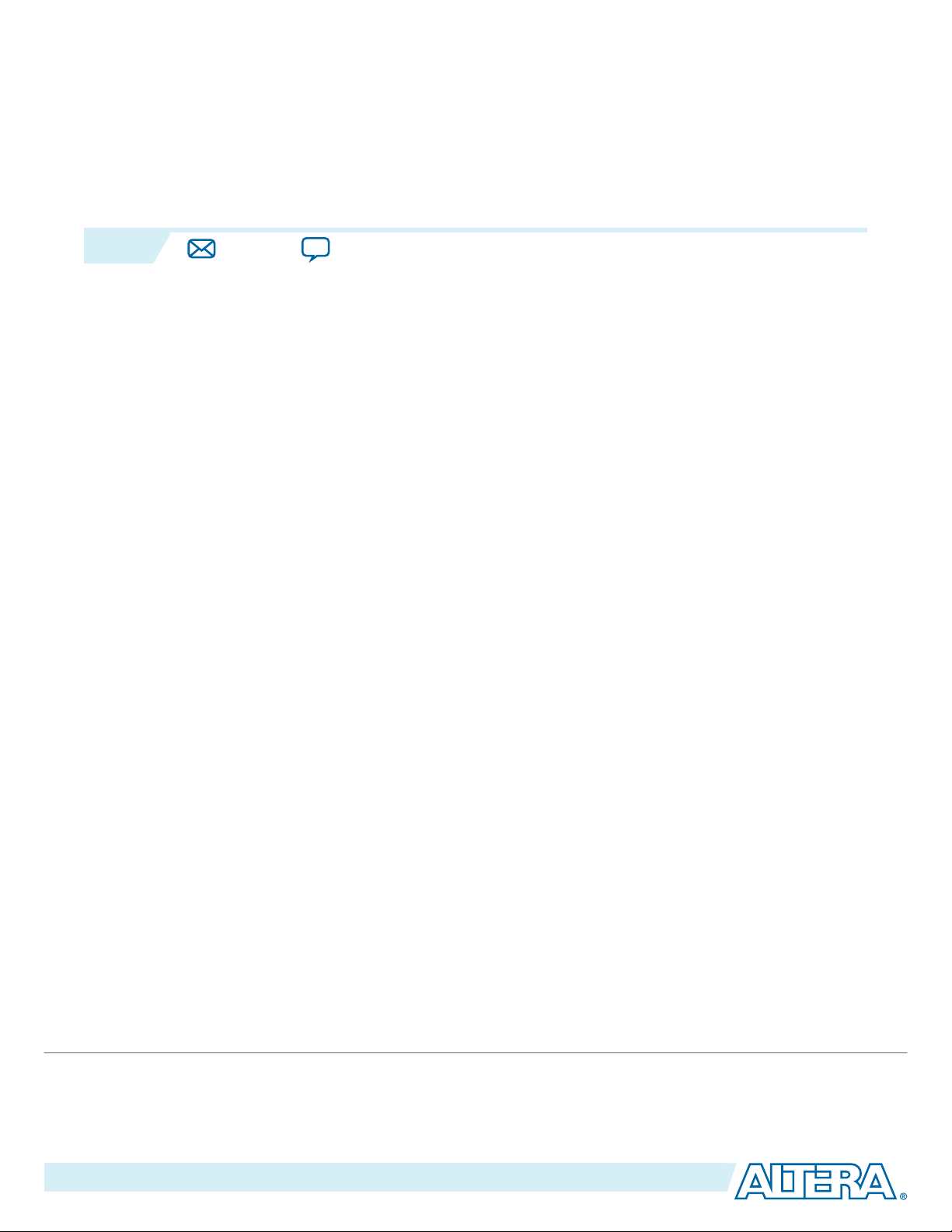
2014.12.15
www.altera.com
101 Innovation Drive, San Jose, CA 95134
About The CIC IP Core
1
UG-CIC
Subscribe
Send Feedback
The Altera® CIC IP core implements a cascaded integrator-comb (CIC) filter with data ports that are
compatible with the Avalon® Streaming (Avalon-ST) interface. CIC filters (also known as Hogenauer
filters) are computationally efficient for extracting baseband signals from narrow-band sources using
decimation. They also construct narrow-band signals from processed baseband signals using
interpolation.
CIC filters use only adders and registers; they require no multipliers to handle large rate changes.
Therefore, CIC is a suitable and economical filter architecture for hardware implementation, and is widely
used in sample rate conversion designs such as digital down converters (DDC) and digital up converters
(DUC).
Altera DSP IP Core Features
• Avalon Streaming (Avalon-ST) interfaces
• DSP Builder ready
• Testbenches to verify the IP core
• IP functional simulation models for use in Altera-supported VHDL and Verilog HDL simulators
CIC IP Core Features
• Interpolation and decimation filters with variable rate change factors (2 to 32,000), a configurable
number of stages (1 to 12), and two differential delay options (1 or 2).
• Single clock domain with selectable number of interfaces and a maximum of 1,024 channels.
• Selectable data storage options with an option to use pipelined integrators.
• Configurable input data width (1 to 32 bits) and output data width (1 to full resolution data width).
• Selectable output rounding modes (truncation, convergent rounding, rounding up, or saturation) and
Hogenauer pruning support.
• Optimization for speed by specifying the number of pipeline stages used by each integrator.
• Compensation filter coefficients generation.
• IP functional simulation models for use in Altera-supported VHDL and Verilog HDL simulators.
• DSP Builder ready.
©
2015 Altera Corporation. All rights reserved. ALTERA, ARRIA, CYCLONE, ENPIRION, MAX, MEGACORE, NIOS, QUARTUS and STRATIX words and logos are
trademarks of Altera Corporation and registered in the U.S. Patent and Trademark Office and in other countries. All other words and logos identified as
trademarks or service marks are the property of their respective holders as described at www.altera.com/common/legal.html. Altera warrants performance
of its semiconductor products to current specifications in accordance with Altera's standard warranty, but reserves the right to make changes to any
products and services at any time without notice. Altera assumes no responsibility or liability arising out of the application or use of any information,
product, or service described herein except as expressly agreed to in writing by Altera. Altera customers are advised to obtain the latest version of device
specifications before relying on any published information and before placing orders for products or services.
ISO
9001:2008
Registered
Page 4
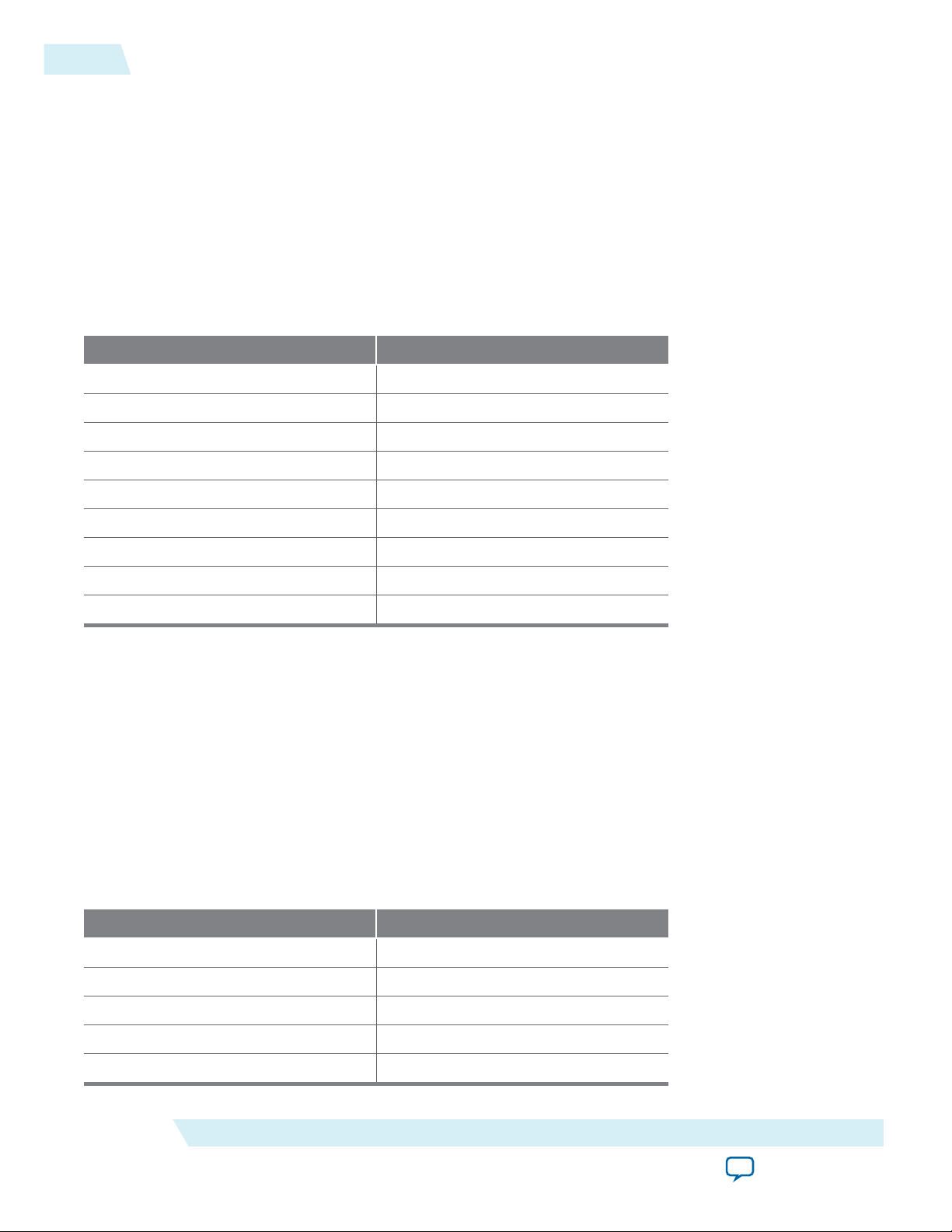
1-2
CIC IP Core Device Family Support
CIC IP Core Device Family Support
Altera offers the following device support levels for Altera IP cores:
• Preliminary support—Altera verifies the IP core with preliminary timing models for this device family.
The IP core meets all functional requirements, but might still be undergoing timing analysis for the
device family. You can use it in production designs with caution.
• Final support—Altera verifies the IP core with final timing models for this device family. The IP core
meets all functional and timing requirements for the device family. You can use it in production
designs.
Table 1-1: Device Family Support
Device Family Support
Arria® II GX Final
Arria II GZ Final
ArriaV Final
Arria10 Final
Cyclone® IV GX Final
UG-CIC
2014.12.15
Stratix® IV GT Final
Stratix IV GX/E Final
Stratix V Final
Other device families No support
DSP IP Core Verification
Before releasing a version of an IP core, Altera runs comprehensive regression tests to verify its quality
and correctness. Altera generates custom variations of the IP core to exercise the various parameter
options and thoroughly simulates the resulting simulation models with the results verified against master
simulation models.
CIC IP Core Release Information
Table 1-2: CIC IP Core Release Information
Item Description
Version 14.1
Release Date December 2014
Ordering Code IP-CIC
Product ID(s) 00BB
Vendor ID(s) 6AF7
Altera Corporation
About The CIC IP Core
Send Feedback
Page 5
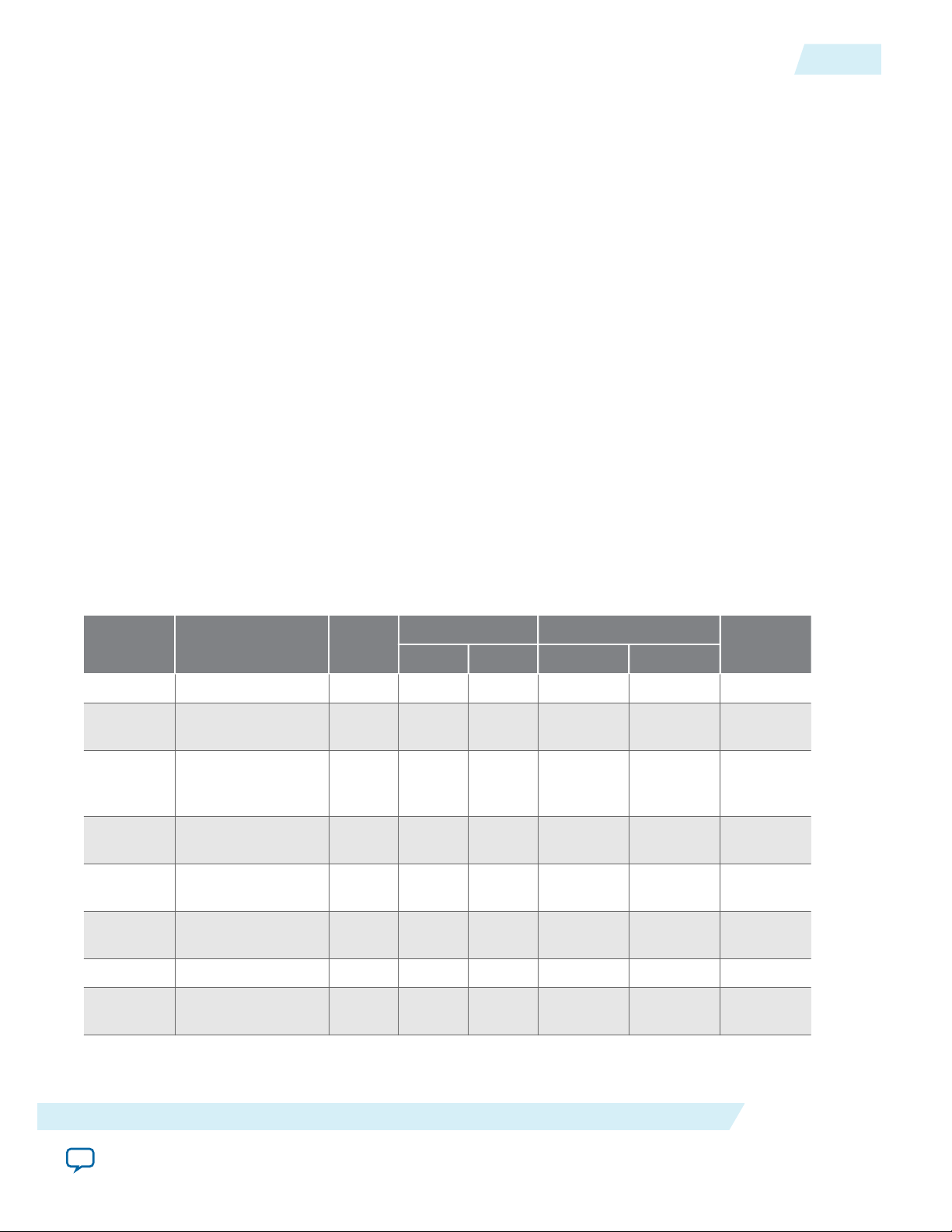
UG-CIC
2014.12.15
CIC IP Core Performance and Resource Utilization
Altera verifies that the current version of the Quartus II software compiles the previous version of each IP
core. Altera does not verify that the Quartus II software compiles IP core versions older than the previous
version. The Altera IP Release Notes lists any exceptions.
Related Information
• Altera IP Release Notes
• Errata for CIC IP core in the Knowledge Base
CIC IP Core Performance and Resource Utilization
The following parameters apply:
• Number of stages: 8
• Rate change factor: 8
• Differential delay: 1
• Integrator data storage: Memory (whenever possible)
• Differentiator data storage: Memory (whenever possible)
• Input data width: 16
• Output data width: Full precision
• Output rounding: No rounding
1-3
The target f
MAX
is 1 GHz.
Table 1-3: CIC IP Core Performance
Typical performance using the Quartus II software with the Arria V (5AGXFB3H4F40C4), Cyclone V
(5CGXFC7D6F31C6), and Stratix V (5SGSMD4H2F35C2) devices
Device Filter Type ALM
Memory Registers
M10K M20K Primary Secondary
f
MAX
(MHz)
Arria V Decimator 493 2 -- 1,149 5 207.34
Arria V Decimator 5
1,162 2 -- 3,749 6 207
Channels
Arria V Decimator 5
911 37 -- 1,722 6 255
Channels 3
Interfaces
Arria V Decimator
352 1 -- 785 12 304
Hogenauer Pruning
Arria V Decimator
463 2 -- 1,055 5 198.69
Trunction
Arria V Decimator Variable
919 37 -- 1,730 7 256
Rate Change
Arria V Interpolator 326 1 -- 728 18 320
Arria V Interpolator 5
About The CIC IP Core
Send Feedback
762 1 -- 2,369 27 288
Channels
Altera Corporation
Page 6
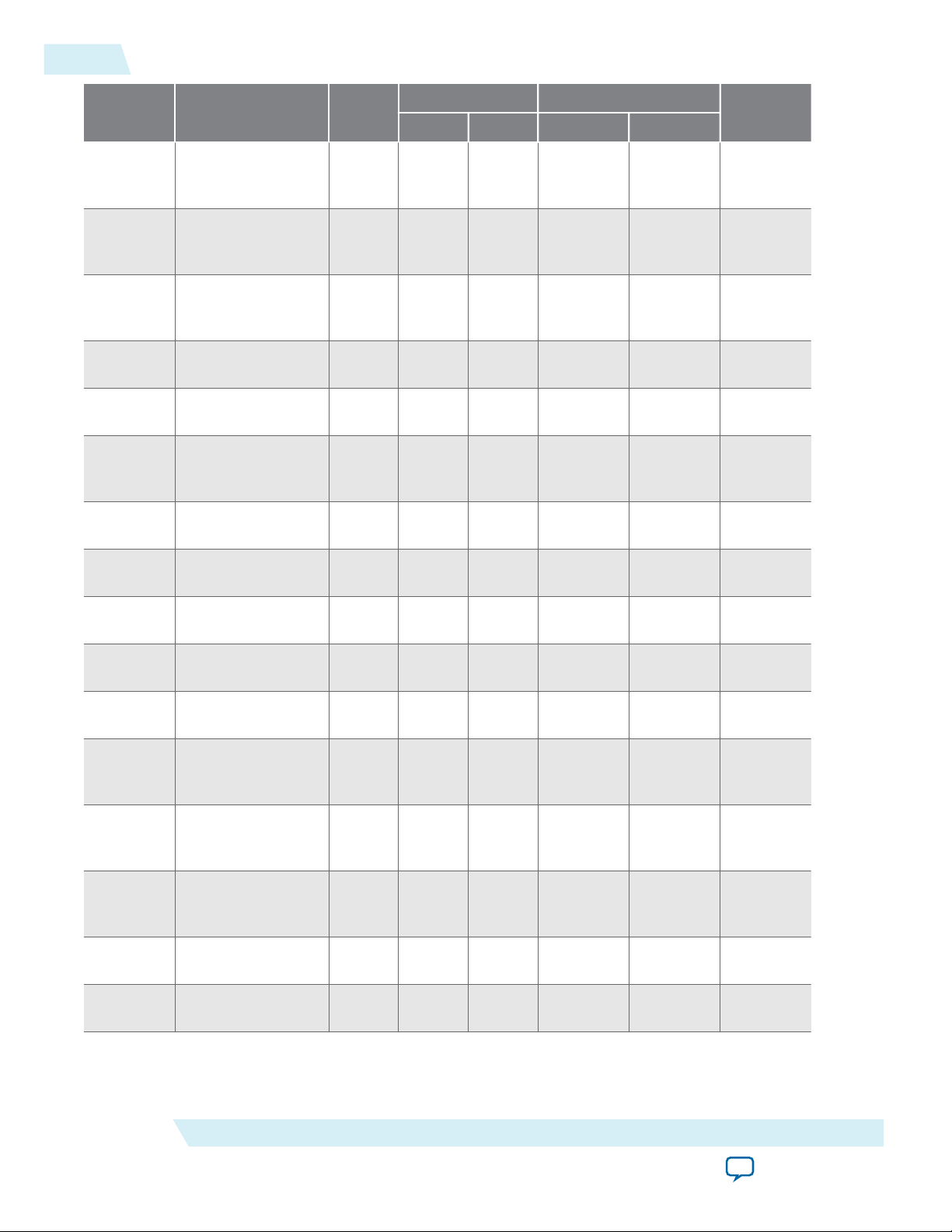
1-4
CIC IP Core Performance and Resource Utilization
UG-CIC
2014.12.15
Device Filter Type ALM
Arria V Interpolator 5
886 27 -- 1,776 17 232.61
Memory Registers
M10K M20K Primary Secondary
Channels 3
Interfaces
Arria V Interpolator
352 1 -- 785 12 304
Convergent
Rounding
Arria V Interpolator
889 27 -- 1,772 23 235
Variable Rate
Change
CycloneVDecimator 492 2 -- 1,137 17 182
CycloneVDecimator 5
1,162 2 -- 3,748 8 190.15
Channels
CycloneVDecimator 5
906 37 -- 1,719 9 204
Channels 3
Interfaces
CycloneVDecimator
352 1 -- 784 14 246
Hogenauer Pruning
f
MAX
(MHz)
CycloneVDecimator
463 2 -- 1,054 4 177
Truncation
CycloneVDecimator Variable
917 37 -- 1,730 5 193.27
Rate Change
CycloneVInterpolator 324 1 -- 709 37 264
CycloneVInterpolator 5
760 1 -- 2,383 11 235
Channels
CycloneVInterpolator 5
890 27 -- 1,747 48 168
Channels 3
Interfaces
CycloneVInterpolator
352 1 -- 784 14 246.06
Convergent
Rounding
CycloneVInterpolator
894 27 -- 1,725 70 165
Variable Rate
Change
StratixVDecimator 515 -- 1 1,152 6 377
StratixVDecimator 5
1,176 -- 1 3,750 8 413
Channels
Altera Corporation
About The CIC IP Core
Send Feedback
Page 7
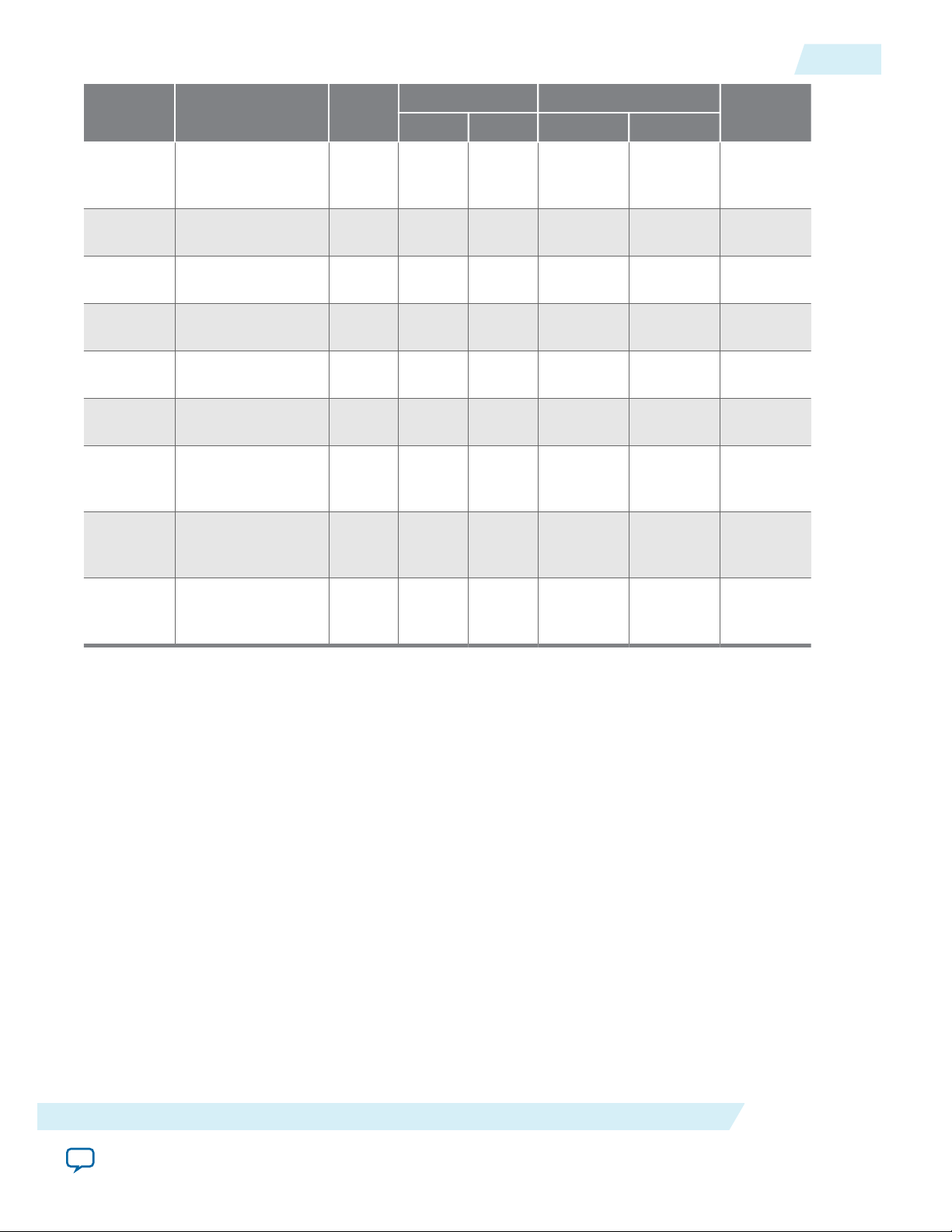
UG-CIC
2014.12.15
CIC IP Core Performance and Resource Utilization
1-5
Device Filter Type ALM
StratixVDecimator 5
1,891 -- 11 5,562 8 450.05
Memory Registers
M10K M20K Primary Secondary
f
MAX
Channels 3
Interfaces
StratixVDecimator
361 -- 0 790 13 450
Hogenauer Pruning
StratixVDecimator
483 -- 1 1,059 4 376
Truncation
StratixVDecimator Variable
1,900 -- 11 5,574 3 450
Rate Change
StratixVInterpolator 335 -- 0 737 14 450.05
StratixVInterpolator 5
771 -- 0 2,390 8 450
Channels
StratixVInterpolator 5
1,625 -- 8 4,635 70 450
Channels 3
Interfaces
StratixVInterpolator
361 -- 0 790 13 450
Convergent
Rounding
(MHz)
Arria 10 Interpolator
Variable Rate
Change
464 -- 0 128 128 451
About The CIC IP Core
Send Feedback
Altera Corporation
Page 8
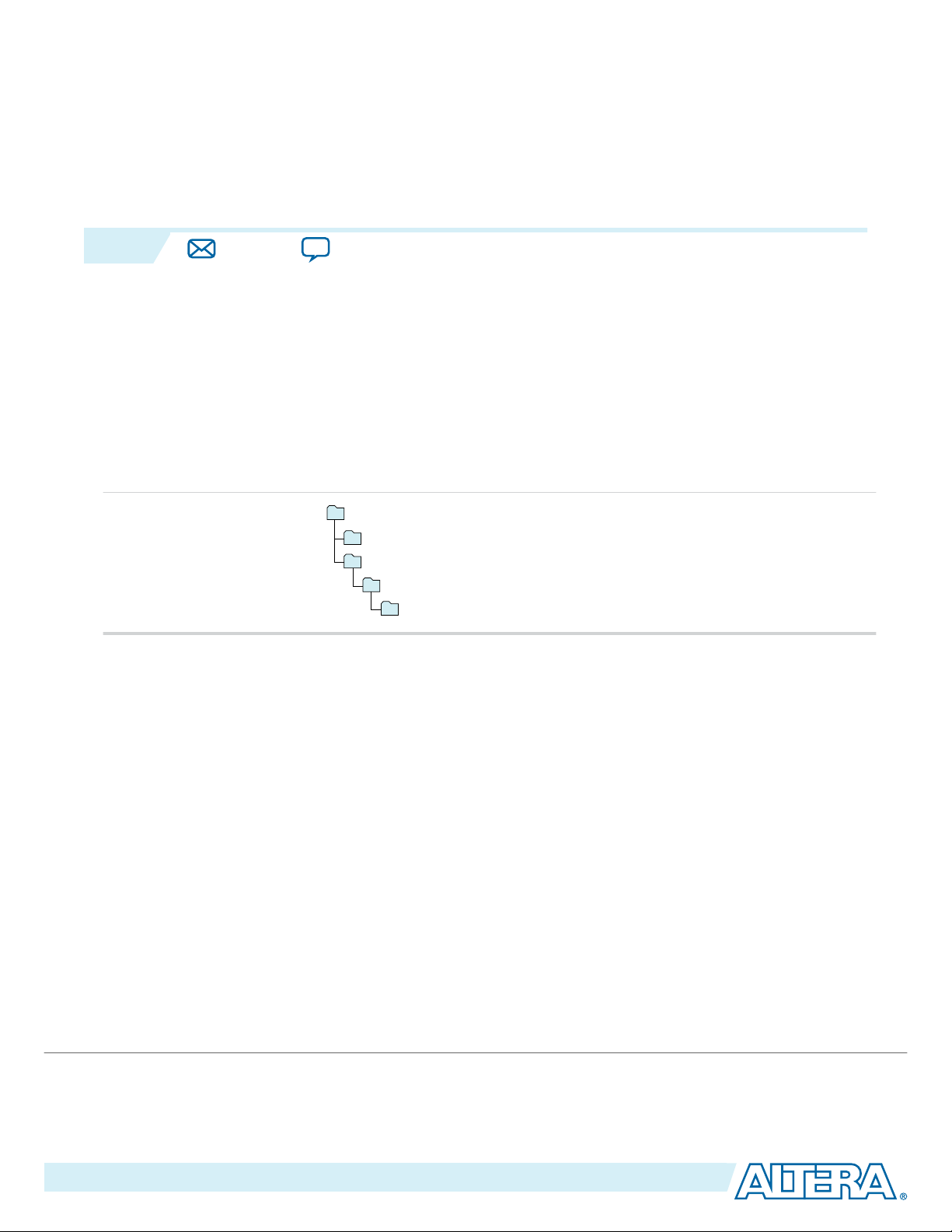
2014.12.15
acds
quartus - Contains the Quartus II software
ip - Contains the Altera IP Library and third-party IP cores
altera - Contains the Altera IP Library source code
<IP core name> - Contains the IP core source files
www.altera.com
101 Innovation Drive, San Jose, CA 95134
CIC IP Core Getting Started
2
UG-CIC
Subscribe
Send Feedback
Installing and Licensing IP Cores
The Altera IP Library provides many useful IP core functions for your production use without purchasing
an additional license. Some Altera MegaCore® IP functions require that you purchase a separate license
for production use. However, the OpenCore® feature allows evaluation of any Altera IP core in simulation
and compilation in the Quartus® II software. After you are satisfied with functionality and perfformance,
visit the Self Service Licensing Center to obtain a license number for any Altera product.
Figure 2-1: IP Core Installation Path
Note: The default IP installation directory on Windows is <drive>:\altera\<version number>; on Linux it is
<home directory>/altera/ <version number>.
Related Information
• Altera Licensing Site
• Altera Software Installation and Licensing Manual
OpenCore Plus IP Evaluation
Altera's free OpenCore Plus feature allows you to evaluate licensed MegaCore IP cores in simulation and
hardware before purchase. You need only purchase a license for MegaCore IP cores if you decide to take
your design to production. OpenCore Plus supports the following evaluations:
• Simulate the behavior of a licensed IP core in your system.
• Verify the functionality, size, and speed of the IP core quickly and easily.
• Generate time-limited device programming files for designs that include IP cores.
• Program a device with your IP core and verify your design in hardware.
©
2015 Altera Corporation. All rights reserved. ALTERA, ARRIA, CYCLONE, ENPIRION, MAX, MEGACORE, NIOS, QUARTUS and STRATIX words and logos are
trademarks of Altera Corporation and registered in the U.S. Patent and Trademark Office and in other countries. All other words and logos identified as
trademarks or service marks are the property of their respective holders as described at www.altera.com/common/legal.html. Altera warrants performance
of its semiconductor products to current specifications in accordance with Altera's standard warranty, but reserves the right to make changes to any
products and services at any time without notice. Altera assumes no responsibility or liability arising out of the application or use of any information,
product, or service described herein except as expressly agreed to in writing by Altera. Altera customers are advised to obtain the latest version of device
specifications before relying on any published information and before placing orders for products or services.
ISO
9001:2008
Registered
Page 9

2-2
CIC IP Core OpenCore Plus Timeout Behavior
OpenCore Plus evaluation supports the following two operation modes:
• Untethered—run the design containing the licensed IP for a limited time.
• Tethered—run the design containing the licensed IP for a longer time or indefinitely. This requires a
connection between your board and the host computer.
Note: All IP cores that use OpenCore Plus time out simultaneously when any IP core in the design times
out.
CIC IP Core OpenCore Plus Timeout Behavior
All IP cores in a device time out simultaneously when the most restrictive evaluation time is reached. If
there is more than one IP core in a design, the time-out behavior of the other IP cores may mask the timeout behavior of a specific IP core .
All IP cores in a device time out simultaneously when the most restrictive evaluation time is reached. If
there is more than one IP core in a design, a specific IP core's time-out behavior may be masked by the
time-out behavior of the other IP cores. For IP cores, the untethered time-out is 1 hour; the tethered timeout value is indefinite. Your design stops working after the hardware evaluation time expires. The Quartus
II software uses OpenCore Plus Files (.ocp) in your project directory to identify your use of the OpenCore
Plus evaluation program. After you activate the feature, do not delete these files..
When the evaluation time expires, the data output signal goes low.
UG-CIC
2014.12.15
Related Information
• AN 320: OpenCore Plus Evaluation of Megafunctions
IP Catalog and Parameter Editor
The Quartus II IP Catalog (Tools > IP Catalog) and parameter editor help you easily customize and
integrate IP cores into your project. You can use the IP Catalog and parameter editor to select, customize,
and generate files representing your custom IP variation.
Note:
The IP Catalog (Tools > IP Catalog) and parameter editor replace the MegaWizard™ Plug-In
Manager for IP selection and parameterization, beginning in Quartus II software version 14.0. Use
the IP Catalog and parameter editor to locate and paramaterize Altera IP cores.
The IP Catalog lists installed IP cores available for your design. Double-click any IP core to launch the
parameter editor and generate files representing your IP variation. The parameter editor prompts you to
specify an IP variation name, optional ports, and output file generation options. The parameter editor
generates a top-level Qsys system file (.qsys) or Quartus II IP file (.qip) representing the IP core in your
project. You can also parameterize an IP variation without an open project.
Use the following features to help you quickly locate and select an IP core:
• Filter IP Catalog to Show IP for active device family or Show IP for all device families. If you have no
project open, select the Device Family in IP Catalog.
• Type in the Search field to locate any full or partial IP core name in IP Catalog.
• Right-click an IP core name in IP Catalog to display details about supported devices, open the IP core's
installation folder, and view links to documentation.
• Click Search for Partner IP, to access partner IP information on the Altera website.
Altera Corporation
CIC IP Core Getting Started
Send Feedback
Page 10

Search for installed IP cores
Double-click to customize, right-click for
detailed information
Show IP only for target device
UG-CIC
2014.12.15
Figure 2-2: Quartus II IP Catalog
Specifying IP Core Parameters and Options
2-3
Note: The IP Catalog is also available in Qsys (View > IP Catalog). The Qsys IP Catalog includes
exclusive system interconnect, video and image processing, and other system-level IP that are not
available in the Quartus II IP Catalog. For more information about using the Qsys IP Catalog, refer
to Creating a System with Qsys in the Quartus II Handbook.
Specifying IP Core Parameters and Options
You can quickly configure a custom IP variation in the parameter editor. Use the following steps to
specify IP core options and parameters in the parameter editor. Refer to Specifying IP Core Parameters
and Options (Legacy Parameter Editors) for configuration of IP cores using the legacy parameter editor.
1. In the IP Catalog (Tools > IP Catalog), locate and double-click the name of the IP core to customize.
The parameter editor appears.
2. Specify a top-level name for your custom IP variation. The parameter editor saves the IP variation
settings in a file named <your_ip>.qsys. Click OK.
3. Specify the parameters and options for your IP variation in the parameter editor, including one or
more of the following. Refer to your IP core user guide for information about specific IP core
parameters.
CIC IP Core Getting Started
Send Feedback
Altera Corporation
Page 11

View IP port
and parameter
details
Apply preset parameters for
specific applications
Specify your IP variation name
and target device
2-4
Files Generated for Altera IP Cores
• Optionally select preset parameter values if provided for your IP core. Presets specify initial
parameter values for specific applications.
• Specify parameters defining the IP core functionality, port configurations, and device-specific
features.
• Specify options for processing the IP core files in other EDA tools.
4. Click Generate HDL, the Generation dialog box appears.
5. Specify output file generation options, and then click Generate. The IP variation files generate
according to your specifications.
6. To generate a simulation testbench, click Generate > Generate Testbench System.
7. To generate an HDL instantiation template that you can copy and paste into your text editor, click
Generate > HDL Example.
8. Click Finish. The parameter editor adds the top-level .qsys file to the current project automatically. If
you are prompted to manually add the .qsys file to the project, click Project > Add/Remove Files in
Project to add the file.
9. After generating and instantiating your IP variation, make appropriate pin assignments to connect
ports.
Figure 2-3: IP Parameter Editor
UG-CIC
2014.12.15
Files Generated for Altera IP Cores
The Quartus II software generates the following IP core output file structure:
Altera Corporation
CIC IP Core Getting Started
Send Feedback
Page 12

<your_testbench>_tb.csv
<your_testbench>_tb.spd
<your_ip>.cmp - VHDL component declaration file
<your_ip>.ppf - XML I/O pin information file
<your_ip>.qip - Lists IP synthesis files
<your_ip>.sip - Contains assingments for IP simulation files
<your_ip>.v or .vhd
Top-level IP synthesis file
<your_ip>.v or .vhd
Top-level simulation file
<simulator_setup_scripts>
<your_ip>.qsys - System or IP integration file
<your_ip>_bb.v - Verilog HDL black box EDA synthesis file
<your_ip>_inst.v or .vhd - Sample instantiation template
<your_ip>_generation.rpt - IP generation report
<your_ip>.debuginfo - Contains post-generation information
<your_ip>.html - Connection and memory map data
<your_ip>.bsf - Block symbol schematic
<your_ip>.spd - Combines simulation scripts for multiple cores
<your_ip>_tb.qsys
Testbench system file
<your_ip>.sopcinfo - Software tool-chain integration file
<project directory>
<EDA tool setup
scripts>
<your_ip>
IP variation files
<testbench>_tb
testbench system
sim
Simulation files
synth
IP synthesis files
sim
simulation files
<EDA tool name>
Simulator scripts
<testbench>_tb
<ip subcores> n
Subcore libraries
sim
Subcore
Simulation files
synth
Subcore
synthesis files
<HDL files>
<HDL files>
<your_ip> n
IP variation files
testbench files
UG-CIC
2014.12.15
Figure 2-4: IP Core Generated Files
Files Generated for Altera IP Cores
2-5
Table 2-1: IP Core Generated Files
CIC IP Core Getting Started
Send Feedback
File Name Description
<my_ip>.qsys
<system>.sopcinfo Describes the connections and IP component parameterizations in
The Qsys system or top-level IP variation file. <my_ip> is the name
that you give your IP variation.
your Qsys system. You can parse its contents to get requirements
when you develop software drivers for IP components.
Downstream tools such as the Nios II tool chain use this file.
The .sopcinfo file and the system.h file generated for the Nios II tool
chain include address map information for each slave relative to each
master that accesses the slave. Different masters may have a different
address map to access a particular slave component.
Altera Corporation
Page 13

2-6
Files Generated for Altera IP Cores
File Name Description
<my_ip>.cmp The VHDL Component Declaration (.cmp) file is a text file that
contains local generic and port definitions that you can use in VHDL
design files.
UG-CIC
2014.12.15
<my_ip>.html
A report that contains connection information, a memory map
showing the address of each slave with respect to each master to
which it is connected, and parameter assignments.
<my_ip>_generation.rpt IP or Qsys generation log file. A summary of the messages during IP
generation.
<my_ip>.debuginfo Contains post-generation information. Used to pass System Console
and Bus Analyzer Toolkit information about the Qsys interconnect.
The Bus Analysis Toolkit uses this file to identify debug components
in the Qsys interconnect.
<my_ip>.qip
Contains all the required information about the IP component to
integrate and compile the IP component in the Quartus II software.
<my_ip>.csv Contains information about the upgrade status of the IP component.
<my_ip>.bsf A Block Symbol File (.bsf) representation of the IP variation for use
in Quartus II Block Diagram Files (.bdf).
<my_ip>.spd
Required input file for ip-make-simscript to generate simulation
scripts for supported simulators. The .spd file contains a list of files
generated for simulation, along with information about memories
that you can initialize.
<my_ip>.ppf The Pin Planner File (.ppf) stores the port and node assignments for
IP components created for use with the Pin Planner.
<my_ip>_bb.v You can use the Verilog black-box (_bb.v) file as an empty module
declaration for use as a black box.
<my_ip>.sip Contains information required for NativeLink simulation of IP
components. You must add the .sip file to your Quartus project.
<my_ip>_inst.v or _inst.vhd HDL example instantiation template. You can copy and paste the
contents of this file into your HDL file to instantiate the IP variation.
<my_ip>.regmap If the IP contains register information, the .regmap file generates.
The .regmap file describes the register map information of master
and slave interfaces. This file complements the .sopcinfo file by
providing more detailed register information about the system. This
enables register display views and user customizable statistics in
System Console.
Altera Corporation
CIC IP Core Getting Started
Send Feedback
Page 14

UG-CIC
2014.12.15
Simulating Altera IP Cores in other EDA Tools
File Name Description
2-7
<my_ip>.svd
<my_ip>.v
or
<my_ip>.vhd
mentor/
aldec/
/synopsys/vcs
/synopsys/vcsmx
Allows HPS System Debug tools to view the register maps of
peripherals connected to HPS within a Qsys system.
During synthesis, the .svd files for slave interfaces visible to System
Console masters are stored in the .sof file in the debug section.
System Console reads this section, which Qsys can query for register
map information. For system slaves, Qsys can access the registers by
name.
HDL files that instantiate each submodule or child IP core for
synthesis or simulation.
Contains a ModelSim® script msim_setup.tcl to set up and run a
simulation.
Contains a Riviera-PRO script rivierapro_setup.tcl to setup and run a
simulation.
Contains a shell script vcs_setup.sh to set up and run a VCS
®
simulation.
Contains a shell script vcsmx_setup.sh and synopsys_ sim.setup file to
set up and run a VCS MX® simulation.
/cadence
Contains a shell script ncsim_setup.sh and other setup files to set up
and run an NCSIM simulation.
/submodules Contains HDL files for the IP core submodule.
<child IP cores>/ For each generated child IP core directory, Qsys generates /synth and /
sim sub-directories.
Simulating Altera IP Cores in other EDA Tools
The Quartus II software supports RTL and gate-level design simulation of Altera IP cores in supported
EDA simulators. Simulation involves setting up your simulator working environment, compiling
simulation model libraries, and running your simulation.
You can use the functional simulation model and the testbench or example design generated with your IP
core for simulation. The functional simulation model and testbench files are generated in a project
subdirectory. This directory may also include scripts to compile and run the testbench. For a complete list
of models or libraries required to simulate your IP core, refer to the scripts generated with the testbench.
You can use the Quartus II NativeLink feature to automatically generate simulation files and scripts.
NativeLink launches your preferred simulator from within the Quartus II software.
CIC IP Core Getting Started
Send Feedback
Altera Corporation
Page 15

Post-fit timing
simulation netlist
Post-fit timing
simulation (3)
Post-fit functional
simulation netlist
Post-fit functional
simulation
Analysis & Synthesis
Fitter
(place-and-route)
TimeQuest Timing Analyzer
Device Programmer
Quartus II
Design Flow
Gate-Level Simulation
Post-synthesis
functional
simulation
Post-synthesis functional
simulation netlist
(Optional) Post-fit
timing simulation
RTL Simulation
Design Entry
(HDL, Qsys, DSP Builder)
Altera Simulation
Models
EDA
Netlist
Writer
2-8
DSP Builder Design Flow
Figure 2-5: Simulation in Quartus II Design Flow
UG-CIC
2014.12.15
Note: Post-fit timing simulation is supported only for Stratix IV and Cyclone IV devices in the current
version of the Quartus II software. Altera IP supports a variety of simulation models, including
simulation-specific IP functional simulation models and encrypted RTL models, and plain text
RTL models. These are all cycle-accurate models. The models support fast functional simulation of
your IP core instance using industry-standard VHDL or Verilog HDL simulators. For some cores,
only the plain text RTL model is generated, and you can simulate that model. Use the simulation
models only for simulation and not for synthesis or any other purposes. Using these models for
synthesis creates a nonfunctional design.
Related Information
Simulating Altera Designs
DSP Builder Design Flow
DSP Builder shortens digital signal processing (DSP) design cycles by helping you create the hardware
representation of a DSP design in an algorithm-friendly development environment.
This IP core supports DSP Builder. Use the DSP Builder flow if you want to create a DSP Builder model
that includes an IP core variation; use IP Catalog if you want to create an IP core variation that you can
instantiate manually in your design. For more information about the DSP Builder flow, refer to the
Altera Corporation
CIC IP Core Getting Started
Send Feedback
Page 16

UG-CIC
2014.12.15
Related Information
Using MegaCore Functions chapter in the DSP Builder Handbook.
DSP Builder Design Flow
2-9
CIC IP Core Getting Started
Send Feedback
Altera Corporation
Page 17

2014.12.15
www.altera.com
101 Innovation Drive, San Jose, CA 95134
CIC IP Core Functional Description
3
UG-CIC
Subscribe
Send Feedback
You can select either a decimation or interpolation CIC filter. A decimation CIC filter comprises a
cascade of integrators (integrator), followed by a down sampling block (decimator) and a cascade of
differentiators (called the differentiator or comb section). Similarly an interpolation CIC filter comprises a
cascade of differentiators, followed by an up sampling block (interpolator) and a cascade of integrators.
In a CIC filter, both the integrator and comb sections have the same number of integrators and differen‐
tiators. Each pairing of integrator and differentiator is a stage. The number of stages (N) has a direct effect
on the frequency response of a CIC filter. You determine the response of the filter by configuring:
• The number of stages N
• The rate change factor R
• The number of delays in the differentiators (differential delay) M. Generally, set the differential delay
to 1 or 2.
Figure 3-1: Three-stage CIC Decimation Filter Frequency Response
CIC decimation filter with N = 3, M = 2 and R = 32
©
2015 Altera Corporation. All rights reserved. ALTERA, ARRIA, CYCLONE, ENPIRION, MAX, MEGACORE, NIOS, QUARTUS and STRATIX words and logos are
trademarks of Altera Corporation and registered in the U.S. Patent and Trademark Office and in other countries. All other words and logos identified as
trademarks or service marks are the property of their respective holders as described at www.altera.com/common/legal.html. Altera warrants performance
of its semiconductor products to current specifications in accordance with Altera's standard warranty, but reserves the right to make changes to any
products and services at any time without notice. Altera assumes no responsibility or liability arising out of the application or use of any information,
product, or service described herein except as expressly agreed to in writing by Altera. Altera customers are advised to obtain the latest version of device
specifications before relying on any published information and before placing orders for products or services.
ISO
9001:2008
Registered
Page 18

clk
reset_n
clken
in_error
rate
in_valid
out_error
out_ready
in_ready
out_valid
00
8 28
00
3-2
Variable Rate Change Factors
Variable Rate Change Factors
You can optionally set minimum and maximum values for the decimator or interpolator rate change
factors and enable the rate change factors to be set at run time. With these options, the CIC provides an
additional rate port that you can use to specify the rate change factor.
Note: With variable rate change factors, reset the IP core when you change the rate change factor,
otherwise the CIC uses previous memory and register values. You cannot change the filter mode
(interpolation or decimation) at run time.
Figure 3-2: Variable Rate Change Decimation CIC Filter Timing Diagram
The out_valid signal changes its period according to the variable rate change.
UG-CIC
2014.12.15
Altera Corporation
Multichannel Support
Often many channels of data in a digital signal processing (DSP) system require filtering by CIC filters
with the same configuration. You can combine them into one filter, which shares the adders that exist in
each stage and reduces the overall resource utilization.
Using a combined filter uses fewer resources than using many individual CIC filters. For example, a twochannel parallel filter requires two clock cycles to calculate two outputs. The resulting hardware needs to
run at twice the data rate of an individual filter, which is especially useful for higher rate changes where
adders grow particularly large.
Note:
To minimize the number of logic elements, use a multiple input single output (MISO) architecture
for decimation filters, and a single input multiple output (SIMO) architecture for interpolation
filters.
Multiple Input Single Output (MISO)
In many practical designs, channel signals come from different input interfaces. On each input interface,
the same parameters including rate change factors apply to the channel data that the CIC filter is going to
process. The CIC IP core allows multiple input single output (MISO) decimation filters, which allows the
flexibility to exploit time sharing of the low-rate differentiator sections.
The CIC achieves time sharing by providing multiple input interfaces and processing chains for the high
rate portions. It then combines all of the processing associated with the lower rate portions into a single
CIC IP Core Functional Description
Send Feedback
Page 19

D D D
(A, C)
(B, D)
(A, B, C, D)
3
3
I I I
I I I
D D D
UG-CIC
2014.12.15
Single Input Multiple Output (SIMO)
processing chain. This strategy can lead to full utilization of the resources and represents the most
efficient hardware implementation.
Figure 3-3: Multiple Input Single Output Architecture For Four Channels
The symbols A, B, C, D are multiplexed into one output A, B, C, D
The sampling frequency of the input data only allows time multiplexes of two channels per bus.
Therefore, you must configure the CIC filter with two input interfaces. For two interfaces, the rate change
factor must also be at least two to exploit this architecture. The CIC support up to 1,024 channels by using
multiple input interfaces in this way.
3-3
Note:
The CIC applies the MISO architecture when you select a decimation filter and the number of
interfaces is greater than one.
Single Input Multiple Output (SIMO)
With single input multiple output (SIMO), all the channel signals presented for filtering come from a
single input interface.
Like the MISO, you can share the low sampling rate differentiator section among more channels than the
higher sampling frequency integrator sections. Therefore, this architecture features a single instance of the
differentiator section and multiple parallel instances of the integrator sections.
After processing by the differentiator section, the CIC splits the channel signals into multiple parallel
sections for processing in a high sampling frequency by the integrator sections.
CIC IP Core Functional Description
Send Feedback
Altera Corporation
Page 20

I I I
I I I
I I I
I I I
(A,B,C,D,E,F,G,H)
(A,E)
(B,F)
(C,G)
(D,H)
D D D
I I I
I I I
I I I
I I I
8
8
8
8
3-4
Output Options
Figure 3-4: Single Input Multiple Output Architecture with Eight Channels
The symbols A, B, C, D, E, F, G, H are demultiplexed into four outputs A, E; B, F; C, G; and D, H
The required sampling frequency of the output data only allows time multiplexes of two channels per bus.
Therefore, you must configure the CIC filter with four output interfaces. The rate change factor must also
be at least four to exploit this architecture, but this example shows a rate change of eight.
UG-CIC
2014.12.15
Note:
The CIC applies a SIMO when you select an interpolation filter and the number of interfaces is
greater than one.
The total number of input channels must be a multiple of the number of interfaces. To satisfy this require‐
ment, you may need to either insert dummy channels or use more than one CIC IP core.
The CIC transfers data as packets using Avalon Avalon-ST interfaces.
Related Information
AN442: Tool Flow Design of Digital IF for Wireless Systems
An example design using multichannel MISO and SIMO architectures.
Output Options
You can select output options for the output data bit width and rounding options.
Output Data Width
If you select an output data width that is smaller than the full output resolution data width, apply the
Hogenauer pruning technique to reduce the data widths across the filter stages and hence the overall
resource utilization.
For a decimation filter, the gain at the output of the filter is:
G = RM
N
Altera Corporation
Therefore, the data width at the output stage for if full resolution is:
B
= Bin + Nlog2(RM)
out
where Bin is the input data width.
CIC IP Core Functional Description
Send Feedback
Page 21

UG-CIC
2014.12.15
Output Rounding
3-5
Note: A data width of B
is required for each integrator and differentiator for no data loss.
out
For an interpolation filter, the gain at each filter stage is:
Hence the required data width at the ith stage is:
Wi = [Bin + log2(Gi)]
and the data width at the output stage is:
B
= [Bin + Nlog2(RM) - log2(R)]
out
where Bin is the input data width.
When the differential delay is one, the bit width at each integrator stage is increased by one to ensure
stability.
For more information about these calculations, refer to Hogenauer, Eugene. An Economical Class of
Digital Filters For Decimation and Interpolation, IEEE Transactions on Acoustics, Speech and Signal
Processing, Vol. ASSP-29, pp. 155-162, April 1981.
Output Rounding
For high rate change factors, the maximum required data width for no data loss is large for many practical
cases. To reduce the output data width to the input level, apply quantization at the end of the output stage.
the CIC filter offers various rounding or saturation options. You can only apply these rounding options to
the output stage of the filter. The data widths at the intermediate stages are not changed.
Table 3-1: Output Rounding Options
Option Description
Trunca
tion
Conver
gent
roundi
ng
RoundupAlso known as rounding to plus infinity. Adds the MSB of the
SaturationPuts a limit value (upper limit in the case of overflow, or lower
The CIC drops the LSBs. (Equivalent to rounding to minus
infinity.)
Also known as unbiased rounding. Rounds to the nearest even
number. If the most significant deleted bit is one, and either the
least significant of the remaining bits or at least one of the other
deleted bits is one, then one is added to the remaining bits.
discarded bits for positive and negative numbers via the carry in.
limit in the case of negative overflow) at the output when the input
exceeds the allowed range. The upper limit is +2n-1 and lower limit
is –2n
CIC IP Core Functional Description
Send Feedback
Altera Corporation
Page 22
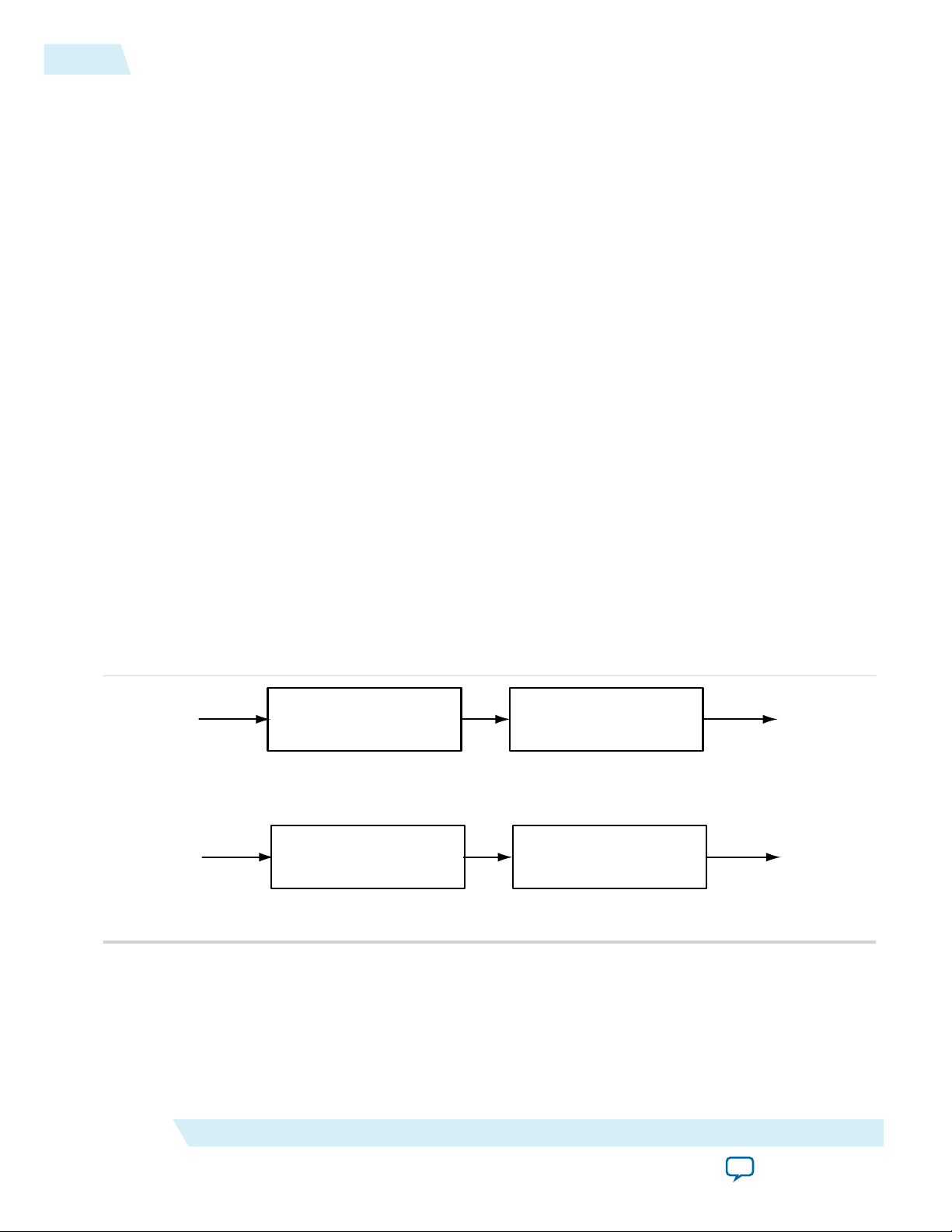
Decimation CIC
Filter
Compensation FIR
Filter
Compensation FIR
Filter
Interpolation CIC
Filter
Decimation
Interpolation
3-6
Hogenauer Pruning
Hogenauer Pruning
Hogenauer pruning uses truncation in intermediate stages with the retained number of bits decreasing
monotonically from stage to stage. The total error introduced is still no greater than the quantization
error introduced by rounding the full precision output. This technique helps to reduce the number of
logic cells used by the filter and gives better performance.
The existing algorithms for computing the Hogenauer bit width growth for large N and R values are
computationally expensive.
For more information about these algorithms, refer to U. Meyer-Baese, Digital Signal Processing with Field
Programmable Gate Arrays, 2nd Edition, Spinger, 2004.
The CIC IP core has precalculated Hogenauer pruning bit widths. The CIC does not have to calculate
Hogenauer pruning bit widths if you enable Hogenauer pruning for a decimation filter.
Note: Hogenauer pruning is only available to decimation filters when the selected output data width is
smaller than the full output resolution data width.
FIR Filter Compensation Coefficients
CIC filters have a low-pass filter characteristic. Three parameters (the rate change factor R, the number of
stages N, and the differential delay M) allow you to change the passband characteristics and aliasing or
imaging rejection.
UG-CIC
2014.12.15
Typically, decimation or interpolation filtering applications require flat passband and narrow transition
region filter performance. However, the CIC filter has drooping passband gains and wide transition
regions. To overcome these problems connect the decimation or interpolation CIC filter to a compensa‐
tion FIR filter, which narrows the output bandwidth and flattens the passband gain.
Figure 3-5: Using a CIC Compensation FIR Filter
You can use a frequency sampling method to determine the coefficients of a FIR filter that equalizes the
undesirable passband droop of the CIC and construct an ideal frequency response.
Determine the ideal frequency response by sampling the normalized magnitude response of the CIC filter
before inverting the response.
Altera Corporation
CIC IP Core Functional Description
Send Feedback
Page 23

UG-CIC
2014.12.15
CIC IP Core Parameters
Generally, only equalize the response in the passband, but you can sample further than the passband to
fine tune the cascaded response of the filter chain.
The CIC IP core generates a MATLAB script <variation_name>_fir_comp_coeff.m in the project directory.
You can run this script in MATLAB to generate FIR coefficients that provide appropriate passband
equalization. The generated coefficients are saved in a text file, for use by the Altera FIR Compiler
MegaCore function.
The MATLAB script requires the following parameters for the compensation FIR filter:
• L: FIR filter length, which is same as the number of taps or the number of coefficients
• FS: FIR filter sample rate in Hz before decimation/interpolation
• FC: FIR filter cutoff frequency in Hz
• B: Coefficient bit width if coefficients are written in fixed-point numbers
Figure 3-6: CIC and Compensation Filter Responses
3-7
Related Information
AN455: Understanding CIC Compensation Filters
CIC IP Core Parameters
Table 3-2: CIC IP Core Parameters
Parameter Value Description
Filter Specification
Filter type Decimator,
CIC IP Core Functional Description
Send Feedback
Selects a decimator or interpolator.
Interpolator
Altera Corporation
Page 24

3-8
CIC IP Core Parameters
Parameter Value Description
Number of stages 1 to 12 Specifies the required number of stages.
Differential delay 1, 2 Specifies the differential delay in cycles.
UG-CIC
2014.12.15
Enable variable
rate change factor
On or Off Turn on to enable a variable rate change factor that
you can change at runtime. When this option is on,
the Rate change factor parameter is not available but
you can specify minimum and maximum values.
Rate change factor 2 to 32000 Specifies the rate change factor.
Number of
interfaces
1 to 128 Specifies the number of MISO inputs or SIMO
outputs The product of the Number of interfaces
and the Number of channels per interface must be
no more than 1024.
Number of
channels per
interface
1 to 1024 Specifies the number of channels per interface. The
product of the Number of interfaces and the
Number of channels per interface must be no more
than 1024
Interface Specification
Input data width 1 to 32 Specifies the input data width in bits.
Output Rounding
Options
None, Truncation,
Convergent
rounding, Rounding
up, Saturation,
Hogenauer pruning
Selects the required rounding output mode. Select
None for full output resolution. The saturation limit
is the maximum value for overflow or the minimum
value for negative overflow. Hogenauer pruning is
available only when a Decimator filter type is selected
in the Architecture page.
Output data width 1 to calculated
implementation Options
Integrator data
storage
RAM type of
integrator data
storage
Altera Corporation
maximum data
width
Logic Element,
Memory
AUTO, M9K, M10K,
M20K, M144K,
MLAB
Specifies the output data width in bits.
Selects whether to implement the integrator data
storage as logic elements or memory. The Memory
option is available for integrator data storage when
the Number of channels per interface is greater than
4.
When you select Memory, you can select the RAM
type for integrator data storage. The Memory option
is available for integrator data storage when the
Number of channels per interface is greater than 4.
CIC IP Core Functional Description
Send Feedback
Page 25

UG-CIC
2014.12.15
CIC IP Core Interfaces and Signals
Parameter Value Description
3-9
Differentiator data
storage
RAM type of
differentiator data
storage
Pipeline stages per
integrator
Logic Element,
Memory
Selects whether to implement the differentiator data
storage as logic elements or memory. The Memory
option is available for differentiator data storage
when the product of the Differential delay, Number
of channels per interface and Number of interfaces
is greater than 4.
AUTO, M9K, M10K,
M20K, M144K,
MLAB
When you select Memory, you can select the RAM
type for differentiator data storage. The options
available depend on the target device family. When
AUTO is selected, the Quartus II software automati‐
cally selects the optimum RAM type for the currently
selected device family.
— Enter the pipeline stages per integrator. This option is
available when the Number of channels per interface
is greater than or equal to 2 (or greater than or equal
to 6, when you select the Memory option for
integrator data storage).
Use this option for multichannel designs that have
large input bit width and require high f
MAX
, but not
for designs targeting Cyclone devices.
Pipeline stages per
integrator
1 to 4 Specifies the number of pipeline stages used by each
integrator. Adding additional integrators can
improve f
The maximum number of pipeline stages depends on
the number of channels and whether you select
Memory or Logic Cells for integrator data storage.
For Memory, the maximum number of pipeline
stages equals the number of channels minus 5. For
Logic Cells, the maximum number of pipeline stages
equals the number of channels.
CIC IP Core Interfaces and Signals
Table 3-3: Avalon-ST Interface Parameters
All parameters not explicitly listed have undefined values.
Parameter Name Value
READY_LATENCY 0
BITS_PER_SYMBOL Data width
but increases the resource utilization.
MAX
CIC IP Core Functional Description
Send Feedback
Altera Corporation
Page 26

3-10
Avalon-ST Interfaces in DSP IP Cores
Parameter Name Value
SYMBOLS_PER_BEAT Single input, single output architectures, have one
symbol per beat at the source and the sink. MISO
architectures have <number of interfaces> symbols
per beat at the sink, and a single symbol per beat
at the source. SIMO architectures have <number
of interfaces> symbols per beat at the source, and a
single symbol per beat at the sink.
SYMBOL_TYPE Signed
UG-CIC
2014.12.15
ERROR_DESCRIPTION
• 00: No error
• 01: Missing startofpacket (SOP)
• 10: Missing endofpacket (EOP)
• 11: Unexpected EOP or any other error
Related Information
Avalon Interface Specifications
For more information about the Avalon-ST interface
Avalon-ST Interfaces in DSP IP Cores
Avalon-ST interfaces define a standard, flexible, and modular protocol for data transfers from a source
interface to a sink interface.
The input interface is an Avalon-ST sink and the output interface is an Avalon-ST source. The Avalon-ST
interface supports packet transfers with packets interleaved across multiple channels.
Avalon-ST interface signals can describe traditional streaming interfaces supporting a single stream of
data without knowledge of channels or packet boundaries. Such interfaces typically contain data, ready,
and valid signals. Avalon-ST interfaces can also support more complex protocols for burst and packet
transfers with packets interleaved across multiple channels. The Avalon-ST interface inherently synchro‐
nizes multichannel designs, which allows you to achieve efficient, time-multiplexed implementations
without having to implement complex control logic.
Avalon-ST interfaces support backpressure, which is a flow control mechanism where a sink can signal to
a source to stop sending data. The sink typically uses backpressure to stop the flow of data when its FIFO
buffers are full or when it has congestion on its output.
Related Information
• Avalon Interface Specifications
Altera Corporation
CIC IP Core Functional Description
Send Feedback
Page 27

UG-CIC
2014.12.15
CIC IP Core Signals
Table 3-4: CIC IP Core Signals
CIC IP Core Signals
3-11
Signal Directio
Description
n
av_st_in_data Output In Qsys systems, this Avalon-ST-compliant data bus includes all
the Avalon-ST input data signals. For multi-interface designs
Interface 0 is in the MSB; Interface N is the LSB.
clk Input Clock signal for all internal registers.
clken Input Optional top-level clock enable.
reset_n Input Active low reset signal. You must always reset the CIC MegaCore
function before receiving data. If not, the CIC filter may produce
unexpected results because of feedback signals.
in_data Input Sample input. For multiple input cases, the input data ports are
in0_data, in1_data, and so on.
in_endofpacket Input Marks the end of the incoming sample group. For N channels, the
end of packet signal must be high when the sample belonging to
the last channel, channel N-1, is presented at in_data.
in_error Input Error signal indicating Avalon-ST protocol violations on input
side:
• 00: No error
• 01: Missing start of packet
• 10: Missing end of packet
• 11: Unexpected end of packet
in_ready Output Indicates when the IP core can accept data.
in_startofpacket
in_valid Input Asserted when data at in_data is valid. When in_valid is not
av_st_out_data Output In Qsys systems, this Avalon-ST-compliant data bus includes all
out_channel Output Specifies the channel whose result is presented at out_data.
out_data Output Filter output. The data width depends on the parameter settings.
CIC IP Core Functional Description
Other types of error are also marked as 11.
Input Marks the start of the incoming sample group. The start of packet
is interpreted as a sample from channel 0.
asserted, processing is stopped until valid is re-asserted. If clken is
0, in_valid is not be asserted.
the Avalon-ST output data signals. For multi-interface designs
Interface 0 is in the MSB; Interface N is the LSB.
For multiple output cases, the output data ports are named as
out0_data, out1_data, and so on.
Altera Corporation
Send Feedback
Page 28

D
o
D
1
D
2
0 1 2 3
5
6 7 84
clk
ready
valid
error
data
00 00 00 00
D
2
3-12
Avalon-ST Interface Data Transfer Timing
UG-CIC
2014.12.15
Signal Directio
Description
n
out_endofpacket Output Marks the end of the outgoing result group. If '1', a result
corresponding to channel N-1 is output, where N is the number of
channels.
out_error Output Error signal indicating Avalon-ST protocol violations on source
side:
• 00: No error
• 01: Missing start of packet
• 10: Missing end of packet
• 11: Unexpected end of packet
Other types of errors may also be marked as 11.
out_ready Input Asserted by the downstream module if it is able to accept data.
out_startofpacket
out_valid Output Asserted by the IP core when there is valid data to output.
rate Input This signal is available when the variable rate change factor option
Output Marks the start of the outgoing result group. If '1', a result
corresponding to channel 0 is output.
is enabled. You can use it to change the decimation or interpola‐
tion rate during run time. It has the size Ceil(log2(maximum rate))
.
Avalon-ST Interface Data Transfer Timing
Figure 3-7: Avalon-ST Interface Timing with READY_LATENCY=0
The source provides data and asserts valid on cycle 1, even though the sink is not ready. The source waits
until cycle 2, when the sink does assert ready, before moving onto the next data cycle. In cycle 3, the
source drives data on the same cycle and because the sink is ready to receive it, the transfer occurs
immediately. In cycle 4, the sink asserts ready, but the source does not drive valid data.
Packet Data Transfers
A beat is the transfer of one unit of data between a source and sink interface. This unit of data may consist
of one or more symbols and makes it is possible to support modules that convey more than one piece of
information about each valid cycle.
Packet data transfers are used for multichannel transfers. Two additional signals (startofpacket and
endofpacket) are defined to implement the packet transfer.
Altera Corporation
CIC IP Core Functional Description
Send Feedback
Page 29

0 1 2 3
00 00 00 00
D
0
D
4
D
8
D
12
D
1
D
5
D
9
D
13
D
2
D
6
D
10
D
14
D
3
D
7
D
11
D
15
1 2 3 4
5
6 7
clk
ready
valid
startofpacket
endofpacket
channel[1:0]
data[31:24]
data[23:16]
data[15:8]
data[7:0]
error[1:0]
UG-CIC
2014.12.15
Packet Data Transfers
3-13
The multiple symbols per beat scenario applies to both the sink interface on MISO CIC filters and the
source interface of SIMO CIC filters. All other interfaces operate with a single symbol per beat, but the
interfaces also support multiple channels using packets.
Figure 3-8: Packet Data TransferFour symbols are transferred on each beat. The data transfer occurs on
cycles 1, 2, 4, and 5, when both ready and valid are asserted.
During cycle 1, the CIC IP core asserts startofpacket, and transfers the first four bytes of packet. During
cycle 5, the CIC IP core asserts endofpacket indicating that this is the end of the packet. The channel
signal indicates the channel index associated with the data. For example, on cycle 1, the data D0, D1, D2,
and D3 associated with channel 0 are available.
CIC IP Core Functional Description
Send Feedback
Altera Corporation
Page 30

2014.12.15
www.altera.com
101 Innovation Drive, San Jose, CA 95134
Document Revision History
4
UG-CIC
Subscribe
Send Feedback
CIC IP Core User Guide revision history.
Table 4-1:
Date Version Changes Made
2014.12.15 14.1
• Added final support for Arria 10 devices
• Reordered parameters tables to match wizard
August
2014
14.0 Arria 10
Edition
• Added support for Arria 10 devices.
• Added new av_st_in_data and av_st_out_data bus descriptions.
• Added Arria 10 generated files description.
• Removed table with generated file descriptions.
June 2014 14.0
• Removed support for Cyclone III and Stratix III devices
• Added instructions for using IP Catalog
November
13.1
• Removed support for the following devices:
2013
• Arria
• Cyclone II
• HardCopy II, HardCopy III, and HardCopy IV
• Stratix, Stratix II, Stratix GX, and Stratix II GX
• Added full support for the following devices:
November
2012
©
2015 Altera Corporation. All rights reserved. ALTERA, ARRIA, CYCLONE, ENPIRION, MAX, MEGACORE, NIOS, QUARTUS and STRATIX words and logos are
trademarks of Altera Corporation and registered in the U.S. Patent and Trademark Office and in other countries. All other words and logos identified as
trademarks or service marks are the property of their respective holders as described at www.altera.com/common/legal.html. Altera warrants performance
of its semiconductor products to current specifications in accordance with Altera's standard warranty, but reserves the right to make changes to any
products and services at any time without notice. Altera assumes no responsibility or liability arising out of the application or use of any information,
product, or service described herein except as expressly agreed to in writing by Altera. Altera customers are advised to obtain the latest version of device
specifications before relying on any published information and before placing orders for products or services.
• Arria V
• Stratix V
12.1 Added support for Arria V GZ devices.
ISO
9001:2008
Registered
