Altec Lansing IMW255 Quick Start Guide
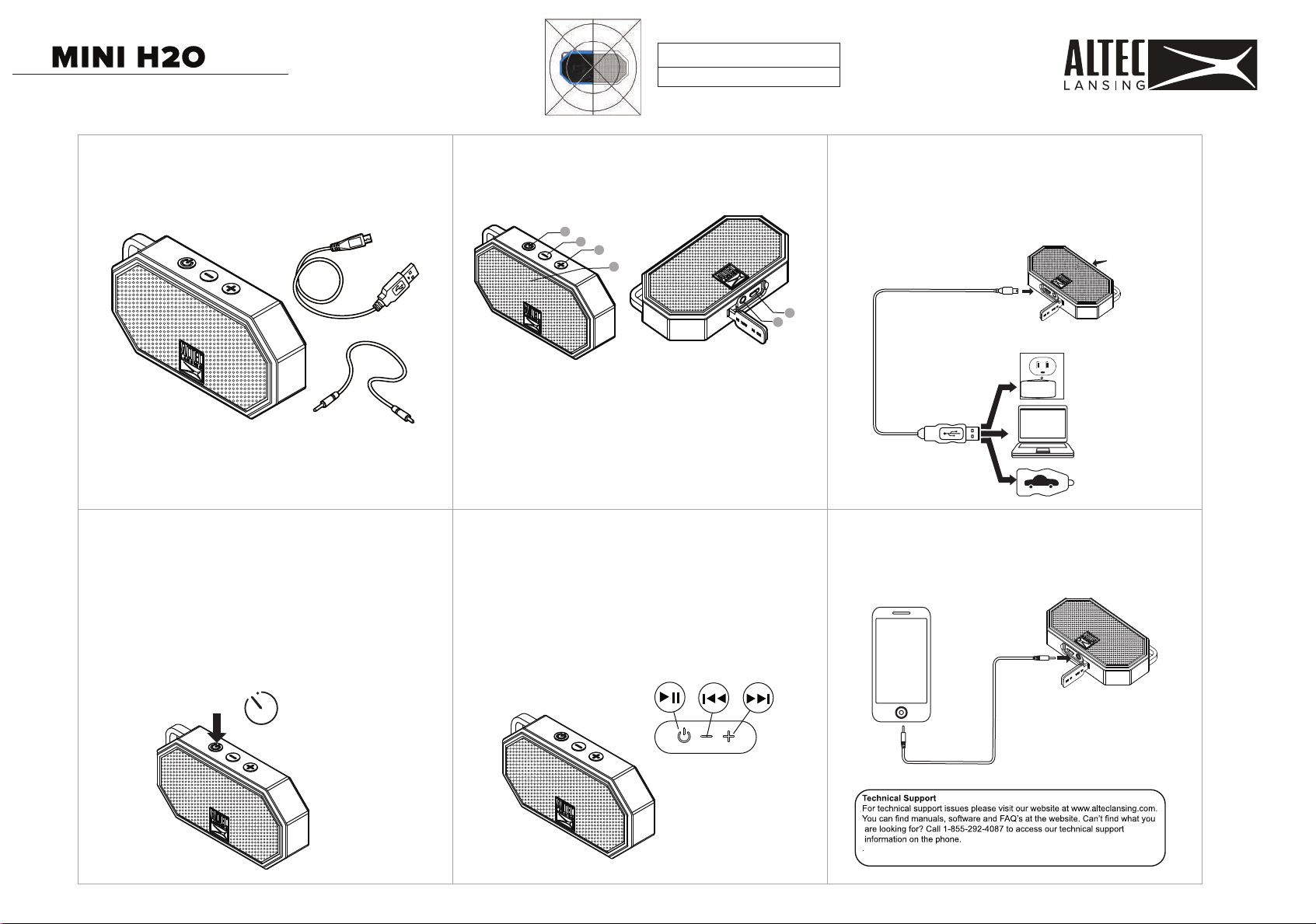
Quick Start Guide
tem # IMW255
R
E
K
PEA
S
TH
O
O
T
E
U
L
B
GED
G
U
R
I
1. Make sure the following items are
included in your package.
USB Cable
Mini H2O
AUX Cable
4. Pairing Your Speaker With a Bluetooth Phone 5. Listening to Music on Your Speaker 6. Wired External Audio Input
-Press and hold the Power button for around 5s. Your speaker
will enter pairing mode with voice once powered on.
-Go to the Bluetooth Manager of your Bluetooth device. Search
Bluetooth devices and select “JH2O Mini” to start connecting.
-If required, enter the PIN code " 0000
entry. Once paired, you will hear your speaker audibly say: “You are
now paired, enjoy.”
" and confirm the
2. For a look at the various buttons on your speaker,
view the graphic below.
1
2
3
4
6
5
① Power
② Volume –
③ Volume +
④ LED Indicator Light
⑤ AUX IN port
⑥ Charging Port
Play/Pause
Press the Power button to get music from your audio source to
play or pause.
Next/Previous Song
Press and hold the Volume + or Volume- buttons for 2s to
advance to the next song or go back to the previous one.
Increase/Decrease Volume
Press and hold the Volume + or Volume - buttons to
increase or decrease the volume.
3. Charging: In order to charge your speaker’s internal battery, connect
one end of the included USB cable to the charging port on your speaker.
Connect the other to a USB port or AC charging adapter (not included). The
LED Light indicator turns red when charging, and turns o when fully
charged. Charging may take up to 3 hours.
You can also use the included 3.5mm Auxiliary Cable
to connect audio devices through the AUX In port on
your speaker.
Indicator
2 Second
