ALTEC LANSING ACS 56 User Manual [fr]

User Guide |
Altec Lansing |
|
Computer Speaker System |
|
|
Mode d’emploi |
Altec Lansing |
|
Système d’enceintes acoustiques pour |
|
ordinateur |
|
|
Manual del usuario |
Altec Lansing |
|
Sistema de altavoces para ordenador |
|
|
Manuale per l’uso |
Altec Lansing |
|
Sistema di altoparlanti per computer |
|
|
Benutzerhandbuch |
Altec Lansing |
|
Computer-Lautsprechersystem |
|
|
ACS56
www.altecmm.com
© 2000 Altec Lansing Technologies, Inc., Milford, PA 18337-0277
800-ALTEC-88
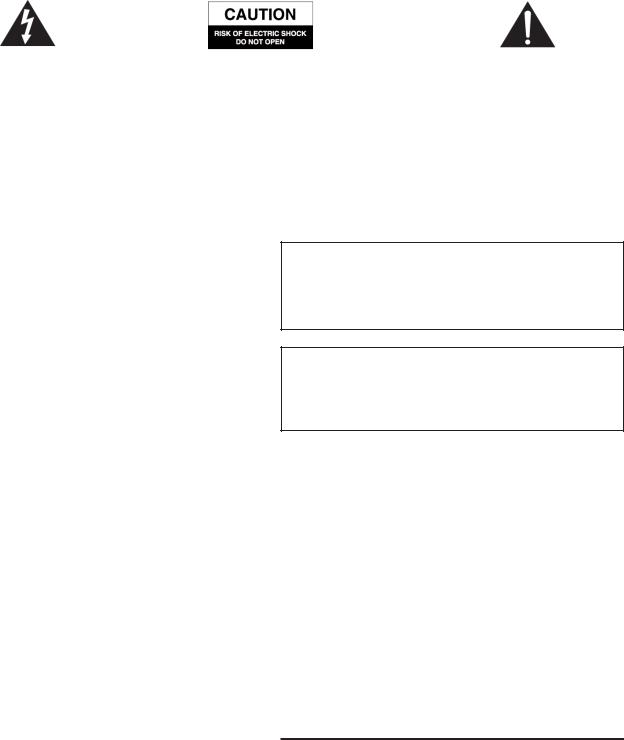
IMPORTANT
The lightning flash with arrowhead, within an equilateral triangle, is intended to alert the user to the presence of uninsulated “dangerous voltage” within the product’s enclosure that may be of sufficient magnitude to constitute a risk of electric shock to persons.
CAUTION: TO PREVENT THE RISK OF ELECTRIC SHOCK, DO NOT REMOVE COVER (OR BACK). NO USER-SERVICEABLE PARTS INSIDE. REFER SERVICING TO QUALIFIED SERVICE PERSONNEL.
SAFETY INSTRUCTIONS
The exclamation point within an equilateral triangle is i n t e n d e d to alert the user to the presence of important operating and maintenance (servicing) instructions in the literature accompanying the appliance.
Read Instructions — All the safety and operating instructions should be read before the appliance is operated.
Retain Instructions — The operating instructions should be retained for future reference.
Heed Warning — All warnings on the appliance and in the operating instructions should be adhered to.
Follow Instructions — All operating and use instructions should be followed.
Water and Moisture — The appliance should not be used near water
– for example, near a bathtub, washbowl, kitchen sink, laundry tub, in a wet basement, or near a swimming pool, etc.
Outdoor Use — Warning: To reduce the risk of fire or electric shock, do not expose this appliance to rain or moisture.
Location — The appliance should be installed in a stable location.
Ventilation — The appliance should be situated so that its location or position does not interfere with its proper ventilation. For example, the appliance should not be situated on a bed, sofa, rug, or similar surface that may block the ventilation openings; or placed in a built-in installation, such as a closed bookcase or cabinet that may impede the flow of air through the ventilation openings.
Heat — The appliance should be situated away from heat sources such as radiators, heat registers, stoves, or other appliances (including amplifiers) that produce heat.
Power Sources — The appliance should be connected to a power supply only of the type described in the operating instructions or as marked on the appliance.
Power-Cord Protection — Power-supply cords should be routed so that they are not likely to be walked on or pinched by items placed upon or against them. Pay particular attention to cords at plugs, convenience receptacles, and the point where they exit from the appliance.
Grounding or Polarization — The precautions that should be taken so that the grounding or polarization means of an appliance is not defeated.
Cleaning — The appliance should be cleaned only with a polishing cloth or a soft dry cloth. Never clean with furniture wax, benzine, insecticides or other volatile liquids since they may corrode the cabinet.
Non-Use Periods — The power cord of the appliance should be unplugged from the outlet when left unused for a long period of time.
Object and Liquid Entry — Care should be taken so that objects do not fall and liquids are not spilled into the enclosure through openings.
Damage |
Requiring |
Service — The appliance should be serviced by |
||||||
q |
u |
a |
l |
i |
f |
i |
e |
d |
service personnel when: |
|
|
|
|
|
|||
•The power-supply cord or the plug has been damaged.
•Objects have fallen, or liquid has been spilled into the appliance. •The appliance has been exposed to rain.
•The appliance does not appear to operate normally or exhibits a marked change in performance.
•The appliance has been dropped or the enclosure damaged.
Servicing — The user should not attempt to service the appliance. Servicing should be referred to qualified service personnel or returned to the dealer or call the Altec Lansing service line for assistance.
CAUTION
To prevent electric shock do not use this (polarized) plug with an extension cord, receptacle or other outlet unless the blades can be fully inserted to prevent blade
WARNING
TO REDUCE THE RISK OF FIRE OR ELECTRIC SHOCK, DO NOT EXPOSE THIS APPLIANCE TO RAIN OR MOISTURE.
3
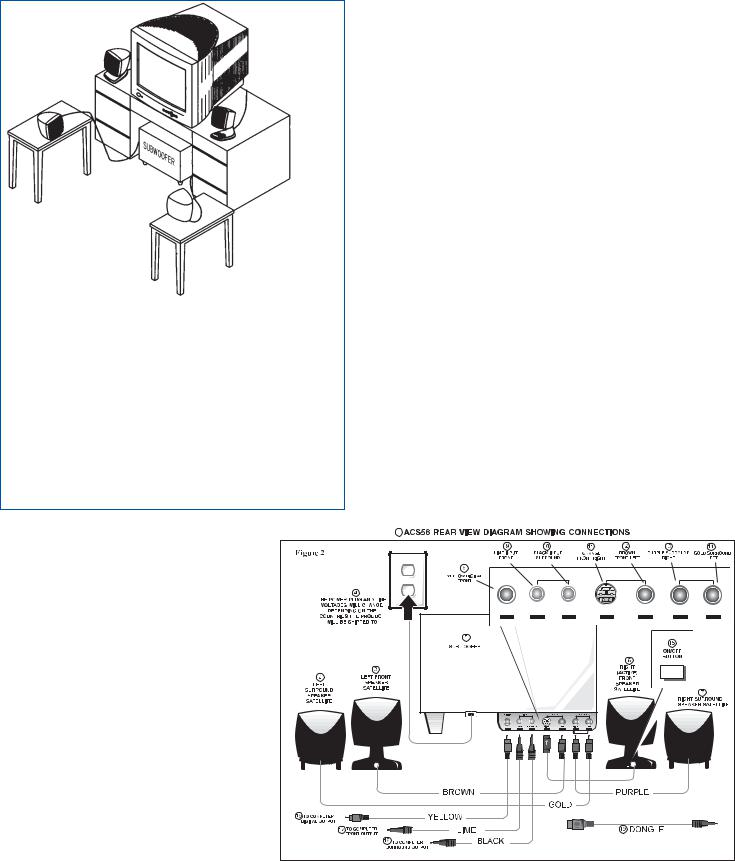
Figure TYPICAL SPEAKER ARRANGEMENT FOR
1 |
GAMING SPATIAL SOUND EFFECTS |
|
Disposition spatiale typique des haut-parleurs pour les effets acoustiques des jeux vidéo
Configuración típica de los altavoces para efectos de sonido espaciales en los juegos
Tipica posizione degli altoparlanti per ottenere effetti sonori e spaziali per giochi multimediali
Typische Lautsprecheranordnung für räumliche Klangeffekte bei Spielanwendungen.
Connecting the Power Cord
AC Wall Socket
Long slot is neutral (ground) side.
Insert the wide blade into the ground side slot.
The FCC Wants You to Know
This equipment has been tested and found to comply with the limits for a Class B digital device, pursuant to Part 15 of the FCC rules. These limits are designed to provide reasonable protection against harmful interference in a residential installation. This equipment generates, uses and can radiate radio frequency energy and, if not installed and used in accordance with the instructions, may cause harmful interference to radio communications. However, there is no guarantee that intererence will not occur in a particular installation. If this equipment does cause harmful interference to radio or television reception, which can be determined by turning the equipment off and on, the user is encouraged to try to correct the interference by one or more of the following measures:
a) Reorient or relocate the receiving antenna.
Note: The supplied S/PDIF connection cable is terminated with RCA type plugs. In some instances, this type of plug may not match the corresponding sound card. A connector cable (Dongle) is provided that will match the computer output and the S/PDIF cable. Some sound cards may not have a rear analog or S/PDIF output. Refer to your computer instruction manual for information on the sound card used in your model.
NOTE: Le câble de connection IFN S/P (Interface numérique Sony /Philips) se termine par des prises de type RCA. Dans certains cas, il se peut que ces dernières ne correspondent pas à la carte son. Un câble de connection (Dongle) est fourni pour adapter la sortie de l’ordinateur au câble IFN S/P. Il est possible que certaines cartes son ne soient pas équipées d’une sortie analogique ou IFP S/P. Vous reporter au manuel d’utilisation de votre ordinateur pour toute information sur la carte son utilisée sur votre modèle.
NOTA: El cable de conexión S/PDIF termina con enchufes tipo RCA. En algunos casos, este tipo de enchufe podría no adaptarse a la tarjeta de sonido correspondiente. Se proporciona un cable de conexión (Dongle) para adaptar la salida del ordenador y el cable S/PDIF. Algunas tarjetas de sonido podrían no tener una salida posterior analógica o S/PDIF. Remítase al manual de instrucciones del ordenador para obtener información sobre la tarjeta de sonido utilizada en su modelo.
NOTA: Il cavo fornito di collegamento S/PDIF termina con spine di tipo RCA. In qualche caso, questo tipo di spina potrebbe non adattarsi alla corrispondente scheda sonora. Viene fornito un cavo di collegamento (Dongle) che si adatterà all’uscita del computer e al cavo S/PDIF. Alcune schede sonore potrebbero non avere un’uscita posteriore analogica o S/PDIF. Fare riferimento al manuale di istruzioni del proprio computer per avere informazioni sulla scheda sonora usata nel proprio modello.
HINWEIS: Das gelieferte S/PDIF-Verbindungskabel ist mit
Steckern des Typs RCA bestückt. In einigen Fällen können diese Stecker nicht mit der entsprechenden Soundkarte verwendet werden. Im Lieferumfang ist deswegen ein
Verbindungskabel (Dongle) zum Verbinden des Computerausgangs mit dem S/PDIF-Kabel eingeschlossen. Einige Soundkarten haben evtl. keinen hinteren analogen oder S/PDIF-Ausgang. Informationen über Ihre spezifische Soundkarte finden Sie in der Gebrauchsanleitung Ihres Computers.
4 |
5 |
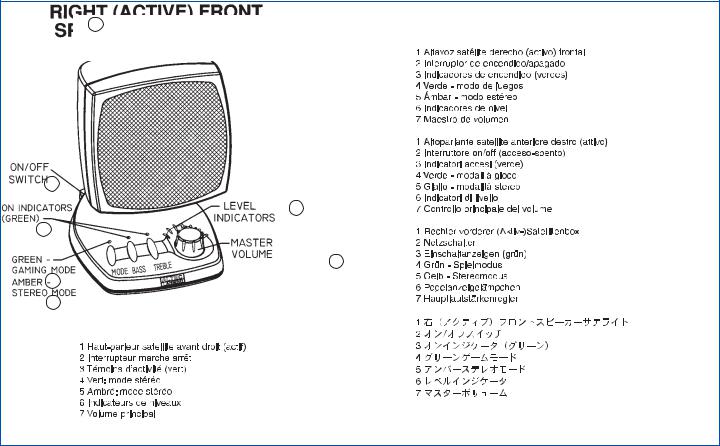
1 Vue arrière de l'ACS56 montrant les connexions
2 Haut-parleur satellite ambiophonique gauche
3 Haut-parleur satellite avant gauche
4 Les tensions secteur et les prises de courant varient selon le pays de destination de ce produit
5Subwoofer
6Haut-parleur satellite avant droit (actif)
7Haut-parleur satellite stéréophonique droit
8Connexion numérique jaune
9Entrée de ligne avant
10Entrée ambiophonique noire
11Connexion avant droit orange
12Connexion avant gauche marron
13Connexion ambiophonique gauche dorée
14Connexion ambiophonique droit mauve
15Bouton marche/arrêt
16Vers sortie numérique ordinateur
17Vers sortie avant ordinateur
18Vers sortie ambiophonique ordinateur
19Dongle
1 Vista posterior del ACS56 indicando las conexiones
2 Altavoz satélite izquierdo circundante
3 Altavoz satélite izquierdo frontal
4 El enchufe de alimentación y los voltajes de la línea
cambiarán según el país al que se envíe el producto
5 Subaltavoz de graves
6 Altavoz satélite derecho (activo) frontal
7 Altavoz satélite derecho circundante
8 Frontal digital, amarillo
9 Entrada frontal, lima
10 Entrada circundante, negra
11 Frontal derecho, anaranjado
12 Frontal izquierdo, marrón
13 Circundante izquierdo, amarillo oro
14 Circundante derecho, morado
15 Botón de encendido y apagado
16 A la salida digital del ordenador
17 A la salida frontal del ordenador
18 A la salida circundante del ordenador
19 Dongle
1 Diagramma con vista posteriore dello ACS56 che mostra i collegamenti
2 Altoparlante satellite sinistro surround
3 Altoparlante satellite anteriore sinistro
4 La spina di alimentazione e la tensione di linea cambiano in base ai paesi in cui sarà spedito il prodotto
5Subwoofer
6Altoparlante satellite anteriore destro (attivo)
7Altoparlante satellite destro surround
8Giallo anteriore digitale
9Immissione anteriore verde
10Immissione surround nera
11Arancione anteriore destro
12Marrone anteriore sinistro
13Giallo oro sinistro surround
14Viola destro surround
15Pulsante On/ Off (acceso-spento)
16All'emissione digitale del computer
17All'emissione anteriore del computer
18All'emissione surround del computer
19Dongle
1 ACS56 Rückansicht - Verbindungsschema
2 Linke Surround-Satellitenbox
3 Linke vordere Satellitenbox
4 Die jeweiligen Netzstecker und Netzspannungen hängen vom
jeweiligen Auslieferungsland ab
5Subwoofer
6Rechte vordere (Aktiv-)Satellitenbox
7Rechte Surround-Satellitenbox
8Gelb, digital, vorne
9Grün, Eingang, vorne
10Schwarz, Eingang, Surround
11Orange, vorne, rechts
12Braun, vorne, links
13Gold, Surround, links
14Lila, Surround, rechts
15Netzschalter
16Zu digitalem Computer-Ausgang
17Zu vorderem Computerausgang
18Zu Computer-Surround-Ausgang
19Dongle
b)Increase the separation between the equipment and receiver.
c)Connect the equipment to an outlet on a circuit different from that to which the receiver is connected.
d)Consult the dealer or an experienced radio/TV technician for help.
FCC Warning
Modifications not expressly approved by the manufacturer could void the user authority to operate the equipment under FCC Rules.
Introduction
The ACS56 is especially designed as a “Gaming” amplified speaker system. The input signals to operate the speakers are obtained from a multimedia computer with a gaming “sound” card. The ACS56 can also operate from a stereo sound card. However, in this instance only stereo operation of the speakers is possible.
The ACS56 consists of four satellite speakers and a subwoofer. The satellite speakers are magnetically shielded and can be placed close to the computer monitor without distorting color or images. The subwoofer is not magnetically shielded and should not be placed close to the monitor.
All stereo and surround sound is processed from the satellite speakers. Subwoofer frequencies are monaural and contain no stereo or surround information. As a result, the subwoofer does not have to be placed in any particular relationship to the satellite speakers. The subwoofer is not magnetically shielded and should not be placed near the monitor. Placing the subwoofer on the floor close to a wall, corner of a room or under a desk gives excellent results. Figure 1 shows a typical arrangement of the speakers for best stereo and spatial affects.
Setup Instructions (See Figure 2)
Do not insert the power plug into an AC outlet until all connections are made.
Notice that the input jacks on the subwoofer are color coded to prevent errors. The plugs that are inserted into these jacks have matching colors. As an example, the left front speaker satellite has a brown connecting plug. The plug is inserted into the brown color strip under the left front jack marking. All other connections are made in the same way. A DIN plug is used to make the connections for the right front satellite speaker. Note that the DIN plug has
Figure 1 RIGHT (ACTIVE) FRONT
3 |
SPEAKER SATELLITE |
|
2
6
3
7
4
5
6 |
7 |
