Page 1

FOR CAR USE ONLY/NUR FÜR AUTOMOBIL GEBRAUCH/POUR APPLICATION AUTOMOBILE UNIQUEMENT/
PARA USO EN AUTOMÓVILES/SOLO PER L’UTILIZZO IN AUTOMOBILE/ENDAST FÖR BILBRUK/ALLEEN VOOR
GEBRUIK IN DE AUTO/ТОЛЬКО ДЛЯ ИСПОЛЬЗОВАНИЯ В АВТОМОБИЛЯХ/DO UŻYCIA TYLKO W
SAMOCHODZIE/
NAVIGATION SECTION
R
IN-DASH GPS NAVIGATION RECEIVER
INE-W920R
8-INCH IN-DASH GPS NAVIGATION
RECEIVER
INE-W928R
QUICK REFERENCE GUIDE
Kurzanleitung
GUIDE DE RÉFÉRENCE RAPIDE
GUÍA DE REFERENCIA RÁPIDA
GUIDA RAPIDA
SNABBGUIDE
SNELSTARTGIDS
КРАТКОЕ СПРАВОЧНОЕ РУКОВОДСТВО
SKRÓCONA INSTRUKCJA DLA UŻYTKOWNIKA
EN
DE
FR
ES
IT
SE
NL
RU
PL
GR
Page 2

Page 3
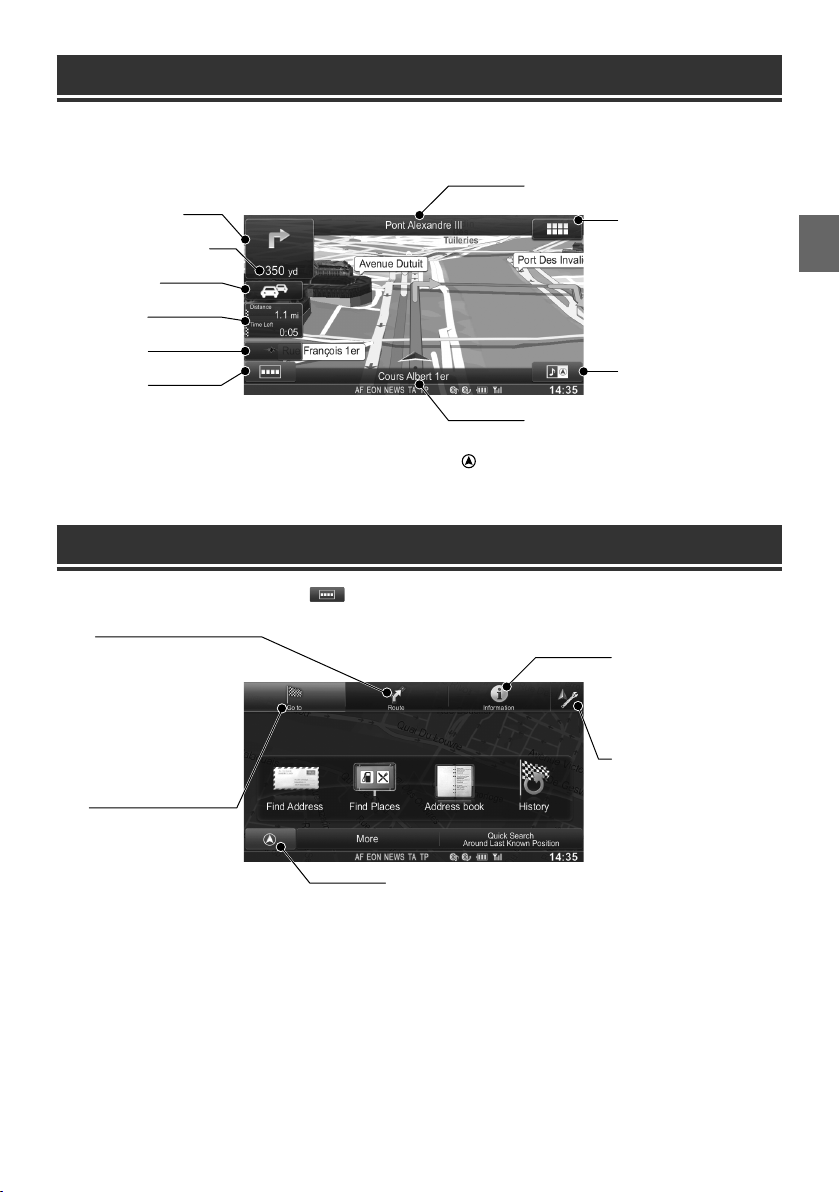
Map Functions
Below is an overview of different buttons and icons on the map display. For more detailed information about this
screen, please see the Owner’s Manual.
Next Street Name
Next Manoeuvre Arrow
Distance to next Manoeuvre
Traffic Information
Trip Information
Map Orientation
Access the menu
Current Street Name
Access the customizable
Quick Menu
Dual Screen
To access the map, press the (MAP) button.
Navigation Menu
To access the Navigation Menu, touch [ ].
Route
Get route information, edit
the route (set, delete, optimise
waypoints, optimise route), see
the route overview, avoid special
sections, specific roads, the
route ahead, save, load, delete
the route, simulate navigation,
change route settings, check for
the itinerary and for max. 7 route
alternatives.
Go to
Set destinations using any of 9
different input methods (Find
Address, Postcode, Find Places
(POI), Map, Address book, History,
Coordinate, Picture , Free-form
Search).
Map
Access the Map
Information
Get access to useful add-ons like
Picture Viewer, Unit Converter,
Calculator, Trip Monitor,
Fuel Consumption, Country
Information.
Settings
Allows you to customize various
characteristics of your navigation
system’s look and feel.
1-EN
Page 4

Go to a Destination
The following example briefly describes how to input a destination.
1 Touch [Go to] from Navigation Menu.
4 Type in the city name or postcode until
2 Select a destination input method. ([Find
Address] is selected.)
displayed in the selection list. Select the
matching entry.
3 To change the country, touch the button
with the country name. Enter a country
name and select the country from the list.
5 Type in the street name until displayed
in the selection list. Select the matching
entry.
2-EN
Page 5

6 Enter a house number. Touch [Done] to
access the confirmation screen.
7 Touch [Select] to initialize route calculation
and start navigation.
3-EN
Page 6

Page 7

Page 8

R
ALPINE ELECTRONICS MARKETING, INC.
1-7, Yukigaya-Otsukamachi, Ota-ku,
Tokyo 145-0067, JAPAN
Phone: 03-5499-4531
ALPINE ELECTRONICS OF AMERICA, INC.
19145 Gramercy Place, Torrance,
California 90501, U.S.A.
Phone 1-800-ALPINE-1 (1-800-257-4631)
1-888-NAV-HELP (1-888-628-4357)
ALPINE ELECTRONICS OF CANADA, INC.
777 Supertest Road, Toronto,
Ontario M3J 2M9, Canada
Phone 1-800-ALPINE-1 (1-800-257-4631)
1-888-NAV-HELP (1-888-628-4357)
ALPINE ELECTRONICS OF AUSTRALIA PTY. LTD.
161-165 Princes Highway,
Hallam Victoria 3803, Australia
Phone 03-8787-1200
ALPINE ELECTRONICS GmbH
Wilhelm-Wagenfeld-Str. 1-3,
80807 München, Germany
Phone 089-32 42 640
ALPINE ELECTRONICS OF U.K. LTD.
Alpine House Fletchamstead Highway,
Coventry CV4 9TW, U.K.
Phone 0870-33 33 763
ALPINE ELECTRONICS FRANCE S.A.R.L.
(RCS PONTOISE B 338 101 280)
98, Rue de la Belle Etoile, Z.I. Paris Nord Il,
B.P. 50016, 95945 Roissy Charles de Gaulle Cedex,
France
Phone 01-48638989
ALPINE ITALIA S.p.A.
Viale C. Colombo 8, 20090 Trezzano
Sul Naviglio (MI), Italy
Phone 02-484781
ALPINE ELECTRONICS DE ESPAÑA, S.A.
Portal de Gamarra 36, Pabellón, 32
01013 Vitoria (Alava)-APDO 133, Spain
Phone 945-283588
ALPINE ELECTRONICS (BENELUX) GmbH
Leuvensesteenweg 510-B6,
1930 Zaventem, Belgium
Phone 02-725-13 15
YAMAGATA (Wuxi) Co., Ltd.
Block 28-25, Changjiang Nanlu, WND, jiangsu,
China
Designed by ALPINE Japan
Printed in China
68-21057Z70-A (Y-A5)
