Page 1

ALINCO, INC.
UHF FM TRANSCEIVER
DJ-S45 CQ/T/E
Instruction Manual
Thank you for purchasing this ALINCO FM transceiver.
This instruction manual contains important safety and
operating instructions.
Please read it carefully before using the transceiver and
be sure to keep it for future reference.
Page 2

1
Contents
NOTICE / Compliance Information Statement .....................3
Before Operating the Transceiver .........................................5
1.Functions and Features.......................................................6
1-1 Standard Accessories ..............................................................6
2.Accessories ..........................................................................7
2-1 Attaching and Detaching Accessories.....................................7
2-1-1 Antenna( only).............................................7
2-1-2 Hand Strap ......................................................................7
2-1-3 Belt Clip..........................................................................7
2-2 Setting Batteries ......................................................................8
2-3 Lithium Ion Battery Pack........................................................8
2-4 Battery Level Indicator ...........................................................9
3.Control Functions...............................................................10
3-1 Names and Operations of the Transceiver Controls .............10
3-2 Key Operations......................................................................12
3-3 Display ..................................................................................14
4.Basic Operations................................................................15
4-1 Turning the Power ON..........................................................15
4-2 Adjusting the Audio Volume ................................................15
4-3 Operating Modes...................................................................16
4-4 LPD (VFO) Mode .................................................................16
4-4-1 Frequency Setting .........................................................17
4-5 PMR Mode( only)..............................................17
4-5-1 Frequency Number Setting ...........................................17
4-6 Memory Mode.......................................................................18
4-6-1 Memory Channel Programming ...................................18
4-6-2 Selecting a Memory Channel .......................................19
4-6-3 Clearing a Memory Channel Data ................................19
4-6-4 Programmable Items to Memory Channel....................20
DJ-S45 CQ
DJ-S45 T/E
Contents
Page 3

2
4-7 Receiving ..............................................................................20
4-7-1 Adjusting Squelch Level ..............................................20
4-7-2 Monitor Function ..........................................................21
4-8 Transmitting ..........................................................................21
4-8-1 Switching of Transmission Output Level
( only) ........................................................22
5.Parameter Setting Mode ...................................................23
5-1 Selectable Parameters............................................................23
5-2 Selecting the Setting Mode ...................................................28
6.Advanced Operations ........................................................30
6-1 Scanning................................................................................30
6-1-1 LPD (VFO) Scan ..........................................................31
6-1-2 PMR Scan( only) .......................................31
6-1-3 Memory Scan................................................................32
6-1-4 Skip Channel.................................................................32
6-1-5 Tone Scan .....................................................................33
6-2 Repeater( only)...................................................33
6-3 Key Lock...............................................................................34
6-4 Tone Call (Tone Burst) .........................................................35
6-5 Channel Display Mode..........................................................35
7.Selective Communicating .................................................36
7-1 LPD (VFO) Tone Squelch ....................................................36
7-2 PMR Tone Squelch( only) .................................38
8.Cloning / Packet Operation...............................................39
8-1 Cloning..................................................................................39
8-2 Packet Operation( only) .....................................42
9.Maintenance and Reference .............................................43
9-1 Resetting................................................................................43
9-2 Options ..................................................................................44
10.Specifications ...................................................................45
DJ-S45 T/E
DJ-S45 CQ
DJ-S45 T/E
DJ-S45 CQ
DJ-S45 T/E
Contents
Page 4

3
NOTICE / Compliance Information Statement
This equipment has been tested and found to comply with the limits
for a Class B digital device, pursuant to part 15 of the FCC Rules.
These limits are designed to provide reasonable protection
against harmful interference in a residential installation.
This equipment generates, uses, and can radiate radio frequency
energy and, if not installed and used in accordance with the
instruction manual, may cause harmful interference to radio
communications. However, there is no guarantee that
interference will not occur in a particular installation. If this
equipment does cause harmful interference to radio or television
reception, which can be determined by turning the equipment off
and on, the user is encouraged to try to correct the interference
by one or more of the following measures:
• Reorient or relocate the receiving antenna.
• Increase the separation between the equipment and
receiver.
• Connect the equipment into an outlet on a circuit different
from that to which the receiver is connected.
• Consult the dealer or an experienced radio/TV technician
for help.
Tested to Comply
With FCC Standards
FOR HOME OR OFFICE USE
Information in this document is subject to change without notice
or obligation. All brand names and trademarks are the property of
their respective owners. Alinco cannot be liable for pictorial or
typographical inaccuracies. Some parts, options and/or
accessories are unavailable in certain areas. Changes or
modifications not expressly approved by the party responsible for
compliance could void the user's authority to operate the
equipment.
DJ-S45 T
NOTICE / Compliance Information Statement
Page 5

4
UHF FM Transceiver DJ-S45 T
This device complies with Part 15 of the FCC Rules. Operation is
subject to the following two conditions: (1) This device may not
cause harmful interference, and (2) this device must accept any
interference received, including interference that may cause
undesired operation.
Manufacturer:
ALINCO, Inc Electronics Division
Shin-Dai Bldg 9F, 2-6, 1 Chome
Dojimahama, Kita-ku, Osaka 530-0004 JAPAN
Conformity Information
In case the unit you have purchased is marked with a CE symbol,
a copy of relative conformity certificate or document can be
reviewed at http://www.alinco.com/usa.html.
Copyright © 2005 All rights reserved. No part of this document
may be reproduced, copied, translated or transcribed in any form
or by any means without the prior written permission of Alinco.
Inc., Osaka, Japan, English Edition Printed in Japan.
DJ-S45 CQ
DJ-S45 E
NOTICE / Compliance Information Statement
Page 6

5
Caution
The use of transceiver in the following places is prohibited.
•Aboard aircraft •In airports •In ports •Within or near the
operating area of business wireless stations or their relay
stations.
Before using the transceiver in any of the above places, obtain
any necessary permission from the proper authorities, and be
mindful of the local laws that govern radio operation.
Points to Note for Using an External Power Supply
•When the power is supplied from a cigarette socket of a car, use
the cigarette lighter cable (EDH-33).
•Turn the power off when connecting or disconnecting the DC
cable.
•When using a commercial external antenna, install the antenna
ground not to become common with the ground of the external
power supply.
•This DC jack supports 3.0~6.0VDC, 2A or more external power
source. Please use an appropriate, reliable power supply, and
be mindful to the polarity (+ positive center).
•Use of non-genuine accessories will void ALINCO's factory
warranty.
■
Before Operating the Transceiver
Page 7

6
1. Functions and Features
39 different Tone Squelch function (CTCSS)
TOT (Time Out Timer) function
Tone Call function (ALT, 1750, 2100, 1000, 1450Hz)
Reception Bell (Beeper) function
3 types of Scan function (VFO, Memory, Tone)
4 types of Scan function (LPD (VFO),
Memory, Tone, PMR)
Cable Cloning
Rain Proof
1-1 Standard Accessories
・Belt Clip (with a screw)
・Hand Strap
・Instruction Manual
The accessory status may vary depending on the versions. Please
consult with your local dealer for details.
■
■
DJ-S45 CQ
DJ-S45 T/E
■
■
■
■
■
1.Functions and Features
1
Caution
Insert the rubber covers properly and firmly into the jacks of
the external speaker, microphone, and power supply.
Connecting optional accessories to the transceiver disables
the rainproof function.
The is rainproof but NOT water resistant.
Therefore, NEVER rinse nor immerse it in water.
DJ-S45 CQ/T/E
Page 8

7
2. Accessories
2-1 Attaching and Detaching Accessories
2-1-1 Antenna( only)
1. Hold the antenna by its base and turn it
clockwise until it stops.
Check to be sure the antenna is securely
connected.
2. Turn the antenna counter-clockwise to
detach it.
2-1-2 Hand Strap
1. Attach the hand strap in the upper slot at
the rear of the transceiver as shown in the
illustration.
2-1-3 Belt Clip
1. Put the belt clip on the back of the
transceiver.
2. Turn the screw clockwise until it stops.
Check to be sure the clip is securely
installed.
3. Turn the screw counter-clockwise to
detach the belt clip.
Belt clip
2.Accessories
2
Caution
The takes fixed type antenna due to a legal
requirement. NEVER try to detach it.
DJ-S45 CQ
DJ-S45 T/E
Hand strap
Page 9

8
2-2 Setting Batteries
1. Open the cover latch and then open the
cover.
2. Set two commercially available AA
batteries in the +/- orientation marked at
the internal front side.
3. Close the cover and then fix it with the
cover latch.
2-3 Lithium Ion Battery Pack [EBP-60] (Option)
Please refer to the instruction manual that comes with the battery pack
for operating and charging procedures.
Cover latch
Cover
2.Accessories
2
Caution
•Manganese batteries are not recommended as they may
decrease the transmission output level.
•Be sure to observe proper orientation of the batteries
polarity (+/-).
•Latest generation dry cells such as "Oxiride" batteries can
be used.
•Ni-MH rechargeable cells are also usable. Please carefully
read instructions of its manufacturer to properly use them.
•Regardless of the type of battery you use, please:
1.Never mix the type, brand, or different status of use.
2.Never remove protective materials around cells.
3.Clean the contacts with a dry cloth once in a while to
obtain best performance.
4.Respect all the instructions given by battery
manufacturer for safe and proper use.
Page 10
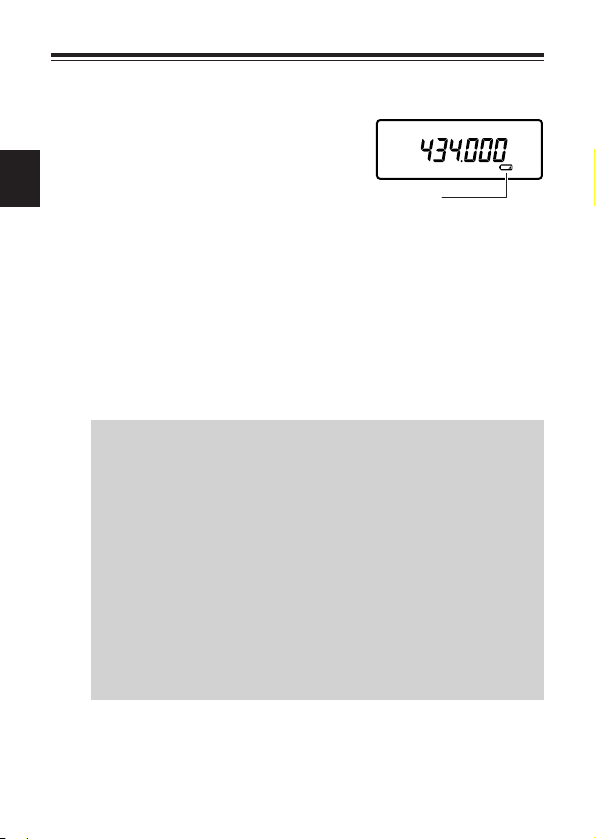
9
2-4 Battery Level Indicator
•Battery consumption level may change
depending on the surrounding temperature
or the frequency of use.
•Even if the battery icon appears to indicate
the necessity of charging the battery, it can
be used further if the usage is only for low
output transmission or reception.
•The default setting of the battery pack type
is "bAt-1" which is for AA type cells.
When using Lithium Ion battery pack,
select the battery type setting to "bAt-2" in
the Setting mode (page 26, ITEM No.16) to
correctly indicate the battery level icon.
Reference : Due to the amplification circuitry used in this unit to
obtain high output with only 2 batteries, it may
happen that the unit cannot be turned on when the
battery voltage is getting low (while the low-battery
icon is on the display), but not completely
discharged yet. This is not a defect but we
recommend that:
•When the low-battery icon appears, recharge or
replace the batteries.
•When the low-battery icon appears, try not to turn
off the radio until fully use up the battery power.
When they are completely discharged the display
will turn off.
*When the battery level
becomes low, the battery icon
appears.
Charge or replace the battery.
Battery icon
2.Accessories
2
Page 11

10
3. Control Functions
3-1 Names and Operations of the Transceiver Controls
Top and Front Views
No.
①
②
③
④
⑤
⑥
⑦
⑧
⑨
Name
Power/Volume Dial
MIC Connector
SP Connector
RX/TX Lamp
Speaker
F key
Display (LCD)
Keypad
Microphone
Functions
Switches power ON/OFF, and also adjusts
the audio volume.
For connection of the optional external
microphone (2k Ω) with 2.5 ø stereo plug.
For connection of the optional external
speaker(8 Ω) with 3.5 ø monophonic plug.
Illuminates green when the squelch opens
and red when transmitting.
A thin speaker is built in.
Use this key in combination with other keys to
access various functions of the transceiver.
Holding this key for 2 seconds activates the
Setting mode where various settings are
possible.
Refer to "Display" in this manual (page 14).
Refer to "Key Operations" (page 12).
Speak into microphone from a distance of
approx. 5cm at normal tone of voice.
①
①
④
⑤
⑥
⑦
⑧
⑨
②③
■
3.Control Functions
3
Page 12

11
Side Views
No.
⑩
⑪
⑫
⑬
⑭
Name
SMA Antenna Connector
PTT (press to talk) key
MONI key
DC-IN
Functions
Undetachable fixed type antenna.
Install the included antenna. Choose an
antenna which has low SWR (standing Wave
Ratio) if you purchase one.
While this key is held down, the transceiver
transmits. When the key is released, the
transceiver returns to the receive mode.
When this key is pressed, the squelch opens
and you can hear received signals. The
squelch also opens when the tone squelch is
set. If this key is pressed while "F" appears,
the Key Lock function is activated. Pressing
this key, while the PTT key is pressed and
held, transmits the tone call signal.
Terminal for connecting an external power
supply. Connect the optional cigarette lighter
cable EDH-33 for mobile operation. Use a
stable power supply with 3.0~6.0VDC, with a
capacity of 2A or more.
DJ-S45 CQ
DJ-S45 T/E
⑩ ⑩
⑪
⑫
⑬
⑭
Antenna side Dial side
■
3.Control Functions
3
Page 13
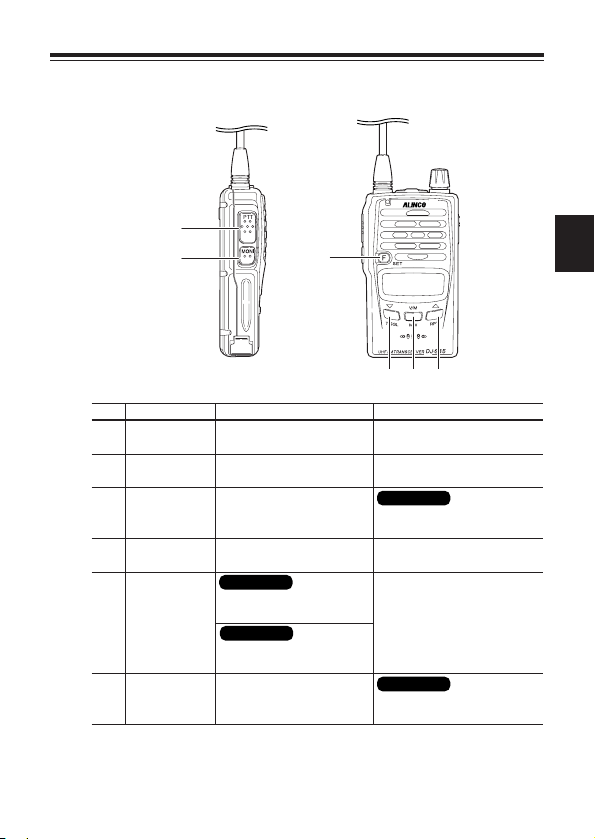
12
3-2 Key Operations
No.
①
②
③
④
⑤
⑥
Name
PTT
MONI
F/SET
▼/T SQL
V/M / MW
▲/RPT
Independent operation
Transmits or completes the
setting in the Setting mode.
Activates the monitoring
function.
Accesses Various functions.
Decreases the frequency
and memory channels.
Switches VFO/Memory
modes.
Switches LPD (VFO)/PMR/
Memory modes.
Increases the frequency
and memory channels.
DJ-S45 CQ
DJ-S45 T/E
After pressing F key
Switches the key lock
ON/OFF (page 34).
Adjusts the frequency in
1MHz step(page 17).
Sets the tone squelch function
(page 36~38).
Programs memory channels
(page 18).
Sets the repeater functions
(page 33~34).
DJ-S45 T/E
DJ-S45 T/E
①
②
⑥
③
⑤④
3.Control Functions
3
Page 14

13
No.
①
②
③
④
⑤
⑥
Name
PTT
MONI
F
▼/T SQL
V/M / MW
▲/RPT
Pressed for a while
Enables transmission while
holding.
Activates the monitor
operation while holding
(page 21).
Activates the Setting mode
(page 28).
Pressed shorter than 2 sec.,
starts downward scanning,
and pressed longer than 2
sec., decreases the value
continuously (page 30~33).
Pressed shorter than 2 sec.,
starts upward scanning,
and pressed longer than 2
sec., increases the value
continuously (page 30~33).
During transmission
Transmits tone call signal
(page 21).
Sets the transmission output
level low (page 22).
Sets the transmission output
level high (page 22).
DJ-S45 T/E
DJ-S45 T/E
①
②
⑥
③
⑤④
3.Control Functions
3
Page 15

14
3-3 Display
*Unexplained icons are not used on this transceiver.
No.
①
②
③
④
⑤
⑥
⑦
⑧
⑨
⑩
⑪
⑫
⑬
⑭
⑮
⑯
⑰
⑱
Name Indication
Appears when the F key is pressed.
Appears when keys are locked.
Indicates the shift (+/-) direction.
Appears when the tone encode (ENC) is set.
Appears when the tone squelch is set.
Appears when the bell function is ON.
Blinks during memory writing mode.
Indicates memory No. in the Memory mode and setting
No. in the Setting mode.
Indicates the receiving level and the transmission output.
Indicates the frequency and various setting status.
Appears when the repeater function is set.
Appears when transmission output level is high.
Appears when transmission output level is low.
Divides MHz and kHz of the frequency. Blinks during
scanning operation.
Appears while the Auto-Power-Off function is ON.
Appears while the Battery-Save function is ON.
Appears when the remaining battery level is low.
Appears when the squelch opens.
DJ-S45 T/E
DJ-S45 T/E
DJ-S45 T/E
①②
⑪⑫⑬⑮⑯⑰⑱
③④⑤⑥
⑦
⑧
⑨
⑭⑩
3.Control Functions
3
Page 16

15
4.Basic Operations
4
4. Basic Operations
4-1 Turning the Power ON
Rotate the dial clockwise.
To turn the power OFF, rotate the dial counter-clockwise until it
clicks.
4-2 Adjusting the Audio Volume
To increase:Rotate the dial clockwise.
To decrease:Rotate the dial counter-clockwise.
When you do not hear any audio because the
squelch is closed, press and hold the MONI
key and adjust the volume to the suitable
level by listening to the white-noise.
The Squelch level can be adjusted in "Adjusting Squelch Level" (page
20).
Dial
Audio volume
increases
Audio volume
decreases
Caution
The dial also performs adjusting the audio volume. Therefore,
do not rotate it far, otherwise the audio may be too loud.
Dial
Page 17

16
4-3 Operating Modes
The has two operating modes; VFO and Memory.
The has three operating modes; LPD (VFO), PMR and
Memory.
Switching among modes
Every time you press the V/M key, you can
change the operating mode as shown in the
diagram.
4-4 LPD (VFO) Mode
The factory setting is the LPD (VFO) mode.
LPD (VFO) mode
PMR Memory
VFO Memory
LPD (VFO)
DJ-S45 T/E
DJ-S45 CQ
■
DJ-S45 CQ
DJ-S45 T/E
4.Basic Operations
4
Page 18

17
4-4-1 Frequency Setting
When keys are pressed, the frequency increases and decreases
in tuning steps.
Adjusting the Frequency in 1MHz Steps( only)
Press the F key twice, and then the MHz
figure of the display blinks.
Press keys while the figure is
blinking to adjust the frequency in the 1MHz
increments.
4-5 PMR Mode( only)
The frequencies of PMR channels have
already been programmed accordingly.
4-5-1 Frequency Number Setting
1. Switch to the PMR mode by pressing the V/M key.
When keys are pressed, the channel increases and decreases by
one channel.
▲/▼
PMR mode
DJ-S45 CQ
▲/▼
DJ-S45 T/E
■
▲/▼
4.Basic Operations
4
Page 19

18
4-6 Memory Mode
The Memory mode is used to call up on a previously programmed
frequency. This transceiver has 100 memory channels (0~99CH).
4-6-1 Memory Channel Programming
1. Switch to the LPD (VFO) or PMR mode by pressing the V/M key.
2. Select the desired frequency or channel.
3. Press the F key, and then press the V/M
key while the "F" icon appears.
The memory channel No. and the "W"
icon blinks.
4. Select a memory channel to program by pressing the keys.
Blinking memory channel No. indicates that the channel is not
programmed yet. Illuminating memory channel No. indicates that
the channel is already programmed.
5. Press the V/W key while the "W" icon
blinks.
The selected frequency or channel is
programmed to the memory channel.
▲/▼
Memory Channel No.
4.Basic Operations
4
Caution
Re-editing the memory will overwrite the current data.
Reference : You can also program channels from the PMR mode
if you purchased the . Its procedure is
the same as the LPD (VFO) mode.
DJ-S45 CQ
Page 20

19
4-6-2 Selecting a Memory Channel
1. Switch to the Memory mode by pressing
the V/M key. The memory channel No.
appears on the display.
The Memory mode is not activated if
there is no preprogrammed data in the
Memory channels.
By pressing keys, memory No.
increases and decreases by programmed
channels in numerical order.
4-6-3 Clearing a Memory Channel Data
1. Switch to the Memory mode by pressing the V/M key.
2. Press the F key, and then press the V/M
key while the "F" icon appears.
Memory channel No. appears and the
"W" icon blinks on the display.
3. Select a memory channel you wish to clear by pressing the keys.
On a programmed channel, "memory channel No." is displayed steadily
(without blinking).
4. Press the F key again, and then press the
MW key while the "F" icon appears.
The pre-set data is cleared.
▲/▼
▲/▼
Memory mode
4.Basic Operations
4
Page 21

20
4-6-4 Programmable Items to Memory Channel
The following data can be stored in each memory channel.
•Frequency
•Offset Frequency
•Shift Direction
•Tone Frequency
•Skip CH Setting
•Tone Encoder / Decoder Settings
•Busy Channel Lock Out (BCLO)
4-7 Receiving
1. Turn the power ON.
2. Rotate the dial to adjust the audio volume.
3. Eliminate the noise by setting the squelch. Refer to "Adjusting Squelch
Level" below.
4. Select the desired frequency or channel.
When a signal is received on the selected
frequency, "BUSY" appears on the
display and the received signal is heard.
The S meter indicates the signal strength
of receiving signal.
4-7-1 Adjusting Squelch Level
"Squelch" is a function for eliminating noise when no signals are
being received.
Press keys while the MONI key are
held down. By repeating this operation, the
display switches from "SqL-00"to "SqL-20".
The higher the level is set, the squelch
opens with the stronger signal.
▲/▼
S meter
4.Basic Operations
4
Page 22

21
4-7-2 Monitor Function
•While the MONI key is pressed, the squelch opens and noise is heard
from the speaker regardless of the squelch setting. "BUSY" appears
on the display.
•Weak signals under the squelch threshold level can be heard, using
this function.
•Monitoring the selected frequency can be performed even if the tone
squelch is set.
4-8 Transmitting
1. Select the desired frequency or channel.
2. Press and hold the PTT key, speak into
microphone with normal loudness and
tone. The S meter indicates that the unit
is in the transmitting mode. Speak into
the microphone from a distance of
approximately 5cm.
3. Release the PTT key to stop transmitting and to return to the receiving
mode.
Reference : A tone call signal is transmitted by pressing and
holding the PTT key and pressing the MONI key
(There are 5 tone call signals that are selectable in
the Setting mode).
If the PTT key is pressed when the frequency is
outside of the transmitting range, "OFF" appears on
the display. You cannot transmit in this status.
4.Basic Operations
4
Page 23

22
4-8-1 Switching of Transmission Output Level( only)
Transmission power can be changed to HI/LO by pressing the
keys while transmitting.
"LO" appears on the display when the transmitting power is low, and
"HI" appears when the transmitting power is high. Initial setting is "HI".
High
Low
▲/▼
DJ-S45 T/E
4.Basic Operations
4
Page 24

23
5. Parameter Setting Mode
In the Setting mode, you can set various functions of the .
5-1 Selectable Parameters
Please refer to "5-2 Selecting the Setting Mode" (page 28) for how to
enter to the Parameter Setting mode and "9-1 Resetting" (page 43) for
the initial factory (default) settings.
The ITEM No. increases when the F key is pressed, and it decreases
when MONI key is pressed.
StP-1250 Tuning step setting
ITEM No. 01
01
The tuning steps can be changed (5/6.25/10/12.5/15/20/25/30/50).
This can be set only in the LPD (VFO) mode.
("---.---" appears in the Memory mode.)
SHIFt Shift direction setting
ITEM No. 02
02
Shift the transmitting frequency in relation to the receiving frequency
as per the offset direction. Only + and - icons appear to indicate the
direction. For simplex operation, select OFF status (without +/- icons).
DJ-S45 CQ LPD (VFO) mode
DJ-S45 T/E
■
DJ-S45 CQ LPD (VFO) mode
DJ-S45 T/E
■
DJ-S45 CQ/T/E
5.Parameter Setting Mode
5
Reference : When activating the Setting mode from the Memory
mode of the , the item No. differs depending
on the mode which you programmed the channel.
•The ITEM No. of the LPD (VFO) mode indicates if
the channel is programmed in the LPD (VFO) mode.
•The ITEM No. of the PMR mode indicates if the
channel is programmed in the PMR mode.
DJ-S45 CQ
Page 25

24
00.600 Offset frequency setting
ITEM No. 03
03
This function sets the width of the frequency shift (0-99.995MHz).
bEP-on Beeper ON/OFF
ITEM No. 04
04 01
Select ON to enable a beep that sounds after certain keys are touched
and/or setting is done.
ALt Call tone setting
ITEM No. 05
05 02
The call tone sound is selected (ALT/1000/1450/1750/2100Hz).
Set the tone burst tone with this parameter.
to-oFF TOT setting (seconds)
ITEM No. 06
06 03
Limit the time of a signal transmission (OFF/30/60/90/---/450sec).
When the TOT time is elapsed, the transceiver automatically shifts to
the receive status.
AP-oFF APO setting (minutes)
ITEM No. 07
07 04
This function prevents wasting the battery power when you forget to
turn the transceiver off (OFF/30/60/90/120min).
This function automatically turns off the power if there is no operation
for the specified period of time.
DJ-S45 CQ PMR mode
DJ-S45 CQ LPD (VFO) mode
DJ-S45 T/E
■
DJ-S45 CQ PMR mode
DJ-S45 CQ LPD (VFO) mode
DJ-S45 T/E
■
DJ-S45 CQ PMR mode
DJ-S45 CQ LPD (VFO) mode
DJ-S45 T/E
■
DJ-S45 CQ PMR mode
DJ-S45 CQ LPD (VFO) mode
DJ-S45 T/E
■
DJ-S45 CQ LPD (VFO) mode
DJ-S45 T/E
■
5.Parameter Setting Mode
5
Page 26

25
bS-on Battery saving ON/OFF
ITEM No. 08
08 05
Select ON to save the battery consumption during the stand-by status.
bEL-oF Bell ON/OFF
ITEM No. 09
09 06
The bell function can inform you a signal is being received by a tone
sound and LCD indication (Bell icon) like a pager.
Stb-on Stand-by-beep ON/OFF
ITEM No. 10
10 07
When you release the PTT key, a beep sound is transmitted informing
your partner(s) your transmission has ended.
bCL-oF BCLO ON/OFF
ITEM No. 11
11 08
The BCLO stands for "Busy Channel Lock Out" and prohibits
transmission when the channel is busy.
When BCLO is on, transmitting is available only in the following
cases:
•When no signals are received ("BUSY" disappears)
•When a tone matches in the TSQ setting
DJ-S45 CQ PMR mode
DJ-S45 CQ LPD (VFO) mode
DJ-S45 T/E
■
DJ-S45 CQ PMR mode
DJ-S45 CQ LPD (VFO) mode
DJ-S45 T/E
■
DJ-S45 CQ PMR mode
DJ-S45 CQ LPD (VFO) mode
DJ-S45 T/E
■
DJ-S45 CQ PMR mode
DJ-S45 CQ LPD (VFO) mode
DJ-S45 T/E
■
5.Parameter Setting Mode
5
Page 27

26
SCAn-t Scan (timed/busy channel) switching
ITEM No. 12
12 09
Choose between timed scan (SCAn-t) and busy channel scan (SCAn-b).
Refer to "6-1 Scanning"(page 30) for details.
m**-oF Scan skip setting
ITEM No. 13
13 10
Memory channel numbers that you want to skip while in Memory
Scan operation. You cannot designate channels to skip if no memory
channels are programmed. This can be set only in the Memory mode.
("---.---" appears in the LPD (VFO) mode and the PMR mode.)
EPo-oF External terminal control ON/OFF
ITEM No. 14
14 11
Parameter ON outputs 3.0V from the external MIC terminal when the
squelch is on (5mA max).
Lmp-5 Lamp ON/OFF
ITEM No. 15
15 12
Select OFF to cancel illumination, ON to always illuminate, and 5 to
illuminate the display for 5 seconds at each key operation (except PTT).
bAt-1 Battery type switching
ITEM No. 16
16 13
Choose the battery type between AA cells (bAt-1) and optional
Lithium Ion battery (bAt-2) to properly indicate the low-battery icon.
Refer to "2-4 Battery Level Indicator"(page 9) for details of battery type.
DJ-S45 CQ PMR mode
DJ-S45 CQ LPD (VFO) mode
DJ-S45 T/E
■
DJ-S45 CQ PMR mode
DJ-S45 CQ LPD (VFO) mode
DJ-S45 T/E
■
DJ-S45 CQ PMR mode
DJ-S45 CQ LPD (VFO) mode
DJ-S45 T/E
■
DJ-S45 CQ PMR mode
DJ-S45 CQ LPD (VFO) mode
DJ-S45 T/E
■
DJ-S45 CQ PMR mode
DJ-S45 CQ LPD (VFO) mode
DJ-S45 T/E
■
5.Parameter Setting Mode
5
Page 28

27
SHIFt Repeater shift direction setting
ITEM No. 17
05.000 Repeater offset frequency setting
ITEM No. 18
tonE Repeater tone encoding ON/OF
ITEM No. 19
88.5 Repeater tone frequency setting
ITEM No. 20
Above items No.17 to 20 are related to "Quick-Repeater-Access"
ONLY. Refer to page X for operation. ITEM No. 17 and 18 set the
same parameters as explained in ITEM No.2 and 3, ITEM No.19 to
determine encoding status, and ITEM No. 20 to select the encoding
tone.
The Mode Setting Chart is on the next page to cut off for your
convinience.
DJ-S45 T/E
■
DJ-S45 T/E
■
DJ-S45 T/E
■
DJ-S45 T/E
■
5.Parameter Setting Mode
5
Page 29

28
5-2 Selecting the Setting Mode
1. Hold the F key down for 2 seconds.
The display changes to indicate that the
Setting mode is activated.
2. Select a menu you wish to set by pressing
the MONI key or F key.
3. Set the parameter or value by pressing the
keys.
4. Press the PTT key or V/M key to
complete the setting.
Please cut off this Mode Setting Chart for your convenience.
DJ-S45
T/E
01020304050607080910111213141516171819
20
LPD
010203040506070809101112131415
16
PMR
01020304050607080910111213
ITEM NO.
Display
StP-1250
SHIFt
00.600
bEP-on
ALt
to-oFF
AP-oFF
bS-on
bEL-oF
Stb-on
bCL-oF
SCAn-t
m**-oF
EPo-oF
Lmp-5
bAt-1
SHIFt
05.000
tonE
88.5
Shift direction setting
Offset Frequency setting
Tone ON/OFF
Tone Frequency setting
Functions
Tuning step setting
Shift direction setting
Offset Frequency setting
Beeper ON/OFF
Call tone setting
TOT setting (seconds)
APO setting (minutes)
Battery saving ON/OFF
Bell ON/OFF
Stand-by-beep ON/OFF
BCLO ON/OFF
Scan (timed/busy channel)switching
Scan skip setting
External terminal controlling ON/OFF
Lamp 5sec/ON/OFF
Battery type (AA/Li-ion)switching
Quick-
Repeater-
Access
only
DJ-S45 CQ
Mode Setting Chart
Reference : •In the offset frequency setting (ITEM No.03 and 18),
MHz frequency is adjustable by pressing the V/M key.
•The last menu operated appears the next time the
Setting mode is activated.
•Monitoring cannot be performed in the Setting mode.
▲/▼
Switching the bell function On
5.Parameter Setting Mode
5
Page 30

29
5.Parameter Setting Mode
5
Page 31

30
6.Advanced Operations
6
6. Advanced Operations
6-1 Scanning
Use this function to automatically search for signals.
When a signal is received, scanning pauses, and resumes after a while
depending on the settings of scanning mode.
Scanning Modes
Timed Scan:While the scan is pausing, when the signal disappears, the
scan resumes and moves to the next channel. Even if a
signal is being received, the scan resumes after five
seconds.
Busy Channel Scan:While the scan is pausing, the scan resumes, only
when the signal disappears.
Scanning direction can be changed by pressing the keys during
the operation.
Reference : Scanning in the tone-squelch operation:
The squelch opens only when the decoding tone of
your unit matches the encoding tone of the incoming
signal. In case the tones are different, the scan
resumes automatically.
▲/▼
■
Page 32

31
6.Advanced Operations
6
6-1-1 LPD (VFO) Scan
Scans the entire band in the LPD (VFO) mode.
1. Switch to the LPD (VFO) mode by
pressing the V/M key.
2. Press and hold the keys for 1 to 2
seconds to start scanning.
The decimal point blinks during the scan.
Scanning direction goes upward by
pressing the key, and downward by
pressing the key.
3. To stop scanning, press the PTT key, the
F key or the V/M key.
While MONI key is being pressed,
scanning stops temporarily and monitor
function is activated. When the key is
released, scanning restarts.
6-1-2 PMR Scan ( only)
Scans all channels in the PMR mode.
1. Switch to the PMR mode by pressing the
V/M key.
2. The procedures are the same as the LPD
(VFO) scan. Refer to the procedures of
step2 and 3 above.
PMR mode
DJ-S45 CQ
▼
▲
▲/▼
Page 33

32
6.Advanced Operations
6
6-1-3 Memory Scan
Scans only the programmed memory channels.
1. Switch to the Memory mode by pressing
the V/M key.
2. Press and hold the keys for 1 to 2
seconds to start scanning.
The decimal point blinks during the scan.
The operation is the same as the LPD
(VFO) scan.
3. To stop scanning, press the PTT key, the
F key or the V/M key.
While MONI key is being pressed,
scanning stops temporarily and monitor
function is activated. When the key is
released, scanning restarts.
6-1-4 Skip Channel
Memory channels where a memory skip is
programmed are out of target for scanning in
the memory scanning.
In the memory channel where a memory
skip is programmed, the decimal point
disappears on the display. Refer to "Scan
skip setting"(page 26) for setting procedure.
▲/▼
Page 34

33
6.Advanced Operations
6
6-1-5 Tone Scan
This function helps you to find the tone frequency in case CTCSS
system is used.
1. Press and hold the keys for 1 to 2
seconds in the tone squelch setting mode
(page 36~38).
Scanning starts and the decimal point
blinks.
39 kinds of tone frequencies are scanned
in order.
When the tone frequency matches,
scanning stops and you can hear the
received signal.
Scanning will not resume until the
keys are pressed again.
2. To cancel the tone scan, press the PTT
key, the F key or the V/M key.
6-2 Repeater ( only)
Repeaters (Automatic relay stations) are located on top of buildings or
mountaintops to allow the communication with stations far away.
DJ-S45 T/E
▲/▼
▲/▼
LPD (VFO) mode
PMR mode
Page 35

34
6.Advanced Operations
6
Quick-Repeater-Access Operation
1. Press the V/M key to activate the LPD
(VFO) mode.
2. Press the F key, then the key while the
"F" icon appears. The "XX" icon appears
on the display and the repeater function is
set. The shift frequency, direction and
tone set in the Setting mode (page 27,
ITEM No.17 to 20) are applied
automatically.
3. To cancel this function, repeat the
procedure step 2, and the "XX" icon will
disappear.
6-3 Key Lock
It is a function that prevents wrong operations when the keys are
accidentally pressed.
1. Press the F key, and press the MONI key
while the "F" icon appears.
The " " icon appears to indicate the
key lock function is activated.
2. To cancel the key lock, press the F key
again, and then press the MONI key.
Reference : When the keys are locked, only the PTT and the
MONI keys are active. All other keys are not
operative.
Transmitting and monitoring operations are possible
even when the key lock function is activated.
▲
■
Page 36

35
6.Advanced Operations
6
6-4 Tone Call (Tone Burst)
Use this function to call a partner by adding an audible tone to the
transmitting signal.
The tone signal is output while the MONI key is pressed down while
the PTT key is pressed and held. The call tone sound can be selected
in the Setting mode (page 24, ITEM No.05).
Use this function to access tone burst system repeaters by selecting
proper tone.
6-5 Channel Display Mode
This mode is to display the memory channel number only in memory
mode operation.
Prior to use this mode, please program the memory channel(s).
1. Turn off, then turn on with both and
keys pressed.
2. Repeat the same sequence to return to the
original display indication mode.
3. Please note that in this status the operating
parameters are only limited to those
programmed in memory and the access to
the Setting mode becomes disabled. Go
back to the original display indication
mode to change the parameters.
▼
▲
Caution
A tone call signal cannot be output with a tone ENC signal.
During call tone output, the ENC signal cannot be transmitted.
Page 37

36
7.Selective Communicating
7
7. Selective Communicating
When communicating with a specific station, tone squelch (CTCSS)
function can be used. Tone squelch is a function that enables to
receive the signal only when its encoding tone matches to your tone
decode setting.
7-1 LPD (VFO) Tone Squelch
1. Press the V/M key to activate the LPD
(VFO) mode.
2. Press the F key, then the T SQL key
while "F" icon appears.
By repeating this process, icon rotates as
shown.
3. Change the tone frequency with
keys.
Select the tone frequency to use from the
list above. Please note that T and TSQ
tones (ENC/DEC tones) can be set
separately and make sure both tones are
set correctly.
▲/▼
*Nothing appears on the display.
T TSQ (OFF)*
No.
01
02
03
04
05
06
07
08
09
10
There are 39 different selectable tone frequencies/numbers.
Frequency
67.0
69.3
71.9
74.4
77.0
79.7
82.5
85.4
88.5
91.5
No.
11
12
13
14
15
16
17
18
19
20
Frequency
94.8
97.4
100.0
103.5
107.2
110.9
114.8
118.8
123.0
127.3
No.
21
22
23
24
25
26
27
28
29
30
Frequency
131.8
136.5
141.3
146.2
151.4
156.7
162.2
167.9
173.8
179.9
No.
31
32
33
34
35
36
37
38
39
Frequency
186.2
192.8
203.5
21.07
218.1
225.7
233.6
241.8
250.3
Page 38

37
7.Selective Communicating
7
4. Press the PTT key or the V/M key to
complete the setting and return to the
LPD (VFO) mode.
When "T" is displayed, the tone ENC is set. Only the tone
transmitting functions operates (encode).
When "T SQ" is displayed, the tone squelch is set. Both the tone
transmitting functions and the tone squelch operate (decode).
The CTCSS operation is deactivated when none of icons appear.
Reference : Monitoring can be performed by pressing the MONI
key even during setting operation.
Caution
•The higher TSQ (decode) frequency setting may risk instable
TSQ operation which the squelch may open by receiving a
certain tone of voice signal close to the TSQ frequency.
•It is recommended to adjust normal squelch level anyway
even TSQ is activated (page 20).
Page 39

38
7.Selective Communicating
7
7-2 PMR Tone Squelch ( only)
1. Press the V/M key to activate the PMR
mode.
2. Press the F key, then the T SQL key
while "F" icon appears. The tone number
blinks. The default setting is "09".
3. Change the tone number with
keys.
Select the tone number to use from the list
above.
4. Press the PTT key or the V/M key to
complete the setting and return to the
PMR mode.
Select OFF (oF) to disable the tone squelch operation. In PMR tone
squelch operation, the encoding and decoding tones are always the
same and cannot be set separately.
▲/▼
DJ-S45 CQ
Page 40

39
8.Cloning / Packet Operation
8
8. Cloning / Packet Operation
8-1 Cloning
When using the cloning function, all setting information (including
memory data) of one transceiver (master unit) can be transferred and
copied to another transceiver (slave unit) by connecting them with a
cable.
Connecting the Transceivers
Connect the external speaker jacks on both the master and slave
transceivers with commercially available φ 3.5 stereo mini plug
cable. If you prefer to make one, please refer the chart below.
After connecting them, turn the both units' power ON.
Slave
To SP jack on the transceiver
Master
To SP jack on the transceiver
¿3.5 stereo mini plug cable
*It is not a problem if there is a connection between the top of the plug.
*
■
Caution
Connect the cable only when the transceiver power is OFF.
Page 41

40
8.Cloning / Packet Operation
8
Transmitting the Master Data
1. Press and hold the MONI key and press
the PTT key three times.
"CLONE" appears on the display to
indicate the Clone mode is activated.
2. Press the PTT key on the master unit.
"Sd ***" is displayed and the datatransfer starts.
"PASS" appears when the cloning
completes.
Turn the power OFF after "PASS" is
displayed.
If the data is not transmitted correctly,
"PASS" is not displayed. Turn the power
ON again, and repeat the procedure from
step 1.
3. To cancel the Clone mode, turn the power
OFF.
Cloning completed
■
Caution
If the cable is not connected correctly, "Err" appears on the
display.
Check the cable connections again.
Page 42

41
8.Cloning / Packet Operation
8
Receiving the Master Data
1. "Ld ***" appears on the slave unit's
display while the master data is being
transmitted.
"End" appears when the cloning
completes.
2. Turn the transceiver power OFF.
■
Caution
•Do not disconnect the cable while cloning.
•All data in the slave transceiver will be updated to the
master transceiver's data during the cloning operation. Be
sure you want to overwrite the data before cloning.
Page 43

42
8.Cloning / Packet Operation
8
8-2 Packet Operation( only)
Packet operation is one of the data communication methods, which enables
data transmission and reception with personal computer through TNC.
Packet Operation Connections
Connection figure of the packet operation with this unit is shown above.
Connect the packet communication TNC (Accessory: Terminal Node
Controller) to the SP jack with 3.5ø plug, and to MIC jack with 2.5ø
plug on the top of the transceiver.
•Input level adjustment : The transceiver has no MIC level adjustment
circuit. Adjust the level on the TNC side.
•Output level adjustment : Use the dial on the top of the transceiver to
control the output level from SP terminal.
Power is supplied from internal 3V line through a 100½ resistor.
SP
(Low)
T
N
C
3.5¿ PLUG
SP
GND
MIC
3.0V
GND
GND
MIC
PTT
GND
2.5¿ PLUG
10k½
10µF
3.0V
■
DJ-S45 T/E
Caution
•Refer to the TNC's instruction manual when connecting the
TNC unit to other devices (personal computer, etc.).
If the transceiver, TNC unit and connected personal
computer are too close with each other, noise between them
may cause interference.
•Turn the battery save function off during packet operation.
•Operate up to 1200 bps.
Page 44

43
9.Maintenance and Reference
9
9. Maintenance and Reference
9-1 Resetting
When you reset the transceiver, all settings are returned to the initial
factory (default) settings.
1. Turn the power ON while the F key and V/M key are held down.
2. While all the display indications appear, release the keys.
Frequency
Memory Channel(0~99)
Tone Squlech Setting
Transmit Tone Frequcney
Receive Tone Frequcney
Transmit Power
Key Lock
Squelch Level
Tuning Step
Shift Direction
Shift Frquency
Beeper
Tone Call
TOT
APO
Battery Saving
Bell
Stand-by-beep
BCLO
Scan Mode
Scan Skip
External Terminal Controlling
Lamp Function
Battery Type
Repeater Shift Direction
Repeater Shift Frequency
Repeater Tone Setting
Repeater Tone Frequency
Initial Factory Settings
T
445.000MHz
Unset
•••
88.5Hz
88.5Hz
LOW
OFF
07
5.0kHz
•••
5.0MHz
ON
ALT
OFF
OFF
ON
OFF
OFF
OFF
Timed
OFF
OFF
ON (5sec.)
1(AA)
- (Minus)
5.0MHz
ON
88.5Hz
DJ-S45 DJ-S45 CQ
E
433.000MHz
Unset
•••
88.5Hz
88.5Hz
LOW
OFF
07
12.5kHz
•••
5.0MHz
ON
ALT
OFF
OFF
ON
OFF
OFF
OFF
Timed
OFF
OFF
ON (5sec.)
1(AA)
- (Minus)
5.0MHz
OFF
88.5Hz
LPD (VFO) mode
434.000MHz
Unset
•••
88.5Hz
88.5Hz
OFF
07
12.5kHz
•••
0.6MHz
ON
ALT
OFF
OFF
ON
OFF
ON
OFF
Timed
OFF
OFF
ON (5sec.)
1(AA)
PMR mode
1ch
Unset
•••
•••
•••
OFF
07
ON
1750Hz
OFF
OFF
ON
OFF
ON
OFF
Timed
OFF
OFF
ON (5sec.)
1(AA)
Page 45

44
9.Maintenance and Reference
9
9-2 Options
EBP-60 Lithium Ion Battery Pack
EDC-138A Quick Battery Charger 120Vac
EDC-138E/uk Quick Battery Charger 240Vac
EDC-138R Additional Basket (to convert EDC-138 a
multiple charger)
EDH-33 Cigar DC/DC Converter
EME-12A Head Set with VOX (Speaker Type)
EME-13A Head Set with VOX (Earphone Type)
EME-15A Tie Pin Microphone with VOX
EME-21A Earphone Microphone (Heavy-Duty)
EME-23A Earphone Microphone
EME-26 Curl-Cable Earphone
EME-6 Earphone
EMS-59 Speaker Microphone
ESC-40 Soft Case
* : Note for RoHS compliance
Some of the accessories listed above are not RoHS compliant at the
moment this manual has been edited. Please refer an updated
brochure or ask your dealer for eventual replacements at the moment
of the purchase after July 2006.
DJ-S45 CQ/E
Page 46

45
10.Specifications
10
10. Specifications
DJ-S45 CQS/CQL
•Specifications may be changed without a preliminary announcement
in connection with technical development.
Frequency Range
Modulation
Ant. Impedance
Supply Voltage
Current Transmit
(DC6.0V)
Receive
Frequency Stability
Dimension
Weight
LPD (VFO) mode
TX;433.06000-434.78000MHz
RX;433.06000-434.78000MHz
F3
50 Ω
3.0-6.0VDC(DC-JACK), 2xAA Batteries, Li-ion pack
LPD (VFO) mode
Approx.0.20A
Approx. 60mA
+5~-5ppm
57(W) x98 (H) x27.9 (D) mm (Projections exclusive)
DJ-S45CQS
Approx. 164g
(2xAA Batteries inclusive)
PMR mode
TX;446.00625-446.09375MHz
RX;446.00625-446.09375MHz
PMR mode
Approx.0.45A
DJ-S45CQL
Approx. 170g
(2xAA Batteries inclusive)
General
Power Output (DC6.0V)
Modulation
Max. Deviation
Spurious Emission
Mic. Impedance
LPD (VFO) mode
Approx. 10mW
Variable Reactance
+/-2.5kHz
250nW or less
Approx. 2k Ω
PMR mode
Approx. 500mW
Transmitter
System
Intermediate Freq.
Sensitivity
Selectivity
AF Output
Spurious response
FM: Double-conversion super heterodyne
FM: 1st 21.7MHz, 2nd 450kHz
-15dBu or less (12dB SINAD)
FM: -6dB; 6kHz or over, -60dB; 14kHz or less
180mW or over (MAX)
150mW or over (10% Distortion Factor 8 Ω)
2nW or less
Receiver
■
Page 47

46
10.Specifications
10
DJ-S45 T/E
•Specifications may be changed without a preliminary announcement
in connection with technical development.
Frequency Range
Modulation
Ant. Impedance
Supply Voltage
Current Transmit
(DC6.0V)
Receive
Frequency Stability
Dimension
Weight
DJ-S45 T
TX: 420.000-449.995MHz
RX: 420.000-473.995MHz
F3
50 Ω
3.0-6.0VDC(DC-JACK), 2xAA Batteries, Li-ion pack
Hi-Power
Approx.1.00A
Approx. 60mA
+5~-5ppm
57(W) x98 (H) x27.9 (D) mm (Projections exclusive)
Approx. 162g
(2xAA Batteries and SMA Antenna inclusive)
DJ-S45 E
TX: 430.000-439.995MHz
RX: 430.000-439.995MHz
Lo-Power
Approx.0.45A
General
Power Output (DC6.0V)
Modulation
Max. Deviation
Spurious Emission
Mic. Impedance
Hi-Power
Approx. 2W
Variable Reactance
+/-5.0kHz
-60dB or less
Approx. 2k Ω
Lo-Power
Approx.0.5W
Transmitter
System
Intermediate Freq.
Sensitivity
Selectivity
AF Output
Spurious response
FM: Double-conversion super heterodyne
FM: 1st 21.7MHz, 2nd 450kHz
-15dBu or less (12dB SINAD)
FM: -6dB; 12kHz or over, -60dB; 35kHz or less
180mW or over (MAX)
150mW or over (10% Distortion Factor 8 Ω)
60dB or over
Receiver
■
Page 48

ALINCO, INC.
Head Office:Shin-Dai building 9th Floor
2-6, 1-Chome, Dojimahama, Kita-ku, Osaka 530-0004, JAPAN
Phone:+81-6-4797-2136 Fax: +81-6-4797-2157
E-mail:export@alinco.co.jp
Printed in Japan
Copyright Alinco, Inc. 2005 PS0504
