Page 1

2018
OWNER’S MANUAL
SPIDER
Page 2

VEHICLES SOLD IN CANADA
With respect to any Vehicles Sold in Canada, the name FCA
US LLC shall be deemed to be deleted and the name FCA
Canada Inc. used in substitution therefore.
DRIVING AND ALCOHOL
Drunken driving is one of the most frequent causes of
accidents.
Your driving ability can be seriously impaired with blood
alcohol levels far below the legal minimum. If you are
drinking, don’t drive. Ride with a designated nondrinking driver, call a cab, a friend, or use public transportation.
WARNING!
Driving after drinking can lead to an accident.
Your perceptions are less sharp, your reflexes are
slower, and your judgment is impaired when you
have been drinking. Never drink and then drive.
This manual illustrates and describes the operation of
features and equipment that are either standard or optional on this vehicle. This manual may also include a
description of features and equipment that are no longer
available or were not ordered on this vehicle. Please
disregard any features and equipment described in this
manual that are not on this vehicle.
FCA US LLC reserves the right to make changes in design
and specifications, and/or make additions to or improvements to its products without imposing any obligation
upon itself to install them on products previously manufactured.
Copyright ©
2017 FCA US LLC
Page 3

SECTION PAGE
INTRODUCTION ...............................................................3
1
GRAPHICAL TABLE OF CONTENTS .................................................7
2
GETTING TO KNOW YOUR VEHICLE ...............................................13
3
GETTING TO KNOW YOUR INSTRUMENT PANEL ......................................61
4
SAFETY .....................................................................89
5
TABLE OF CONTENTS
1
2
3
4
5
STARTINGANDOPERATING ....................................................137
6
INCASEOFEMERGENCY.......................................................165
7
SERVICING AND MAINTENANCE .................................................197
8
TECHNICAL SPECIFICATIONS ...................................................259
9
MULTIMEDIA ...............................................................269
10
CUSTOMER ASSISTANCE . . .....................................................273
11
INDEX .....................................................................279
12
6
7
8
9
10
11
12
Page 4

Page 5
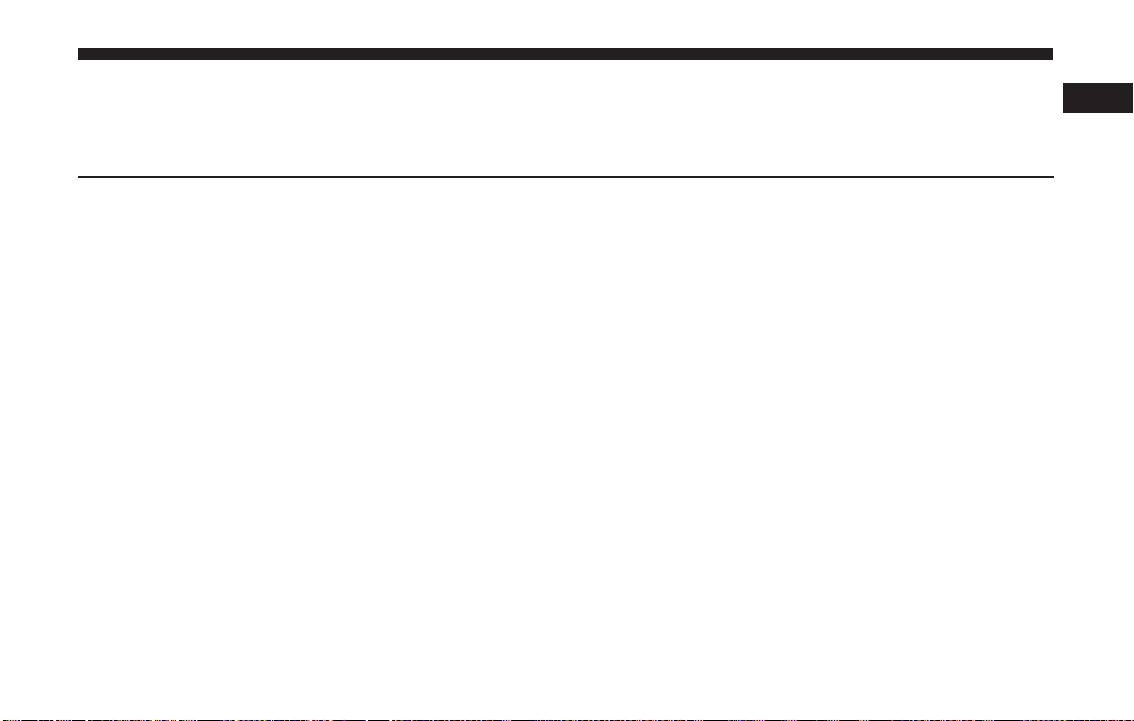
INTRODUCTION
CONTENTS
䡵 INTRODUCTION .......................4
1
䡵 WARNINGS AND CAUTIONS .............6
䡵 HOW TO USE THIS MANUAL .............5
▫ Essential Information ...................5
▫ Symbols .............................5
䡵 VEHICLE MODIFICATIONS/ALTERATIONS . . .6
Page 6

4 INTRODUCTION
INTRODUCTION
Dear Customer,
Congratulations on selecting your new vehicle. Be
assured that it represents precision workmanship, distinctive styling, and high quality. This Owner’s Manual
has been prepared with the assistance of service and
engineering specialists to acquaint you with the operation and maintenance of your vehicle. It is supplemented by Warranty Information, and customer oriented documents. In the attached Warranty Booklet,
you will find a description of the services that FCA
offers to its customers, the Warranty Certificate and the
details of the terms and conditions for maintaining its
validity. Please take the time to read all of these
publications carefully before driving your vehicle for
the first time. Following the instructions, recommendations, tips, and important warnings in this manual will
help assure safe and enjoyable operation of your vehicle. Be sure you are familiar with all vehicle controls,
particularly those used for braking, steering, transmission, and transfer case shifting (if equipped). Learn how
your vehicle handles on different road surfaces. Your
driving skills will improve with experience.
This Owner ’s Manual describes all versions of this
vehicle. Options and equipment dedicated to specific
markets or versions are not expressly indicated in the
text. Therefore, you should only consider the information which is related to the trim level, engine, and
version that you have purchased. Any content introduced throughout the Owner ’s Information, that may
or may not be applicable to your vehicle, will be
identified with the wording “If Equipped”. All data
contained in this publication are intended to help you
use your vehicle in the best possible way. FCA aims at
a constant improvement of the vehicles produced. For
this reason, it reserves the right to make changes to the
model described for technical and/or commercial reasons. For further information, contact an authorized
dealer.
NOTE: After reviewing the Owner ’s Information, it
should be stored in the vehicle for convenient referencing, and remain with the vehicle when sold.
When it comes to service, remember that your authorized dealer knows your vehicle best, has factorytrained technicians and genuine MOPAR® parts, and
cares about your satisfaction.
Page 7

HOW TO USE THIS MANUAL
Essential Information
Consult the Table of Contents to determine which
section contains the information you desire.
Since the specification of your vehicle depends on the
items of equipment ordered, certain descriptions and
illustrations may differ from your vehicle’s equipment.
INTRODUCTION 5
The detailed index at the back of this Owner’s Manual
contains a complete listing of all subjects.
Symbols
Consult the following table for a description of the
symbols that may be used on your vehicle or throughout this Owner’s Manual:
1
Page 8

6 INTRODUCTION
WARNINGS AND CAUTIONS
This Owner’s Manual contains WARNINGS against
operating procedures that could result in a collision,
bodily injury and/or death. It also contains CAU-
TIONS against procedures that could result in damage
to your vehicle. If you do not read this entire Owner’s
Manual, you may miss important information. Observe
all Warnings and Cautions.
VEHICLE MODIFICATIONS/ALTERATIONS
WARNING!
Any modifications or alterations to this vehicle
could seriously affect its roadworthiness and safety
and may lead to a collision resulting in serious
injury or death.
Page 9

GRAPHICAL TABLE OF CONTENTS
CONTENTS
䡵 FRONT VIEW ..........................8
䡵 REAR VIEW ...........................9
䡵 INSTRUMENT PANEL ...................10
2
䡵 INTERIOR ............................11
Page 10

8 GRAPHICAL TABLE OF CONTENTS
FRONT VIEW
1 — Headlights
2 — Windshield
3 — Wheels/Tires
Front View
4 — Exterior Mirrors
5 — Doors
Page 11

REAR VIEW
Rear View
1 — Rear Lights 2 — Decklid
GRAPHICAL TABLE OF CONTENTS 9
2
Page 12

10 GRAPHICAL TABLE OF CONTENTS
INSTRUMENT PANEL
1—AirVents
2 — Multifunction Lever
3 — Steering Wheel
Instrument Panel
4 — Instrument Cluster
5 — Windshield Wiper Lever
6 — Radio
Page 13

INTERIOR
1 — Seats
2 — Gear Selector
3 — Climate Controls
GRAPHICAL TABLE OF CONTENTS 11
2
Interior
4 — Door Locks/Window Switches
5 — Passenger Front Air Bag Location
Page 14

Page 15

GETTING TO KNOW YOUR VEHICLE
CONTENTS
䡵 KEYS ...............................15
▫ KeyFob ...........................15
䡵 IGNITION SWITCH .....................17
▫ Ignition Key Removal ..................17
▫ Key-In-Ignition Reminder ...............19
䡵 SENTRY KEY .........................19
▫ Replacement Keys ....................19
▫ General Information ...................20
䡵 VEHICLE SECURITY ALARM SYSTEM — IF
EQUIPPED ...........................20
▫ To Arm The System ...................21
▫ To Disarm The System .................21
䡵 DOORS .............................22
3
▫ Central Door Locking/Unlocking ..........22
▫ Emergency Door Locking Device ..........23
䡵 SEATS ..............................24
▫ Manual Front Seats ....................25
䡵 HEAD RESTRAINTS ....................26
▫ Non-Adjustable Head Restraints ..........26
䡵 STEERING WHEEL .....................27
▫ Tilt/Telescoping Steering Column .........27
䡵 MIRRORS ...........................28
▫ Inside Day/Night Mirror ...............28
▫ Outside Mirrors ......................28
▫ Heated Mirrors ......................30
Page 16
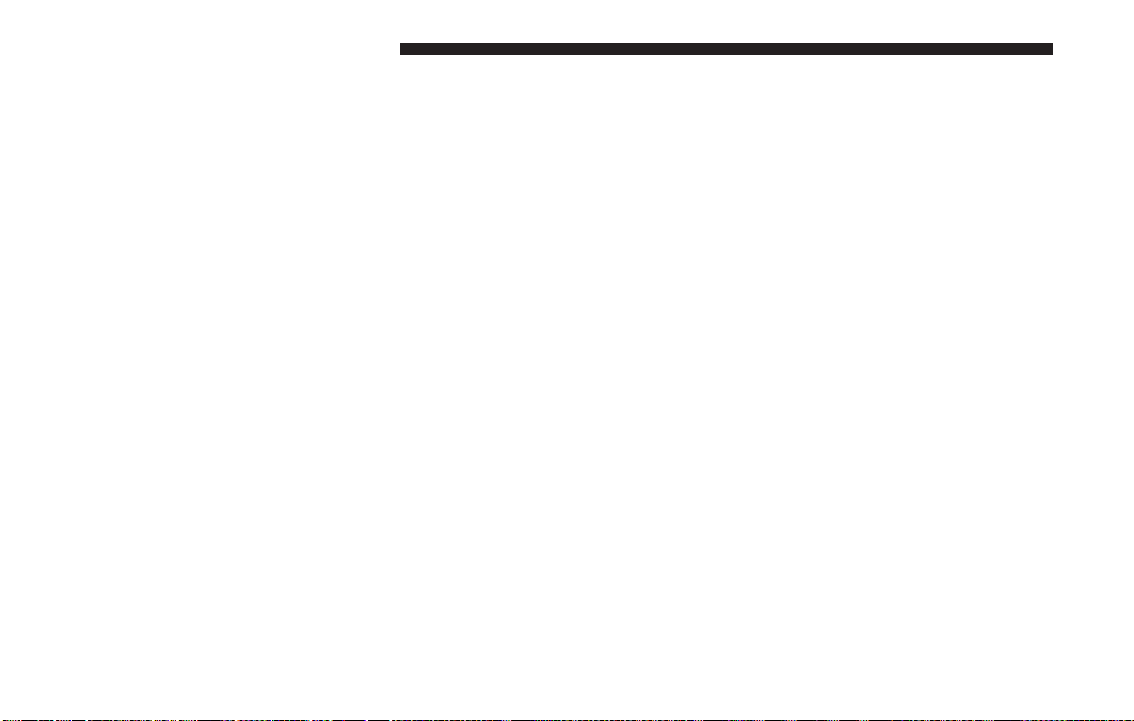
14 GETTING TO KNOW YOUR VEHICLE
䡵 EXTERIOR LIGHTS .....................30
䡵 CLIMATE CONTROLS ..................36
▫ Multifunction Lever....................30
▫ Headlights ..........................31
▫ Daytime Running Lights ................31
▫ High Beams .........................31
▫ Flash-To-Pass ........................31
▫ Parking Lights .......................31
▫ Follow Me Home/Headlight Delay.........32
▫ Turn Signals .........................32
▫ Lane Change Assist ...................32
䡵 INTERIOR LIGHTS .....................32
▫ Interior Light ........................32
䡵 WINDSHIELD WIPERS AND WASHERS .....34
▫ Windshield Wiper Operation .............34
▫ Climate Controls Overview ..............36
▫ Climate Control Functions ...............40
䡵 WINDOWS ..........................42
▫ Power Windows ......................42
䡵 REMOVABLE SOFT TOP .................44
▫ Removing The Soft Top .................44
▫ Installing The Soft Top..................46
䡵 DECKLID ............................51
▫ To Open The Decklid ..................51
▫ To Close The Decklid...................53
䡵 INTERNAL EQUIPMENT .................54
▫ Storage.............................54
▫ Cupholder ..........................57
▫ Power Outlets .......................58
Page 17

KEYS
Key Fob
The key fob contains the key fob with an integrated
mechanical key. To use the mechanical key, simply push
the key release button.
Lock or unlock the door with a push of the button.
GETTING TO KNOW YOUR VEHICLE 15
To Unlock The Doors
Push and release the unlock button on the key fob to
unlock the doors. The park lights and turn signal lights
will flash to acknowledge the signal and the illuminated
entry system will turn on.
To Lock The Doors
With Integrated Key
You can insert the key with either side up. To lock the
door, turn the key to the left. To unlock the door, turn
the key to the right. Refer to “Bodywork” in “Servicing
And Maintenance” for further information.
With Button On Key Fob
Push and release the lock button on the key fob will lock
the doors, switching off the internal roof light and
single flashing of direction indicators.
3
Key Fob
1 — Vehicle Key
2 — Push To Open/Close Vehicle Key
3 — Unlock Button
4 — Lock Button
If one or more doors are open, the doors will not be
locked. This is indicated by a rapid flashing of the
direction indicators. The doors will be locked if the
decklid is open however.
Page 18

16 GETTING TO KNOW YOUR VEHICLE
When a speed of more than 12 mph (20 km/h) is
reached, the doors will be locked automatically if the
Autoclose function was selected. Refer to “Instrument
Cluster Display — If Equipped” in “Getting To Know
Your Instrument Panel” for further information.
When the doors are locked from outside the vehicle
(using the key fob), the door lock indicator will illuminate for a few seconds and then start flashing (deterrent
function).
Door LED Lock Indicator
Replacing The Battery In The Key Fob
NOTE: Perchlorate Material – special handling may
apply. See www.dtsc.ca.gov/hazardouswaste/
perchlorate
The recommended replacement battery is CR2032.
Battery Replacement Procedure
1 — Mechanical Key
2 — Release Button
3 — Battery
4 — Battery Compartment
5—Screw
Page 19

Replace the key fob battery with the following procedure:
1. Push release button and move the mechanical key to
opening position.
2. Turn screw to unlock using a fine bit screwdriver.
GETTING TO KNOW YOUR VEHICLE 17
General Information
The following regulatory statement applies to all radio
frequency (RF) devices equipped in this vehicle:
This device complies with Part 15 of the FCC Rules and
with Industry Canada license-exempt RSS standard(s).
Operation is subject to the following two conditions:
1. This device may not cause harmful interference, and
2. This device must accept any interference received,
including interference that may cause undesired
operation.
NOTE: Changes or modifications not expressly approved by the party responsible for compliance could
void the user’s authority to operate the equipment.
IGNITION SWITCH
3
Key Fob Screw Location
3. Remove battery compartment.
4. Replace battery respecting the polarity.
5. Reinsert battery compartment in the key and secure
it by turning screw to lock.
Ignition Key Removal
1. Push the brake pedal and place the transmission into
FIRST (1) or REVERSE (R) gear by selecting/pushing
the buttons on the console.
2. Rotate the key to the STOP (OFF/LOCK) position
and engage the handbrake and release brake pedal.
Page 20
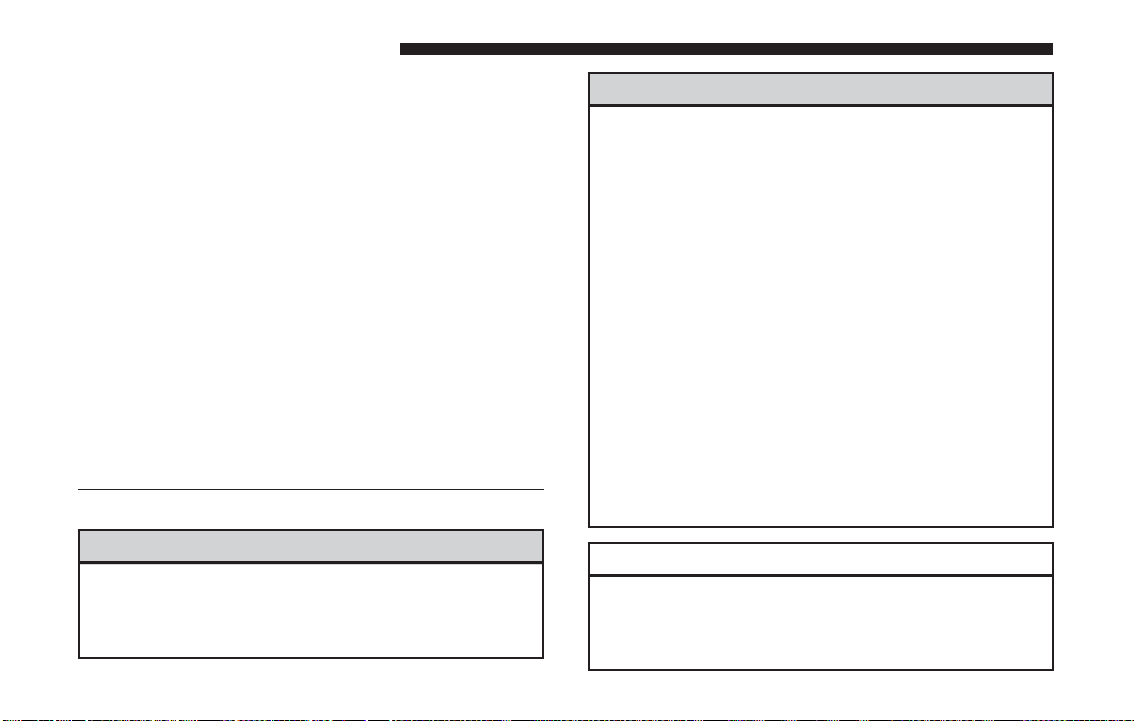
18 GETTING TO KNOW YOUR VEHICLE
3.
Remove the key from the ignition switch lock cylinder.
Ignition Switch Positions
1 — STOP (OFF/LOCK)
2 — MAR (ON/RUN)
3 — AVV (START)
WARNING! (Continued)
brake, turn the engine OFF, remove the key fob
from the ignition and lock your vehicle.
• Never leave children alone in a vehicle, or with
access to an unlocked vehicle.
• Allowing children to be in a vehicle unattended is
dangerous for a number of reasons. A child or
others could be seriously or fatally injured. Children should be warned not to touch the parking
brake, brake pedal or the transmission gear selector.
• Do not leave the key fob in or near the vehicle, or
in a location accessible to children. A child could
operate power windows, other controls, or move
the vehicle.
• Do not leave children or animals inside parked
vehicles in hot weather. Interior heat build-up
may cause serious injury or death.
WARNING!
• Before exiting a vehicle, always shift the automatic transmission into PARK or the manual
transmission into REVERSE, apply the parking
(Continued)
CAUTION!
An unlocked vehicle is an invitation. Always remove the key from the ignition and lock all the
doors when leaving the vehicle unattended.
Page 21

Key-In-Ignition Reminder
Opening the driver’s door when the key is in the
ignition and the ignition switch position is in the STOP
(OFF/LOCK) position, sounds a signal to remove the
key.
SENTRY KEY
The Sentry Key Immobilizer System prevents unauthorized vehicle operation by disabling the engine. The
system does not need to be armed or activated. Operation is automatic, regardless of whether the vehicle is
locked or unlocked.
The system uses ignition keys which have an embedded
electronic chip (transponder) to prevent unauthorized
vehicle operation. Therefore, only keys that are programmed to the vehicle can be used to start and operate
the vehicle.
NOTE: A key which has not been programmed is also
considered an invalid key, even if it is cut to fit the
ignition switch lock cylinder for that vehicle.
If the vehicle security light is on after the key is turned
to the MAR/ON/RUN position, it indicates that there
is a problem with the electronics.
GETTING TO KNOW YOUR VEHICLE 19
CAUTION!
• Always remove the Sentry Key from the vehicle
and lock all doors when leaving the vehicle
unattended.
• The Sentry Key Immobilizer system is not compatible with some aftermarket remote starting
systems. Use of these systems may result in
vehicle starting problems and loss of security
protection.
All of the keys provided with your new vehicle have
been programmed to the vehicle electronics.
Replacement Keys
NOTE: Only keys that have been programmed to the
vehicle electronics can be used to start the vehicle. Once
a Sentry Key has been programmed to a vehicle, it
cannot be programmed to any other vehicle.
NOTE: When having the Sentry Key Immobilizer
System serviced, bring all vehicle keys with you to an
authorized dealer.
3
Page 22

20 GETTING TO KNOW YOUR VEHICLE
General Information
The following regulatory statement applies to all radio
frequency (RF) devices equipped in this vehicle:
This device complies with Part 15 of the FCC Rules and
with Industry Canada license-exempt RSS standard(s).
Operation is subject to the following two conditions:
1. This device may not cause harmful interference, and
2. This device must accept any interference received,
including interference that may cause undesired
operation.
NOTE: Changes or modifications not expressly approved by the party responsible for compliance could
void the user’s authority to operate the equipment.
VEHICLE SECURITY ALARM SYSTEM — IF EQUIPPED
The Vehicle Security Alarm monitors the doors and
decklid for unauthorized entry and the ignition for
unauthorized operation. If something triggers the
alarm, the Vehicle Security Alarm will prevent the
vehicle from starting. It will also emit an acoustic signal
and flash the park lights, and taillights.
Operation
The alarm activates in the following cases:
1. Wrongful opening of one of the doors or the decklid
(perimeter protection);
2. Wrongful operation of the ignition switch (key
turned to MAR ON/RUN);
3. Cutting of the battery leads;
4. Anomalous lifting/tilting of the car.
Operation of the alarm is indicated by an acoustic and
visual signal (flashing of the direction indicators for
several seconds). The alarm activation modes may vary
according to the market. There is a maximum number
of acoustic/visual cycles. When this is reached the
system returns to normal operation.
NOTE:
• The engine locking function is guaranteed by theAlfa
Romeo CODE, which is automatically activated
when the key is extracted from the ignition switch.
• The alarm is adapted to meet requirements in various
countries.
Page 23

To Arm The System
With the doors and decklid closed and the ignition key
either turned to STOP (OFF/LOCK) or removed, point
the key towards the vehicle then push and release the
lock button.
The system emits a visual signal and activates door
locking.
A self-diagnosis stage lasting approximately 30 seconds
precedes the activation of the alarm. During the selfdiagnosis, the vehicle security light flashes in the instrument panel at a frequency of about one flash per second.
After the self-diagnosis stage, the vehicle security light
flashes at a lower frequency (approximately one flash
every three seconds).
If, after the alarm is switched on, a second visual signal
emit via the vehicle security light in the instrument
panel, wait about four seconds and switch off the alarm
by pushing the lock button, check that the doors and
decklid are closed correctly and then reactivate the
system by pushing the unlock button.
If the alarm emits a visual signal even when the doors
and decklid are closed correctly, a system malfunction
has occurred: in this case, contact an authorized dealer.
GETTING TO KNOW YOUR VEHICLE 21
To Disarm The System
Deactivation
Push the unlock button.
The following operations are performed:
• Two brief flashes of the direction indicators.
• Unlocking of the doors.
NOTE:
• If the central door locking system is released using
the metal insert of the key, the alarm is not disabled.
• In the event of accidental activation of the alarm, or
in any case to interrupt the visual signal cycle when
activated, it is possible to push the unlock button or
turn the ignition key to MAR (ON/RUN) for at least
five seconds, after which the system will deactivate.
Disarming
To completely disable the alarm (e.g. during a lengthy
period of vehicle inactivity), lock the vehicle by turning
the metal insert of the key in the door lock.
3
Page 24

22 GETTING TO KNOW YOUR VEHICLE
NOTE: If the batteries of the key fob run out or there is
a fault in the system, the alarm can be switched off by
inserting the key in the ignition switch and turning it to
MAR (ON/RUN).
DOORS
Central Door Locking/Unlocking
Locking/Unlocking Doors From The Inside
Push the lock LED indicator button . The button has an
LED that indicates whether the doors are locked or
unlocked.
Pushing the lock LED indicator button again centrally
unlocks all doors and switches off the LED.
Pushing the lock LED indicator button again centrally
locks all the doors. The doors will be locked only if all
the doors are properly shut.
Once the doors have been locked using the remote
control or the key, it will no longer be possible to unlock
them by pushing the lock LED indicator button.
NOTE: In the absence of electrical power supply (blown
fuse, battery disconnected, etc.), it is still possible to
lock the doors manually.
Locking Doors From The Outside
With the doors closed, push the lock button on the key
fob or turn the metal insert (located inside the key fob)
in the door lock.
The door lock LED indicator button will illuminate to
indicate that the doors have locked.
Door Lock LED Indicator
NOTE: Door locking is carried out with all doors shut.
Page 25

Unlocking Doors From The Outside
Push the unlock button on the key fob or turn the metal
insert (located inside the key fob) in the driver side door
lock.
WARNING!
• For personal security and safety in the event of a
collision, lock the vehicle doors before you drive
as well as when you park and leave the vehicle.
• Never leave children alone in a vehicle, or with
access to an unlocked vehicle. Allowing children
to be in a vehicle unattended is dangerous for a
number of reasons. A child or others could be
seriously or fatally injured. Children should be
warned not to touch the parking brake, brake
pedal or the transmission gear selector.
• Do not leave the key fob in or near the vehicle, or
in a location accessible to children. A child could
operate power windows, other controls, or move
the vehicle.
GETTING TO KNOW YOUR VEHICLE 23
Door Opening/Closing Mechanism Reset
If the battery is disconnected or the protection fuse
blows, the door opening/closing mechanism must be
reset as follows:
1. Close all the doors.
2. Push the unlock button on the key fob or the door
locking/unlocking LED indicator button on the
dashboard.
3. Push the lock button on the key fob or the door
locking/unlocking LED indicator button on the
dashboard.
Emergency Door Locking Device
Passenger Side Door
The passenger side door has a device to lock it when
there is no current.
To lock it, place the metal insert of the ignition key in
the child protection lock and turn it clockwise.
3
Page 26
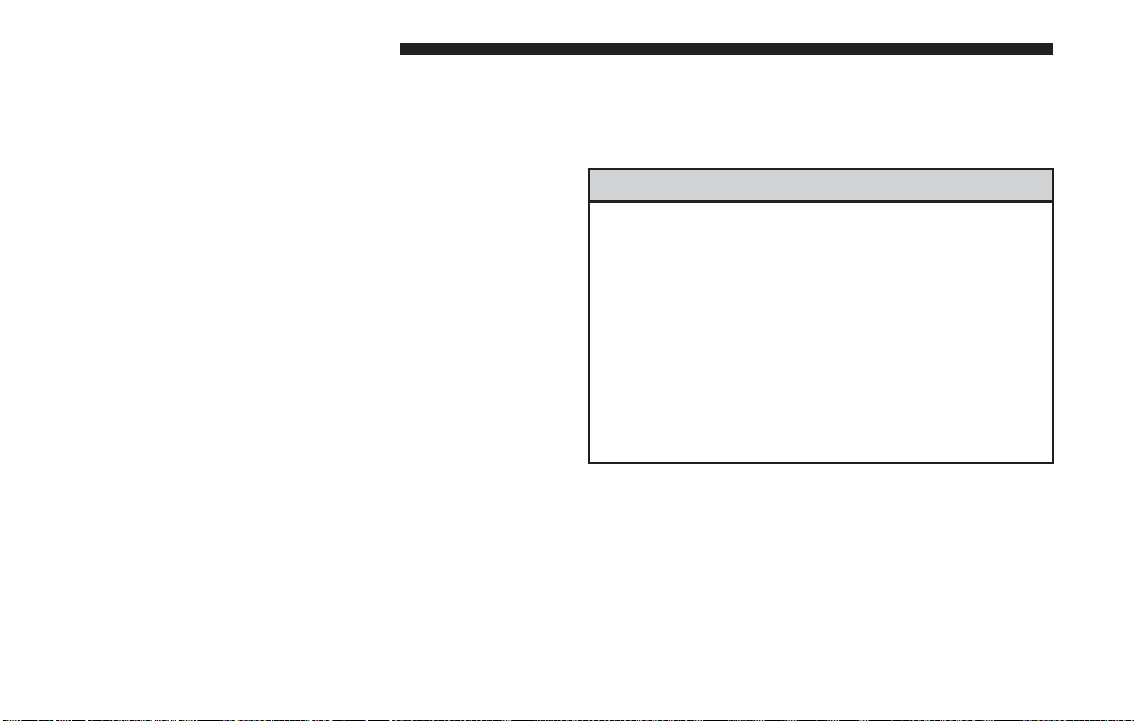
24 GETTING TO KNOW YOUR VEHICLE
Child Protection Lock
To restore the starting condition of the door locks (only
if battery charge restored), proceed as follows:
• Push the unlock button on the key fob.
• Push the door locking/unlocking LED indicator but-
ton on the dashboard.
• Introduce the metal insert of the ignition key in the
front door pawl.
• Pull the internal door handle.
SEATS
Seats are a part of the Occupant Restraint System of the
vehicle.
WARNING!
• It is dangerous to ride in a cargo area, inside or
outside of a vehicle. In a collision, people riding
in these areas are more likely to be seriously
injured or killed.
• Do not allow people to ride in any area of your
vehicle that is not equipped with seats and seat
belts. In a collision, people riding in these areas
are more likely to be seriously injured or killed.
• Be sure everyone in your vehicle is in a seat and
using a seat belt properly.
Page 27
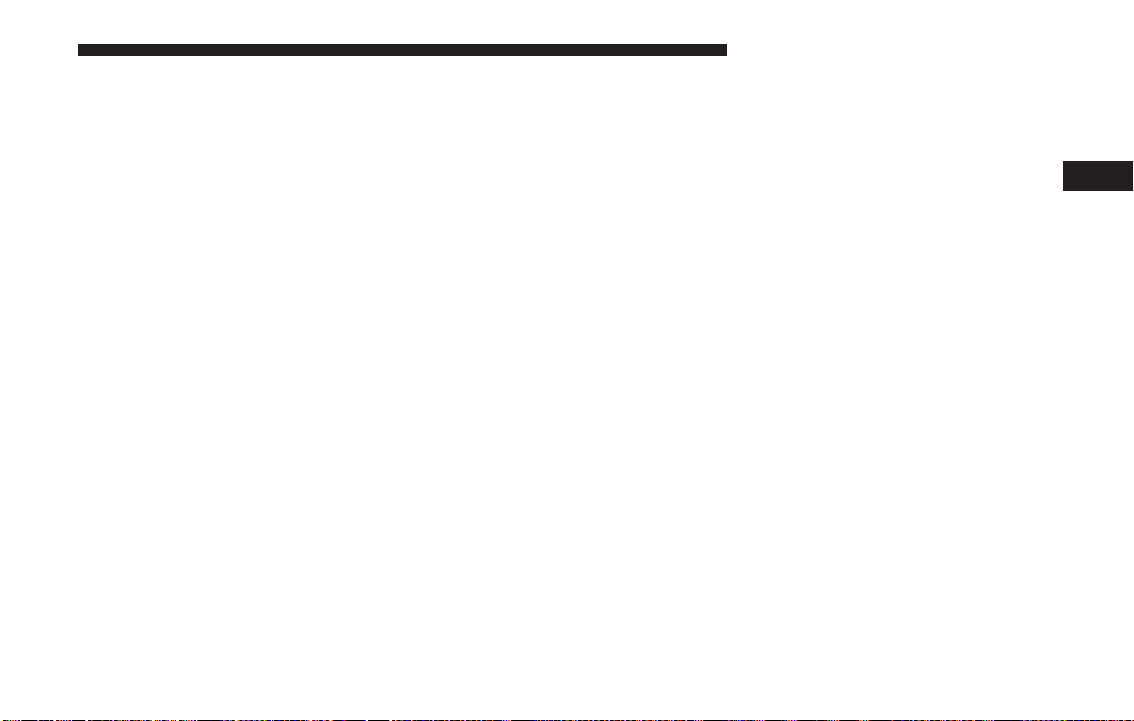
Manual Front Seats
Forward And Rearward Adjustment
The adjusting bar is at the front of the driver seat, near
the floor. Pull the bar upward to move the seat forward
or rearward. Release the bar once the seat is in the
desired position. Then, using body pressure, move
forward and rearward on the seat to be sure that the
seat adjusters have latched.
Seat Adjustment Bar
GETTING TO KNOW YOUR VEHICLE 25
Seat Height Adjustment
In order to achieve the ideal driving position, the height
of the seats can also be adjusted. Tools are required to
make this height adjustment. Contact your authorized
dealership.
Recliner Adjustment
The recliner lever is located on the outboard side of the
seat. To recline the seat, lean forward slightly, pull the
recliner lever upward, lean backward until the seat is in
the desired position, and release the lever. To return the
seat to its full upright position, lean forward, pull the
recliner lever upward and hold it until the seat returns
to its full upright position.
3
Page 28
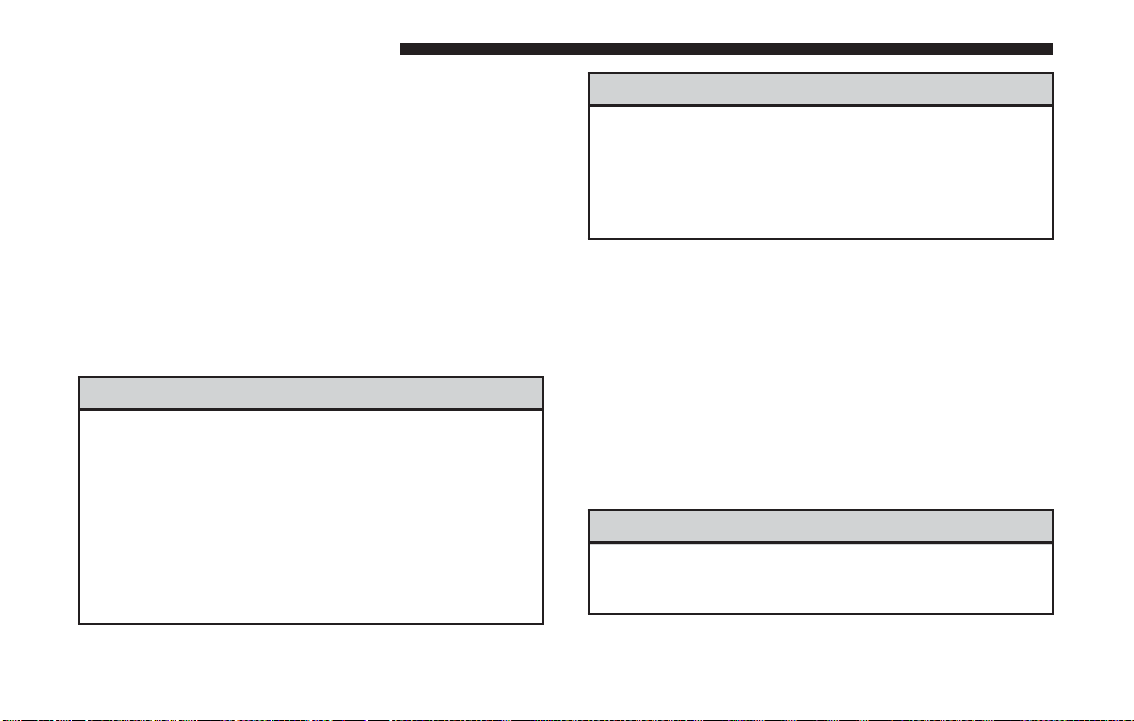
26 GETTING TO KNOW YOUR VEHICLE
Recline Lever
WARNING!
• Adjusting a seat while driving may be dangerous.
Moving a seat while driving could result in loss
of control which could cause a collision and
serious injury or death.
• Seats should be adjusted before fastening the seat
belts and while the vehicle is parked. Serious
injury or death could result from a poorly adjusted seat belt.
WARNING! (Continued)
• Do not ride with the seatback reclined so that the
shoulder belt is no longer resting against your
chest. In a collision you could slide under the seat
belt, which could result in serious injury or death.
HEAD RESTRAINTS
Non-Adjustable Head Restraints
The non-adjustable head restraints are form fitted into
the upper structure of the seatback, and are designed to
reduce the risk of injury by restricting head movement
in the event of a rear impact. The seatback should be
properly adjusted to an upright position where the head
restraint is positioned as close as possible to the back of
the occupant’s head.
WARNING!
• All occupants, including the driver, should not
operate a vehicle or sit in a vehicle’s seat until the
(Continued)
(Continued)
Page 29

WARNING! (Continued)
head restraints are placed in their proper positions in order to minimize the risk of neck injury
in the event of a crash.
• Be certain that the seatback is securely locked into
position. If the seatback is not securely locked
into position the seat will not provide the proper
stability for child seats and/or passengers. An
improperly latched seat could cause serious injury.
GETTING TO KNOW YOUR VEHICLE 27
3
STEERING WHEEL
Tilt/Telescoping Steering Column
This feature allows you to tilt the steering column
upward or downward. It also allows you to lengthen or
shorten the steering column. The tilt/telescoping control handle is located below the steering wheel at the
end of the steering column.
Tilt/Telescoping Column Lever
To unlock the steering column, push the lever downward (toward the floor). To tilt the steering column,
move the steering wheel upward or downward as
desired. To lengthen or shorten the steering column,
pull the steering wheel outward or push it inward as
desired. To lock the steering column in position, push
the lever upward until fully engaged.
Page 30
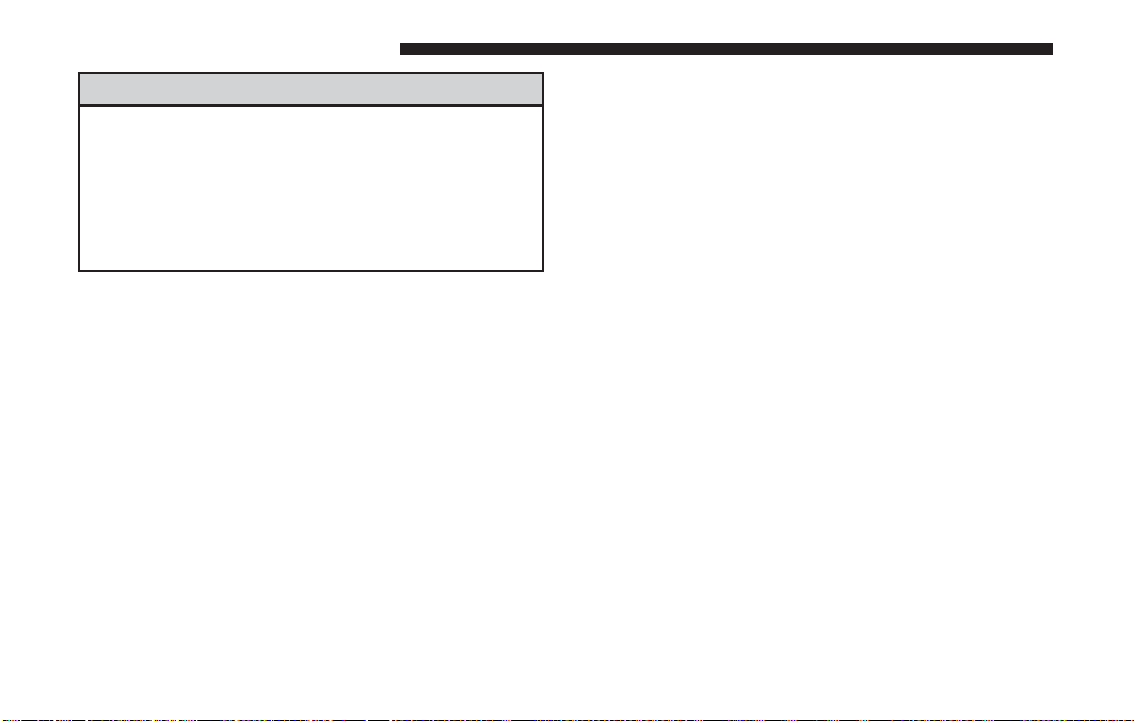
28 GETTING TO KNOW YOUR VEHICLE
WARNING!
Do not adjust the steering column while driving.
Adjusting the steering column while driving or
driving with the steering column unlocked, could
cause the driver to lose control of the vehicle.
Failure to follow this warning may result in serious
injury or death.
MIRRORS
Inside Day/Night Mirror
A single ball joint mirror is provided in the vehicle. It is
a twist on mirror that has a fixed position at the
windshield. The mirror installs on the windshield button with a counterclockwise rotation and requires no
tools for mounting. The mirror head can be adjusted up,
down, left, and right for various drivers. The mirror
should be adjusted to center on the view through the
rear window.
Headlight glare from vehicles behind you can be reduced by moving the small control under the mirror to
the night position (toward the rear of the vehicle). The
mirror should be adjusted while the small control under
the mirror is set in the day position (toward the
windshield).
Adjusting Rearview Mirror
Outside Mirrors
To receive maximum benefit, adjust the outside mirrors
to center on the adjacent lane of traffic and a slight
overlap of the view obtained from the inside mirror.
NOTE: The passenger side convex outside mirror will
give a much wider view to the rear, and especially of the
lane next to your vehicle.
Page 31

WARNING!
Vehicles and other objects seen in the passenger
side convex mirror will look smaller and farther
away than they really are. Relying too much on your
passenger side convex mirror could cause you to
collide with another vehicle or other object. Use
your inside mirror when judging the size or distance of a vehicle seen in the passenger side convex
mirror.
GETTING TO KNOW YOUR VEHICLE 29
3
Power Mirrors
The power mirror controls are located on the center
console.
Power Mirror Control
The power mirror controls consist of a mirror select
knob and a four-way mirror control switch. To adjust a
mirror, turn the power mirror control knob to the left or
right to select the mirror that you want to adjust.
Using the mirror control switch, push on any of the four
arrows for the direction that you want the selected
mirror to move.
Page 32

30 GETTING TO KNOW YOUR VEHICLE
Folding Mirrors
The exterior mirrors are hinged to allow the mirror to
pivot forward or rearward to help avoid damage. The
mirror has three detent positions: full forward, full
rearward and normal.
Folding Mirrors
Heated Mirrors
EXTERIOR LIGHTS
Multifunction Lever
The multifunction lever, located on the left side of the
steering wheel, controls the operation of the headlights,
headlight high beams, lane change assist and turn
signals.
NOTE: The external lights can only be turned on with
the ignition in the ON/RUN position.
These mirrors are heated to melt frost or ice.
This feature can be activated whenever you
turn on the mirror defroster. The Door
Demist/Defrost button is located in the
switch bank above the Climate Controls.
Multifunction Lever
Page 33

Headlights
Rotate the end of the multifunction lever
upward to the first detent for headlight
operation.
Headlight Operation
NOTE: When the headlights are turned on, the Daytime
Running Lights will be deactivated.
Daytime Running Lights
To activate the Daytime Running Lights (DRL), rotate
the end of the multifunction lever to the O symbol.
GETTING TO KNOW YOUR VEHICLE 31
NOTE: The low beams and side/tail lights will not be
on with DRL.
High Beams
3
With the low beams activated, pull the multi-
function lever towards the steering wheel to turn
on the high beams. A high beam symbol will illuminate
in the cluster to indicate the high beams are on. Pull the
multifunction lever a second time to switch the headlights back to low beam.
Flash-To-Pass
You can signal another vehicle with your headlights by
partially pulling the multifunction lever toward the
steering wheel. This will cause the high beam headlights to turn on until the lever is released.
Parking Lights
To turn on the parking lights, remove the key
or turn the ignition to OFF/LOCK position
and turn on the headlights.
Page 34

32 GETTING TO KNOW YOUR VEHICLE
Follow Me Home/Headlight Delay
When this feature is selected, the driver can choose to
have the headlights remain on for a preset period of
time after the engine is turned OFF.
Activation
Remove the key or turn the ignition to the STOP
(OFF/LOCK) position, and pull the multifunction lever
toward the steering wheel within two minutes. Each
time the lever is pulled, the activation of the lights will
be extended by 30 seconds. The activation of the lights
can be extended to a maximum of 210 seconds.
Deactivation
Pull the multifunction lever toward the steering wheel
and hold it for more than two seconds.
Turn Signals
Move the multifunction lever up or down and the
arrows on each side of the instrument cluster flash to
show proper operation of the front and rear turn signal
lights.
NOTE: If either light remains on and does not flash, or
there is a very fast flash rate, check for a defective
outside light bulb. If an indicator fails to light when the
lever is moved, it would suggest that the indicator bulb
is defective.
Lane Change Assist
Tap the lever up or down once, without moving beyond
the detent, and the turn signal (right or left) will flash
five times then automatically turn off.
INTERIOR LIGHTS
Interior Light
The interior light is located in the headliner in between
the sun visors. The interior light can be set to three
different positions (off/left position, center position,
on/right position).
Using the interior light lens, push the lens to the right
from its center position and the lights are always on.
Push the lens to the left from its center position and the
lights are always off. Leave the lens in the center
position, and the light is turned on and off when the
doors are opened or closed.
Page 35

CAUTION!
Before getting out of the vehicle be sure that the
Overhead Dome Lamp is in the center position or
that the lights are off to avoid draining the battery.
Interior Light (Off Position Shown)
GETTING TO KNOW YOUR VEHICLE 33
Interior Light Timing (Center Position)
There are four different modes of operation that can be
activated in this position:
• When one door is opened, a three minute timer is
activated.
• When the key is removed from the ignition (within
two minutes of the ignition being turned OFF), a 10
second timer is activated.
• When the doors are unlocked with the key fob, a 10
second timer is activated.
• When the doors are locked with the key fob, the
lights will turn off.
3
Page 36

34 GETTING TO KNOW YOUR VEHICLE
Dimmer Controls
The dimmer controls are located on the left side of the
instrument panel below the instrument cluster.
Dimmer Controls
Pushing the up or down arrow will increase or decrease
the brightness of the instrument panel lights.
WINDSHIELD WIPERS AND WASHERS
The windshield wiper/washer controls are located on
the windshield wiper/washer lever on the right side of
the steering column. The front wipers are operated by
rotating the end of the lever.
Windshield Wiper/Washer Lever
Windshield Wiper Operation
Rotate the end of the lever upward, to the first detent
past the intermittent settings for low-speed wiper operation. Rotate the end of the lever upward to the
second detent past the intermittent settings for highspeed wiper operation.
Intermittent Wiper System
Use the intermittent wiper when weather conditions
require a single wiping cycle with a variable pause
between cycles. To activate, rotate the end of the multifunction lever upward to the first detent position for
Page 37

the first delay interval setting. Continue to rotate the
end of the lever to the other detents for the other delay
intervals that depend on the vehicle speed.
Windshield Washers
To use the washer, pull the lever toward you and hold
while spray is desired. If the lever is pulled while in the
delay range, the wiper will start and continue to operate
for three wipe cycles after the lever is released, and then
resume the intermittent interval previously selected.
If the lever is pulled while in the O (off) position, the
wipers will operate for three wipe cycles and then turn
off.
GETTING TO KNOW YOUR VEHICLE 35
WARNING!
Sudden loss of visibility through the windshield
could lead to a collision. You might not see other
vehicles or other obstacles. To avoid sudden icing of
the windshield during freezing weather, warm the
windshield with the defroster before and during
windshield washer use.
Mist
Use the Mist feature when weather conditions make
occasional usage of the wipers necessary. Push the lever
upward to the MIST position and release for a single
wiping cycle.
NOTE: The Mist feature does not activate the washer
pump; therefore, no washer fluid will be sprayed on the
windshield. The wash function must be used in order to
spray the windshield with washer fluid.
3
Page 38

36 GETTING TO KNOW YOUR VEHICLE
CLIMATE CONTROLS
The Climate Control System allows you to regulate the
temperature, air flow, and direction of air circulating
throughout the vehicle. The controls are located on the
instrument panel below the radio.
Climate Controls Overview
Climate Controls
Page 39

Climate Control Descriptions
Icon Description
A/C Button
Push and release to change the current setting, the indicator illuminates when A/C is on.
Performing this function again will cause the A/C operation to switch into manual mode
and the A/C indicator will turn off.
MAX A/C
For maximum cooling, use the A/C and recirculation modes at the same time.
ECONOMY MODE
If economy mode is desired, press the A/C switch to turn off the A/C compressor. Then,
rotate the temperature control to the desired temperature.
Recirculation And Out Side Air Knob
Slide this knob over to one of the two settings to change the system between recirculation
mode and outside air mode. Recirculation can be used when outside conditions such as
smoke, odors, dust, or high humidity are present.
NOTE:
•
Continuous use of the Recirculation mode may make the inside air stuffy and window
fogging may occur. Extended use of this mode is not recommended.
•
The use of the Recirculation mode in cold or damp weather could cause windows to fog
on the inside, because of moisture buildup inside the vehicle. Select the outside air position for maximum defogging.
•
Recirculation can be used in all modes except for Defrost.
•
The A/C can be deselected manually without disturbing the mode control selection.
GETTING TO KNOW YOUR VEHICLE 37
3
Page 40

38 GETTING TO KNOW YOUR VEHICLE
Icon Description
Demist/Defrost Button
Push and release the Demist/Defrost button to turn on the outside mirror defroster. An
indicator will illuminate when the outside mirror defroster is on. The outside mirror defroster automatically turns off after 20 minutes.
Temperature Control Knob
Temperature control is used to regulate the temperature of the air forced through the climate system. The temperature can be selected using the temperature control knob on the
faceplate. The temperature increases as you turn the temperature control knob clockwise.
The temperature decreases as you turn the temperature control knob counterclockwise.
Blower Control Knob
Blower control is used to regulate the amount of air forced through the climate system. The
speeds can be selected by rotating the blower control knob on the faceplate clockwise, or
counterclockwise. The larger the number of the setting, the faster the blower speed.
Mode Control Knob
Mode control is used to regulate the mode airflow is distributed into the cabin. The airflow
distribution mode can be adjusted so air comes from the instrument panel outlets, floor
outlets, defrost outlets and demist outlets.
Panel Mode
Panel Mode
Air comes from the outlets in the instrument panel. Each of these outlets can be individually adjusted to direct the flow of air. The air vanes of the center outlets and outboard outlets can be moved up and down or side to side to regulate airflow direction.
Page 41

Icon Description
Bi-Level Mode
Bi-Level Mode
Air comes from the instrument panel outlets and floor outlets. A slight amount of air is
directed through the defrost and side window demister outlets.
NOTE:
Bi-Level mode is designed under comfort conditions to provide cooler air out of the panel
outlets and warmer air from the floor outlets.
Floor Mode
Floor Mode
Air comes from the floor outlets. A slight amount of air is directed through the defrost and
side window demister outlets.
GETTING TO KNOW YOUR VEHICLE 39
3
Mix Mode
Mix Mode
Air is directed through the floor, defrost, and side window demister outlets. This setting
works best in cold or snowy conditions that require extra heat to the windshield. This setting is good for maintaining comfort while reducing moisture on the windshield.
Front Defrost Mode
Air comes from the windshield and side window demist outlets. When the defrost mode is
selected, the blower level will increase. Use Defrost mode with maximum temperature settings for best windshield and side window defrosting and defogging.
Page 42

40 GETTING TO KNOW YOUR VEHICLE
Climate Control Functions
4. Move the Recirculation Control to
.
Heating
To heat the passenger compartment, proceed as follows:
1. Rotate the Temperature Control to the red section.
2. Turn the Blower Control to the desired speed.
3. Turn the Mode Control to
.
4. Then operate the controls to maintain the desired
comfort conditions.
NOTE:
• This air distribution allows the passenger compart-
ment to be heated quickly.
• When the engine is cold, it takes a few minutes to
achieve optimum passenger compartment heating.
Fast Demisting/Defrosting Of Windshield And Side Windows
Proceed as follows:
1. Rotate the Temperature Control to the red section.
2. Turn the Blower Control to 4 (maximum fan speed).
3. Turn the Mode Control to
.
After demisting/defrosting, operate the controls as
normal to restore the required comfort conditions.
NOTE: The climate control system is very useful for
speeding up and maintaining demisting since it dehumidifies the air. Adjust the controls as described previously and switch on the climate control system by
pressing the A/C button.
Window Demisting
In the event of considerable external moisture and/or
rain and/or large differences in temperature inside and
outside the passenger compartment, perform the following preventive window demisting procedure:
1. Move the Recirculation Control to
.
2. Rotate the Temperature Control to the red section.
3. Turn the Blower Control to 2 (intermediate fan
speed).
4. Turn the Mode Control to
with the possibility
of moving it to position if window misting does
not occur.
Page 43

Ventilation
To ventilate the passenger compartment properly, proceed as follows:
1. Fully open the vents and direct them appropriately.
2. Rotate the Temperature Control to the blue section.
GETTING TO KNOW YOUR VEHICLE 41
recirculation function on rainy/cold days to avoid the
possibility of the windows misting.
Climate Control
Proceed as follows:
1. Rotate the Temperature Control to the blue section.
3
3. Move the Recirculation Control to
.
4. Turn the Blower Control to the desired speed.
5. Turn the Mode Control to
.
Internal Air Recirculation Activation
• Move the Recirculation Control to
.
It is advisable to switch the internal air recirculation on
while standing in queues or in tunnels to prevent the
introduction of polluted air.
Do not use the function for a long time, particularly if
there are two people on board, to prevent the windows
from misting.
NOTE: The internal air recirculation system makes it
possible to reach the required heating or ventilation
conditions more quickly. Do not use the internal air
2. Turn the Blower Control to 1 (1st fan speed). For
rapid cooling, turn Blower Control to 4 (maximum
fan speed).
3. Move the Recirculation Control to
4. Turn the Mode Control to
.
.
5. Push the A/C button.
Cooling Adjustment
Proceed as follows:
1. Move the Recirculation Control to
.
2. Rotate the Temperature Control towards the red
section to increase the temperature.
3. Turn the Blower Control counterclockwise to reduce
the fan speed.
Page 44

42 GETTING TO KNOW YOUR VEHICLE
Door Mirror Demisting
Demist/Defrost Button
• Push the
• Push the
button to activate this function.
button again to deactivate the func-
tion.
Activation is indicated by the digital warning light on
the display.
System Maintenance
In winter, the climate control system must be turned on
at least once a month for about ten minutes. Have the
system inspected at an authorized dealer before the
summer.
NOTE: The system uses R-1234yf coolant which does
not pollute the environment in the event of accidental
leakage. Under no circumstances should you use R-134a
fluid which, in addition to being incompatible with the
system’s components, contributes greatly to the greenhouse effect.
WINDOWS
Power Windows
NOTE:
• These operate when the ignition key is turned to
MAR/ON/RUN and for about three minutes after
the ignition key is turned to STOP or removed unless
one of the doors is opened.
• The buttons are located on the center console.
Page 45

Power Window Switch
1 — Driver Power Window Switch
2 — Passenger Power Window Switch
GETTING TO KNOW YOUR VEHICLE 43
Continuous Automatic Operation
This is activated by pushing one of the two buttons for
longer than half a second. The window will stop when
it is fully opened, or when the button is pushed again.
It can be used on both the driver side and passenger
side, only for lowering the window.
Electric Window System Reset
After a break in power supply for the control units
(battery replaced or disconnected or protective fuses for
the electric window control units replaced), the automatic operation of the windows must be restored.
The restoration procedure must be performed as described below with the doors closed:
3
Push/pull the corresponding buttons to open/close the
desired window.
When one of the two buttons is pushed briefly, the
window moves in stages; if the button is held down to
open, ⬙continuous automatic⬙ operation is activated.
If the button is pushed again, the window will stop in
its current position. If the button is pushed for several
seconds, the window lowers automatically (only with
ignition key in MAR/ON/RUN position).
1. Completely open the driver’s door window keeping
the operating button pushed for at least three seconds after the (lower) end of travel position is
reached.
2. Completely raise the driver side window and hold
the button down for at least three seconds once the
(upper) end of travel position has been reached.
3. Proceed in the same way as described in points 1 and
2 for the passenger side door.
Page 46

44 GETTING TO KNOW YOUR VEHICLE
4. Make sure that the reset is correct by checking that
the windows work automatically.
Removing The Soft Top
To remove the soft top, proceed as follows:
WARNING!
Improper actuation of the power windows may be
dangerous. Never leave children unattended in a
vehicle, and do not let children play with power
windows. Before and during window operation
make sure no one and no object (including clothing) is in the path of the moving glass or its
mechanism. Do not leave the Key Fob in or near the
vehicle, or in a location accessible to children.
Occupants, particularly unattended children, can
become entrapped by the windows while operating
the power window switches. Such entrapment may
result in serious injury or death.
REMOVABLE SOFT TOP
Your vehicle is equipped with a removable soft top.
1. Turn the front locking handles located near the sun
visors to the left one quarter turn.
Front Locking Handles
Page 47

2. From the passenger side with the door open, move
the two side locking handles towards each other and
lift the top from the retainers.
Side Locking Handles
GETTING TO KNOW YOUR VEHICLE 45
3. Roll up the soft top to the center of the vehicle, repeat
the procedure on the driver’s side of the vehicle.
3
Soft Top Removal
4. Remove the soft top with both sides rolled up.
Page 48

46 GETTING TO KNOW YOUR VEHICLE
5. Place the pin buffer over the front locking handle
pins to prevent damage to the soft top during
storage.
Soft Top Removal
1 — Pins
2 — Pin Buffer
Installing The Soft Top
To install the soft top, proceed as follows:
1. With the doors open, take the soft top and place it in
center of the vehicle.
2. Unfold the top and be sure to position the front edge
(red strip) under the spoiler of the vehicle.
6. Store the top in the storage bag that is provided.
Installing Top Under The Vehicle Spoiler
1 — Spoiler
2 — Red Strip
Page 49

3. As the side beam is unrolled, engage the two fixed
locating pins (1 front, 1 rear) into their retainers.
Locating Pins Seating In The Vehicle
GETTING TO KNOW YOUR VEHICLE 47
4. Move the side locking handles inward.
3
Unlocking The Side Beam
Page 50

48 GETTING TO KNOW YOUR VEHICLE
5. Rotate down the side beam. 6. Release the handles and complete the rotation to lock
the soft top.
Rotating The Side Beam Down
Soft Top In Locking Position
Page 51

7. Check to make sure that the handles are locked in
place.
Handles In Locked Position
8. Repeat this procedure on both sides of the vehicle.
9. Insert the front locking handles located near the sun
visors in the proper holes and turn them to the right
one quarter turn.
GETTING TO KNOW YOUR VEHICLE 49
3
Handles In Locked Position
NOTE:
• Do not attach a roof rack on the soft top.
• Do not keep the soft top folded for long periods of
time.
• Do not remove ice from the top with a sharp object.
• Do not put objects on the top. The object could fall if
the top is operated causing damage and injury.
• The cooled air flow into the passenger compartment
may decrease if the automatic climate control system
is on and the top is not all the way closed.
Page 52

50 GETTING TO KNOW YOUR VEHICLE
• With the top open and the vehicle travelling, the
speech recognition system along with the dial number command, may not be recognized because of the
background noise if equipped.
• With the top installed at speeds higher than 80 mph
(130 km/h), optimal comfort may not be achieved.
The top fabric is treated with a special water repellent,
waterproof product. The water-repellent properties
will degrade in time with exposure to the weather
elements. Observe the following instructions for
washing:
NOTE:
• Use of specific products is recommended for washing
the top.
• Bird droppings must be washed off immediately and
thoroughly as the acid they contain is particularly
aggressive.
• Never use high-pressure washing systems.
• Hand washing is recommended; modern automatic
washing systems equipped with soft brushes which
do not apply excessive pressure and employ specific
soft top products may be used.
• When using steam washers or high-pressure power
washers, maintain a suitable distance and do not
exceed a maximum temperature of 140 °F (60 °C).
Damage, alterations and water infiltrations may occur if the distance is too small.
• If a water jet is used, direct away from the edges of
the fabric to prevent water infiltrations.
• Never use alcohol, petroleum products, chemical
products, detergents, stain removers, wax, solvents,
and “wash and polish” products.
• Remove as much dirt from the surface of the top with
a soft brush or vacuum cleaner before washing it.
This operation will considerably improve the final
result. In lack of specific products, use water and
mild soap applied with a sponge preferably in the
shade for washing. Rinse the top with clean water
after having eliminated all the stains.
• Rinse immediately to remove soap to prevent stains.
• Leave the vehicle in the shade after washing avoid-
ing direct sunlight.
• Use specific waterproofing products for fabric tops
and follow the instructions on the product container
for best results.
Page 53

• The rubber seals of the top must be washed with
water only. Apply talcum power or use specific
rubber care products (silicone spray) if the seals are
dry or partially stuck.
DECKLID
To Open The Decklid
CAUTION!
• To prevent possible damage, do not slam the
decklid to close it. Use a firm downward push at
the center of the decklid to ensure the decklid
latch is fully engaged.
• During normal vehicle operation, the luggage
compartment (located rear of the engine) can
reach temperatures above 149 °F (65 °C). Do not
transport objects in the luggage compartment that
may be damaged at such temperatures. Do not
place aerosol cans in the luggage compartment.
GETTING TO KNOW YOUR VEHICLE 51
To open the decklid:
1. Open the driver’s side door.
2. Pull the decklid release lever located on the rear of
the driver’s door sill.
Decklid Release Lever
3
Page 54

52 GETTING TO KNOW YOUR VEHICLE
3. Move to the rear of the vehicle and lift the decklid. 4. Lift upward on the decklid prop rod to release it
from the stowage retainer.
Decklid Lift Point Location
Decklid Prop Rod Location
1 — Decklid Prop Rod
2 — Stowage Retainer Location
Page 55

5. Place the decklid prop rod in the decklid slot to
secure the decklid in the open position.
Decklid Prop Rod Slot
WARNING!
• The maximum load limit for the luggage compartment, in addition to the kits provided, is 33.1 lbs.
(15kg). Do not exceed the maximum permitted
load in the luggage compartment. When accessing
the rear luggage compartment, do not come into
contact with engine, or other components, that
may be hot and could burn you if touched.
(Continued)
GETTING TO KNOW YOUR VEHICLE 53
WARNING! (Continued)
• Access the luggage compartment only with the
vehicle stationary. Before exiting the vehicle, you
should always place the vehicle into FIRST gear
or REVERSE, apply the parking brake, and remove the key from the ignition. Never leave the
key fob in the vehicle or in a location accessible to
children.
• The decklid may drop suddenly, causing serious
injury, if the supporting rod is not positioned
correctly.
• The decklid must always be closed properly, and
the lock engaged, while the vehicle is in motions.
To Close The Decklid
1. Hold the decklid up with one hand and use the other
to remove rod from housing and reinsert it in its
locking device.
2. Lower the decklid approximately 7.8 inches (20 cm)
from the engine compartment and let it drop. Make
sure that the decklid is completely closed and not
only fastened in safety position by trying to open it.
If it is not completely closed, do not push the decklid
down, but raise it and repeat the procedure.
3
Page 56

54 GETTING TO KNOW YOUR VEHICLE
NOTE: Always check that the decklid is closed correctly
to prevent it from opening while the vehicle is travelling.
WARNING!
• The maximum load limit for the luggage compartment, in addition to the kits provided, is 33.1 lbs.
(15kg). Do not exceed the maximum permitted
load in the luggage compartment. When accessing
the rear luggage compartment, do not come into
contact with engine, or other components, that
may be hot and could burn you if touched.
• Access the luggage compartment only with the
vehicle stationary. Before exiting the vehicle, you
should always place the vehicle into FIRST gear
or REVERSE, apply the parking brake, and remove the key from the ignition. Never leave the
key fob in the vehicle or in a location accessible to
children.
• The decklid may drop suddenly, causing serious
injury, if the supporting rod is not positioned
correctly.
• The decklid must always be closed properly, and
the lock engaged, while the vehicle is in motions.
INTERNAL EQUIPMENT
Storage
Seatback Storage
Located in the back of both the driver and passenger
front seats are pockets that can be used for storage.
Driver’s Side Seatback Storage
Page 57

Console Storage
There is a cargo pouch storage area located between the
driver and passengers seat.
Cargo Pouch Storage Location
Rear Compartment Storage
CAUTION!
• To prevent possible damage, do not slam the
decklid to close it. Use a firm downward push at
the center of the decklid to ensure the decklid
latch is fully engaged.
GETTING TO KNOW YOUR VEHICLE 55
CAUTION! (Continued)
• During normal vehicle operation, the luggage
compartment (located rear of the engine) can
reach temperatures above 149 °F (65 °C). Do not
transport objects in the luggage compartment that
may be damaged at such temperatures. Do not
place aerosol cans in the luggage compartment.
Your vehicle is equipped with a storage area located
under the decklid.
Decklid Emergency Release
3
(Continued)
Page 58

56 GETTING TO KNOW YOUR VEHICLE
WARNING!
Do not allow children to have access to rear storage
compartment. Always close the decklid when your
vehicle is unattended. Once in the rear storage
compartment, young children may not be able to
escape. If trapped in the rear compartment, children
can die from suffocation or heat stroke.
As a security measure, an internal decklid emergency
release lever is built into the rear compartment storage
latching mechanism. In a event of a person trapped
inside the storage compartment, the decklid can be
simply opened by pulling on the phosphorescent
handle attached to the decklid latching mechanism.
Rear Compartment Light
WARNING!
• The maximum load limit for the luggage compartment, in addition to the kits provided, is 33.1 lbs.
(15kg). Do not exceed the maximum permitted
load in the luggage compartment. When accessing
the rear luggage compartment, do not come into
contact with engine, or other components, that
may be hot and could burn you if touched.
(Continued)
Page 59

WARNING! (Continued)
• Access the luggage compartment only with the
vehicle stationary. Before exiting the vehicle, you
should always place the vehicle into FIRST gear
or REVERSE, apply the parking brake, and remove the key from the ignition. Never leave the
key fob in the vehicle or in a location accessible to
children.
• The decklid may drop suddenly, causing serious
injury, if the supporting rod is not positioned
correctly.
• The decklid must always be closed properly, and
the lock engaged, while the vehicle is in motions.
GETTING TO KNOW YOUR VEHICLE 57
Cupholder
A cupholder is located in the rear of the center console.
3
Center Console Cupholder
Page 60

58 GETTING TO KNOW YOUR VEHICLE
Power Outlets
Your vehicle is equipped with a 12 Volt (13 Amp) power
outlet that can be used to power cellular phones, small
electronics and other low powered electrical accessories.
Front Power Outlet
The power outlet is located on the central tunnel,
between the two cup holders. It only operates with the
ignition key at MAR/ON.
Power Outlet Fuse Location
WARNING!
To avoid serious injury or death:
• Only devices designed for use in this type of
outlet should be inserted into any 12 Volt outlet.
• Do not touch with wet hands.
• Close the lid when not in use and while driving
the vehicle.
• If this outlet is mishandled, it may cause an
electric shock and failure.
Page 61

GETTING TO KNOW YOUR VEHICLE 59
CAUTION!
• Many accessories that can be plugged in draw
power from the vehicle’s battery, even when not
in use (i.e., cellular phones, etc.). Eventually, if
plugged in long enough, the vehicle’s battery will
discharge sufficiently to degrade battery life
and/or prevent the engine from starting.
• Accessories that draw higher power (i.e., coolers,
vacuum cleaners, lights, etc.) will degrade the
battery even more quickly. Only use these intermittently and with greater caution.
• After the use of high power draw accessories, or
long periods of the vehicle not being started (with
(Continued)
CAUTION! (Continued)
accessories still plugged in), the vehicle must be
driven a sufficient length of time to allow the
generator to recharge the vehicle’s battery.
• Do not exceed the maximum power of 180 Watts
(15 Amps) at 12 Volts. If the 180 Watts (15 Amps)
power rating is exceeded, the fuse protecting the
system will need to be replaced.
• Power outlets are designed for accessory plugs
only. Do not insert any other object in the power
outlets as this will damage the outlet and blow
the fuse. Improper use of the power outlet can
cause damage not covered by your New Vehicle
Limited Warranty.
3
Page 62

Page 63

GETTING TO KNOW YOUR INSTRUMENT PANEL
CONTENTS
䡵 INSTRUMENT CLUSTER ................62
▫ Instrument Cluster Descriptions ...........63
▫ Exit Trip ...........................76
䡵 WARNING LIGHTS AND MESSAGES ........77
4
䡵 INSTRUMENT CLUSTER DISPLAY ..........64
▫ Location And Controls..................64
▫ Change Engine Oil Indicator System .......66
▫ Display Menu Items ...................66
▫ Values Displayed .....................74
䡵 TRIP COMPUTER ......................75
▫ Trip Button .........................75
▫ Trip Functions .......................76
▫ NewTrip...........................76
▫ Start Of Trip Procedure .................76
▫ Red Warning Lights....................77
▫ Yellow Warning Lights..................80
▫ Green Indicator Lights ..................84
▫ Blue Indicator Lights ...................84
䡵 ONBOARD DIAGNOSTIC SYSTEM — OBD II .85
▫ Onboard Diagnostic System (OBD II)
Cybersecurity ........................85
䡵 EMISSIONS INSPECTION AND MAINTENANCE
PROGRAMS ..........................86
Page 64

62 GETTING TO KNOW YOUR INSTRUMENT PANEL
INSTRUMENT CLUSTER
Instrument Cluster
Page 65

Instrument Cluster Descriptions
1. Temperature Gauge
• The temperature gauge shows engine coolant temperature. Any reading within the normal range
indicates that the engine cooling system is operating satisfactorily.
• The digital gauge will likely indicate a higher
temperature when driving in hot weather, or up
mountain grades. It should not be allowed to
exceed the upper limits of the normal operating
range.
NOTE: Driving with a hot engine cooling system could
damage your vehicle. The digital warning light may
switch on (together with a message on the display) to
indicate that the coolant temperature is too high; in this
case, stop the engine and contact a dedicated authorized dealership.
WARNING!
A hot engine cooling system is dangerous. You or
others could be badly burned by steam or boiling
coolant. You may want to call an authorized dealer
GETTING TO KNOW YOUR INSTRUMENT PANEL 63
WARNING! (Continued)
for service if your vehicle overheats. If you decide
to look under the hood yourself, see “Servicing And
Maintenance.” Follow the warnings under the
Cooling System Pressure Cap paragraph.
4
2. Tachometer
• This gauge measures engine revolutions per minute (RPM x 1000). Before the pointer reaches the red
area, ease up on the accelerator to prevent engine
damage.
3. Speedometer
• Indicates vehicle speed.
4. Fuel Gauge
• The digital display shows the amount of fuel in the
tank.
• The switching on of the digital warning light
indicates that 1 – 1.3 gallons of fuel are left in the
tank; in this situation, refuel as soon as possible.
• Do not travel with the fuel tank almost empty; any
gaps in fuel delivery could damage the catalytic
converter.
(Continued)
Page 66

64 GETTING TO KNOW YOUR INSTRUMENT PANEL
•
The fuel pump symbol points to the side of
the vehicle where the fuel door is located.
5. “Alfa DNA” Driving Mode Indicator
• This area of the cluster displays which driving
mode the vehicle is currently in. A letter (d, n, or a)
corresponding to the active driving mode (dynamic
or race, natural, all weather) and a dedicated message is shown on the display.
NOTE: The hard telltales will illuminate for a bulb
check when the ignition is first cycled.
INSTRUMENT CLUSTER DISPLAY
Your vehicle is equipped with an instrument cluster
display, which offers useful information to the driver.
With the ignition in the STOP/OFF mode, opening/
closing of a door will activate the display for viewing,
and display the total miles, or kilometers, in the odometer. Your instrument cluster display is designed to
display important information about your vehicle’s
systems and features. Using a driver interactive display
located on the instrument panel, your instrument cluster display can show you how systems are working and
give you warnings when they aren’t. The steering wheel
mounted controls allow you to scroll through and enter
the main menus and submenus. You can access the
specific information you want and make selections and
adjustments.
Location And Controls
Your vehicle is equipped with an instrument cluster
display, which offers useful information to the driver.
With the ignition in the STOP (OFF/LOCK) position
(and the key removed, for vehicles with mechanical
key), opening/closing of a door will activate the display
for viewing, and display the total miles or kilometers in
the odometer. Your instrument cluster display is designed to display important information about your
vehicle’s systems and features. Using a driver interactive display located on the instrument panel, your
instrument cluster display can show you how systems
are working and give you warnings when they aren’t.
The steering wheel mounted controls allow you to scroll
through and enter the main menus and submenus. You
can access the specific information you want and make
selections and adjustments.
Page 67

Instrument Cluster Display
The instrument cluster display features a driverinteractive display that is located in the instrument
cluster.
The instrument cluster display consists of the following:
• Digital Speedometer
• Vehicle Info
• Fuel Economy Info
• Trip Info
• Screen Setup
• Vehicle Settings
GETTING TO KNOW YOUR INSTRUMENT PANEL 65
The system allows the driver to select information by
pushing the following buttons mounted on the instrument panel to the left of the steering column:
4
Instrument Cluster Display Control Buttons
• Up Arrow Button
Push and release the up arrow button to scroll
upward through the main menu and submenus or to increase the displayed value.
Outside of the menu, the up arrow will adjust
the brightness of the instrument panel.
Page 68

66 GETTING TO KNOW YOUR INSTRUMENT PANEL
• Down Arrow Button
Reset the Oil Change Reminder message as follows:
Push and release the down arrow button to
scroll downward through the main menu and
submenus or to decrease the displayed value.
Outside of the menu, the down arrow will
adjust the brightness of the instrument panel.
• Set/Back Arrow Button
Push and release the SET/BACK arrow button to
access/select the information screens or submenu
screens of a main menu item. Push and hold the
SET/BACK arrow button to return to the main menu
from an info screen or submenu item.
Change Engine Oil Indicator System
Your vehicle is equipped with an engine oil
change indicator system. The “Change Engine Oil”
message will flash in the instrument cluster display for
approximately ten seconds and the oil pressure warning
light will illuminate. The “Change Engine Oil” message
in the instrument cluster display and the oil pressure
warning light will turn off after approximately ten
seconds.
1. Without pushing the brake pedal, cycle the ignition
to the MAR/ON/RUN position (do not start the
engine).
2. Push and hold the accelerator pedal.
3. Push and release the brake pedal six times; with a
one second pause between each push of the brake
pedal.
4. After the 6th release of the brake pedal, pause one
second and then release the accelerator pedal.
NOTE: Consult your authorized dealer if the oil change
indicator message does not reset.
Display Menu Items
The menu comprises a series of functions arranged in a
cycle. Push the up and down arrow buttons to access
the different options and settings (setup).
The setup menu can be activated by pushing the
SET/BACK button. Single push on the up or down
arrow button will scroll through the setup menu options. The menu includes the following functions:
• Menu
Page 69

• Speed Buzzer
• Trip B/Data
• Set Time
• Set Date
• Autoclose
• Units
• Language
• Buzzer Volume
• Service
• Daylights (D.R.L.) – If Equipped
• Exit Menu
Selecting An Option Of The Main Menu Without
Submenu
1. Briefly push the SET/BACK button to select the main
menu option to set.
2. Push the up or down arrow button (by a single push)
to select the new setting.
GETTING TO KNOW YOUR INSTRUMENT PANEL 67
3. Briefly push the SET/BACK button to store the new
setting and go back to the main menu option previously selected.
Selecting An Option Of The Main Menu With Submenu
1. Briefly push the SET/BACK button to display the
first submenu option.
2. Push the up or down arrow button (by a single push)
to scroll through all the submenu options.
3. Briefly push the SET/BACK button to select the
displayed submenu option and to open the relevant
setup menu.
4. Push the up or down arrow button (by a single push)
to select the new setting for this submenu option.
5. Briefly push the SET/BACK button to store the new
setting and go back to the previously selected submenu option.
6. Push and hold the SET/BACK button to return to the
main menu (short hold) or the main screen (longer
hold).
4
Page 70

68 GETTING TO KNOW YOUR INSTRUMENT PANEL
Speed Buzzer (Speed Limit)
With this function, it is possible to set the vehicle speed
limit (MPH or km/h) to immediately alert the driver
when the set limit is exceeded.
To set the speed limit, proceed as follows:
1. Briefly push the SET/BACK button. The display will
show the message (Speed Buzzer).
2. Push and release the up or down arrow button to
select speed limit activation (On) or deactivation
(Off).
3. When the function is activated (On), briefly push the
SET/BACK button to display the previously set
speed. Pushing the up or down arrow buttons selects
the speed limit. Push SET/BACK to confirm selection.
NOTE: The setting can be increased or decreased by 5
MPH or km/h each time the up or down arrow button
is pushed for speed settings above 20 MPH (32 km/h).
To increase or decrease the set speed rapidly, push and
hold the up or down arrow button. Save the setting by
briefly pushing the button when you approach the
required setting.
Briefly push the SET/BACK button to go back to the
menu screen, or push and hold the SET/BACK button
(approximately one second) to go back to the main
screen without storing the settings.
To cancel the setting, proceed as follows:
1. Briefly push the SET/BACK button. “On” will display.
2. Push and release the down button. “Off” will display.
3. Briefly push the SET/BACK button to go back to the
menu screen, or push and hold the SET/BACK
button (approximately one second) to go back to the
main screen without storing the settings.
Trip B Activation
Through this option, it is possible to activate (On) or
deactivate (Off) the Trip B (partial trip) display.
For further information, see “Trip Computer.”
For activation/deactivation, proceed as follows:
1. Briefly push the SET/BACK button. “On” or “Off”
will display in the instrument cluster display (according to previous setting).
Page 71

2. Push and release the up or down arrow button to
select the setting and once selected a beep will occur
to signal the setting is saved.
3. Briefly push the SET/BACK button to go back to the
menu screen, or push and hold the SET/BACK
button (approximately one second) to go back to the
main screen without storing the settings.
Set Time
This function may be used to set the clock through two
submenu items: “Time” and “Mode.”
Proceed as follows:
1. Briefly push the SET/BACK button. The display will
show the two submenu items “Time” and “Mode.”
2. Push and release the up or down arrow button to
navigate the two submenu items.
3. Select the required option and then push the SET/
BACK button.
4. When accessing the “Time” submenu item, briefly
push the SET/BACK button and “hours” will flash
on the display.
GETTING TO KNOW YOUR INSTRUMENT PANEL 69
5. Push and release the up or down arrow button for
setting.
6. Briefly push the SET/BACK button and “minutes”
will flash on the display.
7. Push and release the up or down arrow button for
setting.
NOTE:
• The setting will increase or decrease by one unit
each time the up or down arrow button is pushed.
Push and hold the button to increase/decrease the
setting rapidly. Save the setting by briefly pushing
the button when you approach the required setting.
• Briefly push the SET/BACK button to return to the
“Time” sub-function.
• When accessing the “Mode” submenu, briefly push
the SET/BACK button. The previously set display
format will flash on the display.
• Push and release the up or down arrow button to
select “24h” or “12h.”
When you have selected the required settings, briefly
push the SET/BACK button to go back to the Time,
Mode submenu screen, or push and hold the SET/
4
Page 72

70 GETTING TO KNOW YOUR INSTRUMENT PANEL
BACK button (approximately one second) to go back to
the main screen without storing the settings.
Set Date
This function may be used to set the date (day - month
- year).
To change the date, proceed as follows:
1. Briefly push the SET/BACK button and “year” will
flash on the display.
2. Push and release the up or down arrow button for
setting.
3. Briefly push the SET/BACK button and “month”
will flash on the display.
4. Push and release the up or down arrow button for
setting.
5. Briefly push the SET/BACK button and “day” will
flash on the display.
6. Push and release the up or down button for setting.
NOTE: The setting will increase or decrease by one
unit each time the up or down arrow button is pushed.
Push and hold the up or down arrow button to
increase/decrease the setting rapidly. Save the setting
by briefly pushing the button when you approach the
required setting.
Briefly push the SET/BACK button to go back to the
menu screen, or push and hold the SET/BACK button
(approximately one second) to go back to the main
screen without storing the settings.
Autoclose
With this function active, the doors will automatically
lock at when the vehicle’s speed exceeds 12 MPH
(20 km/h).
To change the setting, proceed as follows:
1. Briefly push the SET/BACK button “On” or “Off”
will flash on the display (according to the previous
setting).
2. Push and release the up or down arrow button for
setting.
Page 73

3. Briefly push the SET/BACK button to go back to the
menu screen, or push and hold the SET/BACK
button (approximately one second) to go back to the
main screen without storing the settings.
Units (Set Units)
This function may be used to set the measurement unit
in three submenus: “Distance,” “Temperature” and
“Fuel Economy.”
To set the required unit, proceed as follows:
1. Briefly push the SET/BACK button to display the
three submenus.
2. Push and release the up or down arrow button to
navigate the three submenus.
3. Select the required submenu and then briefly push
the SET/BACK button.
4. When accessing the “Distance” submenu, briefly
push the SET/BACK button. Either “mi” or “km”
will appear on the display (according to the previous
setting).
5. Push and release the up or down arrow button for
setting.
GETTING TO KNOW YOUR INSTRUMENT PANEL 71
6. Briefly push the SET/BACK button to return to the
submenu.
7. When accessing the “Fuel Economy” submenu,
briefly push the SET/BACK button. Either “mpg,”
“km/l ” or “l/100km” will appear on the display
(according to the previous setting).
If the distance unit set is “mi,” the fuel economy unit
will be displayed in “mpg.”
If the distance unit set is “km,” the fuel economy unit
will be displayed in either km/l or l/100km.
1. Push and release the up or down arrow button for
setting.
2. Briefly push the SET/BACK button to return to the
submenu.
3. When accessing the “Temperature” submenu, briefly
push the SET/BACK button. Either “°F” or “°C” will
appear on the display (according to the previous
setting).
4. Push and release the up or down arrow button for
setting.
4
Page 74

72 GETTING TO KNOW YOUR INSTRUMENT PANEL
5. Briefly push the SET/BACK button to return to the
submenu.
When you have made the required settings, briefly
push the SET/BACK button to go back to the submenu
screen, or push and hold the SET/BACK button (approximately one second) to go back to the main screen
without storing the settings.
Language (Selecting The Language)
The messages can be displayed in the following languages: Italian, English (USA), German, Portuguese,
Spanish, French, Chinese, Russian, and Mexican Spanish.
To set the required language, proceed as follows:
1. Briefly push the SET/BACK button. The previously
set “language” will flash on the display.
2. Push and release the up or down arrow button for
setting.
3. Briefly push the SET/BACK button to go back to the
menu screen, or push and hold the SET/BACK
button (approximately one second) to go back to the
main screen without storing the settings.
Buzzer Volume (Adjusting The Failure/Warning Buzzer Volume)
With this function, the volume of the buzzer accompanying any failure/warning indication can be adjusted
to one of eight volume levels.
To adjust the volume, proceed as follows:
1. Briefly push the SET/BACK button. The previously
set volume “level” will flash on the display.
2. Push and release the up or down arrow button for
setting.
3. Briefly push the SET/BACK button to go back to the
menu screen, or push and hold the SET/BACK
button (approximately one second) to go back to the
main screen without storing the settings.
Service (Scheduled Servicing) — If Equipped
With this function, it is possible to view
information on mileage intervals for servicing.
Page 75

To obtain this information, proceed as follows:
Push the SET/BACK button briefly. The display shows
the service interval in miles (mi) or kilometers (km)
according to the previous setting (see the ⬙Unit Of
Measurement⬙ paragraph).
Briefly push the SET/BACK button to go back to the
menu screen or hold the button down to go back to the
standard screen.
NOTE: The “Scheduled Servicing Plan” includes vehicle maintenance at fixed intervals (refer to “Scheduled
Servicing” in “Servicing And Maintenance” for further
information). This message is displayed automatically
along with the warning light when the key is turned to
MAR/ON/RUN - 1242 miles (2,000 km) before these
deadlines and reappears every 124 miles (200 km).
Below 124 miles (200 km) servicing indications are more
frequent. The indication will appear in miles or kilometers according to the ⬙Unit Of Measurement⬙ settings.
When the next scheduled service is approaching and
the key is turned to MAR/ON/RUN, the word Service
will appear on the display, followed by the number of
miles or kilometers left. Contact an authorized dealer.
The operations in the “Scheduled Servicing Plan” will
be performed and the message will be reset.
GETTING TO KNOW YOUR INSTRUMENT PANEL 73
Daytime Running Lamps
This function may be used to activate/deactivate the
daytime running lamps.
Proceed as follows to switch this function on or off:
1. Briefly push the SET/BACK button to display the
three submenus.
2. Briefly push the SET/BACK button. “On” or “Off”
will flash on the display (according to previous
setting).
3. Push and release the up or down arrow button for
setting.
4. Briefly push the SET/BACK button to go back to the
menu screen, or push and hold the button (approximately one second) to go back to the main screen
without storing the settings.
Exit Menu
This function closes the initial menu screen.
Briefly push the SET/BACK button to go back to the
main screen.
Push and release the up arrow button to return to the
first menu option (Speed Buzzer).
4
Page 76

74 GETTING TO KNOW YOUR INSTRUMENT PANEL
Push and release the down arrow button to return to the
last menu option (Daylights).
After a few seconds, the name of the selected value is
replaced by the corresponding icon.
Values Displayed
Indications On Display
Each time a value is selected, the following information
is shown in the instrument cluster display:
• “Trip A” or “Trip B” location(s)
• Name, value and unit of measure of the selected
value (e.g. ⬙Range 520 mi⬙).
Instrument Cluster Display
Range
This indicates the distance which may be traveled with
the fuel remaining in the tank, assuming that driving
conditions will not change. The message “----” will
appear on the display in the following cases:
• Distance less than 30 miles (or 50 km).
• The vehicle is parked for a long time with the engine
running.
NOTE: The range depends on several factors: driving
style, type of route (freeway, residential, mountain
roads, etc.), conditions of use of the vehicle (load, tire
pressure, etc.). Trip planning must take into account the
above notes.
Average Fuel Consumption
This value shows the approximate average consumption since the last reset.
Travel Distance
This value shows the distance covered since the last
reset.
Page 77

Current Fuel Consumption
This indicates the fuel consumption. The value is constantly updated. The message “----” will appear on the
display if the vehicle is parked with the engine running.
GETTING TO KNOW YOUR INSTRUMENT PANEL 75
Trip Button
The TRIP/RESET button, located on the right steering
column stalk, can be used to display and to reset the trip
values.
Average Speed
This value shows the vehicle’s average speed as a
function of the overall time elapsed since the last reset.
Travel Time
This value shows the time elapsed since the last reset.
Tire Pressure Values
This screen will display OK at each Tire Pressure
Monitoring sensor. Refer to “Tire Pressure Monitoring
System” in “Safety” for further information.
TRIP COMPUTER
The Trip Computer is located in the instrument cluster.
It features a driver-interactive display (displays information such as trip information, range, fuel consumption, average speed, and travel time).
4
TRIP/RESET Button
• A short button push displays the different values.
• A long button push resets the system and then starts
a new trip.
Page 78

76 GETTING TO KNOW YOUR INSTRUMENT PANEL
Trip Functions
Both trip functions are resettable (reset — start of new
trip).
“Trip A” can be used to display the figures relating to:
• Range
• Average Fuel Consumption
• Travel Distance
• Current Fuel Consumption
• Average Speed
• Travel Time
“Trip B” can be used to display the figures relating to:
• Average Fuel Consumption
• Travel Distance
• Average Speed
• Travel Time
NOTE: “Trip B” functions may be excluded (see “Trip
B Data”). “Range” and “Instantaneous Fuel Consumption” cannot be reset.
New Trip
To reset:
• Push and hold the TRIP button to reset the system
manually.
• When the “Trip distance” reaches 99999.9 kilometers
(621370 miles) or when the “Travel time” reaches
99.59 (99 hours and 59 minutes), the system is reset
automatically.
• Disconnecting/Reconnecting the battery resets the
system.
NOTE: If the reset operation occurs in the presence of
the screens concerning Trip A or Trip B, only the
information associated with Trip A or Trip B functions
will be reset.
Start Of Trip Procedure
With the ignition on, push and hold the TRIP button for
over two seconds to reset trip information.
Exit Trip
To exit the Trip function, wait until all the values have
been displayed or hold the MENU button for longer
than one second.
Page 79

Briefly push and release the MENU button to go back to
the menu screen or push and hold the MENU (approximately one second) to go back to the main screen
without storing settings.
WARNING LIGHTS AND MESSAGES
The warning/indicator lights switch on in the instrument panel together with a dedicated message and/or
acoustic signal when applicable. These indications are
indicative and precautionary and as such must not be
considered as exhaustive and/or alternative to the
information contained in the Owner’s Manual, which
you are advised to read carefully in all cases. Always
refer to the information in this chapter in the event of a
failure indication. All active telltales will display first if
applicable. The system check menu may appear different based upon equipment options and current vehicle
status. Some telltales are optional and may not appear.
Red Warning Lights
— Brake Warning Light
This light monitors various brake functions, including
brake fluid level and parking brake application. If the
brake light turns on it may indicate that the parking
GETTING TO KNOW YOUR INSTRUMENT PANEL 77
brake is applied, that the brake fluid level is low, or that
there is a problem with the anti-lock brake system
reservoir.
If the light remains on when the parking brake has been
disengaged, and the fluid level is at the full mark on the
master cylinder reservoir, it indicates a possible brake
hydraulic system malfunction or that a problem with
the Brake Booster has been detected by the Anti-Lock
Brake System (ABS) / Electronic Stability Control (ESC)
system. In this case, the light will remain on until the
condition has been corrected. If the problem is related to
the brake booster, the ABS pump will run when applying the brake, and a brake pedal pulsation may be felt
during each stop.
The dual brake system provides a reserve braking
capacity in the event of a failure to a portion of the
hydraulic system. A leak in either half of the dual brake
system is indicated by the Brake Warning Light, which
will turn on when the brake fluid level in the master
cylinder has dropped below a specified level.
The light will remain on until the cause is corrected.
4
Page 80

78 GETTING TO KNOW YOUR INSTRUMENT PANEL
NOTE: The light may flash momentarily during sharp
cornering maneuvers, which change fluid level conditions. The vehicle should have service performed, and
the brake fluid level checked.
If brake failure is indicated, immediate repair is necessary.
WARNING!
Driving a vehicle with the red brake light on is
dangerous. Part of the brake system may have
failed. It will take longer to stop the vehicle. You
could have a collision. Have the vehicle checked
immediately.
Vehicles equipped with the Anti-Lock Brake System
(ABS) are also equipped with Electronic Brake Force
Distribution (EBD). In the event of an EBD failure, the
Brake Warning Light will turn on along with the ABS
Light. Immediate repair to the ABS system is required.
Operation of the Brake Warning Light can be checked
by turning the ignition switch from the OFF position to
the ON/RUN position. The light should illuminate for
approximately two seconds. The light should then turn
off unless the parking brake is applied or a brake fault
is detected. If the light does not illuminate, have the
light inspected by your authorized dealer.
The light also will turn on when the parking brake is
applied with the ignition switch in the ON/RUN position.
NOTE: This light shows only that the parking brake is
applied. It does not show the degree of brake application.
— Oil Pressure Warning Light
This light indicates low engine oil pressure. If the light
turns on while driving, stop the vehicle and shut off the
engine as soon as possible. A chime will sound when
this light turns on.
Do not operate the vehicle until the cause is corrected.
This light does not indicate how much oil is in the
engine. The engine oil level must be checked under the
hood.
— Electronic Throttle Control (ETC) Warning
Light
This light informs you of a problem with the Electronic
Throttle Control (ETC) system. If a problem is detected
while the vehicle is running, the light will either stay on
Page 81

or flash depending on the nature of the problem. Cycle
the ignition when the vehicle is safely and completely
stopped and the transmission is placed in the PARK
position. The light should turn off. If the light remains
on with the vehicle running, your vehicle will usually
be drivable; however, see an authorized dealer for
service as soon as possible.
If the light continues to flash when the vehicle is
running, immediate service is required and you may
experience reduced performance, an elevated/rough
idle, or engine stall and your vehicle may require
towing. The light will come on when the ignition is
placed in the ON/RUN or MAR/ON/RUN position
and remain on briefly as a bulb check. If the light does
not come on during starting, have the system checked
by an authorized dealer.
— Air Bag Warning Light
This light will turn on for four to eight seconds as a bulb
check when the ignition is placed in the ON/RUN or
MAR/ON/RUN position. If the light is either not on
during startup, stays on, or turns on while driving, have
the system inspected at an authorized dealer as soon as
possible. This light will illuminate with a single chime
when a fault with the Air Bag Warning Light has been
GETTING TO KNOW YOUR INSTRUMENT PANEL 79
detected, it will stay on until the fault is cleared. If the
light comes on intermittently or remains on while
driving, have an authorized dealer service the vehicle
immediately.
— Seat Belt Reminder Warning Light
When the ignition is first placed in the ON/RUN or
MAR/ON/RUN position, if the driver’s seat belt is
unbuckled, a chime will sound and the light will turn
on. When driving, if the driver or front passenger seat
belt remains unbuckled, the Seat Belt Reminder Light
will flash or remain on continuously and a chime will
sound. Refer to “Occupant Restraints Systems” in
“Safety” for further information.
— Transmission Fault Warning Light
This light will illuminate (together with a message in
the instrument cluster display and a buzzer) to indicate
a transmission fault. Contact your authorized dealer if
the message remains after restarting the engine.
— Battery Charge Warning Light — If
Equipped
This light illuminates when the battery is not charging
properly. If it stays on while the engine is running, there
4
Page 82

80 GETTING TO KNOW YOUR INSTRUMENT PANEL
may be a malfunction with the charging system. Contact your authorized dealer as soon as possible. This
indicates a possible problem with the electrical system
or a related component.
— Engine Coolant Temperature Warning Light
This light warns of an overheated engine condition. If
the engine coolant temperature is too high, this indicator will illuminate and a single chime will sound. If the
temperature reaches the upper limit, a continuous
chime will be sound for four minutes or until the engine
is able to cool: whichever comes first.
If the light turns on while driving, safely pull over and
stop the vehicle. If the A/C system is on, turn it off.
Also, shift the transmission into NEUTRAL and idle the
vehicle. If the temperature reading does not return to
normal, turn the engine off immediately and call for
service. Refer to “If Your Engine Overheats” in “In Case
Of Emergency” for further information.
Yellow Warning Lights
— Tire Pressure Monitoring System (TPMS)
Warning Light
The warning light switches on and a message is displayed to indicate that the tire pressure is lower than
the recommended value and/or that slow pressure loss
is occurring. In these cases, optimal tire duration and
fuel consumption may not be guaranteed.
Should one or more tires be in the condition mentioned
above, the display will show the indications corresponding to each tire in sequence.
CAUTION!
Do not continue driving with one or more flat tires
as handling may be compromised. Stop the vehicle,
avoiding sharp braking and steering. If a tire puncture occurs, repair immediately using the dedicated
tire repair kit and contact your authorized dealer as
soon as possible.
Each tire, including the spare (if provided), should be
checked monthly when cold and inflated to the inflation
pressure recommended by the vehicle manufacturer on
the vehicle placard or tire inflation pressure label. (If
your vehicle has tires of a different size than the size
indicated on the vehicle placard or tire inflation pressure label, you should determine the proper tire inflation pressure for those tires.)
Page 83

As an added safety feature, your vehicle has been
equipped with a tire pressure monitoring system
(TPMS) that illuminates a low tire pressure telltale
when one or more of your tires is significantly underinflated. Accordingly, when the low tire pressure telltale
illuminates, you should stop and check your tires as
soon as possible, and inflate them to the proper pressure. Driving on a significantly under-inflated tire
causes the tire to overheat and can lead to tire failure.
Under-inflation also reduces fuel efficiency and tire
tread life, and may affect the vehicle’s handling and
stopping ability.
GETTING TO KNOW YOUR INSTRUMENT PANEL 81
subsequent vehicle start-ups as long as the malfunction
exists. When the malfunction indicator is illuminated,
the system may not be able to detect or signal low tire
pressure as intended. TPMS malfunctions may occur for
a variety of reasons, including the installation of replacement or alternate tires or wheels on the vehicle
that prevent the TPMS from functioning properly. Always check the TPMS malfunction telltale after replacing one or more tires or wheels on your vehicle to
ensure that the replacement or alternate tires and
wheels allow the TPMS to continue to function properly.
4
Please note that the TPMS is not a substitute for proper
tire maintenance, and it is the driver’s responsibility to
maintain correct tire pressure, even if under-inflation
has not reached the level to trigger illumination of the
TPMS low tire pressure telltale.
Your vehicle has also been equipped with a TPMS
malfunction indicator to indicate when the system is
not operating properly. The TPMS malfunction indicator is combined with the low tire pressure telltale. When
the system detects a malfunction, the telltale will flash
for approximately one minute and then remain continuously illuminated. This sequence will continue upon
CAUTION!
The TPMS has been optimized for the original
equipment tires and wheels. TPMS pressures and
warning have been established for the tire size
equipped on your vehicle. Undesirable system operation or sensor damage may result when using
replacement equipment that is not of the same size,
type, and/or style. Aftermarket wheels can cause
sensor damage. Using aftermarket tire sealants may
cause the Tire Pressure Monitoring System (TPMS)
(Continued)
Page 84

82 GETTING TO KNOW YOUR INSTRUMENT PANEL
CAUTION! (Continued)
sensor to become inoperable. After using an aftermarket tire sealant it is recommended that you take
your vehicle to your authorized dealer to have your
sensor function checked.
— Anti-Lock Brake (ABS) Warning Light
This light monitors the Anti-Lock Brake System (ABS).
The light will turn on when the ignition is placed in the
ON/RUN or MAR/ON/RUN position and may stay
on for as long as four seconds.
If the ABS light remains on or turns on while driving,
then the Anti-Lock portion of the brake system is not
functioning and service is required. However, the conventional brake system will continue to operate normally if the brake warning light is not on.
If the ABS light is on, the brake system should be
serviced as soon as possible to restore the benefits of
Anti-Lock Brakes. If the ABS light does not turn on
when the ignition is placed in the ON/RUN or MAR/
ON/RUN position, have the light inspected by an
authorized dealer.
— Electronic Stability Control (ESC) Warning
Light — If Equipped
The “ESC Indicator Light” in the instrument cluster will
come on when the ignition is placed in the ON/RUN or
MAR/ON/RUN position, and when ESC is activated. It
should go out with the engine running. If the “ESC
Indicator Light” comes on continuously with the engine
running, a malfunction has been detected in the ESC
system. If this light remains on after several ignition
cycles, and the vehicle has been driven several miles
(kilometers) at speeds greater than 30 mph (48 km/h),
see your authorized dealer as soon as possible to have
the problem diagnosed and corrected.
The “ESC Off Indicator Light” and the “ESC Indicator
•
Light” come on momentarily each time the ignition is
placed in the ON/RUN or MAR/ON/RUN position.
• Each time the ignition is turned to ON/RUN or
MAR/ON/RUN, the ESC system will be on, even if
it was turned off previously.
• The ESC system will make buzzing or clicking
sounds when it is active. This is normal; the sounds
will stop when ESC becomes inactive.
• This light will come on when the vehicle is in an ESC
event.
Page 85

— Electronic Stability Control (ESC) Off
Warning Light — If Equipped
This light indicates the Electronic Stability Control
(ESC) is off.
GETTING TO KNOW YOUR INSTRUMENT PANEL 83
When the engine is running, the MIL may flash to alert
serious conditions that could lead to immediate loss of
power or severe catalytic converter damage. The vehicle
should be serviced as soon as possible if this occurs.
Each time the ignition is turned to ON/RUN or ACC/
ON/RUN, the ESC system will be on, even if it was
turned off previously.
— Engine Check/Malfunction Indicator
Warning Light (MIL)
The Engine Check/Malfunction Indicator Light (MIL) is
a part of an Onboard Diagnostic System called OBD II
that monitors engine and automatic transmission control systems. The light will illuminate when the ignition
is in the ON/RUN position before engine start. If the
bulb does not come on when turning the ignition switch
from OFF to ON/RUN, have the condition checked
promptly.
Certain conditions, such as a loose or missing gas cap,
poor quality fuel, etc., may illuminate the light after
engine start. The vehicle should be serviced if the light
stays on through several typical driving styles. In most
situations, the vehicle will drive normally and will not
require towing.
WARNING!
4
A malfunctioning catalytic converter, as referenced
above, can reach higher temperatures than in normal operating conditions. This can cause a fire if
you drive slowly or park over flammable substances such as dry plants, wood, cardboard, etc.
This could result in death or serious injury to the
driver, occupants or others.
CAUTION!
Prolonged driving with the Malfunction Indicator
Light (MIL) on could cause damage to the vehicle
control system. It also could affect fuel economy
and driveability. If the MIL is flashing, severe
catalytic converter damage and power loss will soon
occur. Immediate service is required.
Page 86

84 GETTING TO KNOW YOUR INSTRUMENT PANEL
— Generic Warning Light
The Generic Warning Light will illuminate if there is an
Engine Oil Pressure Sensor Failure.
— Passenger Air Bag Indicator Light
This light should come and remain on for four to eight
seconds as a bulb check when the ignition is first turned
to the AVV/START or MAR/ON/RUN position. If the
light stays on, or comes on while driving it may indicate
a problem with a passenger air bag system, if the light
flickers it may indicate an air bag warning light failure.
Have an authorized dealer service the air bag system
immediately.
Green Indicator Lights
— Turn Signal Indicator Lights
The turn signal arrows will flash independently when
left or right turn signals are selected. Turn signals can be
activated when the multifunction lever is moved down
(left) or up (right).
— Park/Headlight On Indicator Light
This indicator will illuminate when the park lights or
headlights are turned on.
— Cruise Control Set Indicator Light — If
Equipped
This light will turn on when the speed control is set to
the desired speed. Refer to “Speed Control” in “Starting
And Operating” for further information.
— Door Mirror Defrost Indicator Light
This indicator will illuminate when the Door Mirror
Defrost button on the instrument panel is pushed to the
on position.
Blue Indicator Lights
— High Beam Indicator Light
This indicator shows that the high beam headlights are
on. With the low beams activated, push the multifunction lever forward (toward the front of the vehicle) to
turn on the high beams. Pull the multifunction lever
rearward (toward the rear of the vehicle) to turn off the
high beams. If the high beams are off, pull the lever
toward you for a temporary high beam on, ⬙flash to
pass⬙ scenario.
Page 87

ONBOARD DIAGNOSTIC SYSTEM — OBD II
Your vehicle is equipped with a sophisticated onboard
diagnostic system called OBD II. This system monitors
the performance of the emissions, engine, and Alfa
Twin Clutch Transmission control systems. When these
systems are operating properly, your vehicle will provide excellent performance and fuel economy, as well as
engine emissions well within current government regulations.
If any of these systems require service, the OBD II
system will turn on the “Malfunction Indicator Light
(MIL)”. It will also store diagnostic codes and other
information to assist your service technician in making
repairs. Although your vehicle will usually be drivable
and not need towing, see your authorized dealer for
service as soon as possible.
GETTING TO KNOW YOUR INSTRUMENT PANEL 85
CAUTION!
• Prolonged driving with the MIL on could cause
further damage to the emission control system. It
could also affect fuel economy and driveability.
The vehicle must be serviced before any emissions tests can be performed.
• If the MIL is flashing while the vehicle is
running, severe catalytic converter damage and
power loss will soon occur. Immediate service is
required.
Onboard Diagnostic System (OBD II) Cybersecurity
Your vehicle is required to have an Onboard Diagnostic
system (OBD II) and a connection port to allow access to
information related to the performance of your emissions controls. Authorized service technicians may need
to access this information to assist with the diagnosis
and service of your vehicle and emissions system.
4
Page 88

86 GETTING TO KNOW YOUR INSTRUMENT PANEL
WARNING!
• ONLY an authorized service technician should
connect equipment to the OBD II connection port
in order to diagnose or service your vehicle.
• If unauthorized equipment is connected to the
OBD II connection port, such as a driver-behavior
tracking device, it may:
• Be possible that vehicle systems, including
safety related systems, could be impaired or a
loss of vehicle control could occur that may
result in an accident involving serious injury or
death.
• Access, or allow others to access, information
stored in your vehicle systems, including personal information.
For further information, refer to “Cybersecurity” in the
“Multimedia” section.
EMISSIONS INSPECTION AND MAINTENANCE PROGRAMS
In some localities, it may be a legal requirement to pass
an inspection of your vehicle’s emissions control system. Failure to pass could prevent vehicle registration.
For states that require an Inspection and Maintenance (I/M), this check verifies the “Malfunc-
tion Indicator Light (MIL)” is functioning and is
not on when the engine is running, and that the OBD II
system is ready for testing.
Normally, the OBD II system will be ready. The OBD II
system may not be ready if your vehicle was recently
serviced, recently had a dead battery or a battery
replacement. If the OBD II system should be determined not ready for the I/M test, your vehicle may fail
the test.
Page 89

Your vehicle has a simple ignition actuated test, which
you can use prior to going to the test station. To check
if your vehicle’s OBD II system is ready, you must do
the following:
1. Cycle the ignition switch to the ON position, but do
not crank or start the engine.
NOTE: If you crank or start the engine, you will have to
start this test over.
2. As soon as you cycle the ignition switch to the ON
position, you will see the “Malfunction Indicator
Light (MIL)” symbol come on as part of a normal
bulb check.
3. Approximately 15 seconds later, one of two things
will happen:
• The MIL will flash for about ten seconds and then
return to being fully illuminated until you turn OFF
the ignition or start the engine. This means that your
vehicle’s OBD II system is not ready and you should
not proceed to the I/M station.
GETTING TO KNOW YOUR INSTRUMENT PANEL 87
• The MIL will not flash at all and will remain fully
illuminated until you place the ignition in the off
position or start the engine. This means that your
vehicle’s OBD II system is ready and you can proceed
to the I/M station.
If your OBD II system is not ready, you should see your
authorized dealer or repair facility. If your vehicle was
recently serviced or had a battery failure or replacement, you may need to do nothing more than drive
your vehicle as you normally would in order for your
OBD II system to update. A recheck with the above test
routine may then indicate that the system is now ready.
Regardless of whether your vehicle’s OBD II system is
ready or not, if the MIL is illuminated during normal
vehicle operation you should have your vehicle serviced before going to the I/M station. The I/M station
can fail your vehicle because the MIL is on with the
engine running.
4
Page 90

Page 91

SAFETY
CONTENTS
䡵 SAFETY FEATURES .....................90
▫ Child Restraints .....................123
▫ Four-Wheel Anti-Lock Brake System (ABS) . . .90
▫ ESC (Electronic Stability Control System) ....91
䡵 AUXILIARY DRIVING SYSTEMS ...........96
▫ Tire Pressure Monitoring System (TPMS) ....96
䡵 OCCUPANT RESTRAINT SYSTEMS ........100
▫ Occupant Restraint Systems Features ......100
▫ Important Safety Precautions ............100
▫ Seat Belt Systems ....................102
▫ Supplemental Restraint Systems (SRS) ......110
▫ Transporting Pets ....................131
䡵 SAFETY TIPS ........................132
▫ Transporting Passengers ................132
▫ Exhaust Gas ........................132
▫ Safety Checks You Should Make Inside The
Vehicle ...........................133
▫ Periodic Safety Checks You Should Make
Outside The Vehicle ..................135
5
Page 92

90 SAFETY
SAFETY FEATURES
Four-Wheel Anti-Lock Brake System (ABS)
The Four-Wheel ABS is designed to aid the driver in
maintaining vehicle control under adverse braking conditions. The system operates with a separate computer to
modulate hydraulic pressure, to prevent wheel lock-up
and to help avoid skidding on slippery surfaces.
The system’s pump motor runs during an ABS stop to
provide regulated hydraulic pressure. The pump motor
makes a low humming noise during operation, which is
normal.
The ABS includes an amber ABS Warning Light. When
the light is illuminated, the ABS is not functioning. The
system reverts to standard non-anti-lock brakes. Turning the ignition OFF and ON again may reset the ABS if
the fault detected was only momentary.
WARNING!
• When the ABS intervenes and you feel the brake
pedal pulsating, do not reduce the pressure, but
hold it down firmly and confidently; in doing so
(Continued)
WARNING! (Continued)
you will brake in the shortest distance possible,
depending on the current road conditions.
• For maximum efficiency of the braking system, a
bedding-in period of about 311 miles (500 km) is
required: during this period it is advisable to
avoid sharp, repeated and prolonged braking.
• If the ABS intervenes, this indicates that the grip
of the tires on the road is nearing its limit: you
must slow down to a speed compatible with the
available grip.
• The ABS can’t overrule the natural laws of physics, and can’t increase the grip available according
to the condition of the road.
• The ABS cannot prevent accidents, including
those due to excessive speed on corners, driving
on low-grip surfaces or aquaplaning.
The capability of the ABS must never be tested
•
irresponsibly and dangerously, in such a way as to
compromise personal safety and the safety of others.
• For the correct operation of the ABS, the tires
must of necessity be the same make and type on
all wheels, in perfect condition and, above all, of
the prescribed type and dimensions.
Page 93

When you are in a severe braking condition involving
the use of the ABS, you will experience some pedal drop
as the vehicle comes to a stop. This is the result of the
system reverting to the base brake system.
Engagement of the ABS may be accompanied by a
pulsing sensation. You may also hear a clicking noise.
These occurrences are normal and indicate that the
system is functioning properly.
System Intervention
A slight pulsing of the brake pedal and noise indicates
the intervention of the ABS: this is completely normal
when the system intervenes.
ESC (Electronic Stability Control System)
The ESC system improves the directional control and
stability of the vehicle in various driving conditions.
The ESC system corrects the vehicle understeer and
oversteer, distributing the brake force on the appropriate wheels. The torque supplied by the engine can also
be reduced in order to maintain control of the vehicle.
SAFETY 91
WARNING!
• Electronic Stability Control (ESC) cannot prevent
the natural laws of physics from acting on the
vehicle, nor can it increase the traction afforded
by prevailing road conditions. ESC cannot prevent all collisions, including those resulting from
excessive speed in turns, driving on very slippery
surfaces, or hydroplaning. ESC also cannot prevent collisions resulting from loss of vehicle
control due to inappropriate driver input for the
conditions. Only a safe, attentive, and skillful
driver can prevent collisions. The capabilities of
an ESC equipped vehicle must never be exploited
in a reckless or dangerous manner which could
jeopardize the user’s safety or the safety of others.
• Vehicle modifications, or failure to properly
maintain your vehicle, may change the handling
characteristics of your vehicle, and may negatively affect the performance of the ESC system.
Changes to the steering system, suspension, braking system, tire type and size or wheel size may
adversely affect ESC performance. Improperly
5
(Continued)
Page 94

92 SAFETY
WARNING! (Continued)
inflated and unevenly worn tires may also degrade ESC performance. Any vehicle modification or poor vehicle maintenance that reduces the
effectiveness of the ESC system can increase the
risk of loss of vehicle control, vehicle rollover,
personal injury and death.
The ESC system uses sensors installed on the vehicle to
determine the trajectory that the driver intends to
follow and compares it with the vehicles effective
trajectory. When the real trajectory deviates from the
desired trajectory, the ESC system intervenes to counter
the vehicles understeer or oversteer.
• Oversteer: occurs when the vehicle is turning more
than it should according to the angle of the steering
wheel.
• Understeer: occurs when the vehicle is turning less
than it should according to the angle of the steering
wheel.
This vehicle’s advanced electronic brake control system
also includes: Electronic Brake Distribution (EBD), AntiLock Brake System (ABS), Cornering Brake Control
System (CBC), Drag Torque Control System (DTC),
AntiSlip Regulation System (ASR), Hill Start Assist
(HSA), Hydraulic Brake Assistant System (HBA),
ELECTRONIC Q2 system (E-Q2) and Ready Alert Brake
(RAB). All of the systems work together to enhance
vehicle stability and control in various driving conditions, and are commonly referred to as ESC.
System Activation
The ESC system activates automatically when the engine is started and can only be deactivated by selecting
⬙Race⬙ mode. Refer to the ⬙Six-Speed Alfa Twin Clutch
Transmission⬙ in “Starting And Operating.”
System Intervention
This is indicated by the flashing of the warning light on
the instrument panel, to inform the driver that the
vehicle is in critical stability and grip conditions.
Electronic Brake Distribution System (EBD)
The EBD system is an integral part of the ESC system
and intervenes during braking, distributing the brake
force optimally between front and rear wheels.
This guarantees greater braking stability for the vehicle,
preventing sudden locking of the rear wheels and the
consequent instability of the vehicle.
Page 95

Cornering Brake Control System (CBC)
The system acts when braking on corners, optimizing
the distribution of brake pressure on the four wheels:
the system prevents the wheels on the inside of the
corner (less affected by the weight of the vehicle) from
locking, ensuring better stability and direction for the
vehicle.
Drag Torque Control System (DTC)
This is an integral part of the ESC system and intervenes in the event of sudden downshifting, or during
braking when the ABS intervenes, restoring torque to
the engine and thus preventing excessive drag at the
drive wheels, which may lead the wheels to lock and a
loss of vehicle stability, above all in low-grip conditions.
AntiSlip Regulation System (ASR)
WARNING!
• Electronic Stability Control (ESC) cannot prevent
the natural laws of physics from acting on the
vehicle, nor can it increase the traction afforded
(Continued)
SAFETY 93
WARNING! (Continued)
by prevailing road conditions. ESC cannot prevent all collisions, including those resulting from
excessive speed in turns, driving on very slippery
surfaces, or hydroplaning. ESC also cannot prevent collisions resulting from loss of vehicle
control due to inappropriate driver input for the
conditions. Only a safe, attentive, and skillful
driver can prevent collisions. The capabilities of
an ESC equipped vehicle must never be exploited
in a reckless or dangerous manner which could
jeopardize the user’s safety or the safety of others.
• Vehicle modifications, or failure to properly
maintain your vehicle, may change the handling
characteristics of your vehicle, and may negatively affect the performance of the ESC system.
Changes to the steering system, suspension, braking system, tire type and size or wheel size may
adversely affect ESC performance. Improperly
inflated and unevenly worn tires may also degrade ESC performance. Any vehicle modification or poor vehicle maintenance that reduces the
effectiveness of the ESC system can increase the
risk of loss of vehicle control, vehicle rollover,
personal injury and death.
5
Page 96

94 SAFETY
This is an integral part of the ESC system and automatically operates in the event of one or both drive wheels
slipping, loss of grip on wet roads (hydroplaning) and
acceleration on slippery, snowy or icy roads, etc.
Depending on the slipping conditions, two different
control systems are activated:
• If the slipping involves both drive wheels, the ASR
system intervenes, reducing the power transmitted
by the engine.
• If the slipping only involves one of the drive wheels,
it also intervenes automatically, braking the wheel
that is slipping.
System Intervention
This is indicated by the flashing of the warning light on
the instrument panel, to inform the driver that the
vehicle is in critical stability and grip conditions.
Hill Start Assist (HSA)
This is an integral part of the ESC system and facilitates
starting on slopes, activating automatically in the following cases:
• Uphill: vehicle stationary on a road with a gradient
higher than 5%, engine running, brake pressed and
transmission in neutral (N) or gear other than reverse
engaged.
• Downhill: vehicle stationary on a road with a gradient higher than 5%, engine running, brake pressed
and reverse (R) gear engaged.
When setting off, the ESC system control unit maintains
the braking pressure on the wheels until the engine
torque necessary for starting is reached, or in any case
for a maximum of two seconds, allowing your right foot
to be moved easily from the brake pedal to the accelerator.
When the two seconds have elapsed, without starting,
the system is automatically deactivated, gradually releasing the braking pressure. During this release stage,
the typical brake disengagement noise, indicating that
the vehicle is going to move imminently, can be heard.
Page 97

NOTE:
• HSA is not a parking brake; therefore, never leave the
vehicle without having engaged the parking brake,
turned the engine off and engaged first gear, so that
the vehicle is parked in safe conditions.
• There may be situations on small gradients (less than
8%), with vehicle laden, in which the Hill Holder
system may not activate, causing a slight reversing
motion and increasing the risk of collision with
another vehicle or object. The driver is, in any case,
responsible for safe driving.
Hydraulic Brake Assistant System (HBA)
WARNING!
• The HBA system can’t overrule the natural laws
of physics, and can’t increase the grip available
according to the condition of the road.
• The HBA system cannot prevent accidents, including those due to excessive speed on corners,
driving on low-grip surfaces or aquaplaning.
• The capability of the HBA system must never be
tested irresponsibly and dangerously, in such a
SAFETY 95
WARNING! (Continued)
way as to compromise the safety of the driver, the
other occupants of the vehicle or any other road
user.
The HBA system is designed to improve the vehicles
braking capacity during emergency braking. The system detects emergency braking by monitoring the
speed and force with which the brake pedal is pressed,
and consequently applies the optimal brake pressure.
This can reduce the braking distance, the HBA system
therefore completes the ABS.
Maximum assistance from the HBA system is obtained
pressing the brake pedal very quickly. In addition, the
brake pedal should be pressed continuously during
braking, avoiding intermittent presses, to get the most
out of the system.
Do not reduce pressure on the brake pedal until braking
is no longer necessary.
The HBA system is deactivated when the brake pedal is
released.
5
(Continued)
Page 98

96 SAFETY
Electronic Q2 System (E-Q2)
The ⬙Electronic Q2⬙ system intervenes during acceleration on corners, braking the inner drive wheel and thus
increasing the traction of the outer wheel (which bears
more of the vehicles weight): the torque is thus distributed optimally between the drive wheels in accordance
with the driving conditions and road surface, permitting particularly effective, sporty driving.
Ready Alert Brake System (RAB)
This function activates automatically if the accelerator
pedal is released rapidly, reducing the brake pad travel
(both at front and back), with the aim of preparing the
braking system and enhancing its responsiveness, thus
reducing the stopping distance in the event of subsequent braking.
AUXILIARY DRIVING SYSTEMS
Tire Pressure Monitoring System (TPMS)
The Tire Pressure Monitor System (TPMS) will warn the
driver of a low tire pressure based on the vehicle
recommended cold tire pressure.
The tire pressure will vary with temperature by about 1
psi (7 kPa) for every 12°F (6.5°C). This means that when
the outside temperature decreases, the tire pressure will
decrease. Tire pressure should always be set based on
cold inflation tire pressure. This is defined as the tire
pressure after the vehicle has not been driven for at least
three hours, or driven less than 1 mile (1.6 km) after a
three hour period. The cold tire inflation pressure must
not exceed the maximum inflation pressure molded into
the tire sidewall. Refer to “Tires” in “Servicing And
Maintenance” for information on how to properly inflate the vehicle’s tires. The tire pressure will also
increase as the vehicle is driven - this is normal and
there should be no adjustment for this increased pressure.
The TPMS will warn the driver of a low tire pressure if
the tire pressure falls below the low pressure warning
limit for any reason, including low temperature effects,
or natural pressure loss through the tire.
The TPMS will continue to warn the driver of low tire
pressure as long as the condition exists, and will not
turn off until the tire pressure is at or above the
recommended cold placard pressure. Once the low tire
pressure warning (Tire Pressure Monitoring [TPM] Telltale Light) illuminates, you must increase the tire pressure to the recommended cold placard pressure in order
for the TPM Telltale Light to turn off. The system will
Page 99

automatically update and the TPM Telltale Light will
turn off once the system receives the updated tire
pressures. The vehicle may need to be driven for up to
20 minutes above 15 mph (24 km/h) in order for the
TPMS to receive this information.
For example, your vehicle may have a recommended
cold (parked for more than three hours) placard pressure of 30 psi (207 kPa). If the ambient temperature is
68°F (20°C) and the measured tire pressure is 27 psi (186
kPa), a temperature drop to 20°F (-7°C) will decrease
the tire pressure to approximately 23 psi (158 kPa). This
tire pressure is sufficiently low enough to turn ON the
TPM Telltale Light. Driving the vehicle may cause the
tire pressure to rise to approximately 27 psi (186 kPa),
but the TPM Telltale Light will still be ON. In this
situation, the TPM Telltale Light will turn OFF only
after the tires are inflated to the vehicle’s recommended
cold placard pressure value.
CAUTION!
• The TPMS has been optimized for the original
equipment tires and wheels. TPMS pressures and
warnings have been established for the tire size
SAFETY 97
CAUTION! (Continued)
equipped on your vehicle. Undesirable system
operation or sensor damage may result when
using replacement equipment that is not of the
same size, type, and/or style. Aftermarket wheels
can cause sensor damage. Using aftermarket tire
sealants may cause the Tire Pressure Monitoring
System (TPMS) sensor to become inoperable.
After using an aftermarket tire sealant it is recommended that you take your vehicle to an authorized dealer to have your sensor function checked.
• After inspecting or adjusting the tire pressure,
always reinstall the valve stem cap. This will
prevent moisture and dirt from entering the valve
stem, which could damage the Tire Pressure
Monitoring Sensor.
NOTE:
• The TPMS is not intended to replace normal tire care
and maintenance, or to provide warning of a tire
failure or condition.
• The TPMS should not be used as a tire pressure
gauge while adjusting your tire pressure.
5
(Continued)
Page 100

98 SAFETY
• Driving on a significantly under-inflated tire causes
the tire to overheat and can lead to tire failure.
Under-inflation also reduces fuel efficiency and tire
tread life, and may affect the vehicle’s handling and
stopping ability.
• The TPMS is not a substitute for proper tire maintenance, and it is the driver’s responsibility to maintain
correct tire pressure using an accurate tire gauge,
even if under-inflation has not reached the level to
trigger illumination of the Tire Pressure Monitoring
Telltale Light.
• Seasonal temperature changes will affect tire pressure, and the TPMS will monitor the actual tire
pressure in the tire.
Base System
This is the TPMS warning indicator located in
the instrument cluster.
The TPMS uses wireless technology with wheel rim
mounted electronic sensors to monitor tire pressure
levels. Sensors, mounted to each wheel as part of the
valve stem, transmit tire pressure readings to the Receiver Module.
NOTE: It is particularly important for you to check the
tire pressure in all of the tires on your vehicle regularly
and to maintain the proper pressure.
The TPMS consists of the following components:
• Receiver Module.
• Four Tire Pressure Monitoring Sensors.
• Tire Pressure Monitoring Telltale Light.
Tire Pressure Monitoring Low Pressure Warnings
The Tire Pressure Monitoring Telltale Light will illuminate in the instrument cluster, an acoustic signal will be
activated, and the “Check left or right front/rear tire”
text message will display when one or more of the four
active road tire pressures are low. Should this occur, you
should stop as soon as possible, check the inflation
pressure of each tire on your vehicle, and inflate each
tire to the vehicle’s recommended cold placard pressure
value. The system will automatically update and the
