Page 1
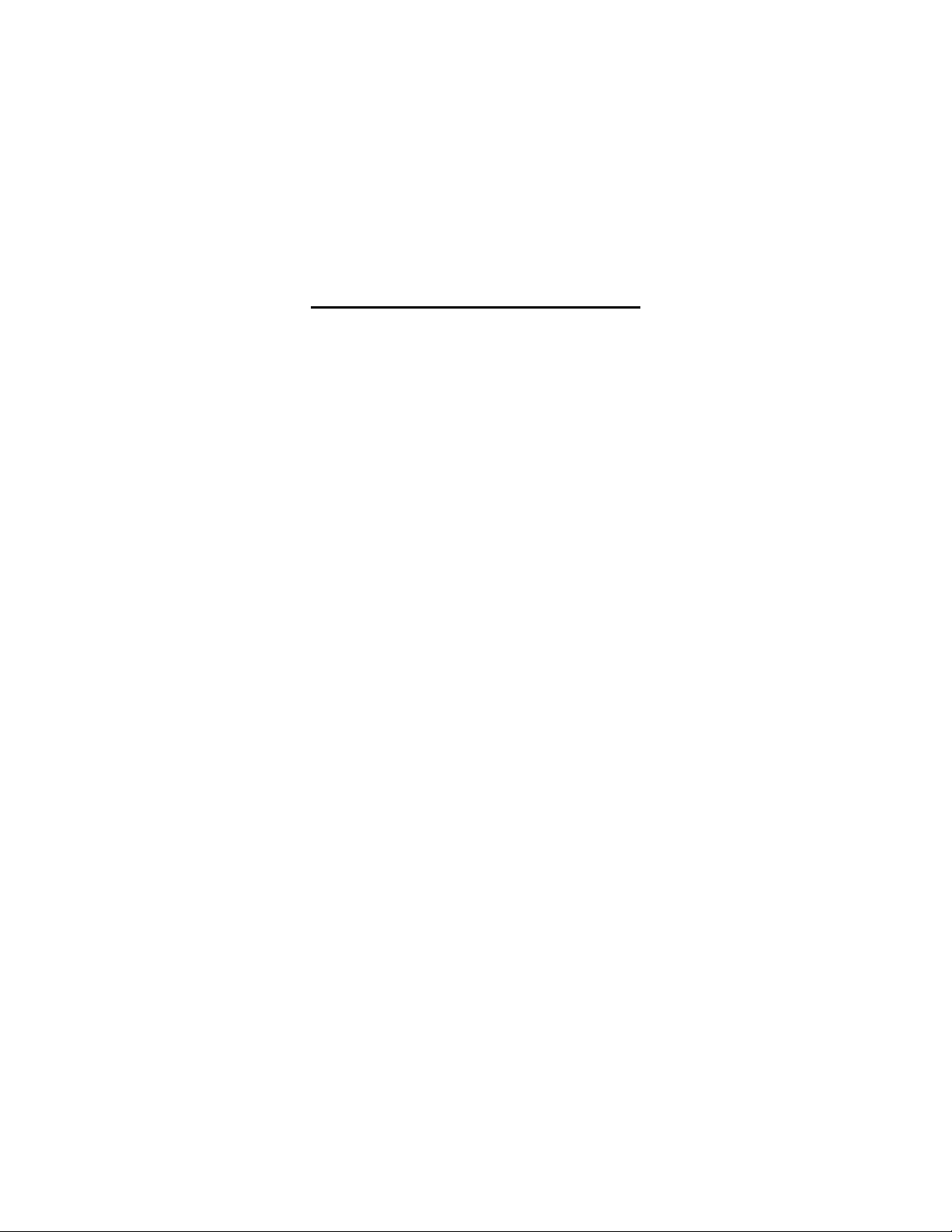
MONITOR TWO
STUDIO REFERENCE MONITOR
Reference Manual
© 1995 Alesis Corporation
Page 2

INTRODUCTION
Your new Alesis Monitor Two™ Studio Reference Monitors will deliver
accurate mixes in near and mid-field digital and analog studio monitoring
applications. The Monitor Two offers wide frequency response, accurate
transient reproduction, clear musical detail and imaging and high power
handling capability. These monitors were designed by experts with decades of
experience in professional audio system design including the award winning
Monitor One™ Studio Reference Monitors and the Alesis Matica™ Power
Amplifiers.
This three-way speaker system uses proprietary 10” and 5 ¼” high power low
and midrange drivers with special mineral filled polypropylene cones, a highly
damped linear rubber surround and large diameter voice coils wound on high
temperature Kapton formers. The 1” high frequency driver employed has a soft
natural silk dome and is ferrofluid cooled. The system’s crossover network uses
unique asymmetrical crossover filters for excellent amplitude and phase
response. Rear panel connections are made via 5-way binding posts suited to
large diameter wires as well as banana plugs.
The cabinet design uses Alesis’ exclusive SuperPort’ speaker venting
technology. Most speakers used for near and mid-field monitoring give
disappointing results in their lowest frequency range. They are either sealed,
which limits the amount of air the driver can move, or have an undersized vent
whose function at low frequencies and high acoustic output is nullified by the
effect of turbulence in the restricted port tube. The Monitor Two’s large
SuperPort overcomes this limitation by minimizing vent turbulence at high air
velocities thereby insuring that the enclosure tuning remains stable, the acoustic
output remains linear during heavy low frequency attack transients, and that the
reactive load above and below box resonance seen by the driving amplifier does
not dynamically shift in frequency. This all translates to tighter bass with higher
definition, a signature of Alesis monitors.
The Monitor Two’s 4 ohm load impedance takes advantage of today’s modern
professional amplifiers which are generally capable of a 1-3 dB increase in
output power with 4 ohm loads over their 8 ohm ratings. The result is a similar
increase in the Monitor Two’s acoustic output over conventional 8 ohm
monitors. This a rugged speaker system designed for serious professional use.
Covered with a non-slip rubber textured laminate for stable mounting, the
Monitor Twos come in a mirror image A/B pair for symmetrical horizontal or
vertical mounting.
Page 3

INSTALLATION
Like any speaker system, your Monitor Twos will work best when properly
positioned in a suitable acoustic environment. Achieving proper speaker
placement is usually straightforward, but even with near and mid-field monitors,
speaker placement and the acoustics of the listening room itself are too often
overlooked and can become significant contributors to an inaccurate and
uninspiring monitoring environment.
Please take a moment to read this information carefully. It will help you to get
the most use and enjoyment from your new Alesis monitors.
A Little History
In the early days of studio recording, big monitor speakers were almost
exclusively used. Unfortunately, they also required high powered amplifiers and
expensive acoustic treatments (often poorly done) to the entire control room.
Still, a well constructed big monitoring system really was impressive to listen to,
a fact not overlooked by the studio owners who wanted to impress the record
company executives who paid for the big studio’s time.
Fortunately, recording engineers and producers eventually learned that this was
not always the best way to accurately mix music because it wasn’t the way most
people listened to their radios, cassette and CD players. Also, big monitor
systems and the costs for the required control room acoustic treatments were
going through the roof (no pun intended), particularly beyond the budget limits
of smaller project and home studios which were growing in numbers. A new
way of accurate monitoring was needed; near and mid-field monitoring.
Near and mid-field monitors, by their definition, are intended for close-in
monitoring. The idea here is to improve the direct acoustic path between the
speaker and the listener by making it shorter, thereby giving less opportunity for
the always present indirect (reflected) sounds to get back in and muddle things
up. With near-field monitoring, the surrounding acoustic environment becomes
a much less significant factor in establishing the monitor system’s sound
character. The same holds true for mid-field monitoring except there’s a little
more distance placed between the speakers and the listening position. The result
can be a larger sound field along with something closer to that “big monitor
sound”.
A good set of monitors properly located in a reasonably non-reverberate room
and powered by a 100-200 watt amplifier will yield surprisingly accurate results
at budget prices. Even the big studios use smaller speakers to augment their big
monitoring systems today as near and mid-field monitors have become proven
tools in the recording business.
Page 4

Speaker Placement
While near and mid-field monitors are more forgiving of the surrounding room
acoustics, it is always prudent to optimize the listening environment whenever
possible. First, the user should be aware of the effect that the size of the listening
room can have on low frequency response. In general, the smaller the room, the
stronger the bottom end will be, although placement within a larger room can
also make a difference. This has to do with the way low frequency waves travel
in closed spaces. If you find your monitor system to be either light or heavy on
the bottom, try moving them around within your listening room. Also, because
the Monitor Two’s SuperPort™ tube is located at the rear, position the monitors
at least six inches away from anything that would block it.
You should avoid locating your Monitor Twos near reflective surfaces such as
glass, tile, large open walls or table tops. Still, many rooms used for recording
have these surfaces, so the best way to deal with them is to place the monitors
out in the room away from reflective walls, windows and sizable objects.
Even with these reflective surfaces separated from the monitoring position,
typical mixing situations usually still have the top surface of the mixing board to
deal with. Unfortunately, the board itself can be a major source of reflections
and the additional acoustic conduction into the board can effect your monitor’s
amplitude and phase response. Speaker placement on the console’s meter bridge
provides for two clear acoustic paths between the speakers and the recording
engineer. The first path is the direct one and the second is via a reflection off the
mixer main control panel as shown in Figure 1 below. This kind of speaker
placement more readily couples acoustic energy from the speaker’s cabinet into
the console’s chassis. Both conditions can be reduced by placing the speakers on
their own stands acoustically detached from, and slightly behind, the console as
shown in Figure 2. In this location, the reflective path off the console’s control
panel is now blocked by the meter bridge.
Figure 1
Page 5
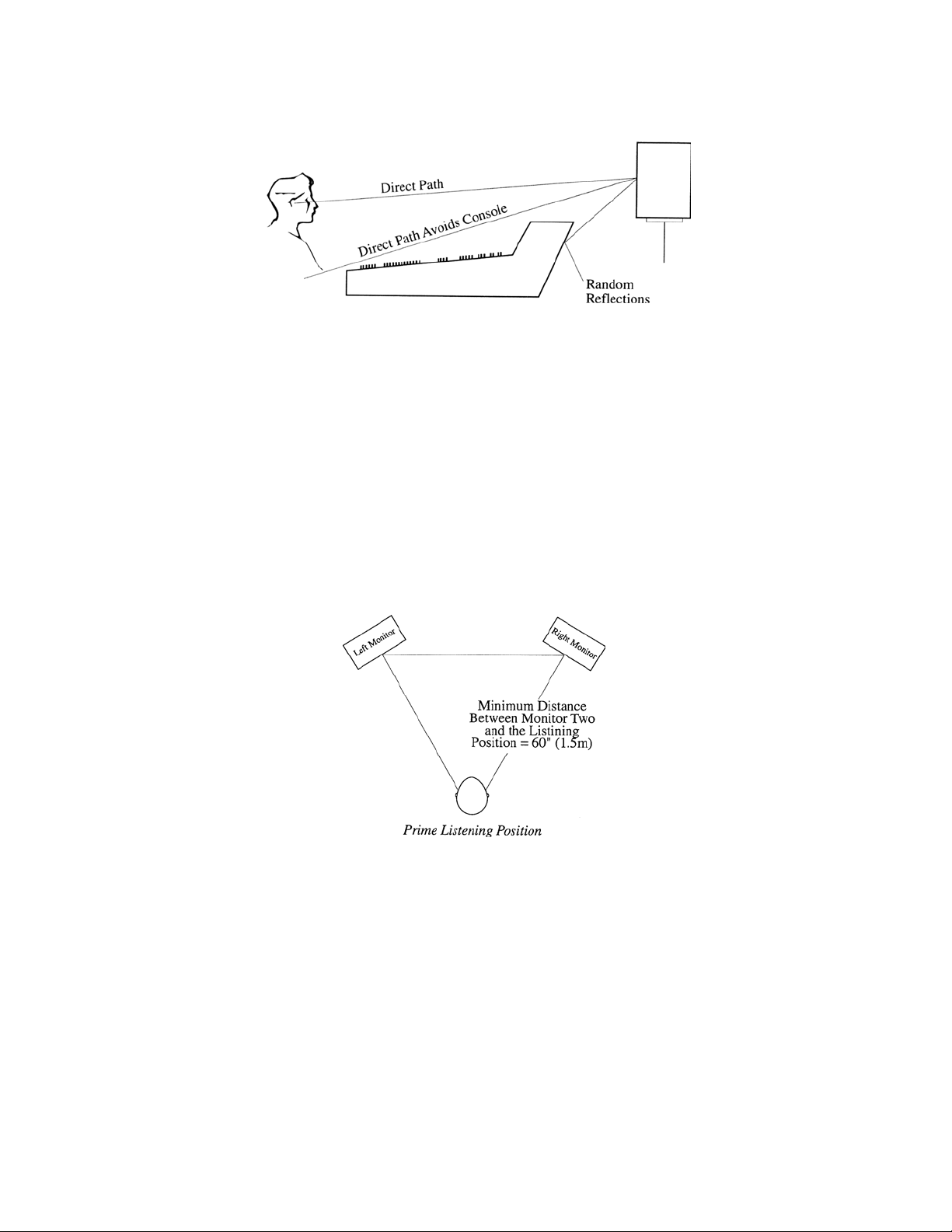
Figure 2
Careful consideration should also be given to the physical spacing between the
speakers and the listening position. Alesis recommends that the distance
between the speakers equal the distance between the listener and either speaker.
In other words, the listener and the two speakers are at the three corners of a
triangle having equal length sides. Figure 3 shows this concept.
In addition, this distance should be no less than about 60” (1.5 meter) per side to
allow the acoustic signals from each cabinet’s three drivers to properly combine
at the listening position. Note that both speakers are turned in somewhat so that
the prime listening position is directly out in front of each speaker. Applications
that require monitoring by more than one engineer are accommodated by a
smaller rotation of the cabinets. This will widen the prime listening position
somewhat.
Figure 3
The speakers and listener should be at the three corners of a triangle having equal length sides
Page 6
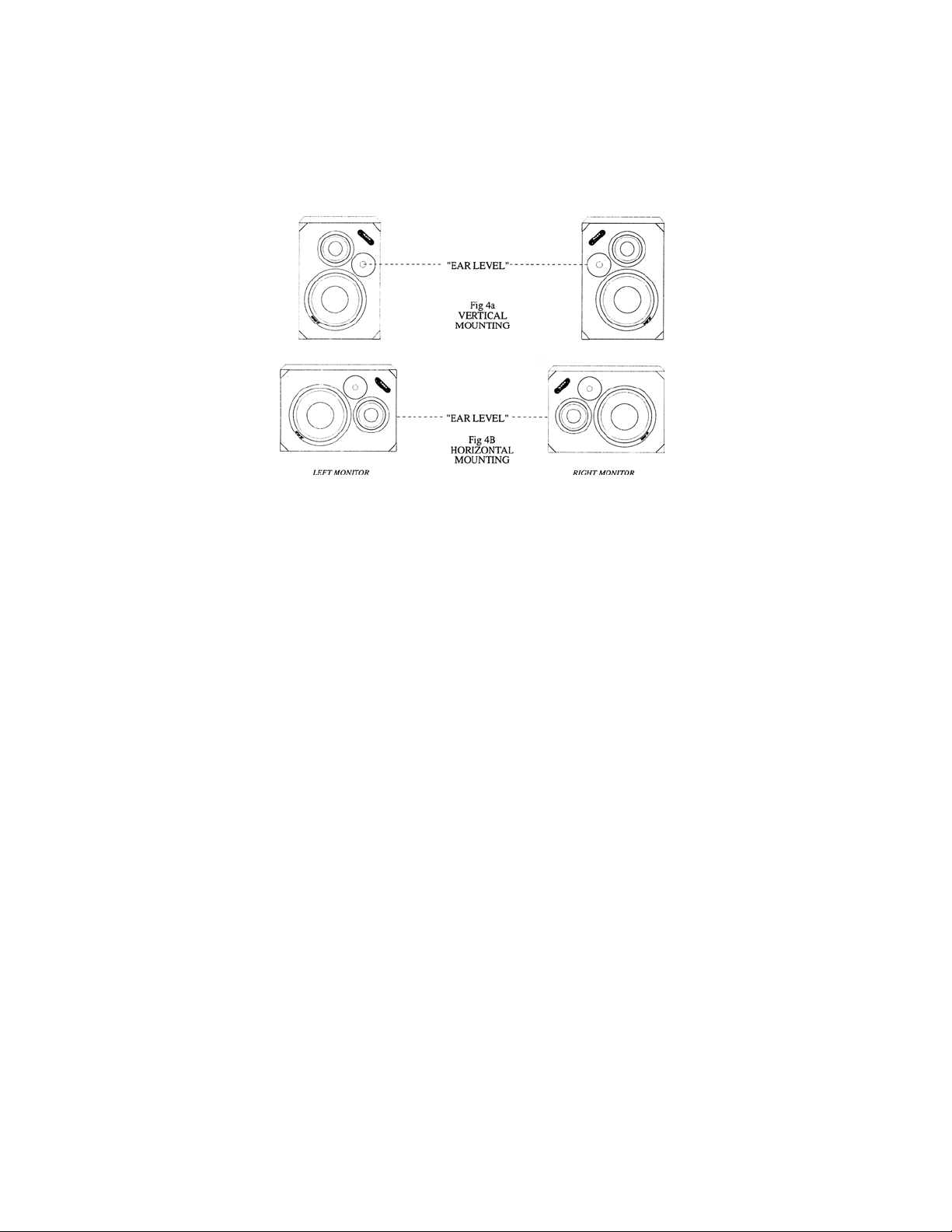
For acoustic purposes Alesis has closely grouped the Monitor Two’s three
drivers together which necessitates mounting the high frequency dome driver on
one side of the mid/low frequency drivers. Therefore, your Monitor Twos are
supplied as a pair of mirror imaged cabinets, called the A and B side. Either
speaker cabinet can be oriented horizontally or vertically as long as a few simple
rules are followed For most near to mid-field monitoring applications the
mounting orientations shown in Figures 4a and 4b below are recommended.
Figure 4
Recommended left-right speaker orientation and mounting elevation
Speaker mounting elevation is important so our “ear level”
recommendations are shown in Figure 4. If the speakers are
mounted vertically as shown in Figure 4a, position the speakers so
that your ears are level with the high frequency dome driver. This
puts the low frequency driver slightly below ear level and the
midrange driver slightly above. If you are mounting your speakers
horizontally as in Figure 4b, the ear line should be centered on the
low and mid frequency drivers. Finally, if you are unable to mount
your monitors at ear level, rotate the cabinets forward or back so
that the points marked “ear-level” are perpendicular to your ears.
The Monitor Two system will produce the smoothest frequency
response when both speakers are perpendicular . In this three sided
triangle, the listener is said to be in the speakers’ “sweet spot”. In
reality, however, the listener needs to move around a bit and
therefore its helpful to know how the speaker’s sound field will
change with other listening positions. Therefore, our last word
Page 7
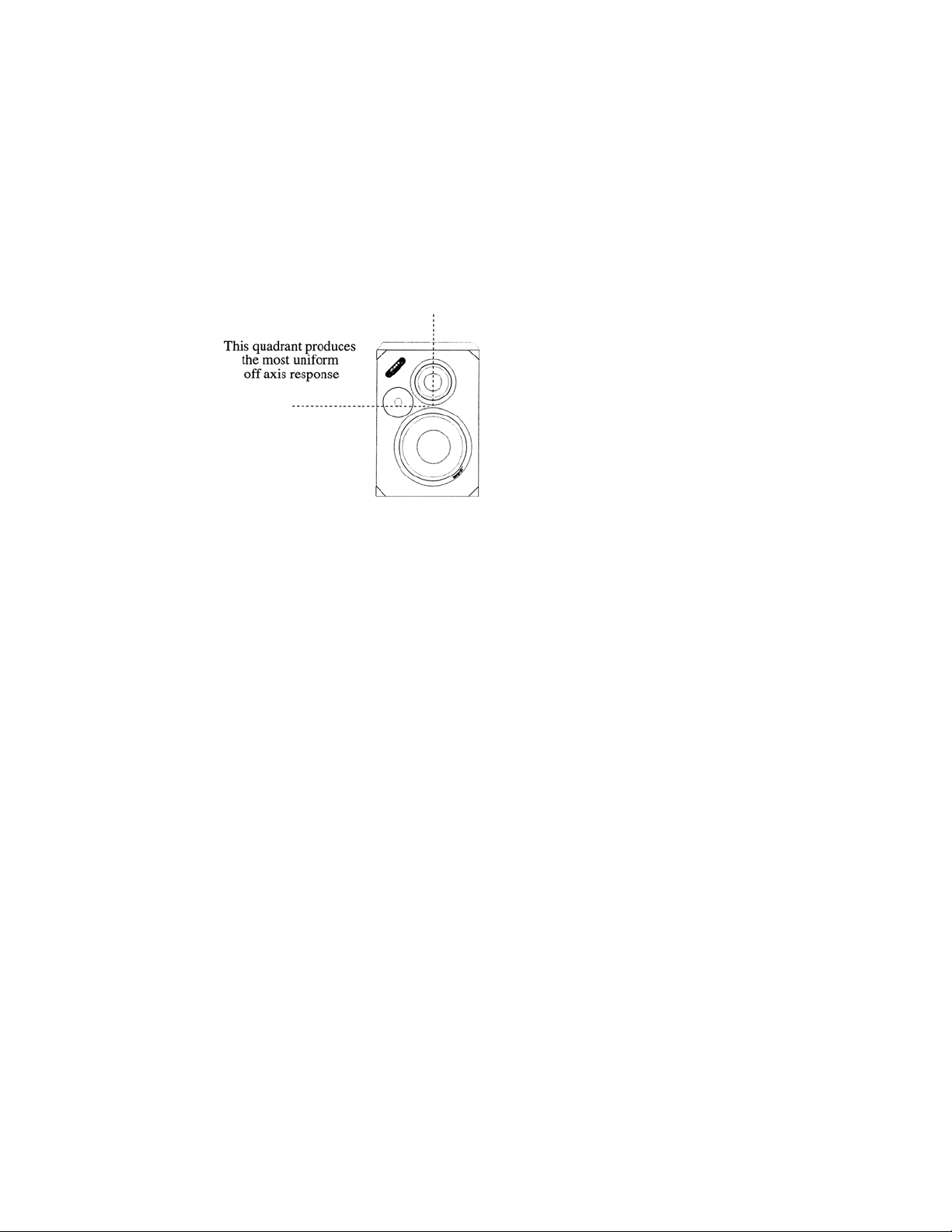
concerning speaker placement is about the speaker’s off axis (to
the side, away from the front) amplitude and phase response.
The natural laws of physics cause all speakers having multiple
drivers to exhibit some off axis response changes. This largely has
to do with the way the signals from each driver combine when the
distance from each driver to the listener changes as the listener
moves around. Knowledge of this can be useful for obtaining the
widest listening area. The sides of the Monitor Two having the
most uniform off-axis response are shown in Figure 5 below:
Figure 5
Uniform (smoothest) off-axis response occurs in the direction of the high and midrange drivers
By knowing which sides of the speaker produce the smoothest offaxis response, you can locate your speakers so that the widest
range of normal listener body motions will keep the listener’s ears
in the speaker’s most accurate “sweet zone”. An example of this
would be to allow for body movement necessary to reach the
controls on a typical console or to permit more than one listener to
critically monitor mixes.
The Monitor Twos are completely covered with a non-slip rubber
textured laminate and feature corner protectors. If you need to
move the Monitor Two cabinets or adjust their position slightly,
lift them off the mounting surface first rather than attempting to
slide them.
Page 8

Connections
Professional grade 5-way binding posts are provided for external
wiring back to the amplifier. This type of connector can
accommodate bare or tinned wires, banana plugs and even spade
lugs. A lot of hype and confusion exists about the type of speaker
wires to use, most of it created by the wire manufacturers
themselves in an effort to have a unique story to tell. While this
expensive wire will not hurt the speaker’s performance at all,
Alesis does not subscribe to most of this hype and chooses to take
an approach based on science when recommending speaker wire.
Our recommendation is simple; use the shortest length of the
largest diameter wire you can get. #10-14 gauge multi-stranded
flexible speaker wire found at most electronics and hi-fi stores
works very well. This kind of wire resembles oversized lamp cord
and is very easy to work with.
Make sure your amplifier is turned OFF before making
connections to it and be sure you get the + terminals of the
speakers wired to the + terminals of the amplifier. If one of the
speaker’s polarity is miswired, the result will be loss of low
frequency response and stereo imaging when the system is played.
Power and Protection
Alesis recognizes that professional speakers need to be strong to
survive, so the Monitor Two uses proprietary high power drivers
and oversized crossover components, choices made principally to
offer the user an extended margin of safety. Therefore, an amplifier
with a 100-250 watt power rating into 4 ohms, like the Alesis
Matica 500, is recommend for most monitoring situations, but this
can be varied up or down somewhat depending on the size of the
listening room and the engineer’s preference for normal working
levels.
Be sure to verify that your amplifier is rated for 4 ohm speakers.
Some older amplifiers are not and may fail if overloaded. Alesis is
not responsible for any failures caused by the use of the wrong
amplifier.
Also, there are few situations where a very high power amplifier
should ever be used because of the danger of damaging the
Page 9

Monitor Two. To do so is asking for trouble and may void your
warranty. Finally, the use of a low power amplifier is also not
recommended as it is likely to be run well into heavy clipping and
distortion in an effort to get sufficient volume. This can also lead
to failures of both the amplifier and the speaker, the latter if high
frequency energy sufficient to damage the high frequency driver is
generated.
Alesis does not suggest the use of any external speaker protection
devices, but considers such devices as fuses, lamps and/or thermal
breakers safe to use, so long as they do not cause failures or require
modifications to the Monitor Two’s construction which would void
the warranty. Actually, many such devices are generally
considered ineffective and can additionally alter the speaker’s
sound character, an undesirable trait for a studio monitor.
The best protection against speaker and hearing failure is to mix
with reasonable levels.
Page 10

Specifications
Drivers: Mineral filled polypropylene cone 10”
low frequency and 5” midrange
drivers 1” Natural Silk dome high
frequency drivers
Crossover: 1500Hz and 5kHz, asymmetrical
combination of second and third order
filters
Frequency Response: 35 Hz - 18 kHz, ±3 dB
Power Handling: 150 watts program, 200 watts peak
(using EIA-426A method)
Nominal Impedance: 4 ohms
Sensitivity: 90 dB SPL @ 1 watt and 1 meter on
axis
Cabinet: Rubber textured laminate over 5/8”
MDF with protective comers Rear
vented
Connectors: 5 way binding posts on 0.75” centers
Dimensions: 14”W x 20”H x 14”D
Weight: 34 Ib. each
Monitor One, Monitor Two, SuperPort and Matica are Trademarks
of Alesis Corporation
