Page 1

ALESIS
MMT-8 (MT)
Service Manual
P/N: 8-31-0018-A
The information in this document contains privileged and confidential information.
It is intended only for the use of those authorized by Alesis. If you are not the
authorized, intended recipient, you are hereby notified that any review,
dissemination, distribution or duplication of this document is strictly prohibited. If
you are not authorized, please contact Alesis and destroy all copies of this
document. You may contact Alesis at servicemanuals@alesis.com or at
support@alesis.com.
Copyright Alesis, LLC
THIS DOCUMENT CONTAINS SENSITIVE
PROPRIETARY INFORMATION.
ALL RECIPIENTS MUST HAVE A CURRENT
NON-DISCLOSURE AGREEMENT ON FILE
COPIES OF THIS DOCUMENT
ATTENTION!
WITH ALESIS, LLC.
DO NOT MAKE ILLEGAL
Confidential Alesis Service Manual 8-31-0018-A
Page 2

Preface
This document is intended to assist the service technician in the operation,
maintenance and repair of the Alesis device. Together with the User Reference
Manual, this document provides a complete description of the functionality and
serviceability of the Device. Any comments or suggestions you may have
pertaining to the document are welcome and encouraged.
READ THIS!
In addition to any purchase price that Alesis may charge as consideration for Alesis selling or
otherwise transferring this service manual (“Manual”) to you, if you are not a service and repair
facility (“Service Center”) authorized by Alesis in writing to be an authorized Service Center,
Alesis sells or transfers the Manual to you on the following terms and conditions:
Only Service Centers authorized by Alesis in writing are authorized to perform service and repairs
covered by an Alesis warranty (if any), and transfer of the Manual to you does not authorize you
to be an authorized Service Center. Therefore, if you perform, or if the Manual is used to
perform, any service or repairs on any Alesis product or part thereof, any and all
warranties of Alesis as to that product and any service contract with Alesis for that
product shall be voided and shall no longer apply for such product, even if your services
or repairs were done in accordance with the Manual.
All service or repairs done by you or with reference to the Manual shall be solely your
responsibility, and Alesis shall have no liability for any such repairs or service work. All such
service or repairs are performed at the sole risk of the person performing the service or
repairs. You agree that all such work will be performed in a competent, professional and safe
manner at all times and to indemnify and fully hold Alesis and its successors and assigns
harmless in the event of any failure to so perform.
Your purchase of the Manual shall be for your own ultimate use and shall not be for purposes of
resale or other transfer.
As the owner of the copyright to the Manual, Alesis does not give you the right to copy the
Manual, and you agree not to copy the Manual without the written authorization of Alesis. Alesis
has no obligation to provide to you any correction of, or supplement to, the Manual, or any new or
superseding version thereof.
Alesis shall have the right to refuse to sell or otherwise transfer repair parts or materials to you in
its sole discretion. You shall not use, sell or otherwise transfer spare or replacement parts
supplied by Alesis to you (i) to repair or be used in products manufactured for or by third parties
or (ii) to any third parties for any purpose.
You shall not make any warranties or guarantees with respect to the products of Alesis or the use
thereof on behalf of Alesis or in your own name.
The foregoing describes the entire understanding related to sale or transfer of the Manual to you,
and no other terms shall apply unless in a writing signed by an authorized representative of
Alesis.
All Trademarks are property of their respective companies.
Confidential Alesis Service Manual 8-31-0018-A
Page 3

Warnings
TO REDUCE THE RISK OF ELECTRIC SHOCK OR FIRE, DO NOT EXPOSE
THIS PRODUCT TO WATER OR MOISTURE.
The arrowhead symbol on a lightning flash inside a triangle is
intended to alert the user to the presence of un-insulated
"dangerous voltage" within the enclosed product which may be of
sufficient magnitude to constitute a risk of electric shock to persons.
The exclamation point inside a triangle is intended to alert the user
to the presence of important operating, maintenance and servicing
instructions in the literature which accompanies the product.
REPAIR BY ANY PERSON OR ENTITY OTHER THAN AN AUTHORIZED
ALESIS SERVICE CENTER WILL VOID THE ALESIS WARRANTY.
PROVISION OF THIS MANUAL DOES NOT AUTHORIZE THE RECIPIENT TO
COMPETE WITH ANY ALESIS DISTRIBUTOR OR AUTHORIZED REPAIR
SERVICE CENTER IN THE PROVISION OF REPAIR SERVICES OR TO BE
OR MAKE REPAIRS AS AN AUTHORIZED SERVICE CENTER.
ALL REPAIRS DONE BY ANY ENTITY OTHER THAN AN AUTHORIZED
ALESIS SERVICE CENTER SHALL BE SOLELY THE RESPONSIBILITY OF
THAT ENTITY, AND ALESIS SHALL HAVE NO LIABILITY TO THAT ENTITY
OR TO ANY OTHER PARTY FOR ANY REPAIRS BY THAT ENTITY.
Regarding the Power Supply Fuse
CAUTION: The product under service may employ the use of a
replaceable fuse. Danger of fire or electrocution if fuse is
incorrectly replaced. Replace with only the same type or
equivalent type recommended by the equipment manufacturer.
Regarding the Internal Battery
CAUTION: The product under service may employ the use of a
internal battery. Danger of explosion if battery is incorrectly
replaced. Replace only with the same or equivalent type
recommended by the manufacturer. Dispose of used batteries
according to the manufacturer's instruction.
Confidential Alesis Service Manual 8-31-0018-A
Page 4

Safety Instructions
Carefully read the applicable items of the operating instructions and these safety
suggestions before using this product. Use extra care to follow the warnings
written on the product itself and in the operating instructions. Keep the operating
instructions and safety suggestions for reference in the future.
1. Power Source. The product should only be connected to a power supply which is described
either in the operating instructions or in markings on the product.
2. Power Cord Protection
step on the cords and such that nothing will be placed on or against them.
3. Periods of Non-use
AC power supply cord should be unplugged from the AC outlet.
4. Foreign Objects and Liquids
openings of the product.
5. Water or Moisture
6. Heat
7. Ventilation
8. Mounting
9. Cleaning
10. Service
11. Damage to the Product
. Do not place the product near heat sources such as stoves, heat registers, radiators or
other heat producing equipment.
. When installing the product, make sure that the product has adequate
ventilation. Improperly ventilating the product may cause overheating, which may damage the
product.
. The product should only be used with a rack which the manufacturer
recommends. The combination of the product and rack should be moved carefully. Quick
movements, excessive force or uneven surfaces may overturn the combination which may
damage the product and rack combination.
. The product should only be cleaned as the manufacturer recommends.
. The user should only attempt the limited service or upkeep specifically described in
the operating instructions for the user. For any other service required, the product should be
taken to an authorized service center as described in the operating instructions.
situations including without limitation when:
a. Liquid has spilled or objects have fallen into the product,
b. The product is exposed to water or excessive moisture,
c. The AC power supply plug or cord is damaged,
d. The product shows an inappropriate change in performance or does not operate
normally, or
e. The enclosure of the product has been damaged.
. AC power supply cords should be placed such that no one is likely to
. If the product is not used for any significant period of time, the product's
. Take care not to allow liquids to spill or objects to fall into any
. The product should not be used near any water or in moisture.
. Qualified service personnel should service the unit in certain
Confidential Alesis Service Manual 8-31-0018-A
Page 5

General Troubleshooting
While this manual assumes that the reader has a fundamental understanding of electronics and basic
troubleshooting techniques, a review of some of the techniques used by our staff may help.
1. Visual Inspection - A short visual inspection of the unit under test will often yield results without the need
of complex signal analysis (burnt, or loose components are a dead giveaway).
2. Self Test - Alesis products that utilize microprocessor control contain built in test software which
exercises many of the units' primary circuit functions. Self test should always be done following any
repair to ensure basic functionality.
3. Environmental Testing - Applying heat and cold (heat gun/freeze spray) will often reveal thermally
intermittent components (Clock crystals, I.C.s, and capacitors are particularly prone to this type of
failure).
4. Burn in Testing - Leaving a unit running overnight often reveals intermittent failures such as capacitors
that begin to leak excess current after a significant amount of time.
5. Cable Checks - Wiggling cables can reveal intermittent failures such as loose cables or poorly soldered
headers. Remember to check power supply cables as well.
6. Flexing the PC Board - Poor solder joints and broken traces can often be found by pressing the PC Board
in various places.
7. Tapping Componants - Somtimes tapping on a component (particularly crystals) will cause it to fail.
8. Power Down/up - Turning the unit off and back on rapidly several times may reveal odd reset and/or
power supply failures.
9. Reset Threshold - A Variac (variable transformer) can be used to check reset threshold levels. This can be
particularly useful in helping customers with low line problems.
10. Compressors - Using a compressor/limiter is often helpful when attempting to solve low level noise
problems, as well as assisting with DAC adjustments.
11. Sweep Tests - Sweep generators are very useful in checking the frequency response envelopes of antialiasing filters.
12. Piggybacking - Piggybacking I.C.s is particularly useful when troubleshooting large sections of logic.
This is especially true when working with older units.
Alesis MMT-8 Service Manual 1.00 v
Page 6

TABLE OF CONTENTS
PREFACE .........................................................................................................ii
READ THIS!......................................................................................................ii
WARNINGS.......................................................................................................iii
SAFETY SUGGESTIONS..................................................................................iv
General Troubleshooting...................................................................................v
1.00 General Description...................................................................................1
2.00 Power Supply ............................................................................................1
2.10 Battery Backup................................................................................1
3.00 The 8031 Micro Controller.........................................................................1
3.10 Reset ..............................................................................................1
3.20 Memory Mapped I/O.......................................................................2
4.00 Tape I/O.....................................................................................................2
5.00 MIDI I/O.....................................................................................................3
6.00 Keypad Decoding ......................................................................................3
7.00 Metronome Output.....................................................................................4
8.00 Updates and Corrections...........................................................................4
9.00 Troubleshooting.........................................................................................4
10.00 Software History......................................................................................5
11.00 MIDI Implementation ...............................................................................8
12.00 Service Parts List.....................................................................................14
13.00 Service Manual History............................................................................16
INDEX ...............................................................................................................17
Alesis MMT-8 Service Manual 1.00 vi
Page 7

1.00 General Description
The MMT-8 MultiTrack Recorders power lies mainly in the sophistication of it's software. The
most powerful troubleshooting tools available to the technician are the a good working knowledge of
the MMT-8's operation and the software history in section X.X. Most problems with the MMT-8 arise
from either user error, or older software. The hardware is very simple and should normally prove to
be problem to troubleshoot. Please note here that there are sveral revisions of main PCB and 2
revisions of keypad boards. While latest versions of the main PC Board include most of the
hardware updates, older board revisions will require some additions to bring them up to the current
factory specifications. These updates are discussed fully in section X.XX.
2.00 Power Supply
2.10 Battery Backup
Battery backup is actually more complicated than it might first appear, as it depends on a
good system reset (see section X.X for details) in order to function properly. The actual backup
circuit consists of a battery (3V - 3.6V Lithium), a 10K resistor (R76) for checking standby current
(see below), a "steering" diode (D5), a filter capacitor (C13), and a transistor/resistor/diode
combination (Q11, R79, D6) that acts as a steering diode. This combination may be missing on
older board revisions, and must be installed (see section X.X) to prevent data corruption due to a
significant difference between Vcc, and the amplitude of the data buss.
SRAM standby current should always be checked. While the unit is off, check the voltage
across R76. If the voltage is higher than 80mV (specification, although a 1 to 20mV range is more
normal) then a problem exists. Usually it indicates a bad (or simply wrong) SRAM, or a short,
somewhere along the MEM PWR line. Note, that for a short time, Sony 58256-PM (high power)
SRAMs were being installed at the factory, causing batteries to drain in about 1 year. They should
be replaced with low power versions (58256-LP) when found, in order to eliminate excess battery
drain. We are currently using Hitachi 62256ALPs as replacements.
CAUTION:Danger of explosion if battery is incorrectly replaced. Replace only with the same type or
equivalent type recommended by the equipment manufacturer.
Battery Manufacturer: Tadiran
Type: TL-5101
Rating 3.6V
3.00 The 8031 Micro Controller
The 8031 MPU is the heart of the MMT-8's cont rol section. It handles everything from keypad
input and MIDI I/O, to sequencing. Note that the 8031 data buss serves a dual purpose. This buss
multiplexes between low order addresses (1st 8 bits), and data. Latch U11 is used to hold the low
order address half, during 8031 read and write cycles. The EPROM (U12) is used to hold 8031
program information. The SRAMs (U9, U10) hold system variables, as well as user sequence data.
Z1 provides the 12MHz 8031 clock. MIDI I/O is handled through the 8031's built in RXD (Read
Serial Data), and TXD (Transmit Serial Data) ports. Tape I/O is handled through the built in 8031 I/O
ports. LCD output is handled through memory mapped I/O (see section X.X). Keypad decoding
uses both forms of I/O (see section X.X).
3.10 Reset
The 8031 reset circuit is perhaps the single most important circuit in the MMT-8. When this
circuit is functioning incorrectly, problems ranging from loss of battery backup, to a complete lock-up
of the machine, can occur. A thorough knowledge of the operation of this circuit will greatly facilitate
troubleshooting this unit.
Alesis MMT-8 Service Manual 1.00 1
Page 8

This circuit uses the differential between raw +10V, and regulated +5V, to generate the
required signals for system RESET. This is necessary due to fact that the system MUST be in a
reset state while powering down, otherwise, random noise on the 8031 data, and address, busses
could corrupt SRAM data, and destroy any hope that the battery backup will work. R11, R12, and
the 5.1V zener diode (D1), work together as a voltage divider to the base of Q1, and is designed so
that transistor Q1 will turn on when the raw +10V supply is roughly 7V. This is to ensure that
RESET does not occur until after the +5V regulator is fully functioning (i.e. +5V rail is solid). If
RESET occurs too early, noise on the +5V rail can cause data corruption. Before the Q1 turn on
threshold, Q2 remains turned on (the base of the transistor being pulled up by R13). This in turn
holds the voltage across C8 at .3 volts. This is below the threshold (set by R17 and R18) necessary
to turn on the comparator U14A, leaving the reset line high (pulled up by R14). Once the raw supply
has reached a sufficient level to turn on Q1 (roughly 7V), Q1 will pull the base of Q2 low, turning it
off. This allows C8 to begin charging through R15. Once C8 has charged to roughly 3.3V, the
comparator will switch states pulling the input of the inverter (U14A) high (thus switching the
invertors output low). This in turn pulls the threshold voltage of the comparator down to 1.6V,
ensuring that noise does not cause any false resets. This completes the reset cycle during power
up.
During power down, the opposite occurs, ensuring that the 8031 is held in a reset state
during power down as well. This is necessary in order to prevent random data from being written
into the SRAM during shutdown. Be aware that this can cause unusual unit lockups to occur if the
circumstances are just right. For example, if an MMT-8 was shut off while in record mode, it's
possible the 8031 was put into reset in the middle of writing a two byte pointer into memory. If only
one of those bytes is written before reset, then it may point to an incorrect location in memory
(battery backup holds the incorrect data). When the unit is powered back up, the incorrect pointer
may send the software into "never never land" where the only way to recover is to reinitialize the
unit.
3.20 Memory Mapped I/O
In order to easily control the vast number of hardware functions that the 8031 needs to
access, a system of memory mapped I/O is used. The basic idea is to make hardware functions
appear to the 8031 as unused memory locations. That way all that the software has to do is write to
an unused memory location in order to send that information to a specific device such as the LCD,
or keypad LEDs.
You Are Here
74HC138 (U13) performs the majority of the work in this circuit. Two things are
required before U13 becomes active. 1> A15 must be low (i.e. the 8031 is accessing the lower 32K
of address space). 2> The 8031 WRite line must be active (the 8031 is performing a memory write).
A15 is used to directly control which function (memory or I/O) is active.
Once U13 is enabled, addresses A8-A10 are decoded by it, and the latch corresponding to
the value of the decoded address is strobed. At this point, data on the 8031 data buss is "written"
into the latch.
4.00 Tape I/O
Tape output is very simple, while tape input is somewhat more complicated. This is due to
fact tape backup and tape sync have different requirements. It's important to remember that not all
tape decks are created equal. Probably the largest factor involved is the decks input and output
capacitances. These can greatly affect the signals sent to and from the deck, and may cause some
decks to be incompatible with the tape I/O needs of the MMT-8. However, these cases should be
rare, as the components chosen for the MMT-8 are based on the industry "standards" that most
manufacturers adhere to.
Alesis MMT-8 Service Manual 1.00 2
Page 9
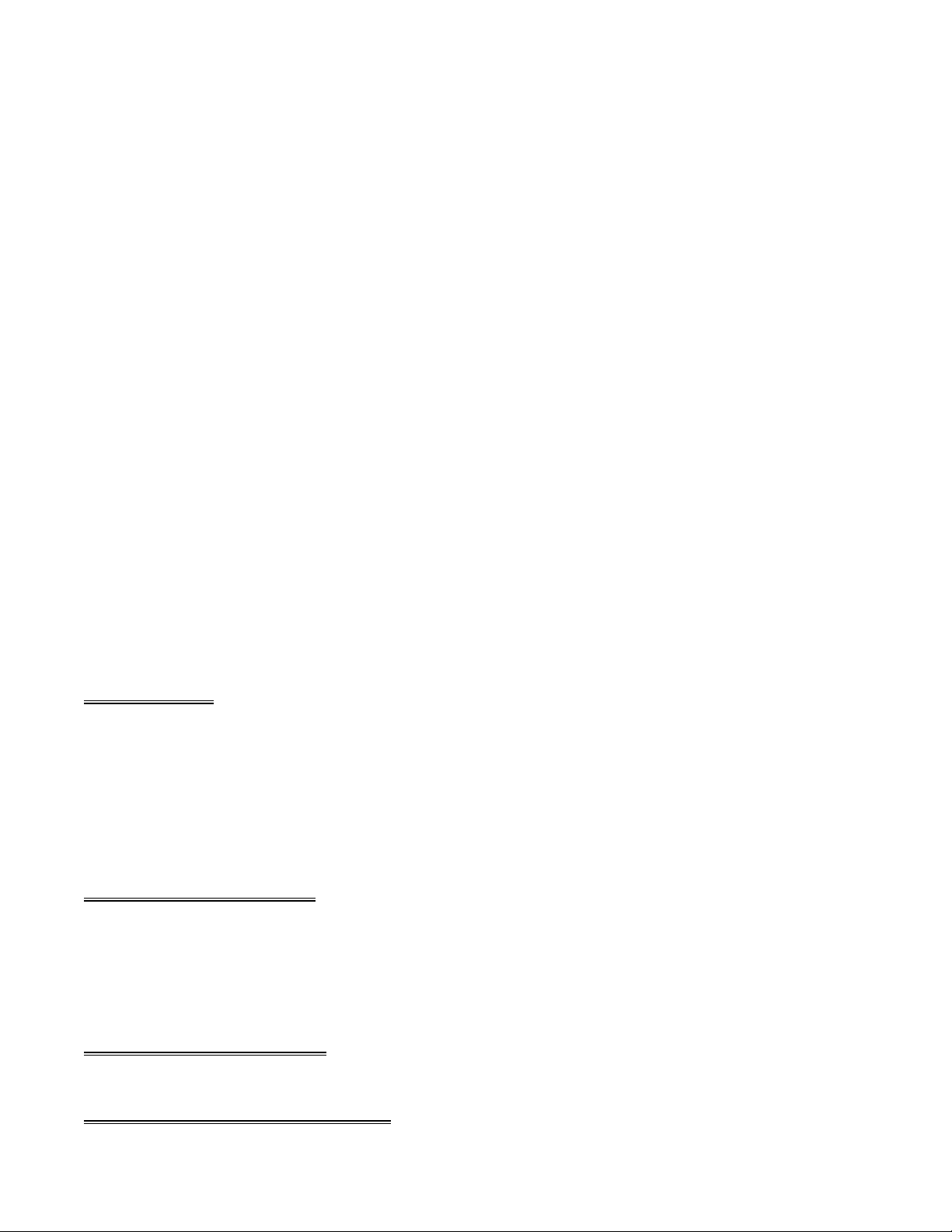
The tape output hardware is simply the 8031 output port P3.2 (pin 12), a pullup resistor
(R40), and a voltage divider (R39 and R39) for achieving a line level output. The output during tape
save or type sync out applications, will appear as a .5V pulse train, but only if the tape out is NOT
connected to a deck (the decks A.C. coupling will distort the output).
While we have heard many complaints regarding tape back up, we have actually found very
few actual tape failures. Most of the complaints arise from user error, so below is a list of successful
backup and tape sync strategies.
1. When attempting to save to a stereo cassette deck, use only the 1 channel (using both channels
may result in odd phase cancellations during playback).
2. Avoid using any noise reduction systems (i.e. Dolby, or DBX) as these can distort the timing of
the pulse train that contains the data.
3. Avoid using adapters for two reasons. 1> Some adapters contain built in attenuators that can
result in extremely reduced levels, both to and from the tape. 2> Oxidation and "wear and tear"
can cause adapters to become intermittent.
4. Always make several copies of each "save". It's especially smart to make copies on at least 2
different tapes as well. This reduces the chances that tape dropouts will cause loss of data.
5. Always use normal bias tapes, as high bias tapes actually end up recording noise, which could
make it past the wave shaping circuitry and cause false triggers.
6. Always verify tapes after saving them. This helps reduce the chances of bad saves. Note
however that the MMT-8 does not compare the tape to the contents of memory. It simply verifies
that the information on the tape is valid MMT-8 data.
7. Experimentation with record and playback levels usually lead to better results.
Trouble shooting tape problems should begin with listening to the data tape audibly. This can
help the technician determine if the problem occurs during tape save or load. If unusual dropouts
are heard then the problem is either just a bad tape, bad cable, or the tape save circuit. Normal
sounding tapes usually indicate a tape load problem. Only practice will help you determine what is
"normal".
5.00 MIDI I/O
The MIDI hardware is a standard implementation. MIDI out begins at the 8031's TXD port
(pin 11) and travels via R6 to the darlington pair Q1/Q2. Note that the 8031's internal pullup is not
very strong, and older units (revision A) may require the addition of an external pullup resistor for
the MIDI out to function correctly (see section 7.7).
MIDI in consists mostly of the opto isolator (U4), protection diode D6, pullup R7, and
threshold resistor R5. Note that the threshold resistor may need to be changed in order to eliminate
false MIDI triggers (see section 7.6).
6.00 Keypad Decoding
Keypad I/O is handled through a simple polling process Each row of the keypad matrix is
pulled low one at a time (via U14 which is memory mapped). If any button along the row is pressed,
the corresponding column input (U22) will appear high. If no buttons are pressed, all column inputs
will appear as a low. D9-D15 and R42-R47 provide protection for the outputs of U14. Use diagram 3
to localize individual button failures.
7.00 Metronome Output
8.00 Updates and Corrections
Alesis MMT-8 Service Manual 1.00 3
Page 10

9.00 Troubleshooting
Alesis MMT-8 Service Manual 1.00 4
Page 11

10.00 Software History
DATE VERSION COMMENTS
11/1/87 1.02 First production release
12/1/87 1.03 1) Fixes tape sync output so that when a part or song loops, a clock output pulse isn't
skipped.
2) Outputs MIDI controller 64 (sustain pedal) at value 0 (off) once for each MIDI
channel whenever a part or song is stopped so as to stop synths from sustaining.
3) Changed MIDI test routine so that an extra byte is sent out before testing MIDI to
accommodate 8051s that have indeterminate data in the UART on power up.
THIS VERSION WAS NEVER RELEASED.
12/8/87 1.04 1) Fixes STEP EDIT bug that caused erroneous data to be displayed if an event other
than the first or last event on a beat is moved to another beat.
2) Also in STEP EDIT, editing the sub-beats now do not allow decrementing below
beat 001/00.
12/16/87 1.05 1) Fixes cassette output bug that would occasionally cause a part to output data much
longer than it should, which would make the cassette interface data unusable.
12/30/87 1.06 1) Fixes cassette input bug that would cause data to be corrupted if only part 99 is
loaded in from tape.
1/4/88 1.07 1) Fixes cassette input bug that would cause part 99 to be erased if a single part or
song was loaded in, or a cassette was verified.
5/26/88 1.08 1) When in record on a part in loop, the display will no longer remain displaying
"RECORDING" after looping. The display will still not change when punching in or
out (to reduce delays).
2) Fixes bug that would cause an incorrect display if aborting "LOAD ONE PART"
before tape data has begun when previously in song mode, and aborting "LOAD ONE
SONG" before tape data has begun when previously in part mode.
3) Fixes bug that caused the display in part edit mode to show the incorrect beat
number for beats 456 through 511. This bug was also present in insert note (COPY
button) while in edit part mode.
4) Fixes bug that caused the display to lock up flashing between "CHANGE
LENGTH" & "MEMORY FULL" if an attempt was made to change the length of a
part when memory was full.
5) Fixes bug that would cause the end point of a track or part to be erased if part of a
track or part (i.e., only notes, controllers, MIDI channel 1, etc.) was erased. This
would not cause a problem while playing a part, but would result in the part following
this one in a song not to play.
6) Fixes bug that would cause any notes with durations of 2/64 or any multiple thereof
to be increased by 2/64. This would occur when changing length, quantizing, or
copying any part or track.
7) Increased delay loops in display routines so that fewer LCD displays would be
rejected in production.
Alesis MMT-8 Service Manual 1.00 5
Page 12

3/8/89 1.09 1) If a song was stopped and continued within the first part of the song, the MIDI
output of the sequence would not always be in sync with the click, MIDI clock, and
display. This is now fixed.
2) If a track of a song was shifted by 2 or more 384th notes, and one or more of the
parts of the song was 1 beat in length, the first occurrence of a 1 beat part would be
played twice, causing that track to be delayed by 1 beat. This is now fixed.
3) Fixes bug in which if two events such as controller, program change, or aftertouch,
occurred on the same beat, and any edit operation was performed (such as ERASE,
QUANTIZE, LENGTH, etc.), then stepping backwards through this event in step edit
mode would cause non-existing events to show up in the display, which could cause
the machine to lock up.
4) Fixes bug which system exclusive data would be played back incorrectly if the
track with the data was set to any MIDI channel other than UNCHANGED.
5) Fixes bug in which events could be inserted into an empty track in step edit mode
repeatedly, until the events being inserted occurred before beat 1.
6) Fixes bug that would cause a song to continue from the wrong part if a step was
selected in edit mode and then STOP/CONTINUE was pressed.
7) When changing the name of parts or songs, the characters will no longer loop from
the last character (∅) to the first character (space) and vice versa.
8) Added feature that allows locating directly to any specific beat of a part. This is
accessed by holding either the fast forward or the rewind button, and entering a beat
number with the keypad. If in stop, pressing STOP/CONTINUE will continue the part
from the selected beat. If in play, the part will continue from the selected beat when
fast forward or rewind is released. In SONG mode, this feature can be used to locate
directly to any beat within the current step of the song.
9) Fixes bug that caused a track to stop playing if the track was shifted forward in
time (+1 to +48 384th notes), and the song was stopped during the last beat of a step,
and the track had already played the first beat of the next step. If continue was pressed
from this point, the shifted track would no longer play. This is now fixed.
7/22/89 1.10 1) If in song mode with the first step of a song being a one beat part, and rewind is
held until the display reads step 00 beat 000, and then stop/continue was pressed while
holding rewind, The first step would be played twice, and offset tracks may be out of
sync. Stop/continue is now ignored while holding the rewind button.
2) The start/stop footswitch jack is now scanned at power on to determine the polarity
of the switch that is plugged in (normally open or normally closed). For this to
function properly, the footswitch should be plugged in before turning the power on,
and it should not be pressed when turning the power on. If no footswitch is plugged in
at power on, the MMT-8 will assume a normally open footswitch.
3) If the start time of an unquantized note added to its duration results in the exact
beat that the note would be quantized to, performing a quantize note start would result
in a duration of 00/000 (e.g., note start of 001/47 duration 000/01 when quantized
would become 001/48 with a duration of 000/00), which is invalid, and could result in
a fatal crash if other notes existing on the same beat are edited. This is now fixed.
4) If a note event and a sysex event exist on the same beat, rewinding past the events
in step edit mode would cause the display to skip the sysex event, and only show the
note. If more than one note existed as well, the note preceding the sysex event would
also be skipped. This is now fixed.
5) In step edit mode, erasing a sysex event could cause a track to have erroneous data,
which could lead to a crash. This is now fixed.
Alesis MMT-8 Service Manual 1.00 6
Page 13

6) In step edit mode, changing the start time of a sysex event forward would cause a
lock up and often complete memory dump. This is now fixed.
10/31/90 1.11 1) If an empty part is selected, Edit mode should not be able to be entered. However,
if an empty part is played, it is possible to enter Edit mode, stop playing, and then
insert events which will corrupt data. Now, Edit mode cannot be selected when
playing an empty part.
2) If an empty part is recorded for 683 beats (either by recording through the entire
part, or rewinding with loop on to a beat before 683 and punching in) without having
set the length first, the length of the part will not be set properly, causing eroneous
data in the Edit mode as well as other problems. This is now fixed.
3) If a part's length is changed from the top, any notes whose duration was a multiple
of 256 clocks (2beats/64sub-beats, 5/32, 8/00, etc.) will have its duration altered such
that the duration becomes 256 clocks (2/64) greater than it was previously. This is
now fixed.
Alesis MMT-8 Service Manual 1.00 7
Page 14

11.00 MIDI Implementation
The following information is provided as a guide for programmers wishing to modify the data
received via MIDI from the MMT-8 for the purpose of interchanging parts from separate block dumps,
modification of part names, MIDI channel assignments, etc. Great care must be taken to insure that all
modified addresses are valid, since one incorrect value (the length of a part, for example) could result in all
data being lost in the MMT-8. These errors may not show up immediately, since the incorrect values may not
be accessed by the MMT-8 until a particular part or song is selected. Therefore, it is recommended that any
data manipulation programs be thoroughly tested after loading into the MMT-8 by selecting and recording on
many parts before assuming that the data is valid.
A system exclusive MIDI data dump from the MMT-8 is initiated by holding the TAPE button
down, pressing (and releasing) the PAGE DOWN button once, and then pressing the RECORD button. The
data sent out MIDI is in the following format:
HEX COMMENTS
F0H SYSTEM EXCLUSIVE STATUS BYTE
00H
00H
0EH ALESIS I.D. NUMBER
00H MMT-8 I.D. NUMBER
Following the above 5 bytes will be a block of data representing the contents of the MMT-8's memory. In
order to optimize the data transfer, 8 MIDI bytes are used to transmit each block of 7 MMT-8 data bytes. If
the 7 data bytes are looked at as one 56-bit word, the format for transmission is eight 7-bit words beginning
with the most significant bit of the first byte, as follows:
SEVEN MMT-8 BYTES:
0: A7 A6 A5 A4 A3 A2 A1 A0
1: B7 B6 B5 B4 B3 B2 B1 B0
2: C7 C6 C5 C4 C3 C2 C1 C0
3: D7 D6 D5 D4 D3 D2 D1 D0
4: E7 E6 E5 E4 E3 E2 E1 E0
5: F7 F6 F5 F4 F3 F2 F1 F0
6: G7 G6 G5 G4 G3 G2 G1 G0
TRANSMITTED AS:
0: 0 A7 A6 A5 A4 A3 A2 A1
1: 0 A0 B7 B6 B5 B4 B3 B2
2: 0 B1 B0 C7 C6 C5 C4 C3
3: 0 C2 C1 C0 D7 D6 D5 D4
4: 0 D3 D2 D1 D0 E7 E6 E5
5: 0 E4 E3 E2 E1 E0 F7 F6
6: 0 F5 F4 F3 F2 F1 F0 G7
7: 0 G6 G5 G4 G3 G2 G1 G0
In order to use the data properly, it must be decoded properly into MMT-8 byte format. The following list
gives the data locations within the "unpacked" (decoded) block of data, starting with the first byte of the
block being 000. NOTE: All absolute addresses must have an offset of 400H added to them (e.g., an
absolute pointer to a part that starts at 35AH should have the pointer value 75AH).
Alesis MMT-8 Service Manual 1.00 8
Page 15

000H MSB of absolute pointer to part 00
001H LSB of absolute pointer to part 00
002H MSB of absolute pointer to part 01
003H LSB of absolute pointer to part 01
004H MSB of absolute pointer to part 02
005H LSB of absolute pointer to part 02
" " " " "
0C6H MSB of absolute pointer to part 99
0C7H LSB of absolute pointer to part 99
0C8H-0CEH DON'T ALTER
0CFH LSB of absolute pointer to 1st byte past SONG 99 data (start of free mem)
0D0H MSB of absolute pointer to 1st byte past SONG 99 data (start of free mem)
0D1H-0D2H DON'T ALTER
0D3H LSB of FF00H minus data in 0CFH & 0D0H (length of free mem)
0D4H MSB of FF00H minus data in 0CFH & 0D0H (length of free mem)
0D5H-101H DON'T ALTER
102H MSB of absolute pointer to song 00
103H LSB of absolute pointer to song 00
104H MSB of absolute pointer to song 01
105H LSB of absolute pointer to song 01
106H MSB of absolute pointer to song 02
107H LSB of absolute pointer to song 02
" " " " "
1C8H MSB of absolute pointer to song 99
1C9H LSB of absolute pointer to song 99
1CAH-1FFH DON'T ALTER
200H-? PART 00 DATA
The part and song data must be dealt with in a specific manner:
1) All part and song data must be in consecutive order, i.e., part 05 data cannot be before part 02 data.
The order for the data should be part 00 through 99, followed by song 00 through 99.
2) If a part or song does not exist, its MSB pointer will = 0, which is an illegal pointer address. Since
there will be no data for this part, it is skipped, i.e., if part 04 is empty, part 05's data follows after part
03's data.
3) There can be no gaps in the data. Part 01's data must follow directly after part 00's data, etc.
4) Locations 0CFH-0D0H (start of free memory) and 0D3H-0D4H (length of free memory) must be kept
valid.
Alesis MMT-8 Service Manual 1.00 9
Page 16

PART DATA FORMAT
The following is the format of each part, starting with the address pointed to byte the absolute pointer to the
part (offset by 400H):
00H LSB of number of bytes in part, including header.
01H MSB of number of bytes in part, including header.
02H LSB of offset from start of part to address of start of track 8 data
03H MSB of offset from start of part to address of start of track 8 data
04H LSB of offset from start of part to address of start of track 7 data
05H MSB of offset from start of part to address of start of track 7 data
06H LSB of offset from start of part to address of start of track 6 data
07H MSB of offset from start of part to address of start of track 6 data
08H LSB of offset from start of part to address of start of track 5 data
09H MSB of offset from start of part to address of start of track 5 data
0AH LSB of offset from start of part to address of start of track 4 data
0BH MSB of offset from start of part to address of start of track 4 data
0CH LSB of offset from start of part to address of start of track 3 data
0DH MSB of offset from start of part to address of start of track 3 data
0EH LSB of offset from start of part to address of start of track 2 data
0FH MSB of offset from start of part to address of start of track 2 data
10H LSB of offset from start of part to address of start of track 1 data
11H MSB of offset from start of part to address of start of track 1 data
12H LSB of number of beats in part in BCD format (0 beats =
13H MSB of number of beats in part in BCD format empty part)
14H MIDI channel for track 8 (0=unchanged, or 1-16)
15H MIDI channel for track 7 (0=unchanged, or 1-16)
16H MIDI channel for track 6 (0=unchanged, or 1-16)
17H MIDI channel for track 5 (0=unchanged, or 1-16)
18H MIDI channel for track 4 (0=unchanged, or 1-16)
19H MIDI channel for track 3 (0=unchanged, or 1-16)
1AH MIDI channel for track 2 (0=unchanged, or 1-16)
1BH MIDI channel for track 1 (0=unchanged, or 1-16)
1CH-29H 14 digit ASCII name of part
2AH-? Data for track 8
?-? Data for track 7, etc...
Part data must follow these rules:
1) Track data must be in the order track 8 through track 1.
2) An empty track must exist as a track with no notes in it. The data for an empty track would be 7 bytes
long, as follows: 80H, xLSB, xMSB, 00H, 80H, 00H, 00H, with x = the number of clocks in the part,
i.e., number of beats * 96. The number of clocks must be divisible by 96.
3) Adding the number of bytes in a part to the absolute pointer of a part should point to 1 byte past the
last byte of the part.
Alesis MMT-8 Service Manual 1.00 10
Page 17

Each data event within a track consists of either 7 or 5 bytes, depending on whether or not other events exists
on that same clock step. The 7 byte format is as follows:
Byte # Format Comment
1 1nnnnnnn note or controller number
2 xxxxxxxx absolute start time lsb
3 yyyyyyyy absolute start time msb
4 zvvvvvvv note/controller flag, velocity or controller amount
5 0000cccc MIDI channel number
6 0aaaaaaa note duration msb or pitch bend lsb
7 bbbbbbbb note duration lsb or pitch bend msb
The 5 byte format is similar, but does not include a start time:
Byte # Format Comment
1 0nnnnnnn note or controller number
2 zvvvvvvv note/controller flag, velocity or controller amount
3 0000cccc MIDI channel number
4 0aaaaaaa note duration msb or pitch bend lsb
5 bbbbbbbb note duration lsb or pitch bend msb
Note that the most significant bit of each packet determines the length of the packet: A 7 byte packet has its
1st byte msb set to 1, while a 5 byte packet has the 1st byte msb set to 0. Each packet contains one of the
following seven events: Note event (with duration), controller 0-121 event, program change event, after
touch event, pitch bend event, sysex event, or end of track event. The five byte packet versions of these
events are shown below. If the event is a seven byte packet, the second and third bytes will contain the clock
count at which the event should occur. Each clock count = 1/384th note (4 times MIDI clock resolution),
with 0000 = first beat of sequence. 5 byte packets always occur on the clock specified by the nearest 7 byte
packet preceeding it.
Note format:
0nnnnnnn Note number 0-127
0vvvvvvv Velocity 1-127
0000cccc MIDI channel number 0 through 15
0aaaaaaa Note duration msb (number of clocks until note off)
bbbbbbbb Note duration lsb (number of clocks until note off)
Controller 0-121 format:
0nnnnnnn Controller number 0-121
1vvvvvvv Controller amount
0000cccc MIDI channel number 0-15
00000000 not used
00000000 not used
Program change format:
01111010 Program change flag (122)
1vvvvvvv Program number 0-127
0000cccc MIDI channel number 0-15
00000000 not used
Alesis MMT-8 Service Manual 1.00 11
Page 18

00000000 not used
After touch change format:
01111011 After touch flag (123)
1vvvvvvv After touch amount 0-127
0000cccc MIDI channel number 0-15
00000000 not used
00000000 not used
Pitch bend format:
01111100 Pitch bend flag (124)
10000000 not used
0000cccc MIDI channel number 0-15
0aaaaaaa Pitch bend lsb
0bbbbbbb Pitch bend msb
Sysex format:
01111101 Sysex flag (125)
1vvvvvvv sysex byte 0-127
bccccccc b=1=EOX, b=0 then c=sysex byte
00000000 not used
deeeeeee d=1=EOX, d=0 then e=sysex byte
A sysex message ends (and an EOX is sent) whenever bits b or d are high, or a new 7 byte packet occurs, or
a packet other than sysex occurs. The sysex message can be as long as necessary by having consecutive 5
byte sysex packets.
End of track format:
80H, # clocks lsb, # clocks msb, 0, 80H, 0, 0
The number of clocks should equal the number of beats in the sequence multiplied by 96.
Alesis MMT-8 Service Manual 1.00 12
Page 19

SONG DATA FORMAT
The following is the format of each song, starting with the address pointed to by the absolute pointer to the
part (offset by 400H):
00H LSB of number of bytes in song, including header.
01H MSB of number of bytes in song, including header.
02H Tempo of song, in BPM
03H-10H 14 digit ASCII name of song
11H Step 1 part number (00-99)
12H Step 1 play tracks (bit 0=track 1, bit 7=track 8; 0=off, 1=on)
13H Step 2 part number
14H Step 2 play tracks
15H etc....
xxH Part number 0FFH (end of song)
Song data must follow these rules:
1) Part numbers 100-254 are not allowed.
2) There cannot be more than 255 steps in a song.
3) Adding the number of bytes in a song to the absolute pointer of a song should point to 1 byte past the
last byte of the song.
Alesis MMT-8 Service Manual 1.00 13
Page 20

ALESIS
MMT-8 (MT)
SCHEMATIC
AND
PCB
FILES
Confidential Alesis Service Manual 8-31-0018-A
Page 21

Page 22

Page 23

ALESIS
MMT-8 (MT)
ECN
HISTORY
Confidential Alesis Service Manual 8-31-0018-A
Page 24

Page 25

Page 26

Page 27

Page 28

Page 29

Page 30

Page 31

Page 32

Page 33

Page 34

Page 35

Page 36

Page 37

Page 38

Page 39

ALESIS
MMT-8 (MT)
BOM
Confidential Alesis Service Manual 8-31-0018-A
Page 40

12.00 Service Parts List
GROUP DESCRIPTION PART # QTY POSITION PCB MANUFACTURER
CAB 14 PIN DIL 7 0.1 CTR 4-18-0714 2 KEYPAD-MAIN, LCD-MAIN
CAB 16 PIN DIL 7 0.1 CTR 4-18-0716 1 KEYPAD-MAIN
CAP 0.1 MF CERDISC 1-02-0104 13 C14-23,25,37,38 MAIN
CAP 1000 MF ELEC 1-08-1000 1 C2 MAIN
CAP 2200 MF ELEC 1-08-2200 1 C1 MAIN
CAP 4.7 MF ELEC 1-12-0475 4 C4,7,13,36 MAIN
CER 150 PF CERDISC 1-02-0151 9 C27-35 MAIN
CER 20 PF CERDISC 1-02-0200 2 C9,10 MAIN
CON 5 PIN DIN JACK 4-00-0001 3 J2-4 MAIN
CON 3.5mm JACK (P2) 4-16-0001 2 J5,6 MAIN
CON 3.5mm BAR JACK (P3) 4-16-0002 1 J1 (POWER, 2.5mm CTR) MAIN
FIL 0.1 MF FILM 1-20-0104 6 C3,5,6,8,11,12 MAIN
HDR 14 PIN DIL 0.1 CTR 4-14-0014 3 J10,11,KEY PCB MN/KY
HDR 16 PIN DIL 0.1 CTR 4-14-0016 2 J9,KEY PCB MN/KY
HDW 6-32x1/4 PP BLK UNC 5-00-0003 2 HEATSINK
HDW 4-24x5/16 PP BLK PLAST 5-00-1002 22 CASE(4), MAIN PCB(5), LCD(4), KEY PCB(9)
HDW 1/2 STANDOFF 6-32 5-02-0003 1 HEATSINK MAIN
HDW HEATSINK 9-03-1012 1 MAIN
IC 7805 +5V TO220 2-11-7805 1 VR1 (NAT ONLY) MAIN NAT
IC 74HC138 DEMUX 2-14-0138 1 U5 MAIN NAT/TI
IC 74HC541 OCTAL BUFFER 2-14-0541 1 U3 MAIN NAT/TI
IC 74HC573 LATCH TRI-ST 2-14-0573 1 U11 MAIN NAT/TI
IC 74HC574 TRI-STATE FF 2-14-0574 3 U6-8 MAIN NAT/TI
IC 74HC00 2-IN N GATE 2-14-7400 1 U4 MAIN NAT/TI
IC 74HC04 HEX INVERT 2-14-7404 1 U2 MAIN NAT/TI
IC 74HC30 8-IN N GATE 2-14-7430 1 U15 MAIN NAT/TI
IC 32Kx8 SRAM 2-17-0257 2 U9,10 MAIN SONY
IC 27C256 V1.11 2-19-0256 1 U12 MAIN TI
IC 80C31 MPU 2-20-8031 1 U13 MAIN SIG
IC LM339 QUAD COMP 2-22-0339 1 U14 MAIN NAT
IC 6N138 OPTO-ISO 2-24-0138 1 U1 MAIN HP
JAC 1/4 CLIFF (MONO) 4-02-0001 2 J7,8 MAIN
LCD LCD MODULE 9-44-1000 1
LED LED (RED) SMD RL-55 3-02-0002 15 KEY
LIT USER'S MANUAL 7-51-1056 1 LIT PACK
ME 1N4148 SIGNAL DIODE 2-00-4148 13 D3-15 (1N4148 OK) MAIN
ME 1N4003 POWER DIODE 2-01-4003 2 D2,16 MAIN
ME 1N5231B ZENER DIODE 2-02-5231 1 D1 MAIN
ME MPS 2369 FAST TRANS 2-03-2369 3 Q5,6,11 MAIN
ME 2N4401 NPN TRANS 2-03-4401 9 Q1-4,7-11,ECO #10102 MAIN
ME 12 MHz CER RES 7-01-0003 1 X1 MAIN
ME 2" SPEAKER 7-02-0001 1 SP1
ME XFORMER P3 7-40-0903 1
ME LITHIUM BATTERY 3.5V 7-05-0003 1 B1 MAIN
PCB PCB, MT KEYPAD 9-40-1016 1
PLS CASE TOP (BLK) 9-11-1035 1
Alesis MMT-8 Service Manual 14
Page 41

PLS FLIP-UP PANEL (BLK) 9-11-1036 1 W/CASE
PLS CASE BOTTOM 9-11-1006 1
PLS LCD BEZEL 9-11-1009 1 CASE TOP
PLS ALPHA SWITCH CAP 9-11-1011 1 S1
PLS FLIP-UP CHART TOP 9-13-1004 1 FLIP-UP TOP
PLS FLIP-UP CHART BOT 9-13-1005 1 FLIP-UP BOT
PLS REAR PANEL OVERLAY 9-13-1006 1 CASE BOTTOM
RES 100 1/8W 5% 0-00-0101 2 R24,40 MAIN
RES 1K 1/8W 5% 0-00-0102 1 R12 MAIN
RES 10K 1/8W 5% 0-00-0103 5 R2,8,39,41,76 MAIN
RES 100K 1/8W 5% 0-00-0104 2 R1,45 MAIN
RES 1.2K 1/8W 5% 0-00-0122 1 R9 MAIN
RES 1.5M 1/8W 5% 0-00-0155 1 R6 MAIN
RES 2K 1/8W 5% 0-00-0202 1 R11 MAIN
RES 220 1/8W 5% 0-00-0221 21 R46-60,33-38 MAIN
RES 2.2K 1/8W 5% 0-00-0222 4 R26,27,30,31 MAIN
RES 3.3M 1/8W 5% 0-00-0335 1 R15 MAIN
RES 470 1/8W 5% 0-00-0471 10 R43,61-68,75 MAIN
RES 4.7K 1/8W 5% 0-00-0472 21 R3,4,7,10,13,14,16-18,20-23,25,29,42,44,69,77-79 MAIN
RES 47K 1/8W 5% 0-00-0473 1 R5 MAIN
RES 51K 1/8W 5% 0-00-0513 2 R19,70 MAIN
RES 510K 1/8W 5% 0-00-0514 2 R28,32 MAIN
RES 560 1/8W 5% 0-00-0561 4 R71-74 MAIN
RES 10K 9 PIN SIP 0-06-1039 1 R69 MAIN
RUB KEYPAD 9-21-1003 1 CASE TOP
RUB ROUND RUBBER FEET 9-23-1004 4 CASE BOTTOM
RUB RUBBER STRIP 8-3/4 9-23-1007 1 INSIDE CASE BOTTOM
SWT DPDT SWITCH 6-02-0001 1 SI (POWER) MAI
Alesis MMT-8 Service Manual 15
Page 42

13.00 Service Manual History
7/21/94 V1.00b Preliminary Release
Alesis MMT-8 Service Manual 16
Page 43

INDEX
Alesis MMT-8 Service Manual 1.00 17
Page 44

NOTES
Alesis MMT-8 Service Manual 1.00 18
