Page 1
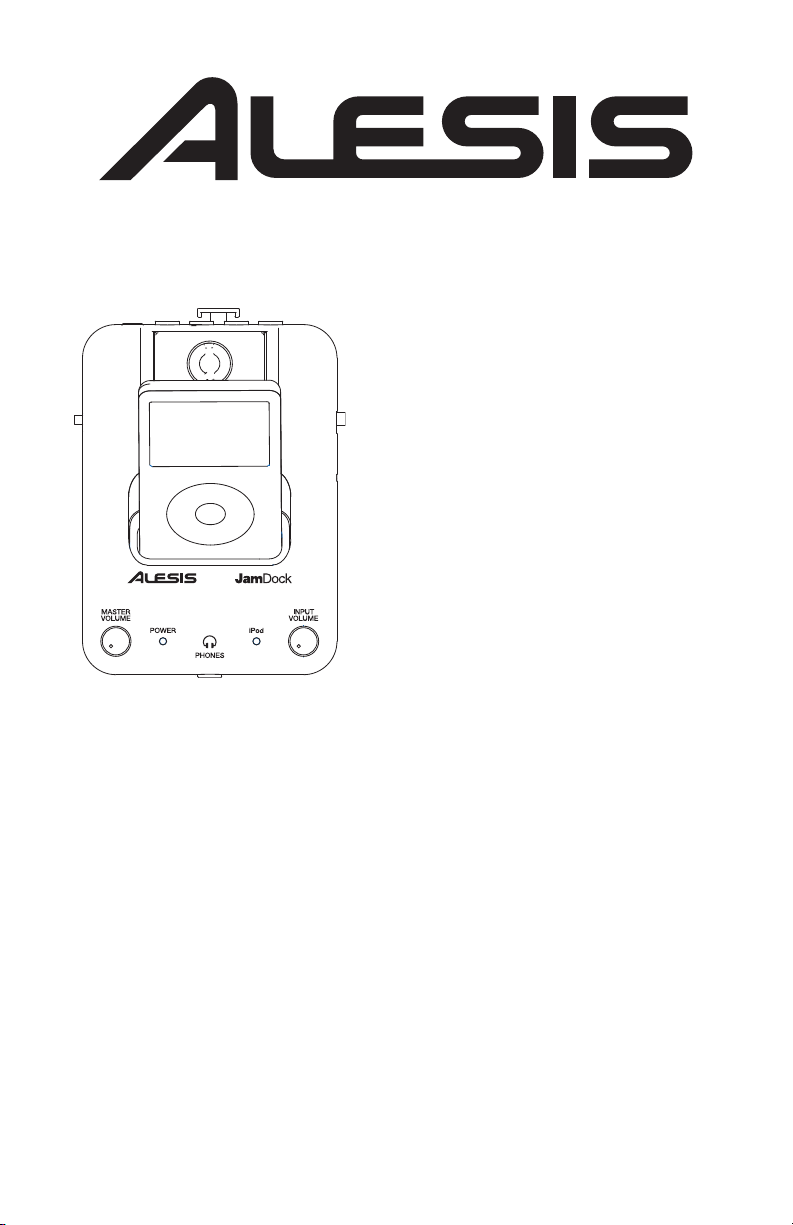
JAMDOCK
PRACTICE DOCK FOR iPod
QUICKSTART GUIDE
::: ENGLISH ( 1 – 2 ) :::
MANUAL DE INICIO RÁPIDO
::: ESPAÑOL ( 3 – 4 ) :::
GUIDE D’UTILISATION RAPIDE
::: FRANÇAIS ( 5 – 6 ) :::
GUIDA RAPIDA
::: ITALIANO ( 7 – 8 ) :::
KURZANLEITUNG
::: DEUTSCH ( 9 – 10 ) :::
Page 2
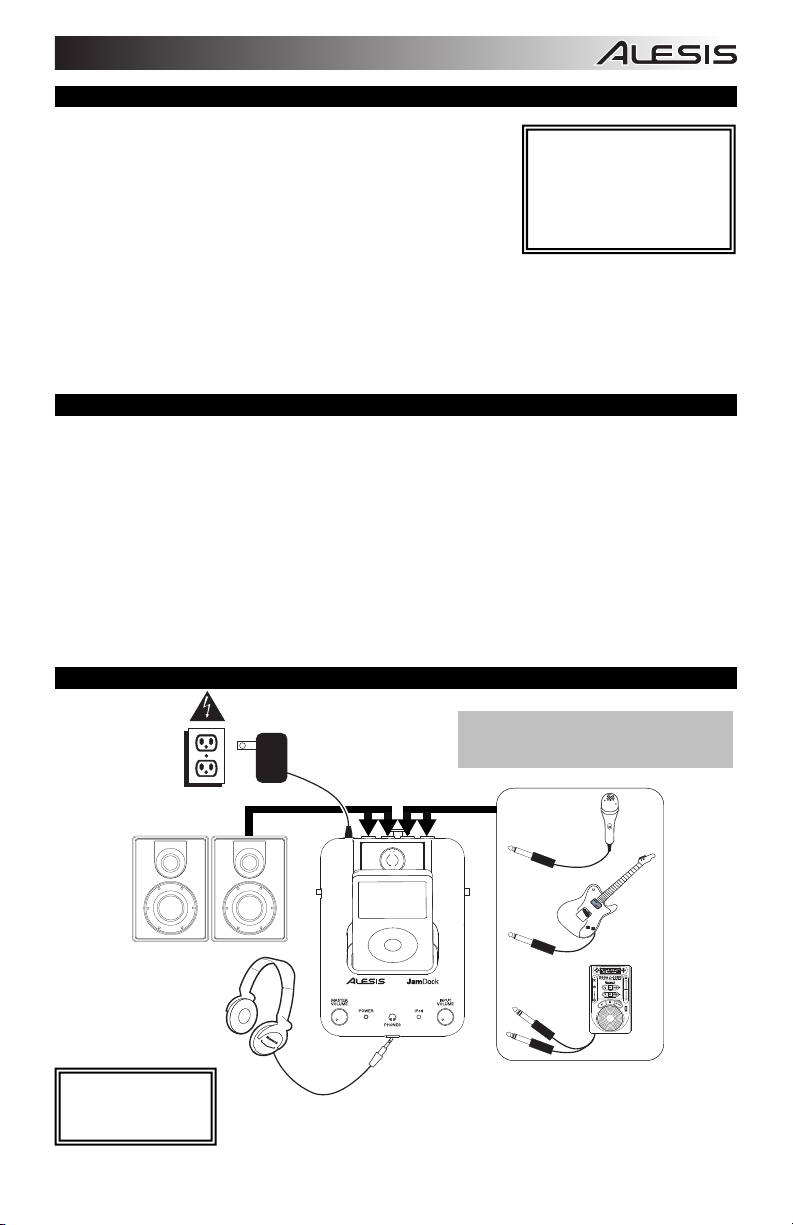
INTRODUCTION
Welcome to the Alesis JamDock iPod Player! Use the JamDock to
integrate your iPod directly into your private practice and public
performance.
JamDock sends your iPod’s audio to its built-in analog outputs and
headphone output. Blend in other line instruments (such as mics,
keyboards, or a guitar) through JamDock’s two line inputs. Set the
JamDock on a flat surface, or mount it on a rack or stand via an Alesis
BOX CONTENTS
JamDock iPod Player
AC Power Adapter
Quickstart Guide
Safety Instructions & Warranty
Information Booklet
e-percussion Module Mount (sold separately).
We designed JamDock to be easy to use, but please refer to this manual if you have any questions about
how it works. Enjoy your JamDock!
Sincerely,
The People of Alesis
* iPod is a trademark of Apple Inc., registered in the U.S.A. and other countries
KEY FEATURES
y Compatible with the following iPod models:
rd
o iPod 3
through 5th Generations and iPod classic
o iPod nano 1
st
through 4th Generations
o iPod touch
y Powers iPod while docked
y Two 1/4” switchable line/guitar inputs, summing to mono
y Two 1/4" stereo line outputs
y 1/4” stereo headphone output
y Main volume and input volume knobs
y Can be used as a tabletop device or mounted on a rack or stand with an Alesis e-percussion Module
Mount (sold separately)
y Kensington® lock slot
CONNECTION DIAGRAM
PA system,
monitors, etc.
Power
Headphones
(1/4” stereo)
iPod
Note: When using a guitar, plug it into the
“GTR/LEFT” input and select “GUITAR” with the
INPUT SELECTOR on the side panel.
Mics
(1/4” mono)
or
Guitar **
(1/4” mono)
or
CD player,
sampler,
drum
machine, etc.
(1/4” stereo)
WARNING: Turn the
MASTER VOLUME all the
way down before turning
on the unit.
1
Page 3
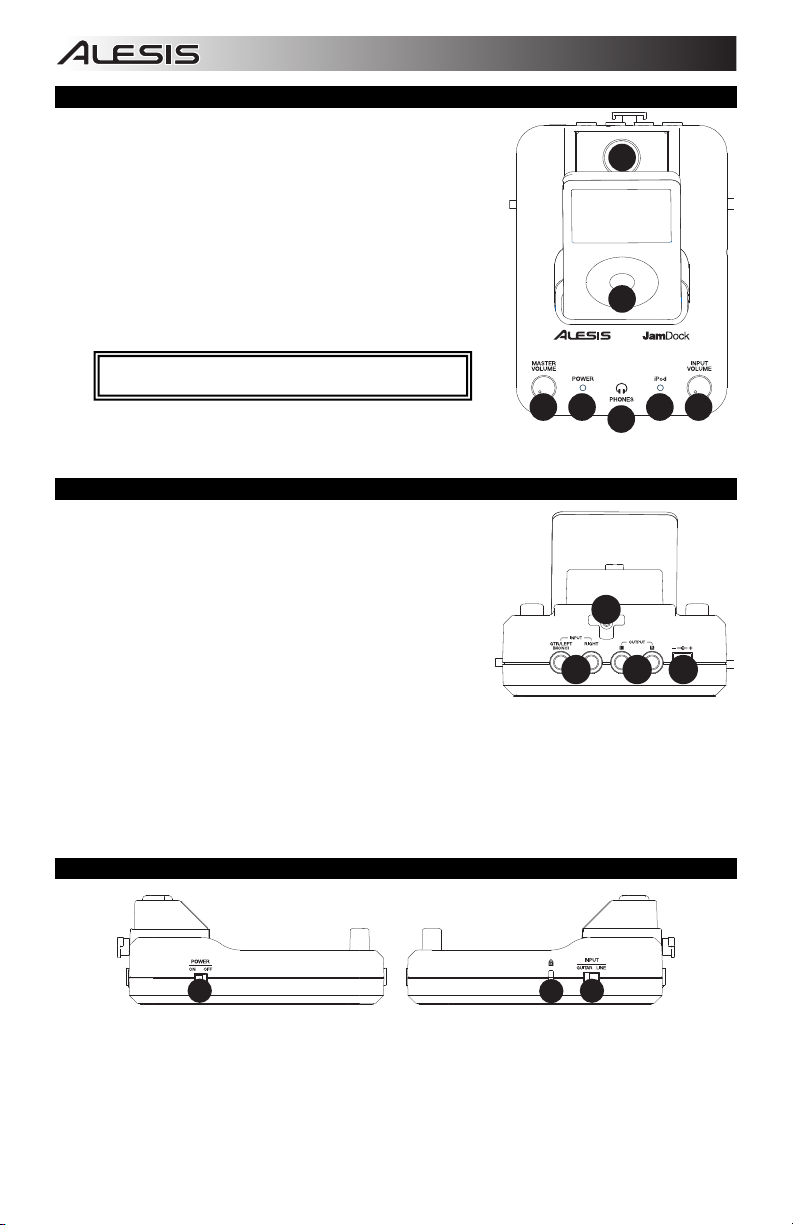
d
+15V DC/1A
TOP PANEL FEATURES
1. DOCK – Connect your iPod here. Gently rock the iPod back
and forth over the connector when attaching or removing it.
2. DOCK ADJUSTER – Turn this knob accordingly so your
docked iPod rests against the support.
3. MASTER VOLUME – Adjusts the volume of the OUTPUTS on
the rear panel and the HEADPHONE OUTPUT on the front
panel. This master output includes iPod playback plus any
other devices connected to the INPUTS on the rear panel.
4. POWER LED – Indicates the JamDock is on when lit.
5. HEADPHONE OUTPUT – Connect your headphones using a
1/4” stereo connector to this output. You can adjust level of this
output with the MASTER VOLUME knob.
WARNING: Turn the MASTER VOLUME all the way
own before turning on the unit.
6. iPod LED – Indicates an iPod is docked when lit.
7. INPUT VOLUME – Adjusts the input level of the devices
connected to the INPUTS on the rear panel.
3 4 6 7
2
1
5
REAR PANEL FEATURES
1. INPUTS – Connect your external sound sources to these
inputs. Each input can accept a 1/4” connection. This allows
for several connection options:
a. 2 microphones
b. 1 stereo source (such as a CD player, sampler, or
drum machine).
c. 1 or 2 mono sources (such as guitars).
You can adjust the level of these inputs with the INPUT
VOLUME knob on the top panel.
Note: When using a guitar, plug it into the “GTR/LEFT” input
and select “GUITAR” with the INPUT SELECTOR on the side panel.
2. LINE OUTPUTS – Connect a PA system or other output device to these outputs using 1/4” cables.
Adjust the level of these outputs with the MASTER VOLUME knob on the top panel.
3. POWER INPUT –Connect the included power adapter to this jack. Connect the power adapter to the
JamDock before you plug the power adapter into an electrical outlet
4. CABLE RESTRAINT – To prevent accidentally unplugging, wrap the power adapter cable around this
restraint.
4
+15V DC/1A
1
2 3
SIDE PANEL FEATURES
31
2
1. POWER SWITCH – Turns the JamDock on and off.
2. KENSINGTON LOCK SLOT – Use an authorized Kensington lock device (not included) to secure the
JamDock to a table or other surface.
3. INPUT SELECTOR – When a standard line-level device is connected to the INPUTS on the rear panel,
flip this switch to “LINE.” When using a guitar, plug it into the “GTR/LEFT” input and select “GUITAR”
with the INPUT SELECTOR on the side panel.
2
Page 4
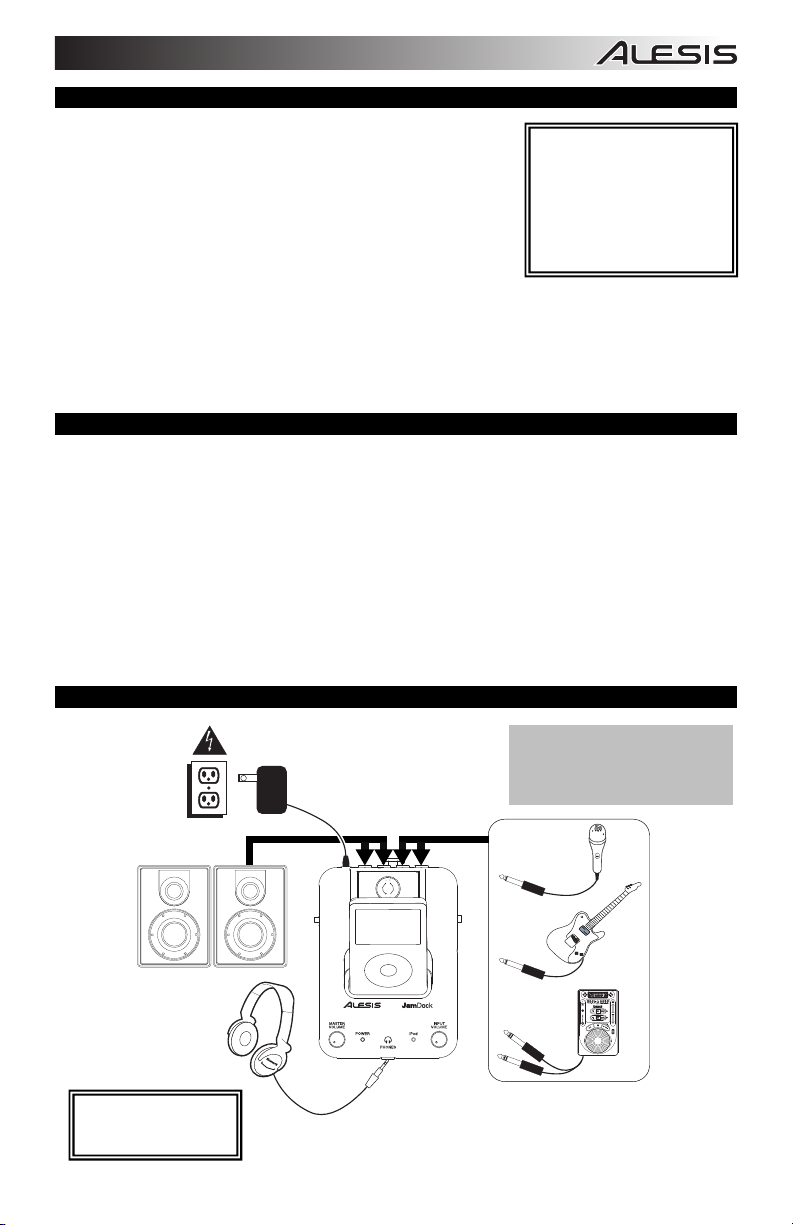
(
p
INTRODUCCIÓN
¡Bienvenido al reproductor de iPod Alesis JamDock! Use el JamDock
para integrar su iPod directamente a su práctica privada y a su recital
público.
JamDock envía el audio de su iPod a sus salidas analógicas y su salida
para auriculares integradas. Mezcle otros instrumentos de nivel de
línea (como micrófonos, teclados o una guitarra) a través de las dos
entradas de línea de JamDock. Coloque el JamDock en una superficie
plana o móntelo en un rack o soporte mediante un montaje para módulo
Alesis e-percussion (que se vende por separado).
CONTENIDO DE LA CAJA
Reproductor de iPod JamDock
Adaptador de alimentación de
CA
Guía de inicio rápido
Folleto de instrucciones de
seguridad e información sobre
la garantía
Diseñamos JamDock para que sea fácil de usar, pero no dude en consultar el manual si tiene alguna duda
acerca de cómo funciona. ¡Qué disfrute su JamDock!
Atentamente,
La Gente de Alesis
* iPod es una marca registrada de Apple Inc., registrada en EE.UU. y otros países.
CARACTERÍSTICAS PRINCIPALES
y Compatible con los siguientes modelos de iPod:
o iPod de 3
o iPod nano de 1
o iPod touch
ra
a 5ta Generación e iPod classic
ra
a 4ta Generación
y Alimenta el iPod cuando está acoplado
y Dos entradas de 1/4", conmutables línea/guitarra, con suma a mono
y Dos salidas de línea estéreo de ¼”
y Salida estéreo para auriculares de 1/4"
y Perillas de volumen principal y de volumen de entrada
y Se puede usar como dispositivo de mesa o montar en un rack o soporte con un montaje para módulo
Alesis e-percussion (que se vende por separado)
y Ranura para bloqueo Kensington®
DIAGRAMA DE CONEXIÓN
Alimentación
Sistema de
megafonía,
monitores,
Auriculares
(1/4” estéreo)
iPod
Nota: Cuando use una guitarra,
enchúfela en la entrada “GTR/LEFT” y
seleccione “GUITAR” con el
conmutador INPUT SELECTOR
Selector de entrada) del
anel lateral.
Micrófonos
(1/4” mono)
o
Guitarra **
(1/4” mono)
o
Reproductor
de CD,
muestreador,
caja de
ritmos, etc.
(1/4” estéreo)
ADVERTENCIA: Gire el
control MASTER VOLUME
al mínimo antes de encender
3
Page 5

+15V DC/1A
CARACTERÍSTICAS DEL PANEL SUPERIOR
1. ESTACIÓN DE ACOPLAMIENTO – Conecte aquí su iPod. Mueva
delicadamente el iPod en uno y otro sentido sobre el conector cuando lo
conecte o lo retire.
2. AJUSTADOR DE LA ESTACIÓN DE ACOPLAMIENTO – Gire esta
perilla de forma que su iPod acoplado se apoye contra el soporte.
3. VOLUMEN MAESTRO – Ajusta el volumen de las SALIDAS del panel
trasero y de la SALIDA PARA AURICULARES del panel frontal. Esta
salida maestra incluye reproducción del iPod más cualquier otro
dispositivo conectado a las ENTRADAS del panel trasero.
4. LED DE ENCENDIDO – Cuando está iluminado, indica que el JamDock
está encendido.
5. SALIDA PARA AURICULARES – Conecte sus auriculares a esta salida
con un conector estéreo de 1/4”. Puede ajustar el nivel de esta salida
con la perilla MASTER VOLUME (Volumen maestro).
ADVERTENCIA: Gire el control MASTER VOLUME al mínimo
antes de encender la unidad.
6. LED iPod – Cuando está iluminado, indica que hay un iPod acoplado.
7. VOLUMEN DE ENTRADA – Ajusta el nivel de entrada de los
dispositivos conectados a las ENTRADAS del panel trasero.
3 4 6 7
2
1
5
CARACTERÍSTICAS DEL PANEL TRASERO
1. ENTRADAS – Conecte sus fuentes de sonido externas a estas
entradas. Cada entrada puede aceptar una conexión de ¼”. Esto
permite varias opciones de conexión:
a. 2 micrófonos
b. 1 fuente estéreo (como un reproductor de CD,
muestreador o caja de ritmos).
c. 1 ó 2 fuentes mono (tales como guitarras).
Es posible ajustar el nivel de estas entradas con la perilla INPUT
VOLUME (Volumen de entrada) del panel superior.
Nota: Cuando use una guitarra, enchúfela en la entrada “GTR/LEFT” y
seleccione “GUITAR” con el conmutador INPUT SELECTOR (Selector
de entrada) del panel lateral.
2. SALIDAS DE LÍNEA – Conecte un sistema de megafonía u otros dispositivo de salida a estas salidas, usando cables
de 1/4”. Ajuste el nivel de estas salidas con la perilla MASTER VOLUME del panel superior.
3. ENTRADA DE ALIMENTACIÓN – Conecte el adaptador de alimentación incluido a este conector. Conecte el
adaptador de alimentación al JamDock antes de enchufarlo a un tomacorriente.
4. PRESILLA DEL CABLE – Para evitar la desconexión accidental, sujete el cable del adaptador de alimentación a esta
presilla.
4
+15V DC/1A
1
2 3
CARACTERÍSTICAS DEL PANEL LATERAL
31
2
1. INTERRUPTOR DE ENCENDIDO – Enciende y apaga el JamDock.
2. RANURA DE BLOQUEO KENSINGTON – Use un dispositivo de bloqueo Kensington autorizado (no se incluye) para
sujetar el JamDock a una mesa u otra superficie.
3. SELECTOR DE ENTRADA – Cuando se conecta un dispositivo de línea estándar a las ENTRADAS del panel trasero,
coloque este conmutador en “LINE.” Cuando use una guitarra, enchúfela en la entrada “GTR/LEFT” y seleccione
“GUITAR” con el conmutador INPUT SELECTOR (Selector de entrada) del panel lateral.
4
Page 6

e
:
INTRODUCTION
Voici le lecteur JamDock pour iPod de Alesis. Utilisez le JamDock
pour intégrer votre iPod à vos répétitions et à vos prestations
publiques.
JamDock permet d’acheminer l’audio sur votre iPod à ses sorties
analogiques intégrées et à sa sortie casque d’écoute. Il vous permet
également d'ajouter d’autres instruments à niveau ligne, tels que
micros, claviers et guitare via ses deux entrées ligne. Le JamDock
peut être utilisé sur table, sur bâti ou sur un support â l’aide de
CONTENU DE LA BOÎTE
Lecteur JamDock pour iPod
Câble d'alimentation CA
Guide d'utilisation simplifié
Le livret des consignes de sécurité
et des informations concernant la
garantie
l’ensemble de fixation du module de percussion électronique, vendu
séparément.
Nous avons conçu cet appareil afin qu’il soit facile d’utilisation, toutefois vous pouvez consulter ce guide
d'utilisation si vous avez des questions au sujet de son fonctionnement. Amusez-vous bien!
Cordialement,
L’équipe de chez Alesis
*iPod est une maque de commerce enregistrée de Apple, Inc., enregistrée aux États-Unis et dans d'autres pays.
CARACTÉRISTIQUES PRINCIPALES
y Compatible avec les modèles d'iPod suivants :
o iPod de la 3
o iPod nano de la 1
e
à la 5e génération et l'iPod classique
re
à la 4e génération
o iPod touch
y Alimente un iPod à partir du socle
y Deux entrées ligne/guitare commutables de ¼ po et un additionneur
y Deux sorties ligne stéréo de ¼ po
y Sortie casque d'écoute stéréo de ¼ po
y Volume principal et boutons pour volume d’entrée
y Peut être utilisé sur table, sur bâti ou sur un support â l’aide de l’ensemble de fixation du module de
percussion électronique, vendu séparément.
y Emplacement pour verrou de sécurité Kensington
SCHÉMA DE CONNEXION
Alimentation
Systèmes de
sonorisation,
moniteur, etc.
Casque d’écoute
(1/4 po stéréo)
MISE EN GARDE :
Fermez complètement le
MASTER VOLUME avant
de mettre l’appareil sous
tension.
®
Remarqu
guitare, nous vous recommandons
d’utiliser l’entrée « GTR/LEFT » et de
sélectionner la position « GUITAR » sur
le sélecteur d'entrée du panneau latéral.
iPod
Lors de l’utilisation d’une
5
Micros
(1/4 po mono)
ou
Guitare **
(1/4 po mono)
ou
Lecteur CD,
échantillonneur
Boîte à rythme,
etc.
(1/4 po stéréo)
Page 7

pp
+15V DC/1A
CARACTÉRISTIQUES DU PANNEAU SUPÉRIEUR
1. SOCLE – Branchez un iPod ici. Insérez le bas du iPod sur le connecteur
en effectuant doucement un mouvement d'avant arrière, procédez de
même pour le retirer.
2. BOUTON D’AJUSTEMENT DU SOCLE – Ce bouton permet de régler
l’emplacement du socle afin que l’iPod repose correctement sur le support.
3. MAIN VOLUME – Ce bouton permet de régler le niveau du signal des
sorties du panneau arrière et du casque d’écoute du panneau avant. Cette
sortie inclut le signal de lecture du iPod en plus de ceux de tous les autres
appareils branchés dans les entrées du panneau arrière.
4. DEL D’ALIMENTATION – S’allume lorsque JamDock est sous tension.
5. SORTIE CASQUE D’ÉCOUTE – Cette sortie permet de brancher un
casque d’écoute stéréo doté d’une fiche de ¼ po. Le niveau du signal de
cette sortie est commandé par le bouton MASTER VOLUME.
MISE EN GARDE : Fermez complètement le MASTER VOLUME
avant de mettre l’a
6. DEL D’iPod – S’allume lorsqu’un iPod est sur le socle.
7. INPUT VOLUME – Ce bouton permet d'ajuster le niveau d’entrée des
appareils branchés aux entrées du panneau arrière.
areil sous tension.
3 4 6 7
2
1
5
CARACTÉRISTIQUES DU PANNEAU ARRIÈRE
1. ENTRÉES – Ces entrées permettent de brancher des sources audio
externes. Chaque entrée peut accueillir une connexion de ¼ po. Ceci
permet plusieurs options de branchement :
a. 2 microphones
b. 1 source stéréo (telle qu'un lecteur CD, un échantillonneur
ou une boîte à rythmes)
c. 1 ou 2 sources mono, telles que des guitares.
Le niveau du signal de ces entrées est commandé par le bouton INPUT
VOLUME du panneau supérieur.
Remarque : Lors de l’utilisation d’une guitare, nous vous
recommandons d’utiliser l’entrée « GTR/LEFT » et de sélectionner la
position « GUITAR » sur le sélecteur d'entrée du panneau latéral.
2. SORTIES LIGNE – Ces entrées permettent de brancher un système de sonorisation ou d’autres appareils de sortie à
l’aide de câbles ¼ po. Le niveau du signal de ces sorties est commandé par le bouton MASTER VOLUME du panneau
supérieur.
3. ENTRÉE CA – Cette entrée permet de brancher le câble d’alimentation inclus. Branchez le câble d'alimentation au
JamDock avant de le brancher à une prise de courant.
4. CLIP – Utilisez ce clip pour fixer le câble afin de ne pas le débrancher accidentellement.
4
+15V DC/1A
1
2 3
CARACTÉRISTIQUES DU PANNEAU LATÉRAL
31
2
1. L'interrupteur d'alimentation (POWER) – Met le JamDock sous et hors tension.
2. VERROU KENSINGTON – Utilisez un verrou Kinsington agréé pour sécuriser le JamDock sur une table ou autre
surface.
3. SÉLECTEUR D’ENTRÉE – Lorsqu’un appareil à niveau ligne est branché à l’une des entrées du panneau arrière,
réglez le sélecteur à « LINE ». Lors de l’utilisation d’une guitare, nous vous recommandons d’utiliser l’entrée
« GTR/LEFT » et de sélectionner la position « GUITAR » sur le sélecteur d'entrée du panneau latéral.
6
Page 8

INTRODUZIONE
Benvenuti al Registratore JamDock iPod di Alesis! Utilizzate il
JamDock per integrare l’iPod direttamente nelle vostre prove in
privato e nelle vostre esibizioni in pubblico.
Il JamDock invia l’audio del vostro iPod alle sue uscite analogiche
incorporate ed all’uscita cuffie. Miscelate altri strumenti di linea (quali
microfoni, tastiere o una chitarra) tramite i due ingressi di linea del
JamDock. Collocate il JamDock su una superficie uniforme oppure
CONTENUTI DELLA CONFEZIONE
Lettore iPod JamDock
Adattatore di alimentazione CA
Guida rapida
Istruzioni di sicurezza e garanzia
montatelo su un rack o su un supporto servendovi di un modulo di
montaggio Alesis e-percussion (venduto separatamente).
Abbiamo concepito il JamDock in modo che sia facile da usare, ma potete fare riferimento a questo manuale
quando necessario in caso di domande su come funziona. Buon divertimento con il vostro JamDock!
Cordialmente,
Il team Alesis
* iPod è un marchio di fabbrica di Apple, Inc., registrato negli Stati Uniti e in altri Paesi.
CARATTERISTICHE CHIAVE
y Compatibile con i seguenti modelli di iPod:
o iPod dalla 3
o iPod nano dalla 1
o iPod touch
a
alla 5a Generazione e iPod classic
a
alla 4a Generazione
y Quando collegato al dock alimenta l'iPod
y Due ingressi da 1/4", linea/chitarra commutabili, che si sommano a mono
y Due uscite stereo di linea da 1/4”
y Uscita cuffie stereo da 1/4”
y Manopole volume Main e di ingresso volume
y Può essere utilizzato come dispositivo da tavolo o montato su un rack o su un supporto tramite un
modulo di montaggio Alesis e-percussion (venduto separatamente)
y Slot per locchetto Kensington®
SCHEMA DEI COLLEGAMENTI
Alimentazione
Sistema PA,
monitor, ecc.
Cuffie
(1/4” stereo)
iPod
AVVERTENZA:
abbassare completamente
il VOLUME MASTER
prima di accendere
l’apparecchio.
Nota: quando si utilizza una chitarra,
collegarlo all’ingresso “GTR/LEFT” e
selezionare “GUITAR” con il SELETTORE
D’INGRESSI sul pannello laterale.
Microfoni
(1/4” mono)
oppure
Chitarra **
(1/4” mono)
oppure
Lettore CD,
campionatore,
drum machine,
ecc.
(1/4” stereo)
7
Page 9

+15V DC/1A
CARATTERISTICHE PANNELLO SUPERIORE
1. DOCK – Collegare l’iPod a questo livello. Far ondeggiare delicatamente
l’iPod in avanti e indietro sul connettore al momento di collegarlo o di
staccarlo.
2. REGOLATORE DOCK – Girare debitamente questa manopola in modo che
l’iPod inserito nel dock sia a contatto con il supporto.
3. VOLUME MASTER – Regola il volume delle USCITE sul pannello posteriore
e l’USCITA CUFFIE sul pannello anteriore. Questa uscita master include la
riproduzione iPod e di qualsiasi altro dispositivo collegato agli INGRESSI a
livello del pannello posteriore.
4. LED di ALIMENTAZIONE – Se illuminato, indica che il JamDock è acceso.
5. USCITA CUFFIE – Collegare le cuffie a questa uscita servendosi di un
connettore stereo da 1/4”. Si può regolare il livello di questa uscita
servendosi della manopola VOLUME MASTER.
AVVERTENZA: abbassare completamente il VOLUME MASTER
prima di accendere l’apparecchio.
6. LED iPod – Quando è acceso, indica che un iPod è collegato al dock.
7. VOLUME di INGRESSO – Regola il livello di ingresso dei dispositivi
collegati agli INGRESSI a livello del pannello posteriore.
3 4 6 7
2
1
5
CARATTERISTICHE PANNELLO POSTERIORE
1. INGRESSI – Collegare a questi ingressi le sorgenti sonore esterne.
Ciascun ingresso è in grado di accogliere un collegamento da ¼”. Ciò
consente diverse opzioni di collegamento:
a. 2 microfoni
b. 1 sorgente stereo (quali un lettore CD, un campionatore o
una drum machine).
c. 1 o 2 sorgenti mono (ad esempio chitarre).
Si può regolare il livello di questi ingressi servendosi della manopola
INGRESSO VOLUME posta sul pannello superiore.
Nota bene: quando si utilizza una chitarra, collegarlo all’ingresso
“GTR/LEFT” e selezionare “GUITAR” con il SELETTORE D’INGRESSI
sul pannello lateral.
2. USCITE DI LINEA – Collegare un sistema PA o altri dispositivi di uscita a queste uscite servendosi di cavi da 1/4”.
Regolare il livello di queste uscite servendosi della manopola VOLUME MASTER a livello del pannello superiore.
3. INGRESSO DI ALIMENTAZIONE – Collegare l’adattatore di alimentazione in dotazione a questo jack. Collegare
l’adattatore di alimentazione al JamDock prima di collegarlo alla presa elettrica.
4. DISPOSITIVO DI FISSAGGIO DEL CAVO – Per evitare uno scollegamento accidentale, fissare il cavo dell’adattatore a
questo dispositivo.
4
+15V DC/1A
1
2 3
CARATTERISTICHE PANNELLO LATERALE
31
2
1. INTERRUTTORE DI ALIMENTAZIONE (POWER) – Accende e spegne il JamDock.
2. SLOT PER LUCCHETTO KENSINGTON – Servirsi di un lucchetto Kensington autorizzato (non in dotazione) per fissare
il JamDock a un tavolo o ad un’altra superficie.
3. SELETTORE DI INGRESSI – Quando un dispositivo standard a livello di linea è collegato a questi INGRESSI a livello
del pannello posteriore, posizionare questo interruttore su “LINEA”. Quando si utilizza una chitarra, collegarlo
all’ingresso “GTR/LEFT” e selezionare “GUITAR” con il SELETTORE D’INGRESSI sul pannello lateral.
8
Page 10

g
EINFÜHRUNG
Herzlich Willkommen beim Alesis JamDock iPod Player! Mit dem
JamDock können Sie einen iPod in Ihr Übungssetup direkt und einfach
integrieren.
JamDock überträgt das Audiosignal des iPod an die integrierten
analogen Audioein- und -ausgänge. Sie können das Signal anderer
Klangquellen (wie zum Beispiel Mikrofone, Keyboards oder das einer
Gitarre) an die beiden Lineeingänge des JamDock anschließen. Stellen
Sie das JamDock auf einen Tisch oder befestigen Sie ihn in einem Rank
INHALT DER VERPACKUNG
JamDock iPod Player
Netzteil
Kurzanleitung
Broschüre mit Sicherheits- und
Garantiehinweisen
oder mit dem Alesis E-Percussion Module Mount (separate erhältlich)
an einen Ständer.
Das Alesis JamDock ist zwar einfach zu bedienen, jedoch sollten Sie diese Anleitung lesen, um seine
Funktionsweise kennenzulernen. Viel Spaß mit Ihrem JamDock!
Mit freundlichen Grüßen,
Die Mitarbeiter von Alesis
* iPod ist ein eingetragenes Warenzeichen von Apple Inc., registriert in den U.S.A. und anderen Ländern
EIGENSCHAFTEN
y Kompatibel mit den folgenden iPod Modellen:
o iPod 3.
.
bis 5. Generation und iPod classic
o iPod nano 1. bis 4. Generation
o iPod touch
y Lädt angeschlossenen iPod auf
y Zwei schaltbare 6,3 mm Klinkeneingänge für Line/Gitarrensignale mit Mono-Summierung
y Zwei 6,3 mm Stereoklinkenausgänge (Linepegel)
y 6,3 mm Stereokopfhöreranschluss
y Lautstärkeregler für Ein und Ausgang
y Kann als Tischgerät, im Rack oder auf einem Ständer montiert (setzt optionales Alesis E-Percussion
Module Mount Zubehör voraus) verwendet werden
y Kensington® Lock Anschluss
ANSCHLUSSÜBERSICHT
Netzspannung
PA System,
Monitore,
usw.
ACHTUNG: Drehen
Sie den MASTER
VOLUME Regler
das Gerät in Betrieb
nehmen.
Kopfhörer
(6,3 mm
Stereoklinke)
anz zu, bevor Sie
iPod
Hinweis: Falls Sie eine Gitarre
anschließen, verwenden Sie den
“GTR/LEFT” Eingang und wählen Sie mit
dem INPUT SELECTOR an der Seite die
“GUITAR” Einstellung.
Mikrofone
(6,3 mm
Monoklinke)
oder
Gitarre **
(6,3 mm
Monoklinke)
oder
CD Player,
Sampler,
Drumcomputer,
usw.
(6,3 mm
Stereoklinke)
9
Page 11

+15V DC/1A
ÜBERSICHT ÜBER DIE OBERSEITE
1. DOCK – Schließen Sie hier Ihren iPod an. Schieben Sie den iPod
vorsichtig vor und zurück, wenn Sie ihn einstecken oder entfernen wollen.
2. DOCK ADJUSTER – Drehen Sie dieses Rad, damit Ihr iPod sicher im
Dock steckt.
3. MASTER VOLUME – Justiert die Lautstärke der OUTPUTS der Rückseite
und des HEADPHONE OUTPUT auf der Vorderseite. Diese
Lautstärkeregelung beeinflusst die iPod Wiedergabe plus jedes andere
Gerät, welches an den Eingängen (INPUTS) auf der Rückseite
angeschlossen wurde.
4. POWER LED – Zeigt die Betriebsbereitschaft des JamDock an.
5. HEADPHONE OUTPUT – Schließen Sie hier Ihren Kopfhörer mit einem
6,3 mm Stereoklinkenstecker an. Die Kopfhörerlautstärke wird mit dem
MASTER VOLUME Regler bestimmt.
ACHTUNG: Drehen Sie den MASTER VOLUME Regler ganz zu,
bevor Sie das Gerät in Betrieb nehmen.
6. iPod LED – Leuchtet auf, wenn ein iPod im Dock eingesteckt ist.
7. INPUT VOLUME – Regelt die Eingangslautstärke von Geräten, die an den
INPUTS auf der Rückseite angeschlossen wurden.
3 4 6 7
2
1
5
ÜBERSICHT ÜBER DIE RÜCKSEITE
1. INPUTS – Schließen Sie hier Ihre externen Soundquellen an. Jeder
Eingang ist mit einer 6,3 mm Klinkenbuchse ausgestattet. Deshalb
stehen verschiedene Anschlussoptionen zur Verfügung:
d. 2 Mikrofone
e. 1 Stereoquelle (wie CD Player, Sampler oder Drum
Computer).
f. 1 oder 2 Monosignale (wie Gitarren).
Die Eingangslautstärke bestimmen Sie mit dem INPUT VOLUME
Regler auf der Oberseite.
Hinweis: Falls Sie eine Gitarre anschließen, verwenden Sie den
“GTR/LEFT” Eingang und wählen Sie mit dem INPUT SELECTOR an
der Seite die “GUITAR” Einstellung.
2. LINE OUTPUTS – Verbinden sie diese Ausgänge mit einem PA System oder einem anderen Ausgangsgerät mit 6,3 mm
Klinkenkabeln. Die Lautstärke der Ausgänge definieren Sie mit dem MASTER VOLUME Regler auf der Vorderseite des
Gerätes.
3. POWER INPUT –Schließen Sie hier das Netzteil an. Verbinden Sie das Netzteil mit dem JamDock bevor Sie es mit
einer Steckdose verbinden.
4. CABLE RESTRAINT – Um das versehentliche Herausziehen des Netzkabels zu vermeiden, können Sie es hier sichern.
4
+15V DC/1A
1
2 3
ÜBERSICHT ÜBER DIE GERÄTESEITE
31
2
1. POWER SWITCH – Schaltet das JamDock an oder aus.
2. KENSINGTON LOCK SLOT – Verwenden Sie eine Kensington Lock kompatible Sicherung (nicht im Lieferumfang
enthalten), damit das JamDock an einem Tisch oder anderen Gegenstand gesichert werden kann.
3. INPUT SELECTOR – Falls Sie ein normales Linepegel Gerät an die rückseitigen INPUTS angeschlossen haben, stellen
Sie diesen Schalter auf die “LINE” Position. Falls Sie eine Gitarre anschließen, verwenden Sie den “GTR/LEFT”
Eingang und wählen Sie mit dem INPUT SELECTOR an der Seite die “GUITAR” Einstellung.
10
Page 12

TECHNICAL SPECIFICATIONS
INPUT
Gain: 44 dB
SNR: 72 dB
THD+N: ≤ 0.02%
Input Impedance: 688 kΩ
LINE OUTPUT
Max Level: 6 dB
THD+N: ≤ 0.02%
Max Voltage: 1.6 V
(Peak-to-peak or RMS)
HEADPHONE OUTPUT
Max Level: 11 dB
Max Voltage: 3.0 V
(Peak-to-peak or RMS)
DIMENSIONS (L x W x H): 6.3" x 4.6" x 2.6" (160 mm x 117 mm x 67 mm)
WEIGHT: 10.5 oz (297 g)
* Specifications are subject to change without notice.
7-51-0278-B
www.alesis.com
