Alcatel-Lucent OMNIACCESS 601, OMNIACCESS 602, OMNIACCESS 604 User Manual
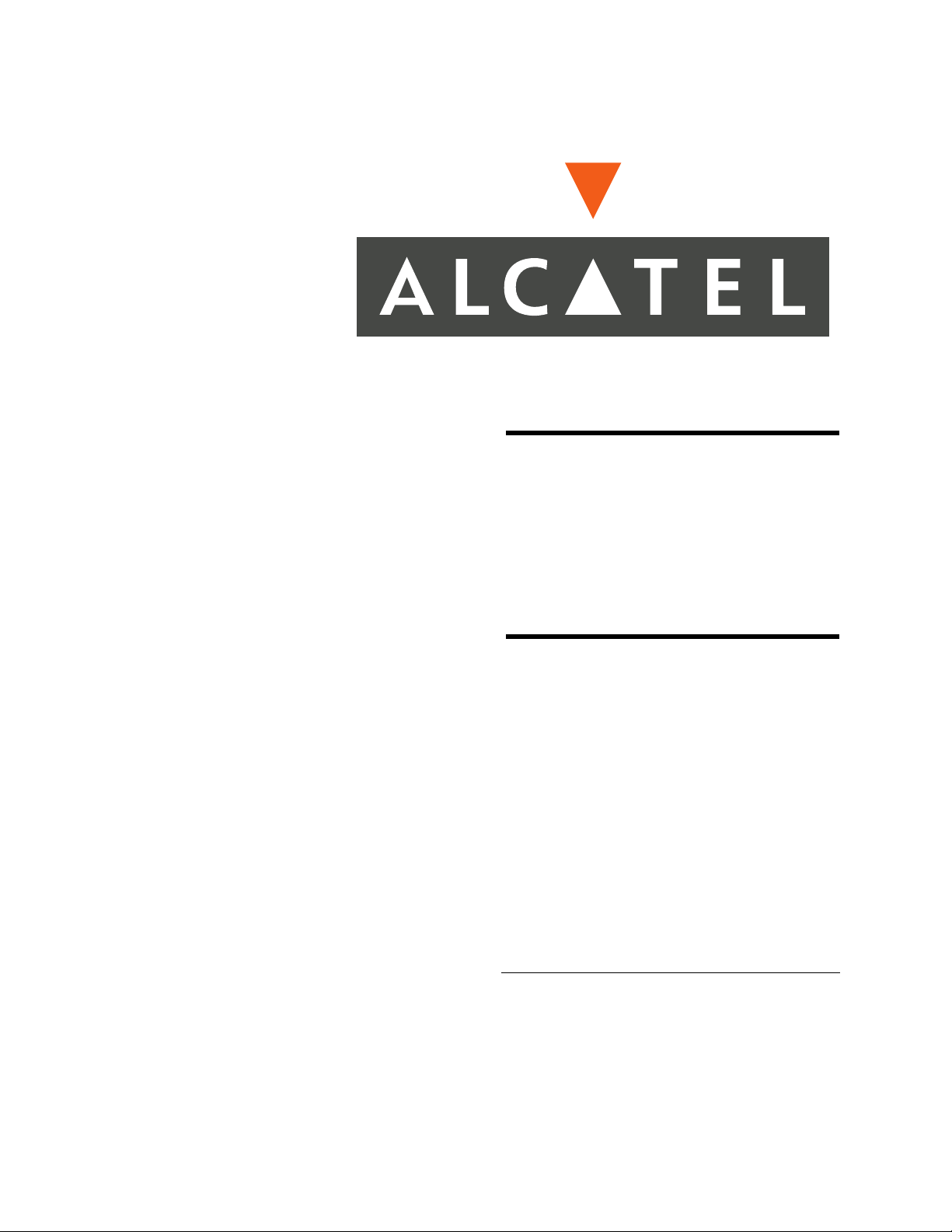
WebView
Web Interface
User Guide
June 2005
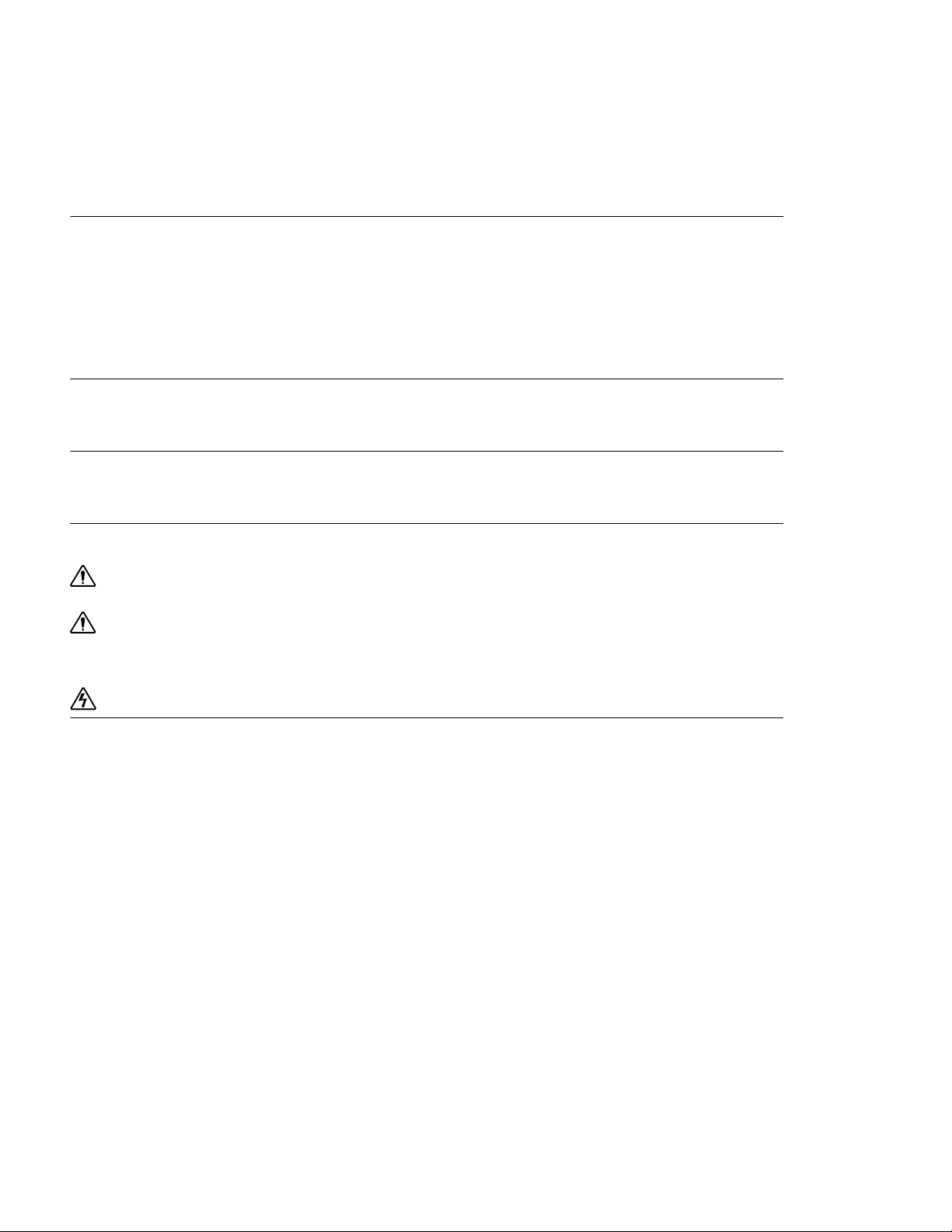
Alcatel Alcatel Internetworking 26801 West Agoura Road Calabasas, CA 91301
818 880 3500
Copyright
Copyright © 2002-2005, Alcatel All rights reserved. No part of this documentation may be reproduced in any form or by any means without
prior written authorization from Alcatel.
Alcatel reserves the right to revise this documentation and to make changes in content from time to time without obligation to provide
notification of such changes.
Alcatel provides this documentation without warranty expressed, implied, statutory, or otherwise, and specifically disclaims any warranty of
merchantability or fitness for a particular purpose. Alcatel may make improvements or changes in the product(s) and/or the program(s)
described in this documentation at any time.
Trad em arks
Alcatel and the Alcatel corporate logo are trademarks of Alcatel All other trademarks appearing in this guide are the exclusive property of their
respective owners.
Software Notice
Alcatel assumes no responsibility for product reliability, performance, or both if the user modifies the .CFG file. Full responsibility for any
performance issues resulting from modifications made to the .CFG file, by the user, is assumed by the user.
Hardware Notice
CAUTION: To reduce the risk of fire, use only number 26 AWG or larger UL Listed or CSA Certified Telecommunication Line Cord
for all network connections.
CAUTION: Risk of explosion if battery is replaced by an incorrect type. Dispose of used batteries according to the instructions.
The Lithium battery in this product is part of a non-volatile memory device and will retain data for 10 years in the absence of power. Alcatel
does not consider the lithium battery in this unit a field replaceable or serviceable part and should not be accessed by the customer.
WARNING: Before working on this equipment be aware of good safety practices and the hazards involved with electrical circuits.
Documentation Feedback
The mission of the Technical Publications group at Alcatel is to provide quality documentation that enhances the user’s experience with Alcatel
products. We are constantly improving our guides and have a genuine interest in ensuring that our guides are easy to use and enable users to
quickly find information they need. We invite you to be part of this process; please email your comments regarding Alcatel product
documentation and web content to:
info@ind.alcatel.com
http://eservice.ind.alcatel.com
June 2005
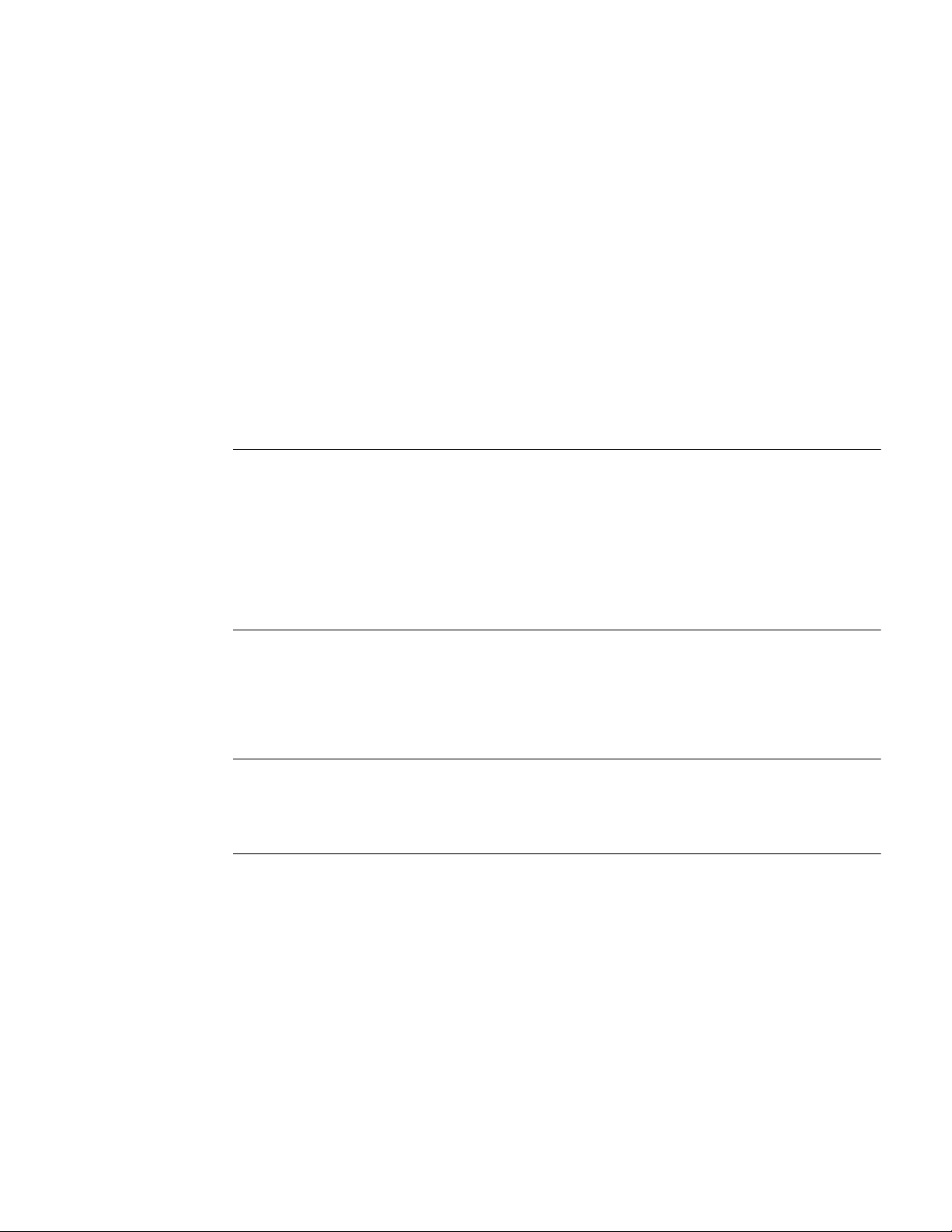
T
ABLE OF
Copyright ........................................................................................................................................... ii
Trademarks......................................................................................................................................... ii
Software Notice.................................................................................................................................. ii
Hardware Notice ................................................................................................................................ ii
Documentation Feedback................................................................................................................... ii
1 ABOUT THIS GUIDE
Organization....................................................................................................................................... 1
Conventions ....................................................................................................................................... 1
Notices ........................................................................................................................................... 2
Documentation ................................................................................................................................... 2
About the Alcatel Router Documentation CD ............................................................................... 2
Navigation .................................................................................................................................. 2
Printing Documents.................................................................................................................... 3
Related Alcatel Guides................................................................................................................... 3
C
ONTENTS
2 STARTING THE WEB UI
Overview............................................................................................................................................ 5
Main Tabs ...................................................................................................................................... 7
Common Buttons ........................................................................................................................... 8
Common Elements ......................................................................................................................... 8
Error Messages and Prompts.......................................................................................................... 8
3 THE GUIDED SETUP CONFIGURATION WIZARD
Basic Setup......................................................................................................................................... 11
Virtual Private Network Setup ........................................................................................................... 12
Firewall Setup .................................................................................................................................... 13
4 CONFIGURATION
LAN ................................................................................................................................................... 16
WAN .................................................................................................................................................. 17
Routing............................................................................................................................................... 18
Security .............................................................................................................................................. 19
Configuring VPNs.......................................................................................................................... 19
Configuring Security Objects......................................................................................................... 20
Configuring Firewalls .................................................................................................................... 21
Administration ................................................................................................................................... 22
WebView Web Interface User Guide

CORPORATE POLICY
Standard Warranty.............................................................................................................................. 23
Hardware ........................................................................................................................................ 23
Software ......................................................................................................................................... 23
Technical Support .......................................................................................................................... 23
Procedures ...................................................................................................................................... 23
Exclusions ...................................................................................................................................... 23
Non-Alcatel Products ..................................................................................................................... 23
Disclaimer of Warranty .................................................................................................................. 23
Limitation of Liability .................................................................................................................... 24
Equipment Malfunction...................................................................................................................... 24
Contacting Alcatel .............................................................................................................................. 24
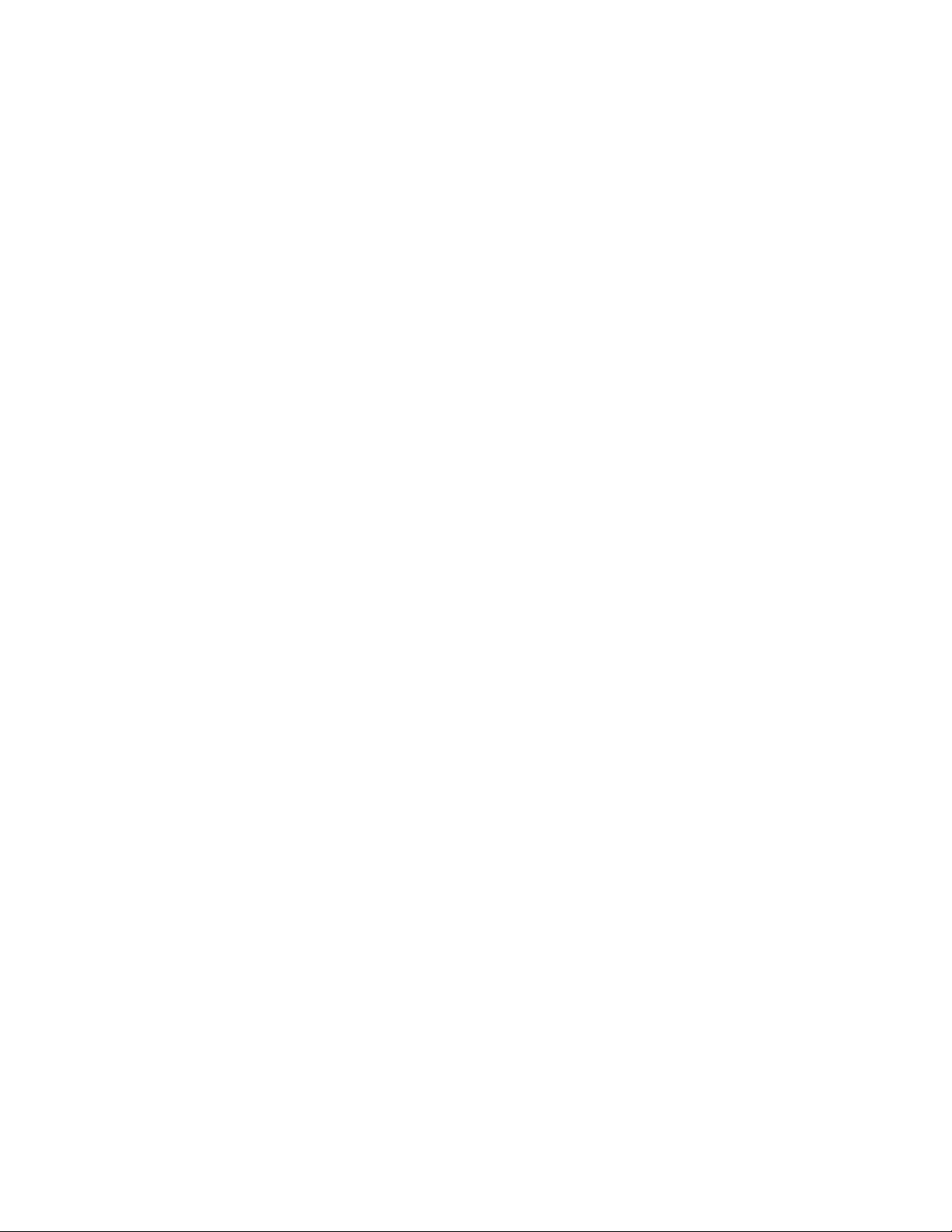
F
IGURES
1 WebView Web UI Welcome Screen ......................................................................................... 6
2 Status Screen .............................................................................................................................. 7
3 Guided Setup Tab....................................................................................................................... 10
4 The Three basic set up steps ...................................................................................................... 11
5 Site-to-Site VPN Setup Screen .................................................................................................. 12
6 Firewall Setup Screen (showing Inbound Policy)...................................................................... 13
7 The Configuration Main Screen................................................................................................. 15
8 LAN Configuration .................................................................................................................... 16
9 WAN Interface Settings ............................................................................................................. 17
10 Static Routes .............................................................................................................................. 18
11 Configuring IKE Site-to-Site VPN Parameters ......................................................................... 19
12 Configuring Security Objects—NAT Pool Example................................................................. 20
13 Configuring Firewalls—Outbound Policy Example.................................................................. 21
14 Administration Window............................................................................................................. 22
WebView Web Interface User Guide

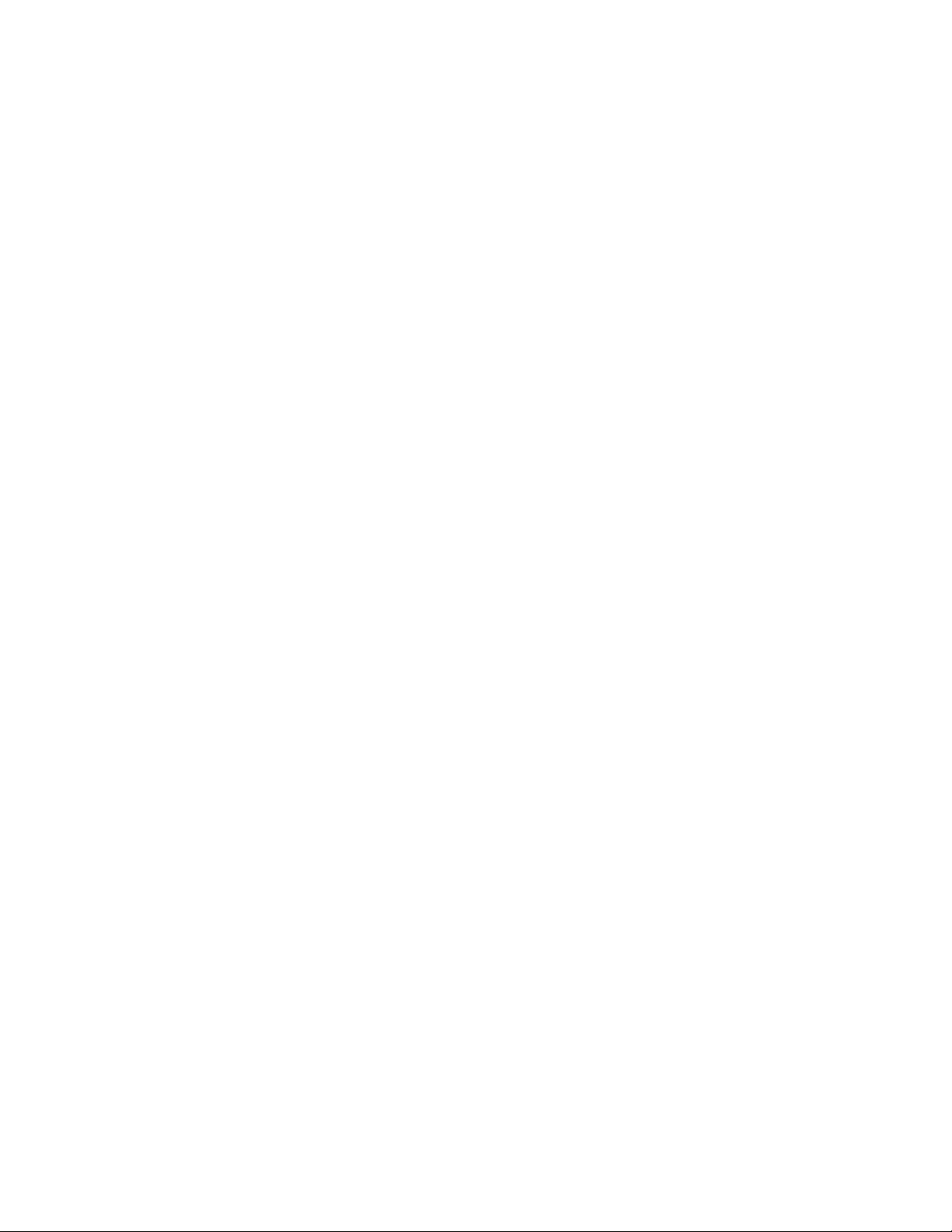
T
ABLES
1 Guide Organization: Chapters..................................................................................................... 1
2 Text Conventions ........................................................................................................................ 1
WebView Web Interface User Guide

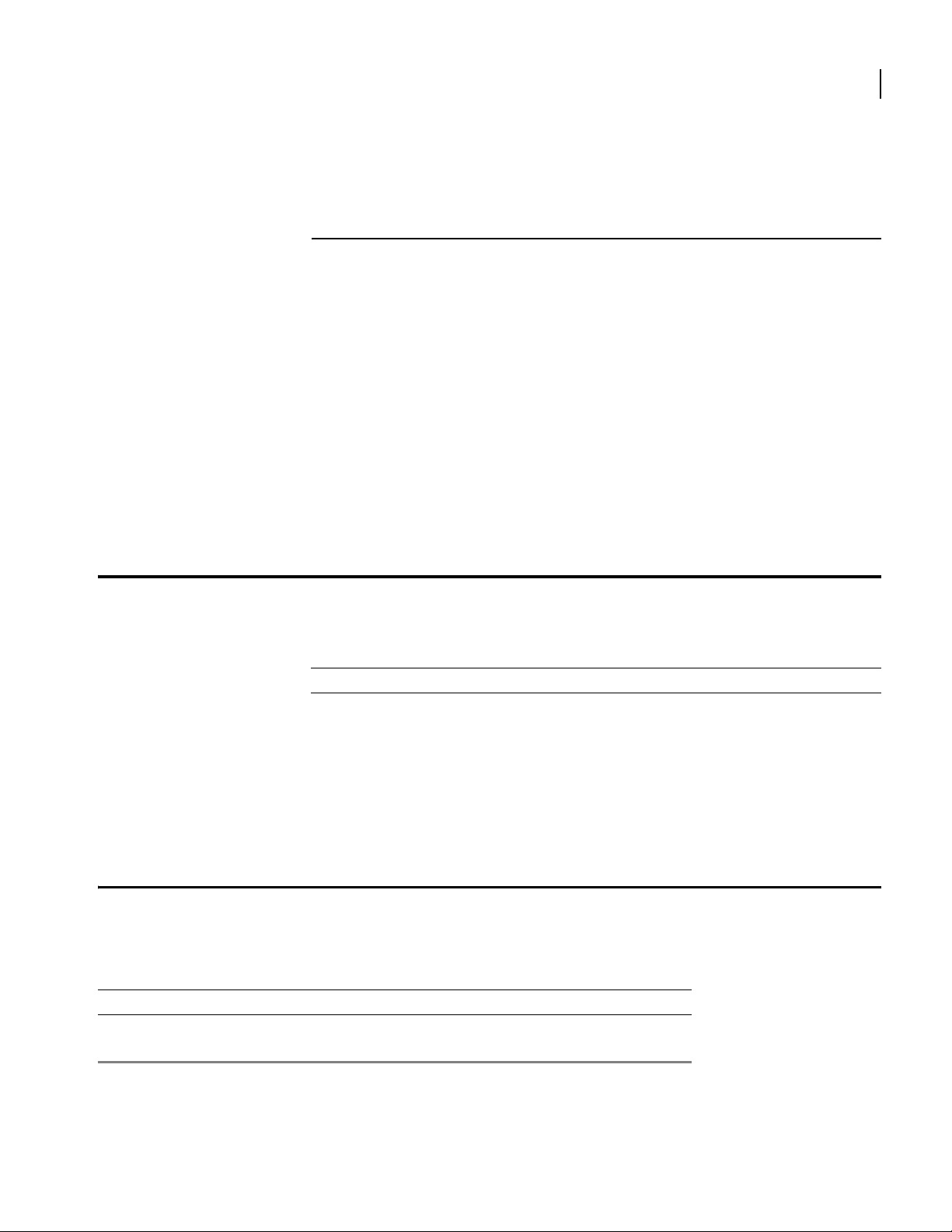
1
A
BOUT
Traditionally, the interface for Alcatel routers has been an industry-standard command line interface.
A Web user interface is now available on OmniAccess 601, OmniAccess 602, and OmniAccess 604
routers and is only supported on Version 8.3 or higher.
The Alcatel models OmniAccess 601, OmniAccess 602, and OmniAccess 604 are designed to
provide WAN-to-LAN networking connectivity for branch office communication and primary Internet
access for medium-size businesses. The OmniAccess 601, OmniAccess 602, and OmniAccess 604 are
T1/E1 routers providing one, two, or four WAN ports, two 10/100 Fast Ethernet ports, an AUX port,
and a local/remote management Console port.
The Web UI does not replace the CLI. You must still perform the basic configuration described in the
Install or Quick Install Guides. Furthermore, the Web UI does not enable you to do remote monitoring
and advanced configurations. However, the Web UI allows new or inexperienced users to create basic
router and security configurations quickly and effectively.
T
HIS
G
UIDE
1
Organization
Conventions
Table 2 Text Conventions
Font Description
boldface font
screen font
Used for commands that you enter, words that you type, or keyboard keys that you press.
Used to display a screen capture.
The following tables describe the content and organization of this guide.
Table 1 Guide Organization: Chapters
Chapter Description
1 About This Guide - defines the user audience, and describes the organization of this guide, use of
special notices, and other Alcatel user guides.
2 Starting the Web UI- describes how to access the Web UI and log onto the router. It also
describes the opening screen.
3 Guided Setup- describes wizard-like configuration process best suited to network administrators
who are new to the router.
4 Configuration - describes the configuration options for the OmniAccess 601 router. This chapter
is targeted at those network administrators who are familiar with the Alcatel CLI and routers.
This guide uses the following typographical conventions:
WebView Web Interface User Guide
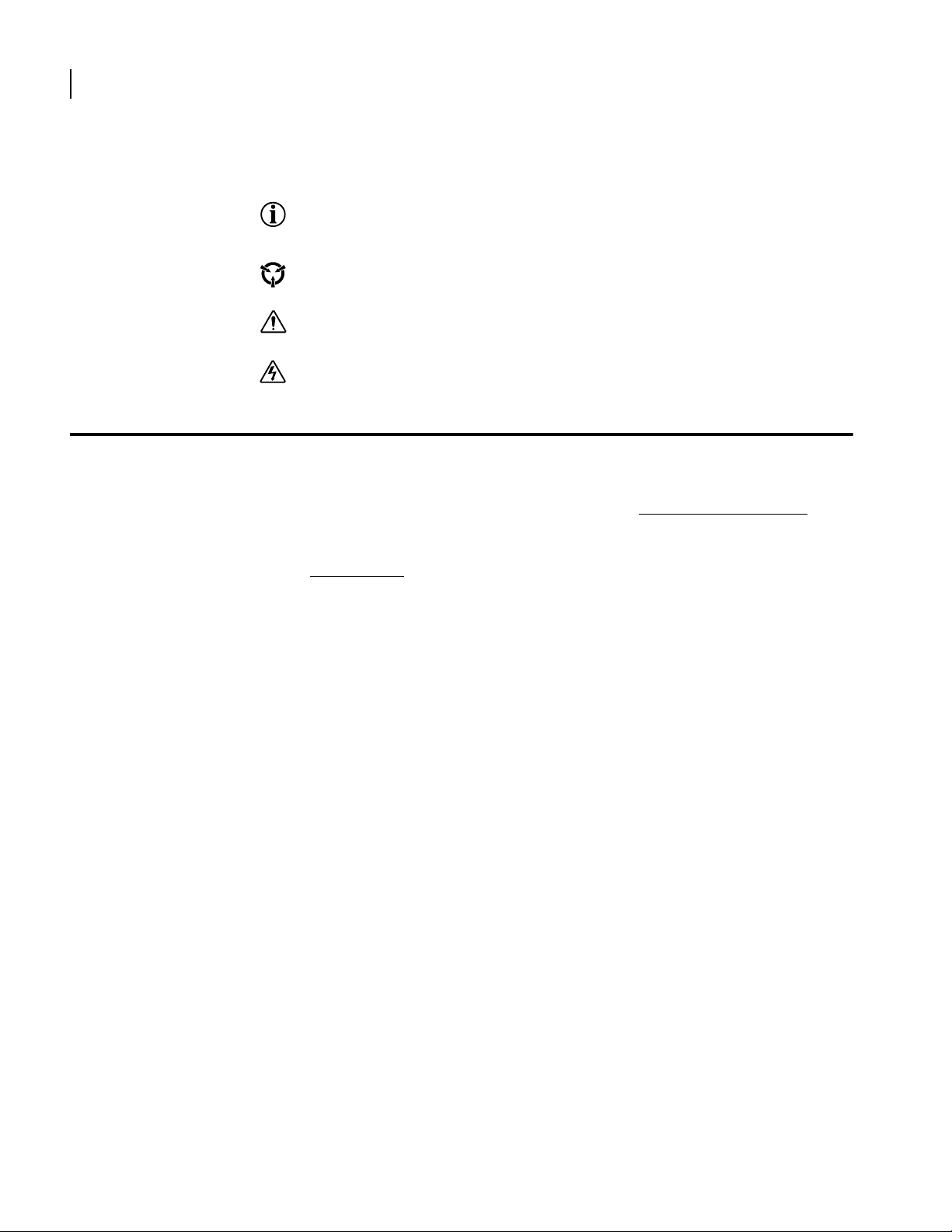
2
CHAPTER
1
About This Guide Documentation
Notices
Notice paragraphs alert you about issues that require your attention. The following paragraphs describe the
types of notices used in this guide.
NOTE: Notes provide tips and useful information regarding the installation and operation of Alcatel
systems.
ESD: ESD notices provide information about how to avoid discharge of static electricity and subsequent
damage to
CAUTION: Caution notices provide information about how to avoid possible service disruption or
damage to
WARNING: Warning notices provide information about how to avoid personal injury when working
with
Alcatel systems.
Alcatel systems.
Alcatel systems.
Documentation
Alcatel user guides, which are provided in portable document format (PDF), are included on the Alcatel
Router Documentation CD-ROM that ships with the OmniAccess 601, OmniAccess 602, and OmniAccess
604 router. The PDF files are also available on the
Alcatel website http://eservice.ind.alcatel.com
To view PDF files, Adobe Acrobat® Reader® 4.0, or newer, must be installed on your workstation. If you
do not have the Adobe Acrobat Reader installed on your system, you can obtain it free from the Adobe
website: www.adobe.com
.
About the Alcatel Router Documentation CD
This product ships with a CD that includes the following documentation:
Quick Start Guide: OmniAccess 601, OmniAccess 602, and OmniAccess 604 Routers
OmniAccess 601, OmniAccess 602, and OmniAccess 604 Routers Installation Guide
Command Reference Guide
Router User Guide
Configuration Guide
Supported standard and enterprise MIBs
Feature summaries
SNMP trap descriptions with default configurations
Navigation
Upon inserting the Alcatel Router Documentation CD into your CD-ROM drive. Click a link to open a
pdf version of the target document. If you do not have Adobe Acrobat (version 4.0, or later) or Acrobat
Reader installed on your PC, click the Adobe button on the navigation screen to go to the Adobe website,
where you can download a free copy of the Acrobat Reader application.
If a browser session is not opened, click “Start\Run,” enter the drive letter of your CD-ROM drive in the
“Open” entry box, and click “OK.”
Web Vi e w Web In t erfa c e Use r G uide
