Page 1
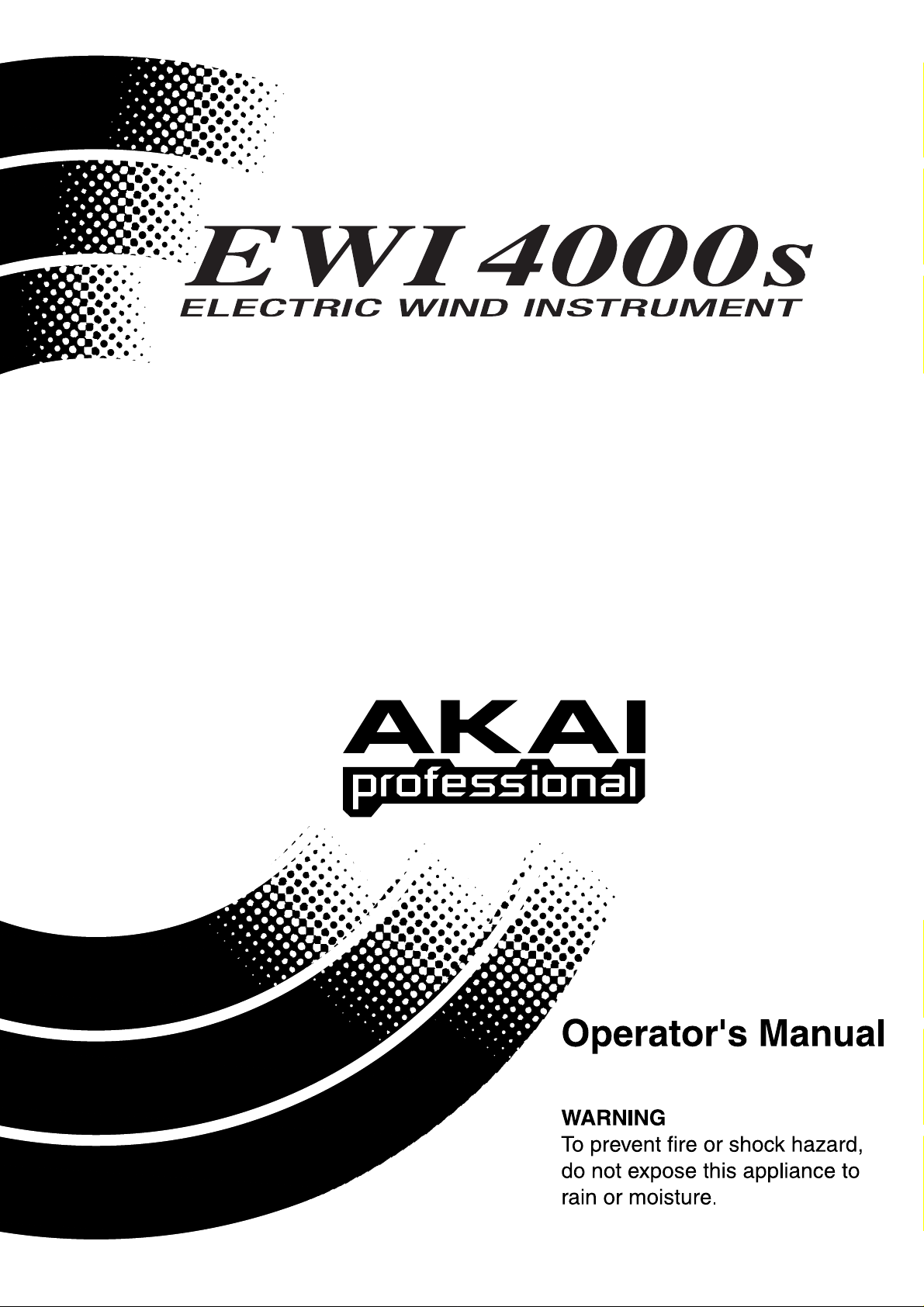
Page 2
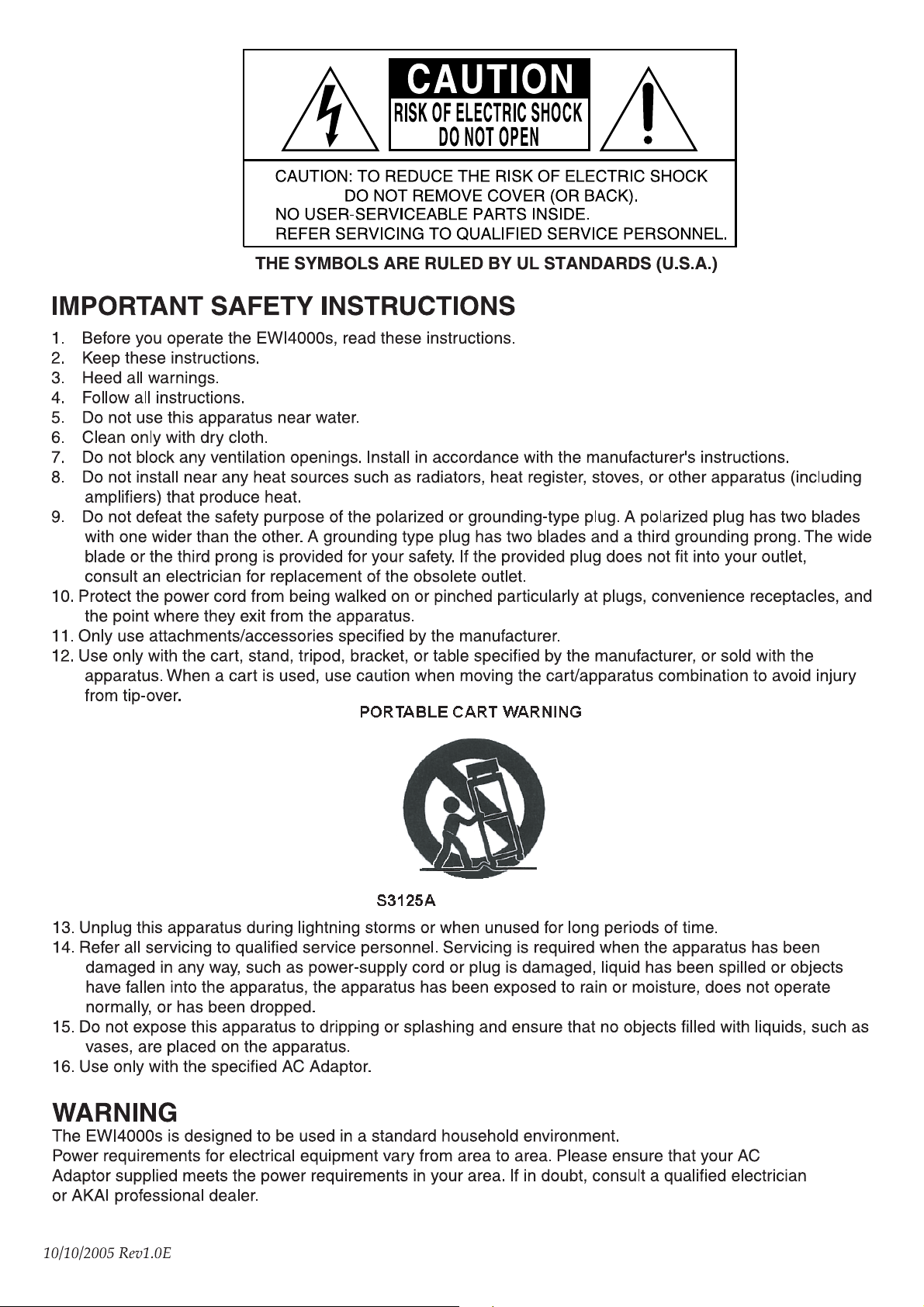
Page 3
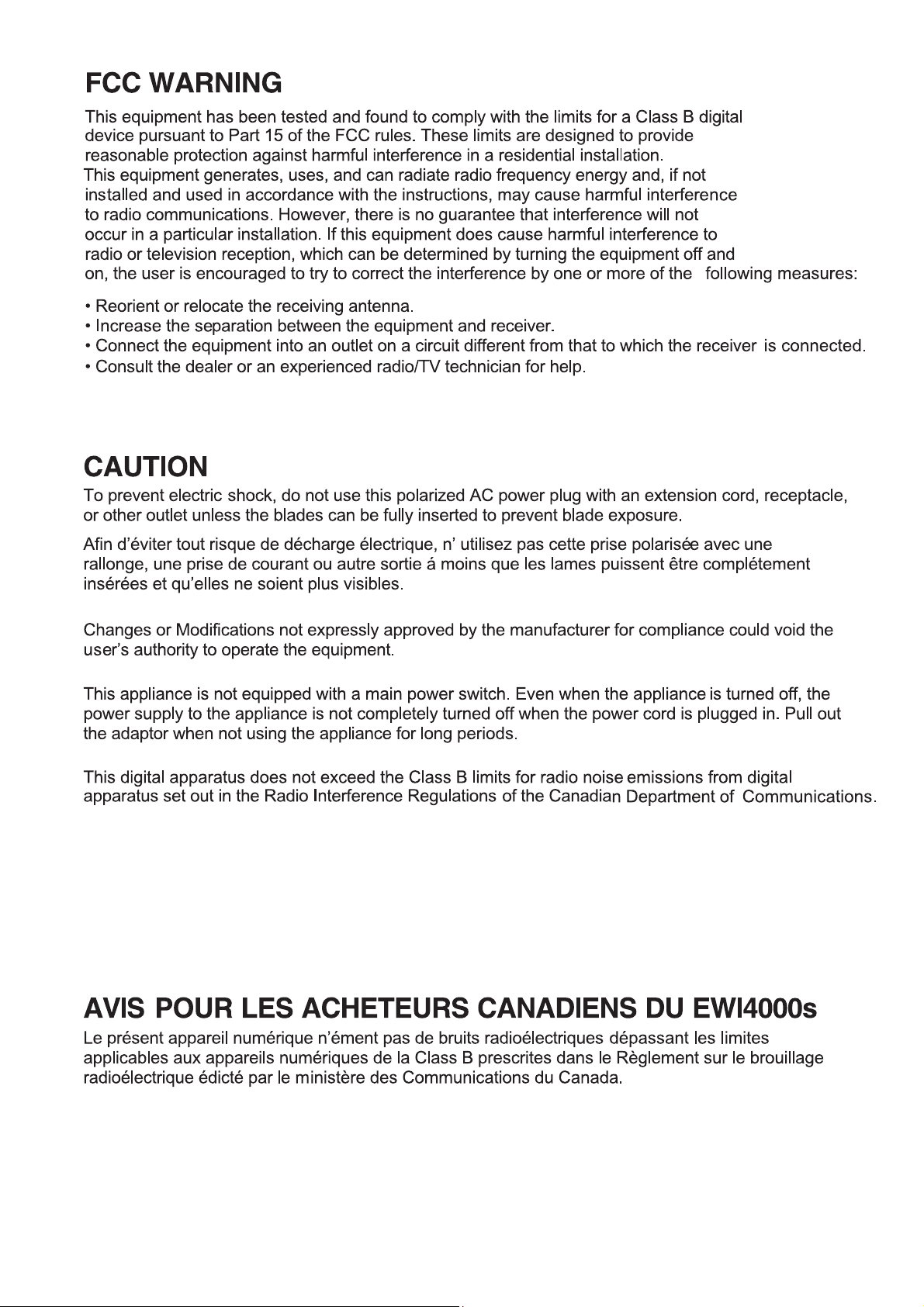
Page 4

Table of Contents
Table of Contents
Chapter1: Introduction 1
FEATURE ............................................................................ 1
Part’s names and Functions ...............................................2
Top Panel .....................................................................2
Side / Rear Panel ..........................................................3
A: Program/Data Display part.......................................4
B: Glide Plate part.........................................................4
C: Bend Plate part ........................................................5
D: Power/MIDI/Audio Out part .....................................6
E: Cable Clutch part ......................................................6
Precautions .........................................................................7
How to install the Batteries ...........................................7
AC adapter.....................................................................7
Connections ....................................................................... 8
Connections from Line Out of the EWI4000s
to a Mixer or keyboard amplifier
Connections from Headphone Out
of the EWI4000s to the Headphones
Connections from Line out of the EWI4000s
to the wireless system .....................9
..............8
..............8
Removing the Cable Clutch .........................................9
EWI4000s Operator’s Manual rev 1.0
Page 5

Chapter2: Basic Operation 10
About the EWI4000s ........................................................10
Basic Operations ...............................................................11
How to hold the EWI4000s........................................11
Operating the Note keys ............................................11
Octave Shift Rollers ...................................................11
Earth Plates .................................................................11
Mouthpiece ...............................................................12
Vibrato ........................................................................12
Tonguing .....................................................................12
Bend UP/DOWN ........................................................13
Glide ..........................................................................13
Hold and OCT buttons ..............................................13
Sensor Sensitivity Adjustment ....................................14
Adjusting the Breath Sensor ........................................15
Adjusting the Bend Effect ............................................16
Adjusting the Vibrato Effect .........................................17
Adjusting the Glide Effect ............................................17
Adjusting the Touch Sensor Sensitivity ........................18
EWI4000s Operator’s Manual rev 1.0
Page 6

Table of Contents
Chapter3: Playing EWI4000s
with Internal sounds 26
Selecting the Internal Sounds (Program) ......................... 20
Alternate way of Selecting the Program number ............ 23
Selecting the Internal Sounds (Program) ....................20
Assigning a Program number to the key note ............20
Recalling the Program number
assigned to a key note .........22
Program Up with the [HOLD] button ........................23
Program Down with the [OCT] button ......................24
Adjusting the Volumes for the Sound / Effect ..................25
Adjusting the Main Volume ......................................25
Adjusting the volume of each Program......................25
Adjusting the Reverb Volume ....................................26
Adjusting the Reverb effect volume of each program ....26
Adjusting the Delay effect volume of each program ......27
Adjusting the Chorus effect on/off on each program .....28
Octave Funtion (OCT button) ......................................... 29
Setting the Octave function to OCT button ...............29
Hold Funtion (OCT button) ............................................30
Setting the Hold function to HOLD button ...............30
Selecting “Time” or “Rate” on the Glide effect ...............31
Adjusting the Key Delay ...................................................32
EWI4000s Operator’s Manual rev 1.0
Page 7

Transpose function ...........................................................33
Setting the Transpose function ...................................33
Tuning ...............................................................................34
Editing the internal sound by using the computer .......... 35
Chapter4: Using the EWI4000s
as a MIDI Controller 36
About MIDI ...............................................................36
Using the EWI4000s as a
To use the EWI4000s as a MIDI Controller,
you will need the following
Connection ................................................................37
Setting of the external MIDI sound module
Setting of the EWI4000s ............................................38
Program Change ........................................................36
MIDI controller (Application) ...............39
Changing the MIDI Channel......................................39
Changing the Breath sensor output............................40
Setting the MIDI Velocity value...................................42
Changing the Vibrato Sensor output to another MIDI event
Octave function (OCT button) on MIDI Transmit ..........44
...............37
..................37
........43
Hold function (HOLD button) on MIDI Transmit .........44
Setting the Hold function ..........................................44
Selecting Portamento ON/OFF
while touching the Glide plate ..............45
Initialize to Factory Preset
............................................. 46
EWI4000s Operator’s Manual rev 1.0
Page 8

Table of Contents
Specifications 47
EWI4000s Standard Fingering Charts ..............................48
MIDI Implementation Charts .......................................... 51
Trouble Shooting ..............................................................52
EWI4000s Operator’s Manual rev 1.0
Page 9

1
Chapter 1 Introduction
We greatly appreciate your purchase of the AKAI professional Electric Wind Instrument
EWI4000s. The EWI4000s is an electric wind controller equipped sound module. This
manual includes detailed explanations of operations, etc. designed to show you how to
use the superior functions of the EWI4000s to its fullest extent.
FEATURES
• The EWI4000s is a controller that allows you to play the same way as you would play a
woodwind instrument such as the saxophone, clarinet, etc.
• Special sensors that detect the intensity of the breath and the pressures applied to the mouth-
piece make it possible to sensitively control the pitch, tone, and volume, allowing the
players’ emotions to be articulated directly.
• The EWI4000s includes touch plates that give you Pitch Bend or Glide effect easily, as
well as Octave Shift rollers that enable you to shift over an 8 octave range.
• The EWI4000s’ touch sensor keys allow you to perform quickly.
• The EWI4000s has an analog-modeling synthesizer with 2 VCOs and 2 VCFs inside.
• The EWI4000s is equipped with not only an internal sound module, but also with internal
effects such as Reverb, Delay, and Chorus. You can play the EWI4000s simply by connect-
ing an audio cable to an amplifier, without need for an external sound/FX module.
• The EWI4000s can be powered with batteries (4 AA batteries). If you use a wireless system
with it, you can play it without a cable.
• The EWI4000s allows you to change the instrument’s preset sound, the output level, and
the effect level.
• The EWI4000s can trigger an external MIDI sound module by connecting a MIDI cable to
the external device’s MIDI IN port.
• You can download free sound editing software for the EWI4000s from our web site (http:/
/www.akaipro.com.). This software allows you to edit the internal preset sounds and the
internal effect’s parameter.
• The EWI4000s has a headphone output, so you can practice with headphones, avoiding the
disturbance of others.
EWI4000s Operator’s Manual rev 1.0
Page 10
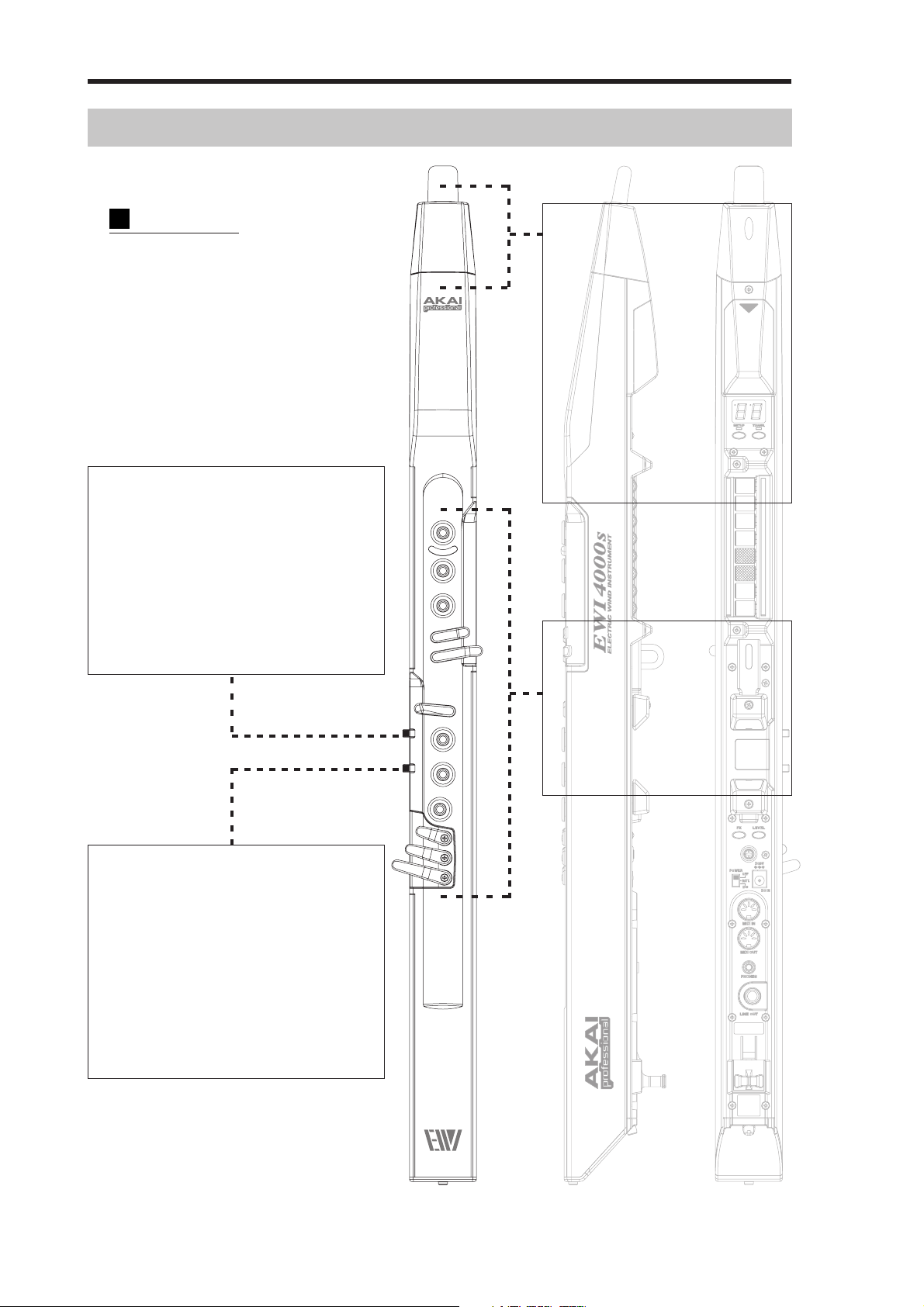
2
Chapter1: Introduction
Parts’ Names and Functions
This chapter describes the name of each part and its function.
Top Panel
Hold Button: This button is used to
go into HOLD mode or works as the
Program Up function. Pressing this
button turns the LED on and enables
the specified function. It also works as
“+”(Increase) button in Setup mode.
MOUTH PIECE: Hold the tip
of the Mouthpiece and blow
to play-much like a traditional
woodwind instrument. There
is vibrato sensor in the Mouth-
piece. You can produce a vi-
brato effect by gently biting
the Mouthpiece. Do not bite
too hard.
Note Keys (with Touch Sensors):
These keys decide the note.
Octave Button : This button is
used to activate the OCTAVE mode
or works as the Program Down func-
tion. Pressing this button turns the
LED on and enables the specified
-
function. It also works as “
crease) button in Setup mode.
”(In-
The three low keys can be ad-
justed the finger position by
loosening its screw.
EWI4000s Operator’s Manual rev 1.0
Page 11
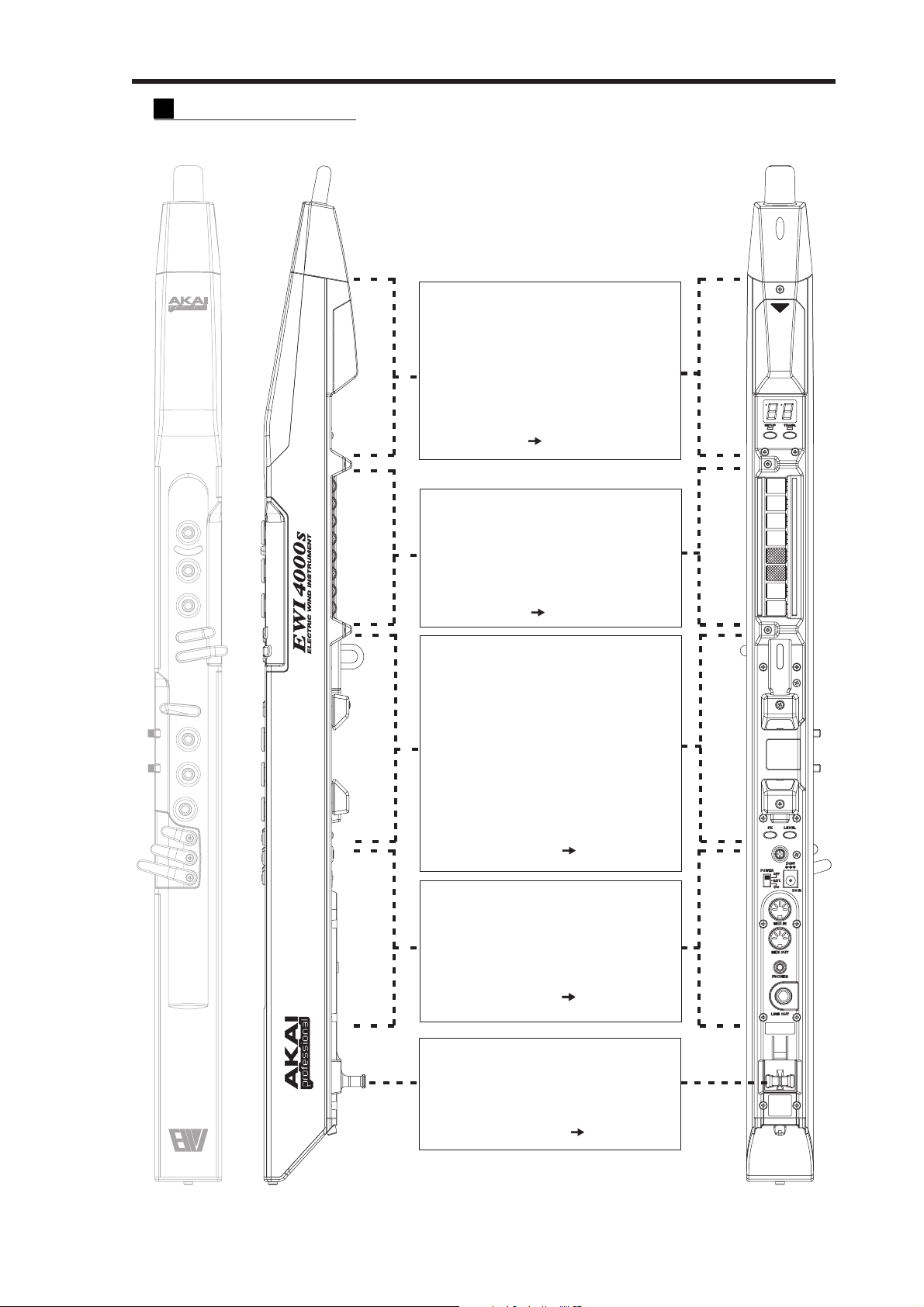
Side / Rear Panel
3
A: Program/Data Display part
Sensors Adjustment, Program/
Data display, SETUP button,
TRANS button.
See on page 4.
B: Glide Plate part
Glide plate, Octave Shift Rollers,
Earth plate for left hand.
See on page 4.
C: Bend Plate part
Neck strap mount, Program key,
Bend Up Plate, Bend Down Plate,
Earth Plate for right hand, FX but-
ton, LEVEL button, Touch Sensor
Sensitivity Adjustment.
See page 5
D: Power/MIDI/Audio Out part
POWER Switch, DC IN jack, MIDI
IN /OUT jack, PHONES jack, LINE
OUT jack.
E: Cable Clutch part
See page 6
Cable Clutch, Battery case.
See page 6
EWI4000s Operator’s Manual rev 1.0
Page 12
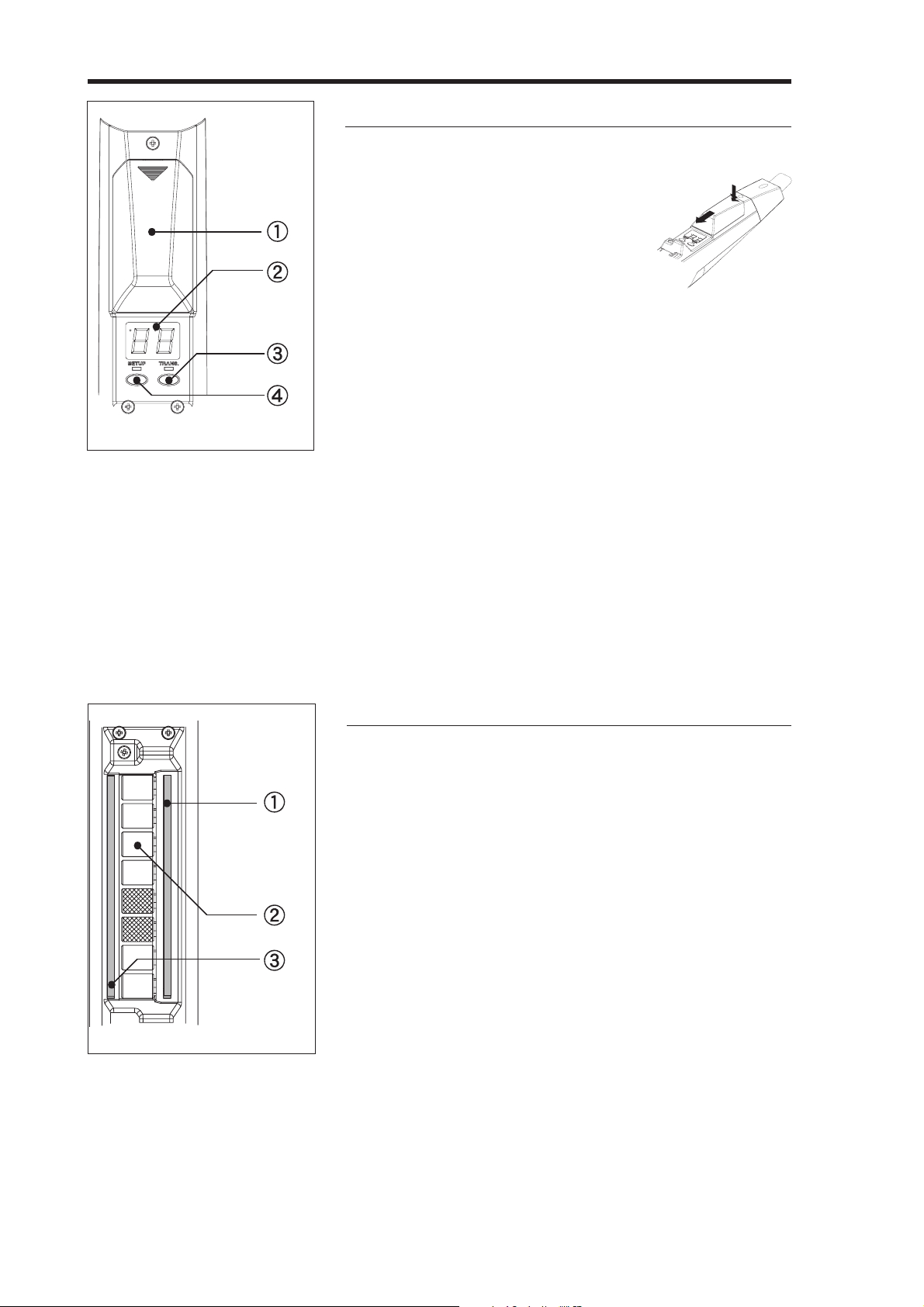
4
Chapter1: Introduction
A: Program/Data Display part
(1) Sensor Adjustment
There are 7 knobs for each Sensor Ad-
justment behind the Cover. See the
Sensor adjustment on page 14.
(2) Program/Data Display
It shows the Program number or the setting value.
(3) TRANS (Transpose) button
It selects the Transpose function ON/OFF. When the
transpose function is selected, the LED is lit up. You can
set the transpose value by using the [HOLD] or the [OCT]
button while pressing the [TRANS] button.
(4) SETUP button
Press this button to enter Setup mode. The LED is lit up
when you are in setup mode.
B: Glide Plate part
(1) Glide Plate (with a touch sensor)
Touching this plate produces a Glide effect ( smoothly
and continuously slides the pitch up or down:
Portamento)
(2) Octave Shift Rollers (with touch sensors)
They shift the basic range played by Note Keys over 8
octaves. Always touch these rollers while playing.
EWI4000s Operator’s Manual rev 1.0
(3) Earth plate for left hand
Always keep either your thumb on the Earth plate while
playing.
Page 13
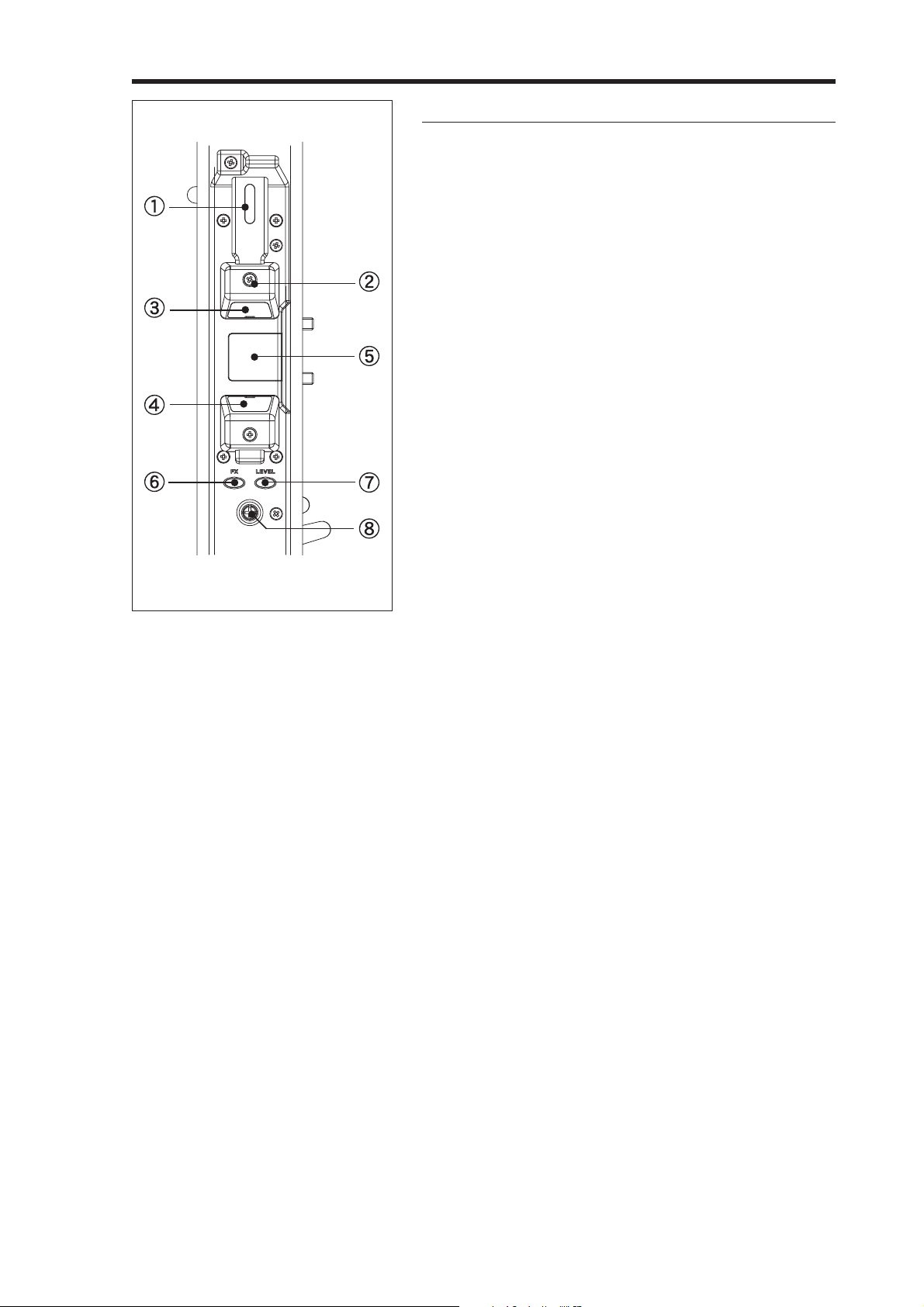
5
C: Bend Plate part
(1) Neck strap Mount
Hang the EWI4000s on a Neck strap (included) to
make your playing easier.
(2) Program key (with a touch sensor)
It changes the Program (internal sound). By touch-
ing this key without touching any note keys, the se-
lected Program number is shown on the Program/
Data display, and then you can change the Program
number by using the [HOLD] or the [OCT] button.
(3) Bend Up Plate (with a touch sensor)
Touching this key raises the pitch. You can adjust
the position of the plate by loosening its screw.
(4) Bend Down Plate (with a touch sensor)
Touching this key lower the pitch. You can adjust
the position of the plate by loosening its screw.
(5) Earth Plate for right hand (with a touch sensor)
Always keep either your thumb on the Earth plate while playing
(6) FX (Effect) button
Pressing this button shows the overall Reverb level on the Program/Data display, and
then you can change the level by using the [HOLD] or the [OCT] button.
(7) LEVEL button
Pressing this button shows the Main Output level on the Program/Data display, and
then you can change the level by using the [HOLD] or the [OCT] button
(8) Touch Sensor Sensitivity Adjustment knob
Adjustment knob for Touch sensor keys. It is very important to set this correctly. See
page 18 to set this up properly.
EWI4000s Operator’s Manual rev 1.0
Page 14
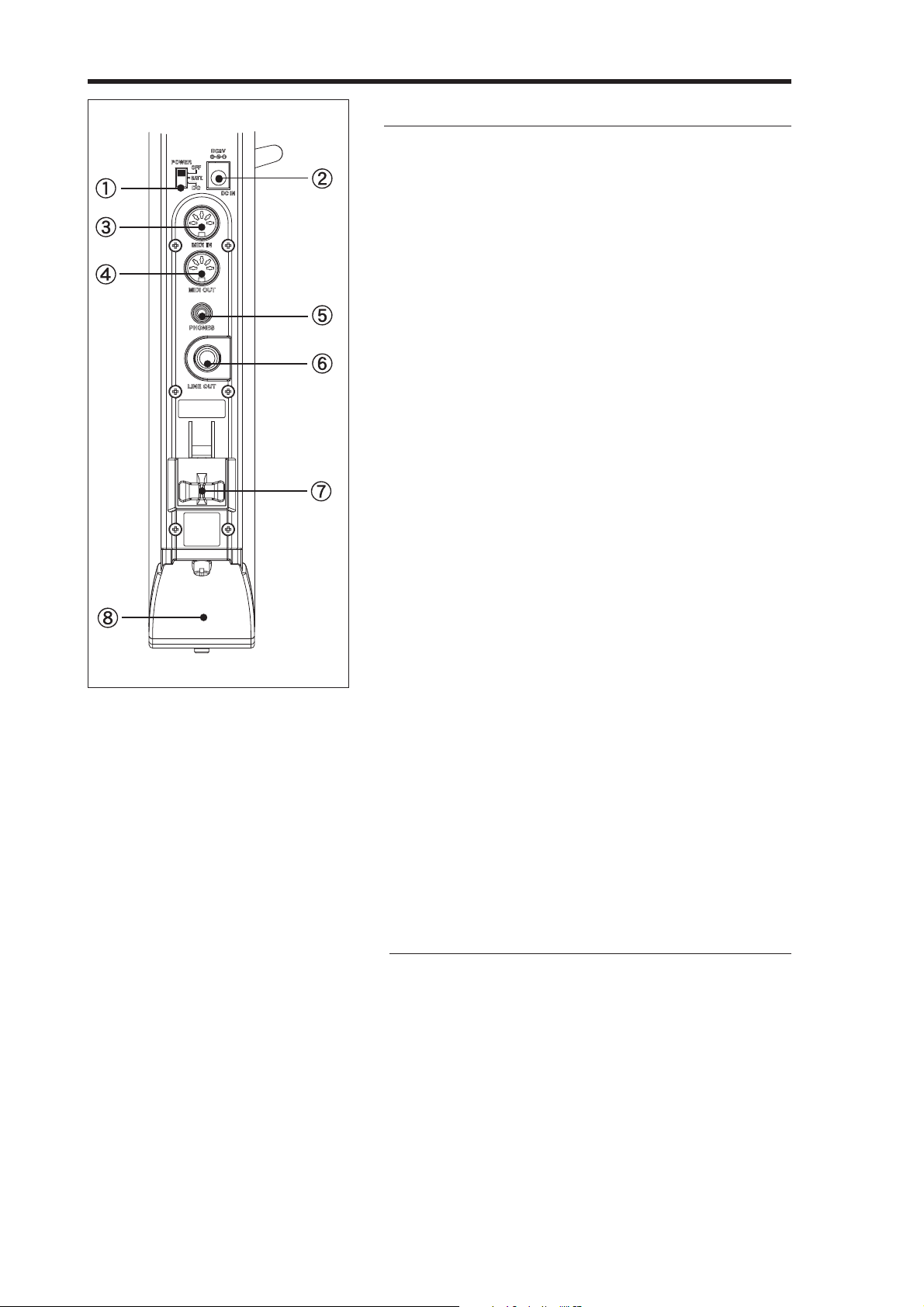
6
Chapter1: Introduction
D: Power/MIDI/Audio Out part
(1) Power Switch
Select the “BATT” while using the batteries, “DC”
while using the AC adaptor (MP-9, Optional). Se-
lect the “OFF” while the EWI4000s is not in use.
(2) DC IN jack
Plug the AC adaptor (MP-9, Optional) in here.
(3) MIDI IN jack
Plug a MIDI cable from the MIDI OUT of your Com-
puter for editing the internal Sounds with the Sound
Editor software
(4) MIDI OUT jack
Plug a MIDI cable from the MIDI IN of the external
sound module while the EWI4000s works as MIDI
Controller. Or plug a MIDI cable from the MIDI IN
of your Computer for editing the internal Sounds
with the Sound Editor software.
(5) PHONES jack (stereo mini jack)
Plug Head Phones in here
(6) LINE OUT jack
Plug an audio cable from the input of a Mixer or
Amplifier in here.
E: Cable Clutch part
EWI4000s Operator’s Manual rev 1.0
(7) Cable Clutch
Place a cable such as an Audio or MIDI cable here,
by widening the cable clutch with your fingers.
(8) Battery Case Cover
By loosening its screw with a coin or screw driver,
the battery Case Cover can be removed.
Page 15

7
Precautions
Before operating the EWI4000s, please be careful of the following:
• As there is a Vibrato sensor in the Mouthpiece, when you expert pressures on the mouth-
piece while playing, do not bite the mouthpiece too hard with your teeth, as this may
damage your EWI4000s. Use the Mouthpiece Cover after using or while carrying the
EWI4000s.
• Always touch the Earth Plate and Octave Shift Rollers when playing and editing sounds.
Each of touch sensors uses the performer’s body as the earth.
• It is important to keep the mouthpiece clean. The mouthpiece comes in direct contact with
the inside of the performer’s mouth, so take care to keep it clean before, during, and after
using the EWI4000s. You can clean its outer surface with disinfectant alcohol.
How to install the Batteries
Please use four (4) ALKALINE AA or re-chargeable AA
batteries only. Refer to the drawing for correct battery
installation.
Select “BATT.” on the Power Switch, when us-
ing batteries. For prolonged battery life, select
the “OFF” position on the Power Switch when
you’re finished playing.
In the event that battery power becomes low,
the dot on the LED of the Program/Data display
will start blinking. Change the batteries as soon as the dot on the LED starts blinking.
Install the batteries very carefully - paying close attention to the direction of them (+/
- sides as shown)
Remove the batteries when you are not going to be using your EWI4000s for an ex-
tended period time. Don’t use the different type batteries at the same time.
AC adaptor
You can also use the AC adaptor “MP-9 (Optional), instead of batteries.
Connect the “MP-9” to the “DC IN” jack of the EWI4000s and select “DC” on the
Power Switch.
EWI4000s Operator’s Manual rev 1.0
Page 16
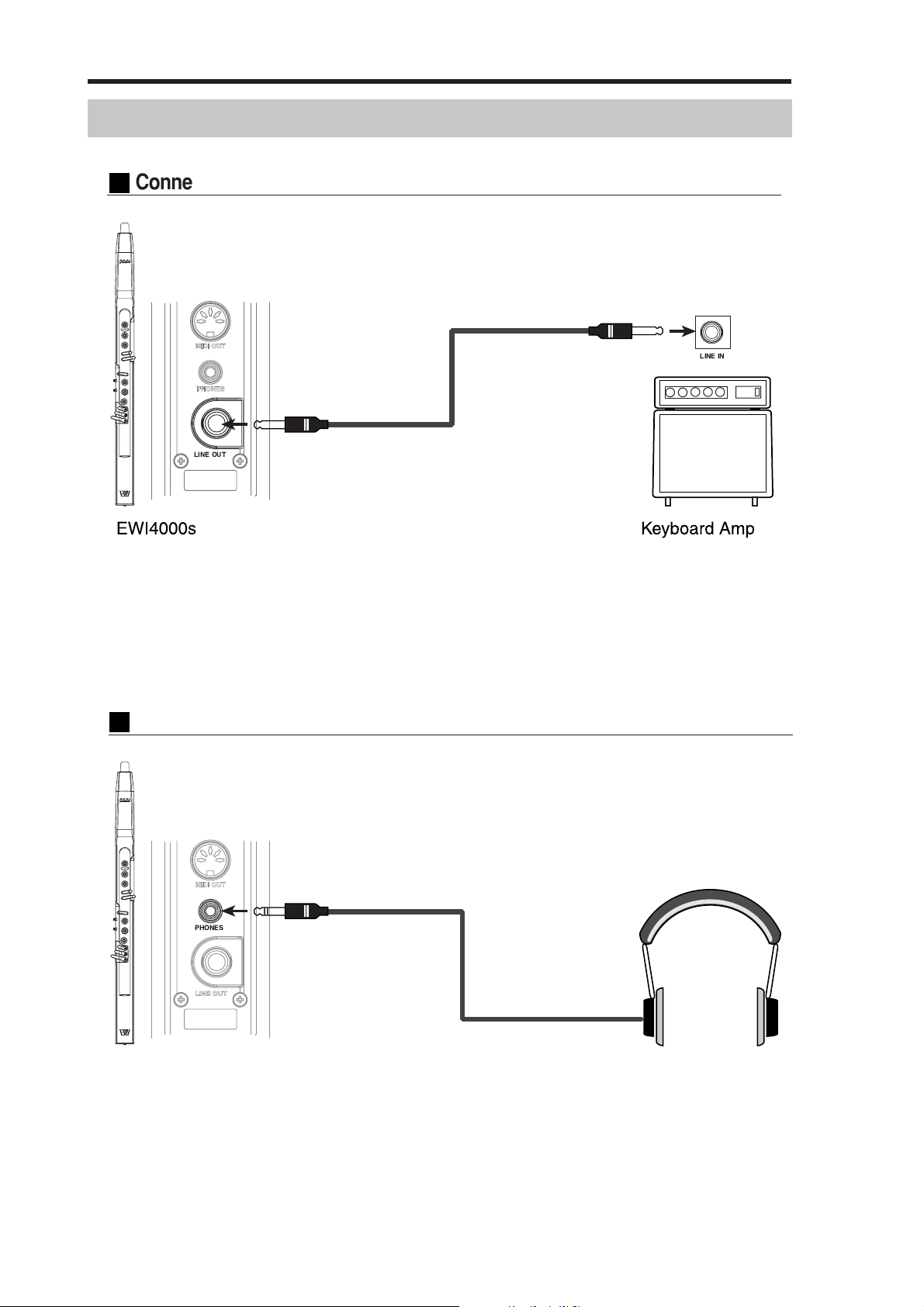
8
Chapter1: Introduction
Connections
Connection from Line Out of the EWI4000s to a mixer or keyboard amplifier.
LINE OUT
LINE IN
Connection from Headphone Out of the EWI4000s to the Headphones
PHONES
HeadphoneEWI4000s
EWI4000s Operator’s Manual rev 1.0
Page 17
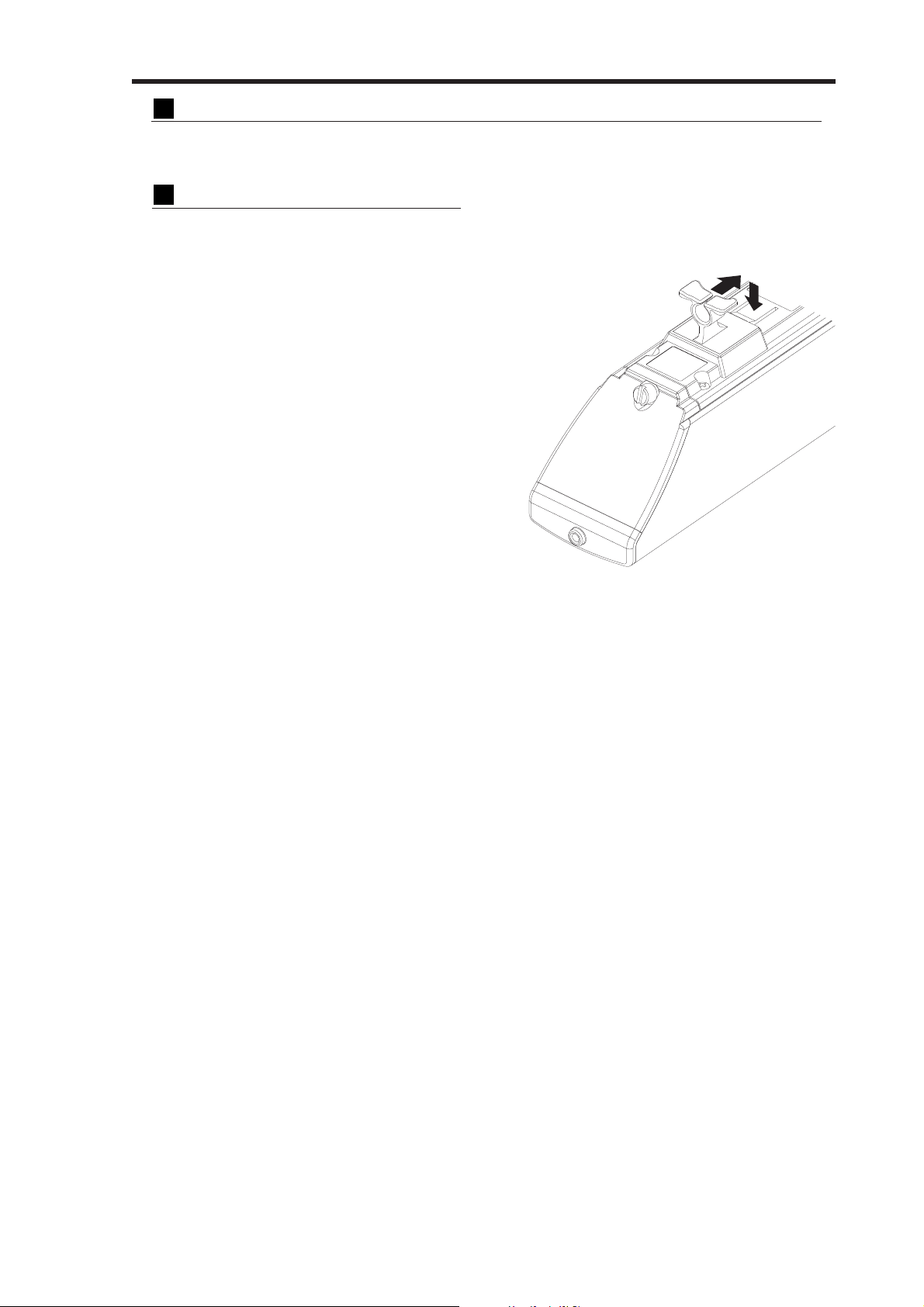
9
Connection from Line out of the EWI4000s to the wireless system
As the EWI4000s has an internal sound module, you can play it with a wireless system.
Removing the Cable Clutch
The Cable clutch can be removed as shown below when it interferes with using a
wireless system.
EWI4000s Operator’s Manual rev 1.0
Page 18
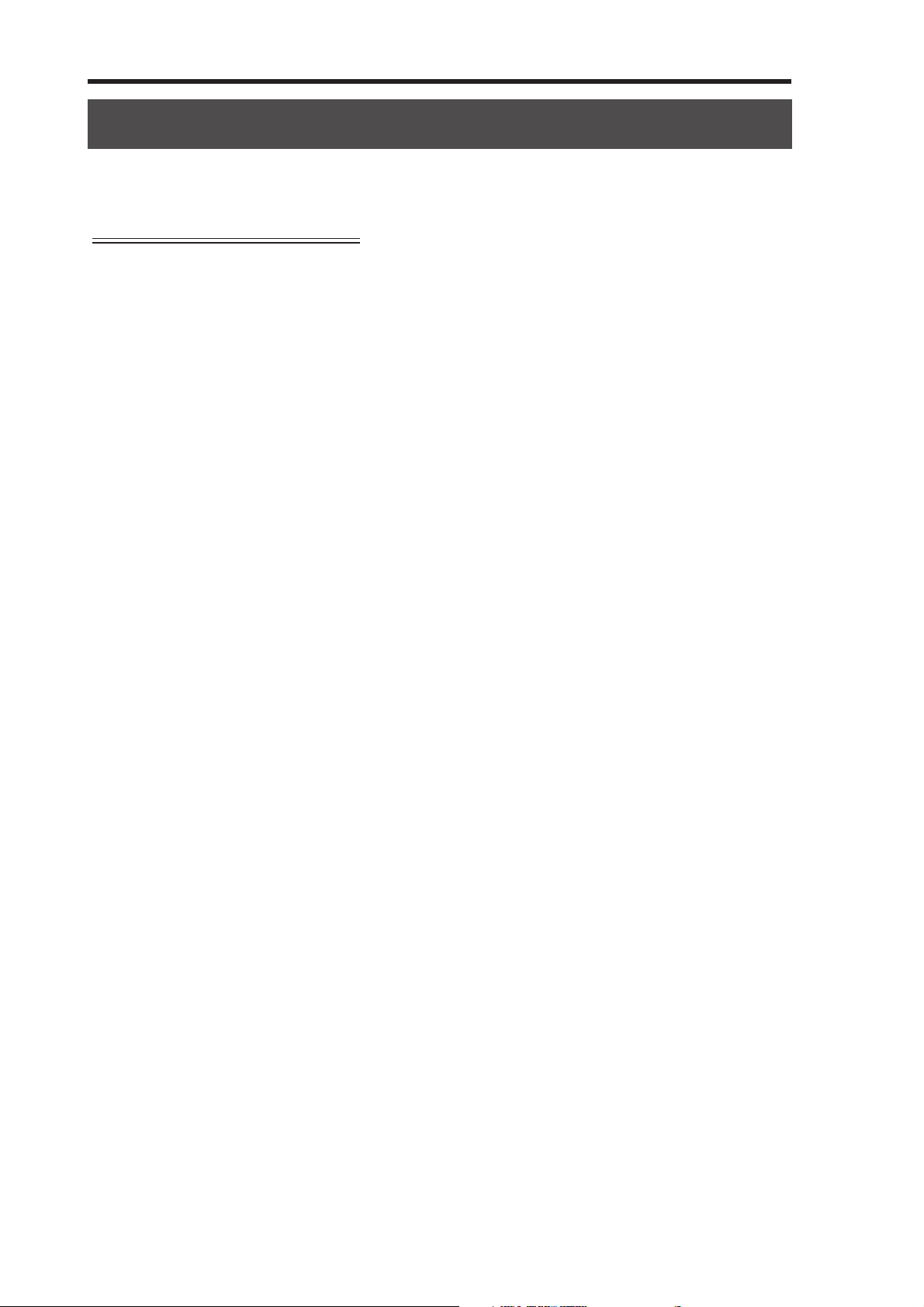
10
Chapter2: Basic Operation
Chapter 2 Basic Operation
About the EWI4000s
The EWI4000s is a woodwind instrument MIDI type controller with an internal sound
module and built-in effects. It allows you to perform powerful expressions such as an
acoustic instrument and also produce the character of an electronic instrument with a
wide sound and various sound colorings. The EWI4000s has an internal sound module
and effects, so you can enjoy playing it simply by connecting the EWI4000s to an
amplifier or headphones. In order to play the EWI4000s better, you should learn all of
its functions. For example, breath power varies, from player to player, but you can
adjust the Breath Sense sensitivity to accommodate.
After turning the EWI4000s on, it will be in “PLAY” mode. When you wish to adjust
each Sensor’s sensitivity or adjust MIDI settings, you can change to the “SET UP”
mode by pressing the [SETUP] button.
The EWI4000s has two modes: “PLAY” and “SET UP”. Once you set each Sensor as
you wish, you use the “PLAY” mode for your performance.
Please take some time to read the Basic Operation before trying to play the EWI4000s.
EWI4000s Operator’s Manual rev 1.0
Page 19
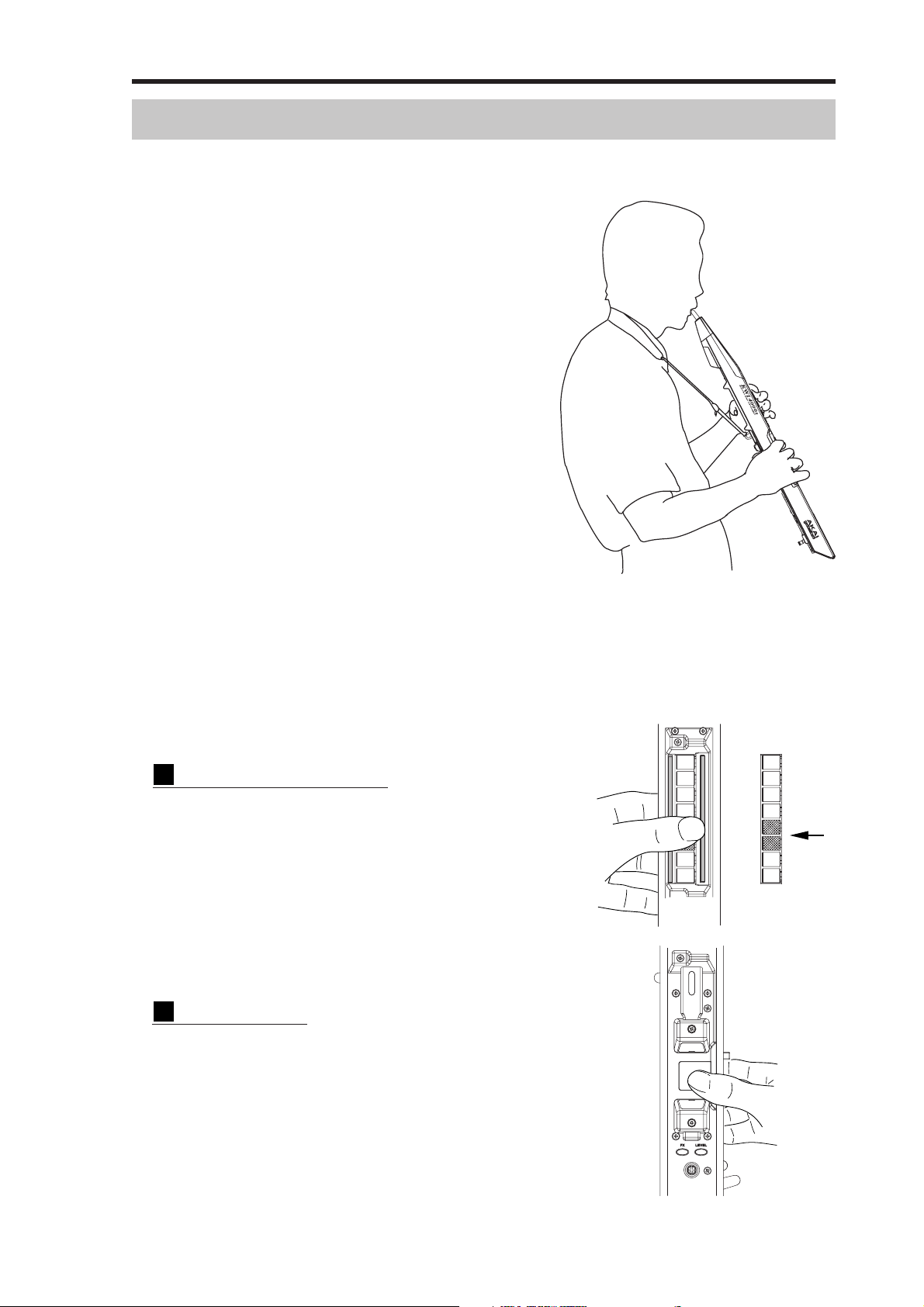
Basic Operation
First, this explains the basic operation and adjustment of the EWI4000s.
How to hold the EWI4000s
Hold the EWI4000s the same way as you would hold a
saxophone or clarinet.
The EWI4000s uses Note keys with Touch sensors.
It is very useful for playing very fast passages, but it
is different from the key action that is used on an
ordinary wind instrument. Be sure to use the neck
strap for moving your finger freely.
11
Operating the Note keys
The Note keys with touch sensors allow you to produce sound with just a light touch.
Basically, the same fingering as that for a saxophone or clarinet can be used. Please refer
to the “EWI4000s Standard Fingering Charts” on page 48 for details. You can also cus-
tomize the EWI4000s, designing your own unique fingerings that could not exist on an
acoustic sound instrument.
Octave Shift Rollers
Place your left thumb on the back side of the
EWI4000s, between any two rollers. While playing,
you must keep your left thumb touching the position
between two rollers. The position between the two
knurled rollers will give you standard pitch.
Earth Plates
There are two earth plates for right and left hand. Always
keep either of your thumbs on the Earth Plate while playing.
EWI4000s Operator’s Manual rev 1.0
Page 20

12
Chapter2: Basic Operation
Mouthpiece
Hold the mouthpiece gently in your mouth with
your teeth, and exhale so that the breath is passed
through both ends of your mouth. The
EWI4000s detects this wind pressure to the
breath sensor and expresses the change in sound
volume and character. The EWI4000s structure
is designed so that a lot of breath is not required
to pass through the instrument, thereby making
the breathing technique for the EWI4000s unique. When you wish to play a sustained
tone, you can keep a long breath and decrease the amount of air you allow to pass from
each ends of your mouth. You can use various breathing techniques depending on the
phrase to express powerful performances.
Vibrato
There is a vibrato sensor in the Mouthpiece. You can produce a vibrato effect by gently
biting the Mouthpiece. Do not bite the Mouthpiece too hard with your teeth, as this
may damage the Mouthpiece and the sensor inside.
Tonguing
You can create small bursts of air by tonguing the mouthpiece for even more expres-
sive control.
Note:
Adjust the S (Sense) knob in BR (Breath) on the EWI4000s, to create different tonguing nuances.
EWI4000s Operator’s Manual rev 1.0
Page 21

13
Bend UP / DOWN
By touching your thumb to the Bend up/down plate
(while the Earth plate is also touched), you can obtain a
pitch bend effect (moving up/down of pitch). Adjust the
pitch bend range using W (Width) knob in PB (Pitch
Bend) section of the EWI4000s.
Note: Before you get accustomed to these plates, you may
produce unexpected sounds as the result of touching them
by accident. You can also adjust the position of each Bend
plate by loosening its screw.
Glide
By moving your thumb to a position between other rollers with the Glide plate touched,
you can achieve a glide effect (which will smoothly and continuously slide the pitch
up or down: This is known as Portamento).
Adjust the glide time using the T (Time) knob
on the GL (Glide) section of the EWI4000s.
Note: Before you get used to controlling this plate,
you may produce unexpected sounds by touching
them accidentally.
Hold and OCT buttons
The HOLD button enables the HOLD function (see
on page 30) or Program Up function (see on page
12) in play mode. The OCT button can be set as
Octave function (see on page 29) or Program Down
function (see on page 24) in play mode.
While in Setup mode, the HOLD button works as a
“+” and the OCT button works as a “–“.
EWI4000s Operator’s Manual rev 1.0
Page 22

14
Chapter2: Basic Operation
Sensor Sensitivity Adjustment
To fully use the instrument’s various performance features, you should properly adjust
BREATH, GLIDE, BEND, and VIBRATO sensors for your own performing requirements.
Note: Each sensor has been adjusted properly in the factory. However, adjust them again by
yourself before you play it. The sensor adjustment may be changed as you prefer.
The knobs for Sensor Sensitivity Adjustment are located under the cover
just above the Program/Data display. Remove the cover as shown in
the drawing.
The function of each knob is as follows:
Glide Sensor adjustment
Knob (A)
Pitch Bend Sensor adjustment
Knob
(A)
Vibrato Depth adjustment
Knob (A)
Breath Sensor adjustment
Knob (A)
Glide Time setting Knob (T)
Pitch Bend Width Knob (W)
Breath Sense Knob (S)
You will need to be in “SET UP” mode to adjust the Sensor Sensitivity.
1. Press the [SETUP] button
2. The LED will light up, indicating that “SET UP” mode is activated.
In the SET UP mode, each LED on the Program/Data display works as the indicator of
each sensor.
EWI4000s Operator’s Manual rev 1.0
Page 23

15
Adjusting the Breath Sensor
The Breath Sensor is the most important sensor for performing with emotion. It trans-
lates your breath strength and technique into sound volume and character.
1.
Set the “S” (Sensitivity) knob in the
“BR” (Breath) section to the mid position, and then turn the “A” (Adjust) knob
clockwise. The Breath indicator should
light up. If you turn the “A” (Adjust)
knob counterclockwise, it should go off.
Note: If the Breath Indicator is lit, the EWI4000s will
produce sound. Be careful of the volume settings on
any connected equipment while adjusting the Breath
sensor.
2.
Turn the “A” (Adjust) knob slowly counterclockwise from the position where the
indicator is lighting up, and set it to the position where the indicator goes off.
3. Hold the EWI4000s correctly and blow into it.
The Breath sensor is properly adjusted if the sound starts when you blow, and the
sound stops when you stop blowing.
4. To adjust the “S” (Sense) knob for Breath sensitivity, blow into the mouthpiece with various breath strengths, and then confirm that the output
sound volume changes depending on your breath strength.
If you feel the changes by your breath strength is not sufficient enough, turn the “S”
(Sense) knob counterclockwise, and then try to find the best position for you. If you feel
that the changes are enough, but requires too much breath for loud sounds, turn the “S”
(Sense) knob clockwise, and then try to find the best position for you.
Turning the “S” (Sense) knob clockwise allows you to trigger sound with less breath
pressure, but you will have less available articulation.
Turning the “S” (Sense) knob counterclockwise will require more breath pressure to trig-
ger sound, but you will be able to be much more expressive and articulate. Because breath
pressure varies from player to player, adjust the “S” (Sense) knob to find the most comfort-
able position for your maximum playing expression. It may be a good idea to adjust every
so often as you become more accustomed to utilizing the EWI4000s’ many features.
Note: After adjusting the S (Sense) knob, you need to adjust the A (Adjust) knob again.
EWI4000s Operator’s Manual rev 1.0
Page 24

16
Chapter2: Basic Operation
Adjusting the Bend Effect
This adjusts the Bend sensor for Pitch Bend Up/Down (moving up/down of pitch) and
sets the width of your Pitch Bends.
1. Set the “W” (Width) knob in the “PB”
(Pitch Bend) section to full clockwise
position.
2. While touching your thumb only to the
Earth plate (not touching the Bend Up/
Down plate), adjust the “A”
(Adjust) knob in the
“PB”(Pitch Bend) section
so that both the UP and
DOWN indicators go
“OFF”.
3. Hold the EWI4000s correctly and play it. The Bend
Effect is properly adjusted if the pitch of the sound
goes up (also the upper indicator LED lights up)
when you slide your thumb to the Bend Up plate.
Likewise, the pitch of the sound should go down
(also the lower indicator LED lights up) when you
slide your thumb to the Bend Down Plate.
The overall change in pitch varies by how much of the
plate your thumb is touching as well as the way it is touch-
ing the plate. You’ll need to experiment using the Bend
UP/Down plate for best results.
If you turn the “W” (Width) knob counterclockwise, the
range becomes narrower.
Note: After adjusting the W (Width) knob, you need to adjust the A (Adjust) knob again.
EWI4000s Operator’s Manual rev 1.0
Page 25

Adjusting the Vibrato Effect
By gently biting on the mouthpiece, you can produces a Vibrate effect.
Set the “A” (Adjust) knob in the “VB” (Vibrato) section to the center position.
While playing the EWI4000s with a long tone, bite the Mouthpiece lightly. The sensor is properly adjusted if you get the
vibrato effect while biting the Mouthpiece.
If you feel the vibrato effect is not
set for your particular playing
style, turn the “A” (Adjust) knob clockwise and
try it again. The vibrato effect is obtained by
biting the Mouthpiece many times (not just bit-
ing down on it).
Adjusting the Glide Effect
17
The Glide sensor is located to the right side of the Octave Rollers and touching it
produces the Glide Effect ( sliding the pitch up or down smoothly and continuously)
1. Set the “T” (Time) knob in the “GL” (Glide)
section to the center position.
If you turn the “A” (Adjust) knob clockwise,
the Glide indicator should light up. If you turn
the “A” (Adjust) knob counterclockwise, the in-
dicator should go off.
2.
When the Glide indicator’s LED is lit, turn the “A” (Adjust)
knob slightly counterclockwise until the indicator LED goes off.
3. While playing the EWI4000s, touch your thumb to both the Octave Rollers and
the Glide plate. You should hear the glide effect when you change notes.
For confirming the proper setting of the Glide effect, change the Octave while playing.
The pitch of the sound should slide slowly, not quickly.
If you wish to extend the slide time (longer), turn the “T” (Time) knob clockwise.
If you wish to shorten the slide time (shorter), turn the “T” (Time) knob counterclockwise.
It allows you to select either “Time” or “Rate” for the pitch shift aspect of the Glide effect.
See more information on page 31.
Note: After adjusting the T (Time) knob, you need to adjust the A (Adjust) knob again.
EWI4000s Operator’s Manual rev 1.0
Page 26

18
Chapter2: Basic Operation
Adjusting the Touch Sensor Sensitivity
The EWI4000s uses Touch Sensor keys, not mechanical switches. In regular use, there
is no need to adjust the Touch Sensor sensitivity, because it is adjusted at the factory.
But it may not respond to your key touch correctly (The Program/Data display may
show some numbers while in Play mode instead of showing the Program number)
depending on changes in temperature, humidity or the static electricity from the floor.
In this case, you will need to adjust the Touch Sensor sensitivity.
1. While in Play mode, touch the Note keys (K1, K2, K3), the earth plate,
and the Octave roller with the fingers of your left hand.
( ! ) Don’t touch the [Program] key.
2. If there are numbers shown on the Program/Data display, turn the Touch
Sensor’s sensitivity volume clockwise until the numbers disappear.
If there are no numbers on the Program/Data display, turn the Touch Sensor sensi-
tivity volume counterclockwise until numbers are shown, and then
turn it clockwise until the numbers disappear, and then set to turn it a
little more clockwise. Be sure that any number is not shown on the
Program/Data display if you touch many keys with both your left and
right hands.
EWI4000s Operator’s Manual rev 1.0
Page 27

19
Note:
delicate, emotional performance if you adjust the sensors to match your style.
Once you adjust the sensors to your liking, you won’t need to adjust them every time you
play. As the sensor is very delicate, its sensitivity may be changed by circumstances such
You may find adjusting the sensors troublesome. But you can play a much more
as temperature. In this case, simply adjust the sen-
sors again. Also, if you are just beginning with the
EWI4000s, you may want to set the Breath Sensor
lightly (by turning the “S” (Sense) knob in the clock-
wise direction) for easy blowing. But with practice,
you can adjust the Breath Sensor to heavy for a more
expressive performance.
That‘s all there is to adjusting the EWI4000s’ various settings.
Now try to play the EWI4000s and experiment with its features. The EWI is a musical
instrument much like other acoustic instruments, so the more you practice, the better you
will play. At first, you may find playing the EWI challenging, but we believe you will
find the EWI to be a fantastic instrument with unlimited possibilities. There is no hard
and fast rules for playing the EWI. We encourage you to find your own playing style.
EWI4000s Operator’s Manual rev 1.0
Page 28

20
Chapter3:
Playing EWI4000s with Internal Sound
Chapter 3 Playing EWI4000s with Internal Sound
Selecting the Internal Sounds (Program)
Selecting the Internal Sounds (Program)
The EWI4000s has 100 internal preset sounds. Each sound is called a Program and
you switch between them by selecting its Program number.
1.
While not touching any Note keys, touch the [Program] key with your finger.
The current program number is displayed on the Pro-
gram/Data display while touching the [Program] key. If
you release your finger from
the [Program] key, the Pro-
gram/Data display returns to
its previous state. To switch to
a different program, hold in the [Program] key.
Note: If you touch any Note keys, the Program/Data display shows the program number
assigned to that specific note, not the currently selected Program number.
2. While holding in the [Program] key, you can select the Program number
you wish to play by pressing the [HOLD] button or the [OCT] button.
While showing the Program number by touching
the [Program] key, the [HOLD] button works as
“+” (increasing the Program number) and the
[OCT] button works as “-“ (decreasing the Pro-
EWI4000s Operator’s Manual rev 1.0
gram number).
3. The sound will change to match the currently displayed Program number after you
release the [Program] key.
Page 29

21
Assigning a Program number to the key note
You can change the Program number directly by touching the Note keys after assign-
ing a Program number to the Key note. Instead of increasing/ decreasing through the
Program numbers by using the [HOLD] or [OCT] button. This feature allows you to
access the Program you wish quickly during live performances.
Note:
You can only store one program number per Key note, regardless of the fingering or octave.
1. Select the Program number you wish to assign to
the Key note as described in “Selecting the internal Sounds (Program)”.
2. While holding in the [Program] key,
press the [SETUP] key
The selected Program number will blink
on the Program/Data display.
3. Touch the Note key you wish to assign to the selected program.
4. Blow into the Mouthpiece
The selected Program will be assigned to the Key note you touch.
EWI4000s Operator’s Manual rev 1.0
Page 30

22
Chapter3:
Playing EWI4000s with Internal Sound
Recalling the program number assigned to a key note
This explains how to recall a Program number that is assigned to a Key note.
1. While touching the [Program] key, touch the Note key you wish to recall.
The Program/Data display will show the Program number currently assigned to that
Key Note.
2. Blow into the Mouthpiece.
The program number will be changed.
Note:
While touching the [Program] key, the sound does not occur when blowing into the Mouthpiece.
EWI4000s Operator’s Manual rev 1.0
Page 31

23
Alternate way of Selecting the Program number
Selecting a Program number without touching the [Program] key
Selecting Programs is usually done by touching the [Program] key. But the EWI4000s
allows you to change programs by pressing the [HOLD] button or the [OCT] button with
the following setting. It may be convenient when you need to change the program num-
ber during while playing a song. In this way, the [HOLD] button or [OCT] button works
as the Program number Up or the Program number Down, instead of the [HOLD] func-
tion or the [OCT] function.
Program Up with the [HOLD] button
Note: While this setting is done, you cannot use the [HOLD] function.
1. Press the [SETUP] button.
While pressing the [SETUP] button, “Ad” is shown on
the Program/Data display.
2.
While pressing the [SETUP] button, select
“Ho” (Hold) by pressing the [HOLD] button.
It allows you to select the setup parameter by
pressing the [HOLD] or the [OCT] button while
pressing the [SETUP] button.
3. After selecting “Ho”, release the [SETUP] button.
4. Select the “UP” by pressing the [HOLD] button or the [OCT] button
While “UP” is selected, the [HOLD] button works as the Program number Up.
5. Press the [SETUP] button.
The EWI4000s returns to the “PLAY” mode.
EWI4000s Operator’s Manual rev 1.0
Page 32

24
Chapter3:
Playing EWI4000s with Internal Sound
Program Down with the [OCT] button
Note: While this setting is done, you cannot use the Octave function.
1. Press the [SETUP] button.
While pressing the [SETUP] button, “Ad” is shown on
the Program/Data display.
2. While pressing the [SETUP]
button, select “Oc” (Octave)
by pressing the [OCT] button.
It allows you to select the setup parameter by
pressing the [HOLD] or the [OCT] button while
pressing the [SETUP] button.
3. After selecting “Oc”, release the [SETUP]
button.
4. Select “dn” (down) by using the [HOLD] button or the [OCT] button
While “dn” is selected, the [OCT] button works as the Program number Down.
5. Press the [SETUP] button.
The EWI4000s returns to “PLAY” mode
With the above setting, you can change the Program number only while using the
[HOLD] button or the [OCT] button without touching the [Program] key.
When you press either the [HOLD] or the [OCT] button, the current Program num-
ber will be shown on the Program/Data display, and then continuing to press the
[HOLD] button will continue the Program number Up , and continuing to press the
[OCT] button will continue the Program number Down.
You can set only either the [HOLD] or the [OCT] button as the Program Up or the
Program Down. In this case, you can do both Program Up and Down by using both
the [HOLD] and the [OCT] button.
When you are using the [HOLD] button as the Program Up and the [OCT] button as
the Octave function, while pressing the [HOLD] button, the [OCT] button works as
the Program Down. For Example, when selecting the Program number “10”, if you
press the [HOLD] button, the Program will be changed to “11”, then if you press the
[OCT] button while pressing the [HOLD] button, the Program will be changed to
“10”, and if you press the [OCT] button again, the Program will be changed to “9”.
EWI4000s Operator’s Manual rev 1.0
Page 33

Adjusting the Volumes for Sound / Effect
Adjusting the Main Volume
This procedure adjusts the main output volume of the EWI4000s. (01-30)
1. Press the [LEVEL] button
While pressing the [LEVEL] button, the cur-
rent volume value is shown on the Program/
Data display.
2. While continuing to press the [LEVEL]
button, adjust the volume by pressing
the [HOLD] or the [OCT] button.
The [HOLD] button works as ( + ), and the
25
[OCT] button works as ( - ).
Adjusting the volume of each Program
This procedure adjusts the output volume of each Program individually. This affects
only the output volume of the selected Program and does not affect the EWI’s main
output volume. The volume setting of each Program is stored in the EWI4000s.
1.
Select the program you wish to adjust the volume.
2. While pressing the [LEVEL] button, press the [SETUP]
button.
The current volume value is shown on the Program/Data display.
3. Adjust the volume by pressing the [HOLD]
button or the [OCT] button.
The [HOLD] button works as ( + ), and the [OCT]
button works as ( - ).
4. Press the [SETUP] button.
The EWI4000s returns to the “PLAY” mode, and
your settings are stored internally.
EWI4000s Operator’s Manual rev 1.0
Page 34

26
Chapter3:
Playing EWI4000s with Internal Sound
Adjusting the Reverb volume
This procedure adjusts the overall Reverb effect volume of the EWI4000s.
1. Press the [FX] button.
While pressing the [FX] button, the current Re-
verb effect volume is shown on the Program/
Data display.
2. While continuing to press the [FX] button, adjust the volume by pressing the
[HOLD] button or the [OCT] button.
The [HOLD] button works as ( + ), and the
[OCT] button works as ( - ).
Adjusting the Reverb effect volume of each program
This procedure adjusts the Reverb effect volume on each Program. It affects only the
Reverb effect volume of the selected Program, but does not affect the overall Reverb
effect volume. The Reverb effect volume of each program is stored in the EWI4000s.
1. Select the program you wish to adjust the Reverb effect volume.
2. While pressing the [FX] button, press the [SETUP]
button.
While pressing both the [FX] button and [SETUP] button,
“rb” is shown on the Program/Data display. When you
release both buttons, the current Reverb effect volume of the
selected program will be shown on the Program/Data display.
3. Adjust the Reverb effect volume by pressing the [HOLD] button or the
[OCT] button.
The [HOLD] button works as ( + ), and the [OCT] button works as ( - ).
4. Press the [SETUP] key.
The EWI4000s returns to the “PLAY” mode.
EWI4000s Operator’s Manual rev 1.0
Page 35

27
Adjusting the Delay effect volume of each program
This procedure adjusts the Delay effect volume of each Program. This will only affect
the Delay effect volume of the selected program but does not affect the overall Reverb
effect volume. The Delay effect volume setting of each program is stored in the
EWI4000s.
1. Select the program you wish to adjust the Delay effect volume.
2. While pressing the [FX] button, press the
[SETUP] button.
While pressing both the
[FX] button and [SETUP]
button, “rb” is shown on
the Program/Data display.
3.
While pressing the [SETUP] button, release the [FX] button, and then press
the [HOLD] button so that the Program/Data display now shows “dL” .
When you release both the [SETUP] button and the [HOLD] but-
ton while “dL” is shown, the current Delay volume of the selected
program will be shown on the Program/Data display.
4.
Adjust the Delay volume by pressing the [HOLD] button or the [OCT] button.
The [HOLD] button works as ( + ), and the [OCT] button works as ( - ).
5. Press the [SETUP] key.
The EWI4000s returns to the “PLAY” mode
EWI4000s Operator’s Manual rev 1.0
Page 36

28
Chapter3:
Playing EWI4000s with Internal Sound
Adjusting the Chorus effect On/Off on each program
This prcedure selects whether the Chorus effect is set to On or Off for each program.
The Chorus effect setting of each program is stored in the EWI4000s.
1. While pressing the [FX] button, press the [SETUP] button.
While pressing both the [FX] button and [SETUP] button, “rb” is shown on the
Program/Data display.
2. While pressing the [SETUP] button, release the [FX] button, and then
press the [HOLD] button so that the Program/Data display shows “CH” .
When you release both the [SETUP] button and the [HOLD] button while “CH” is
shown, the current Chorus setting of the se-
lected program will be shown on the Program/
Data display.
3. Select the Chorus to either “on” or
“OF” by pressing the [HOLD] button
or the [OCT] button.
If you select “on”, the chorus effect is active on the selected program.
4. Press the [SETUP] key.
The EWI4000s returns to the “PLAY” mode.
EWI4000s Operator’s Manual rev 1.0
Page 37

Octave Function (OCT button)
By setting the [OCT] button to the Octave function
and pressing the [OCT] button, you can use the Oc-
tave function to add a note one octave lower that you
are currently playing.
Setting the Octave function to OCT button
1. Press the [SETUP] button.
While pressing the [SETUP] button, “Ad” is
shown on the program/Data display.
2. While pressing the [SETUP] button, select “Oc” (Oc-
29
tave) by pressing the [HOLD] button.
It allows you to select the setup parameter by pressing the [HOLD] or the [OCT]
button while pressing the [SETUP] button.
3. After selecting “Oc”, release the [SETUP] button.
The Program/Data display shows “OF”. This means that
the Octave function is set to OFF (not active).
4. Select the “on” (ON) by pressing the [HOLD] button or the [OCT] button.
If “on” is selected, the Octave function is set to ON (Active)
5. Press the [SETUP] button.
The EWI4000s returns to the “PLAY” mode.
Now the [OCT] button is set to the Octave function.
6. Press the [OCT] button.
The Octave function is ON when the OCT LED is lit. Press the [OCT] button again,
and then the Octave function is Off with the OCT LED off.
EWI4000s Operator’s Manual rev 1.0
Page 38

30
Chapter3:
Playing EWI4000s with Internal Sound
Hold function (HOLD button)
If you active the HOLD button by pressing it, the EWI4000s
will enter HOLD mode. HOLD mode allows you to play and
hold a note and then play a line over the held note. The note
will hold as long as you are playing a legato phrase.
For example, while you are playing a legato passage in Hold
mode, the EWI4000s will sustain the first note you play and then allow you to play a
melody over it as long as you are playing a phrase. When you end the phrase or re-articu-
late a new note, the EWI4000s will end the held note and the new note will be held note.
Note: If the Hold function is assigned to the HOLD button, the overall output level will be
decreased to eliminate distortion.
Setting the HOLD function to HOLD button
1. Press the [SETUP] button.
While pressing the [SETUP] button, “Ad” is shown on the
program/Data display.
2. While pressing the [SETUP] button, select “Ho” (Hold) by pressing the
[HOLD] button.
It allows you to select the setup parameter by pressing the [HOLD] button or the
[OCT] button while pressing the [SETUP] button.
3. After selecting “Ho”, release the [SETUP] button.
“OF” is shown on the Program/Data display. This means that the
Hold function is set to OFF (not active).
4.
Select “So” (Sostenuto) by pressing the [HOLD] button or the [OCT] button.
While “So” or “Su (Sustain) is selected, the Octave function is active.
There are two additional settings available: “Su” and
“So”. The difference between the “Su” and “So” are
when the EWI4000s is being used as a MIDI controller (transmitting the MIDI
signal). See using the EWI4000s as a MIDI controller for more information.
EWI4000s Operator’s Manual rev 1.0
Page 39

31
5. Press the [SETUP] button.
The EWI4000s returns to the “PLAY” mode.
Now the [HOLD] button is set to the HOLD function
6. Press the [HOLD] button.
The HOLD function is ON when the HOLD LED is lit. Press the [HOLD] button
again, and then the HOLD function is Off with the HOLD LED off.
Selecting “Time” or “Rate” on the Glide effect
It allows you to select either “Time” or “Rate” for the pitch shift effect of the Glide effect.
Rate:
Time: The time of the pitch shift is constant, regardless the pitch shift range of the
1. Press the [SETUP] button.
While pressing the [SETUP] button, “Ad” is shown on the
program/Data display.
2. While pressing the [SETUP] button, select “GL” (Glide) by
pressing the [HOLD] button.
It allows you to select the setup parameter by pressing the [HOLD]
or the [OCT] button while pressing the [SETUP] button.
The speed of the pitch shift is constant, regardless the pitch shift range of the
Glide effect. For example, if the pitch shift range is narrow, it shifts the pitch for
a short time. If the pitch shift range is wide, it shifts the pitch for a long time.
Glide effect. For example, if the pitch shift range is narrow, it shifts the
pitch slowly. If the pitch shift range is wide, it shifts the pitch quickly.
3. After selecting “GL”, release the [SETUP] button.
4. Select either “r” (Rate) or “t” (Time) by pressing the [HOLD] button or the
[OCT] button.
5. Press the [SETUP] button.
The EWI4000s returns to the “PLAY” mode.
EWI4000s Operator’s Manual rev 1.0
Page 40

32
Chapter3:
Playing EWI4000s with Internal Sound
Adjusting the Key Delay
The Key Delay function adjusts the response to the Key Touch, when you have unex-
pected sounds while playing the EWI4000s. The key touch response of the EWI4000s is
preset for rather quick fingering. As a result, you may produce unexpected sounds caused
by complex fingering. In this case, you will find that you can play more smoothly by
setting the Key Touch response with the Key Delay function.
1. Press the [SETUP] button.
While pressing the [SETUP] button, “Ad” is shown on the
program/Data display.
2. While pressing the [SETUP] button, select “dL” (Key Delay) by
pressing the [HOLD] button.
It allows you to select the setup
parameter by pressing the [HOLD] or the [OCT]
button while pressing the [SETUP] button.
3. After selecting “dL”, release the [SETUP]
button.
The currently selected Key delay value will be displayed on the Program/Data display.
4.
Adjust to the desired value by pressing the [HOLD] button or the [OCT] button.
As you set a large value, the sounding response will be slow accordingly.
The [HOLD] button works as ( + ), and the [OCT] button works as ( - ).
Note: You can smoothly play notes with a large key delay value. However, it may prevent
you from playing a speedy phrase. Set a value as small as needed.
5. Press the [SETUP] button.
The EWI4000s returns to the “PLAY” mode.
Note: If you press any button except the [SETUP], [HOLD], and [OCT] button, your set-
ting value is ignored and will return back to the original value.
EWI4000s Operator’s Manual rev 1.0
Page 41
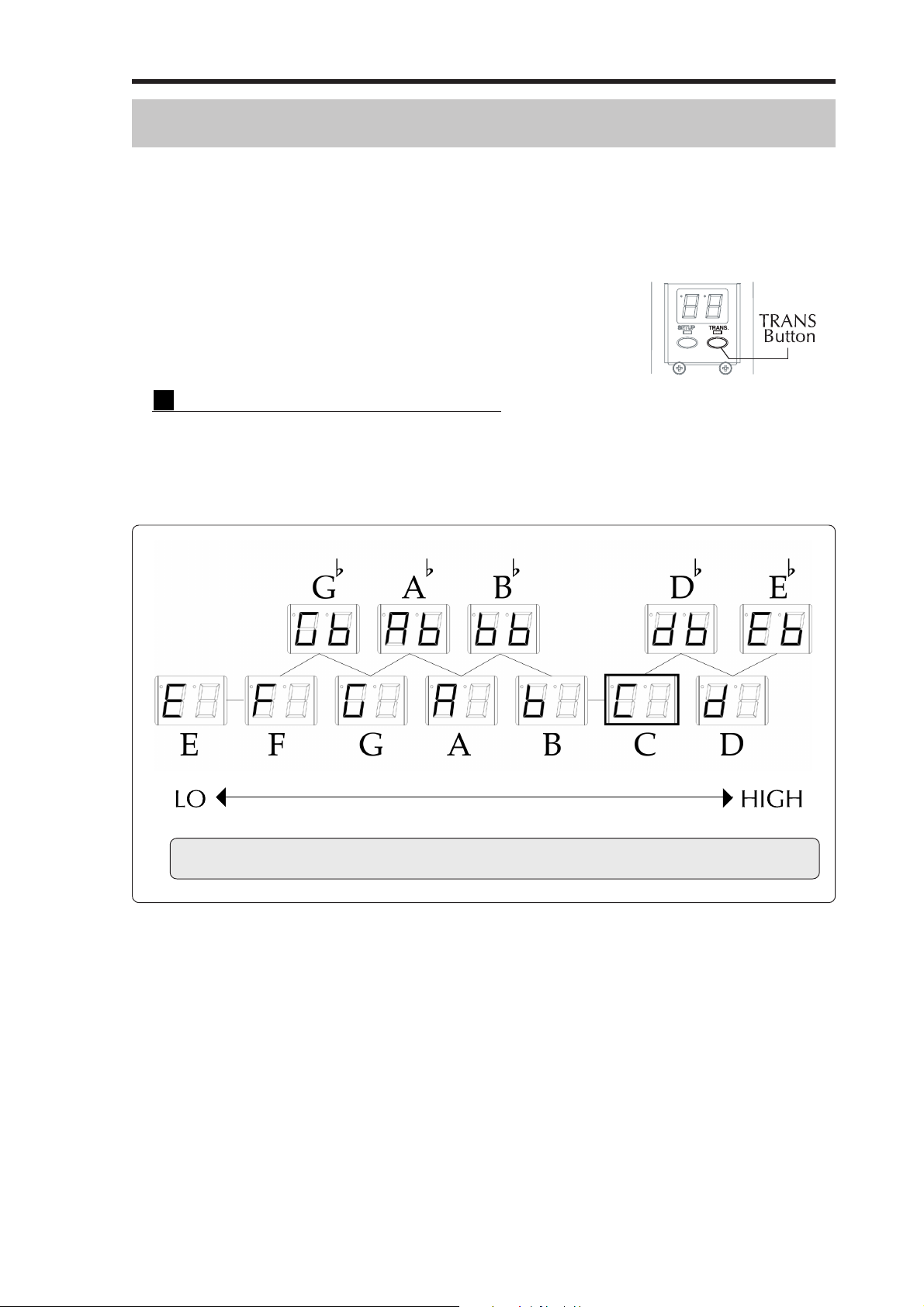
33
Transpose function
The Transpose function allows you to play the EWI4000s in a transposed key. If you use
the Transpose function, the standard “C” position is transposed to the note you have
defined.
When you press the [TRANS] button, the Transpose function switches “ON”. When you press the
[TRANS] button again, it switches “Off”.
Setting the Transpose function
While pressing the [TRANS] button, the current Transpose note is shown on the Pro-
gram/Data display. At this time, you can set the Transpose note by pressing the [HOLD]
button or the [OCT] button.
NOTE: The possible range for transposition is “E – C – Eb”. (“C”: standard pitch)
EWI4000s Operator’s Manual rev 1.0
Page 42

34
Chapter3:
Playing EWI4000s with Internal Sound
Tuning
This sets the tuning of the EWI4000s. It is used when you play with other musicians/
instruments.
1. Press the [SETUP] button.
While pressing the [SETUP] button, “Ad” is shown on the
program/Data display.
2. While pressing the [SETUP]
button, select “tu” (Tuning) by
pressing the [HOLD] button.
It allows you to select the setup parameter by
pressing the [HOLD] or the [OCT] button while
pressing the [SETUP] button.
3. After selecting “tu”, release the [SETUP] button.
The “40” is shown on the Program/Data display. This means that
the basic A note is set to 440Hz.
4.
Adjust the proper value by pressing the [HOLD] button or the [OCT] button
The [HOLD] button works as ( + ), and the [OCT] button works as ( - ).
The setting range is between 416Hz and 465Hz.
5. Press the [SETUP] button.
The EWI4000s returns to the “PLAY” mode.
Note: If you press any button except the [SETUP], [HOLD], and [OCT] button, your tune
setting is ignored and The EWI4000s returns to the original tuning value.
EWI4000s Operator’s Manual rev 1.0
Page 43

35
Editing the internal sound by using the computer
Parameters within the internal sound /Effect cannot be edited/adjusted by the EWI4000s
itself. You can edit/adjust them by connecting to your computer and using the Sound
Editor software for the EWI4000s. The edited sound/effect will be stored in the EWI4000s.
MIDI cables are used for the communication between the EWI4000s and the computer.
The Sound Editor for the EWI4000s can be downloaded from our web site.
Refer to our web site (http://www.akaipro.com) for the details on the EWI4000s Sound
Editor.
EWI4000s Operator’s Manual rev 1.0
Page 44

36
Chapter4:
Using the EWI4000s as a MIDI Controller
Chapter 4 :
As the EWI4000s has Internal sounds and effects, you can play it immediately by itself. You
can also use the EWI4000s as MIDI controller for an external MIDI sound module/synth.
About MIDI
MIDI is a standard for transferring the performance data between electronic instruments
regardless of the manufacturer. Devices are connected using a special cable called a
MIDI cable. For example, when you connect the EWI4000s’ MIDI OUT to MIDI IN of
the MIDI sound module, the performance data you made with your EWI4000s will be
sent to the MIDI sound module, which plays the sound. MIDI can transfer only the
performance data, not the actual sound. To transfer as much data as possible through one
MIDI cable, there are 16 MIDI channels. The MIDI channel is very important when you
Using the EWI4000s as a MIDI controller
handle MIDI. You must set the same MIDI channels for the both the EWI4000s and the
sound module even if you play the sound from the EWI4000s. For example, if the
EWI4000s ‘output channel is set to 1, the sound module’s input channel should also be 1.
The EWI4000s transmits not only Note Number with the Velocity but also some Control
Changes such as Breath Controller, Portamento, Sustain, etc.
EWI4000s Operator’s Manual rev 1.0
Page 45

37
To use the EWI4000s as a MIDI controller, you will need the following
MIDI cable
MIDI sound module or MIDI sequencer
Connection
Connect the MIDI cable between the MIDI OUT of the EWI4000s and the MIDI IN
of the external MIDI sound module.
Setting of the external MIDI sound module
1.
Set the external sound model so that it responds to the incoming MIDI signal.
2. Set the received MIDI channel to “1”.
3. Select the sound library you wish to play.
Note:
Refer to the operator’s manual of your external MIDI sound module/synth for details.
EWI4000s Operator’s Manual rev 1.0
Page 46

38
Chapter4:
Using the EWI4000s as a MIDI Controller
Setting of the EWI4000s
The EWI4000s is set so that it transfers the MIDI signal with its initial setting. You can
control an external MIDI sound module only by connecting a MIDI cable to it.
Transmitted Information from the EWI4000s MIDI OUT
• Breath strength (and weakness) is converted to MIDI Control Change No. 07 (Vol-
ume). If the external sound module responds to MIDI volume message, you can
control the output volume of the sound module with your breath strength. Depend-
ing on the sound module, your breath strength can change not only the output
volume but also the sound character. For example, if you set the cut-off frequency
of the sound module with MIDI Control Change No. 7 (Volume), your breath
strength can change the sound character by changing the cut-off frequency of the
sound. Refer to the operator’s manual of the sound module for proper set up.
• The Bend Plate information is converted to MIDI Pitch Bend information. If the
external sound module responds to this information (Pitch Bend is a Registered
Parameter), you can control Pitch Bend of the sound module with the Bend Plate
of the EWI4000s. Also, the vibrato information is converted to MIDI Pitch Bend
information. If the external sound module accepts it, you can play vibrato on the
sound module.
• The Glide information is converted to MIDI Control Change No. 65 (Portamento)
and No. 05 (Portamento Time). If the external sound module accepts them, you
can control the sound module’s Portamento with the Glide of the EWI4000s.
Program Change
You can change the sound program of an external sound module by using MIDI Program
Change information from the EWI4000s. The operation of Program Change is the same
as “Selecting the internal Sounds (Program)” on page 20. When the Program of the
EWI4000s is changed, the MIDI Program Change of the same number is transmitted.
EWI4000s Operator’s Manual rev 1.0
Page 47

39
Using the EWI4000s as a MIDI controller (Application)
Changing the MIDI Channel
This sets the MIDI OUT channel of the EWI4000s.
1. Press the [SETUP] button.
While pressing the [SETUP] button, “Ad” is shown on
the program/Data display.
2.
While continuing to press the [SETUP] button, select “CH” (Channel) by
pressing the [HOLD] button.
It allows you to select the setup pa-
rameter by pressing the [HOLD] button or the
[OCT] button while pressing the [SETUP] button.
3. After selecting “CH”, release the [SETUP]
button.
The current MIDI Channel No. is shown on the Program/Data display.
4. Select the MIDI Channel No. you wish by pressing the [HOLD] button or
the [OCT] button.
The [HOLD] button works as ( + ), and the [OCT] button works as ( - ).
5. Press the [SETUP] button.
The EWI4000s returns to the “PLAY” mode.
Note: If you press any button except the [SETUP], [HOLD], and [OCT] button, your
setting MIDI Channel is ignored and it returns to the original number.
EWI4000s Operator’s Manual rev 1.0
Page 48

40
Chapter4:
Using the EWI4000s as a MIDI Controller
Changing the Breath Sensor output
It allows you to change the Breath Sensor output to transmit some MIDI Control Change
information. You can select several MIDI Control Changes at the same time.
1. Press the [SETUP] button.
While pressing the [SETUP] button, “Ad” is shown on the
program/Data display.
2. While pressing the [SETUP] button, select
“bS” (Breath Sensor) by pressing the
[HOLD] button.
It allows you to select the setup pa-
rameter by pressing the [HOLD] or the [OCT] button
while pressing the [SETUP] button.
3. After selecting “bS”, release the [SETUP] button.
The currently selected Breath Sensor setting will be shown on the Program/Data display.
The selectable MIDI events in this field are as follows:
“vo” : Volume (07)
“AF” : Aftertouch
“vE” : Velocity data
“EP” : Expression (11)
“br” : Breath control (02)
4. Select the MIDI event you wish by using the [HOLD] button or the [OCT]
button, and then press the [TRANS] button.
By pressing the [TRANS] button, you can select whether its MIDI event will be
transmitted or not. If you choose to transmit the MIDI
event, the “dot” LED in the Program/Data display will
light up.
EWI4000s Operator’s Manual rev 1.0
Page 49

41
The LED “dot”will need to be lit to transmit its MIDI event..
If the LED “dot” is not lit, the EWI4000s will not transmit its MIDI event.
You can select several MIDI events to transmit at the same time.
If you select ”vE”, you can transmit the MIDI Velocity data by your breath strength.
5. Press the [SETUP] button.
The EWI4000s returns to the “PLAY” mode.
Note: If you press any button other than the [SETUP], [TRANS], [HOLD], or [OCT] but-
ton, your setting MIDI event is ignored and it returns to the original setting.
EWI4000s Operator’s Manual rev 1.0
Page 50

42
Chapter4:
Using the EWI4000s as a MIDI Controller
Setting the MIDI Velocity value
In the case that the “vE” is selected on the setting of the Breath Sensor
output, the EWI4000s transmits the MIDI Velocity being changed by
your breath strength. If the “VE” is not selected on the setting of the
Breath Sensor output, the EWI4000s transmits a fixed MIDI Velocity value. You can
set a fixed MIDI Velocity as follows.
1. Press the [SETUP] button.
While pressing the [SETUP] button, “Ad” is
shown on the Program/Data display.
2. While continuing to press the [SETUP]
button, select “vE” (Velocity) by pressing the [HOLD] button.
It allows you to select the setup parameter by
pressing the [HOLD] button or the [OCT] but-
ton while pressing the [SETUP] button.
3. After selecting “vE”, release the [SETUP] button.
The current MIDI Velocity value will be shown on the Program/Data
display. The range of the selectable MIDI velocity is between 1 and 127,
and the value of only the lower two digits are shown on the display. A lit
LED “dot” on the display means a value over 100, for example, a “20” and a lit LED
“dot” on the display means “120”.
“20” and “no lit LED dot”“20” and “a lit LED dot”
4. Select the fixed MIDI velocity you wish by pressing the [HOLD] button or
the [OCT] button, and then press the [TRANS] button.
4. Press the [SETUP] button.
The EWI4000s returns to the “PLAY” mode.
EWI4000s Operator’s Manual rev 1.0
Page 51
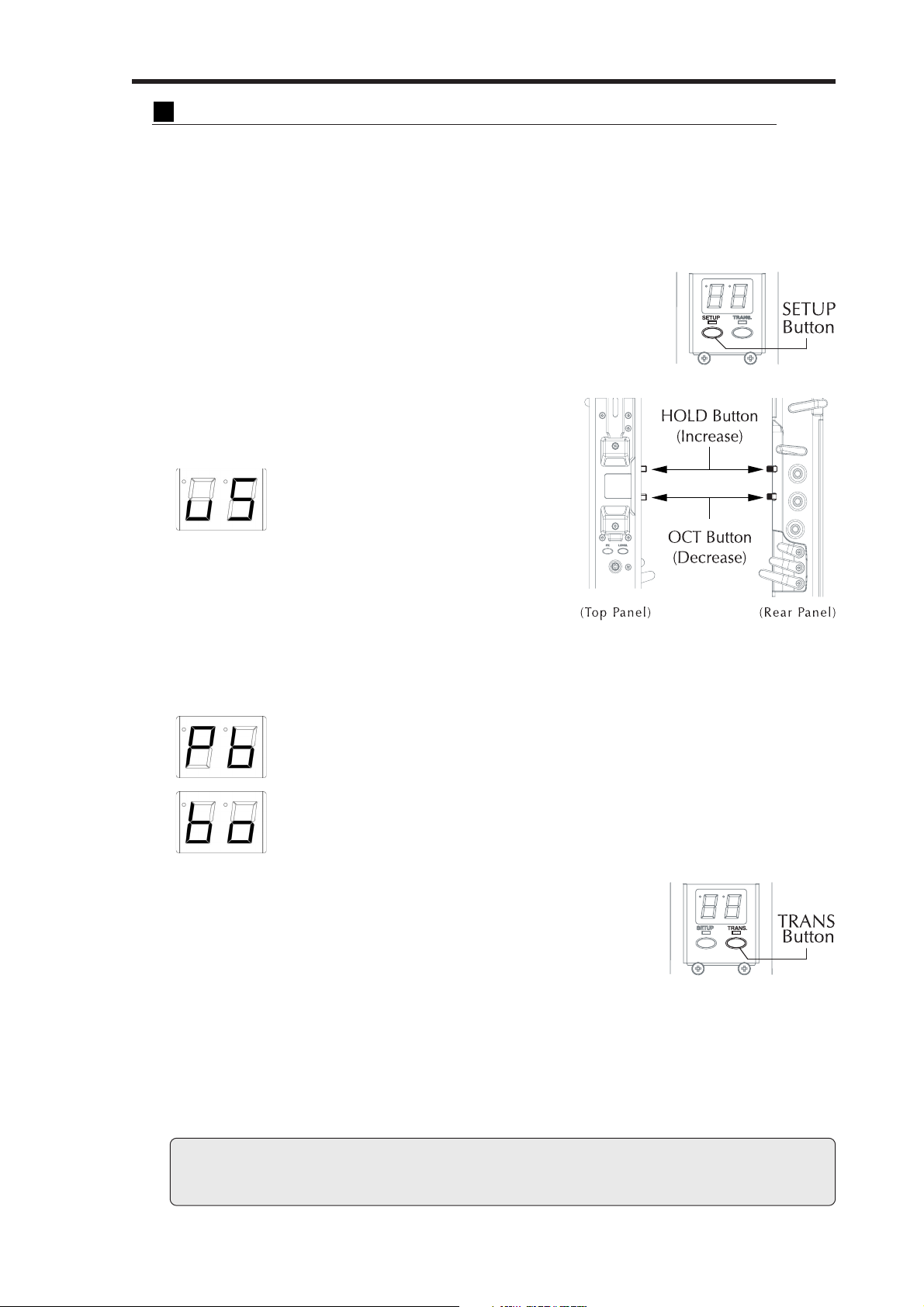
43
Changing the Vibrato Sensor output to another MIDI event
As the Vibrato sensor information is mixed with the Pitch Bend information, you can
get a Vibrato effect of changing the pitch by biting the Vibrato sensor. By mixing the
Vibrato sensor information with the Breath sensor information, you can get the Vi-
brato effect of changing the volume and/or sound character.
1. Press the [SETUP] button.
While pressing the [SETUP] button, “Ad” is shown on the
Program/Data display.
2. While pressing the [SETUP] button, select “vS” (Vibrato Sensor) by pressing the
[HOLD] button.
It allows you to select the setup
parameter by pressing the
[HOLD] button or the [OCT] button while
pressing the [SETUP] button.
3. After selecting “vS”, release the [SETUP] button.
“Pb” is shown on the Program/Data display.
“Pb” will mix the Vibrato sensor information to the Pitch Bend information.
“bo” will mix the vibrato sensor information to the Breath Sensor information.
4.
Select the “Pb” or “bo” by pressing the [HOLD] button or
the [OCT] button, and then press the [TRANS] button.
By pressing the [TRANS] button, you can select whether the
MIDI event will be transmitted or not. If you select to trans-
mit the MIDI event, the LED “dot” on the Program/Data display will light up.
5. Press the [SETUP] button.
The EWI4000s returns to the “PLAY” mode.
Note:If you press any button except the [SETUP], [TRANS], [HOLD], and [OCT] button,
your setting MIDI event is ignored and it returns to the original setting.
EWI4000s Operator’s Manual rev 1.0
Page 52
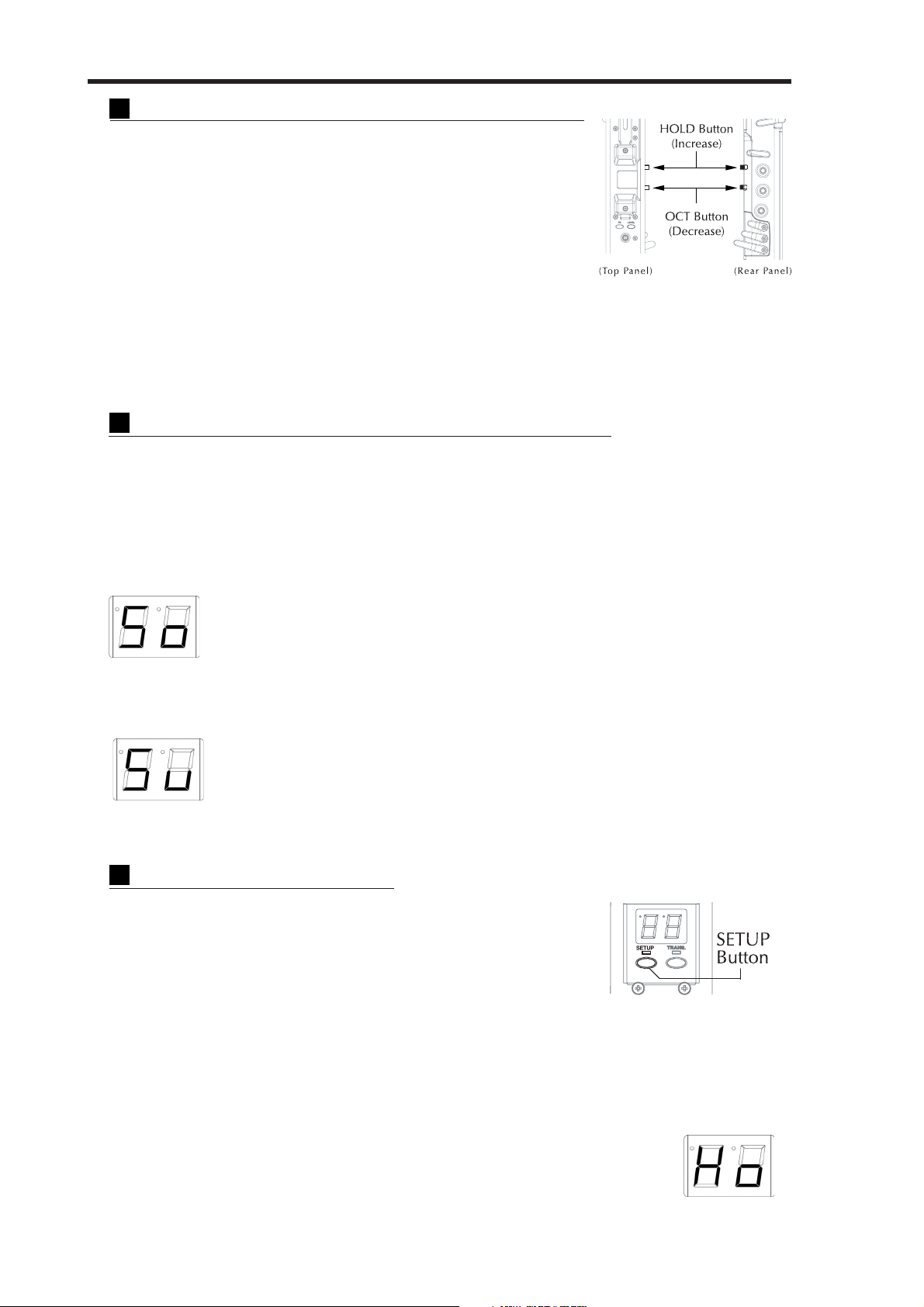
44
Chapter4:
Octave function (OCT button) on MIDI Transmit
Using the EWI4000s as a MIDI Controller
The Octave function is also available while the EWI4000s
is used as MIDI controller. While the Octave function is
On, the EWI4000s transmits a note one octave lower than
the original note, as well as the actual note being played.
To use the Octave function on MIDI Transmit, you should
set the OCT button to the Octave function. This setting is same as the “Setting the
Octave function to OCT button” in “Chapter 3: Playing EWI4000s with Internal Sound”
on page 29. Please refer to it.
Hold function (HOLD button) on MIDI Transmit
The Hold function is also available while the EWI4000s is used as a MIDI controller.
The Hold function on MIDI Transmit is a little different than using the internal sound
module. The Hold function is transmitted via MIDI in the following two ways, allow-
ing you to make your selection in the Setup mode.
So:
Transmits a MIDI Control Change No. 66. (Sostenuto). When you play the
EWI4000s with Legato, the MIDI Control Change No.66 (Sostenuto) will
be transmitted just after the first note. Only the first note will be held - later
notes won’t be held. When you stop blowing, the Sostenuto will cease.
Su: Transmits a MIDI Control Change No. 64 (Sustain). When you play the
EWI4000s with Legato, all notes will be held. When you stop blowing,
the Sustain will cease.
Setting the Hold function
This procedure selects either MIDI Control Change No. 66.
(Sostenuto) or the MIDI Control Change No. 64 (Sustain),
when you use the HOLD function while transmitting MIDI
from the EWI4000s.
1. Press the [SETUP] button.
While pressing the [SETUP] button, “Ad” is shown on the program/Data display.
2. While continuing to press the [SETUP] button, select “Ho”
(Hold) by pressing the [HOLD] button.
EWI4000s Operator’s Manual rev 1.0
Page 53
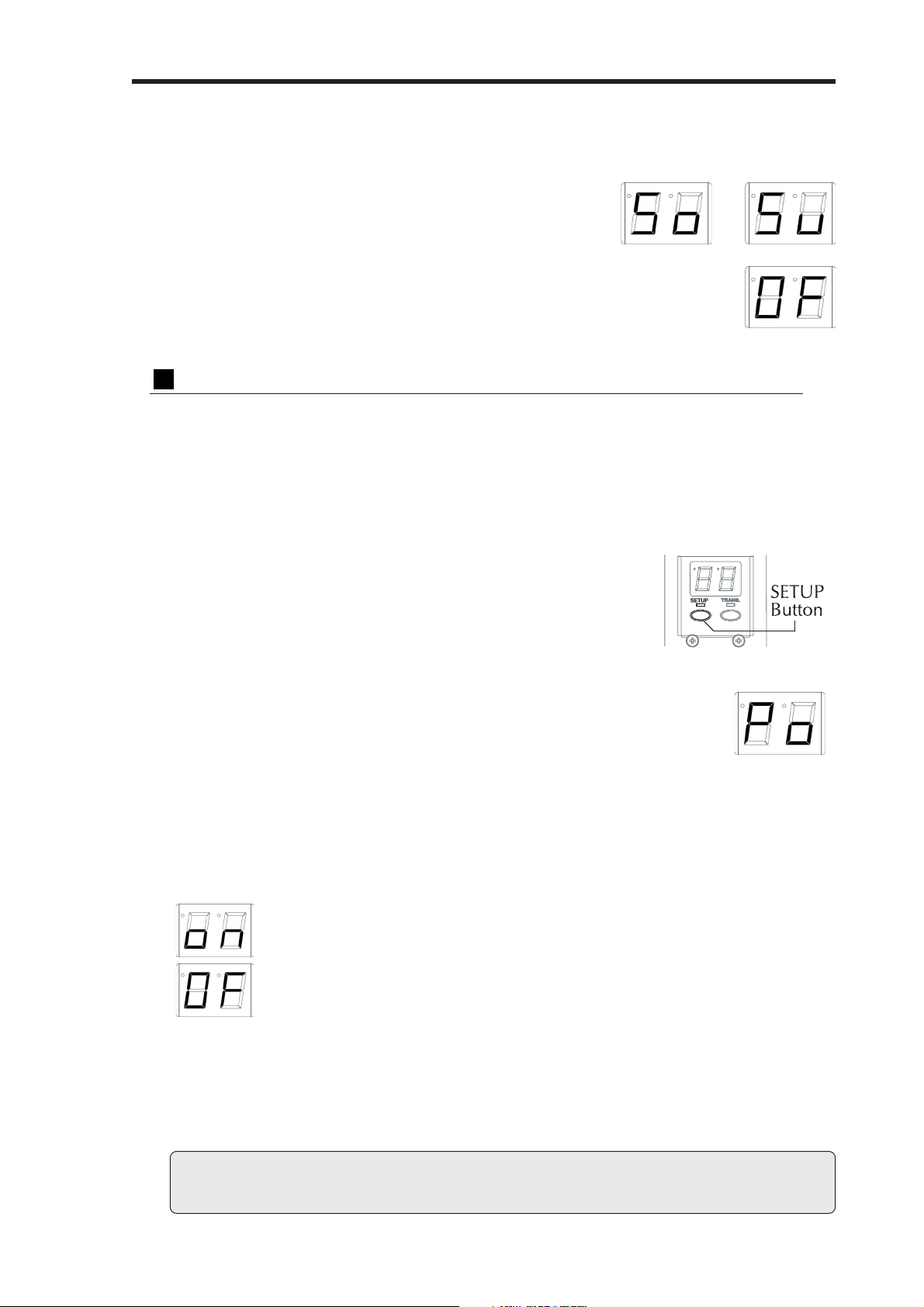
45
3. After selecting the “Ho”, release the [SETUP] button.
The current setting is shown on the Program/Data display.
4. Select “So” or “Su” by pressing the [HOLD]
button or the [OCT] button.
If “OF” is selected, the Hold function is OFF.
5. Press the [SETUP] button.
The EWI4000s returns to the “PLAY” mode
Selecting Portamento ON/OFF while touching the Glide plate
The EWI4000s converts the Glide information to MIDI Control Change No. 65
(Portamento) and No. 05 (Portamento Time) when touching the Glide plate. However,
some sound modules may change the sound by receiving the Portamento event. In this
case, it allows you to select the Portamento to Off , which does not transmit the
Portamento event even touching the Glide plate.
1. Press the [SETUP] button.
While pressing the [SETUP] button, “Ad” is shown on
the program/Data display.
2. While pressing the [SETUP] button, select “Po” (Portamento)
by pressing the [HOLD] button.
It allows you to select the setup parameter by pressing the [HOLD]
button or the [OCT] button while pressing the [SETUP] button.
3. After selecting “Po”, release the [SETUP] button.
The “on” is shown on the Program/Data display.
“on” : Transmits a MIDI Control Change No. 65 ( Portamento).
“OF” : Does not transmit a MIDI Control Change No. 65 ( Portamento) .
4. Select the “on” or “Of” by pressing the [HOLD] button or the [OCT] button.
5. Press the [SETUP] button.
The EWI4000s returns to the “PLAY” mode.
Note: If you press any button except the [SETUP], [TRANS], [HOLD], and [OCT] button,
your setting MIDI event is ignored and it returns to the original setting.
EWI4000s Operator’s Manual rev 1.0
Page 54

46
Chapter4:
Using the EWI4000s as a MIDI Controller
Initialize to Factory Preset
By turning the EWI4000s on while holding the [LEVEL], [FX], [SETUP], and [TRANS]
buttons, the EWI4000s is reset to the Factory Preset setting.
The following global settings are stored in EWI4000s.
dL : Key delay:02
CH: Midi channel:01
tu : Tune:40
bS : Breath sensor:Only expression is set.
vS : Vibrato sensor:Only expression is set.
vE : Velocity:120
Po : Portamento:on
Oc : Octave key:OF
Ho : Hold key:OF
GL : Glide:r
Level master:30
Level preset:30
Reverb master:21
- Effect preset -
CH: Chorus:OF
dL : Delay:OF
rb : Reverb:21
EWI4000s Operator’s Manual rev 1.0
Page 55

Specifications
EWI4000s Specifications
Type Wind-instrument type controller with sound module
Fingering Saxophone fingering and EWI fingering
Sensors Note Keys: touch sensors
Mouthpiece Breath: air pressure level sensor
Lip: pressure level sensor
Bend Up/Down Plates: touch sensors
Glide Plate: touch sensor
Octave Shift Rollers: touch sensors
Program key touch sensor
Keys "LEVEL key, FX key, SETUP key, TRANSPOSE key OCT key, HOLD key"
Sensor Adjustment "Breath Sense, Breath Adjustment, Bend Width, Bend Adjustment,"
"Glide Time, Glide Adjustment, Vibrato Adjustment"
47
Terminals LINE OUT x 1 (1/4 inch Phone Jack)
"Headphones OUT x 1 (Dual Mono, Stereo Mini Jack,)"
(The recommended minimum headphone impedance is 32 ohoms)
"MIDI IN x 1, MIDI OUT x 1 (5-pin DIN)"
DC IN x 1 (for optional AC adaptor MP-9II)
Other Removal Cable Clutch
Power requirement
Dimensions 670.5mm(L) x 61mm(W) x 69mm(D)
Weight 874g (not included Batteries)
Accessories "Operator's Manual, Neck strap, AA battery x 4, Cleaning Cloth, Mouthpiece Cover"
AA (ALKALINE or Rechargeable) battery x 4
( Approx. 8 hours continuous use by batteries except using Headphones)
or 9VDC/200mA AC-adaptor MP-9II (Optional)
Sound module
Sound type Analog Modeling Synthesizer
Voices 2 (only while Octave & Hold function)
Control range 8 octaves
Sound Source "2 x Oscillator, 2 x Filters"
"Waveforms: Saw Tooth, Triangle, Pulse "
"Noise Generator, Formant filter"
Effect "Reverb, Delay, Chorus"
Sound Capacity 100 ( 50 preset sound x 2)
Display 7-segment LED x 2
Function "Transpose, Tune, Note Hold, Octave, Program Change, Key Delay"
Other Sound Editor software for EWI4000s is available from our Web site
Above specifications and appearance are subject to change without notice.
EWI4000s Operator’s Manual rev 1.0
Page 56

48
Specification
EWI4000s Standard Fingering Charts
Note Keys
Octave Shift Rollers
The “0” position produces the standard pitch.
The EWI4000s transmits MIDI note num-
ber information from its MIDI OUT ter-
minal within the following ranges (in the
table), by the Note Key operation and
touch position with Octave Shift Rollers
on the EWI4000s.
If you do the Note Key operation on the
EWI4000s, you can play other MIDI com-
patible instruments from the lowest note(A#: 22) to highest (D#: 111), through the EWI4000s.
Note: MIDI note number #60 is Middle “C”.
EWI4000s Operator’s Manual rev 1.0
Page 57

Touch the keys filled in.
49
EWI4000s Operator’s Manual rev 1.0
Page 58

50
Specification
Substitute Fingerings
These are only a few example. Refer to a manual for the saxophone, etc., for other pos-
sible fingerings.
EWI4000s Operator’s Manual rev 1.0
Page 59

51
AKAI professional M.I. Corp.
Model : EWI4000s
MIDI Implementation Chart
Function
Basic Channel Default 1-16 1-16
Mode Default 3 3
Note Number 22 - 111 22 - 111
Velocity Note on
After Touch Key's X X
***
Changed 1 - 16 1-16
Messages X O (All note off)
Altered ****** ******
True Voice
Note off
Ch's O O
Transmited Recognized Remarks
(-8 ~ +3 transposed) (*1)
O: 9n, v=1 - 127 (*2) O: 9n, v=1 - 127
O: 8n, v=64
12 - 127
O: 8n or 9n, v=0
Date : October, 2005
Version : 1.0
Memorized
2 notes polyphony
Pitch Bender O O
Control Change
Program Change
True #
System Exclusive O O
System Common : Song Position X X
: Song Select X X
: Tune X X
System Real Time : Clock X X
: Commands X X
Aux Messages : Local on/off X X
: All Note Off O O
: Active Sense X X
: Reset X X
2
5
7
11
64
65
66
O
O
O
O
O
O
OO
O (0 - 99)
******
O (0 - 99)
******
O
O
O
O
O
O
Breath Controler
Portament Time
Volume
Expression
Sustain
Portamento
Sostenuto
Notes:
Mode 1 : OMNI ON, POLY Mode 2 : OMNI ON, MONO O : YES
Mode 3 : OMNI OFF, POLY Mode 4 : OMNI OFF, MONO X : NO
(*1): Varied within a range of -8 ~ +3 depending on the transposition settings.
(*2): A fixed value within a range of 1 ~ 127, or variable values by breath control.
EWI4000s Operator’s Manual rev 1.0
Page 60

52
Specification
Trouble shooting
No sound !
•
Check that the amplifier, mixer or headphones are appropriately connected to the EWI4000s.
Refer to the connections section of the manual for additional information. (page 8)
•
Check that the EWI4000s is powered on, and that the instrument’s batteries are cor-
rectly inserted, or the EWI4000s is correctly connected to the proper AC adaptor. Re-
fer to battery and AC adaptor section of the manual for additional information. (page 7)
• Check that the Main Volume level is not set to zero. Refer to adjusting the volume
section of the manual for additional information. (page 25)
• Check that the Breath Sensor is appropriately adjusted. Refer to the Breath Sensor
adjustment section of the manual for additional information. (page 15).
Cannot change the pitch
• Check that the Touch Sensor sensitivity is appropriately adjusted. Refer to the touch
sensor sensitivity section of the manual for additional information. (page 18).
Endless sound (sound held on)
• Check that the Breath Sensor is appropriately adjusted. Refer to the Breath Sensor
adjustment section of the manual for additional information. (page 15)
Cannot match the tune with other instrument
•
Check that the EWI4000s’ tuning function is appropriately set to match other instruments.
Refer to the instrument’s tuning section of the manual for additional information. (page 34).
• Check that the Bend Sensor is appropriately adjusted. Refer to the adjusting the Bend
Sensor section of the manual for additional information. (page 16).
Cannot control the sound volume
• Check that the Breath Sensor is appropriately adjusted. Refer to the Breath Sensor
adjustment section of the manual for additional information. (page 15)
Cannot change the pitch immediately
• Check that the Glide Sensor is appropriately adjusted. Refer to the Glide Sensor
adjustment section of the manual for additional information. (page 17).
EWI4000s Operator’s Manual rev 1.0
Page 61

Page 62

Printed in Taiwan
