Aiphone RY-IP44 User Manual

1214
RY-IP44
Input/Output Network Adaptor
Programming Manual
For use with IX Series, IS-IP Series, and IPW-1A
ATTENTION:
This is the programming manual for the RY IP44 only. Refer to the Installation and Setting Manuals for the series being integrated with for complete installation/programming information on each system (IX, IS-IP, IPW-1A).

|
Package Contents |
|
|
Installation Requirements |
• |
RY-IP44 |
|
• General understanding of IX Series, IS-IP Series, |
|
• |
Programming Manual |
|
|
or IPW-1A programming |
• Barix Quick Install Guide |
|
• |
9-30V DC power supply (sold separately) |
|
|
|
|
• |
Unique IP address for each adaptor |
Overview / Description
The RY-IP44 is an IP adaptor with 4 relay outputs and 4 contact inputs. This adaptor is designed to work with Aiphone’s IX Series, IS-IP Series, and IPW-1A network intercom systems.
Relay outputs on the RY-IP44 can be programmed to trigger when a station is calling, while in communication, or while calling and communicating. Relay outputs can also be programmed for door release. The RY-IP44 relays can be used in place of a station’s built-in relay.
When using with the IX Series, relay outputs on the RY-IP44 can be associated to any station. When using with the IS-IP Series or IPW-1A, relay outputs can only be associated to door stations.
Inputs on this adaptor are used to trigger a call and can only be used on the IX Series and IS-IP Series. When using with the IX Series, inputs can be programmed to call from any station to any other station. When using with the IS-IP Series, inputs can be programmed to call from a door station to a master station.
Possible applications are notification of a card access denial, motion detector activation, or selective calling
(i.e. multiple tenants). For multiple tenant applications, Aiphone recommends using the IS-IP4DVF 4-button selective call video door station.
The RY-IP44 adaptor is not a PoE device. A dedicated 9-30V DC power supply is required. Use the Aiphone PS-1225UL power supply (sold separately).
SIF.ini File (IX Series and IS-IP Series Only)
Note:
The intercom system must be fully programmed and operational prior to programming the RY IP44 adaptor.
A SIF.ini file must be created in order for the IX Series and IS-IP Series door stations and master stations to communicate with the adaptor. Use a text editor program to create this file and save it with a .ini extension.
Example Text File:
0100,192.168.1.45,10000,0
0101,192.168.1.46,10001,0
0110,192.168.1.47,10002,0
}Each line in the text file represents a different RY IP44 adaptor.
|
|
|
|
|
|
|
|
|
|
|
|
|
|
|
|
|
|
|
|
|
|
|
|
|
|
|
|
|
|
Program |
|
Destination |
|
Destination |
SSL |
||||||
|
|
Type |
|
IP Address |
|
Port |
Y/N |
||||||
Program Type: |
Range is between 0100 and 1111 (Binary). Set a different program type for each |
||||||||||||
|
RY IP44 being programmed. |
|
|
|
|
|
|
|
|||||
Destination IP Address: IP address assigned to the RY IP44.
Destination Port: Port number assigned on the RY IP44. The default port is 10000. This can be set in the range from 1 to 65535.
SSL Y/N : This device does not use SSL. Input 0 for no.
Once the file is created, save it to a location on the PC being used for programming the IX Series or IS-IP Series stations. This file will need to be uploaded to each device that will be associated with the RY-IP44 using the instructions that follow.
2 | RY IP44 Programming Manual
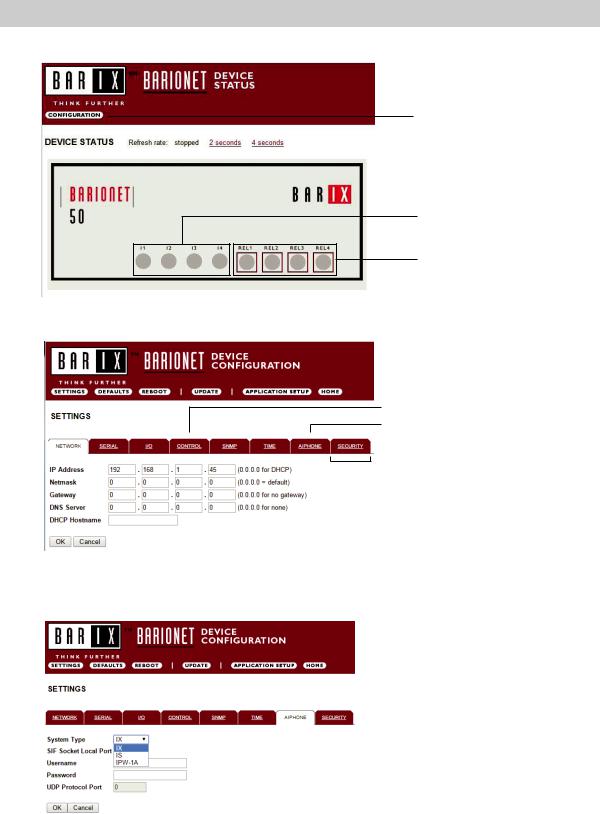
Configuring the RY-IP44 (assigning IP address and system use)
The RY IP44 has a default IP address of 192.168.1.45. Open a web browser and point the address bar to http://192.168.1.45 for access to the adaptor. The first screen to appear will be the Device Status screen.
Configuration button
Digital input status
Relay status and control.
Click on each LED to verify relay function.
Click the CONFIGURATION button to open the Device Configuration screen. This is where a unique IP Address, Netmask, and Gateway can be assigned to the adaptor. Consult with your IT department for these settings.
Settings not utilized for Aiphone functionality. Do not adjust.
AIPHONE: Select the Aiphone system 


 type the relay is to be used with.
type the relay is to be used with.
 SECURITY: For creating a password for access to the web browser interface.
SECURITY: For creating a password for access to the web browser interface.
Click the AIPHONE tab. From this screen, the Aiphone system type that the relay is being integrated with will be selected. Use the drop down by System Type to select the appropriate system. Once selected, click OK. Click
Reboot on the next screen to restart the adaptor.
System Type: Choose between IX, IS, & IPW-1A
SIF Socket Local Port: Enter the port number that was assigned in the SIF.ini file. Leave at “0” to use default 10000 port.
Username & Password: For IX/IS, enter system’s username and password. Leave blank if using default (IX = admin, IS = aiphone).
UDP Protocol Port: Used for IPW-1A only. Enter
“0” if default port (1724) is to be used.
3

IX Series: Uploading SIF.ini File
The SIF.ini file must be uploaded to each IX station associated with the RY IP44 adaptor.
!The IX Support Tool or web browser interface can be used to upload the SIF.ini file to each station.
Loading via the IX Support Tool is shown in these instructions.
Note:
The intercom system must be fully programmed and operational prior to uploading the SIF.ini file.
A.Log in to the IX system using the IX Support Tool.
B.Expand the Function Settings tree on the left and select SIF Integration.
C. Select the station to be edited from the Number drop down menu.
D.Select the Enable radio button for both the CGI Integration and SIF Integration.
Click Browse to browse to where the .ini file is saved and click Upload to send to station.
E.Click Update to save the changes for the station then repeat the process for each station that will be associated with the RY-IP44.
F.After uploading the .ini file and updating each station, upload the settings to each station. Click File,
Uploading Settings to Station. Select the stations to upload to and click Start Upload.
4 | RY IP44 Programming Manual
