Aiphone GF-NSA INSTALLATION INSTRUCTIONS
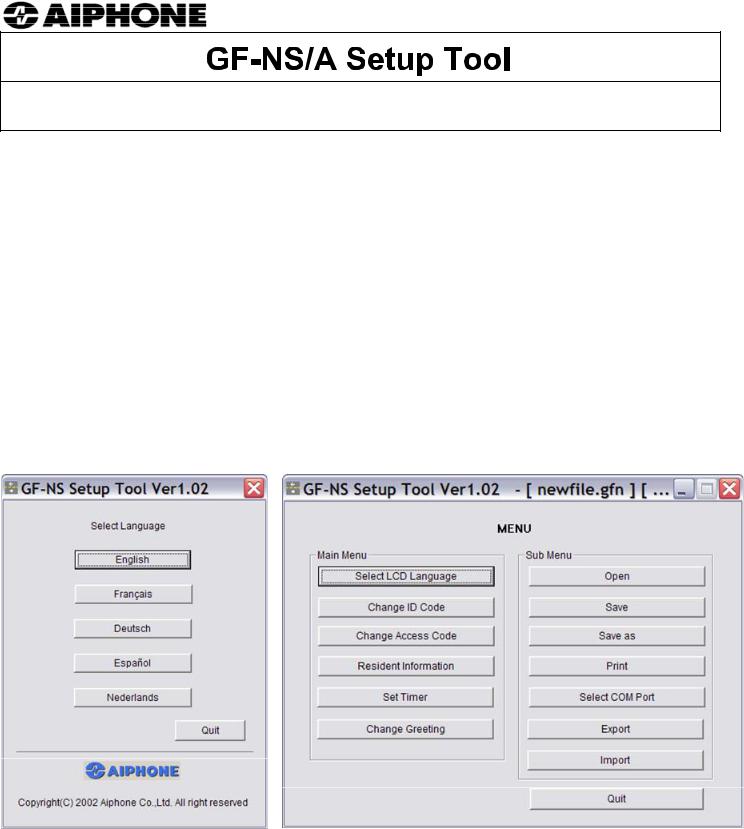
1005
Software Program to load Data into GF-NS/A Digital Display Module
- INSTRUCTIONS -
IMPORTANT! Read these instructions before loading or editing data in the GF-NS/A Digital Name Scrolling Module for the GF series multi-unit entry system.
This software program allows you to use a computer to load the following information into the GF-NS/A. Note that you will need to use a computer with a serial port along with the supplied connecting cable to plug into the GF-NS/A. If only a USB connection is available, then a USB to serial adapter will be needed.
1.Select Language for use while programming (5 language options)
2.Change ID Code (4-digit code to get into program mode of unit)
3.Change Access Code (Up to 20 access codes can be programmed to activate door release via keypad)
4.Resident Information (3- or 4-digit dialing codes and resident names. Max. 250 resident locations.)
5.Set Timer. Operation Timer = length of time until system returns to standby mode after being used. Program Timer = length of time unit stays in program mode after last information is entered.
6.Change Greeting (Scrolling message that appears when system is in standby mode. Max. 160 characters.)
PROGRAM SCREENS:
Aiphone Communication Systems |
|
|
1700 130th Ave. N.E. |
Toll Free Technical Support: |
|
Bellevue, WA 98005 |
|
|
(425) 455-0510 |
1-800-692-0200 |
|
FAX (425) 455-0071 |
FAX 1-800-832-3765 |
Pg. 1 |

MAIN MENU:
1. Select Language:
Click radio button of language to be used while programming.
3. Change Access Code:
4-digit Access Codes for users to activate door release.
2. New ID Code:
Enter * symbol, then new 4-digit
ID code.
This is a security code and is required in order to make any changes to the GF-NS/A data via the keypad, or when exporting data into the unit.
NOTE: To manually reset code from the GF-NS/A: Move SW1 to ON position for 2 seconds, then turn off again. This will reset code back to *1111.
In each box, enter a 4-digit number. The program will not allow any other code length. Once saved and imported into GF-NS/A, any
4-digit number programmed here will activate the door release contact. The contact duration can be set on the GF-DA/B module to momentary, or from 0.5 to 20 seconds.
NOTE: “(Not applicable for GF-MK)” means that access codes cannot be programmed into the GF-MK Concierge station and used for access control.
Pg. 2
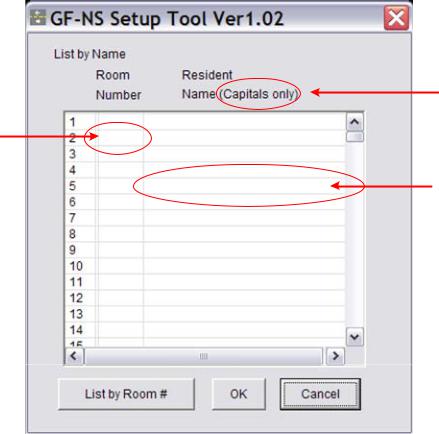
MAIN MENU (Continued):
4. Resident Information:
Program 3- or 4-digit Dialing Code (room number) and Resident Name (optional)
Use Caps Lock while typing
0 ~ 9 only,
3 or 4 digits
Capital A ~ Z
, . / - only
IMPORTANT!!!
1.This program allows you to use numeric dialing numbers to call each tenant location, either
3 or 4 digits in length.
2.The Resident Name field is optional. When entering into this field, the computer must be in “Caps Lock” mode. The program will not accept entry of lower case letters. This field also allows letters only, not numbers. An alpha-numeric apartment number cannot be entered into this field, for example.
3.When using this program utility to load data into the GF-NS/A, it is VERY IMPORTANT to save the data file. When any changes are made to the resident information (i.e. name of resident), the existing data file must be edited. A new data file should never be imported into a unit that is already programmed and functional. This will compromise the existing programming.
4.The Resident Name field accepts up to 16 characters and/or spaces. Symbols allowed are as follows (. , / -).
5.The “List by Room #” button toggles to “List by Name”. This simply alters the way the resident information appears in this program utility, and has no bearing on how it is listed in the GF-NS/A. The digital display will always arrange the resident information in alphabetical order if there are names in the resident name field. If there are no names entered, it will list the room numbers in numerical order.
Pg. 3
