Aiphone GT-1M3, GT-1C7 User Manual
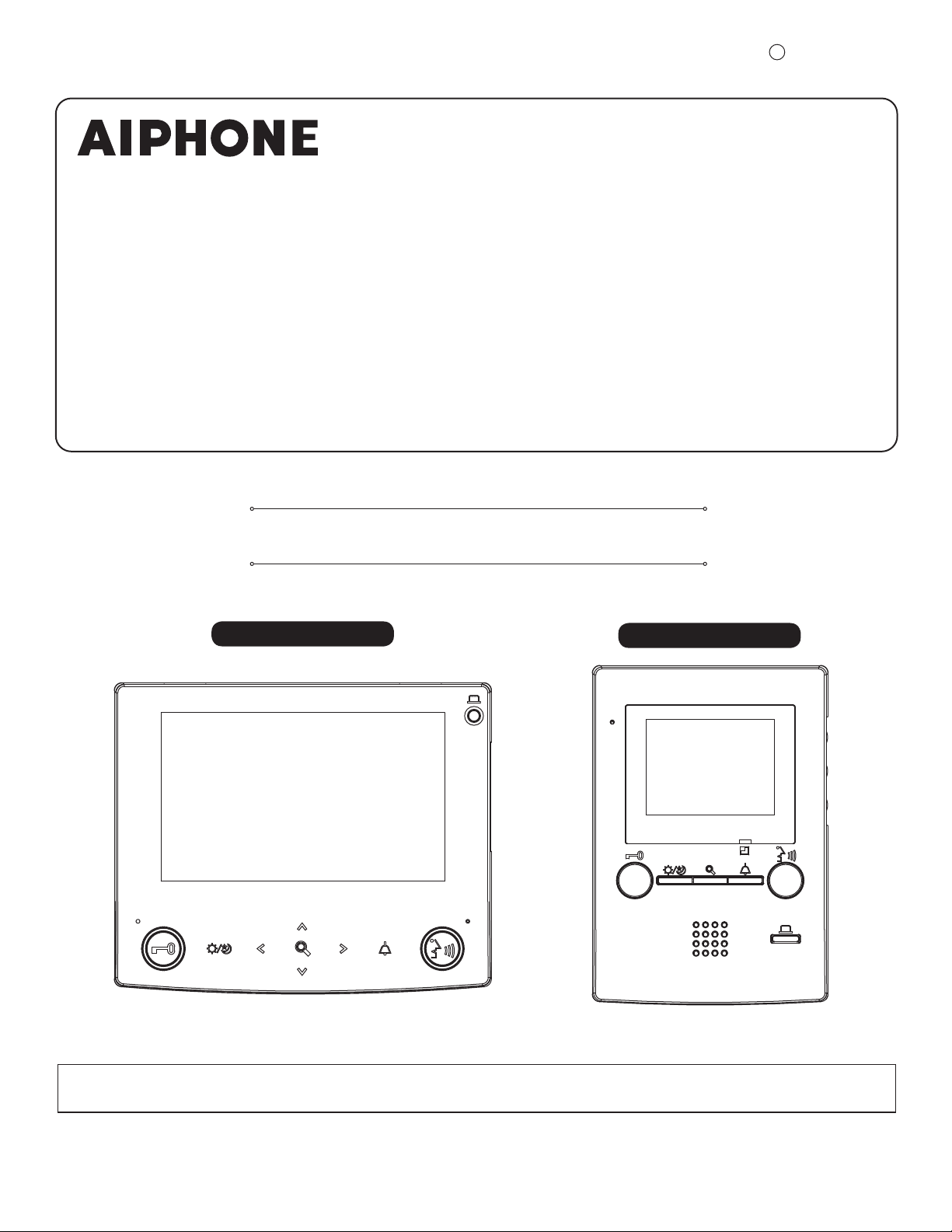
FK2330 A P1216 SZ 58483
GT-1C7-L/GT-1C7
SERVICE MANUAL
GT-1M3-L/GT-1M3
Residential/Tenant Station
INSTALLATION MANUAL
GT-1C7-L/GT-1C7
GT-1M3-L/GT-1M3
Thank you for selecting Aiphone for your communication needs. Please read this manual carefully before installation, and keep
this in a safe place for future reference.
Please note that images and illustrations depicted in this manual may differ from the actual product.

PRECAUTIONS
Prohibited
Do not dismantle unit
Keep unit away from water
WARNING
(Negligence could result in death or serious injury.)
1. Do not dismantle or alter the unit. Fire or electric shock could result.
2. Keep the unit away from water or any other liquid. Fire or electric shock
could result.
3. Do not remove the power supply plug with wet hands. Electric shock could
result.
4. Do not put any metal or flammable material into the unit through the
openings. Fire or electric shock could result.
5. High voltage is present internally. Do not open the case. Electric shock
could result.
6. Do not connect any terminal on the unit to an AC power line. Fire or
electric shock could result.
CAUTION
(Negligence could result in injury or damage to property.)
1. Before turning on power, make sure wires are not crossed or shorted. If not,
fire or electric shock could result.
2. Do not install or make any wire terminations while power supply is
plugged in. It can cause electrical shock or damage to the unit.
3. Do not place or install the unit in the locations subject to frequent vibration
or impact. If the unit falls, injury to people or damage to the unit could
result.
4. When mounting the unit on a wall, install the unit in a convenient location,
but not where it could be jarred or bumped. Injury could result.
5. Do not alter or change the wall-mounting area of the unit.
This could result in injury if the unit falls or if something comes in contact
with the unit.
6. Do not apply force to LCD. Damage or injury could result.
7. If the LCD is punctured, do not allow skin contact with the liquid crystal
inside. Inflammation could result.
* If liquid crystal is ingested, immediately gargle with water and seek
medical attention.
* If contact with the eyes or skin occurs, clean with pure water and seek
medical attention.
8. Do not install the unit in any of the following locations. Fire, electric
shock, or unit trouble could result.
* Places under direct sunlight or places near heating equipment, boiler
that varies in temperature.
* Places where dust, oil, chemicals or hydrogen sulfide are present.
* Places where moisture and humidity extremes are present, such as
bathrooms, cellars, greenhouses, etc.
* Places where the temperature is quite low, such as inside refrigerated
area or in front of an air conditioner.
* Places where steam or smoke (near heating or cooking surfaces).
* Where noise generating devices such as dimmer switches or inverter
electrical appliances are close by.
* Locations where extremely powerful electric fields are present.
9. For power supply, use Aiphone power supply model or model specified for
use with system. If non-specified product is used, fire or malfunction could
result.
Be sure to follow the instruction
General Precautions
1. All the units are designed for indoor use only. Do not use outdoors.
2. The unit turns inoperative during power failure.
3. In areas where broadcasting station antennas are close by, intercom system
may be affected by radio frequency interference.
4. Keep the intercom wires more than 30cm (12") away from AC 100-240V
wiriing. AC induced noise and malfunction could result.
5. Keep the unit more than 1 m (3.3') away from radio or TV sets.
6. Keep residential/tenant station more than 20cm (7-7/8”) away from other
radio equipment, for example floor heating controller, wireless router or
cordless telephone, etc. It may cause unwanted noise and video distortion.
7. If a strong light shines on the main unit screen, the picture will turn white or
only silhouettes will be visible. But this is not a unit malfunction.
8. As to other manufacturer's devices (such as sensor, detectors, door releases)
used with this system, comply with the Specifications and Warranty
conditions that the manufacturers or venders present.
9. The LCD panel is manufactured with high precision techniques, there are
pixel miss and always turn on in some part, but it is not malfunction. Please
be aware of this in advance.
10. Using a mobile phone or professional-use radio equipment such as walkietalkie close to the system may cause a malfunction.
11. Environmental sound around the unit may hinder clear communication, but
this is not a malfunction.
12. This product, providing door release, should not be used as a crime
prevention device.
Notice
• We will under no conditions be liable for damage that occurs due to the
inability to communicate due to malfunctions, problems, or operational errors
in this product.
• We will under no conditions be liable for any damages or losses resulting from
this product's contents or specifications.
• This manual was created by Aiphone Co., Ltd., all rights reserved. Copying a
part of or this entire manual without prior permission from Aiphone Co., Ltd. is
strictly forbidden.
• Please note that images and illustrations depicted in this manual may differ
from the actual product.
• Please note that this manual may be revised or changed without prior notice.
• Please note that product specifications may be changed for the sake of
improvement without prior notice.
• This system is not intended for life support or crime prevention. It is a
supplementary means of conveying information. Aiphone will under no
conditions be liable for loss of life or property which occurs while the system
is being operated.
IMPORTANT
Only images captured by the models of entrance stations or cameras listed in
the table below are displayed on the GT-1C7-L/GT-1C7 properly. Before
installation, check the models of entrance stations or cameras to be used in
the system.
Model Product category
GT-DMA
GT-DMVA
GT-VAA
Entrance station with camera & name scroll
Entrance station with camera & name scroll
Camera module
- 2 -
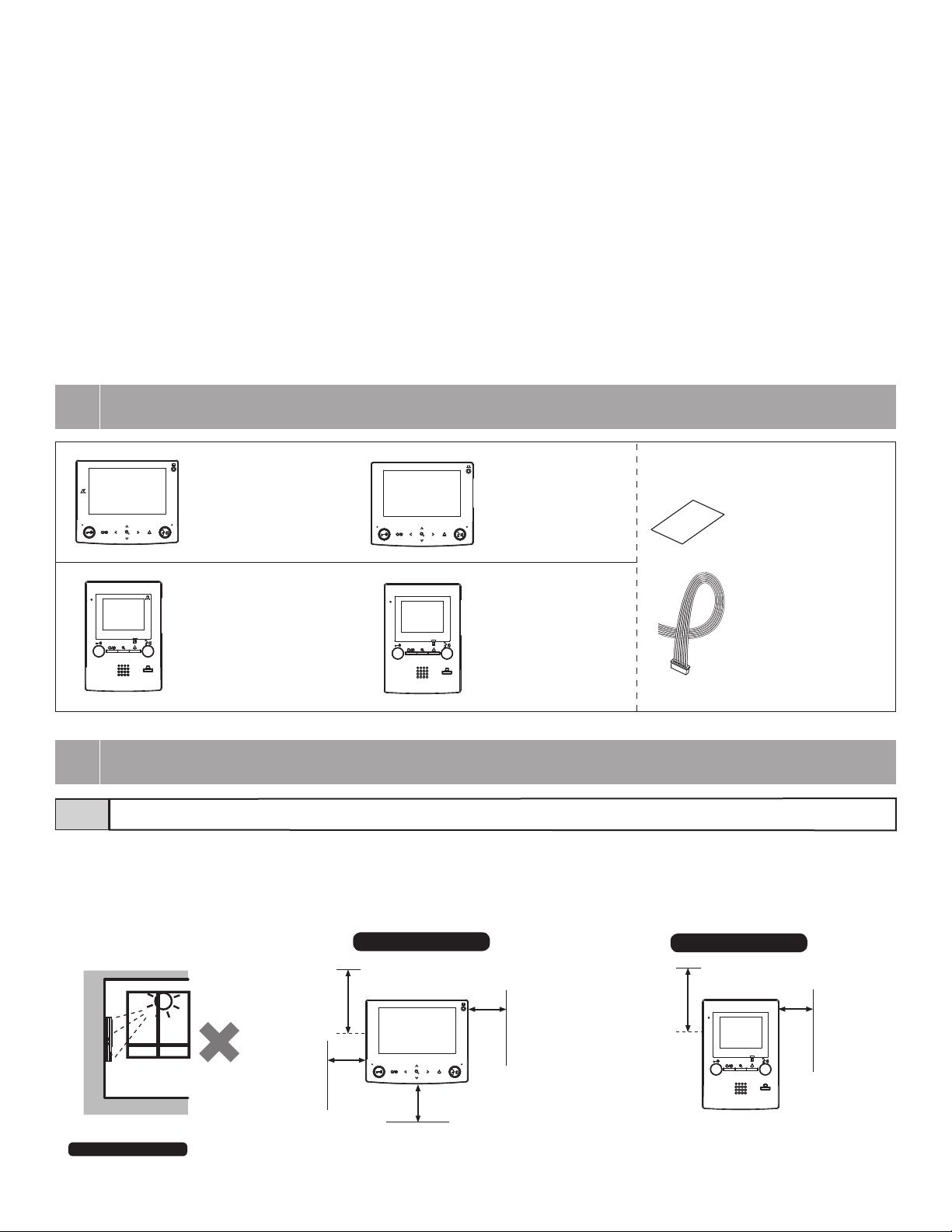
Table of Contents
1 COMPONENTS .................................................................................................................................... 3
2 MOUNTING
2-1. Mounting locations ..........................................................................................................................3
2-2. Mounting .......................................................................................................................................... 4
3 WIRING
3-1. Appropriate cable ............................................................................................................................. 5
3-2. Standard system for residence/tenant (Loop Wiring method) ......................................................... 5
3-3. Option connector .............................................................................................................................. 6
4 SETTINGS
4-1. Manual setting of residence ID ........................................................................................................ 7
REGULATIONS ......................................................................................................................... Back cover
WARRANTY ..............................................................................................................................Back cover
1
2
COMPONENTS
Residential/tenant station
(hearing aid-compatible)
GT-1C7-L
Residential/tenant station
(hearing aid-compatible)
GT-1M3-L
MOUNTING
Residential/tenant station
GT-1C7
Residential/tenant station
GT-1M3
Mounting locations2-1
• Install the stations in places where the screen is not exposed to direct sunlight.
• Controls are located on the right side of the station.
Allow open space of 5 cm (2") on both sides of the station.
• At least 15 cm (6") of vertical open space from the center of the mounting bracket is needed for mounting the station.
Chinese RoHS paper
Option connector
GT-1C7-L/GT-1C7
15 cm
(6")
5 cm
(2")
GT-1C7-L/GT-1C7 only
*
The station has a speaker on the back. Make sure to leave the specified spaces on all the sides to ensure sound clarity.
5 cm
(2")
5 cm
(2")
- 3 -
GT-1M3-L/GT-1M3
15 cm
(6")
5 cm
(2")
