Acer 4740Z, 4740, 4740ZG, 4740G User Manual

TravelMate 4740/4740G/4740Z/4740ZG Series Service Guide
Service guide files and updates are available on the ACER/CSD web; for more information, please refer to http://csd.acer.com.tw
PRINTED IN TAIWAN

Revision History
Please refer to the table below for the updates made on TravelMate 4740/4740G/4740Z/4740ZG Series service guide.
Date |
Chapter |
Updates |
|
|
|
|
|
|
|
|
|
|
|
|
II

Copyright
Copyright © 2010 by Acer Incorporated. All rights reserved. No part of this publication may be reproduced, transmitted, transcribed, stored in a retrieval system, or translated into any language or computer language, in any form or by any means, electronic, mechanical, magnetic, optical, chemical, manual or otherwise, without the prior written permission of Acer Incorporated.
Disclaimer
The information in this guide is subject to change without notice.
Acer Incorporated makes no representations or warranties, either expressed or implied, with respect to the contents hereof and specifically disclaims any warranties of merchantability or fitness for any particular purpose. Any Acer Incorporated software described in this manual is sold or licensed "as is". Should the programs prove defective following their purchase, the buyer (and not Acer Incorporated, its distributor, or its dealer) assumes the entire cost of all necessary servicing, repair, and any incidental or consequential damages resulting from any defect in the software.
Acer is a registered trademark of Acer Corporation. Intel is a registered trademark of Intel Corporation.
Pentium and Pentium II/III are trademarks of Intel Corporation.
Other brand and product names are trademarks and/or registered trademarks of their respective holders.
III

Conventions
The following conventions are used in this manual:
SCREEN MESSAGES |
Denotes actual messages that appear |
|
on screen. |
|
|
NOTE |
Gives bits and pieces of additional |
|
information related to the current |
|
topic. |
|
|
WARNING |
Alerts you to any damage that might |
|
result from doing or not doing specific |
|
actions. |
|
|
CAUTION |
Gives precautionary measures to |
|
avoid possible hardware or software |
|
problems. |
|
|
IMPORTANT |
Reminds you to do specific actions |
|
relevant to the accomplishment of |
|
procedures. |
|
|
IV

Preface
Before using this information and the product it supports, please read the following general information.
1.This Service Guide provides you with all technical information relating to the BASIC CONFIGURATION decided for Acer's "global" product offering. To better fit local market requirements and enhance product competitiveness, your regional office MAY have decided to extend the functionality of a machine (e.g. add-on card, modem, or extra memory capability). These LOCALIZED FEATURES will NOT be covered in this generic service guide. In such cases, please contact your regional offices or the responsible personnel/channel to provide you with further technical details.
2.Please note WHEN ORDERING FRU PARTS, that you should check the most up-to-date information available on your regional web or channel. If, for whatever reason, a part number change is made, it will not be noted in the printed Service Guide. For ACER-AUTHORIZED SERVICE PROVIDERS, your Acer office may have a DIFFERENT part number code to those given in the FRU list of this printed Service Guide. You MUST use the list provided by your regional Acer office to order FRU parts for repair and service of customer machines.
V

VI

Table of Contents |
|
Chapter 1 System Introduction |
1 |
Features . . . . . . . . . . . . . . . . . . . . . . . . . . . . . . . . . . . . . . . . . . . . . . . . . . . . . . . . . . |
. .1 |
Your Acer Notebook Tour . . . . . . . . . . . . . . . . . . . . . . . . . . . . . . . . . . . . . . . . . . . . . |
.11 |
Hotkeys . . . . . . . . . . . . . . . . . . . . . . . . . . . . . . . . . . . . . . . . . . . . . . . . . . . . . . . . |
12 |
Closed Front View . . . . . . . . . . . . . . . . . . . . . . . . . . . . . . . . . . . . . . . . . . . . . . . |
13 |
Left View . . . . . . . . . . . . . . . . . . . . . . . . . . . . . . . . . . . . . . . . . . . . . . . . . . . . . |
13 |
Right View . . . . . . . . . . . . . . . . . . . . . . . . . . . . . . . . . . . . . . . . . . . . . . . . . . . . |
13 |
Base View . . . . . . . . . . . . . . . . . . . . . . . . . . . . . . . . . . . . . . . . . . . . . . . . . . . . . |
14 |
Hardware Specifications and Configurations . . . . . . . . . . . . . . . . . . . . . . . . . . . . . . . |
15 |
Chapter 2 System Utilities |
23 |
Phoenix SecureCore Setup Utility . . . . . . . . . . . . . . . . . . . . . . . . . . . . . . . . . . . . . . . |
23 |
Accessing the Setup Utility . . . . . . . . . . . . . . . . . . . . . . . . . . . . . . . . . . . . . . . . . . . . .24
Navigating through the Setup Utility . . . . . . . . . . . . . . . . . . . . . . . . . . . . . . . . . .25
BIOS Setup Utility Menus . . . . . . . . . . . . . . . . . . . . . . . . . . . . . . . . . . . . . . . . . .25
Information . . . . . . . . . . . . . . . . . . . . . . . . . . . . . . . . . . . . . . . . . . . . . . . . . . . . .26
Main . . . . . . . . . . . . . . . . . . . . . . . . . . . . . . . . . . . . . . . . . . . . . . . . . . . . . . . . . .27
Security . . . . . . . . . . . . . . . . . . . . . . . . . . . . . . . . . . . . . . . . . . . . . . . . . . . . . . . .28
Boot . . . . . . . . . . . . . . . . . . . . . . . . . . . . . . . . . . . . . . . . . . . . . . . . . . . . . . . . . . .31
Exit . . . . . . . . . . . . . . . . . . . . . . . . . . . . . . . . . . . . . . . . . . . . . . . . . . . . . . . . . . .32
Updating the BIOS . . . . . . . . . . . . . . . . . . . . . . . . . . . . . . . . . . . . . . . . . . . . . . . . . . .33
Chapter 3 Machine Disassembly and Replacement |
35 |
Disassembly Requirements . . . . . . . . . . . . . . . . . . . . . . . . . . . . . . . . . . . . . . . . . . . .35
General Information . . . . . . . . . . . . . . . . . . . . . . . . . . . . . . . . . . . . . . . . . . . . . . . . . .36
Pre-disassembly Instructions . . . . . . . . . . . . . . . . . . . . . . . . . . . . . . . . . . . . . . .36
Disassembly Process . . . . . . . . . . . . . . . . . . . . . . . . . . . . . . . . . . . . . . . . . . . . .36
External Module Disassembly Process . . . . . . . . . . . . . . . . . . . . . . . . . . . . . . . . . . . |
37 |
External Modules Disassembly Flowchart . . . . . . . . . . . . . . . . . . . . . . . . . . . . .37
Removing the Battery Pack . . . . . . . . . . . . . . . . . . . . . . . . . . . . . . . . . . . . . . . .38
Removing the Card Reader Dummy Card . . . . . . . . . . . . . . . . . . . . . . . . . . . . .38
Removing the Back Cover . . . . . . . . . . . . . . . . . . . . . . . . . . . . . . . . . . . . . . . . .39
Removing the Hard Disk Drive Module . . . . . . . . . . . . . . . . . . . . . . . . . . . . . . . .39
Removing the DIMM Modules . . . . . . . . . . . . . . . . . . . . . . . . . . . . . . . . . . . . . . .41
Removing the WLAN Module . . . . . . . . . . . . . . . . . . . . . . . . . . . . . . . . . . . . . . .41
Main Unit Disassembly Process . . . . . . . . . . . . . . . . . . . . . . . . . . . . . . . . . . . . . . . . .43
Main Unit Disassembly Flowchart . . . . . . . . . . . . . . . . . . . . . . . . . . . . . . . . . . . .43
Removing the Optical Drive . . . . . . . . . . . . . . . . . . . . . . . . . . . . . . . . . . . . . . . .44
Removing the Keyboard . . . . . . . . . . . . . . . . . . . . . . . . . . . . . . . . . . . . . . . . . . .45
Removing the Upper Case . . . . . . . . . . . . . . . . . . . . . . . . . . . . . . . . . . . . . . . . .45
Removing the Power Button Board . . . . . . . . . . . . . . . . . . . . . . . . . . . . . . . . . . .49
Removing the Speakers . . . . . . . . . . . . . . . . . . . . . . . . . . . . . . . . . . . . . . . . . . .50
Removing the Touchpad Board . . . . . . . . . . . . . . . . . . . . . . . . . . . . . . . . . . . . .51
Removing the LCD Module . . . . . . . . . . . . . . . . . . . . . . . . . . . . . . . . . . . . . . . . .51
Removing the USB Board . . . . . . . . . . . . . . . . . . . . . . . . . . . . . . . . . . . . . . . . . .53
Removing the Bluetooth Module . . . . . . . . . . . . . . . . . . . . . . . . . . . . . . . . . . . . .54
Removing the Mainboard . . . . . . . . . . . . . . . . . . . . . . . . . . . . . . . . . . . . . . . . . .55
VII

Table of Contents
Removing the Heatsink Fan Module . . . . . . . . . . . . . . . . . . . . . . . . . . . . . . . . . .56
Removing the Processor . . . . . . . . . . . . . . . . . . . . . . . . . . . . . . . . . . . . . . . . . . .57
LCD Module Disassembly Process . . . . . . . . . . . . . . . . . . . . . . . . . . . . . . . . . . . . . .59
LCD Module Disassembly Flowchart . . . . . . . . . . . . . . . . . . . . . . . . . . . . . . . . .59
Removing the LCD Bezel . . . . . . . . . . . . . . . . . . . . . . . . . . . . . . . . . . . . . . . . . .60
Removing the LCD Panel . . . . . . . . . . . . . . . . . . . . . . . . . . . . . . . . . . . . . . . . . .61
Removing the LCD Hinges . . . . . . . . . . . . . . . . . . . . . . . . . . . . . . . . . . . . . . . . .62
Removing the Webcam Module . . . . . . . . . . . . . . . . . . . . . . . . . . . . . . . . . . . . .62
Removing the Microphone . . . . . . . . . . . . . . . . . . . . . . . . . . . . . . . . . . . . . . . . .63
Removing the WLAN Antennas . . . . . . . . . . . . . . . . . . . . . . . . . . . . . . . . . . . . .63
Chapter 4 Troubleshooting |
65 |
System Check Procedures . . . . . . . . . . . . . . . . . . . . . . . . . . . . . . . . . . . . . . . . . . . . .66 External Diskette Drive Check . . . . . . . . . . . . . . . . . . . . . . . . . . . . . . . . . . . . . .66 External Optical Drive Check . . . . . . . . . . . . . . . . . . . . . . . . . . . . . . . . . . . . . . .66 Keyboard or Auxiliary Input Device Check . . . . . . . . . . . . . . . . . . . . . . . . . . . . .66 Memory Check . . . . . . . . . . . . . . . . . . . . . . . . . . . . . . . . . . . . . . . . . . . . . . . . . .67 Power System Check . . . . . . . . . . . . . . . . . . . . . . . . . . . . . . . . . . . . . . . . . . . . .67 Touchpad Check . . . . . . . . . . . . . . . . . . . . . . . . . . . . . . . . . . . . . . . . . . . . . . . . .68
Power-On Self-Test (POST) Error Message . . . . . . . . . . . . . . . . . . . . . . . . . . . . . . . |
68 |
Index of Error Messages . . . . . . . . . . . . . . . . . . . . . . . . . . . . . . . . . . . . . . . . . . . . . . .69
Error Codes . . . . . . . . . . . . . . . . . . . . . . . . . . . . . . . . . . . . . . . . . . . . . . . . . . . .69
Error Messages . . . . . . . . . . . . . . . . . . . . . . . . . . . . . . . . . . . . . . . . . . . . . . . . . .69
No Beep Error Messages . . . . . . . . . . . . . . . . . . . . . . . . . . . . . . . . . . . . . . . . . .71
Phoenix BIOS Beep Codes . . . . . . . . . . . . . . . . . . . . . . . . . . . . . . . . . . . . . . . . . . . . |
72 |
Symptom-to-FRU Error Messages . . . . . . . . . . . . . . . . . . . . . . . . . . . . . . . . . . . . . . .76
Intermittent Problems . . . . . . . . . . . . . . . . . . . . . . . . . . . . . . . . . . . . . . . . . . . . . . . . .79
Undetermined Problems . . . . . . . . . . . . . . . . . . . . . . . . . . . . . . . . . . . . . . . . . . . . . . .80
Block Diagram . . . . . . . . . . . . . . . . . . . . . . . . . . . . . . . . . . . . . . . . . . . . . . . . . . . . . .81
Chapter 5 System Architecture |
81 |
Mainboard Layout . . . . . . . . . . . . . . . . . . . . . . . . . . . . . . . . . . . . . . . . . . . . . . . . . . . .82
Clearing a BIOS Password . . . . . . . . . . . . . . . . . . . . . . . . . . . . . . . . . . . . . . . . . . . . .85
Unlocking the HDD . . . . . . . . . . . . . . . . . . . . . . . . . . . . . . . . . . . . . . . . . . . . . . . . . . .86
BIOS Recovery . . . . . . . . . . . . . . . . . . . . . . . . . . . . . . . . . . . . . . . . . . . . . . . . . . . . . .87
Creating the BIOS Crisis Recovery Disk in Windows . . . . . . . . . . . . . . . . . . . . .87
Performing a BIOS Recovery . . . . . . . . . . . . . . . . . . . . . . . . . . . . . . . . . . . . . . .87
Running the Flash Utility . . . . . . . . . . . . . . . . . . . . . . . . . . . . . . . . . . . . . . . . . . .87
Chapter 6 FRU (Field Replaceable Unit) List |
89 |
Exploded Diagram . . . . . . . . . . . . . . . . . . . . . . . . . . . . . . . . . . . . . . . . . . . . . . . . . . . |
90 |
FRU List . . . . . . . . . . . . . . . . . . . . . . . . . . . . . . . . . . . . . . . . . . . . . . . . . . . . . . . . . . . |
91 |
Appendix A Model Definition and Configuration |
99 |
TravelMate 4740 . . . . . . . . . . . . . . . . . . . . . . . . . . . . . . . . . . . . . . . . . . . . . . . . . . . .100
Travelmate 4740G . . . . . . . . . . . . . . . . . . . . . . . . . . . . . . . . . . . . . . . . . . . . . . . . . .121
Travelmate 4740Z . . . . . . . . . . . . . . . . . . . . . . . . . . . . . . . . . . . . . . . . . . . . . . . . . . .144
Travelmate 4740ZG . . . . . . . . . . . . . . . . . . . . . . . . . . . . . . . . . . . . . . . . . . . . . . . . .145
VIII

Table of Contents |
|
Appendix B Test Compatible Components |
147 |
Hardware Device Tests . . . . . . . . . . . . . . . . . . . . . . . . . . . . . . . . . . . . . . . . . . . . . |
.148 |
Appendix C Online Support Information |
151 |
Index |
153 |
IX

Table of Contents
X

Chapter 1
System Introduction
Features
Below is a brief summary of the TravelMate 4740/4740G/4740Z/4740ZG Series computer’s many features.
TravelMate 4740/4740Z
Operating System
Travelmate 4740 |
|
Travelmate 4740Z |
|
||
• |
Genuine Windows® 7 |
Professional 32-bit |
• |
Genuine Windows® 7 |
Home Premium 64-bit |
• |
Genuine Windows® 7 |
Home Premium 64-bit |
• |
Genuine Windows® 7 |
Home Basic 64-bit |
• |
Genuine Windows® 7 |
Home Basic 64-bit |
|
|
|
|
|
|
|
|
|
Platform
Travelmate 4740 |
Travelmate 4740Z |
||
• |
Intel® Core i5-430M/i5-520M/i5-540M processor (3 MB |
• |
Intel® Pentium® processor P6000 (3 MB L3 cache, |
|
L3 cache, 2.26/2.40/2.53 GHz with Turbo Boost up to |
|
1.86 GHz, DDR3 1066 MHz, 35 W), supporting Intel® |
|
2.53/2.93/3.06 GHz, DDR3 1066 MHz, 35 W), |
|
64 architecture, Intel® Smart Cache |
|
supporting Intel® 64 architecture, Intel® Smart Cache |
• |
Mobile Intel® HM55 Express Chipset |
• |
Intel® Core™ i3-330M/i3-350M processor (3 MB L3 |
|
|
|
cache, 2.13/2.26 GHz, DDR3 1066 MHz, 35 W), |
|
|
|
supporting Intel® 64 architecture, Intel® Smart Cache |
|
|
• |
Mobile Intel® HM55 Express Chipset |
|
|
|
|
|
|
System Memory
Travelmate 4740 |
Travelmate 4740Z |
• Dual-channel DDR3 SDRAM support |
• Dual-channel DDR3 SDRAM support: |
• Up to 4 GB of DDR3 system memory, upgradable |
• Up to 4 GB of DDR3 system memory, upgradable |
to 8 GB using two soDIMM modules5 (for 64-bit |
to 8 GB using two soDIMM modules5 (for 64-bit |
OS) |
OS) |
• Up to 2 GB of DDR3 system memory, upgradable |
• Up to 2 GB of DDR3 system memory, upgradable |
to 4 GB using two soDIMM modules6 (for 32-bit |
to 4 GB using two soDIMM modules6 (for 32-bit |
OS) |
OS) |
|
|
Display
Travelmate 4740 |
Travelmate 4740Z |
||
• |
14" HD 1366 x 768 pixel resolution, high-brightness |
• |
14" HD 1366 x 768 pixel resolution, high-brightness |
|
LED-backlit TFT LCD |
|
LED-backlit TFT LCD |
• |
Glare / anti-glare option |
• |
Glare / anti-glare option |
• |
Mercury free, environment friendly |
• |
Mercury free, environment friendly |
|
|
|
|
Chapter 1 |
1 |

Graphics
Travelmate 4740 |
Travelmate 4740Z |
||
• |
Intel® HD Graphics with 128 MB of dedicated system |
• |
Intel® HD Graphics with 128 MB of dedicated system |
|
memory, supporting Microsoft® DirectX® 10 |
|
memory, supporting Microsoft® DirectX® 10 |
• |
Dual independent display support |
• |
Dual independent display support |
• |
16.7 million colors |
• |
16.7 million colors |
• |
External resolution / refresh rates: |
• |
External resolution / refresh rates: |
|
• VGA port up to 2560 x 1600: 60 Hz |
|
• VGA port up to 2560 x 1600: 60 Hz |
|
• HDMI™ port up to 1920 x 1080: 60 Hz |
|
• HDMI™ port up to 1920 x 1080: 60 Hz |
• |
MPEG-2/DVD decoding |
• |
MPEG-2/DVD decoding |
• |
WMV9 (VC-1) and H.264 (AVC) decoding |
• |
WMV9 (VC-1) and H.264 (AVC) decoding |
• |
HDMI™ (High-Definition Multimedia Interface) with |
• |
HDMI™ (High-Definition Multimedia Interface) with |
|
HDCP (High-bandwidth Digital Content Protection) |
|
HDCP (High-bandwidth Digital Content Protection) |
|
support |
|
support |
|
|
|
|
Storage subsystem
Travelmate 4740 |
Travelmate 4740Z |
||
• |
2.5" hard disk drive |
• |
2.5" hard disk drive |
• |
DVD-Super Multi double-layer drive |
• |
DVD-Super Multi double-layer drive |
• |
Multi-in-1 card reader |
• |
Multi-in-1 card reader |
|
|
|
|
Audio
Travelmate 4740 |
Travelmate 4740Z |
||
• |
Two built-in stereo speakers |
• |
Two built-in stereo speakers |
• |
High-definition audio support |
• |
High-definition audio support |
• |
Built-in microphone |
• |
Built-in microphone |
• |
MS-Sound compatible |
• |
MS-Sound compatible |
|
|
|
|
Storage
Travelmate 4740 |
Travelmate 4740Z |
||
• |
160/250/320/500/640 GB or larger hard disk drive |
• |
160/250/320/500/640 GB or larger hard disk drive |
• |
Multi-in-1 card reader, supporting Secure Digital™ (SD) |
• |
Multi-in-1 card reader, supporting Secure Digital™ (SD) |
|
Card, MultiMediaCard (MMC), Memory Stick™ (MS), |
|
Card, MultiMediaCard (MMC), Memory Stick™ (MS), |
|
Memory Stick PRO™ (MS PRO), xD-Picture Card™ |
|
Memory Stick PRO™ (MS PRO), xD-Picture Card™ |
|
(xD) |
|
(xD) |
|
|
|
|
Optical Media Drive
Travelmate 4740 |
Travelmate 4740Z |
• 8X DVD-Super Multi double-layer drive: |
• 8X DVD-Super Multi double-layer drive: |
• Read: 24X CD-ROM, 24X CD-R, 24X CD-RW, 8X |
• Read: 24X CD-ROM, 24X CD-R, 24X CD-RW, 8X |
DVD-ROM, 8X DVD-R, 8X DVD+R, 6X DVD-ROM |
DVD-ROM, 8X DVD-R, 8X DVD+R, 6X DVD-ROM |
DL, 6X DVD-R DL, 6X DVD+R DL, 6X DVD-RW, |
DL, 6X DVD-R DL, 6X DVD+R DL, 6X DVD-RW, |
6X DVD+RW, 5X DVD-RAM |
6X DVD+RW, 5X DVD-RAM |
• Write: 24X CD-R, 16X CD-RW, 8X DVD-R, 8X |
• Write: 24X CD-R, 16X CD-RW, 8X DVD-R, 8X |
DVD+R, 4X DVD-R DL, 4X DVD+R DL, 6X DVD- |
DVD+R, 4X DVD-R DL, 4X DVD+R DL, 6X DVD- |
RW, 8X DVD+RW, 5X DVD-RAM |
RW, 8X DVD+RW, 5X DVD-RAM |
|
|
2 |
Chapter 1 |

Communication
Travelmate 4740 |
Travelmate 4740Z |
||||
• |
Acer Video Conference, featuring: |
• |
Acer Video Conference, featuring: |
||
|
• Acer Crystal Eye webcam with 1280 x 1024 |
|
• Acer Crystal Eye webcam with 1280 x 1024 |
||
|
|
resolution |
|
|
resolution |
|
• Acer Video Conference Manager software, |
|
• Acer Video Conference Manager software, |
||
|
|
featuring Video Quality Enhancement (VQE) |
|
|
featuring Video Quality Enhancement (VQE) |
|
|
technology, supporting 640 x 480 resolution online |
|
|
technology, supporting 640 x 480 resolution online |
|
|
video calls |
|
|
video calls |
• |
WLAN:· |
• |
WLAN:· |
||
|
• Acer InviLink™ Nplify™ 802.11b/g/n Wi-Fi |
|
• Acer InviLink™ Nplify™ 802.11b/g/n Wi-Fi |
||
|
|
CERTIFIED™ |
|
|
CERTIFIED™ |
|
• Acer InviLink™ 802.11b/g Wi-Fi CERTIFIED™ |
|
• Acer InviLink™ 802.11b/g Wi-Fi CERTIFIED™ |
||
|
• Supporting Acer SignalUp™ wireless technology |
|
• Supporting Acer SignalUp™ wireless technology |
||
• |
WPAN: |
• |
WPAN: |
||
|
• |
Bluetooth® 3.0+HS |
|
• |
Bluetooth® 3.0+HS |
|
• |
Bluetooth® 2.1+EDR |
|
• |
Bluetooth® 2.1+EDR |
• |
LAN |
• |
LAN |
||
|
• Gigabit Ethernet, Wake-on-LAN ready |
|
• Gigabit Ethernet, Wake-on-LAN ready |
||
• |
WWAN |
• |
WWAN |
||
|
• UMTS/HSPA at 850/900/1900/2100 MHz and |
|
• UMTS/HSPA at 850/900/1900/2100 MHz and |
||
|
|
quad-band GSM/GPRS/EDGE (850/900/1800/ |
|
|
quad-band GSM/GPRS/EDGE (850/900/1800/ |
|
|
1900 MHz) upgradeable to 7.2 Mb/s HSDPA and |
|
|
1900 MHz) upgradeable to 7.2 Mb/s HSDPA and |
|
|
5.7 Mb/s HSUPA |
|
|
5.7 Mb/s HSUPA |
|
|
|
|
|
|
Privacy control
Travelmate 4740 |
Travelmate 4740Z |
||
• |
BIOS user, supervisor, HDD passwords |
• |
BIOS user, supervisor, HDD passwords |
• |
Kensington lock slot |
• |
Kensington lock slot |
|
|
|
|
Dimensions and weight
Travelmate 4740 |
Travelmate 4740Z |
||
• |
342 (W) x 245 (D) x 26.3/33.2 (H) mm (13.5 x 9.6 x |
• |
342 (W) x 245 (D) x 26.3/33.2 (H) mm (13.5 x 9.6 x |
|
1.03/1.31 inches) |
|
1.03/1.31 inches) |
• |
2.2 kg (4.85 lbs.) with 6-cell battery pack |
• |
2.2 kg (4.85 lbs.) with 6-cell battery pack |
|
|
|
|
Power subsystem
Travelmate 4740 |
Travelmate 4740Z |
• ACPI 3.0 CPU power management standard: supports |
• ACPI 3.0 CPU power management standard: supports |
Standby and Hibernation power-saving modes |
Standby and Hibernation power-saving modes |
• 3-pin 65 W AC adapter: |
• 3-pin 65 W AC adapter: |
• 108 (W) x 46 (D) x 29.5 (H) mm (4.25 x 1.81 x 1.16 |
• 108 (W) x 46 (D) x 29.5 (H) mm (4.25 x 1.81 x 1.16 |
inches) |
inches) |
• 225 g (0.49 lbs.) with 180 cm DC cable |
• 225 g (0.49 lbs.) with 180 cm DC cable |
• 48.8 W 4400 mAh 6-cell Li-ion standard battery pack |
• 48.8 W 4400 mAh 6-cell Li-ion standard battery pack |
• Battery life: 4.0 hours |
• Battery life: 4.0 hours |
• ENERGY STAR® |
• ENERGY STAR® |
|
|
Chapter 1 |
3 |

Special keys and controls
Travelmate 4740 |
Travelmate 4740Z |
||
• |
88-/89-/93-key keyboard with inverted "T" cursor layout |
• |
88-/89-/93-key keyboard with inverted "T" cursor layout |
• |
10 function keys, four cursor keys, two Windows® |
• |
10 function keys, four cursor keys, two Windows® |
|
keys, hotkey controls, embedded numeric keypad, |
|
keys, hotkey controls, embedded numeric keypad, |
|
international language support, independent US dollar |
|
international language support, independent US dollar |
|
and Euro symbol keys |
|
and Euro symbol keys |
• |
Multi-gesture touchpad, supporting two-finger scroll, |
• |
Multi-gesture touchpad, supporting two-finger scroll, |
|
pinch, rotate, flip |
|
pinch, rotate, flip |
• |
Media control keys (printed on keyboard): play/pause, |
• |
Media control keys (printed on keyboard): play/pause, |
|
stop, previous, next |
|
stop, previous, next |
|
|
|
|
I/O interface
Travelmate 4740 |
Travelmate 4740Z |
||
• Multi-in-1 card reader (SD™, MMC, MS, MS PRO, xD) |
• Multi-in-1 card reader (SD™, MMC, MS, MS PRO, xD) |
||
• Three USB 2.0 ports |
• Three USB 2.0 ports |
||
• HDMI™ port with HDCP support |
• HDMI™ port with HDCP support |
||
• External display (VGA) port |
• External display (VGA) port |
||
• |
Headphone/speaker/line-out jack |
• |
Headphone/speaker/line-out jack |
• |
Microphone-in jack |
• |
Microphone-in jack |
• |
Ethernet (RJ-45) port |
• |
Ethernet (RJ-45) port |
• DC-in jack for AC adapter |
• DC-in jack for AC adapter |
||
|
|
|
|
Software
Travelmate 4740 |
Travelmate 4740Z |
||
• |
Acer Backup Manager |
• |
Acer 3G Connection Manager |
• |
Acer ePower Management |
• |
Acer Crystal Eye |
• |
Acer eRecovery Management |
• |
Acer Launch Manager |
• |
Acer Optical Drive Power Management |
• |
Acer Video Conference Manager |
• |
Microsoft® Office Personal 2007 (Service Pack 2) |
• |
Adobe® Flash® Player |
|
(Japan only, subject to customer request) |
• |
Adobe® Reader® |
• |
Microsoft® Office Ready (Service Pack 2) |
• |
Corel® WinDVD® |
• |
Google Toolbar™ |
• |
eSobi™ |
• |
Adobe® Flash® Player 10 |
• |
Google™ Toolbar |
• |
Adobe® Reader® 9.1 |
• |
McAfee® Internet Security Suite Trial |
• |
eSobi™ |
• |
Microsoft® Office Professional 2007 Trial (Service Pack |
• |
Norton™ Online Backup |
|
2) |
• |
McAfee® Internet Security Suite Trial |
• |
Microsoft® Office Personal 2007 (Service Pack 2) |
• |
Corel® WinDVD |
|
(Japan only) |
• |
NTI Media Maker™ |
• |
Microsoft® Silverlight |
• |
Acer 3G Connection Manager |
• |
Norton™ Online Backup |
• |
Acer Crystal Eye |
• |
NTI Media Maker™ |
• |
Acer Video Conference Manager |
• |
Skype™ |
• |
Microsoft® Silverlight™ |
• |
Windows Live™ Essentials |
• |
Skype™ |
|
|
• |
Windows Live™ Essentials - Wave 3.2 (Mail, Photo |
|
|
|
Gallery, Live™ Messenger, Movie Maker, Writer) |
|
|
• |
Acer Accessory Store1 (Belgium, France, Germany, |
|
|
|
Italy, Netherlands, Spain, Sweden, UK only) |
|
|
• |
Acer Assist |
|
|
• |
Acer Identity Card |
|
|
• |
Acer Registration |
|
|
|
|
|
|
4 |
Chapter 1 |

• |
Acer Updater |
|
|
|
|
• eBay® shortcut 20091 (Canada, France, Germany, |
|
|
|
||
|
Italy, Mexico, Spain, UK, US only) |
|
|
|
|
• Netflix shortcut1 (US only) |
|
|
|
||
|
|
|
|
||
Optional Items |
|
|
|
||
|
|
||||
Travelmate 4740 |
Travelmate 4740Z |
||||
• 1 GB / 2 GB / 4 GB DDR3 1066 MHz soDIMM module |
• 1 GB / 2 GB / 4 GB DDR3 1066 MHz soDIMM module |
||||
• 6-cell Li-ion battery pack |
• 6-cell Li-ion battery pack |
||||
• 3-pin 65 W AC adapter |
• 3-pin 65 W AC adapter |
||||
|
|
|
|
||
Warranty |
|
|
|
||
|
|
||||
Travelmate 4740 |
Travelmate 4740Z |
||||
One-year International Travelers Warranty (ITW) |
One-year International Travelers Warranty (ITW) |
||||
|
|
|
|
||
Environment |
|
|
|
||
|
|
||||
Travelmate 4740 |
Travelmate 4740Z |
||||
• |
Temperature: |
• |
Temperature: |
||
|
• |
Operating: 5 C to 35 C |
|
• |
Operating: 5 C to 35 C |
|
• |
Non-operating: -20 C to 65 C |
|
• |
Non-operating: -20 C to 65 C |
• |
Humidity (non-condensing): |
• |
Humidity (non-condensing): |
||
|
• |
Operating: 20%~80% |
|
• |
Operating: 20%~80% |
|
• |
Non-operating: 20%~80% |
|
• |
Non-operating: 20%~80% |
|
|
|
|
|
|
Chapter 1 |
5 |

TravelMate 4740G/4740ZG
Operating System
Travelmate 4740G |
|
Travelmate 4740ZG |
|
||
• |
Genuine Windows® 7 |
Professional 32-bit |
• |
Genuine Windows® 7 |
Home Premium 64-bit |
• |
Genuine Windows® 7 |
Home Premium 64-bit |
• |
Genuine Windows® 7 |
Home Basic 64-bit |
• |
Genuine Windows® 7 |
Home Basic 64-bit |
|
|
|
|
|
|
|
|
|
Platform
Travelmate 4740G |
Travelmate 4740ZG |
||
• |
Intel® Core i5-430M/i5-520M/i5-540M processor (3 MB |
• |
Intel® Pentium® processor P6000 (3 MB L3 cache, |
|
L3 cache, 2.26/2.40/2.53 GHz with Turbo Boost up to |
|
1.86 GHz, DDR3 1066 MHz, 35 W), supporting Intel® |
|
2.53/2.93/3.06 GHz, DDR3 1066 MHz, 35 W), |
|
64 architecture, Intel® Smart Cache |
|
supporting Intel® 64 architecture, Intel® Smart Cache |
• |
Mobile Intel® HM55 Express Chipset |
• |
Intel® Core™ i3-330M/i3-350M processor (3 MB L3 |
|
|
|
cache, 2.13/2.26 GHz, DDR3 1066 MHz, 35 W), |
|
|
|
supporting Intel® 64 architecture, Intel® Smart Cache |
|
|
• |
Mobile Intel® HM55 Express Chipset |
|
|
|
|
|
|
System Memory
Travelmate 4740G |
Travelmate 4740ZG |
• Dual-channel DDR3 SDRAM support |
• Dual-channel DDR3 SDRAM support: |
• Up to 4 GB of DDR3 system memory, upgradable |
• Up to 4 GB of DDR3 system memory, upgradable |
to 8 GB using two soDIMM modules5 (for 64-bit |
to 8 GB using two soDIMM modules5 (for 64-bit |
OS) |
OS) |
• Up to 2 GB of DDR3 system memory, upgradable |
• Up to 2 GB of DDR3 system memory, upgradable |
to 4 GB using two soDIMM modules6 (for 32-bit |
to 4 GB using two soDIMM modules6 (for 32-bit |
OS) |
OS) |
|
|
Display
Travelmate 4740G |
Travelmate 4740ZG |
||
• |
14" HD 1366 x 768 pixel resolution, high-brightness |
• |
14" HD 1366 x 768 pixel resolution, high-brightness |
|
LED-backlit TFT LCD |
|
LED-backlit TFT LCD |
• |
Glare / anti-glare option |
• |
Glare / anti-glare option |
• |
Mercury free, environment friendly |
• |
Mercury free, environment friendly |
|
|
|
|
Graphics
|
Travelmate 4740G |
Travelmate 4740ZG |
|
|
• NVIDIA® GeForce® GT 330M with up to 4091 MB of |
• NVIDIA® GeForce® GT 330M with up to 4091 MB of |
|
|
TurboCache™ (1024 MB of dedicated DDR3 VRAM, up |
TurboCache™ (1024 MB of dedicated DDR3 VRAM, up |
|
|
to 3067 MB of shared system memory), supporting |
to 3067 MB of shared system memory), supporting |
|
|
NVIDIA® CUDA™, PhysX™, PureVideo® HD |
NVIDIA® CUDA™, PhysX™, PureVideo® HD |
|
|
technology, OpenEXR High Dynamic-Range (HDR) |
technology, OpenEXR High Dynamic-Range (HDR) |
|
|
technology, Shader Model 4.0, Microsoft® DirectX® |
technology, Shader Model 4.0, Microsoft® DirectX® |
|
|
10.1 |
10.1 |
|
|
• NVIDIA® GeForce® 310M with up to 3579 MB of |
• NVIDIA® GeForce® 310M with up to 3579 MB of |
|
|
TurboCache™ (512 MB of dedicated DDR3 VRAM, up |
TurboCache™ (512 MB of dedicated DDR3 VRAM, up |
|
|
to 3067 MB of shared system memory), supporting |
to 3067 MB of shared system memory), supporting |
|
|
NVIDIA® CUDA™, PhysX™, PureVideo® HD |
NVIDIA® CUDA™, PhysX™, PureVideo® HD |
|
|
technology, OpenEXR High Dynamic-Range (HDR) |
technology, OpenEXR High Dynamic-Range (HDR) |
|
|
technology, Shader Model 4.0, Microsoft® DirectX® |
technology, Shader Model 4.0, Microsoft® DirectX® |
|
|
10.1 |
10.1 |
|
|
|
|
|
|
|
|
|
6 |
Chapter 1 |

• Dual independent display support |
• Dual independent display support |
||
• |
16.7 million colors |
• |
16.7 million colors |
• External resolution / refresh rates: |
• External resolution / refresh rates: |
||
|
• VGA port up to 2048 x 1536: 85 Hz |
|
• VGA port up to 2048 x 1536: 85 Hz |
|
• HDMI™ port up to 1920 x 1080: 60 Hz |
|
• HDMI™ port up to 1920 x 1080: 60 Hz |
• |
MPEG-2/DVD decoding |
• |
MPEG-2/DVD decoding |
• WMV9 (VC-1) and H.264 (AVC) decoding |
• WMV9 (VC-1) and H.264 (AVC) decoding |
||
• HDMI™ (High-Definition Multimedia Interface) with |
• HDMI™ (High-Definition Multimedia Interface) with |
||
|
HDCP (High-bandwidth Digital Content Protection) |
|
HDCP (High-bandwidth Digital Content Protection) |
|
support |
|
support |
|
|
|
|
Storage subsystem |
|
|
|
|
|
||
Travelmate 4740G |
Travelmate 4740ZG |
||
• 2.5" hard disk drive |
• 2.5" hard disk drive |
||
• DVD-Super Multi double-layer drive |
• DVD-Super Multi double-layer drive |
||
• |
Multi-in-1 card reader |
• |
Multi-in-1 card reader |
|
|
|
|
Audio |
|
|
|
|
|
||
Travelmate 4740G |
Travelmate 4740ZG |
||
• Two built-in stereo speakers |
• Two built-in stereo speakers |
||
• |
High-definition audio support |
• |
High-definition audio support |
• |
Built-in microphone |
• |
Built-in microphone |
• |
MS-Sound compatible |
• |
MS-Sound compatible |
|
|
|
|
Storage |
|
|
|
|
|
||
Travelmate 4740G |
Travelmate 4740ZG |
||
• 160/250/320/500/640 GB or larger hard disk drive |
• 160/250/320/500/640 GB or larger hard disk drive |
||
• Multi-in-1 card reader, supporting Secure Digital™ (SD) |
• Multi-in-1 card reader, supporting Secure Digital™ (SD) |
||
|
Card, MultiMediaCard (MMC), Memory Stick™ (MS), |
|
Card, MultiMediaCard (MMC), Memory Stick™ (MS), |
|
Memory Stick PRO™ (MS PRO), xD-Picture Card™ |
|
Memory Stick PRO™ (MS PRO), xD-Picture Card™ |
|
(xD) |
|
(xD) |
|
|
|
|
Optical Media Drive |
|
|
|
|
|
||
Travelmate 4740G |
Travelmate 4740ZG |
||
• 8X DVD-Super Multi double-layer drive: |
• 8X DVD-Super Multi double-layer drive: |
||
|
• Read: 24X CD-ROM, 24X CD-R, 24X CD-RW, 8X |
|
• Read: 24X CD-ROM, 24X CD-R, 24X CD-RW, 8X |
|
DVD-ROM, 8X DVD-R, 8X DVD+R, 6X DVD-ROM |
|
DVD-ROM, 8X DVD-R, 8X DVD+R, 6X DVD-ROM |
|
DL, 6X DVD-R DL, 6X DVD+R DL, 6X DVD-RW, |
|
DL, 6X DVD-R DL, 6X DVD+R DL, 6X DVD-RW, |
|
6X DVD+RW, 5X DVD-RAM |
|
6X DVD+RW, 5X DVD-RAM |
|
• Write: 24X CD-R, 16X CD-RW, 8X DVD-R, 8X |
|
• Write: 24X CD-R, 16X CD-RW, 8X DVD-R, 8X |
|
DVD+R, 4X DVD-R DL, 4X DVD+R DL, 6X DVD- |
|
DVD+R, 4X DVD-R DL, 4X DVD+R DL, 6X DVD- |
|
RW, 8X DVD+RW, 5X DVD-RAM |
|
RW, 8X DVD+RW, 5X DVD-RAM |
|
|
|
|
Chapter 1 |
7 |

Communication
Travelmate 4740G |
Travelmate 4740ZG |
||||
• |
Acer Video Conference, featuring: |
• |
Acer Video Conference, featuring: |
||
|
• Acer Crystal Eye webcam with 1280 x 1024 |
|
• Acer Crystal Eye webcam with 1280 x 1024 |
||
|
|
resolution |
|
|
resolution |
|
• Acer Video Conference Manager software, |
|
• Acer Video Conference Manager software, |
||
|
|
featuring Video Quality Enhancement (VQE) |
|
|
featuring Video Quality Enhancement (VQE) |
|
|
technology, supporting 640 x 480 resolution online |
|
|
technology, supporting 640 x 480 resolution online |
|
|
video calls |
|
|
video calls |
• |
WLAN:· |
• |
WLAN:· |
||
|
• Acer InviLink™ Nplify™ 802.11b/g/n Wi-Fi |
|
• Acer InviLink™ Nplify™ 802.11b/g/n Wi-Fi |
||
|
|
CERTIFIED™ |
|
|
CERTIFIED™ |
|
• Acer InviLink™ 802.11b/g Wi-Fi CERTIFIED™ |
|
• Acer InviLink™ 802.11b/g Wi-Fi CERTIFIED™ |
||
|
• Supporting Acer SignalUp™ wireless technology |
|
• Supporting Acer SignalUp™ wireless technology |
||
• |
WPAN: |
• |
WPAN: |
||
|
• |
Bluetooth® 3.0+HS |
|
• |
Bluetooth® 3.0+HS |
|
• |
Bluetooth® 2.1+EDR |
|
• |
Bluetooth® 2.1+EDR |
• |
LAN |
• |
LAN |
||
|
• Gigabit Ethernet, Wake-on-LAN ready |
|
• Gigabit Ethernet, Wake-on-LAN ready |
||
• |
WWAN |
• |
WWAN |
||
|
• UMTS/HSPA at 850/900/1900/2100 MHz and |
|
• UMTS/HSPA at 850/900/1900/2100 MHz and |
||
|
|
quad-band GSM/GPRS/EDGE (850/900/1800/ |
|
|
quad-band GSM/GPRS/EDGE (850/900/1800/ |
|
|
1900 MHz) upgradeable to 7.2 Mb/s HSDPA and |
|
|
1900 MHz) upgradeable to 7.2 Mb/s HSDPA and |
|
|
5.7 Mb/s HSUPA |
|
|
5.7 Mb/s HSUPA |
|
|
|
|
|
|
Privacy control
Travelmate 4740G |
Travelmate 4740ZG |
||
• |
BIOS user, supervisor, HDD passwords |
• |
BIOS user, supervisor, HDD passwords |
• |
Kensington lock slot |
• |
Kensington lock slot |
|
|
|
|
Dimensions and weight
Travelmate 4740G |
Travelmate 4740ZG |
||
• |
342 (W) x 245 (D) x 26.3/33.2 (H) mm (13.5 x 9.6 x |
• |
342 (W) x 245 (D) x 26.3/33.2 (H) mm (13.5 x 9.6 x |
|
1.03/1.31 inches) |
|
1.03/1.31 inches) |
• |
2.2 kg (4.85 lbs.) with 6-cell battery pack |
• |
2.2 kg (4.85 lbs.) with 6-cell battery pack |
|
|
|
|
Power subsystem
Travelmate 4740G |
Travelmate 4740ZG |
||
• |
ACPI 3.0 CPU power management standard: supports |
• |
ACPI 3.0 CPU power management standard: supports |
|
Standby and Hibernation power-saving modes |
|
Standby and Hibernation power-saving modes |
• |
3-pin 90 W AC adapter: |
• |
3-pin 90 W AC adapter: |
|
• 133 (W) x 59 (D) x 31 (H) mm (5.23 x 2.32 x 1.22 |
|
• 133 (W) x 59 (D) x 31 (H) mm (5.23 x 2.32 x 1.22 |
|
inches) |
|
inches) |
|
• 390 g (0.86 lbs.) with 180 cm DC cable |
|
• 390 g (0.86 lbs.) with 180 cm DC cable |
• |
Acer QuicCharge™ technology: |
• |
Acer QuicCharge™ technology: |
|
• 80% charge in 1 hour |
|
• 80% charge in 1 hour |
|
• 2-hour rapid charge system-off |
|
• 2-hour rapid charge system-off |
• |
48.8 W 4400 mAh 6-cell Li-ion standard battery pack |
• |
48.8 W 4400 mAh 6-cell Li-ion standard battery pack |
• |
Battery life: 2.7 hours |
• |
Battery life: 2.7 hours |
• |
ENERGY STAR® |
• |
ENERGY STAR® |
|
|
|
|
8 |
Chapter 1 |

Special keys and controls
Travelmate 4740G |
Travelmate 4740ZG |
||
• |
88-/89-/93-key keyboard with inverted "T" cursor layout |
• |
88-/89-/93-key keyboard with inverted "T" cursor layout |
• |
10 function keys, four cursor keys, two Windows® |
• |
10 function keys, four cursor keys, two Windows® |
|
keys, hotkey controls, embedded numeric keypad, |
|
keys, hotkey controls, embedded numeric keypad, |
|
international language support, independent US dollar |
|
international language support, independent US dollar |
|
and Euro symbol keys |
|
and Euro symbol keys |
• |
Multi-gesture touchpad, supporting two-finger scroll, |
• |
Multi-gesture touchpad, supporting two-finger scroll, |
|
pinch, rotate, flip |
|
pinch, rotate, flip |
• |
Media control keys (printed on keyboard): play/pause, |
• |
Media control keys (printed on keyboard): play/pause, |
|
stop, previous, next |
|
stop, previous, next |
|
|
|
|
I/O interface
Travelmate 4740G |
Travelmate 4740ZG |
||
• Multi-in-1 card reader (SD™, MMC, MS, MS PRO, xD) |
• Multi-in-1 card reader (SD™, MMC, MS, MS PRO, xD) |
||
• Three USB 2.0 ports |
• Three USB 2.0 ports |
||
• HDMI™ port with HDCP support |
• HDMI™ port with HDCP support |
||
• External display (VGA) port |
• External display (VGA) port |
||
• |
Headphone/speaker/line-out jack |
• |
Headphone/speaker/line-out jack |
• |
Microphone-in jack |
• |
Microphone-in jack |
• |
Ethernet (RJ-45) port |
• |
Ethernet (RJ-45) port |
• DC-in jack for AC adapter |
• DC-in jack for AC adapter |
||
|
|
|
|
Software
Travelmate 4740G |
Travelmate 4740ZG |
||
• |
Acer Backup Manager |
• |
Acer Backup Manager |
• |
Acer ePower Management |
• |
Acer ePower Management |
• |
Acer eRecovery Management |
• |
Acer eRecovery Management |
• |
Acer Optical Drive Power Management |
• |
Acer Optical Drive Power Management |
• |
Microsoft® Office Personal 2007 (Service Pack 2) |
• |
Microsoft® Office Personal 2007 (Service Pack 2) |
|
(Japan only, subject to customer request) |
|
(Japan only, subject to customer request) |
• |
Microsoft® Office Ready (Service Pack 2) |
• |
Microsoft® Office Ready (Service Pack 2) |
• |
Google Toolbar™ |
• |
Google Toolbar™ |
• |
Adobe® Flash® Player 10 |
• |
Adobe® Flash® Player 10 |
• |
Adobe® Reader® 9.1 |
• |
Adobe® Reader® 9.1 |
• |
eSobi™ |
• |
eSobi™ |
• |
Norton™ Online Backup |
• |
Norton™ Online Backup |
• |
McAfee® Internet Security Suite Trial |
• |
McAfee® Internet Security Suite Trial |
• |
Corel® WinDVD |
• |
Corel® WinDVD |
• |
NTI Media Maker™ |
• |
NTI Media Maker™ |
• |
Acer 3G Connection Manager |
• |
Acer 3G Connection Manager |
• |
Acer Crystal Eye |
• |
Acer Crystal Eye |
• |
Acer Video Conference Manager |
• |
Acer Video Conference Manager |
• |
Microsoft® Silverlight™ |
• |
Microsoft® Silverlight™ |
• |
Skype™ |
• |
Skype™ |
• |
Windows Live™ Essentials - Wave 3.2 (Mail, Photo |
• |
Windows Live™ Essentials - Wave 3.2 (Mail, Photo |
|
Gallery, Live™ Messenger, Movie Maker, Writer) |
|
Gallery, Live™ Messenger, Movie Maker, Writer) |
• |
Acer Accessory Store1 (Belgium, France, Germany, |
• |
Acer Accessory Store1 (Belgium, France, Germany, |
|
Italy, Netherlands, Spain, Sweden, UK only) |
|
Italy, Netherlands, Spain, Sweden, UK only) |
• |
Acer Assist |
• |
Acer Assist |
• |
Acer Identity Card |
• |
Acer Identity Card |
|
|
|
|
Chapter 1 |
9 |

• |
Acer Registration |
• |
Acer Registration |
||
• |
Acer Updater |
• |
Acer Updater |
||
• eBay® shortcut 2009 (Canada, France, Germany, Italy, |
• eBay® shortcut 2009 (Canada, France, Germany, Italy, |
||||
|
Mexico, Spain, UK, US only) |
|
Mexico, Spain, UK, US only) |
||
• Netflix shortcut1 (US only) |
• Netflix shortcut1 (US only) |
||||
|
|
|
|
||
Optional Items |
|
|
|
||
|
|
||||
Travelmate 4740G |
Travelmate 4740ZG |
||||
• 1 GB / 2 GB / 4 GB DDR3 1066 MHz soDIMM module |
• 1 GB / 2 GB / 4 GB DDR3 1066 MHz soDIMM module |
||||
• 6-cell Li-ion battery pack |
• 6-cell Li-ion battery pack |
||||
• 3-pin 65 W AC adapter |
• 3-pin 90 W AC adapter |
||||
|
|
|
|
||
Warranty |
|
|
|
||
|
|
||||
Travelmate 4740G |
Travelmate 4740ZG |
||||
One-year International Travelers Warranty (ITW) |
One-year International Travelers Warranty (ITW) |
||||
|
|
|
|
||
Environment |
|
|
|
||
|
|
||||
Travelmate 4740G |
Travelmate 4740ZG |
||||
• |
Temperature: |
• |
Temperature: |
||
|
• |
Operating: 5 C to 35 C |
|
• |
Operating: 5 C to 35 C |
|
• |
Non-operating: -20 C to 65 C |
|
• |
Non-operating: -20 C to 65 C |
• |
Humidity (non-condensing): |
• |
Humidity (non-condensing): |
||
|
• |
Operating: 20%~80% |
|
• |
Operating: 20%~80% |
|
• |
Non-operating: 20%~80% |
|
• |
Non-operating: 20%~80% |
|
|
|
|
|
|
10 |
Chapter 1 |
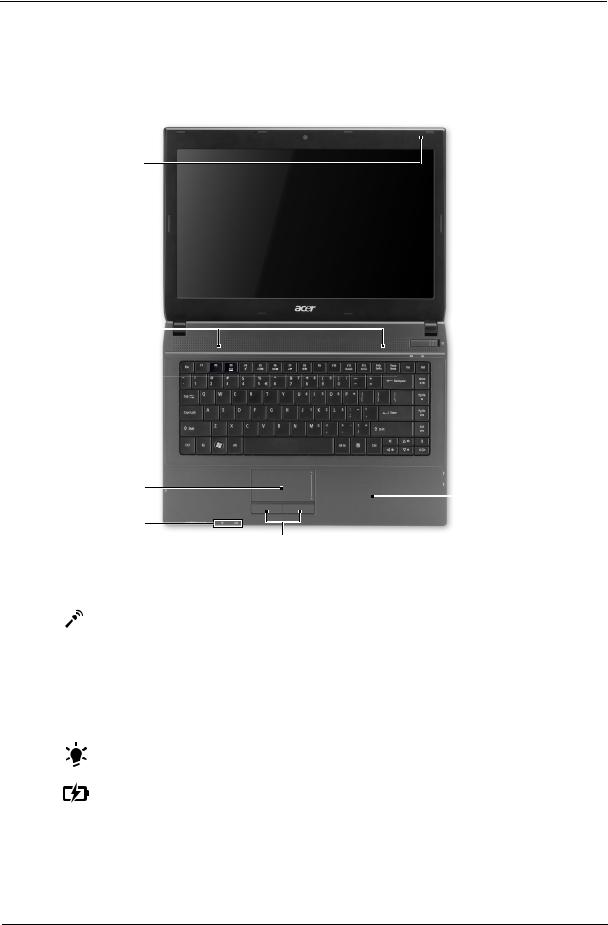
Your Acer Notebook Tour
NOTES: Case color may vary from that shown in the pictures.
Top View
1 
2
3 
4
 11
11  10
10
5 
|
|
6 |
9 |
|
|
|
|
|
|
7 |
8 |
|
|
|
|
|
|
|
|
# |
Icon |
Item |
Description |
1 |
|
Acer Crystal Eye webcam |
Web camera for video communication. (only for certain models) |
|
|
|
|
2 |
|
Microphone |
Internal microphone for recording sound. |
|
|
|
|
3 |
|
Display screen |
Also called Liquid-Crystal Display (LCD), displays computer output |
|
|
|
(configuration may vary by model). |
|
|
|
|
4 |
|
Speakers |
Left and right speakers deliver stereo audio output. |
|
|
|
|
5 |
|
Keyboard |
For entering data into your computer. |
|
|
|
|
6 |
|
Touchpad |
Touch-sensitive pointing device which functions like a computer |
|
|
|
mouse. |
|
|
|
|
7 |
|
Power indicator |
Indicates the computer's power status. |
|
|
|
|
|
|
Battery indicator |
Indicates the computer's battery status. |
|
|
|
1. Charging: The light shows amber when the battery is charging. |
|
|
|
2. Fully charged: The light shows blue when in AC mode. |
|
|
|
|
8 |
|
Click buttons (left and right) |
The left and right buttons function like the left and right mouse |
|
|
|
buttons. |
|
|
|
|
9 |
|
Palmrest |
Comfortable support area for your hands when you use the |
|
|
|
computer. |
|
|
|
|
Chapter 1 |
11 |
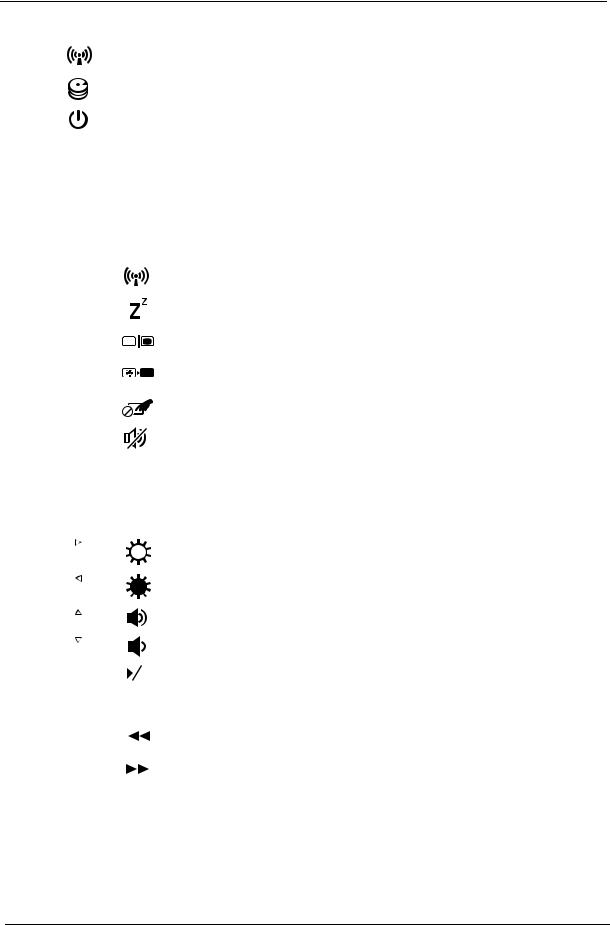
# |
Icon |
Item |
Description |
10 |
|
Communication indicator |
Indicates the computer's communication status. (Function may |
|
|
|
vary by configuration.) |
|
|
|
|
|
|
HDD indicator |
Indicates when the hard disk drive is active. |
|
|
|
|
11 |
|
Power button |
Turns the computer on and off. |
|
|
|
|
Hotkeys
The computer employs hotkeys or key combinations to access most of the computer's controls like screen brightness and volume output.
To activate hotkeys, press and hold the <Fn> key before pressing the other key in the hotkey combination.
Hotkey |
|
Icon |
Function |
Description |
||||
<Fn> + <F3> |
|
|
|
|
|
Communication key |
Enables / disables the computer's communication functions. |
|
|
|
|
|
|
|
|
|
(Function may vary by configuration.) |
|
|
|
|
|
|
|
|
|
<Fn> + <F4> |
|
|
|
|
|
Sleep |
Puts the computer in Sleep mode. |
|
|
|
|
|
|
|
|
|
|
<Fn> + <F5> |
|
|
|
|
|
Display toggle |
Switches display output between the display screen, |
|
|
|
|
|
|
|
|
|
external monitor (if connected) and both. |
|
|
|
|
|
|
|
|
|
<Fn> + <F6> |
|
|
|
|
|
Display off |
Turns the display screen backlight off to save power. Press |
|
|
|
|
|
|
|
|
|
any key to return. |
|
|
|
|
|
|
|
|
|
<Fn> + <F7> |
|
|
|
|
|
Touchpad toggle |
Turns the internal touchpad on and off. |
|
|
|
|
|
|
|
|
|
|
<Fn> + <F8> |
|
|
|
|
|
Speaker toggle |
Turns the speakers on and off. |
|
|
|
|
|
|
|
|
|
|
<Fn> + <F11> |
NumLk |
Num Lock |
Turns the embedded numeric keypad on or off. |
|||||
|
|
|
|
|
|
|
|
|
<Fn> + <F12> |
Scr Lk |
Scroll Lock |
When Scroll Lock is on, the screen moves one line up or |
|||||
|
|
|
|
|
|
|
|
down when you press the up or down arrow keys |
|
|
|
|
|
|
|
|
respectively. |
|
|
|
|
|
|
|
|
Scroll Lock does not work with some applications. |
|
|
|
|
|
|
|
|
|
<Fn> + < |
> |
|
|
|
|
|
Brightness up |
Increases the screen brightness. |
|
|
|
|
|
|
|
|
|
<Fn> + < |
> |
|
|
|
|
|
Brightness down |
Decreases the screen brightness. |
|
|
|
|
|
|
|
|
|
<Fn> + < |
> |
|
|
|
|
|
Volume up |
Increases the sound volume. |
|
|
|
|
|
|
|
|
|
<Fn> + < |
> |
|
|
|
|
|
Volume down |
Decreases the sound volume. |
|
|
|
|
|
|
|
|
|
<Fn> + |
|
|
|
|
|
|
Play/Pause |
Play or pause a selected media file. |
|
|
|
|
|
|
|||
<Home> |
|
|
|
|
|
|
|
|
|
|
|
|
|
|
|
|
|
<Fn> + <Pg |
|
|
|
|
|
Stop |
Stop playing the selected media file. |
|
|
|
|
|
|
||||
Up> |
|
|
|
|
|
|
|
|
|
|
|
|
|
|
|
|
|
<Fn> + <Pg |
|
|
|
|
|
Previous |
Return to the previous media file. |
|
|
|
|
|
|
||||
Dn> |
|
|
|
|
|
|
|
|
|
|
|
|
|
|
|
|
|
<Fn> + <End> |
|
|
|
|
|
Next |
Jump to the next media file. |
|
|
|
|
|
|
||||
|
|
|
|
|
|
|
|
|
12 |
Chapter 1 |
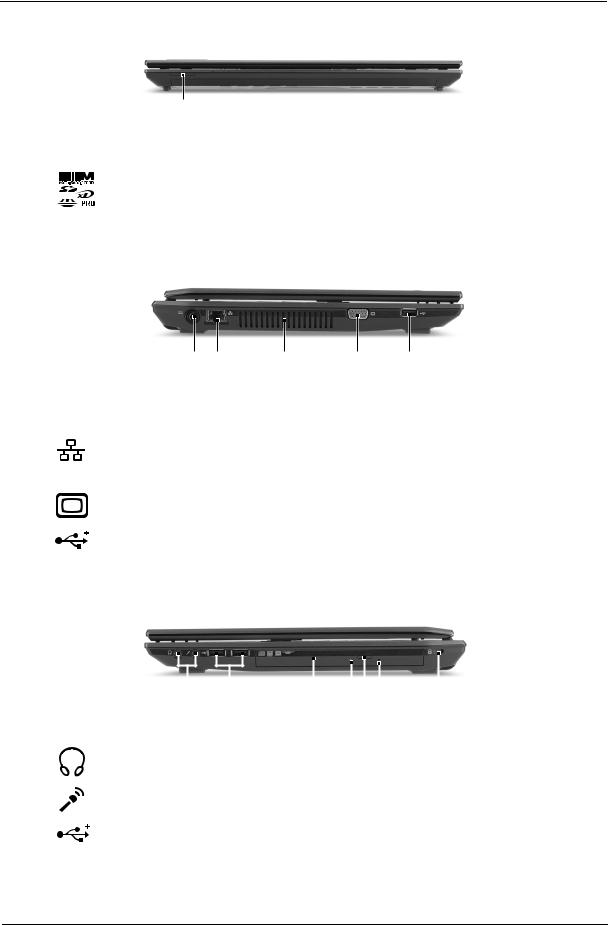
Closed Front View
1
# |
Icon |
Item |
Description |
1 |
|
Multi-in-1 card reader |
Accepts Secure Digital (SD), MultiMediaCard (MMC), Memory Stick |
|
|
|
(MS), Memory Stick PRO (MS PRO), xD-Picture Card (xD). |
|
|
|
Note: Push to remove/install the card. Only one card can operate at any |
|
|
|
given time. |
|
|
|
|
Left View
|
|
|
|
|
|
|
|
1 |
2 |
3 |
4 |
5 |
|
|
|
|
|
|
|
|
|
|
|
|
|
# |
Icon |
Item |
|
Description |
|
|
||||||
1 |
|
|
|
|
|
|
|
DC-in jack |
|
Connects to an AC adapter. |
|
|
|
|
|
|
|
|
|
|
|
||||
|
|
|
|
|
|
|
|
|
||||
|
|
|
|
|
|
|
|
|
|
|
|
|
|
|
|
|
|
|
|
|
|
|
|
|
|
2 |
|
|
|
|
|
|
|
Ethernet (RJ-45) port |
Connects to an Ethernet 10/100/1000-based network. |
|||
|
|
|
|
|
|
|
|
|
|
|
||
3 |
|
|
|
|
|
|
|
Ventilation slots |
|
Enable the computer to stay cool, even after prolonged use. |
||
|
|
|
|
|
|
|
|
|
|
|||
4 |
|
|
|
|
|
|
|
External display (VGA) |
Connects to a display device (e.g., external monitor, LCD projector). |
|||
|
|
|
|
|
|
|
|
port |
|
|
|
|
|
|
|
|
|
|
|
|
|
|
|
||
5 |
|
|
|
|
|
|
|
USB 2.0 port |
|
Connect to USB 2.0 devices (e.g., USB mouse, USB camera). |
||
|
|
|
|
|
|
|
|
|
|
|
|
|
Right View
|
|
|
|
|
|
|
|
|
|
|
|
|
|
|
|
|
|
|
|
|
|
|
|
|
|
|
|
|
|
|
|
|
|
|
|
|
|
|
|
|
|
|
|
|
|
|
|
|
|
|
|
|
1 |
|
2 |
|
3 |
4 5 6 |
7 |
||||||||
|
|
|
|
|
|
|
|
|
|
|
|
|
|
|
|
|
# |
Icon |
Item |
|
|
|
Description |
|
|
|
|
|
|
||||
1 |
|
Headphones/speaker/line-out |
Connects to audio line-out devices (e.g., speakers, |
|||||||||||||
|
|
jack with S/PDIF support |
headphones). |
|
|
|||||||||||
|
|
|
|
|
|
|
|
|
|
|
|
|
|
|
||
|
|
Microphone jack |
|
|
|
Accepts inputs from external microphones. |
||||||||||
|
|
|
|
|
|
|
|
|
|
|
|
|
|
|
||
2 |
|
USB 2.0 port |
|
|
|
Connect to USB 2.0 devices (e.g., USB mouse, USB camera). |
||||||||||
|
|
|
|
|
|
|
|
|
|
|
|
|
|
|
||
3 |
|
Optical drive |
|
|
|
Internal optical drive; accepts CDs or DVDs. |
||||||||||
|
|
|
|
|
|
|
|
|
|
|
|
|
|
|
||
4 |
|
Optical disk access indicator |
Lights up when the optical drive is active. |
|||||||||||||
|
|
|
|
|
|
|
|
|
|
|
|
|
|
|
||
5 |
|
Optical drive eject button |
Ejects the optical disk from the drive. |
|||||||||||||
|
|
|
|
|
|
|
|
|
|
|
|
|
|
|
|
|
Chapter 1 |
13 |
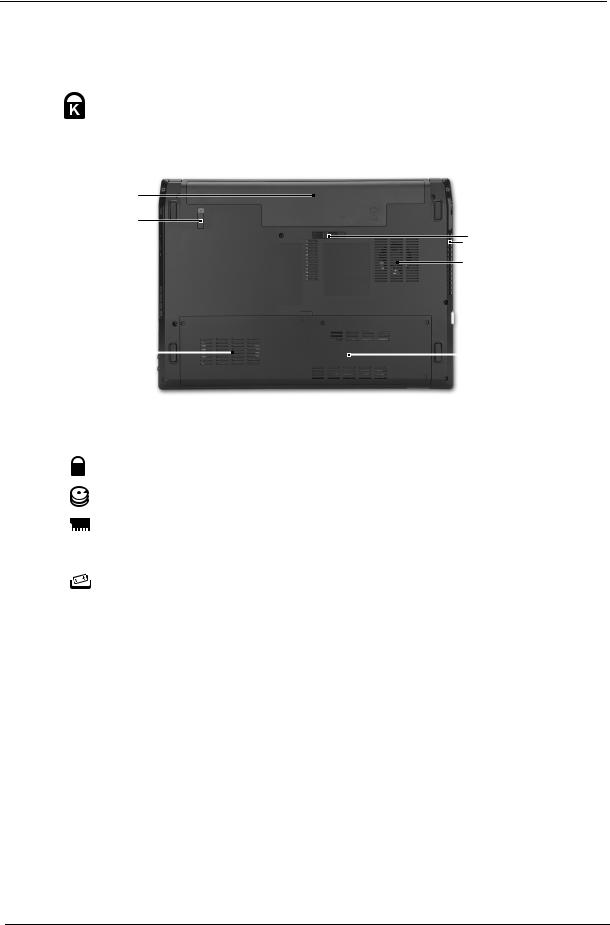
# |
Icon |
Item |
Description |
6 |
|
Emergency eject hole |
Ejects the optical drive tray when the computer is turned off. |
|
|
|
Note: Insert a paper clip to the emergency eject hole to eject the |
|
|
|
optical drive tray when the computer is off. |
|
|
|
|
7 |
|
Kensington lock slot |
Connects to a Kensington-compatible computer security lock. |
|
|
|
|
Base View
1
2
6
 5
5
3 |
|
|
|
4 |
|
||||
|
|
# |
Icon |
Item |
Description |
1 |
|
Battery bay |
Houses the computer's battery pack. |
|
|
|
|
2 |
|
Battery release latch |
Releases the battery for removal. |
|
|
|
|
3 |
|
Hard disk bay |
Houses the computer's hard disk (secured with screws). |
|
|
|
|
4 |
|
Memory compartment |
Houses the computer's main memory. |
|
|
|
|
5 |
|
Ventilation slots and cooling |
Enable the computer to stay cool, even after prolonged use. |
|
|
fan |
Note: Do not cover or obstruct the opening of the fan. |
|
|
|
|
6 |
|
Battery lock |
Locks the battery in position. |
|
|
|
|
14 |
Chapter 1 |

Hardware Specifications and Configurations
Processor
Item |
|
Specification |
|
|
|
CPU type |
• |
Intel Core i5-540M (2.53 GHz) |
|
• |
Intel Core i5-520M (2.40 GHz) |
|
• |
Intel Core i5-430M (2.26 GHz) |
|
• |
Intel Core i3-350M (2.26 GHz) |
|
• |
Intel Core i3-330M (2.13 GHz) |
|
• |
Intel Pentium P6000 (1.86 GHz) |
|
|
|
Core logic |
Mobile Intel HM55 Express Chipset |
|
|
|
|
CPU package |
PGA 988, BGA1288 |
|
|
|
|
System Chipsets
Item |
|
Specification |
|
|
|
North bridge |
• |
TravelMate 4740G/4740ZG: NVIDIA N11M-GE1-B-A3 with DDR3-800 512 MB |
|
|
VRAM NVIDIA N11P-GE1-A3 with DDR3-800 1GB VRAM |
|
• |
TravelMate 4740/4740Z: Integrated in the Mobile Intel HM55 Express Chipset |
|
|
|
South bridge |
Mobile Intel HM55 Express Chipset |
|
|
|
|
System Controllers
Item |
|
Controller |
|
|
|
Core logic |
Mobile Intel HM55 Express Chipset |
|
|
|
|
VGA |
• TravelMate 4740G/4740ZG: NVIDIA N11M-GE1-B-A3 with DDR3-800 512 MB |
|
|
VRAM NVIDIA N11P-GE1-A3 with DDR3-800 1GB VRAM |
|
|
• TravelMate 4740/4740Z: Integrated in the Mobile Intel HM55 Express Chipset |
|
|
|
|
LAN |
Broadcom BCM57780 |
|
|
|
|
3G |
Ericsson F3307 mobile broadband module 900MHz |
|
|
|
|
Bluetooth |
• Foxconn Bluetooth BRM 2046 |
BT2.1 (T60H928.33) f/w:861 |
|
• Foxconn Bluetooth ATH AR3011 |
|
|
• Foxconn Bluetooth BRM 2070 |
(T77H114.01) |
|
• Foxconn Bluetooth BRM 2046 |
BT3.0 (T60H928.33) f/w:861 |
|
• Foxconn Bluetooth ATH AR3011 (BT3.0) |
|
|
• Foxconn Bluetooth BRM 2070 |
(T77H114.01) BT 3.0 |
|
|
|
Wireless 802.11 b/g/n |
• Foxconn Wireless LAN Atheros HB93 2x2 BGN (HM) |
|
|
• Liteon Wireless LAN Atheris HB93 2x2 BGN (HM) WN6602AH |
|
|
• Foxconn Wireless LAN Broadcomm 43225 2x2 BGN (HM) T77H103.00 |
|
|
• Foxconn Wireless LAN Atheros HB97 2x2 BGN (HM) |
|
|
• Foxconn Wirelss LAN Atheros HB95 1x1 BG (HM) |
|
|
• LAN Intel WLAN 112BN.HMWG MM#903341 |
|
|
• LAN Intel WLAN INT1000HBG |
|
|
• LAN Intel WLAN 622AN.HMWG |
|
|
|
|
Memory card reader |
Alcor AU6433 |
|
|
|
|
Audio codec |
Realtek ALC272 |
|
|
|
|
Keyboard |
ENE3930 |
|
|
|
|
Chapter 1 |
15 |

BIOS
Item |
Specification |
|
|
BIOS vendor |
Phoenix |
|
|
BIOS version |
1.05 |
|
|
Supported protocols |
ACPI 1.0b/2.0/3.0 compliance, PCI 2.2, System/HDD Password Security Control, INT |
|
13H Extenstions, PnP BIOS 1.0a SMBIOS 2.4, BIOS Boot Specification, Simple Boot |
|
Flag 1.0, Boot Block, PCI Bus Power Management Interface Specification, USB |
|
Specification 1.1/2.0, IEEE 1394 1.0, USB/1394 CD-ROM Boot Up support, PC Card |
|
Standard 1995 (PCMCIA 3.0 Compliant Device), IrDA 1.0, Intel AC97 CNR |
|
Specification, WfM 2.0, PXE 2.1, Boot Integrity Service Application Program Interface |
|
(BIS) 1.0, PC99a and Mobile PC2001 Compliant |
|
|
Video
Item |
|
Specification |
|
|
|
Chipset |
• TravelMate 4740G/4740ZG: NVIDIA N11M-GE1-B-A3 with DDR3-800 512 MB |
|
|
|
VRAM NVIDIA N11P-GE1-A3 with DDR3-800 1GB VRAM |
|
• |
TravelMate 4740/4740Z: Integrated in the Mobile Intel HM55 Express Chipset |
|
|
|
Memory size |
• |
TravelMate 4740G/4740ZG model: DDR3-800 512 MB or 1GB VRAM |
|
|
|
Ethernet
Item |
|
Specification |
|
|
|
LAN Chipset |
Broadcom BCM57780 |
|
|
|
|
Supports LAN protocol |
10/100/1000 Mbps |
|
|
|
|
LAN connector type |
RJ45 |
|
|
|
|
LAN connector location |
Left side |
|
|
|
|
Features |
• |
Integrated 10/100 BASE-T transceiver |
|
• |
Wake on LAN support compliant with ACPI 2.0 |
|
• |
PCIE |
|
|
|
Wireless LAN
Item |
Specification |
|
|
Chipset |
• Foxconn Wireless LAN Atheros HB93 2x2 BGN (HM) |
|
• Liteon Wireless LAN Atheris HB93 2x2 BGN (HM) WN6602AH |
|
• Foxconn Wireless LAN Broadcomm 43225 2x2 BGN (HM) T77H103.00 |
|
• Foxconn Wireless LAN Atheros HB97 2x2 BGN (HM) |
|
• Foxconn Wirelss LAN Atheros HB95 1x1 BG (HM) |
|
• LAN Intel WLAN 112BN.HMWG MM#903341 |
|
• LAN Intel WLAN INT1000HBG |
|
• LAN Intel WLAN 622AN.HMWG |
|
|
Protocol |
802.11 b/g/n |
|
|
Interface |
PCI Express mini-card |
|
|
3G Module
Item |
|
Specification |
|
|
|
Chipset |
Ericsson F3307 mobile broadband module 900MHz |
|
|
|
|
Data Speeds |
• |
HSPA Data speed — D/L 7.2Mbps, U/L 2.0Mbps |
|
• |
EDGE/GPRS Data speed — D/L: 247.4Kbps, U/L: 123.7Kbps |
|
|
|
Interface |
PCI Express mini-card |
|
|
|
|
16 |
Chapter 1 |

Bluetooth
Item |
|
Specification |
|
|
|
Chipset |
• |
Foxconn Bluetooth BRM 2046 BT2.1 (T60H928.33) f/w:861 |
|
• |
Foxconn Bluetooth ATH AR3011 |
|
• |
Foxconn Bluetooth BRM 2070 (T77H114.01) |
|
• |
Foxconn Bluetooth BRM 2046 BT3.0 (T60H928.33) f/w:861 |
|
• |
Foxconn Bluetooth ATH AR3011 (BT3.0) |
|
• |
Foxconn Bluetooth BRM 2070 (T77H114.01) BT 3.0 |
|
|
|
Data throughput |
Up to 24 Mbps |
|
|
|
|
Protocol |
Bluetooth 2.1 |
|
|
|
|
Interface |
USB 2.0 |
|
|
|
|
Connector type |
USB |
|
|
|
|
System Memory
Item |
Specification |
|
|
Memory controller |
Built-in |
|
|
Vendor & model name |
Elpida |
|
• SO-DIMM DDRIII 1066 1GB EBJ10UE8BDS0-AE-F LF 128*8 0.065um |
|
• SO-DIMM DDRIII 1333 1GB EBJ10UE8BDS0-DJ-F LF 128*8 0.065um |
|
• SO-DIMM DDRIII 1066 2GB EBJ21UE8BDS0-AE-F LF 128*8 0.065um |
|
• SO-DIMM DDRIII 1333 2GB EBJ21UE8BDS0-DJ-F LF 128*8 0.065um |
|
• SO-DIMM DDRIII 1333 4GB EBJ41UF8BAS0-DJ-F LF 256*8 0.055um |
|
Hynix |
|
• SO-DIMM DDRIII 1333 1GB HMT112S6TFR8C-H9 LF 128*8 0.055u |
|
• SO-DIMM DDRIII 1333 2GB HMT125S6TFR8C-H9 LF 128*8 0.055um |
|
Kingston |
|
• |
|
Micron |
|
• SO-DIMM DDRIII 1066 1GB MT8JSF12864HZ-1G1F1 LF 128*8 0.065um |
|
• SO-DIMM DDRIII 1066 2GB MT16JSF25664HZ-1G1F1 LF 128*8 0.065um |
|
Nanya |
|
• SO-DIMM DDRIII 1333 2GB NT2GC64B8HC0NS-CG LF 128*8 0.065um |
|
Samsung |
|
• SO-DIMM DDRIII 1066 1GB M471B2873EH1-CF8 LF 64*16 0.055um |
|
• SO-DIMM DDRIII 1333 1GB M471B2873FHS-CH9 LF 128*8 46nm |
|
• SO-DIMM DDRIII 1066 2GB M471B5673EH1-CF8 LF 128*8 0.055um |
|
• SO-DIMM DDRIII 1333 2GB M471B5673FH0-CH9 LF 128*8 46nm |
|
• SO-DIMM DDRIII 1333 4GB M471B5273CH0-CH9 LF 256*8 46nm |
|
|
Memory size |
0 MB (no on-board memory) |
|
|
SO-DIMM socket number |
2 sockets |
|
|
Supports memory size per |
4 GB |
socket |
|
|
|
Supports maximum memory |
8 GB |
size |
|
|
|
Supports SO-DIMM type |
DDR3 synchronous DRAM |
|
|
Supports DIMM Speed |
1066/1333 MT/s |
|
|
Supports SO-DIMM package |
204-pin SO-DIMM |
|
|
Memory module combinations |
You can install memory modules in any combinations as long as they match the above |
|
specifications. |
|
|
Chapter 1 |
17 |

Memory Combinations
Slot 1 |
Slot 2 |
Total Memory |
|
|
|
0 GB |
1 GB |
1 GB |
|
|
|
0 GB |
2 GB |
2 GB |
|
|
|
0 gb |
4 GB |
4 GB |
|
|
|
1 GB |
0 GB |
1 GB |
|
|
|
1 GB |
1 GB |
2 GB |
|
|
|
1 GB |
2 GB |
3 GB |
|
|
|
1 GB |
4 GB |
5 GB |
|
|
|
2 GB |
0 GB |
2 GB |
|
|
|
2 GB |
1 GB |
3 GB |
|
|
|
2 GB |
2 GB |
4 GB |
|
|
|
2 GB |
4 GB |
5 GB |
|
|
|
4 GB |
0 GB |
4 GB |
|
|
|
4 GB |
1 GB |
5 GB |
|
|
|
4 GB |
2 GB |
6 GB |
|
|
|
4 GB |
4 GB |
8 GB |
|
|
|
NOTE: Above table lists some system memory configurations. You may combine DIMMs with various capacities to form other combinations. On above table, the configuration of slot 1 and slot 2 could be reversed.
Hard Disk Drive
Item |
|
|
Specification |
|
|
|
|
|
|
|
|
Vendor & |
Seagate |
Seagate |
Seagate |
Seagate |
Toshiba |
Model Name |
ST9160314AS |
ST9250315AS |
ST9320325AS |
ST9500325AS |
MK6465GSX |
|
Toshiba |
Toshiba |
Toshiba |
Toshiba |
WD |
|
MK1665GSX |
MK2565GSX |
MK3265GSX |
MK5065GSX |
WD6400BEVT- |
|
HGST |
HGST |
HGST |
HGST |
22A0RT0 |
|
HTS545016B9A30 |
HTS545025B9A300 |
HTS545032B9A300 |
HTS545050B9A30 |
|
|
0 |
WD |
WD |
0 |
|
|
WD |
WD2500BEVT- |
WD3200BEVT- |
WD |
|
|
WD1600BEVT- |
22A23T0 |
22A23T0 |
WD5000BEVT- |
|
|
22A23T0 |
|
|
22A0RT0 |
|
|
|
|
|
|
|
Capacity (GB) |
160 |
250 |
320 |
500 |
640 |
|
|
|
|
|
|
Bytes per |
512 |
512 |
512 |
512 |
512 |
sector |
|
|
|
|
|
|
|
|
|
|
|
Data heads |
3/4 |
4 |
4 |
4 |
4 |
|
|
|
|
|
|
Drive Format |
|
|
|
|
|
|
|
|
|
|
|
Disks |
2 |
1 |
2 |
2 |
2 |
|
|
|
|
|
|
Spindle speed |
5400 |
5400 |
5400 |
5400 |
5400 |
(RPM) |
|
|
|
|
|
|
|
|
|
|
|
Performance Specifications |
|
|
|
|
|
|
|
|
|
|
|
Buffer size |
8 |
8 |
8 |
8 |
8 |
(MB) |
|
|
|
|
|
|
|
|
|
|
|
Interface |
SATA |
SATA |
SATA |
SATA |
SATA |
|
|
|
|
|
|
Max. media |
540 |
540 |
850 |
3.0 GB/s Max. |
3.0 GB/s |
transfer rate |
|
|
|
Buffer to Host |
|
(disk-buffer, |
|
|
|
|
|
Mbytes/s) |
|
|
|
|
|
|
|
|
|
|
|
18 Chapter 1

Hard Disk Drive
Item |
|
|
Specification |
|
|
|
|
|
|
|
|
DC Power Requirements |
|
|
|
|
|
|
|
|
|
|
|
Voltage |
5V (DC) +/- 5% |
5V (DC) +/- 5% |
5V (DC) +/- 5% |
5V (DC) +/- 5% |
5V (DC) +/- 5% |
tolerance |
|
|
|
|
|
|
|
|
|
|
|
LCD Panel
Item |
|
Specification |
|
|
|
|
|
Vendor & model name |
AUO |
|
|
|
• |
14" WXGA None Glare B140XW01 V9 0A LF 200nit 8ms 400:1 |
|
|
• |
14" WXGA Glare B140XW01 V8 0A LF 220nit 8ms 500:1 (power saving) |
|
|
LG |
|
|
|
• |
14" WXGA Glare LP140WH1-TLA2 LF 220nit 8ms 500:1 |
|
|
Samsung |
||
|
• |
14" WXGA None Glare LTN140AT01-001 LF 220nit 8ms 300:1 |
|
|
• |
14" WXGA Glare LTN140AT01-G03 LF 220nit 8ms 500:1 |
|
|
CMO |
||
|
• |
14" WXGA Glare N140B6-L02 C2 LF 220nit 8ms 400:1 |
|
|
|
||
Screen Diagonal |
14 inches |
||
|
|
|
|
Resolution support |
• |
1366 x 768 |
|
|
• |
1360 x 768 |
|
|
• |
1280 x 768 |
|
|
• |
1280 x 720 |
|
|
• |
1024 x 768 |
|
|
• |
800 x 600 |
|
|
|
||
Pixel Pitch (mm) |
0.2265 |
||
|
|
||
Pixel Arrangement |
R.G.B. Vertical Stripe |
||
|
|
||
Display Mode |
Normally White |
||
|
|
||
Typical White Luminance (NIT) |
200 - 220 |
||
also called Brightness |
|
|
|
|
|
||
Contrast Ratio |
500:1 |
||
|
|
|
|
Response Time msec |
8 |
|
|
|
|
||
Power consumption (W) |
3.8 - 4.2 |
||
|
|
||
Viewing Angle (U/D/R/L) |
20/45/45/45 |
||
|
|
||
Interface |
1ch LVDS |
||
|
|
|
|
Supply voltage (V) |
3.3 |
|
|
|
|
|
|
Temperature Range( C) |
0 to +50 |
||
Operating |
|||
-40 to +60 |
|||
Storage (shipping) |
|||
|
|
||
|
|
|
|
Webcam |
|
|
|
|
|
|
|
Item |
|
Specification |
|
|
|
||
Vendor & model name |
Chicony |
||
|
• |
CH9665SN (CNF9157) |
|
|
Suyin |
||
|
• |
SY9665SN |
|
|
Liteon |
||
|
• |
LT6AASP (09P2BF127) |
|
|
|
||
Resolution |
1.3 M |
||
|
|
|
|
DV capability |
Yes |
|
|
|
|
|
|
Chapter 1 |
19 |

AC Adapter
Item |
|
Specification |
|
|
|
Vendor |
Delta |
|
|
• 65 W ADP-65JH DB |
|
|
• 90 W ADP-90CD DB |
|
|
Liteon |
|
|
• |
65 W PA-1650-22AC |
|
• |
90 W PA-1900-34AR |
|
Hipro |
|
|
• |
65 W HP-A0652R3B |
|
• 90 W HP-A0904A3 B1LF |
|
|
|
|
Input |
90 - 264 Vac |
|
|
|
|
Output |
19 V / 3.42 - 4.74 A |
|
|
|
|
Battery Pack
Item |
Specification |
|
|
Vendor |
Panasonic/Sanyo/Sony/Simplo |
|
|
Battery Type |
Li-ion |
|
|
Pack capacity |
6-cell 4400 mAh |
|
|
Number of battery cell |
6 |
|
|
Package configuration |
3 cells in series, 2 series in parallel |
|
|
System Power Management
ACPI mode |
|
Power Management |
|
|
|
Mech. Off (G3) |
All devices in the system are turned off completely. |
|
|
|
|
Soft Off (G2/S5) |
OS initiated shutdown. All devices in the system are turned off completely. |
|
|
|
|
Working (G0/S0) |
Individual devices such as the CPU and hard disc may be power managed in |
|
|
this state. |
|
|
|
|
Suspend to RAM (S3) |
• |
CPU set power down |
|
• |
VGA Suspend |
|
• |
PCMCIA Suspend |
|
• |
Audio Power Down |
|
• |
Hard Disk Power Down |
|
• |
CD-ROM Power Down |
|
• |
Super I/O Low Power mode |
|
|
|
Save to Disk (S4) |
Also called Hibernation Mode. System saves all system states and data onto |
|
|
the disc prior to power off the whole system. |
|
|
|
|
Physical Specifications
Item |
Specification |
|
|
Dimension (W×D×H) |
343mm x 245mm x 26.1 - 32.6mm |
|
|
Weight |
< 2.2kg |
|
|
Environmental Requirements
|
Item |
Specification |
|
|
|
|
|
|
Operating temperature |
5 to 35 °C (41 to 95 °F) |
|
|
|
|
|
|
Operating humidity |
20% to 80% RH non-condensing |
|
|
|
|
|
|
|
|
|
20 |
Chapter 1 |
