Page 1

SERVICE MANUAL
MODELS:
GBC GLS28, GLX20, GLM11, GLHS9
REXEL RLS28, RLX20, RLM11, RLSM9
(2008.12.18)
Page 2
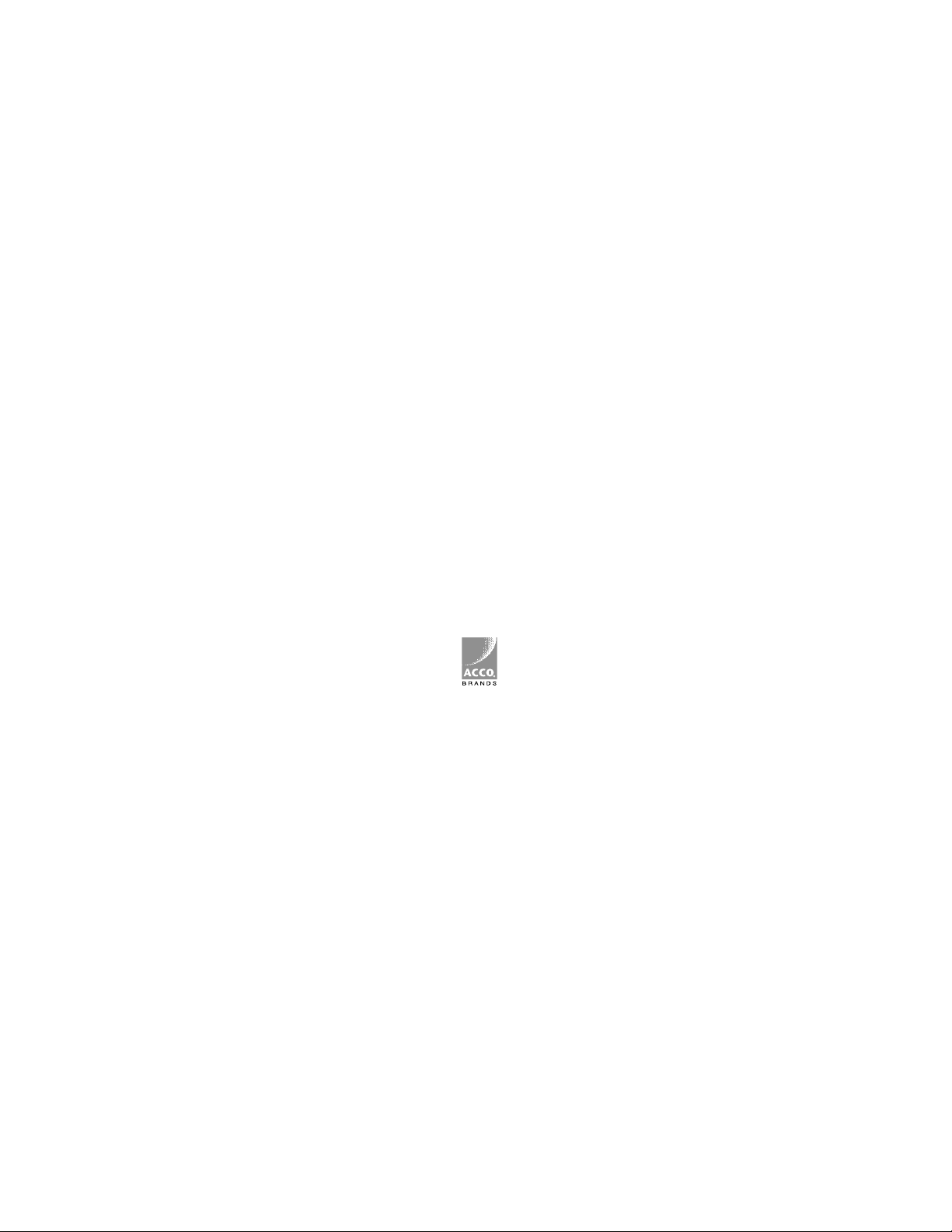
© 2008 All Rights Reserved
No part of this publication
may be reproduced in any
form without expressed
written permission from
Electronically Printed
and Designed in the USA.
Page 3
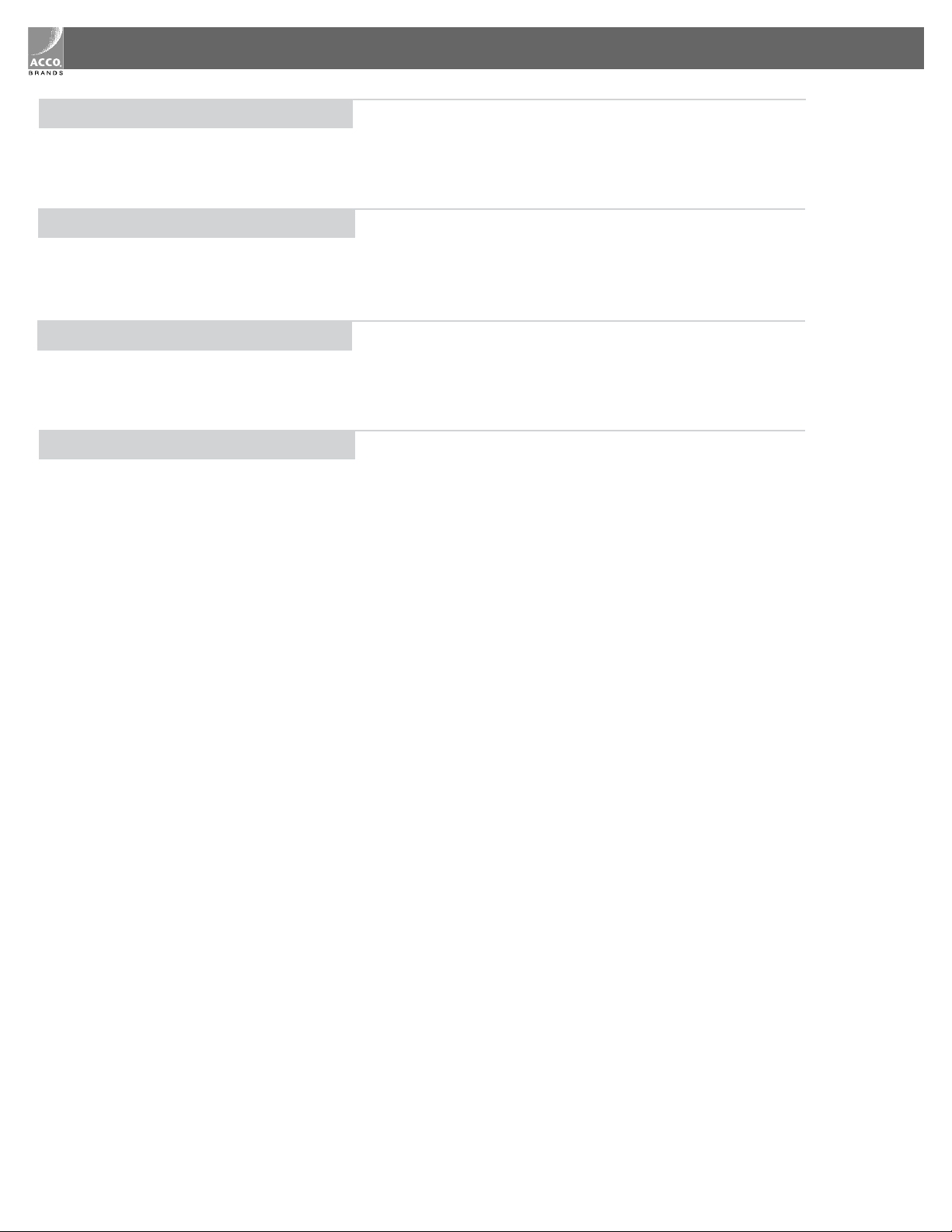
Table of Contents
INTRODUCTION
SPECIFICATIONS
INSTALLATION
TROUBLESHOOTING
DISASSEMBLY/ADJUSTMENTS
1
2
3-7
8-9
MAINTENANCE
10.0 SPECIAL INSTRUCTIONS
Page 4

Introduction
Introduction
1
1
a
g
g
a
e
d
f
b
c
Models: GBC GLS28, GLX20 / REXEL RLS28, RLX20 Models: GBC GLM11, GLHS9 / REXEL RLM11, RLSM9
a Indicator Panel
b Door for Bin
c Wheels
d Power On Button
e Auto Feed Button
f Reverse Button
g CD Slot
c
e
d
f
b
Illuminated Panel
1 Power On
2 Shredder not OK
3 Door Open
4 Bin Full
1 2 3 4
Page 5

Specications
Specifications
2
Models
Sheet Capacity -
Duty Cycle -
Volts / Hz
Amperage
Models
Sheet Capacity -
Duty Cycle -
Volts / Hz
Amperage
GLS28
28 sheets
Continuous operation
120V AC / 60Hz
8.0 A
GLM11
11 sheets
Continuous operation
120V AC / 60Hz
10.0 A
GLX20
20 sheets
Continuous operation
120V AC / 60Hz
10.0 A
GLHS9
9 sheets
Continuous operation
120V AC / 60Hz
8.0 A
Specications
Models
Sheet Capacity -
Duty Cycle -
Volts / Hz
Amperage
Models
Sheet Capacity -
Duty Cycle -
Volts / Hz
RLS28
28 sheets
Continuous operation
230-240V AC / 50Hz
6.0A
RLM11
11 sheets
Continuous operation
230-240V AC / 50Hz
RLX20
20 sheets
Continuous operation
230-240V AC / 50Hz
7.0A
RLSM9
9 sheets
Continuous operation
230-240V AC / 50Hz
Amperage
5.0A
5.0A
Page 6

Mechanical Operation
5.0 T
Troubleshooting
8
3
The shredder uses two rotating cutting shafts,
which are driven by an electrical motor to shred
paper.
Electrical Operation
When the center power on switch is pressed,
all the LED warning symbols on the indicator
The shredder will now
be in standby mode and the “Power-on” symbol
on the indicator panel will be illuminated amber.
When the shredder is in standby mode and the the
cabinet door is opend,the normally closed door
adjar micro switch is opened and prevents power to
the motor until the door is closed.. When the bag full
sensor is triggered, the bag full icon will illuminate.
The control board will then disable the motor circuit
until the shredder bag is either cleared or emptied.
When the shredder is severely loaded down, the
control board will illuminate red and disable the
motor circuit.
Bag Full Flap Switch - The ap switch is a normally
open switch actuated by the bag full ap. When the
shred bag becomes full of shredded material, the
bag full ap is pushed back and power is then
removed from the motor circuit.
Paper Sensors - Located in the throat area consisting of two components, the emitter and receiver.
Emitter - Theinfraredlightbeamfromthelight emittingdiodeissensedbythereceivertoactivate/deactivate the control board.
Receiver - The receiver is a light activated diode,
which works in conjunction with the emitter to activate/deactivate the control board.
g Electrical Components
Testin
WARNING!
Always disconnect the power cord from receptacle
before making continuity or resistance tests.
Electrical Components
Motor - Thermally protected motor designed for
continous operation.
Capacitor -AC motor run capacitor.
Power on/Auto feed on switch - The Power on
/Auto feed on switch, when depressed, connects
the hot and neutral circuits to electrical components
of the shredder.
Doorajar, Machine head safety switch - The safety
switch is a normally open micro switch which is
actuatedbya trigger locatedinsideofthecabinetdoor.
The switch is normally closed when the door is
closed and when the machine head is installed on the
cabinet.
Switches
Set meter to read resistance. Check switches for
continuityfromcommontoclosedcontactsand
ity from common to the open contact.
Emitter - Set meter to the diode setting. Disconnect
emitters from the control board. With the positive
meter probe on the emitter wire and the negative
meter probe on the black-stripped emitter wire,
check for approximately .639 ohms. Reverse the
meter leads and
should be read.
Receiver-Setmetertoread20Mohms. Disconnect
thereceiverfromthecontrol board. With thepositive
meter probe on thereceiver wire and the negative
meter probe on the receiver wire check for approximately 4.62 Mega ohms under normal room
light. The resistance will increase when blocked.
Reverse the meter leads and
should be read.
Page 7

Troubleshooting
5.0 T
4
General Troubleshooting
Malfunction corrections are based on visual observations made by the operator. The causes of the
malfunctions are isolated by the symptom of the
malfunction and noting at which point in the operating cycle the malfunction occurred. Malfunctions
may be pinpointed toadefective electrical component or mechanical part by referring to the
Principles of Operation, the troubleshooting guide
and the wiring diagram.
TroubleshootingChart
The troubleshooting guide chart that follows is
arranged in order of the normal operational
sequence. Whenamalfunction occurs, read down
the SYMPTOM column until you
ate description for your symptom. Read the corresponding PROBABLE CAUSE, then perform the
recommended procedure in the CORRECTIVE
ACTION column. When replacing electrical components that have push on terminals, label the electrical leads that were removed, to facilitate reconnect
ing them. Refer to the wiring diagram
to resolve any wiring di
WARNING!
Always unplug the shredder to avoid possible electrical shock hazard before attempting to perform
any repairs.
culties that may occur.
the appropri-
on page 6
Page 8

5.0
Troubleshooting
5
Shredder Does Not
Operate, No Indication Of
Power
Shredder Does Not
Operate, With Indication
Of Power Present
Power Cord Disconnected.
Power switch Defective
Main Board Defective
Shredder Head Not
Installed Properly
Cabinet Door Open
Shred Bag Full
Motor Thermal Cut
Triggered
Door Switch Defective
Connect Power Cord
Replace Power Switch
Replace Main Board
Reposition Shredder Head
Close Door
Empty Bag
Allow Motor To Cool
Replace Door Switch
Shredder Does Not
Operate, (When Paper Is
Present In The Throat)
Shredder Runs
Continuously
Sheet Capacity
Diminished
Defective Capacitor
Motor Defective
Emitter/Receiver Defective
Main Board Defective
Dust Or Scratch On
Emitter/Receiver
Defective Control Board
Emitter/Receiver Defective
Dry Blades
Replace Capacitor
Check Motor Input Voltage
Replace Motor If Necessary
Replace If Necessary
Replace If Necessary
Clean Or Replace
Replace If Necessary
Replace If Necessary
Lubricate Cutters
Dull Cutters
Worn Bearings
Replace Cutters
Replace Bearings
Page 9

NEUTLINE
GND
JA1JA1
AC POWER CORD
SW2SW2
COMMON
NO
NC
DOOR SAFETY SW
M1M1
TS1TS1
3
1 2
INDUCTION MOTOR
Power SW(PUSH) 16A/250VAC
Power SW(PUSH) 16A/250VAC
S1
S1
Power SW
2
1
AC POWER1AC POWER1
3
2
1
DOOR SW1DOOR SW1
2
1
MOTOR CAPMOTOR CAP
1
2
3
4
5
5.08/5P
5.08/5P
2.5MM/4P
2.5MM/4P
MOTOR CONNECTOR
MOTOR CONNECTOR
CD Detection
sensor
CN1
CN1
1
JA1JA1
POWER1
POWER1
5.08MM
5.08MM
2
SW5
SW5
SW6
SW6
2
1
8PIN/2.0
8PIN/2.0
CON2
CON2
8PIN/2.0
8PIN/2.0
CON3
CON3
1
Main Board
1
234
Bin Full
detection
CE
InceptIncept
EMITTER
EMITTER
Photo LED
Photo LED
Troubleshooting
Auto-Forward
Auto-Forward
Reverse
Reverse
23456
678
BIN1A1
BIN1A1
BIN FULL SW
BIN FULL SW
standy by(flash GREEN)&auto(GREEN)
7
8
12345
123
3P-2.0
3P-2.0
SW4
SW4
InceptIncept
NO
NC
CE
COMMON
LED4LED4
panel board
2
1
BIN2A1
BIN2A1
2P/2.0MM
2P/2.0MM
Binfull Trigger
Photo
EMITTER
EMITTER
sensor(#5)
Photo LED
Photo LED
LED3LED3
JAM&REVERSE(RED)
PCB box
LED2LED2
Bin OPEN(RED)
LED1LED1
Bin Full(red)
Paper Trigger
Emitter
1
2
2.0mm/2p2.0mm/2p
Paper Trigger receiver
1
2
2.5mm/2p2.5mm/2p
EMITTER
EMITTER
Photo LED
Photo LED
6
CE
InceptIncept
Page 10

Troubleshooting
7
Reverse
Reverse
47/0.5W
47/0.5W
MOTOR1
MOTOR1
1
2
3
4
5
5.08/5P
5.08/5P
TO INDUCTOR MOTOR
5V 5VSW
R13
R13
10K 1/8W
10K 1/8W
SC1815
SC1815
T10A,250VAC(NORMAL)
T10A,250VAC(NORMAL)
JA1
JA1
AC POWER CORD
AC POWER CORD
GND
NEUT LINE
TC0
Line SW
NEUTRAL
QA5
QA5
SS8550
SS8550
1k 1/8W
1k 1/8W
Q11
Q11
R22
R22
47K 1/8W
47K 1/8W
F1 T15A/250VAC
F1 T10A/250VAC
F1
F1
Power OUT
Power IN
Forward
R20
R20
472/400V
472/400V
1.5K 1/8W
1.5K 1/8W
CY1
CY1
JA2
1
2
3.96MM (3-1)PIN
MOTORCAP1
Forward
R11
R11
C10
C10
4.7UF/25V
4.7UF/25V
0.47uF/275V
0.47uF/275V
CX1
CX1
CY2
CY2
472/400V
472/400V
NEUTRAL
C5
C5
0.01U/250VAC
0.01U/250VAC
47/0.5W
47/0.5W
0.01U/250VAC
0.01U/250VAC
Line SW
D5
D5
1N4148
1N4148
+
+
R35
R35
470k/0.5W
470k/0.5W
Input :USA:AC108Vac-132Vac/60Hz
Input:EU:AC207Vac-254Vac/50Hz
R18
R18
Line SW
21
QA1,QA2 TMG25C60
QA1,QA2 TMG16C80
R25
R25
R30
R30
1K 1/8W
1K 1/8W
V1
V1
MOV 270V
MOV 270V
1 2
C8
C8
C12
C12
+
+
10UF/25V
10UF/25V
C25 33UF/50V
C25 22UF/50V
21
Timmer
3
QA1
QA1
TMG16C80
TMG16C80
3
QA2
QA2
TMG16C80
TMG16C80
470K 1/2W
470K 1/2W
C19
C19
220k 1/2W
220k 1/2W
UB1 MOC3063UB1 MOC3063
R17
R17
6
1K 1/4W
1K 1/4W
5
R21
R21
4
1K 1/4W
1K 1/4W
R23
R23
1K 1/4W
1K 1/4W
R28
R28
1K 1/4W
1K 1/4W
R37
R37
2UF/400V
2UF/400V
R42
R42
UB2 MOC3063UB2 MOC3063
6
5
4
SW2
SW2
COMMON
DOOR SAFETY SW
DOOR SAFETY SW
C19 3.5UF/250V
C19 2.0UF/400V
C25
C25
22UF/50V
22UF/50V
NO
NC
D16
D16
IN4004
IN4004
NEUTRAL
R&C POWER SUPPLY
TCO
D8
D8
1N4007
1N4007
D9
IN4004D9IN4004
D17
D17
IN4004
IN4004
1
2
3
1
2
3
D18
D18
IN4004
IN4004
5V SW
R19
R19
470 1/4W
470 1/4W
5V SW
R26
R26
470 1/4W
470 1/4W
R40 22K/1W
R40 51K/1W
R40
R40
51K/ 1W
51K/ 1W
C26
C26
0.1U/50V
0.1U/50V
D3
D3
1N4148
1N4148
U4C
U4C
74HC14_2
74HC14_2
U25
U25
EL-817
EL-817
U6
U6
7805 TO-220
7805 TO-220
I3O
C13
C13
+
+
220UF/35V
220UF/35V
4
5VSW
G
2
U4BU4B
R27
R27
56
2.2K 1/8W
2.2K 1/8W
10k 1/8w
10k 1/8w
R41
R41
4.7K 1/8W
4.7K 1/8W
C14
C14
0.1U/50V
0.1U/50V
5V
1
C27
C27
0.1U/50V
0.1U/50V
3
R14
R14
U4A
U4A
1
74HC14
74HC14
+
+
220UF/16V
220UF/16V
C24
C24
Reverse
R12
R12
10k 1/8w
10k 1/8w
Forward
2
door Open
周期
2mS
USE INFR DETECT MOTOR SPEED TO JAM
5V SW
R24
R24
U4D
IRIR
TRAN
TRAN
PHOTO JAM DETECT
PHOTO JAM DETECT
CE
TCO detection
R31 51K/1W
R31 100K/0.5W
D7
D7
1N4004
Line SW
Title
Title
Title
1N4004
NEUTRAL
R31
R31
100K 1/2W
100K 1/2W
Large Office Shredder Main Board Motor Control Block
Control Motor
Control Motor
Control Motor
JAM1B1
JAM1B1
1
2
3
3P-2.0MM
3P-2.0MM
JAM-1A1JAM-1A1
1
2
3
U26
U26
EL-817
EL-817
5V SW
5VSW
12
C7
C7
0.1U/50V
0.1U/50V
R29
R29
560 1/8W
560 1/8W
R32
R32
47K 1/8W
47K 1/8W
C11
C11
0.1U/50V
0.1U/50V
REF 3V
teehS:etaD
teehS:etaD of
teehS:etaD of
10K 1/8W
10K 1/8W
9 8
5
+
+
6
-
-
2 6Monday, October 27, 2008
2 6Monday, October 27, 2008
2 6Monday, October 27, 2008
U4D
74HC14
74HC14
5VSW
84
U3B
U3B
of
Motor jam
頻?
5V SW
7
LM393
LM393
120HZ
R33
R33
10K 1/8W
10K 1/8W
TCO SIG
veRrebmuN tnemucoDeziS
veRrebmuN tnemucoDeziS
veRrebmuN tnemucoDeziS
V1
V1
V1
Page 11

Necessary Tools
Troubleshooting
8
1.
Adjustable wrench
2. #2 Phillips Screwdriver
Disassemblyofthe shredder isdescribedin the following steps.
Top Housing Removal
2
2
2
Engine Assy. (Cutting Head Assy.) Removal
1
1. Remove the six phillip head screws that secure the main pcb
box to the bottom base.
2. Remove pcb box front cover. Unplug and label all wires from
main pcb box.
WARNING!
Disconnect the unit from the receptacle before performing
any disassembly procedures.
1.Unplug the power cord from the outlet power supply.
2.Open cabinet door and remove the 3 phillip head screws that
secure shredder top cover to cabinet base.
3.Remove the 4 phillip head screws from the back side of the
shredder which secures top cover to cabinet base.
4. Lift top cover. Remove and label the 3 cables from control
panel.
3
3
3
3. Open cabinet door and remove the four (14 mm) hex nuts and
two wing nuts from the bottom base of engine (cutting head).
4. Carefully lift out engine ( cutting head ) assy and place
place on your work area.
Page 12

5.0 Troubleshooting
9
Gear Box Removal
3
2
1
1 .Remove the six phillips screws from the gear box cover.
2. Remove the two 14mm bolts.
3. Remove the two phillips screws from the encoder housing.
4. Remove gearbox cover.
Motor Removal
External Cleaning
Make sure you disconnect the shredder from itspower source
before cleaning. The cover and cabinet may be cleaned with
a softcloth moistened with a mild detergent and warm water.
Do not use chemical cleaners or solvents as these may have
a harmful e
electronic components.
Inspection
Whenever the cover has been removed for corrective maintenance, visually inspect for defects such as loose screws or
nuts, damaged wire insulation, loose terminals, etc. Correct
any defectsbefore returning the shredder into service.
ect. Use detergent sparingly to avoid contact with
1. Remove large double drive gear.
2. Remove small double drive gear.
5
3
4
3. Remove the Four phillip screws.
4. Remove the two 14mm bolts.
5. Remove support bar and replace motor.
Page 13

Full Circle Service
TM
10303 80th Avenue
Pleasant Praire, Wi 53158
12/18/08
