ABB ACH550 Instruction Manual

ACH550
Installation, Operation and Maintenance Manual (I, O & M)
ACH550-UH HVAC Drives (1
ACH550-BCR/BDR/VCR/VDR E-Clipse Bypass Drives (1
…550 HP)
…400 HP)
ACH550-PCR/PDR Packaged Drives with Disconnect (1
…550 HP)
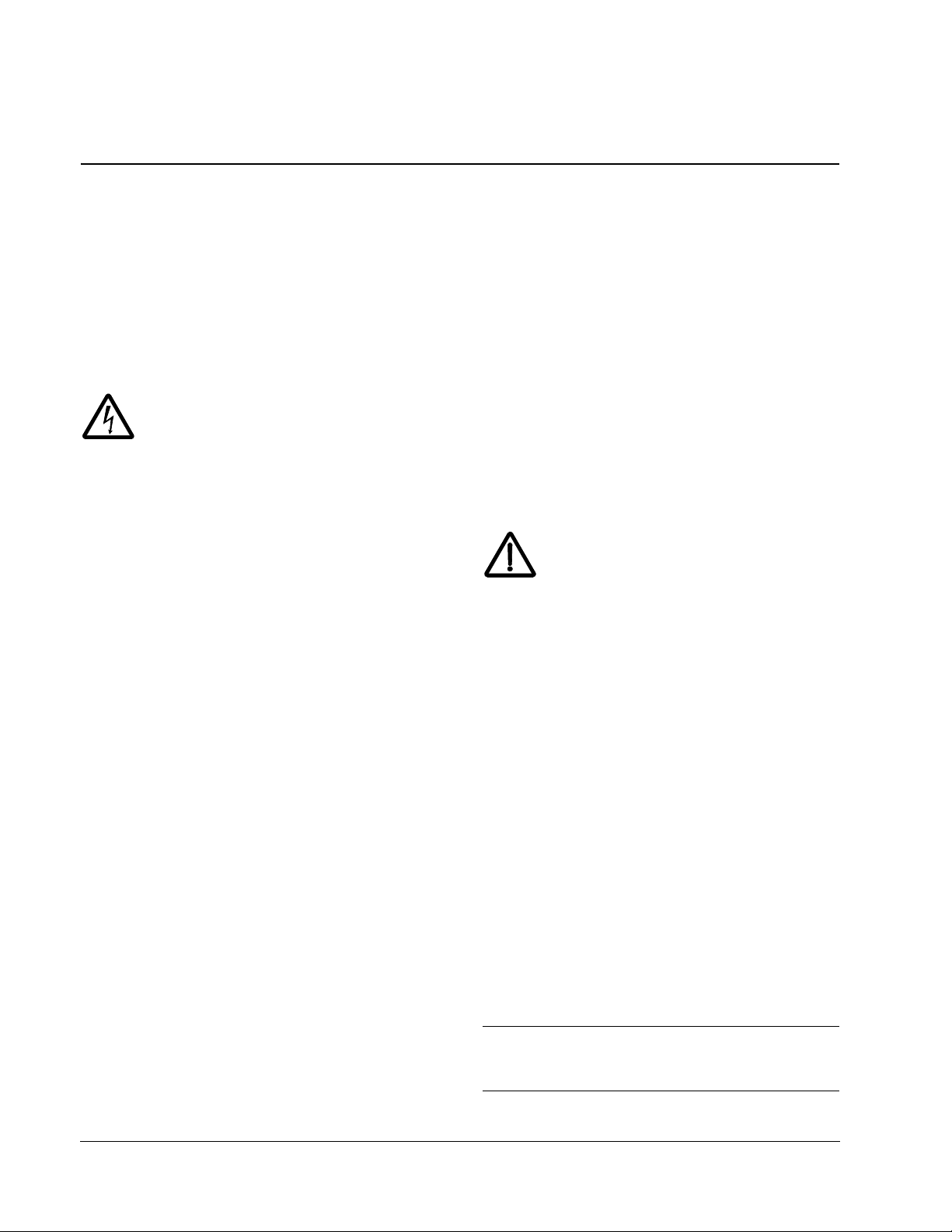
2 ACH550 Installation, Operation and Maintenance Manual
Safety
Use of warnings and notes
There are two types of safety instructions throughout this manual:
• Notes draw attention to a particular condition or fact, or give information on a
subject.
• Warnings caution you about con ditions whic h can result in serious injury or death
and/or damage to the equipment. They also tell you how to avoid the danger . The
warning symbols are used as follows:
Electricity warning warns of hazards
from electricity which can cause
physical injury and/or damage to the
equipment.
• WARNING! The ACH550 adjustable speed
AC drive should ONLY be installed by a
qualified electrician.
• WARNING! Even when the motor is
stopped, dangerous voltage is present at the
power circuit terminals U1, V1, W1 (L1, L2,
L3) and U2, V2, W2 (T1, T2 T3) and,
depending on the frame size, UDC+ and
UDC-, or BRK+ and BRK-.
• WARNING! Dangerous voltage is present
when input power is connected. After
disconnecting the supply, wait at least 5
minutes (to let the intermediate circuit
capacitors discharge) before removing the
cover.
• WARNING! Even when power is switched
off from the input terminals of the ACH550,
there may be dangerous voltage (from
external sources) on the terminals of the
relay outputs.
• WARNING! When the control terminals of
two or more drives are connected in parallel,
the auxiliary voltage for these control
connections must be taken from a single
source which can either be one of the drives
or an external supply.
• WARNING! Disconnect the internal EMC
filter when installing the drive on an IT
system (an ungrounded power system or a
high-resistance-grounded [over 30 ohm]
power system).
• WARNING! Do not attempt to install or
remove EM1, EM3, F1 or F2 screws while
power is applied to the drive’s input
terminals.
General warning warns about
conditions, other than those caused
by electricity, which can result in
physical injury and/or damage to the
equipment.
• WARNING! Do not control the motor with
the disconnecting device (disconnecting
means); instead, use the control panel keys
or commands via the I/O board of the drive.
The maximum allowed number of charging
cycles of the DC capacitors (i.e. power-ups
by applying power) is five in ten minutes.
• WARNING! Never attempt to repair a
malfunctioning ACH550; contact the factory
or your local Authorized Service Center for
repair or replacement.
• WARNING! The ACH550 will start up
automatically after an input voltage
interruption if the external run command is
on.
• WARNING! The heat sink may reach a high
temperature.
Note: For more technical information, contact
the factory or your local ABB representative.
Safety
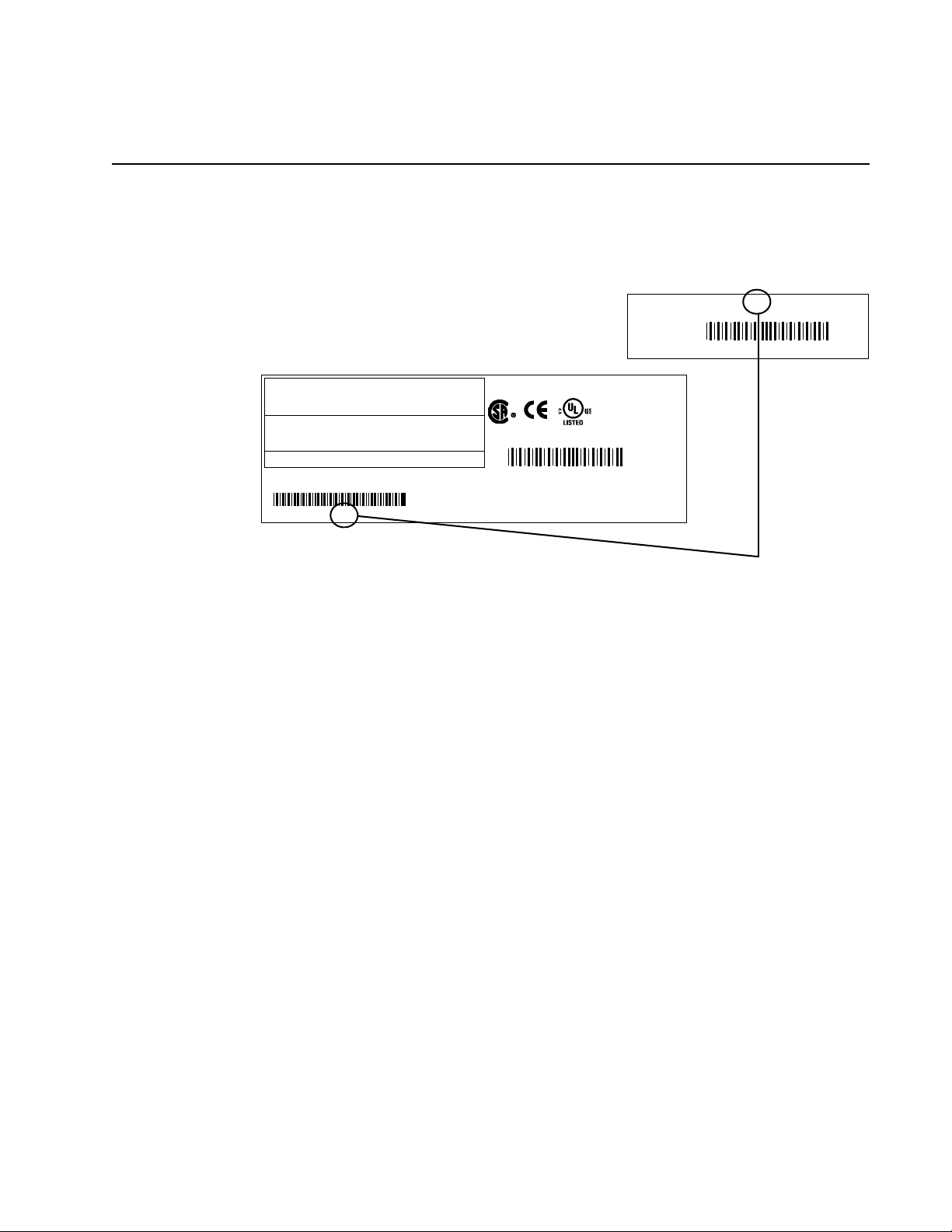
ACH550 Installation, Operation and Maintenance Manual 3
S/N
ACH550-UH-059A-2
2030700001
SW:
V.2.06B
2030700001
Input
Voltage (U1)
Current (I1n)
3 PH 48…63 Hz
200…240 Vac
59.4 A
1 PH 4…63 Hz
200…240 Vac
59.4 A
Output
Voltage (U2)
Current (I2n)
3 PH 0…500 Hz
0…U1 Vac
59.4 A
3 PH 0…500 Hz
0…U1 Vac
28 A
ACH550-UH-059A-2
Power (Pn)
Mfg. Date: 01-December-2005
Org. Firmware: V.2.06B
ABB Inc.
Made in USA of foreign parts
10 HP20 HP
kAIC
S/N
2030700001
Construction
code
Contents
This manual is the Operation and Maintenance Manual for the ACH550 Drives.
Complete technical details and programming information are available in the
ACH550 User’s Manual, publication number 3AUA0000081823.
1. To determine the type of your drive, refer to its construction code on either:
• Serial number label attached on upper part of
the chokeplate between the mounting holes.
• Type code label attached on the heat sink – on
the side of the enclosure.
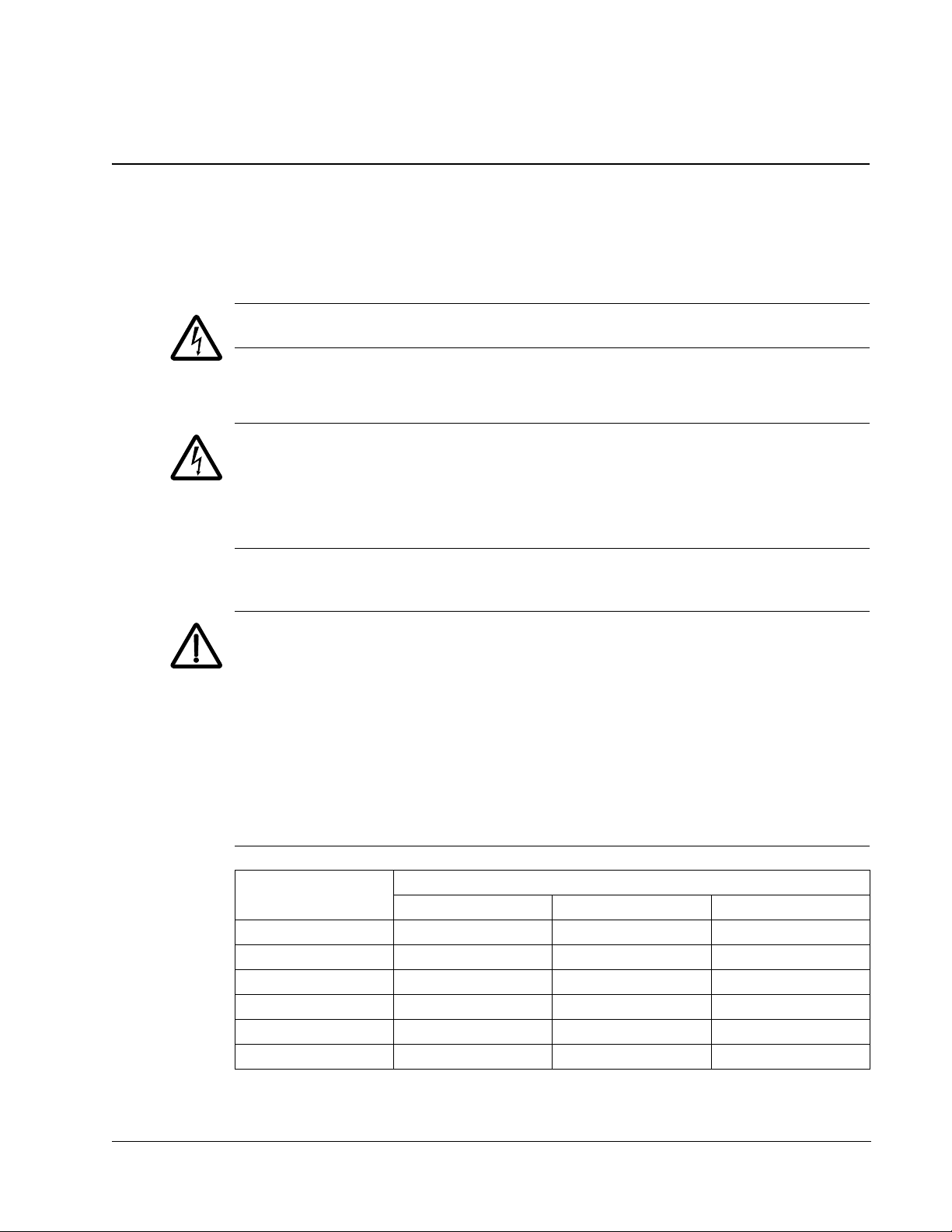
ACH550 Installation, Operation and Maintenance Manual 39
ACH550 E-Clipse Bypass
Installation – drive
Follow the Installation instructions for the drive on page 3. Failure to observe the
warnings and instructions may cause a malfunction or personal hazard.
WARNING! Before you begin read Safety on page 2.
Installation – bypass
WARNING! When the ACH550 with E-Clip se Byp ass is connected to the line power,
the Motor Terminals T1, T2, and T3 are live even if the motor is not running. Do not
make any connections when the ACH550 with E-Clipse Bypass is connected to the
line. Disconnect and lock out power to the drive before servicing the drive. Failure to
disconnect power may cause serious injury or death.
1. Install wiring – bypass
WARNING!
• Do not connect or disconnect input or output power wiring, or control wires, when
power is applied.
• Never connect line voltage to drive output Terminals T1, T2, and T3.
• Do not make any voltage tolerance tests (Hi Pot or Megger) on any part of the
unit. Disconnect motor wires before taking any measurements in the motor or
motor wires.
• Make sure that power factor correction capacitors are not connected between the
drive and the motor.
Enclosure
Designation
V1/V2 1 to 7.5 HP 1 to 15 HP 2 to 15 HP
V3/V4 10 to 25 HP 20 to 60 HP 20 to 60 HP
B1 1 to 7.5 HP 1 to 15 HP 2 to 15 HP
B2 10 to 25 HP 20 to 60 HP 20 to 60 HP
B3 30 to 100 HP 75 to 200 HP 75 to 150 HP
B4 N/A 250 to 550 HP N/A
208/240V 480V 600V
Horsepower Range by Voltage Rating
ACH550 E-Clipse Bypass
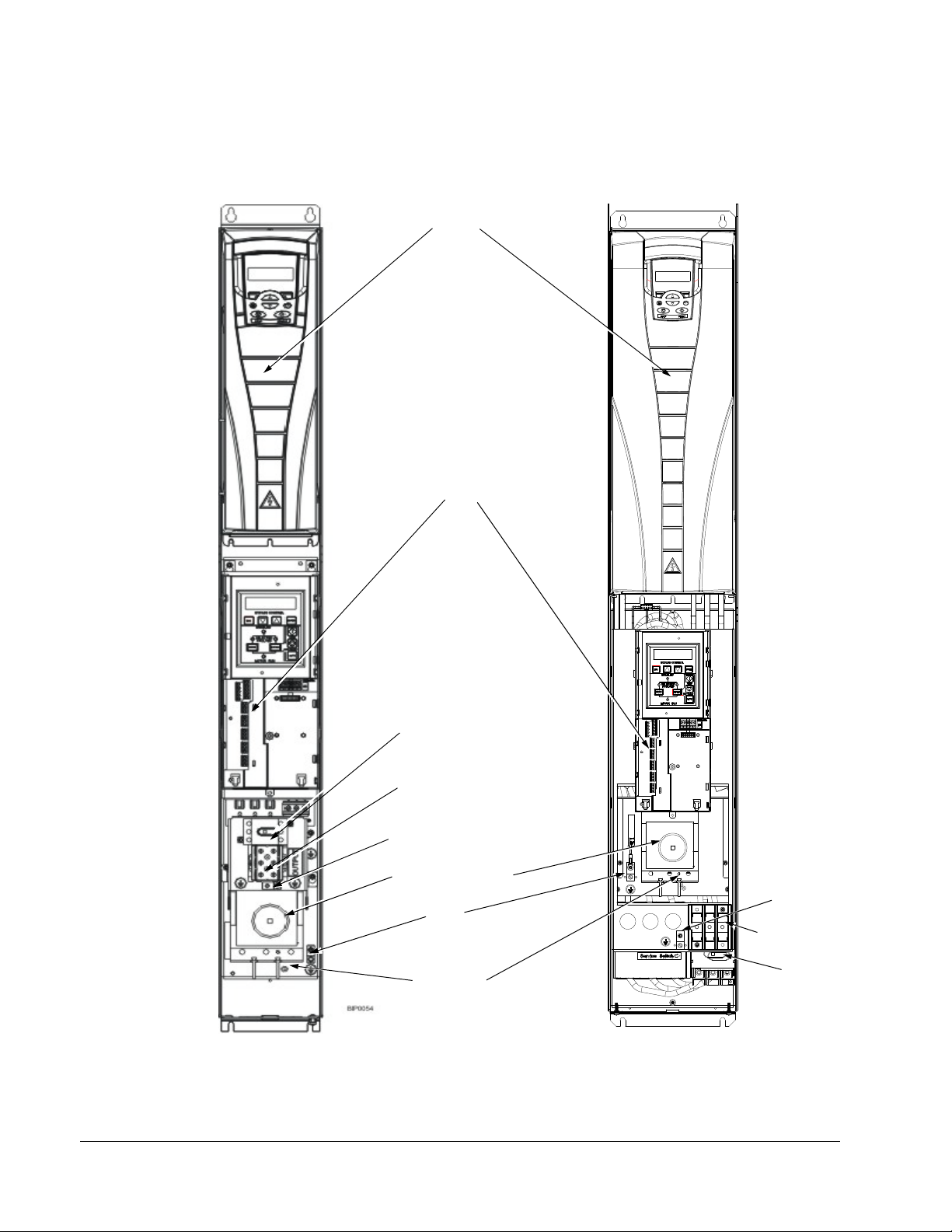
40 ACH550 Installation, Operation and Maintenance Manual
BP0054
ACH550
E-Clipse Bypass
Control Board
Terminals (X2)
Disconnect Switch
or Circuit Breaker
Output
Input Power
Output Ground
Lug(s)
Cable
Terminals
Output
Ground Lug(s)
Output
Terminals
V1/V2
V3/V4
Service Switch
(Optional)
Input
Ground Lug
Terminals
Service Switch
(Optional)
Connection diagrams – Vertical E-Clipse Bypass
ACH550 Vertical E-Clipse Bypass units are configured for wiring access from the
bottom only. The following figure shows the Vertical E-Clipse Bypass wiring
connection points.
ACH550 E-Clipse Bypass
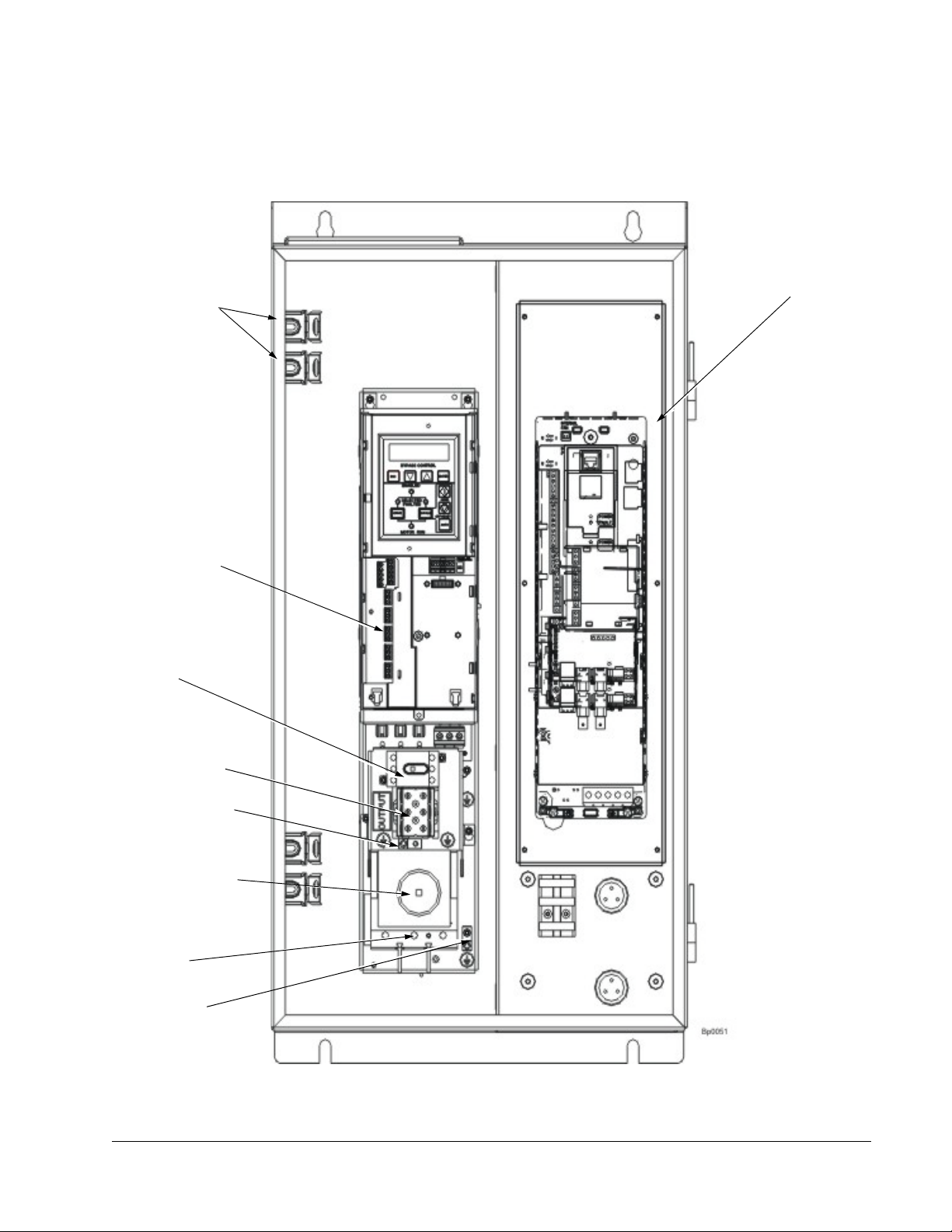
ACH550 Installation, Operation and Maintenance Manual 41
ACH550
Motor
Input Power
Output Ground
Terminals
Terminals
Disconnect Switch
or Circuit Breaker
B1
Service Switch
(Optional)
E-Clipse Bypass
Control Board
Terminals X2
User Power
Cable Guides
Input Ground
Lug(s)
Lug
Connection diagrams – Standard E-Clipse Bypass (wall mounted)
ACH550 Standard E-Clipse Bypass units are configured for wiring access from the
top. The following figure shows the St anda rd E-Clip se Bypass (wall mounted) wiring
connection points.
ACH550 E-Clipse Bypass
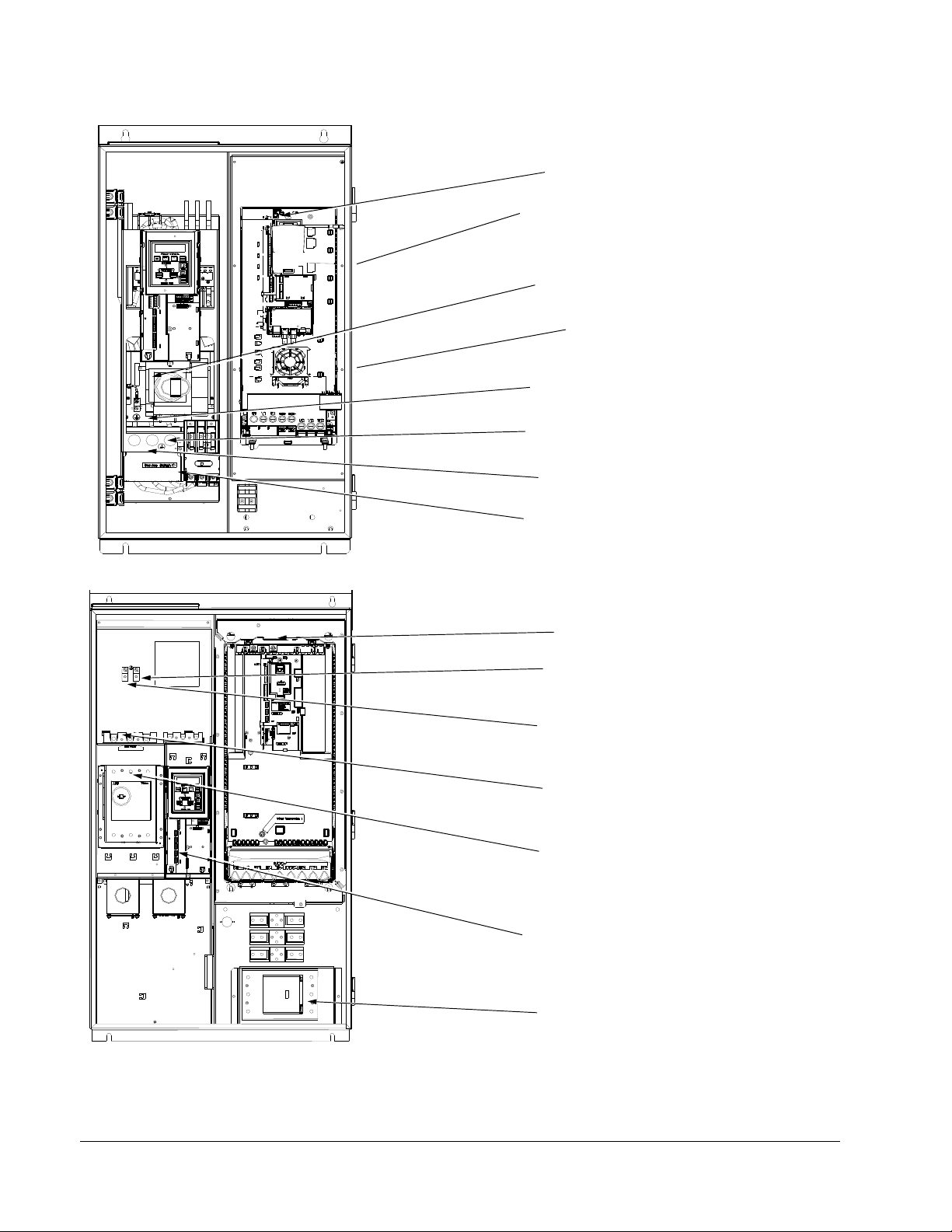
42 ACH550 Installation, Operation and Maintenance Manual
B3
ACH550 Drive
E-Clipse Bypass
Control Board
Terminals (X2)
Input Ground Lug
Input Power
Terminals
Motor Terminals
Output Ground Lug
Service Switch
(optional)
B2
ACH550 Drive
Cable Guides
E-Clipse Bypass
Control Board
Terminals (X2)
Disconnect Switch
or Circuit Breaker
Input Ground Lug
Input Power
Terminals
Motor Terminals
Output Ground Lug
Service Switch
(optional)
User Power
ACH550 E-Clipse Bypass
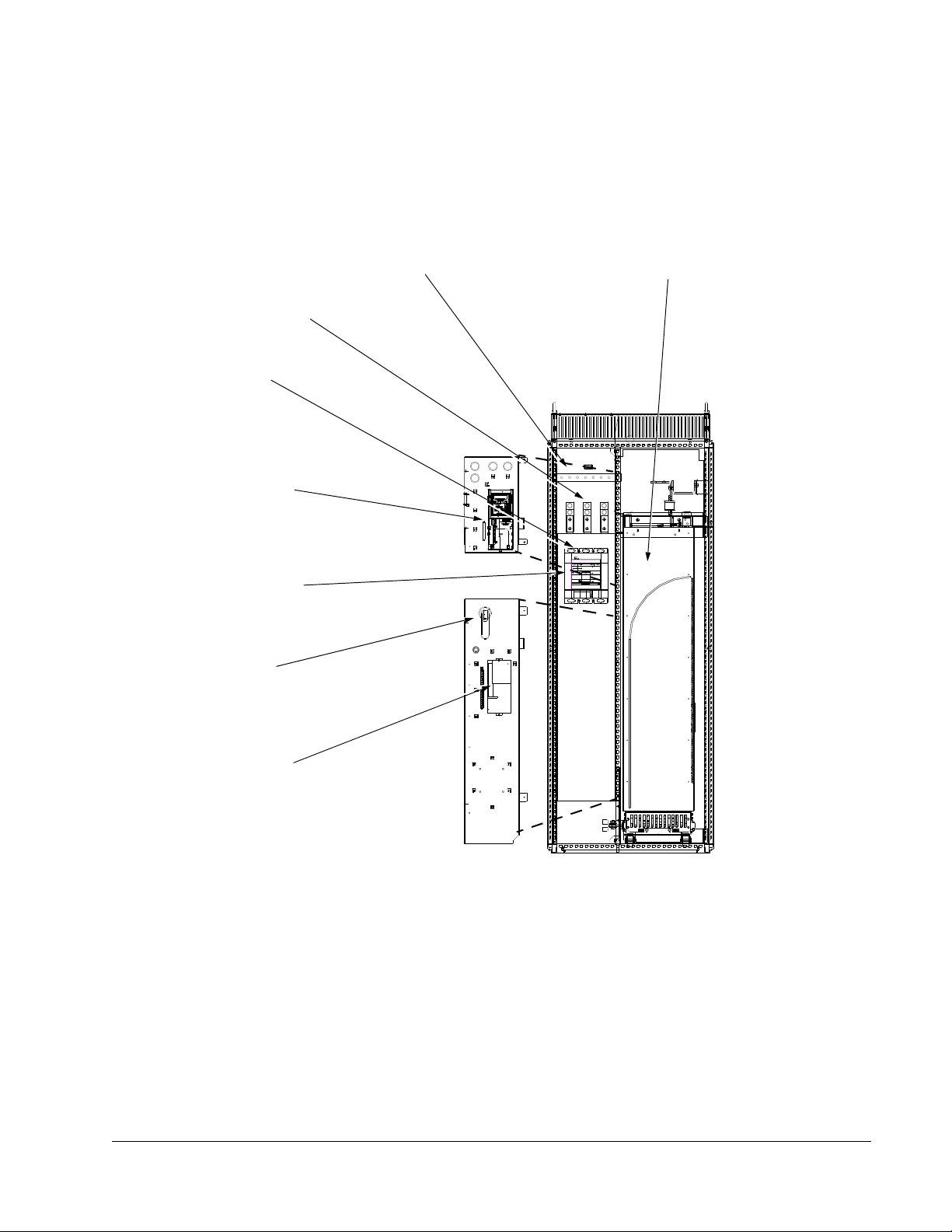
ACH550 Installation, Operation and Maintenance Manual 43
B4
ACH550 Drive
E-Clipse Bypass
Control Board
Terminals ( x2)
Disconnect Switch
or Circuit Breaker
Ground Lug Bar
Input Power
Terminals
Motor Terminals
Service Switch
(optional)
ACH550
Control Board
Terminals ( x1)
Connection diagrams – Standard E-Clipse Bypass (R8, floor mounted)
ACH550 Standard E-Clipse Bypass units are configured for wiring access from the
top. The following figure shows the S ta ndard E-Clipse Byp ass (floor mounted) wiring
connection points.
ACH550 E-Clipse Bypass
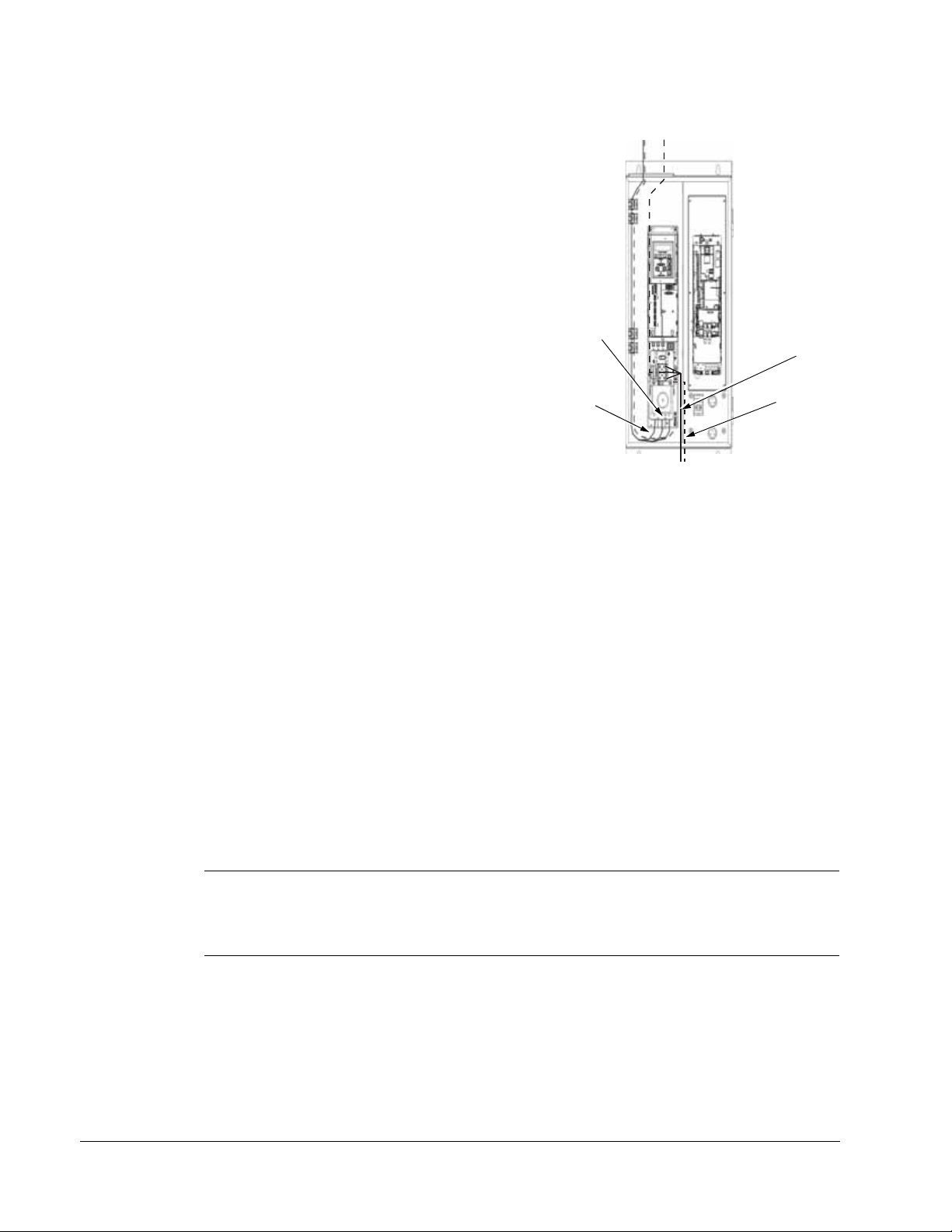
44 ACH550 Installation, Operation and Maintenance Manual
Ground
Ground
Input Power
Cables
Motor
Cables
Power connections – Vertical E-Clipse Bypass configurations
Line input connections
Connect the input power to the terminals
at the bottom of the disconnect switch or
circuit breaker as shown below. Also see
Connection diagrams – Vertical E-Clipse
Bypass on page 40. Connect the
equipment grounding conductor to the
ground lug near the input power
connection point.
Motor connections
Connect the motor cables to the terminals
at the bottom of the bypass section as
shown in the figure. Also see Connection
diagrams – Vertical E-Clipse Bypass on
page 43. Connect the motor grounding
conductor to the ground lug near the
motor cable terminal block connection
point.
Power connections – Standard E-Clipse Bypass configurations (wall mounted)
Line input connections
Connect input power to the terminals of the disconnect switch or circuit breaker.
Connect the equipment grounding conductor to the ground lug at the top of the
enclosure. The figure below shows the connection points for Standard E-Clipse
Bypass configurations. Also see Connection diagrams – Standard E-Clipse Bypass
(wall mounted) on page 41 and Connection diagrams – Standard E-Clipse Bypass
(R8, floor mounted) on page 43.
Motor connections
Connect the motor cables to the output terminal block as shown in the figure below.
Also see Connection diagrams – St andard E-Clipse Bypass (wall mounted) on page
41 and Connection diagrams – Standard E-Clipse Bypass (R8, floor mounted) on
page 43. The motor grounding conductor can be connected to the ground lug near
the terminal block.
Note: Route cables through the cable guides on the left side of the enclosure. Use
separate conduits for input power and motor cables. Follow the guides to separate
the cables from each other.
ACH550 E-Clipse Bypass
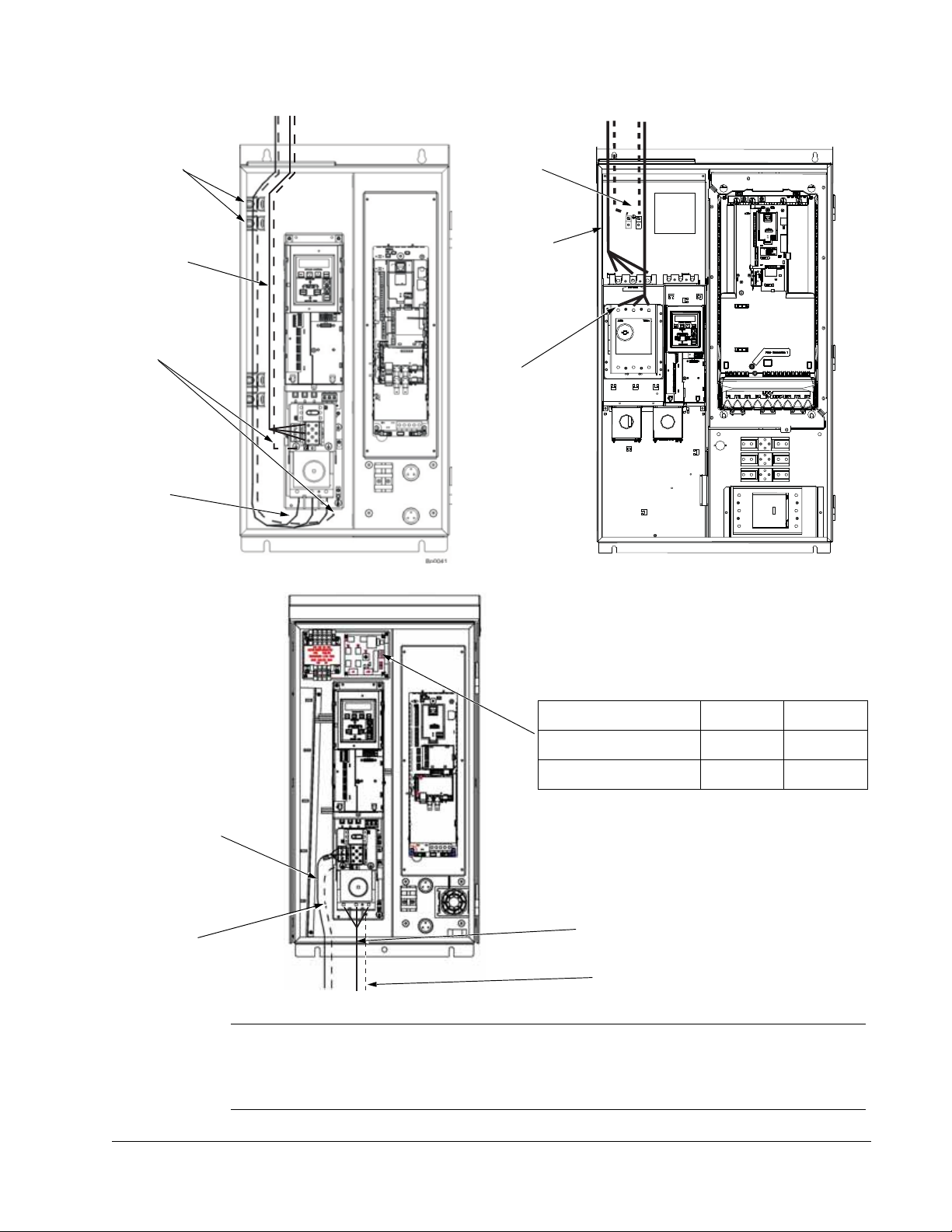
ACH550 Installation, Operation and Maintenance Manual 45
Standard Configuration (B3)
Input
Ground
Standard Configuration (B1/B2)
Power
Cables
User Power
Cable Guides
Motor
Cables
Ground
Motor
Cables
Input Power
Cables
Ground
UL Type 3R Configuration (B1/B2)
Motor Cables
Ground
Input Power
Cables
RHTR Temperature
HI / LO Jumper (X1)
Heater ON
Temperature
Heater OFF
Temperature
Default Setting
(X1 jumper in LO position)
14.4 °C
58 °F
21.4 °C
70.5 °F
Alternate Setting
(X1 jumper in HI position)
17.8 °C
64 °F
24.7 °C
76.5 °C
The alternate (HI) setting further reduces the likelihood
of condensate in high humidity environments.
Note: UL Type 3R, B1/B2 enclosures are designed to be mounted on a wall.
Mounting these 3R enclosures on an open rack system requires the use of the
supplied 3R enclosure back plates to maintain 3R integrity.
ACH550 E-Clipse Bypass
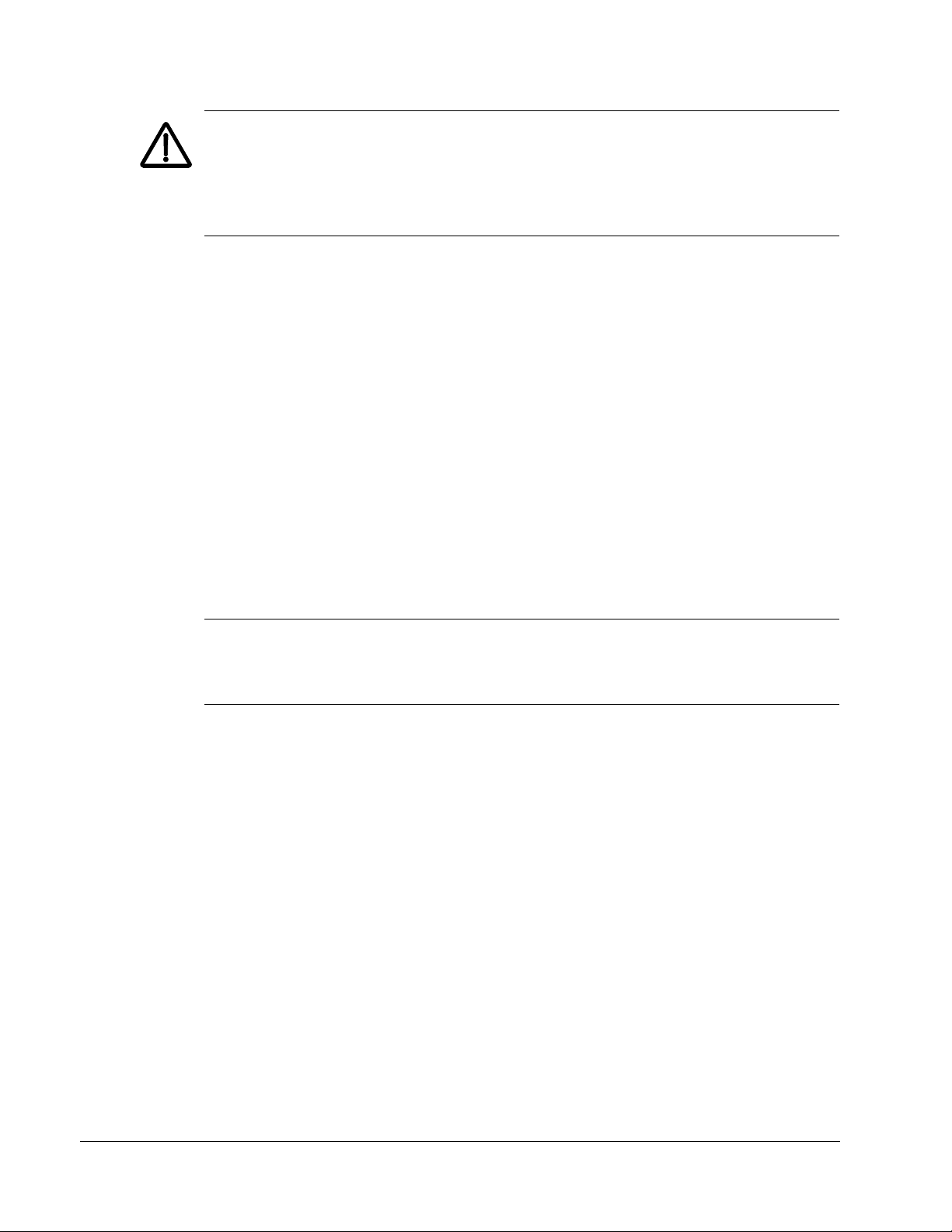
46 ACH550 Installation, Operation and Maintenance Manual
WARNING! Check the motor and motor wiring insulation before connecting the
ACH550 to line power . Follow the procedure on page 12. Before proce eding with the
insulation resistance measurements, check that the ACH550 is disconnected from
incoming line power. Failure to disconnect li ne power could result in death or serious
injury.
Install the control wiring
Connect control wiring to terminal block X1 on the ACH550 control board and to
terminal block X2 on the E-Clipse Bypass control board. For more information on
these connections, refer to the following:
• X1 terminal block location and terminal data are defined in the ACH550-UH
User’s Manual.
• X2 terminal block location is illustrated in the figures starting with Connection
diagrams – Vertical E-Clipse Bypass on page 40.
• X2 terminal data are provided in Basic control connections for E-Clipse HVAC
Default on page 53.
• Basic connections are described in the following paragraphs. Alternate
configurations using the E-Clipse Bypass macro are described in the ACH550
User’s Manual.
• On Terminal Block X1 inside the ACH550, analog inputs and outputs and
additional digital input and relay output connections (AI1, AI2, AO1, AO2,
DI1…DI6 and RO1…RO6) are available for use.
Note: The E-Clipse Bypass control circuitry uses serial communications connections
(X1:28…X1:32) inside the ACH550. These connections are not available for any
other purpose and must not be reconfigured.
ACH550 E-Clipse Bypass
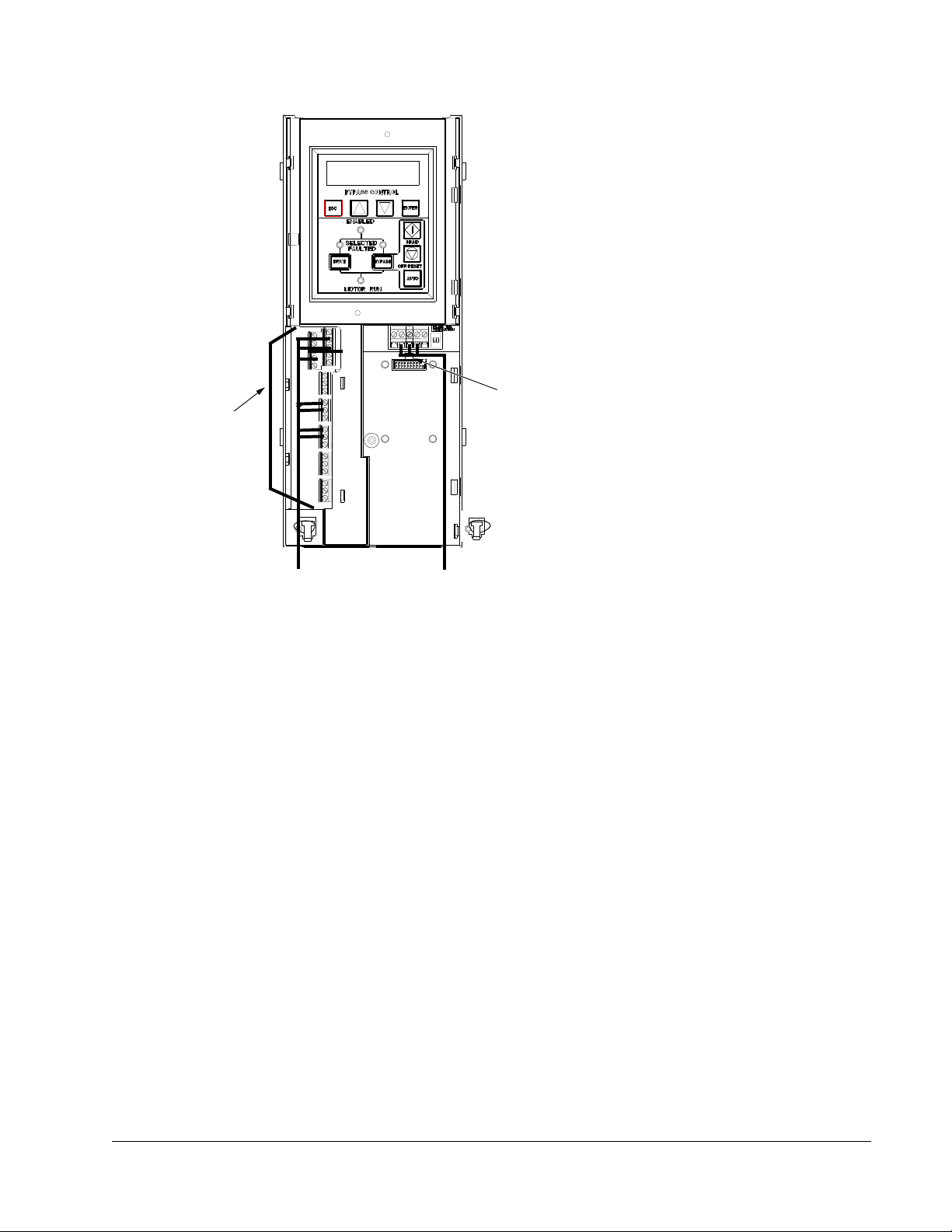
ACH550 Installation, Operation and Maintenance Manual 47
EIA-485
port
control
terminals
Digital I/O
control
terminals
Basic connections
The figure on page 53 shows the basic
control connections for use with the EClipse Bypass HVAC Default macro.
These connections are described in the
following paragraphs.
In typical installations, only analog input
wires connect to the ACH550 terminal
block, with other control connections
made on the E-Clipse Bypass control
board.
Use wire ties to permanently affix control/
communications wiring to the hooked wire
race tie points provided, maintaining a
minimum 6 mm (1/4") spacing from power
wiring.
Drive’s power connection terminals
The following tables list power and motor cable terminal sizes for connections to an
input circuit breaker or disconnect switch, a motor terminal block and ground lugs.
The tables also list torque that should be applied when tightening the terminals.
ACH550 E-Clipse Bypass
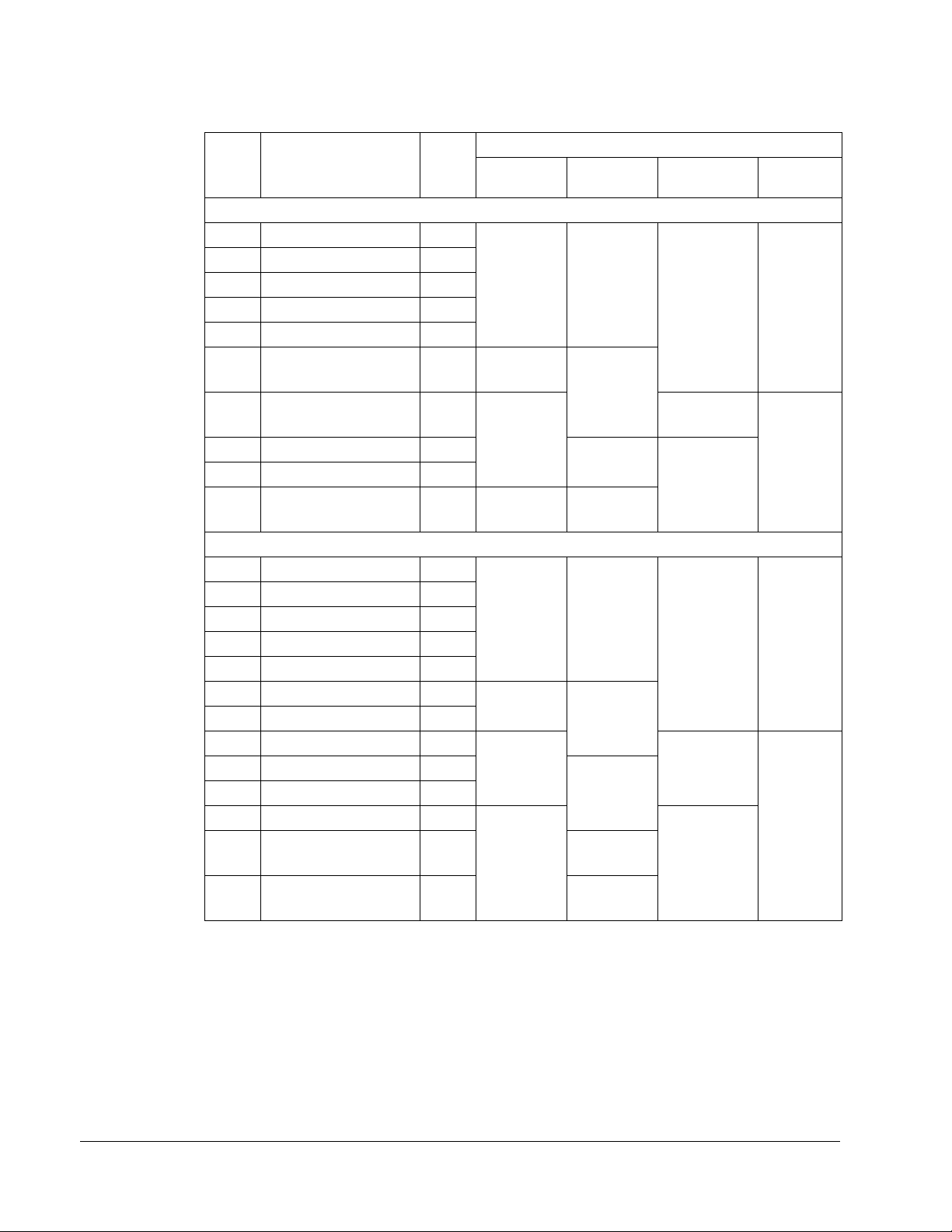
48 ACH550 Installation, Operation and Maintenance Manual
Vertical enclosure terminals
HP Identification
1 ACH550-VxR-04A6-2 R1
1.5 ACH550-VxR-06A6-2 R1
2 ACH550-VxR-07A5-2 R1
3 ACH550-VxR-012A-2 R1
5 ACH550-VxR-017A-2 R1
7.5 ACH550-VxR-024A-2 R2
10 ACH550-VxR-031A-2 R2
15 ACH550-VxR-046A-2 R3
20 ACH550-VxR-059A-2 R3
25 ACH550-VxR-075A-2 R4
1/1.5 ACH550-VxR-03A3-4 R1
2 ACH550-VxR-04A1-4 R1
3 ACH550-VxR-06A9-4 R1
5 ACH550-VxR-08A8-4 R1
7.5 ACH550-VxR-012A-4 R1
10 ACH550-VxR-015A-4 R2
15 ACH550-VxR-023A-4 R2
20 ACH550-VxR-031A-4 R3
25 ACH550-VxR-038A-4 R3
30 ACH550-VxR-045A-4 R3
40 ACH550-VxR-059A-4 R4
50 ACH550-VxR-072A-4 R4
60 ACH550-VxR-078A-4 R4
Frame
Size
Maximum Wire Size Capacities of Power Terminals
Circuit
Breaker
208…240 Volt
#10
35 in-lbs
#8
40 in-lbs
#2
50 in-lbs
#1
50 in-lbs
380…480 Volt
#10
35 in-lbs
#8
40 in-lbs
#3
50 in-lbs
#1
50 in-lbs
Disconnect
Switch
#10
7 in-lbs
#8
7 in-lbs
#4
18 in-lbs
#1
55 in-lbs
#10
7 in-lbs
#8
7 in-lbs
#4
18 in-lbs
#1
55 in-lbs
#1
70 in-lbs
Motor
Termination
#6
30 in-lbs
#2
50 in-lbs
#2/0
120 in-lbs
#6
30 in-lbs
#2
50 in-lbs
#2/0
120 in-lbs
Ground
Lugs
35 in-lbs
50 in-lbs
35 in-lbs
50 in-lbs
#4
#2
#4
#2
ACH550 E-Clipse Bypass
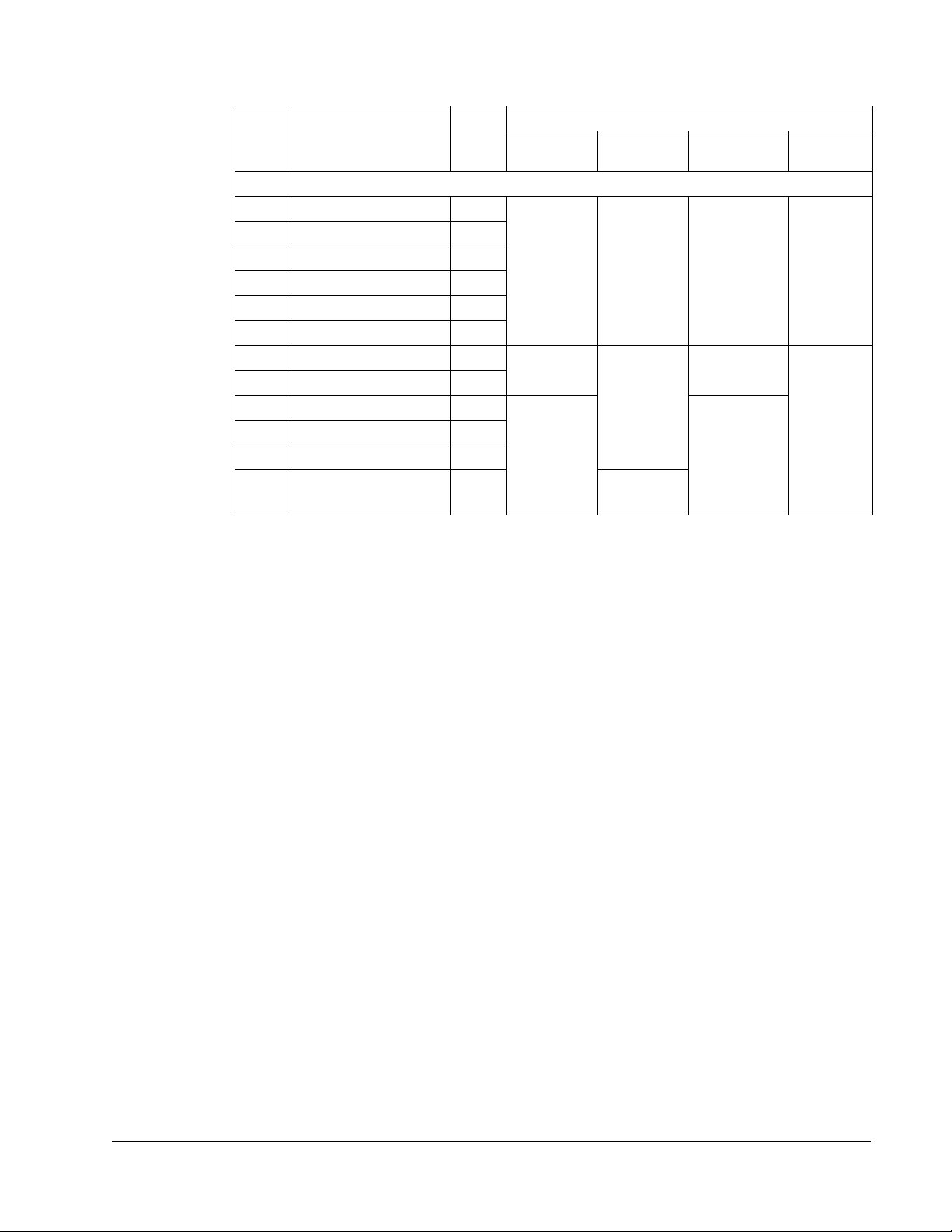
ACH550 Installation, Operation and Maintenance Manual 49
HP Identification
2 ACH550-VxR-02A7-6 R2
3 ACH550-VxR-03A9-6 R2
5 ACH550-VxR-06A1-6 R2
7.5 ACH550-VxR-09A0-6 R2
10 ACH550-VxR-011A-6 R2
15 ACH550-VxR-017A-6 R2
20 ACH550-VxR-022A-6 R3
25 ACH550-VxR-027A-6 R3
30 ACH550-VxR-032A-6 R4
40 ACH550-VxR-041A-6 R4
50 ACH550-VxR-052A-6 R4
60 ACH550-VxR-062A-6 R4
Frame
Size
Maximum Wire Size Capacities of Power Terminals
Circuit
Breaker
500…600 Volt
#8
62 in-lbs
#4
62 in-lbs
#1
62 in-lbs
Disconnect
Switch
#4
18 in-lbs
#1
55 in-lbs
#1
70 in-lbs
Motor
Termination
#6
30 in-lbs
#2
50 in-lbs
#2/0
120 in-lbs
Ground
Lugs
35 in-lbs
50 in-lbs
#4
#2
ACH550 E-Clipse Bypass
