Page 1

MODEL BE
MODEL BE----100HT
MODEL BEMODEL BE
HEADSET TELEPHONE
HEADSET TELEPHONE
HEADSET TELEPHONEHEADSET TELEPHONE
OWNER’S MANUAL
OWNER’S MANUAL
OWNER’S MANUALOWNER’S MANUAL
100HT
100HT100HT
PLEASE READ THIS INSTRUCTION MANUAL CAREFULLY.
- 1 -
Page 2

- 2 - - 3 -
Page 3
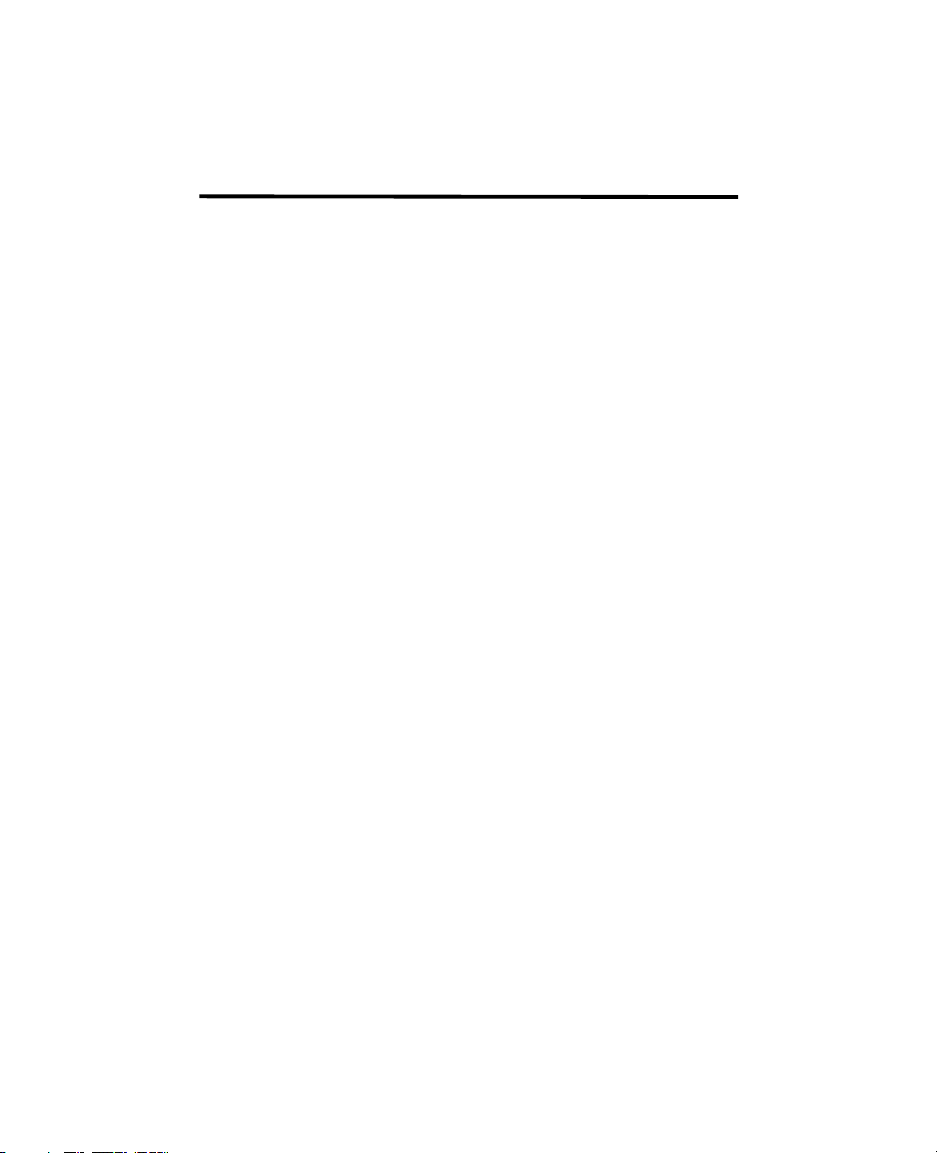
TABLE OF CONTENTS
Introduction -------------------------------------------------------------------4
Features and Controls -----------------------------------------------------5
Installation ---------------------------------------------------------------------7
Installing your Headset Telephone -----------------------------------7
Operation ----------------------------------------------------------------------8
Using the Headset --------------------------------------------------------8
Making Outgoing Calls ---------------------------------------------------9
Answering Incoming Calls ----------------------------------------------9
Adjusting the Ringer Volume ----------------------------------------- 10
Using the Tone/Pulse Switch ----------------------------------------- 10
Using the Redial Button ----------------------------------------------- 10
Using the Flash Button ------------------------------------------------- 11
Using the Hold Button -------------------------------------------------- 11
Care and Maintenance --------------------------------------------------- 12
FCC Information ----------------------------------------------------------- 13
Important Safety Information ------------------------------------------ 14
Page 4
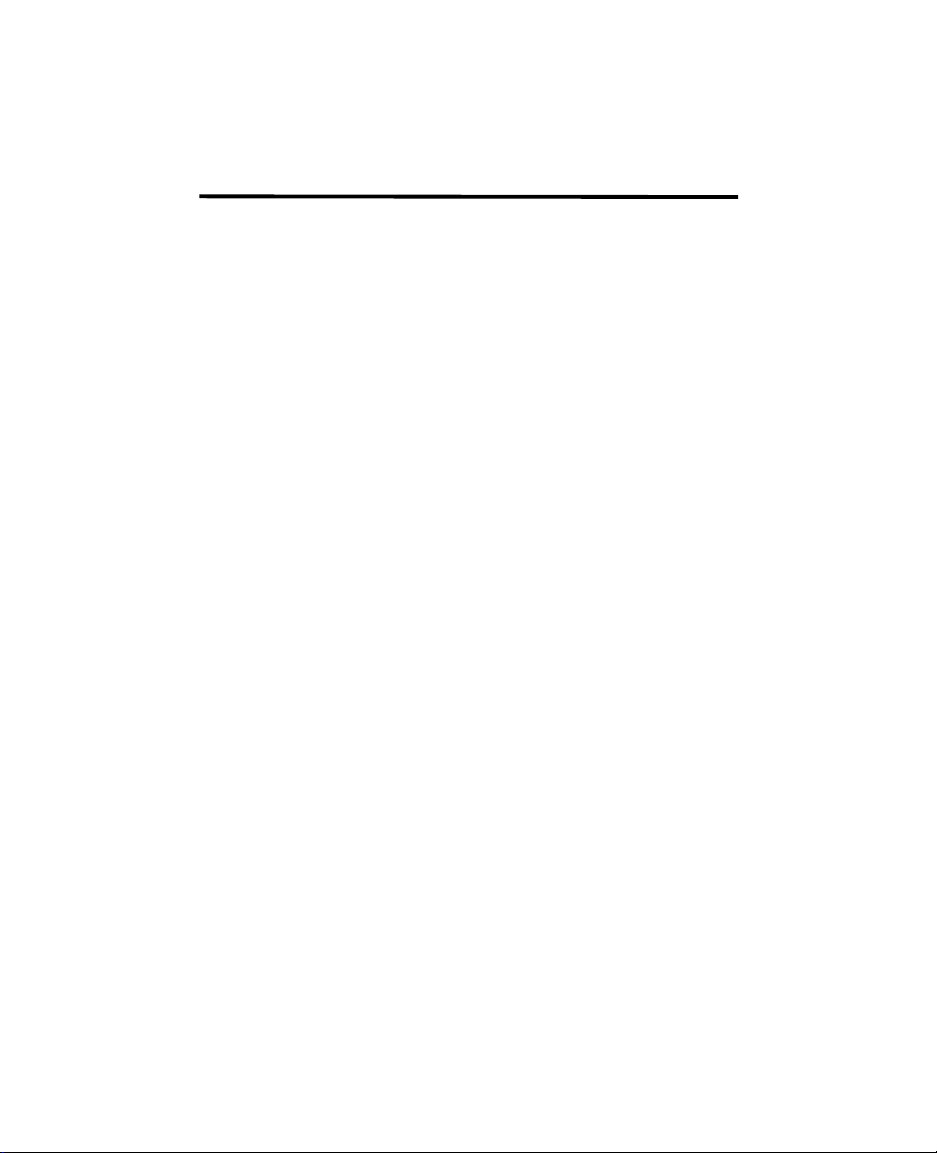
INTRODUCTION
Thank you for purchasing the Model BE-100HT Headset
Telephone. The BE-100HT is a full featured compact telephone,
designed to provide hands-free operation using a comfortable
lightweight headset. You will experience a greater level of comfort
and convenience with the BE-100HT Headset Telephone than
when using a standard telephone handset for communications
and at the same time keep your hands free to perform other
functions.
Features include:
•
Adjustable microphone boom.
•
HOLD button.
•
Last number REDIAL button.
•
FLASH button.
•
TONE/PULSE dial switch.
•
In-Use LED indicator.
•
Ringer Hl/LOW switch.
•
Slide volume control.
•
Detachable belt clip.
•
Nine foot long modular headset cord.
•
Seven foot long modular telephone cord.
- 4 -
Page 5
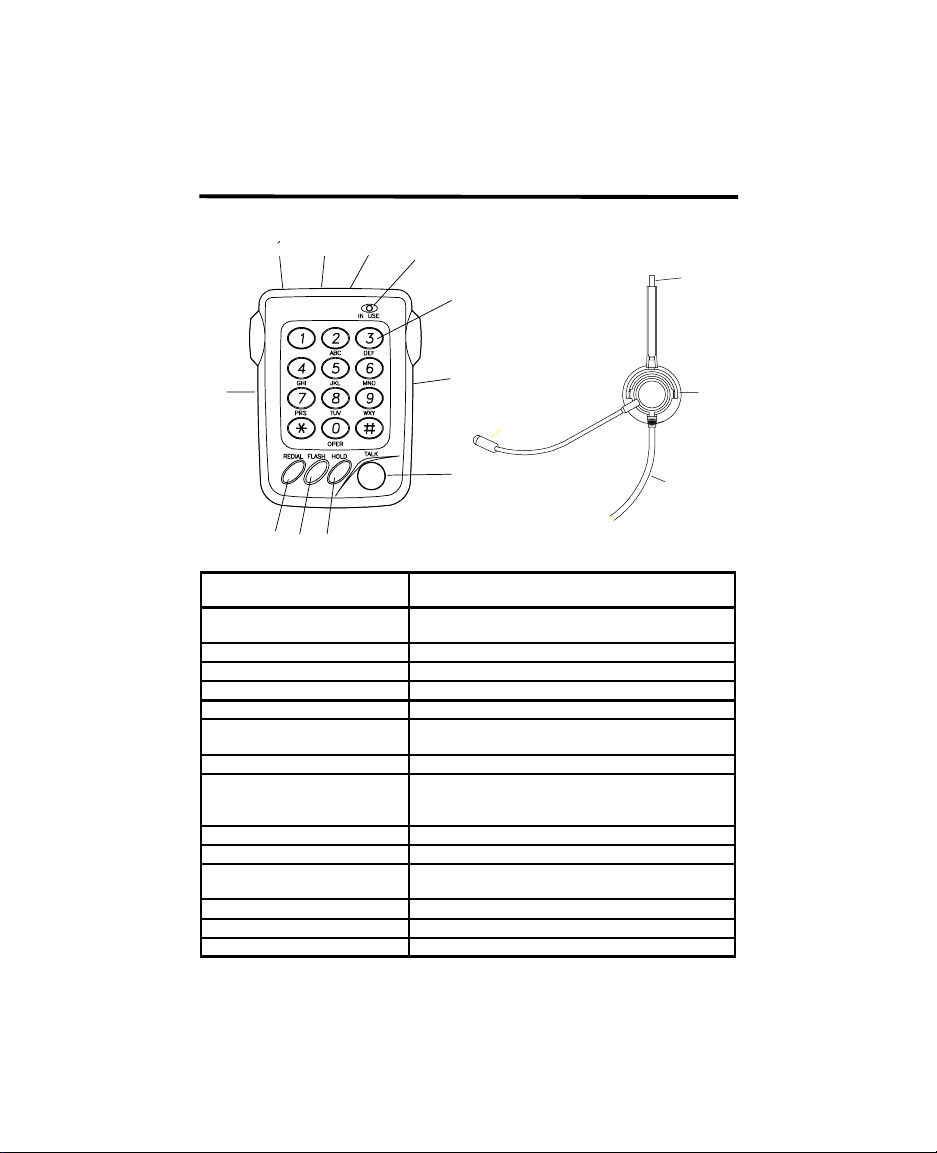
FEATURES AND CONTROLS
Figure 1
1
3
2
4
5
13
11
6
12
7
14
15
8 9 10
1. TELEPHONE LINE JACK Connects incoming telephone line plug from
2. RINGER Hl/LOW SWITCH The HI/LOW switch adjusts the sound level of the
3. TONE/PULSE SWITCH Selects either TONE or PULSE dialing.
4. IN-USE LED The IN-USE LED in dic ates when phone is off hook.
5. DIALING KEY PAD The dialing keys are used to dial outgoing calls.
6. VOLUME CONTROL Adjusts incoming voice sound level.
7. TALK BUTTON Push the TALK button to get dial tone for outgoing
8. REDIAL BUTTON Press the REDIAL button to dial the last phone
9. FLASH BUTTON Press the FLASH button to answer a call waiting,
10. HOLD BUTTON Press the HOLD button to place a call on hold.
11. HEADSET JACK Insert the plug from headset cord into this jack.
12. BOOM MIC Adjustable boom positions microphone for comfort
13. HEAD BAND Adjustable head band for comfort.
14. EAR SPEAKER Adjustable for right or left handed use.
15. HEADSET CORD Plugs into jack (11) on BE-100HT Telephone.
telephone wall jack.
ringer.
calls, to answer incoming calls, or to hang up.
or to obtain dial tone when setting up a conference
call.
and voice clarity.
- 5 -
Page 6

FEATURES AND CONTROLS - continued
Figure 2
An optional belt clip is supplied with your BE-100HT headset
telephone. It can be easily installed or removed as required. See
Figure 2
1. Insert the belt clip mounting tabs into the corresponding
mounting holes located on the rear surface of the BE-100HT.
2. Confirm the belt clip mounting tabs are aligned correctly.
3. Press the belt clip towards the right side of the BE-100HT to
lock the belt clip in place.
BELT CLIP
TELE PH O NE
- 6 -
Page 7

INSTALLATION
INSTALLING YOUR HEADSET TELEPHONE
The BE-100HT is a complete telephone and can be used in the
same manner as any single line telephone. See Figure 3
1. Insert the plug from the headset cord into the modular jack
marked HEADSET on the left side of the BE-100HT.
2. Plug one end of the supplied telephone line cord into the
modular jack marked LINE on the top side of the BE-100HT.
3. Plug the remaining end of the modular telephone line cord into
any existing RJ-11C modular wall jack.
Figure 3
IMPORTANT: AFTER INSTALLING YOUR BE-100HT
TELEPHONE, IT IS NECESSARY TO WAIT 10 SECONDS FOR
IT TO INITIALIZE PRIOR TO USING IT FOR THE FIRST TIME.
RJ-11C
- 7 -
Page 8

OPERATION
USING THE HEADSET
The BE-100HT is supplied with a high quality microphone to
provide clear voice communications. The boom microphone can
be swiveled to position so the headset can be used on either ear.
See Figure 4
1. Place the headband over
Figure 4
your head with the speaker
on the ear of your
preference.
Stablizer
T-Bar
2. With one hand grasp and
hold the ear cushion.
Carefully pull the boom
microphone down and into
position so that the
microphone is in front or
Cushioned
Speaker
Microphone
slightly to the side of your
mouth.
3. The boom that holds the
Clothing Clip
Modular Plug
microphone is flexible. It
can be bent to position the
boom microphone so that it
is approximately 1 inch
from your mouth.
4. Do not twist the
microphone on the end of
the boom as this may
damage the internal wiring.
5. For your safety, use the
clothing clip to secure the
cord to your lapel or collar.
- 8 -
Page 9

OPERATION - continued
6. Always leave enough slack in the cord so that you can move
your head freely.
MAKING OUTGOING CALLS
1. Put on the headset and adjust it for your comfort.
2. Adjust boom microphone so that it is about the width of two
fingers from your mouth.
3. Push the TALK button (7), you will hear a dial tone in your
headset speaker and the IN USE LED will light.
4. Adjust the VOLUME control to set the dial tone volume to a
comfortable sound level.
5. Using the dial pad of your BE-100HT, dial the number you want
to call. You will hear the numbers dialing in your headset
speaker.
6. When called party answers, talk normally.
7. After completing your conversation, push the TALK button (7)
to hang up and disconnect the call. The IN USE LED will go
out.
ANSWERING INCOMING CALLS
1. Put on the BE-100HT headset on your head and adjust it for
your comfort.
2. Adjust boom microphone so that it is about the width of two
fingers from your mouth.
- 9 -
Page 10

OPERATION - continued
3. When you hear an incoming call ringing, push the BE-100HT
TALK button (7). The BE-100HT telephone will answer the call
and the IN USE LED will light.
4. Begin speaking normally into the microphone.
5. After completing your conversation, push the TALK button (7)
to hang up and disconnect the call. The IN USE LED will go
out.
ADJUSTING THE RINGER VOLUME
The volume of the telephone ringer can be adjusted by moving the
ringer switch (2) on the back of the BE-100HT either to the right
LOW or left HI.
TONE/PULSE SWITCH
The BE-100HT can dial outgoing calls using either TONE (DTMF)
or PULSE dialing. In most cases dialing in TONE mode is easier
and faster.
5. Set the TONE/PULSE switch (3) on the back of the BE-100HT
to choose the appropriate method of dialing.
2. If your telephone service only supports pulse dialing, you must
have this switch in the PULSE position.
REDIAL BUTTON
The REDIAL button (8) is used to quickly redial the last number
that was dialed using the dial pad.
- 10 -
Page 11

OPERATION - continued
1. The redial function will dial numbers up to a maximum of 32
digits.
FLASH BUTTON
The FLASH button (9) when pressed will create a quick break on
the telephone line.
1. The flash button can be used if you have call waiting service to
switch between calls (consult your local telephone company for
this service).
2. The flash button feature can also be used when the BE-100HT
is connected to compatible PBX system (consult your PBX
system manual).
HOLD BUTTON
Press the BE-100HT HOLD button (10) to place the caller on hold.
2. When a call is placed on hold, the headset microphone is deactivated. Sound will still be heard at a reduced level at the
headset receiver when a call is placed on hold.
2. To take the BE-100HT off hold, press the TALK button. The
headset microphone will be re-activated and you can continue
your conversation normally.
3. If you pick up another extension phone on the same line while
the BE-100HT is on hold, the BE-100HT will automatically
release the hold and you can continue the conversation
normally.
- 11 -
Page 12

CARE AND MAINTENANCE
Your BE-100HT telephone has been designed to provide years of
trouble free service. It is a sensitive electro-mechanical
instrument. To assure its longevity, please read the following
maintenance instructions.
•
Keep the BE-100HT telephone away from heat as high
temperatures can shorten the life of the electrical components
and distort or melt its plastic parts.
•
The unit should be kept free of dust and moisture. If it gets wet,
wipe it dry immediately. Liquids can contain minerals that can
corrode electronic circuits.
•
Handle your BE-100HT gently and carefully. Dropping it can
cause serious damage to circuitry, or the plastic case, which
may result in causing it to malfunction.
•
Do not use any type of chemical or any abrasive powder to
clean the cabinet. Wipe it with a soft, clean cloth.
If you should have any questions about the operation of your
1.
BE-100HT telephone or require service, please call our Service
Department. You may call our Service Department at 914-968-
2100, between the hours of 9:00 A.M. and 4:30 P.M. eastern
time Monday through Friday.
Systems LLC for technical assistance via our Internet
Website:
http://www.ttsystems.com
You may also contact TT
.
- 12 -
Page 13

FCC INFORMATION
This equipment complies with Part 68 of the FCC Rules. On the
bottom or back of this equipment is a label that contains, among
other information, the FCC Registration Number and Ringer
Equivalence Number (REN) for this equipment. Upon request, you
must provide this information to your telephone company.
The REN is useful to determine the quantity of devices you may
connect to your telephone line and still have all of those devices
ring when your telephone number is called. In most, but not all
areas, the sum of the REN's of all devices connected to one line
should not exceed five (5).
If your telephone equipment causes harm to the telephone
network, the telephone company may discontinue your service
temporarily. If possible, they will notify you in advance. If
advanced notice isn't practical, you will be notified as soon as
possible. You will be informed of your right to file a complaint with
the FCC.
Your telephone company may make changes in its facilities,
equipment, operations or procedures that could affect the proper
functioning of your equipment. If they do, you will be notified in
advance to give you an opportunity to maintain uninterrupted
telephone service.
If you experience trouble with this telephone equipment,
disconnect this equipment from the network until the problem has
been corrected or until you are sure the equipment is not
malfunctioning.
This equipment may not be used on coin service provided by
•
the telephone company.
Connection to party lines is subject to state tariffs.
•
- 13 -
Page 14

IMPORTANT SAFETY INFORMATION
When using your telephone, basic safety precautions should always
be followed to reduce the risk of fire, electrical shock, and/or injury to
persons including the following:
1. Read and understand all instructions.
2. Follow all warnings and instructions marked on the product.
3. Do not use liquid cleaners, or aerosol cleaners. Use a damp cloth for
cleaning. If necessary, use a mild soap.
4. Do not use this product near water, for example near a bath tub,
wash bowl, kitchen sink, or laundry tub, in a wet basement, or near
a swimming pool.
5. Do not place this product on an unstable cart, stand or table. The
product may fall, causing serious damage to the product.
6. Do not allow anything to rest on the telephone line cord. Do not
locate this product where the cord will be abused by persons
walking on it.
7. Never spill liquid of any kind on the product.
8. To reduce the risk of electric shock, do not disassemble this
product. If servicing is required, take it to a qualified serviceman.
9. Disconnect this product from the telephone line and refer to
qualified service personnel under the following conditions:
a. If liquid has been spilled into the product.
b. If the product has been exposed to rain or water.
c. If the product has been dropped or the cabinet has been damaged.
d. If the product exhibits a distinct change in performance.
e. If the product does not operate normally by following the operating
instructions. Adjust only those controls, that are covered by the
operating instructions because improper adjustment of other
controls may result in damage and will often require extensive work
by a qualified technician to restore the product to normal operation.
10. Avoid using a telephone (other than a cordless type) during an
electrical storm. There may be a remote risk of electrical shock
from lightning.
11. Do not use the telephone to report a gas leak in the vicinity of the
leak.
- 14 -
