Page 1
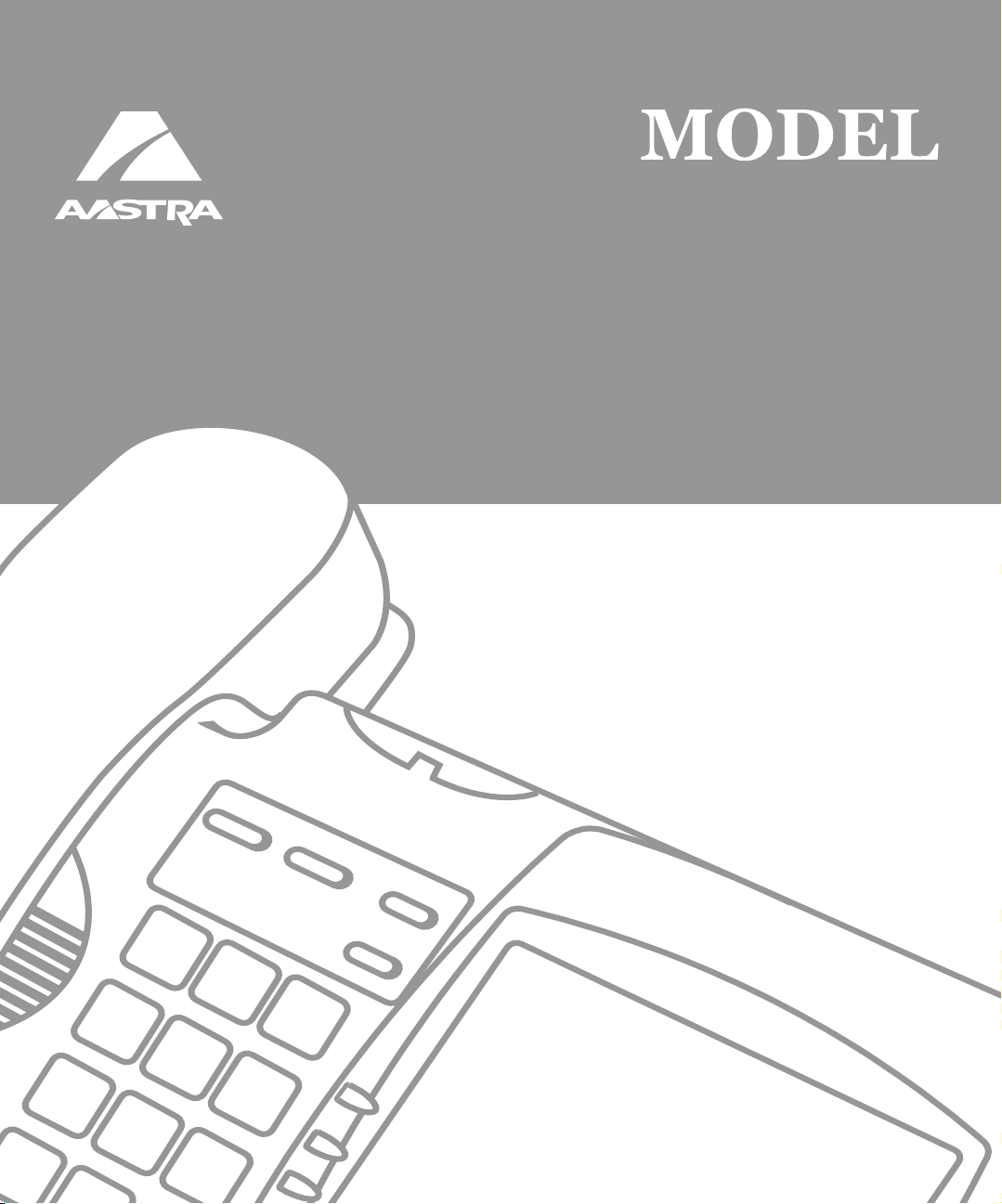
480i, 480i C480i, 480i CT, 9, 9112i, 9133i12i, 9133i
SISIP I IP PHONE PHONE
RN-001033-00
Rev 00
Release Notes
Release 1.4.2
Beta
RN-001033-00, Rev 00, Release 1.4.2 1
Page 2

Aastra Telecom will not accept liability for any damages and/or long distance charges, which result from
unauthorized and/or unlawful use. While every effort has been made to ensure accuracy, Aastra Telecom
will not be liable for technical or editorial errors or omissions contained within this documentation. The
information contained in this documentation is subject to change without notice.
Copyright 2005-2007 Aastra Telecom. www.aastratelecom.com
All Rights Reserved.
Page 3

Contents
General Information ......................................................................................................... 2
Release Content Information ...................................................................................... 2
Hardware Supported ................................................................................................... 2
Bootloader Requirements ............................................................................................ 2
Enhancements/Changes in 1.4.2 .................................................................................... 3
Issues Resolved in Release 1.4.2.................................................................................... 8
Known Anomalies in 1.4.2 ............................................................................................ 11
Contacting Aastra Telecom Support ............................................................................ 12
RN-001033-00, Rev 00, Release 1.4.2 iii
Page 4

Page 5
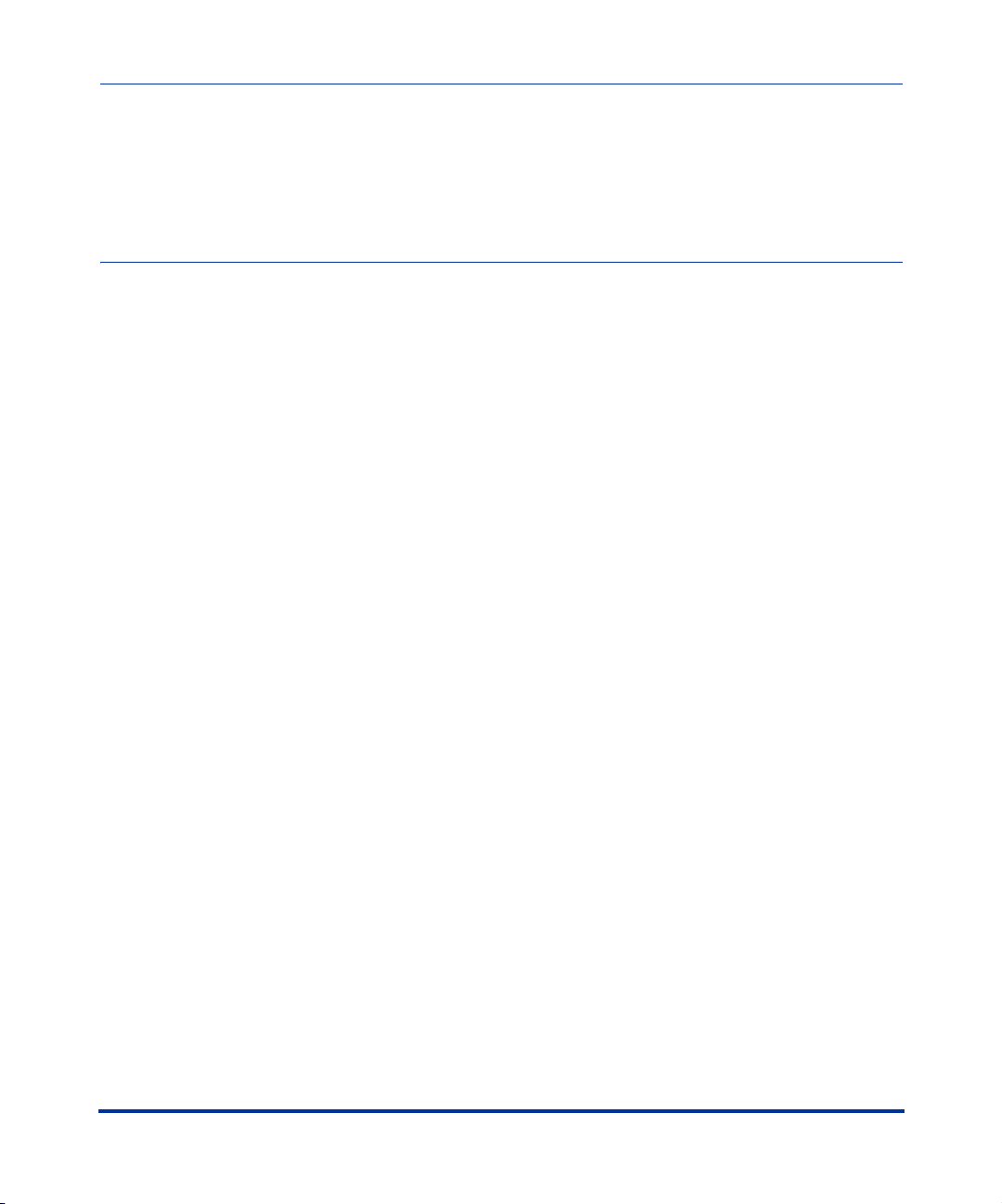
Models 480i, 480i CT, 9112i, 9133i
About this Document
This document provides information specific to the SIP IP Phone release 1.4.2. It
includes the following information:
• General Information (release content, hardware supported, bootloader
requirements, and upgrade notes)
• Enhancements/Changes in 1.4.2
• Issues Resolved in Release 1.4.2
SIP IP Phone
Release Notes 1.4.2
• Known Anomalies in 1.4.2
• Contacting Aastra Telecom Support
RN-001033-00, Rev 00, Release 1.4.2 1
Page 6
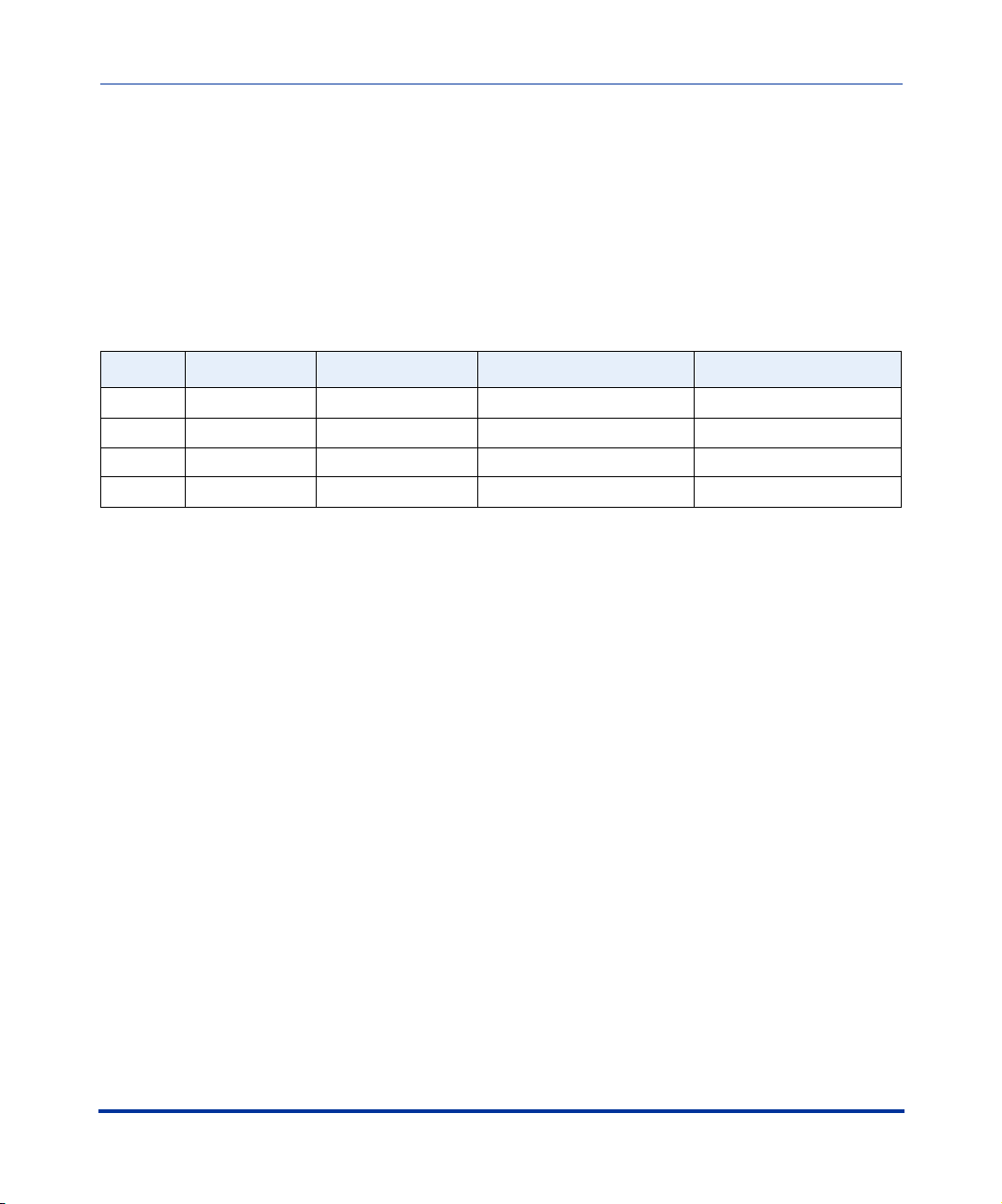
IP Phone Release Notes 1.4.2
General Information
General Information
Release Content Information
This document provides release content information on the Aastra 480i, 480i CT,
9112i, and 9133i SIP IP phone firmware.
Model Release Name Release Version Release Filename Release Date
480i Generic SIP 1.4.2 FC-000032-01-11 May 2007
480i CT Generic SIP 1.4.2 FC-000040-00-11 May 2007
9133i Generic SIP 1.4.2 FC-000046-01-11 May 2007
9112i Generic SIP 1.4.2 FC-000058-01-11 May 2007
Hardware Supported
This release of firmware is compatible with the following Aastra IP portfolio
products:
• 480i
• 480i CT
• 9133i
•9112i
Bootloader Requirements
This release of firmware is compatible with the following Aastra IP portfolio
product bootloader versions:
• 480i - Bootloader 1.1.0.4 or above
• 480i CT - Bootloader 1.1.0.4 or above
• 9112i - Bootloader 1.1.0.10 or above
• 9133i - Bootloader 1.1.0.10 or above
2 RN-001033-00, Rev 00, Release 1.4.2
Page 7

SIP IP Phone Models 480i, 480i CT, 9112i, 9133i Release Notes
Enhancements/Changes in 1.4.2
Enhancements/Changes in 1.4.2
This section describes the enhancements and changes made to the 1.4.2 release..
Note: Unless specifically indicated, these enhancements apply to all
phone models.
Issue Number Description of Fix
CLN05048 XML: AastraIPPhoneTextMenu object now supports turning off automatic numbering
of items. You turn off automatic numbering of items by adding the attribute
“style=none” to the root tag of the AastraIPPhoneTextMenu object.
For example:
<AastraIPPhoneTextMenu style=”none”>
<Title>Example</Title>
<MenuItem>
<Prompt>Item 1</Prompt>
<URI>10.50.10.49</URI>
</MenuItem>
</AastraIPPhoneTextMenu>
CLN05071 Added support for virtual web servers, by adding the “Host” header to all XML GET
requests from the phone.
CLN05088 Redial list now remembers pause key presses.
CLN05089 Redial list is now accessible during active calls.
DEF04183 Sidetone is now only enabled during calls.
DEF04448 SIP: The contact URI is now used in subsequent transfer requests.
RN-001033-00, Rev 00, Release 1.4.2 3
Page 8

IP Phone Release Notes 1.4.2
Enhancements/Changes in 1.4.2
Issue Number Description of Fix
DEF04481 Added an additional VLAN mode which enables the phone to be on a VLAN. All
untagged packets are sent to the passthrough port.
To enable this mode, you enable tagging on the phone port as normal, but set the
passthrough VLAN ID to 4095,.
For example, the following configures the phone to be on VLAN 3 but the
passthrough port is configured as untagged.
tagging enabled: 1
VLAN id: 3
VLAN id port 1: 4095
DEF04929 When there is an active call, the speeddial keys now send DTMF digits through the
active voice path. To dial out, you now have to first put the active call on hold and
press the speeddial key.
DEF05224 The “Action URI Registered” is now executed on the first successful registration of
each unique line configured on the phone.
DEF05722 Increased the length of the stuttered dial tone used to indicate message waiting.
DEF05964 Usernames containing dots (“.”) are now supported.
DEF06238 VLAN: The SIP and RTP DSCP default values are now set according to RFC4504.
Parameter Old Default New Default
tos sip 26 24
tos rtp 46 32
4 RN-001033-00, Rev 00, Release 1.4.2
Page 9

SIP IP Phone Models 480i, 480i CT, 9112i, 9133i Release Notes
Issue Number Description of Fix
Enhancements/Changes in 1.4.2
ENH05218 A User and Administrator can now configure whether or not an incoming call
interrupts an outgoing call that is dialing. A new parameter has been added
(“incoming call interrupts dialing”) to control this feature.
When you enable this parameter (1 = enable), an incoming call interrupts the
outgoing call during dialing and allows the phone to ring for the user to answer the
incoming call. This was the existing default behaviour in the previous 1.4.1 release
and is also the behaviour of this parameter in 1.4.2 if it is enabled.
IMPORTANT NOTE: If you disable this parameter, the behaviour of the phone has
changed in 1.4.2. In 1.4.2, this feature performs as follows if disabled:
When you disable the “incoming call interrupts dialing” parameter (0 = disable),
which is the default, the phone does not interrupt the outgoing call during dialing and
instead rings the incoming call on another free line (or sends busy signal if all
remaining lines are busy). You have a choice to ignore the incoming call, or answer
the incoming call on another line. If you choose to answer the incoming call, you can
answer the call, finish the call, and then hang up. You can still go back to the original
outgoing call and finish dialing out.
On the 480i, 480i CT, and 9133:
If you disable this parameter (0=disable), and the phone receives an incoming
call while you are dialing an outgoing call, you can pick up the call and perform
transfer or conference as required.
On the 9112i:
If you disable this parameter (0=disable), and the phone receives an incoming
call while you are dialing an outgoing call, you can pickup the call but you
cannot transfer or conference that call.
An Administrator can set this parameter using the configuration files (incoming call
interrupts dialing) or the Aastra Web UI (Incoming Call Interrupts Dialing) at
Basic Settings->Preferences->General). A User can set this parameter using only
the Aastra Web UI.
Incoming Call Interrupts Dialing (in Web UI) (Default is disabled.)
RN-001033-00, Rev 00, Release 1.4.2 5
Page 10

IP Phone Release Notes 1.4.2
Enhancements/Changes in 1.4.2
Issue Number Description of Fix
ENH05637 The IP phones no longer support the alpha character in the password.
Non-numeric passwords are ignored in release 1.4.2 and all subsequent
releases. The default password is used instead.
ENH05953 Release 1.4.2 includes the support of new changes in the North American Daylight
Savings Time starting March 11, 2007.
ENH06153 A User and Administrator can now configure a “barge-in” feature on the phone.
A new parameter has been added (“sip intercom allow barge in”) which controls
how the phone handles an incoming intercom call when an active call is in progress.
When you enable this parameter (1 = enable), which is the default value, an
incoming intercom call takes precedence over any active call, by placing the active
call on hold and automatically answering the intercom call. When you disable this
parameter (0 = disable), and there is an active call, the phone treats an incoming
intercom call like a normal call and plays the call warning tone.
An Administrator can set this parameter using the configuration files (sip intercom
allow barge in) or the Aastra Web UI (Allow Barge In at Basic
Settings->Preferences->Incoming Intercom Settings). A User can set this parameter
using only the Aastra Web UI.
Allow Barge In (in Web UI) (Default is enabled.)
ENH06301 REFER-TO header now uses uppercase characters in escape codes.
6 RN-001033-00, Rev 00, Release 1.4.2
Page 11

SIP IP Phone Models 480i, 480i CT, 9112i, 9133i Release Notes
Enhancements/Changes in 1.4.2
Issue Number Description of Fix
ENH06372 A User and Administrator can now configure the Goodbye key to drop active calls or
ignore incoming calls.
A new parameter has been added (“goodbye cancels incoming call") which
controls the behavior of the goodbye key when the phone is in an active call and a
second call is presented to the phone.
When you enable this parameter (1 = enable), which is the default, the Goodbye
key rejects the incoming call. When you disable this parameter (0 = disable), the
Goodbye key hangs up the existing call.
If you enable this parameter, and the phone receives another call when an active
call is already present, the phone displays softkey 1 as “answer” and softkey 2 as
“ignore” (on the 480i and 480i CT; the 9112i and 9133i displays “answer” and
“ignore” using the DOWN arrow key).
An Administrator can set this parameter using the configuration files (goodbye
cancels incoming call) or the Aastra Web UI (Goodbye Key Cancels Incoming
Call at Basic Setting->Preferences->General). A User can set this parameter using
only the Aastra Web UI.
Goodbye Key Cancels Incoming Call (in Web UI) (Default is enabled.)
ENH06544 9112i and 9133i: These model phones now have extended SPRE support.
RN-001033-00, Rev 00, Release 1.4.2 7
Page 12

IP Phone Release Notes 1.4.2
Issues Resolved in Release 1.4.2
Issues Resolved in Release 1.4.2
This section describes the issues resolved in release 1.4.2. The following table
provides the issue number and a brief description of each fix.
Note: Unless specifically indicated, these resolved issues apply to all
phone models.
Issue Number Description of Fix
CLN04782 XML: "alert" status message type now displays for the correct amount of time.
CLN04786 After failover to backup/primary proxy, the subscription no longer terminates after 3
minutes.
CLN04787 When failing over to the backup proxy, the NTFY from the server now changes the
line state.
CLN04793 480i CT: Answer softkey now displays when an XML screen is interrupted by an
incoming Intercom call from the handset.
CLN05043 Turned off caching of WebUI page due to problems with pages not displaying
correctly all of the time.
DEF05019 XML: “Cancel” and “Done” softkeys now show up in correct places in the
AastraIPPhoneInputScreen object.
CLN05072 9133i/9112i: Fixed possible crash when unconfigured programmable keys are
pressed.
CLN05079 XML: Loading an XML page now cancels volume change ringer.
CLN05189 480iCT: Fixed possible crash when first call to base after a reset was an intercom
call from the handset.
CLN05223 XML: Fixed intermittent crash when parsing AastraIPPhoneDirectory objects.
CLN05229 Broadsoft SCA: Incoming calls are now presented on the correct SCA appearance.
CLN05287 Sylantro BLA: Fixed rare crash caused by a race condition when seizing a line.
CLN05325 Sidetone no longer disabled after returning from Call Hold.
CLN05390 List of mDNS servers now do not display .local portion.
CLN06230 Fixed intermittent crash when rebooting the phone via XML or via the autosync
feature.
DEF02980 Asterisk: Fixed crash when an INVITE message is received after the SIP dialog has
been closed.
8 RN-001033-00, Rev 00, Release 1.4.2
Page 13

SIP IP Phone Models 480i, 480i CT, 9112i, 9133i Release Notes
Issues Resolved in Release 1.4.2
Issue Number Description of Fix
DEF03715 Incoming Intercom calls no longer force existing calls on hold.
DEF03717 Incoming Intercom calls no longer go to headset when an existing speakerphone
call is on hold.
DEF04448 URIs are now used in subsequent REFER-TO addresses.
DEF04717 9133i: The Message Waiting Indicator (MWI) light now continues to flash after
receiving a call.
DEF04970 Hanging up the handset now correctly executes the “Action URI Onhook”.
DEF05047 Fixed crash if user incorrectly pressed park key when the phone is idle.
DEF05056 9133i: Phone with a call on Hold no longer receives Intercom call with the speaker
turned off.
DEF05098 480i CT: Intercom call no longer plays over an existing call.
DEF05145 Line softkeys now initiate dialing of typed number when pressed.
DEF05182 XML: destroyOnExit=yes now works with the Refresh header.
DEF05269 480iCT: When a user is on the Base phone and another user is on it’s cordless
handset, and two calls come into the phone, putting one call on hold no longers
causes one-way audio on the other line.
DEF05293 It is no longer possible to corrupt the time server information from the Options menu,
which caused the phone to lockup during the next boot cycle.
DEF05472 Fixed a crash when processing a NOTIFY message which terminated the
subscription but did not have the option reason field.
DEF05570 480iCT: When the phone is idle, pressing the left arrow button no longer causes the
LCD to display blank and the phone no longer locks up.
DEF05873 ININ BLA: There is no longer a 2 second delay when picking up a held call.
DEF05890 9133i: The programmable key LED is now turned off if DND is disabled during an
active call.
DEF05978 Use the correct Contact header in 200 OK responses to NOTIFY messages.
DEF06101 Fixed registration problems when phone is configured to use both UDP and TCP.
The phone now sends a single Contact in the REGISTER message, but without a
transport parameter.
DEF06118 Call-Info answer-after parameter and picking up the handset no longer opens up a
new line.
DEF06127 Fixed a crash on startup caused by long dial plans with prepend rules.
DEF06411 Phones no longer lose BLF subscriptions when Asterisk sends an unrecognized
NOTIFY message.
RN-001033-00, Rev 00, Release 1.4.2 9
Page 14

IP Phone Release Notes 1.4.2
Issues Resolved in Release 1.4.2
Issue Number Description of Fix
DEF06417 The “sip update callerid” parameter in the configuration files now works correctly
on all phone models.
DOC06909 In Appendix A of the 1.4.1 Administrator Guide Revsion 10, the following corrections
were made and can be found in the 1.4.1 Administrator Guide Revision 11:
Configuration Parameter
log ip log server ip
log port log server port
call forward disabled Example read as “callers list disabled”.
vlan id VLAN id
vlan id port VLAN id port
Correction
Now reads “call forward disabled”.
10 RN-001033-00, Rev 00, Release 1.4.2
Page 15

SIP IP Phone Models 480i, 480i CT, 9112i, 9133i Release Notes
Known Anomalies in 1.4.2
Known Anomalies in 1.4.2
This section describes the known anomalies in release 1.4.2.
Note: Unless specifically indicated, these known anomalies apply to all
phone models.
Issue Number Description
DEF04535 480i and 480i CT: The TO field displays your own name during an originated call.
When you place a call, and the other side answers, your phone screen displays your
own line’s name in the “TO” field.
DEF04899 In XML APIs, password is not hidden when it is marked as not editable. When you
create an “AastraIPPhoneInputScreen” input object that has password set to "yes"
and editable set to "no", the password shows up on the display but cannot be edited.
Example:
<AastraIPPhoneInputScreen type = "string" password="yes"
editable="no">
<Title> Input </Title>
<Prompt> Enter something </Prompt>
<URL> http://10.50.10.61/screen.xml </URL>
<Parameter> param </Parameter>
<Default>Hello</Default>
</AastraIPPhoneInputScreen>
RN-001033-00, Rev 00, Release 1.4.2 11
Page 16

IP Phone Release Notes 1.4.2
Contacting Aastra Telecom Support
Contacting Aastra Telecom Support
If you’ve read this release note, and consulted the Troubleshooting section of your
phone model’s manual and still have problems, please send inquiries via email to
support@aastra.com.
12 RN-001033-00, Rev 00, Release 1.4.2
Page 17

Page 18

Generic SIP IP Phone
Models 480i, 480i CT, 9112i, 9133i
1.4.2 Release Notes
Copyright © 2005-2007 Aastra Telecom. All rights reserved. Information in this document is subject
to change without notice. Aastra Telecom assumes no responsibility for any errors that may appear
in this document. Product capabilities described in this document pertain solely to Aastra
Telecom's marketing activities in the U.S. and Canada. Availability in other markets may vary.
RN-001033-00 Rev 00
SIP IP Phones Release 1.4.2
May 2007
