Page 1
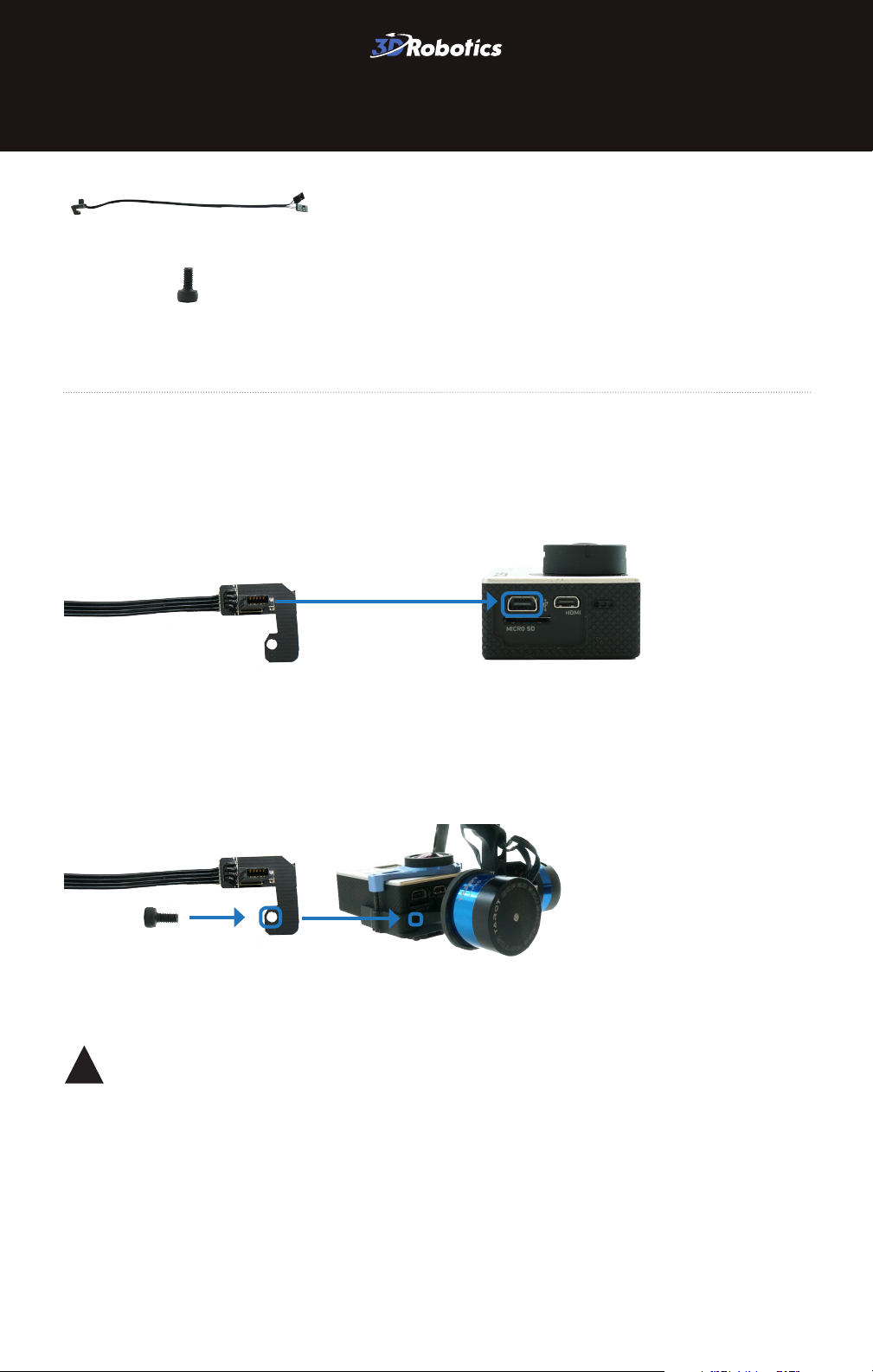
TAROT GOPRO VIDEO CABLE
Tarot GoPro video cable
Mounting screw
Connect GoPro
Connect the mini-USB end of the cable to the GoPro’s mini-USB port. You
may want to remove the GoPro from the gimbal to make this easier.
Insert the mounting screw through the cable plate and attach to the hole in
the gimbal marked below. This will secure the cable to the camera.
Important note: Make sure that the WiFi on your GoPro is
!
turned OFF at all times when in use with your copter.
Page 2
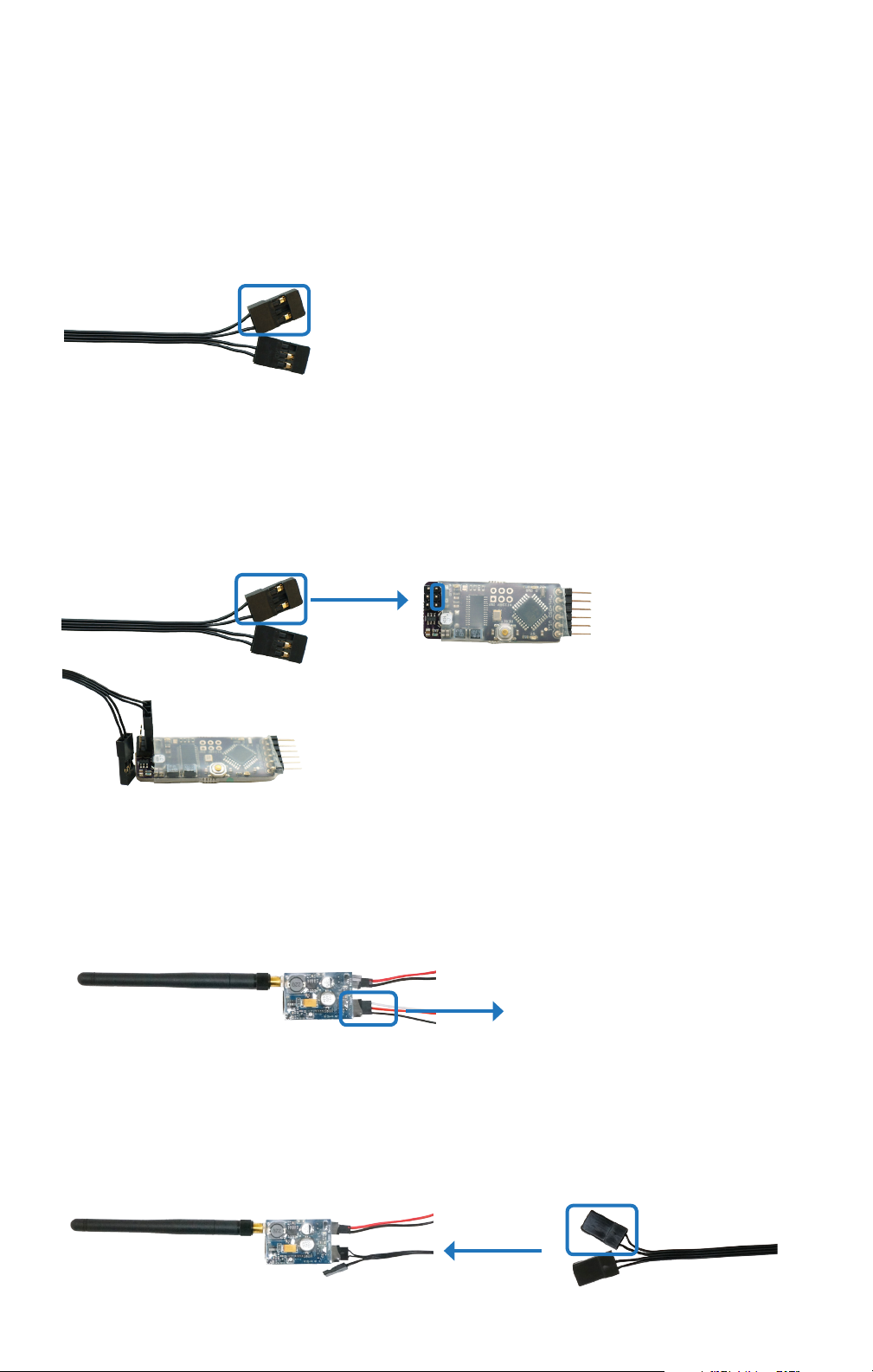
Connect to video system
Now you’ll need to connect the cable to your video system. If you would like to
see the data from the on-screen display (OSD) overlaid onto the GoPro video,
follow the instructions to connect to the OSD. To bypass the OSD and view
only the video as the GoPro captures it, follow the instructions to connect the
transmitter. The two-headed end of the GoPro cable has one connector with
widely spaced wires and one connector with closely set wires. You’ll be using
the connector with the more widely spaced wires.
Connect OSD
Connect the end of the video cable with the more widely spaced wires to the
inner row of three pins on the OSD board with the wire farthest from the other
connector closest to the long side of the board (labelled VIN on the other side
of the board).
Connect transmitter
The transmitter for your video kit should be wired as shown below.
Disconnect the red, black, and white three-wire cable from the transmitter. Orient the
GoPro video cable with the pins facing down as shown below, and insert the connector
with the more widely-set wires into the three-pin connector on the transmitter where you
removed the original three-wire cable. Make sure that the side of the GoPro video cable
connector with the visible metal pins faces down, towards the side of the transmitter with
the heat sink (rectangular, silver plate), and the smooth, black side faces up.
smooth, black side of
connector faces up
Page 3

(Optional) Connect power
Please note that this method will work only if you have a battery elimination circuit (BEC) connected
to an output pin. Click here to visit the APM Wiki for more information about connecting a BEC.
To power the GoPro off the flight battery, connect a male-female servo extension cable (not
included) to the connector on the cable with the more closely set wires. Ensure that the wire farthest
from the other connector connects to the black wire of the servo cable. Connect the male end of the
servo cable to a column of unused auxiliary output pins on Pixhawk with the black wire
connected to the - pin, red wire connected to the + pin, and white wire connected to the s pin.
Specifications
» Length: 25.4 cm (10 in)
» Compatible with GoPro HERO3 and HERO3+ cameras only
Support
For customer support, contact us at help@3drobotics.com
or call our support line at +1 (858) 225-1414
Monday through Friday, from 8 am to 5 pm, PST.
Tarot Gimbal GoPro Video Cable Manual C | ©3D Robotics, Inc. | 25 June 2014
