Page 1
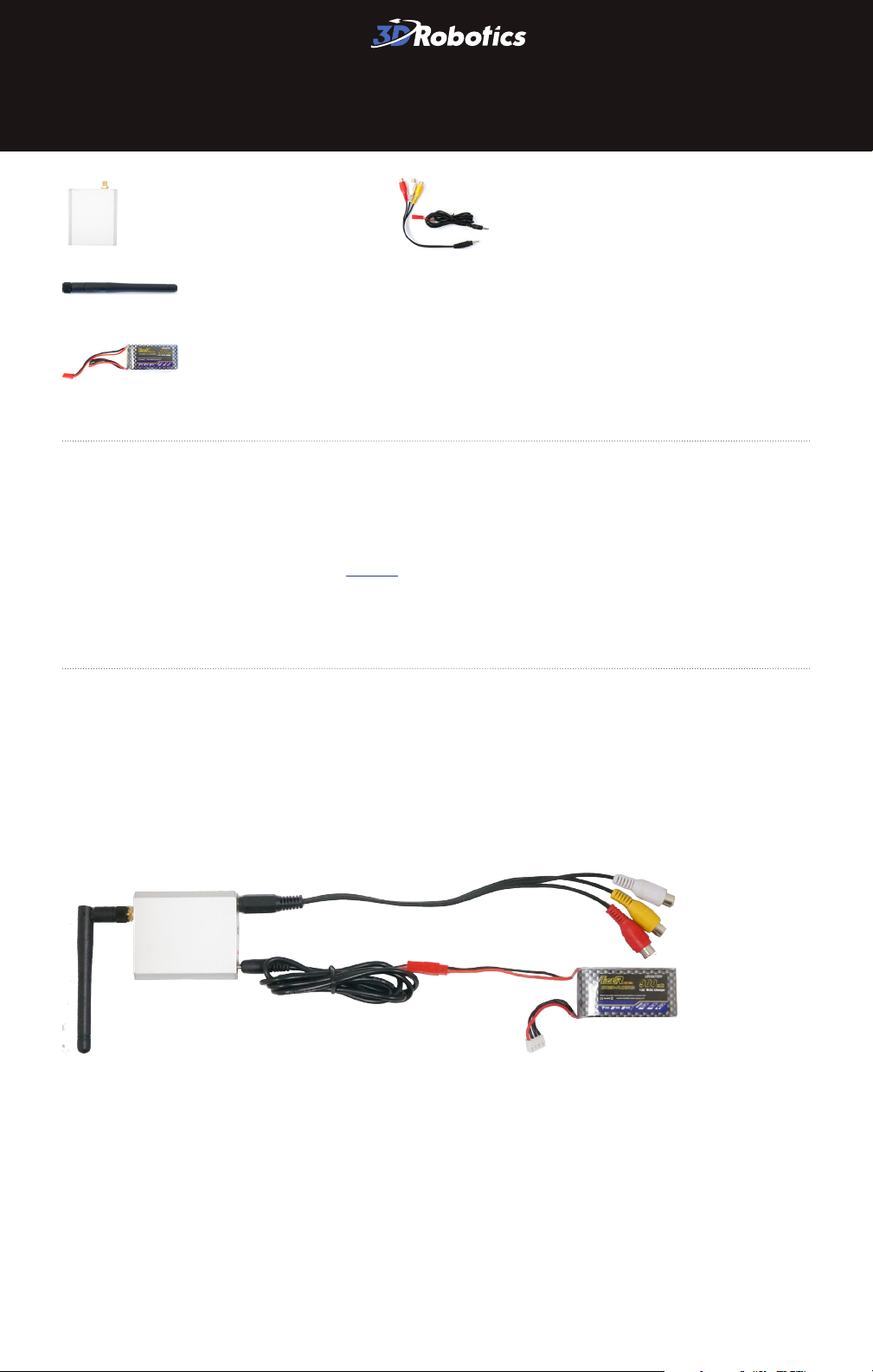
RTF AERO FPV/OSD KIT
AV receiver
Antenna
Two 900 mAh
LiPo batteries
Thank you for purchasing a OSD/FPV Kit with your RTF Aero!
Your new, lightweight video setup allows you to capture onboard video from the
Aero using a compact camera, overlay the video with important data from your
autopilot, and transmit the video in flight. This kit does not include a device to view
your video. Please see the section on page 4 for different options for viewing
the video transmitted by your kit.
Receiver cables
Wire and power receiver
Attach an antenna to the receiver. Connect the AV output cable to either receiver
AV OUT port. Connect the RC power cable to the receiver DC IN port, and attach
a battery to the red connector.
Page 2
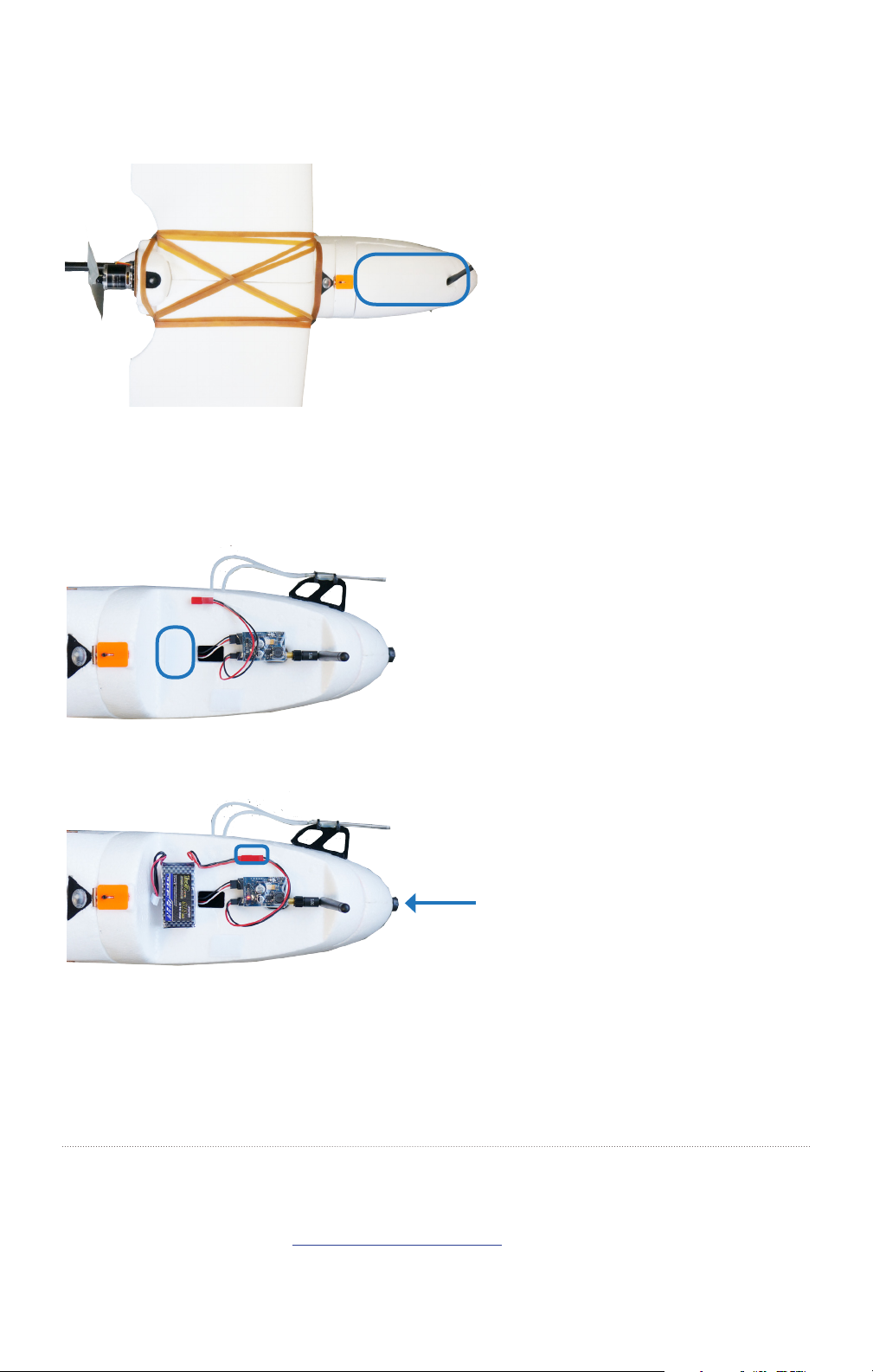
Mount and connect transmitter battery
Open the FPV compartment in the nose of the Aero.
Mount the battery to the velcro strip, and connect the red
connectors to power the FPV transmitter.
camera
The FPV camera is located in the nose of the plane.
OSD Configuration
To learn more about your MinimOSD or to change the configuration and settings
of your video display, visit the APM:Plane wiki pages here.
Page 3

Charging the batteries
Connect charger to the power adapter cable and a wall outlet. Connect the red
cable to the + port and the black cable to the - port.
+
–
Set the charger to LiPo and 1A.
LiPo 1A
Connect the white battery connector to the 3S port, and connect
the XT60-JST charger adapter to the red battery connector and yellow
charger connector.
LIPO 1A
3S port
Secure battery inside the guard bag while charging.
Charge until the status indicator displays green.
Charging Complete
Page 4

Battery information
The transmitter and receiver are powered by 3-cell 11.1 V 900 mAh lithium
polymer (LiPo) batteries. Please charge the batteries before each use. Each
full battery provides approximately two hours of operation for your OSD/FPV
system.
Protect battery from extreme heat, extreme cold, puncturing, and flammable
surfaces. Charge battery using a designated LiPo balance charger only. Always
monitor battery while charging, and always fly with a fully charged battery.
Inspect battery for damage before takeo and after landing. If you observe
any swelling of the package or the battery ceases to function, locate your local
battery recycling center to dispose of the battery. In the US and Canada, visit
call2recycle.org to find a location. Do not dispose of the battery in the trash.
Viewing your video
Power your vehicle, and connect the batteries to the transmitter and receiver to
activate your OSD/FPV setup.
We recommend the following devices for displaying the video transmitted by your
3DR Video Kit.
» FPV monitors are a great, portable solution for viewing your video at the field.
Purchase a monitor/receiver compatible with your kit at store.3drobotics.com.
» Turn your computer into a video capturing platform with this AV-USB adapter.
(This solution requires an AV male-to-male adapter.)
Transmitter specifications
» 5.8 GHz 200 mW wireless AV transmitter:
» Transmitter frequency / channel amount: 5705-5945 MHz / 8 CH
» Output power: 200 mW/33 dBm
» Frequency control: Built-in frequency & phase lock loop
» AV input: analog AV signal input
» ANT connector: RP-SMA
» Power supply: DC 7-12 volts
» Current supply: 850 mA
» Size: 68*26*28 mm
» Weight: 60 g (including antenna)
» Gross weight: 85 g
Page 5
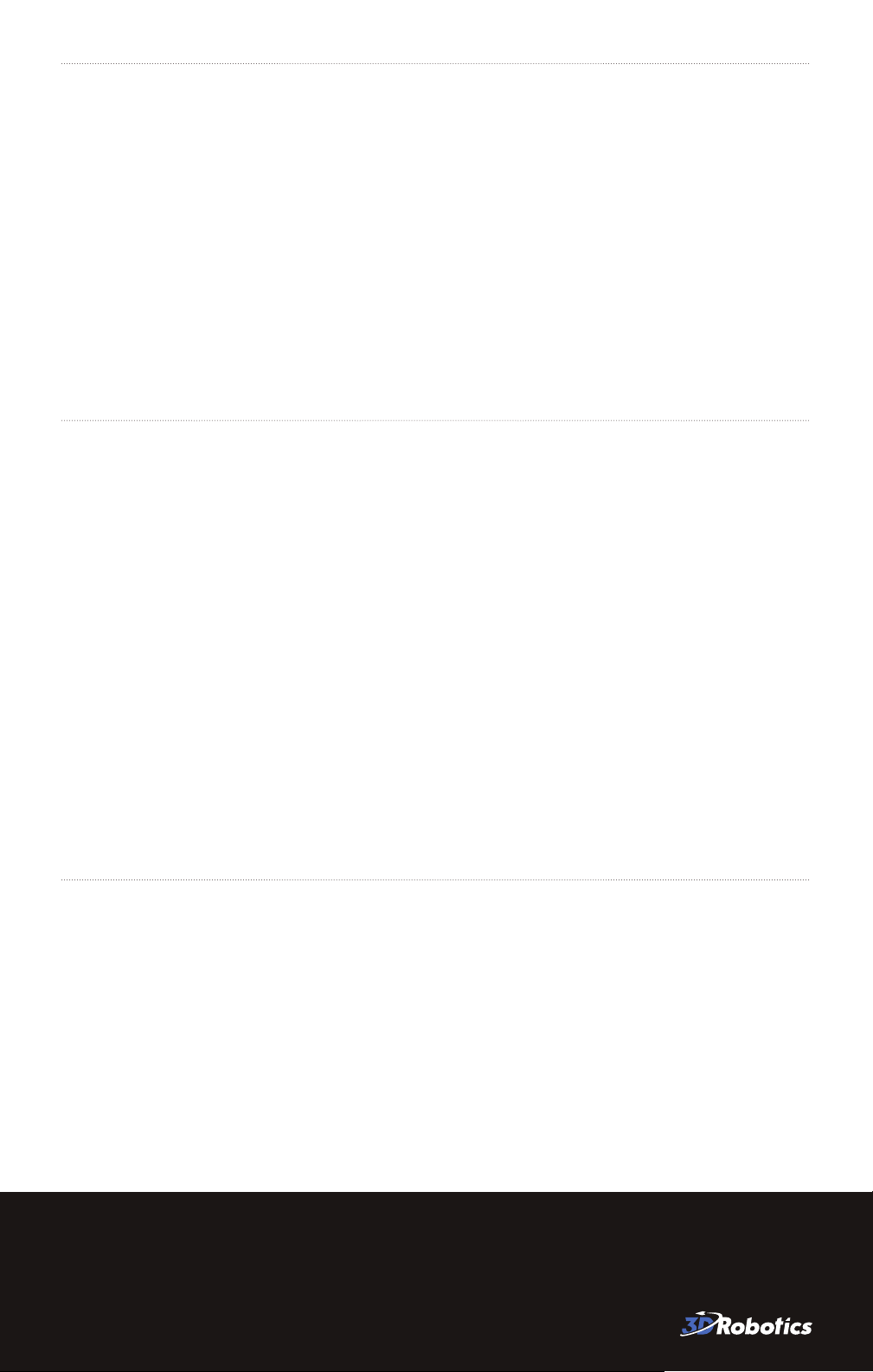
Receiver specifications
» 5.8 GHz Wireless AV Receiver
» Receiving Frequency: 5705-5945 MHz / 8 CH
» Receiving Sensitivity: -90 dBm
» Antenna connector: RP-SMA
» Power supply voltage: DC 7-12V
» Supply current: 150 mA
» Dimension: 61*52*13 mm
Camera specifications
» Image device: 1/3” Sony Super HAD Color CCD
» Horizontal resolution: 520 TV line.
» Minimum illumination: 0.1 Lux
» Number of pixels: NTSC: 768(H) x 492(V)
» Scanning system: PAL: 625 lines, 50 field/sec; NTSC: 525 lines, 60 field/sec.
» Sync system: Internal synchronization
» Video output: 1Vp-p 75 Oms , Negative
» White balance: Auto
» S/N ratio: More than 48 dB (AGC off)
» Gamma characteristic: 0.45
» Electronic shutter: PAL : 1/50~1/100,000 sec; NTSC : 1/60~1/100,000 sec, auto
» Lens option: Pinhole lens, board lens, wide angle lens, vari-focal lens available.
» Power consumption: 12V±10%DC, 50mA.
» Operation temperature: -10° ~ + 50°, RH 95% Max.
» Storage temperature: -20° ~ + 60°, RH 95% Max.
» Dimension: 20x20 mm
» Weight: 1.1 oz
OSD specifications
» ATmega328P with Arduino bootloader
» MAX7456 monochrome on-screen display
» FTDI cable compatible pinout
» Standard 6-pin ISP header
» Two independent power sections with an LED indicator on each
» Solder jumpers for combining the power sections
» +5V 500 mA regulator for up to +12V supply input
» Solder jumper for PAL video option
» Exposed test points for HSYNC and LOS
» Dimensions: 0.7”W x 1.7”L (2.4” w/ pins as shown) x 0.3”H
Support
For customer support, contact us at help@3drobotics.com
or call our support line at +1 (858) 225-1414
Monday through Friday, from 8 am to 5 pm, PST.
Aero OSD/FPV Kit Manual B | ©3D Robotics, Inc. | 26 June 2014
