Page 1

BLUETOOTH DATA LINK
Pixhawk cable
Bluetooth module
Connect to your vehicle using Bluetooth! This data link module allows you to skip the
telemetry radio and use your Android device’s Bluetooth capabilities with DroidPlanner
or Andropilot to perform mission planning and pre-flight setup.
Safety note: This module is for ground use only. It is not a replacement for an RC
transmitter and receiver for in-flight vehicle control. The range of the connection is
limited to standard Bluetooth range (50 m).
(six-position DF13
connector)
APM cable
(five-position
DF13 connector)
Connect
Select the cable for your autopilot, and connect the black connector to the pins on
the Bluetooth module with the red wire connected to the pin marked VCC.
For Pixhawk, connect the six-position
connector to the TELEM1 or TELEM2 port.
For APM, connect the five-position
connector to the Telem port.
Page 2
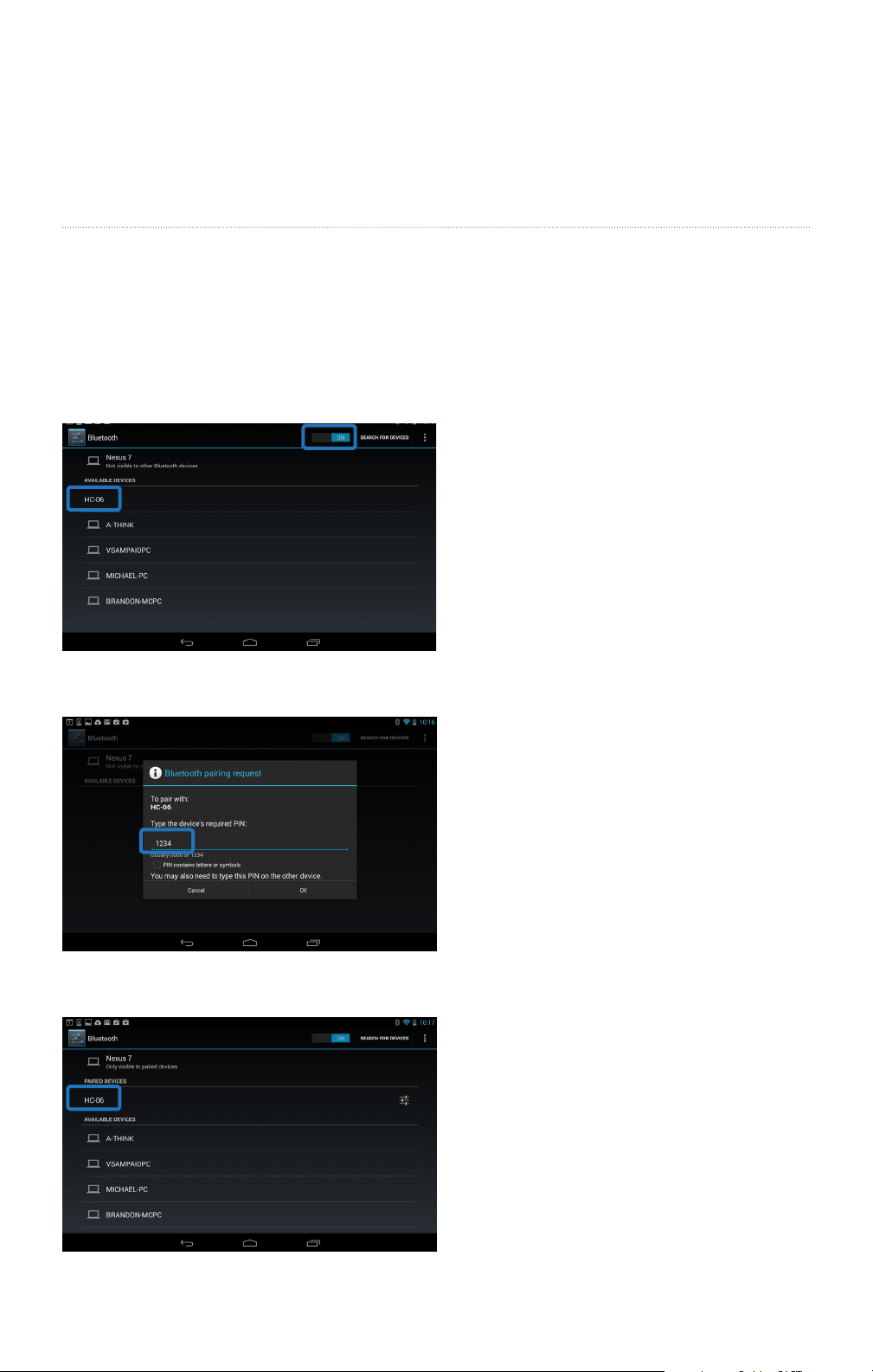
Mount
Use double-sided foam tape or other method to mount the Bluetooth module
securely to your vehicle.
Bind to Android device
These instructions will show you how to use the Bluetooth module with
DroidPlanner 2 and a Nexus 7 Android tablet. This process will also work with
Andropilot and any Bluetooth-compatible Android device.
Select the Bluetooth settings on your Android
device. Turn Bluetooth connectivity ON.
Power your vehicle, and wait for the module
to appear under AVAILABLE DEVICES. Select
the device when it appears. Here, it displays as
HC-06.
Enter 1234 as the PIN and select OK.
The device will appear under
PAIRED DEVICES.
Page 3

Open DroidPlanner’s settings, and select
Telemetry Connection Type.
Select Bluetooth.
Now you’re ready to connect. In the main
DroidPlanner interface, select Connect, and
select the paired Bluetooth device.
Specs
Dimensions : 1.4” x 0.6” x 0.17”
Weight 9.6 g (0.3 oz)
Operation voltage: 3.6 to 6 V
I/O level: 3.3 V
Typical -80dBm sensitivity
Up to +4dBm RF transmit power
UART interface with programmable
baud rate
Default baud rate: 57600
Support
When live data appears on the screen, you’re
ready to start mission planning.
Supported baud rates: 9600, 19200,
38400, 57600, 115200, 230400,
460800
Pairing code: 1234
Auto-connect to the last device on
power as default
Permit pairing device to connect as
default
Integrated antenna
Range: 50 m
For customer support, contact us at help@3drobotics.com
or call our support line at +1 (858) 225-1414
Monday through Friday, from 8 am to 5 pm, PST.
Bluetooth Data Link A | ©3D Robotics, Inc. | 10 June 2014
