Page 1
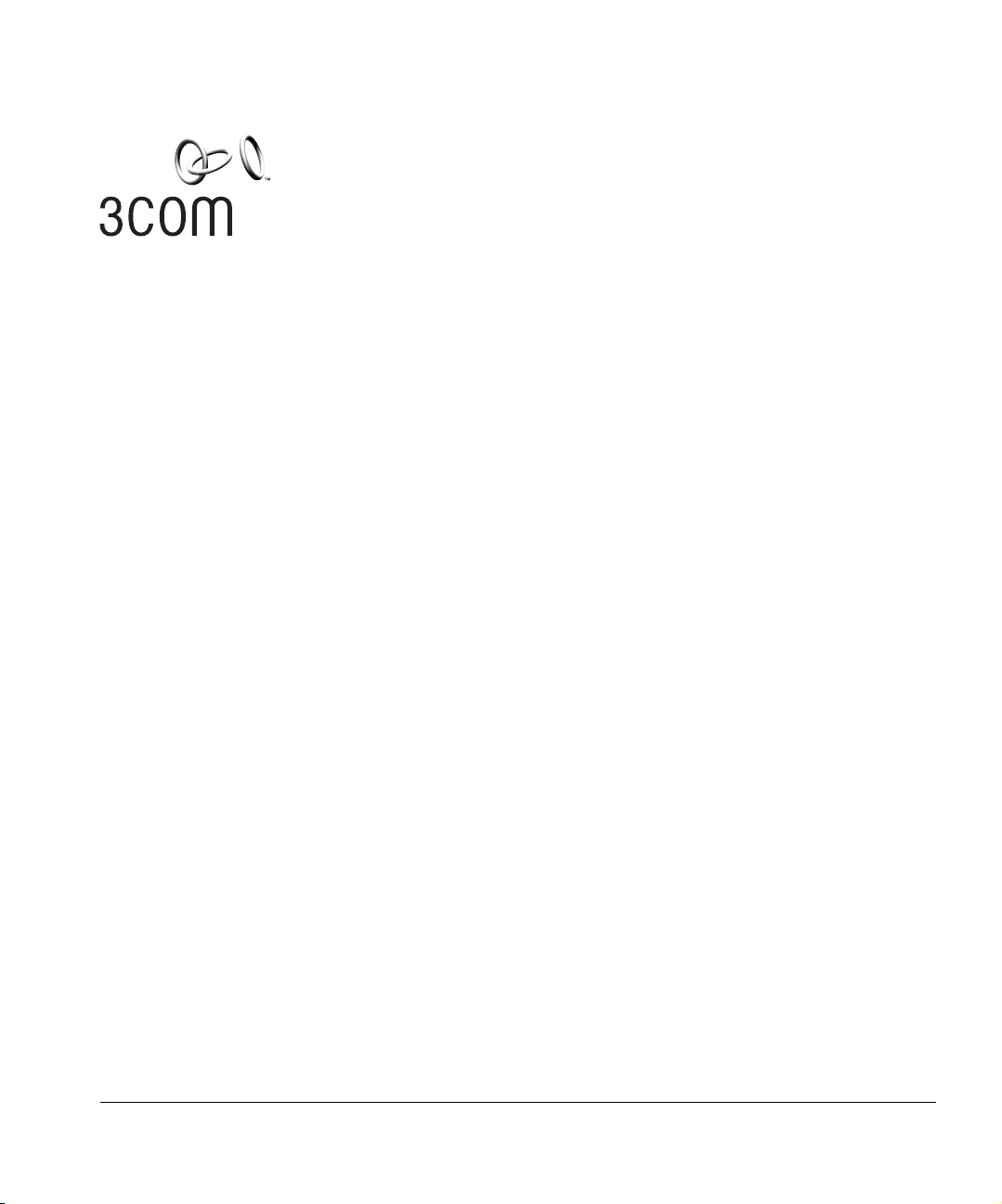
Switch 4005
Key Information Guide
Unpacking Instructions and Cautions
Documentation Summary and Included Services
Software License Agreement
Product Compliance
http://www.3com.com/
Part No. 150568-105
Published Semptember 2002
Page 2

3Com Corporation
5400 Bayfront Plaza
Santa Clara, California
95052-8145
Copyright © 2002, 3Com Corporation. All rights reserved. No part of this documentation may be reproduced
in any form or by any means or used to make any derivative work (such as translation, transformation, or
adaptation) without written permission from 3Com Corporation.
3Com Corporation reserves the right to revise this documentation and to make changes in content from time
to time without obligation on the part of 3Com Corporation to provide notification of such revision or change.
3Com Corporation provides this documentation without warranty, term, or condition of any kind, either
implied or expressed, including, but not limited to, the implied warranties, terms or conditions of
merchantability, satisfactory quality, and fitness for a particular purpose. 3Com may make improvements or
changes in the product(s) and/or the program(s) described in this documentation at any time.
If there is any software on removable media described in this documentation, it is furnished under a license
agreement included with the product as a separate document, in the hard copy documentation, or on the
removable media in a directory file named LICENSE.TXT or !LICENSE.TXT. If you are unable to locate a copy,
please contact 3Com and a copy will be provided to you.
UNITED STATES GOVERNMENT LEGEND
If you are a United States government agency, then this documentation and the software described herein are
provided to you subject to the following:
All technical data and computer software are commercial in nature and developed solely at private expense.
Software is delivered as “Commercial Computer Software” as defined in DFARS 252.227-7014 (June 1995) or
as a “commercial item” as defined in FAR 2.101(a) and as such is provided with only such rights as are
provided in 3Com’s standard commercial license for the Software. Technical data is provided with limited rights
only as provided in DFAR 252.227-7015 (Nov 1995) or FAR 52.227-14 (June 1987), whichever is applicable.
You agree not to remove or deface any portion of any legend provided on any licensed program or
documentation contained in, or delivered to you in conjunction with, this User Guide.
Unless otherwise indicated, 3Com registered trademarks are registered in the United States and may or may
not be registered in other countries.
3Com, the 3Com logo, SuperStack, and Transcend are registered trademarks of 3Com Corporation.
Intel and Pentium are registered trademarks of Intel Corporation. Microsoft, MS-DOS, Windows, and
Windows NT are registered trademarks of Microsoft Corporation. UNIX is a registered trademark in the United
States and other countries, licensed exclusively through X/Open Company, Ltd.
All other company and product names may be trademarks of the respective companies with which they are
associated.
Page 3
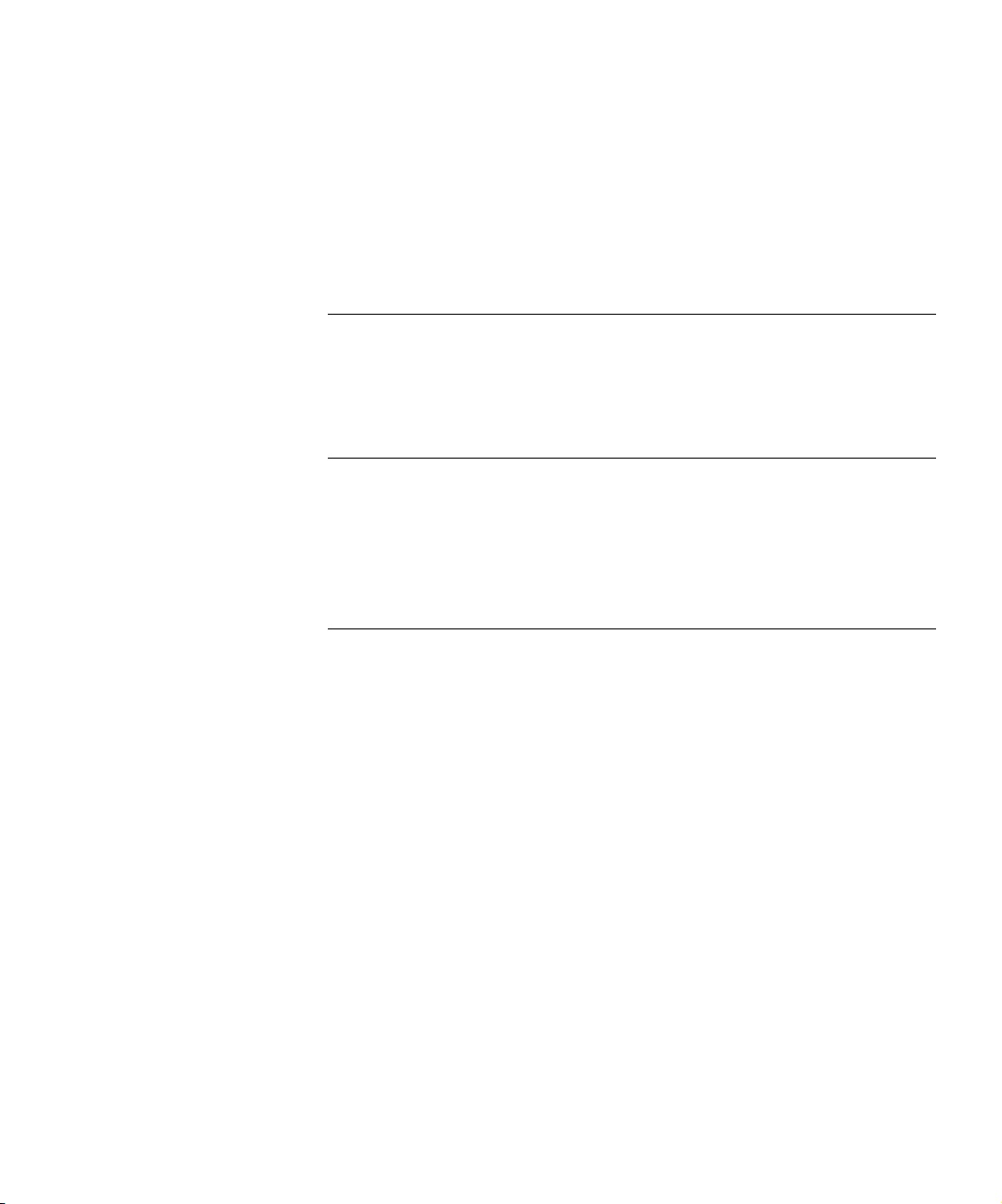
CONTENTS
ABOUT THIS GUIDE
Audience Definition 5
Conventions 6
Related Documentation 6
1 UNPACKING INSTRUCTIONS
Unpacking a Chassis 8
Unpacking a Module 11
Unpacking a Power Supply 13
Unpacking a Fan Tray 14
2 DOCUMENTATION AND INCLUDED SERVICES
Key Information Guide 15
Printed Copies 15
Electronic Copies 15
Installation and Maintenance Guide 16
Printed Copies 16
Electronic Copies 16
Software Configuration Guide 17
Printed Copies 17
Electronic Copies 17
Release Notes 18
Electronic Copies Only 18
3Com Network Supervisor 19
Included Services 20
Telephone Support 20
3Com Web Site and Bulletin Board Services 20
Software Bug Fix Releases 20
Page 4
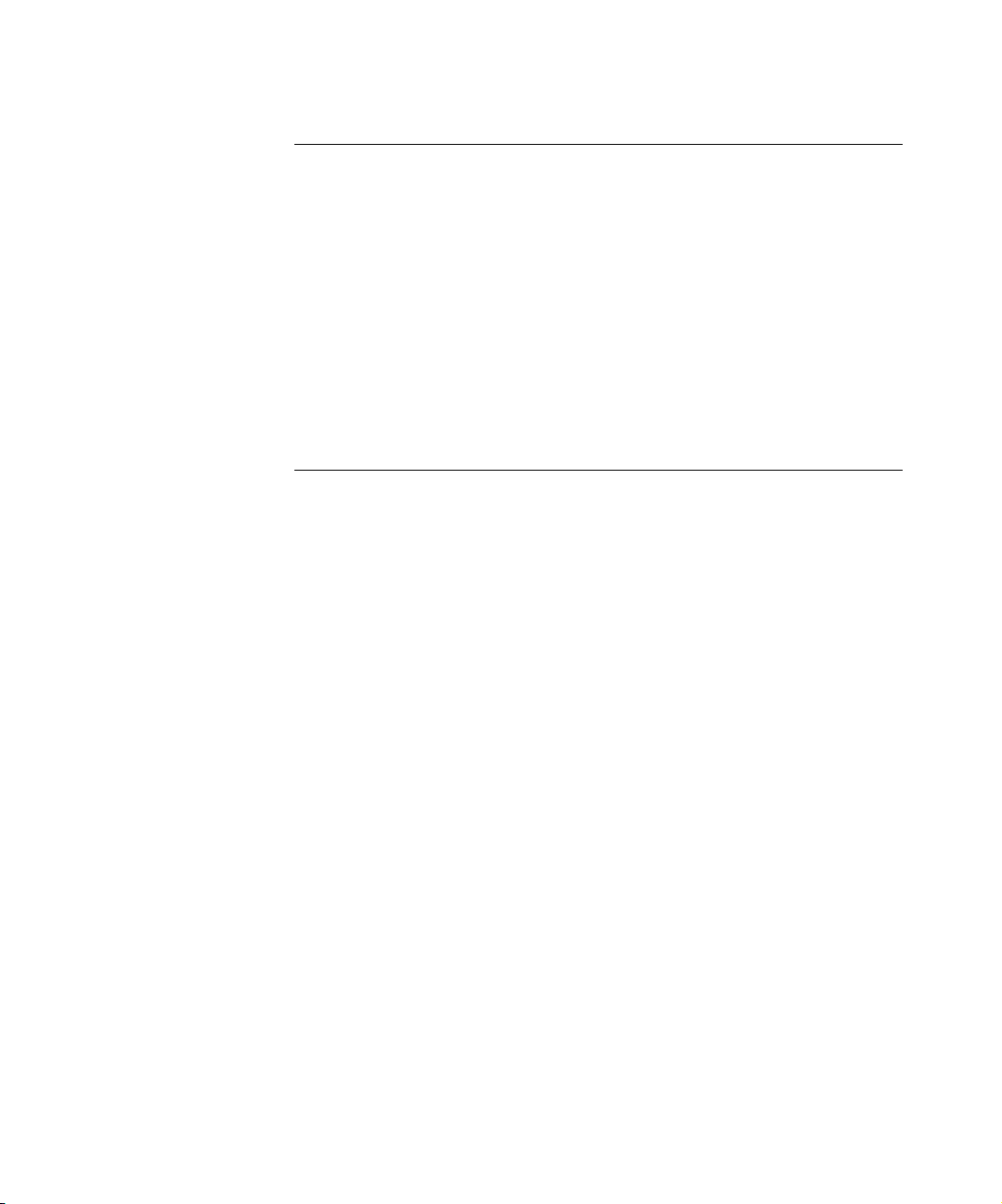
3 END USER SOFTWARE LICENSE AGREEMENT
License 21
Assignment; No Reverse Engineering 22
Export Restrictions 22
Trade Secrets; Title 23
United States Government Legends 23
Ter m a nd Ter mi na ti o n 2 3
Limited Warranties and Limitation of Liability 23
Governing Law 24
Severability 24
Entire Agreement 24
4 PRODUCT COMPLIANCE
Emissions Compliance Statements for Class A Products 25
Federal Communications Commission Notice 25
Canadian Emissions Requirements 25
VCCI Class A Compliance 26
EMC Directive Statement 27
Low Voltage Directive Statement 27
General Approval Statement for UK 27
Australian EMC Frameworks Statement 27
Page 5

ABOUT THIS GUIDE
This Switch 4005 Key Information Guide provides instructions on how to
unpack the Switch 4005 chassis and other components, describes the
documentation set, and provides information on included services, the
software license agreement, and compliance to country and regional
standards for electrical emissions and safety.
If the information in the Switch 4005 Release Notes differs from the
information in this guide, follow the instructions in the release notes.
Release notes are not included in the product shipping boxes. To obtain
them, visit the 3Com Web site. Begin from the “Find Documentation” link
on this page:
http://support.3com.com/index.htm
Audience Definition This guide is intended for the network administrator who is responsible
for unpacking and installing the network hardware. This guide assumes
that the network administrator has a working knowledge of local area
network (LAN) operations, but it does not assume prior knowledge of
Switch 4005 high performance networking equipment. Furthermore, this
guide assumes that the network administrator has obtained the
appropriate technical training and experience to perform tasks in service
access areas of network equipment, to be aware of electrical hazards or
other hazards that exist in performing these tasks, and to take steps that
minimize the danger to themselves or other persons.
Page 6
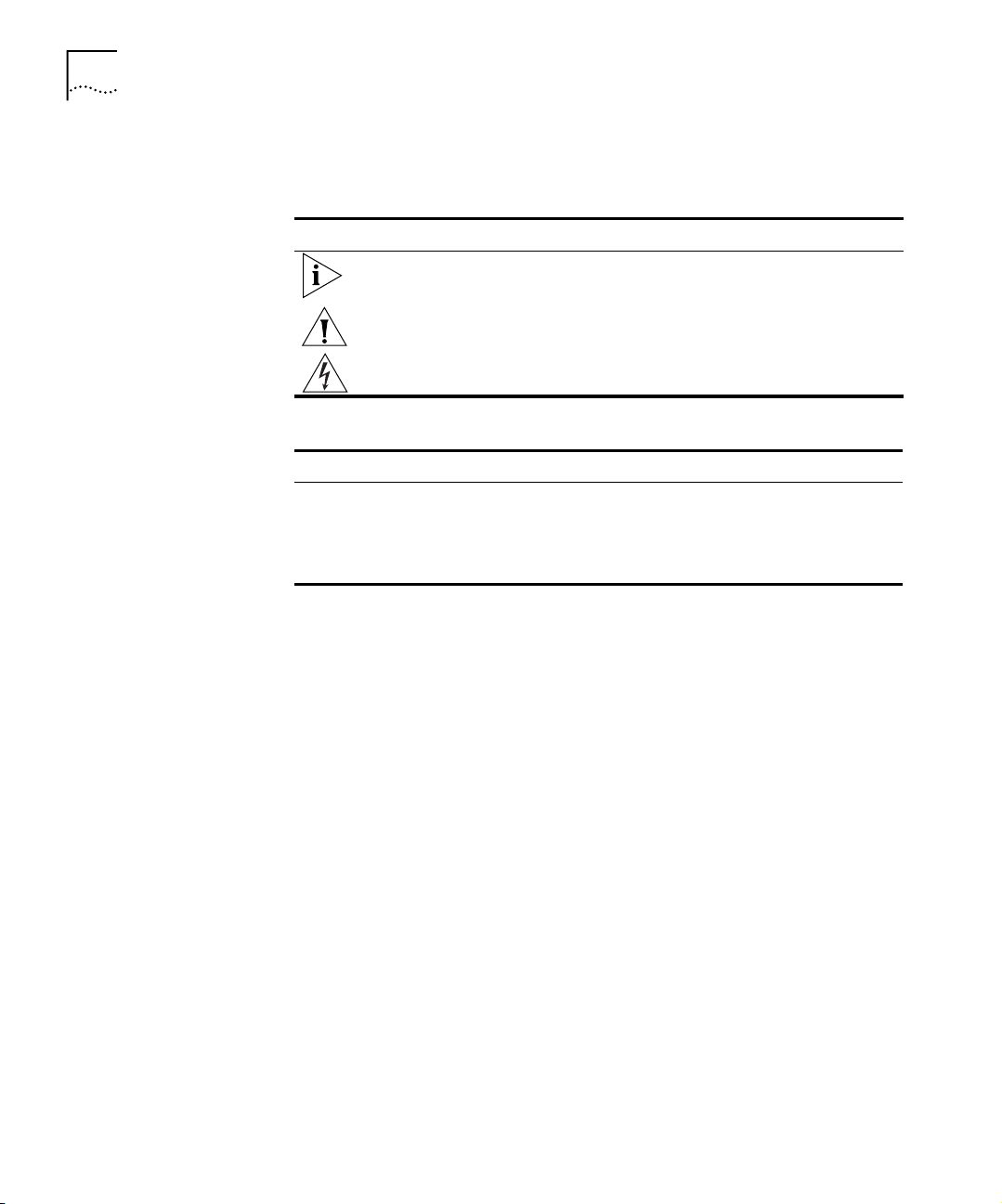
6 ABOUT THIS GUIDE
Conventions Table 1 and Table 2 list conventions that are used throughout this guide.
Tab le 1 Notice Icons
Icon Notice Type Description
Information note Information that describes important features or
instructions.
Caution Information that alerts you to potential loss of data or
potential damage to an application, system, or device.
Warning Information that alerts you to potential personal
injury.
Tab le 2 Text Conventions
Convention Description
Words in italics Italics are used to:
■ Emphasize a point
■ Denote a new term at the place where it is defined in the
text
Related
Documentation
The Switch 4005 documentation set includes the following documents:
■ Switch 4005 Key Information Guide (this guide)
■ Switch 4005 Installation and Maintenance Guide
■ Switch 4005 Software Configuration Guide
■ Switch 4005 Release Notes
To read a brief description of each document, to understand how each
document is distributed in paper or electronic format, or to learn how to
order additional paper copies or to download electronic copies, see
Chapter 2 in this guide.
Page 7
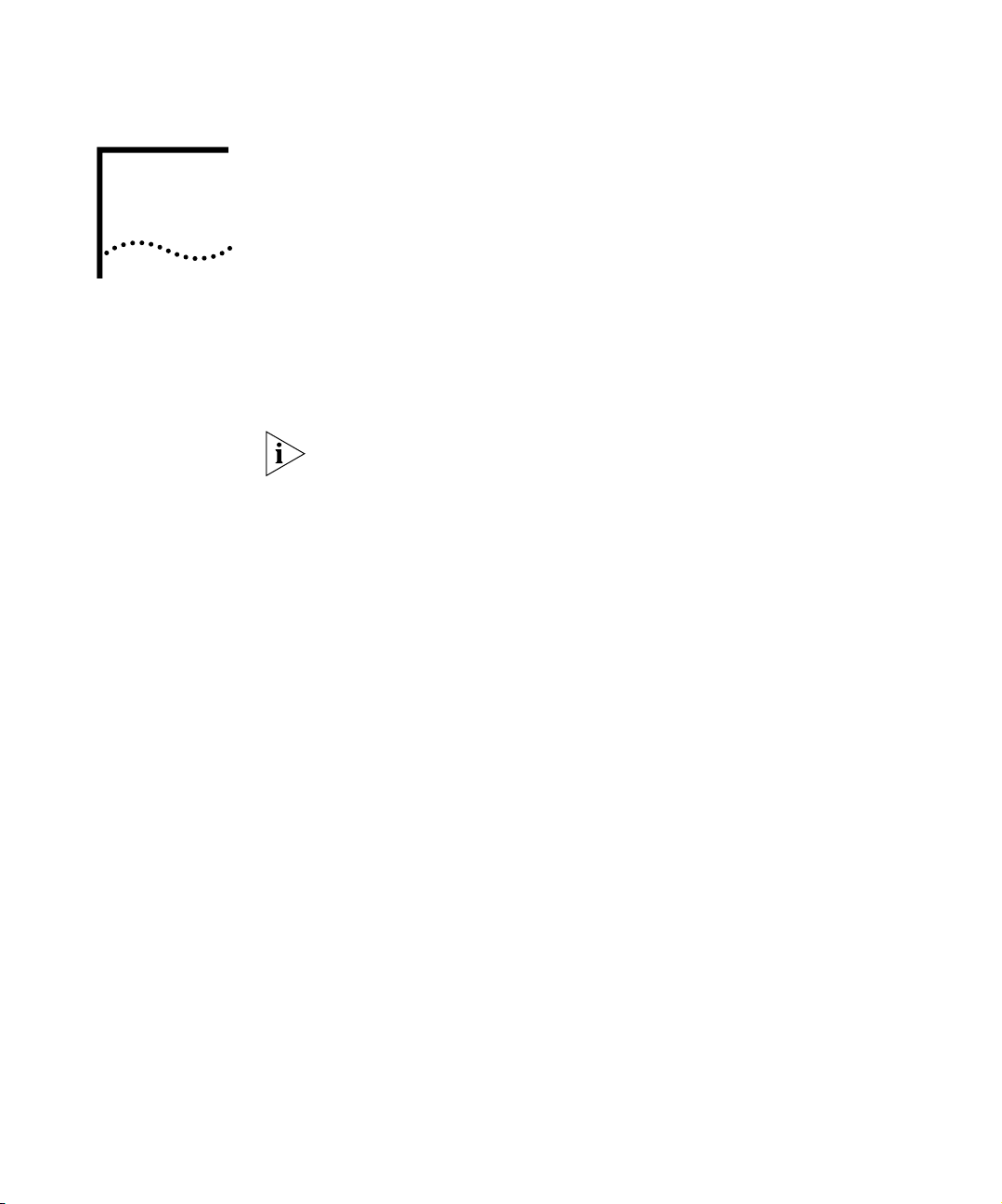
1
UNPACKING INSTRUCTIONS
This chapter contains important instructions and information about the
shipping box that you have opened.
Because this guide is included in the shipping box of every item in the
Switch 4005 product set, this guide may contain more information than
you need. However, you should be able to easily locate the information
that applies to the box that you have opened.
This chapter includes the following sections:
■ Unpacking a Chassis — see page 8
■ Unpacking a Module — see page 11
■ Unpacking a Power Supply — see page 13
■ Unpacking a Fan Tray — see page 14
Page 8

8 CHAPTER 1: UNPACKING INSTRUCTIONS
Unpacking a Chassis
Your chassis will have the following preinstalled components:
■ One power supply
■ Two fan trays
■ Either of the following:
■ A Switch Fabric Management Module
OR
■ A Switch Fabric Management Module plus a specified set of
interface modules. This configuration may be labeled as a starter
kit on your sales paperwork.
To unpack your Switch 4005 chassis, follow these steps:
1 Before you continue to unpack the shipping box or install the product,
carefully examine the box for signs of external damage. If the shipping
box shows any signs of damage, replace any items that you have already
removed, reseal the shipping box, and contact your network supplier (the
company from which you purchased the product) immediately.
If you cannot contact your supplier, contact 3Com Customer Service:
■ If you are located in the United States or Canada, call
1-800-NET-3COM (1-800-638-3266) and select the numeric option to
reach customer service and the product repair departments.
■ If you are located in another country, find the appropriate telephone
number from the 3Com Web site:
http://www.3com.com/util/enterprise.html
2 If there is no or superficial external damage, use a sufficient number of
people to move the heavy shipping box. Place it near the rack, table, or
shelf where you plan to install the chassis.
WARNING: To minimize the risk of personal injury or equipment
damage, have at least two people transport the shipping box.
WARNING: Safety regulations require that the rack, table, or shelf must
be able to support at least three times the weight of a fully loaded
chassis. A fully loaded Switch 4005 chassis weighs approximately 20.6 kg
(45.5 lb) fully loaded. Therefore, the selected rack, table, or shelf must
support at least 61.8 kg (136.5 lb).
Page 9
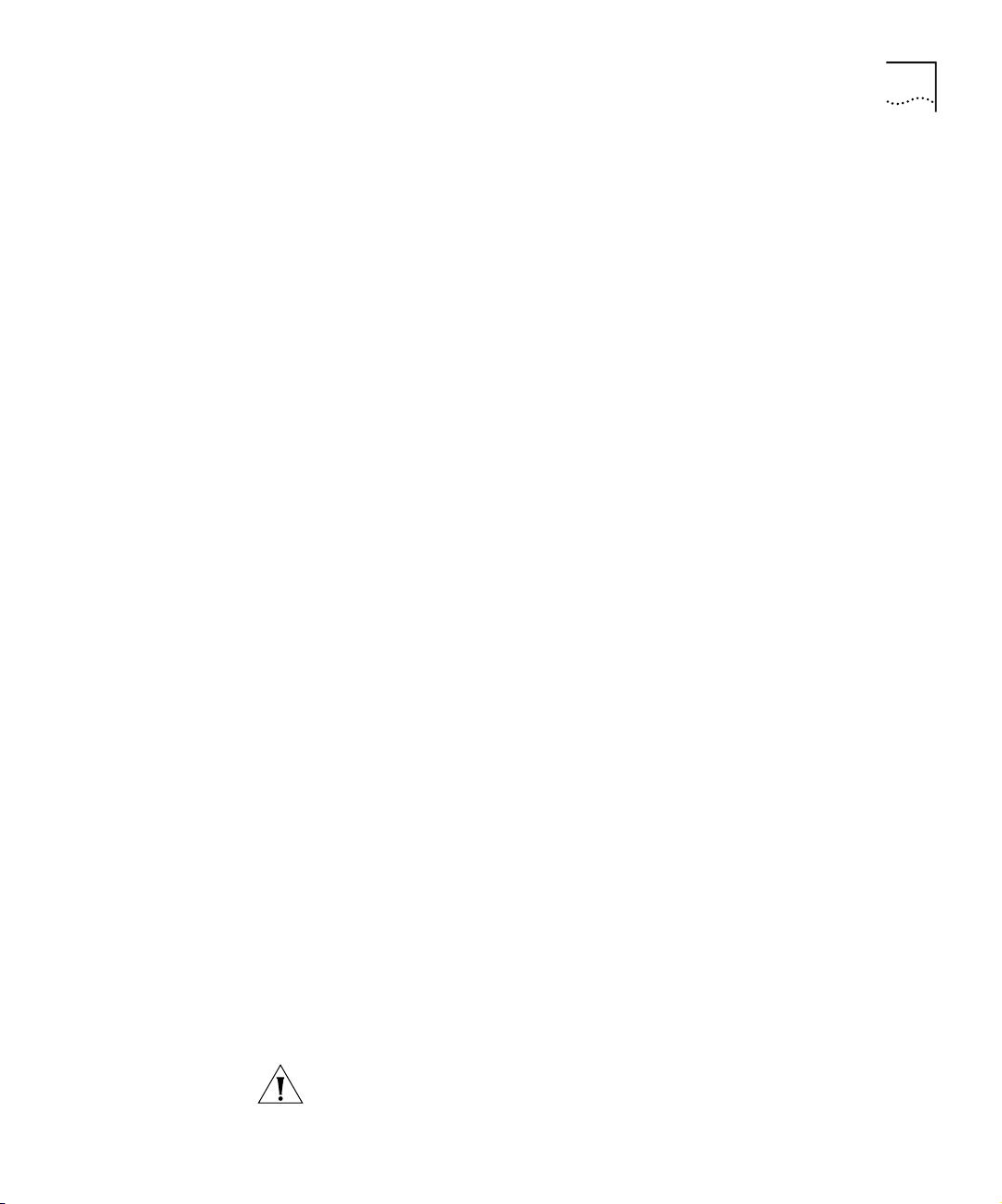
Unpacking a Chassis 9
3 By the time you read these instructions, you will have already opened the
shipping box. If you followed the instructions that are printed on the
outside of the shipping box, you turned the box 90 degrees from its
shipment position before you opened it. This position allows you to easily
pull and slide the contents out of the box laterally, rather than to lift them
vertically out of the box.
4 When you first opened the box, you should have seen:
■ The chassis wrapped in a plastic bag.
The chassis is held securely in place by foam supports on two sides
and it is protected from dust and scratches by a plastic bag. One side
of the chassis will be facing you.
■ The cardboard accessories tray located on top of the chassis.
5 Pull the accessories tray out of the shipping box.
6 Verify that the following items are included in the accessories tray:
■ One power cord that is appropriate for your country.
■ One hardware kit in a plastic bag that contains:
■ Two rack-mount flanges
■ Fourteen screws
■ Four rubber feet
■ One cable management device
■ Fourteen plastic ties
■ One standard null modem RS-232 console cable
■ Three printed manuals:
■ Switch 4005 Key Information Guide (this guide)
■ Switch 4005 Installation and Maintenance Guide
■ Switch 4005 Software Configuration Guide
7 Grasp the top and bottom of the chassis and slide it laterally out of the
box. The foam supports should stay attached to the chassis.
8 Remove the foam supports and unwrap the plastic bag from the chassis,
taking care not to damage any components (such as modules) that are
preinstalled in the chassis.
CAUTION: Do not grasp any part of the preinstalled modules when you
remove the foam supports or plastic bag from the chassis, because you
may damage them.
Page 10

10 CHAPTER 1: UNPACKING INSTRUCTIONS
9 Save the foam supports and plastic bag in case you need to pack up and
move the chassis to a different site, or in case you need to return the
chassis to your network supplier or to 3Com.
10 Inspect the chassis and verify that it contains:
■ One power supply (rear, bottom left or right)
■ Two fan trays (rear, top left and right)
■ One Switch Fabric Management Module in slot M1 or M2 (front)
■ (Starter kits only) The correct type and number of interface modules:
■ Model Number 3C16830 holds five 8-port 10/100BASE-TX
Interface Modules (3C16828) in slots 1 through 5.
■ Model Number 3C16831 holds two 8-port 10/100BASE-TX
Interface Modules (3C16828) in slots 1 and 2, and two 8-port
100BASE-FX MT-RJ Interface Modules (3C16829) in slots 3 and 4.
■ Model Number 3C16832 holds five 2-port 1000BASE-T Interface
Modules (3C16841) in slots 1 through 5.
■ Model Number 3C16833 holds five 2-port 1000BASE-SX Interface
Modules (3C16842) in slots 1 through 5.
If your starter kit is not described here, consult your sales paperwork for
the interface modules that should be preinstalled.
■ All unoccupied module slots and the second power bay should be
covered with blank faceplates.
If the shipping box does not contain the correct components (including
the accessories listed in step 6), follow the instructions in step 1.
11 If you are not prepared to install the chassis, replace it in the shipping box
with the plastic bag and foam supports in their original positions to
prevent damage to the chassis.
12 Read the Switch 4005 Installation and Maintenance Guide to verify that
you have met prerequisite installation conditions, to acknowledge
important safety information, and to follow the installation procedures.
A printed copy of this guide is included in all chassis shipping boxes.
Alternatively, you can download a copy of this guide from the 3Com Web
site. Click the “Find Documentation” link on this page:
http://support.3com.com/index.htm
Page 11
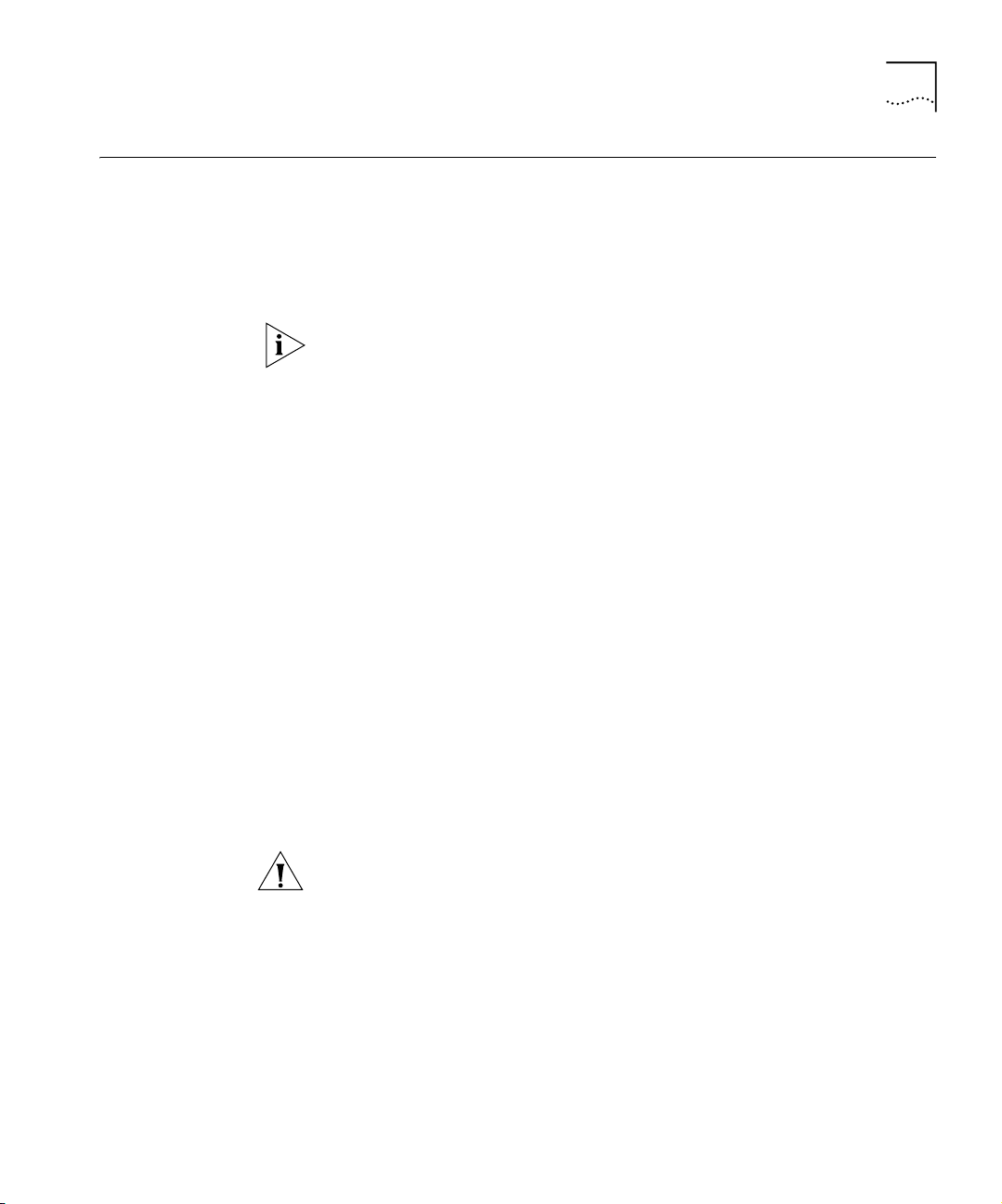
Unpacking a Module 11
Unpacking a Module
3Com offers individual Switch 4005 modules for purchase so that you
can:
■ Add modules to the empty slots in a chassis.
■ Have spare modules in storage at your site to meet service
requirements or network expansion.
See the Switch 4005 Installation and Maintenance Guide for slot
restrictions for Switch Fabric Management Modules, Fast Ethernet
Interface Modules, or Gigabit Ethernet Interface Modules.
This section contains basic instructions and cautions to follow when
unpacking a module shipping box.
1 Before you remove the module from its shipping box, carefully examine
the shipping box for signs of damage.
If the shipping box shows any signs of damage, replace any items that
you have already removed, reseal the shipping box, and contact your
network supplier (the company from which you purchased the product)
immediately.
If you cannot contact your supplier, contact 3Com Customer Service:
■ If you are located in the United States or Canada, call
1-800-NET-3COM (1-800-638-3266) and select the numeric option to
reach the customer service and product repair departments.
■ If you are located in another country, find the appropriate telephone
number from the 3Com Web site:
http://www.3com.com/util/enterprise.html
2 Attach a wrist strap to yourself and a proper ground.
CAUTION: When you handle a module, 3Com recommends that you
always use a wrist strap that is connected to a proper ground. This
precaution helps prevent electrostatic discharge from damaging the
module.
Page 12

12 CHAPTER 1: UNPACKING INSTRUCTIONS
3 As shown in Figure 1, remove the module from its antistatic bag by
grasping it on the faceplate. Do not touch traces, chips, or other
components on the circuit board at any time.
Figure 1 Unpacking a Module Carefully
4 Examine the module for obvious signs of damage.
If damage is apparent, follow the instructions in step 1.
If no damage is apparent, replace the module in its antistatic bag.
5 Leave the module in its antistatic bag until you are ready to install it.
6 Read the Switch 4005 Installation and Maintenance Guide for important
safety information and instructions for installing and removing modules.
A printed copy of this guide is included in all chassis shipping boxes.
Alternatively, you can download a copy of this guide from the 3Com Web
site. Click the “Find Documentation” link on this page:
http://support.3com.com/index.htm
Page 13

Unpacking a Power Supply 13
Unpacking a Power Supply
The Switch 4005 can hold two power supplies. Only one power supply is
required for operation. If installed, a second power supply provides
complete redundancy if the other power supply fails.
If the power source to the Switch 4005 fails, the power supplies in the
switch do not function as battery backups.
All Switch 4005 chassis ship from the manufacturing center with one
power supply preinstalled. However, you can purchase a second power
supply separately and install it at your site.
This section contains instructions and cautions to be aware of when
unpacking an individual power supply (Model Number 3C16822).
1 Before you continue to unpack the shipping box, carefully examine it for
signs of damage.
If the shipping box shows any signs of damage, replace any items that
you have already removed, reseal the shipping box, and contact your
network supplier (the company from which you purchased the product)
immediately.
If you cannot contact your supplier, contact 3Com Customer Service:
■ If you are located in the United States or Canada, call
1-800-NET-3COM (1-800-638-3266) and select the numeric option to
reach customer service and the product repair departments.
■ If you are located in another country, find the appropriate telephone
number from the 3Com Web site:
http://www.3com.com/util/enterprise.html
2 Remove the protective wrap and inspect the power supply for damage. If
damage exists, follow the instructions in step 1.
3 Replace the protective wrap and return the power supply to its shipping
box until you are ready to install it.
4 Read the Switch 4005 Installation and Maintenance Guide for important
safety information and instructions for removing and installing power
supplies.
A printed copy of this guide is included in all chassis shipping boxes.
Alternatively, you can download a copy from the 3Com Web site. Click
the “Find Documentation” link on this page:
http://support.3com.com/index.htm
Page 14

14 CHAPTER 1: UNPACKING INSTRUCTIONS
Unpacking a
Fan Tray
The Switch 4005 chassis houses two fan trays. Each fan tray contains two
fans. All four fans are required for normal operation.
All Switch 4005 chassis and starter kits ship from the manufacturing
center with two fan trays preinstalled. You do not have to order or install
a fan tray in a Switch 4005 chassis unless one or both fans in a fan tray
fail.
This section contains instructions and cautions when unpacking an
individual fan tray (order number 3C16823).
1 Before you continue to unpack the shipping box, carefully examine it for
signs of damage.
If the shipping box shows any signs of damage, replace any items that
you have already removed, reseal the shipping box, and contact your
network supplier (the company from which you purchased the product)
immediately.
If you cannot contact your supplier, contact 3Com Customer Service:
■ If you are located in the United States or Canada, call
1-800-NET-3COM (1-800-638-3266) and select the numeric option to
reach customer service and the product repair departments.
■ If you are located in another country, find the appropriate telephone
number from the 3Com Web site:
http://www.3com.com/util/enterprise.html
2 Remove the protective wrap and inspect the fan tray supply for damage.
If damage exists, follow the instructions in step 1.
3 Replace the protective wrap and return the fan tray to its shipping box
until you are ready to install it.
4 Read the Switch 4005 Installation and Maintenance Guide for important
safety information and instructions for removing and installing fan trays.
A printed copy of this guide is included in all chassis shipping boxes.
Alternatively, you can download a copy from the 3Com Web site. Click
the “Find Documentation” link on this page:
http://support.3com.com/index.htm
Page 15
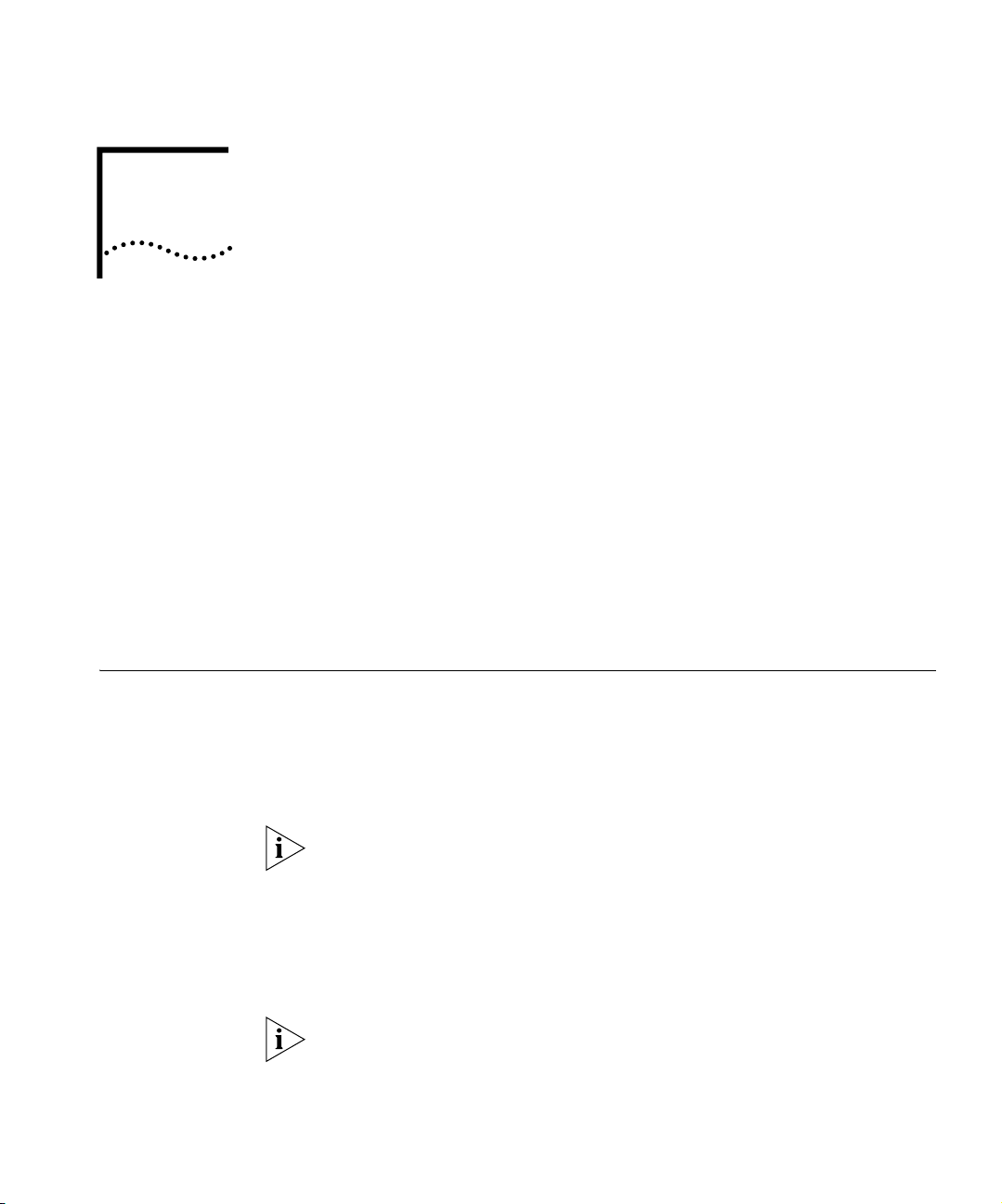
DOCUMENTATION AND
2
Key Information Guide
I
NCLUDED SERVICES
This chapter provides brief descriptions of the following documentation
titles and how you can obtain them:
■ Switch 4005 Key Information Guide (this document)
■ Switch 4005 Installation and Maintenance Guide
■ Switch 4005 Software Configuration Guide
■ Switch 4005 Release Notes
In addition, this chapter describes the 3Com Network Supervisor software
that can be obtained from 3Com’s Web site, as well as the support
services that are included with the purchase of your Switch 4005.
This guide that you are reading contains a variety of important
information, as shown in the Table of Contents.
Printed Copies A printed copy of this guide is included with every item in the
Switch 4005 product set.
After you unpack shipping boxes, keep this guide in a safe place for
future reference, along with your sales paperwork. For example, you may
need to review the warranty terms at some point.
Electronic Copies You can download an electronic copy of this guide from the 3Com Web
site. Click the “Find Documentation” link on this page:
http://support.3com.com/index.htm
The 3Com Web site contains the most updated version of this guide, or it
may contain “addendums” (additional information) to the version that
you received in your shipping box. We recommend that you consult the
Web site for the latest documentation. Corrections to this guide are
noted in Switch 4005 Release Notes.
Page 16
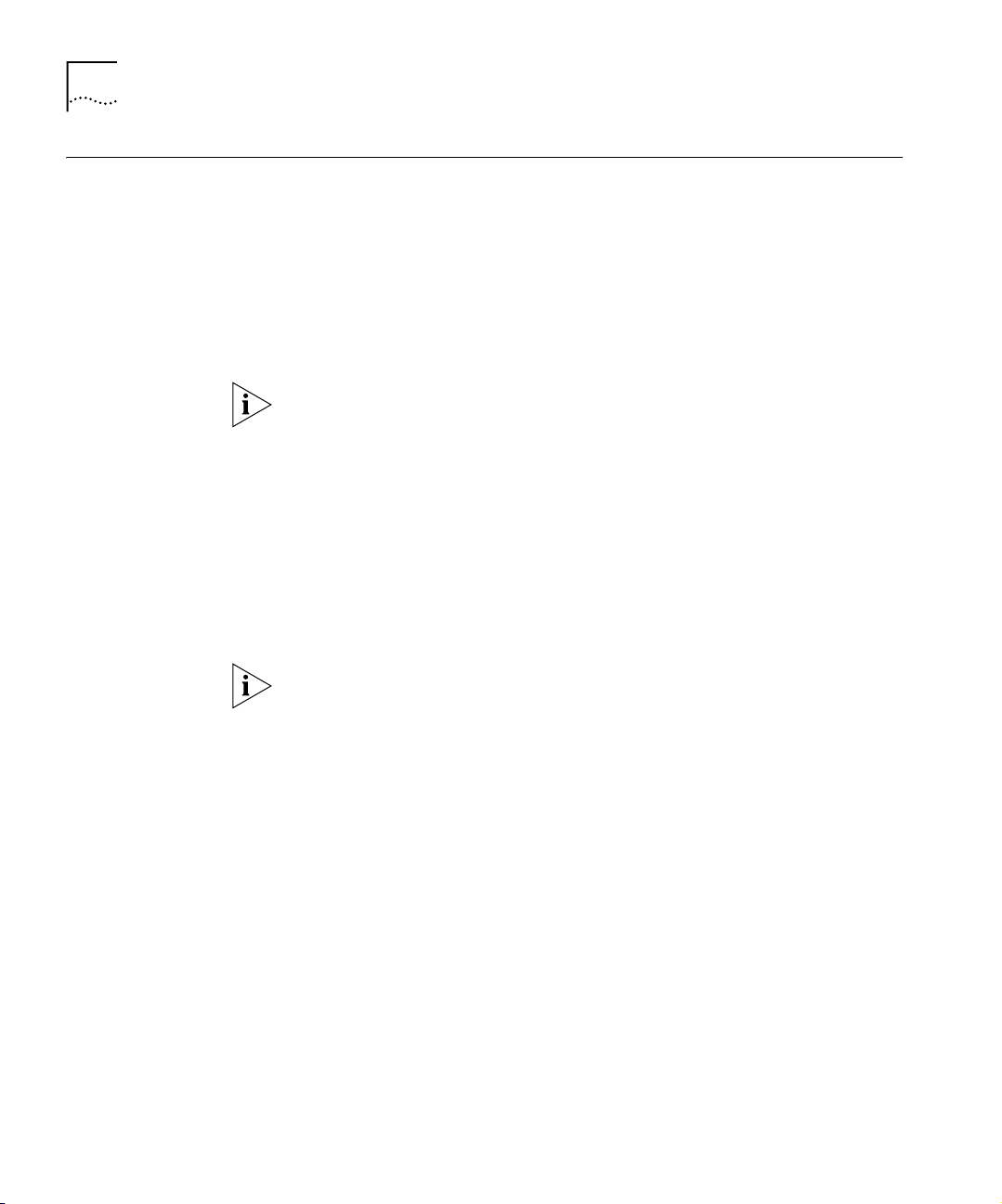
16 CHAPTER 2: DOCUMENTATION AND INCLUDED SERVICES
Installation and Maintenance Guide
The Switch 4005 Installation and Maintenance Guide provides the
information you need to install or replace a chassis, module, power
supply, or fan tray. It includes site requirements, product specifications,
important safety information, and installation and removal procedures.
Printed Copies A printed copy of this guide is included with all Switch 4005 chassis. For
your convenience, a wired binding allows the document to lay flat from
any page.
After you install a new chassis, keep this guide in a safe place for future
reference when you install or replace components such as modules, fan
trays, and power supplies.
You can order a printed copy of this guide as well as a copy of the
Switch 4005 Software Configuration Guide (as a packaged set) with
order number 3C16839.
Electronic Copies You can download an electronic copy of this guide from the 3Com Web
site. Click the “Find Documentation” link on this page:
http://support.3com.com/index.htm
The 3Com Web site contains the most updated version of this guide, or it
may contain “addendums” (additional information) to the version that
you received in your shipping box. We recommend that you consult the
Web site for the latest documentation. Corrections to this guide are
noted in Switch 4005 Release Notes.
Page 17
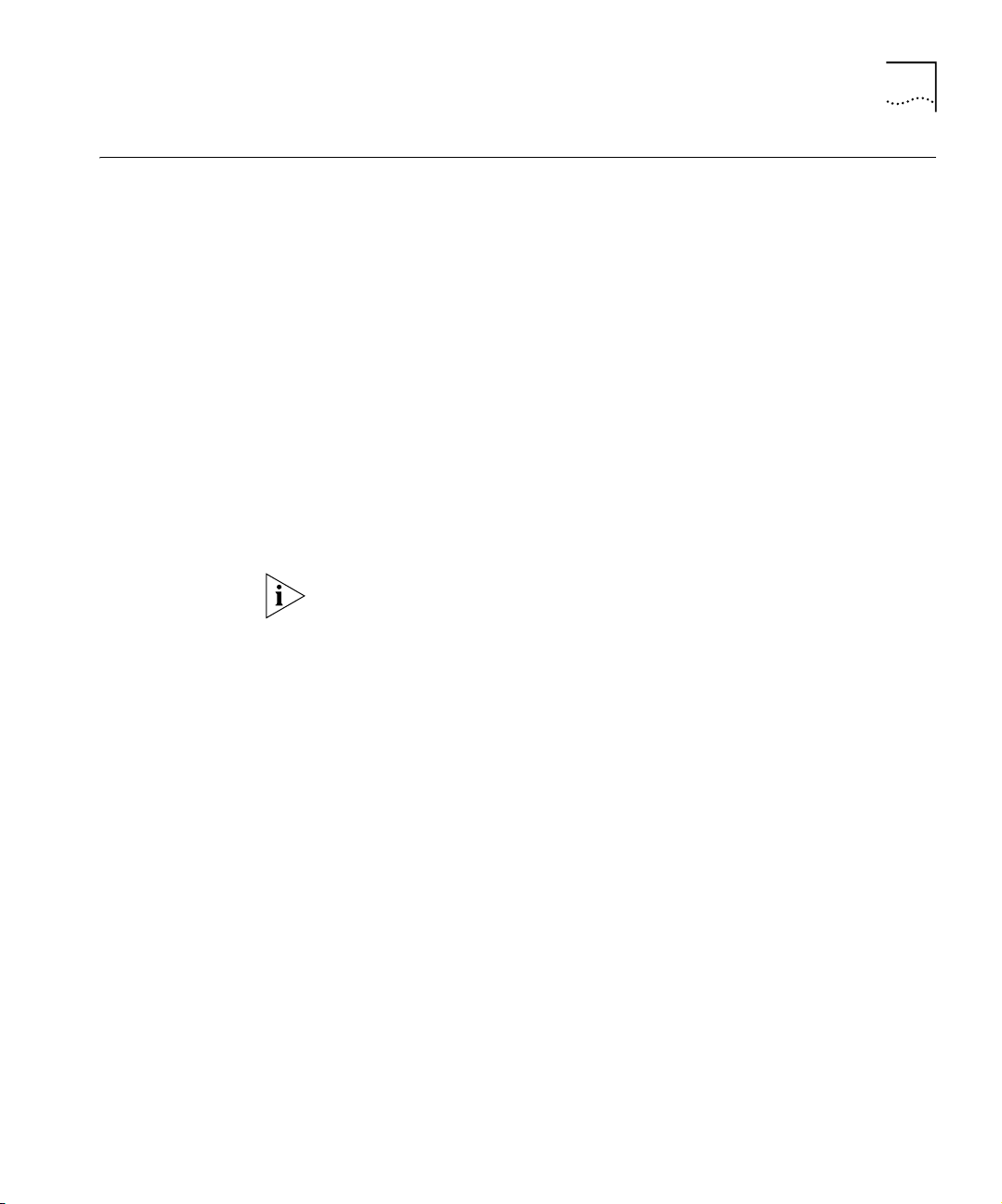
Software Configuration Guide 17
Software Configuration Guide
Printed Copies A printed copy of this guide is included with all Switch 4005 chassis. For
Electronic Copies You can download an electronic copy of this guide from the 3Com Web
The Switch 4005 Software Configuration Guide provides information
about the switch architecture, the management interfaces, the default
software configuration that exists when you first power up the system,
and how to customize the software features.
your convenience, a wired binding allows the document to lay flat from
any page.
You can order a printed copy of this guide as well as a copy of the
Switch 4005 Installation and Maintenance Guide (as a packaged set) with
order number 3C16839.
site. Click the “Find Documentation” link on this page:
http://support.3com.com/index.htm
The 3Com Web site contains the most updated version of this guide, or it
may contain “addendums” (additional information) to the version that
you received in your shipping box. We recommend that you consult the
Web site for the latest documentation. Corrections to this guide are
noted in Switch 4005 Release Notes.
Page 18

18 CHAPTER 2: DOCUMENTATION AND INCLUDED SERVICES
Release Notes Every major release and minor release is described in the Switch 4005
Release Notes.
Patch releases that fix one or two specific problems may be accompanied
by a “Read-Me” document to describe the nature of the release. If no
Read-Me document exists, contact 3Com technical support for
information about the patch before you download and install it on your
Switch 4005.
The Switch 4005 Release Notes normally contain a summary of release
features, brief descriptions of known problems or operational issues,
documentation corrections, and software installation and upgrade
procedures.
Electronic Copies
Only
Software and Switch 4005 Release Notes are available only from the
3Com Web site.
For the first release of the Switch 4005, software is preinstalled on the
product at the factory. Be sure to download and read the release
notes before you begin to customize the software.
For any future software release, be sure to download and read the release
notes before you install the software on the Switch 4005 because there
may be specific procedures that you must follow.
To download electronic copies of the Switch 4005 Release Notes, enter
http://support.3com.com/ as the URL, click the “Find
Documentation” link, then click the “Switches” link, and continue
clicking appropriate links for this product and the software release
number.
Page 19

3Com Network Supervisor 19
3Com Network Supervisor
Download your free copy of 3Com Network Supervisor from
http:\\www.3com.com\tns. 3Com Network Supervisor provides powerful
yet easy-to-use network management tuned to the needs of small to
medium enterprises. Automated operations and intelligent defaults assist
network managers while advanced features are also available.
An intuitive user interface focuses on the tasks and information all
managers need in order to take control of their network. A discovery
wizard finds IP devices and links on the network including the 3Com
Switch 4005 and NBX telephones providing true converged network
management. It will discover up to 1500 devices excluding phones. 3NS
version 3 automatically detects network misconfgurations and
optimization opportunities.
After discovery the network structure is automatically mapped to provide
a graphical display of devices and connections. Working from the map
the network manager can quickly monitor stress, set thresholds and
alerts, view network events, generate reports and launch device
configuration tools. 3NS version 3 introduces key “Smart Event Engine”
functionality enabling users to automatically spot recurring and correlated
events.
To provide fast notification of problems 3Com Network Supervisor alerts
announce network problems via audio/visual alarms such as pagers or
SMS messages as well as email.
Network event tracking and reporting of network capacity, inventory and
topology as well as the ability to generate custom reports facilitate
proactive network management.
Page 20

20 CHAPTER 2: DOCUMENTATION AND INCLUDED SERVICES
Included Services The purchase of this Switch 4005 includes the following services:
■ Telephone Support
■ 3Com Web and Bulletin Board Services
■ Software Bug Fix Releases
These services are not part of the product warranty. 3Com reserves the
right to modify or cancel these included services at any time without
advance notice. These services are not available where prohibited or
restricted by law.
Telephone Support Telephone technical support, with coverage for basic troubleshooting
only, is provided for 90 days from the date of purchase, on a commercially
reasonable efforts basis. Telephone support is available from 3Com only if
you purchased this product directly from 3Com, or if the your reseller is
unable to provide telephone support.
For 3Com technical support contact numbers around the world, see the
Technical Support appendix in the Switch 4005 Installation and
Maintenance Guide or Switch 4005 Software Configuration Guide, or
visit the 3Com Web site.
3Com Web Site and
Bulletin Board
Services
Software Bug Fix
Releases
Information from the 3Com Web site or bulletin board services around
the world is available at no charge. These resources provide electronic
manuals, technical tips, and other information about 3Com products.
From the 3Com Web site, you can search the 3Com Knowledgebase for
information on particular problems or questions.
If you have a technical support case open with 3Com, you can access the
latest information about your case from the 3Com Web site.
Access to bug fix releases of the version of software purchased and
registered by original Customer, as available and posted on 3Com.com;
some restrictions may apply.
CAUTION: When you download software, 3Com strongly recommends
that you also download the corresponding Release Notes or Read-Me
documentation that accompanies it. If no documentation exists for the
release, contact 3Com technical support before you install the software.
Page 21
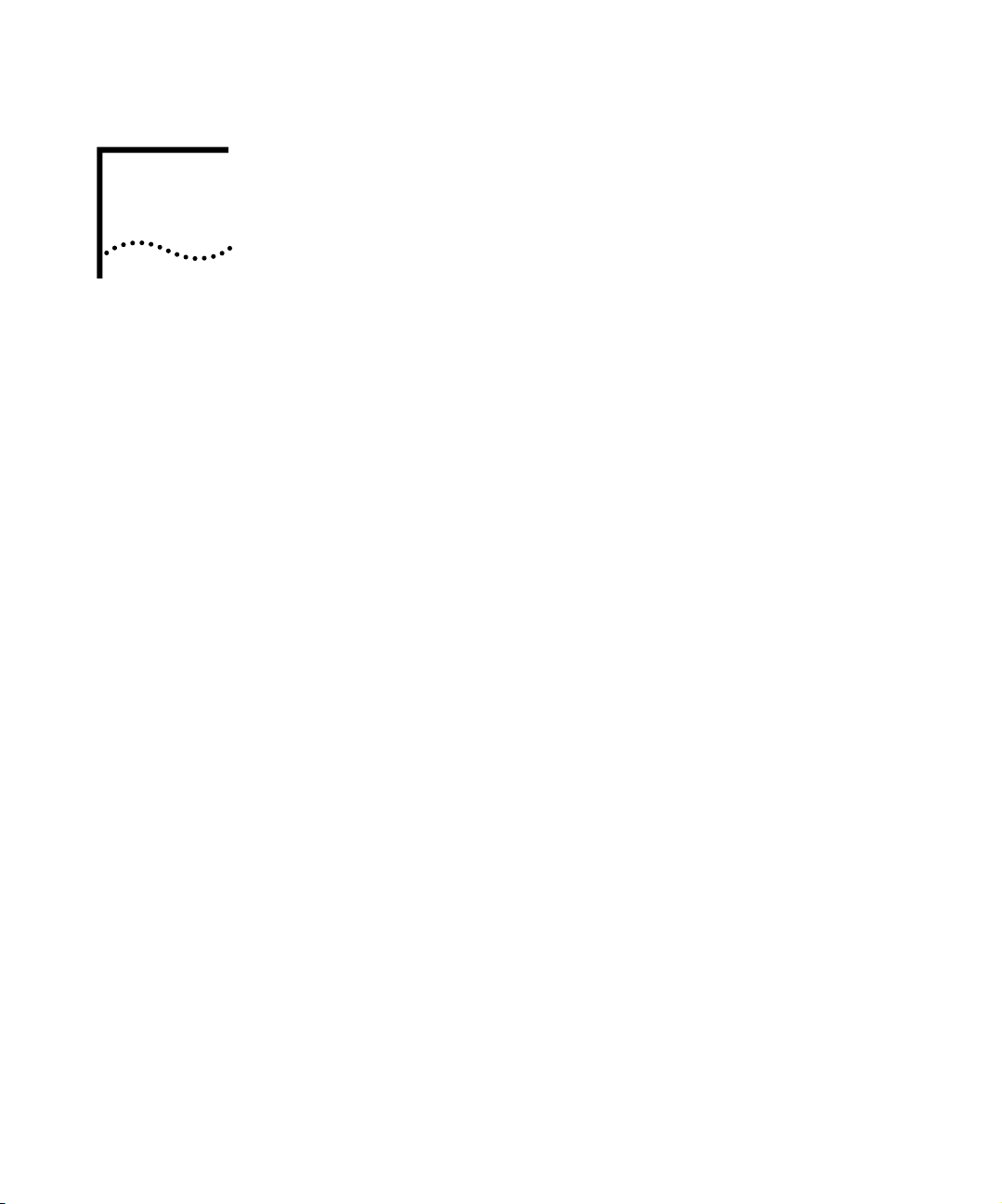
END USER SOFTWARE LICENSE
3
A
GREEMENT
IMPORTANT: READ BEFORE USING OR INSTALLING THE SWITCH 4005
SOFTWARE
YOU SHOULD CAREFULLY READ THE FOLLOWING TERMS AND
CONDITIONS BEFORE INSTALLING AND USING THIS PRODUCT, THE USE
OF WHICH IS LICENSED BY 3COM CORPORATION (“3COM”) TO ITS
CUSTOMERS FOR THEIR USE ONLY AS SET FORTH BELOW.
DOWNLOADING, INSTALLING OR OTHERWISE USING ANY PART OF THE
SOFTWARE OR DOCUMENTATION INDICATES THAT YOU ACCEPT THESE
TERMS AND CONDITIONS. IF YOU DO NOT AGREE TO THE TERMS AND
CONDITIONS OF THIS AGREEMENT, DO NOT DOWNLOAD, INSTALL OR
OTHERWISE USE THE SOFTWARE OR DOCUMENTATION, DO NOT CLICK
ON THE “I AGREE” OR SIMILAR BUTTON. AND IF YOU HAVE RECEIVED
THE SOFTWARE AND DOCUMENTATION ON PHYSICAL MEDIA, RETURN
THE ENTIRE PRODUCT WITH THE SOFTWARE AND DOCUMENTATION
UNUSED TO THE SUPPLIER WHERE YOU OBTAINED IT.
License 3Com grants you a nonexclusive, nontransferable (except as specified
herein) license to use the accompanying software program(s) in
executable form (the “Software”) and accompanying documentation (the
“Documentation”), subject to the terms and restrictions set forth in this
Agreement. You are not permitted to lease, rent, distribute or sublicense
(except as specified herein) the Software or Documentation or to use the
Software or Documentation in a time-sharing arrangement or in any
other unauthorized manner. Further, no license is granted to you in the
human readable code of the Software (source code). Except as provided
below, this Agreement does not grant you any rights to patents,
copyrights, trade secrets, trademarks, or any other rights with respect to
the Software or Documentation.
Page 22

22 CHAPTER 3: END USER SOFTWARE LICENSE AGREEMENT
Subject to the restrictions set forth herein, the Software is licensed to be
used by one (1) user on any personal computer owned by or leased to
you, for your internal use. You may reproduce one (1) copy of the
Software and Documentation for backup or archive purposes. Any copy
of the Software and Documentation must contain 3Com's and its
licensors' proprietary rights and copyright notices in the same form as on
the original. You agree not to remove or deface any portion of any legend
provided on any licensed program or documentation delivered to you
under this Agreement.
Assignment; No
Reverse Engineering
You may transfer the Software, Documentation and the licenses granted
herein to another party in the same country in which you obtained the
Software and Documentation if the other party agrees in writing to
accept and be bound by the terms and conditions of this Agreement. If
you transfer the Software and Documentation, you must at the same
time either transfer all copies of the Software and Documentation to the
party or you must destroy any copies not transferred. Except as set forth
above, you may not assign or transfer your rights under this Agreement.
Modification, reverse engineering, reverse compiling, or disassembly of
the Software is expressly prohibited. However, if you are a European
Union (“EU”) resident, information necessary to achieve interoperability
of the Software with other programs within the meaning of the EU
Directive on the Legal Protection of Computer Programs is available to
you from 3Com upon written request.
Export Restrictions The Software, including the Documentation and all related technical data
(and any copies thereof) (collectively “Technical Data”), is subject to
United States Export control laws and may be subject to export or import
regulations in other countries. In addition, the Technical Data covered
by this Agreement may contain data encryption code which is
unlawful to export or transfer from the United States or country
where you legally obtained it without an approved U.S.
Department of Commerce export license and appropriate foreign
export or import license, as required. You agree that you will not
export or re-export the Technical Data (or any copies thereof) or any
products utilizing the Technical Data in violation of any applicable laws or
regulations of the United States or the country where you legally
obtained it.
Page 23

You are responsible for obtaining any licenses to export, re-export or
import the Technical Data. In addition to the above, the Product may not
be used, exported or re-exported (i) into or to a national or resident of
any country to which the U.S. has embargoed; or (ii) to any one on the
U.S. Commerce Department's Table of Denial Orders or the U.S. Treasury
Department's list of Specially Designated Nationals.
Trade Secrets; Title You acknowledge and agree that the structure, sequence and
organization of the Software are the valuable trade secrets of 3Com and
its suppliers. You agree to hold such trade secrets in confidence. You
further acknowledge and agree that ownership of, and title to, the
Software and Documentation and all subsequent copies thereof
regardless of the form or media are held by 3Com and its suppliers.
23
United States
Government Legends
The Software, Documentation and any other technical data provided
hereunder is commercial in nature and developed solely at private
expense. The Software is delivered as “Commercial Computer Software”
as defined in DFARS 252.227-7014 (June 1995) or as a commercial item
as defined in FAR 2.101(a) and as such is provided with only such rights
as are provided in this Agreement, which is 3Com's standard commercial
license for the Software. Technical data is provided with limited rights
only as provided in DFAR 252.227-7015 (Nov. 1995) or FAR 52.227-14
(June 1987), whichever is applicable.
Term and Termination The licenses granted hereunder are perpetual unless terminated earlier as
specified below. You may terminate the licenses and this Agreement at
any time by destroying the Software and Documentation together with
all copies and merged portions in any form. The licenses and this
Agreement will also terminate immediately if you fail to comply with any
term or condition of this Agreement. Upon such termination you agree to
destroy the Software and Documentation, together with all copies and
merged portions in any form.
Limited Warranties
and Limitation of
Liability
All warranties and limitations of liability applicable to the Software are as
stated on the Limited Warranty Card or in the product manual, whether
in paper or electronic form, accompanying the Software. Such warranties
and limitations of liability are incorporated herein in their entirety by this
reference.
Page 24

24 CHAPTER 3: END USER SOFTWARE LICENSE AGREEMENT
Governing Law This Agreement shall be governed by the laws of the State of California,
U.S.A. excluding its conflicts of laws principles and excluding the United
Nations Convention on Contracts for the International Sale of Goods.
Severability In the event any provision of this Agreement is found to be invalid, illegal
or unenforceable, the validity, legality and enforceability of any of the
remaining provisions shall not in any way be affected or impaired and a
valid, legal and enforceable provision of similar intent and economic
impact shall be substituted therefor.
Entire Agreement This Agreement sets forth the entire understanding and agreement
between you and 3Com and supersedes all prior agreements, whether
written or oral, with respect to the Software and Documentation, and
may be amended only in a writing signed by both parties.
Should you have any questions concerning this Agreement or if you
desire to contact 3Com for any reason, please contact the 3Com
subsidiary serving your country, or write:
3Com Corporation
Customer Support Information
5400 Bayfront Plaza
P.O. Box 58145
Santa Clara, CA 95052-8145
Copyright © 2002 3Com Corporation. All rights reserved. 3Com is a
registered trademark of 3Com Corporation.
Page 25

4
Emissions Compliance Statements for Class A Products
PRODUCT COMPLIANCE
Country or regional standards exist for certain physical and safety issues.
The Switch 4005 complies with the standards noted in this chapter.
Product specifications and additional standards compliance information
are noted in the Switch 4005 Installation and Maintenance Guide.
Federal
Communications
Commission Notice
Canadian Emissions
Requirements
This equipment has been tested and found to comply with the limits for a
Class A digital device, pursuant to part 15 of the FCC rules. These limits
are designed to provide reasonable protection against harmful
interference when the equipment is operated in a commercial
environment. This equipment generates, uses, and can radiate radio
frequency energy and, if not installed and used in accordance with the
instruction manual, may cause harmful interference to radio
communications. Operation of this equipment in a residential area is likely
to cause harmful interference, in which case the user will be required to
correct the interference at his or her own expense.
This Class A digital apparatus meets all requirements of the Canadian
Interference-Causing Equipment Regulations.
Cet appareil numérique de la classe A respecte toutes les exigences du
Règlement sur le matériel brouilleur du Canada.
Page 26
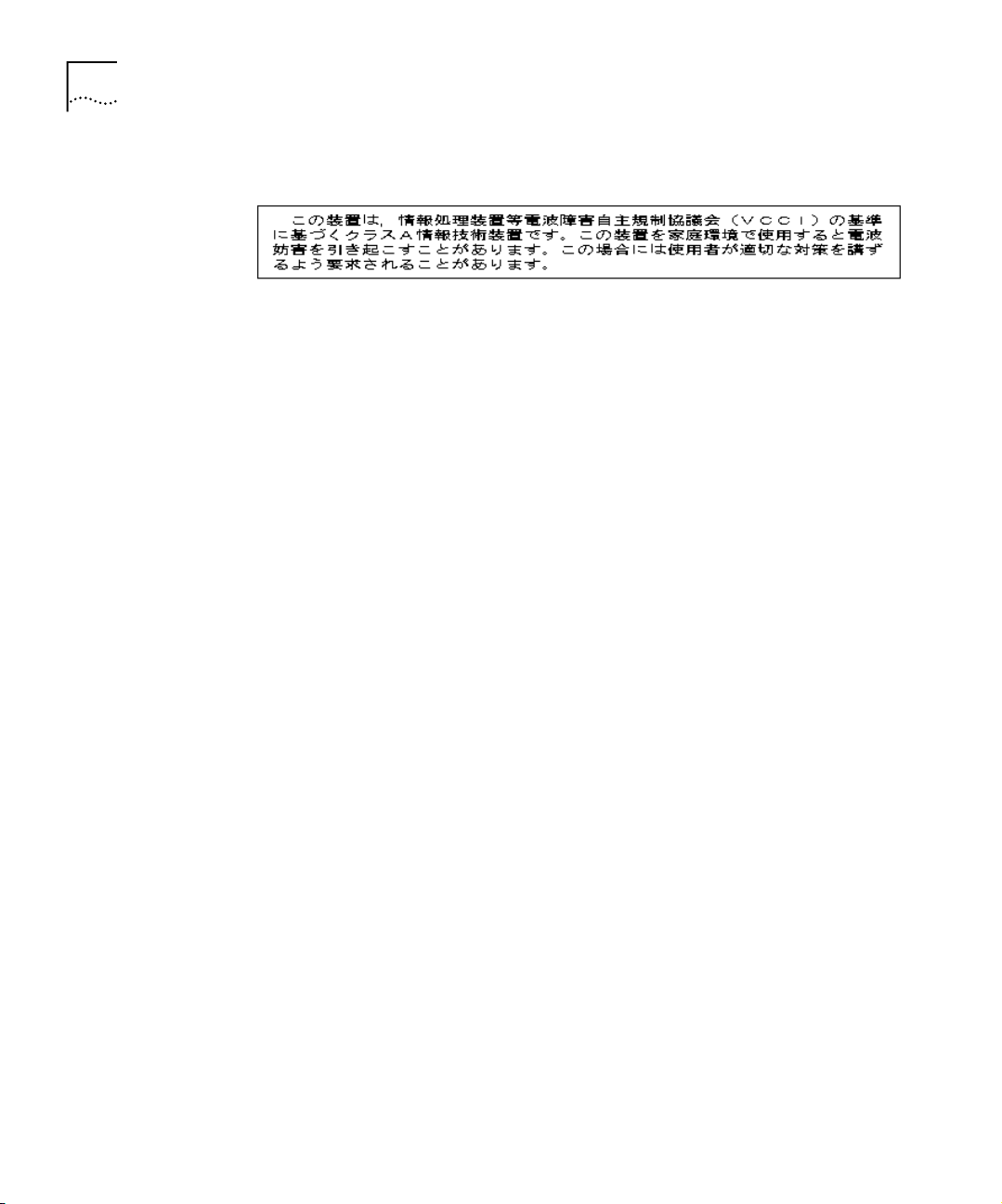
26 CHAPTER 4: PRODUCT COMPLIANCE
VCCI Class A
Compliance
This is a Class A product based on the standard of the Voluntary Control
Council for Interference by Information Technology Equipment (VCCI). If
this equipment is used in a domestic environment, radio disturbance may
arise. When such trouble occurs, the user may be required to take
corrective actions.
Page 27
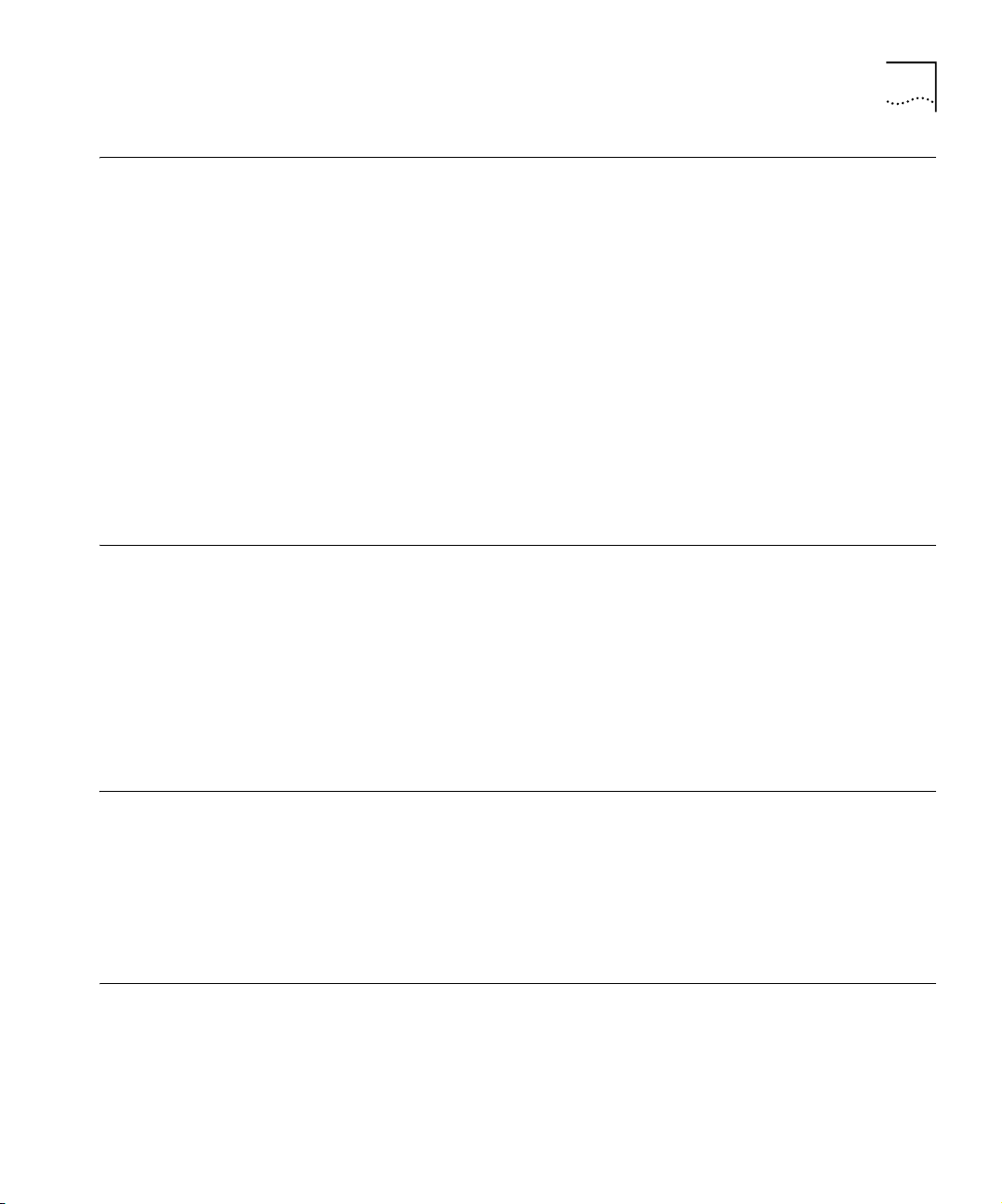
EMC Directive Statement 27
EMC Directive Statement
EMC Directive Compliance This equipment was tested and found to conform to the Council Directive
89/336/EEC for electromagnetic compatibility. Conformity with this
Directive is based upon compliance with the following harmonized
standards:
EN 55022 Limits and Methods of Measurement of Radio Interference
EN 50082-1 Electromagnetic Compatibility Generic Immunity Standard:
Residential, Commercial, and Light Industry
Warning: This is a Class A product. In a domestic environment, this
product may cause radio interference, in which case you may be required
to take adequate measures.
Low Voltage Directive Statement
Low Voltage Directive Compliance This equipment was tested and found to conform to the Council Directive
72/23/EEC for safety of electrical equipment. Conformity with this
Directive is based upon compliance with the following harmonized
standard:
EN 60950 Safety of Information Technology Equipment
General Approval Statement for UK
UK General Approval Statement This equipment is manufactured to the international Safety Standard
EN60950 and is approved in the UK under the General Approval Number
NS/G/12345/J/100003 for indirect connection to the public
telecommunication network.
Australian EMC Frameworks Statement
Australian EMC Frameworks
Compliance
This product conforms to the EMC Frameworks and meets the Class A
limits of AS3548.
Page 28

28 CHAPTER 4: PRODUCT COMPLIANCE
