Page 1

www.2n.czFirmware
Version
2N BRI Lite/Enterprise
®
BRI-VoIP-GSM/UMTS Gateway
User Manual
1.5
1.16.5
Page 2
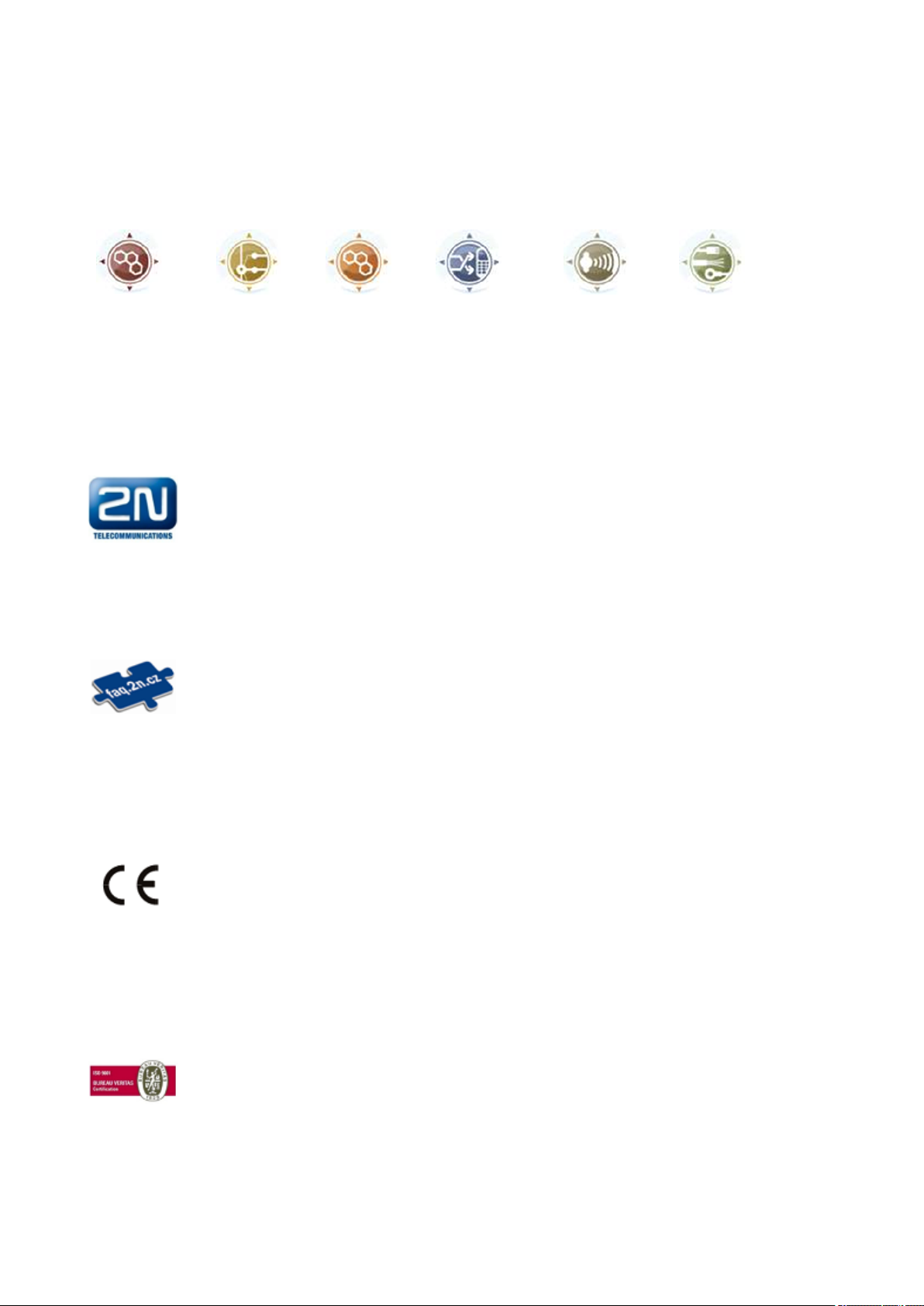
The 2N TELEKOMUNIKACE joint-stock company is a Czech manufacturer and supplier of
telecommunications equipment.
The product family developed by 2N TELEKOMUNIKACE a.s. includes GSM gateways, private
branch exchanges (PBX), and door and lift communicators. 2N TELEKOMUNIKACE a.s. has
been ranked among the Czech top companies for years and represented a symbol of stability
and prosperity on the telecommunications market for almost two decades. At present, we
export our products into over 120 countries worldwide and have exclusive distributors on all
continents.
2N is a registered trademark of 2N TELEKOMUNIKACE a.s.. Any product and/or other
®
names mentioned herein are registered trademarks and/or trademarks or brands protected
by law.
2N TELEKOMUNIKACE administers the FAQ database to help you quickly find information and
to answer your questions about 2N products and services. On www.faq.2n.cz you can find
information regarding products adjustment and instructions for optimum use and procedures
„What to do if...“.
Declaration of Conformity
2N TELEKOMUNIKACE hereby declares that the 2N BRI Lite/Enterprise product complies
®
with all basic requirements and other relevant provisions of the 1999/5/EC directive. For the
full wording of the Declaration of Conformity see the CD-ROM enclosed and at www.2n.cz.
The 2N TELEKOMUNIKACE company is the holder of the ISO 9001:2009 certificate. All
development, production and distribution processes of the company are managed by this
standard and guarantee a high quality, technical level and professional aspect of all our
Page 3

Content
1. Product Overview . . . . . . . . . . . . . . . . . . . . . . . . . . . . . . . . . . 5
1.1 Product Description . . . . . . . . . . . . . . . . . . . . . . . . . . . . . . . . . . . . . . . . . . . . . . 6
1.2 Safety Precautions . . . . . . . . . . . . . . . . . . . . . . . . . . . . . . . . . . . . . . . . . . . . . . . 9
1.3 Upgrade . . . . . . . . . . . . . . . . . . . . . . . . . . . . . . . . . . . . . . . . . . . . . . . . . . . . . . . 10
1.4 Terms and Symbols Used . . . . . . . . . . . . . . . . . . . . . . . . . . . . . . . . . . . . . . . . . 11
2. Description and Installation . . . . . . . . . . . . . . . . . . . . . . . . . . 12
2.1 Before You Start . . . . . . . . . . . . . . . . . . . . . . . . . . . . . . . . . . . . . . . . . . . . . . . . . 13
2.2 Brief Installation Guide . . . . . . . . . . . . . . . . . . . . . . . . . . . . . . . . . . . . . . . . . . . . 18
2.3 Available ISDN BRI Extension Configurations . . . . . . . . . . . . . . . . . . . . . . . . . . 25
2.4 IP Voice Transmission . . . . . . . . . . . . . . . . . . . . . . . . . . . . . . . . . . . . . . . . . . . . 26
2.5 Types of 2N® BRI Enterprise Connection . . . . . . . . . . . . . . . . . . . . . . . . . . . . . 29
3. Making Calls via BRI Gateway . . . . . . . . . . . . . . . . . . . . . . . . 32
3.1 Supported 2N BRI Gateway Functions . . . . . . . . . . . . . . . . . . . . . . . . . . . . . . . . 33
3.2 Call Routing Principles . . . . . . . . . . . . . . . . . . . . . . . . . . . . . . . . . . . . . . . . . . . . 34
4. First Launch . . . . . . . . . . . . . . . . . . . . . . . . . . . . . . . . . . . . . . . 38
4.1 Ethernet Interface . . . . . . . . . . . . . . . . . . . . . . . . . . . . . . . . . . . . . . . . . . . . . . . . 39
4.2 Licence . . . . . . . . . . . . . . . . . . . . . . . . . . . . . . . . . . . . . . . . . . . . . . . . . . . . . . . . 41
4.3 Firmware Version . . . . . . . . . . . . . . . . . . . . . . . . . . . . . . . . . . . . . . . . . . . . . . . . 42
4.4 Factory Reset . . . . . . . . . . . . . . . . . . . . . . . . . . . . . . . . . . . . . . . . . . . . . . . . . . . 43
4.5 Basic Configuration – Step by Step . . . . . . . . . . . . . . . . . . . . . . . . . . . . . . . . . . 44
5. Introduction to Configuration Interface . . . . . . . . . . . . . . . . 46
5.1 Configuration Web Interface . . . . . . . . . . . . . . . . . . . . . . . . . . . . . . . . . . . . . . . . 47
6. Configuration Via Terminal . . . . . . . . . . . . . . . . . . . . . . . . . . 93
6.1 LAN Communication Setting . . . . . . . . . . . . . . . . . . . . . . . . . . . . . . . . . . . . . . . 94
6.2 GSM Gateway Behaviour . . . . . . . . . . . . . . . . . . . . . . . . . . . . . . . . . . . . . . . . . . 95
6.3 List of Terminal AT Commands . . . . . . . . . . . . . . . . . . . . . . . . . . . . . . . . . . . . . 96
6.4 Status Messages . . . . . . . . . . . . . . . . . . . . . . . . . . . . . . . . . . . . . . . . . . . . . . . . 106
6.5 LOG Files . . . . . . . . . . . . . . . . . . . . . . . . . . . . . . . . . . . . . . . . . . . . . . . . . . . . . . 115
6.6 Call Data Records (CDR) . . . . . . . . . . . . . . . . . . . . . . . . . . . . . . . . . . . . . . . . . . 118
6.7 SMS Data Records (SDR) . . . . . . . . . . . . . . . . . . . . . . . . . . . . . . . . . . . . . . . . . 119
6.8 Statistics - Description . . . . . . . . . . . . . . . . . . . . . . . . . . . . . . . . . . . . . . . . . . . . 120
Page 4

7. Technical Parameters . . . . . . . . . . . . . . . . . . . . . . . . . . . . . . . 123
8. Supplementary Information . . . . . . . . . . . . . . . . . . . . . . . . . . 125
8.1 Troubleshooting . . . . . . . . . . . . . . . . . . . . . . . . . . . . . . . . . . . . . . . . . . . . . . . . . 126
8.2 List of Abbreviations . . . . . . . . . . . . . . . . . . . . . . . . . . . . . . . . . . . . . . . . . . . . . . 128
8.3 Directives, Laws and Regulations . . . . . . . . . . . . . . . . . . . . . . . . . . . . . . . . . . . 130
8.4 General Instructions and Cautions . . . . . . . . . . . . . . . . . . . . . . . . . . . . . . . . . . . 131
Page 5
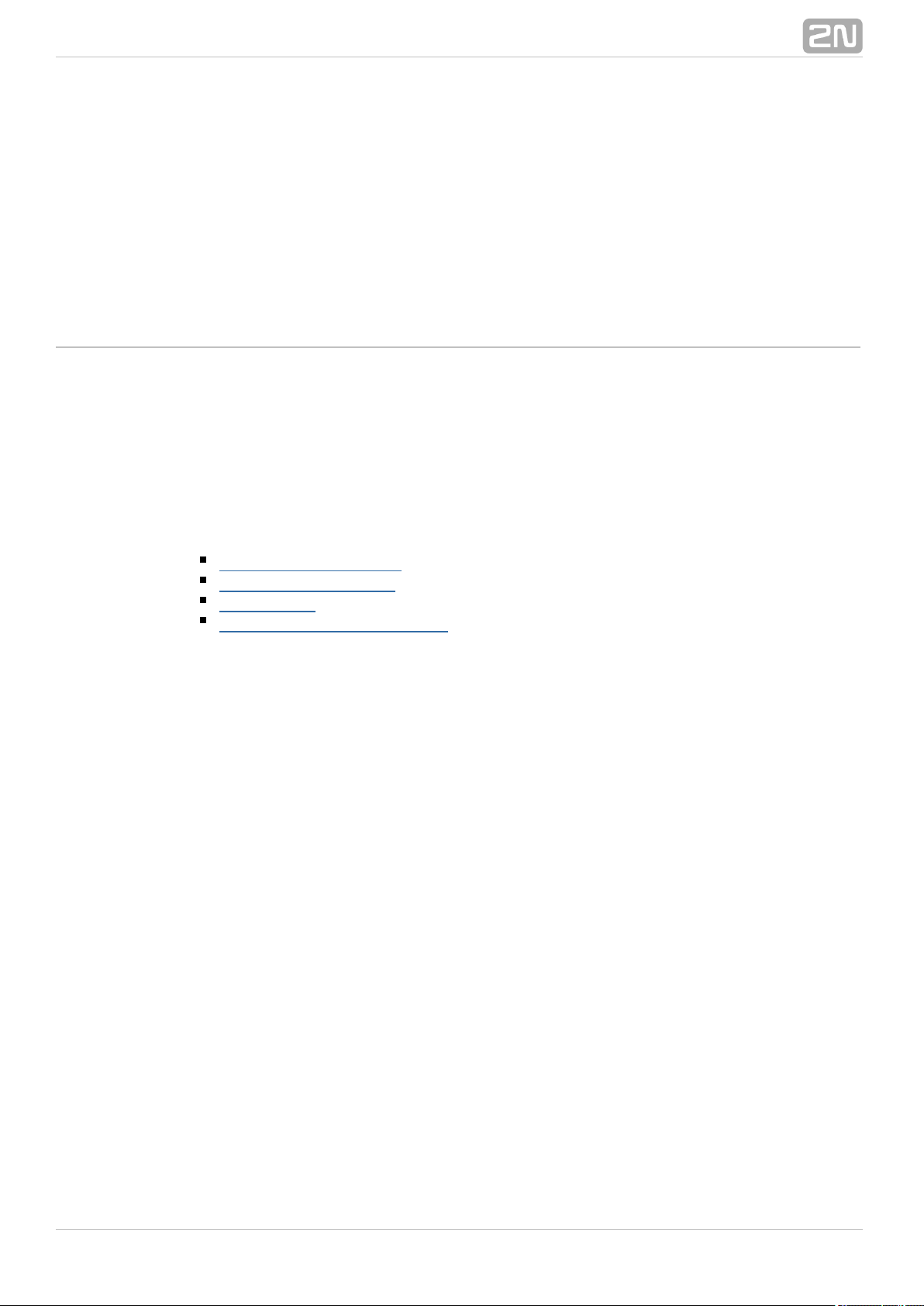
1. Product Overview
In this section, we introduce the product, outline its2N BRI Lite / Enterprise
®
application options and highlight the advantages following from its use.
Here is what you can find in this section:
1.1 Product Description
1.2 Safety Precautions
1.3 Upgrade
1.4 Terms and Symbols Used
®
52N TELEKOMUNIKACE a.s., www.2n.cz
Page 6
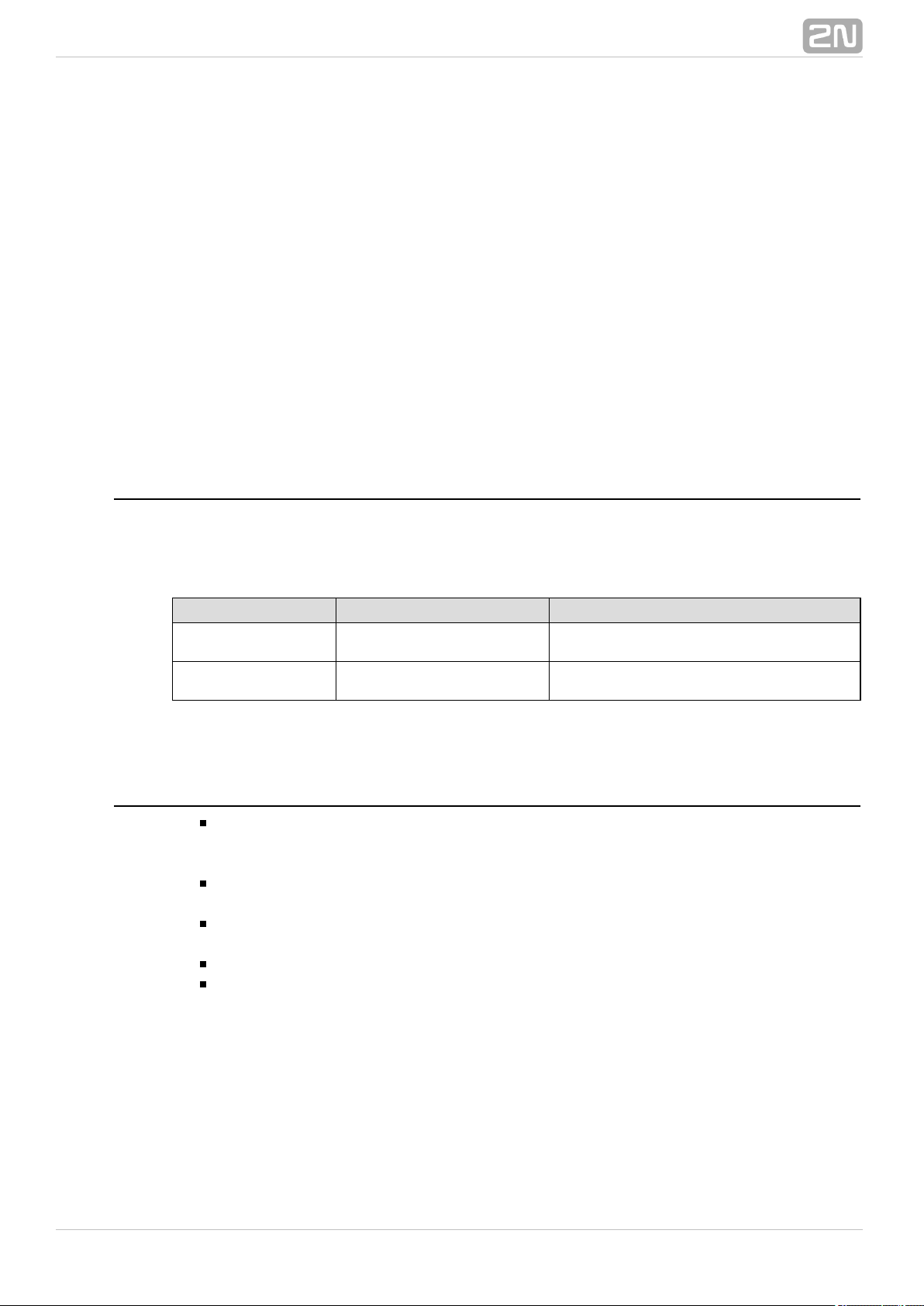
1.1 Product Description
The GSM gateway provides direct interconnection of the2N Enterprise / BRI Lite
®
ISDN with GSM networks. It can also be used for direct interconnection of an ISDN PBX
with a GSM network, ISDN telephone set and, via a terminal adapter, with an analogue
apparatus or coin machine. The voice mode, i.e. outgoing and incoming calls, is the
basic function of the gateway. Moreover, the BRI gateway provides connection to the
VoIP–SIP networks. The gateway is equipped with all functions necessary for this mode
and is very user–friendly. In addition, allows you to 2N BRI Enterprise / BRI Lite
®
send and receive SMS messages. No additional devices (an external telephone, e.g.)
are required for normal operation. All gateway parameters can be set using a
configuration program (on an enclosed CD), or using the AT commands. Programmable
parameters are pre–set to make it possible to make calls as soon as the supply cable,
antenna a SIM cards are connected.
2N BRI Enterprise / 2N BRI Lite Differences
® ®
The and gateways are based on one and the same2N BRI Enterprise
®
2N BRI Lite
®
type of hardware and apply identical firmware and control (configuration) software. The
only difference lies in the count of BRI ISDN interfaces:
Interface
2N®BRI Lite 2N®BRI Enterprise
BRI ISDN 1 (NT/TE) 2 (1 TE ; 1 NT)
Ethernet YES* YES*
*The VoIP–SIP support depends on Part No. (subject to licence).
Telephone Cost Cuts
Having connected to your ISDN PBX, you can2N BRI Enterprise / BRI Lite
®
make calls to the mobile network directly. This saves your PSTN – GSM
.connection costs
You do not pay for barred calls. You can set groups of barred numbers in the
gateway.
A flexible setting of the Least Cost Router helps you call GSM numbers at
.minimum operational costs
You can route calls to alternative providers' networks via the VoIP/SIP interface.
As all gateway user calls are added up for billing purposes, you are
advised to use the most advantageous tariff offered by your provider.
®
62N TELEKOMUNIKACE a.s., www.2n.cz
Page 7
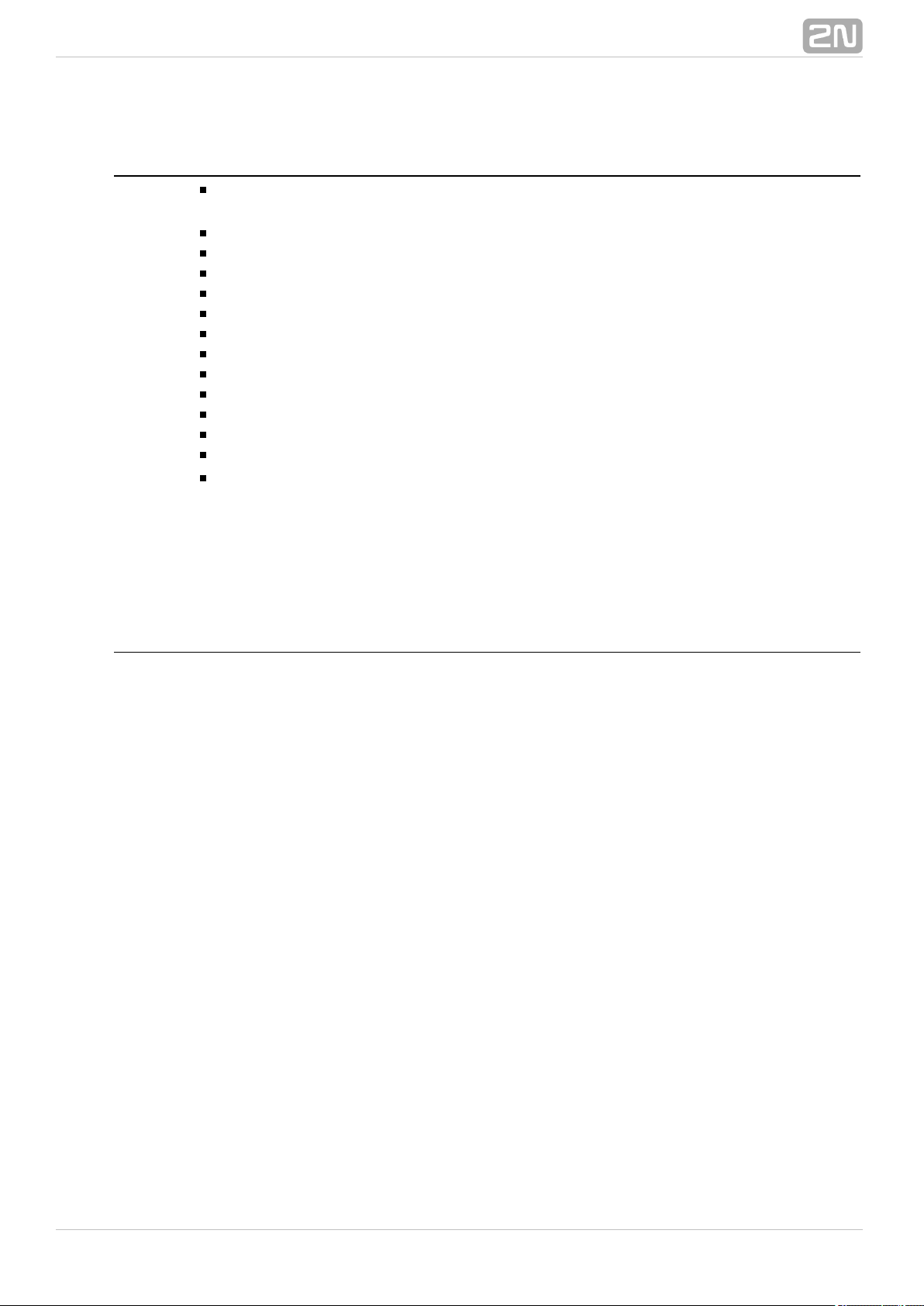
2N BRI Enterprise / 2N BRI Lite Basic Features
® ®
Integration of the best features of two communication technologies: ISDN and
GSM
VoIP–SIP telephony support with G.711a/u and G.729ab codecs
1
Intelligent routing of incoming and outgoing calls
Web interface for gateway configuration and SMS sending/receiving
Automatic no answer SMS sending for GSM networks
Automatic missed call SMS in the GSM network
Simple recording of a welcome note, DISA voice message
Automatic recording of call data and detailed statistics (CDR)
ENBLOCK/OVERLAP ISDN dialling switch option
Monitoring of ISDN BRI line statuses and alarm SMS sending option
Automatic sending of Alive SMS in user–defined intervals
Easy firmware upgrade via a configuration program
External synchronising source connection option (BRI Enterprise)
Mobility Extension support.
2
[1]
Depending on the licence
[2]
Will be available in early 2013
DialThru (2N BRI Enterprise)
®
The difference between and lies in the DialThru2N BRI Enterprise
®
2N BRI Lite
®
functionality. DialThru enables the gateway to be connected between the PBX and the
voice service provider line, i.e. PSTN. The GSM gateway in the DialThru mode routes,
based on the LCR, calls into the PSTN or GSM/UMTS networks.
Refer to the figure below for a schematic diagram of the connecti2N BRI Enterprise
®
on.
®
72N TELEKOMUNIKACE a.s., www.2n.cz
Page 8
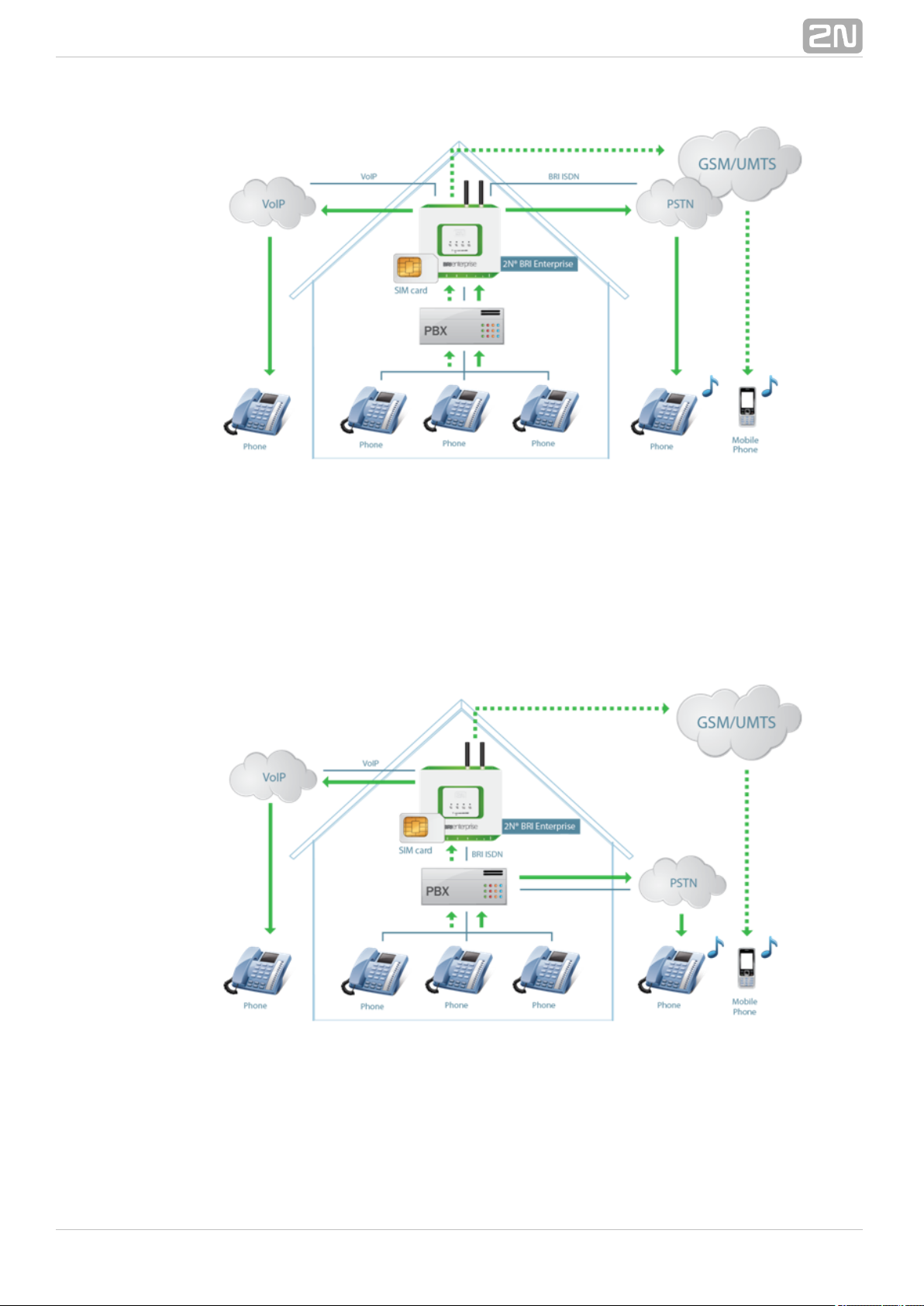
The gateway works as a dial–through router (using both the TE and NT ports in the
DialThru
mode) for calls to a mobile network, and a monitoring system, which, with the
appropriate licence, sends SMS to the provider (in the case of line unavailability, e.g.).
The GSM gateway contains just one ISDN BRI port and thus cannot2N BRI Lite
®
work in the DialThru mode. It can be connected to a PBX on a trunk line or extension
and route calls to the GSM/UMTS networks only – see the figure below.
®
82N TELEKOMUNIKACE a.s., www.2n.cz
Page 9

1.2 Safety Precautions
It is prohibited to use any transmitters, including the GSM/UMTS gateways, in areas
where explosives are used, such as quarries.
It is prohibited to use the GSM gateways at petrol2N BRI Enterprise / BRI Lite
®
stations where mobile telephones are also prohibited.
GSM phones may affect sensitive life–saving devices in medical centres. Therefore, it is
forbidden to use GSM/UMTS devices, including the GSM gateways, in such facilities.
In general, any prohibition regarding mobile phones based on RF energy radiation
applies to GSM/UMTS devices too.
If necessary, the GSM gateways may be installed at a safe distance from the prohibited
area and connected with the original place through an Ethernet cable.
Although GSM gateways are not intended for cars or aeroplanes, all relevant
prohibitions and regulations regarding mobile phones apply to them too.
®
92N TELEKOMUNIKACE a.s., www.2n.cz
Page 10
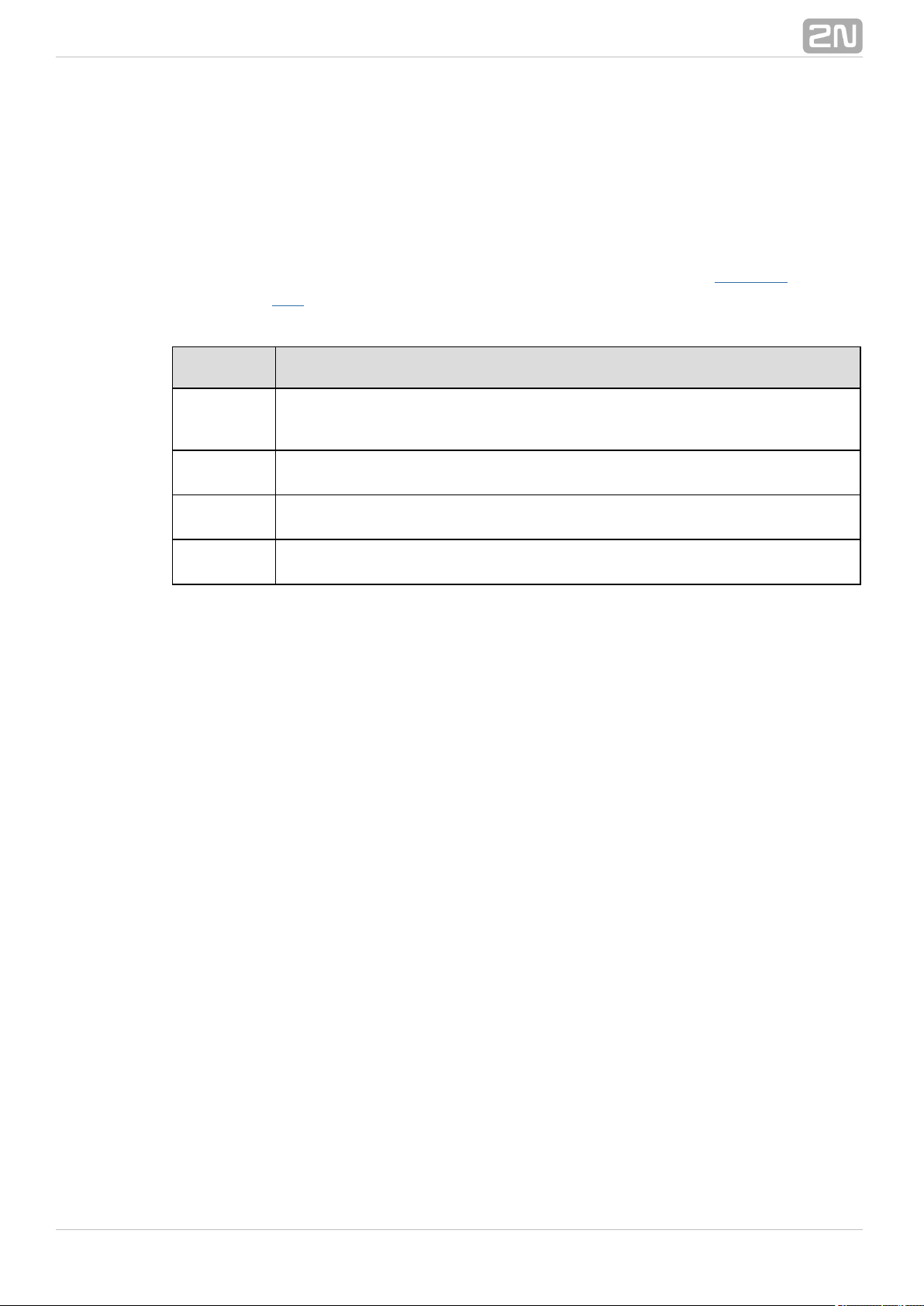
1.3 Upgrade
The manufacturer reserves the right to modify the product in order to improve its
qualities.
In response to the customers' requirements, the manufacturer constantly improves the
software contained in the product (firmware). For the latest 2N BRI Enterprise /
®
firmware version and the User Manual refer to the 2N .2N BRI Lite
®
web sites
Refer to the , , for a detailed description of the S. 2 Description and Installation 2N
®
firmware upgrade.BRI Enterprise / 2N BRI Lite
®
Manual
Version
Changes
1.0
The User Manual relates to the firmwa2N BRI Enterprise / BRI Lite
®
re version .1.5.0
1.3
The User Manual relates to the 2N BRI Enterprise / BRI Lite
®
firmware version 1.5.0. Text correction
1.4
The User Manual relates to the 2N BRI Enterprise / BRI Lite
®
firmware version 1.14.0.
1.5
The User Manual relates to the 2N BRI Enterprise / BRI Lite
®
firmware version 1.16.5.
®
102N TELEKOMUNIKACE a.s., www.2n.cz
Page 11
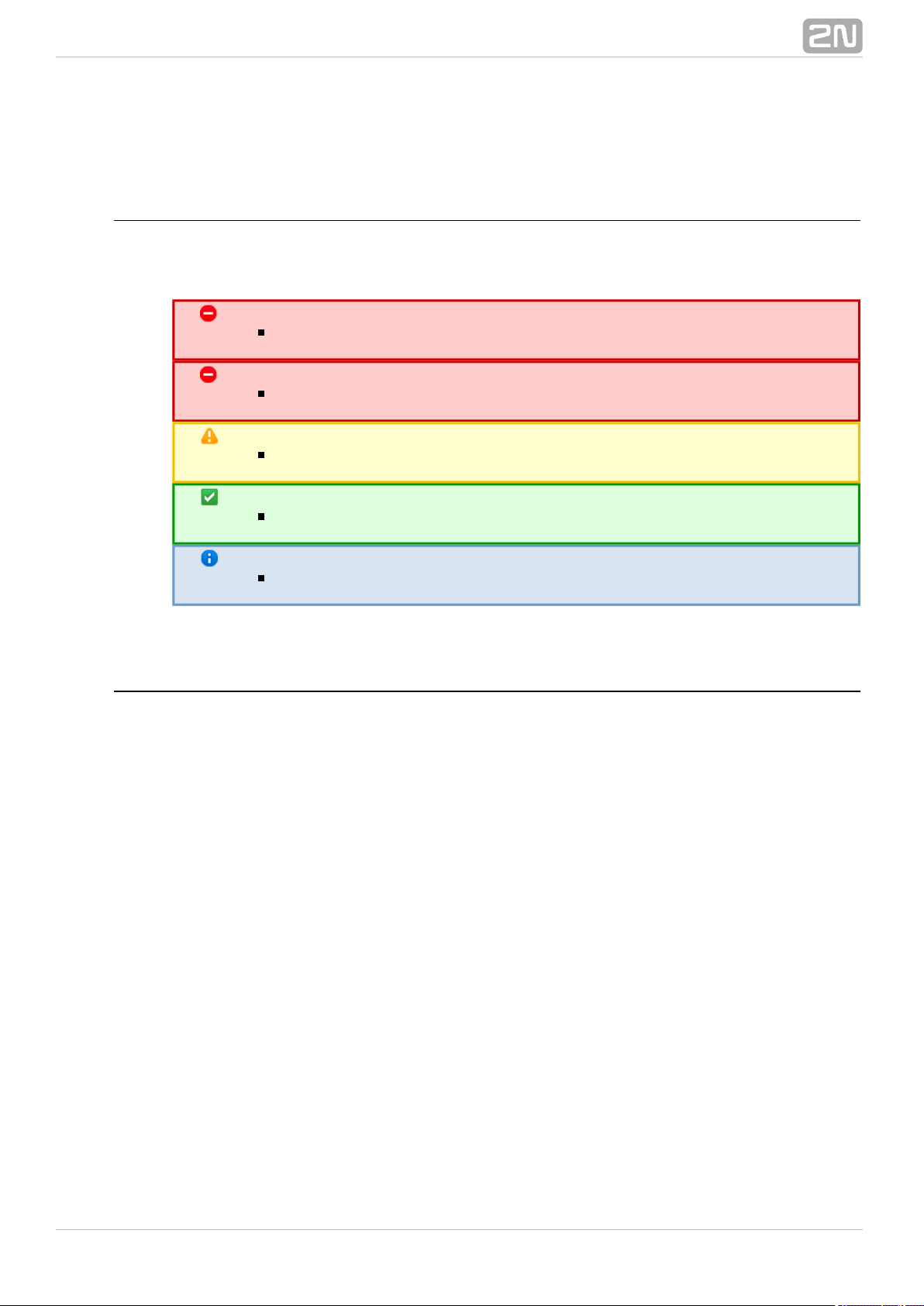
1.4 Terms and Symbols Used
Manual Symbols
The following symbols and pictograms are used in the manual:
Safety
abide by this information to prevent persons from injury.Always
Warning
abide by this information to prevent damage to the device.Always
Caution
Important information for system functionality.
Tip
Useful information for quick and efficient functionality.
Note
Routines or advice for efficient use of the device.
Future Functions, Innovations
The in this document designates the functions that are undergrey-marked text
preparation or development at present.
®
112N TELEKOMUNIKACE a.s., www.2n.cz
Page 12

2. Description and Installation
This section describes the product and its2N BRI Enterprise /®2N BRI Lite
®
installation.
Here is what you can find in this section:
2.1 Before You Start
2.2 Brief Installation Guide
2.3 Available ISDN BRI Extension Configurations
2.4 IP Voice Transmission
2.5 Types of 2N® BRI Enterprise Connection
®
122N TELEKOMUNIKACE a.s., www.2n.cz
Page 13
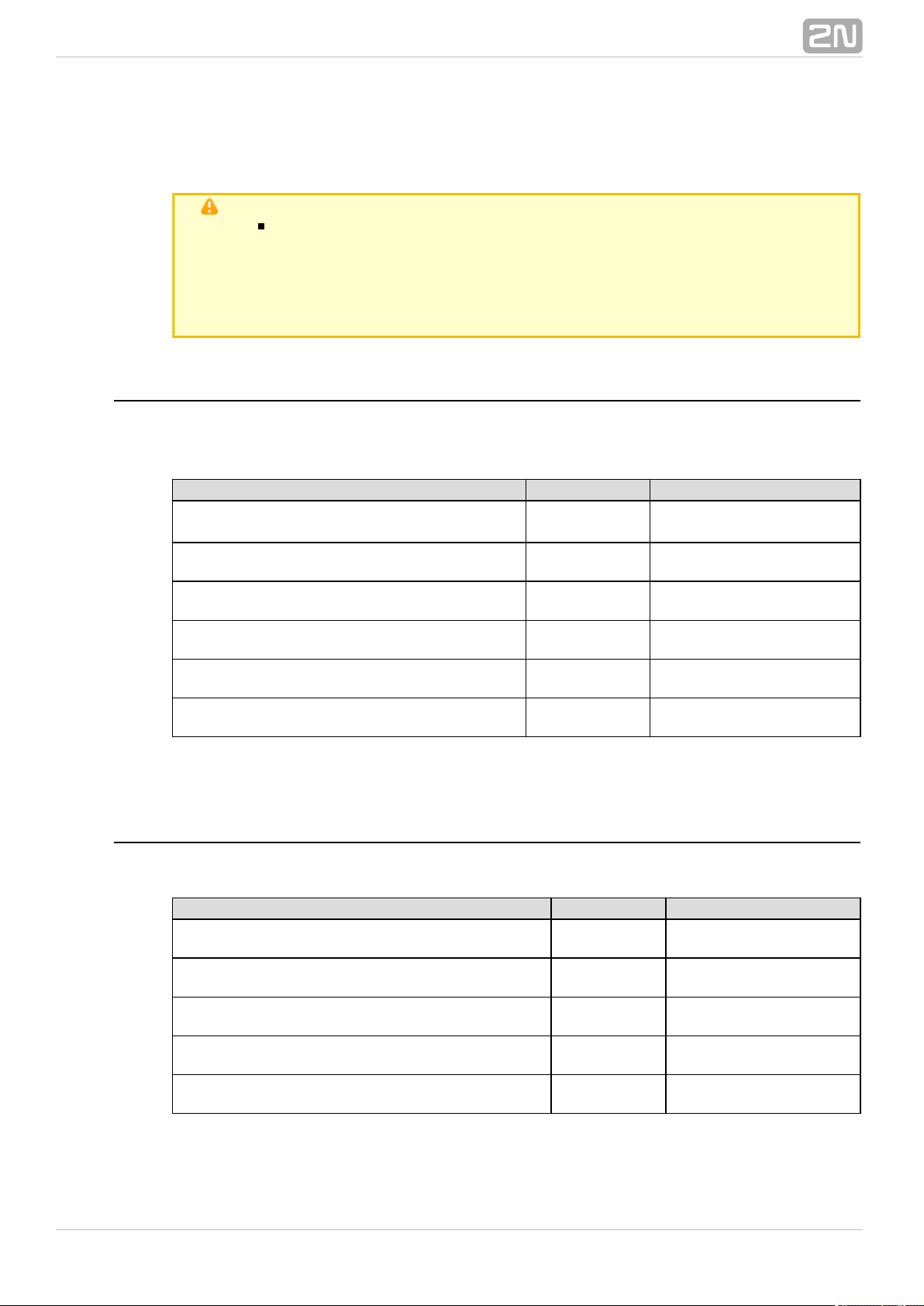
2.1 Before You Start
Caution
Make sure that you are equipped with all system components
necessary for putting in operation (SIM2N BRI Enterprise / Lite
®
card, ISDN phone and/or duly configured ISDN BRI line of your PBX or
PSTN, an available Ethernet/USB socket and a PC for initial gateway
configuration).
Product Completeness Check
Before installing this product, check whether the gateway delivery complies 2N BRI
®
with the following packing list:
Package BRI Lite BRI Enterprise
2N BRI Enterprise / Lite
®
1 1
Power supply adapter 1 1
Long antenna 1 – 2* 1 – 2*
Ethernet cable 1 1
BRI ISDN cable 1 2
Wall mounting set 1 1
*depends on the Part No.
Connector Lay–Out – Lower Side
The following connectors are available on the BRI gateway bottom:
Connector type BRI Lite BRI Enterprise
DC Jack 2.1mm supply connector YES YES
10/100BaseT Ethernet connector YES YES
ISDN BRI TE interface NO YES
ISDN BRI NT interface NO YES
ISDN BRI NT/TE interface YES NO
®
132N TELEKOMUNIKACE a.s., www.2n.cz
Page 14
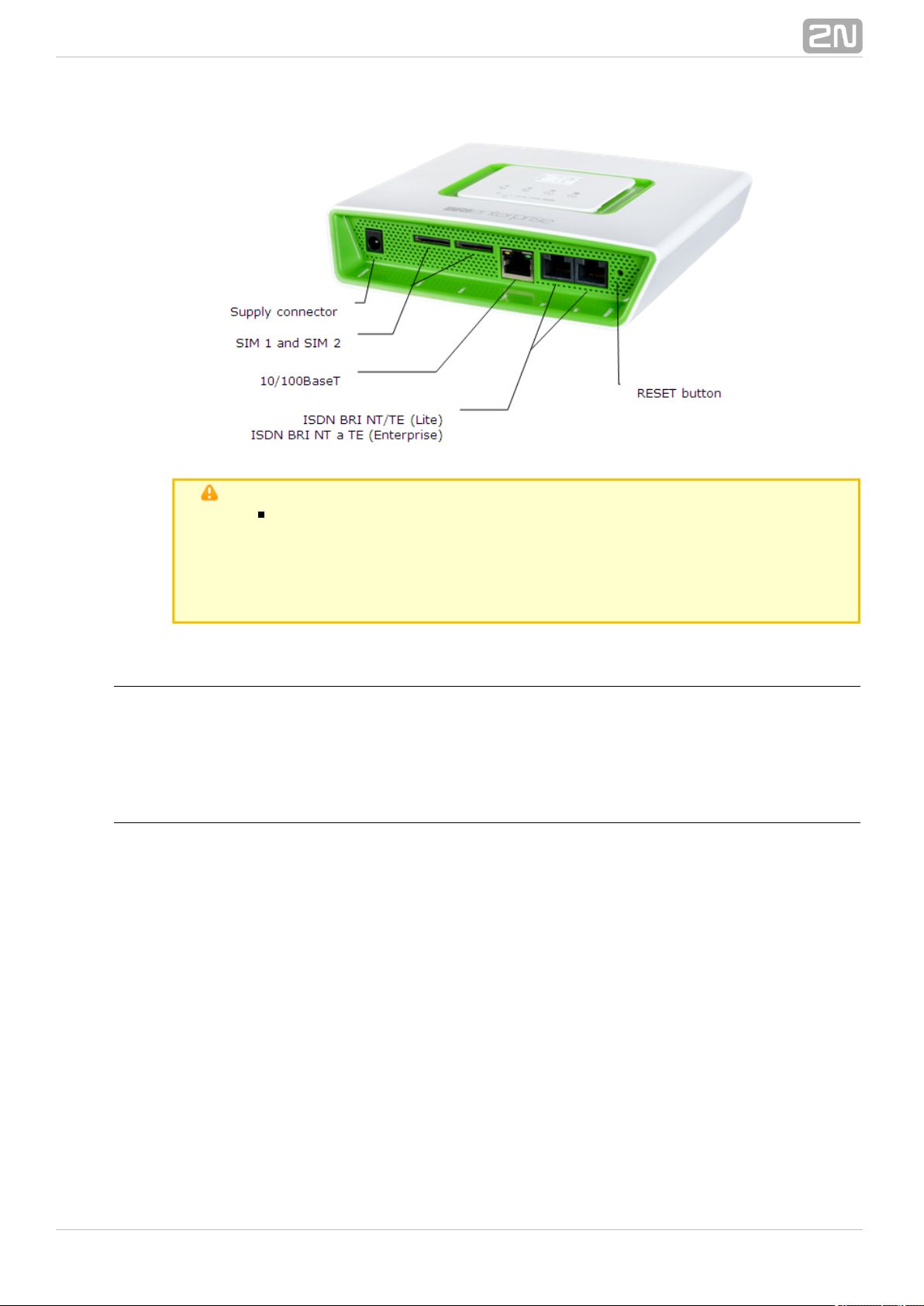
Caution
2N® has two RJ45 connectors, which, however, areBRI Lite
cross–connected into one ISDN BRI. Be sure to connect just one ISDN
BRI line to make the system work properly. Which of the RJ45
connectors will be used depends on the type of the equipment to be
connected (NT/TE) and the interconnecting cable (cross/straight).
Connector Lay–Out – Upper Side
There are SMA female antenna connectors to each GSM/UMTS module on the 2N BRI
®
upper side.Enterprise / Lite
Status LED Indicators – 2N BRI Lite
®
The status is indicated by five LEDs on the front side. BRI 1 and BRI 22N BRI Lite
®
indicate the status of ISDN BRI B–channels and CH 1 and CH 2 indicate the status of
each GSM/UMTS module. Refer to the table below for the statuses
®
142N TELEKOMUNIKACE a.s., www.2n.cz
Page 15
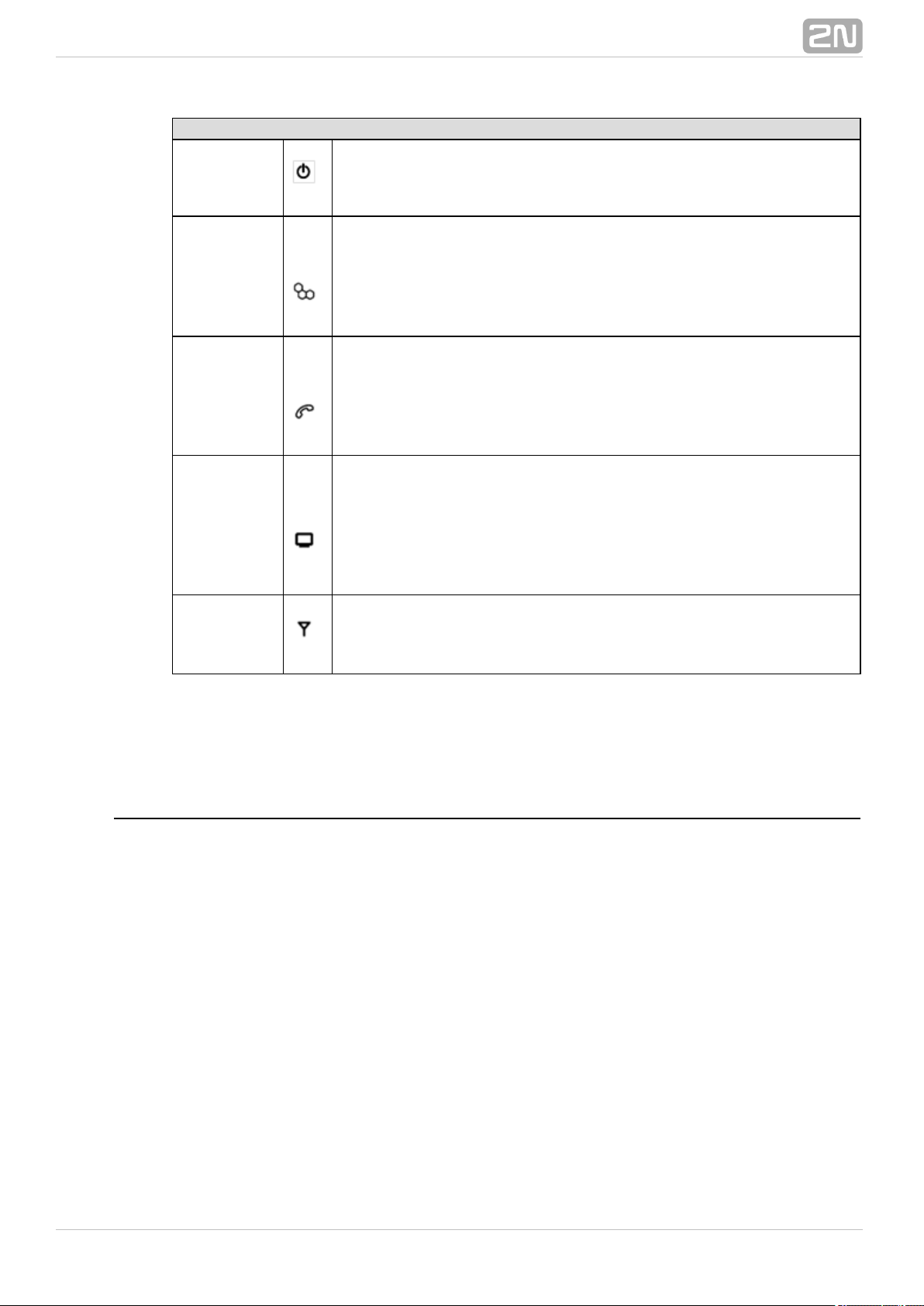
LED Indicators
Power
supply
green light – mains powered
– device switched offno light
GSM/UMTS
network
green light – call in progress
errorred light –
network registration, SMSgreen flashing –
module restartred flashing –
– signal intensity indicationRed/green flashing
ISDN port
green light – 2 calls in progress
– ISDN synchronisation/active callgreen flashing
– ISDN disconnectedred light
– synchronisation of lower ISDN layersred flashing
Ethernet
port
green light – disconnected+ no orange light
100BaseT connected, ingreen light + orange flashing –
operation
no green light + orange light – 10baseT connected, no operation
green flashing + orange flashing – 10BaseT connection, in
operation
Signal
intensity
Signal intensity indication:one segment = less than –109dbmtwo
segments = more than –95dbmthree segments = more than
–81dbmfour segments = more than –65dbm
*If the devices have been interconnected, the layers will not be connected until the
first call.
Status LED Indicators – 2N BRI Enterprise
®
The status is indicated by five LEDs on the front side. BRI 1 and2N BRI Enterprise
®
BRI 2 indicate the status of ISDN BRIs and CH 1 and CH 2 indicate the status of each
GSM/UMTS module. Refer to the table below for the statuses.
®
152N TELEKOMUNIKACE a.s., www.2n.cz
Page 16
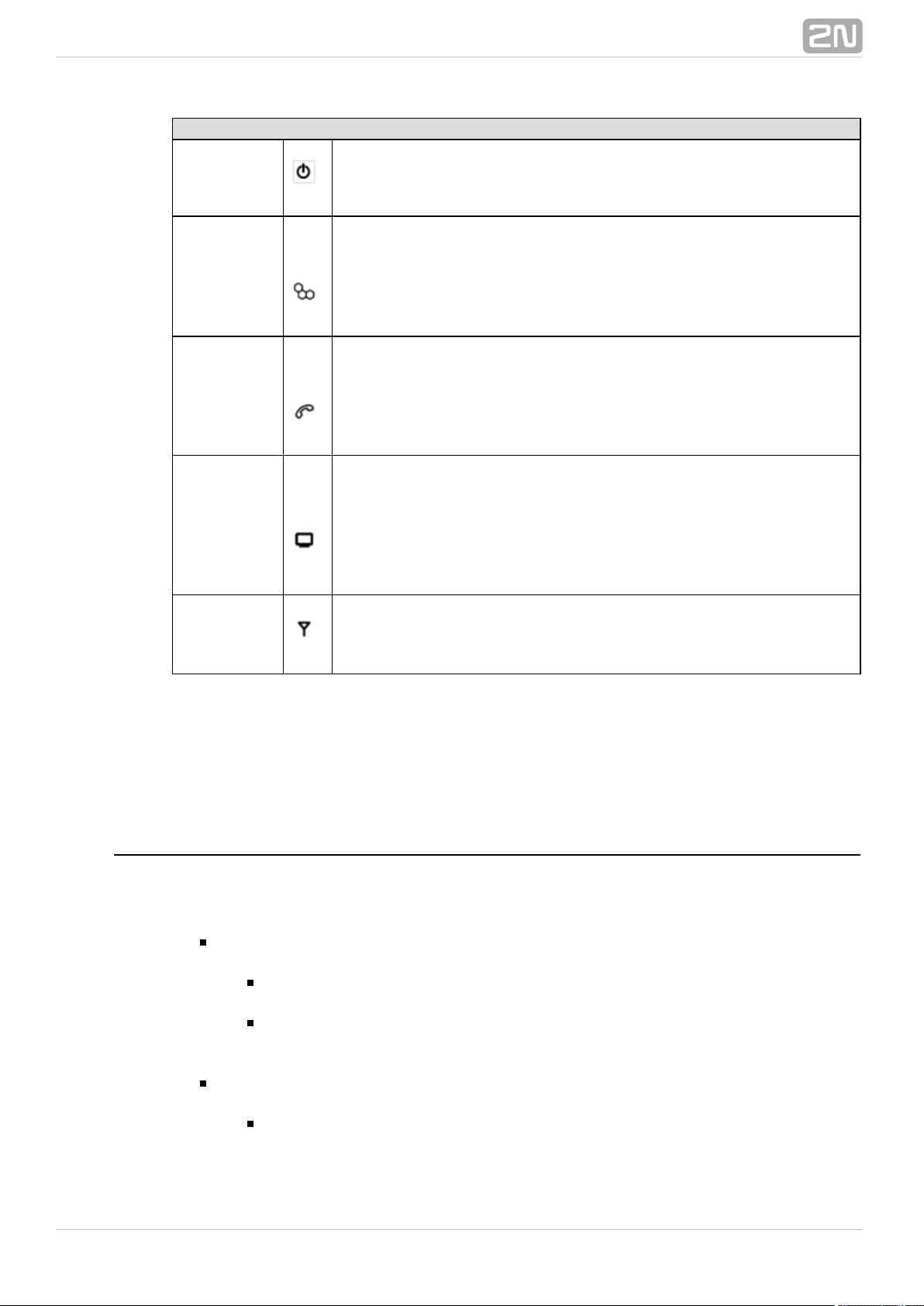
LED Indicators
Power
supply
green light – mains powered
– device switched offno light
GSM/UMTS
network
green light – call in progress
errorred light –
network registration, SMSgreen flashing –
module restartred flashing –
– signal intensity indicationRed/green flashing
ISDN port
green light – 2 calls in progress
– ISDN synchronisation/active callgreen flashing
– ISDN disconnectedred light
– synchronisation of lower ISDN layersred flashing
Ethernet
port
green light – disconnected+ no orange light
100BaseT connected, ingreen light + orange flashing –
operation
no green light + orange light – 10baseT connected, no operation
green flashing + orange flashing – 10BaseT connection, in
operation
Signal
intensity
Signal intensity indication:one segment = less than –109dbmtwo
segments = more than –95dbmthree segments = more than
–81dbmfour segments = more than –65dbm
* If the devices have been interconnected, the layers will not be connected until the
first call.
**Remember to set the signal intensity indication in the gateway configuration menu.
Potential GSM/UMTS Troubles
All gateways work reliably under a long–time full load. The following2N GSM
®
problems may be caused by GSM/UMTS networks:
The GSM/UMTS module(s) cannot log in, log in slowly, or log out occasionally.
This problem may be caused by any of the following situations:
The GSM/UMTS signal is low. The minimum signal level should be
approximately . If lower, change the antenna position or type!–80dBm
The GSM/UMTS cell (BTS) to which the GSM/UMTS modules are trying to
log in is overloaded. Change the antenna position or reduce the count of
the logged–in GSM/UMTS modules.
One of the GSM/UMTS modules is permanently logged–out or fails to make
outgoing calls:
The problem indicates a GSM/UMTS network overload on the installation
site. To eliminate the problem, set the parameter to Relax delay 2
. If the GSM module fails to log in or rejects to make outgoingseconds
®
162N TELEKOMUNIKACE a.s., www.2n.cz
Page 17

GSM calls even after the gateway restart, consult your GSM provider for
your SIM card/GSM module availability.
The manufacturer shall not be held liable for any SIM card or provider service
unavailability in the case of a breach of the provider's SIM terms and conditions for the
SIM card use.
®
172N TELEKOMUNIKACE a.s., www.2n.cz
Page 18
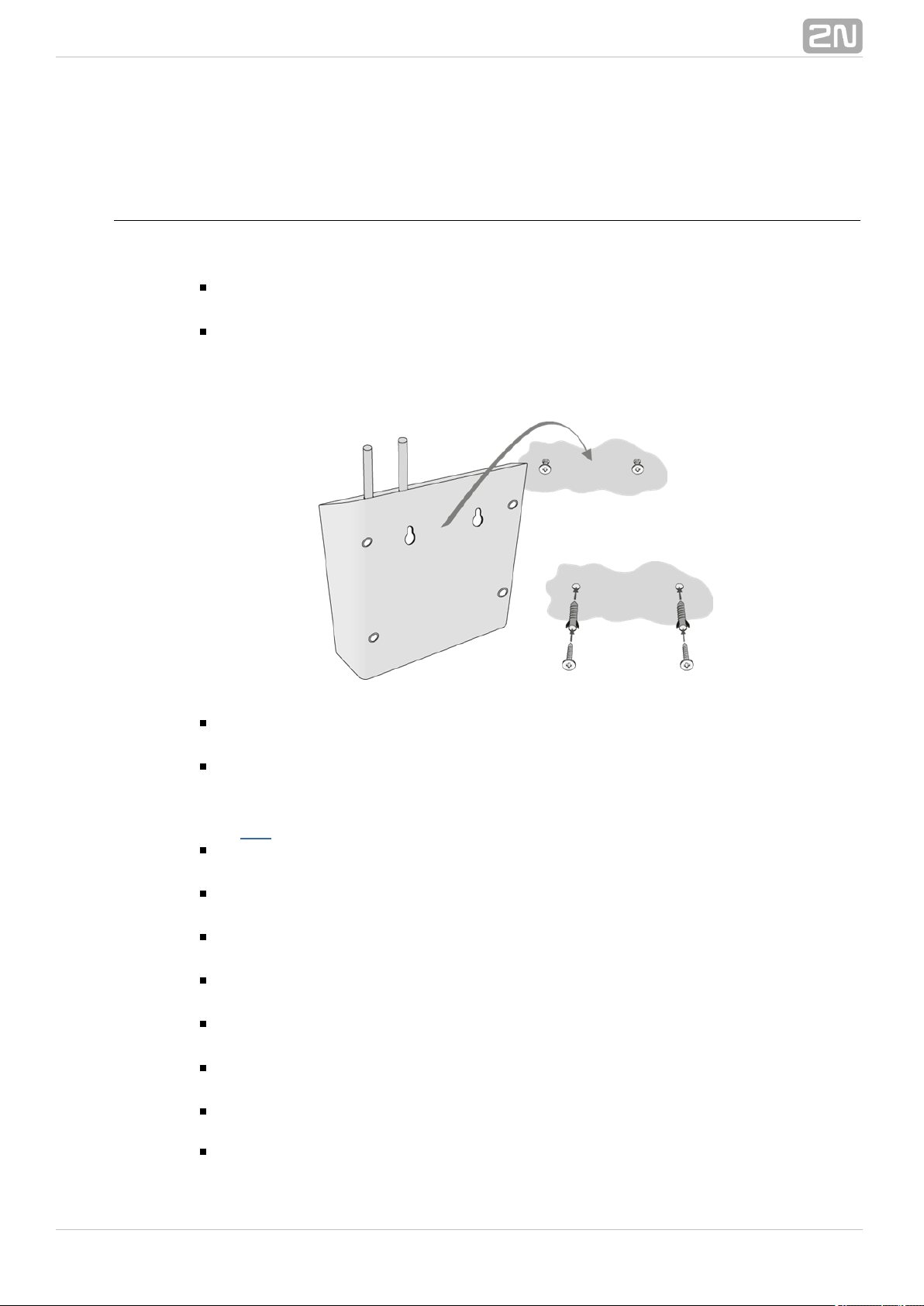
2.2 Brief Installation Guide
Installation Conditions
The following installation conditions have to be met for a proper installation:
2N BRI Enterprise / BRI Lite® is to be installed on a site with enough free
space.
2N BRI Enterprise / BRI Lite® is to be mounted on a suitable vertical surface.
For this purpose, a hanger is included in the gateway delivery, which is fitted to
the wall using dowels and screws and used for gateway hanging.
It is possible to operate the gateway in another working position too, e.g. on a
desk, for a short time for servicing and testing purposes, for example.
Any excess of the allowed working temperature may not affect the 2N BRI
®
function immediately but may result in faster ageing andEnterprise / BRI Lite
lower reliability. For the allowed working temperature and humidity ranges refer
to .S. 7
2N BRI Enterprise / BRI Lite® is not designed for high–vibration
environments such as means of transport, machine rooms, and similar.
2N BRI Enterprise / BRI Lite® is not designed for dusty environments or
places exposed to high humidity and temperature changes.
2N BRI Enterprise / BRI Lite® may not be exposed to aggressive gases, acid
and solvent vapours (during cover cleaning, e.g.).
2N BRI Enterprise / BRI Lite® is intended for indoor use. It may not be
exposed to rain, flowing water, condensing moisture, fog, and so on.
2N BRI Enterprise / BRI Lite® may never be exposed to direct sunshine or
placed close to heat sources (radiators).
A sufficient clearance must be kept over and under 2N BRI Enterprise / BRI
®
for cabling and air flow to carry off the heat.Lite
A sufficient GSM/UMTS signal intensity has to be provided for 2N BRI
®
.Enterprise / BRI Lite
An adequate capacity of the GSM/UMTS network has to be ensured (no BTS
182N TELEKOMUNIKACE a.s., www.2n.cz
®
Page 19
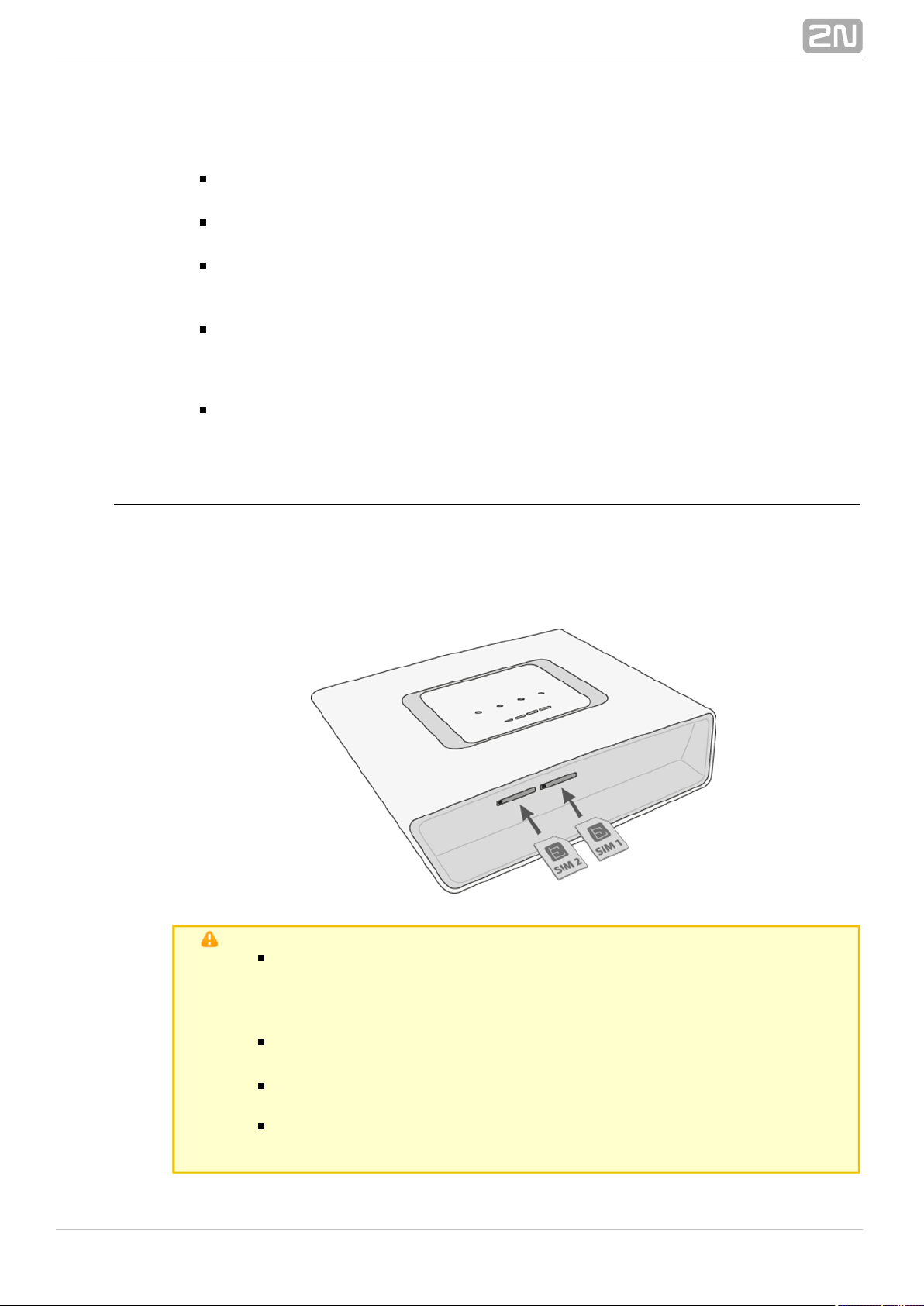
overload). Remember that multiple GSM gateways used in one location may
overload the base transceiver station (BTS) you are currently logged in to. This
may lead to a permanent or occasional rejection of GSM/UMTS calls!
No strong electromagnetic radiation is allowed on the 2N BRI Enterprise /
®
installation site.BRI Lite
No strong electromagnetic reflections are allowed on the 2N BRI Enterprise /
®
antenna installation site.BRI Lite
An inappropriate location of or its antenna2N BRI Enterprise / BRI Lite
®
close to television, broadcasting and/or other rf–sensitive sets may impair the
function of these sets.
Being a source of radio frequency emissions, the 2N BRI Enterprise / BRI
®
antenna should not occur in the close vicinity of the human body. The healthLite
hazard is higher than with mobile phones as, generally, gateways shared by
multiple users show a very high traffic.
It is recommended that the power supply adapter should be connected to a
network with a UPS back–up and due overvoltage protection.
SIM Card Inserting/Removing
Insert the SIM card in the bottom as shown in the2N BRI Enterprise / BRI Lite
®
figure. As the SIM slots are of the Push/Pull type, just slide the card in and push it into
position. Push the SIM gently to slide it out of the slot.
Caution
Be sure to such provider/SIM card services as call forwarding, callset
barring, preferred networks, SMS centre, etc. in your mobile phone
into before inserting the SIM card 2N BRI Enterprise / BRI
®
.Lite
If two SIM cards are used, make sure that both the SIM cards have
or .one and the same PIN PIN code request disable
Having inserted the SIM card, restart 2N BRI Enterprise / BRI
®
to make the SIM card log in.Lite
Remember to the service before usingdisable Another call on line
the SIM cards!
®
192N TELEKOMUNIKACE a.s., www.2n.cz
Page 20
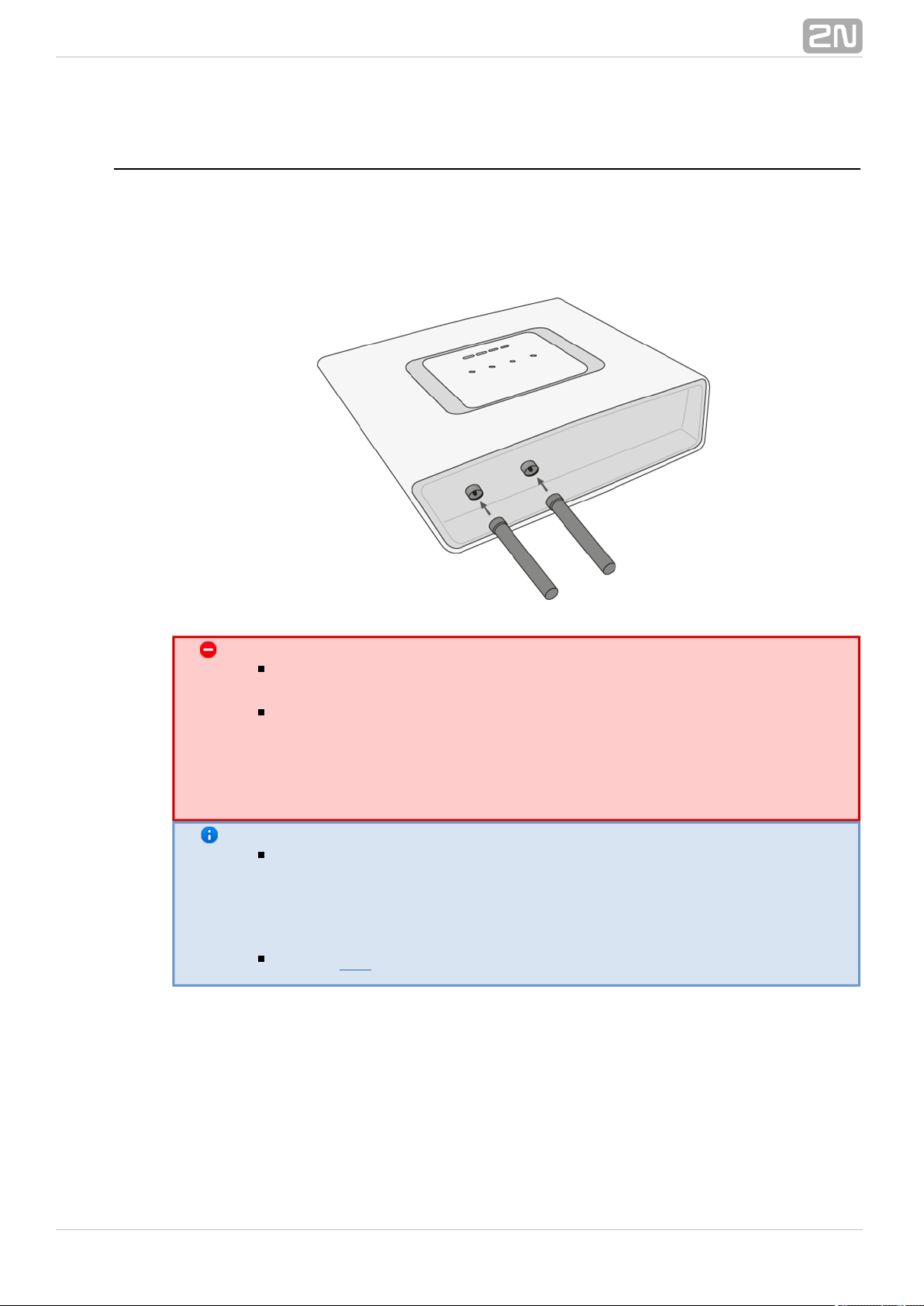
Antenna Connection
2N BRI Enterprise / BRI Lite® is equipped with a SMA female antenna connector for
all the GSM/UMTS modules. The external antenna should always be installed vertically
on a site with a good wireless signal.
Warning
Tighten the antenna connector gently with your hand – never use a
!wrench
Being a source of radio frequency emissions, the 2N BRI
®
antenna should not be very close to theEnterprise / BRI Lite
human body. The is higher than with mobile phoneshealth hazard
as, in general, gateways shared by multiple users show a very high
traffic.
Note
The antenna has a sufficient gain for a trouble–free operation under
normal conditions. If the signal is poor or you want to place your
antenna away from , you can use an2N BRI Enterprise / BRI Lite
®
antenna with an SMA–connector terminated cable. The antenna should
be mounted vertically.
Refer to , , for the antenna parameters. S.7 Technical Parameters
®
202N TELEKOMUNIKACE a.s., www.2n.cz
Page 21
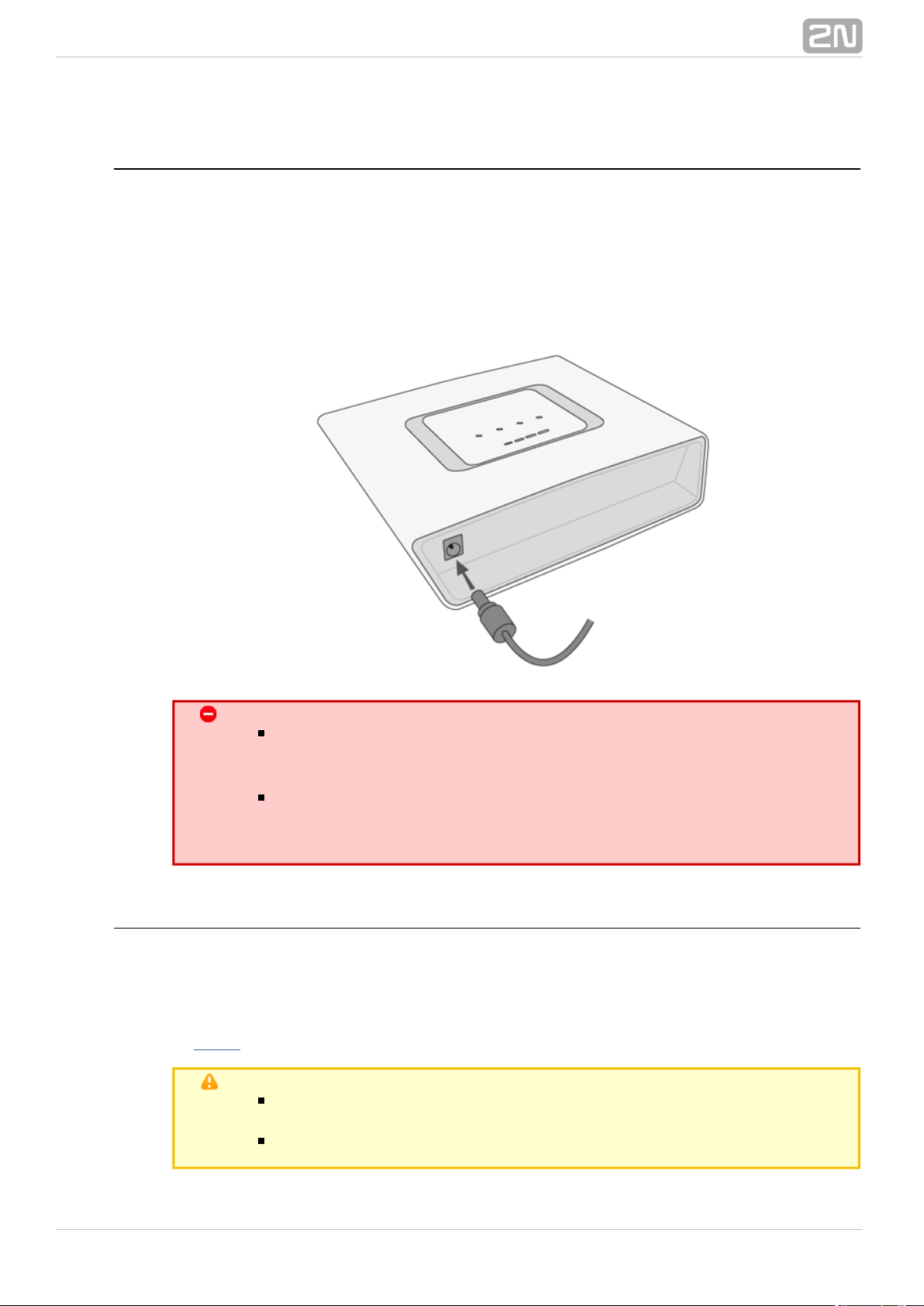
Power Supply Connection
Use only the power supply adapter included in the delivery. Make sure that the electric
distribution network voltage is in compliance with the data on the supply adapter plate
before plugging the adapter and that the antenna is connected properly. If you connect
the power supply without having connected the antenna, the GSM module transmitter
may get damaged. Plug the supply adapter into the mains socket and only then
connect the adapter connector to the gateway. Refer to the status indicators.
Warning
Connecting a defective or inappropriate power supply adapter may
lead to a temporary or permanent 2N BRI Enterprise / BRI Lite
®
error!
Check whether the antenna is connected before plugging the adapter.
Feeding the device without antenna connection may result in
the GSM module transmitter damage.
Ethernet Cable Connection
To connect into the Ethernet network, use a standard2N BRI Enterprise/Lite
®
straight cable terminated with RJ–45 connectors (included in the package). The GSM
gateway supports the 10BaseT and 100BaseT standards, the Ethernet connection
status is indicated by the status LED indicators located on the RJ–45 connector (refer
to for details). S. 2.1
Caution
The Ethernet interface is used for remote supervision and
configuration only, i.e. does not contain the VoIP interface.
With a proper licence, the device provides the VoIP–SIP support.
®
212N TELEKOMUNIKACE a.s., www.2n.cz
Page 22
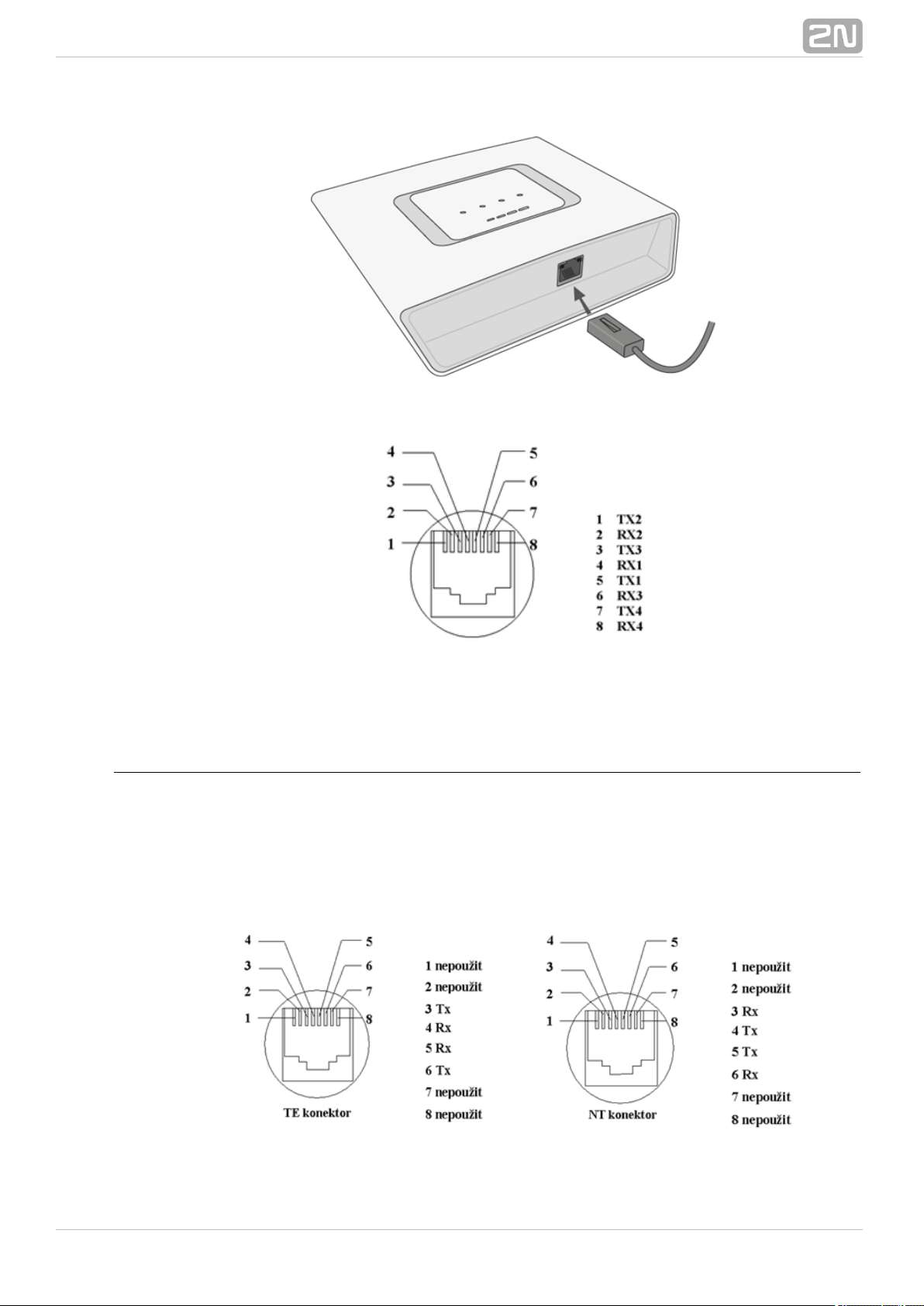
RJ–45 LAN Connector
NT and TE Connectors
1 not used2 not used3 Tx4 Rx5 Rx6 Tx7 not used8 not usedISDN devices are
connected to the NT/TE connectors depending on the configuration of your
telecommunications equipment. They are connected via a 4–wire passive bus with the
aid of RJ–45 connectors. Refer to the figure below for the NT/TE connector pin lay–out.
®
222N TELEKOMUNIKACE a.s., www.2n.cz
Page 23
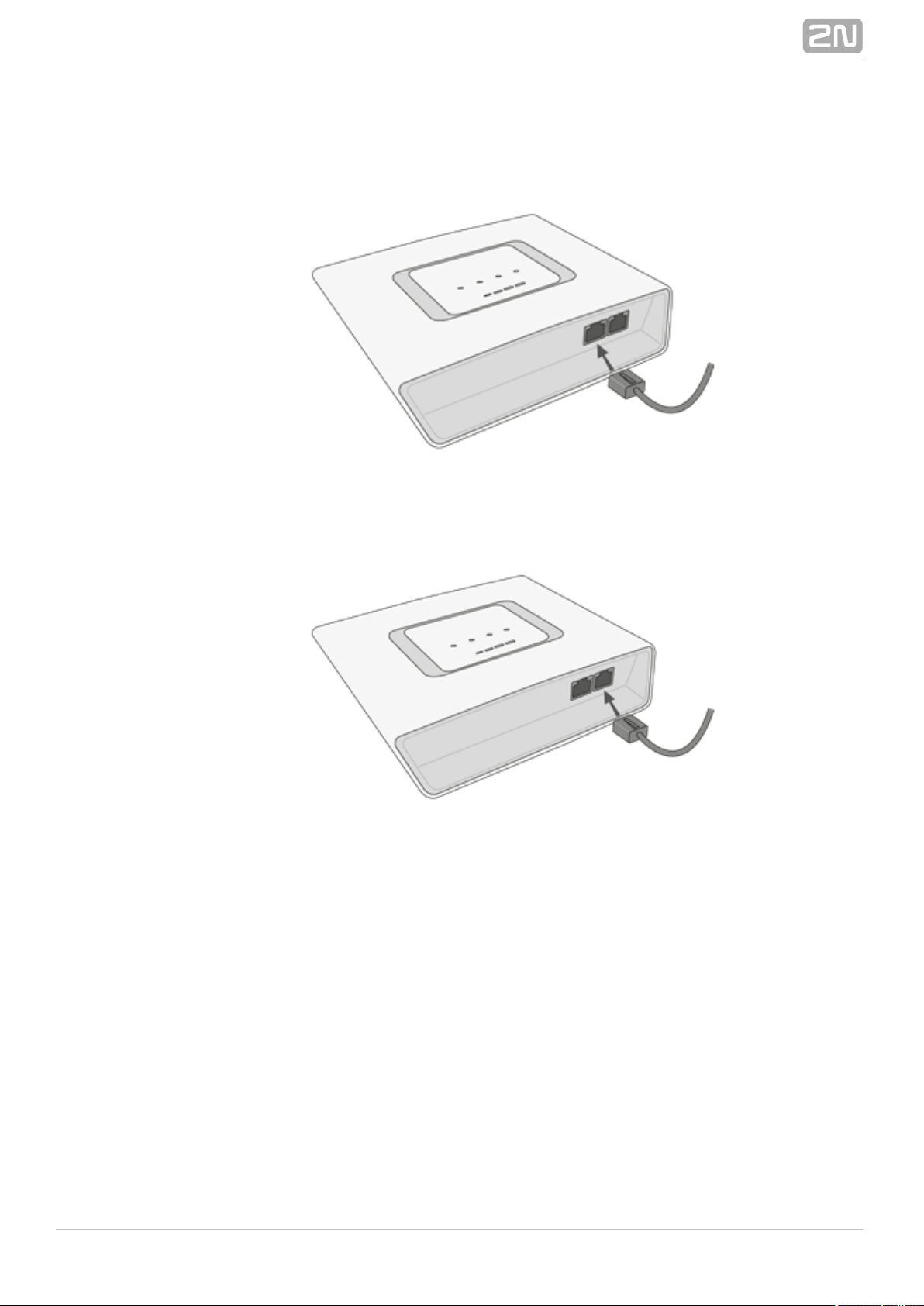
TE connector The figure below shows connected as2N BRI Enterprise / BRI Lite
®
network termination (NT) – extension for your ISDN PBX or ISDN phone, i.e. your own
equipment.
The figure below shows connected as terminal2N BRI Enterprise / BRI Lite
®
equipment (TE) – extension from the ISDN (PSTN), i.e. from your service provider.
An example of the connection in the ISDN mode follows. 2N BRI Enterprise
®
®
232N TELEKOMUNIKACE a.s., www.2n.cz
Page 24
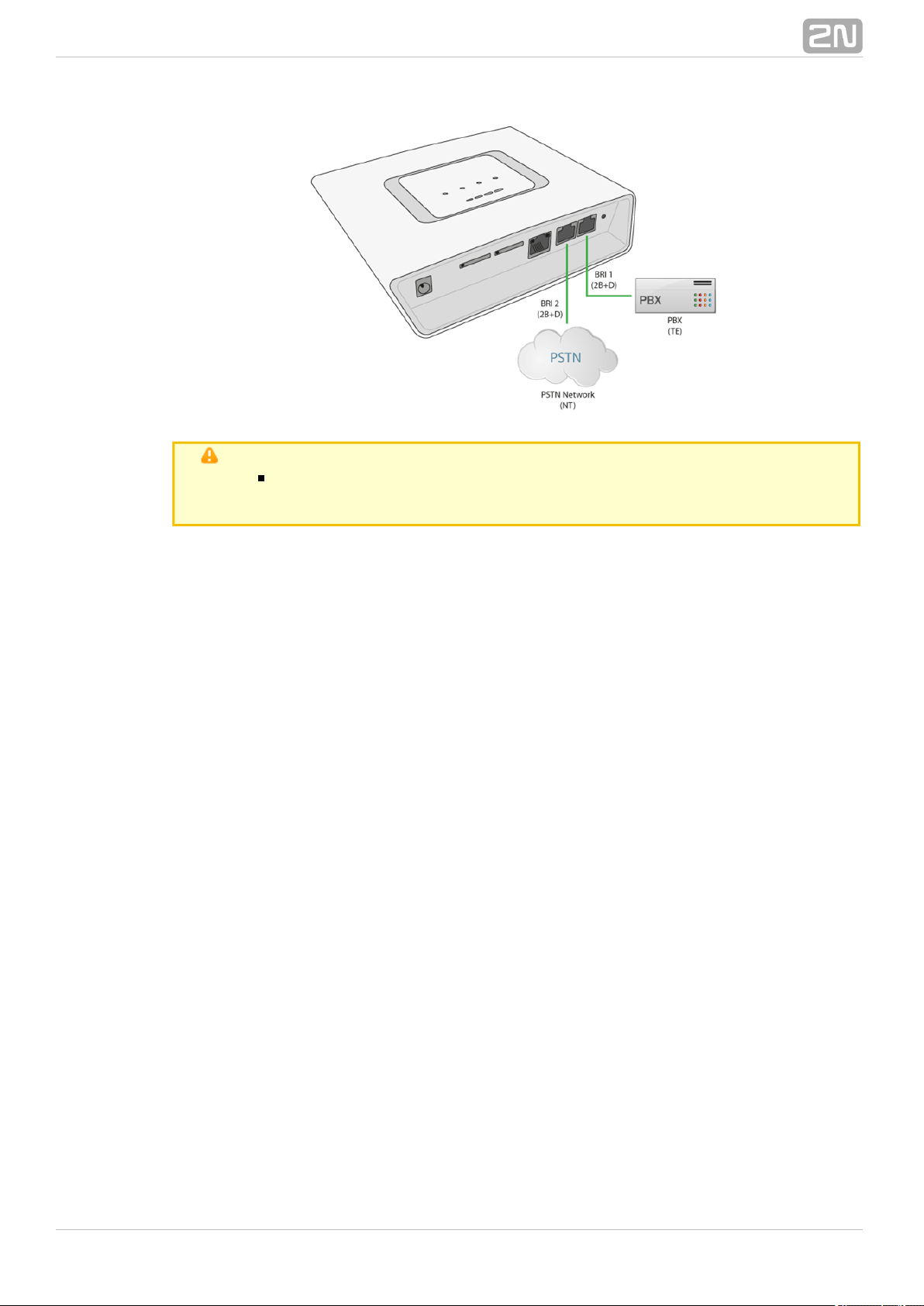
Caution
2N BRI Lite® is equipped with just one ISDN BRI. Hence, two
independent devices cannot be connected at the same time!
®
242N TELEKOMUNIKACE a.s., www.2n.cz
Page 25
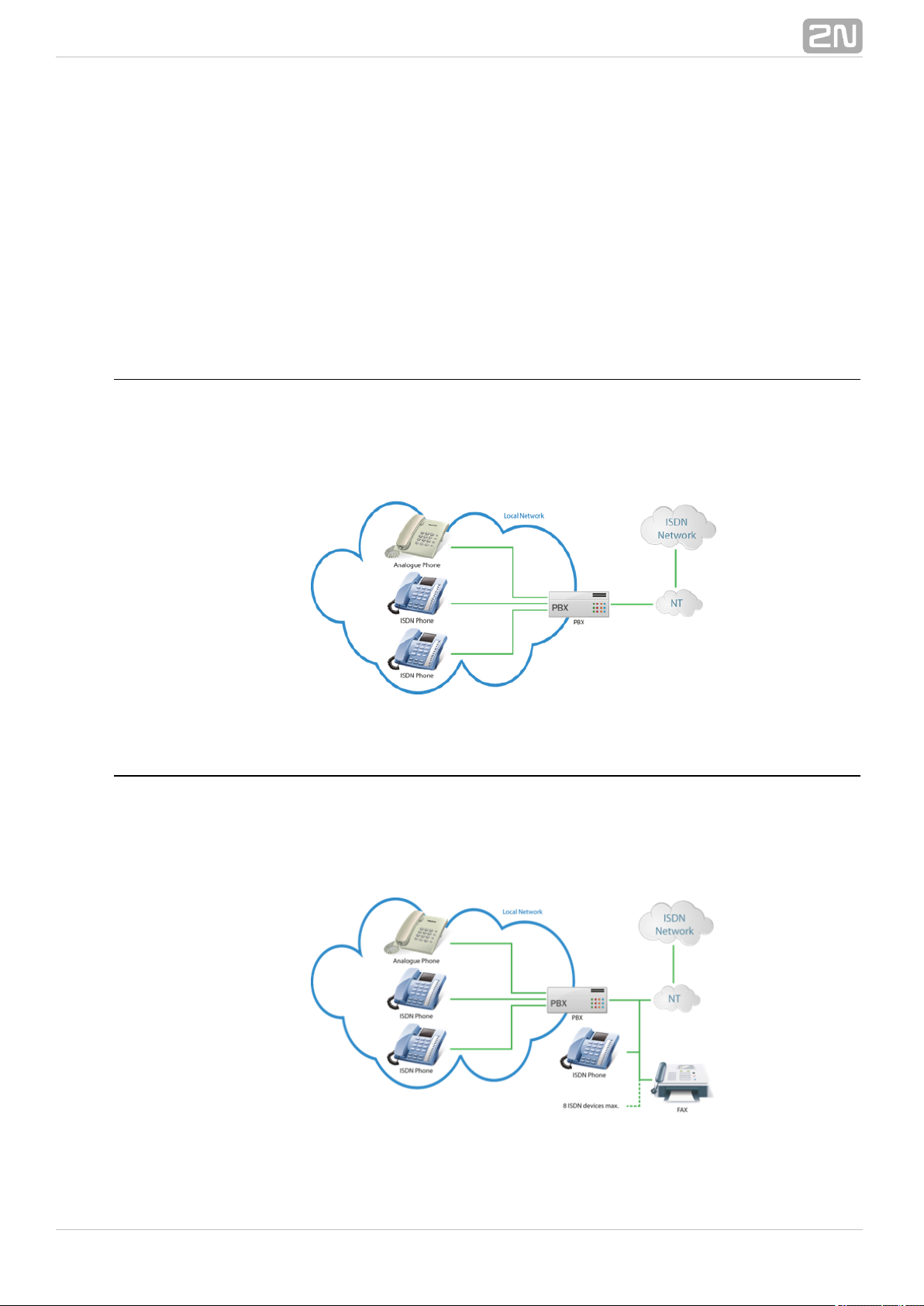
2.3 Available ISDN BRI Extension Configurations
You have to know the way of connection of your ISDN devices in order to configure
your GSM gateway correctly. For information on your2N BRI Enterprise / BRI Lite
®
ISDN type, check your ISDN extension provider's registration form or contact your
telephone network administrator.
Point–to–Point Configuration
The Point–to–Point (EuroISDN with DDI) configuration interconnects directly one ISDN
terminal (TE) and a network terminal (NT) (see the figure below). This type is applied
mainly where PBXs are connected to the ISDN.
Point–to–Multipoint Configuration
Point–to–Multipoint (EuroISDN with MSN) is another type of ISDN terminal
interconnection. Here the network terminal (NT) is interconnected with up to eight
ISDN terminals through a 4–wire passive bus as shown in the figure below.
®
252N TELEKOMUNIKACE a.s., www.2n.cz
Page 26
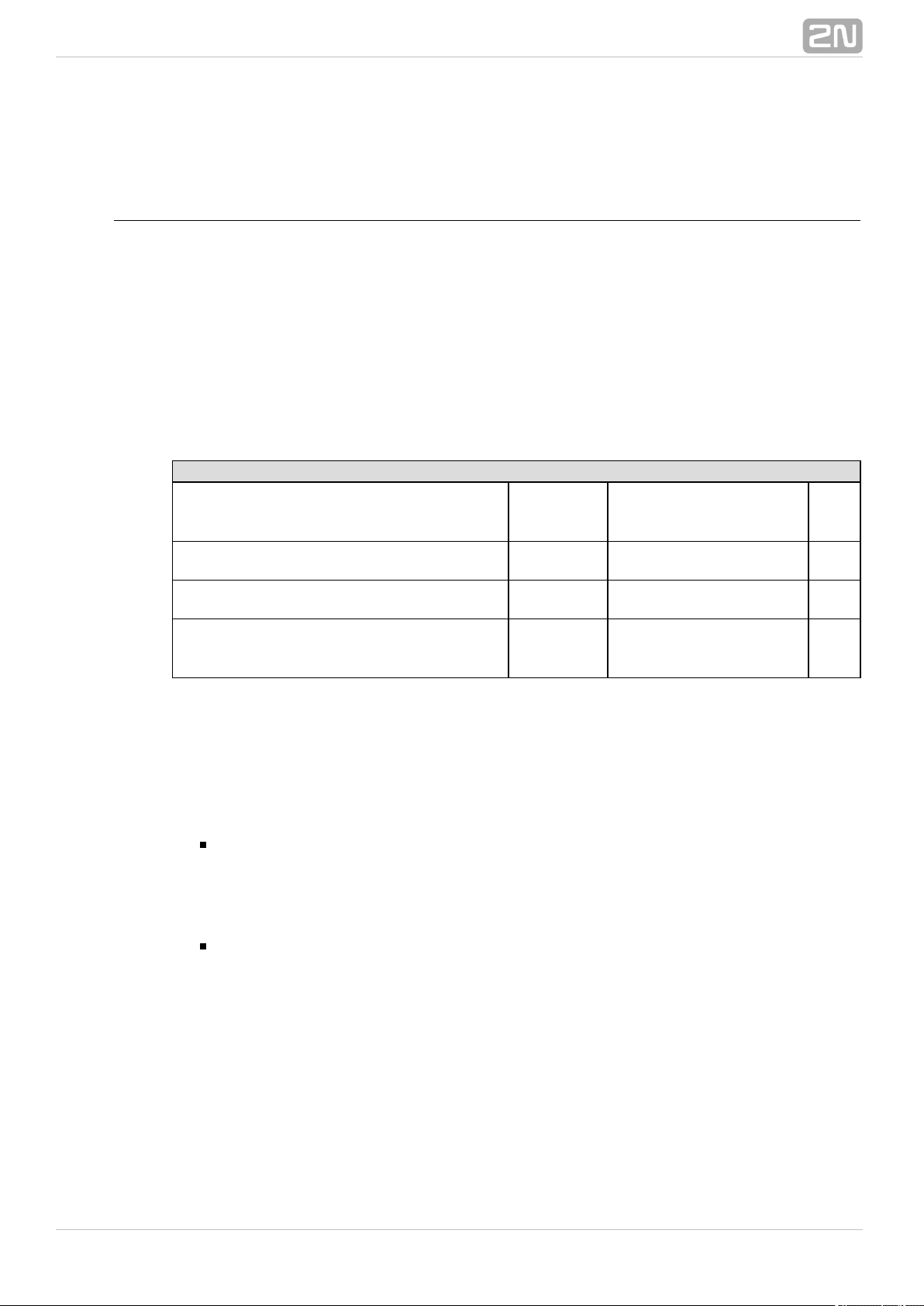
2.4 IP Voice Transmission
Speech Encoding Methods
Voice transmission is strictly separated from signalling in VoIP networks. Modern VoIP
networks mostly use the RTP (Realtime Transport Protocol) for voice transmission. The
purpose of the RTP is only to transmit data (voice) from a source to a destination at
real time. Codecs are used to save the channel data capacity. Codecs process the voice
signal using variable algorithms to minimise the volume of user data. The degree of
compression used by the codec affects the quality of voice transmission. Thus, the
better voice transmission is required, the wider data range (the higher transmission
rate) is needed. The MOS (Mean Opinion Score) scale is used for rating voice
transmission quality, where 1 means the worst and 5 the best quality. For a survey of
the codecs supported by gateway refer to the table below.2N BRI
®
Codecs supported
Standard Algorithm
Transmission rate
[kbps]
MOS
G.711a PCM 64 4.1
G.711u PCM 64 4.1
G.729 G.729 is an optional part of the
system.
CS–ACELP 8 3.92
For gateway, quadruple the above mentioned rates (two fully duplex calls) 2N BRI
®
and add the TCP and IP header transmission rate to the result to get the resultant
transmission rate.
It is important to keep both a stable appropriate transmission rate during connection
and a small and identical transmission time per data packet in order to maintain a
high–quality voice transmission.
G.711 – this codec is used in digital telephone networks. The PCM (Pulse Code
Modulation) is used for voice signal encoding. The sampled signal is encoded in
12 bits and then compressed using a non–linear scheme into the resultant 8 bits.
Europe uses the A–law compression system while North America and Japan obey
the µ–law. The resultant data flow is 64 kbps.
G.729 – this codec uses the CS–ACELP (Conjugate–Structure
Algebraic–Code–Excited Linear–Prediction) algorithm with the resultant
transmission rate of 8 kbps. The speech signal is split into blocks of 10 ms each.
The parameters of these blocks are then inserted in frames of the size of 10
bytes. 2–byte frames are generated for noise transmission.
During call set–up, a codec is selected automatically for voice transmission. g2N BRI
®
ateway supports the codecs included in the table above. The type of codec to be used
depends on your VoIP network (individual devices) and your gateway2N BRI
®
®
262N TELEKOMUNIKACE a.s., www.2n.cz
Page 27
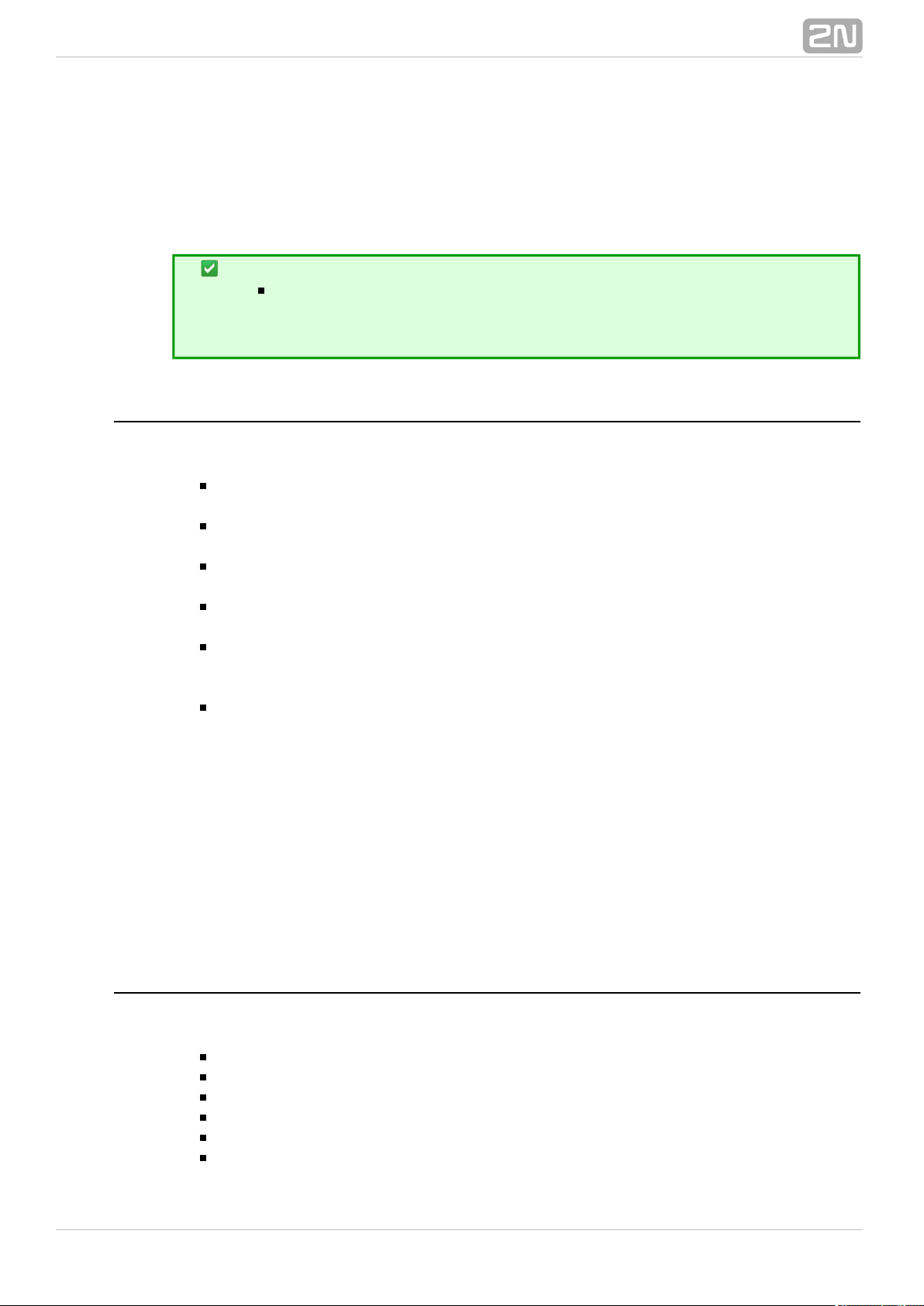
configuration. gateway is designed primarily for VoIP corporate networks and2N BRI
®
tries to meet the opponent's codec requirements. If a codec is requested that is
incompatible with , the call will be rejected.2N BRI Enterprise
®
The SIP and ITU–T H.323 recommended protocols are mostly used for connection
establishing, maintaining and cancelling. gateway uses the (Session2N BRI
®
SIP
Initiation Protocol) signalling.
Tip
In the case of separated direct connection of your SIP Proxy and 2N
®
, use the G.711 codec to achieve a high voice VoiceBlue Next
quality.
SIP Components
The following components are involved in the SIP message exchange:
UAC (User Agent Client) – the terminal device client, which initiates SIP
signalling.
UAS (User Agent Server) – the terminal device server, which responds to SIP
signalling from the UAC.
UA (User Agent) – a SIP network terminal (SIP phones, gateways to other
networks, etc.), which contains the UAC and UAS.
Proxy server – receives connection requests from the UA and transfers them to
the next Proxy server if the given station is not under it administration.
Redirect server – receives connection requests, but, instead of sending them to
the called line, sends them back to the requesting device asking for where to
route the request.
Location server – receives registration requests from the UA and updates the
terminal database accordingly.
All the server components (Proxy, Redirect, Location) are mostly on one physical
device called Proxy server, which is responsible for keeping a client database and
connection establishing, maintaining and terminating, as well as call routing.
The gateway VoIP–GSM gateway acts as a UA in any case (has the same2N BRI
®
functions as a VoIP phone), i.e. receives call set–up requirements and, on the basis of
its inner LCR table, routes calls to GSM networks.
None of the SIP–defined server components are integrated in the gateway2N BRI
®
gateway.
SIP Signalling Messages
Below is a list of messages sent via the SIP:
INVITE – connection set–up request;
ACK – INVITE confirmation by the final message addressee;
BYE – connection termination;
CANCEL – failed connection cancellation;
REGISTER – UA registration with the SIP Proxy;
OPTIONS – server capability query.
®
272N TELEKOMUNIKACE a.s., www.2n.cz
Page 28
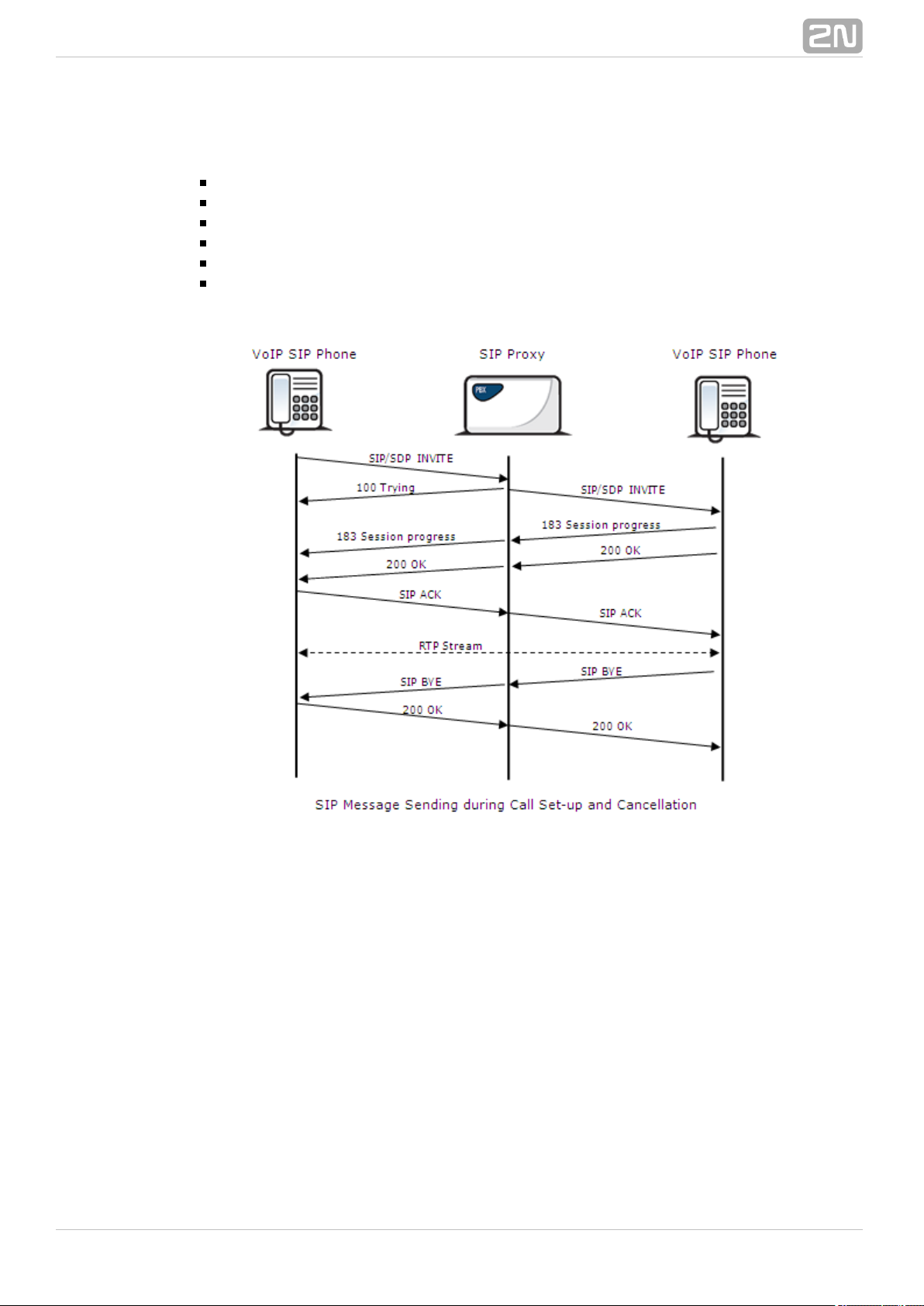
The answers to the SIP messages are numerically coded as the case is with the http
protocol. Below are the most important ones:
1XX – information messages (100 – trying, 180 – ringing, 183 – progress);
2XX – successful request completion (200 – OK);
3XX – request forwarding needed (302 – temporarily moved, 305 – use Proxy);
4XX – error (403 – forbidden, 486 – busy here);
5XX – server error (500 – Server Internal Error, 501 – not implemented);
6XX – global failure (606 – not acceptable).
®
282N TELEKOMUNIKACE a.s., www.2n.cz
Page 29
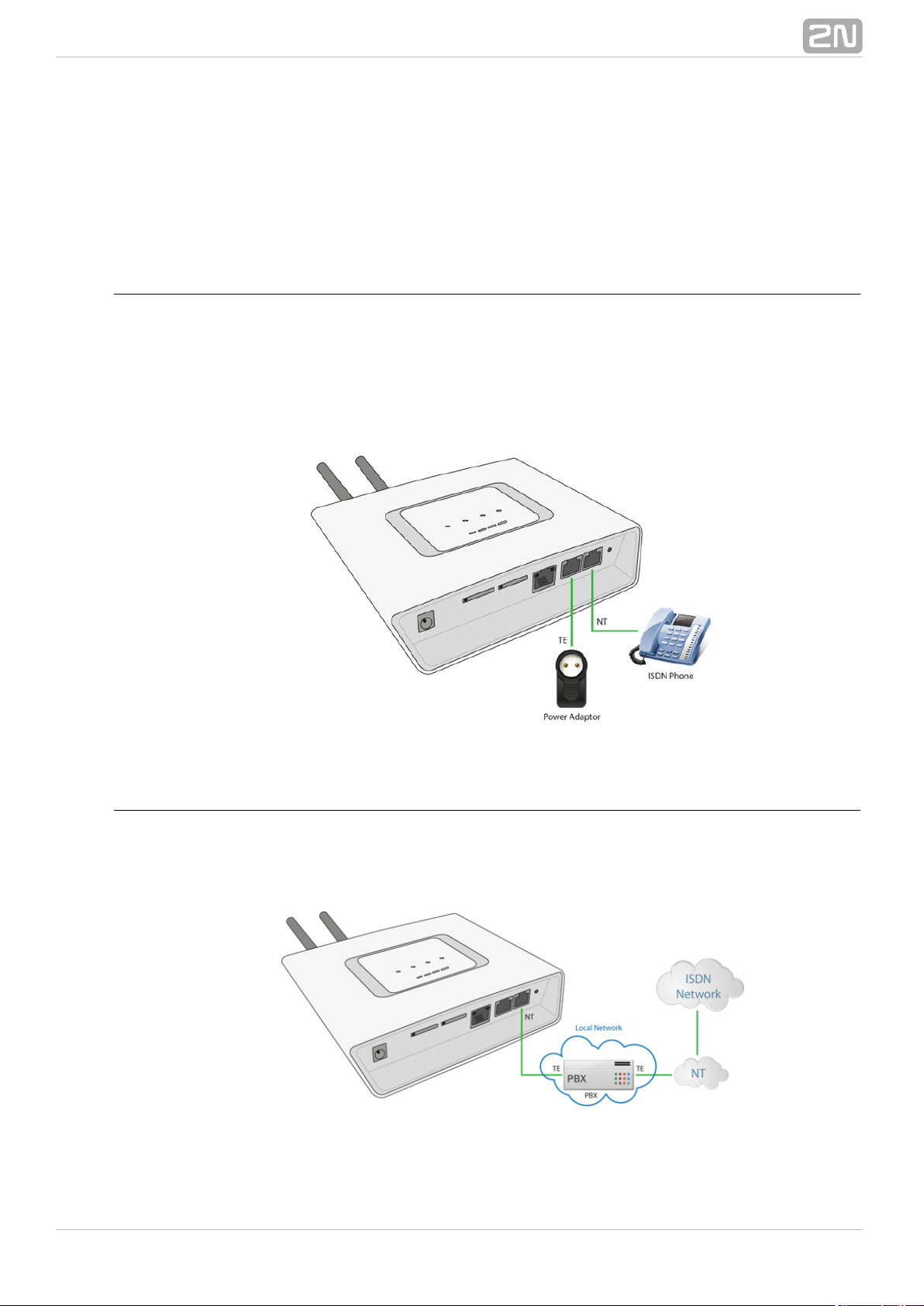
2.5 Types of 2N® BRI Enterprise Connection
This subsection deals with the types of connection of the gatewa2N BRI Enterprise
®
y to the main ISDN BRI extension.
ISDN TE – 2N BRI Enterprise Connection
®
The connection type shown in the figure below provides communication via a
GSM/UMTS gateway without PSTN connection. The ISDN telephone sets are connected
to the NT port of the GSM gateway, while a mains adapter simulating power supply
from the PSTN is connected to the TE port. The adapter is available under Part No.
5020002.
2N BRI Enterprise Point–to–Point Connection
®
This type of connection is especially suitable for direct calls from an ISDN branch
network to a GSM/UMTS network.
Another possible connection type is NT, where gateway synchronisation is derived from
®
292N TELEKOMUNIKACE a.s., www.2n.cz
Page 30
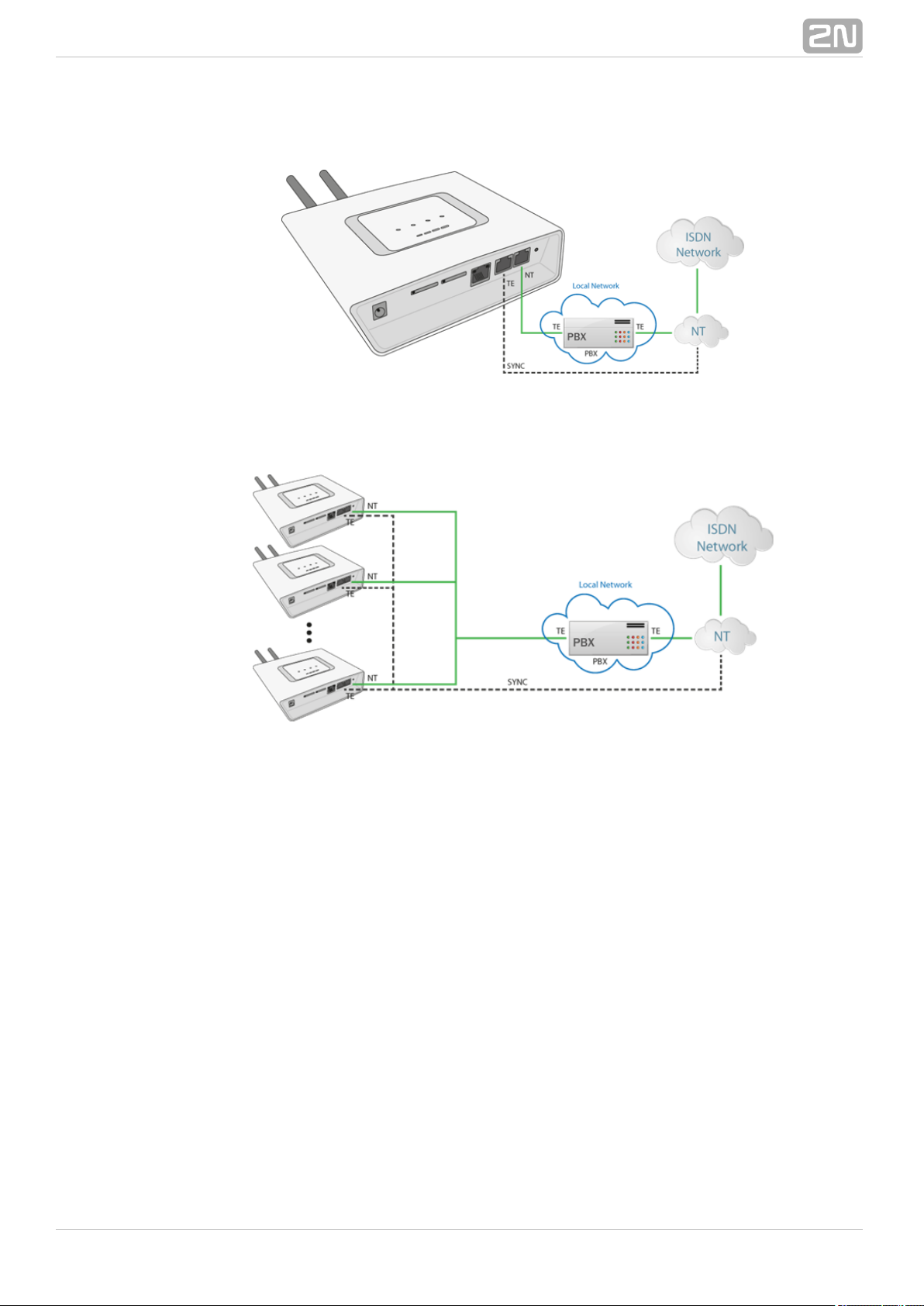
the PSTN BRI extension.
With multiple GSM gateways, the connection lay–out is as follows:
®
302N TELEKOMUNIKACE a.s., www.2n.cz
Page 31

2N BRI Enterprise Connection as DialThru Router
®
This type of connection saves one BRI port to the PBX. Incoming PSTN calls are treated
by the GSM/UMTS gateway in the DialThru mode while outgoing calls are routed
according to the LCR table.
The figure below shows the gateway as a DialThru router for the Point–to–Multipoint
extension. Calls are routed automatically into GSM, UMTS or ISDN based on the
internal LCR rules.
®
312N TELEKOMUNIKACE a.s., www.2n.cz
Page 32

3. Making Calls via BRI Gateway
This section describes the call routing techniques via an ISDN BRI GSM gateway. The
purpose of the settings is to improve your call efficiency and cut your call costs.
Here is what you can find in this section:
3.1 Supported 2N BRI Gateway Functions
3.2 Call Routing Principles
®
322N TELEKOMUNIKACE a.s., www.2n.cz
Page 33

3.1 Supported 2N BRI Gateway Functions
Time/destination based call routing
B–channel based call routing
Intelligent incoming CLIP routing (based on Calling Line Identification
Presentation)
Auto CLIP routing (automatic incoming call routing to a line stored in the
AutoCLIP table)
Time LCR (Least Cost Router) based outgoing call routing
DISA (tone dialling)
DISA into GSM (tone DID from ISDN ports to GSM networks)
CallBacks to GSM
SMS sending/receiving
SMS at no answer
Configuration via web interface
Access password for configuration on all ports
CLIP and CLIR for incoming GSM calls
ENBLOCK/OVERLAP dialling transmission to ISDN
Generation/retransmission from GSM of AoC pulses
Table of allowed/barred numbers calling from GSM
ISDN BRI monitoring with Alert SMS option
Alive SMS in user defined intervals
2N Mobility Extension® feature
®
332N TELEKOMUNIKACE a.s., www.2n.cz
Page 34

3.2 Call Routing Principles
2N BRI Lite
®
The gateway is equipped with one BRI ISDN and one VoIP–SIP ports. You can select
one of the following incoming call processing modes for each of the ports via the web
interface:
Use LCR table – in this case, calls with be routed as set in the LCR table;
Reject calls – all incoming calls will be rejected;
Route to port – all calls will be routed to the selected port without change.
If your BRI gateway is connected to a PBX subscriber line, you can activate DTMF. If
you do so, the GSM gateway automatically answers any incoming call from BRI ISDN
and offers the caller dialtone for another DTMF dialling. The call will then be routed to
the GSM/UMTS modules.
Incoming GSM/UMTS calls can be either DTMF–processed or automatically routed to
the ISDN BRI / VoIP–SIP interface according to the active intelligent GSM gateway
rules functions (Auto CLIP, CLIP routing). They are routed to the ISDN NT or ISDN TE
interface depending on the GSM gateway configuration.
Incoming GSM/UMTS calls can also be rejected and, with the aid of CLIP, used for
CallBack.
The LCR algorithm routes outgoing calls on the basis of the call type, current time
tariff, day in a week and, if available, free minutes of GSM providers.
2N BRI Enterprise
®
The gateway is equipped with two BRI ISDN and one VoIP–SIP ports. You can select
one of the following incoming call processing modes for each of the ISDN ports via the
web interface
Use LCR table – in this case, calls with be routed as set in the LCR table;
Reject calls – all incoming calls will be rejected;
Route to port – all calls will be routed to the selected port without change.
If your BRI gateway is connected to a PBX subscriber line, you can activate DTMF. If
you do so, the GSM gateway automatically answers any incoming call from BRI ISDN
and offers the caller dialtone for another DTMF dialling. The call will then be routed to
the GSM/UMTS modules.
Incoming GSM/UMTS calls can be either DTMF–processed or automatically routed to
the ISDN BRI interface according to the active intelligent GSM gateway rules functions
(Auto CLIP, CLIP routing). They are routed to the ISDN NT, or ISDN TE interface
depending on the GSM gateway configuration.
Incoming GSM/UMTS calls can also be rejected and, with the aid of CLIP, used for
CallBack.
The LCR algorithm routes outgoing calls on the basis of the call type, current time
tariff, day in a week and, if necessary, free minutes of GSM providers.
®
342N TELEKOMUNIKACE a.s., www.2n.cz
Page 35

Tip
2N BRI Enterprise / BRI Lite® can also route outgoing calls into
the GSM/UMTS networks according to the B–channel used. In that
case, the GSM/UMTS module is paired with a specific B–channel of the
ISDN BRI line.
LCR Table
The LCR (Least Cost Routing) table is the key telephone cost cutting factor. It helps
you set call routing rules according to the CLIP, daytime and day in a week. By
entering state (bank) holidays into the LCR table you achieve even more remarkable
cuts.
To make the prefix–based call routing to external ports and the LCR table work
properly, select the module for the call in the parameter whileOutgoing destination
creating the LCR record.
The gateway also allows you to route outgoing GSM calls on the basis of the SIM card
position. Such outgoing calls are not routed according to the GSM provider's number
but through the defined GSM module.
In addition, the ISDN ports can work in the DialThru mode. This means that all calls
are routed to the respective port without any check. Namely, from TE to NT and vice
versa.
Outgoing GSM Call Routing from Internal ISDN
If the GSM/UMTS gateway is connected to a subscriber line of your PBX, you are
advised to enable the DISA function to GSM to make your GSM gateway answer every
call routed to it by the PBX and wait for further dialling to GSM networks.
The GSM/UMTS gateway routes outgoing calls to GSM as follows:
The calling subscriber dials a user number.
If the user dialling is evaluated as , the gateway barredAccess to GSM gateway
number table is searched through and, if a match is found, the call setup request
is rejected.
With an outgoing call, the gateway waits for further digits to be dialled. This
timeout results in a certain delay between the subscriber's dialling and the
subsequent dialling by the GSM gateway. Therefore, select the Count of dialled
for the called destinations while configuring your gateway. Then, thedigits
gateway initiates the outgoing call processing algorithm on receiving the last digit
The dialling prefix is first checked against the prefixes included in the first row of
the LCR table. If no match is found, the following row is used for check and so
on.
In case the prefix and call time comply with the routing rules, the call is routed
according to the first LCR rule to the module corresponding to the particular
included in the list.Outgoing GSM group Outgoing destinations
If the selected GSM module is busy or has a low credit, the preceding step is
repeated and the next LCR row is checked.
In case the selected GSM module is free and has a sufficiently high credit, the
GSM gateway starts dialling the GSM number.
If the calling subscriber number has an unknown prefix or all routes are busy, the
®
352N TELEKOMUNIKACE a.s., www.2n.cz
Page 36

GSM gateway rejects the call setup request.
An outgoing call is not billed until the called party answers the call.
The GSM network signals the off–hook and the GSM gateway transfers this
information to the PBX.
The gateway is able to generate the AoC tariff pulses during an outgoing call,
which, if the GSM gateway is connected to the PBX, allows for call cost logging
per user.
Incoming GSM Call Routing
Incoming GSM calls are routed by the algorithm described in the following steps and
shown in the figure below:
Incoming calls are processed according to the parameter in the Mode Incoming GSM
table. The following options are available:calls
Reject/Ignore incoming calls – incoming calls are not routed to extensions.
The call setup request can either be rejected or ignored on the GSM side (the
calling party hears the check ringing tone).
Report to PC – information on an incoming call is sent to a PC equipped with the
management software. The calling subscriber gets a voice message or the check
ringing tone. The management software then completes the call routing
procedure.
CallBack – this function helps establish connection on the account of the SIM
card inserted in the gateway. The incoming call is either ignored or rejected.
After the calling subscriber hangs up, the GSM gateway sets up connection to the
defined extension. When the extension answers, the GSM gateway replays the
CallBack message to the extension while establishing connection to the
previously calling GSM/UMTS subscriber. After the CallBack message, the GSM
gateway interconnects the call. If CallBack with incoming call ignoring is enabled
and the calling party fails to hang up within a defined timeout (default=10s), the
CallBack function is disabled for this call and the subscriber can go on dialling the
extension number. Set the CallBack function in the CLIP routing table.
If none of the above mentioned options is selected, the AutoCLIP routing table is
checked. If the calling number is found, the call is routed to the extension whose
number is assigned to the calling number in the table.
In case the calling number is not included in the AutoCLIP routing table, or the
AutoCLIP routing function is disabled, the gateway receives the incoming call and
either replays a voice message or transmits the dialtone to the calling subscriber.
Then the gateway awaits the count of digits necessary for call setup. Define the
minimum and maximum counts of DTMF digits in the Incoming GSM calls
menu.
If the gateway does not receive the minimum count of digits and no other digit
comes from the GSM network within the timeout defined in the DTMF dialling
, the call is rerouted to the extension included in the .delay List of extensions
If call forwarding to extension is inactive, the incoming call is rejected.
®
362N TELEKOMUNIKACE a.s., www.2n.cz
Page 37

DISA Message
With DISA activated and DISA welcome note recorded, the message is played to every
incoming call whose CLIP is not included in the AutoCLIP table. After playing, the
gateway waits for the first DTMF digit for the time period defined in the Incoming GSM
table. Having received the count of digits defined in the calls – DTMF dial timeout Inco
parameter, the gateway activates connection toming GSM calls – Minimum DTMF digits
the SIP proxy or telephone via the port included in the table with theISDN parameters
DTMF–received number. You can upload the DISA message using the GSM gateway
web interface.
Or, you can record the message using your PC as and load it into the gatewaydisa.wav
using the configuration program via the web interface.
DISA Recording via PC and Web Interface
The DISA voice message parameters for PC recording are as listed below: maximum
duration of 65s, compression according to ISDN A–law, mono, sampling frequency of
8kHz. Name the file Disa.wav and load it via the weGateway control – Voice messages
b interface into the gateway.
DISA voice message parameters
Sound format: WAV
Sampling frequency: 8 kHz
Channels: 1 mono
Codec: ISDN A–law
®
372N TELEKOMUNIKACE a.s., www.2n.cz
Page 38

4. First Launch
Having completed the physical installation, get acquainted with the factory settings and
operation of the gateway. 2N BRI Enterprise / BRI Lite
®
Here is what you can find in this section:
4.1 Ethernet Interface
4.2 Licence
4.3 Firmware Version
4.4 Factory Reset
4.5 Basic Configuration – Step by Step
®
382N TELEKOMUNIKACE a.s., www.2n.cz
Page 39

4.1 Ethernet Interface
The BRI gateway can be fully configured via the web interface at
. Make sure that a device equipped with a web browser (PC,http://IP_gateway_address
NB, Tablet, etc.) has been connected for successful connection to the BRI gateway
configuration interface. The device also supports configuration via an extended AT
command set on the Telnet interface (IP port 23).
Tip
The device also supports configuration via an extended AT command
set on the Telnet interface (IP port 23). Refer to , page forSubs. 6
details.
The BRI gateway supports DHCP (client). By default, the DHCP support is disabled.
Tip
If DHCP is active, use specialised detection software (for LANs only) to
identify the assigned IP address. Refer to the web sites,www.2n.cz
BRI Gateways (IP Scanner) for the software.
Use the web configuration interface in the Gateway configuration – Ethernet
section to set the Ethernet interface.configuration
Ethernet Interface Factory Settings
IPv4 address 192.168.1.2
IP mask 255.255.255.0
Gateway 192.168.1.1
User name Admin
User password 2n
Caution
Change the user name and password during your gatewayfirst
configuration to avoid unauthorised access to your gateway
configuration! Refer to page for details!
®
392N TELEKOMUNIKACE a.s., www.2n.cz
Page 40

Tip
In the event of data loss or configuration interface unavailability,
perform the factory reset to retrieve the data. Doing so, however, you
reset all the default values in your gateway. Refer to , p. forSubs. 4.4
details.
MAC Address
The BRI gateway has a unique, factory–set MAC (Media Access Control) address. Refer
to the rear side label of your device or the gateway web interface for the MAC address.
The MAC address can be user–changed.
Tip
If you use DHCP, you are advised to set permanent assignment of one
and the same IPv4 address to the defined MAC address to avoid
unexpected change of the gateway IPv4 address and subsequent
VoIP–SIP setting errors.
®
402N TELEKOMUNIKACE a.s., www.2n.cz
Page 41

4.2 Licence
The BRI gateway can contain different licence keys depending on the Part No. Refer to
the section via the web interface for the currentGateway control – Firmware/Licence
licence key status.
Use this section to download a new licence key into your gateway in order to change
the current software licence status.
Caution
The gateway can contain2N® BRI Enterprise / BRI Lite
time–limited software licences (for SIP signalling, Mobility Extension,
etc.). Such licences are limited to a certain period of time (hours)
during which the gateway provides its services. Every GSM gateway
restart adds one hour to the internal licence counter value!
A gateway with an expired licence processes no incoming or2N BRI
®
outgoing calls! Ask your dealer for licence term prolongation or an
unlimited licence in due time.
Restricted Use in GSM / UMTS Networks
Some types of BRI gateways may be locked for use in specified GSM/UMTS networks
only. This means that you will not be able to use such gateways in networks other than
the recommended GSM/UMTS networks. This state is signalled by a red LED in the
given GSM/UMTS module and a 'netw–err' cause in the diagnostics. Contact your
dealer please for more information.
Tip
Contact your dealer please for more information.
®
412N TELEKOMUNIKACE a.s., www.2n.cz
Page 42

4.3 Firmware Version
Upgrade your gateway with the latest firmware 2N BRI Enterprise / BRI Lite
®
version available for this GSM gateway type before installation. Refer to forwww.2N.cz
the latest firmware version.
Warning
Use the for this GSM gateway type only to avoid firmware certified
to your system!irreversible damage
Download the new firmware version comfortably using the gateway configuration
interface as follows:
Connect the PC and gateway to the Ethernet.
Open the web browser (MS Internet Explorer 9 and higher or Mozzila Firefox v. 4
and higher are recommended).
Log in to the GSM gateway web interface by entering http://IP_gateway_address
Click on Management–>Firmware update, then on Browse and select the
new firmware file.
Click on the Download firmware icon in the bottom part of the web site.
The BRI gateway will perform upgrade automatically.
®
422N TELEKOMUNIKACE a.s., www.2n.cz
Page 43

4.4 Factory Reset
Should you forget your password or set the IP interface incorrectly, you can reset the
factory values. Press the button right to the BRI ISDN connector for a ratherReset
long time to reset the default values.
Doing so, you reset all the factory configuration values for all the parameters including
those related to the Ethernet interface and access data.
Caution
By resetting the default configuration values, you change the Ethernet
interface settings and have to reconfigure the gateway subsequently.
Note
Press the button for a short time (0.5 s) to restart the GSMReset
gateway.
®
432N TELEKOMUNIKACE a.s., www.2n.cz
Page 44

4.5 Basic Configuration – Step by Step
This subsection helps you put your BRI gateway in operation for the first time. Refer to
the paragraphs of for more detailed settings.S. 3
Install the GSM gateway as instructed in . Remove the SIM cards orSubs. 2.2
insert the PIN–disabled SIM cards before the first launch.
Connect the GSM gateway to the Ethernet to be able to get connected to the
address mentioned in , page from the web interface. If the default IP Subs. 4.1
address of your gateway is not suitable for your Ethernet installation, change the
IP address setting as follows:
Disconnect the configuration terminal from the Ethernet.
Disconnect the GSM gateway from the Ethernet.
Get an Ethernet switch or an Ethernet crossed cable.
With the crossed cable, interconnect the configuration terminal directly with
the GSM gateway.
With the Ethernet switch, connect the configuration terminal and GSM
gateway to the switch. We do not recommend you to connect any other
device.
Change the IPv4 setting in your configuration terminal Ethernet settings to,
e.g.: IP=192.168.1.200, Net mask: 255.255.255.0
Open your web browser and enter the IP address of your GSM gateway.
Complete the factory login data.
Change the required settings in the Gateway configuration – Ethernet
section and save the changes into the GSM gateway.configuration
Connect the GSM gateway to a standard Ethernet.
Rechange the IP settings of the configuration terminal and reconnect the
terminal to a standard Ethernet.
Enter the new IP address of your GSM gateway to get connected to the web
interface.
Set the current time and date for the GSM gateway in the Gateway control –
menu.Date/Time
Check the for 'unlocked' in the Licence status Gateway control –
menu. If the status is not unlocked, your GSM gateway is notFirmware/Licence
equipped with the proper licence (refer to ). Contact your dealer for theSubs 4.2
licence key.
Set the correct PIN code value in the Gateway configuration – System
menu to meet the PIN code of the SIM cards used.parameters
Set new login data in the menu.Gateway configuration – Login configuration
Switch off the GSM gateway and insert the SIM cards. Connect the antenna to
the GSM gateway and switch the gateway on.
The GSM gateway factory configuration allows you to make outgoing calls without
any additional programming. All you have to do is set the correct values for the
BRI ISDN and VoIP interfaces.
Should you have problems with the gateway functions, follows the instructions below
please:
Read the User Manual carefully and check all the parameters.
Find answers to your questions at (Frequently Asked Questions).http://faq.2n.cz
Contact your servicing centre.
®
442N TELEKOMUNIKACE a.s., www.2n.cz
Page 45

It is recommended that you should attend certified training courses at 2N to be able to
install the whole system successfully.
®
452N TELEKOMUNIKACE a.s., www.2n.cz
Page 46

5. Introduction to Configuration Interface
This section introduces the configuration interface of the 2N BRI Enterprise / BRI
®
product. Lite
Here is what you can find in this section:
5.1 Configuration Web Interface
Gateway control
Gateway Configuration
Messaging
SMTP/POP3 Basic Configuration – Step by Step
SMPP Basic Configuration – Step by Step
Monitoring
List of SNMP traps
Others
®
462N TELEKOMUNIKACE a.s., www.2n.cz
Page 47

5.1 Configuration Web Interface
Essential Data
The web interface supports the following web2N BRI Enterprise / BRI Lite
®
browsers:
MS Internet Explorer v9
Mozilla Firefox v4 and higher
Any other web browsers may cause troubles. The recommended screen resolution is
1280x1024 and colour quality 32bit and higher. The configuration interface is available
in the English language version only at present.
Tip
Use the F11 key to display the full–screen mode.
Login
Enter the server IP address into your web browser to log in to the web configuration
interface of your BRI gateway. The following login dialogue will get displayed.
Just one user may be logged in at one time. Refer to , page for access dataSubs. 4.1
default values.
Tip
The one–user limitation applies to the web interface access only. If
Telnet is used, ten users may be logged in at the same time.
®
472N TELEKOMUNIKACE a.s., www.2n.cz
Page 48

A time limit is defined for login, which is renewed automatically when thefive–minute
4
user keeps active on the web interface. When this time interval expires, the user is
logged out automatically. Click on to restore the maximum time limit.Refresh
Caution
You are recommended to change these default login data upon the
first login to increase security of your system significantly.
Web Icons
Caution
Remember to press the button to save the changes inSave settings
order to avoid of new data after leaving the current configurationloss
window!
[4]
Set the time limit value in the section.Gateway – Web configuration – Auto logout
®
482N TELEKOMUNIKACE a.s., www.2n.cz
Page 49

Home Page
Upon login, you get onto the home page (see the figure below) of the section.Gateway
There is a menu to the left, divided into the and Gateway control Gateway
items. You can see the current login time counter status and the configuration
button for time limit refreshing in the right–hand upper corner.Refresh
The button on the home page is used for user logout. You will be notified ofLogout
every successful logout to avoid reuse of your login data.
The following sections are located in the upper menu too:
SIM client – for connection to the system.2N SIM Star
®
SMS – for receiving/sending SMS via the web interface.
Messaging – for receiving/sending SMS via SMPP or SMTP/POP3
Monitoring – for gateway monitoring via SNMP
Utils – including extending system tools (Network capture, Report capture).
Management – for firmware update, license upload and configuration
upload/download.
The main window also provides information on the gateway licence status, firmware
and bootware versions and BRI gateway Ethernet interface MAC address. You can
download a new licence here too.
®
492N TELEKOMUNIKACE a.s., www.2n.cz
Page 50

Gateway control
Gateway control helps you:
Monitor the current state of each GSM gateway parts;
Check and set the GSM gateway licence;
View and save the LOG file and CDR.
Firmware / Licence
Use this window to display information on the gateway licence status, firmware and
bootware versions and Ethernet interface MAC address. Use the web interface to
download a new licence via Management–>Licence.
Firmware version – displays the current firmware version for the GSM gateway
connected.
Bootware version – displays the current bootware version for the GSM gateway
connected.
MAC address – shows the MAC address of the GSM gateway Ethernet interface.
CPU serial number – shows the GSM gateway serial number in the
M203–xxxxxxxxxx.bin format.
Active – protocols allowed by the licence:
SIP – SIP support;
MExx – Mobility Extension support, where 'xx' means the maximum count
of users;
G729 – G.729ab voice codec support;
DSS1 – ISDN BRI DSS1 protocol support;
TUN – GSM–CSD remote supervision support.
SMSU – count of SMS users.
SMSS – SMPP support.
SMSE – SMS@email support.
SMSW – SMS via web support.
SNMP – SNMP monitoring support.
Gateway limitation – displays the gateway operation limit (or licence limitation).
Licence status – displays the current licence status (unlocked/locked).
Caution
When the licence code expires, the licence–based protocols will be
locked!
Networks – displays the list of allowed/disallowed GSM/UMTS networks.
Tip
Upon the dealer's request, the gateway may be locked against certain
types of GSM/UMTS networks. This state is signalled by a red LED Ch
1/Ch 2 and a 'netw–err' cause in the GSM module diagnostic window.
Contact your dealer please for more information.
Licence key for gateway – helps you insert a new GSM gateway connection
licence.
®
502N TELEKOMUNIKACE a.s., www.2n.cz
Page 51

Caution
By inserting a new licence code you restart the GSM gateway and
discontinue all the currently made calls!
Date / Time
Use this window to set the current date and time for your gateway. Tick Synchronise
to set the time a date items automatically according to your PC data.with local PC
Caution
The internal power source keeps the internal clock source running for
a few hours only! Therefore, check the current gateway date and time
after long BRI gateway disconnection!
®
512N TELEKOMUNIKACE a.s., www.2n.cz
Page 52

Voice Messages
This window is used for recording, checking and downloading voice
messages. Supported format is PCM–Alaw, Mono, 8000 Hz, 8 bits.
Index Type of message Use Max. length(s)
0
DISA message Inc. calls from GSM/UMTS 64
1 ME "Hallo" Mobility Extension calls
4
2 ME"Mobility extension" Mobility Extension calls 4
3 ME"Please dial number" Mobility Extension calls 4
4 ME"Text message" Mobility Extension calls 4
5 ME"Activated" Mobility Extension calls 4
6 ME"Deactivated" Mobility Extension calls 4
7 ME"beeep" Mobility Extension calls 4
8 ME"be,be,be" Mobility Extension calls 4
21
GSM outgoing group 1 Calls via Out. GSM group 1 8
22
GSM outgoing group 2 Calls via GSM group 2Out. 8
23
GSM outgoing group 3 Calls via GSM group 3Out. 8
24
GSM outgoing group 4 Calls via GSM group 4Out. 8
25
GSM outgoing group 5 Calls via GSM group 5Out. 8
26
GSM outgoing group 6 Calls via GSM group 6Out. 8
27
GSM outgoing group 7 Calls via GSM group 7Out. 8
28
GSM outgoing group 8 Calls via GSM group 8Out. 8
30 Message 30 Voice message detector 8
31 Message 31 Voice message detector 8
32 Message 32 Voice message detector 8
33 Message 33 Voice message detector 8
34 Message 34 Voice message detector 8
35 Message 35 Voice message detector 8
36 Message 36 Voice message detector 8
37 Message 37 Voice message detector 8
You can choose which message will be uploaded or use detection by file
name. Detection requires file name: "mess[index of message][optional
remark].wav". You can upload more than one message in .tar file.
®
522N TELEKOMUNIKACE a.s., www.2n.cz
Page 53

Note
Voice messages with indexes 30 – 37 are used for detection of the
mobile provider's voice message played before call connection. If a
match is found of the voice message with any of the voice messages
recorded in the gateway, the call is terminated automatically or
established via the last GSM outgoing group set in the LCR table (on
condition that the ITD – Ignore tone detection in last group parameter
is active) in the section. ReferGateway Configuration–>LCR table
to the Gateway Configuration–>GSM basic parameters–>Voice
for details.message detector settings
LOG file
The LOG file helps you read out the gateway LOG file. There are LOG file saving and
LOG listing updating icons in the lower part of the window.
Refer to , page for details on LOG records.Subs.7
CDR file
The CDR file helps you read out the gateway Call Data Records (CDR). There are CDR
file saving and CDR listing updating icons in the lower part of the window. Refer to
, page for details on the CDR format.Subs 6.6
Caution
The maximum CDR capacity is 962 records. When this value is
reached, the oldest records will be deleted automatically!
Module status
The window displays the current status of each GSM/UMTS channel. Refer to ,Subs. 6.4
page for more details.
Module control
The window helps you control the selected GSM/UMTS module manually.
®
532N TELEKOMUNIKACE a.s., www.2n.cz
Page 54

Statistics
The window displays the current statistic data on calls. There are LOG file saving and
LOG listing updating icons in the lower part of the window. Refer to , page forSubs. 6.7
the statistic data format details.
Current call info
The window displays the currently made calls. There are LOG file saving and listing
updating icons in the lower part of the window.
Connection state
The window shows the state of all available configuration sessions. There are LOG file
saving and listing updating icons in the lower part of the window.
AutoCLIP routing table
The window displays the current state of the AutoCLIP table. There are LOG file saving
and listing updating icons in the lower part of the window.
Note
The maximum AutoCLIP routing table capacity is 128 records.
SIP registration
The window displays the current state of the gateway SIP registration.
ISDN lines
The window shows the state of each ISDN BRI interface of the gateway.
Online report
The window provides online GSM gateway tracing.
®
542N TELEKOMUNIKACE a.s., www.2n.cz
Page 55

Gateway Configuration
System Parameters
General
Saving call data (CDR) – define the call types for which the GSM gateway shall
store information in the CDR.
Gateway ID – provides gateway with a numerical code in the CDR in2N BRI
®
case multiple devices generate CDRs in the network.
Number for remote control.
Summer / winter time
Automatically move to summer/winter time – enable automatic GSM gateway
system time change for winter/summer time format transition.
Date of move to winter time [dd.mm] – specify the day and month for the
change.
Date of move to summer time [dd.mm] – specify the day and month for the
change.
Mobility Extension (DTMF settings)
Start dialling (quick call forwarding) – set the DTMF code for quick call forwarding
start.
End dialling (quick call forwarding) – set the DTMF code for quick call forwarding
end.
Hold call – set the DTMF code for the current call holding.
Hang up call – set the DTMF code for the current call termination.
'Follow me' activation – activate the function to make the GSMFollow me
gateway start routing calls to the defined GSM/UMTS user number. The default
value is *55.
'Follow me' deactivation – deactivate the function. The default valueFollow me
is #55.
'SMS at no answer' activation – activate the function for aSMS at no answer
registered user. The default value is *33.
'SMS at no answer' deactivation – deactivate the function forSMS at no answer
a registered user. The default value is #33.
Tip
Activate/deactivate the and functionsSMS at no answer Follow me
by dialling the above mentioned DTMF access codes into the GSM
gateway from a registered mobile user number. You can change the
function values via the configuration interface too (see below).
Others
PIN – set the PIN code for the PIN–secured SIM cards.
®
552N TELEKOMUNIKACE a.s., www.2n.cz
Page 56

Caution
A PIN–active SIM card with a PIN value other than that set in the GSM
gateway configuration will be blocked by the gateway with the
'pin–err' cause. Enter the correct PIN on your mobile phone to unlock
the SIM card!
End of dialling (empty=off) – set the DTMF code for DTMF dialling end for DISA
incoming calls. The default value is „#".
List of emergency numbers
The window displays a list of emergency numbers, which are normally routed to the
BRI interface. If the BRI line is disconnected, the emergency numbers are dialled
automatically via any GSM/UMTS module according to the following rules:
Search of a logged–in GSM/UMTS module (regardless of free minutes);
Search of a blocked or network searching GSM/UMTS module.
The table includes an exact format of the number to be called (112,911, etc.). The 'x p'
laceholder stands for any digit in the number to be called. The ' }'_ placeholder means{
the rest of the number. For example:
Format Allowed numbers
123 123 only
14x0 1400,1410,1420,…1490
999_ All numbers starting with 999
LED indication
GSM signal mode – set the GSM module signal LED indication.
None
Module1 only
Module2 only
All modules
VoIP Parameters
VoIP functions
Day of deleting statistics on VoIP (every month) – set the day for automatic
deletion of call statistics via the VoIP interface. None = statistics will not be
deleted automatically.
®
562N TELEKOMUNIKACE a.s., www.2n.cz
Page 57

SIP protocol settings
Use CLIP from INVITE field – define that CLIP from the 'Contact' or 'From' field
shall be used for call routing to GSM/UMTS.
Send 180 ringing instead of 183 session progress.
Send 200 OK instead of 180/183.
Send 200 OK and BYE when rejected from GSM.
Send 200 OK on REGISTER request – virtual registration of device in 2N BRI
®
gateway (for registration requiring equipment).
Replace CLIP from GSM with Caller ID.
Deny DTMF according to RFC2833.
Forward DTMF for ME.
SIP registration
Registration expires [s] – set the expiration time for the gateway2N BRI
®
registration data with SIP proxy.
Reattempt registration [s] – set the time interval after which the request shall be
resent.
Registration domain (realm).
Caller ID.
Username – registration data with SIP proxy.
Password – registration data with SIP proxy.
Voice parameters
First RTP port (even: 1024 – 65524) – set the number of the first RTP port. The
RTP port number must be even according to the recommendation.
Last RTP port (even: first RTP+10 – 65534) – set the number of the last RTP
port. The RTP port number must be even according to the recommendation. The
recommended minimum RTP port range is 10.
Codecs settings
Set details for the G.711a/u or G.729 codecs.
Codecs priority
Set the types of the speech codecs to be preferred.
Priority 1
Priority 2
Priority 3
IP addresses
SIP proxy (IP–>GSM) the SIP proxy IP address from which gateway– 2N BRI
®
awaits the GSM outgoing call requests.
Tip
If you keep the default values (0.0.0.0), gateway will2N BRI
®
receive requests from any IP address.
®
572N TELEKOMUNIKACE a.s., www.2n.cz
Page 58

SIP proxy (GSM–>IP) – the SIP proxy IP address to which gateway2N BRI
®
turns in the case of GSM incoming calls.
SIP registrar – SIP registration server IP address.
Tip
You can use the domain name for the Registration domain (realm)
, andSIP proxy (IP–>GSM) SIP proxy (GSM–>IP) SIP registrar
IP addresses on condition that you complete the domain name
and set the Registration domain (realm) DNS server address
properly in the Web configuration–>Ethernet configuration
section. The and IP addresses must be setSIP proxy SIP registrar
to the default value (0.0.0.0).
NAT firewall – NAT firewall IP address.
STUN server – STUN server IP address (Simple Traversal of UDP through NATs
(Network Address Translation)) for obtaining the public IP address with which 2N
gateway operates in the Internet. You are recommended to complete this BRI
®
field if gateway is installed in a private network separated from the2N BRI
®
Internet via NAT or firewall. The pre–set port for sending requests to STUN is
3478.
Next STUN request (60–6553, 0=off) [s] – update of information on the 2N
®
gateway public IP address. Use this parameter to configure the frequency of BRI
queries routed to the STUN server.
Note
In case the GSM gateway is installed behind the NAT, make proper
routing settings in the NAT router for the relevant ports (SIP, RTP,
STUN). Integrated firewalls can also affect VoIP calls!
Tip
Should you have call troubles (such as unilateral audibility, connection
errors), make sure that all the active elements on the VoIP call route
have been set properly. For easy troubleshooting, try the
point–to–point connection with the software IP phone (SJ phone, e.g.)
in your PC and, at the same time, apply network analyzer tracing
(WireShark – ).www.wireshark.org
Refer to for easy tracing by the BRI gateway.Subs 5.1
Tones generated to VoIP
Ring tone to VoIP – enable generation of a user ring tone or transfer of the real
ring tone from the GSM/UMTS networks.
ISDN Parameters
Use this window to set the BRI ISDN port parameters. The appearance and count of
the parameters may be different in and due to 2N BRI Lite
®
2N BRI Enterprise
®
different counts of ISDN BRI ports.
BRI mode selection
Mode – set the BRI1 and BRI2 (for only) ports.2N BRI Enterprise
®
®
582N TELEKOMUNIKACE a.s., www.2n.cz
Page 59

BRI1 and BRI2
TEI Address – set a fixed TEI address for connection of port(s) in the
Point–to–Point mode.
MTP – activate assignment of the dynamic TEI address (Point–to–Multipoint
mode).
Progress indicator value – set the value for each progress element for call setup.
Please respect the PBX and PSTN settings to avoid wrong evaluation of messages sent
by the BRI gateway and, subsequently, call setup errors. Refer to the table for the
decimal numbers to be assigned to the progress messages.
Number Meaning
OFF Progress element is not sent in the message
1
Connection is not end–to–end ISDN, following progress messages will be
sent in the speech band
2 Call destination address is not ISDN
3 Call initiator address is not ISDN
4 Call is returning to ISDN
8
Communication between interconnected systems has lead to a change of
the telecommunication service (for end–to–end ISDN connection only)
10 Delay due to speech interface
BRI functions
Day of deleting statistics on BRI (every month) – set this item to '0' to disable
periodical (monthly) deleting of statistics. Set this value to 'x' other than '0' to
enable deletion of statistic data on x–th day of a month.
Digits count in SETUP (en–block) – set the count of outgoing dialling digits to be
sent by the gateway in the SETUP message in the ENBLOCK format. The
remaining digits will be sent in the OVERLAP format, i.e. in the information
element following the SETUP message. The OVERLAP mode is used in analogue
networks.
Example:
SETUP digit count: 7, user number: 601234567
Call setup messages:
SETUP (601234567)
INFO (6)
INFO (7)
Receive dial number from Subaddress – use this parameter to receive dialling
from the subaddress element instead of standard CDN.
®
592N TELEKOMUNIKACE a.s., www.2n.cz
Page 60

Don't send Connect ACK on TE – use this parameter to enable/disable sending of
the CONNECT ACK message to the TE port.
Use CLIR if requested from ISDN (SETUP) – enable automatic CLIR resending to
GSM/UMTS if required so by the ISDN.
Tone signalling for calls from ISDN
Dial tone to BRI1 with empty SETUP – set the dial tone type to be generated by
the BRI gateway.
Ring tone – set the ring tone type to be generated by the BRI gateway.
Generate busy tone to BRI1 – set the busy tone type to be generated by the BRI
gateway into the BRI 1 interface.
Generate busy tone to BRI2 – set the busy tone type to be generated by the BRI
gateway into the BRI 2 interface.
Numbering plan settings
CDN, CGN – use these parameters to set the for the called (CDN)Numbering plan
and calling (CGN) numbers.
Binary value Decimal value Description
0000 0 Unknown numbering plan
0001 1 ISDN/Telephony numbering plan
0011 3 Sata numbering plan
0100 4 Telex numbering plan
1000 8 National standard numbering plan
1001 9 Private numbering plan
1111 15 Reserved for Extension
Port modes
This item helps you set each of your gateway ports. The settings are based on the LCR
table including relevant routing/rejecting rules for all incoming and outgoing calls.
ISDN Parameters – Monitoring
BRI1 alerts
– enable/disable keeping of ISDN layer 1 active.Still activated ISDN layer 1
Still activated ISDN layer 2 (SABME/UA) – enable/disable keeping of ISDN
layer 2 active.
Send SMS at state changes – enable/disable alert sending upon BRI1 state
change.
BRI2 alerts
®
602N TELEKOMUNIKACE a.s., www.2n.cz
Page 61

Still activated ISDN layer 1 – enable/disable keeping of ISDN layer 1 active.
Still activated ISDN layer 2 (SABME/UA) – enable/disable keeping of ISDN
layer 2 active.
Send SMS at state changes – enable/disable alert sending upon BRI1 state
change.
BRI common settings
Timeout for ISDN line deactivation detection [s] – an SMS alert
on BRI1/BRI2 deactivation is sent after this timemout.
Timeout for ISDN line activation detection [s] – an SMS alert on BRI1/BRI2
activation is sent after this timeout.
Numbers where SMS will be sent to – list of numbers to which the SMS alert
shall be sent.
Text of SMS – SMS alert text with the following parameters:
%P(x|y), where "x" represents any text concerning BRI1 and "y"
represents any text concerning BRI2.
%A(x|y), where "x" represents any text for interface deactivation and "y"
represents any text for interface activation.
Settings of Alive SMS interval
Send Alive SMS – enable/disable sending of ALIVE SMS.
Time [hh:mm] – ALIVE SMS sending time.
Days interval – ALIVE SMS sending interval.
Numbers where SMS will be sent to – list of numbers to which the ALIVE SMS
shall be sent.
Text of SMS – ALIVE SMS text.
GSM Basic Parameters
Number of digits dialled from VoIP
Minimum numbers from VoIP – set the minimum count of digits to be dialled into
the GSM network.
Maximum numbers from VoIP – set the maximum count of digits to be dialled
into the GSM network.
Wait for next digit [s] – set the timeout for gateway to wait for the2N BRI
®
next digit dialled from VoIP to GSM.
Calls
Relax timeout [s] – set the timeout between the end of the last call and
beginning of the next call made via one and the same GSM module (incoming
and outgoing calls are rejected during this timeout). The recommended relax
value is 2 seconds – please do not change this setting unless absolutely
necessary.
Timeout for ringing to GSM [s] – ringing timeout for outgoing calls to GSM. If not
answered or terminated within this timeout, the call will be terminated
automatically by the gateway when this timeout elapses.
®
612N TELEKOMUNIKACE a.s., www.2n.cz
Page 62

Holiday list
List of days on which calls will be routed like on weekends in the LCR.
DTMF settings
Minimum delay between two identical DTMF characters [s/100] received.
Tone detector settings
The GSM gateway can automatically detect user defined tones transmitted by
GSM/UMTS for setting up outgoing calls to the GSM/UMTS networks. In general, they
are tones of a transferred number. For the purpose of such detection, the GSM
gateway automatically terminates the call and tries to set it up via another available
outgoing group (if defined in the LCR).
Frequency 1;2;3;4 – define the frequencies for the tone to be detected.
Sequence list – set the sequence of the tones to be detected.
Voice message detector settings
Minimum percent to match – set the match percentage range in which the voice
message is detected as identical with one of the voice messages recorded in the
section under index 30 - 37. The–>Voice messagesGateway control
recommended value is 70-90%.
Voice parameters of GSM modules
Set the voice level in the gateway GSM modules.
Audio level DSP
Set the voice level for calls in the gateway signal processor.
Output audio level DSP [dB] – audio volume gain/loss to VoIP
Input audio level DSP [dB] – audio volume gain/loss to GSM
Caution
An extremely high voice level may lead to poor voice quality
(distortion, echo, etc.) and wrong DTMF detection!
Tone generated for incoming calls from GSM/UMTS
Dial tone – set the dial tone for incoming calls from GSM/UMTS.
Ring tone – set the ring tone for incoming calls from GSM/UMTS.
Generate busy tone to GSM/UMTS – enable busy tone generation for call
termination.
®
622N TELEKOMUNIKACE a.s., www.2n.cz
Page 63

Caution
If the function is enabled, the duration ofGenerate busy tone
outgoing calls billed by the GSM/UMTS provider will be extended!
Error GSM/UMTS causes
Set the ISDN release cause for each of the below mentioned statuses. Every call
that meets any of the below mentioned requirements, will be rejected with a user
defined cause (the ISDN cause number will be translated to VoIP as a SIP code
as defined below).
Lack of digits in OVERLAP mode – any call that fails to meet the minimum
digits count requirement will be rejected.
Restricted number prefix – any call whose prefix is not included in any of
the prefix lists will be rejected.
Selected module / GSM group is not ready – a call will be rejected in case
there is no available GSM module in the selected (by LCR) outgoing GSM
group.
Selected module / GSM groups are not ready – a call will be rejected in
case there is no available GSM module in the selected (by LCR) outgoing
GSM groups.
Cause translation
The release cause received from GSM/UMTS can be converted into another ISDN
release cause. The resultant ISDN cause number will be converted into a SIP code
according to the table below:
®
632N TELEKOMUNIKACE a.s., www.2n.cz
Page 64

Conversion table:
ISDN cause
value
Description
SIP
code
Description
1 Unallocated number 410 Gone
3 No route to destination 404 Not found
6 Channel unacceptable 503 Service unavailable
16 Normal call clearing BYE
17 User busy 486 Busy here
18 No user responding 480
Temporarily
unavailable
19 No answer from user 480
Temporarily
unavailable
21 Call rejected 603 Decline
22 Number changed 410 Gone
27 Destination out of order 404 Not found
28 Address incomplete 484 Address incomplete
29 Facility rejected 501 Not implemented
31 Normal, unspecified BYE
34 No circuit available 503 Service unavailable
38 Network out of order 503 Service unavailable
41 Temporary failure 503 Service unavailable
42
Switching equipment
congestion
503 Service unavailable
44
Requested facility not
subscribed
503 Service unavailable
47 Resource unavailable 503 Service unavailable
50
Requested facility not
subscribed
503 Service unavailable
55
Incoming class barred within
CVG
603 Decline
®
642N TELEKOMUNIKACE a.s., www.2n.cz
Page 65

57 Bearer capability not authorised 501 Not implemented
58
Bearer cap, unavailable at
present
501 Not implemented
63 Service or option unavailable 503 Service unavailable
65 Bearer cap, not implemented 501 Not implemented
79
Service or option not
implemented
501 Not implemented
87 User not member of CVG 603 Decline
88 Incompatible destination 400 Bad request
98 Invalid message 400 Bad request
102 Recover on timer expiry 408 Request timeout
XXX Other received CAU from netw. 500 Internal server error
Others
Text of SMS at no answer – edit the text of the SMS to be sent to the calling
party in case of no answer (if the function is active). The %N string will insert the
CLIP received from VoIP in the SMS text.
Text of SMS for all calls – complete this parameter to make the GSM gateway
send SMS to every called party regardless of whether or not the call was
successfully connected. The %N string will insert the CLIP received from VoIP in
the SMS text.
Save received SMS to – select the storage for received SMS messages.
SIM card identification – set the SIM Id (IMSI/SCID) to be entered in the CDR.
Disable CLIP from GSM/UMTS to VoIP – enable/disable resending of the CLIP
from GSM to VoIP.
Reject call with CHLD – enable rejection of incoming calls from GSM/UMTS via
AT+CHLD (subscriber busy) instead of standard ATH.
GSM Group Assignment
Here you can assign the GSM/UMTS modules to groups. You can assign incoming and
outgoing calls separately using the parameters below.
GSM Outgoing Groups
2N BRI® gateway allows you to work with two groups of outgoing calls. You can set
different values (call setup, called minutes and sent SMS per period, etc.) for each of
them.
General settings
Delay for CONNECT [s] – set the delay between receiving a GSM call and sending
®
652N TELEKOMUNIKACE a.s., www.2n.cz
Page 66

the CONNECT message.
Minimum ring duration to send SMS at no answer [s] – set the minimum ringing
timeout for sending the SMS at no answer.
Note
The INVITE message must contain the called and calling numbers in
order that the function may work properly.SMS at no answer
Delay for ALERTING [a] – set the delay before sending the ALERTING message.
Minute parameter – define whether the GSM gateway shall consider call duration
or count while limiting outgoing calls.
Day of deleting statistics in group (every month) – set a day on which statistic
data on disconnected calls shall be deleted.
Generate virtual ring tone – enable/disable generation of the virtual ringing tone
into the VoIP interface.
Call length counting – define whether call minutes or seconds shall be counted.
BTS lock – identify the BTS to which the GSM modules shall log in. Restart the
selected GSM modules to execute the changes.
Caution
The BTS lock service work with specific GSM modules only (Q55)!
If you set a wrong BTS lock, the selected GSM module(s) will not log
in to GSM.
After call relax delay – set the time between the end of the current call and start
of the next call via one and the same GSM/UMTS module. The recommended
value for heavy–traffic installations is 2 seconds!
Add random time – use this auxiliary parameter to add random time in seconds.
Thus, the resultant time is the sum of the two above mentioned parameters.
Disconnect call
Set the reasons for immediate discontinuation of an outgoing call to GSM/UMTS.
Send CLIP from VoIP to GSM/UMTS
Transfer CLIP to GSM/UMTS – enable/disable the function.
Separating char – define the CDN/CLIP separating character.
Modify (‘–’ remove one digit) – change the CLIP. The ‘–’ character is used for
deleting one character from the left.
Caution
The service must be supported by theSend CLIP from VoIP to GSM
GSM/UMTS provider's network. Otherwise, the call may be rejected by
GSM/UMTS!
GPRS activation
APN string – define the Access Point Name (APN) for GPRS connectivity.
®
662N TELEKOMUNIKACE a.s., www.2n.cz
Page 67

Basic settings
Roaming enabled for network code – international code for the roaming enabled
network. The code consists of the following two numbers:
MCC – Mobile Country Code – national code (Czech Republic – 230, e.g.)
MNC – Mobile Network Code – GSM network code (T–Mobile 01, O202,
Vodafone 03, e.g.)
Hence, the T–Mobile CZ international code is 23001. Leave the field empty to disable
roaming.
String Note
<empty> Roaming disabled
2300 Roaming disabled (five digits at least)
23002 Roaming enabled for the 23002 (MCC+MNC) network
230XX Roaming enabled for the 23000 – 23099 (MCC+MNC) network
XX001 Roaming enabled for the 00001 – 99001 (MCC+MNC) network
XXXXX Roaming enabled for any network
Note
Before enabling roaming, please use your mobile phone to make sure
that the GSM/UMTS searching priorities have been set properly on the
SIM card.
Caution
Calls via a roaming network may increase your telephone call costs!
CLIR – enable/disable presentation of the SIM CLI on the called party's
telephone. CLIR is recommended for the SIM card inserted in the GSM module to
avoid CallBack problems.
Caution
The and servicesTemporary CLIP enable Temporary CLIR enable
must be supported by the GSM/UMTS provider's network. Otherwise,
the call may be rejected by GSM/UMTS!
Maximum number of called minutes – define the maximum count of minutes to
be called within a month via the selected SIM card.
SMS messages number – define the maximum count of SMS messages to be sent
within a month via the selected SIM card.
Day of restoring call limit and delete statistics – select a day in a month on which
the and statistics shallMax count of called minutes Count of SMS messages
be deleted.
First count – set the length of the first pulse after which the pulse counting
change starts as defined in the parameter.Next count
Next count – set the length of one pulse in seconds after the time defined in the
parameter elapses.First count
®
672N TELEKOMUNIKACE a.s., www.2n.cz
Page 68

Note
Set the two parameters above ( , ) properly toFirst count Next count
count free minutes on SIM cards correctly. These parameters are used
for limiting outgoing calls depending on free minutes. The CDRs
contain real data.
Day limit of called minutes – set the maximum count of minutes to be called
within a day via the selected SIM card.
Time limits
There are two SIM use time limits in a GSM group.
Call tariffs
Use this function to assign up to four independent free minute counters to a group of
GSM modules (SIM cards), e.g.:
free minutes for calls to own GSM/UMTS network;Tariff 1 =
free minutes for calls to other GSM/UMTS networks;Tariff 2 =
free minutes for calls to fixed network;Tariff 3 =
free minutes for calls within a closed user group (VPN).Tariff 4 =
Complete the LCR table (assign prefixes to tariffs) properly to make full use of this
function. If routing to a tariff is not used, the global free minutes function will be used
in the LCR table.
Free minutes Set the free minutes for the tariff offered by the provider.
Transferred minutes Set the maximum count of free minutes to be transferred
to the next period.
Day of restoring free minutes Set a day on which the free minute counters
will be reset automatically. Select every 24 hours, a day in a month, or a day in a
week.
Week of restoring free minutes Set a week in which the freein month
minute counters will be reset automatically. Set the week number only if the
restoration takes place in a month, e.g., or keep forevery other Friday Every
the other cases.
Caution
The recommended free minute counter value is X–5, where X is the
number of free minutes obtained from the GSM/UMTS provider. Thus,
you can avoid exceeding limits.
The manufacturer is not responsible for additional call costs incurred
as a result of exceeding your GSM/UMTS provider's free minute/SMS
limit.
GSM Incoming Groups
2N BRI® gateway allows you to work with two groups of incoming calls. You can set
different values for each of them.
®
682N TELEKOMUNIKACE a.s., www.2n.cz
Page 69

General settings
Mode – set how the gateway shall process incoming calls from the GSM network.
Reject incoming calls – all incoming calls from the GSM network are
rejected automatically.
Ignore incoming calls – all incoming calls from the GSM network are
ignored. The calling party hears the check ring tone.
Accept incoming calls + voice message – incoming GSM calls are accepted
by the gateway and, if programmed so, DTMF with a voice message is
activated for them.
Accept incoming calls + dialtone – incoming GSM calls are accepted by the
gateway and, if programmed so, DTMF with a simulated second dialtone is
activated for them.
CallBack after ring / Reject – CallBack will be made if the CLIP is included
in the CallBack table. The other incoming calls will be rejected.
CallBack after ring / Ignore – CallBack will be made if the CLIP is included
in the CallBack table. The other incoming calls will be ignored.
Report to PC + voice message – the GSM gateway sends information on
the incoming call to a PC equipped with call routing application. If
programmed so, DTMF with a voice message is activated for the incoming
call.
Report to PC + dialtone – the GSM gateway sends information on the
incoming call to a PC equipped with call routing application. If programmed
so, DTMF with a simulated second dialtone is activated for the incoming
call.
Minimum digits in DTMF – set the minimum count of digits to be requested by the
gateway for DTMF.
Maximum digits in DTMF – set the maximum count of digits to be accepted by
the gateway for DTMF.
Timeout for entering DTMF digits [s] – set the timeout for which the GSM
gateway shall wait for the first/next DTMF digit. If you select '0', the incoming
call will be automatically connected to the numbers included in the List of called
.numbers
Day of deleting GSM group statistics – set a day in a month on which the
incoming call statistics shall be deleted.
Prefix before DISA – set a numerical prefix to precede DTMF.
CLIP – use this parameter to modify the incoming CLIP from GSM/UMTS. For
international codes, '+' will be removed automatically. Use '–' to remove a digit.
Examples (CLIP in GSM: +420600123456):
Parameter
CLIP to VoIP/PRI
1
Note
Null 420261301500 No CLIP change
+ +420261301500 Add + before CLIP
00 00420261301500 Add 00 before CLIP
– 0261301500 First two digits removed from CLIP
–––99 99261301500
First three digits removed from CLIP, prefix 99
added
®
692N TELEKOMUNIKACE a.s., www.2n.cz
Page 70

Looping of voice message – set the voice message playing time.
Send CLIP from GSM/UMTS to VoIP
Transfer CLIP from GSM/UMTS – enable/disable the function.
Separating char – set the separator for the SIM card CLIP and ID of the
extension to be called.
Modify – modify the extension ID.
Caution
The service must be supported by theSend CLIP from VoIP to GSM
GSM/UMTS provider's network. Otherwise, the call may be rejected by
GSM/UMTS.
Others
Time to keep CLIP in table – set the record keeping time for AutoCLIP routing.
Add record only for unconnected call – enable storing of unconnected outgoing
calls in the AutoCLIP table only.
Delete record for connected answer – enable deletion of an AutoCLIP record in
the case of successful CallBack.
Skip DTMF for numbers not in CLIP Routing table – enable this option to set
DTMF to the incoming calls only whose CLIP is included in the CLIP Routing table.
Skip list of called numbers after failed call to wanted number – enable this
function to disable forwarding of incoming calls to the numbers included in the
if rejected after DTMF.List of called numbers
Auto end to CallBack request – enable that the incoming call whose CLIP meets
the CallBack settings will be rejected. If not, the call will be ignored. The CallBack
function will be retrieved after call end in both the cases.
List of called numbers
List of numbers to be dialled if DTMF dial–in was not made. Search the table from top
to bottom. If the called user is inaccessible, use the following table record.
Prefixes
Use this window to adapt the gateway to calling to various GSM providers' networks.
Set the call routing rules based on prefixes for up to eight groups.
Prefix list 1–8
Eight prefix groups to be assigned in the LCR table.
Basic settings
GSM network ID – set the prefix list user code for easier orientation in the LCR.
Default count of digits – default length of the number to be dialled into the
GSM/UMTS networks for routing via the selected prefix list. Use this parameter in
case the is not included in the table.Digits count Accepted prefixes
®
702N TELEKOMUNIKACE a.s., www.2n.cz
Page 71

Table of replaced prefixes
Use this table to replace the prefix of the received number ('00' with '+', e.g.). You can
only add or remove the prefix. This change is made before the prefix is searched for in
the prefix table. Be sure to keep the „/" record in the table for a proper function.
Table of accepted prefixes
List of prefixes of called destinations to which the selected prefix list applies.
Note
The maximum count of Accepted Prefixes table records is 128.
LCR Table
The Least Cost Routing (LCR) table helps you route calls according to the called party
number, time and days in a week.
Prefix list – prefixes to be used for a selected LCR row.
Time limitation – time validity limitation for a selected LCR row.
Weekend usage – enable/disable a row on weekends.
Maximum length of call – set the maximum duration (minutes) for an outgoing
call to the GSM/UMTS network.
Groups – outgoing GSM groups used for the selected LCR row.
Fallback port (9): set the fallback port. If the fallback port service is
unavailable, the next LCR table row is applied. Select the appropriate
routing rule to set the fallback port in the Gateway configuration–>Port
.modes
Tariffs – select the tariff group (free minute counter) to be used for the outgoing
call. Refer to the subsection for details.GSM outgoing groups
Ignore tone detection in last group – having detected a user defined tone (refer
to ), the GSM gateway automatically terminates the call andGSM basic settings
seeks for another call setup way. If this parameter is activated, the GSM gateway
ignores the tone detection results and sets up a call when this is the only possible
call establishing way.
Note
If you use tariff routing, set the tariffs properly in the GSM outgoing
subsectiongroups
The maximum count of LCR table records is 64.
CLIP Routing Table + CallBack
Use the table to set a fixed CLIP assignment of incoming CLIPs from GSM to the
numbers of extensions to which incoming calls are routed automatically. Also, set the
CLIP list in the GSM network for which CallBack is enabled.
GSM number (CLIP) – user Id in GSM/UMTS.
Autodial – enable/disable CLIP routing for the selected CLIP.
®
712N TELEKOMUNIKACE a.s., www.2n.cz
Page 72

Dial to VoIP – VoIP destination number for the CLIP routing function.
Auto CallBack – enable/disable CallBack routing for the selected CLIP.
Limit – set the maximum call duration (minutes).
Note
Remember to activate the CallBack mode in the GSM incoming
for a proper function.groups
The maximum count of CLIP routing table records is 96.
Mobility Extension
Use this table to register the Mobility Extension users.
Name – user name for calling to VoIP.
User – registration user name for VoIP.
Password – registration user password for VoIP.
GSM number (CLIP) – user SIM card CLIP.
Follow me function – enable/disable call forwarding to the user mobile station
(according to CLIP).
SMS at no answer function – enable/disable sending of SMS on missed calls.
Ethernet Configuration
Use this window to set the gateway Ethernet interface.
Use DHCP – enable/disable the DHCP client function for gateway.2N BRI
®
IP address – fixed IP address (v4) for the gateway Ethernet interface.2N BRI
®
Subnet mask – network mask for the gateway Ethernet interface.2N BRI
®
Default gateway – IP address (v4) of the IP gateway in the Ethernet.
– primary DNS server.DNS server1
– secondary DNS server. Used as a back-up when DNS server 1 isDNS server2
not functional.
Caution
Saving wrong values, e.g. DHCP enable, may result in making the 2N
gateway configuration part inaccessible. In that case, reset the BRI
®
GSM gateway to factory values; refer to .Subs.4.1
Tip
If the gateway is in the DHCP client mode, the current values obtained
from the DHCP server are displayed in the IP address, Subnet mask
and Default gateway items.
Login Configuration
Use this window to set the access password and name for the gateway web2N BRI
®
interface. Use the same access data for Telnet connection too.
®
722N TELEKOMUNIKACE a.s., www.2n.cz
Page 73

Caution
Change the user name and password during your gatewayfirst
configuration to avoid unauthorised access to your gateway
configuration!
Web Configuration
Set additional parameters for web access to the GSM gateway.
Auto logout – set the count of minutes in which the user will be logged out
automatically.
Enable web session lock – one Admin user may be connected to the GSM
gateway at one time. If another duly authorised user tries to log in, the
preceding session will be terminated automatically. If you activate this function,
no automatic logout will occur and any other access attempts will be blocked.
Simple login form – activate this item to change the graphic appearance of the
login window into an anonymous look. This function is recommended for direct
connection of the GSM gateway to the Internet.
Use SMS user for SMS operations on the web – enable/disable a user authorised
to send/receive SMS messages only.
SMS user name/password – connect a user with the right to receive/send SMS
only.
Report Configuration
Use the window to set details for automatic tracing generated by the GSM gateway.
®
732N TELEKOMUNIKACE a.s., www.2n.cz
Page 74

Messaging
This group helps:
Set the GSM gateway to send/receive SMS via SMTP/POP3 or SMPP
Define the routing rules for incoming and outgoing SMS messages
Check the GSM gateway SMS database filling capacity
Caution
This service is file-licensed. Refer to forManagement–>Licence key
the current GSM gateway licence details.
Modules Grouping
Global settings
SMS server enabled – enable/disable the SMS server at the GSM gateway
(keep disabled if you select another SMS processing method).
set the maximumAutoCLIP routing expires [hours] (1-10000, 0=off) –
time for keeping of the automatic SMS routing record (response) in the AutoCLIP
table.
Modules to SMS groups assignment
This section helps you assign GSM modules to SMS groups (according to the GSM
provider, e.g.) to facilitate incoming/outoging SMS routing.
SMS groups to User groups assignment
This section helps you assign SMS groups to User groups for SMS sending/receving
purposes. The GSM gateway can contain up to four User groups.
®
742N TELEKOMUNIKACE a.s., www.2n.cz
Page 75

Caution
The count of user accounts is file-licensed. Refer to
for the current GSM gateway licenceManagement–>Licence key
details.
Users
This section helps you manage the SMS users. Select a communication protocol for
user adding (SMTP/POP3 or SMPP).
Add user
– User group assign the user to a User group.
–User full name define the system user name.
– Replace dial for outgoing SMS define the number (CPN) to which the
user's outgoing SMS messages shall be sent.
– Access type select the communication protocol for SMS processing:
Email (SMTP/POP3) – use SMTP for SMS sending and POP3 for
SMS receiving.
SMPP (SMSC) – set the GSM gateway into the 'SMS centre' mode.
SMPP (ESME) – set the GSM gateway into the 'ESME - External
Short Messaging Entity' mode.
Login name (without domain) – define the login name for the client
Email.
System ID – SMSC user .ID
Password – SMSC/SMTP user password.
– System ID (for authentication on remote side) ESME user ID.
– Password (for authentication on remote side) ESME user ID.
set the TCP parameter into the client/server mode.TCP type –
Server address – set the server IP address and TCP server transport
port.
Message direction of Esme – set the ESME user details:
Transceiver – ESME works as a transmistter/receiver.
Transmitter – ESME works as a transmitter.
Receiver – ESME works as a receiver.
Address range – set this parameter if required so by SMSC for SMS
receiving.
Delivery status required – set the SMS sending request for outgoing
SMS delivery confirmation.
Send message as Flash SMS – activate the Flash SMS function for
outgoing SMS messages.
Note
You can set the parameter only if theDelivery status required
SMTP/POP3 protocol is used.
With SMPP, the delivery information is active automatically in case the
service is required by the SMPP counterparty or via an incoming SMS
message from the GSM/UMTS network.
®
752N TELEKOMUNIKACE a.s., www.2n.cz
Page 76

User Group
This section helps you edit the User group and set the routing rules for the group's
incoming and outgoing SMS.
General settings
Set the basic parameters for SMS sending via SMTP/POP3 or SMPP.
Optional informations
Description – set the User group details.
Identical SMS limit – set the check of identical SMS messages, i.e. sequentially
sent messages with identical SMS PDUs. When the set limit is exceeded, the
excessive SMS messages are discarded without being sent.
®
762N TELEKOMUNIKACE a.s., www.2n.cz
Page 77

Email settings
Domain – define the domain name for SMS sending/receiving via SMTP/POP3.
POP3 - Subject of email – set the message subject to be added automatically
to the SMS loaded from the GSM gateway via POP3.
POP3 - Subject of email (delivery acknowledgement) – set the SMS
delivery acknowledging message subject.
– set the SMS non-deliveryPOP3 - Subject of email (not delivered)
acknowledging message subject.
– set the SMS sending failure messagePOP3 - Subject of email (send error)
subject.
SMTP - Maximum SMS per email – set the maximum count of SMS messages
to be sent within one Email message. Any characters exceeding the set length
will be ignored.
SMTP - Add "From" to SMS – add 'From' from the Email message to the
outgoing SMS. The sender information will be displayed at the beginning of the
SMS message.
SMTP - Add "Subject" to SMS – add 'Subject' from the Email message to the
outgoing SMS. The subject information will be displayed at the beginning of the
SMS message.
®
772N TELEKOMUNIKACE a.s., www.2n.cz
Page 78

SMPP address modification
Source address of message incoming from SMPP – set how to modify the
message sender ID received via SMPP.
Never replace original address
Replace if the original address is empty
Always replace original address
address – enter sender's new ID
TON – type of number
NPI – numbering plan indicator
Destination address of message incoming from SMPP – set how to modify
the message addressee telephone number received via SMPP.
Never replace original address
Replace if the original address is empty
Always replace original address
address – enter addressee's new telephone number
TON – type of number
NPI – numbering plan indicator
Source address of message outgoing to SMPP – set how to modify the
message sender ID to be sent via SMPP.
Never replace original address
Replace if the original address is empty
Always replace original address
address – enter sender's new ID
TON – type of number
NPI – numbering plan indicator
Destination address of message outgoing to SMPP – set how to modify the
message addressee telephone number to be sent via SMPP.
Never replace original address
Replace if the original address is empty
Always replace original address
address – enter addressee's new telephone number
TON – type of number
NPI – numbering plan indicator
®
782N TELEKOMUNIKACE a.s., www.2n.cz
Page 79

Incoming SMS routing
This section helps you set the incoming SMS routing rules, which are included in the
incoming SMS routing table.
Add record
Disabled – enable/disable the selected routing rule.
Message from SMS group – select the SMS group that receives the SMS.
Action type – select the action for the received SMS:
Autoclip routing – the incoming SMS will be routed according to the
AutoCLIP table records.
Deliver to user – the SMS will be delivered to the selected user.
Drop message – the SMS will be dropped.
Deliver to user – select the SMS addressee. This option is valid only if Action
is selected.type = Deliver to user
Time limitation – set the rule validity time.
Days limitation – set the days in a week on which the rule shall be valid.
Clip mask – set the filter for the SMS sender telephone number (CLIP). If the
selected mask matches the CLIP, the SMS will be routed according to the rules
set above. If not, the SMS will be dropped. The character replaces any string of*
characters (789789789=789*, e.g.). The character replaces any character?
(789789789=789??????, e.g.).
Text begin – set the string to be matched against the SMS text beginning. If a
match is found, the SMS will be routed according to the rules set above.
Note
The rules are applied to incoming SMS sequentially, starting from the
first rule. If all the set rules are met in a row, the SMS is routed
according to the row.
®
792N TELEKOMUNIKACE a.s., www.2n.cz
Page 80

Outgoing SMS routing
This section helps you define the outgoing SMS routing rules, which are included in the
outgoing SMS routing table.
Add record
Disabled – enable/disable the selected routing rule.
Message to SMS group – select the SMS group via which the SMS will be sent.
Action type – select the action for the outgoing SMS:
Submit from user – enable sending SMS from the selected user.
Submit from all users – enable sending SMS from all the SMS group
users.
Submit from user – select the user in case Action type = Submit from user
is selected.
Time limitation – set the rule validity time.
Days limitation – set the days in a week on which the rule shall be valid.
Dial mask – set the filter for the SMS addressee telephone number (Dial). If the
selected mask matches the Dial, the SMS will be routed accroding to the rules set
above. If not, the SMS will be rejected and deleted. The * character replaces any
string of characters (789789789 = 789*, e.g.). The ? character replaces any
character (789789789 = 789??????, e.g.).
Text begin – set the string to be matched against the SMS text beginning. If a
match is found, the SMS will be routed according to the rules set above.
Note
The rules are applied to outgoing SMS sequentially, starting from the
first rule. If all the set rules are met in a row, the SMS is routed
according to the row.
®
802N TELEKOMUNIKACE a.s., www.2n.cz
Page 81

Control
This section helps you monitor the system. It includes storage filling information and
AutoCLIP records.
SMS queues
The subsection displays the current SMS storage state.
Incoming SMS database
The subsection displays current information on the incoming SMS storage filling
percentage and maximum count of incoming storage records.
Caution
The POP3 protocol enables you to set how long a copy of the loaded
message shall be kept in the SMS server. The SMS keeping time
depends on your e–mail client setting. Make sure that you have
chosen a correct time value to avoid database overfilling. When the
storage has been filled up, no new SMS messages will be received!
Outgoing SMS database
The subsection displays current information on the outgoing SMS storage filling
percentage and maximum count of outgoing storage records.
User table
The table shows the count of incoming and outgoing SMS stored in the
above-mentioned databases from the user's point of view and helps you delete the
SMS stored.
User table items:
– Received / Ack OK / Ack error / FailedIncoming SMS count
– count of received common SMS messagesReceived
– count of SMS delivery acknowledging messagesAck OK
– count of SMS non-delivery acknowledging messagesAck error
– count of SMS sending failure messages (failed due to networkFailed
error, invalid number, etc.)
– Waiting / Sending /SentOutgoing SMS count
– count of waiting SMS messagesWaiting
®
812N TELEKOMUNIKACE a.s., www.2n.cz
Page 82

– count of currently sent SMS messagesSending
– count of sent SMS messages waiting for delivery acknowledgementSent
AutoCLIP routing table
The window displays the current state of the AutoCLIP table.
®
822N TELEKOMUNIKACE a.s., www.2n.cz
Page 83

1.
a.
b.
2.
a.
b.
c.
SMTP/POP3 Basic Configuration – Step by Step
This section helps you define the basic parameters for SMS sending/receiving2N BRI
®
via SMTP/POP3. Read the subsection carefully before setting details.Messaging
shows sending/receving SMS via SMTP/POP3. Having created user accountsFigure 1
in , the users can access the accounts via the e-mail client and send SMS2N BRI
®
messages to via SMTP. The gateway receives the messages and resends2N BRI
®
them to the GSM users according to the predefined routing rules.
A message coming to from GSM is routed according to the incoming SMS2N BRI
®
rules and delivered to the user via POP3.
SMTP/POP3 CommunicationFigure 1:
Note
You can send an SMS message of any length to up to 100 users at the
same time from the e-mail client. The maximum SMS count per e-mail
is only limited by the –> –>User group General settings SMTP
settings.Maximum SMS per email
Take the following basic steps in to enable SMS sending/receiving:2N BRI
®
In the menu: Monitoring–>SMS grouping
Assign the selected GSM modules to the SMS groups (according to the GSM
provider and SIM cards with identical tariffs, for example).
Assign the SMS groups created in step 1.a above to the User groups if you
use messaging with different routing rules to different company
departments, for example.
Add users in the menu:Monitoring–>Users–>Add
Assign the user to a .User group
Set .Access type: Email(SMTP/POP3)
Define the and to log in to theLogin name (without domain) Password
®
832N TELEKOMUNIKACE a.s., www.2n.cz
Page 84

2.
c.
3.
a.
4.
a.
b.
c.
5.
a.
b.
c.
SMS server via your e–mail client.
Set the Domain in the Messaging–>User Group–>General settings–>Email
menu.settings–>Domain
Set the user domain. The domain is automatically assigned to the user
name in the selected User group and represents the user e–mail address.
Example: Suppose a user was created in step 2.c with Login name: USER
and domain , then the e-mail address of the userDomain: email.com
with the right to access the SMS server will be . The @USER@email.com
character is completed automatically and is not included in the Domain:
field.
Create the incoming SMS routing rules in the Messaging–>User
menu:Group–>General settings–>Incoming SMS routing–>Add
Select the group to receive the SMS via the . Message from SMS group
Select the to define how to process incoming SMS. Example:Action type
Set to deliver SMS to selected users.Action type: Deliver to user
Set to define the SMS receiving user.Deliver to user
Create the outgoing SMS routing rules in the Messaging–>User
menu:Group–>General settings–>Outgoing SMS routing–>Add
Enable the SMS server in the –>Messaging Modules grouping–>SMS server
menu.enabled
Set the via which the outgoing SMS will be routed in the SMS group
menu.Message to SMS group
Select the to define how to process outgoing SMS. Example:Action type
Set to send SMS from selected users.Action type: Submit from user
Set to define the SMS sending user.Submit from user
Should you get in troubles, follow the steps below please:
Read the User Manual carefully and check all parameters.
Find answers to the frequently asked questions at .http://faq.2n.cz
Consult your servicing partner.
You are recommended to attend a 2N certified training to improve your installation
chances.
®
842N TELEKOMUNIKACE a.s., www.2n.cz
Page 85

1.
a.
b.
2.
a.
b.
c.
d.
3.
SMPP Basic Configuration – Step by Step
This section helps you define the basic parameters for SMS sending/receiving via SMPP
in . Read the subsection carefully before setting details.2N BRI
®
Messaging
shows sending/receiving SMS via SMPP. Having created user accounts in Figure 1 2N
, the users can send/receive SMS via SMPP. The figure shows an example with BRI
®
two SMSC accounts created in (to the right). Another (ESME)2N BRI
®
2N BRI
®
gateway and a PC on which the SMPP (ESME) application is running are connected to
these accounts via SMPP. An SMS coming to via SMPP is routed according to2N BRI
®
the gateway outgoing routing rules and sent to GSM. An SMS coming from GSM is
routed according to the gateway incoming routing rules and sent to the destination via
SMPP.
SMPP CommunicationFigure 1:
Take the following basic steps in to enable SMS sending/receiving:2N BRI
®
In the menu: Monitoring–>SMS grouping
Assign the selected GSM modules to the SMS groups (according to the GSM
provider and SIM cards with identical tariffs, for example).
Assign the SMS groups created in step 1.a above to the User groups if you
use messaging with different routing rules to different company
departments, for example.
Add users in the menu:Monitoring–>Users–>Add
Assign the user to a .User group
Set Access type: SMPP (SMSC).
Set and to access the GSM gateway SMS server viaSystem ID Password
ESME.
Set .TCP type: server
Create the incoming SMS routing rules in the Messaging–>User
menu:Group–>General settings–>Incoming SMS routing–>Add
®
852N TELEKOMUNIKACE a.s., www.2n.cz
Page 86

3.
a.
b.
c.
4.
a.
b.
c.
Select the group to receive the SMS via the Message from SMS group
menu.
Select the to define how to process incoming SMS. Example:Action type
Set to deliver SMS to selected users.Action type: Deliver to user
Set to to define the SMS receiving user.Deliver to user
Create the outgoing SMS routing rules in the Messaging–>User
menu:Group–>General settings–>Outgoing SMS routing–>Add
Enable the SMS server in the –>Messaging Modules grouping–>SMS server
menu.enabled
Set the via which the outgoing SMS will be routed in the SMS group
menu.Message to SMS group
Select the to define how to process outgoing SMS. Example:Action type
Set to send SMS from selected users.Action type: Submit from user
Set to define the SMS sending user.Submit from user
Should you get in troubles, follow the steps below please:
Read the User Manual carefully and check all parameters.
Find answers to the frequently asked questions at .http://faq.2n.cz
Consult your servicing partner.
You are recommended to attend a 2N certified training to improve your installation
chances.
®
862N TELEKOMUNIKACE a.s., www.2n.cz
Page 87

Monitoring
This section helps you configure sending of SNMP traps. Download the list of available
traps, i.e. the MIB table, from the gateway web interface. The main purpose of SNMP
monitoring is to observe your GSM gateway states continuously and send state
information to the defined IP addresses whenever an error occurs.
Refer to the for the list of all SNMP traps sent by . List of SNMP traps 2N BRI
®
Caution
This service is subject to licence! Refer to Management–>Licence
for the current GSM gateway licence state details.key
Common Settings
General
define the maximum/minimum level of the signal received by theSignal level –
GSM/UMTS module. The SNMP trap is sent automatically whenever the defined
values are exceeded.
– define the maximum filling capacity of the SMSSMS bufer upper limit
storage. The SNMP trap is sent automatically whenever the defined value is
exceeded.
SNMP
General
– enable/disable the SNMP service.Enabled
– SNMP community is a group that owns the device and controlCommunity
stations on which SNMP is running. Default value = public.
®
872N TELEKOMUNIKACE a.s., www.2n.cz
Page 88

Servers
– the addressee's primary IP address and transport port forFirst SNMP server
SNMP traps (default port = 162). Please make sure that the parameters have
been completed correctly to avoid SNMP malfunction.
– the addressee's secondary IP address and transportSecond SNMP server
port for SNMP traps (default port = 162). If these parameters are correctly
completed, the SNMP traps will be sent both to the primary and secondary IP
addresses.
Download MIB files
This section helps you download the MIB files that are necessary for a proper function
of your MIB browser.
Caution
The SNMP service works properly on condition that
SNMP is licensed in the section.Management
The primary IP address, transport port and community parameters are
completed.
SNMP is enabled in the section.eMonitoring
®
882N TELEKOMUNIKACE a.s., www.2n.cz
Page 89

List of SNMP traps
Type Text
VoIP VoIP SIP line is not registered
VoIP SIP line is registered
BRI BRI 1 link unplugged, layer1 deactivated
BRI 1 link plugged in, layer1 activated
BRI 1 link layer 2 not established
BRI 1 link layer 2 established
BRI 2 link unplugged, layer1 deactivated
BRI 2 link plugged in, layer1 activated
BRI 2 link layer 2 not established
BRI 2 link layer 2 established
GSM First GSM module: ERROR
First GSM module: OK
First GSM module has too strong signal level
First GSM module decreased under level of too strong signal level
First GSM module has weak signal level
First GSM module increased over level of too weak signal level
Second GSM module: ERROR
Second GSM module: OK
Second GSM module has too strong signal level
Second GSM module decreased under level of too strong signal level
Second GSM module has weak signal level
Second GSM module increased over level of too weak signal level
SMS
buffer
Number of SMS/SMPP messages in memory exceeds defined max level
Number of SMS/SMPP messages in memory decreased under defined
max level
Number of SMS/SMPP messages in memory exceeds defined max level
Number of SMS/SMPP messages in memory decreased under defined
max level
®
892N TELEKOMUNIKACE a.s., www.2n.cz
Page 90

Others
SMS
This subsection helps you send and receive SMS via the modules.
Tip
You can also use the SMS user account for SMS sending/receiving.
Refer to the Web Configuration subsection for SMS user configuration
details.
Utils
This section provides extra functions of the GSM gateway. At present, the GSM
gateway offers the Ethernet interface tracing (Network trace) and gateway
communication tracing functions. These functions help detect gateway installation
troubles (SIP communication debugging). The file format is PCAP, which is readable in
the Wireshark ( ) program, for example.http://www.wireshark.org/
Management
Firmware Update
This section helps you upgrade your GSM gateway firmware. Select the
BRI–xx.xx.xx.bin files only. Refer to Subs 4.3
Warning
Use the for this GSM gateway type only to avoid firmware certified
to your system!irreversible damage
When the new firmware file has been uploaded successfully, the GSM gateway will be
restarted automatically.
®
902N TELEKOMUNIKACE a.s., www.2n.cz
Page 91

Licence key
This section helps you upload the licence file/code to and provides2N BRI
®
information on the current licence file. Refer to for more details.Gateway Control
Caution
By inserting a new licence code you restart the GSM gateway and
discontinue all the currently made calls!
Restart
This section provides forced restart of the BRI gateway connected.
Configuration download
Use this window to download the current BRI gateway configuration. The saved file has
the following format: CFG–M202–gateway_serial_number–rrrrmmdd–hhmmss.tar
Configuration upload
Use this window to upload new configuration to the BRI gateway. The Ethernet
interface values and access data remain unchanged!
Warning
Upload a well–known configuration file intended for the selected GSM
gateway to avoid GSM gateway error and subsequent factory restart.
®
912N TELEKOMUNIKACE a.s., www.2n.cz
Page 92

Configuration Reset
This subsection helps you restore the default configuration (except for Ethernet and
login).
– enable/disable keeping of the LCR table records .Including LCR table
– enable/disable keeping of the CLIP routingIncluding CLIP routing table
table records.
Documentation
Download the User Manual saved in the gateway.
Caution
The User Manual version will not change during the gateway firmware
upgrade. Click on the link to for the latest User Manualwww.2n.cz
version!
®
922N TELEKOMUNIKACE a.s., www.2n.cz
Page 93

6. Configuration Via Terminal
Communication with the gateway is via the LAN. This2N BRI Enterprise®/ BRI Lite
connection provides uniform gateway configuring by AT commands.
Here is what you can find in this section:
6.1 LAN Communication Setting
6.2 GSM Gateway Behaviour
6.3 List of Terminal AT Commands
6.4 Status Messages
6.5 LOG Files
6.6 Call Data Records (CDR)
6.7 SMS Data Records (SDR)
6.8 Statistics - Description
®
932N TELEKOMUNIKACE a.s., www.2n.cz
Page 94

6.1 LAN Communication Setting
First set the IP address to communicate with the gateway via your2N BRI gateway
LAN successfully. To do so, configure the Ethernet interface; refer to . Use anySubs.4.1
of the available programs (HyperTerminal, Telnet, Putty, etc.) for communication and
configuration with the following data:
IP address:address set by you
Port:23 (Telnet)
®
942N TELEKOMUNIKACE a.s., www.2n.cz
Page 95

6.2 GSM Gateway Behaviour
The gateway behaves as an ANSI terminal with echo. Commands are entered in the
text format. Upon login, the gateway reports itself with . If not, enter the commaOK at
nd and press <ENTER>. A correctly connected gateway should answer . In suchOK
case, the gateway starts communicating with a dialogue shown in the figure below.
Enter the user name, press <ENTER> and, when being asked so, enter the access
.Password
.
®
952N TELEKOMUNIKACE a.s., www.2n.cz
Page 96

6.3 List of Terminal AT Commands
By default, all these commands start with AT. (Note: Some of the AT commands listed
below may not be available in the current firmware versions.)
Basic AT Commands
The following command list is intended for all GSM gateways from that are based2N
®
on the same SW architecture. Some of the AT commands may be inaccessible for the
BRI gateways.
A/ ...repeat last command (without AT)
I3 ...copyright & firmware
I4 ...serial number
&FRES ...factory defaults & reset
&V ...view active parameters (system)
&VI ...view active parameters (isdn)
&V0 ...view active parameters (common)
&V# ...view active parameters (modules 1..2)
&V9 ...view active parameters (inc. groups)
&VALL ...view all group parameters
&P ...view pseudo params
&N# ...view network params (net 1..8)
&NALL ...view all network params
&A ...view autorouting table <SPACE...continue>
&R ...view lcr–routing table <SPACE...continue>
&T ...view bris + modules totals
&TMOD ...view all modules totals
&G##=atcommand ...send at command to module 0..1 (ended by OK from gsm)
&G##=xtcommand
...send at command to module 0..1 (ended by <CR> from
user)
®
962N TELEKOMUNIKACE a.s., www.2n.cz
Page 97

&G##=cmd
...cmd for module 0..1 (RESET,BLOCK,OFF,DOWN,ON),
(ATBAUD)
&GALL=cmd ...cmd for module 0..1 (RESET,BLOCK,OFF,DOWN,ON)
&S ...view aux, bris, modules status
&S## ...view aux, bris, one module status (ax,px,ex,0..1)
&S=info ...view all modules selected info (by at&S##)
&Q## ...view signal quality on module 0..1
&QALL ...view signal quality on all modules
&L ...view logfile from recent <SPACE...continue>
&C ...view buffer (calls) from recent <SPACE...continue>
&CR ...read buffer from the oldest <#...erase & continue>
&BSYS=cmd ...cmd for system (RESET)
&XG ...view conn table/gsm (call states)
(&XG## ...view call details for gsm channel)
&M0 ...disable ansi colors
&M1 ...enable ansi colors
&M9 ...start matrix
&U ...view logged users
&I##
...view gsm moninfo (dBm = signal level whn registering with
BTS,
RxLEV = minimum signal level required by BTS for registering
of GSM module)
®
972N TELEKOMUNIKACE a.s., www.2n.cz
Page 98

Configuration AT Commands
System Settings
%S85=sms ...no answer sms text (max 63 chars)
%S90=mode ...operating mode of GSM module allocation
(0=cyclic mode, 1=locked mode, 2=smart mode
– according to already called minutes)
(for 0 and 2 set LCR group = 3 (any))
%S91=buf,id
...cdr mode (b0=outg, b1=inc, b2=failed,
b3=moninfo)
unit id (0=off, 1..255)
%S92=rep ...report mode (b0=states, b1=tstamp, b2=smp,
b3=lay2, b4=select)
%S98=pin ...sim pin (max 7 digits)
%S99=dd.mm.yy.w/hh:mm:ss ...set date/time (w=1..7 day of week)
%X10=tsec ...external routing tout in sec/10 (5..60,255)
%X20=mmdd,mmdd
...date of hour+1,hour–1 time change
(0=off,0101..1231)
%X22=hh:mm
...0:01..23:59 – time of reset of GSM gateway,
0:00 – no reset
%X80=login/pass ...login name / password (max 15 chars all)
System Control
AT&Gxx=RESET Reset of GSM module No xx
AT&Gxx=BLOCK Block of GSM module No xx
AT&Gxx=DOWN Transfer of GSM module into the sleep mode
AT&Gxx=ON Transfer of GSM module into the idle mode
ISDN Settings
%I00=xxx ...pri1 protocol/mode:
NT,TE,NT/S,NTNT (pri2 = TE,NT,SY,NT)
®
982N TELEKOMUNIKACE a.s., www.2n.cz
Page 99

For FW:2_03_15 only NT and NT/S (sync received from
TE port)
%I01=tei,mtp tei,mtp = 0..63,0 ….fixed tei,ptp
tei,mtp = 64,0 ….dynamic tei,ptp
tei,mtp = 64,1 ....fixed tei,mtp
%I05=c1,c2,c3,c4 ...cause codes for failed calls
c1=dial timeout (TIMEOUT=120)
c2=dis.prefix (REJECT=21)
c3=req.mod/grp not ready (TEMPFAIL=41)
c4=pref grps not ready (CONGEST=42)
%I06=sack,proc,prog,ale ...prog.elem (0=off,1..8) for isdn message
%I07=opx/npx,... ...list of old/new prefixes (max 47 chars)
%I08=dial,ring,disc
...dial (0 = off,1..255) dialtone to NT on empty SETUP,
ring (0=off,1 ..255) ringtone to NT if no PROGRESS
from PSTN
– 1=EU (dial = constantly 425Hz,ring =
1000+4000msec 425Hz)
– 2=CZ (dial = 300/300/600/1200msec 425Hz,ring =
1000+4000msec 425Hz)
– 3=HU (dial = constantly 425Hz,ring =
1000+4000msec 425Hz)
– 4=GB (dial = constantly 425Hz,ring =
400+200+400+2000msec 400+450Hz)
disc(0=off,1..255) busy tone to NT interface on
DISCONNEECT
%I09=day,bits,enb ...day (0=off,1..31) of clearing pri stat
ctrl bits (b0=not defined, b1=not defined
,b2=subaddr–recv, b4=don't send CONNECT_ACK in TE
mode)
enblock digits (0=overlap,1..20)
%I11=xxx ...dial for dig.call from pri1 (max 15 chars)
%I21=xxx ...dial for dig.call from pri2 (max 15 chars)
%I127=msn ...MSN number for TE mode
®
992N TELEKOMUNIKACE a.s., www.2n.cz
Page 100

%i28=pin (max 15chars) ...PIN (password) for TE–>GSM calls
GSM Settings
%G02=mode,atms,afms ...tc35 mode (2,4)
atms/afms gain
(+5dB=3,+2.5dB=1,0dB=0,–2.5dB=2,–5dB=4)
%G05=delay ...dtmf space delay (1..99 sec/100)
%G06=mmdd,..mmdd ...holiday list (0101=1st jan, 1231=31st dec)
%G07=mmdd,..mmdd ...holiday list2
%G08=delay,min,max,tout ...gsm call delay (0..10 sec), dial min/max (0..20)
dial tout (0..20 sec)
%G09=bits,dial,ring ...bit0=sim card number (0=imsi,1=scid)
bit1=siemens connecting tone,
bit2=don't send CLIP for calls BRI<–GSM
bit3=send AoC for calls BRI–>GSM (functionless for
FW>2.03.14 and lower)
dial (0=off,1..255) dialtone to GSM,
ring(0=off,1..255) ringtone to GSM if no PROGRESS
from PBX
– 1=EU (dial = constantly 425Hz,ring =
1000+4000msec 425Hz)
– 2=CZ (dial = 300/300/600/1200msec 425Hz, ring
= 1000+4000msec 425Hz)
– 3=HU (dial = constantly 425Hz, ring =
1000+4000msec 425Hz)
– 4=GB (dial = constantly 425Hz,ring =
400+200+400+2000msec 400+450Hz)
%G101=old/new,... ...gsm causes change table (0..8 causes)
%G#1=netid,clir,min,sms,
day,sec,sec2,pseudo
...out.module 1..2, sim 1 params
netid (7 chars), clir (0=netw,1=on,2=off)
min (0=0ff,1..65535 minutes), sms (0=off,1..65535)
®
1002N TELEKOMUNIKACE a.s., www.2n.cz
