Eutech Instruments CYBERSCAN TB 1000 User Manual

INSTRUCTION MANUAL
CYBERSCAN TURBIDIMETER TB1000
BENCH TURBIDITY METER
Technology Made Easy …
TABLE OF CONTENTS
1 |
|
INTRODUCTION |
1 |
|
2 |
|
UNPACKING THE INSTRUMENT |
1 |
|
2.1 |
Packing List of Contents |
1 |
||
2.2 |
Unpacking and Inspection of the Instrument and Accessories |
1 |
||
3 |
BECOMING FAMILIAR WITH THE INSTRUMENT |
2 |
||
4 |
|
ROUTINE OPERATION |
3 |
|
4.1 |
Grab Sample Measurement (Routine Measurement) |
3 |
||
4.2 |
Pour Through Sample Measurement (Optional Accessory) |
4 |
||
5 |
|
CALIBRATION PROCEDURES |
4 |
|
5.1 |
Indexing the Calibration Standard(s) |
4 |
||
5.2 |
Calibration Procedure |
5 |
||
6 |
|
USER SELECTABLE PARAMETERS |
6 |
|
6.1 |
Setting the Year |
6 |
||
6.2 |
Setting the Day and Month |
6 |
||
6.3 |
Setting the Time |
6 |
||
6.4 |
Setting the Calibration Interval |
6 |
||
6.5 |
Setting the Printing Function |
7 |
||
6.6 |
Completing Selectable Parameters |
7 |
||
7 |
|
TROUBLESHOOTING |
7 |
|
7.1 |
System Warning Message(s) |
7 |
||
|
|
7.1.1 |
Flashing “Cal” block |
7 |
|
|
7.1.2 |
Flashing “LoBat” block |
7 |
7.2 |
System Error Message(s) |
7 |
||
7.3 |
Factory Default Parameters |
8 |
||
8 |
|
ROUTINE MAINTENANCE |
8 |
|
8.1 |
Cuvette Cleaning and Care |
8 |
||
8.2 |
Lamp Replacement |
8 |
||
8.3 |
Battery Replacement |
9 |
||
9 |
|
SPECIFICATIONS |
10 |
|
10 ACCESSORIES AND REPLACEMENT PARTS LIST |
11 |
|||
10.1 |
Glossary |
|
11 |
|
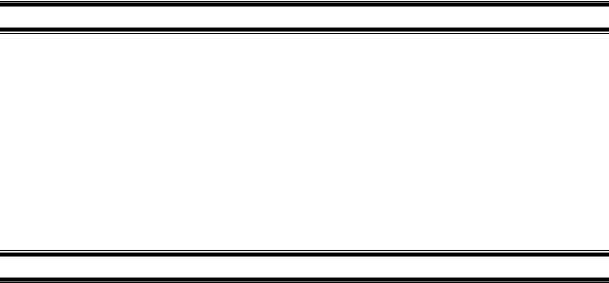
CyberScan TB1000
1 Introduction
Thank you for purchasing Eutech Instruments’ CyberScan Turbidimeter TB1000 series White Light or Infrared turbidity meter (CyberScan TB1000 hereafter). These turbidity meters have been designed for simple and easy measurement of turbidity.
This manual contains simple steps to follow to ensure that your instrument is operating properly. This material assumes that the user knows how to obtain representative samples of their process and has some familiarity with measuring the turbidity of samples.
The following sections describe how to use and care for your CyberScan TB1000. In certain instances notes or reminders have been added to give further clarification to the instructions. Refer to the Table of Contents or the Glossary to easily find specific topics and to learn about unfamiliar terms.
2 Unpacking The Instrument
2.1 Packing List of Contents
Item Description |
Qty |
CyberScan TB1000 Laboratory Turbidimeter Instrument |
1 |
|
|
Accessory Kit for TB1000 (0.02 NTU, 10.0 NTU, 1000 NTU Standards and 2 empty |
1 |
sample cuvettes) |
|
TB1000 Laboratory Turbidimeter Instruction Manual |
1 |
|
|
Note: Power adapter (120/220VAC) has to be ordered separately; see Section 10 Accessories and Replacement Parts List for details.
2.2Unpacking and Inspection of the Instrument and Accessories
Remove the Accessory Kit and the instrument from the packing carton. Carefully inspect all items to ensure that no visible damage has occurred during shipment.
NOTE: Extra care should be taken when unpacking, opening, and handling the calibration standards and sample cuvettes in the Accessory Kit; surface scratches or finger smudges on the cuvette surface may cause measurement errors. Handle these items by the top area of the cuvette only.
1
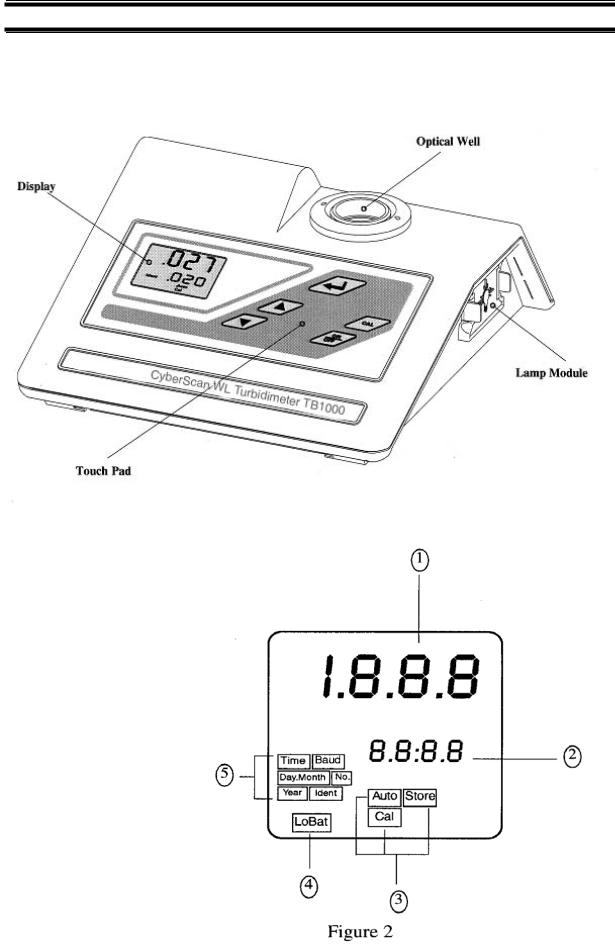
CyberScan TB1000
3 Becoming Familiar with The Instrument
Figure 1 is a depiction of the front of the CyberScan Turbidity Series TB1000. Not shown in this picture is the RS232 serial printer port and 12V DC power plug connector, which are located on the back panel of the instrument.
Figure 1: Front view of CyberScan Turbidity Meter TB1000
The user interface of the CyberScan TB1000 has been designed with a 5 key touchpad and user display. The five keys of the Touch Pad and their functionality are described below:
