Page 1
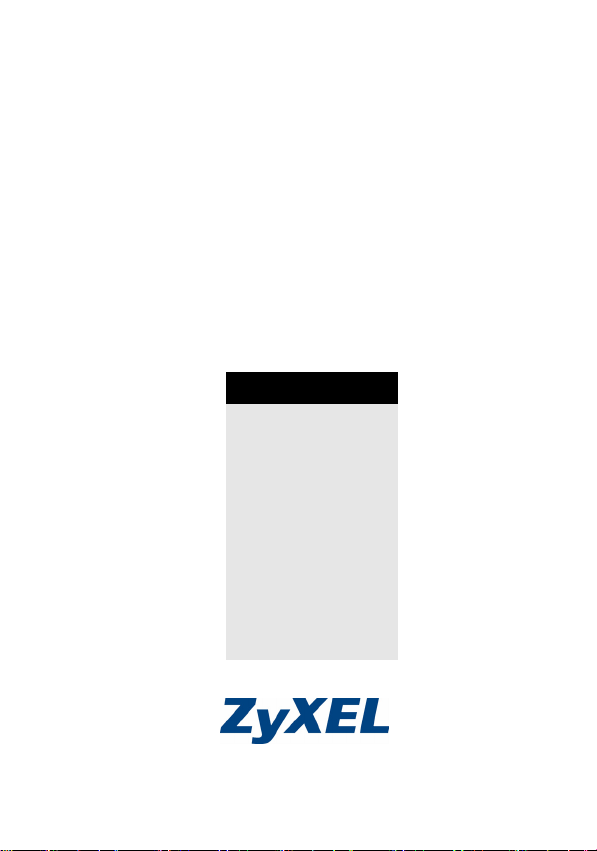
PL-100
PowerLine 85 Mbps Ethernet Adapter
Quick Start Guide
Version 1.00
Edition 1
4/2005
Table of Contents
ENGLISH 1
DEUTSCH 5
ESPAÑOL 9
FRANÇAIS 13
ITALIANO 17
РУССКИЙ 21
SVENSKA 25
繁體中文 29
Page 2

ENGLISH
ENGLISH
The PL-100 PowerLine 85 Mbps Ethernet Adapter transforms a house’s existing
electrical wiring into a powerful networking infrastructure. The PL-100 plugs into an
ordinary outlet to easily extend a cable/DSL broadband connection or existing
Ethernet (LAN) network to any other electrical outlet in any room of a house, all
without the need for any new cabling.
The PL-100 supports up to an 85 Mbps data rate over common power lines while
providing 56-bit DES Link Encryption for a safe and secure network. Easy to install,
simply plug the PL-100 into an outlet and connect it to any broadband modem or
router, and then plug each PC, home entertainment device, gaming console or
network-ready printer into a power socket with another PL-100.
Key Features
• Up to an 85 Mbps data rate over power lines
• No new wiring to install
• HomePlug V1.01 compatible
Connections
1
Page 3
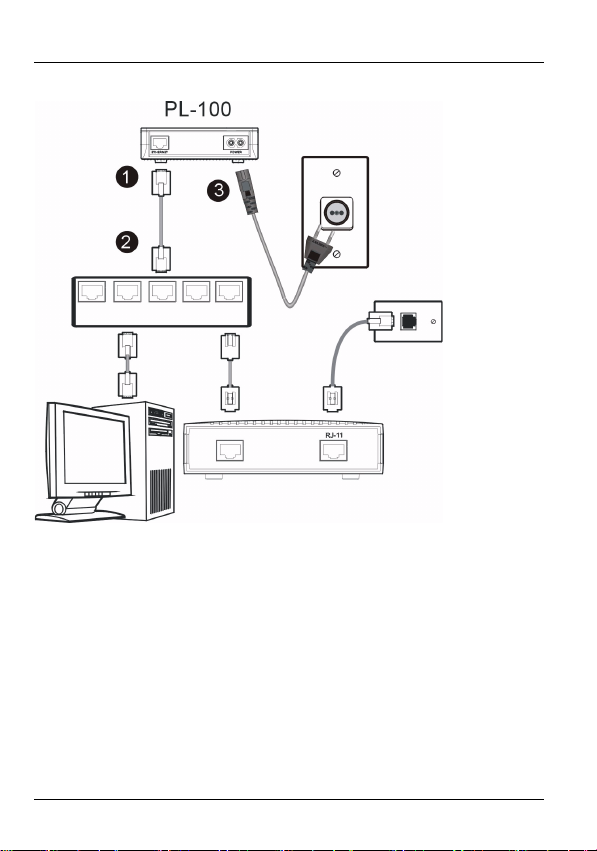
ENGLISH
Connecting the PL-100 to a Cable/DSL Modem and Ethernet Switch
1 Connect an Ethernet cable to the port on the PL-100.
2 Connect the other end of this Ethernet cable to an available Ethernet LAN
port of your router or switch (or modem-router device).
3 Plug the PL-100 into a wall socket.
4 Confirm that the PWR, LINK and ETHN LEDs on the PL-100 are on.
5 Install software (PL-100 Configuration Utility) from the ZyXEL resource CD
(see User’s Guide for detailed software installation and setup).
2
Page 4
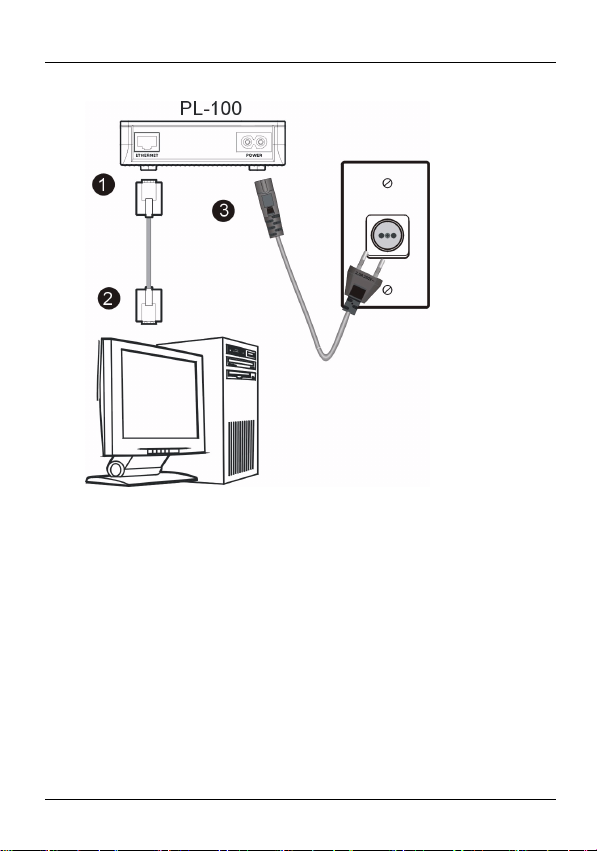
ENGLISH
Connecting the PL-100 to a Computer
1 Connect an Ethernet cable to the port on the PL-100.
2 Connect the other end of this Ethernet cable to the Ethernet port of your
computer.
3 Plug the PL-100 into a wall socket that is near your computer.
4 Confirm that the PWR, LINK and ETHN LEDs on the PL-100 are on.
Troubleshooting
The PWR LED is off when the PL-100 is plugged into an outlet.
• Make sure the outlet is working by plugging another electric device into it. If it
is working, plug in the PL-100 again. If the PL-100 LED still does not light,
contact our technical support.
The
LINK
LED is off and the PL-100 is not detecting another Homeplug device.
3
Page 5

ENGLISH
• Use the PL-100 Configuration Utility to detect all other Homeplug devices on
your power line network. Try plugging a second Homeplug device into an
adjacent socket (to your PL-100) and see if the lights light up. If you are still
having a problem, please contact our technical support line.
The
ETHN
LED is off, the Ethernet port does not detect a LAN connection.
• Check the Ethernet adapter on your computer and make sure it’s enabled and
working properly.
Check that all Ethernet cables are securely connected at all ports and are the
correct type (Cat-5 or higher).
4
Page 6

DEUTSCH
DEUTSCH
Der PL-100 PowerLine 85 Mbps Ethernet-Adapter verwandelt die elektrischen
Leitungen Ihres Hauses in eine leistungsstarke Netzwerkinfrastruktur. Der PL-100
wird an eine gewöhnliche Netzsteckdose angeschlossen und erweitert so auf
einfache Weise eine Kabel-/DSL-Breitbandverbindung oder ein bestehendes
Ethernet-Netzwerk (LAN) über jede Netzsteckdose auf alle Räume eines Hauses
ohne zusätzliche Kabel verlegen zu müssen.
Der PL-100 unterstützt Datenraten von bis zu 85 Mbps über gewöhnliche
Stromnetze. Das Netzwerk wird gesichert durch eine 56-Bit DES LinkVerschlüsselung. Der PL-100 ist sehr einfach zu installieren. Schließen Sie ihn
dazu an eine Netzsteckdose und an ein beliebiges Breitbandmodem oder an einen
Router an. Schließen Sie dann alle PCs, Unterhaltungsgeräte, Spielkonsolen oder
netzwerkfähigen Drucker mit einem weiteren PL-100 ebenso an eine
Netzsteckdose an.
Die wichtigsten Leistungsmerkmale
• Datenrate über die Stromleitungen bis zu 85 Mbps
• Es müssen keine weiteren Kabel verlegt werden
• Kompatibel mit HomePlug V1.01
Anschlüsse
5
Page 7
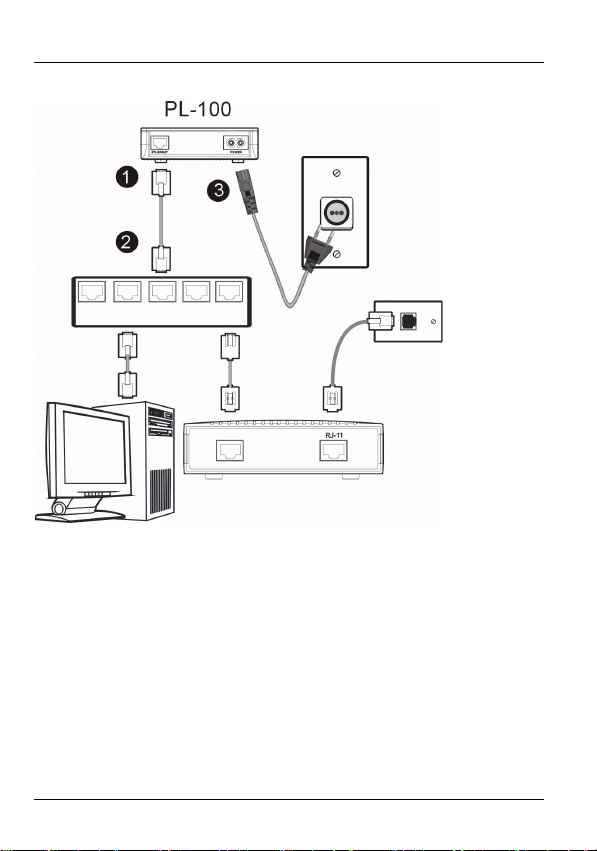
DEUTSCH
Anschließen des PL-100 an ein Kabel-/DSL-Modem oder einen Ethernet-Switch
1 Schließen Sie ein Ethernet-Kabel an den Port des PL-100 an.
2 Schließen Sie das andere Ende des Ethernet-Kabels an einen freien
Ethernet LAN-Ports Ihres Routers oder Switch (oder Modem-Router) an.
3 Schließen Sie den PL-100 an eine Netzsteckdose an.
4 Prüfen Sie, ob die LEDs PWR, LINK und ETHN am PL-100 leuchten.
5 Installieren Sie die Software (PL-100 Konfigurationsprogramm) von der
ZyXEL Programm-CD (eine ausführliche Beschreibung zur Installation und
zum Setup finden Sie im Benutzerhandbuch).
6
Page 8
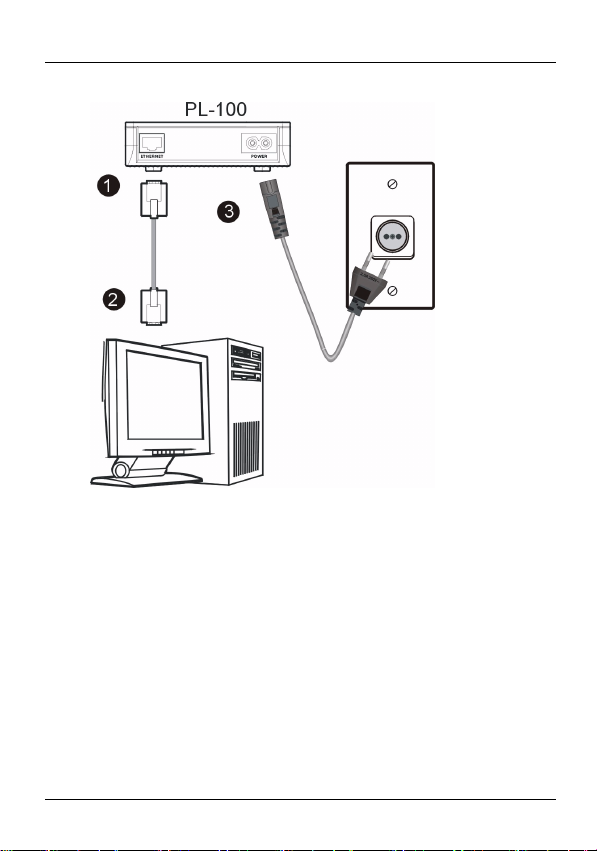
DEUTSCH
Anschließen des PL-100 an einen Computer
1 Schließen Sie ein Ethernet-Kabel an den Port des PL-100 an.
2 Schließen Sie das andere Ende dieses Ethernet-Kabels an den Port des
Computers an.
3 Schließen Sie den PL-100 an eine Netzsteckdose an, die sich in der Nähe
des Computers befindet.
4 Prüfen Sie, ob die LEDs PWR, LINK und ETHN am PL-100 leuchten.
Problembeseitigung
Die PWR-LED leuchtet nicht, wenn der PL-100 an eine Netzsteckdose
angeschlossen wird.
• Prüfen Sie, ob die Netzsteckdose funktioniert, indem Sie ein anderes Gerät
anschließen. Wenn dieses Gerät funktioniert, schließen Sie wieder den PL100 an. Wenn die PL-100 LED weiterhin nicht leuchtet, wenden Sie sich an
unseren technischen Support.
7
Page 9

DEUTSCH
Die
LINK
-LED leuchtet nicht und der PL-100 erkennt keine weiteren Homeplug-Geräte.
• Verwenden Sie das PL-100 Konfigurationsprogramm, um alle HomeplugGeräte zu ermitteln, die sich im Stromleitungsnetzwerk befinden. Schließen
Sie ein zweites Homeplug-Gerät an eine (an den PL-100) angrenzende
Netzsteckdose an und prüfen Sie, ob die Lampe dann leuchtet. Wenn
weiterhin Probleme auftreten sollten, wenden Sie sich an unseren technischen
Support.
Die
ETHN
-LED leuchtet nicht, der Ethernet-Anschluss erkennt keine LAN-Verbindung.
• Prüfen Sie den Ethernet-Adapter am Computer und stellen Sie sicher, dass er
aktiviert ist und einwandfrei funktioniert.
• Prüfen Sie, ob für alle Ethernet-Kabel die richtigen Kabeltypen (Cat-5 oder
höher) verwendet wurden und ob alle Kabel richtig stecken.
8
Page 10

ESPAÑOL
ESPAÑOL
El adaptador Ethernet PL-100 PowerLine 85 Mbps convierte un cableado eléctrico
existente en el hogar en una potente infraestructura de red. El PL-100 se conecta
a una toma de corriente normal para extender fácilmente una conexión de banda
ancha de cable/DSL o Ethernet (LAN) existente a cualquier toma de corriente
eléctrica de cualquier habitación de la casa, todo sin necesidad de nuevos cables.
El PL-100 soporta una velocidad de datos de hasta 85 Mbps en las líneas de
corriente comunes y un cifrado de conexión DES de 56 bits para una red segura y
fiable. Fácil de instalar, simplemente enchufe el PL-100 en una toma de corriente y
conéctelo a cualquier módem o router, luego enchufe cada PC, dispositivo de
entretenimiento doméstico, consola de juegos o impresora preparada para red en
una toma de corriente con otro PL-100.
Características principales
• Velocidad de datos de hasta 85 Mbps en líneas de corriente
• No necesita instalar cables nuevos
• Compatible con HomePlug V1.01
Conexiones
9
Page 11

ESPAÑOL
Conectar el PL-100 a un módem Cable/DSL y a un Switch Ethernet
1 Conecte un cable Ethernet al puerto en el PL-100.
2 Conecte el otro extremo de este cable Ethernet a un puerto Ethernet LAN de
su router o switch (o dispositivo módem router).
3 Enchufe el PL-100 en una toma de corriente.
4 Confirme que los LEDs PWR, LINK y ETHN del PL-100 estén encendidos.
5 Instale el software (Utilidad de configuración PL-100) del CD de recursos
ZyXEL (ver la Guía del usuario para detalles sobre la instalación y
configuración del software).
10
Page 12

ESPAÑOL
Conectar el PL-100 a un ordenador
1 Conecte un cable Ethernet al puerto en el PL-100.
2 Conecte el otro extremo del cable Ethernet al puerto Ethernet de su
ordenador.
3 Enchufe el PL-100 en una toma de corriente cercana a su ordenador.
4 Confirme que los LEDs PWR, LINK y ETHN del PL-100 estén encendidos.
Solución de problemas
El LED PWR está apagado cuando el PL-100 está enchufado a una toma de
corriente.
• Compruebe que la toma de corriente funciona enchufando cualquier otro
dispositivo eléctrico. Si funciona, vuelva a enchufar el PL-100. Si el LED del
PL-100 todavía no se enciende, contacte con nuestro soporte técnico.
El LED
LINK
casa.
está apagado y el PL-100 no detecta otro dispositivo enchufado en la
11
Page 13

ESPAÑOL
• Utilice la Utilidad de configuración del PL-100 para detectar todos los otros
dispositivos enchufados en la red de línea eléctrica de la casa. Intente
enchufar un segundo dispositivo en una toma adyacente (a su PL-100) de la
casa y observe si la luz se enciende. Si continúa teniendo problemas,
contacte con nuestra línea de soporte técnico.
El LED
ETHN
está apagado, el puerto Ethernet no detecta una conexión LAN.
• Compruebe el adaptador Ethernet en su ordenador y asegúrese de que esté
habilitado y funcionando correctamente.
Compruebe que todos los cables Ethernet estén conectados de forma segura en
todos los puertos y que sean del tipo correcto (Cat-5 o superior).
12
Page 14

FRANÇAIS
FRANÇAIS
L'adaptateur Ethernet PL-100 PowerLine 85 Mbps transforme le câblage électrique
existant d'une maison en une puissante infrastructure réseau. Le PL-100 se
branche sur une prise ordinaire et étend ainsi facilement une connexion câblée/
DSL ou un réseau Ethernet (LAN) existant à tout autre prise électrique dans
toutes les pièces d'une maison, le tout sans avoir besoin d'un nouveau câblage.
Le PL-100 prend en charge un débit de données allant jusqu'à 85 Mbps sur les
lignes électriques habituelles tout en offrant un cryptage DES 56 bits pour assurer
un réseau sûr et fiable. Le PL-100 est facile à installer. Branchez-le simplement sur
une prise de courant et connectez-le à n'importe quel modem ou routeur haut
débit. Branchez ensuite chaque PC, appareil de divertissement domestique,
console de jeu ou imprimante réseau dans une prise de courant avec un autre PL-
100.
Caractéristiques clés
• Un débit de données jusqu'à 85 Mbps sur lignes électriques
• Pas de nouveau câblage à installer
• Compatible HomePlug V1.01
Connexions
13
Page 15

FRANÇAIS
Connecter le PL-100 à un modem câble/DSL ou à un commutateur Ethernet
1 Connectez un câble Ethernet au port du PL-100.
2 Connectez l'autre extrémité de ce câble Ethernet à un port LAN Ethernet
disponible sur votre routeur ou commutateur (ou modem-routeur).
3 Branchez le PL-100 à une prise secteur.
4 Vérifiez que les LED PWR, LINK et ETHN du PL-100 sont allumées.
5 Installez le logiciel (utilitaire de configuration du PL-100) depuis le CD de
ZyXEL (consultez le guide de l'utilisateur pour les informations détaillées sur
l'installation et la configuration du logiciel).
14
Page 16

FRANÇAIS
Connecter le PL-100 à un ordinateur
1 Connectez un câble Ethernet au port du PL-100.
2 Connectez l'autre extrémité de ce câble Ethernet au port Ethernet de votre
ordinateur.
3 Branchez le PL-100 à une prise du secteur proche de votre ordinateur.
4 Vérifiez que les LED PWR, LINK et ETHN du PL-100 sont allumées.
Dépannage
La LED PWR est éteinte quand le PL-100 est branché à une prise de courant.
• Vérifiez que la prise de courant fonctionne en branchant un autre appareil
électrique sur celle-ci. Si elle fonctionne, rebranchez le PL-100. Si la LED du
PL-100 ne s'allume toujours pas, contactez notre support technique.
La LED
LINK
est éteinte et le PL-100 ne détecte pas d'autre périphérique Homeplug.
15
Page 17

FRANÇAIS
• Utilisez l'utilitaire de configuration du PL-100 pour détecter tous les autres
périphériques Homeplug sur votre réseau électrique. Essayez de brancher un
second périphérique Homeplug à une prise de courant adjacente (à votre PL-
100) et regardez si les voyants s'allument. Si vous avez encore un problème,
contactez notre support technique.
La LED
ETHN
est éteinte, le port Ethernet ne détecte pas de connexion LAN.
• Vérifiez que l'adaptateur Ethernet sur votre ordinateur est activé et qu'il
fonctionne correctement.
Vérifiez que tous les câbles Ethernet sont correctement connectés à tous les ports
et sont d'un type correct (Cat 5 ou supérieure).
16
Page 18

ITALIANO
ITALIANO
La scheda di rete Ethernet PL-100 PowerLine 85 Mbps consente di trasformare il
cablaggio elettrico esistente in casa in una potente infrastruttura di rete. La PL-100
viene collegata a una normale presa di corrente per estendere una connessione
broadband via cavo/DSL o una rete Ethernet (LAN) esistente a qualsiasi altra
presa elettrica di qualsiasi stanza dell'appartamento, il tutto senza la necessità di
alcun cablaggio.
La PL-100 supporta una velocità di trasferimento massima di 85 Mbps su linee
elettriche comuni, utilizzando una crittografia DES Link a 56 bit al fine di ottenere
una rete sicura e protetta. La PL-100 è facile da installare. È sufficiente inserirla in
una presa elettrica e collegarla a un qualsiasi router o modem broadband, quindi
collegare i vari PC, dispositivi di intrattenimento domestici, console di videogiochi o
stampanti di rete a una presa elettrica a cui è collegata un'altra PL-100.
Caratteristiche principali
• Velocità di trasferimento dati fino a 85 Mbps su linee elettriche
• Nessun nuovo cavo da installare
• Compatibile con HomePlug V1.01
Collegamenti
17
Page 19

ITALIANO
Collegamento della PL-100 a un modem via cavo/DSL e a uno switch Ethernet
1 Collegare un cavo Ethernet alla porta sulla PL-100.
2 Collegare l'altra estremità di questo cavo Ethernet a una porta LAN Ethernet
libera sul router o sullo switch (o sul dispositivo modem-router).
3 Inserire la PL-100 in una presa di corrente a muro.
4 Verificare che i LED PWR, LINK e ETHN presenti sulla PL-100 siano accesi.
5 Installare il software (PL-100 Configuration Utility) dal CD di risorse ZyXEL
(vedere la Guida dell'utente per le istruzioni dettagliate su installazione del
software e configurazione).
18
Page 20

ITALIANO
Collegamento della PL-100 a un computer
1 Collegare un cavo Ethernet alla porta sulla PL-100.
2 Collegare l'altra estremità di questo cavo Ethernet alla porta Ethernet del
computer.
3 Inserire la PL-100 in una presa di corrente a muro vicina al computer.
4 Verificare che i LED PWR, LINK e ETHN presenti sulla PL-100 siano accesi.
Risoluzione dei problemi
Il LED PWR resta spento quando la PL-100 viene inserita in una presa.
• Verificare che la presa sia funzionante collegandovi un'altro apparecchio. Se
la presa funzione, inserire nuovamente la PL-100. Se il LED della PL-100
continua a non accendersi, rivolgersi all'assistenza tecnica.
Il LED
LINK
resta spento e la PL-100 non rileva un'altro dispositivo Homeplug.
19
Page 21

ITALIANO
• Utilizzare il programma PL-100 Configuration Utility per rilevare tutti gli altri
dispositivi Homeplug collegati alla propria rete elettrica. Provare a collegare un
secondo dispositivo Homeplug in una presa adiacente (ovvero vicina alla PL-
100) e controllare se il LED si accende. Se il problema persiste, rivolgersi alla
nostra assistenza tecnica.
Il LED
ETHN
resta spento e la porta Ethernet non rileva il collegamento alla LAN.
• Controllare la scheda Ethernet del computer e verificare che sia attivata e
correttamente funzionante.
Verificare che tutti i cavi Ethernet siano collegati saldamente a tutte le porte e che
gli stessi siano del tipo corretto (categoria 5 o superiore).
20
Page 22

РУССКИЙ
РУССКИЙ
Адаптер PL-100 PowerLine 85 Mbps Ethernet Adapter преобразует домашнюю
электрическую линию в мощную сетевую инфраструктуру. PL-100 подключается к
обычной розетке, что позволяет распространить существующее кабельное/
широкополосное DSL соединение или существующую локальную сеть Ethernet
(LAN) в любую комнату дома без использования новых кабелей.
Адаптер PL-100 поддерживает скорость передачи данных до 85 Мбс через
обычные силовые линии при использовании системы безопасности и
кодирования 56-bit DES Link Encryption. Адаптер PL-100 очень легко установить.
Для этого просто подключите его к розетке и присоедините к любому
широкополосному модему или роутеру. После этого подключите к розеткам через
другие PL-100 все компьютеры, развлекательные устройства, игровые приставки
и сетевые принтеры.
Основные характеристики
• Скорость передачи данных по силовым линиям до 85 Мбс
• Для установки не нужны новые кабеля
• Совместимость с HomePlug V1.01
Схема подключения
21
Page 23

РУССКИЙ
Присоединение адаптера PL-100 к кабелю/DSL модему или машрутизатору
Ethernet.
1 Подключение кабеля Ethernet к порту PL-100.
2 Подключение другого конца этого кабеля Ethernet к свободному порту
Ethernet LAN вашего роутера или маршрутизатора (или устройства
модем-роутер).
3 Подключите PL-100 к сетевой розетке.
4 Убедитесь, что на PL-100 включились светодиоды PWR, LINK и ETHN.
5 Установите программное обеспечение (PL-100 Configuration Utility) с CD
диска ресурсов ZyXEL (см. Руководство пользователя для получения
подробных инструкции по установке и настройке).
22
Page 24

РУССКИЙ
Подключение PL-100 к компьютеру
1 Подключение кабеля Ethernet к порту PL-100.
2 Подключение другого конца этого Ethernet кабеля к Ethernet порту
вашего компьютера.
3 Подключите адаптер PL-100 к сетевой розетке возле вашего
компьютера.
4 Убедитесь, что на PL-100 включились светодиодные индикаторы PWR,
LINK и ETHN.
Поиск и устранение неисправностей
При подключении PL-100 к сетевой розетке не горит светодиодный индикатор
PWR
.
23
Page 25

РУССКИЙ
• Убедитесь, что сетевая розетка исправна, подключив к ней другое
электрическое устройство. Если оно работает, то снова подключите PL-
100. Если индикатор PL-100 все еще не горит, то обратитесь к нашей
службе технической поддержки.
Не горит светодиодный индикатор
домашних устройств, подключенных внутри дома.
• Используйте утилиту PL-100 Configuration Utility для обнаружения всех
других домашних устройств, подключенных к вашей силовой сети.
Попытайтесь подключить второе домашнее устройство в смежную
розетку (с вашим PL-100) и посмотрите, загорятся ли индикаторы. Если
проблема не устранилась, пожалуйста, свяжитесь с нашей службой
поддержки по контактному телефону.
Светодиодный индикатор
соединение с LAN.
• Проверьте наличие сетевого адаптера на вашем компьютере. Если он
установлен, то проверьте его правильную работу.
Убедитесь, что используются кабели Ethernet нужного типа (Cat-5 или выше) и
они правильно подключены ко всем портам.
LINK
и PL-100 не обнаруживает других
ETHN
не горит и порт Ethernet не обнаруживает
24
Page 26

SVENSKA
SVENSKA
PL-100 PowerLine 85 Mbps Ethernet-adapter omvandlar ett hus befintliga
elkablage till en kraftfull nätverksinfrastruktur. PL-100 ansluts till ett vanligt eluttag
och förlänger enkelt en kabel/DSL-bredbandsanslutning eller befintligt Ethernet
(LAN) -nätverk till valffritt eluttag i valfritt rum i huset, helt utan behov av ny
sladdragning.
PL-100 stöder upp till 85 Mbps datahastighet över vanliga strömlinjer och
tillhandahåller 56-bitars DES-länkkryptering för ett säkert och tryggt nätverk. Enkel
att installera, allt du behöver göra är att ansluta PL-100 till ett eluttag och sedan
ansluta det till valfritt bredbandsmodem eller router, och därefter ansluta varje PC,
hemunderhållningsenhet, spelkonsol eller nätverksklar skrivare till ett eluttag med
en annan PL-100.
Huvudfunktioner
• Upp till 85 Mbps datahastighet över strömlinjer
• Inga nya sladdar att installera
• HomePlug V1.01-kompatibel
Anslutningar
25
Page 27

SVENSKA
Ansluta PL-100 till kabel/DSL-modem och Ethernet-switch
1 Anslut en Ethernet-sladd till porten på PL-100.
2 Anslut den andra änden av Ethernet-sladden till en ledig Ethernet LAN-port
på din router eller switch (eller modem-router-enhet).
3 Anslut PL-100 till ett eluttag.
4 Kontrollera att indikatorlamporna PWR, LINK och ETHN på PL-100 är tända.
5 Installera programvara (PL-100-konfigurationsverktyg) från ZyXEL:s resurs-
CD-skiva (se bruksanvisningen för utförlig information om
programvaruinstallation och inställning).
26
Page 28

SVENSKA
Ansluta PL-100 till en dator
1 Anslut en Ethernet-sladd till porten på PL-100.
2 Anslut den andra änden av Ethernet-sladden till datorns Ethernet-port.
3 Anslut PL-100 till ett eluttag nära datorn.
4 Kontrollera att indikatorlamporna PWR, LINK och ETHN på PL-100 är tända.
Felsökning
Indikatorlampan PWR är släckt när PL-100 är ansluten till ett eluttag.
• Kontrollera att eluttaget fungerar genom att ansluta en annan elapparat till det.
Om det fungerar, anslut PL-100 på nytt. Om PL-100:s indikatorlampa
fortfarande inte tänds, kontakta vår tekniska support.
Indikatorlampan
enhet.
LINK
är släckt och PL-100 detekterar inte någon annan Homeplug-
27
Page 29

SVENSKA
• Använd PL-100:s konfigurationsverktyg för att detektera alla andra Homeplugenheter på ditt strömlinjenätverk. Pröva att ansluta en andra Homeplug-enhet
till ett angränsande uttag (till din PL-100) och kontrollera om indikatorlampan
tänds. Om du fortfarande har problem, kontakta vår tekniska supportlinje.
Indikatorlampan
anslutning.
• Kontrollera Ethernet-adaptern på datorn och se till att den är aktiverad och
fungerar som den ska.
• Kontrollera att alla Ethernet-sladdar är ordentligt anslutna till alla portar och att
de är av rätt typ (Cat-5 eller högre).
ETHN
är släckt, och Ethernet-porten detekterar inte en LAN-
28
Page 30

繁體中文
繁體中文
PL-100 PowerLine 85 Mbps 網路介面卡可以將居家現有電氣佈線變成功能強大的
網路基礎架構。把 PL-100 插入一般電源插座,便可輕鬆將 Cable / DSL 寬頻連
線,或現有乙太網路 (LAN) 延伸至居家房間的電氣插座,不需要添加任何新配
線。
PL-100 能透過普通電源線支援高達 85 Mbps 的資料速率,並提供 56 位元 DES
連結加密保護,保障網路安全與穩定。安裝容易,只需把 PL-100 插入電源插座
並連接到寬頻數據機或路由器,然後再利用另一個 PL-100 將個人電腦、家庭娛
樂裝置、遊樂器或網路就緒印表機插入其他電源插槽。
主要功能
• 透過電源線資料速率最高可達 85 Mbps
• 不需安裝新佈線
• 與 HomePlug V1.01 相容
連接
29
Page 31

繁體中文
PL-100 與 Cable / DSL 數據機和乙太網路交換器的連接
1 將乙太網路線連接到 PL-100 上的埠。
2 將這條乙太網路線的另一端連接到路由器或交換器 ( 或數據機-路由器裝置
)。
3 把 PL-100 插入牆面插座。
4 確認 PL-100 上的 PWR、LINK 和 ETHN LED 指示燈有亮。
5 安裝 ZyXEL 資源光碟中的軟體 (PL-100 設定公用程式 ) ( 有關軟體安裝和設
定的詳細資訊,請參閱 《使用手冊》)。
30
Page 32

繁體中文
PL-100 與電腦的連接
1 將乙太網路線連接到 PL-100 上的埠。
2 將這條乙太網路線的另一端連接到電腦的乙太網路埠。
3 把 PL-100 插入電腦附近的牆面插座。
4 確認 PL-100 上的 PWR、LINK 和 ETHN LED 指示燈有亮。
疑難排解
PL-100 插入電源插座時,PWR LED 指示燈沒有亮起。
• 將其他電氣裝置插入電源插座,以確認插座是否運作正常。如果插座運作正
常,請再插入一次 PL-100 。如果 PL-100 LED 指示燈仍然沒亮,請洽詢本公
司的技術支援人員。
LINK
LED 指示燈熄滅,PL-100 也沒有偵測到其他 Homeplug 裝置。
• 請使用 PL-100 設定公用程式偵測電源線網路上所有其他的 Homeplug 裝置。
試著將第二個 Homeplug 裝置插入 ( 與 PL-100 所連插座 ) 相鄰的插座,並觀
察指示燈是否亮起。如果仍有問題,請洽詢本公司的技術支援人員。
31
Page 33

繁體中文
ETHN
LED 指示燈熄滅,乙太網路埠沒有偵測到 LAN 連線。
• 檢查電腦上的乙太網路介面卡,確認介面卡已啟動且運作正常。
檢查每個埠上的所有乙太網路線是否都確實連接,並確認網路線類型正確 (Cat-5
或更高級別 )。
32
