Page 1

FMT3211
UMTS Small Cell CPE
Edition 1, 05/2013
User’s Guide
www.zyxel.com
Copyright © 2013 ZyXEL Communications Corporation
Page 2
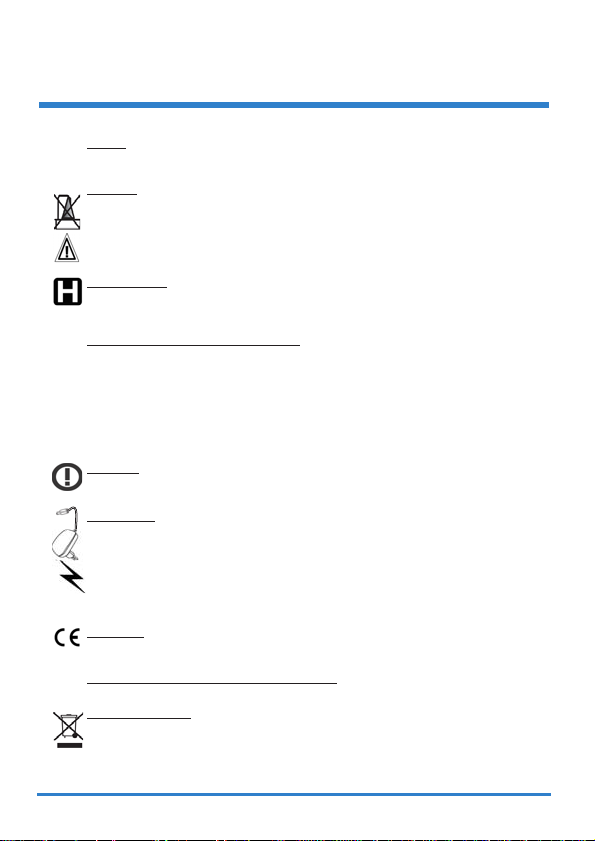
Safety Warnings
GENERAL: Please read this Getting Started Guide caref ully before using FMT3211. The
FMT3211’s purpose is to provide improved mobile signal
coverage
inside a building.
Do not use this device for any other purpose, as doing so may be dangerous.
P
LACEMENT: The FMT3211 and all its components (including cables and power adaptor)
should be placed in a dry, indoor area, at elevated heights such as on top of shelves,
cabinets, etc. It should be kept away from any wet or damp environments; such as
kitchens, bathrooms, laundry rooms or any other areas with exposure to moisture, sprays,
drips, or running water. For the safety of stored data, it should not be placed near
magnetic devices such as audio or video t apes, diskettes or credit cards. While in service,
the antenna should not be next to any another antenna or transmitting device.
M
EDICAL DEVICES: The FMT3211 contains a radio transmitter similar to other residential
radio transmitters. Medical devices such as pacemakers and hearing aids may be affected,
unless precautions are taken, when using this device. Please contact your General
Practitioner for additional safety guidelines.
C
OMPLIANCE WITH APPLICABLE EXPOSURE LIMITS: The FMT3211 has a radio emission level well
below regulatory limits for publi c exposure to radiofrequency emissions. It thus complies
with the European Recommendation 1999/519/EC of 12 July 1999.
The European standard EN 50385 specifies the conditions for compliance with regulatory
limits for public exposure; in particular in the limiting case where the user would be l ocated
at less than 20 cm of the unit in operation, the Specific Absorption Rate (SAR) must be
less than 2 W / kg.
The FMT3211 has a Specific Absorption Rate (SAR) of 0.088 W /Kg, is compliant with EN
50385 even when it is in this maximum power and in the immediate vicinity of the human
body.
E
MERGENCY: The FMT3211 does not operate during instances of power loss. To make
emergency call s, please use a mobile or l and line phones
.
POWER SUPPLY: Ensure that the voltage specified corresponds to the power socket to
which you connect it. In case of power loss (and therefore loss of service), all mobile
calls, including emergency calls, will be redirected automatically to the default mobile
(carrier) net work. If you have no m obile network coverage and need to make an
emergency call, please use a land line. In case of a thunderstorm, please disconnect
the device to avoi d damaging
it. For safety reasons, only service technician’s skills
can open the device.
CE MARKING: The CE marking of the FMT3211 certifies that this product meets the basic
requirements of the European Parliament and Council directive
1999/5/
CE on
telecommunications term inal equipment regarding; safety and health of users and
electromagnetic i n t e r f e r e nce . For the decl aration of compliance, please consult:
http://ec.europa.eu/enterprise/sect
ors/rtte/documents/
DISPOSAL &RECYCLING: To facilitate disposal and/or recycling, please respect t he sorting
rules of your country or region for this kind of device. European regulations require the
disposal of this device at sales points or at designated collection points such as drop-off
centers,
etc.
2
Page 3

Contents
Welcome................................................................... 4
Unpacking Your FMT3211......................................5
Overview of the FMT3211.......................................6
FMT3211 Back Panel............................................... 7
Quick Setup.............................................................. 8
Final Checks & Making Your First Call................ 12
Frequently Asked Questions (FAQ).......................14
Troubleshooting .....................................................16
Legal Information................................................... 18
3
Page 4

Welcome
The FMT3211 provides enhanced mobile voice and data service within
the building. It delivers high quality voice calls and faster, more reliable
mobile data service.
The FMT3211 connects to your broadband Internet service to deliver
extended indoor mobile network coverage. The in-building mobile
phone connectivity, signal quality, and data bandwidth will greatly
improve, especially if the building is in a remote area or out of adequate
mobile phone tower range.
Inside this packaging you will find: the FMT3211, an Ethernet cable, a
stand and an AC power adaptor. The FMT3211 has a zero touch set-up
process. Just install as detailed in this guide and it connects to your
mobile phone automatically whenever your phone is within range.
Before you begin you need to make sure you have the following:
• High Speed Internet service and an available Ethernet LAN port on
your router.
• An available power socket or electrical ou tlet.
4
Page 5
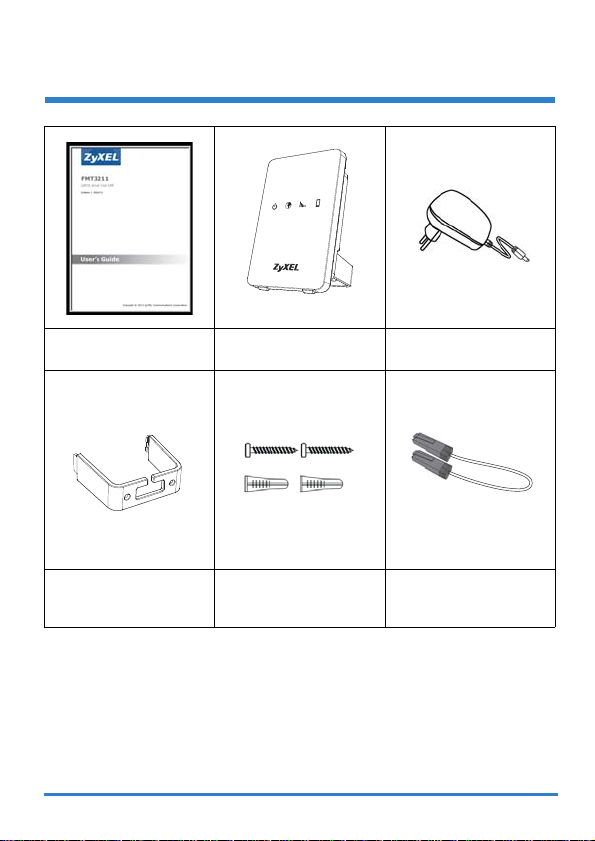
Unpacking Your FMT3211
User’s Guide (this
document)
Stand Wall Mounting Kit:
Cheese Screws (2)
Wall Anchors (2)
FMT3211 AC Power Adaptor
Ethernet Cable
5
Page 6
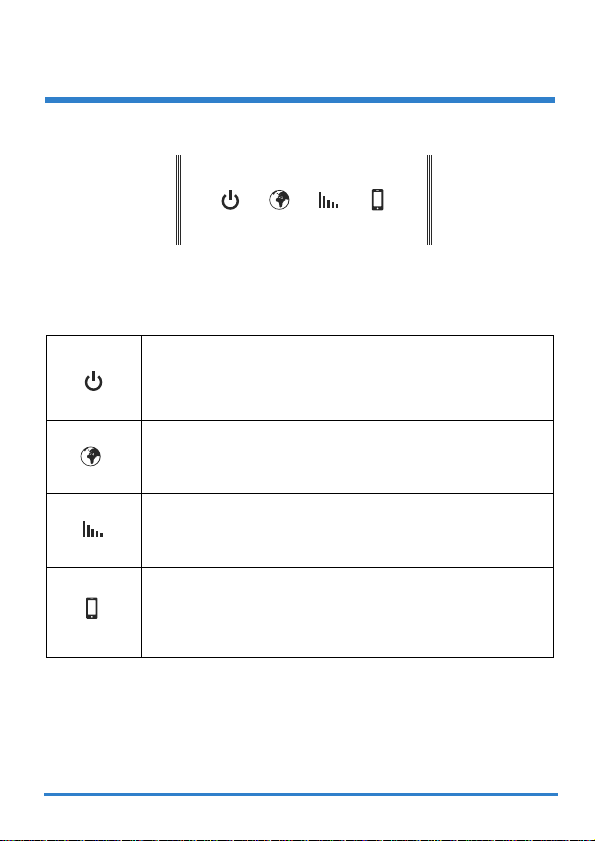
Overview of the FMT3211
Status Indicators
Status indicators only become visible when the FMT3211 is powered
and the appropriate feature is operational. See the Troubleshooting
section on page 16 for the detailed indicator behaviors.
Power - Power status of the FMT3211.
Red: the FMT3211 is powered on
Red Flashing: a configura tion problem has been detected; see
Troubleshooting section
Internet - Status of the IP link and network.
White: connected to the network
White Flashing: connection in progress
Small Cell Service - Availability of the small cell services.
White: the FMT3211 is ready for use
Orange: service failure; see Troubleshooting section
Small Cell Use - Status of the system (calls or internet
connections in progress).
White: one or more active users
White Flashing: maximum number of eight concurrent users
reached
6
Page 7

FMT3211 Back Panel
The Ethernet port status
indicator LEDs will turn
off after 60 seconds to avoid
light pollution.
LAN2 Port
(connect to 3rd party device,
such as a computer if required)
LAN1 Port
(connect to high speed internet)
Reset / switch off Button: Press one time to reset the product.
Press 10 seconds and release to switch off the product.
Power
7
Page 8

Quick Setup
Installing the FMT3211 is simple and can be completed within 5 to 20
minutes. The following instructions will guide you through the Quick
Setup process.
1. Find a central location in your building or office to install the device.
The FMT3211 emit s a radio signal similar to a Wi-Fi router . The quality of
the coverage you will experience depends on where the device is
located and it should be placed:
• In a central area of your building.
• As high as possible; on top of tall furniture, shelves, cabinets, etc.
To improve coverage the following should be avoided:
Installing near other radio transmitters
Installing near metallic devices such as radiators
Installing near a window
2. Device placement:
The FMT3211 should be placed free standing on a flat sturdy surface.
8
Page 9

First, power up your DSL router. Connect the Ethernet cable to an
available Ethernet port on your DSL/Cable router.
Then connect the other end of the Ethernet cable to the FMT3211 LAN1
port. Connect the power adaptor cable into the jack named Power, and
then plug the power adaptor to an AC socket.
After a few seconds the Power status indicator lights up, and the
Ethernet port status indicators on both the FMT3211 and the DSL/Cable
router should light up green (flash green). After 60 seconds the Ethernet
port status indicator light on the FMT3211 will automatically shutdown.
9
Page 10

For free standing installation, place the FMT3211 in the st and as shown.
3. Broadband Connectivity:
After approximately two minutes, the FMT3211 Internet status
indicator will begin to pulse.
4. Automatic Software Update:
After the device establishes a broadband connection to your Internet
Service Provider (ISP), the FMT3211 automatically updates its software.
This process takes about 15 minutes and the Internet status
indicator pulses during this period.
After the device retrieves its software update package, it reboots
automatically.
During reboot, the Power status indicator is on.
5. Auto-configuration:
10
Page 11

After rebooting, the FMT3211 automatically configures itself with the
information you have provided to your ISP and mobile phone operator
regarding phones or devices that are allowed to connect to your small
cell service.
The Internet status indicator pulses and remains on white when the
auto configuration is complete.
When the device is ready to be used, the Internet and Small Cell
Service status indicator are ON white stable. If this does not happen,
go to the Troubleshooting section on page 16 for help.
You are now ready to make your first call using your FMT3211.
11
Page 12

Final Checks & Making Your First Call
Authorized Users
The FMT3211 is configured to only allow service for authorized mobile
phones. The first mobile phone SIM card (the details for which you
provided to your mobile phone service provider) is pre-configured to
work with the device during auto-configuration. To allow other users to
connect to your FMT3211, you must register them with your mobile
phone service provider. The FMT321 1 will only support service to mobile
phones registered for use on the same mobile phone network as the
FMT3211.
To add additional mobile users to your FMT3211 please contact your
Small Cell Service Provider.
Mobile Phone Requirements
3G compatible mobile phone.
Enable and configure 3G service on your mobile phone. Details can be
found in your mobile phones user guide.
Enable 3G service with your mobile phone Service Provider to work with
the SIM card in your mobile phone.
Making Your First FMT3211 Small Cell Call
Before you make your first call, make sure that your mobile phone is
registered with your small cell service and connected to the FMT3211.
12
Page 13

Power OFF your mobile phone if your mobile phone was ON during the
FMT3211 inst allation process. Wait 30 seconds and then Power On your
mobile phone.
After a couple of seconds your mobile phone should indicate that it is
connected to the FMT3211 small cell. If this is not the case please see
the Troubleshooting section on page 16 of this guide.
You are now ready to place your first call - just use your phone as you
normally do and enjoy the enhanced quality experience!
13
Page 14

Frequently Asked Questions (FAQ)
How do I know that I am using my FMT3211 service?
Your mobile phone display will automatically indicate if you are within
small cell signal range. If registered and configured properly, your mobile
phone should display a small cell service message and an associated
signal indicator.
Will my call drop if I leave FMT3211 in the middle of a call?
If you move out of range of the FMT3211 Small Cell, your call will be
automatically transferred to the next available network service offered by
your mobile service provider (carrier), without disconnecting your call. If
no other mobile network is available, your call will be disconnected.
How many people can use the FMT3211 at the same time?
Up to 8 simultaneous calls can be supported by the FMT3211. However,
the quality of your broadband connection may impact the number of
simultaneous users the FMT3211 can support. The FMT3211 will
automatically adjust the number of allowed calls in order to ensure that
quality of service is maintained. If 8 simultaneous calls are active and a
9th person tries to connect, the call will automatically be transferred to
the mobile network (assuming coverage from the mobile network is
accessible in your Enterprise) and the Use status indicator will flash.
What happens if my broadband connection fails?
If you lose your broadband connection, due to IP connectivity setup
failure, the Internet status indicator will flash and your FMT3211
coverage will stop. The FMT3211 service will return when the broadband
connection is recovered.
14
Page 15

What happens if my FMT3211 stops operating - can I still place a call?
If your FMT3211 stops operating (e.g. if you have lost your broadband
connection) then you will no longer be able to place calls through the
FMT3211. However, if you have coverage from the mobile network of
your mobile service provider you can still place calls normally.
15
Page 16

Troubleshooting
Power Internet Service Use
Case Description
1 Power Off Off Off Off Off
The FMT3211 is powered
2
The FMT3211 is being
configured. System is
initializing, e.g. booting,
connecting, registering,
3
4
5
6
7
8
9
performing auto-
configuration, network
listening, software
update.
The FMT3211 is ready to
use. System is ready to
provide service or is
providing service).
One or more calls or
internet connections in
progress.
The maximum number of
simultaneous users has
been reached (8 units).
Radio interference
detected which is likely to
impact voice and quality.
Issues with the FMT3211
connecting to the router.
FMT3211 IP connection
has failed to reach the
service provider’s
network.
on.
Red
stable
Red
stable
Red
stable
Red
stable
Red
stable
Red
stable
Red
flashing
Red
flashing
Any Any Any
White
pulsing
White
stable
White
stable
White
stable
White
stable
Off Off
Off
Off Off
White
stable
White
stable
White
stable
Orange
stable
Orange
stable
Off
White
stable
White
pulsing
White
any
Orange
stable
Off
16
Page 17

Case Description
Power Internet Service Use
Authentication via the
security gateway has
10
failed during the setup
process.
11
12
13
14
15
16
17
Connectivity to the
FMT3211 network
concentrator failed.
Network timing not
achieved in FMT3211.
Failed FMT3211 test to
ensure product is
operation within defined
operator regional
boundaries.
Failed to authenticate
with PPPoE ISP. Where
customer has locally
configured unit to PPPoE,
to be compatible with
local ISP.
The FMT3211 has a
hardware fault. Please
contact the service
provider.
The FMT3211 is too hot.
Move to a cooler location,
i.e. move away from
heater or move out of
direct sunlight.
When the FMT3211 is preparing to provide service, it may automatically
reboot if it has a problem connecting to the service provider's network.
The light pattern will be the same as the one shown during the start up
Red
flashing
Red
flashing
Red
flashing
Red
flashing
Red
flashing
Red
flashing
Red
flashing
phase.
Orange
Off
Orange
stable
Orange
stable
Orange
stable
Orange
stable
Off Off Off
Orange
flashing
stable
Off Off
Off
Orange
stable
Orange
stable
Orange
flashing
Orange
stable
Orange
stable
Off
Orange
stable
Orange
flashing
17
Page 18

Legal Information
Copyright
Copyright © 2013 by ZyXEL Communications Corporation.
The contents of this publication may not be reproduced in any part or as
a whole, transcribed, stored in a retrieval system, translated into any
language, or transmitted in any form or by any means, electronic,
mechanical, magnetic, optical, chemical, photocopying, manual, or
otherwise, without the prior written permission of ZyXEL
Communications Corporation.
Published by ZyXEL Communications Corporation. All rights reserved.
ZyXEL Limited Warranty
ZyXEL warrants to the original end user (purchaser) that this product is
free from any defects in materials or workmanship for a period of up to
two years from the date of purchase. During the warranty period, and
upon proof of purchase, should the product have indications of failure
due to faulty workmanship and/or materials, ZyXEL will, at its discretion,
repair or replace the defective products or components without charge
for either parts or labor, and to whatever extent it shall deem necessary
to restore the product or components to proper operating condition. Any
replacement will consist of a new or re-manufactured functionally
equivalent product of equal or higher value, and will be solely at the
discretion of ZyXEL. This warranty shall not apply if the product has
been modified, misused, tampered with, damaged by an act of God, or
subjected to abnormal working conditions.
18
Page 19

Note
Repair or replacement, as provided under this warranty, is the exclusive
remedy of the purchaser. This warranty is in lieu of all other warranties,
express or implied, including any implied warranty of merchantability or
fitness for a particular use or purpose. ZyXEL shall in no event be held
liable for indirect or consequential damages of any kind to the purchaser.
To obtain the services of this warranty, contact your vendor. You may
also refer to the warranty policy for the region in which you bought the
device at http://www.zyxel.com/web/support_warranty_info.php.
Registration
Register your product online to receive e-mail notices of firmware
upgrades and information at www.zyxel.com.
19
Page 20

ENGL
I
SH DEUTSCH ESPAÑOL FRANÇAIS
Green Product Declaration
RoHS Directive 2011/65/EU
WEEE Directive 2002/96/EC
(WEEE: Waste Electrical and Electronic
Equipment)
2003/108/EC;2008/34/EC
Declaration Signature:
Name/Title: Raymond Huang / Quality & Customer
Service Division/ Assistant VP.
Date (yyyy/mm/dd): 2013/02/01
Grünes Produkt Erklärung
RoHS Richtlinie 2011/65/EU
ElektroG Richtlinie 2002/96/EG
(ElektroG: Über Elektro- und
Elektronik-Altgeräte)
2003/108/EG;2008/34/EG
Unterschrift des Erklärenden:
Name/Title: Raymond Huang / Quality & Customer
Service Division / Assistant VP.
Date (yyyy/mm/dd): 2013/02/01
Declaración de Producto Ecológico
Directiva RoHS 2011/65/UE
Directiva RAEE 2002/96/CE
(RAEE : Residuos de Aparatos
Eléctricos y Electrónicos)
2003/108/CE;2008/34/CE
Firma de declaración:
Nombre/Título: Raymond Huang / Quality
r
Service Division / Assistant VP.
Fecha (aaaa/mm/dd): 2013/02/01
Déclaration de Produi t Vert
Directive RoHS 2011/65/UE
Directive DEEE 2002/96/CE
(DEEE : déchets d'équipements
électriques et électroniques)
2003/108/CE;2008/34/CE
Signature de la déclaration :
Nom/Titre : Raymond Huang / Quality & Customer
Service Division / Assistant VP.
Date (aaaa/mm/jj) : 2013/02/01
ITALIANO NEDERLANDS SVENSKA
Prodotto dichiar azione di verde
Direttiva RoHS 2011/65/UE
Direttiva RAEE 2002/96/CE
(RAEE: Rifiuti di Apparecchiature
Elettriche ed Elettroniche)
2003/108/CE;2008/34/CE
Firma dichiarazione:
Nome/titolo: Raymond Huang / Quality & Customer
Service Division / Assistant VP.
Data (aaaa/mm/gg): 2013/02/01
Productmilieuverklaring
RoHS Richtlijn 2011/65/EU
AEEA-Richtlijn 2002/96/EG
(AEEA: Afgedankte Elektrische en
Elektronische apparatuur)
2003/108/EG;2008/34/EG
Verklaringshandtekening:
Naam/titel: Raymond Huang / Quality & Customer
Service Division / Assistant VP.
Datum(jjjj/mm/dd): 2013/02/01
Miljödeklaration
RoHS Direktiv 2011/65/EU
WEEE Direktiv 2002/96/EG
(WEEE: om avfall som utgörs av eller
innehåller elektriska eller elektroniska
produkter)
2003/108/EG;2008/34/EG
Deklaration undertecknad av:
Namn/Titel: Raymond Huang / Quality & Customer
Service Division / Assistant VP.
Datum (åååå/mm/dd): 2013/02/01
& Custome
20
