Zircon ElectraLevel Owner's Manual
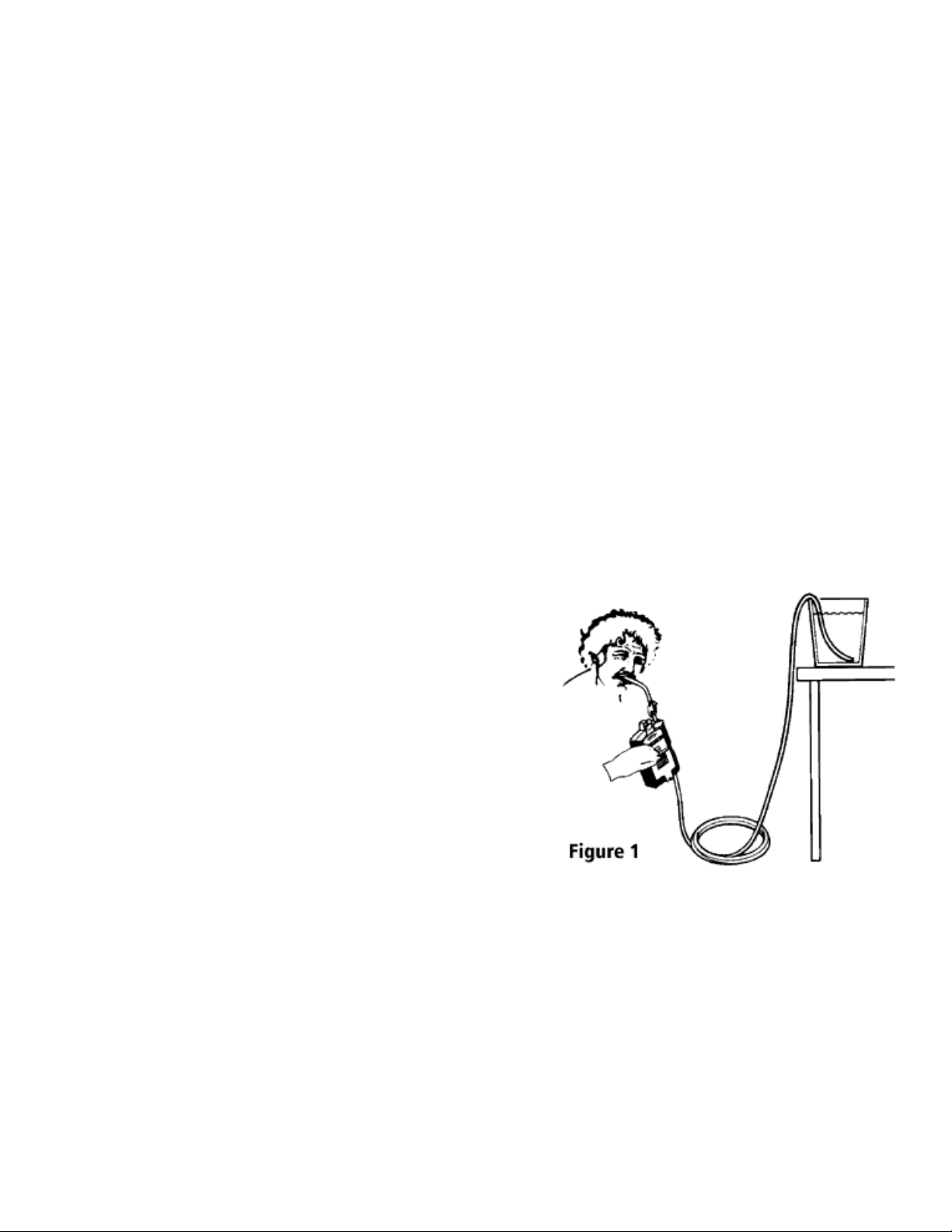
Preparing for Use
To install battery:
1. Open battery door on back of case.
2. Connect a 9-volt battery to battery clip.
3. Insert battery into case and replace battery door.
After you press the ON/OFF button, an LED will flash to remind you the unit is on.
Using the hose connector provided, attach one end of the long working tube to the lower end of the short tube
that passes through the body of the ElectraLevel™. There will also be a short end sticking up out of the top.
Move the hose clamps, if necessary so that one is on the short tube sticking out from the top and the other
clamp is at the free end of the long tube.
Fill with Water
1. Uncoil the tube and unlock the clamps at both ends.
2. Fill a container with hard TAP WATER, not distilled. You
need chemicals, especially salt, in the water for conductivity.
Place the open end of the long tube in the water container,
making sure the end of the tube stays under water and siphon
to fill (see figure 1).
3. Lock the clamps at each end to keep the water from running
out as you set up your work area.
4. Check visually to make sure that there are no air bubbles in
the tube before using.
To avoid inaccurate readings, always remove air bubbles in the filled tubing before using the ElectraLevel™
by opening both clamps and shaking the tube gently to force the bubbles to the top.
Installing the ElectraLevel™
Make sure there are no kinks, knots, or air bubbles in the ElectraLevel's tubing.
The level can be mounted so that the reference arrows on the sides are at the desired finished level point (see
figure 2).
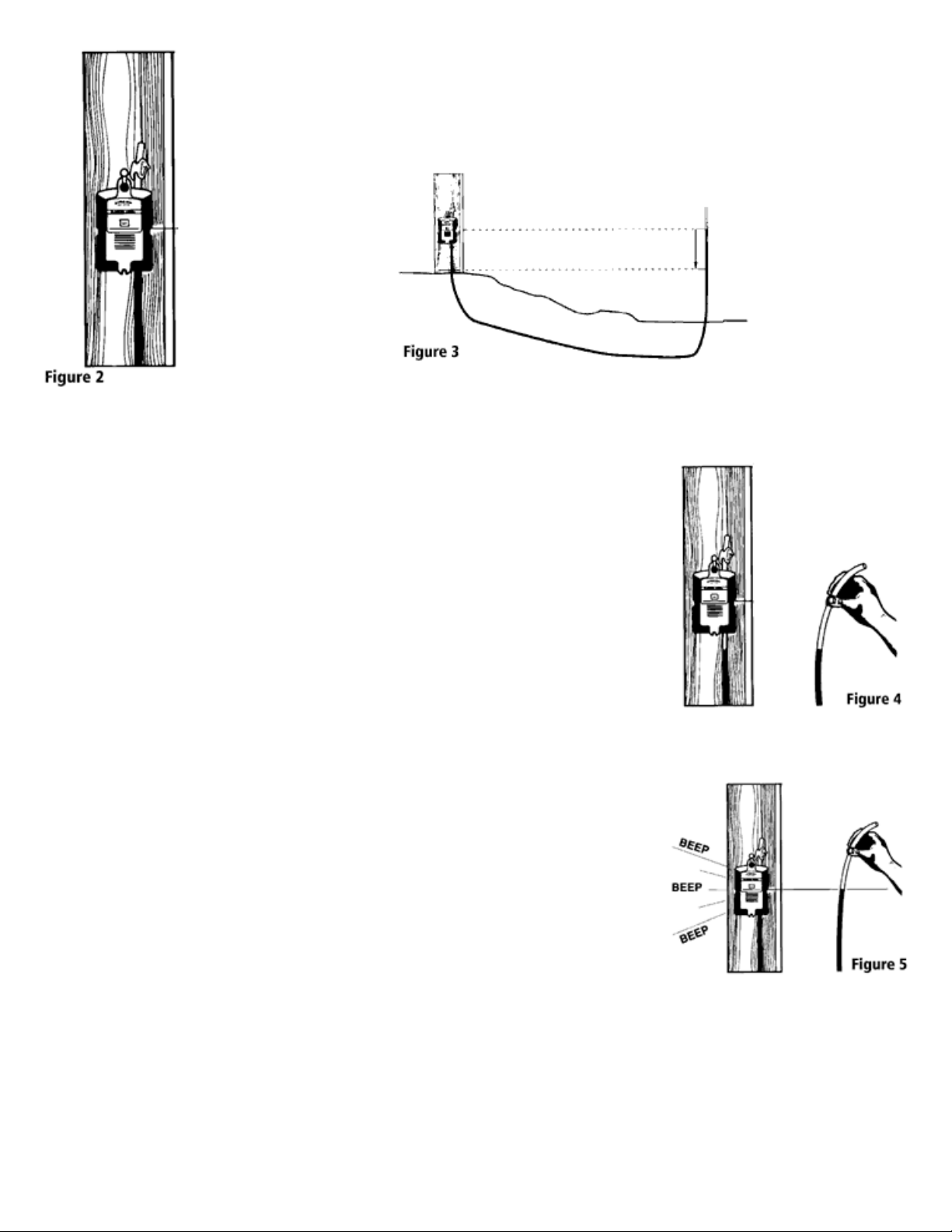
You can also mount it above or below that point measuring up or down from your marks to the desired
location (see figure 3).
Fasten the electronic unit at both top and bottom to ensure stability.
If the level swings from side to side, your level points will change and give you
inaccurate readings.
Verifying the ElectraLevel's Accuracy
The level works by matching the water levels on both ends of the long tube.
To verify that it will beep at the same spot each time you look at the level of
water, try the steps below:
Calibrating your eye and the ElectraLevel™
1. Hold the tube with the water below the electronic unit and open both
clamps (see figure 4).
Activate the level by pressing the ON/OFF button.
2. Slowly raise the long end of the tube until its water level is approximately
even with the reference arrow on the side of the unit (see figure 5).
3. The audio tone should sound, indicating that you have found the
ElectraLevel's exact internal calibration point. When used properly, the
ElectraLevel™ audio tone will always sound when the water level reaches this
point.
4. Do this a number of times to get a feel for how slowly to raise the long end
of the tube for maximum repeatability.
5. If the reference arrow on the plastic case does not line up exactly with the
sound indication, just make a mark on the case with a pencil so you will know
the sound reference point to use.
Using the ElectraLevel™
1. After attaching the electronic unit to work area, activate the ElectraLevel™ by pressing the ON/OFF
