Page 1
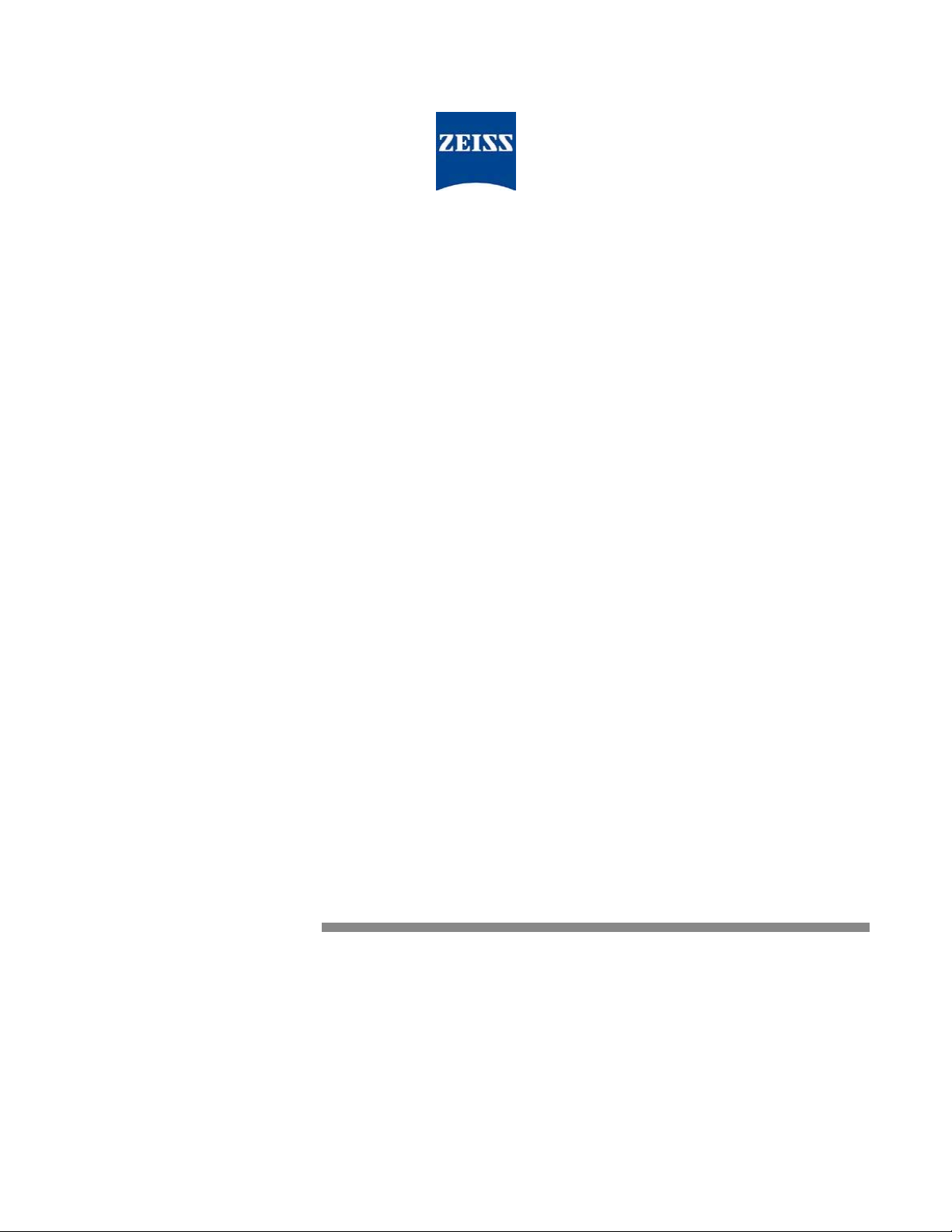
Humphrey
Field Analyzer
Series HFA II - i
®
Part No. 52235, Revision C
November 2005
Field Service Guide
CONFIDENTIAL & PROPRIETARY
Page 2

PROPRIETARY NOTICE
Information contained in this document is copyright Carl Zeiss Meditec Incorporated and may not be
reproduced in full or in part by any person without prior written approval of Carl Zeiss Meditec. Its
purpose is to provide the User with adequately detailed information so as to repair, maintain, and order
spare parts for the instrument supplied. Every effort has been made to keep the information contained
in this document current and accurate as of the date of publication or revision. However, no guarantee
is given or implied that the document is error-free or that it is accurate with regard to any specification.
TRADEMARK CREDITS
Humphrey Field Analyzer is a registered trademark of Carl Zeiss Meditec Inc.
All trademarks, registered trademarks, and trade names that appear in this manual are the property of
their respective holders.
Revision C
Carl Zeiss Meditec Inc.
5160 Hacienda Drive
Dublin, CA 94568
© 2005 by Carl Zeiss Meditec Inc. All rights reserved.
ii
Page 3
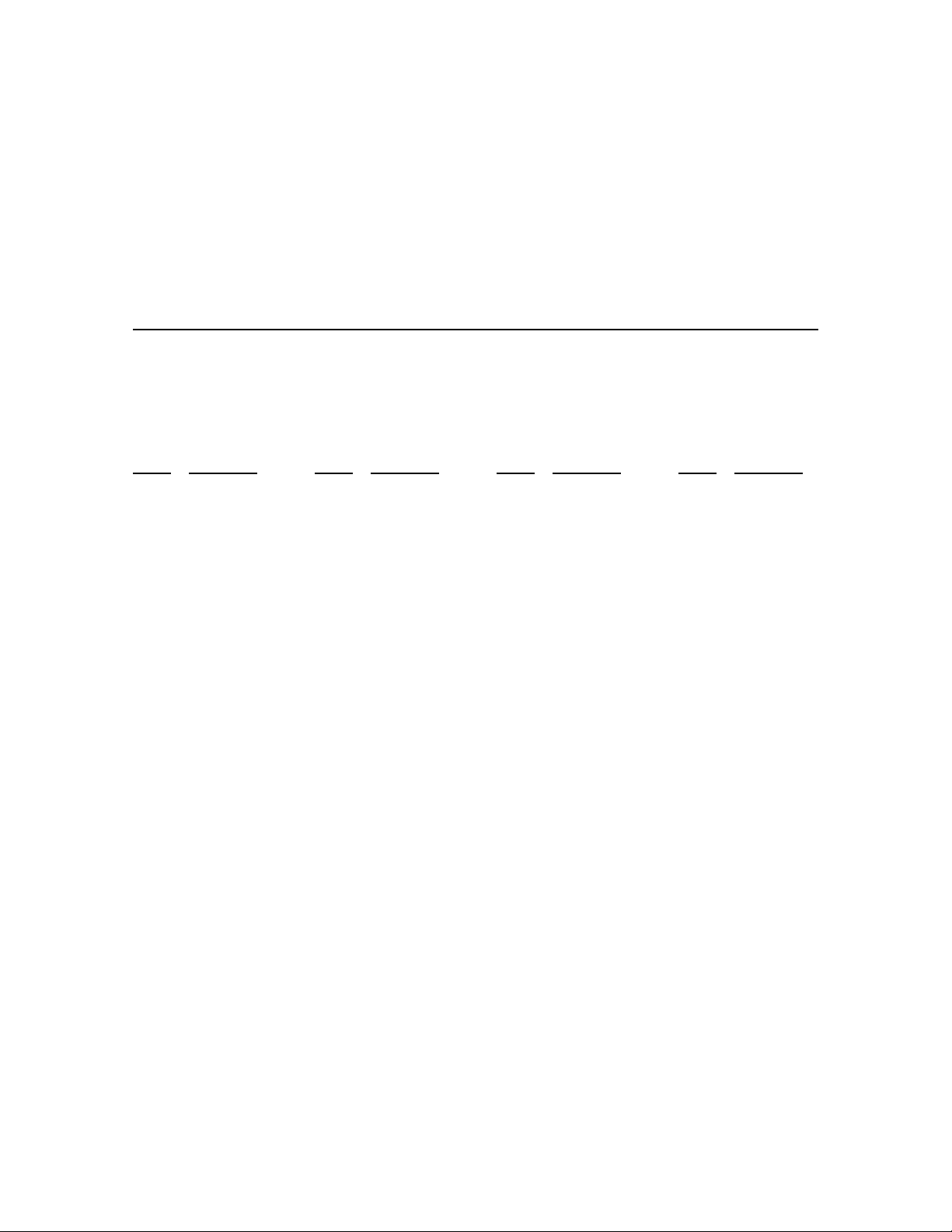
REVISION CONTROL LIST
Document: Field Analyzer Series HFA II - i Field Service Guide
Part No.: 52235 - Revision C
Issued Date: November 2005
Listed at the bottom of each page is the part number of the field service guide, along with the Revision
letter and date for that page (for example, 52235C1105). Subsequent revisions to a page will be noted
by a corresponding change to the Revision letter and date.
Pages in this document are at Revision C unless noted otherwise below.
Note - The Revision “B” Humphrey Field Analyzer Series HFA II-i Field Service Guide, P/N 52235
has been revised to Revision “C”. The new revision updates all references from “Humphrey Systems”
to “Carl Zeiss Meditec Inc. (CZMI)”.
Page Revision Page Revision Page Revision Page Revision
iii
Page 4

Page 5

Humphrey Field Analyzer II - i Table of Contents
Table of Contents
Section 1 - General Information
1.1 About This Field Service Guide ................................ 1 - 3
1.1.1 General Information ................................... 1 - 3
1.1.2 Conventions ......................................... 1 - 4
1.2 About Service Bulletins ...................................... 1 - 4
1.3 HFA II - i Service Strategy .................................... 1 - 5
1.3.1 Two-Level Service Strategy.............................. 1 - 5
1.3.2 Three Steps to Completing an HFA II - i Service Call .......... 1 - 5
1.3.3 HFA II - i Field Service Paperwork Requirements ............. 1 - 6
1.4 Configuration Parameters .................................... 1 - 8
1.5 Precautions ............................................... 1 - 8
1.6 Internal Layout ........................................... 1 - 10
1.7 Special Topics ............................................ 1 - 10
1.7.1 The Touch Screen ................................... 1 - 10
1.7.2 Gaze Tracking....................................... 1 - 11
1.7.3 Head Tracking / Auto Pupil / Vertex Monitoring ............. 1 - 14
1.7.4 HFA II - i Light Intensity Fundamentals.................... 1 - 15
1.7.5 Comparing HFA II and the HFA II - i ..................... 1 - 15
1.8 Peripherals .............................................. 1 - 20
1.9 Specifications............................................. 1 - 22
Section 2 PM and System Checkout
2.1 System Checkout Checklist ................................... 2 - 3
2.2 Preventive Maintenance Procedure ............................. 2 - 8
Section 3 Parts Removal / Replacement
3.1 General Instructions ..........................................3 - 4
3.1.1 Removal from Power Table .............................3 - 10
3.2 Front Cover Assembly Removal................................3 - 11
3.3 Rear Cover Assembly Removal ................................3 - 12
3.4 Operator Panel Assembly Removal .............................3 - 13
3.5 Drive Housing Assembly Removal ..............................3 - 15
Confidential and Proprietary
52235C1105 v Field Service Guide
Page 6
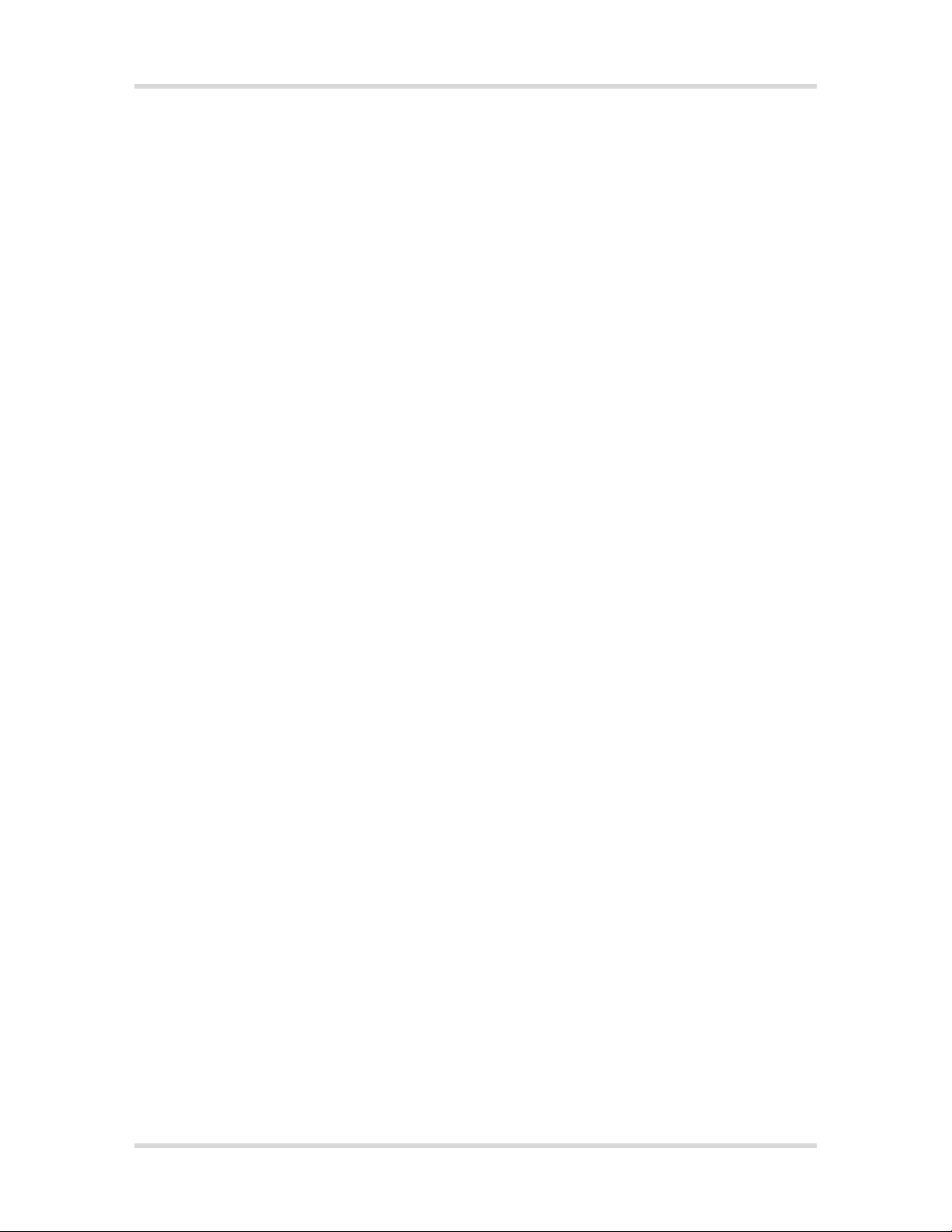
Table of Contents Humphrey Field Analyzer II - i
3.6 CPU/Backplane Enclosure Removal ............................3 - 17
3.7 CPU and Backplane Removal .................................3 - 18
3.8 Motor Drive PCB Removal ...................................3 - 19
3.9 Separation of the CPU PCB from the Backplane Board..............3 - 20
3.10 Power Supply Removal ......................................3 - 21
3.11 CRT PCB Removal .........................................3 - 22
3.12 CRT Removal .............................................3 - 23
3.13 Touch Screen Removal ......................................3 - 25
3.14 CCD Camera Removal ......................................3 - 26
3.15 Fixation Interconnect PCB Removal ............................3 - 26
3.16 Central Fixation LED/Beamsplitter Removal ......................3 - 27
3.17 Projection Assembly Removal .................................3 - 28
3.18 Projection Interconnect PCB Removal ...........................3 - 30
3.19 Film Wedge/Motor Removal ..................................3 - 30
3.20 Glass Wedge/Motor Removal..................................3 - 31
3.21 Color Wheel / Aperture Wheel Removal .........................3 - 32
3.22 Carriage Motor Removal .....................................3 - 33
3.23 Shutter Removal ...........................................3 - 34
3.24 Shutter Motor Removal ......................................3 - 35
3.25 Carriage Motor Belt Removal..................................3 - 35
3.26 Horizontal (X-axis) Turret Motor Removal ........................3 - 36
3.27 Horizontal (X-axis) Turret Motor Belt Removal ....................3 - 37
3.28 Vertical (Y-axis) Turret Belt/Motor Removal.......................3 - 39
3.29 Brightness Detector (PCB) Replacement .........................3 - 40
3.30 Lower Turret Removal.......................................3 - 41
3.31 Turret Cable Assembly Removal ...............................3 - 42
3.32 Chinrest/Headrest Switch Assembly Removal .....................3 - 42
3.33 Chinrest Y-axis Belt/Motor Removal ............................3 - 43
3.34 Patient Support Horizontal (X-axis) Belt/Motor Removal .............3 - 44
3.35 Chinrest Vertical Slide and Lead Screw Removal ...................3 - 47
3.36 Chinrest Horizontal Slide Removal .............................3 - 48
3.37 Trial Lens Holder Assembly Removal ...........................3 - 49
3.38 Top Fan Removal ..........................................3 - 50
3.39 Bowl IR LED Assembly Removal ...............................3 - 51
Confidential and Proprietary
Field Service Guide vi 52235C1105
Page 7
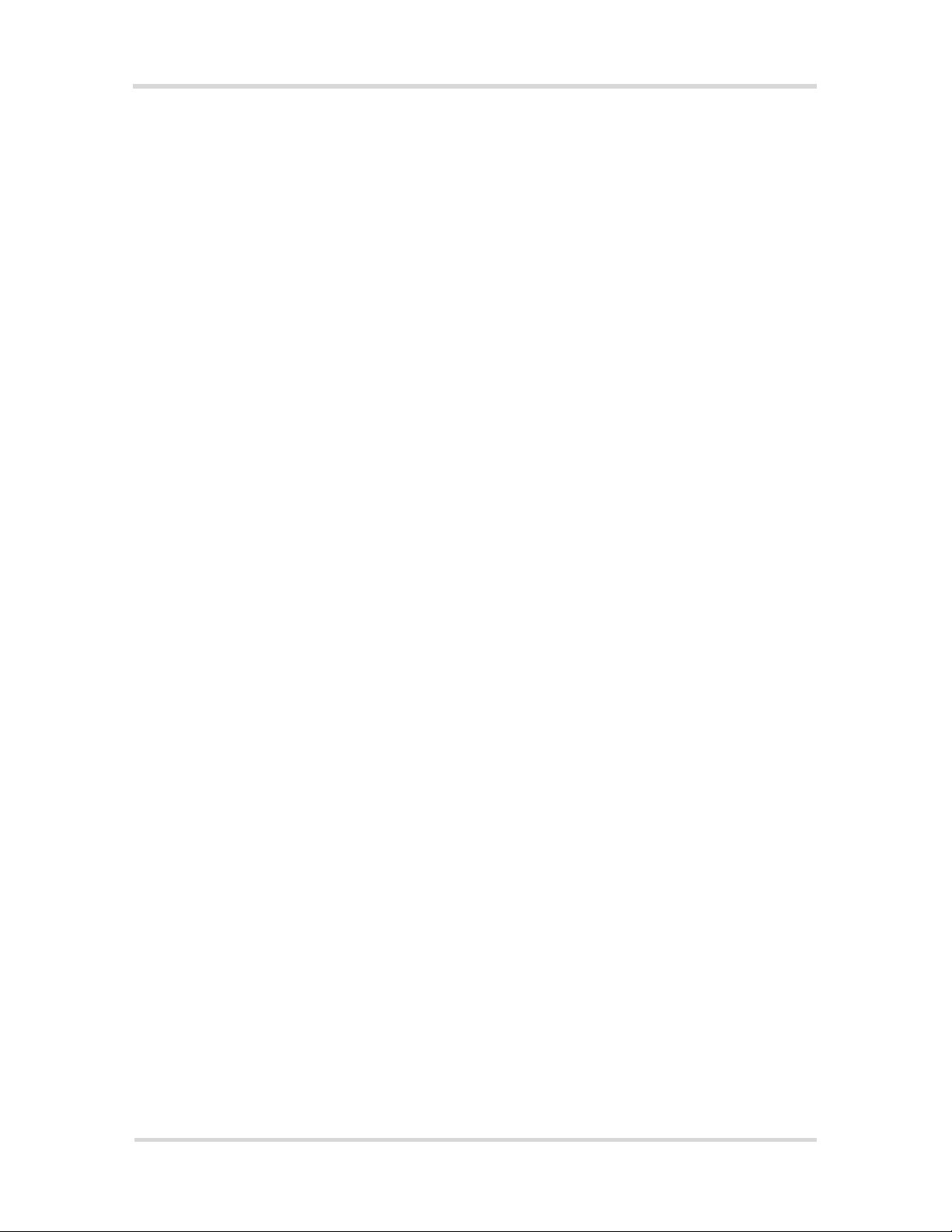
Humphrey Field Analyzer II - i Table of Contents
3.40 Blue-Yellow Module / Bowl Plug Removal ........................3 - 52
3.41 Bowl Removal .............................................3 - 52
3.42 Reflex Gaze LED Removal....................................3 - 54
3.43 Bowl Lamp Assembly Removal ................................3 - 54
3.44 IR Bowl Plug Removal/Installation ..............................3 - 55
3.45 Quarter-Turn Fastener Replacement ............................3 - 56
Section 4 Adjustment / Calibration
4.1 Introduction................................................4 - 3
4.2 Related Procedures ..........................................4 - 5
4.2.1 HFA II - i Calibration and Service Guidelines ................ 4 - 5
4.3 Calibration / Diagnostics Access................................ 4 - 6
4.4 Show Dialog .............................................. 4 - 6
4.5 System Log ............................................... 4 - 6
4.6 Database ................................................. 4 - 6
4.7 Video Test Pattern .......................................... 4 - 6
4.8 Calibration................................................ 4 - 7
4.8.1 Verification (obtaining Before and After light intensity calibration
values) ............................................. 4 - 7
4.8.1.1 Intensity / Spot Ratio ........................... 4 - 7
4.8.1.2 Exerciser.................................... 4 - 11
4.8.1.3 QA Tests.................................... 4 - 12
4.8.2 Mechanical ......................................... 4 - 12
4.8.2.1 Projector.................................... 4 - 12
4.8.2.2 Shutter ..................................... 4 - 13
4.8.2.3 Aperture .................................... 4 - 14
4.8.2.4 Color ...................................... 4 - 15
4.8.2.5 Right / Left Home ............................. 4 - 16
4.8.2.6 Offset ...................................... 4 - 16
4.8.2.7 Focus ...................................... 4 - 16
4.8.2.8 Detector .................................... 4 - 17
4.8.2.9 Target...................................... 4 - 18
4.8.3 Intensity ........................................... 4 - 20
4.8.3.1 Projector.................................... 4 - 20
4.8.3.1.1 White .................................. 4 - 20
Confidential and Proprietary
52235C1105 vii Field Service Guide
Page 8

Table of Contents Humphrey Field Analyzer II - i
4.8.3.1.2 Blue ................................... 4 - 21
4.8.3.2 Bowl....................................... 4 - 23
4.8.3.2.1 White .................................. 4 - 23
4.8.3.2.2 Yellow ................................. 4 - 24
4.8.3.3 Wedge ..................................... 4 - 25
4.8.3.4 Blue Correction .............................. 4 - 26
4.8.4 Print Cal Values ..................................... 4 - 30
4.8.5 Miscellaneous ....................................... 4 - 30
4.8.6 Camera ........................................... 4 - 30
4.8.6.1 Camera Position / Size ......................... 4 - 30
4.8.6.2 Gaze Position / Size ........................... 4 - 33
4.8.6.3 Camera Intensity ............................. 4 - 34
4.9 Adjustments.............................................. 4 - 36
4.9.1 Patient Support Horizontal Leadscrew Adjustment ........... 4 - 36
4.9.2 Belt Tension ........................................ 4 - 37
4.9.3 Edge Detector ....................................... 4 - 37
4.9.4 Touch Screen ....................................... 4 - 37
4.9.5 CRT Adjustments .................................... 4 - 38
4.9.6 Trial Lens Holder .................................... 4 - 42
4.9.7 Camera Focus ...................................... 4 - 45
4.9.8 IR LED Alignments ................................... 4 - 46
Section 5 Troubleshooting
5.1 Introduction................................................. 5-3
5.2 General Guidelines for Assembly Level Troubleshooting ............... 5-3
5.3 A Guide to HFA II - i Service Diagnostic Aids ....................... 5-7
5.4 Software Module Identifiers .....................................5-8
5.5 HFA II - i Motor Exerciser and QA Test Points ....................... 5-9
5.6 Printrex Printer Self Tests and Error Handling ......................5-11
5.6.1 Printer Self Test .......................................5-11
5.6.2 Printrex Printer Errors and Error Handling ................... 5-11
5.7 Power - On Self Tests ........................................ 5-13
5.7.1 Motor Driver Board Startup .............................. 5-13
5.8 Startup State Errors ..........................................5-15
5.9 Hexadecimal Error Codes ..................................... 5-21
5.10 Common Error Messages/Solutions ..............................5-23
Confidential and Proprietary
Field Service Guide viii 52235C1105
Page 9

Humphrey Field Analyzer II - i Table of Contents
Section 6 Diagrams
Figure 6-1. System Interconnect Diagram
Figure 6-2. Projection Path
Figure 6-3. CPU PCB
Figure 6-4. Backplane Board
Figure 6-5. Motor Driver PCB Projection Assembly
Figure 6-6. Fixation Interconnect PCB
Figure 6-7. Patient Support Assembly
Figure 6-8. Power Entry and Power Supply
Figure 6-9. Projection Assembly
Figure 6-10. Memory Module Drives
Figure 6-11. Component Locations – CPU PCBs
Figure 6-12. Component Locations – Motor Driver PCBs
Section 7 Parts
7.1 Introduction................................................ 7 - 3
7.2 Parts Orders — U.S. Domestic Service Operations................... 7 - 3
7.3 Parts Orders — International Service Operations .................... 7 - 3
7.4 Returning Instruments / Defective Parts ........................... 7 - 4
7.4.1 Equipment Return Authorization ........................... 7 - 4
7.4.2 Packing the Instrument for Shipment ....................... 7 - 4
7.4.3 Returning Defective Parts ................................ 7 - 4
7.5 Recommended Spares........................................ 7 - 5
7.6 Level I Parts Lists............................................ 7 - 6
7.6.1 Accessories/Supplies/Consumables ......................... 7 - 6
7.6.2 Software ............................................. 7 - 8
7.6.3 Peripherals ........................................... 7 - 8
7.7 Illustrated Parts Breakdown ....................................7 - 9
7.7.1 Shipping Materials and Repack Instructions ................. 7 -10
7.7.2 Miscellaneous–1 ...................................... 7 - 14
7.7.3 Miscellaneous–2 ...................................... 7 - 16
7.7.4 Patient Support Assembly ............................... 7 - 20
7.7.5 Chinrest / Trial Lens Holder Assembly ..................... 7 - 22
7.7.6 Projection Assembly ................................... 7 - 24
7.7.7 Projector Assembly ....................................7 - 26
Confidential and Proprietary
52235C1105 ix Field Service Guide
Page 10

Table of Contents Humphrey Field Analyzer II - i
7.7.8 Projection Turret Assembly .............................. 7 - 28
7.7.9 Bowl Assembly .......................................7 - 30
7.7.9.1 Bowl Assembly ................................ 7 - 32
7.7.10Operator Panel Assembly ...............................7 - 34
7.7.11B/Y Lamp Assembly ................................... 7 - 36
7.7.12Drive Mounting Assemblies.............................. 7 - 38
7.7.13CPU Backplane Enclosure .............................. 7 - 40
7.7.14Power Table / Printer Assemblies ......................... 7 - 44
Appendices
Appendix A. Tools, Test Equipment and Service Supplies ................. A - 1
A.1 List of Tools, Test Equipment and Service Supplies ........... A - 1
A.2 The Special Tools - What They Are / What They Do........... A - 3
A.2.1 Soligor Light Meter Setup ........................ A - 3
A.2.2 Soligor Mount Adaptor .......................... A - 3
A.2.3 Bowl Shroud ................................. A - 3
A.2.4 Trial Lens Alignment Adaptor..................... A - 3
A.2.5 Fake Eye .................................... A - 5
A.2.6 Tool Stand Assembly ........................... A - 5
A.2.7 Mirror Tool ................................... A - 5
A.2.8 CRT Overlay ................................. A - 5
A.2.9 Spot Positioning Cross Fixture .................... A - 5
A.2.10 Brightness Detector Alignment Target ............... A - 6
A.2.11 Projection Mount .............................. A - 7
A.2.12 Operator Panel Extension/Support ................. A - 8
A.2.13 Hard Drive LED Assembly ....................... A - 9
A.2.14 Service Key................................... A - 9
A.2.15 Diagnostic Support Tool ......................... A - 9
A.2.16 Loopback Tool ............................... A - 10
A.2.17 Static Protection Kit ........................... A - 10
A.2.18 Communications Terminals ..................... A - 10
A.2.19 How To Set Up The P-Factor Diskette ............. A - 11
Appendix B. The Interface Ports .................................... B - 1
B.1 General Information ................................... B - 1
B.2 RS-232 Interface Hardware and Pin Assignments ............ B - 3
Confidential and Proprietary
Field Service Guide x 52235C1105
Page 11

Humphrey Field Analyzer II - i Table of Contents
Appendix C. Data Transfers ...................................... C - 1
C.1 Serial Transfer Modes .................................. C - 1
C.2 Installing the Serial I or the Serial II Transfer Disk ............. C - 2
C.3 HFA I to HFA II - i Serial Data Transfer .................... C - 3
C.4 HFA II To HFA II - i Serial Data Transfer ................... C - 5
C.5 HFA II - i To HFA II - i Serial Data Transfer ................. C - 7
C.6 HFA II - i To Ensemble© Serial Data Transfer ............... C - 9
C.7 HFA II - i To Third Party Programs Serial Data Transfer ....... C -11
Appendix D. Approved Parallel Laser Jet Printers ...................... D - 1
Appendix E. Instrument/BIOS Configuration ........................... E - 1
E.1 Instrument Configuration ............................... E - 1
E.2 BIOS Configuration ................................... E - 3
Appendix F. Operating System ..................................... F - 1
Appendix G. P Initializing the Cal/Config Data
P Setting Serial Number
P Setting the Hardware Options
P Setting the Software Options........................... G - 1
G.1 Initializing the Cal/Config Data ........................... G - 3
G.2 Setting Serial Number .................................. G - 3
G.3 Setting the Model/Hardware Options ...................... G - 4
G.4 Setting the Software Options............................. G - 6
Appendix H. Calibration Printouts ................................... H - 1
H.1 Cal / Wedge Printout .................................. H - 1
H.2 Automated Light Intensity Printouts ....................... H - 8
Appendix I. Service Forms ......................................... I - 1
Appendix J. System Screens and Logs ................................ I - 1
J.1 Boot Screen ......................................... J - 1
J.2 Unit Configuration Screen .............................. J - 1
J.3 System Log.......................................... J - 4
Appendix K. Data Loss Recovery ................................... K - 1
K.1 Data Loss Prevention Tips .............................. K - 1
K.2 Database Structure .................................... K - 2
K.3 The Five “Rs” of Database Recovery ...................... K - 2
K.4 Database Utilities ..................................... K - 3
K.4.1 Rebuild Hard Disk Database...................... K - 3
K.4.2 Rebuild Floppy Database ........................ K - 4
Confidential and Proprietary
52235C1105 xi Field Service Guide
Page 12

Table of Contents Humphrey Field Analyzer II - i
K.4.3 Delete Hard Disk Database....................... K - 4
K.4.4 Delete Temporary Database ...................... K - 4
K.4.5 Reconstruct Database ........................... K - 4
K.4.6 Secondary Database Utilities ..................... K - 4
K.5 Floppy Diskette - Troubleshooting Dialogue ................. K - 5
K.6 Hard Disk Drive - Troubleshooting Dialogue................. K - 6
K.7 Magnetic Optical Disks ................................. K - 7
Appendix L. Initializing the Hard Disk ................................ L - 1
Appendix M. Loading Application Software ............................ M - 1
Appendix N. Special Software Options ............................... N - 1
Appendix O. Upgrades ........................................... O - 1
Appendix P. Cable Diagrams .......................................P - 1
Appendix Q. Cleaning Optics ...................................... Q - 1
Appendix R. Optional Software Installation ............................ R - 1
Confidential and Proprietary
Field Service Guide xii 52235C1105
Page 13

Section 1 - General Information
1.1 About This Field Service Guide ............................... 1 - 3
1.1.1 General Information ................................. 1 - 3
1.1.2 Conventions ....................................... 1 - 4
1.2 About Service Bulletins...................................... 1 - 4
1.3 HFA II - i Service Strategy ................................... 1 - 5
1.3.1 Two-Level Service Strategy ........................... 1 - 5
1.3.2 Three Steps to Completing an HFA II - i Service Call ........ 1 - 5
1.3.3 HFA II - i Field Service Paperwork Requirements ........... 1 - 6
1.4 Configuration Parameters.................................... 1 - 8
1.5 Precautions............................................... 1 - 8
1.6 Internal Layout ........................................... 1 - 10
1.7 Special Topics ........................................... 1 - 10
1.7.1 The Touch Screen ................................. 1 - 10
1.7.2 Gaze Tracking .................................... 1 - 11
1.7.3 Head Tracking / Auto Pupil / Vertex Monitoring ........... 1 - 14
1.7.4 HFA II - i Light Intensity Fundamentals ................. 1 - 15
1.7.5 Comparing HFA II and the HFA II - i ................... 1 - 15
1.8 Peripherals .............................................. 1 - 20
1.9 Specifications ............................................ 1 - 22
Confidential and Proprietary
52235C1105 1 - 1 Field Service Guide
Page 14

General Information Humphrey Field Analyzer II - i
Notes:
Confidential and Proprietary
Field Service Guide 1 - 2 52235C1105
Page 15
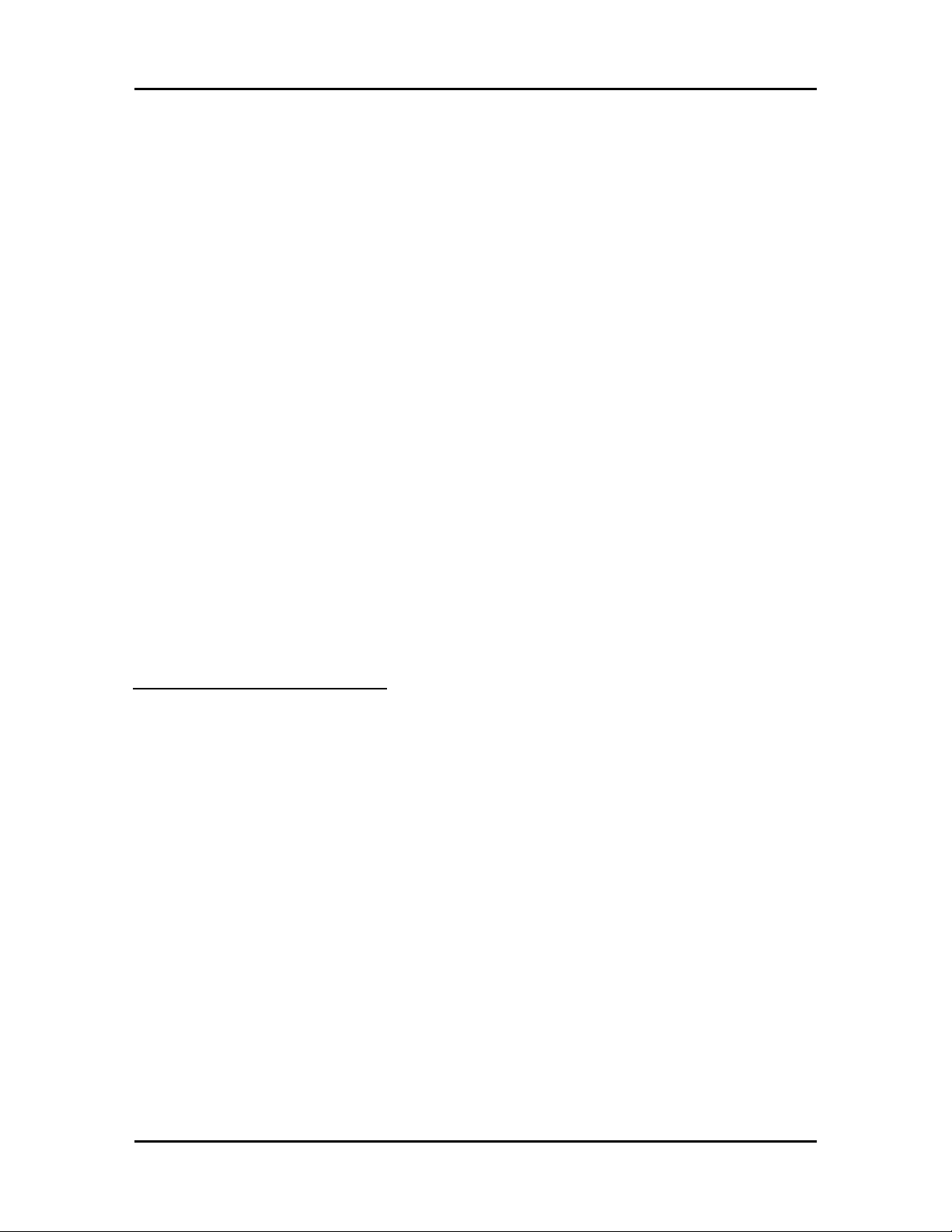
Humphrey Field Analyzer II - i General Information
1.1 About This Field Service Guide
1.1.1 General Information
This Service Guide is the field service reference for troubleshooting, repair, adjustment, and
calibration of the Models 720i, 740i and 750i HFA II - i Field Analyzers, manufactured by
Carl Zeiss Meditec Inc. The information presented in this Guide assumes that the reader is
already trained and experienced in operation and service of the Humphrey Field Analyzer
Series 700.
This field service guide is designed to support Level 1 Field Service, which employs modular
replacement of printed circuit boards and other assemblies that are most effectively repaired
at a central repair facility. This is the service strategy used in U.S. domestic Field Service,
and in Carl Zeiss Meditec Service training classes. See Section 1.3 for additional information
regarding Level 1 and Level 2 Repair Center service.
The procedures in this field service guide assume that the reader is familiar with operation of
the instrument. Complete operating instructions are contained in the HFA II - i
User's Guide. Information contained in the User's Guide is not repeated in this field service
guide. The User's Guide can be ordered separately by standard Carl Zeiss Meditec parts
order. Refer to Section 7 for the User's Guide parts information.
The general layout of the field service guide is shown below. For greater detail, please refer
to the Table of Contents.
Level 1 Field Service Guide Layout
Section 1 General Information
Section 2 Preventive Maintenance & System Checkout
Section 3 Parts Removal/Replacement
Section 4 Adjustment/Calibration
Section 5 Troubleshooting
Section 6 Diagrams
Section 7 Parts
Appendices
Confidential and Proprietary
52235C1105 1 - 3 Field Service Guide
Page 16

General Information Humphrey Field Analyzer II - i
1.1.2 Conventions
The following conventions apply in this manual:
P The terms left, right, front and back of the instrument are as viewed from the
patient position, unless noted otherwise.
P Dimensions are given in inches unless noted otherwise.
1.2 About Service Bulletins
Field Service Bulletins are a vital element of service support. Bulletins are used to quickly
convey technical information on a variety of field service topics, including:
P instrument design changes
P technical problems and
corrections
P software updates
P new troubleshooting procedures
P problem alerts
Service bulletins are used to issue revised pages for service manual/service guide updates.
Your service bulletins should be filed where easily accessible for quick reference.
P service manual revisions
P upgrade announcements/
procedures
P system checkout – checklist
P service disclaimer forms
P system work sheets
NOTICE
Field Service Bulletins are Confidential and Proprietary, for the sole use of
personnel employed by Carl Zeiss Meditec, Carl Zeiss Meditec affiliates, and
authorized Carl Zeiss Meditec distributors.
Carl Zeiss Meditec has a well-deserved reputation for high quality, reliable
instruments, unsurpassed in the industry.
As a Carl Zeiss Meditec employee, affiliate, or distributor you are required to
handle your service bulletins as appropriate for proprietary and confidential
information.
Confidential and Proprietary
Field Service Guide 1 - 4 52235C1105
Page 17

Humphrey Field Analyzer II - i General Information
1.3 HFA II - i Service Strategy
1.3.1 Two-Level Service Strategy
A two-level service strategy is used for the HFA II - i: Level 1 for on-site service; and Level 2
for Repair Center service. Level 1 service employs modular replacement, wherein faulty
circuit boards and certain other assemblies are replaced rather than repaired on-site. These
faulty assemblies are shipped to a Carl Zeiss Meditec Repair Center for repairs. There are
also certain procedures that require special equipment available only at a Repair Center.
Designated Repair Centers (currently Dublin, CA and Jena, Germany) are the second level
of service for the HFA II - i. The Repair Centers perform major circuit board troubleshooting
and repair, plus any other service action that requires special equipment or procedures not
available in the field.
Several of the circuit boards in the HFA II - i are multilayer boards and use Surface Mount
Technology (SMT) components. These boards require special equipment and techniques for
troubleshooting and repair.
All service procedures (including instrument calibration) can be performed in the field, except
for those listed below. For Carl Zeiss Meditec U.S. Domestic operations, the following
procedures must be performed at the Carl Zeiss Meditec Repair Center.
P Circuit board troubleshooting and component replacement
P Repair of floppy, tape, and hard drives.
P Alignment of projection carriage rails and first projection mirror (top turret mirror)
P Repair of power supply assembly
P Repair of camera assembly
1.3.2 Three Steps to Completing an HFA II - i Service Call
The basic approach to an HFA II - i service call is outlined below. This typical process
includes collection of general instrument calibration data and light intensity data both Before
service and again After service. The process is described in detail in Section 4.8.1. For
guidelines, refer to HFA II - i Field Service Paperwork Requirements (Section 1.3.3).
1. Obtain the Before Light Intensity instrument data (4.8.1).
This step assumes that the HFA II - i is operable; that is, it will power up to the
Main Menu without error. This data gives the service representative a base from
which to evaluate the light intensity operation of the instrument, and a point of
comparison if recalibration is required.
Confidential and Proprietary
52235C1105 1 - 5 Field Service Guide
Page 18

General Information Humphrey Field Analyzer II - i
If a repair is required to render the instrument operable, and as long as the repair
does not affect the original light intensity data, the repair can be performed and
then the Before data can be acquired.
The following repairs will affect light intensity data:
• Hard Drive replacement or initialization;
• cleaning or replacement of the ND wedges, color wheel*, or brightness
detector;
• replacement of the Motor Driver PCB.
*
Note - Cleaning or replacing the color wheel will not affect the white/white
Before light intensity data; it only affects the blue light intensity data.
2. Perform the needed instrument service.
This step includes any parts replacement, adjustments, calibration, cleaning, etc.
to repair, update and/or upgrade the instrument.
3. Obtain the After light intensity instrument data (4.8.1) if the Before data was not within
specifications, or if something was done during service that affects light intensity (see list
in step 1).
When instrument service has been fully completed (but before reinstalling the
outer covers), a final evaluation of the instrument may be required (see Section
2.1, System Checkout). During this step, the Before and After light intensity data
are compared. If necessary, a Calibration Notice is given to the customer.
1.3.3 HFA II - i Field Service Paperwork Requirements
The following guide identifies the paperwork that must be completed and sent to Carl Zeiss
Meditec Customer Service following each service call or preventive maintenance visit on the
HFA II - i by U.S. Domestic service engineers. For all service engineers, this guide
identifies actions essential to properly perform various types of service calls on the HFA II - i.
For all service calls:
FSR
G
Before Foveal ‡
G
If replacing/initializing Hard Drive; cleaning/replacing brightness detector, ND wedges, or
color wheel; or replacing Motor Driver PCB:
If obtainable, include all items from list above under "For all service calls," plus items
G
listed below under "Additional if light intensity recalibration is required". If possible,
obtain Before paperwork prior to the repair.
Confidential and Proprietary
Field Service Guide 1 - 6 52235C1105
Page 19

Humphrey Field Analyzer II - i General Information
Additional if upgrade to Blue-Yellow:
Before and After Light Intensity Verification Printouts
G
After Foveal ‡
G
Calibration Notice*, if needed.
G
If performing PM:
Covered by items listed above under "For all service calls."
G
Before Light Intensity Verification Printouts
G
Additional if light intensity recalibration is required:
Before and After Light Intensity Verification Printouts
G
After Foveal ‡
G
Calibration Notice*, if needed.
G
Notes -
* Formerly called "Doctor Card" or "Doctor Letter."
‡ For Model 720i, see Section 4 in the HFA II - i Field Service Guide.
Confidential and Proprietary
52235C1105 1 - 7 Field Service Guide
Page 20

General Information Humphrey Field Analyzer II - i
1.4 Configuration Parameters
Configuration parameters can be entered and stored in the system by the user. This data is
stored on the hard disk. Calibration data also is stored on the hard disk. There is the
possibility that this data may become altered or erased during servicing of the instrument.
To minimize the possibility of altering the calibration values, configuration parameters or
doctor setups during service, the following practices should be observed.
• Whenever possible, when servicing a customer's instrument, backup the
calibration values on the calibration values disk. This option is available via the
Calibration Menu.
• Whenever possible, when servicing a customer's instrument, backup the customer-
selected configuration. This option is available via the Setup and Additional
Setup menus.
• When finished servicing the instrument, restore the customer's configuration
selections.
• Never intentionally alter the customer's existing doctor setups.
1.5 Precautions
The following precautions should be observed whenever the HFA II - i is being installed or
serviced. Point out to the customer any potential hazard and the appropriate corrective action.
WARNING: The CRT and associated circuitry can deliver a lethal
shock. Always employ standard high-voltage safety precautions
when working around the CRT circuitry. DO NOT use metal tools
when making CRT adjustments.
General Safety Precautions
1. The instrument is equipped with a grounding-pin power plug. The instrument must be
plugged into an outlet with a properly grounded receptacle.
2. Ensure that the fuses installed in the instrument and the power table are of the proper
rating.
3. Use of an extension cord is not recommended. Doing so may compromise the safety of
the operator and/or patient.
4. Do not overload the AC outlet being used to operate the instrument.
Confidential and Proprietary
Field Service Guide 1 - 8 52235C1105
Page 21

Humphrey Field Analyzer II - i General Information
5. If the power cord or plug on the instrument is damaged, a shock or fire hazard may
result. Do not allow continued operation of the instrument until the damaged cord or plug
has been replaced.
6. To prevent personal injury and damage to the instrument:
P Use only the power table recommended by Carl Zeiss Meditec.
P Do not place the instrument on uneven or sloped surfaces.
7. For stability of the power table, strictly adhere to the following guidelines:
P Ensure that the instrument is secured to the power table with the screws provided.
P Do Not place the instrument near the operator end of the table during setup,
service, or operation.
P Before servicing the instrument, cycle the table to its lowest position and ensure that
the slider is locked in position.
8. Ensure that the instrument is installed on a stable, vibration-free surface.
9. Be cautious when you first touch the projection assembly. The projection assembly
can become extremely hot any time the projection bulb is lit for prolonged periods,
such as during sustained patient testing.
10. The bowl lamp voltage is approximately 550 volts — AVOID TOUCHING!
Instrument Precautions
1. When the instrument is being unpacked, save the shipping materials for possible future
use. Whenever the instrument is shipped, it must be properly packed to prevent damage.
Do Not place objects in the bowl during shipment of the HFA II - i.
2. When spare parts are received, save the shipping materials for returning the defective
part(s), if appropriate.
3. Handle interconnecting cables carefully. Many of these are constructed of extremely
small coax cable and are easily damaged.
4. To avoid possible damage to circuit board components, do not plug/unplug cables while
power is applied to the instrument.
5. Do Not use Windex® to clean the touch screen, as it can scratch plastics. The
recommended cleaner is a 50% solution of isopropyl alcohol and water. Otherwise, use
a commercially available anti-static plastic cleaner.
6. Use extreme care whenever working in or near the bowl to avoid causing marks or
scratches to the inner bowl surface.
Confidential and Proprietary
52235C1105 1 - 9 Field Service Guide
Page 22

General Information Humphrey Field Analyzer II - i
7. Do not rub the inner bowl surface while attempting to clean it; rubbing will cause a
noticeable polished area in the bowl.
8. Do not touch the glass surface of the projection lamp with your bare fingers. Any oil, dirt
or grease on the lamp can shorten its effective life and diminish light output.
9. Do not place items on top of the unit; the internal mechanism of the instrument is very
close beneath the top cover.
10. Ensure that none of the ventilation openings in the instrument are blocked. Excessive
heat buildup within the instrument can cause instrument failures.
11. DO NOT flex the circuit boards. This instrument uses multilayer circuit boards. Multilayer
circuit boards are inherently susceptible to damage by excessive flexing.
12. Proper ElectroStatic Discharge (ESD) precautions must be observed whenever you are
disassembling or handling the instrument's circuitry. Many of the components are
extremely vulnerable to static discharge damage. A Field Service Static Protection Kit is
available for order and must be used for ESD protection during service of this instrument.
Refer to Appendix A for details regarding this kit.
13. An abrupt, harsh noise will ensue if the chinrest comes up against its travel limit during
chinrest movement. Moving the chinrest up against its limits for a few seconds causes no
mechanical harm.
1.6 Internal Layout
The parts drawings in Section 7 of this Field Service Guide illustrate the internal physical
layout of the instrument. Diagrams in Section 6 illustrate the functional layout of the
instrument.
1.7 Special Topics
1.7.1 The Touch Screen
The HFA II - i uses a transparent, analog, resistive-membrane touch screen. It is constructed of
two pieces of thin, highly linear, electrically conductive film (Indium Tin Oxide). The two
pieces of film are separated by a small air gap. The air gap is maintained by small (.001"),
dielectric spacer dots.
Each film sheet has a set of parallel bus bars applied along opposite edges of the film. The two
sheets are oriented so that the bus bars on one sheet are perpendicular to those on the other
sheet. Slight pressure will cause the conductive surfaces to come into contact. The location of
the contact point can be detected by a logic circuit measuring the voltage found at that
particular point.
The analog type of touch screen gives a "voltage divider" analog response that allows
positional determination.
Confidential and Proprietary
Field Service Guide 1 - 10 52235C1105
Page 23

Humphrey Field Analyzer II - i General Information
1.7.2 Gaze Tracking
The HFA II - i uses two systems for measuring patient fixation: the standard Heijl-Krakau blindspot monitoring and the IR Gaze Tracking System. Both methods can be used, either together
or alone, or they can both be turned off, as required. This description covers the IR Gaze
Tracking System.
The direction of a patient's gaze is determined in two steps: first, a reflex marker is established on
the corneal surface; and second, the location of the pupil center is determined.
Gaze tracking is initialized in the following manner when a selected test is first started:
The patient is asked to fixate on the central illumination LED. Gaze tracking turns on the reflex
gaze IR LED located just under the diamond fixation pattern and turns off eye illumination
briefly . Light from the LED is reflected off the cornea, and back to the IR sensitive camera
(Figure 1-1). The majority of the cornea appears black except for the reflected spot. This image
is digitized and stored in memory. The reflected spot is referred to as the reflex marker
(Figure 1-2). Because the corneal surface is rounded, the reflex marker will move very little even
if the patient's eye rotates, and thus the marker becomes a (relatively) stationary reference point.
Next, the system locates the pupil center by illuminating the entire eye with the two IR LEDs
located either in the bottom of the bowl, or in the trial lens holder (when in the raised position).
The iris appears bright with a dark pupil (Figure 1-3). This image is also digitized and stored in
memory. It is the relationship between the location of the reflex marker on the cornea and the
location of the pupil center that determines fixation (Figure 1-4).
Note - When gaze tracking is being initialized, it appears as repetitive "strobing" when
viewed by the operator via the video insert on the HFA II - i monitor.
During a test, each time a spot is projected into the bowl, the locations of the reflex marker and
the center of the pupil are compared to the initial images stored in memory. If the patient is
fixating correctly, the positional relationship between the reflex marker and the pupil center will
be the same as that of the stored images (Figure 1-4). If the patient is off fixation, the positional
relationship between the reflex marker and the pupil center will be different, as in Figure 1-5.
The greater the misalignment, the higher the mark on the Gaze Graph (Figure 1-6).
(continued)
Confidential and Proprietary
52235C1105 1 - 11 Field Service Guide
Page 24
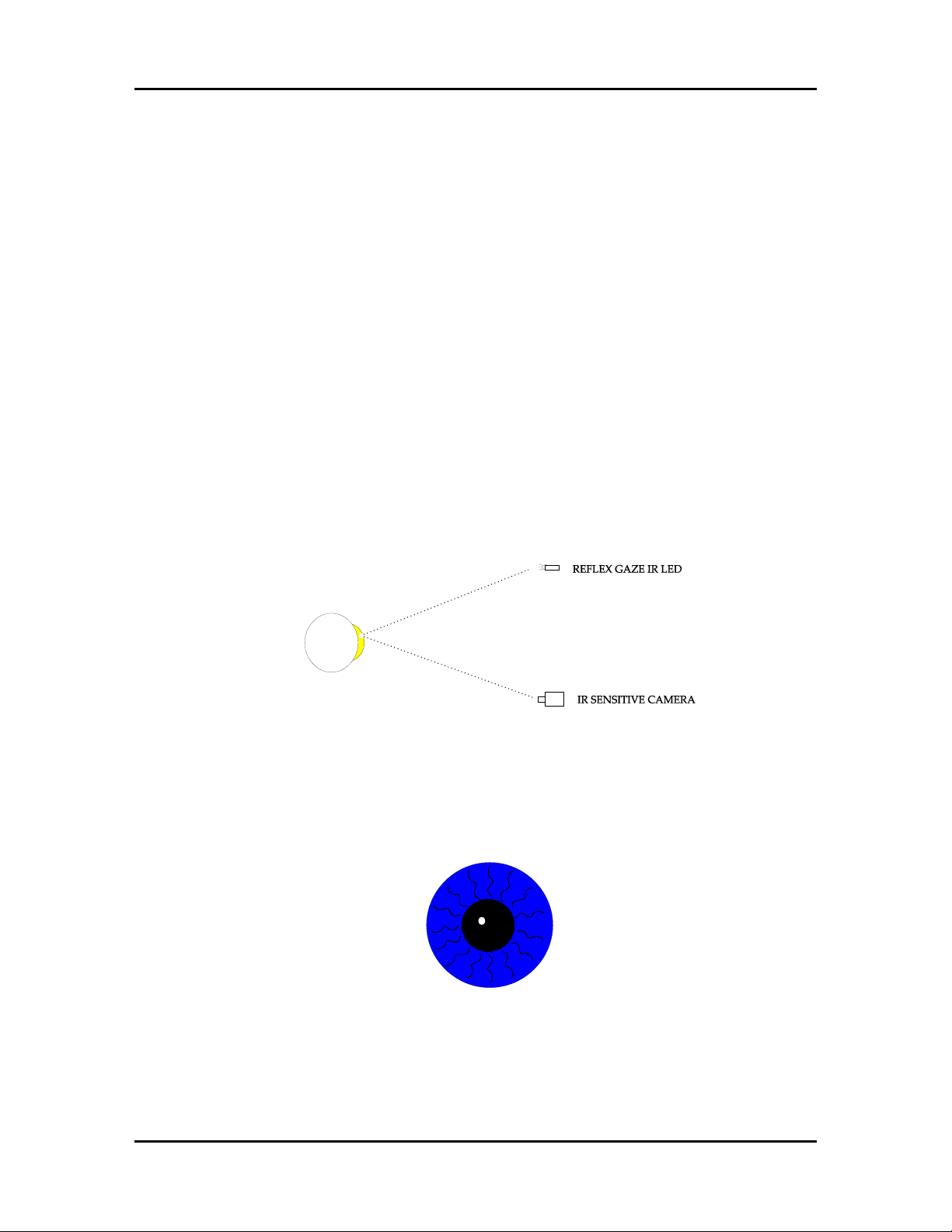
General Information Humphrey Field Analyzer II - i
Spikes that appear on the Gaze Graph (Figure 1-6) are analyzed as follows:
P Upward spikes indicate that the patient has lost fixation;
• a spike that reaches the top horizontal line (or higher) indicates 10 degrees (or
more) off fixation;
• a spike that extends halfway to the top line indicates 5 degrees off fixation.
P Downward spikes indicate as follows:
• a short spike downward indicates that the gaze at that time cannot be
determined by the software.
• a long spike downward indicates that the patient blinked at the time fixation was
checked.
The absence of marks on the graph indicates proper fixation.
Possible problems associated with the gaze tracking system are reflections from the trial lens,
fingerprints on the trial lens, an improperly aligned trial lens holder, an improperly calibrated or
aligned Gaze Tracking box, and excessive patient tearing.
FIGURE 1-1. Location of Corneal Reflex Marker
FIGURE 1-2. Corneal Reflex marker Location Digitized and Stored in Memory
Confidential and Proprietary
Field Service Guide 1 - 12 52235C1105
Page 25

Humphrey Field Analyzer II - i General Information
FIGURE 1-3. Determining the Pupil Center
FIGURE 1-4. Patient Fixating – Corneal
Reflex Marker and Pupil in Proper
Relationship
FIGURE 1-5. Patient Not Fixating –
Corneal Reflex Marker and Pupil Not in
Proper Relationship
FIGURE 1-6. Gaze Graph
Confidential and Proprietary
52235C1105 1 - 13 Field Service Guide
Page 26

General Information Humphrey Field Analyzer II - i
1.7.3 Head Tracking / Auto Pupil / Vertex Monitoring
These three features are dependent on the Gaze Tracking system. If Gaze Tracking has
successfully initialized, any of these three features can be utilized.
Head Tracking
The Head Tracking feature is designed to lessen the appearance of a trial lens artifact
image when the patient's eye is off center in relation to the center of the trial lens holder.
The intent is to reduce the possibility of inducing an arc-like defect or ring scotoma in the
patient's field test results.
Head Tracking is active when the trial lens holder is in the up position and Head Tracking
has been set to ON in the setup menu. The Head Tracking feature will track the center of
the eye in relation to the trial lens holder. If the patient's eye moves from the center of the
trial lens holder by more than 3 mm for more than one consecutive sample, the head
tracking feature will gently move the chinrest and headrest to automatically reposition the
patient's eye in the center of the trial lens holder. The tracking will stop if the eye doesn’t
follow the correction. Tracking begins when the test is started. This feature will operate
properly only if the patient properly rests on the chinrest.
Auto Pupil
When the Auto Pupil feature is set to ON in the setup menu, the gaze monitoring system
will determine the size of the patient's pupil to the nearest 0.5 mm at the beginning of each
test (during initialization of gaze tracking), and will automatically enter that information into
the Patient Data information screen, marked Auto (*).
Vertex Monitoring
The Vertex Monitoring feature is designed to lessen the appearance of a trial lens artifact
image when the patient's head moves backwards (away from) the trial lens holder. The
intent is to reduce the possibility of inducing an arc-like defect or ring scotoma in the
patient's field test results. Vertex Monitoring will alert the operator (via a double beep) if
the patient's eye moves more than 7 mm away from its original position for any one
measurement. (The sample rate is once every question.)
Vertex distance measurement is obtained during gaze initialization. During gaze
initialization, the two IR LEDs on the trial lens holder appear as two dots of light on the
corneal surface. (Refer to 1.7.2 Gaze Tracking for a complete description.) The distance
between these two dots will decrease as the head moves away from its original position. If
the distance exceeds the software limits, an alert will sound. The test continues, and a popup window appears allowing the user to reinitialize, continue without reinitializing, or turn
off vertex monitoring.
Confidential and Proprietary
Field Service Guide 1 - 14 52235C1105
Page 27

Humphrey Field Analyzer II - i General Information
1.7.4 HFA II - i Light Intensity Fundamentals
The HFA II - i uses one detector mounted at the end of the turret to measure both spot and bowl
intensities. The projection lamp voltage is controlled by software to set maximum stimulus
brightness. This means that the lamp can be operated at a lower voltage when the lamp is new;
and as it ages, more voltage is applied in order to maintain the same level of brightness. This
increases lamp life expectancy and reduces power consumption.
During light intensity calibration, the projection calibration value is stored in memory and set as
close as possible to obtain 929 Ft-L or 10,000 asb of light output. The background lights are
fluorescent and the calibration values are set as close as possible to obtain 2.92 Ft-L or 31.5 asb.
During calibration, light attenuation is measured at 175 different points on each of the two ND
wedges, and the results are stored in memory. The two ND wedges are used in combination to
obtain the desired brightness of the projected spot. The duration of the spot is 200 ms and is
controlled by the software operating the shutter, located between the projection lamp and the
ND wedges.
During the power-on sequence, the bowl intensity is set to the calibrated value (2.92 Ft-L or
31.5 asb). The brightness detector is then pointed at a black patch located on the inside of the
front cover, the shutter is closed, and a measurement is made by the detector. This establishes
the zero asb reference. Next, the shutter is opened, and a spot projected on the bowl
approximately 35E above center is measured by the detector. The projection voltage is adjusted
to match the calibration value stored in memory. This measurement sets the maximum
brightness level (10,000 asb, or 0 dB). These two measurement points determine the slope of
the light from dark to maximum brightness.
If the measured intensity varies from that stored during calibration, the lamp voltage is adjusted
and measured again. This continues until the stored intensity and measured intensity match. If
the voltage is adjusted above 10 V, the test will fail and a projection lamp error message will
appear on the screen. If the test does not fail, ten different points on each ND wedge are
measured and compared with their stored values. If these values deviate more than ±.5 dB
from the stored values, the test will fail and a wedge failure error message will be displayed.
1.7.5 Comparing HFA II and HFA II - i
Hardware -
The HFA II - i version differs from the prior production version, the HFA II, in that significant
upgrades have been made.
The HFA II - i uses an off-the-shelf CPU PCB featuring an Intel Celeron 433 MHz processor,
while the HFA II uses a 20 MHz Motorola 68020-based processor. The new CPU PCB
dramatically decreases the test processing time resulting in significant overall test time reduction.
The HFA II - i CPU PCB contains 64 megabytes of DIMM memory while the HFA II has 4
megabytes of memory on the current CPU. The increase is significant in the ability to support
software features planned for the future; in particular, the implementation of Ensemble. In
Confidential and Proprietary
52235C1105 1 - 15 Field Service Guide
Page 28
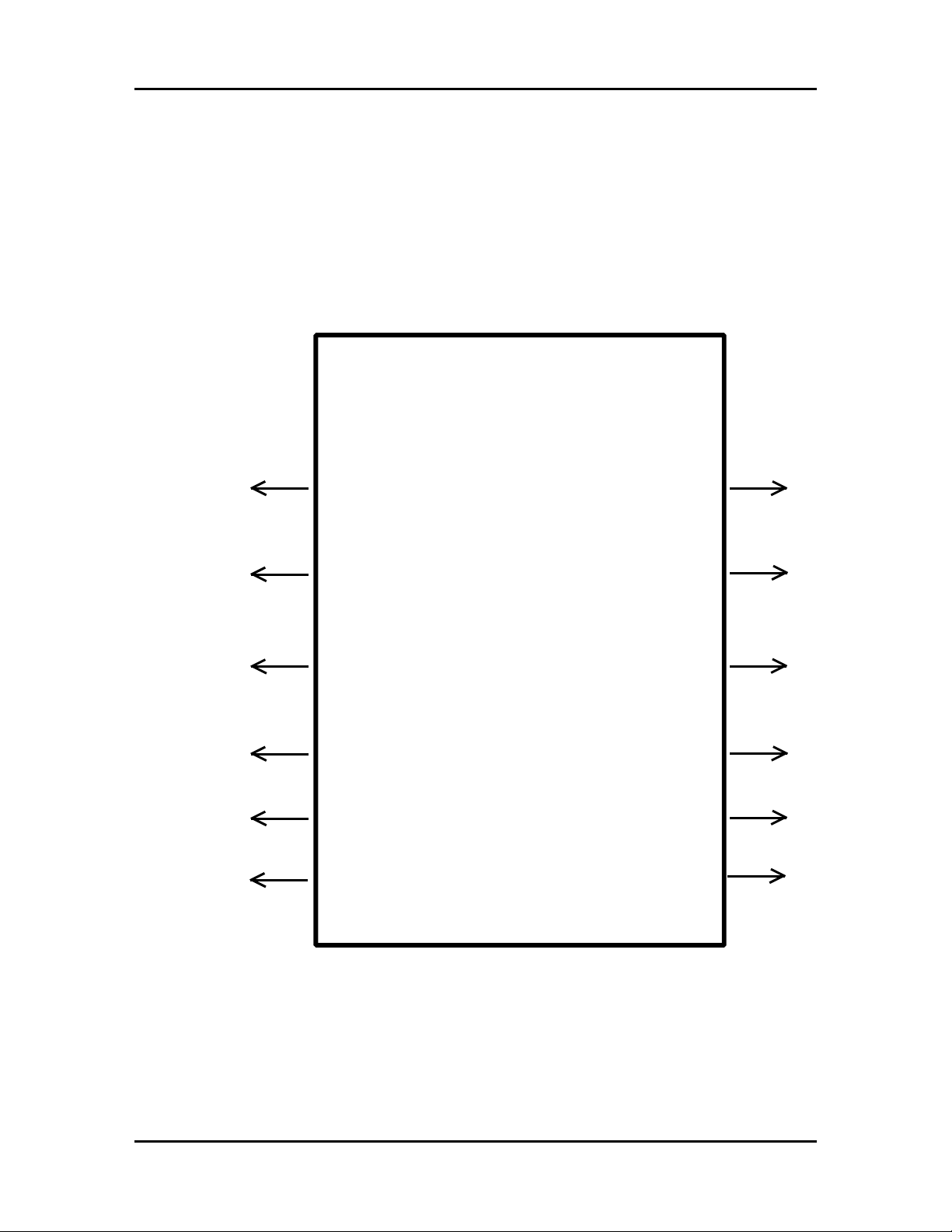
General Information Humphrey Field Analyzer II - i
addition, the new board features components selected to ensure ease of parts availability,
particularly integrated circuit components.
The HFA II - i CPU PCB uses an IDE hard drive controller. The HFA II CPU PCB uses a SCSI
hard drive controller. The HFA II - i has an IDE hard drive while the HFA II uses a SCSI hard
drive. Note that the two drives are not interchangeable.
Intel Celeron Processor
Mouse/Glide Pad
Keyboard
Backplane
Board
Backplane
Board
USB
Device
USB
Device
PS2
Mouse
PS 2
Keyboard
PCI
EISA
Bus
USB
USB
System Memory 64MB
Flash Memory
(Boot Data)
NOVRAM/Clock
EIDE Controller
Floppy Controller
Serial Interface
Printer Interface
J 9
J 10
J 7
J 3
Ethernet
Port
J 4
Serial
Port
Serial
Port
Parallel
Printer
Port
Hard Drive
MO Drive
Network
Floppy
Disk
FIGURE 1. CPU PCB Functions and Interconnects
Confidential and Proprietary
Field Service Guide 1 - 16 52235C1105
Page 29
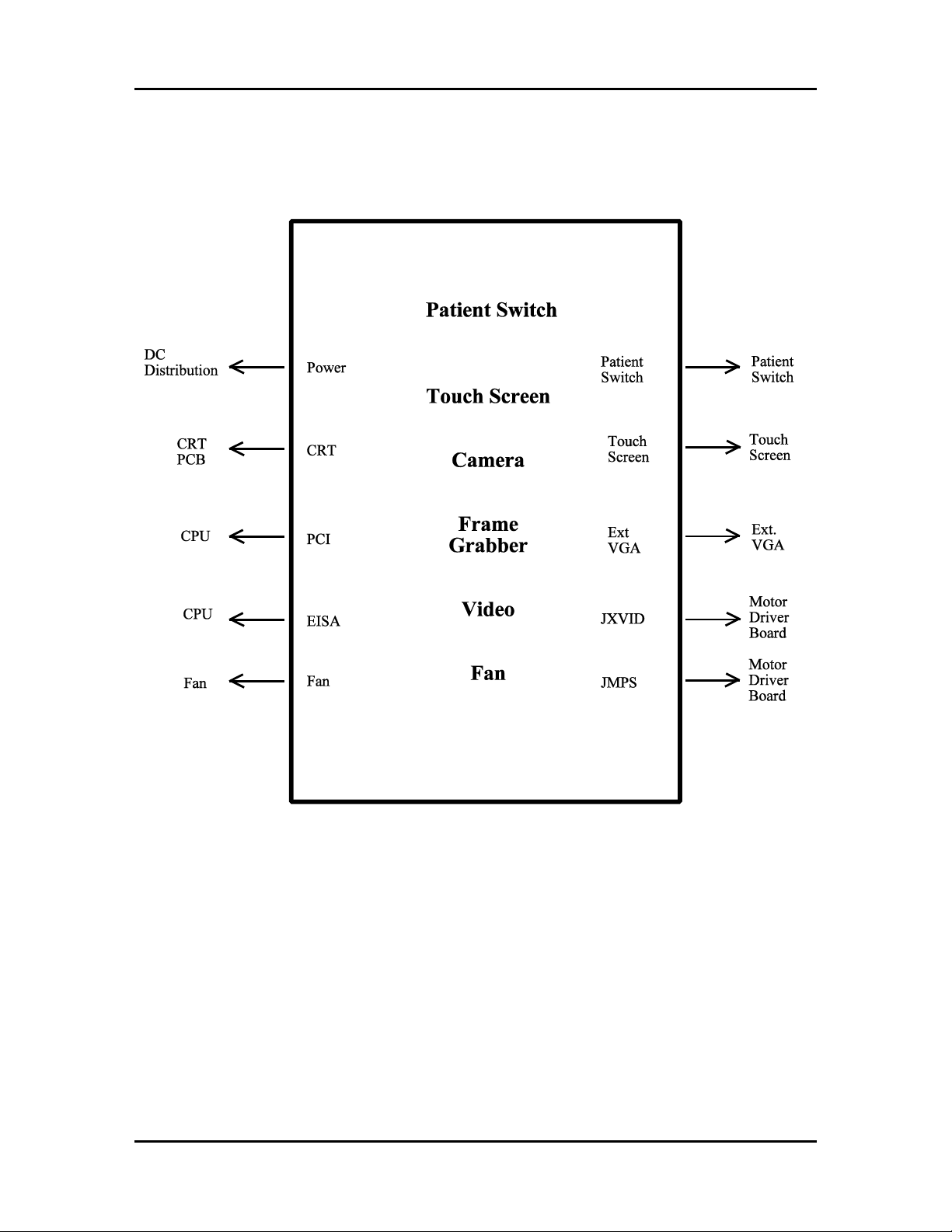
Humphrey Field Analyzer II - i General Information
Many of the unique functions that the HFA II CPU PCB supported are now included in the HFA
II - i Backplane PCB. The functions of the Backplane PCB include; the patient switch, touch
screen, camera frame grabber, and video.
FIGURE 2. Backplane PCB Functions and Interconnects
The DAT streamer tape of the HFA II has been replaced with a magneto-optical medium reader
in the HFA II - i. Besides reducing cost, the new HFA II - i drive provides greater long-term
storage of large patient files.
For EMI considerations, the HFA II - i CPU PCB and Backplane PCB are housed in a metal
enclosure. The enclosure is bolted the chassis in the location of the HFA II CPU PCB.
To accommodate the enclosure the rear cover was redesigned. The rear cover does not make
use of 1/4 turn fasteners.
Confidential and Proprietary
52235C1105 1 - 17 Field Service Guide
Page 30
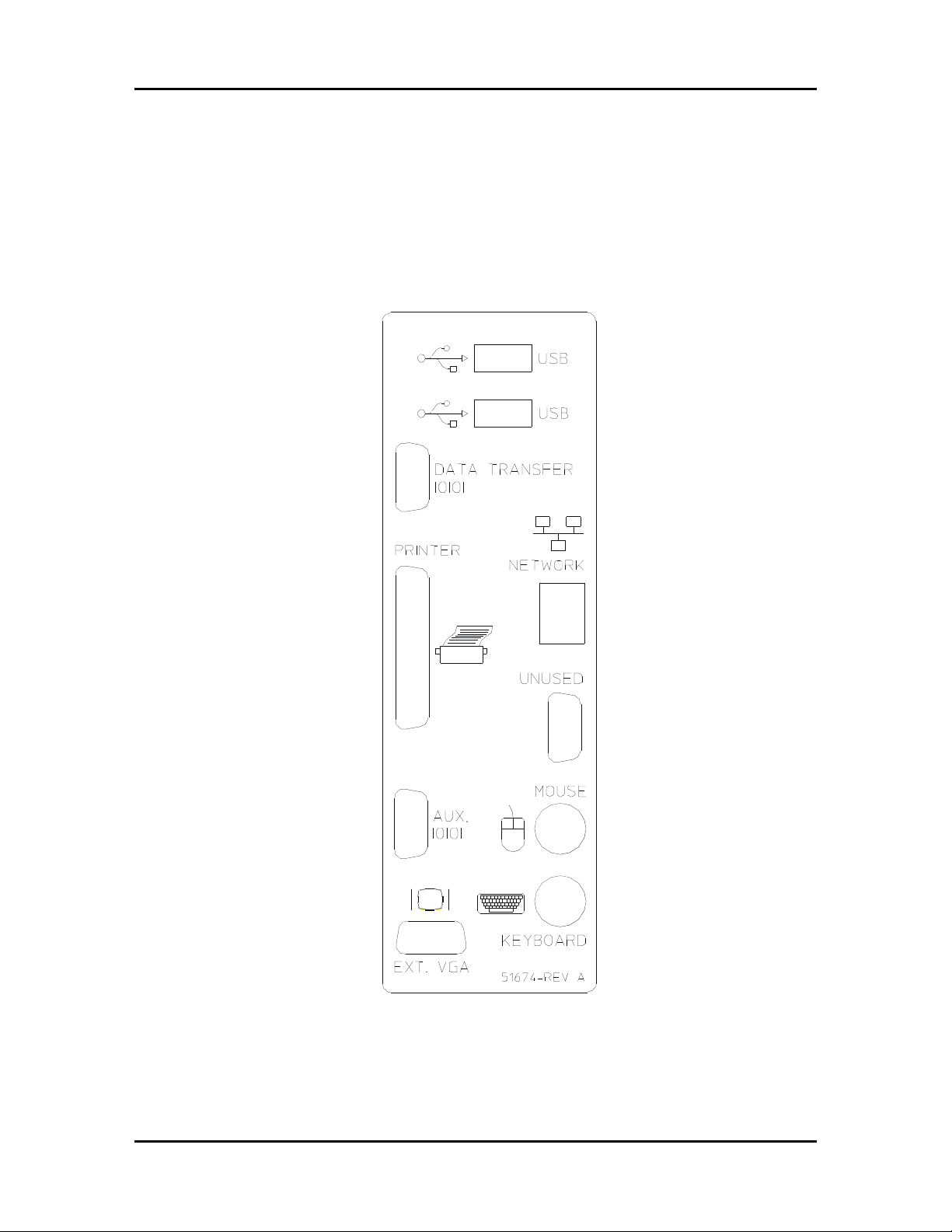
General Information Humphrey Field Analyzer II - i
The HFA II - i has a larger capacity power supply to provide the additional Vcc power required
for the HFA II - i.
The HFA II - i uses a new Motor Driver Board (MDB). The new MDB will ensure longer
component availability.
FIGURE 3. HFA II - i Interconnects
Confidential and Proprietary
Field Service Guide 1 - 18 52235C1105
Page 31

Humphrey Field Analyzer II - i General Information
The external connections to the HFA II - i are considerably different from those of the HFA II.
Two USB and a network port have been added to the HFA II - i. These ports are inoperative at
this time. While the HFA II had three serial ports, the HFA II - i has only one functional serial
port.
Service Changes -
Calibration of the HFA II - i will differ from the HFA II only in the fact that the calibration data
will be stored differently. In the HFA II the calibration data is stored in the EEPROM, located
on the CPU PCB. In the HFA II - i, the calibration data is stored in a file on the hard drive. An
additional copy of the calibration data is stored on a floppy diskette. The calibration diskette is
stored behind the rear cover door of the instrument. In cases where the calibration file on the
hard drive becomes damaged, the calibration data from the floppy can be loaded back onto
the hard drive via the main calibration menu.
The Diagnostic Service Tool (DST) has been changed significantly for use on the HFA II - i.
The DST will no longer perform the CPU PCB tests. These functions will be performed using
the Quick Tech-Pro Tool, its operation will be described in a future service bulletin.
The Quick Tech-Pro Tool is used with the HFA II - i to test the CPU PCB functions, IDE hard
drive, magnetic optical drive, printer, serial ports and parallel port. This utility is a self booting
application that will allow the use of three prepared diagnostic programs designed for the HFA
II - i, or the choice of selecting any of the individual tests in the Quick Tech 2000 Pro test
library.
Unlike the HFA II, the HFA II - i has a BIOS that can be modified as needed with future
updates. See Appendix E for BIOS Configuration.
A significant difference between the HFA II and the HFA II - i is that the HFA II operating
system would allow low level formatting of the floppy drives ( formatting a previously
unformatted diskette). This is not possible with the HFA II - i. The HFA II - i will only allow
a preformatted diskette to be reformatted . The HFA II - i will not format
unformatted floppy diskettes.
The HFA II and the HFA II - i use the same floppy drives, but the jumper settings are different
for the two models. See Bulletin FA2i-003(x) for details on jumper information.
The HFA II - i will no longer support the laptop connection and CPU diagnostics. CPU
diagnostics will be performed with the Quick Tech-Pro Tool.
Confidential and Proprietary
52235C1105 1 - 19 Field Service Guide
Page 32

General Information Humphrey Field Analyzer II - i
Operational Changes -
Startup screen information, such as the model number, hard option code, soft option code,
motor board code and CPU board code, will not be displayed during the bootup process.
This information will be displayed on the “i” screen. The model, serial number, operating
system revision, language revision, and hardware option code are found on the “i” screen.
See the sample ”i” screen printout in Appendix J.
The File Functions screen has some minor changes. The Initialize Disk button has two options.
The first option is to format the floppy diskette and the second option is to format the magnetic
optical diskette. The Backup Restore Function no longer has a tape option for source or
destination, but has a magnetic optical option.
The Calibration Screen has two new buttons. The first button is the Save button. The Save
button will save the calibration data that is currently stored on the hard drive to the floppy
diskette. The calibration data that was saved prior to the last save will be erased. The second
button, the Restore button, will copy the calibration data from the floppy diskette to the hard
drive and replaces the previous data on the hard drive.
Software Loading Changes - While the HFA II used three floppies to load the operating
system and application software, the HFA II - i requires four diskettes. The DST tool required
one disk with the HFA II, but requires three diskettes for the HFA II - i.
In all other aspects, field operation of the HFA II - i is essentially
identical to the HFA II.
1.8 Peripherals
C Mouse
C Keyboard
C Monitor
C Wireless Printer Device
C Uninterruptible Power Supply (UPS)
C HP LaserJet Printer
Peripheral devices may be used with, and purchased for use with, the HFA II - i. The
information presented in this section is for guidance only. In no way does the information
presented here imply that any peripheral device purchased will operate in conjunction with the
HFA II - i. The only exception to this statement is if the peripheral device was purchased
directly from Carl Zeiss Meditec.
Every effort has been taken to ensure that the HFA II - i software and hardware are compatible
with the majority of off-the-shelf purchased peripherals described below. However, please be
aware that some may not be. It is the customer's responsibility as a consumer to ensure that
they follow our purchase guidelines and that they resolve any non-operational issues with the
vendor from which they purchased the peripheral device.
Confidential and Proprietary
Field Service Guide 1 - 20 52235C1105
Page 33

Humphrey Field Analyzer II - i General Information
C Mouse
Carl Zeiss Meditec provides a keyboard with glide pad for use with the HFA II - i. If your
customers choose to use another type pointing device for use with the HFA II - i, choose a
PS2, Microsoft-compatible serial mouse, trackball, or keyboard with integrated trackball or
glide pad. The mouse or glide pad must be connected to the mouse connector (see Appendix
B, Figure B-1 for port location). The mouse may be used in place of, or in conjunction with,
the touch screen and keyboard.
C
Keyboard
Carl Zeiss Meditec provides a keyboard as standard equipment on the HFA II - i. Should you
decide not to purchase the keyboard from Carl Zeiss Meditec, use the following specifications:
C IBM 101 with standard PS2 connector.
The keyboard is used in conjunction with the touch screen.
C
Monitors
Carl Zeiss Meditec does not sell external monitors for the HFA II - i. However, when selecting
an external monitor, choose any standard PC monitor that has the following specifications:
C Muiltisync SVGA (or VGA)
C Capable of Minimum 70 Hz capability
C Minimum 640 x 480 pixels
C An interface cable of appropriate length
Please note that a color monitor may be purchased and used; however, it will only display in
black and white.
C
Wireless Printing Device
Carl Zeiss Meditec does not sell a wireless printer device (provides wireless connection to the
printer) for the HFA II - i. However, the appropriate drivers have been added to the software
to enable the AeroComm™ GoPrint™ device to be used with the HFA II - i and HFA II - icompatible printers. Details on connecting and configuring the GoPrint can be found in the
HFA II - i User's Guide.
Confidential and Proprietary
52235C1105 1 - 21 Field Service Guide
Page 34

General Information Humphrey Field Analyzer II - i
C Uninterruptible Power Supply (UPS)
Carl Zeiss Meditec does not sell a UPS (provides battery backup during power loss). However,
when selecting a UPS for use with the HFA II - i, note the following specifications and
recommendations:
C The UPS must have a minimum 450 VA rating.
C It must be dedicated to the HFA II - i. Do not connect the power table or other
devices into the UPS.
C Recommended model: APC smart UPS 620.
Power backup during power loss will depend on the type of UPS selected. Consult a local
supplier for details.
C
HP LaserJet Printer
Carl Zeiss Meditec does not sell HP LaserJet Printers. Refer to Appendix D, Approved Parallel
Printers for details on using the HP LaserJet.
1.9 Specifications
HFA II - i Field Analyzer
Physical Characteristics
Dimensions .................. 23"H x 22.25"W x 19.25"D
Weight ..................... 87.6 lbs (36.3 kg)
Recommended Room Size ...... 106" x 64" (269.2 x 162.6 cm)
Environmental
Operating Temp (ambient) ...... 41 to 95E F
Humidity (ambient)............ 20 – 85%
Heat Generated .............. 1,570 BTU/Hr (460 W)
Electrical
(58.4 x 56.5 x 48.9 cm)
(Ventilation recommended)
Input Power ................. 100 – 120 V @ 4 A, 50-60 Hz
230 V @ 2 A, 50 Hz
Confidential and Proprietary
Field Service Guide 1 - 22 52235C1105
Page 35

Humphrey Field Analyzer II - i General Information
HFA II - i Miscellaneous
Item Yes No Details
Return Ground Connector !
Overcurrent Protection ! Fuses
Hospital Grade Plug !
Leakage to Patient See Compliance Standards and
Directives in this section
Dedicated Circuit Required? !
Patient Connections? ! Not applicable
Power Table
Table A = Power Table with a printer mounted beneath the table.
Table B = Power Table without a printer mounted beneath the table.
Physical Characteristics
Table A .................... Top: 35.5"W x 16"D (90.2 x 40.7cm)
Table B ..................... Top 24"W x 14.5"D (61.0 x 36.9cm)
Recommended Room Size ...... 106" x 64" (269.2 x 162.6 cm)
Cycle Height (Table A and Table B)
Low End: ................... 26" (66.1cm)
High End: ................... 40" (101.6 cm)
Power Table Miscellaneous
Item Yes No Details
Return Ground Connector !
Overcurrent Protection ! Fuses
Hospital Grade Plug !
Leakage to Patient See Compliance Standards and
Base: 34" W x 29" D (86.4 x 73.7 cm)
Base: 34" W x 29" D (86.4 x 73.7 cm)
Directives in this section
Dedicated Circuit Required? !
Confidential and Proprietary
52235C1105 1 - 23 Field Service Guide
Page 36

General Information Humphrey Field Analyzer II - i
Printrex Printer
Physical Characteristics
Dimensions
Panel-mount printer ........... 4.1" H x 11.9" W x 4.97" D
(10.4 x 30.2 x 12.6 cm)
Weight
Panel-mount printer ........... 5 lbs. (2.3 kg)
Environmental
Operating Temp .............. +41 to +104E F (+5 to +40E C)
Storage Temp ................ –40 to +140E F (–40 to +60E C)
Acceleration (Non-operating) .... +3 G, 0 to 50 Hz, 3 axes
Electrical
Power ...................... 350 VA max
Compliance Standards and Directives
Refer to the Humphrey Field Analyzer II - i User’s Guide for the most current standards.
Confidential and Proprietary
Field Service Guide 1 - 24 52235C1105
Page 37

Section 2 - PM and System Checkout
2.1 System Checkout Checklist ................................. 2 - 3
2.2 Preventive Maintenance Procedure............................ 2 - 8
Confidential and Proprietary
52235C1105 2 - 1 Field Service Guide
Page 38

PM and System Checkout Humphrey Field Analyzer II - i
Notes:
Confidential and Proprietary
Field Service Guide 2 - 2 52235C1105
Page 39

Humphrey Field Analyzer II - i PM and System Checkout
2.1 System Checkout Checklist
Following is a copy of the HFA II - i System Checkout Checklist that should be completed on
every HFA II - i service call. A master copy of the checklist is included in Appendix I. Use
that master to run additional copies for completing the checkout on each instrument.
If an error is detected during system checkout, troubleshoot and repair the instrument; then
start the system checkout again from the beginning. The entire System Checkout should
always be performed from start to finish. Before attempting system checkout, you should be
thoroughly familiar with navigating around the service menus.
Note
1. Following any calibration procedure that has calibration values stored, proper
storage of the new values must be verified by cycling the power off-on before you
perform final system checkout. If values obtained by the HFA II - i during
calibration are not within an expected range, those values are held only in
temporary storage and not permanently stored. When power is turned off, these
values are erased and calibration reverts to its old status.
2. As part of the system checkout, you are asked to write, read, and delete patient
files from the floppy disk and the hard disk. To prevent accidental damage to
patient files, it is recommended that you make up a test floppy disk with your own
patient data. It is also recommended that you have your own magneto-optical
disk, should there be a need to service the magneto-optical drive.
HFA2 i Configuration
One of the steps during system checkout is to read and record the instrument configuration
information and hardware levels. Current revision levels of the Model, Serial Number,
Operating System, Language, Backplane Version, Motor Board Version, Available Memory,
Software Options and Hard Option Number are displayed on the Unit Configuration Screen
(“i” screen).
The individual version numbers are displayed on the configuration screen in the formats
shown below where XX is the revision level.
Model .....................................XXXi
Serial Number ...............................XXX-XXXX
Operating System ............................RevXX
Language...................................XX
Backplane Version ............................XX
Motor Board Version ..........................XX:XX:XX:XX:XX:XX
Available Memory ............................XX MB
Hardware Options ............................00000000 - XXXXXXXX
Software Options ............................XXXXXXXX
You can view/print this information from the Main Menu. Select the i icon. The
configuration data appears on the screen. Select Print to print out the configuration data.
Confidential and Proprietary
52235C1105 2 - 3 Field Service Guide
Page 40

PM and System Checkout Humphrey Field Analyzer II - i
The hardware options number corresponds to the model number of the instrument and is
stored in the instrument's configuration file on the Hard Drive. If the hardware options
number is set as a model 750i, all software features are enabled. If set for a 740i, only those
features intended for the 740i are enabled. If set for a 720i, only those features intended for
the 720i are enabled.
The hardware options number should be verified during the system checkout procedure.
Refer to Appendix G for specific hardware options numbers.
The hardware options number also appears on the System Log printout and the Cal/Wedge
printout. You can print this information using the following procedures:
For the System Log
• From the main menu, select System Setup; then select Print System Log. The
hardware options number and instrument serial number are printed on the line
Machine ID, at the beginning of the printout.
titled
For the Cal/Wedge printout
• From the Calibration main menu, select Print Cal Values to print out the instrument
calibration data. The hardware options number and instrument serial number are
printed on the line titled
Machine ID, near the beginning of the printout.
Confidential and Proprietary
Field Service Guide 2 - 4 52235C1105
Page 41

Humphrey Field Analyzer II - i PM and System Checkout
HFA II - i SYSTEM CHECKOUT CHECKLIST
Your Name: ____________________
HFA II - i
S/N: ____________________
Date: ____________________
NOTE: Following any calibration procedure that has calibration values stored in the
Cal/Config Data, storage of the new values must be verified by cycling the power off-on
before you perform final system checkout. If values obtained by the HFA II - i during
calibration are not within an expected range, those values are held only in temporary
storage and not written to the Cal/Config Data. When power is turned off, these values
are erased and calibration reverts to its old status.
The HFA II - i System Checkout Checklist Guidelines —
# Part I — The items described in Part I must be completed for All service calls.
# Part II — The items described in Part II must be completed when any of the following
service conditions apply:
-- Performing an instrument PM
-- Recalibrating either the White/White or Blue/Yellow light intensities
-- Replacing/initializing the Cal/Config Data
-- Cleaning/replacing the brightness detector, ND wedges, or the color wheel
-- Replacing the motor driver PCB
This checklist assumes that all required service has been performed on the HFA II - i. Place a
checkmark next to each item if okay. If an item does not apply to the HFA II - i under service,
indicate N/A (not applicable).
Part I -- For All Service Calls (Refer to the above System Checkout Checklist Guidelines.)
1) If a repair has been performed, verify that all required adjustments/checks have
been performed per Table 3-1.
2) Acquire and print the results of your foveal test. Check that the foveal value
obtained is within ±2 dB of your known foveal value. (4.8.1.1)
3) Print the Cal/Wedge printout. Verify that all values are within specification.
(Appendix H)
4) Print the Unit Configuration printout. Verify that all entries are accurate, based on
instrument serial number and model. (Appendix J).
5) Print the System Log printout and then clear the log. Verify that all reported error
conditions have been evaluated/corrected. (Appendix J)
Confidential and Proprietary
52235C1105 2 - 5 Field Service Guide
Page 42

PM and System Checkout Humphrey Field Analyzer II - i
Part II (Refer to the above System Checkout Checklist Guidelines.)
Calibration Checks —
6) Verify that the white/white light intensities are within the specified tolerances.
(Attach the required White Light Verification Data printout to this checklist.)
7) Verify that the blue/yellow light intensities are within the specified tolerances.
(Attach the required Blue Yellow Light Verification Data printout to this checklist.)
8) Using the tool stand and fake eye, ensure that the camera is aligned and centered
to the trial lens holder.
9) Using the tool stand and fake eye, verify that the gaze tracking box is within
tolerance.
10) Using the tool stand and fake eye, ensure that all five IR LEDS are functional. Start
a test and initialize gaze tracking. Observe that the three IR LEDs can be seen on
the video image of the fake eye when the trial lens holder is in the down position
(reflex and bowl IR LEDs) and in the up position (reflex and trial lens holder
LEDs).
11) Check that the touch screen response is within tolerance. Verify that patient data
can be entered easily and without error.
12) Verify that the CRT image is within specified tolerances.
13) Enter Calibration - Verification - Exerciser Tests. Run the 30/60 mixed tests for 5
minutes. No errors should be reported. While the test is running, verify that there
is no shutter noise. Look into the bowl and ensure that there is no shutter
streaking.
Operational Checks —
14) Check the CPU battery voltage (in circuit). If the voltage is below 3.0, volts replace
the battery and verify the CMOS settings are correct as per Appendix E.
15) Verify that the power table moves up and down and that the table top or slider
slides freely in and out. Ensure that the slider is securely fastened to the table top.
16) Check that the external brightness knob moves freely and has additional brightness
range.
17) Check that the patient chinrest and headrest move smoothly and completely
up/down and left/right. (Noise will be heard at the end of each motor limit.)
18) Observe the bowl for dirt or other cosmetically unacceptable spots. Clean as
needed.
Confidential and Proprietary
Field Service Guide 2 - 6 52235C1105
Page 43

Humphrey Field Analyzer II - i PM and System Checkout
19) Check the operation of the rear fan, and clean the filter
20) Check that the date is correct and the time is within 2 minutes.
21) Select a patient test. Change parameters. Verify that the central fixation LED,
inner diamond, and outer diamond all function.
22) Turn foveal threshold on (except Model 720i). Select size III. Start the test. Verify
that the size III spot is in the center of the inner fixation diamond. Ensure that the
spots are sharply focused and no halo is visible. Test the patient button for
operation.
23) Recall a patient test from your test floppy disk. Display and print the test.
24) Recall a test from the hard disk. Display and print the test.
25) Duplicate a patient test from your test floppy disk to a formatted floppy. Display
the copied test.
26) Copy a patient test from your test floppy disk to the hard drive. Delete that test
from the hard disk.
27) Perform a backup using the Magneto-Optical drive to verify the backup/restore
procedure.
28) Turn power off/on and wait for the Main Menu. No errors should be reported.
Confidential and Proprietary
52235C1105 2 - 7 Field Service Guide
Page 44

PM and System Checkout Humphrey Field Analyzer II - i
2.2 Preventive Maintenance Procedure
For U.S. domestic Field Service, an annual preventive maintenance (PM) visit is required for
every HFA II - i instrument under service contract. The PM visit can be combined with a regular
service visit if the timing is suitable. The HFA II - i System Checkout Checklist (Section 2.1)
details the checks and measurements required to complete a PM.
In addition to the System Checkout, the following points should be checked during a PM or
service call.
P Check that all external cable and cord connections are secure.
P Check that the instrument is being powered from a properly grounded AC outlet.
P Observe the ambient conditions in which the instrument is operating:
• Are the cooling vents on the instrument unobstructed?
• Are there any ambient conditions present that may cause static generation
(carpeted floors, dry winter weather, etc.)?
P Check whether the instrument operator(s) have any questions/comments regarding
performance of the instrument.
PM Procedure
1) Obtain the Before instrument data as prescribed on the Light Intensity worksheets
detailed in Section 4.8.1.
2) Apply a very thin film of clock oil (P/N 02534) to the projection assembly rails. The
recommended method is to place one drop of oil on your fingertip and lightly wipe it
along the length of the top of the rail. Do this once for each rail.
Caution — Apply the oil sparingly. Excessive oil on the rails will migrate
to other assemblies and cause problems.
3) After the oil has been applied, proceed to the Motor Exerciser (Section 5) and exercise the
F motor (focus/carriage motor). Exercise the focus motor 20 times to distribute the oil on
the rails.
4) Check the rail ends and directly beneath the projection assembly for any excess oil.
Carefully wipe up any excess oil.
5) Clean the optics path. Refer to Appendix Q - Cleaning Optics, for general guidelines.
Note that cleaning certain elements in the optics path will affect the light intensity readings
of the instrument, and thus necessitate recalibration.
6) Clean the top and bottom air intake filters, and the power supply fan:
Confidential and Proprietary
Field Service Guide 2 - 8 52235C1105
Page 45

Humphrey Field Analyzer II - i PM and System Checkout
Bottom Filter — It is recommended that this filter be replaced. However, it can be
cleaned under running water, dried, and then reinstalled, if necessary. Ensure that the
filter is completely dried before reinstalling.
Top Filter — Do Not clean this filter — replace it only. Refer to Section 2.3 for special
replacement procedures required.
Power Supply Fan — Gently brush, vacuum, or blow any accumulated dust and debris
off the power supply fan and surrounding assembly. Use care to avoid getting dust or
debris on the instrument optics or bowl.
EMI Box Fan — Gently brush, vacuum, or blow any accumulated dust and debris
off the EMI Box fan and surrounding assembly. Use care to avoid getting dust or
debris on the instrument optics or bowl.
CPU Fan — Open the CPU enclosure and gently brush, vacuum, or blow any
accumulated dust and debris off the EMI Box fan and surrounding assembly. Use care to
avoid getting dust or debris on the instrument optics or bowl.
7) Clean the bowl (see User's Guide).
8) Check all belts, and replace as required.
9) Update the system software to the latest revision that the customer is entitled to free of
charge.
10) With the covers still off, perform the System Checkout (2.1). Form is found in Appendix I.
Confidential and Proprietary
52235C1105 2 - 9 Field Service Guide
Page 46

PM and System Checkout Humphrey Field Analyzer II - i
(This page left intentionally blank)
Confidential and Proprietary
Field Service Guide 2 - 10 52235C1105
Page 47

Section 3 - Parts Removal/Replacement
3.1 General Instructions .........................................3 - 4
3.1.1 Removal from Power Table ...........................3 - 10
3.2 Front Cover Assembly Removal ...............................3 - 11
3.3 Rear Cover Assembly Removal................................3 - 12
3.4 Operator Panel Assembly Removal.............................3 - 13
3.5 Drive Housing Assembly Removal .............................3 - 15
3.6 CPU/Backplane Enclosure Removal ............................3 - 17
3.7 CPU and Backplane Removal ................................3 - 18
3.8 Motor Drive PCB Removal ................................... 3 - 19
3.9 Separation of the CPU from the Backplane ......................3 - 20
3.10 Power Supply Removal .....................................3 - 21
3.11 CRT PCB Removal.........................................3 - 22
3.12 CRT Removal.............................................3 - 23
3.13 Touch Screen Removal ..................................... 3 - 25
3.14 CCD Camera Removal ...................................... 3 - 26
3.15 Fixation Interconnect PCB Removal ............................3 - 26
3.16 Central Fixation LED/Beamsplitter Removal......................3 - 27
3.17 Projection Assembly Removal.................................3 - 28
3.18 Projection Interconnect PCB Removal .......................... 3 - 30
3.19 Film Wedge/Motor Removal ..................................3 - 30
3.20 Glass Wedge/Motor Removal .................................3 - 31
3.21 Color Wheel / Aperture Wheel Removal ......................... 3 - 32
3.22 Carriage Motor Removal ....................................3 - 33
3.23 Shutter Removal ........................................... 3 - 34
3.24 Shutter Motor Removal .....................................3 - 35
3.25 Carriage Motor Belt Removal .................................3 - 35
3.26 Horizontal (X-axis) Turret Motor Removal .......................3 - 36
3.27 Horizontal (X-axis) Turret Motor Belt Removal ....................3 - 37
3.28 Vertical (Y-axis) Turret Belt/Motor Removal ......................3 - 39
3.29 Brightness Detector (PCB) Replacement .........................3 - 40
Confidential and Proprietary
52235C1105 3 - 1 Field Service Guide
Page 48

Parts Removal/Replacement Humphrey Field Analyzer II - i
3.30 Lower Turret Removal ......................................3 - 41
3.31 Turret Cable Assembly Removal...............................3 - 42
3.32 Chinrest/Headrest Switch Assembly Removal .....................3 - 42
3.33 Chinrest Y-axis Belt/Motor Removal ............................ 3 - 43
3.34 Patient Support Horizontal (X-axis) Belt/Motor Removal ............3 - 44
3.35 Chinrest Vertical Slide and Lead Screw Removal .................. 3 - 47
3.36 Chinrest Horizontal Slide Removal .............................3 - 48
3.37 Trial Lens Holder Assembly Removal ...........................3 - 49
3.38 Top Fan Removal..........................................3 - 50
3.39 Bowl IR LED Assembly Removal ..............................3 - 51
3.40 Blue-Yellow Module / Bowl Plug Removal .......................3 - 52
3.41 Bowl Removal ............................................ 3 - 52
3.42 Reflex Gaze LED Removal ...................................3 - 54
3.43 Bowl Lamp Assembly Removal ...............................3 - 54
3.44 IR Bowl Plug Removal/Installation .............................3 - 55
3.45 Quarter-Turn Fastener Replacement............................3 - 56
Confidential and Proprietary
Field Service Guide 3 - 2 52235C1105
Page 49

Humphrey Field Analyzer II - i Parts Removal/Replacement
Notes:
Confidential and Proprietary
52235C1105 3 - 3 Field Service Guide
Page 50

Parts Removal/Replacement Humphrey Field Analyzer II - i
3.1 General Instructions
P Table 3-1 is the single source of reference for Removal/Adjustment requirements.
Whenever a removal procedure is performed, refer to Table 3-1 to determine
which follow-up checks/adjustments are required.
P System interconnect diagrams for the entire instrument are contained in Section 6.
P In addition to the drawings in this section, the parts drawings in Section 7 provide
useful reference for parts identification and identifying relative locations during
removal/replacement procedures.
P References from one procedure to another are shown in the form "(x.x)."
EXAMPLE: In the CRT Removal/Replacement procedure, one of the steps is to
"Remove the operator panel (3.4)." If you need further details for removing the
operator panel, you can refer to Section 3.4, and then return to the CRT removal
procedure for the next step.
P Simple removals that are clearly obvious are not described in this service guide.
P Unless noted otherwise, the steps for replacement (reassembly) are simply the
reverse order of the steps described for removal and are not listed. Replacement
(reassembly) notes are included as needed.
P All screws and nuts mentioned in the instructions are metric unless noted
otherwise.
P Because the covers interlock with each other, the required sequence for cover
removal is:
1. Front cover
2. Rear cover
3. Operator panel
The covers must be reinstalled in exactly the opposite sequence. Successful
reassembly requires careful attention to the interlocking points on the covers.
(continued)
Confidential and Proprietary
Field Service Guide 3 - 4 52235C1105
Page 51

Humphrey Field Analyzer II - i Parts Removal/Replacement
(3.1 General Instructions - continued)
P Some of the motor pulleys are installed with the collar outward, and some with
the collar inward (next to the motor body). Be sure to make note of the correct
position of the collar before removing the pulley.
P When reinstalling motor pulleys, ensure that there is proper clearance between the
pulley and motor body. When reinstalling the belt, ensure that the motor belt
teeth are properly meshed with both pulleys.
P The appearance and condition of the bowl's inner surface are critical to the
functionality of the HFA II - i; work carefully to avoid damaging or dirtying the
bowl. Do not touch the inside of the bowl unnecessarily.
P In this service guide, the terms left, right, front and back of the instrument are as
viewed from the patient position, unless noted otherwise.
P Whenever you will be working on the projection assembly with it installed in the
instrument, place a sheet of paper or clean cloth under the projection assembly to
catch any small hardware that you may drop.
P Some of the cable connectors in the instrument may not be keyed. To facilitate
later reassembly of the instrument, consider labeling each connector during
disassembly.
P Proper cable and wire routing is important. Before disassembly, observe the
cable routing and locations of the cable ties; then be sure to route the cables
exactly the same during reassembly. Be sure to replace all cable ties removed
during disassembly.
P Be sure to reconnect all ground wires disconnected during disassembly. Failure
to do so can cause the instrument to malfunction.
P Certain screws on the projection assembly secure critical alignment of the optical
path. It is essential that you NOT LOOSEN these screws (see Figure 3-1).
Alignment of the projection assembly can only be done at the factory using special
equipment.
P After replacement of parts or an assembly, perform a limited operational check of
the associated functions before complete reassembly of the instrument. After
complete reassembly, perform the full System Checkout (Section 2).
Confidential and Proprietary
52235C1105 3 - 5 Field Service Guide
Page 52

Parts Removal/Replacement Humphrey Field Analyzer II - i
Caution — It is essential that you use proper ElectroStatic Discharge
(ESD) precautions when disassembling or handling the instrument
circuitry or circuit boards. Many components in the instrument are highly
susceptible to static discharge damage. The Field Service Static
Protection Kit, described in Appendix A, must be used for ESD protection
during service of the instrument.
FIGURE 3-1. Screws Securing Projection Assembly Alignment
Special Tools / Equipment
Any special tools or equipment required for a procedure are listed at the beginning of
the procedure.
Confidential and Proprietary
Field Service Guide 3 - 6 52235C1105
Page 53

Humphrey Field Analyzer II - i Parts Removal/Replacement
(This page left intentionally blank)
Confidential and Proprietary
52235C1105 3 - 7 Field Service Guide
Page 54

Parts Removal/Replacement Humphrey Field Analyzer II - i
TABLE 3-1
Adjustment / Check Requirements Following Replacements
This table identifies checks/adjustments that must be made following removal/ replacement
procedures. The numbers listed under Follow-ups Required are keyed to the Follow-up
Actions listed on the facing page. For each Assembly Replaced, the follow-up numbers are
listed in the order in which they should be performed, not necessarily in numerical
sequence.
Items marked with an asterisk (*) only need to be performed if the assembly is actually being
replaced, not just removed and reinstalled. All other items need to be performed whether the
assembly is replaced, or simply removed and reinstalled. Superscript numbers
to the Notes on the facing page.
(1)
in the table refer
Assembly Replaced Follow-ups Required
•Projection Lamp1.........3, 8, 10, 9, 19, 21, 22, 23,40
• Front Cover Assy .........40
• Rear Cover Assy..........40
• Operator Panel Assy.......40
• Drive Housing Assy .......40
• CPU PCB ...............27, 40, 41
2
•Hard Drive
12, 11, 13, 16, 17, 15, 18,
19, 20, 21, 22, 23, 40
• Backplane ..............7, 40
• Flash Prom MDB ........29, 40
• Motor Driver PCB ........29, 18, 19, 20, 21, 22, 23,
16, 17, 40
• Power Supply ...........40
• CRT PCB/battery .........2*, 7*, 40
• Touch Screen ............7, 40
• Fixation Interconnect PCB . . 5, 16, 17, 15, 11, 13, 40
• CCD Camera ...........14, 5, 16, 17, 40
• Central Fixation LED Assy . . 14, 5, 16, 17, 40
• Projection Assy ...........8*, 3*, 10*, 9*, 12*, 11, 13,
• Projection Interconnect PCB . 40
• Film Wedge/Motor ........8, 22*, 23*, 40
• Glass Wedge/Motor .......8, 22* , 23*, 40
• Color Wheel /
Aperture Wheel ..........10, 9, 11, 13, 19*, 21*
• Carriage (Focus) Motor ....24, 12, 11, 13, 40
• Shutter .................8, 40
• Shutter Motor ............8, 11, 13, 40
.............26, 27, 28, 29, 7, 8, 3, 10, 9,
19*, 21*, 22*, 23*,40
3
, 40
Assembly Replaced Follow-ups Required
• Carriage (Focus) Motor Belt . 24, 40
• Horizontal (X-axis)
Turret Motor.............24, 11, 13, 40
• Horizontal (X-axis)
Turret Motor Belt .........24, 11, 13, 40
•Vertical (Y-axis)
Turret Belt/Motor .........24, 11, 13, 40
• Brightness Detector (PCB)
Green Filter
Blue Filter...............4, 11, 13, 18*, 19*,
20*, 21*, 22*, 23*, 40
• Lower Turret ............24, 11, 13, 40
• Turret Cable Assy .........11, 13, 40
• Chinrest/Headrest
Switch Assy .............40
• Chinrest Y-axis Belt/Motor . . 24, 40
• Patient Support Horizontal
(X-axis) Belt/Motor ........24, 40
• Chinrest Vertical
Slide and Lead Screw......24, 40
• Chinrest Horizontal Slide . . . 24, 40
• Trial Lens Holder Assy .....5, 16, 17, 15, 40
• Top Fan ................40
• Bowl IR LED Assy ........6, 15, 40
• Blue-Yellow
Module / Bowl Plug .......11, 13, 20*, 40
• Bowl ..................11, 13, 5, 6*, 16, 17, 15*,
18*, 19*, 20*, 21*,22*,
23*, 40
• Reflex Gaze LED .........5, 16, 17, 15, 11, 13, 40
• Bowl Lamp Assy..........18, 11
• IR Bowl Plug ............40
4
, 134, 40
Confidential and Proprietary
Field Service Guide 3 - 8 52235C1105
Page 55

Humphrey Field Analyzer II - i Parts Removal/Replacement
Follow-up Actions
1 - Obtain Before and After Light Intensity and Calibration
Values (4.8.1)
2 - CRT Adjustments (4.9.5)
3 - Lamp Filament Position Adjustment (4.8.2.1)
4 - Detector Position Adjustment (4.8.2.8)
5 - Trial Lens Holder Alignment (4.9.6)
6 - Bowl IR LED / Cold Mirror Adjustment (4.9.8)
7 - Touch Screen Calibration (4.9.4)
8 - Shutter Calibration (4.8.2.2)
9 - Aperture I - V Calibration (4.8.2.3)
10 - Color Wheel Calibration (4.8.2.4)
11 - Left/Right Home Position Calibration (4.8.2.5)
12 - Focus Calibration (4.8.2.7)
13 - Offset Fixation Calibration (4.8.2.6)
14 - Camera Focus (4.9.7)
15 - Camera Intensity Calibration (4.8.6.3)
16 - Camera Position/Size Calibration (4.8.6.1)
17 - Gaze Monitor Position/Size Calibration (4.8.6.2)
18 - White Bowl Intensity Calibration (4.8.3.2.1)
19 - White Projector Intensity Calibration (4.8.3.1.1)
20 - Yellow Bowl Intensity Calibration (4.8.3.2.2)
21 - Blue Projector Intensity Calibration (4.8.3.1.2)
22 - Wedge Calibration (4.8.3.3)
23 - Blue Correction (4.8.3.4)
24 - Belt Tension Adjustment (4.9.2)
25 - Patient Support Horizontal Leadscrew Adj. (4.9.1)
26 - Transfer Calibration Constants (App. G.1)
27 - ID CPU (App. G.2)
28 - Configure Hardware (App. G.3)
29 - Reload Software (App.M)
40 - System Checkout (2.1)
41 - Verify CMOS settings (App. E)
NOTES -
1. Adjustment/calibration not required when projection
lamp is replaced by customer.
2. Only if the Calibration constants diskette is not
restorable.
3. Only blue calibration required if color wheel is
replaced. Both white and blue projector calibration
required if aperture wheel is replaced.
4. For Bowl Lamp Replacement, actions 11 and 13 are
required only if projection assy had to be removed for
replacement of bowl lamp(s) equipped with early style
baffles.
Confidential and Proprietary
52235C1105 3 - 9 Field Service Guide
Page 56

Parts Removal/Replacement Humphrey Field Analyzer II - i
3.1.1 Removal of the HFA II - i from the Power Table
A number of parts removal and assemblies will require that the HFA II - i instrument be
removed from the power table top prior to accomplishing further removals and assemblies.
1) Remove the patient switch jack from the patient switch connector, located on the
bottom left of the disk drive panel.
2) Lower the power table to its lowest position.
3) Remove the three screws that secure the cover plate to the rear of the slider
assembly.
4) Remove the cover plate.
5) Pull the slider handle out and position the slider assembly such that the hole in
line with the rail on the left side of the slider (as seen from the front of the HFA II
- i) aligns with the hole in the left rear HFA II - i foot.
6) Loosen and remove the screw (B) securing the left rear foot of the HFA II - i.
7) Position the HFA II - i such that the front end of the slider is just beyond an inch
(2.54 cm) from the edge of the table top. Do not move the slider assembly
beyond this position.
8) Loosen but do not fully remove the captive screw (A) securing the front right foot
of the HFA II - i. Access to the screw is from the hole on the bottom of the slider
assembly.
Removal From Slider
Confidential and Proprietary
Field Service Guide 3 - 10 52235C1105
Page 57

Humphrey Field Analyzer II - i Parts Removal/Replacement
3.2 Front Cover Assembly Removal
NOTE - As described below, the front cover assembly must first be partially removed to allow
an internal cable and ground wire to be disconnected (step 3) before the cover can be removed
completely.
1) Loosen the two captive 1/4-turn fasteners located along the bottom front of the front
cover assembly.
2) Pull the bottom of the front cover assembly out slightly; then gradually lift up on the
front cover assembly while pulling out from the top. This will free the front cover
assembly from the rest of the instrument.
3) While holding onto the front cover assembly, disconnect the ribbon cable from the
Patient Support Interconnect PCB and disconnect the ground wire from the chassis.
4) Remove the front cover assembly from the instrument.
Replacement Notes:
P Do not over tighten the 1/4-turn fasteners.
P Be sure to reconnect the ground wire to the chassis and the ribbon cable to the
Patient Support Interconnect PCB before attaching the front cover assembly. Guide
the cover on carefully to avoid pinching the ground wire or the forehead rest drive
belt between cover and chassis.
Follow-up Checks/Adjustments:
See Table 3-1.
Confidential and Proprietary
52235C1105 3 - 11 Field Service Guide
Page 58

Parts Removal/Replacement Humphrey Field Analyzer II - i
3.3 Rear Cover Assembly Removal
1) Remove the front cover assembly (3.2).
2) Remove the projection lamp access cover.
3) Remove the fan filter door completely (to avoid interference during rear cover
removal.)
4) Remove the cables and cords from connector on the back panel.
5) Remove the two screws located near the top of the rear cover assembly.
6) Remove the two screws that were exposed by removing the fan filter door.
7) Remove the four screws located along the bottom and side of the rear cover
assembly.
Caution — While the cover assembly is being manipulated in the next
step, be very careful to avoid damaging the neutral density wedges which
are located very close to the top of the cover. The projection lamp cable
and the heatsink on the CRT PCB also are very close to the cover.
8) Pull the rear cover assembly part way out, disconnect the fan connector, and then
remove the rear cover assembly.
Replacement Notes:
P Remember to reconnect the fan before reinstalling the rear cover.
P Work carefully to avoid damaging the projection assembly by contact with the cover
assembly.
P Be careful of the routing of various cables to prevent them from being damaged by
being pinched between the rear cover assembly and the frame.
P After the unit is reassembled and power is applied, check that the fan is operating.
P Ensure that the brightness potentiometer moves freely.
Follow-up Checks/Adjustments:
See Table 3-1.
Confidential and Proprietary
Field Service Guide 3 - 12 52235C1105
Page 59

Humphrey Field Analyzer II - i Parts Removal/Replacement
3.4 Operator Panel Assembly Removal
1) Remove the front cover assembly (3.2).
2) Remove the rear cover assembly (3.3).
3) Remove the patient button assembly from the disk drives panel .
4) Remove the drive housing assembly (3.5).
5) Remove the three screws that secure the CRT bracket clamp.
6) Disconnect:
P the large edge connector on the CRT PCB;
P the brightness control potentiometer connector;
P the chinrest switch flex-cable connector from the Motor Driver PCB
P remove the CPU enclosure lid and then disconnect the touch screen ribbon
cable from connector JTS on the Backplane PCB.
7) Remove the disk/tape drive ribbon cables from their clip(s) on the inside of the
operator panel assembly.
8) Remove the two screws located at the two bottom corners on the backside of the
operator panel assembly (Figure 3-2). These two screws secure the bottom of the
operator panel to the instrument chassis.
9) Loosen the two captive screws, behind the top of the CRT, which are securing the
CRT PCB support bracket to the instrument chassis. (Hold onto the operator panel
assembly as you loosen the screws, to prevent it from falling.)
10) Remove the operator panel assembly by manipulating it up slightly and to the left
while pulling straight out.
Confidential and Proprietary
52235C1105 3 - 13 Field Service Guide
Page 60

Parts Removal/Replacement Humphrey Field Analyzer II - i
FIGURE 3-2. Operator Panel Bottom Mounting Screws
Replacement Notes:
P Be sure to slide the ribbon cables back into their clips.
P Make sure that the patient response button connector module is mounted in the
bottom pan, with its contacts positioned upward, before you reinstall the
operator panel assembly.
Follow-up Checks/Adjustments:
See Table 3-1.
Confidential and Proprietary
Field Service Guide 3 - 14 52235C1105
Page 61

Humphrey Field Analyzer II - i Parts Removal/Replacement
3.5 Drive Housing Assembly Removal
1) Remove the patient switch jack from the patient switch connector located on the
bottom left of the disk drive panel.
2) Lower the power table to its lowest position.
3) Perform step 3) or step 4) as required.
a) Using both hands, place your fingers along the bottom edge of the drive housing
front panel.
b) Attempt to pull both outward and upward to remove the panel. If the panel can
be removed in this manner, proceed to step 5) below.
4) Remove the front panel from around the drive housing assembly in the following
manner:
Caution — This step must be performed carefully to avoid possible
damage to the circuit board on the bottom drive.
a) From below the instrument, insert a small diameter tool (such as a hex ball driver
— preferably with handle) straight up through the small hole located in the
bottom of the instrument, approximately 1.75" back from the front edge of the
bezel (Figure 3-3). Insert the tool until it touches the plastic tab securing the
bottom edge of the bezel.
Caution — If the tool is inserted with the tip tilted rearward, it may
contact and damage the bottom drive circuit board.
To unlatch the bezel, push the tip of the tool against the latch as you move the
handle of the tool rearward (Figure 3-3).
b) Pull out on the bottom edge of the drive bezel until it separates from the operator
panel.
5) Remove the three screws (two at the top, one at the bottom) that hold the drive
housing assembly in place.
Confidential and Proprietary
52235C1105 3 - 15 Field Service Guide
Page 62

Parts Removal/Replacement Humphrey Field Analyzer II - i
6) Pull the drive housing assembly straight out until the cable connections at the back are
accessible.
7) Disconnect the cables and power connectors from the drives.
FIGURE 3-3. Unlatching the Drive Housing Bezel
Replacement Notes:
P Before installing a new drive, verify that it is strapped correctly (Refer to Field Service
Bulletin FA2i-003(x)).
P Reconnect the cables to the drives before reinstalling the drive housing assembly.
P Replacement hard disks are preformatted. You will need to load the application
software, and restore configuration and calibration data. If the calibration backup
diskette is not available, a complete system calibration is required. Patient data will
need to be restored, preferably by the customer.
P If it becomes necessary to reformat a hard drive, refer to Appendix L for instructions.
Follow-up Checks/Adjustments:
See Table 3-1.
Confidential and Proprietary
Field Service Guide 3 - 16 52235C1105
Page 63

Humphrey Field Analyzer II - i Parts Removal/Replacement
3.6 CPU/Backplane Enclosure Removal
1) Disconnect the printer, COM1, COM2, keyboard, mouse, external VGA, ethernet and
USB connections from the connectors located on the outside of the CPU/Backplane
Enclosure right side.
2) Remove the three M3 screws and washers that secure the top left bracket to
CPU/Backplane Enclosure and to the chassis.
3) Remove the four M3 screws and washers from the enclosure lid.
4) Remove touch screen cable connector and patient switch cable connector from the
left side of the Backplane board.
5) Remove the drive lamp LED connector from the bottom of the J12 connector on the
CPU board. Note that the two wires connect to the bottom two pins of the connector.
6) Slip the touch screen and patient switch cables from the wire clamp on the left inside
wall of the CPU/Backplane Enclosure.
7) Slightly compress and remove the snap bushing from the top left corner of the
CPU/Backplane Enclosure.
8) Slide the touch screen and patient switch cables out of the CPU/Backplane Enclosure
through the slot.
9) Remove the CRT and POWER connectors from the backplane board.
10) Remove the JXVID and JMPS connectors from the backplane board.
11) Remove the two M3 screws and cable clamp that secure the IDE, Floppy and video
cables to the top of the CPU/Backplane Enclosure.
12) Remove the inner front screw of the top fan assembly and the Ferrite clamp screw that
secure the ferrite clamp to the top of the CPU/Backplane Enclosure.
13) Remove the Floppy drive and IDE cable connectors from the top ride side of the CPU
board.
14) Remove the ferrite clamp and attached cables from the CPU/Backplane Enclosure
15) Loosen and release the captive screw on the left side of the bottom CPU/Backplane
Enclosure bracket.
16) Loosen the captive screws on the right side of the bottom bracket.
Confidential and Proprietary
52235C1105 3 - 17 Field Service Guide
Page 64

Parts Removal/Replacement Humphrey Field Analyzer II - i
17) Loosen the M3 screw that secures the right side bracket to the CPU/Backplane
Enclosure.
18) Loosen and disconnect the 1/4 turn fastener from the retainer at the top of the
CPU/Backplane Enclosure.
19) Disconnect the brightness pot cable from the brightness pot assembly.
20) Swing the CPU/Backplane Enclosure out from the chassis just enough to allow access
to the wire saddles on the back of the CPU/Backplane Enclosure.
21) Remove the brightness pot cable from the wire saddle located on the back side of the
CPU/Backplane Enclosure.
22) Remove the patient switch cable from the two wire saddles on the back of the
CPU/Backplane Enclosure and place the cables free of the CPU/Backplane Enclosure.
23) While supporting the weight of the CPU/Backplane Enclosure, loosen and remove the
right side captive screw on the bottom bracket.
Follow-up Checks/Adjustments:
See Table 3-1.
3.7 CPU and Backplane Removal
1) Remove the front cover assembly (3.2).
2) Remove the rear cover assembly (3.3)
3) Remove the CPU/Backplane Enclosure from the Chassis (3.6).
4) Remove the three M3 screws that secure the external CPU PCB clamp to the outside
of the CPU/Backplane Enclosure.
5) Remove the external CPU PCB clamp from the CPU/Backplane Enclosure.
6) Disconnect the two serial port connections from the J9 and J10 connectors on the
CPU PCB.
7) Disconnect the parallel port connection from the J7 connector on the CPU PCB.
8) Disconnect the USB cable connector from the J16 connector of the CPU PCB.
9) Remove the two M3 internal CPU PCB clamp screws.
Confidential and Proprietary
Field Service Guide 3 - 18 52235C1105
Page 65

Humphrey Field Analyzer II - i Parts Removal/Replacement
10) Remove the clamp up through the top corner hole of the CPU/Backplane Enclosure.
11) Remove the five M3 screws that secure the Backplane board to the bottom of the
CPU/Backplane Enclosure.
12) Remove the upper fan connector.
13) Remove the CPU PCB and Backplane board as a unit from the CPU/Backplane
Enclosure.
Follow-up Checks/Adjustments:
See Table 3-1.
3.8 Motor Driver PCB Removal
1) Remove the front cover assembly (3.2).
2) Remove the rear cover assembly (3.3).
3) Disconnect the camera cable connector from the P14 connector located in the lower
left side of the Motor Driver Board (MDB).
4) Disconnect the chinrest motor cable connector from the P5 connector located at the
upper left corner of the MDB.
5) Disconnect the Projection Interconnect cables from the P1 and P2 connectors located
at the top of the MDB.
6) Disconnect the projection lamp cable and the yellow lamp cable connectors from the
P3 and P4 connectors located on the top right side of the MDB.
7) Disconnect the Fixation Interface Board cable connector at the P7 connector located
in the top right corner of the MDB.
8) Disconnect the Chinrest Interface Board cable connector at the P10 connector located
on the top right side of the MDB.
9) Disconnect the JXVID ribbon cable connector at the P13 connector located in the
lower right side of the MDB.
Confidential and Proprietary
52235C1105 3 - 19 Field Service Guide
Page 66

Parts Removal/Replacement Humphrey Field Analyzer II - i
10) Remove the three screws and right side bracket that secures the CPU/Backplane
Enclosure to the chassis.
11) Disconnect the DC Distribution cable from the bottom of the backside of the MDB.
12) Remove the six screws securing the Motor Driver PCB to the chassis.
13) Slide the MDB to the right and disconnect the JMPS ribbon cable connector at the
P15 connector located in the bottom of the middle of the MDB.
14) Remove the Motor Driver PCB.
Replacement Notes:
P Reconnect the cable to the back of the Motor Driver PCB before reinstalling the PCB.
Follow-up Checks/Adjustments:
See Table 3-1.
3.9 Separation of the CPU from the Backplane
NOTE - Improper attempts at separation of the Backplane board and Processor board can result in
irrepairable damage to the backplane board or processor board.
1) Place the index finger of your left hand on the E9 mounting hole located along side
the PCI connector of the Backplane Board.
2) Place the thumb of your left hand on the E10 mounting hole located along side the
EISA connector of the Backplane Board.
3) Grasp the CPU PCB board by the edge bracket with your right hand.
4) Pull straight up on the CPU PCB with you right hand while holding the backplane
board flat with your left hand until the CPU PCB pops out of the PCI and EISA
sockets.
Follow-up Checks/Adjustments:
See Table 3-1.
Confidential and Proprietary
Field Service Guide 3 - 20 52235C1105
Page 67

Humphrey Field Analyzer II - i Parts Removal/Replacement
3.10 Power Supply Removal
NOTE - The power supply used on the HFA II - i is different from that of the HFA II. Do not remove
the keys found in the power supply output cables. Do not attempt to use the HFA II power supply.
1) Lower the power table to its lowest position and lock the table top in its center
position.
2) Remove the front cover assembly (3.2).
3) Remove the rear cover assembly (3.3).
4) Ensure that the power cord is disconnected.
5) Disconnect the two large connectors from the power supply.
6) Remove the two screws securing the power supply assembly.
7) Lift the power supply and carefully maneuver the power supply out of the side
opening in the chassis. (Watch out for the Fixation Interconnect PCB mounted on the
bowl.)
8) With a screwdriver, unfasten the two AC supply lines and ground wire attached to the
power supply.
9) Remove the power supply.
Replacement Notes:
P Reconnect the three input wires before reinstalling the power supply assembly.
Follow-up Checks/Adjustments:
See Table 3-1.
Confidential and Proprietary
52235C1105 3 - 21 Field Service Guide
Page 68

Parts Removal/Replacement Humphrey Field Analyzer II - i
3.11 CRT PCB Removal
1) Remove the operator panel assembly (3.4).
2) Carefully discharge the CRT high voltage to ground and disconnect the high voltage
lead from the CRT.
3) Disconnect:
P the yoke connector from the CRT PCB.
P the connector on the end of the CRT neck.
4) Release and remove the CRT PCB from its four plastic standoffs.
Replacement Notes:
P The CRT anode lead must be routed over the top of the CRT neck. If the lead passes
under the neck of the CRT, it lays next to the bowl and the electrostatic field around
the lead will attract dust to the inside of the bowl.
Follow-up Checks/Adjustments:
See Table 3-1.
Confidential and Proprietary
Field Service Guide 3 - 22 52235C1105
Page 69

Humphrey Field Analyzer II - i Parts Removal/Replacement
3.12 CRT Removal
1) Remove the operator panel (3.4).
2) Carefully discharge the CRT high voltage to ground and disconnect the high voltage
lead from the CRT.
3) Disconnect:
P the yoke connector from the CRT PCB.
P the connector at the end of the CRT neck.
4) Remove the screw (item 1, Figure 3-4) at each corner of the CRT bracket.
5) Remove the CRT assembly from the operator panel.
6) Remove the four screws (item 2, Figure 3-4) securing the CRT to the bracket. Be
careful not to lose the washers, and make note of how many washers are used on
each screw. (The washers adjust the mounted position of the CRT.)
Replacement Notes:
P Anytime the CRT or touch screen is disassembled from the foam gaskets, the CRT
and touch screen viewing surfaces should be carefully cleaned before reassembly.
P Ensure that the foam gaskets for the CRT and touch screen are sealing properly, with
no gaps between them.
P Tighten the CRT mounting screws enough to compress the foam gaskets slightly for a
good seal but DO NOT OVERTIGHTEN. If the gaskets are overcompressed, the
touch screen surface will be pressed against the operator panel bezel and the
instrument will malfunction.
Check for adequate clearance by sliding the edge of a business card between the
touch screen surface and the edge of the bezel along the entire perimeter of the bezel.
If necessary, loosen the two top CRT mounting screws slightly to obtain adequate
clearance.
P Be sure that all of the washers (spacers) are in place on the mounting screws before
securing the CRT to the bracket.
P The CRT must be mounted with its anode connector downward, and the CRT anode
lead routed over the top of the CRT neck. If the lead passes under the neck of the
CRT, it lays next to the bowl and the electrostatic field around the lead will attract dust
to the inside of the bowl.
Confidential and Proprietary
52235C1105 3 - 23 Field Service Guide
Page 70

Parts Removal/Replacement Humphrey Field Analyzer II - i
P The connector at the end of the CRT neck is not keyed, be careful to position it
correctly. The key-notch in the connector should be located in the gap between pins
1 and 7 on the tube.
Follow-up Checks/Adjustments:
See Table 3-1.
FIGURE 3-4. CRT / Touch Screen Removal
Confidential and Proprietary
Field Service Guide 3 - 24 52235C1105
Page 71

Humphrey Field Analyzer II - i Parts Removal/Replacement
3.13 Touch Screen Removal
1) Remove the operator panel (3.4).
2) Carefully discharge the CRT high voltage to ground.
3) Remove the screw (item 1, Figure 3-4) at each corner of the CRT bracket.
4) Remove the CRT assembly from the operator panel.
5) Remove the two screws (item 3, Figure 3-4) holding the touch screen bracket and
remove the bracket.
6) Remove the touch screen.
Replacement Notes:
P Anytime the CRT or touch screen is disassembled from the foam gaskets, the CRT
and touch screen viewing surfaces should be carefully cleaned before reassembly.
P Make sure that the touch surface is facing outward when mounting the touch
screen. (The touch surface is a thin film laminated to one side of a glass plate.
This is easily observed by looking at the point where the flex cable exits the touch
screen.)
P Ensure that the foam gaskets for the CRT and touch screen are sealing properly,
with no gaps.
P The CRT anode lead must be routed over the top of the CRT neck. If the lead
passes under the neck, it lays next to the bowl and the electrostatic field around
the lead will attract dust to the inside of the bowl.
Follow-up Checks/Adjustments:
See Table 3-1.
Confidential and Proprietary
52235C1105 3 - 25 Field Service Guide
Page 72

Parts Removal/Replacement Humphrey Field Analyzer II - i
3.14 CCD Camera Removal
1) Remove the front cover assembly (3.2).
2) Remove the rear cover assembly (3.3).
3) Remove the camera cable from the P14 connector of the motor driver board.
4) Loosen the two captive screws securing the camera to the Camera Mount.
5) Make note of the lens setting, for reference during reassembly.
6) Remove the camera from the Camera Mount.
Replacement Notes:
P Before installing the camera, adjust the lens to the setting noted during camera
removal, but DO NOT secure the lens in position yet with RTV. (If the original
setting was not noted, or if a new camera is being installed, set the mark on the
lens to align with number 2.) When the HFA II - i has been reassembled to the
point where it can be operated, check/adjust and secure the camera focus as
described in 4.9.7, Camera Focus.
Follow-up Checks/Adjustments:
See Table 3-1.
3.15 Fixation Interconnect PCB Removal
1) Remove the front cover assembly (3.2).
2) Remove the rear cover assembly (3.3).
3) Remove the camera assembly (3.14).
4) Remove the bowl lamp connectors from P1 and P2 of the fixation interconnect
PCB.
5) Remove the IR LED connectors from P3 and P4 of the fixation interconnect PCB.
6) Remove the ribbon cable from P5 connector of the fixation interconnect PCB.
7) Press the tabs outward on each side of the PCB to release it from the Camera
Mount.
Confidential and Proprietary
Field Service Guide 3 - 26 52235C1105
Page 73

Humphrey Field Analyzer II - i Parts Removal/Replacement
8) Remove the Central Fixation LED from the Camera Mount by gently pressing
down on the holding tab with a small allen wrench, while pulling out the LED by
the cable.
9) Loosen the M4 screw at the top of the Camera Mount and remove the two M4
screws at the bottom. If the bowl is still in the instrument, the camera will need to
be removed to access the top screw.
10) Maneuver the Reflex LED holder through the opening in the Camera Mount. If
you are replacing the Fixation PCB, you must cut the tie-wrap and remove the
Reflex LED from the Reflex LED holder.
Replacement Notes:
1) When re-inserting the Central Fixation LED, you must line up the notch on the
LED with the flat portion of the holder. You will hear a click when the LED moves
into position.
2) The Reflex LED holder will be re-used with the new Fixation PCB. Make sure that
you tie-wrap the new Reflex LED to the Reflex LED holder.
Follow-up Checks/Adjustments:
See Table 3-1.
3.16 Central Fixation LED/Beamsplitter Removal
1) Remove the CCD camera (3.14).
2) Remove the Central Fixation LED from the Camera Mount by gently pressing
down on the holding tab with a small allen wrench, while pulling out the LED by
the cable.
3) Press a small screw driver against the flat side of the beamsplitter clip and lift the
clip upwards.
4) Remove the beamsplitter from the mount. When working with the beamsplitter,
make sure that you do not get fingerprints on its surfaces.
Replacement Notes:
P To secure the beamsplitter in place, place the hooks, on the open side of the
beamsplitter clip, in the slots and press down on the flat side of the clip
Confidential and Proprietary
52235C1105 3 - 27 Field Service Guide
Page 74

Parts Removal/Replacement Humphrey Field Analyzer II - i
P When re-inserting the Central Fixation LED, you must line up the notch on the
LED with the flat portion of the holder. You will hear a click when the LED moves
into position.
P Refer also to the camera replacement notes in Section 3.12.
Follow-up Checks/Adjustments:
See Table 3-1.
3.17 Projection Assembly Removal
Caution — The aperture wheel and ND wedges on the projection
assembly are delicate and easily damaged — work carefully! Any
fingerprints or contamination on the optical area of the film wedge may
necessitate replacement of the wedge; it cannot be cleaned, other than to
blow off any dust.
1) Remove the front and rear covers (3.2, 3.3)
2) Loosen the screw holding the finger guard/baffle plate just behind the film wedge
(Figure 3-5). Easiest access to the screw is through the hole in the film wedge.
FIGURE 3-5. Removing the Finger Guard/Baffle Plate
Confidential and Proprietary
Field Service Guide 3 - 28 52235C1105
Page 75

Humphrey Field Analyzer II - i Parts Removal/Replacement
3) Disconnect the cable from the projection lamp.
4) Disconnect the two ribbon cables from the Projector Interconnect PCB.
5) Loosen the chassis-mounted, quarter-turn fastener that secures the projection
assembly at its end closest to the CPU PCB.
6) Remove the two screws located at the top front of the bowl assembly.
7) Rotate the turret assembly to position the turret Y-motor towards the front.
8) Move the aperture wheel/color wheel carriage all the way forward, towards the
first projection mirror.
NOTE - Before lifting the projection assembly out of the instrument, ensure that your
projection mount tool is set up to match the diameter of the carriage rails (3/8") on the
projection assembly..
9) Lift the projection assembly up and out as you maneuver the turret through the
hole in the bowl assembly.
10) Install the projection assembly on the projection mount tool.
Replacement Notes:
Check/clean the optics as necessary before reinstalling the projection assembly.
Follow-up Checks/Adjustments:
See Table 3-1.
Confidential and Proprietary
52235C1105 3 - 29 Field Service Guide
Page 76

Parts Removal/Replacement Humphrey Field Analyzer II - i
3.18 Projection Interconnect PCB Removal
1) Remove the front and rear covers (3.2, 3.3).
2) Disconnect all cables connected to the Projection Interconnect PCB.
3) Remove the finger shaft guard (two screws), which mounts to two standoffs on the
Projection Interconnect PCB.
4) Remove the two screws and two standoffs securing the Projection Interconnect
PCB, and remove the board.
Replacement Notes:
P When reinstalling the PCB, loosely install the two PCB mounting screws and leave
off the two standoffs temporarily. Position the PCB for proper clearance between
the flag and edge detector on the bottom side of the Projection Interconnect PCB
then tighten the screws and install the standoffs.
Follow-up Checks/Adjustments:
See Table 3-1.
3.19 Film Wedge/Motor Removal
Caution — The aperture wheel and ND wedges on the projection
assembly are delicate and easily damaged — work carefully! Any
fingerprints or contamination on the optical area of the film wedge may
necessitate replacement of the wedge; it cannot be cleaned, other than to
blow off any dust.
1) Remove the front and rear covers (3.2, 3.3).
2) Remove the screw securing the bracket that covers the film wedge motor.
3) Remove the two screws securing the film wedge to the film wedge motor shaft,
and remove the wedge.
4) Disconnect the "Right" (P4) cable from the Projector Interconnect PCB.
5) Remove the four screws securing the film wedge motor to the projection
assembly.
Confidential and Proprietary
Field Service Guide 3 - 30 52235C1105
Page 77

Humphrey Field Analyzer II - i Parts Removal/Replacement
NOTE - If washers between the motor and the frame are present they must be reinstalled.
6) Remove the film wedge motor.
Replacement Notes:
P After installing the film wedge on the motor shaft, rotate the wedge and check for
proper clearance of the wedge in the film wedge edge detector.
Follow-up Checks/Adjustments:
See Table 3-1.
3.20 Glass Wedge/Motor Removal
1) Remove the front and rear covers (3.2, 3.3).
2) Remove the two screws and standoffs that mount the finger guard bracket to the
Projector Interconnect PCB.
3) Disconnect all cables from the Projector Interconnect PCB.
4) Remove the two remaining screws securing the Projector Interconnect PCB and
remove the board.
5) Remove the projection lamp assembly.
6) Remove the film wedge.
7) Remove the screw holding the edge detector for the glass wedge. Push the edge
detector down and away from the glass wedge.
8) Loosen the two setscrews holding the glass wedge to the motor shaft, and remove
the wedge.
9) Remove the four screws securing the glass wedge motor, and remove the motor.
NOTE - If washers between the motor and the frame are present they must be reinstalled.
Confidential and Proprietary
52235C1105 3 - 31 Field Service Guide
Page 78

Parts Removal/Replacement Humphrey Field Analyzer II - i
Replacement Notes:
P Route the cable from the glass wedge motor away from the carriage drive pulley
under the Projector PCB to avoid possible contact with the pulley.
Follow-up Checks/Adjustments:
See Table 3-1.
3.21 Color Wheel / Aperture Wheel Removal
NOTE - The aperture wheel can be removed only after the color wheel is removed.
1) Remove the front and rear covers (3.2, 3.3).
2) Disconnect the two large ribbon cable connectors from the Projection Interconnect
PCB.
3) Remove the two socket head screws holding the carriage assembly to the carriage
rail block (Figure 3-6). Carefully remove the carriage and place it on a padded
work surface that will support the color wheel/aperture wheel without damage to
the wheels.
FIGURE 3-6. Color Wheel/Aperture Wheel Removal
Confidential and Proprietary
Field Service Guide 3 - 32 52235C1105
Page 79

Humphrey Field Analyzer II - i Parts Removal/Replacement
Caution — In the next steps, several wavy washers and flat washers will
be released. Note their relative positions so that you will be able to
reinstall them in the same order as removed.
4) Remove the retaining ring (E-clip) securing the shaft of the color wheel to the
carriage. Carefully remove the washers, and remove the color wheel.
Aperture Wheel removal:
5) Remove the retaining ring (E-clip) securing the shaft of the aperture wheel to the
carriage. Carefully remove the washers, and remove the aperture wheel.
Replacement Notes:
Ensure that the washers are reinstalled on the shaft(s) in the same order as removed
(Figure 3-6).
Follow-up Checks/Adjustments:
See Table 3-1.
3.22 Carriage Motor Removal
1) Remove the Projection Interconnect PCB (3.18).
2) Loosen the four screws securing the carriage motor to the projection assembly.
3) Remove the projection assembly, using all necessary precautions (3.17).
4) Cut any cable ties securing the carriage motor cable.
5) Remove the four loosened screws holding the motor in place, and remove the
motor.
6) Loosen the two setscrews on the carriage motor pulley, and remove the pulley
from the shaft.
Confidential and Proprietary
52235C1105 3 - 33 Field Service Guide
Page 80

Parts Removal/Replacement Humphrey Field Analyzer II - i
Replacement Notes:
P The replacement cable tie(s) for the motor cable must be installed before
reinstalling the projection assembly in the instrument.
P Adjust the belt tension (Section 4).
Follow-up Checks/Adjustments:
See Table 3-1.
3.23 Shutter Removal
Caution — Handle the shutter carefully! It is delicate and easily
deformed or damaged.
1) Switch ON the HFA II - i. Proceed to the shutter calibration menu. Select OPEN
shutter. Do not make any other selections.
2) Remove the front and rear covers (3.2, 3.3).
3) Loosen the two setscrews holding the ND film wedge to its shaft, and remove the
wedge. (Use care to not bend the film wedge and to not get fingerprints or marks
on the film surface.)
4) Observe the current position of the shutter. The shutter should later be installed at
the same position —
5) Loosen the setscrew that secures the shutter to the motor shaft. Gently angle the
shutter, and remove it from the shaft.
this is very important!
Replacement Notes:
P Position the shutter for adequate clearance between the glass wedge and the
projection casting. Gently bend the shutter, if necessary.
P Put the shutter in the same position you observed during removal, before securing
it to the motor shaft.
Follow-up Checks/Adjustments:
See Table 3-1.
Confidential and Proprietary
Field Service Guide 3 - 34 52235C1105
Page 81

Humphrey Field Analyzer II - i Parts Removal/Replacement
3.24 Shutter Motor Removal
1) Remove the projection assembly and install it on the projection mount tool (3.17).
2) Disconnect the shutter cable (P6) from the Projector Interconnect PCB (cut the
cable ties if necessary).
3) Remove the two screws securing the shutter motor to the projection assembly,
and remove the motor.
4) Loosen the setscrew securing the hub and shutter to the motor shaft, and remove
them from the shaft.
Replacement Notes:
P Position the shutter for adequate clearance between the glass wedge and the
projection casting. Gently bend the shutter, if necessary.
Follow-up Checks/Adjustments:
See Table 3-1.
3.25 Carriage Motor Belt Removal
1) Loosen the four screws securing the carriage motor to the projection assembly.
2) Remove the two small screws securing the belt plate against the belt.
3) Remove the belt.
Replacement Notes:
Adjust the belt tension (Section 4).
Follow-up Checks/Adjustments:
See Table 3-1.
Confidential and Proprietary
52235C1105 3 - 35 Field Service Guide
Page 82

Parts Removal/Replacement Humphrey Field Analyzer II - i
3.26 Horizontal (X-axis) Turret Motor Removal
1) Remove the front and rear covers (3.2, 3.3).
2) Disconnect the "X-Axis" 6-pin connector (P10) from the Projection Interconnect
PCB.
3) Remove the projection assembly and install it on the projection mount tool (3.17).
4) Remove the four screws securing the X-axis turret motor to the projection
assembly.
5) Remove the belt from the motor pulley; then remove the motor.
6) Loosen the two setscrews on the hub/pulley and remove it from the motor shaft.
Replacement Notes:
Adjust the belt tension (Section 4).
Follow-up Checks/Adjustments:
See Table 3-1.
Confidential and Proprietary
Field Service Guide 3 - 36 52235C1105
Page 83

Humphrey Field Analyzer II - i Parts Removal/Replacement
3.27 Horizontal (X-axis) Turret Motor Belt Removal
1) Remove the projection assembly and install it on the projection mount tool (3.17).
NOTE - Before lifting the projection assembly out of the instrument, ensure that your
projection mount tool is set up to match the diameter of the carriage rails (3/8") on the
projection assembly.
2) Carefully slide the X-axis turret motor belt off the large gear at the top of the
turret.
FIGURE 3-7. Turret Removal
3) From the top side of the assembly, locate the hole in the casting that provides
access to the top edge of the turret. Through this hole, one by one, remove the
three screws that hold the turret in place (Figure 3-7).
(As the screws are removed, the X-axis edge detector flag on the turret becomes
loose. Check that the loosened flag does not hit the edge detector and block
rotation of the turret for access to the third screw.)
4) Carefully pull the turret out of its top bearing.
NOTE - Be careful to prevent dust or debris from reaching the internal optics of the
turret while the turret is open.
5) Remove the turret motor belt.
Confidential and Proprietary
52235C1105 3 - 37 Field Service Guide
Page 84

Parts Removal/Replacement Humphrey Field Analyzer II - i
Replacement Notes:
P Check/adjust the horizontal (X-axis) edge detector on the turret before reinstalling
the projection assembly into the instrument.
P Adjust the belt as necessary (see Section 4).
P When the three turret screws have been tightened, secure each one with a small
dab of Loctite® No. 222 (see Appendix A for part number).
P When reassembled, manually rotate the turret to check for smooth movement
throughout its normal range.
Follow-up Checks/Adjustments:
Clean the optics. See Table 3-1.
Confidential and Proprietary
Field Service Guide 3 - 38 52235C1105
Page 85

Humphrey Field Analyzer II - i Parts Removal/Replacement
3.28 Vertical (Y-axis) Turret Belt/Motor Removal
Caution — Be careful not to damage or dirty the bowl.
1) Remove the Y-axis turret belt from the large pulley.
2) Remove the Y-axis turret belt from the small pulley.
Motor Removal:
3) Remove the two screws securing the Y-axis motor cable bracket.
4) Disconnect the motor cable at the connector.
5) Loosen the two setscrews on the motor pulley and remove it from the shaft.
6) Remove the four screws securing the Y-axis motor to the turret assembly.
7) Remove the Y-axis motor.
Replacement Notes:
Adjust the belt tension (Section 4).
Follow-up Checks/Adjustments:
See Table 3-1.
Confidential and Proprietary
52235C1105 3 - 39 Field Service Guide
Page 86

Parts Removal/Replacement Humphrey Field Analyzer II - i
3.29 Brightness Detector (PCB) Replacement
1) Remove the front cover (3.2).
2) Rotate the turret to expose two screws securing the Brightness Detector PCB to
the detector assembly (Figure 3-8).
Caution — Do Not loosen or remove the screws that secure the detector
housing to the turret. If you do, it will be necessary to perform the
detector alignment procedure.
3) Disconnect the detector from its flex cable.
4) Remove the two screws exposed in step 2 (see Figure 3-8).
Caution — Once the Brightness Detector PCB is removed in the next
step, use care to not invert the detector housing, otherwise the small optics
may fall out.
5) Remove the Brightness Detector PCB.
FIGURE 3-8. Brightness Detector Removal
Confidential and Proprietary
Field Service Guide 3 - 40 52235C1105
Page 87

Humphrey Field Analyzer II - i Parts Removal/Replacement
Replacement Notes:
P Use care to not get dirt or fingerprints on the detector optics or on the turret lens.
P If any of the small optics have fallen out of the housing, make sure they are clean
before reinstalling them, and that they are installed in the correct order (Figure 3-8).
Follow-up Checks/Adjustments:
See Table 3-1.
3.30 Lower Turret Removal
1) Remove the front cover (3.2).
2) Remove two screws on the side of the lower turret pulley to detach the lower turret
assembly.
Carefully let the lower turret assembly hang by its cable.
Replacement Notes:
P Adjust the belt tension (Section 4).
P Check clearances of Y-motor edge detector.
Follow-up Checks/Adjustments:
See Table 3-1.
Confidential and Proprietary
52235C1105 3 - 41 Field Service Guide
Page 88

Parts Removal/Replacement Humphrey Field Analyzer II - i
3.31 Turret Cable Assembly Removal
Replacement Notes:
P If a turret cable requires replacement, all three cables must be replaced as an
assembly.
Caution — Before removal of the old cable assembly, carefully note
cable routing and taping. Failure to properly install the turret cable
assembly will cause turret binding and turret noise.
Follow-up Checks/Adjustments:
See Table 3-1.
3.32 Chinrest/Headrest Switch Assembly Removal
1) Remove the operator panel (3.4).
2) Remove the three screws securing the chinrest switch assembly bracket.
3) Remove the chinrest switch assembly .
Replacement Notes:
Follow-up Checks/Adjustments:
See Table 3-1.
Confidential and Proprietary
Field Service Guide 3 - 42 52235C1105
Page 89

Humphrey Field Analyzer II - i Parts Removal/Replacement
3.33 Chinrest Y-axis Belt/Motor Removal
Belt:
1) Remove the front cover (3.2).
2) Remove the four screws securing the chinrest motor to the bracket.
3) Slip the belt off over the lip of the chinrest motor pulley.
4) Slip the belt off over the lip of the chinrest pulley.
Motor:
1) Remove the front cover (3.2).
2) Make note of the cable ties holding the cable to the chinrest motor, then cut the
cable ties. Disconnect the cable at the connector.
3) Remove the four screws securing the chinrest motor to the bracket.
4) Slip the belt off over the lip of the chinrest motor pulley, and remove the motor.
Replacement Notes:
P Adjust the belt tension (Section 4).
P Be sure to secure the connector to the motor body with a cable tie.
P Reattach the ground wire under the motor mounting screw.
Follow-up Checks/Adjustments:
See Table 3-1.
Confidential and Proprietary
52235C1105 3 - 43 Field Service Guide
Page 90

Parts Removal/Replacement Humphrey Field Analyzer II - i
3.34 Patient Support Horizontal (X-axis) Belt/Motor Removal
NOTE - The headrest drive belt drives the headrest horizontally in sync with the chinrest.
Anytime the headrest belt is off, if either the headrest or chinrest lead screw is rotated
independently, the headrest and chinrest will become misaligned.
P Remove the front cover (3.2).
P Pull the headrest drive belt (long belt) to move the chinrest horizontal lead screw
nut up against its limit nearest to the X-motor. (Since the chinrest and headrest
horizontal lead screws are linked by the belt, both lead screws will rotate when the
belt is pulled.)
Belt Removal:
1) Remove the four screws securing the chinrest assembly to the front cover
assembly (Figure 3-9).
2) Lift the chinrest assembly away from the front cover assembly and remove the belt
from the X-motor pulley.
3) Maneuver the belt downward between the headrest pulley and the front cover
assembly until the belt is free.
Motor Removal:
1) Remove the four screws securing the chinrest assembly to the front cover
assembly (Figure 3-9).
2) Remove the chinrest assembly.
(continued)
FIGURE 3-9. Removing the Chinrest Assembly
Confidential and Proprietary
Field Service Guide 3 - 44 52235C1105
Page 91

Humphrey Field Analyzer II - i Parts Removal/Replacement
3) Disconnect the "X-MOTOR" cable (P4) from the Patient Support Interconnect
PCB. Cut any cable ties holding this cable to the Patient Support Interconnect
PCB.
4) Rotate the motor shaft to position the lead screw nut close to the X-motor
(Figure 3-10).
5) Loosen the setscrews holding the lead screw to the motor shaft.
6) Grasp the chinrest and move it away from the X-motor until the lead screw
disengages from the motor shaft.
7) Remove the four screws securing the X-motor to the bracket, and remove the
motor.
FIGURE 3-10. Disconnecting the X-Motor Lead Screw from the Motor Shaft
Replacement Notes:
P Be sure to reinstall a nylon washer on the motor shaft before attaching the lead
screw. The lead screw should be seated on the motor shaft all the way up to the
motor body before tightening the setscrews.
P Before installing the belt:
After the lead screw is secured to the motor shaft, rotate the shaft to position the
lead screw nut up against its limit nearest to the motor. Then set the headrest
horizontal lead screw nut to the same relative position (check for the same amount
of thread showing on both lead screws).
Confidential and Proprietary
52235C1105 3 - 45 Field Service Guide
Page 92

Parts Removal/Replacement Humphrey Field Analyzer II - i
P Adjust the drive belt (Section 4).
P Be sure to reinstall the wire clamp and carefully position the wires to prevent
contact with any of the moving chinrest mechanism (see Figure 3-11 for routing of
cables and locations of cable ties).
Follow-up Checks/Adjustments:
See Table 3-1.
Note: Dotted line indicates cable lies behind object
shown in foreground.
Note: The cable emerging from base of trial
lens holder must have adequate slack for
lowering the trial lens holder.
FIGURE 3-11. Trial Lens Assy Cable Routing and Cable Ties
Confidential and Proprietary
Field Service Guide 3 - 46 52235C1105
Page 93

Humphrey Field Analyzer II - i Parts Removal/Replacement
3.35 Chinrest Vertical Slide and Lead Screw Removal
1) Remove the front cover (3.2).
2) Remove the four screws securing the chinrest assembly to the front cover
(Figure 3-9), and remove the assembly.
3) Remove the plastic chinrest (2 screws).
4) Remove the chinrest cover bracket (2 screws).
5) Turn the pulley on the chinrest X-axis motor to move the chinrest assembly left or
right to gain access to the screws holding the vertical lead screw and vertical slide.
Replacement Notes:
P Before installing the headrest drive belt, set the chinrest and headrest horizontal
lead screw nuts both to the same relative position (check for the same amount of
thread showing on the same side of the lead screws).
P Adjust the drive belt (Section 4).
Follow-up Checks/Adjustments:
See Table 3-1.
Confidential and Proprietary
52235C1105 3 - 47 Field Service Guide
Page 94

Parts Removal/Replacement Humphrey Field Analyzer II - i
3.36 Chinrest Horizontal Slide Removal
1) Remove the front cover (3.2).
2) Remove the four screws securing the chinrest assembly to the front cover
(Figure 3-9).
3) Remove the two screws holding the trial lens trap.
4) Remove the two screws holding the stationary part of the horizontal slide.
5) Remove the two screws holding the moving part of the horizontal slide.
6) Remove the entire slide assembly out from between the stationary bracket and the
movable bracket of the chinrest assembly.
Replacement Notes:
P Check the tension of the vertical (Y-axis) and horizontal (X-axis) drive belts
(Section 4).
P Straighten the bristles on the trial lens trap brush to position them to the inside of
the slot in the trap.
P Before installing the headrest drive belt, set the chinrest and headrest horizontal
lead screw nuts both to the same relative position (check for the same amount of
thread showing on the same side of the lead screws).
Follow-up Checks/Adjustments:
See Table 3-1.
Confidential and Proprietary
Field Service Guide 3 - 48 52235C1105
Page 95

Humphrey Field Analyzer II - i Parts Removal/Replacement
3.37 Trial Lens Holder Assembly Removal
1) Remove the front cover (3.2).
2) Disconnect the "TRIAL LENS LEDS" cable (P5) from the Patient Support
Interconnect PCB. Cut any cable ties securing this cable.
3) Remove the two screws that secure the trial lens holder assembly to the pivot
shaft.
4) Cut the cable tie that secures the ground wire and trial lens LED wires to the trial
lens holder assembly. (The same ground wire will be used with the replacement
trial lens holder.)
5) Carefully manipulate the lower end of the trial lens holder and attached cable out
through the slot in the trial lens trap.
If the pivot block removal is also required, continue as follows:
Caution —
A captive steel ball and compression spring will fall
loose as the pivot block is removed (Fig. 3-12).
6) Hold the pivot block against the
main patient support bracket, and
remove the pivot screw from the trial
lens holder (Figure 3-12).
7) Once the pivot screw has been
removed, slowly raise the pivot
block and catch the steel ball and
compression spring as they are
released.
Replacement Notes:
P Be sure that the steel ball and
compression spring are in place
before securing the pivot block.
P Make sure that the curved washers
are positioned on the pivot screw
with the correct side against the flat
washer (Figure 3-12).
FIGURE 3-12. Pivot Block Removal
Confidential and Proprietary
52235C1105 3 - 49 Field Service Guide
Page 96

Parts Removal/Replacement Humphrey Field Analyzer II - i
P Before reinstalling the trial lens holder assembly in the patient support assembly,
check for proper operation of the edge detector flag when the trial lens holder is
raised and lowered. Ensure that the compression spring that holds tension against
the flag is not over-compressed and preventing proper movement of the flag.
P Before reinstalling the front cover, lift and lower the trial lens holder several times
to check that it operates properly and that the wires to the trial lens holder are not
catching or rubbing against the cover.
P Refer to Section 4.9.6 for Trial Lens Holder alignment.
Follow-up Checks/Adjustments:
See Table 3-1.
3.38 Top Fan Removal
1) Remove front and rear covers (3.2, 3.3)
2) Unplug the fan cable.
3) Remove the two screws attaching the fan bracket to the chassis.
Replacement Notes:
P Make sure that the fan wires are positioned in the narrow slot in the edge of
the plastic fan housing, and that they are not pinched when the fan mounting
screws are tightened.
Follow-up Checks/Adjustments:
See Table 3-1.
Confidential and Proprietary
Field Service Guide 3 - 50 52235C1105
Page 97

Humphrey Field Analyzer II - i Parts Removal/Replacement
3.39 Bowl IR LED Assembly Removal
1) Remove the front and rear covers (3.2, 3.3).
2) Remove the tape holding the IR LED assembly wires to the outside of the
bowl, and unplug the connector.
3) For the right-hand bowl IR LED, slide the connector and wires out towards
the front, between the bowl and the baffle and the bottom of the bowl.
Replacement Notes:
P Tighten the left/right IR LED mounting screws only finger tight until after
adjustment has been performed.
Follow-up Checks/Adjustments:
See Table 3-1.
Confidential and Proprietary
52235C1105 3 - 51 Field Service Guide
Page 98

Parts Removal/Replacement Humphrey Field Analyzer II - i
3.40 Blue-Yellow Module / Bowl Plug Removal
This procedure is for removing the Blue-Yellow module in units equipped with the
Blue-Yellow feature, or the Blue-Yellow bowl plug in units not equipped with the
Blue-Yellow feature.
1) Remove the front and rear covers (3.2, 3.3).
2) Remove the two screws and washers securing the Blue-Yellow module or
unsnap the Blue-Yellow bowl plug from the bowl.
3) Lift out the Blue-Yellow module or bowl plug from the top of the
bowl.
Replacement Notes:
Make sure that no light is entering the bowl after reinstalling assembly.
Follow-up Checks/Adjustments:
See Table 3-1.
3.41 Bowl Removal
Caution — Be careful not to damage or dirty the bowl.
1) Remove the front and rear cover assemblies (3.2, 3.3).
2) Remove the projection assembly (3.17).
3) Remove the blue-yellow module (if so equipped) or blue-yellow bowl plug
(3.40).
4) Remove the four screws securing the front of the bowl to the chassis.
5) Disconnect:
P The ribbon cable on the Fixation Interconnect PCB.
P Camera cable from the lower-left corner of the Motor Driver PCB.
(This is the cable from the camera PCB.)
Confidential and Proprietary
Field Service Guide 3 - 52 52235C1105
Page 99

Humphrey Field Analyzer II - i Parts Removal/Replacement
P The power Connector on the backside of the Motor Driver PCB.
6) Remove the screw that secures the chassis end of the ground wire that comes
from the right-hand bowl lamp assembly.
7) Remove two screws securing the left end of the air baffle located below the
bowl.
Caution — In the next step, watch closely to prevent the camera from
catching on cables behind the bowl and the IR LEDs from catching on the
lower front baffles.
8) Flex the baffle outward. While holding out on the baffle, lift the bowl until it
clears the chassis on the left side, then move the top of the bowl outward and
lift it out of the instrument.
9) If a new bowl is going to be installed, note how the wires are routed and
taped on the old bowl before you begin stripping it.
Replacement Notes:
P A replacement bowl comes completely stripped. (See procedure 3.44 for
installation of the IR bowl plugs on models 720i.)
P On a replacement bowl, secure the wires to the backside of the bowl as they
were on the original bowl.
P Make sure the foam gaskets are properly seated between the bowl and the
fan housing of the top fan.
P When reinstalling the bowl, carefully guide the end of the camera past the DC
power harness in the instrument chassis.
Follow-up Checks/Adjustments:
See Table 3-1.
Confidential and Proprietary
52235C1105 3 - 53 Field Service Guide
Page 100

Parts Removal/Replacement Humphrey Field Analyzer II - i
3.42 Reflex Gaze LED Removal
The Reflex Gaze LED is part of the Fixation Interconnect PCB.
(See Fixation Interconnect PCB Removal, Section 3.15)
NOTE - The reflex gaze LED is used in the models 720i for additional eye illumination to
help differentiate the iris and pupil in the video insert for patients with a dark iris. In the
740i and 750i, the reflex gaze LED is used to monitor gaze tracking.
3.43 Bowl Lamp Assembly Removal
1) Remove the front cover assembly (3.2).
2) Remove the rear cover assembly (3.3).
3) Loosen the four bowl mounting screws to relax the bowl.
4) Unplug the right/left bowl lamp connector from the Fixation Interconnect
PCB.
5) Remove the tape securing the bowl lamp cable to the bowl.
6) Remove the hex head screw securing the ground cable to the frame.
7) Remove the two hex head screws (inside the bowl) securing the lamp
assembly to the bowl.
8) For Right Bowl Lamp: Remove the complete lamp assembly by lifting up
and maneuvering it out from the front of the instrument, between the bowl
and frame.
For Left Bowl Lamp: Remove the complete lamp assembly by lifting up
and maneuvering it out from the back of the instrument, between the bowl
and frame.
Replacement Notes:
P The bowl lamps must be replaced in pairs only.
P The bowl lamp baffles snap into place.
Follow-up Checks/Adjustments:
See Table 3-1.
Confidential and Proprietary
Field Service Guide 3 - 54 52235C1105
