Zebra Technologies MD ZBR5MZ Manual
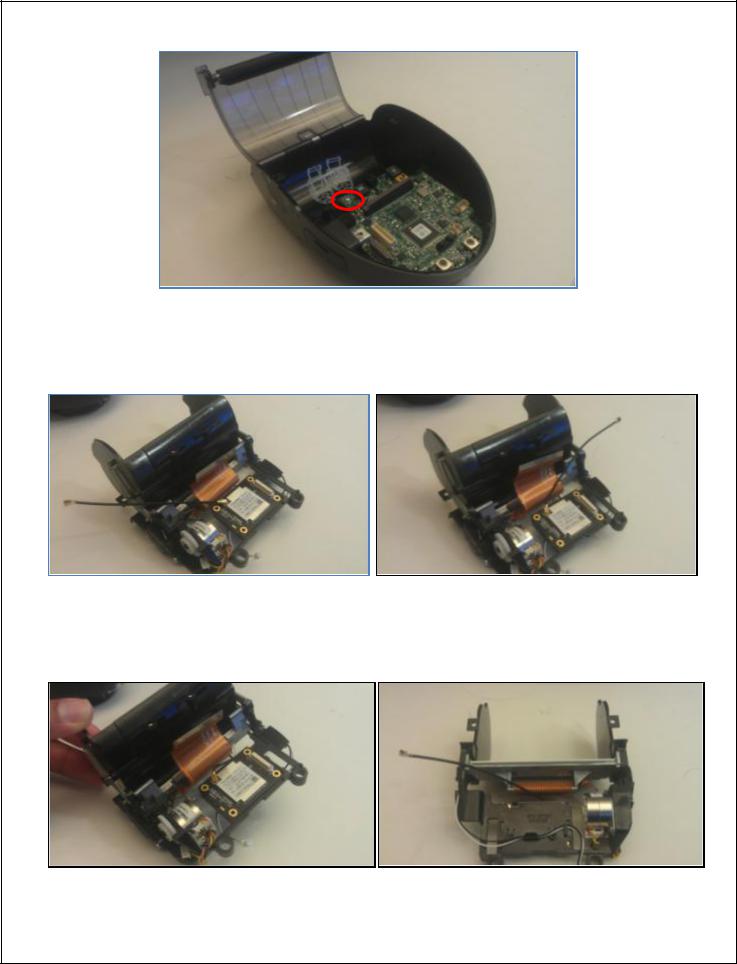
1. Install the MLB in printer housing. Tighten the screw highlighted in red (see figure 1).
Figure 1
2.On the print head/radio module chassis, install coaxial cable as shown in figure 2 and move it away from the motor as shown in figure 3.
Figure 2 |
Figure 3 |
3.Pull the coaxial cable from the bottom of chassis so that the open end of the cable comes out from bottom side of radio module. See figures 4 and 5 for details.
Figure 4 |
Figure 5 |
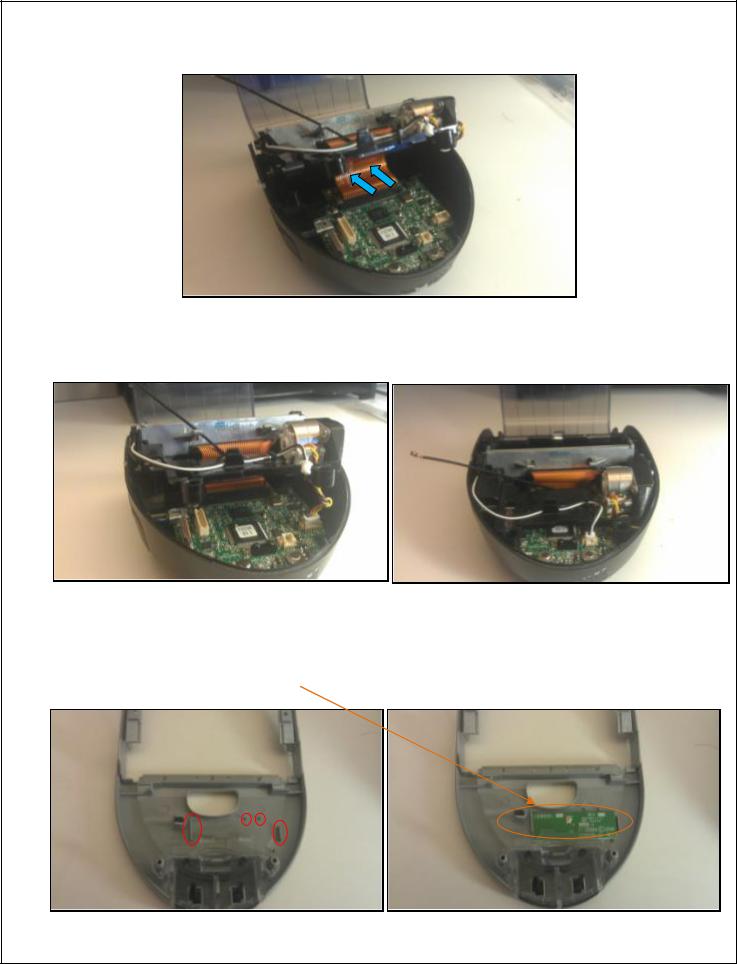
4.Install the print head flex cable into the connector as shown in figure 6. Note that the flex cable has to be pushed into the chassis.
Figure 6
5. Install the motor cable and sensor cable as shown in figures 7 and 8 respectively.
Figure 7 |
Figure 8 |
6.Install the antenna PCBA on the top cover through plastic guides highlighted in figure 9.
The antenna(s) used for this transmitter must be installed must not be co located or operating in conjunction with any other antenna or transmitter
