
STB3508/3578 Cradle
Quick Reference Guide
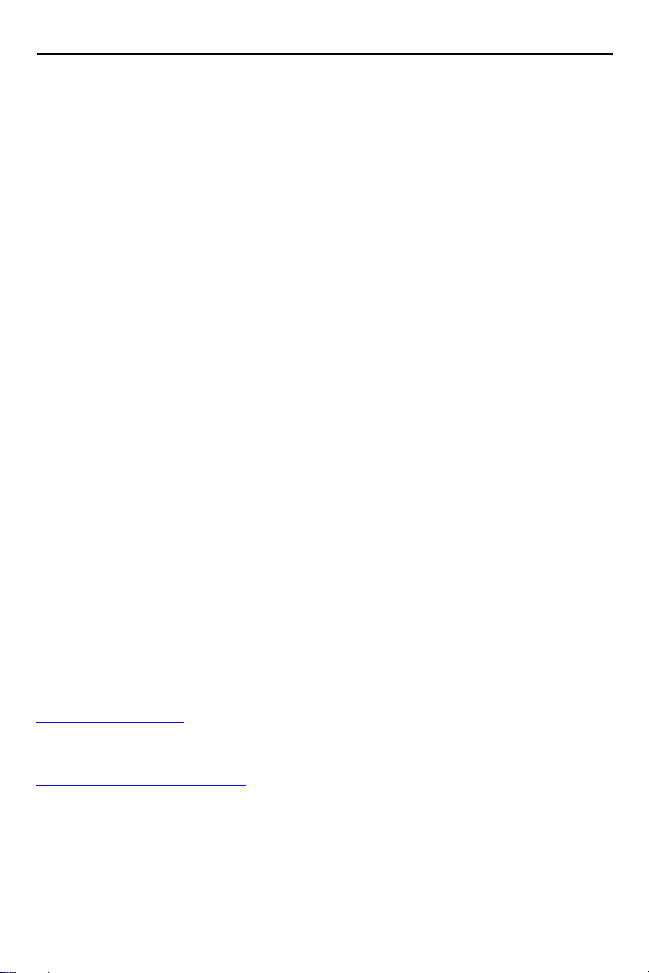
2 STB3508/3578 Cradle
No part of this publication may be reproduced or used in any form, or by any
electrical or mechanical means, without permission in writing from Zebra. This
includes electronic or mechanical means, such as photocopying, recording, or
information storage and retrieval systems. The material in this manual is subject to
change without notice.
The software is provided strictly on an “as is” basis. All software, including firmware,
furnished to the user is on a licensed basis. Zebra grants to the user a
non-transferable and non-exclusive license to use each software or firmware
program delivered hereunder (licensed program). Except as noted below, such
license may not be assigned, sublicensed, or otherwise transferred by the user
without prior written consent of Zebra. No right to copy a licensed program in whole
or in part is granted, except as permitted under copyright law. The user shall not
modify, merge, or incorporate any form or portion of a licensed program with other
program material, create a derivative work from a licensed program, or use a
licensed program in a network without written permission from Zebra. The user
agrees to maintain Zebra’s copyright notice on the licensed programs delivered
hereunder, and to include the same on any authorized copies it makes, in whole or in
part. The user agrees not to decompile, disassemble, decode, or reverse engineer
any licensed program delivered to the user or any portion thereof.
Zebra reserves the right to make changes to any software or product to improve
reliability, function, or design.
Zebra does not assume any product liability arising out of, or in connection with, the
application or use of any product, circuit, or application described herein.
No license is granted, either expressly or by implication, estoppel, or otherwise
under any Zebra intellectual property rights. An implied license only exists for
equipment, circuits, and subsystems contained in Zebra products.
Zebra and the Zebra head graphic are registered trademarks of ZIH Corp. The
Symbol logo is a registered trademark of Symbol Technologies, Inc., a Zebra
Technologies company.
Zebra Technologies Corporation
Lincolnshire, IL USA
http://www.zebra.com
Warranty
For the complete Zebra hardware product warranty statement, go to:
http://www.zebra.com/warranty.
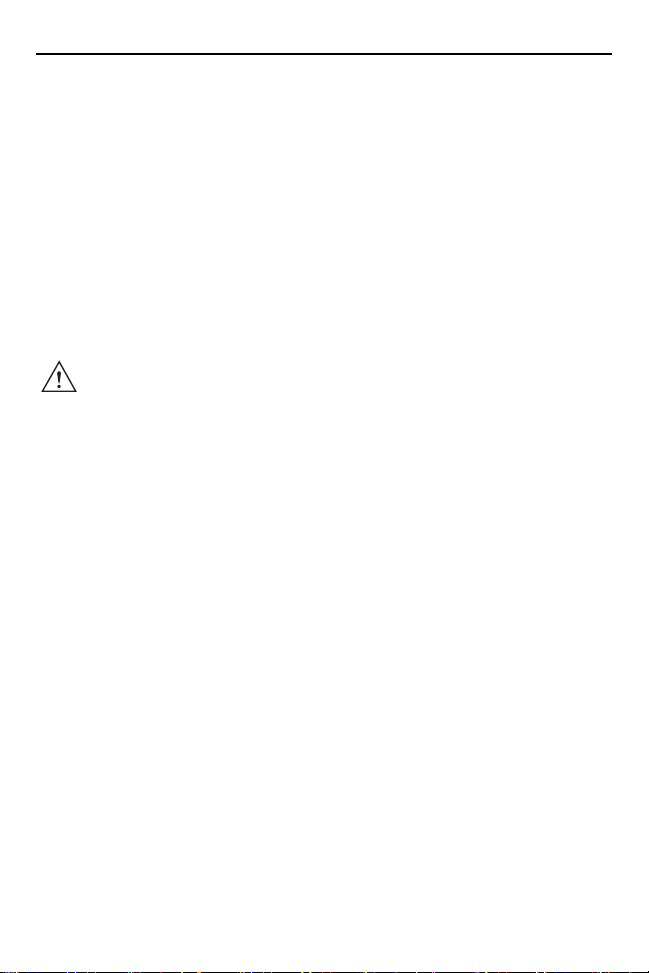
Quick Reference Guide 3
Introduction
The STB3508/3578 cordless scanner cradle acts as a stand, host communication
interface and charger for the LS3578 cordless scanner. It can sit on a desktop or
be mounted on a wall.
The STB3578 cradle receives data from the scanner via a Bluetooth radio, and
ds that data to the host through an attached cable. The cradle also charges
sen
the scanner’s internal battery pack when the scanner is inserted. The scanner can
be charged from an external power supply or using a powered host cable.
This document provides basic instructions o
Unless otherwise noted, “cradle” refers to both configurations of the cradle. Any
discussion of transmission of information refers specifically to the STB3578
cradle.
CAUTION
STB3508/3578 cradles. LS3578 cordless scanners are incompatible with
S
TB3408/3478 cradles.
LS3478 cordless scanners are incompatible with
Equipment Supplied
The cradle package includes:
•Cradle
• Four rubber feet (for desk mounting).
Accessories
The following equipment may be needed:
• Three 1.5" #8 Philips head screws (for w
available from Zebra).
• Power supply for desk/wall mounting configuration (p/n 50-14000-266R).
Save the shipping container for storing or
damage. If anything is damaged or missing, call an authorized
Support Center immediately.
Related Documentation
LS3578 Product Reference Guide, p/n 72-93911-xx.
LS3578 Quick Start Guide, p/n 72-
This documentation is available at: http://www.zebra.com/support.
93587-xx.
n setting up and using the cradle.
all mounting, if applicable, not
shipping. Inspect all equipment for
Zebra business
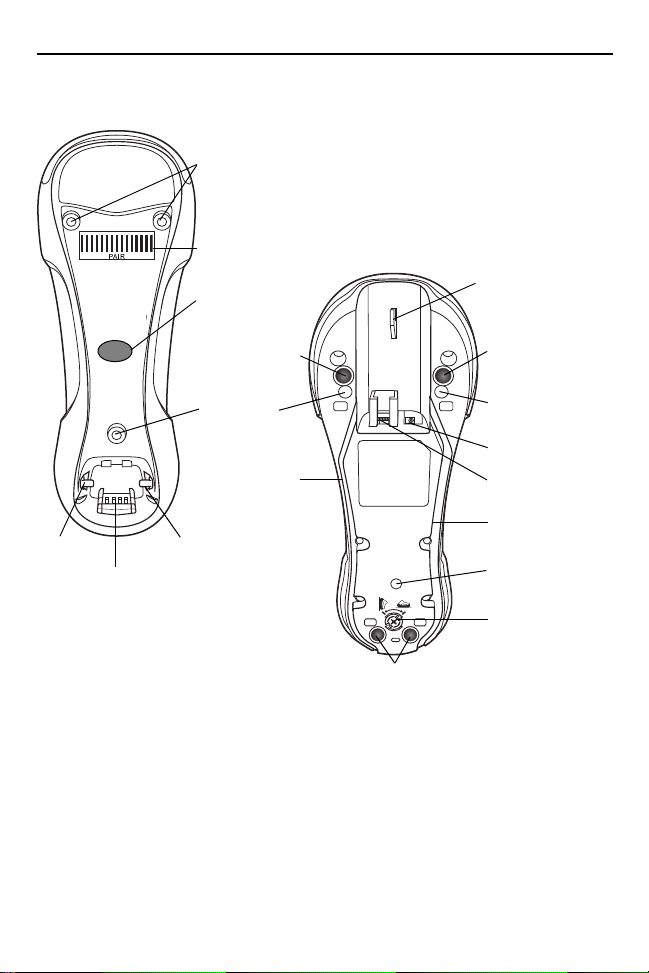
4 STB3508/3578 Cradle
Mounting
Screw Hole
(2)
Charging/
Communication
Contacts
Latch
Pairing
Bar Code
Rubber
Foot
Rubber
Foot
Rubber Feet (2)
Mounting
Screw Hole
Power Cable
Groove
Mounting
Screw Hole
Cable
Hook
Power Port
Host Port
Host Cable
Groove
Mounting
Screw Hole
Converter
Knob
Latch
Back
Front
LED
Cradle Parts
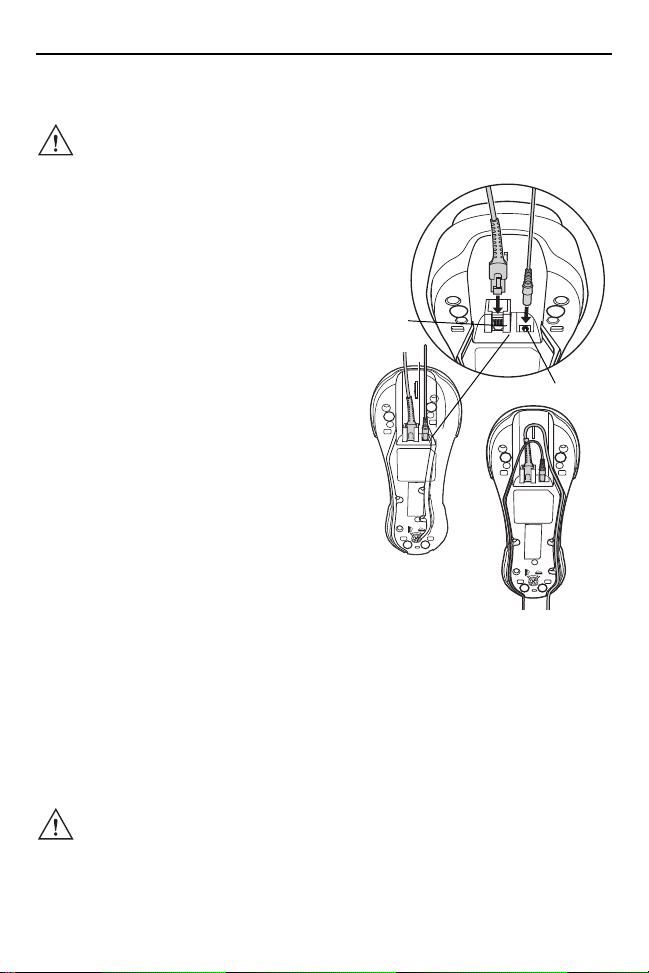
Quick Reference Guide 5
Host
Port
Power Port
Cradle Connections
IMPORTANT Connect the interface cable and power supply (if necessary)
in the following order to ensure proper operation of the
1. Insert the interface cable into the cradle’s
host port.
2. Connect the other end of the interface
cable to the host.
3. If necessary, connect the power supply to
the cradle’s power port (if required by the
interface, or to allow fast charging of the
scanner).
4. Connect the appropriate cable to the
power supply and an AC power source, if
necessary.
5. If applicable, thread the interface cable
over the cable support hook and run the
host and power cables into their
respective cable grooves.
6. If necessary, scan the appropriate host
bar code (for non-autodetected
interfaces). Refer to the Product
Reference Guide.
Changing the Host Interface
To connect to a different host, or to the same
host through a different cable:
1. Unplug the power supply from the cradle.
2. Unplug the interface cable from the host.
3. Connect the interface cable to the new host, or the new interface cable to the
existing host.
4. Reconnect the power supply, if required.
5. If necessary, scan the appropriate host bar code (for non-autodetected
interfaces). Refer to the Product Reference Guide.
scanner and cradle.
CAUTION If the scanner does not recognize the host, disconnect the
power supply, then reconnect after connecting the host cable.
