Zebra LI3608 User Manual
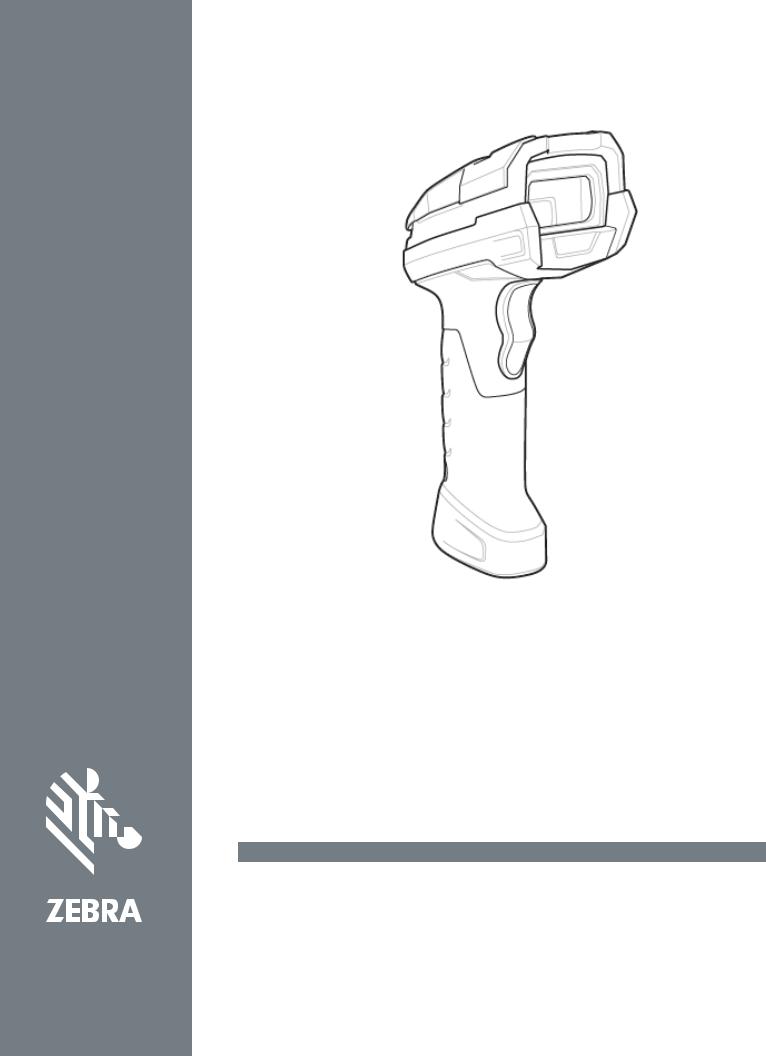
LI3608
Linear Imager Scanner
Quick Start Guide
2 |
LI3608 Quick Start Guide |
Zebra reserves the right to make changes to any product to improve reliability, function, or design. Zebra does not assume any product liability arising out of, or in connection with, the application or use of any product, circuit, or application described herein. No license is granted, either expressly or by implication, estoppel, or otherwise under any patent right or patent, covering or relating to any combination, system, apparatus, machine, material, method, or process in which Zebra products might be used. An implied license exists only for equipment, circuits, and subsystems contained in Zebra products.
Warranty
For the complete Zebra hardware product warranty statement, go to: www.zebra.com/warranty.
For Australia Only
For Australia Only. This warranty is given by Zebra Technologies Asia Pacific Pte. Ltd., 71 Robinson Road, #05-02/03, Singapore 068895, Singapore. Our goods come with guarantees that cannot be excluded under the Australia Consumer Law. You are entitled to a replacement or refund for a major failure and compensation for any other reasonably foreseeable loss or damage. You are also entitled to have the goods repaired or replaced if the goods fail to be of acceptable quality and the failure does not amount to a major failure.
Zebra Technologies Corporation Australia’s limited warranty above is in addition to any rights and remedies you may have under the Australian Consumer Law. If you have any queries, please call Zebra Technologies Corporation at +65 6858 0722. You may also visit our website: www.zebra.com for the most updated warranty terms.
Service Information
If you have a problem using the equipment, contact your facility’s Technical or Systems Support. If there is a problem with the equipment, they will contact the Zebra Global Customer Support Center at: www.zebra.com/support.
For the latest version of this guide go to: www.zebra.com/support.
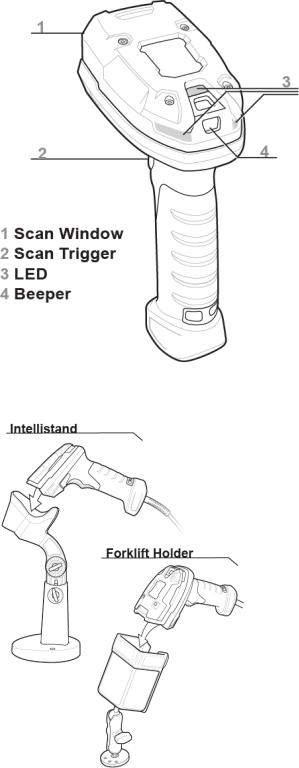
LI3608 Quick Start Guide |
3 |
Introduction
The LI3608 linear imager combines excellent scanning performance and advanced ergonomics to provide the best value in a lightweight laser scanner, ensuring comfort and ease of use for extended periods of time.
Features
Accessories
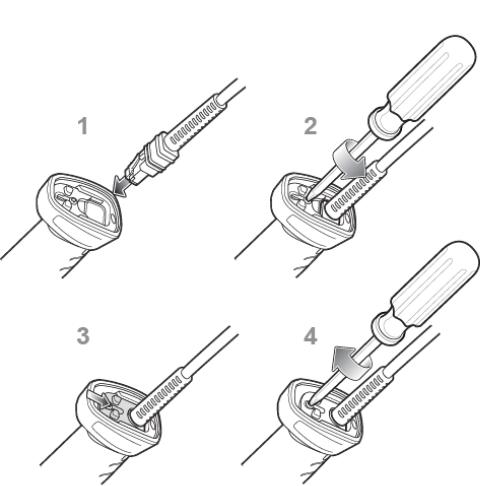
4
Cable Attachment
1.Insert cable fully so that the connector is flush with the scanner surface.
2.Loosen metal lock plate screws using a PH1 driver.
3.Slide lock plate to fully locked position.
4.Tighten screw using a PH1 driver (torque: 5 in-lb.).
LI3608 Quick Start Guide

LI3608 Quick Start Guide |
5 |
Connect Host Interface
USB
The digital scanner automatically detects the host interface type and uses the default setting. If the default (*) does not meet your requirements, scan another host bar code below.
*USB KEYBOARD (HID)
USB CDC HOST
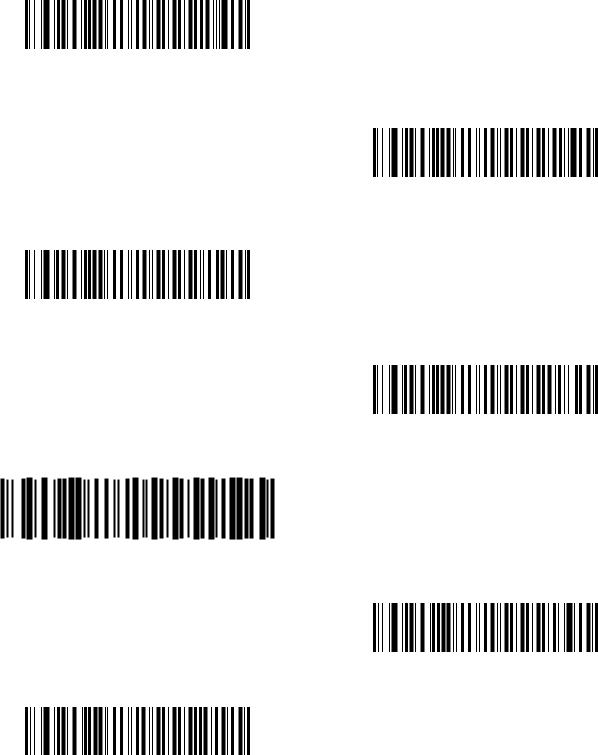
6 |
LI3608 Quick Start Guide |
USB (continued)
IBM TABLE TOP USB
IBM HAND-HELD USB
SNAPI WITHOUT IMAGING
SNAPI WITH IMAGING
USB OPOS HAND-HELD
SSI OVER USB CDC
SIMPLE COM PORT EMULATION
