Page 1
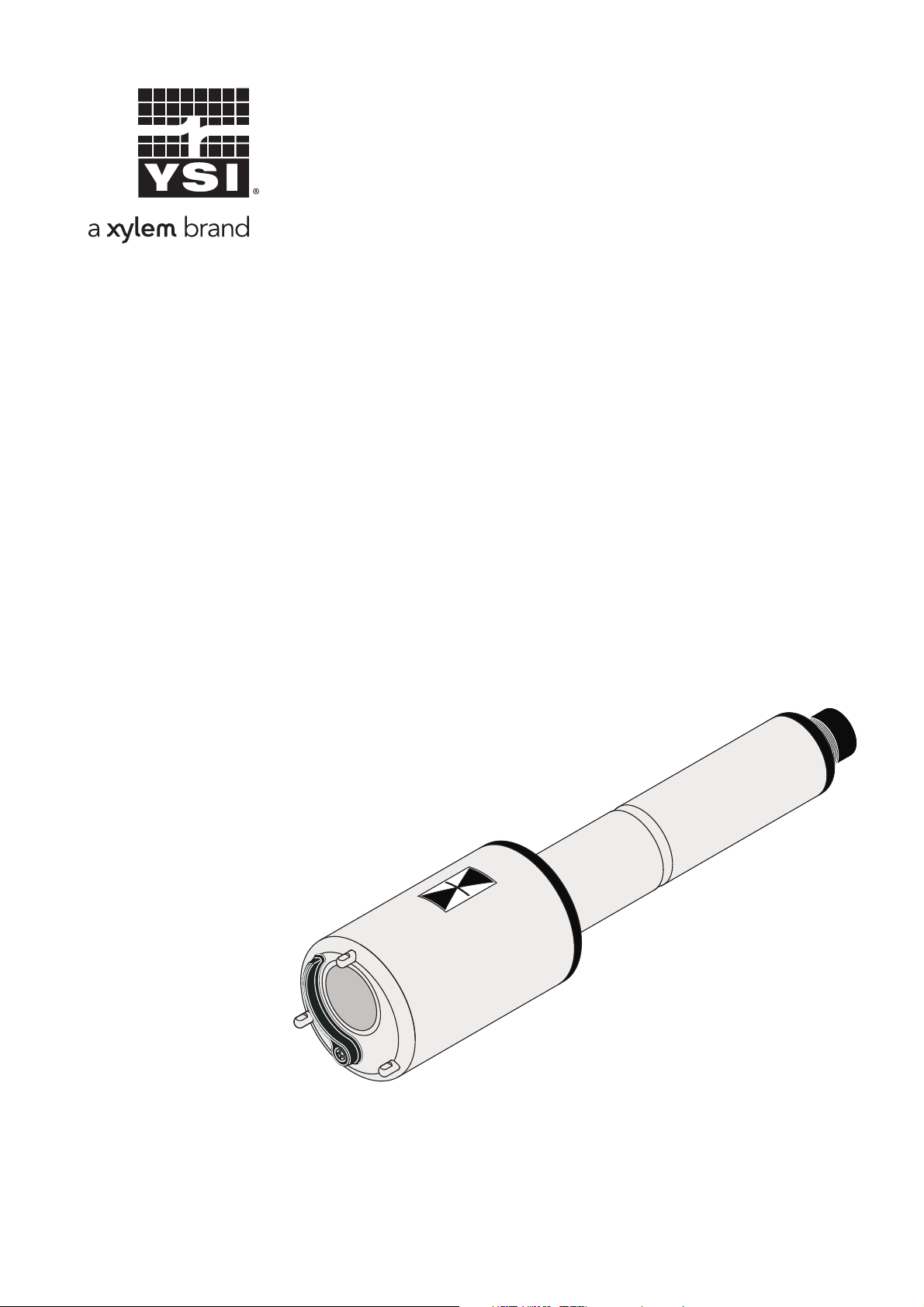
IFL 700 IQ
IFL 700 IQ
IFL 701 IQ
Operating manual
ba76129e01 10/2012
IQ S
ENSOR NET total suspended solids sensor
Page 2
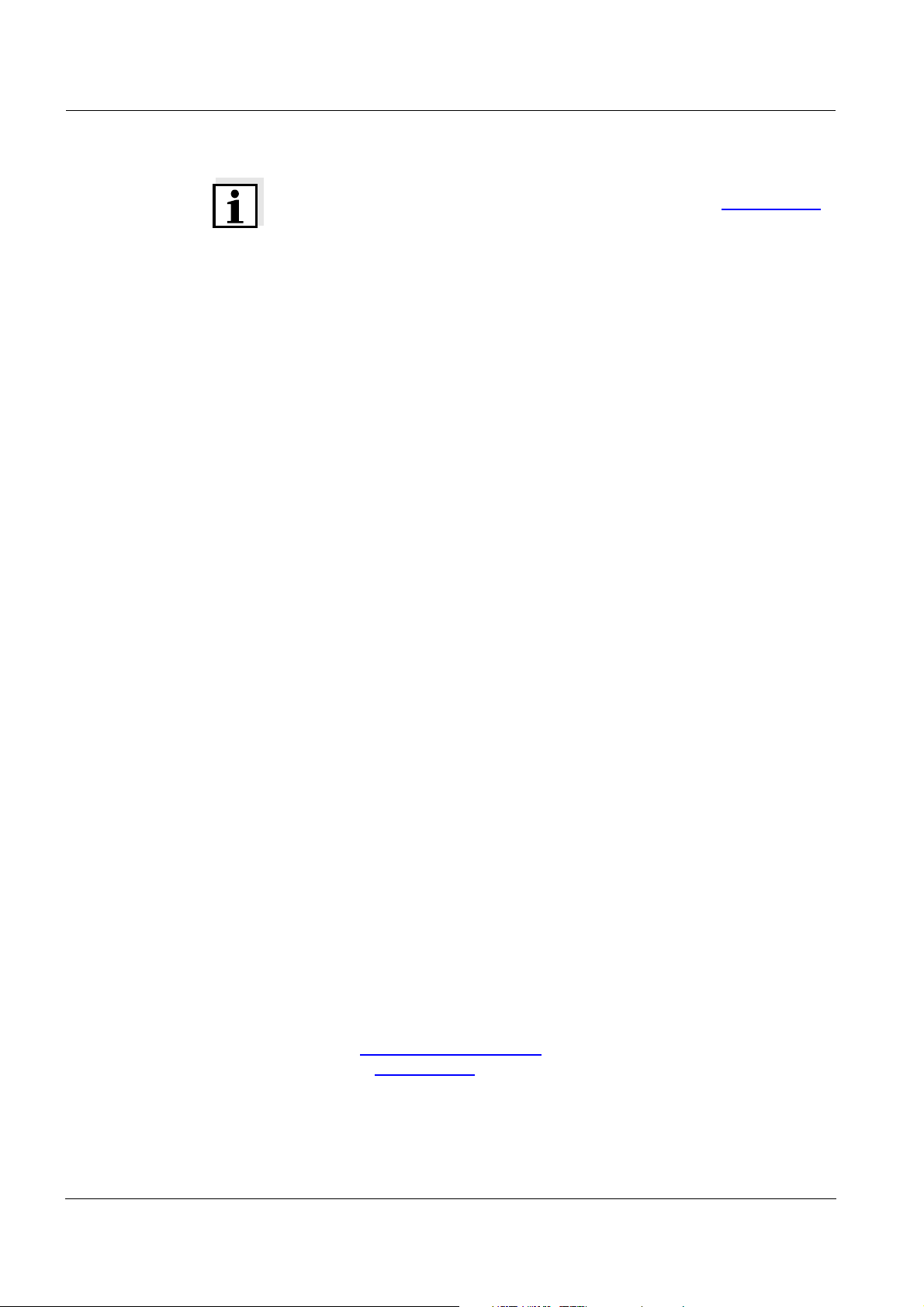
IFL 70x IQ
Note
For the most recent version of the manual, please visit www.ysi.com
.
Contact YSI
1725 Brannum Lane
Yellow Springs, OH 45387 USA
Tel: +1 937-767-7241
800-765-4974
Email: environmental@ysi.com
Internet: www.ysi.com
Copyright © 2012 Xylem Inc.
2
ba76129e01 10/2012
Page 3

IFL 70x IQ Contents
IFL 70x IQ - Contents
1 Overview . . . . . . . . . . . . . . . . . . . . . . . . . . . . . . . . . . . . 1-1
1.1 How to use this component operating manual . . . . . . . . 1-1
1.2 Structure of the IFL 70x IQ sludge level sensor . . . . . . . 1-2
1.3 Recommended fields of application . . . . . . . . . . . . . . . . 1-3
2 Safety instructions . . . . . . . . . . . . . . . . . . . . . . . . . . . . 2-1
2.1 Safety information . . . . . . . . . . . . . . . . . . . . . . . . . . . . . 2-1
2.1.1 Safety information in the operating manual . . . . 2-1
2.1.2 Safety signs on the product . . . . . . . . . . . . . . . . 2-1
2.1.3 Further documents providing safety information 2-1
2.2 Safe operation . . . . . . . . . . . . . . . . . . . . . . . . . . . . . . . . 2-2
2.2.1 Authorized use . . . . . . . . . . . . . . . . . . . . . . . . . 2-2
2.2.2 Requirements for safe operation . . . . . . . . . . . . 2-2
2.2.3 Unauthorized use . . . . . . . . . . . . . . . . . . . . . . . 2-2
3 Commissioning . . . . . . . . . . . . . . . . . . . . . . . . . . . . . . 3-1
3.1 IQ SENSOR NET system requirements . . . . . . . . . . . . . . 3-1
3.2 Scope of delivery . . . . . . . . . . . . . . . . . . . . . . . . . . . . . . 3-1
3.3 Installation . . . . . . . . . . . . . . . . . . . . . . . . . . . . . . . . . . . 3-1
3.3.1 General information . . . . . . . . . . . . . . . . . . . . . . 3-1
3.3.2 General installation conditions . . . . . . . . . . . . . 3-2
3.3.3 Influence of permanently installed fixtures . . . . 3-3
3.3.4 Influence of gas bubbles and suspended
particles . . . . . . . . . . . . . . . . . . . . . . . . . . . . 3-3
3.3.5 Short-term interferences due to obstacles . . . . 3-4
3.3.6 Connecting the sensor . . . . . . . . . . . . . . . . . . . 3-4
3.4 Initial commissioning . . . . . . . . . . . . . . . . . . . . . . . . . . . 3-6
3.5 Setting table for the IFL 70x IQ . . . . . . . . . . . . . . . . . . . 3-9
3.5.1 Sensor settings menu . . . . . . . . . . . . . . . . . . . . 3-9
3.5.2 Display/Extras menu . . . . . . . . . . . . . . . . . . . . 3-13
4 Measuring . . . . . . . . . . . . . . . . . . . . . . . . . . . . . . . . . . . 4-1
5 Maintenance, cleaning, accessories . . . . . . . . . . . . . 5-1
5.1 General information . . . . . . . . . . . . . . . . . . . . . . . . . . . . 5-1
5.2 Cleaning of the sensor shaft and ultrasonic transducer
surface . . . . . . . . . . . . . . . . . . . . . . . . . . . . . . . . . . . . . . 5-1
5.3 Accessories . . . . . . . . . . . . . . . . . . . . . . . . . . . . . . . . . . 5-3
ba76129e01 10/2012
6 What to do if... . . . . . . . . . . . . . . . . . . . . . . . . . . . . . . . 6-1
0 - 1
Page 4
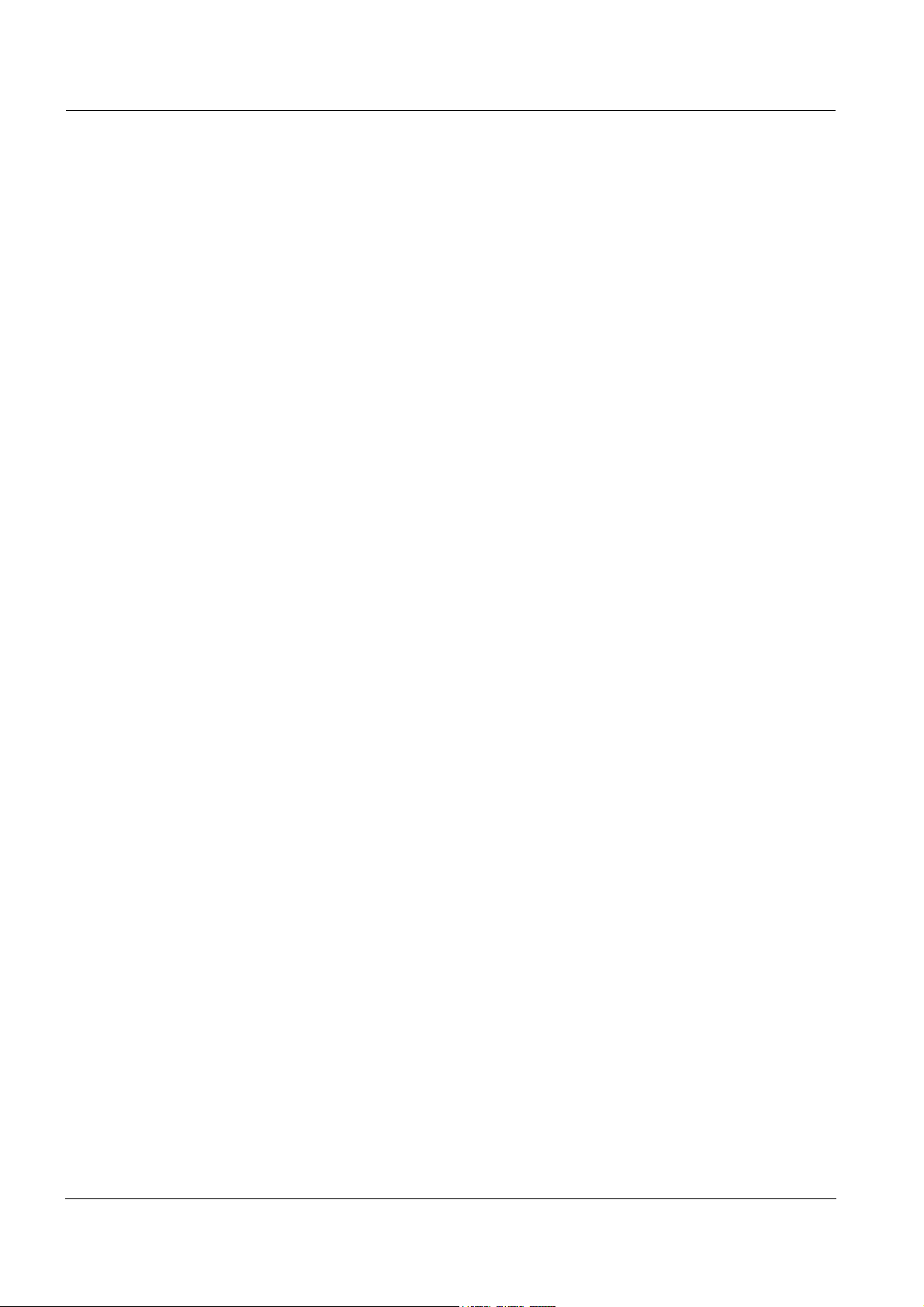
Contents IFL 70x IQ
7 Technical data . . . . . . . . . . . . . . . . . . . . . . . . . . . . . . . 7-1
7.1 Measurement characteristics . . . . . . . . . . . . . . . . . . . . .7-1
7.2 Application characteristics . . . . . . . . . . . . . . . . . . . . . . .7-1
7.3 General data . . . . . . . . . . . . . . . . . . . . . . . . . . . . . . . . . .7-2
7.4 Electrical data . . . . . . . . . . . . . . . . . . . . . . . . . . . . . . . . .7-3
8 Indexes . . . . . . . . . . . . . . . . . . . . . . . . . . . . . . . . . . . . . 8-1
8.1 Explanation of the messages . . . . . . . . . . . . . . . . . . . . .8-1
8.1.1 Error messages . . . . . . . . . . . . . . . . . . . . . . . . .8-1
8.1.2 Info messages . . . . . . . . . . . . . . . . . . . . . . . . . .8-2
8.2 Status info . . . . . . . . . . . . . . . . . . . . . . . . . . . . . . . . . . . .8-3
9 Contact Information . . . . . . . . . . . . . . . . . . . . . . . . . . . 9-1
9.1 Ordering & Technical Support . . . . . . . . . . . . . . . . . . . .9-1
9.2 Service Information . . . . . . . . . . . . . . . . . . . . . . . . . . . . .9-1
0 - 2
ba76129e01 10/2012
Page 5
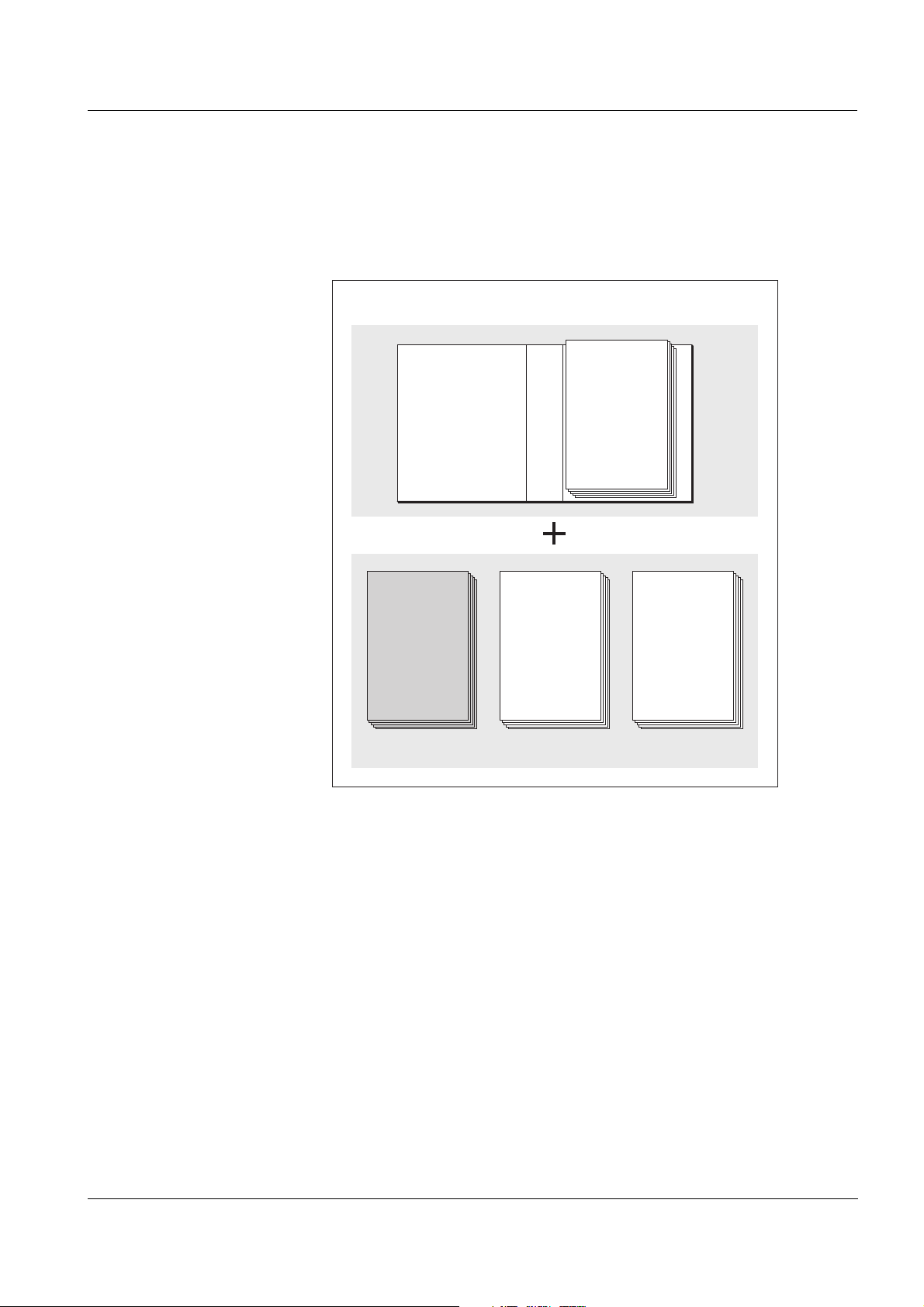
IFL 70x IQ Overview
IQ Sensor Net Operating Manual
System
Operating
Manual
(Ring Binder)
IQ Sensor
Operating
Manual
MIQ Module
Operating
Manual
MIQ Terminal
Operating
Manual
Component Operating Manuals
1Overview
1.1 How to use this component operating manual
Structure of the
IQ S
ENSOR NET
operating manual
ba76129e01 10/2012
Fig. 1-1 Structure of the IQ SENSOR NET operating manual
The IQ SENSOR NET operating manual has a modular structure like the
IQ S
ENSOR NET system itself. It consists of a system operating manual
and the operating manuals of all the components used.
Please file this component operating manual into the ring binder of the
system operating manual.
1 - 1
Page 6
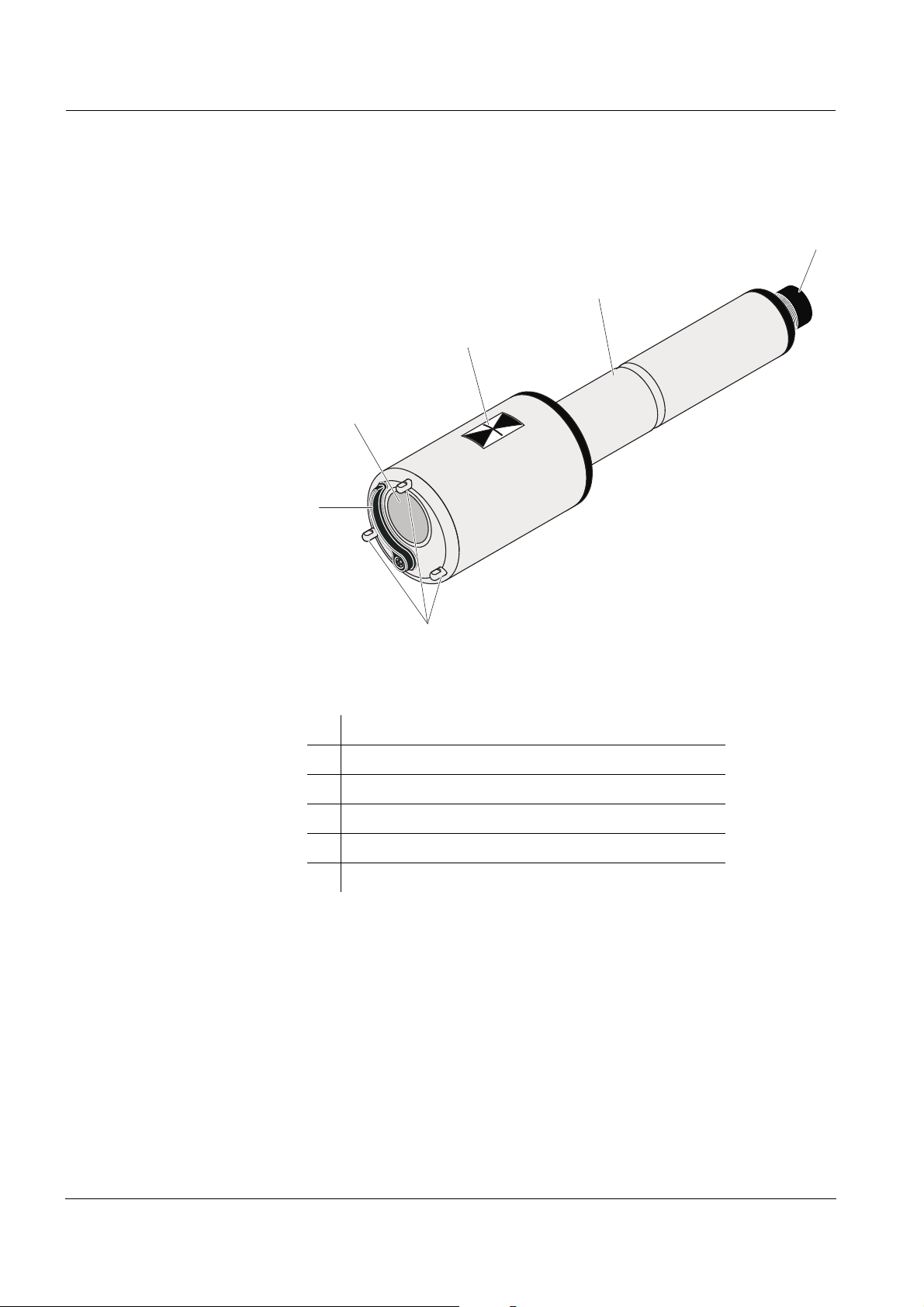
Overview IFL 70x IQ
1
2
3
4
5
6
1.2 Structure of the IFL 70x IQ sludge level sensor
Structure
Fig. 1-2 Structure of the sludge level sensor (example: IFL 700 IQ)
1 Wiper (only IFL 700 IQ)
2 Ultrasonic transducer
3 Marking for immersion depth 0.1 m
4 Shaft
5 Plug head connector
6 Leg supports
Measuring principle The IFL 70x IQ is based on the ultrasonic measuring principle. Ultra-
sonic waves transmitted by the ultrasonic transducer are totally or
partly reflected by layers at which the density of the measuring medium
changes (e.g. sludge blanket, bottom of the basin), and then received
again. Based on the reflection intervals, the distance between the levels and the ultrasonic transducer is determined:
1 - 2
ba76129e01 10/2012
Page 7
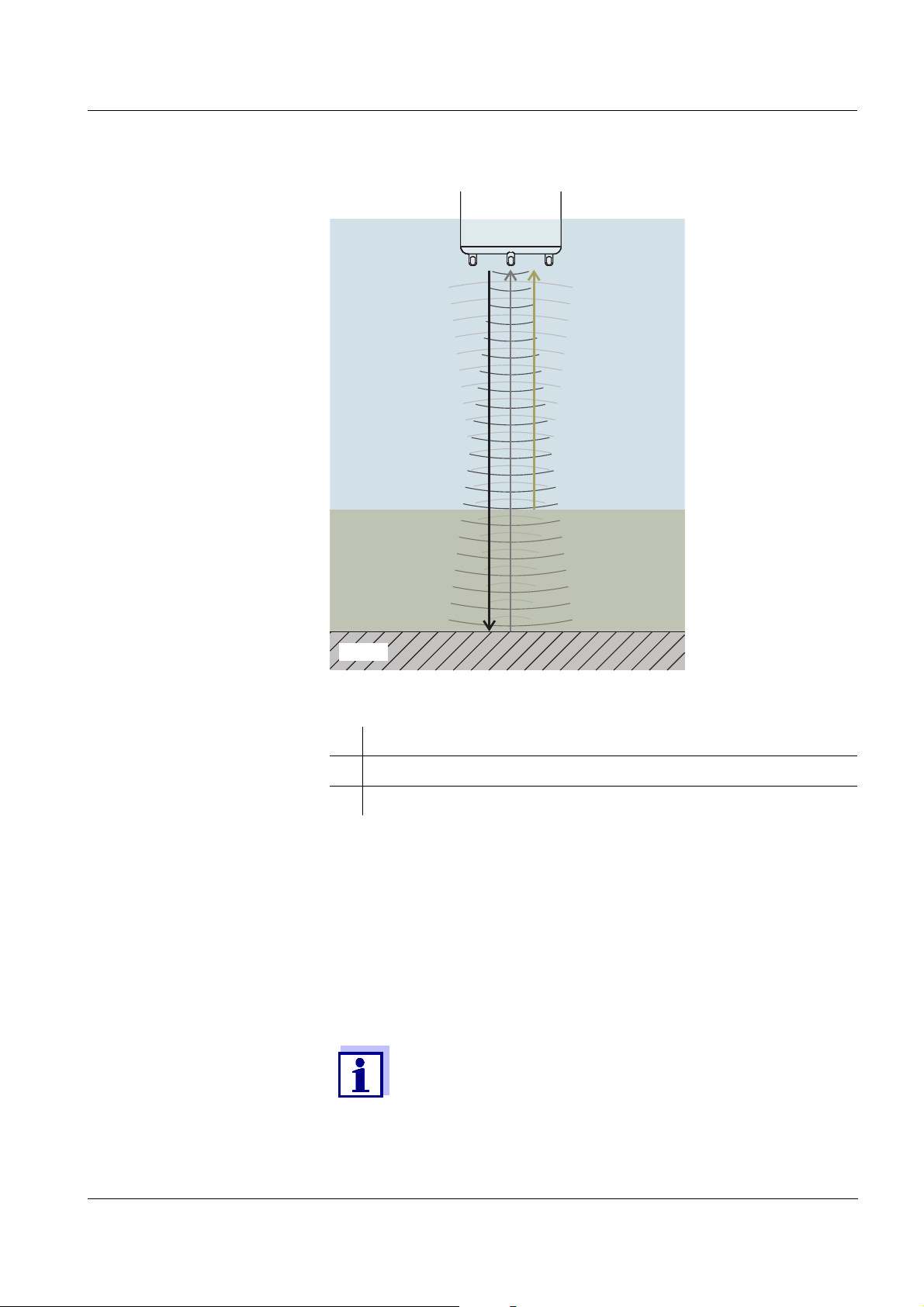
IFL 70x IQ Overview
Sludge blanket level
1
3
2
Ultrasonic
transducer
Bottom
Wiper (cleaning system) The IFL 700 IQ sensor has a mechanical wiper that effectively cleans
Fig. 1-3 Principle of the ultrasonic measurement
1 Transmitted ultrasonic waves
2 Echo reflected by the sludge blanket (short reflection interval)
3 Echo reflected by the bottom area (long reflection interval)
gas bubbles and dirt off the ultrasonic transducer. The wiper operates
contactless and is maintenance-free and wear-free.
1.3 Recommended fields of application
Sludge level control and monitoring in waste water treatment.
Detailed information on the subject of sludge level measurement is given for example in the DWA information
sheet no. 256 "Prozessmesstechnik auf Kläranlagen, Teil
8: Messeinrichtungen zur Bestimmung des Schlammspiegels" (Process measuring technique at wastewater treatment plants, part 8: Instrumentation for determination of the
sludge level".
ba76129e01 10/2012
1 - 3
Page 8

Overview IFL 70x IQ
1 - 4
ba76129e01 10/2012
Page 9
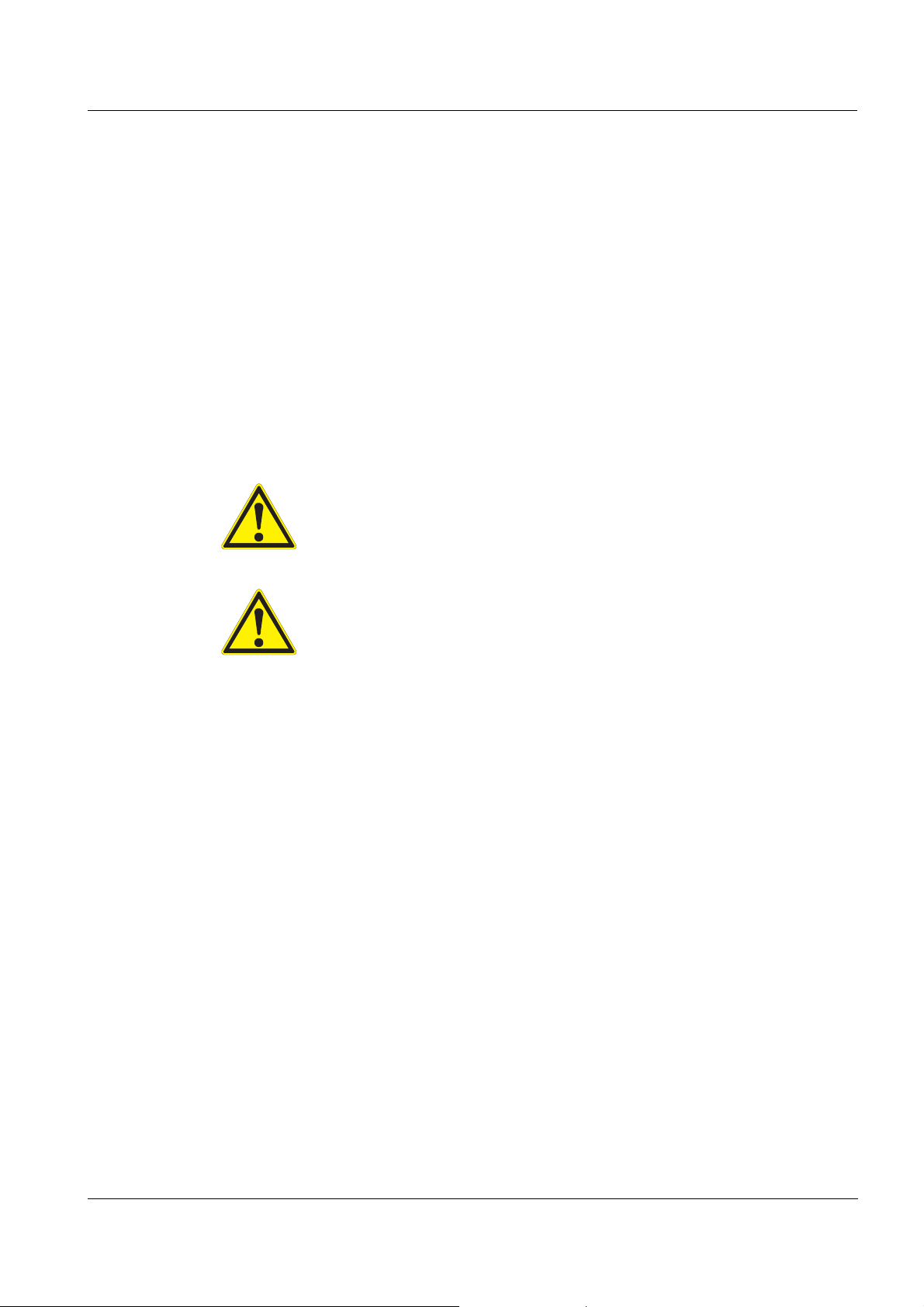
IFL 70x IQ Safety instructions
2 Safety instructions
2.1 Safety information
2.1.1 Safety information in the operating manual
This operating manual provides important information on the safe operation of the product. Read this operating manual thoroughly and make
yourself familiar with the product before putting it into operation or
working with it. The operating manual must be kept in the vicinity of the
meter so you can always find the information you need.
Important safety instructions are highlighted in this operating manual.
They are indicated by the warning symbol (triangle) in the left column.
The signal word (e.g. "CAUTION") indicates the danger level:
WARNING
indicates a possibly dangerous situation that can lead to serious
(irreversible) injury or death if the safety instruction is not followed.
CAUTION
indicates a possibly dangerous situation that can lead to slight
(reversible) injury if the safety instruction is not followed.
NOTE
indicates a situation where goods might be damaged if the actions
mentioned are not taken.
2.1.2 Safety signs on the product
Note all labels, information signs and safety symbols on the product. A
warning symbol (triangle) without text refers to safety information in this
operating manual.
2.1.3 Further documents providing safety information
The following documents provide additional information, which you
should observe for your safety when working with the measuring system:
Operating manuals of other components of the IQ S
tem (power packs, controller, accessories)
ENSOR NET sys-
ba76129e01 10/2012
Safety datasheets of calibration and maintenance equipment (e.g.
cleaning solutions).
2 - 1
Page 10

Safety instructions IFL 70x IQ
2.2 Safe operation
2.2.1 Authorized use
The authorized use of the IFL 70x IQ consists of its use as a sludge
level sensor in the IQ S
the product according to the instructions and technical specifications
given in this operating manual is authorized (see chapter 7 T
DATA). Any other use is considered unauthorized.
2.2.2 Requirements for safe operation
Note the following points for safe operation:
The product may only be operated according to the authorized use
specified above.
The product may only be supplied with power by the energy sources
mentioned in this operating manual.
ENSOR NET. Only the operation and running of
ECHNICAL
The product may only be operated under the environmental condi-
tions mentioned in this operating manual.
The product may not be opened.
2.2.3 Unauthorized use
The product must not be put into operation if:
it is visibly damaged (e.g. after being transported)
it was stored under adverse conditions for a lengthy period of time
(storing conditions, see chapter 7 T
ECHNICAL DATA).
2 - 2
ba76129e01 10/2012
Page 11

IFL 70x IQ Commissioning
3 Commissioning
3.1 IQ SENSOR NET system requirements
Software statuses of the
controller and terminal
components
The operation of the IFL 70x IQ requires the following software versions in the IQ S
ENSOR NET:
MIQ/MC2 Controller software: Version 3.35 or higher
MIQ/TC 2020 XT Terminal software: Version 3.35 or higher
3.2 Scope of delivery
Sludge level sensor IFL 700 IQ or IFL 701 IQ
Operating manual
3.3 Installation
3.3.1 General information
NOTE
Sharp objects can damage the ultrasonic transducer. Please be careful, especially when handling sharp tools, when cleaning and during
transport.
NOTE (only IFL 700 IQ)
If the sensor is connected to the IQ S
ENSOR NET, the mechanical wiper
may start moving unexpectedly. Make sure that the swivel range of the
wiper is always free. Only put the sensor down on its leg supports on a
flat surface with the ultrasonic transducer pointing downward.
ba76129e01 10/2012
3 - 1
Page 12
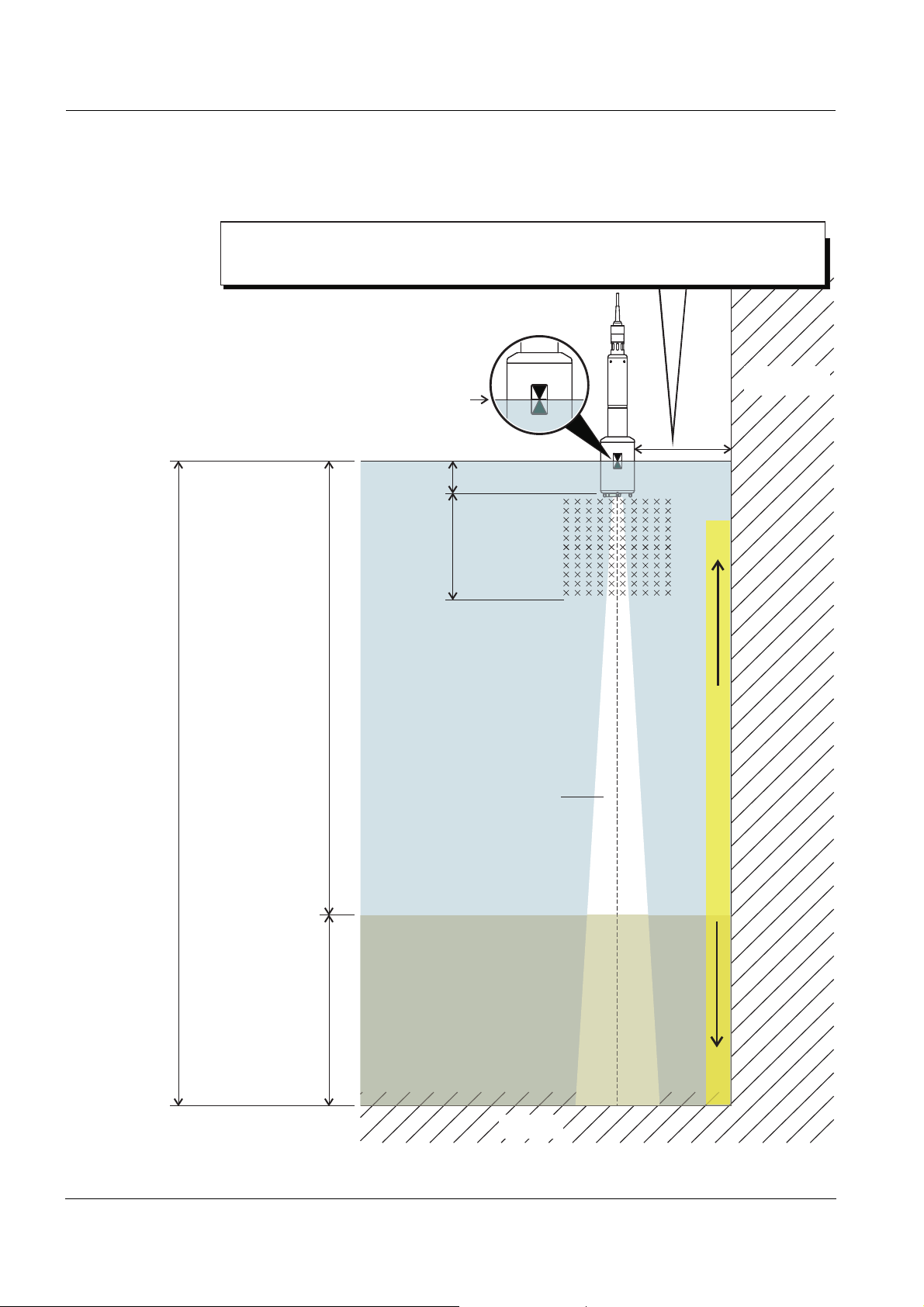
Commissioning IFL 70x IQ
Immersion depth
(= 0.1 m)
Water
depth
Sludge level
Depth of the
sludge level
Height of the
sludge level
Vertical
installation
Wall
Bottom of the basin
Immersion depth
Dead zone
(= 0.4 m)
Measurement cone approx. 7°
(half-value angle)
free of fixtures and obstacles
Minimum distance
from basin wall
= 0.2 m + 0.05 * (water depth - immersion depth in m)
3.3.2 General installation conditions
3 - 2
Fig. 3-1 Ideal installation environment
ba76129e01 10/2012
Page 13
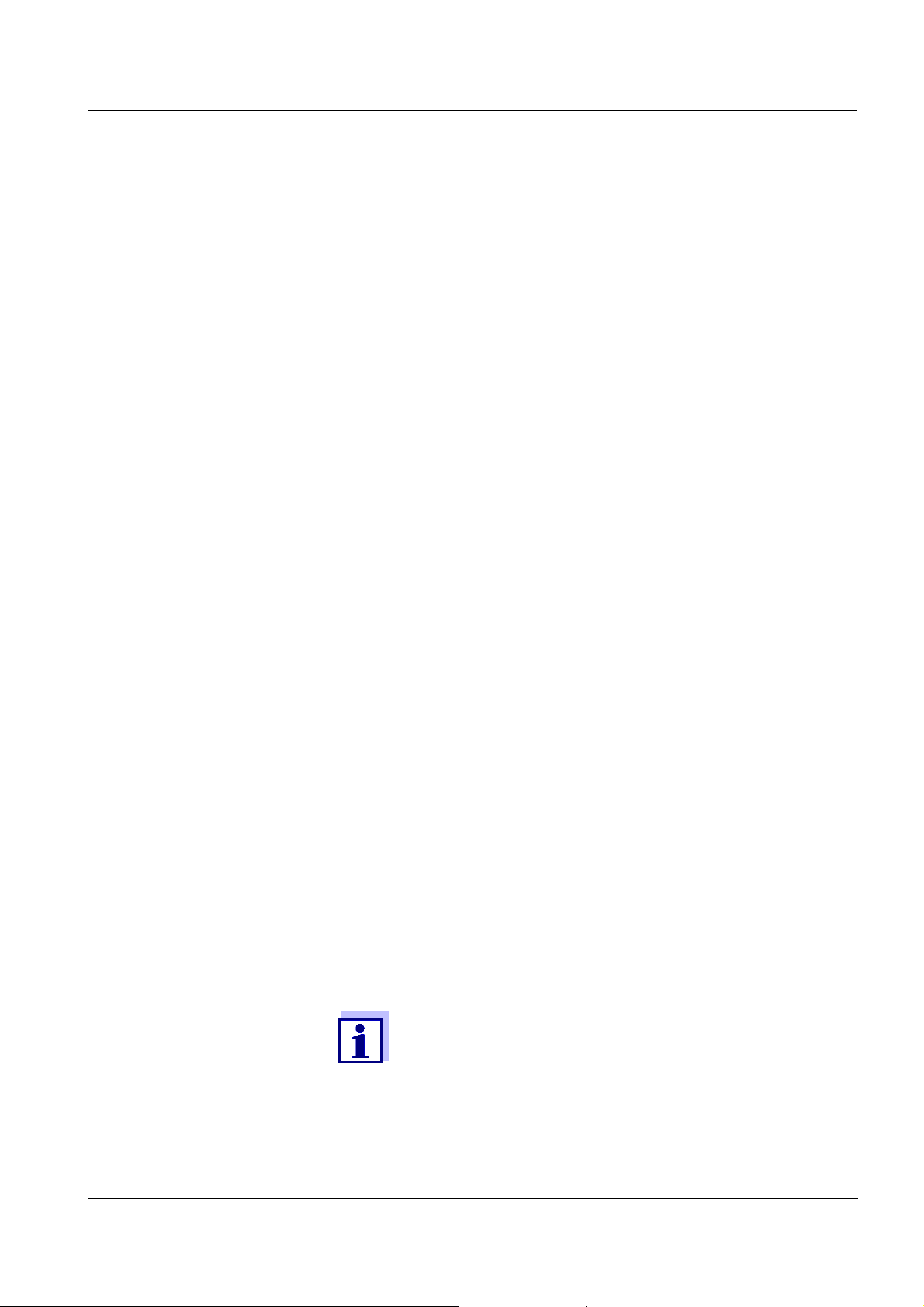
IFL 70x IQ Commissioning
Sensor installation The following conditions should always be met:
Vertical
Sufficient distance from the basin wall (minimum distance, see for-
mula in Fig. 3-1).
If the distance to the wall of the basin is small, the wall should be
rather smooth.
Immersion depth (0.05 m ... 3 m)
Minimum distance between the sensor bottom and sludge blanket =
0.4 m ("dead zone").
Ideally, at the installation location the ultrasonic cone is free of barriers
that move the sensor from its position or cross the measuring cone and
thus cause interfering echoes.
Additional measures are required in order to minimize negative impacts
(see section 3.3.5).
3.3.3 Influence of permanently installed fixtures
Permanently installed fixtures in the vicinity of the measuring cone
reflect the ultrasonic waves transmitted and thus cause interfering
echoes.
If there are permanently installed fixtures in the expectation range of
the sludge blanket level, it is not possible to clearly assign an echo to a
sludge level. In this case, a different installation location must be
selected (e.g. with a greater distance from the wall). Alternatively, the
evaluation range can be adjusted.
3.3.4 Influence of gas bubbles and suspended particles
Gas bubbles and suspended particles reduce the propagation of ultrasonic waves. A high concentration of gas bubbles and suspended particles can in extreme cases lower the range of the sensor.
If there are range problems, the sensor must be immersed deeper
(note the dead zone and maximum depth of immersion).
With the IFL 700 IQ sensor, the mechanical wiper removes
gas bubbles and dirt from the surface of the ultrasonic
transducer.
ba76129e01 10/2012
3 - 3
Page 14
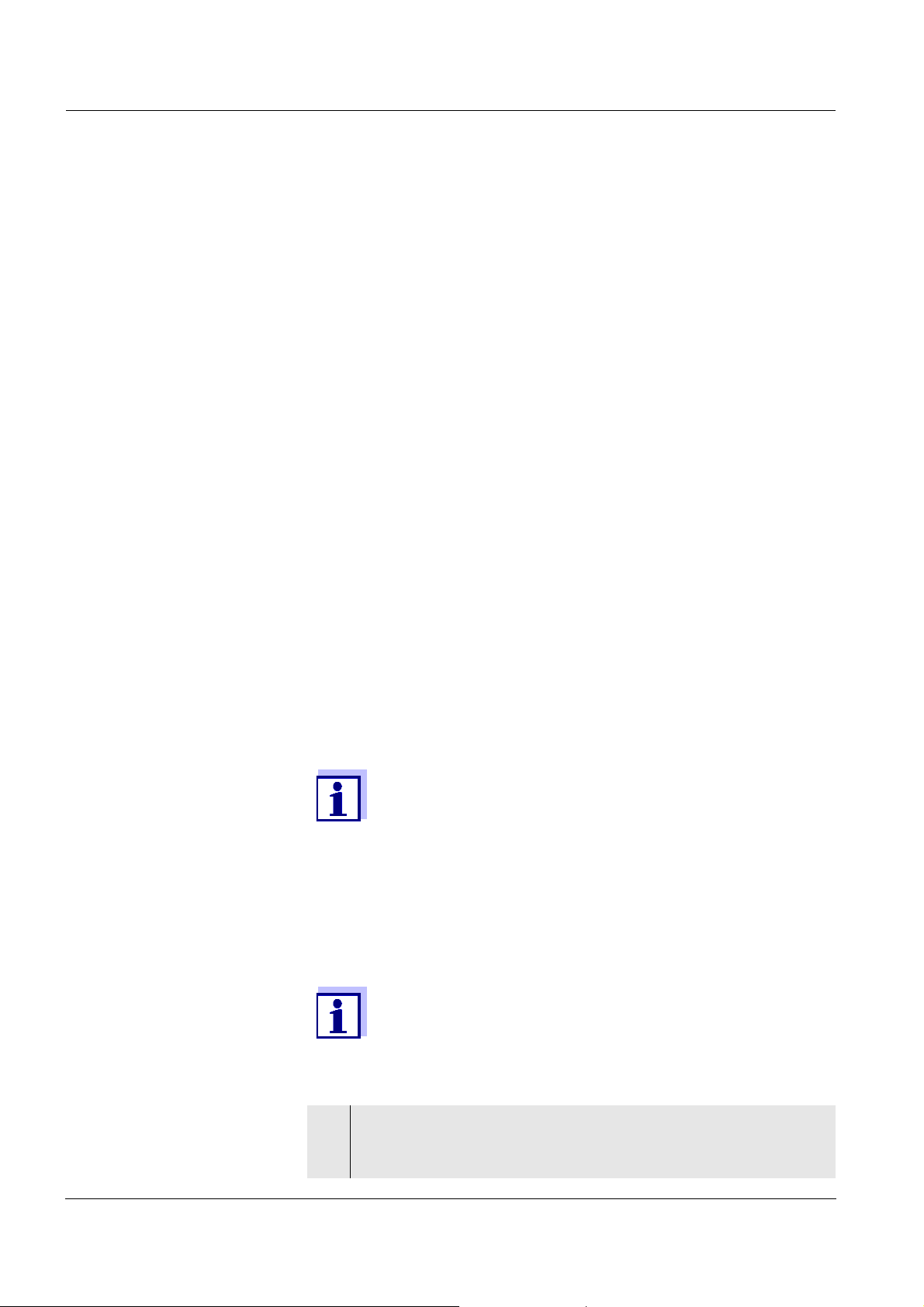
Commissioning IFL 70x IQ
3.3.5 Short-term interferences due to obstacles
Certain events may for a short period of time affect or interrupt the measurement. In waste water treatment plants, these events are normally:
Moving scrapers that displace an installed sensor from its measur-
ing position or cross its measuring cone.
Fixtures permanently installed in the basin such as pipes or scrapers
that are touched by the measuring cone of a sensor on a scraper
bridge when rotating.
Interferences due to obstacles can be suppressed with the aid of certain settings (see setting table, section 3.5).
The default settings may have to be adjusted as necessary.
A tilting armature is available for installation in basins with a chain
scraper or linear scraper for scum removal. Thus the sensor is temporarily pulled out of the basin by the moving scraper.
3.3.6 Connecting the sensor
Connection cable A sensor connection cable of the SACIQ or SACIQ SW type is required
to connect the sensor. The cable is available in different lengths. Compared to the SACIQ standard model, the SACIQ SW sensor connection
cable is optimized concerning its resistance to corrosion. Information
on this and other IQ S
ENSOR NET accessories is given in the YSI cata-
log and on the Internet.
How to connect the SACIQ (SW) sensor connection cable
to the terminal strip of an MIQ module is described in chapter 3 I
NSTALLATION of the IQ SENSOR NET system operating
manual.
Are the plug
connections dry?
Before connecting the sensor and sensor connection cable, please
make sure the plug connections are dry. If moisture gets into the plug
connections, first dry the plug connections (dab them dry or blow them
dry using compressed air).
Do not suspend the sensor on the sensor connection cable.
Use a sensor holder or an armature. Information on this
and other IQ S
ENSOR NET accessories is given in the YSI
catalog and on the Internet.
Connecting the sensor
to the sensor
connection cable
3 - 4
1 Take the protective caps off the plug connections of the sensor
and the SACIQ (SW) sensor connection cable and keep them
safe.
ba76129e01 10/2012
Page 15

IFL 70x IQ Commissioning
SACIQ (SW)
1
2
2 Plug the socket of the SACIQ (SW) sensor connection cable
onto the plug head connector of the sensor. At the same time,
rotate the socket so that the pin in the plug head connector (1)
clicks into one of the two holes in the socket.
3 Then screw the coupling ring (2) of the sensor connection
cable onto the sensor up to the stop.
NOTE (only IFL 700 IQ)
If the sensor is connected to the IQ S
ENSOR NET, the mechanical wiper
may start moving unexpectedly. Make sure that the swivel range of the
wiper is always free. Only put the sensor down its leg supports on a flat
surface with the ultrasonic transducer pointing downward.
Fig. 3-2 Connecting the sensor
ba76129e01 10/2012
3 - 5
Page 16

Commissioning IFL 70x IQ
3.4 Initial commissioning
Prerequisite for the display of measured values of the
IFL 70x IQ on a terminal of the IQ S
the current software version of the controller and the terminal.
The current software is available on the Internet under
www.YSI.com.
1 Install the sensor at the measuring location and establish the
connection to the IQ S
ENSOR NET. (see section 3.3).
2 Using <>, select the IFL 70x IQ sensor in the measured
value display.
3 Open the Display/Options / Extended sensor functions menu.
The display shows the echo profile and certain special menus.
ENSOR NET system is
4 Open the Sensor settings / menu.
5 Adjust the following settings for the measuring location
(Sensor settings):
Immersion depth
Extended settings / Temperature
(average water temperature at mean water depth)
Water depth
(water depth to the bottom of the basin at the measuring
location)
Setting of
Temperature
If the average water temperature fluctuates due to seasonal changes we recommend to adjust the mean temperature on the instrument according to the current season.
Setting of Water depth
The Water depth setting should be consistent with reality as
much as possible. Therefore, we recommend to determine
the water depth at the measuring location and enter it.
3 - 6
6 Using Save and quit, confirm the settings and switch to the dis-
play of the echo profile.
ba76129e01 10/2012
Page 17

IFL 70x IQ Commissioning
2
3
5
4
1
Fig. 3-3 Sample echo profile (sludge blanket height)
1 Entered Water depth (shaded)
2 Move the cursor along the profile (with < >)
3 Topmost echo:
First rise of the sludge concentration viewed from the surface of
the water
4 Strongest echo:
Most concentrated sludge (greatest intensity)
5 Status line (values at the cursor position)
If the sensor does not provide the expected measured
value (e.g. measured value too high, too low or too fluctuating), there are further settings, filters and functions available with which you can optimize the evaluation of the echo
profile to meet your requirements (Sensor settings, see
section 3.5).
6 Use <M> to switch over between the measured value display
and echo profile.
The echo profile is continued to be represented in the background and can quickly be displayed.
or
Use Quit to exit the Extended sensor functions menu.
The representation of the echo profile is thus terminated. The
echo profile can be reactivated with the Display/Options /
Extended sensor functions menu.
ba76129e01 10/2012
3 - 7
Page 18

Commissioning IFL 70x IQ
1
2
Fig. 3-4 Measured value display with main and secondary measured value
1 Measured value
2 Number of echoes found
3 - 8
ba76129e01 10/2012
Page 19

IFL 70x IQ Commissioning
3.5 Setting table for the IFL 70x IQ
Default values are marked in bold.
3.5.1 Sensor settings menu
Carrying out settings The sensor settings can be accessed from the following menus:
Using <S>, switch from the measured value display to the main
menu of the settings. Then navigate to the setting menu (setting
table) of the sensor. The exact procedure is given in the relevant
IQ S
ENSOR NET system operating manual.
Using <>, select the IFL 70x IQ sensor in the measured value
display. Using <M>, open the Display/Options / Extended sensor
functions menu. Open the Sensor settings menu.
Setting Selection/values Explanation
Measuring mode Details see Fig. 3-1 in section 3.3.2
Sludge level height Position of the sludge blanket level in rela-
tion to the bottom of the basin (SLH).
Sludge level depth Position of the sludge blanket level in rela-
tion to the surface of the water (SLD).
Unit
m
ft
Selection of the unit for the distance
Meter
Foot
Immersion depth 0.05 ... 0.10 ... 3.00 m Distance between the surface of the ultra-
sonic transducer (underside of the sensor) and the surface of the water (see Fig.
3-1 in section 3.3.2).
Water depth 0 ... 6 ... 18 m Vertical distance between the surface of
the water and the bottom of the basin at
the measuring location (see Fig. 3-1 in
section 3.3.2).
The water depth can be determined by
plumbing.
ba76129e01 10/2012
3 - 9
Page 20

Commissioning IFL 70x IQ
100 %
Depth
Measured value
25 %
Relative
threshold
Depth
Measured value
Maximum
gradient
Setting Selection/values Explanation
Method The rising
the measured value determination. One of
two methods can be selected for this.
Rel. threshold The measured value is equivalent to the
point where the intensity of the echo
reaches the adjusted relative threshold.
The value relates to the maximum of the
echo intensity (100 %):
Maximum gradient The measured value is equivalent to the
point with the maximum gradient:
side of the echo is evaluated for
3 - 10
Rel. threshold value 25 ... 75 ... 100 % Threshold value for evaluation according
to the Rel. threshold method.
ba76129e01 10/2012
Page 21

IFL 70x IQ Commissioning
Setting Selection/values Explanation
Echo selection With this setting, the echo to be evaluated
is determined.
The echo is automatically identified
according to the criterion that was set.
Topmost echo The topmost echo (from the surface of the
water) is used for calculating the measured value.
To ensure that a weak echo can be identified among the surrounding echoes, the
interfering echoes can be suppressed
with the setting, Minimum intensity.
Strongest echo The echo with the greatest intensity is out-
put as the measured value.
With spongy sludge, the bottom echo is
the strongest echo of the echo profile.
To avoid taking the bottom echo as the
sludge echo, the Water depth and/or Eval-
uation range setting should be adjusted in
such a way that the bottom echo is not
taken into account.
Follow echo On
Off
Filter effecting that a new echo is only
evaluated if the new echo is in the vicinity
of the echo previously determined. The
tolerance range moves with each new
valid echo.
Minimum intensity 5 ... 30 ... 100 Filter that ignores echoes with low inten-
sity.
Evaluation range Filter that ignores measured values out-
side the selected range.
Complete The entire area between the end of the
dead zone and the bottom of the basin is
displayed.
Limited
Start
End
Filter that reduces the measuring range to
the limits required. Thus, interfering
echoes of any fixtures installed in the
basin can be ignored.
ba76129e01 10/2012
3 - 11
Page 22
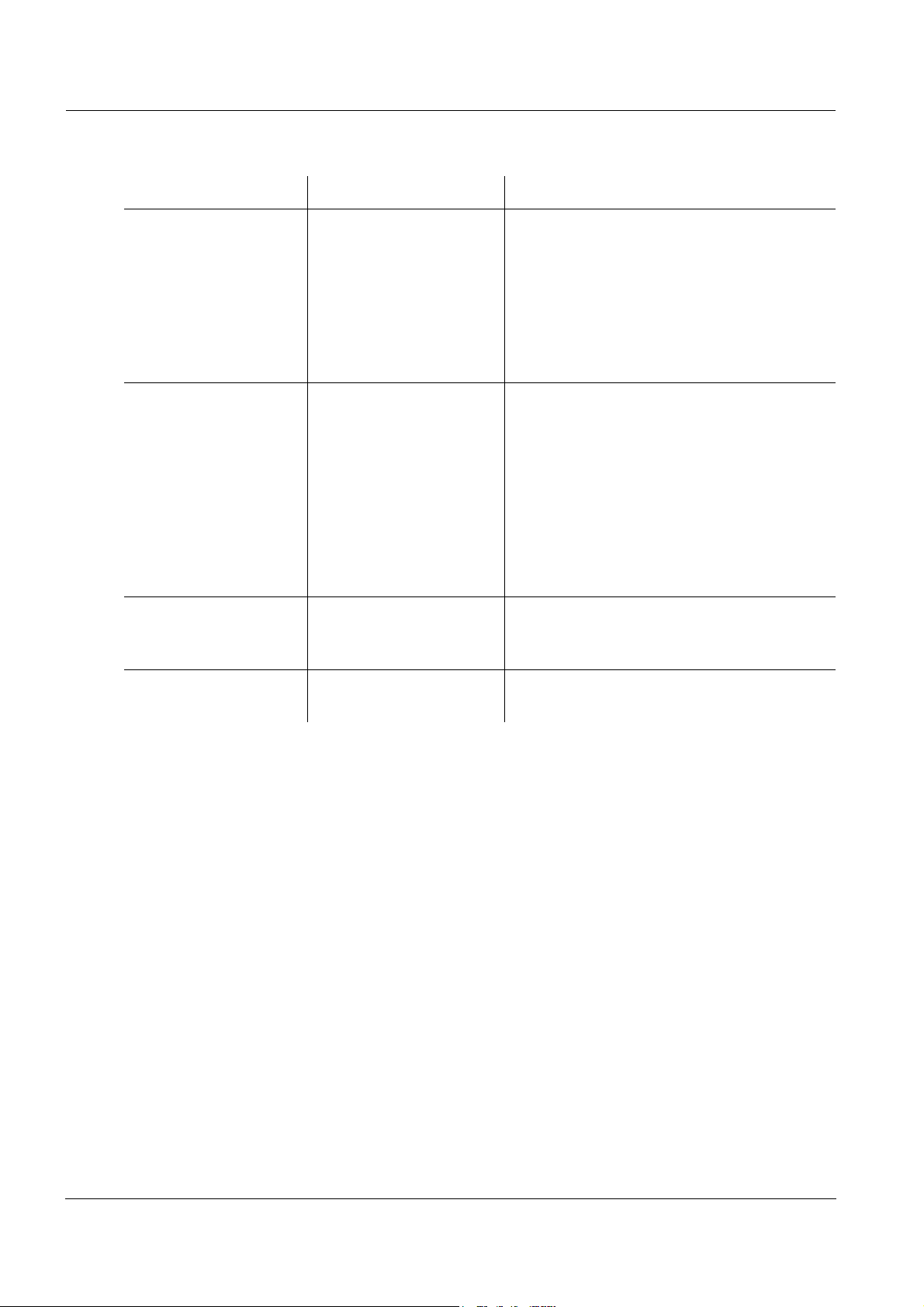
Commissioning IFL 70x IQ
Setting Selection/values Explanation
Establishing time 0 ... 120 ... 600 sec Filter that ignores (interfering) echoes
whose residence time within the ultrasonic cone is shorter than the time defined
here.
Example: To ignore a scraper, the maximum duration of its visibility in the ultrasonic cone has to be entered.
Temperature 0.0 ... 15.0 ... 50.0 The temperature affects the speed of
sound in the measuring medium. This
effect can be taken into account by entering the temperature value.
Enter the average water temperature at
the average water depth of the basin.
If there are seasonal fluctuations of the
average water temperature we recommend to set a different average temperature for summer and winter.
Save and quit The sensor stores all changed settings
and the display switches to the next
higher level.
Quit The display switches to the next higher
level without saving the new settings.
3 - 12
ba76129e01 10/2012
Page 23

IFL 70x IQ Commissioning
3.5.2 Display/Extras menu
Carrying out settings Using <>, select the IFL 70x IQ sensor in the measured value dis-
play. Using <M>, open the Display/Options / Extended sensor functions
menu. Open the Sensor settings menu.
Setting Selection/values Explanation
X-axis (depth) Complete The complete height from the ultrasonic
transducer to the bottom is displayed.
Evaluation range The complete Evaluation range is dis-
played.
Zoom range
Begin
End
The display on the screen is limited to the
section set here.
Y-axis (intensity) Auto The strongest echo is displayed with the
complete intensity.
Zoom range
Begin
End
The display on the screen is limited to the
section set here.
Displayed profile This setting only effects the display of the
echo profile.
The current measured value is still determined with the filter settings.
Unfiltered Displays the echo profile without any fil-
ters.
Filtered Displays the echo profile with all filters.
Apply Closes the Display/Extras menu.
Scraper test (only with IFL 700 IQ ) The wiper moves once (function test).
ba76129e01 10/2012
3 - 13
Page 24

Commissioning IFL 70x IQ
3 - 14
ba76129e01 10/2012
Page 25

IFL 70x IQ Measuring
4 Measuring
1 Submerse the sensor in the sample.
Factors affecting the
measured value
2 Read the measured value on the terminal of the IQ S
N
ET system.
ENSOR
The following factors have an impact on the measured value:
The environmental conditions at the measuring location deviate too
much from the sensor settings (Immersion depth, Water depth,
Temperature)
The distance between the ultrasonic transducer and the sludge level
is too small (dead zone, see also section 3.3.3)
Moving fixtures cross the measuring cone or the installation location
of the sensor
Foreign bodies or air bubbles are in front of or on the ultrasonic
transducer.
ba76129e01 10/2012
4 - 1
Page 26

Measuring IFL 70x IQ
4 - 2
ba76129e01 10/2012
Page 27

IFL 70x IQ Maintenance, cleaning, accessories
5 Maintenance, cleaning, accessories
5.1 General information
WARNING
Contact with the sample can be dangerous for the user!
Depending on the type of sample, suitable protective measures
must be taken (protective clothing, protective goggles, etc.).
We recommend to clean the shaft and ultrasonic transducer surface of the sensor if the sensor has been in the
measuring solution without operating for a lengthy period of
time.
5.2 Cleaning of the sensor shaft and ultrasonic transducer surface
Cleaning agents
NOTE
Sharp objects can damage the ultrasonic transducer. Please be careful, especially when handling sharp tools, when cleaning and during
transport.
NOTE (only IFL 700 IQ)
If the sensor is connected to the IQ S
may start moving unexpectedly. Prior to cleaning the sensor, activate
the maintenance condition. Thus the wiper is switched off.
With normal operation (e.g. municipal wastewater) we recommend
cleaning the sensor in the following cases:
if there is any pollution (according to visual check)
if the sensor was in the measuring medium but not in operation for
a longer period of time
if you suspect the echo intensity to be too low
Contamination Cleaning agents
For sludge and loosely adhering
dirt, or biological deposits
ENSOR NET, the mechanical wiper
Soft cloth or soft brush, warm tap
water with detergent
ba76129e01 10/2012
Salt and / or lime deposits Acetic acid (volume percentage
= 20 %), soft cloth or soft sponge
5 - 1
Page 28

Maintenance, cleaning, accessories IFL 70x IQ
We do not recommend unscrewing the sensor from the
sensor connection cable when cleaning the sensor shaft
and measuring windows. Otherwise, moisture and/or dirt
can get into the plug connection where it can cause contact
problems.
If you need to disconnect the sensor from the sensor connection cable, please note the following points:
Before disconnecting the sensor from the SACIQ (SW)
sensor connection cable, remove any larger pieces of
contamination from the sensor, particularly in the area of
the plug connection (brush it off in a bucket of tap water,
wash it off with a hose or wipe it off with a cloth).
Unscrew the sensor from the SACIQ (SW) sensor con-
nection cable.
Always place a protective cap on the plug head of the
sensor and on the SACIQ (SW) sensor connection cable
so that no moisture or dirt can get into the contacting
surfaces.
In corrosive environments, close the socket of the sen-
sor connection cable with the screwable SACIQ-Plug
when it is dry in order to protect the electrical contacts
from corrosion. The protective plug is available as an
accessory (see section 5.3 A
CCESSORIES). It is always
included in the scope of delivery of the SACIQ SW sensor connection cable .
5 - 2
ba76129e01 10/2012
Page 29

IFL 70x IQ Maintenance, cleaning, accessories
Cleaning
1 Switch on the maintenance condition for the sensor.
2 Pull the sensor out of the sample.
3 Get rid of any coarse impurities on the sensor (brush it off in a
bucket of tap water, wash it down with a hose or wash it off with
a cloth).
NOTE
Carefully clean the wiper of the IFL 700 IQ from outside.
4 Clean the sensor shaft and the surface of the ultrasonic trans-
ducer as explained in the point C
LEANING AGENTS, page 1.
5 Then, rinse it thoroughly with tap water.
5.3 Accessories
Information on IQ S
YSI catalog and on the Internet.
ENSOR NET accessories is given in the
ba76129e01 10/2012
5 - 3
Page 30

Maintenance, cleaning, accessories IFL 70x IQ
5 - 4
ba76129e01 10/2012
Page 31

IFL 70x IQ What to do if...
6 What to do if...
Mechanical damage to
the sensor
Display "----"
(no valid measured
value)
Cause Remedy
– Return the sensor
Cause Remedy
Sensor is permanently in the air Immerse the sensor in water
(see section 3.3.2)
There are too many air bubbles in
the water or on the ultrasonic trans-
Select a measurement location
free of air bubbles
ducer
Sensor is dirty – Clean the sensor and/or its
environment
– Check the function of the
wiper (see section 3.5)
Thread algae floating in front of the
sensor
In the selected Evaluation range,
no echo is available that meets all
settings
Remove the thread algae from
the sensor or its environment
– Check whether there is a
sludge blanket in the
selected Evaluation range
– Check whether the settings
are suitable for the application.
Defective sensor Contact the service department
ba76129e01 10/2012
6 - 1
Page 32

What to do if... IFL 70x IQ
The measured value is
Cause Remedy
not within the expected
range
The Water depth is not set correctly
Set the Water depth and
Immersion depth correctly
(e.g., the bottom echo or multiple
echoes between the bottom of the
basin and the surface of the water
are interpreted as measured value
echoes.)
In the Evaluation range there are
permanently installed fixtures that
continually generate interfering
echoes
In the Evaluation range there are
moving fixtures (scrapers) that temporarily generate echoes.
The sensor is cyclically moved out
of the water by the scraper.
– Select a measurement loca-
tion without permanent interfering echoes.
– If necessary, limit the Evalu-
ation range so that any permanent interfering echoes
are outside the Evaluation
range.
– Limit the Evaluation range
so that the water depth of
the scraper is not in the
Evaluation range.
– Set the Establishing time
correctly
–Set Follow echo to Yes.
– Set the Establishing time
correctly
–Set Follow echo to Yes.
6 - 2
ba76129e01 10/2012
Page 33

IFL 70x IQ What to do if...
Number and position of
Cause Remedy
the echoes changing
often
Small temporary interfering
echoes
– Check Echo selection (Top-
most echo or Strongest
echo)
(e.g. sludge flakes sinking slowly)
– A higher value for the Mini-
mum intensity filter ignores
echoes from small, slowly
sinking sludge fields.
Intensity of the existing
echoes changing
New sludge blankets developing
– Check Echo selection (Top-
most echo or Strongest
(e.g. a new sludge blanket developing on top of an old, concentrated sludge blanket).
echo)
– Follow echo
(change setting to Yes)
– Set the Evaluation range to
the range expected for the
sludge level
Cause Remedy
Temporary effect of air bubbles or
thread algae
– Select a measurement loca-
tion that has permanently
few air bubbles.
– Remove any thread algae
from the sensor and its envi-
ronment
– Clean the sensor
Check the wiper
– Check Echo selection (Top-
most echo or Strongest
echo)
ba76129e01 10/2012
The sludge blanket level is very
high, or the sedimentation behavior is insufficient
– Follow echo
(change setting to Yes)
– Set the Evaluation range to
the range expected for the
sludge level
Check and adjust the process
6 - 3
Page 34

What to do if... IFL 70x IQ
6 - 4
ba76129e01 10/2012
Page 35

IFL 70x IQ Technical data
7 Technical data
7.1 Measurement characteristics
Measuring principle Ultrasound echo measurement
Measuring ranges and
resolution
Measured
parameter
Distance 0.4 ... 15 m from
Conversion to sludge level depth (from the surface of the water) or
sludge level height (from the bottom of the basin)
Measuring ranges Resolution Accuracy
0.01 m 0.1 m
ultrasonic transducer surface
7.2 Application characteristics
Allowed
temperature range
Allowed pH range of the
measuring medium
Pressure resistance Sensor with connected SACIQ (SW) sensor connection cable:
Measuring medium 0 °C ... + 50 °C (32 ... 122°F)
Storage/transport - 5 °C ... + 50 °C (23 ... 122 °F)
4 ... 12
Max. allowed overpressure: 3*105 Pa (0.3 bar)
Type of protection Sensor with connected SACIQ (SW) sensor connection cable:
5
IP X8; 0.3 bar (3*10
Immersion depth min. 5 cm; max. 3 m
Flow speed max. 3 m/s
Operating position Vertical with ultrasonic transducer pointing downward
ba76129e01 10/2012
Pa)
7 - 1
Page 36

Technical data IFL 70x IQ
Ø 60
Ø 105
Marking
for
immersion depth
100 mm
442
255
533
7.3 General data
Dimensions (in mm)
Weight (without sensor
IFL 700 IQ 3.9 kg
connection cable)
IFL 701 IQ 3.7 kg
Connection technique Connection via SACIQ (SW) sensor connection cable
Material
Shaft and enclosure
V4A stainless steel 1.4571
POM
Base plate V4A stainless steel 1.4571
Ultrasonic transducer surface PVC-C
Wiper (only IFL 700 IQ) Grivory
Wiper driving shaft
Titan (grade 2)
(only IFL 700 IQ)
Plug head connector housing POM
Plug, 3-pole ETFE (blue) Tefzel
®
7 - 2
Cleaning system
(only IFL 700 IQ)
Instrument safety
Mechanical wiper, maintenance-free
Applicable norms – EN 61010-1
– UL 61010-1
– CAN/CSA C22.2#61010-1
ba76129e01 10/2012
Page 37

IFL 70x IQ Technical data
7.4 Electrical data
Nominal voltage Max. 24VDC
Power consumption
via the IQ S
(for more details, see chapter
T
ECHNICAL DATA of the
IQ S
ENSOR NET system operating
manual)
5.5 W
(maximum power consumption)
3.0 W
(average power consumption)
If the sensor is supplied with
power by an MIQ/Blue PS module, only the average power consumption has to be taken into
account.
ENSOR NET
Protective class III
ba76129e01 10/2012
7 - 3
Page 38

Technical data IFL 70x IQ
7 - 4
ba76129e01 10/2012
Page 39

IFL 70x IQ Indexes
8 Indexes
8.1 Explanation of the messages
This chapter contains a list of all the message codes and related message texts that can occur in the log book of the IQ S
for the IFL 70x IQ sensor.
Information on the contents and structure of the log book and the structure of the message code is given in the L
IQ S
ENSOR NET system operating manual.
OG BOOK chapter of the
The last three digits of the message code form the component code. It
identifies the component (active component) that caused the message:
Some error messages contain an internal error code, starting with "#".
Module code Component
ENSOR NET system
3C1 IFL 700 IQ
3C2 IFL 701 IQ
8.1.1 Error messages
Message code Message text
EI13Cx Operational voltage too low
* Check installation and cable lengths, Follow installation instructions
* Power supply module(s) overloaded, add power supply module(s)
* Check terminal and module connections
* Defective components, replace components
EI23Cx Operational voltage too low, no operation possible
* Check installation and cable lengths, Follow installation instructions
* Power supply module(s) overloaded, add power supply module(s)
* Check terminal and module connections
* Defective components,
replace components
ES13Cx Component hardware defective
* Contact service
ESA3Cx No sludge level can be determined in the selected evaluation range
* Clean and immerse the sensor
* Check all settings, especially for immersion depth, water depth, values to be ignored
ESB3Cx Erroneous sensor position
* Check the sensor fixations and fix the sensor in a vertical measuring
position
ba76129e01 10/2012
8 - 1
Page 40

Indexes IFL 70x IQ
Message code Message text
ESC3Cx Sensor defective
8.1.2 Info messages
The sensor does not generate any info messages.
8 - 2
ba76129e01 10/2012
Page 41

IFL 70x IQ Indexes
8.2 Status info
The status info is a coded piece of information on the current status of
a sensor. Each sensor sends this status info to the controller. The status info of sensors consists of 32 bits, each of which can have the value
0 or 1.
0 1 2 3 4 5 6 7 8 9 10 11 12 13 14 15
Status info,
general structure
Status info
IFL 70x IQ
1 0 0 0 0 0 0 0 0 0 0 0 0 0 0 0 (general)
0 0 0 0 0 0 0 0 0 0 0 0 0 0 0 0 (internal)
16 17 18 19 20 21 22 23 24 25 26 27 28 29 30 31
The bits 0 - 15 are reserved for general information.
The bits 16 - 21 are reserved for internal service information.
You obtain the status info:
via a manual query in the Setup/Serviceinfo/List of all components
menu (see system operating manual)
by an automated query
– of a superordinate process control (e. g. when connected to the
Profibus)
– from the IQ Data Server (see IQ S
ENSOR NET Software Pack
operating manual)
The evaluation of the status info, e.g. in the case of an automated
query, has to be made individually for each bit.
Status bit Explanation
Bit 0 Component hardware defective
ba76129e01 10/2012
Bit 1-31 -
8 - 3
Page 42

Indexes IFL 70x IQ
8 - 4
ba76129e01 10/2012
Page 43

IFL 70x IQ Contact Information
9 Contact Information
9.1 Ordering & Technical Support
Telephone
Fax
: (937) 767-1058
Email
Mail: YSI Incorporated
Internet
When placing an order please have the following information available:
YSI account number (if available) Name and Phone Number
Model number or brief description Billing and shipping address
Quantity Purchase Order or Credit Card
: (800) 897-4151
(937) 767-7241
Monday through Friday, 8:00 AM to 5:00 PM ET
: environmental@ysi.com
1725 Brannum Lane
Yellow Springs, OH 45387
USA
: www.ysi.com
9.2 Service Information
YSI has authorized service centers throughout the United States and
Internationally. For the nearest service center information, please visit
www.ysi.com
directly at 800-897-4151.
When returning a product for service, include the Product Return form
with cleaning certification. The form must be completely filled out for an
YSI Service Center to accept the instrument for service. The Product
Return form may be downloaded at www.ysi.com
‘Support‘ tab.
and click ‘Support’ or contact YSI Technical Support
and clicking on the
ba76129e01 10/2012
9 - 1
Page 44

Contact Information IFL 70x IQ
9 - 2
ba76129e01 10/2012
Page 45

Page 46

1725 Brannum Lane
Yellow Springs, Ohio 45387 USA
+1 937-767-7241
800-765-4974 (US)
FAX (937) 767-1058
Email: environmental@ysi.com
Internet: www.ysi.com
