Yorkville PS210P Owner's Manual
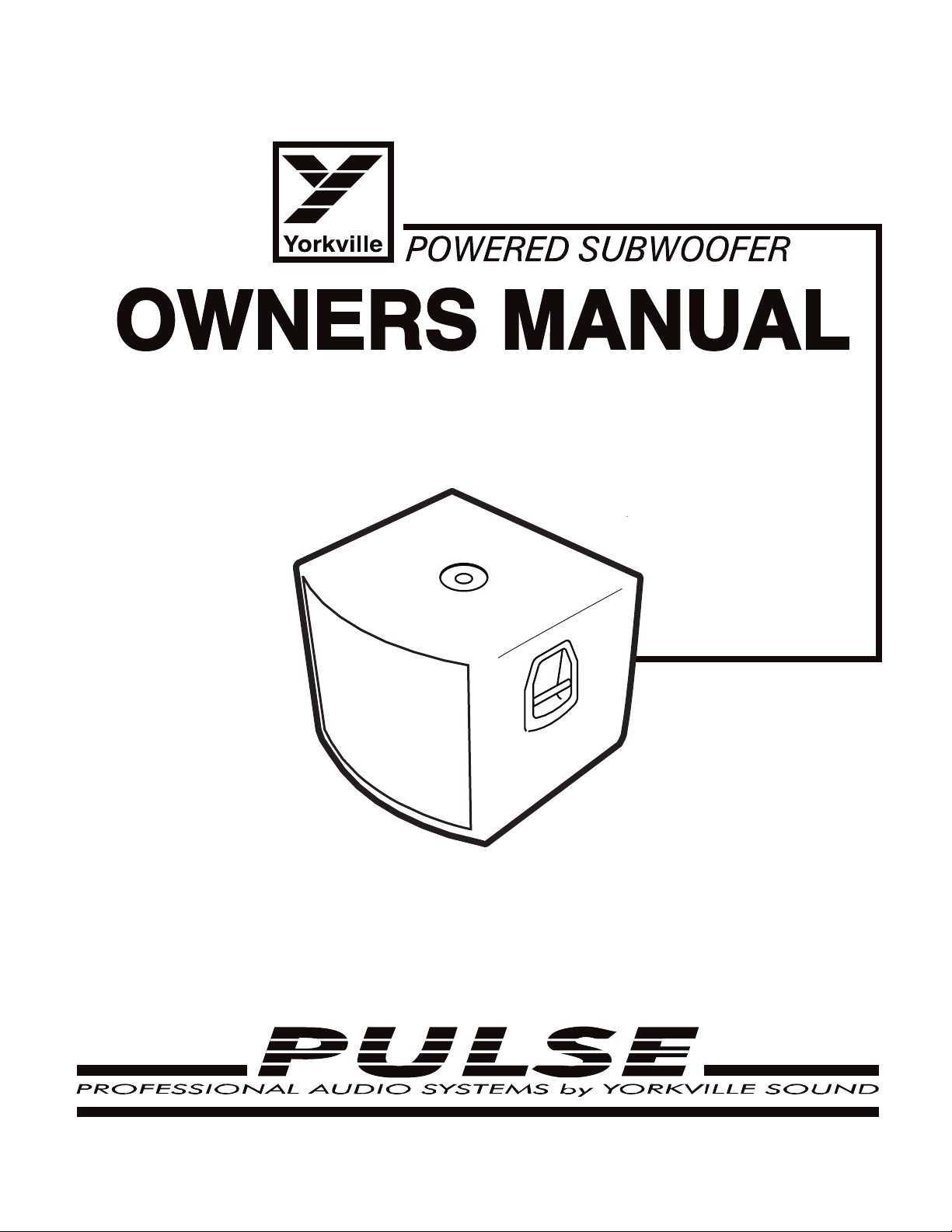
MANUEL DE L'UTILISATEUR
o-ps210p-3v0.pdf
PS210P
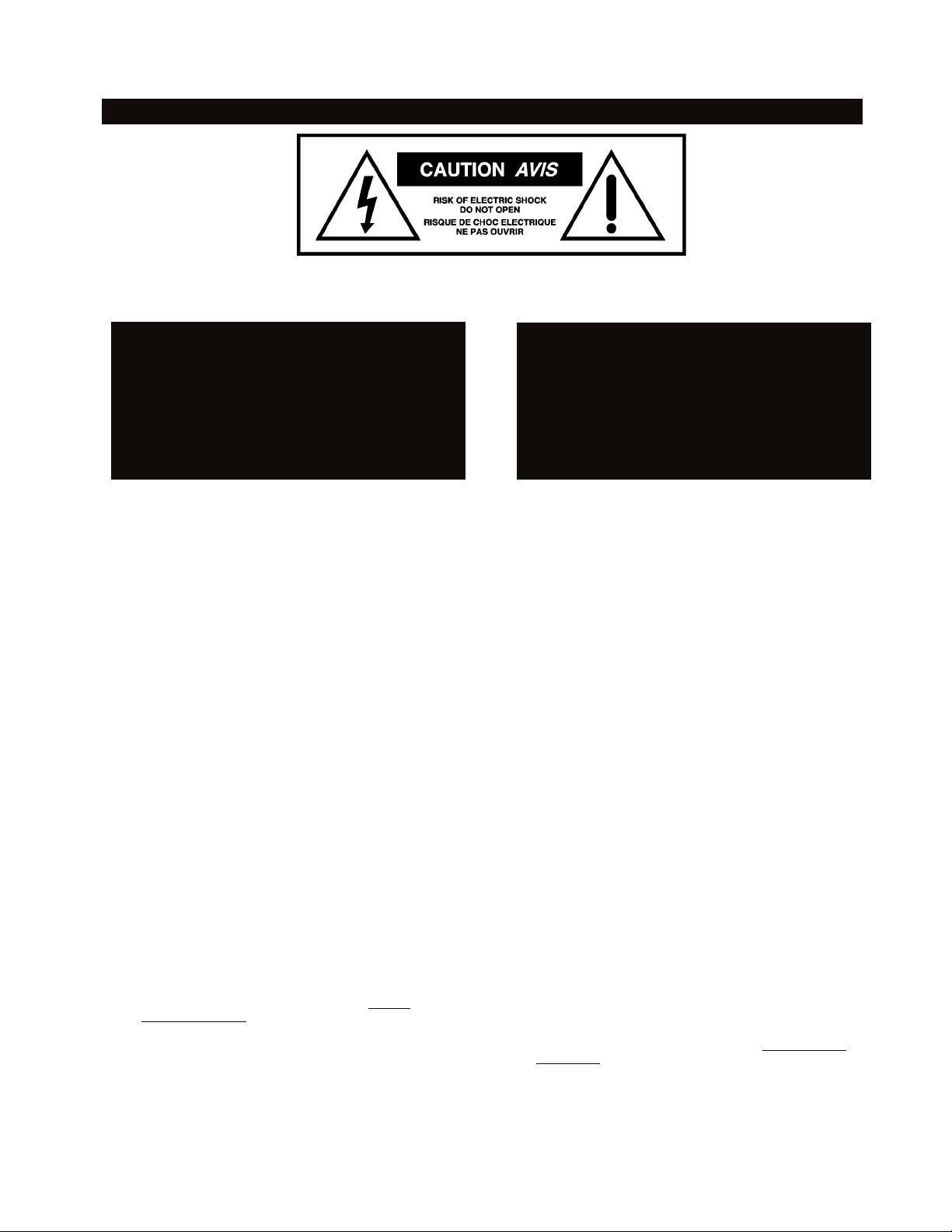
i
IMPORTANT SAFETY INSTRUCTIONS
INSTRUCTIONS PERTAINING TO A RISK
OF FIRE, ELECTRIC SHOCK,
OR INJURY TO PERSONS.
CAUTION:
TO REDUCE THE RISK OF ELECTRIC SHOCK, DO
NOT REMOVE COVER (OR BACK).
NO USER SERVICEABLE PARTS INSIDE.
REFER SERVICING TO QUALIFIED
SERVICE PERSONNEL.
Read Instructions:
The
Owner’s Manual
before operation of your unit. Please, save these
instructions for future reference.
Packaging:
Keep the box and packaging materials, in case the unit
needs to be returned for service.
Warning:
When using electric products, basic precautions should
always be followed, including the following:
Power Sources:
Your unit should be connected to a power source only of the
voltage specified in the owners manual or as marked on the unit.
This unit has a polarized plug. Do not use with an extension cord or
receptacle unless the plug can be fully inserted. Precautions should
be taken so that the grounding scheme on the unit is not defeated.
Hazards:
Do not place this product on an unstable cart, stand, tripod, bracket or
table. The product may fall, causing serious personal injury and serious
damage to the product. Use only with cart, stand, tripod, bracket, or table
recommended by the manufacturer or sold with the product. Follow the
manufacturer’s instructions when installing the product and use mounting
accessories recommended by the manufacturer.
The apparatus should not be exposed to dripping or splashing
water; no objects filled with liquids should be placed on the
apparatus.
Terminals marked with the “lightning bolt” are hazardous live;
the external wiring connected to these terminals require installation
by an instructed person or the use of ready made leads or cords.
No naked flame sources, such as lighted candles, should be
placed on the apparatus.
Power Cord:
The AC supply cord should be routed so that it is unlikely that it will
be damaged. If the AC supply cord is damaged
OPERATE THE UNIT
Service:
The unit should be serviced only by qualified service personnel.
should be read and understood
DO NOT
.
INSTRUCTIONS RELATIVES AU RISQUE
DE FEU, CHOC ÉLECTRIQUE, OU
BLESSURES AUX PERSONNES.
AVIS:
AFIN DE REDUIRE LES RISQUE DE CHOC ELECTRIQUE,
N’ENLEVEZ PAS LE COUVERT (OU LE PANNEAU
ARRIERE). NE CONTIENT AUCUNE PIECE REPARABLE
CONSULTEZ UN TECHNICIEN QUALIFIE
Veuillez lire le manuel:
Il contient des informations qui devraient êtres comprises avant
l’opération de votre appareil. Conservez S.V.P. ces instructions
pour consultations ultérieures
Emballage:
Conservez la boite au cas ou l’appareil devait être
retourner pour réparation.
Warning:
Attention: Lors de l’utilisation de produits électrique,
assurez-vous d’adhérer à des précautions de bases
incluant celle qui suivent:
Alimentation:
L’appareil ne doit être branché qu’à une source d’alimentation
correspondant au voltage spécifié dans le manuel ou tel qu’indiqué
sur l’appareil. Cet appareil est équipé d’une prise d’alimentation
polarisée. Ne pas utiliser cet appareil avec un cordon de
raccordement à moins qu’il soit possible d’insérer complètement les
trois lames. Des précautions doivent êtres prises afin d’eviter que le
système de mise à la terre de l’appareil ne soit désengagé.
Hazard:
Ne pas placer cet appareil sur un chariot, un support, un trépied ou une
table instables. L’appareil pourrait tomber et blesser quelqu’un ou subir des
dommages importants. Utiliser seulement un chariot, un support, un trépied
ou une table recommandés par le fabricant ou vendus avec le produit.
Suivre les instructions du fabricant pour installer l’appareil et utiliser les
accessoires recommandés par le fabricant.
Il convient de ne pas placer sur l’appareil de sources de flammes
nues, telles que des bougies allumées.
L’appeil ne doit pas être exposé à des égouttements d’eau ou des
éclaboussures et qu’aucun objet rempli de liquide tel que des vases
ne doit être placé sur l’appareil.
Les dispositifs marqués d’une symbole “d’éclair” sont des parties
dangereuses au toucher et que les câblages extérieurs connectés à
ces dispositifs de connection extérieure doivent être effectivés par un
opérateur formé ou en utilisant des cordons déjà préparés.
Cordon d’alimentation:
Évitez d’endommager le cordon d’alimentation.
L’APPAREIL
Service:
Consultez un technicien qualifié pour l’entretien de votre appareil.
PAR L’UTILISATEUR.
POUR L’ENTRETIENT.
N’UTILISEZ PAS
si le cordon d’alimentation est endommagé.
SAFE_V4.doc Version 4.0 02/11/99 11:54 AM
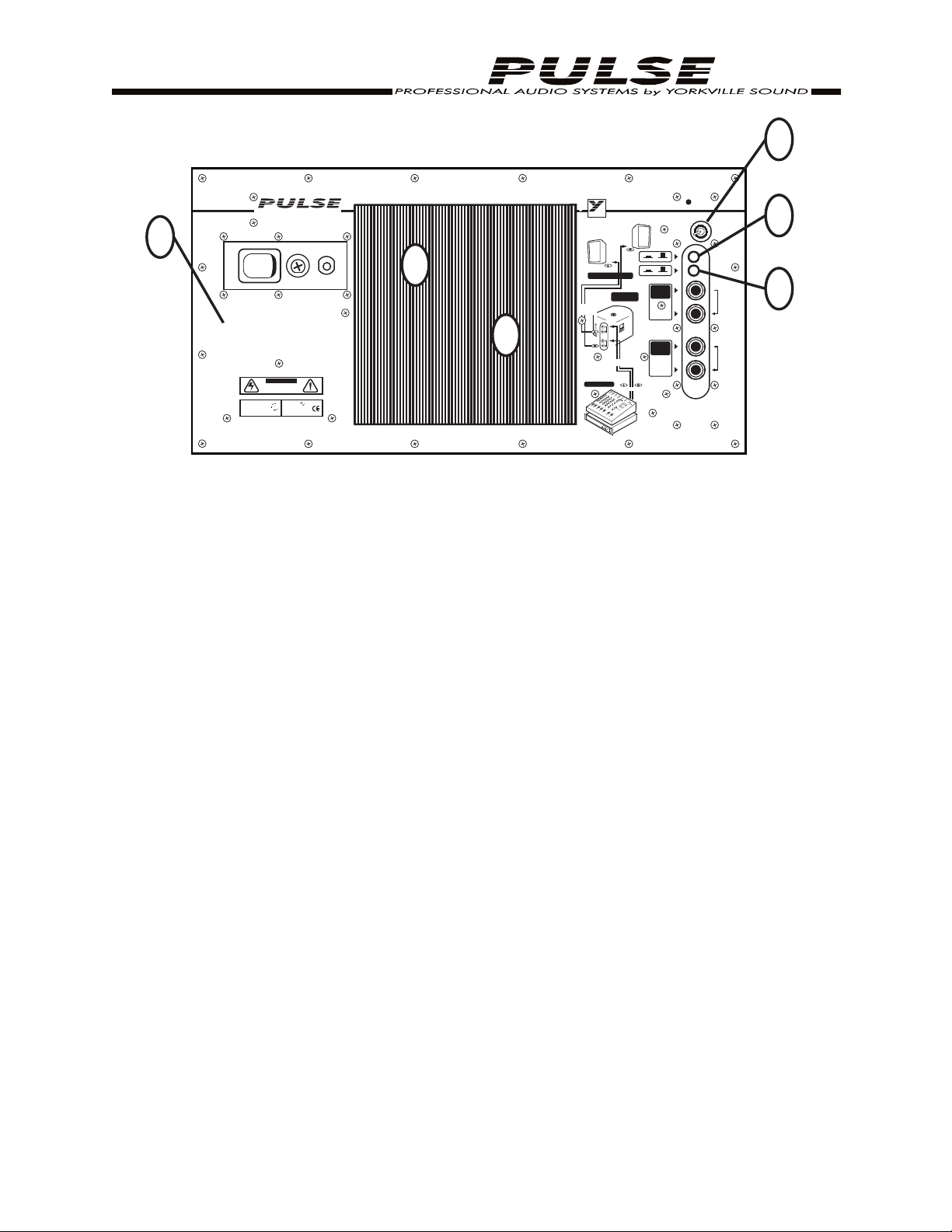
1
LINE
GND LIFT GND
POWER
ON OFF FUSE 8A SLO BLO
SPEAKER
INPUT
LEVEL
POWER
DESIGNED AND MANUFACTURED BY
YORKVILLE SOUND • TORONTO, CANADA
PROFESSIONAL AUDIO SYSTEMS
by YORKVILLE SOUND
SINGLE SUBWOOFER
WITH STEREO SYSTEM
MIXER / AMPLIFIER
AMP OUT
230V
120 VAC 60Hz
50Hz 300 VA
300 VA
T5,0A
AVERAGE
OUT FROM
PARALLEL
JACKS
TO PARALLEL
INPUT JACKS
PULSE
PS210P
SUBWOOFER
PARALLEL
THRU
LEFT
INPUT
PARALLEL
THRU
RIGHT
INPUT
SET INPUT MODE
SWITCH TO
SPEAKER
*
FULL RANGE SPEAKERS
Yorkvill
e
PS210P
POWERED SUBWOOFER
CAUTION AVIS
RISK OF ELECTRIC SHOCK
DO NOT OPEN
RISQUE DE CHOC ELECTRIQUE
NE PAS OUVRIR
0
19
28
37
46
5
10
USER NOTE:
For normal operation connect the PS210P just like an ordinary speaker, along
with the Full-Range speakers and set the Input Level switch to SPEAKER. If the
audio source does not have a ground pin on the AC cord, the Input Ground
switch must be set to GROUND (GND). The PS210P may be plugged in before or after
the Full-Range speakers. Use the Left and Right Inputs when using a single PS210P
in a stereo system. Use either the Left or the Right inputs when using separate
PS210P's for each side (or when used in a Mono system). The PS210P does not alter
the signal to the Full-Range speakers, and will not draw any power from the host
amplifier driving them. Please note that an external crossover is not necessary.
Refer to Owner's Manual for other Modes of Operation.
LR 21877
1
3
5
2
4
6
INTRODUCTION
The Pulse Powered Subwoofer PS210P is a subwoofer with a built-in amplifier designed to drive the unit all
in one easy-to-connect package. It is intended to be used to extend the bass of a typical sound system with
a minimum of complication and hence is intended primarily to operate with speaker level signals.
FEATURES
1. INPUT LEVEL SWITCH
A switch is provided to switch input levels
between Speaker level and Line level. Line level
operation is only appropriate when used with an
active crossover with a crossover frequency of
125 Hz or lower. All other modes of operation
should be done at speaker level with the level
switch set to SPEAKER.
2. INPUT GROUND SWITCH
The PS210P expects the source feeding it to be
grounded. A system comprised entirely of
ungrounded equipment may cause the PS210P to
hum or buzz. If you have a buzz or hum
problem, try setting the switch to the grounded
position (GND). The switch should otherwise be
left in the ungrounded position (GND LIFT). Do
not use the grounded position with an amplifier
operating in bridged mode or when the sleeve of
the input signal is live.
3. ACTIVE LIMITING EQUALIZATION
The PS210P contains circuitry designed to achieve
maximum utilization of both the amplifier and the
speakers without distorting audibly. At low to
moderate power levels the very low frequency
sounds are electronically boosted to extend the
response to 45 Hz. As the sound level is increased
the PS210P reduces the boost and may even cut
the 45 to 60 Hz response in order to achieve
adequate output without over excursion of the
speakers or running out of amplifier power. At
extremely loud levels most of the PS210P's output
is concentrated around 90 Hz where the bass is
most audible. As the input signal is increased the
PS210P reduces its sensitivity to prevent distortion.
At high power levels when the limiter is
operating, increasing the subwoofer level control
will not increase the output. Do not increase
setting while operating at high levels.
The limiter circuitry operates to prevent over
excursion of the speakers, over heating of the
voice coil and excessive clipping of the amplifier.
4. SUBWOOFER LEVEL CONTROL
The subwoofer level control on the rear panel of
the PS210P is intended to adjust the amount of
bass added to the sound system by the PS210P.
This adjusts for the relative sensitivity of the
companion full range speakers and the desired
system frequency response. This control should
be set by listening while operating at a medium
level and then not changed. It is not possible to
set this control properly at high levels since the
limiter is determining the output level.
5. MULTIPLE PS210Ps
As well as accommodating the full range speakers
the PARALLEL THRU jacks allow many PS210Ps
to be connected in a string (or otherwise in
parallel). There is no practical limit to the number
of PS210Ps that may be connected together.
6. REAR PANEL TEXT
The rear panel of the PS210P contains a ‘User
Note’ which is reprinted on the following page
for your convenience.
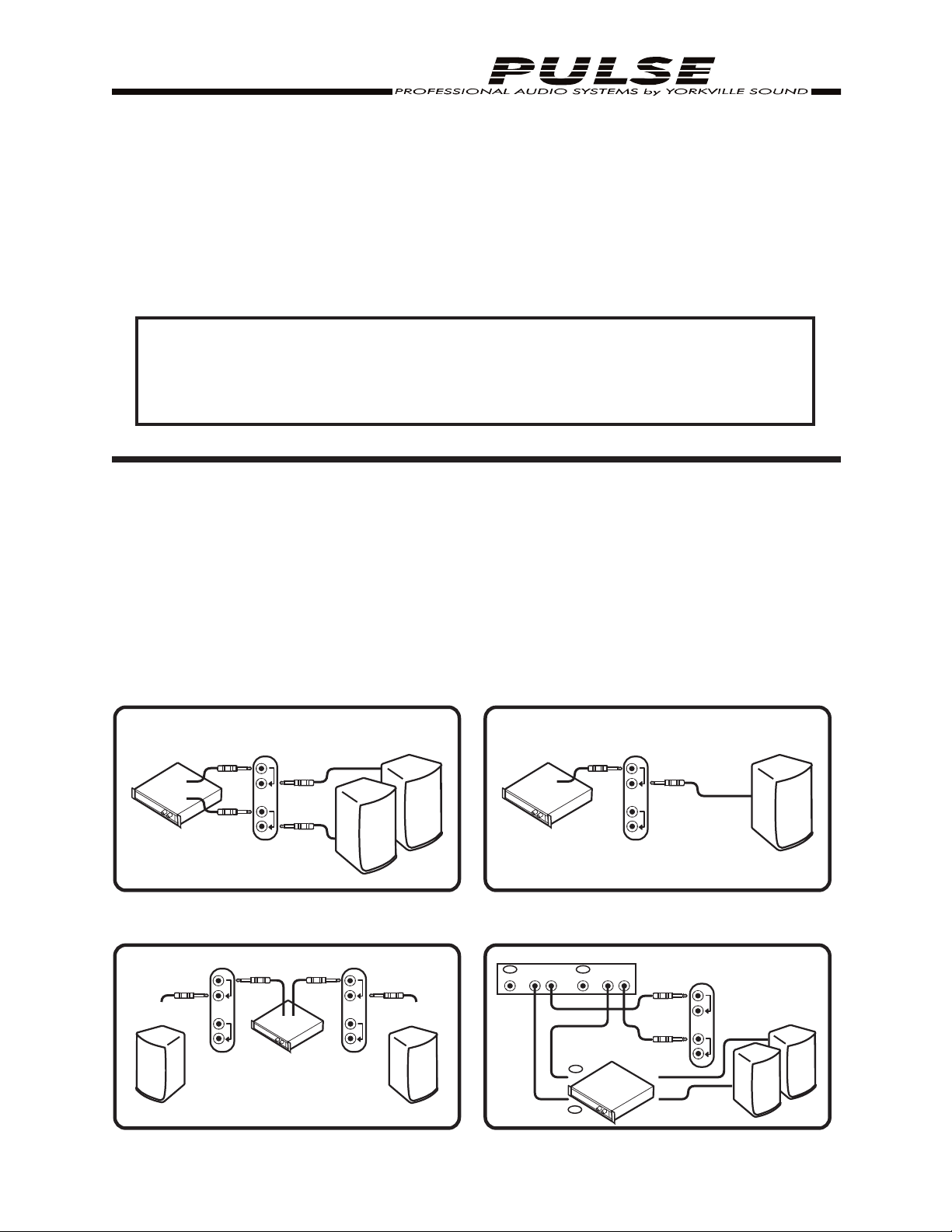
PS210P
SUBWOOFER
PS210P
figure 3
SUBWOOFER
POWER
AMPLIFIER
FULL–RANGE
SPEAKER
FULL–RANGE
SPEAKER
RightLeft
TWO SUBWOOFERS PER SYSTEM
PS210P
SUBWOOFER
POWER
AMPLIFIER
PROCESSOR
FULL–RANGE
SPEAKERS
Left
Right
ONE SUBWOOFER USING A PROCESSOR
figure 4
R
L
INPUT INPUT
AMP OUTAMP IN
MID/
HI
SUB
OUT
SUB
OUT
MID/
HI
L R
PS210P
SUBWOOFER
POWER
AMPLIFIER
FULL–RANGE
SPEAKERS
Left
Right
Left
Right
figure 1
ONE SUBWOOFER, WITH STEREO SYSTEM
SUBWOOFER
POWER
AMPLIFIER
FULL–RANGE
SPEAKER/s
Output
ONE SUBWOOFER, WITH MONO SYSTEM
PS210P
figure 2
USER NOTES
For normal operation connect the PS210P just like an ordinary speaker, along with the Full-Range speakers
and set the Input Level switch to SPEAKER. If the audio source does not have a ground pin on the AC cord,
the Input Ground switch must be set to GROUND (GND). The PS210P may be plugged in before or after
the Full-Range speakers. Use the Left and Right Inputs when using a single PS210P in a stereo system. Use
either the Left or the Right inputs when using separate PS210P's for each side (or when used in a Mono
system). The PS210P does not alter the signal to the Full-Range speakers, and will not draw any power
from the host amplifier driving them. Please note that an external crossover is not necessary.
CONFIGURATION OPTIONS
The PS210P may be used in several different configurations. The minimum standard system is one PS210P
used with a pair of full range speakers. The PS210P accepts separate left and right signals and combines
them into one signal to drive the internal speakers.
When used in a setup where only one signal is provided to a speaker, such as a mono system (figure 2) or
stereo with more than one PS210P, use either the left or right input (figure 3).
Note: The PS210P built-in stand mounting adapter can be used with Yorkville SW-Teletube
accessory to support our E160 cabinets. The support tube can be adusted up to it's full 5'4"
extension safely as long as the PS210P is not inclined more than 10°.
WARNING: Larger/heavier cabinets should not be used with the stand mount!
2
