Yorkville MP8D Owner's Manual
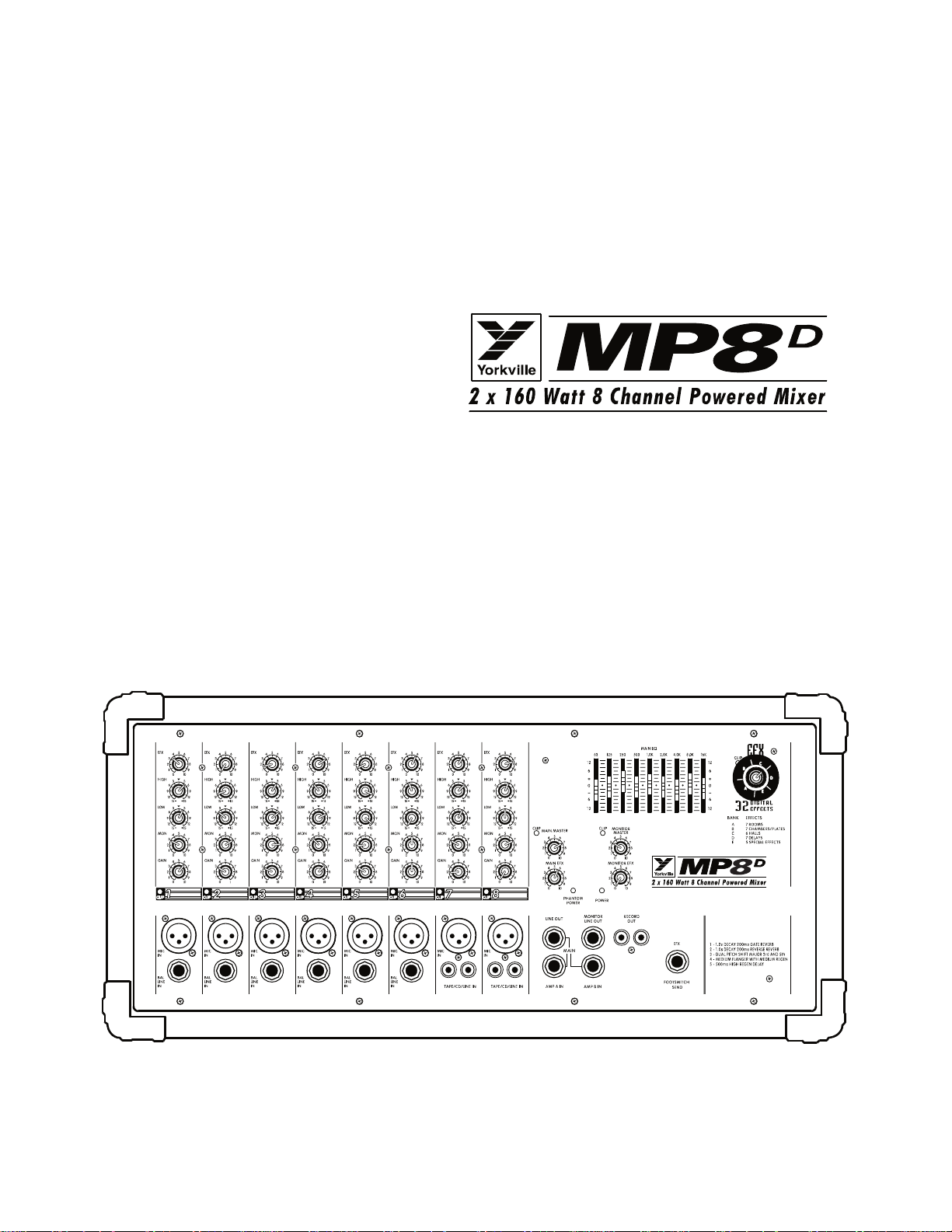
OWNER'S MANUAL
MANUEL DE L’UTILISTEUR
Manual-Owners-mp8d-dr-2v1.pdf
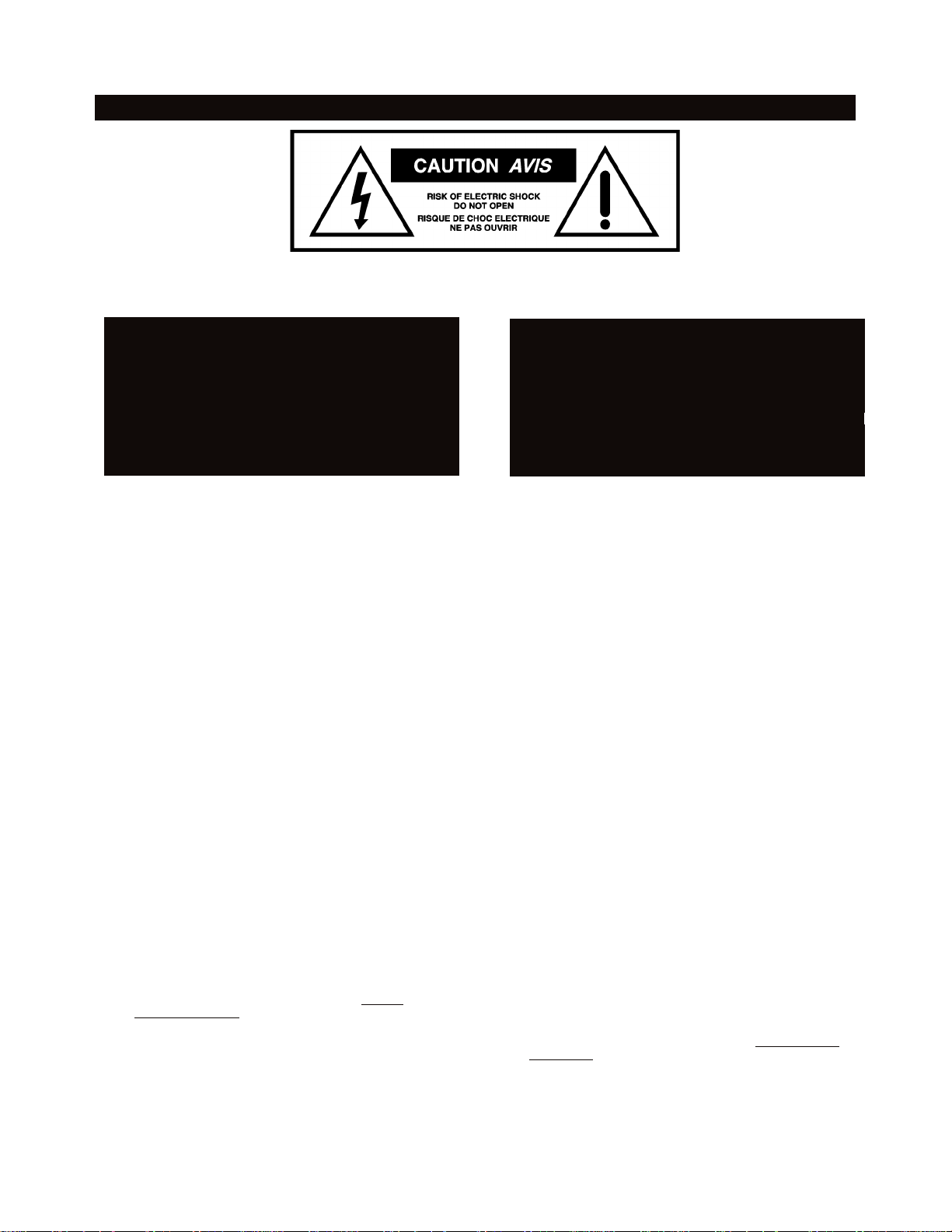
INSTRUCTIONS PERTAINING TO A RISK
OF FIRE, ELECTRIC SHOCK,
OR INJURY TO PERSONS.
CAUTION:
TO REDUCE THE RISK OF ELECTRIC SHOCK, DO
NOT REMOVE COVER (OR BACK).
NO USER SERVICEABLE PARTS INSIDE.
REFER SERVICING TO QUALIFIED
SERVICE PERSONNEL.
Read Instructions:
The
Owner’s Manual
should be read and understood
before operation of your unit. Please, save these
instructions for future reference.
Packaging:
Keep the box and packaging materials, in case the unit
needs to be returned for service.
Warning:
When using electric products, basic precautions should
always be followed, including the following:
Power Sources:
Your unit should be connected to a power source only of the
voltage specified in the owners manual or as marked on the unit.
This unit has a polarized plug. Do not use with an extension cord or
receptacle unless the plug can be fully inserted. Precautions should
be taken so that the grounding scheme on the unit is not defeated.
Hazards:
Do not place this product on an unstable cart, stand, tripod, bracket or
table. The product may fall, causing serious personal injury and serious
damage to the product. Use only with cart, stand, tripod, bracket, or table
recommended by the manufacturer or sold with the product. Follow the
manufacturer’s instructions when installing the product and use mounting
accessories recommended by the manufacturer.
The apparatus should not be exposed to dripping or splashing
water; no objects filled with liquids should be placed on the
apparatus.
Terminals marked with the “lightning bolt” are hazardous live;
the external wiring connected to these terminals require installation
by an instructed person or the use of ready made leads or cords.
No naked flame sources, such as lighted candles, should be
placed on the apparatus.
Power Cord:
The AC supply cord should be routed so that it is unlikely that it will
be damaged. If the AC supply cord is damaged
DO NOT
OPERATE THE UNIT
.
Service:
The unit should be serviced only by qualified service personnel.
INSTRUCTIONS RELATIVES AU RISQUE
DE FEU, CHOC ÉLECTRIQUE, OU
BLESSURES AUX PERSONNES.
AVIS:
AFIN DE REDUIRE LES RISQUE DE CHOC ELECTRIQUE,
N’ENLEVEZ PAS LE COUVERT (OU LE PANNEAU
ARRIERE). NE CONTIENT AUCUNE PIECE REPARABLE
PAR L’UTILISATEUR.
CONSULTEZ UN TECHNICIEN QUALIFIE
POUR L’ENTRETIENT.
Veuillez lire le manuel:
Il contient des informations qui devraient êtres comprises avant
l’opération de votre appareil. Conservez S.V.P. ces instructions
pour consultations ultérieures
Emballage:
Conservez la boite au cas ou l’appareil devait être
retourner pour réparation.
Warning:
Attention: Lors de l’utilisation de produits électrique,
assurez-vous d’adhérer à des précautions de bases
incluant celle qui suivent:
Alimentation:
L’appareil ne doit être branché qu’à une source d’alimentation
correspondant au voltage spécifié dans le manuel ou tel qu’indiqué
sur l’appareil. Cet appareil est équipé d’une prise d’alimentation
polarisée. Ne pas utiliser cet appareil avec un cordon de
raccordement à moins qu’il soit possible d’insérer complètement les
trois lames. Des précautions doivent êtres prises afin d’eviter que le
système de mise à la terre de l’appareil ne soit désengagé.
Hazard:
Ne pas placer cet appareil sur un chariot, un support, un trépied ou une
table instables. L’appareil pourrait tomber et blesser quelqu’un ou subir des
dommages importants. Utiliser seulement un chariot, un support, un trépied
ou une table recommandés par le fabricant ou vendus avec le produit.
Suivre les instructions du fabricant pour installer l’appareil et utiliser les
accessoires recommandés par le fabricant.
Il convient de ne pas placer sur l’appareil de sources de flammes
nues, telles que des bougies allumées.
L’appeil ne doit pas être exposé à des égouttements d’eau ou des
éclaboussures et qu’aucun objet rempli de liquide tel que des vases
ne doit être placé sur l’appareil.
Les dispositifs marqués d’une symbole “d’éclair” sont des parties
dangereuses au toucher et que les câblages extérieurs connectés à
ces dispositifs de connection extérieure doivent être effectivés par un
opérateur formé ou en utilisant des cordons déjà préparés.
Cordon d’alimentation:
Évitez d’endommager le cordon d’alimentation.
N’UTILISEZ PAS
L’APPAREIL
si le cordon d’alimentation est endommagé.
Service:
Consultez un technicien qualifié pour l’entretien de votre appareil.
IMPORTANT SAFETY INSTRUCTIONS
SAFE_V4.doc Version 4.0 02/11/99 11:54 AM
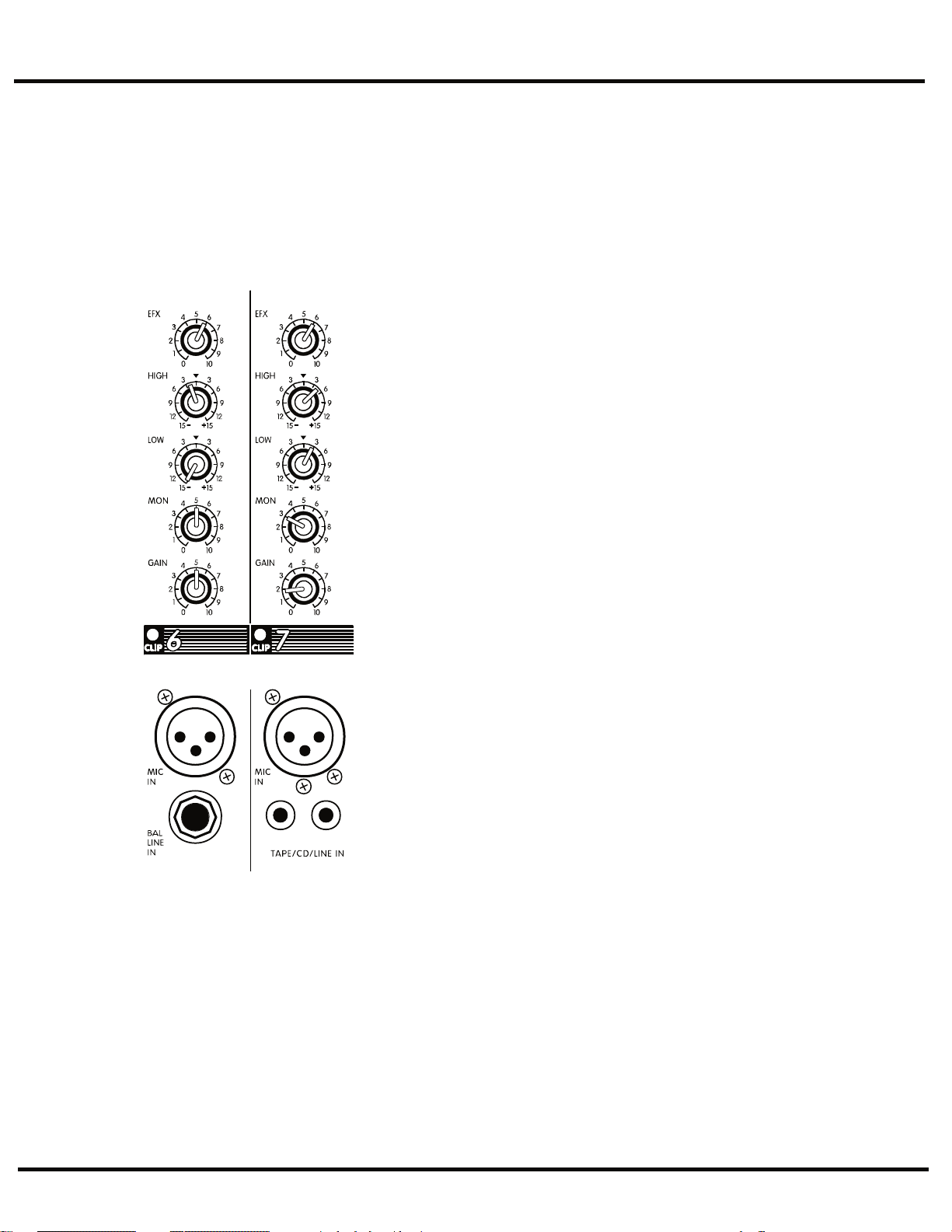
MICROMIX
MICROMIX
INTRODUCTION
We have coupled our extensive experience in the development and production of powered
mixers, (with state of the art, computer assisted design technology) to create the smallest,
lightest, and most powerful combination mixer/amplifiers available. We at Yorkville Sound are
confident that you will find your new MP8D to be an efficient and versatile solution to your
mixer needs. This manual contains information to help you get the maximum performance
from your MP8D. We hope you'll take the time to read it.
INPUT CHANNELS
1. MICROPHONE & LINE INPUTS
The MP8D features standard XLR type low-impedance MIC IN connectors on all 8 channels. These microphone inputs are electronically balanced for maximum noise suppression and have characteristics matching
all low impedance dynamic microphones. 24 Volt DC phantom power is
activated via the back-panel PHANTOM push-button, this enables the
MP8D to use condenser microphones. (Note: condenser and dynamic
mics may be used together with the PHANTOM power activated. It will
not affect the performance of the dynamic mics). Additionally, there are
high-impedance 1/4" BAL LINE IN jacks on channels 1 to 6. These are
electronically balanced line-level inputs, but will accept either balanced,
or unbalanced input cables from high impedance microphones, guitars,
amplifier Line outputs, synthesizers, electric pianos, etc. (Note: when
connecting a balanced signal, employ balanced patch cables with a ringtip-sleeve (stereo) 1/4" plug on the mixer end). Channels 7 and 8 have
dual TAPE/CD/LINE RCA-type inputs, (a phono preamplifier must be connected to the MP8D inputs for optimum turntable performance).
Do not connect signals to both types of inputs on any one channel (e.g.
the MIC and LINE IN's on channels 1 to 6 or the MIC and TAPE/CD/LINE
IN's on channels 7 and 8). To do so will cause improper operation of the
input circuit. (Note: you may connect a stereo source to channels 1
through 6 but you must use two channels, one for left and one for right).
2. CHANNEL GAIN CONTROLS & CLIP LEDS
The GAIN control has a range of 40dB. This adjustment determines both
the input sensitivity of the channel and the signal level sent to the MAIN
mixing bus.* (The MP8D 's channel circuitry does not require separate gain
and level controls.) The CLIP LED is set to illuminate when the channel's
overall signal level is 3dB below the onset of actual clipping distortion. As
a result, small amounts of LED activity are acceptable; however, frequent or
continuous activity indicates the need to turn down the GAIN control.
In audio terminology, a bus is a mix-down channel where all the signals
from the input channels are blended into one signal. The MP8D has three
busses, MAIN, MONITOR and EFFECTS.
3. CHANNEL LOW & HIGH EQUALIZATION
The MP8D's LOW and HIGH EQ controls independently adjust the bass and treble frequencies
for each channel. The gain range for each control is plus or minus (+/-) 15dB to provide versatile equalization consistent with the clean simplicity of the MP8D's design. As with all equalizers, boosts at one or more frequencies increase the channel's signal level. If the channel is
already at a fairly high operating level, this may cause clipping in which case the CLIP LED will
light. Reduce the GAIN setting and/or the EQ boosts if CLIP activity is excessive. (Note: center
position reflects a neutral or flat EQ control setting; however, lower EQ control settings may be
effectively employed to reduce feedback and/or distortion.)
1
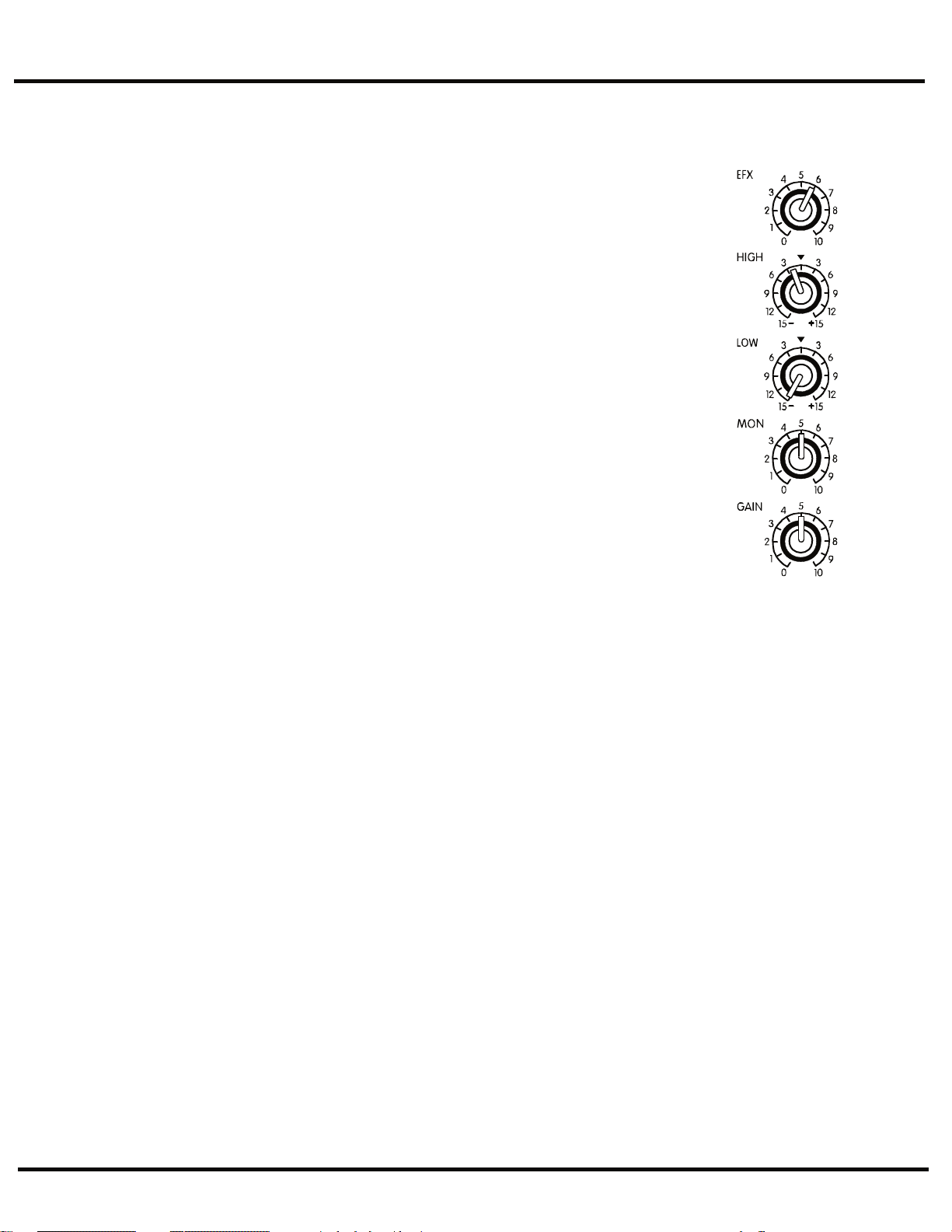
MICROMIX
MICROMIX
4. CHANNEL MON CONTROL
Each channel has a MON (monitor send) control which varies the
amount of channel signal being tapped off and sent to the monitor bus in
the MP8D. The MON signal is pre-fader and pre-EQ, in other words it is
taken before the GAIN and EQ controls so that the main mix can be
EQ'd independently of the monitor mix. As a result, channel EQ settings
do not affect the sound of the monitor signals, nor do the channel GAIN
controls regulate their volume. (Note: with an independent monitor mix,
it may be beneficial to connect a graphic equalizer to the MONITOR
output for feedback control. Also, remember that to turn a channel off
completely, you must turn off both the GAIN and MON controls).
5. CHANNEL EFX CONTROL
Each channel has an EFX (effects send) control which adjusts the level of
the channel signal being tapped off and sent to the MP8D effects bus.
This signal is post-fader and post-EQ, in other words it is affected by both
the channel EQ controls and the channel GAIN control. Normally, the
output signal from the effects bus is internally routed to the DIGITAL
EFFECTS PROCESSOR. In this situation, the EFX control would regulate
the intensity of the built-in effects as it is heard on that channel's sound
through the main PA system and the RECORD OUT jacks. In standard
operating mode with the built-in effects working, you would connect a
regular on/off footswitch (e.g. Yorkville model IFS-1A) to the EFX
FOOTSWITCH/SEND jack to turn the internal effects on and off. See the
section on this feature later in the manual for more information.
Alternatively, this signal can be connected to the input of an external
effects unit and returned via channel to any channel. If the effects unit
uses 1/4" plugs, you would connect the output of the unit to any one of
the BALANCED LINE IN jacks. In this mode, the internal effect is not
bypassed, so if you are not planning to use an internal effect, you must
turn down the MAIN EFFECTS and MONITOR EFFECTS Master controls.
Also, if you do not require any effects at all, the effects bus output signal
can be connected to the input of an additional monitor system or other amp/speaker system via
the EFX FOOTSWITCH/SEND jack using a standard shielded patch cord. In this case, the EFX
controls would act as send controls to achieve a semi-separate mix (remember the channel
GAIN controls will also affect this signal).
MASTER SECTION
1. MAIN MASTER CONTROL & CLIP LED
The MAIN MASTER control adjusts the overall level of the main mix, the RECORD OUT, and
the PA volume. Beside this control is a CLIP LED that indicates high signal levels within the
main mixing bus. Reduce the MAIN MASTER or the channel GAIN settings if the MAIN CLIP
LED is more than slightly active. (Note: to ensure maximum signal headroom and clarity, operate the mixer with the MAIN MASTER set at around 7 or so. This way, you will be running the
channel GAIN controls at lower settings, which helps to ensure that the channels do not clip).
2. MONITOR MASTER CONTROL
The overall level of the monitor mix is adjusted with the MONITOR MASTER control. Beside it is a
CLIP LED that indicates high signal levels within this bus. Reduce the MONITOR MASTER or the
channel MON levels if the MONITOR CLIP LED is more than slightly active. (Note: as with the MAIN
MASTER, keep the MONITOR MASTER at a relatively high setting to ensure maximum clarity).
3. MAIN EFFECTS MASTER CONTROL
The MAIN EFX master control regulates the amount of signal going from the output of the
internal DIGITAL EFFECTS PROCESSOR to the MAIN mixing bus where it is mixed with the
dry signals direct from the channels. It controls overall effects intensity on the MAIN LINE
OUT signal and RECORD OUT signal, as well through the main PA speakers.
2
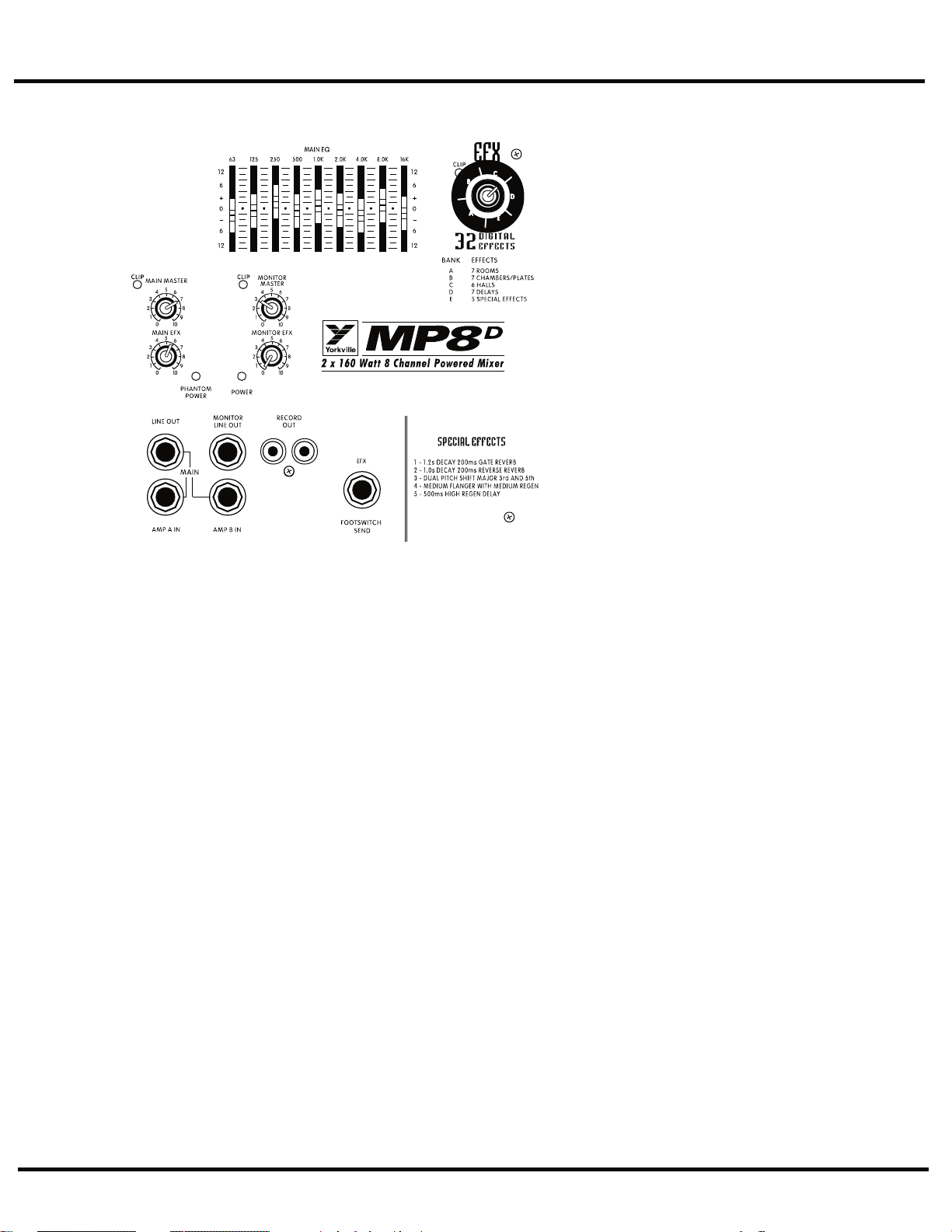
MICROMIX
MICROMIX
4. MONITOR EFFECTS MASTER CONTROL
The MONITOR EFX master control regulates the
amount of signal going from the output of the
internal DIGITAL EFFECTS PROCESSOR to the
MONITOR mixing bus where it is mixed with
the dry signals direct from the channel MON
send controls. It controls overall effects intensity
of the MONITOR LINE OUT signal.
5. MAIN LINE OUT and AMP A & B IN
JACKS
These jacks can serve a variety of patching and
routing purposes. They are positioned in the signal path after the MP8D's main graphic equalizer
and are therefore regulated by it (i.e. they are
post-EQ). The main bus signals are available at
line level (not speaker level; use the SPEAKER
outputs on the back panel to drive speakers) from
the MAIN LINE OUT jack. Taking a signal from
this jack has no effect on the operation of the
MP8D's dual, built-in power amplifiers. It is
therefore possible to feed an external power
amplifier or even several, interconnected power
amps, with the MAIN output signals while the
internal power amplifiers are also functioning
(although, it is not necessary to have speakers
connected e.g. if you want to use the MP8D
strictly as a mixer).
The AMP A and B IN jacks are direct inputs to
the dual, 160 Watt built-in power amplifiers. These are switching jacks, and when you plug
into either AMP IN, you interrupt the internal flow of signals going from the outputs of the
main mixing bus to the inputs of the built-in power amps. This allows you to employ one of
the amplifiers to power your monitors while the other powers the main PA speakers. To
accomplish this, simply run a patch cord from the MONITOR LINE OUT jack to either the
AMP A or AMP B IN jacks, then connect the monitor speakers to the amp's outputs on the
back panel. (The dual power amps are normally both on the output of the MAIN bus). You
may also use the AMP A and AMP B IN jacks to insert a speaker processor, another EQ or
compressor/limiter into the main (and/or monitor) signal path. This is accomplished by connecting a patch cable from the MAIN (and/or MONITOR) LINE OUT jack to the device's input
jack, and one or two patch cables from the device's output jack to either or both of the
MP8D's AMP IN jacks. It is even possible to connect another mixer to the MP8D's power
amplifiers via the AMP IN jacks. This slaves the amplifiers to that mixer's signals (i.e. it no
longer receives the built-in mixer's signals), which means that you could use the built-in mixer
to do another, totally separate, mixing job. For example, you could patch the MP8D's LINE
OUT signal to an input on another mixer connected to amps driving a PA speaker system
while using the MP8D's amplifiers to power control room speakers or monitors.
6. MONITOR LINE OUT JACK
The monitor bus output signal is available at line level (not speaker level) from the MONITOR
LINE OUT jack and would normally be patched to the input of a mono power amplifier, or
one channel of a stereo amp driving monitor speakers. Keeping in mind that there is no internal equalization for the monitor mix, you might want to patch a graphic equalizer between the
MONITOR OUT jack and the input of your monitor power amplifier to help regulate feedback. As mentioned under the previous section, the monitor mix signal can alternately be
patched to either of the internal amplifiers via the AMP IN jacks.
Patching something between things, in this case, means connecting the MP8D's MONITOR LINE
OUT jack to the input of an EQ and the output of the EQ to the input of a monitor power amp or
the AMP A or B IN jack.
3
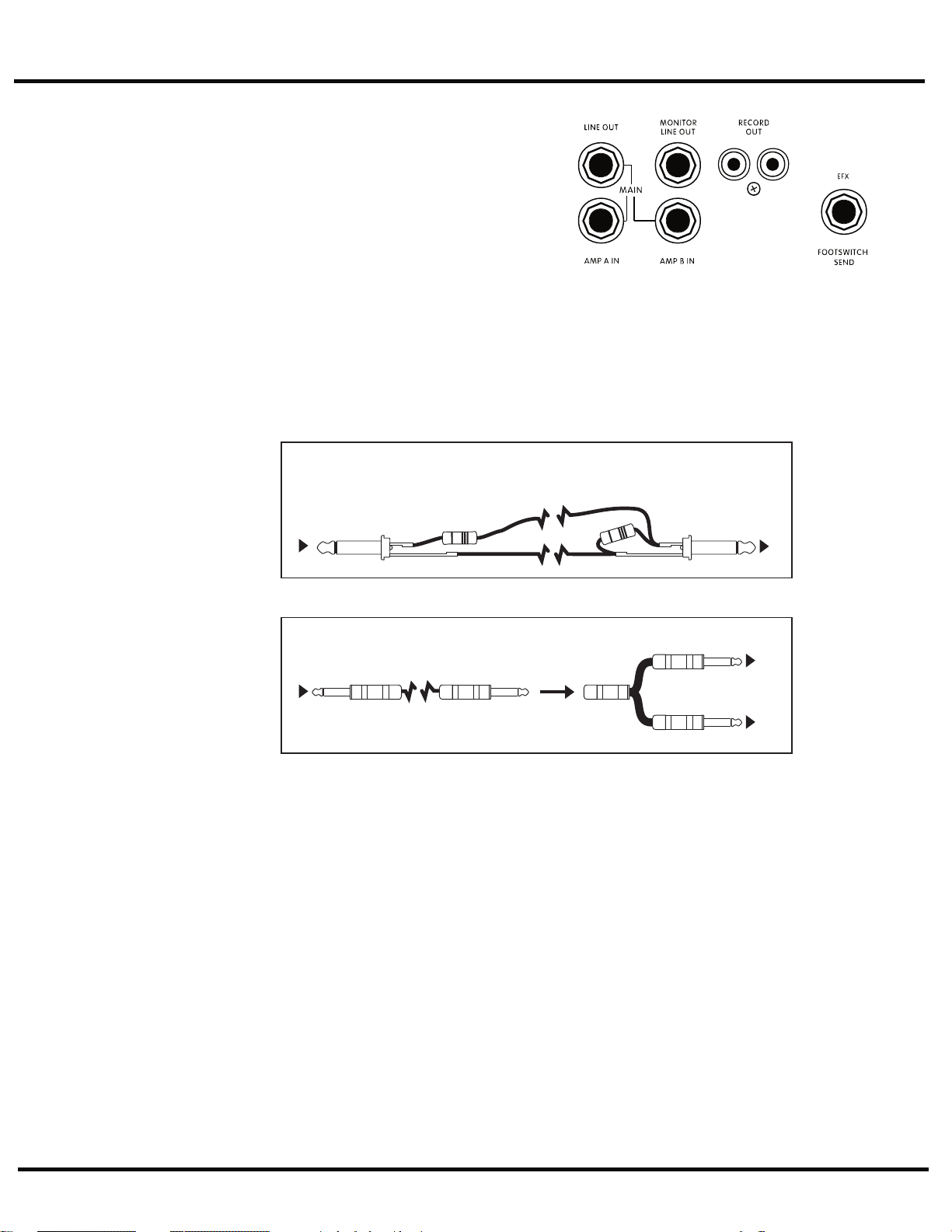
MICROMIX
MICROMIX
7. RECORD OUT JACKS
These phono connectors carry the pre-EQ (not
affected by the MAIN EQ) main mix signals.
RECORD OUT signal levels are regulated by
the MAIN master. Using phono-to-phono
patch cords, connect the RECORD OUT jacks
to the Aux. (line-level) inputs on the tape deck.
Actual recording levels would now be adjusted using the tape deck's record level control/s.
For optimal recording, you may have to set
the MAIN master and channel levels fairly high. So, if you need to record while the MP8D is
operating in a PA situation (and set at lower levels, perhaps in a church) you can have a technician make up a couple of short padded patch cables as described below.** This cable would be
connected between the MAIN LINE OUT jack and the AMP IN jack(s). The amount of signal
going to the power amplifier(s) will be reduced so that the MAIN master and channel levels can
be set high enough to provide adequate RECORD OUT signal levels (without the PA system
being too loud.) Normally, the MP8D uses both Amp A and Amp B for the mains. If so, you have
to pad both amplifiers. The best way to achieve this is to use a “Y” adapter. See diagram below.
** To fashion the -20dB padded patch cables, start with two short, shielded patch cords. On each
cord, solder a 10k Ohm resistor in series with the tip of the plug to be inserted in a LINE OUT
jack, then solder a 2.2k Ohm resistor across the plug to be inserted in an AMP IN jack. It would
then be advisable to identify either the LINE OUT or AMP IN plugs on both cords perhaps with
tape or a dab of paint on the plug jacket.
88.. EEFFXX FFOOOOTTSSWWIITTCCHH//SSEENNDD JJAACCKK
This jack may be used to connect a standard on/off footswitch for the internal DIGITAL
EFFECTS PROCESSOR or alternately, as an effects send jack. In this latter function, it would
send the signal so that you could connect an external effects unit. If it is stereo, you would
connect the unit's left and right outputs to the dual RCA inputs on channel 7 or 8 (please note
that the channel inputs are not in stereo and that the stereo effect would be summed into a
mono mix). Here you would need to keep the GAIN level of that channel fairly low and make
sure that its EFX control is turned off. If the effects unit uses 1/4" plugs, you could connect the
output of the unit to any one of the BALANCED LINE IN jacks. As another alternative, the EFX
FOOTSWITCH/SEND jack may be used to deliver line-level signal to the input of an auxiliary
amp/speaker system, or a tape deck. Here, the channel EFX controls would act as secondary
level controls. Also keep in mind the channel EFX send controls are post-GAIN, so changes in
the GAIN settings will affect these levels as well.
4
20dB Pad Cable Wiring
10 kOhm
From MAIN OUT
From MAIN OUT
20dB Pad Cable
resistor
Sample Hook-Up
2.2 kOhm
resistor
To AMP IN
To AMP A IN
Y-Adapter
To AMP B IN
