
The Other YN-622C User Guide
14/09/2012 Page 1 of 18
The Other YN-622C User Guide
YONGNUO YN-622C E-TTL FLASH CONTROLLER
AND TRIGGER FOR CANON DSLR CAMERAS
Version 1.0
Clive D Bolton, 14 September 2012

The Other YN-622C User Guide
14/09/2012 Page 2 of 18
INTRODUCTION
What we know gets in the way of what we could know.
I have used Canon’s Flash Control menus for 5 years, appreciating being able to control remote
flashes from the camera. Well, sort of. Canon has been using an optical pulse “wireless” command
system for off-camera flashes, which works within a limited set of conditions.
Pixel released their King triggers to remove this limit, but their development was truncated.
However, kudos to Pixel for pioneering this category of trigger/controller.
Now we have the Yongnuo YN-622C which seems to fulfil the promise of a full implementation of
Canon flash technologies over a radio link. It seems that Yongnuo has not only achieved this
objective, but has added a wide range of triggering and photographer-friendly capabilities.
Yongnuo have a range of hot-shoe flashes, with a reputation for unreliability. The design engineer
for this device looks like single-handedly rescuing the brand.
The YN-622C is a transceiver type radio device designed to go between a camera and one or
more off-camera flashes, to provide:
• E-TTL, FEC & HSS off-camera triggering
• Radio control of off-camera flashes from camera flash control menus
• General-purpose triggering
There is much (unnecessary) debate about the merit of TTL flash exposure versus Manual power
levels. Each method has its place, and photographers who understand the technologies can get
predictable results. The YN-622C is a tool for both approaches.
One part of Canon’s E-TTL is often misunderstood – Ratios. It is more than setting an FEC or EV
adjustment on two flash groups. That still leaves distance, height, angle, relative powers, etc that
can make a substantial difference. Canon’s ratio evaluates the actual contribution to the image of
each group of flashes, and sets the level accordingly. It is much more accurate than the EV
method. The YN-622C implements the genuine Canon technology in the camera.
The YN-622C does not provide for firmware updates by the user. Canon Wireless Master/Slave is
not available, being replaced by the 622 procedures. The transceiver buttons are hard to find by
touch, and are sensitive to accidentally changed settings. Only flashes in group C can be disabled
remotely. It is not a significant list of drawbacks.
An examination of the case and internal components reveals a high-quality assembly. The case
appears firm. I anticipate a good life expectancy.
Because the YN-622C is designed primarily to implement Canon technologies, a thorough
knowledge of both camera and flash manuals is helpful. Each camera model has its own
variations.
My verdict: versatile, complex, well-made, suitable for many jobs, and low-priced. Buy it.
The author has no association with the manufacturer other than as a paying customer. Some
additional samples were received; thanks, Yongnuo. The main testing equipment was EOS 50D
and 7D; Speedlites 580EX II, 430EX II and 550EX; Yongnuo YN-266C triggers; Pixel Soldier as a
radio shutter release.

The Other YN-622C User Guide
14/09/2012 Page 3 of 18
CONTENTS
Introduction
Contents
Camera compatibility
Full Control
Partial Control
Sync Only
Flash compatibility
Full Control
Partial Control
Sync Only
Getting Started
Transmitter on Type A Camera
Remote Flashes
On-Top Flash
PC-sync Flash
Factory Reset
Testing lighting setup
First Shots
Transceiver Control Modes
Remote Control
Mix Control
Canon Flash Control Menus
E-TTL Mode
Type A cameras
Type B cameras
Ratio
Flash Exposure Compensation FEC
Flash Exposure Lock FEL
Flash Exposure Bracketing FEB
Manual Mode
Remote Manual
On-flash Manual
Multi Mode (Stroboscopic)
YN Mix Mode
ETTL, Manual, Multi
Settings
Shutter Synchronization Modes
First Curtain
Second Curtain
Fast-Shutter Sync
Simple Trigger
Camera Features
Ambient-only Shot
High-speed Continuous Shooting
Live View
Modelling Light
Flash features
Flash zoom / coverage
LCD Display
Pilot Indicator
622 Features
AF Assist beam
Sleep Wakeup
Status Indicator
Using Type B Cameras
Using Type C Cameras
Suggestions
Other Resources
Trouble Shooting
Specifications
Glossary
Hot-shoe, Hot-foot, Cold-shoe: The hot-shoe is the accessory fitting on top of camera and
transceiver. The hot-foot goes into the hot-shoe, e.g. flash or transceiver bottom. A cold-shoe holds
a hot-foot without making contact with the pins.
Transmitter (TX, Controller): The transceiver when mounted on the camera hot-shoe.
(Transceiver will still act as a Receiver to another transceiver on the same channel.)
Receiver (RX, Slave): The transceiver when used to connect a flash by hot-shoe or by a PC-sync
cable.
Remote Flash: A flash connected to a Receiver, by hotshoe or by cable.
On-top flash: A hot-shoe flash mounted on the Transmitter. It has some special features.
622: a convenient abbreviation for a YN-622C Transceiver.

The Other YN-622C User Guide
14/09/2012 Page 4 of 18
CAMERA COMPATIBILITY
Full control (Type A cameras)
Uses Camera Flash Control menus. Provides ETTL & FEC, Manual levels, HSS and SuperSync to
1/8000s, channels, groups, zoom.
• 1D III, 1Ds III, 1D IV
• IDX is not yet tested.
• 5D II, 5D III, 7D
• 40D, 50D, 60D
• 450D XSi, 500D T1i, 550D T2i, 600D T3i, 650D T4i
• 1000D XS, 1100D T3
On a small number of early units there was a glitch with the transmitter mode for ID series. Advise
the reseller if required for 1D series.
Partial Control (Type B cameras)
Control by camera buttons (ETTL with FEC; HSS); Flash buttons (Manual output levels)
• 1D, 1D II, 5D
• 10D, 20D, 30D
• 300D D-Rebel, 350D XT, 400D XTi
There was a manufacturing glitch with the transmitter mode for ID series on a small number of
early units. Advise your reseller if required for 1D series.
Sync only (Type C cameras)
Standard hotshoe - Synchronised Fire!
• Supports single-contact hot-shoe cameras.
FLASH COMPATIBILITY
Full control
Remote control using Flash Control menus; ETTL & FEC; HSS, Manual levels
• Canon 600EX-RT, 600EX, 580EX II, 430EX II, 270EX II, 320EX
• Yongnuo YN-568 C
• Yongnuo (No HSS) YN-465 C, YN-467 II C, YN-468 II C, YN-565EX C, YN-565 II C
• Nissin Di866 II
• [Possibly also Metz AF-48, AF-50, AF-56]
Partial control
ETTL and FEC/FEB/Ratio work from camera buttons. On-flash settings are required for Manual
and Multi/Stroboscopic; 1st, 2nd, HSS sync.
• Canon 580EX, 550EX, 430EX
• Yongnuo YN-560 C
• [Possibly also Sigma]
Sync only
Synchronised up to 1/8000S, limited by camera and strobe, else synchronised to maximum 1/250s
• Other hotshoe flashes, including single-contact flashes.
• Various studio strobes
Caution
The 622 can withstand only 6 volts on the trigger contact of its hotshoe. The PC-sync connection
can withstand 300 volts.

The Other YN-622C User Guide
14/09/2012 Page 5 of 18
GETTING STARTED
Important
• Keep transceivers dry and out of explosive situations.
• Turn off power on camera, transceivers and flashes before connecting.
• Check that all equipment is installed correctly in the hot-shoe.
• Batteries – camera, flash, 622s – are critical. Recharge or replace as required.
• Transceiver settings are saved automatically, including channel, lighting group and AF-
assist firing. Some E-TTL parameters will not be saved, such as group fire ratio.
Transmitter on type A Camera
Install a 622 on the camera’s hot-shoe:
• Back the locking ring up to the transmitter case to withdraw the locking pin..
• Mount the 622 in the camera’s hot-shoe. Press the foot firmly forward to ensure all contacts
are made securely.
• Clamp the locking ring onto the hot-shoe. The locking pin will engage.
Set up transmitter using camera menus:
Keep the transmitter in Remote Control mode (the default mode). Flashes will comply with the
settings in the camera’s Flash control / External flash function menu.
• Set Flash firing to Enable.
• Select External flash function setting and set desired flash mode, zoom setting etc.
• Enable wireless function and set firing group, fire ratio or flash output. (If the Wireless
function is disabled, the firing group consists of All (A+B+C), and all groups of flashes use
the same global settings.
• Set a channel for the transmitter (CH1-CH4 only).using the Wireless function menu.
Remote Flashes
Install each flash on the hot-shoe of a Receiver:
• Loosen the locking ring or lever on the flash to withdraw the locking pin.
• Mount the flash on the 622. Press the foot firmly forward to ensure all contacts are secure.
• Tighten the flash’s locking ring or lever.
• Mount the 622 direct on a mini stand, or on a light stand using a cold shoe adapter.
Turn Receiver on and set Channel and Group:
• Slide Receiver power switch to [ON]. The channel and group indicators light briefly. The
Status indicator turns steady red. It is normal for the flash to fire once when turning the 622
on or off.
• Set Receiver to the same channel as the Transmitter, using [CH SET]. The channel
indicator will light for several seconds to indicate the current channel. Quickly press [CH
SET] again to change the channel.
• Set the lighting group (A, B or C) for each flash using [GP SET] to produce the desired
lighting control.
Turn Flash on
• Check that each flash indicates ready.
• Press Pilot/Test on the flash.

The Other YN-622C User Guide
14/09/2012 Page 6 of 18
On-Top Flash
A flash can be installed on the transmitter on top of the camera. It behaves much like a Remote
flash, but there are differences:
• Supports E-TTL, Manual levels and Multi (stroboscopic) modes.
• The On-top flash is always in Group A. The flash output is the same as other Group A
flashes.
• The zoom setting is not controlled by the camera menu. It must be separately set on-flash
as auto or as a manual level. The zoom setting of the On-top flash can be different than offcamera flashes.
• E.g. Set the On-top flash zoom to Auto, so that it zooms with the lens. Using the camera
flash control menu, set Manual zoom 24mm – 110mm so that off-camera flashes keep a
constant setting.
• It can provide an AF-assist beam additional to the Transmitter’s AF-assist beam, if that is
enabled.
PC-sync Flash
First curtain, Second Curtain and Fast Shutter (Supersync) syncs are available.
Factory Reset
If a transceiver seems erratic:
• Disconnect the 622 then turn it on.
• Hold down [CH SET] plus [GP SET] at the same time.
• The Status indicator will wink red-green alternately 3 times, then stay red.
• Release the buttons. Factory defaults will be set.
Testing the Lighting Setup
The setup can be tested to ensure that all devices are powered up and that the communication is
working. In addition, actual lighting outputs can be metered if manual levels are being used.
• The [Test] button can awaken the flashes and test whether they can be triggered.
• The test works through both hot-shoe and PC-sync cable.
• If the flash does not wake, manually awaken it.
• Use the PC-sync port to connect a flash which does not have the awakening function.
• All 622s (transmitter or receiver mode) on the same channel as the test unit will be
addressed, and those flashes in the “Test Group” will be fired.
• An on-top flash will also fire if Group A is included in the test group.
• All the indicators go out when flash fires.
• Testing group is different than type A camera’s Firing group, which controls ratios and
levels.
Testing selected flashes
• To select a testing group, hold down [Test] and repeatedly press [GP SET] to cycle through
the seven testing groups.
• To test all flashes, select All (A+B+C).
• When the desired testing group is shown, release [Test]. The flashes in the selected group
will fire a test flash.
Using a Light Meter
• Set Manual levels (or Multi), either by Flash Control menus or by on-flash settings.
• The test fire will be at the level as it is displayed on the LCD of the flash.
• The test button will not change the setting of the flash.
• If Remote control is being used, press half-shutter to ensure that settings are applied
• E-TTL will produce a pre-flash, which may confuse the light meter.
• Trigger with any 622 on the same channel.

The Other YN-622C User Guide
14/09/2012 Page 7 of 18
First Shots
With the 622 transmitter in Remote Control mode, press [MENU] on the camera, and select Flash
Control / External flash function setting.
• The 622 transmitter will flash red and green to indicate transmitting, and the 622 Receivers
will flash green and green. They will stay in a live update state until the menu session ends.
• Select flash mode as E-TTL II mode.
• When the off-camera flash settings match the camera’s menu, the AF-assist beam of the
receiver will wink twice to show that the change is successful. If the parameter which has
been changed isn’t supported by the flash (such as hi-speed sync), this function will be
abnormal.
• Half-shutter to focus, and on the flash screen the aperture and effective range etc. will be
displayed.
• The AF-assist beam of the transmitter may assist focusing.
• Ensure that the subject is in the effective flash range, and fully press shutter button to
shoot.
• Enable the Wireless function menu to enable firing group control.
TRANSCEIVER CONTROL MODES
Remote Control Mode
• Type A camera.
• Camera menu settings take priority. Default mode. The Flash Control menus enforce
settings on flashes.
Mix Control Mode
• Type A and B cameras.
• E-TTL / Manual / Multi flash modes may be mixed.
• Flash settings take priority. Set settings manually on each flash
• By default, the 622 is in Remote Control. Change by holding down the [CH SET] button
until the channel indicator winks 3 times. Repeat to cancel Mix mode.

The Other YN-622C User Guide
14/09/2012 Page 8 of 18
CANON FLASH CONTROL MENUS
The camera’s flash control menus are the main interface for using the 622s. Finding details about
the Canon menus can be hard, so this section might help. The menus change interactively as
selections are made. The 622 controls or disables some menu items, and different cameras have
menu variations. For 5D III, 650D and other new models, select the optical pulse transmission
menu instead of the wireless function.
Starting menu item
• Flash Control (or External Speedlite Control)
First menu
• Flash Firing Enable or disable the 622 transmitter.
• External flash func.setting 622 is identified as an external flash.
• External flash C.Fn setting FEB auto cancel – locked Enabled.
FEB sequence – locked.
AF-assist beam firing – Enabled or Disabled.
• Clear ext. flash C.Fn set. ***
External flash function menu
• Flash mode E-TTL II, Manual, MULTI. (TTL, Auto external, Manual external disabled.)
• Shutter sync 1st curtain, 2nd curtain (if Wireless Disabled), Hi-speed
• FEB 6 stops in range -6 to +6. Interacts with FEC.
• FEC Flash FEC -2 to +2 (later cameras -3 to +3). Interacts with on-flash settings.
• E-TTL II Evaluative, Average
• Zoom Auto, 24 28 35 50 70 80 105mm (later cameras 200mm)
• Wireless Enable, Disable
• [INFO] Clear Speedlite settings. ***
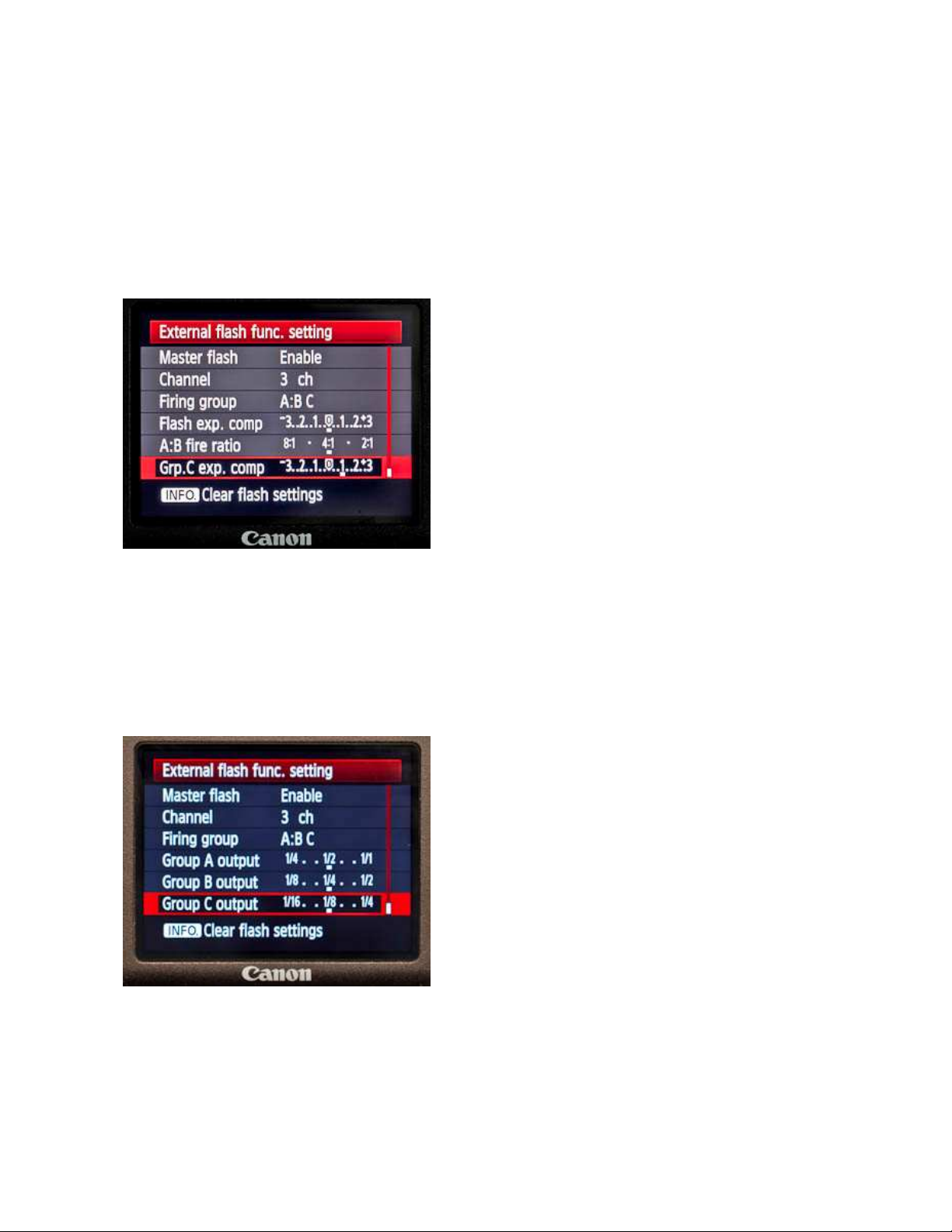
The Other YN-622C User Guide
14/09/2012 Page 9 of 18
Wireless Settings
• Wireless Function Enable, Disable
• Master flash Enable, Disable. On-top flash will emit preflash and focus-assist, but
not exposure flash
• Channel 1 to 4
Firing Group, in E-TTL II flash mode
• A+B+C All E-TTL capable flashes will pre-fire for a combined exposure evaluation..
• A:B Set a lighting ratio from 8:1 to 1:8, using E-TTL, C is not settable and not
fired.
• A:B C Lighting ratio 8:1 to 1:8, plus C with exposure comp. -3 to + 3 stops
Firing Group, in Manual flash mode
• A+B+C All remotely-controllable flashes use Group A, 1/1 to 1/128 in 1/3 stops.
Setting repeated on earlier menu page.
• A:B Group A output 1/1 to 1/128
Group B output 1/1 to 1/128
Group C not set or fired
• A:B C Group A output 1/1 to 1/128
Group B output 1/1 to 1/128
Group C output 1/1 to 1/128
Flash mode Multi
• Flash Output 1/128 to 1/4. 1/1 or 1/2 not available.
• Frequency 1 to 100 Hz
• Flash Count - - Firing until shutter closes, or battery or lamp fails.
1 to 100 Max determined by Output and Frequency.

The Other YN-622C User Guide
14/09/2012 Page 10 of 18
E-TTL MODE
Automatic Adjustable Metering
Type A cameras
Camera menus or buttons
• All (global), A:B (ratio), A:B C (ratio + FEC)
• FEC +/- 2 stops, with on-flash FEC settings adding to the result.
• E-TTL modes Evaluative or Average
• E-TTL Flashes emit a pre-flash
Type B cameras
Camera buttons
• All (global), no Canon ratio.
• FEC +/- 2 stops, with additive on-flash FEC setting
• E-TTL modes Evaluative or Average
• E-TTL Flashes emit a pre-flash
Ratio
Canon’s lighting ratio becomes available through the Firing Group settings, when Wireless mode is
enabled. This is the true professional multi-preflash “effective reflected light” ratio, not an
approximation.
• Ensure that the light output requirements are within the capability of the flashes, possibly by
increasing ISO, changing distance to subject, etc.
• Flashes with different maximum outputs can be mixed.
A:B Firing Group
• Set the lighting ratio from 8:1 to 1:8 (in 1/2-stop increments)
• A “normal” subject exposure will be calculated.
• This total exposure can be adjusted by the over-all FEC setting.
• The effective reflected light from group A flashes (including on-top flash) and group B
flashes will be evaluated by the camera and transmitted to the flashes by the 622.
• Group C does not fire.
A:B C Firing Group
• Set A:B ratio as above.
• Set an FEC (-, 0 or +) for flashes in Group C.
Flash Exposure Lock (FEL)
• Canon FEL is implemented.
Flash Exposure Compensation (FEC)
The over-all flash exposure can be adjusted using the camera button, camera flash control menu,
and the on-flash setting.
• FEC can be set in 1/3-stop increments within 2 or 3, depending on camera.
• The total compensation is the flash FEC setting plus the camera menu setting. For
example, if the camera menu is set to -2, and the flash is set to +1, then exposure
compensation will be -1.
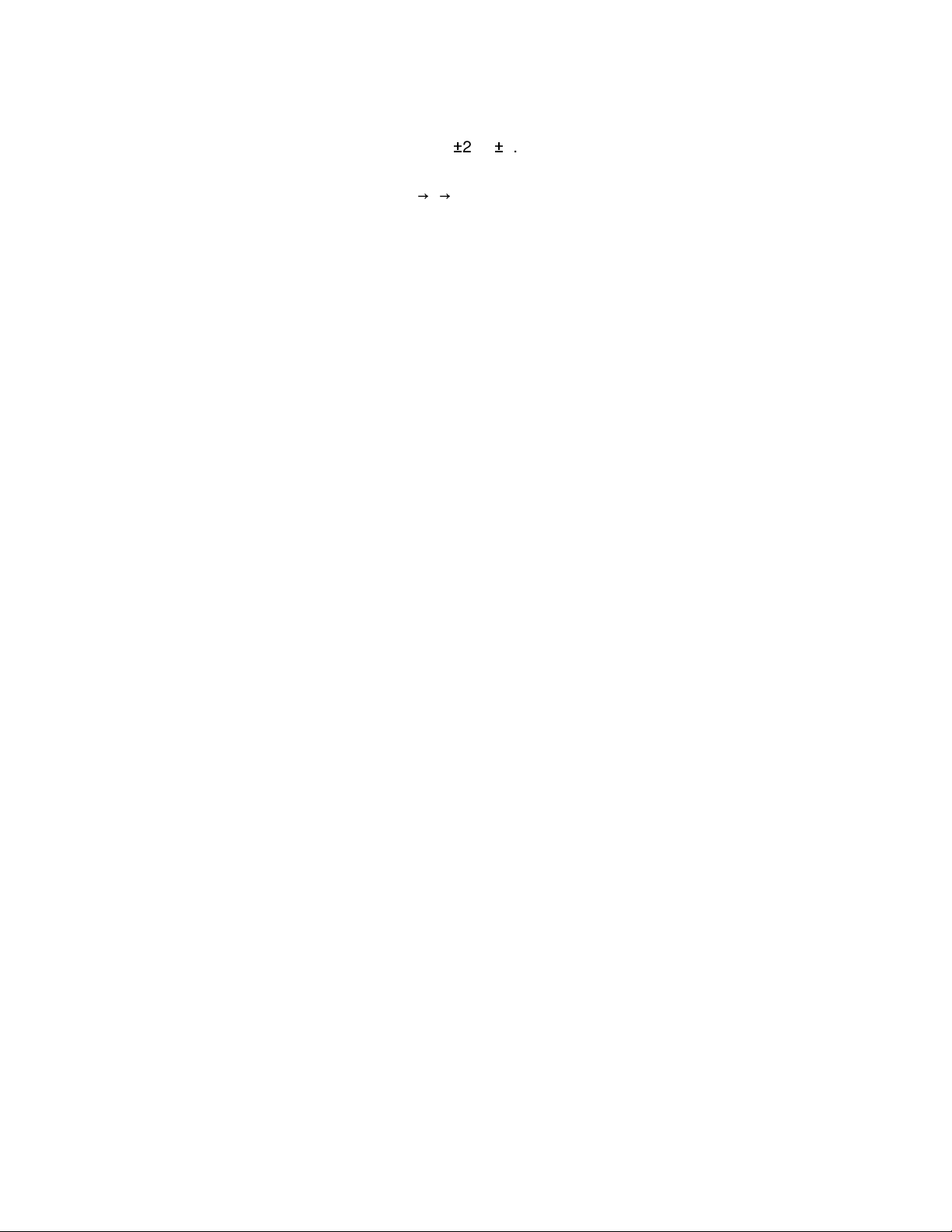
The Other YN-622C User Guide
14/09/2012 Page 11 of 18
Flash Exposure Bracketing (FEB)
• Set FEB in 1/3-stop increments within 2 or 3.
• The zero point for FEB is adjusted by the global FEC setting.
• The sequence of FEB is fixed at 0 - +, even when the on-flash setting is different.
• The FEB function will be automatically cancelled after three shots are taken.
• An E-TTL flash which does not support FEB can also be used.
MANUAL MODE
Remote Manual Levels
Type A camera menus can remotely control Mk II Speedlites and YN flashes.
• All (global), groups A and B, or A, B and C.
• Power levels 1/1 to 1/128, by Group
• E-TTL Flashes do not emit a pre-flash
All Flashes (Global setting)
• Set Flash Mode to Manual.
• Set Flash Output as required, 1/128 to 1/1 power level, in 1/3-stop increments.
• Either, Set Wireless function to Disable, or Enable with Firing Group A+B+C.
Two and three lighting groups
• Set Flash Mode to Manual.
• Ignore Flash Output: it will repeat group A setting.
• Set Wireless function to Enable.
• Set Firing Group to A:B (C will not fire) or A:B C.
• Set each Group Output as required, 1/128 to 1/1 power level, in 1/3-stop increments.
• On-top flash will fire at group A level, if Master Flash is enabled.
On-Flash Manual Levels
Type A, B or C cameras can trigger flashes where the output level has been set on-flash.
• Flash connected by PC-sync cable.
• Power levels set on individual flash.
• E-TTL Flashes do not emit a pre-flash
MULTI (STROBOSCOPIC) MODE
Usage is similar to Remote Manual and On-flash Manual. Stroboscopic mode is particularly
effective with a highly-reflective subject against a dark background. Consider using a tripod,
remote switch and external battery pack.
• Set Flash Mode to Multi.
• Set desired Flash output, Frequency and Flash count, as provided by the camera.
• Flash Count x Hz = minimum shutter duration.
• Limit rapid use and allow at least 15 minutes rest between frequent bursts.
• E-TTL Flashes do not emit a pre-flash

The Other YN-622C User Guide
14/09/2012 Page 12 of 18
YN MIX MODE
ETTL, Manual, Multi
Creative lighting scenarios can be implemented by switching the 622 system to “Mix” mode. Type
A and B cameras may be used.
• Hold down [CH SET] on the transmitter for several seconds until the channel indicator
winks 3 times then stays lit.
• If the transmitter’s channel indicator stays lit, the system is in Mix mode, not Remote
Control mode.
• Return to Remote Control mode by holding down [CH SET] for several seconds.
Settings
• The Flash mode of the transmitter will be fixed at E-TTL.
• Set each flash (including on-top flash) to different flash modes, E-TTL, Manual and Multi.
The settings of the flash take priority.
• The camera can set only FEC, FEB, Ratio and Shutter sync.
• If the shutter sync is set by the camera menu, the on-flash setting is invalid. A type B
camera defaults to hi-speed sync.
• The camera’s zoom setting is disabled.
• Any flash set to E-TTL will emit a preflash. If its mode is Manual or Multi, it won't.
SHUTTER SYNC MODES
First Curtain (Front Curtain)
• The “normal” flash sync.
• ETTL, Manual and Multi Flash modes
Second Curtain (Rear Curtain)
The flash fires right before the shutter closes, giving the appearance of forward motion.
• A long shutter speed or bulb needs to be used.
• The camera will disable this mode, unless “Wireless flash” menu is disabled.
• ETTL and Manual Flash modes, off-camera
Fast-Shutter Sync
High-Speed (HSS or FP)
• ETTL and Manual Flash modes, syncs with all shutter speeds up to 1/8000th Sec
• The camera must support HSS.
• If the hot-shoe flash does not support HSS, the max sync speed is 1/250S or less.
Supersync (Flash Burn)
• Works with many hotshoe and studio flashes, up to 1/8000th Sec
• Connection only through PC-sync port. A PC-sync cord required.
• Max. 300v trigger voltage.
• Set camera’s shutter sync as Hi-speed sync.
• Use manual exposure or shutter-priority mode
• For type C camera, the max PC sync speed is 1/250s or less.
• A flash on the hot shoe and another connected to the PC-sync port can be used at the
same time.
Simple Trigger
• Single-contact camera & single-contact flash triggering (max sync speed is 1/250s)

The Other YN-622C User Guide
14/09/2012 Page 13 of 18
CAMERA FEATURES
Ambient-only shot
• Turn off transmitter. 622 settings are remembered when powered up again.
• Or, use type A camera menu Flash Firing – Disable.
High-speed Continuous Shooting
• Trigger keeps up with camera. (Tested at 6.5 fps.)
• Flash battery pack is recommended to maintain flash output. Consistency.
Live View
• Silent Mode must not be enabled, as Canon then prevents flash from firing.
Modelling Light
• Works as designed. All flashes fire, including on-top flash.
FLASH FEATURES
Flash Zoom (Flash Coverage)
Canon provided a flash head zoom to provide lighting just wide enough to cover the lens’s field of
view. Consider the zoom as a light modifier, for efficiency or artistic reasons, or because the
flashes may be off-camera and lens zoom is irrelevant. The 622 provides more flexibility than
Canon’s implementation. This may be affected by Canon’s rules - Wide panel extended: 14mm;
Head in Bounce on Auto: --mm; Head in Bounce on Manual: as set; Auto-adjust for sensor size
enabled.
Zoom Lock
An individual flash under remote control can have its zoom setting locked so that it is not controlled
by the camera’s zoom menu setting.
• Hold down [CH SET] on a 622 Receiver for several seconds until the channel indicator
stays lit. (This is the same as setting mix control on a transmitter.)
• Adjust the flash zoom setting with the flash control panel (automatic or manual).
• Hold down [CH SET] for several seconds to cancel. The channel indicator will go out.
Zoom and Remote Control
• Remote Control – camera zoom settings apply. Auto; Manual 24 to 105mm (or 200mm).
• With automatic setting, focal length of the flash may change with lens focal length.
• With manual setting, focal length of the flash supports manual setting within 24-105MM.
Zoom and Mix Control
• The camera’s zoom menu setting is disabled.
• Set each flash’s zoom setting on-flash – Auto, Manual 24 to 105mm (or 200mm).
LCD display
• Flash zoom, focal length, ISO, shutter speed, FE Lock, HSS indicators change with
settings.
Pilot Indicator
• Individual test fire works.

The Other YN-622C User Guide
14/09/2012 Page 14 of 18
622 FEATURES
AF-Assist Beam
When using Autofocus under low-light, the AF-assist beam of the Transmitter will be emitted
automatically to make it easier to autofocus. An on-top flash which has an AF-assist beam function
can also emit at the same time.
• The AF-assist beam can be enabled or disabled by the custom function setting of the
camera.
• The LED laser provides a bright, clear pattern with a good range.
• Neither a 622 Receiver nor an off-camera flash on the receiver will emit the beam.
Sleep Wakeup
• On ½ shutter or [Test].
• Flash must be mounted on hot-shoe, not PC-sync cord.
• Flash must have a wake-up facility.
Status Indicator
• Power-up/self-test/initializing - red flash for several seconds, plus selected CH and GP
indicators.
• Standby - steady red.
• Battery low – press half-shutter; Status will wink Red/Green quickly.
• 622 Transmitter communicating – green wink.
• 622 Receiver communicating – red wink.
USING TYPE B CAMERAS
As there is no flash control menu, some functions will be restricted.
• Install a 622 in the camera’s hot-shoe, so that it auto-selects Transmitter mode.
• Enable Mix control mode on the transmitter. ([CH SET] for several seconds.)
• Use [CH SET] to set the communication channel.
• Press half-shutter. The Status indicator winks green. Press [GP SET] to set firing groups to
be used.
• Set the required flash mode (E-TTL, Manual, Multi) using the flash’s control panel.
• E-TTL mode supports automatic flash, including FEC and FEB. It defaults to hi-speed sync.
• Manual (M) mode requires flash output to be manually set on-flash. It defaults to hi-speed
sync.
• Multi mode requires several parameters to be set on-flash.
USING TYPE C CAMERAS
Manually set the Flash Output
• Set the Transmitting group(s) for the 622 transmitter. Hold down [Test] and repeatedly
press [GP SET] to cycle through the seven groups. When the desired group is shown,
release [Test]. This is the same procedure as selecting a testing group for the [Test] button.
• Set the Flash mode to Manual (M) using the flash’s control panel.
• Does not support hi-speed sync or other E-TTL functions.
• Max speed sync is 1/250s or less.

The Other YN-622C User Guide
14/09/2012 Page 15 of 18
SUGGESTIONS
Augmented ambient
A common practice for indoor event photographers is to use flashes in diagonally opposite corners,
set to bounce light off the ceiling. The 622s make it easy to place two flashes in manual mode for
augmenting ambient, and another flash on-top in E-TTL mode for subject fill.
A second shooter can use the same channel and share the lights, but be warned: either camera
will trigger all 622s, both on-top and off-camera flashes. Hearing you on-top flash zooming in
response to another camera’s lens shift can be disconcerting.
Batteries
Alkaline batteries start at 1.5 volts and hold their voltage until the very end. Rechargeables at 1.2
volts are already 20% down, and approaching the threshold for the 622. Alkaline characteristics
are well suited to this type of device, with a 60-hour standby time. (NiMH are great for flash
batteries, being capable of a rapid discharge into the capacitor.)
Battery Orientation
Flashes are often used in low light. It can be hard to read the embossed polarity markers at the
bottom of the recess. Use a silver marker pen to highlight the two [+] markers.
Camera’s Custom Menu
Set up the Flash Control menu as a Custom Menu item, and make the Custom Menu the first one
up.
Umbrella Mount
A home-made mount.
Wireless Mode Setting
Keep this setting at Enabled, and disable it only when 2nd curtain sync is required.
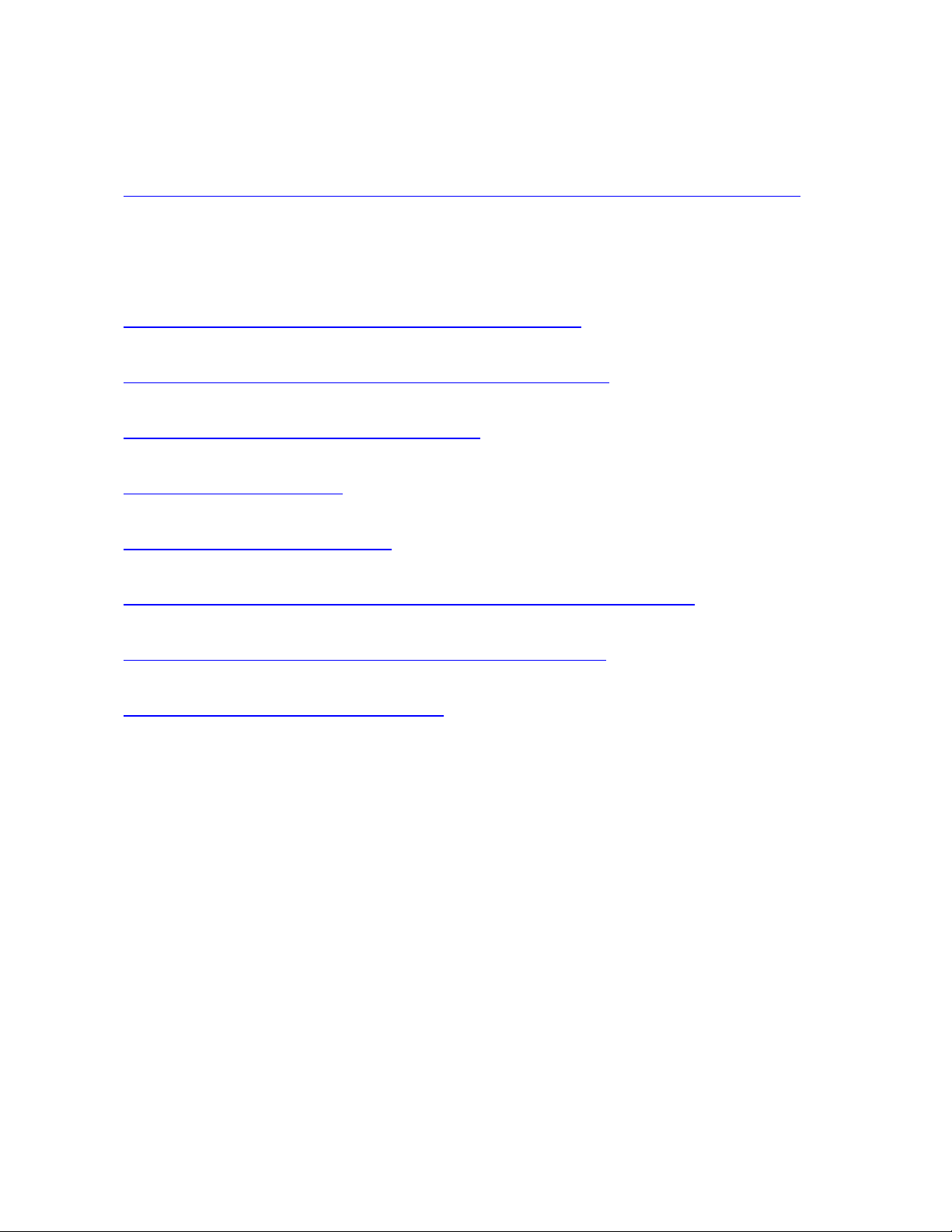
The Other YN-622C User Guide
14/09/2012 Page 16 of 18
OTHER RESOURCES
Getting the Most from Speedlites
Pt 1 (10 pages), Syl Arena, Canon Europe
http://cpn.canon-europe.com/content/education/technical/getting_the_most_from_speedlites.do
Two excellent books:
Speedliter’s Handbook: Learning to Craft Light with Canon Speedlites, Syl Arena, Peachpit Press
Mastering Canon EOS Flash Photography, N K Guy, Rocky Nook
Large thread on POTN:
http://photography-on-the.net/forum/showthread.php?t=1212530
Thread on Talh Photography:
http://www.talkphotography.co.uk/forums/showthread.php?t=435002
Yongnuo’s Company Store on eBay:
http://stores.ebay.com/hkyongnuophotoequipment
Dan Kinzie’s video review:
http://youtu.be/NTUuFGTHskY
Elv’s Review:
http://flashhavoc.com/yn622c_review/
Eduardo Frances’ review:
http://www.lightingrumours.com/quick-hands-on-with-the-yongnuo-yn-622c-2786
Sven Bluege’s review
http://www.svenbluege.de/blog/reviews/138-review-yongnuo-yn-622
User Manual online:
http://www.yongnuoebay.com/sm/yn622c.pdf

The Other YN-622C User Guide
14/09/2012 Page 17 of 18
TROUBLE SHOOTING
Fails to power on or automatically shuts down
• The batteries are installed incorrectly or are exhausted. The device will power down
automatically before the battery is fully depleted to avoid being over-discharged.
• Install a fully charged battery according to the battery compartment indicators.
• Battery level low indicator – half-shutter, and Status LED will wink Red/Green quickly.
The flash doesn't fire
• Ensure the power of all devices are fully charged, and flash is recycling in time.
• Check the connection between the 622 and camera, and 622 and flash.
• Ensure that the indicators show matching channels and lighting groups.
• Check that flash is not in overheating protection, or ongoing zoom adjustment, or in sleep
status.
• Use the Pilot button to test the flash.
Can't access the external flash function menu
• The transmitter is not installed correctly. Re-seat.
• The contacts of the hot shoe are dirty. Clean both sets of contacts, including the rails
• The battery is exhausted. Replace.
The on-top flash doesn't fire
• Enable the Master Flash firing in the wireless menu setting.
Can't set the flash zoom via camera menu
• When the Mixed Control mode has been set in the transmitter, or zoom locking has been
set in the receiver, zoom can't be set via camera menu.
• The Zoom setting of the on-top flash needs to be set separately.
Unable to set channel 5, 6, 7 via camera menu
• The camera can only set channels 1 to 4. Set other channels using [CH SET]..
E-TTL underexposure or overexposure:
• Suggest enabling wireless flash function when using E-TTL flash mode, and adjust the
position of the flash, use FEC/FEL function, check flash’s effective range.
• It may overexpose when E-TTL and manual flash are used at the same time; the manual
flash suits being used as a backlight.
Can’t disable selected firing groups
With canon cameras, you can only disable group C by selecting "firing group" to A:B. Group A/B is
always fired no matter whether you select "ALL", "A:B", "A:B:C" or disable Wireless function.
Aperture, distance are not displayed on the flash when half pressing the shutter
• Set compatible flash mode/shutter sync with the flash on the transmitter.
Flashes are emitting an unwanted pre-flash
• If the flash’s mode is E-TTL, it will emit a preflash. If the flash’s mode is Manual or Multi, it
won't.

The Other YN-622C User Guide
14/09/2012 Page 18 of 18
Other problems
• Unmount all equipment, then re-mount ensuring the hot-foot is pressed fully in. .
• Replace the batteries in the 622s. Make no assumptions.
• Reset the 622s to factory default settings. (Hold [CH SET] and [GP Set] until the Status
indicator flashes red/green three times, then release.
If your camera has suitable menus, then instal the Speedlite firectkly on the camera, and
use "Clear Speedlite Settings", which reset most main and C.Fn settings.
• Install the hot-shoe flash on the camera directly and clear the custom functions of external
flash, then install it on the 622 again.
• Reset the factory settings of the camera.
SPECIFICATIONS
Standard Pack
• 2 x Transceivers, auto-switching between transmitter/controller and receiver/slave
• Quick Start Guide
• User Manual
• Some resellers may offer single or multiple units.
Transceiver Dimensions
• 90 x 53 x 25mm (39mm incl. hot-foot).
• 79gm without batteries
Electrical
• Batteries: each unit requires 2x AA batteries (1.5v Alkaline or 1.2v NiMH)
• Standby time: 60 hours.
• 6 volts maximum safe trigger voltage on hotshoe centre pin
• 300 volts maximum safe trigger voltage on PC-sync port
• Digital FSK 2.4GHz radio transceiver. Range 100m (300ft), 7 channels.
Connectors
• Hot Foot with locking ring and pin, for connecting to camera as transmitter
• Hot Shoe for mounting hotshoe flash, including on transmitter
• PC-Sync screwlock socket, sync out only (1st, 2nd, Supersync)
Controls
• Power switch Off/On
• CH Set Button 7 channels 1, 2, 3, 4 (1+2), 5 (1+3), 6 (2+3), 7 (1+2+3)
• GP Set Button group A, B, C, AB, AC, BC, ABC on Transmitter; Group A, B or C on
Receiver
• Test Button - press to awaken flash; release to fire test flash. GP changes group being
tested.
• Includes testing via PC port.
Indicators
• Status LED: Red – standby; Green operating; send/receive data.
• 3x Channel LEDs: communicating, indicating channel
• 3x Group LEDs: communicating, indicating group
Other fittings
• Red AF-Assist beam, enabled only on Transmitter. Strong cross-hatched pattern.
• Battery cover
• Eyelet for attaching a safety lanyard
Provide-your-own extras
• Batteries, safety lanyard, PC-sync cord, mini-stand, light-stand cold-shoe
All of the specification parameters are base on test conditions of Yongnuo Digital. All registered
trademarks in this user guide are the property of their respective owners. Specifications and
functions may change without notice.
