Page 1
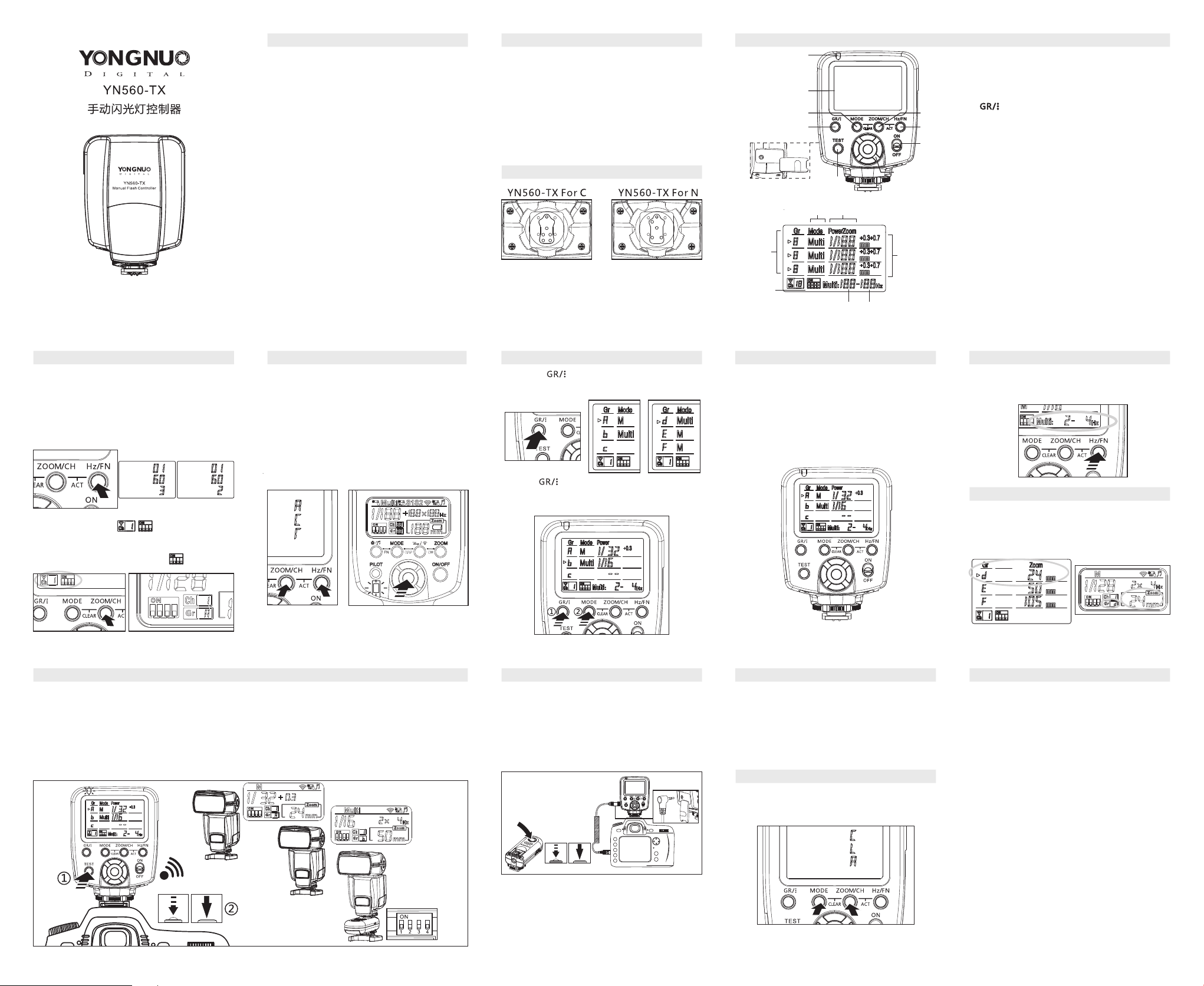
使用手册
1.功能介绍
支持2013年1月 后 上 市 的 永诺YN560 III闪光
灯
M/Mult i两种 闪光模式
多达6个分组的闪 光输 出及焦距遥控设置
兼容RF602 /R F603/RF60 3I I
16个频道
清晰大屏幕显 示, 操作快捷,易用
传输距离100米
支持RF603 /R F603 II无线快门
v使用前 请
的 分 组功 能, 即 可通 过 控制 器遥 控 各组 闪光 模 式
(闪光输出)及焦距设置,无需在闪光灯上进行操
作,闪光灯显示屏将同步显示控制器对应分组设置
的参数。
通过YN 560-TX激活YN560 III闪光灯
所有
2.注意事项
连接或安装本 产品 时,请关闭所有设备 电源 。
请保持干燥 , 勿 用 湿 手 接 触 产 品 , 亦 不 可 将 产 品
浸 入 水中 或暴 露 雨中 , 否则 可能 引 起无 法 正常 使
用,甚至损坏 。
请勿在易燃 易 爆 场 合 中 使 用 , 违 反 此 警 告 可 能 引
起爆炸或火灾 。
本产品涉及 电 池 , 关 于 电 池 的 使 用 请 严 格 按 照 相
关规定,否则 会引 起财产损失或人身伤 害。
3.型号说明
更适合佳能相机
用于 非 专 用 的 相 机 时 , 将 不 具 备 从 相机唤醒闪光
灯功能,引闪 功能 不受限制。
更适合尼康相机
4.各部位名称及说明
①
②
③
⑤
④
⑥
闪光模式 :M/Multi
分组:
A-F
频道:1- 16
闪光输出 或焦距
频闪次数
⑩
频闪频率
⑦
⑧
⑨
闪光输出
微调
①状 态指示 灯:唤醒(对焦)时亮绿色, 引闪
(快门) 时亮红色
②显示屏:清晰、直观地显示当前的功能状态
③MODE:设置闪光模式(M/Multi/--)
④ :选择分 组(A/B/C/D /E/F)
⑤快门线接口: 连接快门线实现无线快门功能
⑥测试按钮/电 源 指示灯:打开电源 即 点 亮 电
源指示灯 ,按下该按钮测试 闪光。
⑦ ZOOM/CH: 短 按 设 置 变 焦 (2 4 105M M),长按设置频道( 1-16)
⑧Hz/FN: 短 按 设置 频 闪次 数 或 频闪 频 率,
长按设置 通信模式(RF6 02/RF603)
⑨电源开关:ON为开,OFF为关
⑩选择/设 置 按 钮 组:设置各种参数 , 【 左 】
为 减 小 参 数 , 【 右 】 为 增 加 参 数, 【上 】
【下】为 微调,中间的【OK】 键确认。
5.使用前准备
1).安装2节AA电池。
2).安装控制 器于 相机热靴。
3).打开电源 ,电 源指示灯亮。
4).设置通信 模式 (RF602/RF6 03 ):
长按【Hz /FN】 键 , 显 示屏显示产品当前所兼 容
收发器的 通 讯 模 式 , 可 设 置 为 RF602或RF603,
按【OK】键保存 并退 出。
5).频道设 置:长按【ZOOM /C H】 键,显示屏 上 的 频
道和 模 拟拔码开 关 闪 烁,将控 制 器与闪
光 灯 设 置 在 相 同 的 频 道 。 搭 配
RF602/ RF 603/RF603 II收发 器 使 用时 , 收发 器
拔码开关状态 需与 模拟拔码开关 设置一致 。
6.激活YN560 III闪光灯分组功能
1).设置 通 信模式 及频道 :将YN560 III闪 光灯设置 为
RX从 属闪光模式 , 并 使用与YN560-TX控制器 相
同的通信模式( RF 602/RF603 )及频 道。
2).激 活 闪 光 灯 分 组 功 能 : 同 时 按 控 制 器 的
【Z OOM/CH】+【H z/FN】 按 钮 ,控 制 器 显示
ACT(ACTIVATE), 在 闪光 灯 的显 示 屏显 示 如图
时, 按 闪 光 灯【OK】 键 ,YN560 III闪 光灯 分 组
被激活。
3.)设 置 闪 光 灯 分 组: 同 时 按 闪光 灯 【MODE】 +
【触发方式】 按钮 设置闪光灯分组(A- F)。
激活 成 功 后 , 闪 光 灯 显 示 屏 将 同 步 显 示 控 制 器 对
应分组设置的 参数 。
11.无线引闪功能
1).测试闪光
按控制器【TE ST】 按钮测试闪光。
2).使用YN5 60 -TX进行拍摄(无线引闪)
半按相机快门 按钮 ,控制器发出唤醒信 号, 信号指示灯亮绿色, 闪光 灯信号指示灯亮蓝色 。
全按 相机快 门释放 按钮,Y N5 60 III闪光 灯根据Y N560-TX控 制器上 设置的 模式( 闪光输 出)闪光,控制器和闪光
灯的信号指示 灯亮 红色,引闪RF602 /R F603/RF60 3 II产 品时,闪光输出需要 在其 闪光灯上手动设置。
有关闪光灯上 显示 的设置,将以最 后一 次在闪光灯或控制器 上的 设置为准。
示例
7.设置分组及闪光模式
1).长 按 【 】 按 钮 切 换 A/B/C组 页 面 或
D/E/ F组页面。
2).短按【 】按 钮 ① 选 择 分 组 , 再按【MODE】
按钮②,闪光 灯模 式将在M/Multi /- -之间切换,
--表示禁止该 组闪 光灯闪光。
12.无线遥控快门接收功能
控制器支 持 使 用 相 同 频 道 的R F603/RF 60 3 I I收发器
产品无线遥控 快门 。
1.如图示 ,在相机快 门插座与控 制器之 间使用快门 连
接线连接(LS -2 .5系列)。
2.半 按 手 中 收 发 器 的 多 功 能按钮,相机进行对焦 动
作, 对焦指 示灯亮(绿色), 完全按 下按钮, 相机 进
行拍摄动作, 同时 快门指示灯亮(红色)。
①
②
8.设置当前分组闪光输出
M模式:
按【 左 】【 右 】 按 钮 可 以对 该 组闪 光 输出 调
节, 范围1/128-1/ 1,按【上 】【下】按 钮进
行每档的 微调(+0.3,+ 0.7)。
Multi模式:
闪光输出 范围是1/128- 1/4。
13.故障排除
1.无法引闪闪 光灯
1).检查控制 器 与 闪 光 灯 ( 接 收器)是否为相同 的 通
讯模式。
2).检查控制 器 与 闪 光 灯 ( 接 收器)是否为相同 的 频
道。
2.无法设置YN 56 0 III上的闪光灯 分组
使用YN560 -T X重新 激活YN560 III闪光 灯分 组。
14.恢复出厂设置
同时 按 【MO DE】 与【ZOOM /C H】 按 钮 直至 屏 幕
出现CLA(CLEA R) , 控制器恢复出厂设置。
9.设置频闪频率及闪光次数
Multi模式下 , 短按【Hz/FN】键切 换 选择设 置 闪光
频率和闪光次 数。
10.设置各分组焦距
短按【Z OO M/CH】按钮 进 入 该 组 焦 距 设置 模 式 ,
支持设置的范 围24 -105MM,再 短 按 【ZOOM /C H】
按钮或【OK】按 钮保 存并返回。
15.规格参数
类型:FSK 2.4G无线控 制器
距离:100M
无线频道:16
闪光模式:M/ Mu lti
分组控制:A/ B/ C/D/E/F
变焦范围:24 -1 05MM
快门接口:2. 5m m快门接口
电池类型:AA *2
待机时间: 12 0小时
体积:70mm *9 7.5mm*43m m
重量:98克
本手册中的功能是依据本公司的测试条件获得。设
计和规格如有 变更 ,恕不另行通知。
YN56 0 III
YN56 0 III
RF60 3 II
本手 册 中 的 永 诺(YONG NU O)徽标是 深 圳 市 永 诺摄
影器材股 份有限公司 在中国或/和其 他国家(地区)的注
册商标。其他 所有 商标均为其各自所有 者拥 有。
可同步引闪收 发器 上的闪光灯。
RF603 II产 品需 设置在“TRX”状态。
Page 2
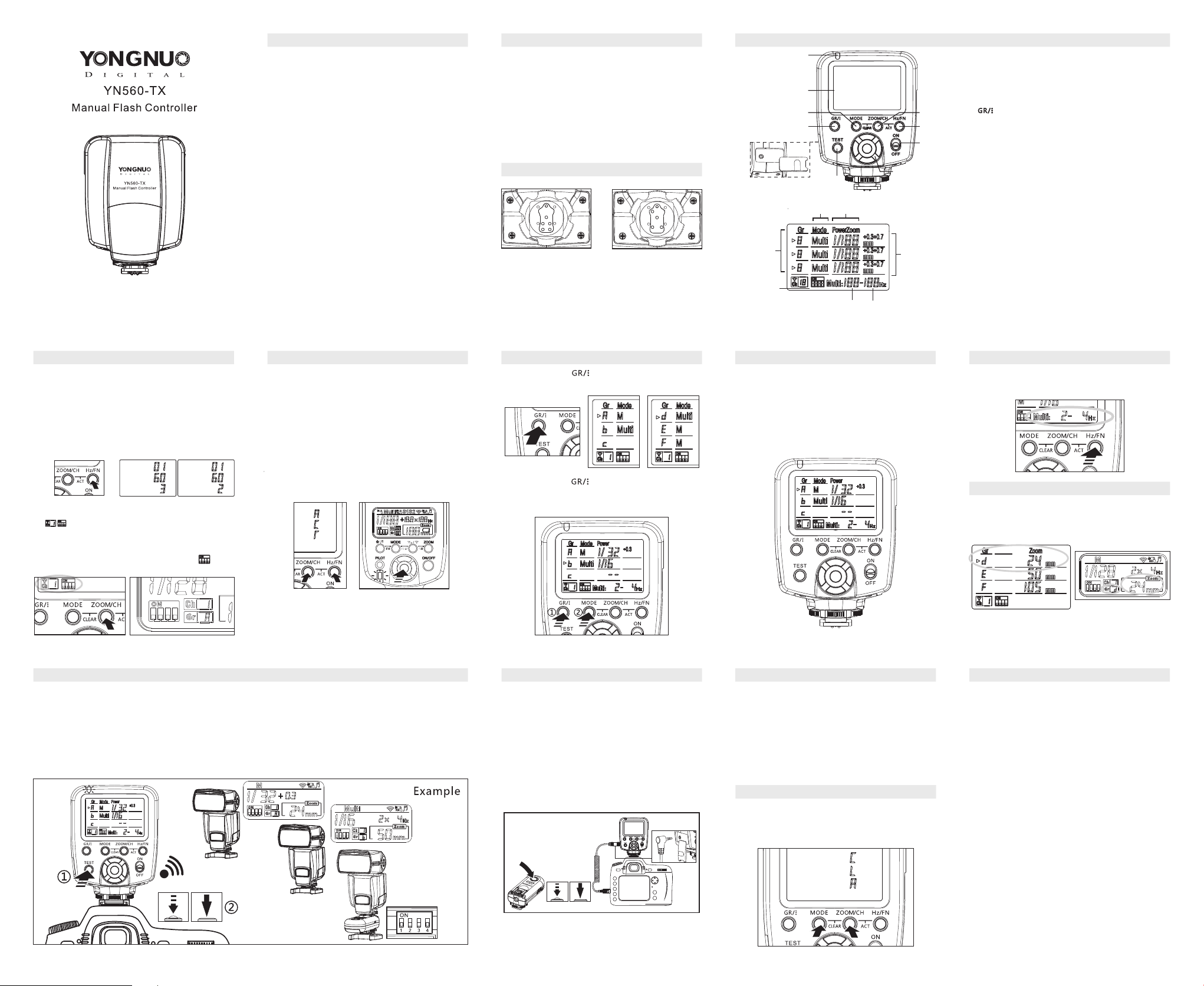
User Manual
1.Features
Su p p or ts al l th e YO N GNUO YN56 0 III
Flashe s Releas ed s ince Januar y of 2013
Two Flash M od es : M/Multi
Rem ote control of Flash Out put and Zoom
per group, up to 6 group s.
Compatible w it h RF602/RF6 03 /RF603 II
16 Chann el s
La r ge and Clea r Sc r een , Us e r F r iend l y
Interf ace.
Tran sm ission Rang e: 1 00 Meters.
Wireless S hu tt er Rec ei ve r of R F6 03/RF603 II
vPlease ac ti va te th e gro up funct io n of
YN560- II I with YN 56 0-TX bef or e use, and
then re mote contr ol the fl as h mode (f lash
output ) an d zo om s et up of ea ch g ro up w ith
this cont ro ller Y N560-TX. It's no ne ed t o
operat e direct ly on the f lash. The fl ash
screen w i l l s y n c h r o n o u s l y display t h e
p a r a m e t e r w h i c h i s s e t o n t h e
corres po nding group of the co nt roller.
2. Cau tions
Bef or e t hi s p roduct is c on ne ct ed or ins ta ll ed ,
pleas e t ur n off the power of all the as so ci at ed
equip me nt .
Kee p th is p roduct dry . Do n ot t ou ch i t wi th w et
hands , and do not immerse it i nto water or e xpose it i n
the rai n. I f no t, i t ma y work abno rm al ly o r damaged.
Do not use th is prod uc t i n inf lam ma bl e a nd
explo si ve p la ces. If not, it m ay c au se f ire or ex pl os io n.
Thi s p roduc t i nv olves ba tteries . Refe rs to the us e of
ba tte rie s, pl eas e str ict ly co mpl y wit h re leva n t
reg ul at io ns. If not , it ma y caus e prop er ty dam ag e or
persona ll y in ju ry.
3.Model Descripti on
YN560-TX For C
More suita bl e
for Cano n ca meras
Whe n this co ntrol le r is us ed f or non-d ed ic at ed
camer as , i t w on 't su pp or t w ak in g t he fl as h u p f rom
the c am era, an d th e trigg er in g functio n wi ll be
unres tr ic ted.
YN560-TX For N
More suita bl e
for Nikon came ra s
4.Parts a nd Explana tions
①
②
③
⑤
④
⑥
Flash mode:M/Multi
Group:
A-F
Channel:1-16
Flash output/zoom
Flash Count
⑩
Flash
output
fine tune
Frequency
⑦
⑧
⑨
①St at us indicator li gh t: G re en light when w ak in g
up (focusing); red light when triggering (shutter).
②Display scr ee n: Displays the curre nt functions
status clearly and visually.
③MODE: To set flash mo de s (M /M ul ti /- - ).
④ : To elect groups (A/B/C/D/E/F).
⑤Inter fa ce fo r shutter r el ea se : To implement
wireless s hu tter r el ea se fu nc ti on wi th a shutter
release cable connected.
⑥Tes t button/Pow er in di ca to r light: When tu rn s
on the powe r, the po we r indicator ligh t will light
on; press this button t o te st f la sh .
⑦Zoom/CH: Sh or t press th is button t o adjust
zoom settings (2 4- 10 5M M) ; lo ng pre ss this button
to set channels (1-16).
⑧Hz/FN: shor t press thi s button to ad ju st multi
flash cou nt or mul ti fl as h frequency; lo ng pres s
thi s b u t to n t o se t c om m u ni c a t i o n mod e s
(RF602/RF603).
⑨Po we r sw it ch : ON /O FF .
⑩Select/Setup b ut to n gro up : To set vari ou s
parameter, [ LE FT ] button i s to reduce, [ RIGHT]
button i s to increa se , [ UP ] button or [D OW N]
button is to fi ne tun e, and [O K] button in the
middle is to confirm.
5.Prepara tion
1).In st al l tw o AA batt er ie s.
2).In st al l th is c ontro ll er o n th e hot-sho e of t he camera.
3).Turn on the powe r, and th e pow er in di ca tor lig ht
will li gh t.
4).Co mm un ic at ion mod e (RF602/RF 60 3) setup: L on g
pre ss [ Hz /F N] b utton, th e sc re en w ill display t he
curre nt commu ni ca ti on mod e of t he transce iv er
t hi s c o n tr o l l er i s c o mp a t i bl e w i t h . T h e
commu ni ca ti on m od e ca n be set as RF602 or RF 603.
Pre ss [ OK ] bu tton to s av e an d exit.
5).Ch an ne l se tu p: L on g press [ZOOM /C H] b ut to n,
when th e ch an ne l an d simulat iv e ch an nel switc h
on the LC D blink, se t this co nt roller a nd th e
flash in th e s am e c ha nn el. When use this con tr oller
with RF602 /R F6 03 /RF603II tra ns ce iv er, t he channel
switc h sta te of the transce iv er should be set in to
the sam e as t he s im ul ative cha nn el s wi tch .
6. Act ivate Group F uncti on of YN560 III
1).Se t co mm un ic ation mode an d ch an ne l:
Set Y N5 60 III as RX s la ve flash mode , and s et its
co mmu ni cat ion mo de ( RF6 02 /RF 603 )a nd c han nel
same as Y N5 60 -T X.
2).Ac ti va te group fu nc ti on of the flash :
Pre ss [ZO OM /C H] but ton and [Hz/ FN ] butt on on the
contr ol le r simultaneo us ly , the co nt rolle r wil l dis pl ay
ACT (ACTIVAT E); wh en the disp la y sc re en of t he flash
displ ay s a s s ho wn in the pi ct ur e, pre ss [O K] bu tton o n
the f la sh , t he gro up functi on of YN560 I II will b e
activ ated.
3).Se t fl as h gr ou ps:
Pre ss [MOD E] button and [ TR IG MO DE ] but to n o n the
flash s im ul ta ne ously to se t th e fl as h group s (A -F ).
After group function of YN 560III i s ac ti vated, the
display screen of the fla sh wi ll synchronous ly
dis pl a y the pa ra mete r w h i c h is se t o n the
corre sp on di ng g roup of t he c on troller.
11.W ireless Trigg eri ng Functio n
1). Test f la sh
Press [TEST] button on this control le r to t es t fl as h.
2). Shoot with YN560-TX(Wi rele ss Triggering)
When half pressing shutter release button on the camera, this controller will give a wake-up signal, the signal
indicator light of th is c on tr ol le r tu rn s gr ee n an d th e si gn al i nd ic at or l ig ht of the flash turns blue .
When full pres si ng shutte r release button on the ca me ra , Yn5 60 III wil l fl as h according to t he mode (flash
output) set on YN560-TX control le r an d th e si gn al indi ca to r lights of t his co nt ro ll er and th e fl as h turn red;
when triggering RF602/RF603/ RF 60 3I I, t he f la sh o ut pu t sh ou ld b e ad ju st ed m an ua ll y on t he f la sh .
The settings displayed on the fl as h are su bj ec t to t he f in al s et ti ng s se t on t he f lash or this controller.
YN56 0 III
YN56 0 III
RF60 3 II
7.Se t Group and Fl ash Mode
1). Long pres si ng [ ] bu tt on to switc h t he pa ge of
A/B/C g ro up o r the pag e of D /E/F grou p.
2). Shor t pressing [ ] bu tton: ①select grou ps , th en
pre ss [M OD E] butto n; ② the flash mo de wi ll be
switc he d betw ee n M, Mu lt i or - - ( - - m ea ns flash is
disab le d of the grou p) .
12.W ireless Sh utter Receiver Func tion
This contro ll er s up po rts using RF 60 3/ RF 60 3 II
transceiver w hi ch set in t he same c ha nn el to
wireless re mo te c on tr ol s hu tter.
1).As shown in the picture , c on ne ct th is co nt ro ll er
to th e ca me ra s hu tter socket with a shutter
cable(LS-2.5 series).
2).The ca me ra will focus when you half pres s the
multifunction but to n on the t ra ns ce iv er in
hands, and the fo cu si ng in di ca to r l ig ht will
light (green); the camera will shoo t when you
full press the m ul ti fu nc ti on b ut to n, and t he
shutter indicator light will light (red).
①
②
Flas h on th e tran sc ei ve r can be tr ig ge re d
synchronously.
RF603 II should be set in “TRX” state.
8. Set F lash Outp ut of the Cur rent Grou p
M mode:
Adjust th e flash o ut pu t of the c ur re nt group from
1/128 to 1/1 by pr es si ng [R IGHT] button or [L EF T]
button; fine tune th e fl as h ou tp ut (+0. 3, +0.7 ) by
pressing [UP] button or [DOWN] button.
Multi Mode:
Adjustment range of flash output is 1/128-1/4.
13.Trou bleshoot ing Guide
1.The flash can't be tri gg ered .
1).Check if th e communication mod e of thi s
controller is set into the s am e mo de a s th e flash
(transceiver).
2).Check i f th e channel of this c on troller is s et into
the same channel as the flash (transce iver).
2. The flash groups of YN560 III can't be set.
Re- ac ti vate the flash grou p of YN560 III with
YN560-TX .
14.Res tore Factory Setting s
Press [M OD E] button and [ZOOM/CH] button
simultaneously till CLA (CL EA R) app ea re d on the
display scre en to restore factory sett in gs of this
controller.
9.Mult i Fl ash Frequen cy & F lash Count
In Multi mode, shor t p ress [H z/ FN ] button to
select and set mu lt i fl as h frequency a nd m ul ti
flash count.
10. Se t Zoom for Each Group
Enter the zoom setup mode b y s ho rt p ressing
[ZOOM/CH] bu tton (set ti ng rang e is 24-105MM),
then save the settings an d ex it by shor t pressing
[ZOOM/CH] button or [OK] button.
15.S pecification
Product Type: FS K 2. 4G w ir el es s co nt ro ll er
Distance: 100M
Wireless Channel: 16
Flash Mode: M/Multi
Group Control : A/ B/ C/ D/ E/F
Zoom Range: 24-105MM
Shutter Interface: 2.5mm s hu tter inter fa ce
Batter y Typ e: A A*2
Sta nd -b y Ti me : 12 0 ho ur s
Dimensions: 70mm*97.5mm*43 mm
Net Wei gh t: 9 8g
The functions of th is manual are bas ed o n test
conditions of ou r compan y. Fur th er notice w il l not
be given if the design and specifications change .
The YONGNUO logo in this man ua l includes the
registe re d tr ad em ar k or trademark of SHEN ZH EN
YON GN UO P HOTOGRAPHY EQU IP ME NT C o. , Ltd
in China or/and o th er c ou nt ri es ( re gi on s) . Al l
ot her trad ema r ks are th e pro per t y of t hei r
respective owners.
