Page 1
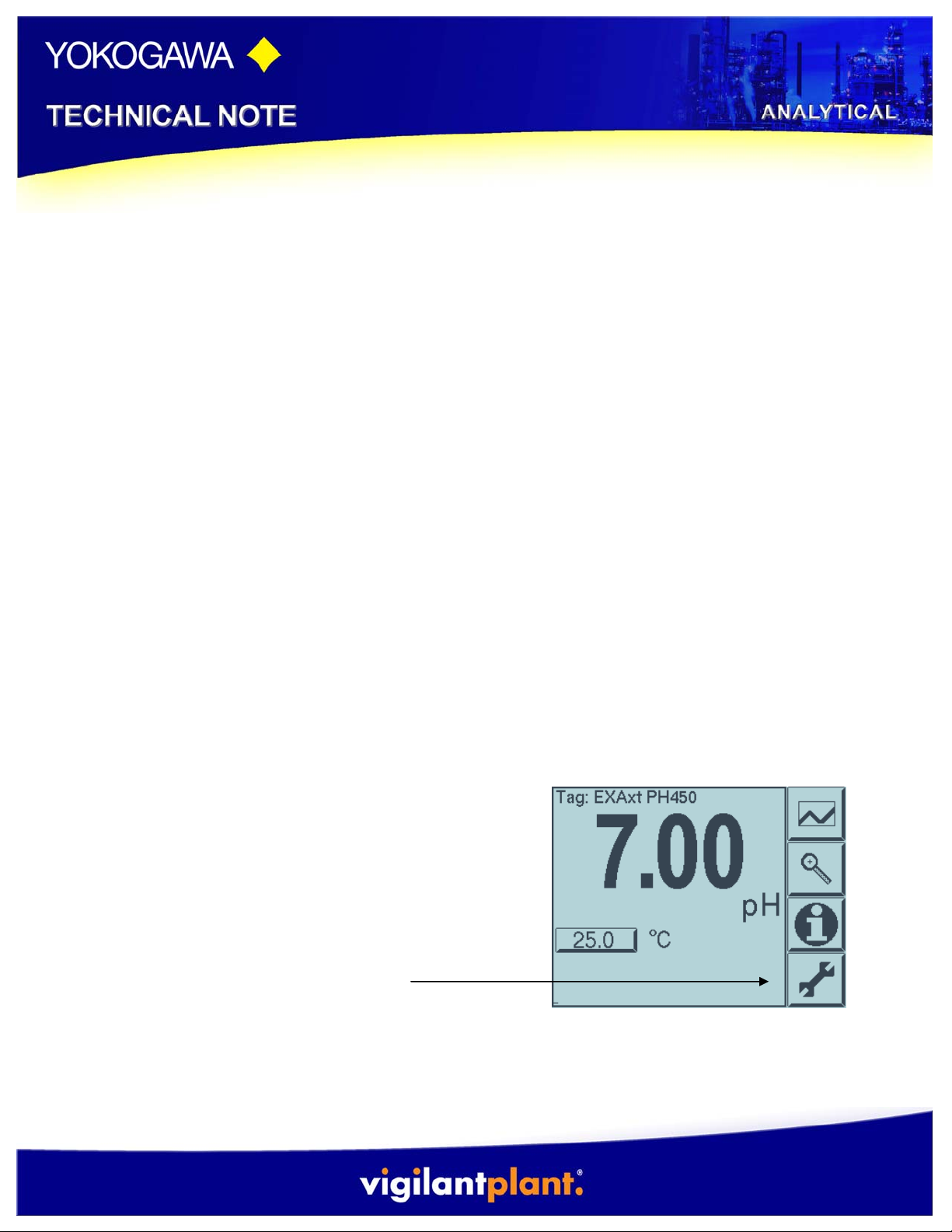
PH450 Analyzer
Proper Calibration Steps
Before any electrodes are placed into initial service and then about once a month
thereafter, depending on the application, a two point calibration of the electrodes are
required. A two point calibration corrects for changes in the output of the pH electrode
(slope) and the millivolt offset (Eo) of the reference electrode, by comparing these
values to those of known buffer solutions. The EXA Instruments utilize preprogrammed
buffer tables in the Auto Cal function. These pre-programmed values are based on
pure N.I.S.T. buffers, which correspond to 6.86 pH, 4.01 pH and 9.18 pH at 25° C. Many
plants use N.I.S.T. traceable or technical grade buffers, which are pure NBS buffers that
have been adjusted to read 7.00, 4.00 and 10.00 respectively. If traceable buffers are
used, and the default values in the preprogrammed Buffer Tables have not been
changed, an error of .14 pH (7.00 - 6.86 = .14) will occur. To eliminate this situation, either
pure NBS buffers should be used or the Buffer Tables in the instrument should be
reprogrammed to match the values of the buffers being used. For further i nformat ion
regarding NBS vs NBS Traceable buffers, refer to the Technical Note TNA0917 "A Word
about...pH Buffers." For information regarding the reprogramming of the EXA PH450 refer
to “Technical Note TNA0905 "PH450 Analyzer Programming Custom Buffer Tables."
When performing a calibration, always start with fresh buffer solutions. You will need two
buffers (preferably 7.00 and 4.00) and some deionized water to rinse the electrodes.
Place a sample of the 7.00 buffer solution in the sample cup attached to the flowthrough housing. Take the electrode assembly out of the flow-through housing, clean
and wipe the probes, then immerse it in the sample cup.
1.) Click on the settings icon (wrench)
Sales News: TNA0916 Date: March 18, 2009
Page 2
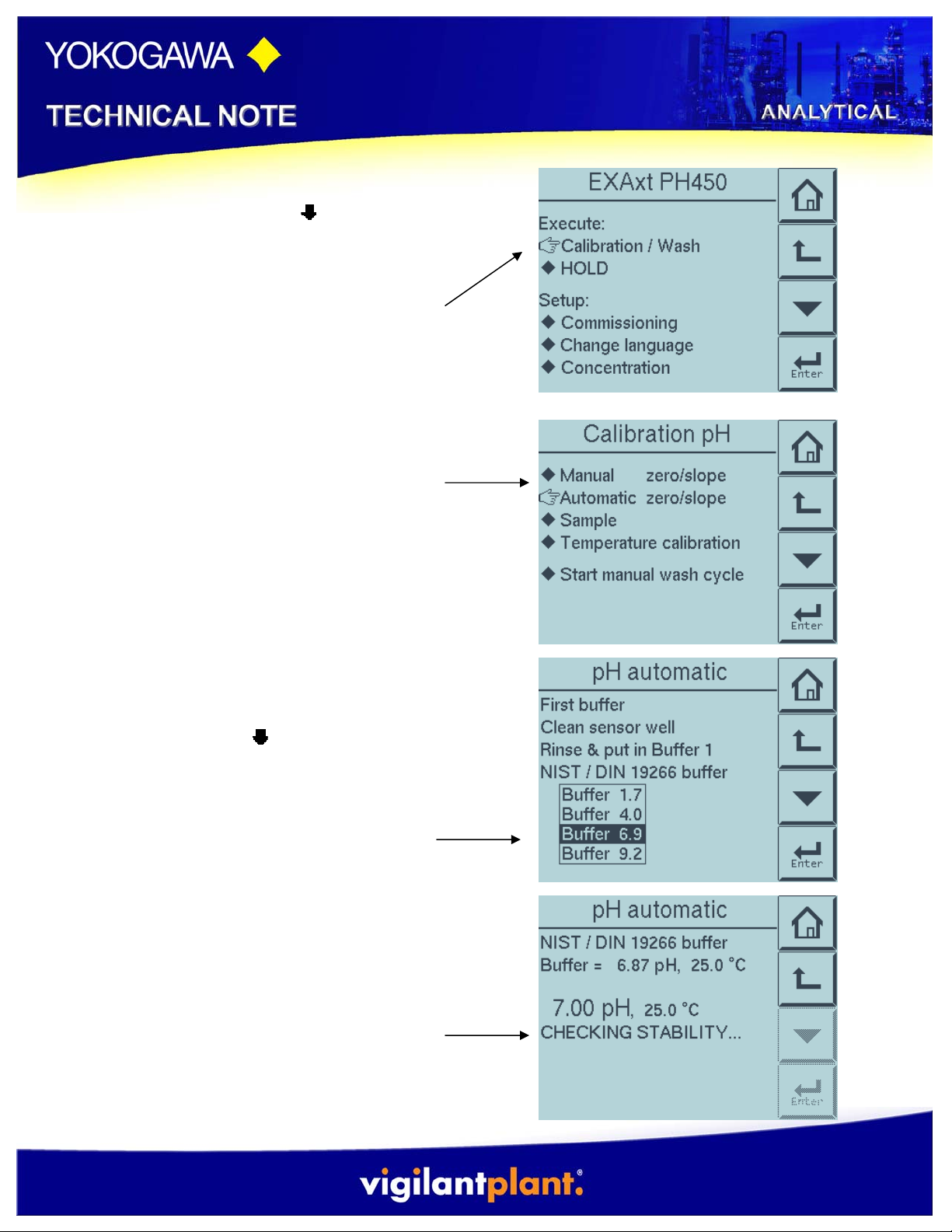
2.) Using either the the scroll key or by clicking
directly on the diamond next to Calibration/
Wash, select it .
3.) Next, selected the diamond next to
Automatic zer/slope
4.) On the following screen in the box at the
bottom, use the scroll key to select the 6.9
buffer
5.) The main display will start flashing and
continues to flash until the reading has stabilized
for 5 seconds and does not change by more
than .02 pH units.
Sales News: TNA0916 Date: March 18, 2009
Page 3

6.) Once the reading has stabilized, the main
display will lock onto the reading and store it in
memory. Press the Diamond next to Go to Buffer
2.
7.) Remove the electrode assembly from the 7.00 buffer and rinse it thoroughly in
deionized water, then blot the electrodes to remove any excess water. Immerse the
electrode assembly in a sample cup of 4 buffer solution.
8.) On the following screen in the box at the
bottom, use the scroll key to select the 4.0
buffer
9.) The main display will start flashing and
continues to flash until the reading has
stabilized for 5 seconds and does not change
by more than .02 pH units.
Sales News: TNA0916 Date: March 18, 2009
Page 4

10.) Once the reading has stabilized, the main
display will lock onto the reading and store it in
memory. Press the diamond next to Calibration
complete
11.) To have the analyzer finish and accept
calibration data press the diamond next to
Accept Data
12.) The analyzer will automatically return you to
the original Calibration screen. To return to main
operating mode press the house icon to return
to the main screen.
Sales News: TNA0916 Date: March 18, 2009
Page 5

Sometimes you will want to know how you sensor is
functioning. To view the sensors zero mV output
from the electrode (AS), Slope (SL) and
Impedance 1 and Impedance 2. From the Main
screen press the I icon in the circle.
The following screen will pop up press the
diamond next to NEXT.
Then… the data screen will appear. The zero is
the AS, the slope is the SL, and the impedance
2 is the impedance of the reference junction.
The sensor mV reading is a continuous reading
of what the sensor is seeing in normal
measureing mode
To return to normal measureing m ode press the
house icon.
Sales News: TNA0916 Date: March 18, 2009
