Page 1
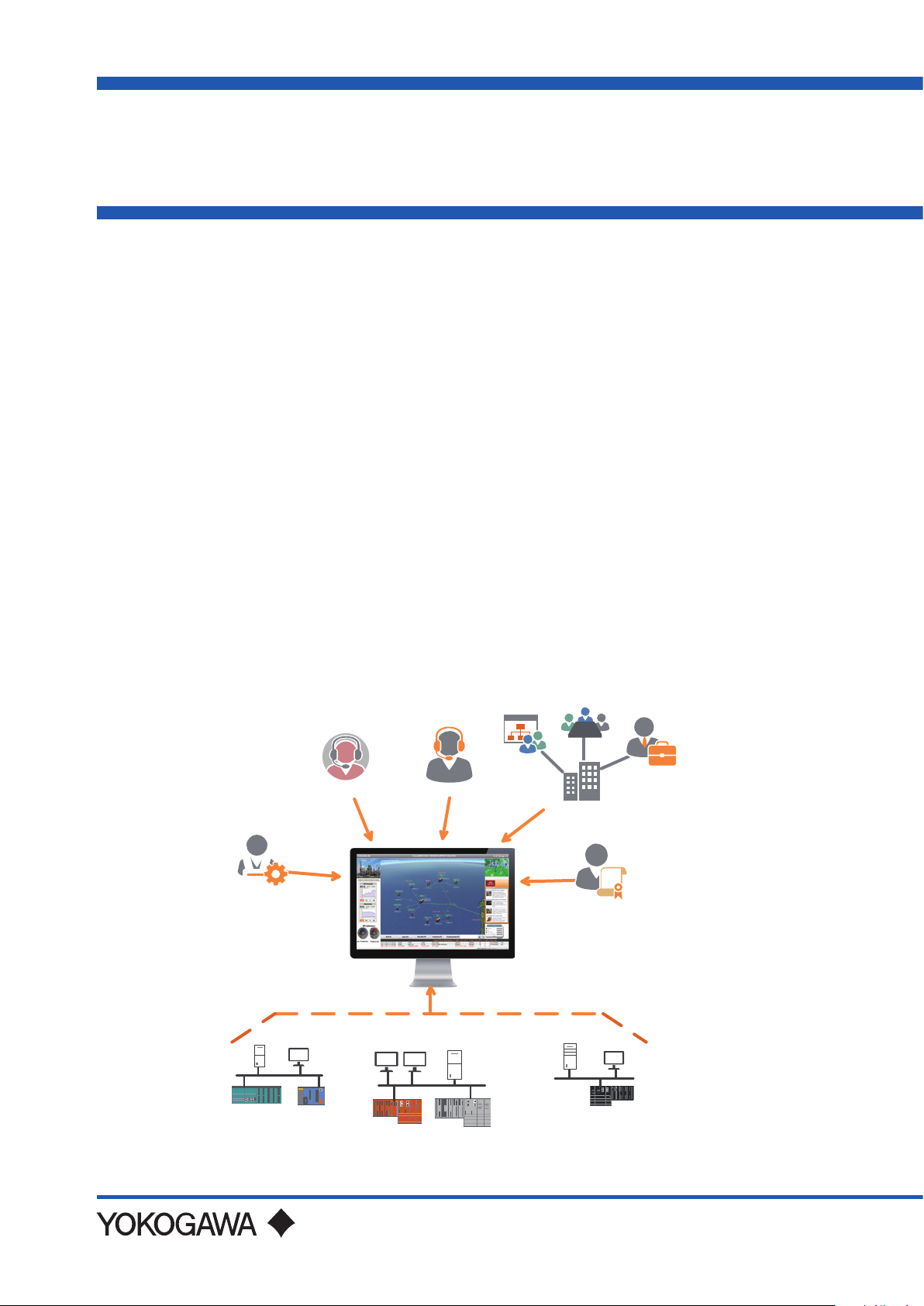
<<Contents>> <<Index>>
General
FAST/TOOLS
FAST/TOOLS
Specications
GS 50A01A10-01EN
GENERAL
FAST/TOOLS has been developed with over 40 years of experience by combining our expertise in Supervisory
Control And Data Acquisition (SCADA) with requirements from users and industry leaders. The FAST/TOOLS package
is a powerful, modern, exible, distributed operations information and control software package. It implements a
Web-based supervisory control human machine interface, OPC server/client functions, data acquisition from a variety
of controllers and devices, alarm management and historical data management. Furthermore it is a leading system
package for operations control and information integration with business systems and is available on a wide range of
industry standard operating platforms. Many industries and utility companies with a need for data integration and data
integrity use FAST/TOOLS from Yokogawa in their applications. FAST/TOOLS is also successful in critical applications
due to its very reliable design, support of redundant and nonstop systems and its on-line conguration capabilities.
These properties contribute to high eciency and high quality production processes. FAST/TOOLS is also highly
scalable, it can easily grow with the client’s needs, both in the short and long term, avoiding premature obsolescence.
As is hardware independent, it is widely supported by standard operating systems, standard network protocols,
standard user interfaces, and standard software development tools.
FAST/TOOLS provides solution possibilities in a wide range of control execution applications with the following
characteristics:
• Multiple Process Site environments
• PLC/RTU based control systems
• Wide area communication
• Intensive (mission critical) control performed by subsystems
• Relatively high content sequential (logic) control
These characteristics are often seen in for example Oil & Gas production and transport, infrastructure, utilities
monitoring and control and high performance manufacturing applications. It also allows the flexibility of combining
different types of systems to provide hybrid solutions, both on new and existing sites (green and brown field
development).
3rd Party Support
Engineers
Operators
CDSS
FIELD INPUT
ENGHIS
Business HQ
Experts
RGS
RTU PLC
SCS
Yokogawa Electric Corporation
2-9-32, Nakacho, Musashino-shi, Tokyo, 180-8750 Japan
FCS
3rd Party Control System
F01E.ai
GS 50A01A10-01EN
©Copyright Sep. 2008 (YK)
17th Edition Feb. 10, 2021 (YK)
Page 2

<<Contents>> <<Index>>
2
FAST/TOOLS is a user orientated environment. Information ows and architectures have been designed
with information availability in mind. It supports a user environment based on web technologies and can
be easily extended with new applications through the use of open interfaces. Secure login and role-based
authorization mechanism ensures that information is only available to the appropriate users.
Applications and process information can be rapidly deployed and easily maintained centrally on the
server. This so called “zero deployment” means that client applications can be start from any web-browser
and the users get the application. There is no need to manage licenses. Benets include faster application
deliveries increased IT productivity, and widely accepted technology.
Other benets of a user environment are:
• Information can be accessed anywhere an Internet connection is available.
• The information is ‘real-time’ (no waiting time for critical information).
• The information is more secure than it would be on a personal computer.
• Upgrades containing new functions and enhancements are free and automatically deployed there is no need to
manually install software or license keys.
Today Web-technologies are used more and more. Instead of specic client programs, Web browser
environments become a user interface, a HMI, to an application (see gure below).
Figure Web Based Visualization
All Rights Reserved. Copyright © 2008, Yokogawa Electric Corporation
GS 50A01A10-01EN
F13E.ai
June 5, 2020-00
Page 3
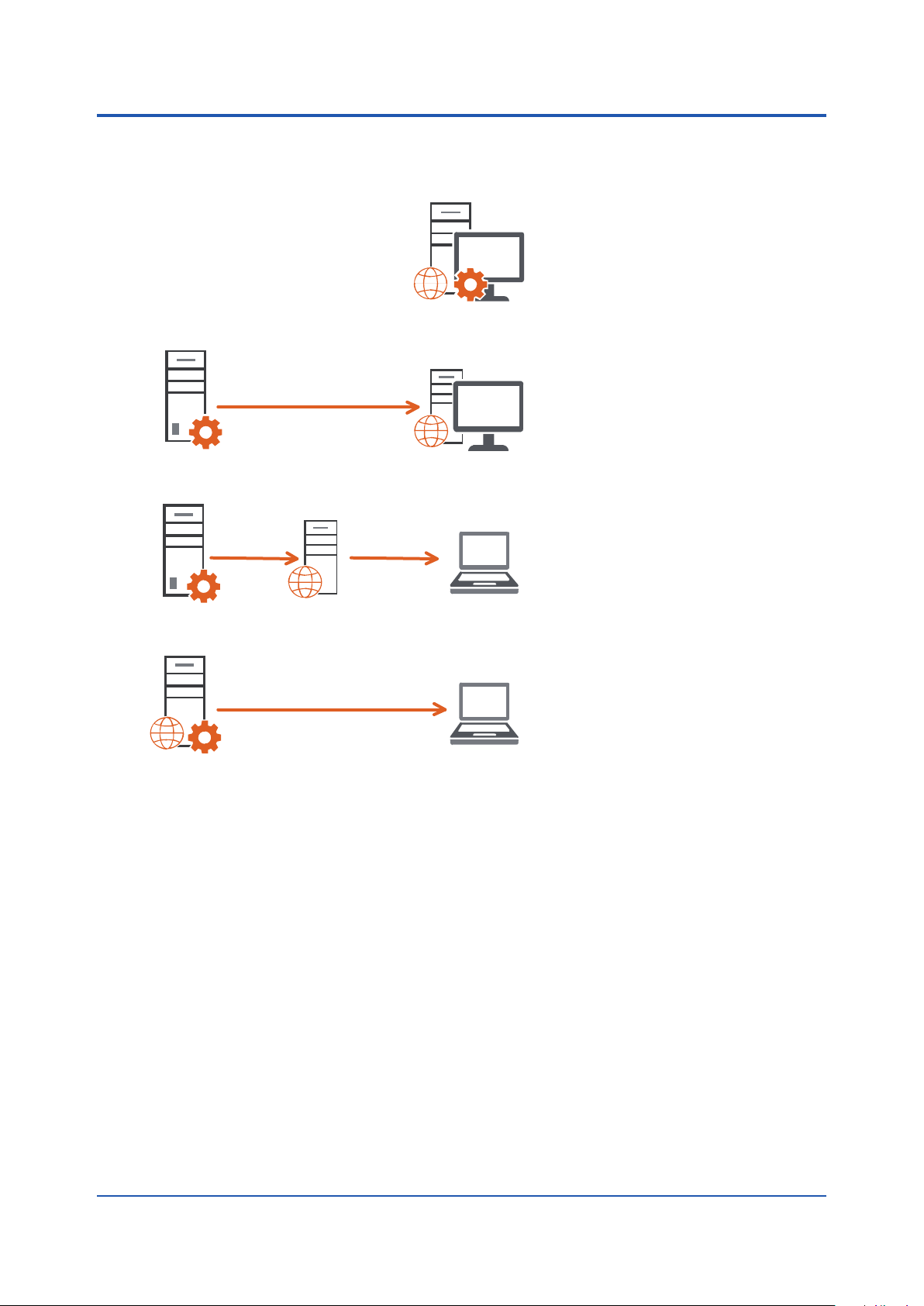
<<Contents>> <<Index>>
The FAST/TOOLS Web HMI consists of a Web HMI Server and a Web HMI Client component that can either run
separate from the FAST/TOOLS Server or be installed altogether with the FAST/TOOLS Server environment on a
standalone node. Installing the Web HMI Server on a separate node has the advantage that load can be shared
between the FAST/TOOLS Server and Web HMI Server.
STAND-ALONE
HTTPS://
DISTRIBUTED WITH FAT CLIENTS
HTTPS://
3
DISTRIBUTED WITH THIN CLIENTS
HTTPS://
DISTRIBUTED WITH THIN CLIENTS
HTTPS://
F15E.ai
Figure System Software Distributions
For 24/7 operator stations, both Web HMI Server and Client are advised to be installed and maintained on the same
machine as represented in the centre of the gure above.
All Rights Reserved. Copyright © 2008, Yokogawa Electric Corporation
GS 50A01A10-01EN
Dec. 5, 2017-00
Page 4
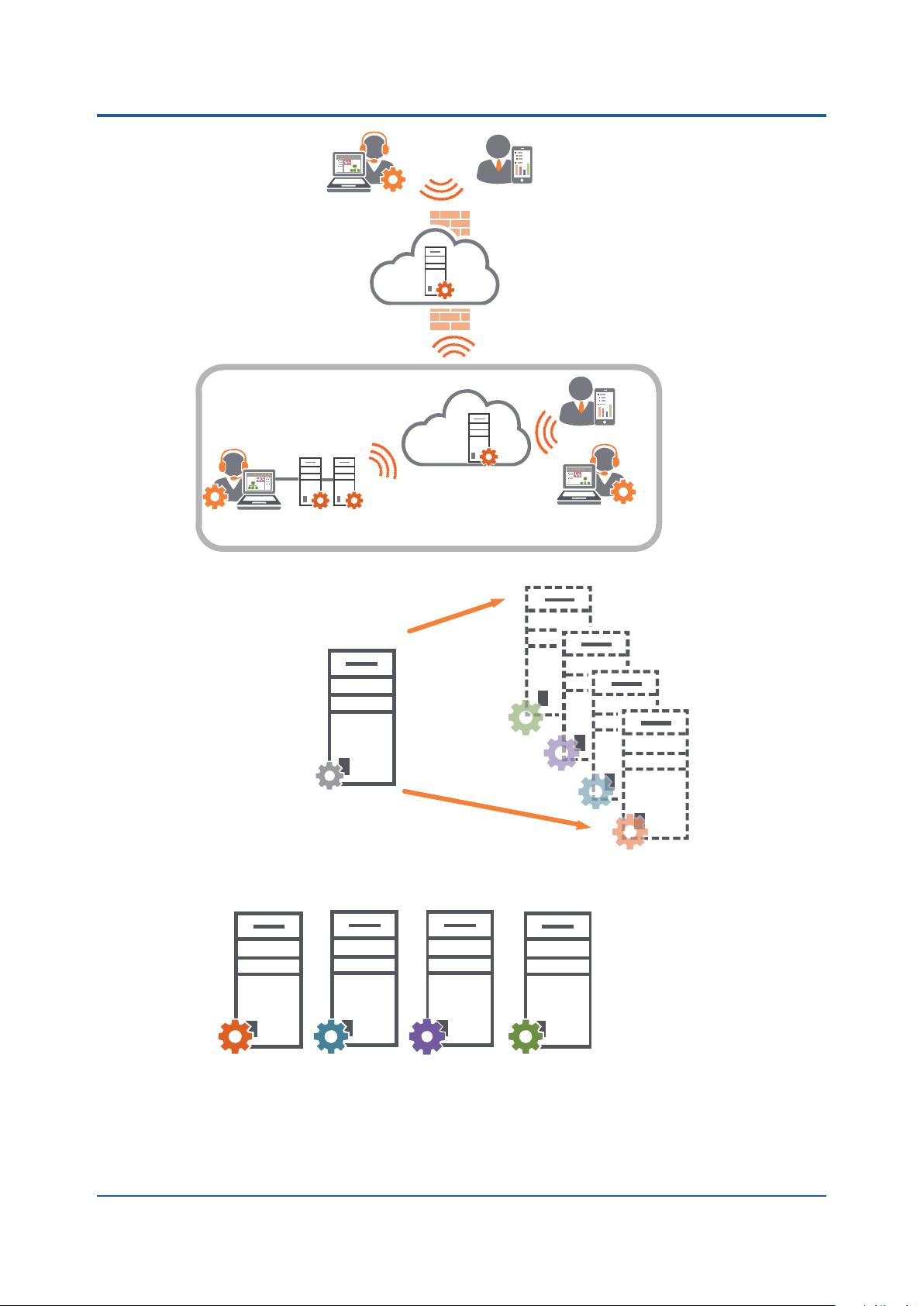
<<Contents>> <<Index>>
4
Public Cloud
Private Cloud
Virtualized
F18E.ai
1 server
4 servers
Non-Virtualized
F19E.ai
Beyond traditional system software distributions, cloud computing & virtualization infrastructures are fully supported by
the FAST/TOOLS software platform.
All Rights Reserved. Copyright © 2008, Yokogawa Electric Corporation
GS 50A01A10-01EN
Dec. 5, 2017-00
Page 5
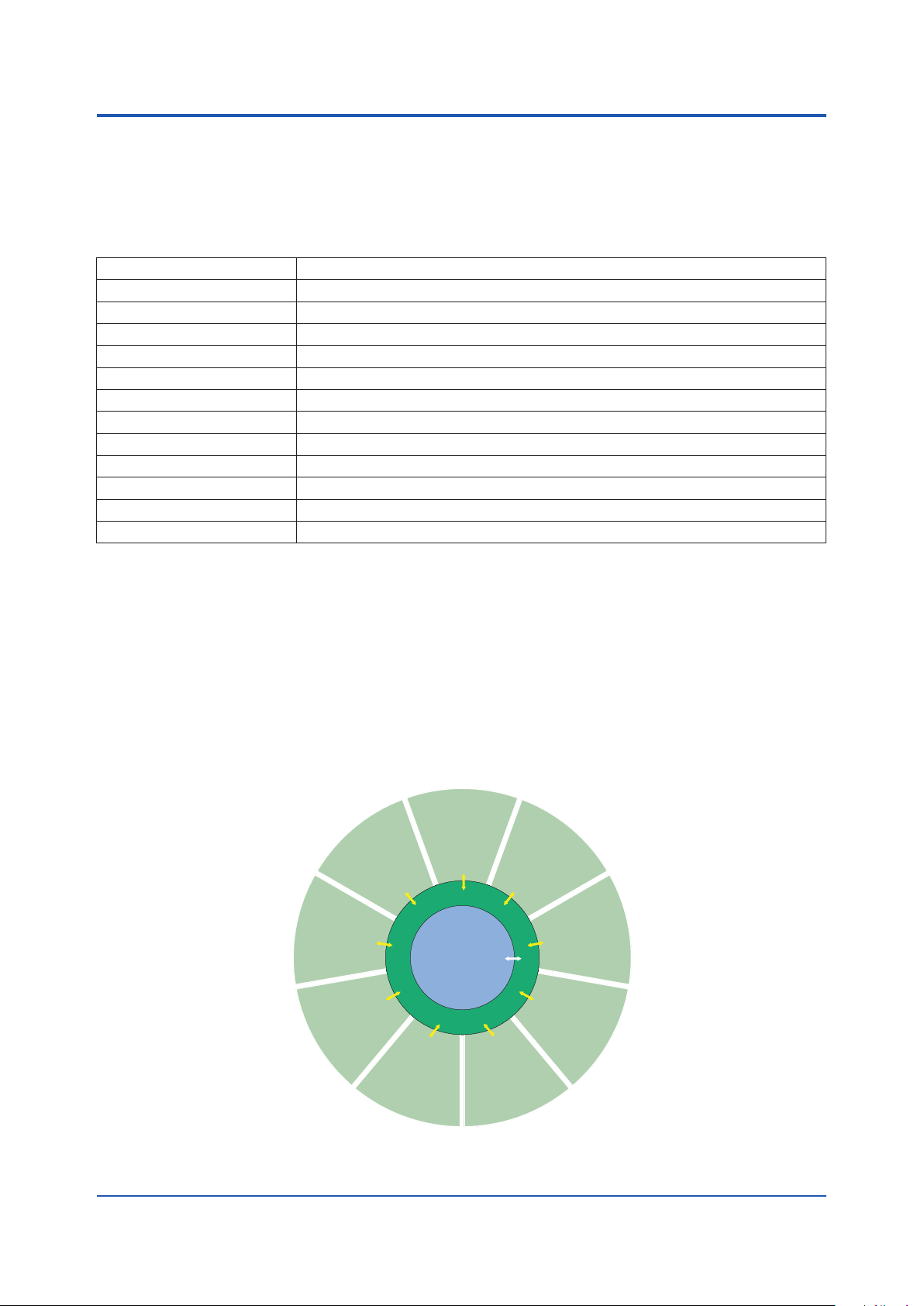
<<Contents>> <<Index>>
Configuration &
Presentation
USER/FAST
I/O
Communication
EQUIPMENT/FAST
Alarm
Management
ALARM/FAST
Real
-
time
Database
ITEM/FAST
DATABASE/FAST
Networking
BUS/FAST
3
rd
party
application
Configuration &
Presentation
USER/FAST
I/O
Communication
EQUIPMENT/FAST
Alarm
Management
ALARM/FAST
Real
-
time
Database
ITEM/FAST
DATABASE/FAST
Networking
BUS/FAST
Configuration &
Presentation
USER/FAST
I/O
Communication
EQUIPMENT/FAST
Alarm
Management
ALARM/FAST
Real
-
time
Database
ITEM/FAST
DATABASE/FAST
Networking
BUS/FAST
3
rd
party
application
F02E.ai
5
SYSTEM SPECIFICA TION
FAST/TOOLS Software Modules
FAST/TOOLS is comprised of function specific software modules (specified in the table below) that connect to the
communication data bus BUS/FAST. All FAST/TOOLS modules are event based and submit their events to BUS/
FAST. BUS/FAST passes these events in a highly secure and reliable manner to modules that are subscribed to these
events. The result is a very low CPU-load on any system during normal operations.
Tool name Description
BUS/FAST Basic networking support and secure communications
DATABASE/FAST Real-time database with ISAM based le support and distributed Data Set Services
HISTORY/FAST History scheduler
AUDIT/FAST Audit trailing and Operator Log
ITEM/FAST Real time item data handling
EQUIPMENT/FAST I/O communication
ALARM/FAST Alarm management and handling
PROCESS/FAST Sequencing and Calculations
REPORT/FAST Report generation
ACCESS/FAST Open DataBase Connectivity (ODBC) interface, OPC server and client functionality
USER/FAST Conguration & Presentation
INTEGRATION Various utilities and application integration options.
The full FAST/TOOLS functionality can be installed on one system (stand-alone configuration) or distributed over
many (dispersed) systems (distributed configuration). The minimal configuration of any FAST/TOOLS system is a
standalone system with the following modules installed:
• BUS/FAST
• ITEM/FAST
• DATABASE/FAST
• EQUIPMENT/FAST
• ALARM/FAST
• PROCESS/FAST
• USER/FAST
Additionally any of the other modules can connect to the bus in order to enhance the functionality of FAST/TOOLS.
Sequencing &
Pro
Data
Data
History
Archiving
Archiving
Scheduler
HISTORY/FAST
HISTORY/FAST
HISTORY/FAST
Calculations
PROCESS/FAST
OPC/ODBC
Connectivity
Connectivity
Connectivity
ACCESS/FAST
ACCESS/FAST
AC CESS/FAST
Report Generation
REPORT/FAST
REPORT/FAST
REPORT/FAST
Audit Trailing
Operator Log
Operator Log
Operator Log
AUDIT/FAST
AUDIT/FAST
AUDIT/FAST
Reporting
Reporting
Figure FAST/TOOLS Modular Structure
All Rights Reserved. Copyright © 2008, Yokogawa Electric Corporation
GS 50A01A10-01EN
Dec. 5, 2017-00
Page 6
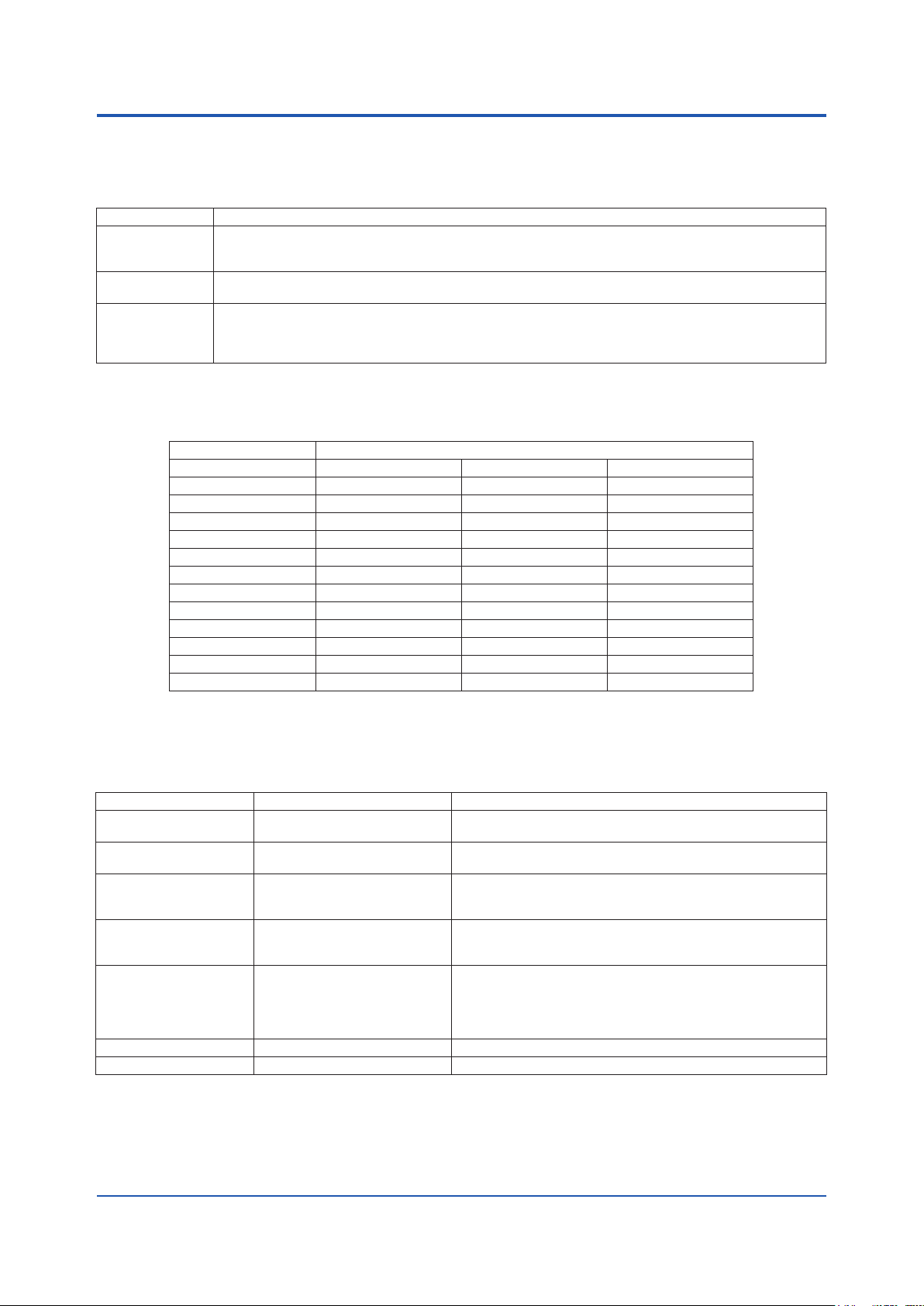
<<Contents>> <<Index>>
FAST/TOOLS Functional Components
In addition to the software modules FAST/TOOLS defines four functional components within its software & system
architecture which may be distributed across geographical dispersed locations to adapt to any specific application
requirements:
Function Description
SCADA Server
Web HMI Server
Web HMI Client
Each FAST/TOOLS system comprises at least one SCADA Server, one Web HMI Server and one Web HMI Client
component. These may be configured as a stand-alone or distributed system. The following table provides an
overview of which of the specific FAST/TOOLS software modules are installed on each functional system component:
*1: The Web HMI Client only requires a standard supported OS and a Web browser (See System Requirements). Only one
time communication conguration to setup and by any new update new version of the Web HMI is available on the server.
The SCADA Server is the core processing unit of the system. Within a distributed conguration it manages sets of
data such as control objects (tags) and takes care of gathering data from the attached equipment in any distributed
or stand-alone conguration.
A Web HMI Server delivers an operation and monitoring window (HMI) of data & information gathered and
processed by SCADA servers to Web HMI Clients.
A Web HMI Client accesses a W eb HMI Server to display process mimics, trends, alarm & events and other
operating data. Furthermore each Web HMI client accommodates a full functional application engineering
environment for both database and display conguration. A Web HMI Client can run on the same computer as its
Web HMI Server or on a dierent computer across LAN/WAN networks.
Module name Component
SCADA Server Web HMI Server Web HMI Client (*1)
BUS/FAST * *
DATABASE/FAST * *
HISTORY/FAST *
AUDIT/FAST *
ITEM/FAST *
EQUIPMENT/FAST *
ALARM/FAST *
PROCESS/FAST *
REPORT/FAST *
ACCESS/FAST *
USER/FAST *
INTEGRATION * *
6
FAST/TOOLS System Dimensions
The table below shows the scalability and specifies the dimensional limits of FAST/TOOLS based systems.
Function Specication Remarks
SCADA Server
Web HMI Server
Web HMI Clients
Web HMI Mobile Clients
Domain Up to 4095 nodes per domain
I/O devices and controllers Up to 10000 per Server
Item tags Up to 16 million per domain
*1: The total number of nodes (= computer stations) in one domain may not exceed 4095 (computer stations with only a Web
HMI Client installed are not counted as a Node). One should always consider the physical boundaries (network bandwidth,
disk speed and storage capacity) that can aect these numbers.
Up to 4095 Servers per control
LAN (*1)
Up to 4095 Web HMI Servers per
SCADA Server (*1)
Up to 500 Web HMI Clients per
Web HMI Server
Up to 500 Web HMI Mobile Clients
per Web HMI Server
Consult Y okogawa when more SCADA servers are needed. (*1)
Maximum number of Web HMI Servers that can access to one
SCADA Server . (*1)
Maximum number of Web HMI Clients that may connect at the same
time to one Web HMI Server, including the W eb HMI client on the
same computer
Maximum number of Web HMI Mobile Clients that may connect at
the same time to one Web HMI Server, including the W eb HMI Mobile
client on the same computer
A domain is dened as a SCADA Server, Web HMI Servers, and Web
HMI Clients.
Only the SCADA Server and Web HMI Servers are counted as a
node. Up to 4095 devices per EQP and up to 1000 - ‘other processes’
EQPs per server.
All Rights Reserved. Copyright © 2008, Yokogawa Electric Corporation
GS 50A01A10-01EN
June 5, 2020-00
Page 7

<<Contents>> <<Index>>
RTU/PLC
SYSTEM CONFIGURATIONS AND ARCHITECTURES
FAST/TOOLS has a true client/server architecture, which is not limited to stand-alone stations, and allows for
distributed functionality.
Where system availability is a prime issue FAST/TOOLS can be configured to run in a redundant configuration.
Several redundancy concepts are available as a standard, illustrating the flexibility of FAST/TOOLS. Examples are
dual or triple server configurations, redundant networks between the SCADA system servers and clients and/or
between SCADA system servers.
FAST/TOOLS supports at least any combination of the following architectures within the specified system dimension
limits (see the SYSTEM SPECIFICATION section above).
Stand-alone Concept
Printer
7
RTU/PLC
SCADA Server
F03E.ai
The ‘Stand-alone’ concept is based on running the complete SCADA data acquisition, supervisory control, engineering
and operations environment on one computer. In terms of licensing this requires only one Windows based SCADA
Server package (sized to the required number of items for its application). With reference to the ‘Models and Suffix
codes’ section in this GS document the minimal license requirement for this architecture – assuming only the
standard driver package for field I/O communications is required – is:
Item
SCADA Server
: S= Single Platform, R= Dual-redundant Platform for Computer
(minimum license requirement)
RVSVRN-S11-A or
UNSVRN-S11-SA
Model
Quantity Product support Quantity
SV5FTSUP-S11-BASA or
1
SV5FTSUP-S11-PROA
1
This type of configuration may be used for relatively small applications where it is acceptable to have only one
combined Server/HMI station for both operator supervision and engineering.
All Rights Reserved. Copyright © 2008, Yokogawa Electric Corporation
GS 50A01A10-01EN
Jan. 31, 2020-00
Page 8
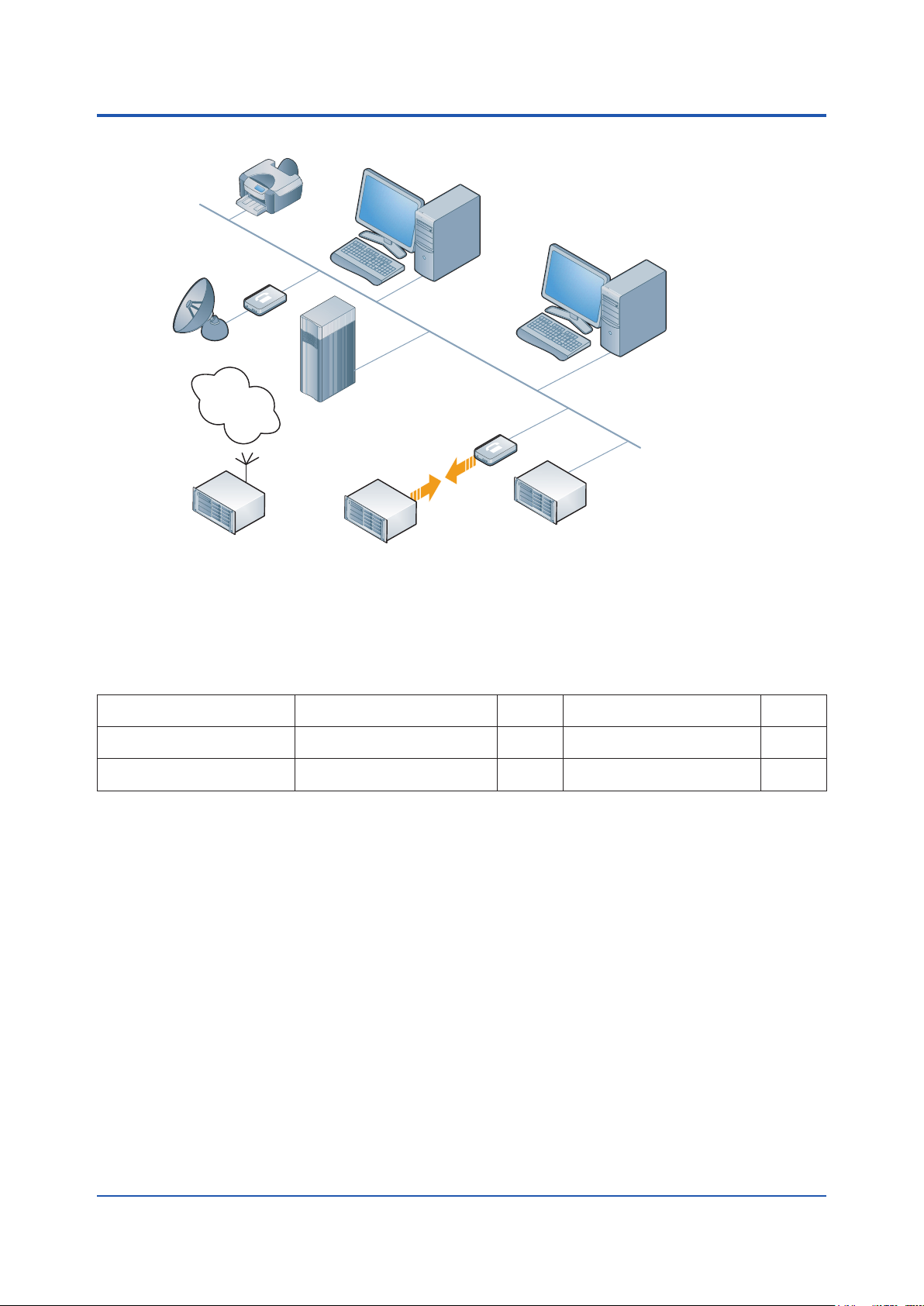
<<Contents>> <<Index>>
Remote Web HMI Server/Client Concept
Printer
8
Web HMI Server/Client
Web HMI Server/Client
WAN
RTU/PLC
SCADA Server
RTU/PLC
RTU/PLC
F04E.ai
The ‘Remote Web HMI Server/Client’ concept allows for more scalability. It is based on running the SCADA data
acquisition, applications and real-time database environment on a dedicated heavy duty SCADA server while running
the engineering and operations environment on one or more dedicated operator/engineering computers. In terms of
licensing the configuration as visualized above requires one Windows, Unix or Linux based SCADA Server package
(sized to the required number of items for its application) and two Web HMI Server packages (including one client).
With reference to the ‘Models and Suffix codes’ section in this GS document the minimal license requirement for this
architecture – assuming only the standard driver package for field I/O communications is required – is:
Item
SCADA Server
Web HMI Server/Client
: S= Single Platform, R= Dual-redundant Platform for Computer
(minimum license requirement)
RVSVRN-S11-A or
UNSVRN-S11-SA
HMIWEB-S11-01
Model
Quantity Product support Quantity
SV5FTSUP-S11-BASA or
1
SV5FTSUP-S11-PROA
SV5FTSUP-S11-BAWB or
2
SV5FTSUP-S11-PRWB
1
2
This type of configuration may be used for fairly large applications with many RTU/PLC stations randomly located
(possibly at long distances) around one central location.
All Rights Reserved. Copyright © 2008, Yokogawa Electric Corporation
GS 50A01A10-01EN
July 2, 2018-00
Page 9
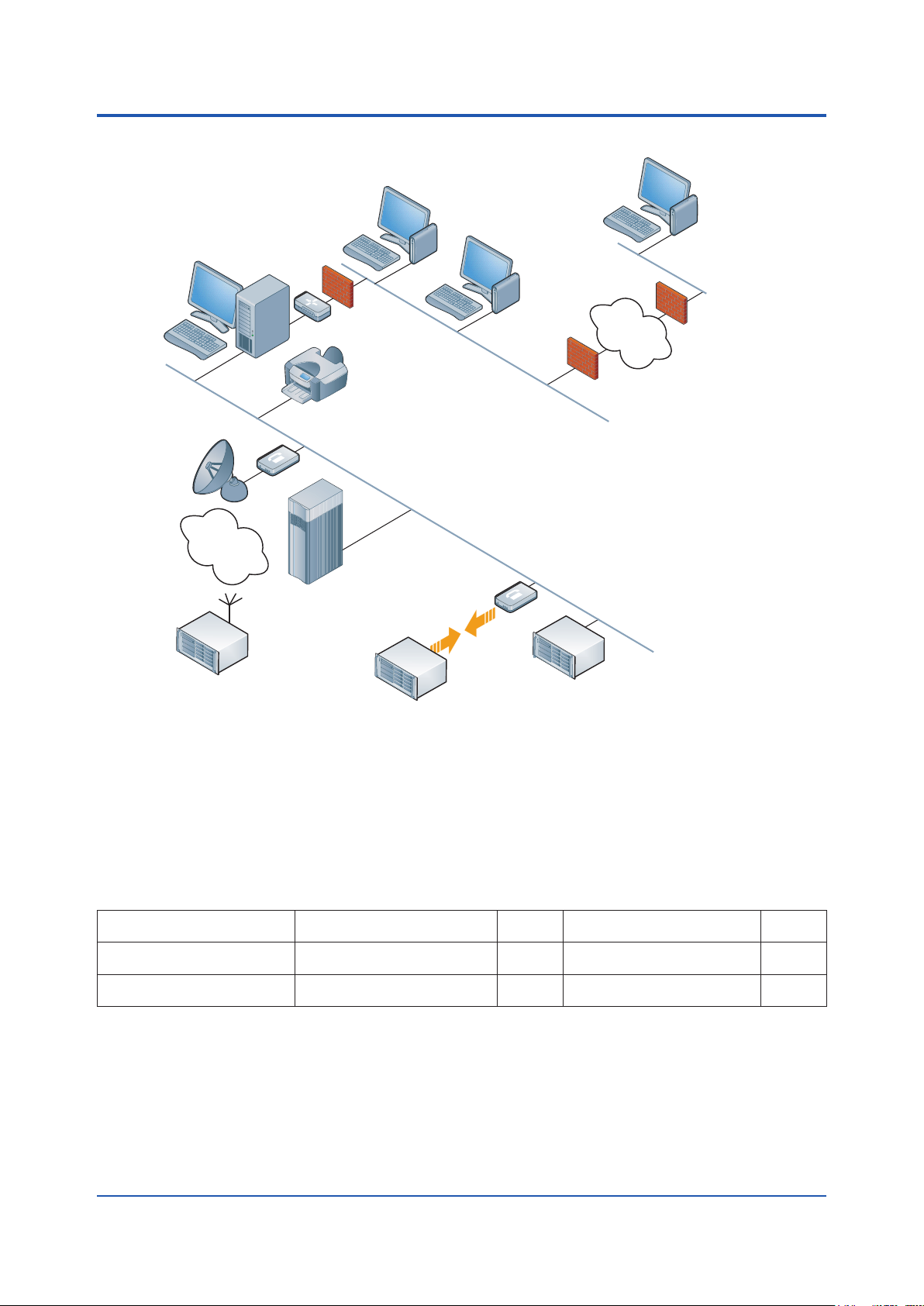
<<Contents>> <<Index>>
Remote Web HMI Client Concept
9
Web HMI Client
Web HMI Client
WAN
RTU/PLC
Web HMI Client
Printer
SCADA Server
RTU/PLC
RTU/PLC
Internet
Figure Remote Web HMI Client
The ‘Remote Web HMI Client’ concept allows for enhanced HMI flexibility and negligible cost for maintaining remote
clients across geographically dispersed locations. It is based on running the Web HMI Server on a dedicated computer
serving its associated remote Web HMI Clients. These Web HMI Clients can be easily deployed on any computer
device at any location over LAN, WAN and VPN networks. License registration is not required (zero deployment),
and is initiated through a standard supported Web browser. In terms of licensing the configuration as visualized
above requires one Windows or Linux based SCADA Server package (sized to the required number of items for its
application) and one Web HMI Server package (including three client). With reference to the ‘Models and Suffix codes’
section in this GS document the minimal license requirement for this architecture – assuming only the standard driver
package for field I/O communications is required – is:
Item
SCADA Server
Web HMI Server/Client
: S= Single Platform, R= Dual-redundant Platform for Computer
(minimum license requirement)
RVSVRN-S11-A or
UNSVRN-S11-SA
HMIWEB-S11-04
Model
Quantity Product support Quantity
SV5FTSUP-S11-BASA or
1
SV5FTSUP-S11-PROA
SV5FTSUP-S11-BAWB or
1
SV5FTSUP-S11-PAWB
This type of configuration may be used for applications when many ‘light’ and/or remote users need a real-time
window into the process and its SCADA environment.
All Rights Reserved. Copyright © 2008, Yokogawa Electric Corporation
GS 50A01A10-01EN
Jan. 31, 2020-00
1
4
Page 10

<<Contents>> <<Index>>
F14E.ai
Web HMI Client
Web HMI Client
Printer
SCADA System A SCADA System B
SCADA Server
Web HMI Server/Client
RTU/PLC
Web HMI Client
Web HMI Client
Printer
SCADA Server
Web HMI Server/Client
RTU/PLC
Host to Host Architecture
The FAST/TOOLS Web HMI consists of a Web HMI Server and a Web HMI Client that can either run separate from
the FAST/TOOLS Server or be installed altogether with the FAST/TOOLS Server environment on a standalone
node. Installing the Web HMI Server on a separate node has the advantage that load can be shared between the
FAST/TOOLS Server and Web HMI Server.
10
The ‘Host to Host’ concept (see gure above) allows for loosely coupling two or more autonomous FAST/TOOLS
systems to exchange or synchronize ‘real-time’ data across independent system domains.
This type of conguration may be used for applications where several systems at a central or across dispersed
process locations need to be fully independent in terms of maintainability and operations, while at the same time
exchange key data with other (high level master) FAST/TOOLS SCADA Servers.
Secure Host to Host communication.
To support high levels of data and system security within FAST/TOOLS there is the possibility to encrypted host
to host communication as a second level of defense and security besides IT based services such as the native
integration with Active Directory Services. Communication encryption between two FAST/TOOLS Systems can be set
between two FAST/TOOLS nodes or between the RGS and one FAST/TOOLS node.
FAST/TOOLS Host to Host security is based on industry standards that are also used for secure communication on
the Internet, such as SSL, DTLS, TLS and public/private keys.
This provides an enhanced level of safety encrypted communication between the dierent FAST/TOOLS systems.
Encrypted network communication (AES-256) is supported for: Host Server, Web HMI Server, Web HMI Client and
Enterprise Servers connections.
Figure Host to Host coupling
Secure
Connec�on
FAST/TOOLS FAST/TOOLS
Figure Host to Host encryption between two nodes
All Rights Reserved. Copyright © 2008, Yokogawa Electric Corporation
F41E.ai
GS 50A01A10-01EN
June 5, 2020-00
Page 11

<<Contents>> <<Index>>
11
Enterprise Architecture
For large scale geographically dispersed projects, there may be a hierarchy of individual Process Automation
Systems, which in turn are each responsible for a specic region, and are managed by a higher level system. For
these applications FAST/TOOLS provides a exible, scalable architecture for Enterprise Automation Solutions, by
supporting multi-level/multi-node congurations. It is possible to balance server functions over multiple machines, for
example for data acquisition or for supporting many HMI clients. This architecture lends itself very well to Enterprise
wide remote operations, - monitoring and - maintenance projects for dispersed production sites and supply chain
infrastructures such as oil and gas elds, pipeline grids, water distribution, energy generation, etc.
In ISA-95, the functional levels of an Enterprise Control system are dened. Note that the levels presented in
the sample architecture on the next page relate to a physical business model in which a company consists of a
headquarters, regional oces and local oces. All these locations can contain systems which together form the
Enterprise Architecture. This should not be confused with the automation levels dened in ISA-95, in which the logical
information layers of a control system are dened. In the Enterprise Architecture, four major levels are identied (see
sample architecture on the next page). Each level has its typical characteristics and usage.
Process level
The process level contains local DCS/SCADA/PLC systems or other automation control/monitoring equipment that
directly interacts with the process. As an example a typical large gas production platform that is controlled by a DCS
system and exchanging process information with the area level.
Area level
The area level supervises all processes within a graphical area to provide control over this area. It contains a
FAST/TOOLS server node that is connected to all DCS and/or SCADA systems at the process level. A typical
application at this level is to control the total amount of production within the area, and to supply production KPI’s.
Business unit level
The business unit level is typically responsible for all areas within the business unit. The business unit contains a
FAST/TOOLS server node that exchanges KPI’s and other process data with the Area level. At the business unit
level, users are expected to have access to data that is supportive in optimizing production of individual as well as
interrelated assets.
All Rights Reserved. Copyright © 2008, Yokogawa Electric Corporation
GS 50A01A10-01EN
Jan. 31, 2020-00
Page 12
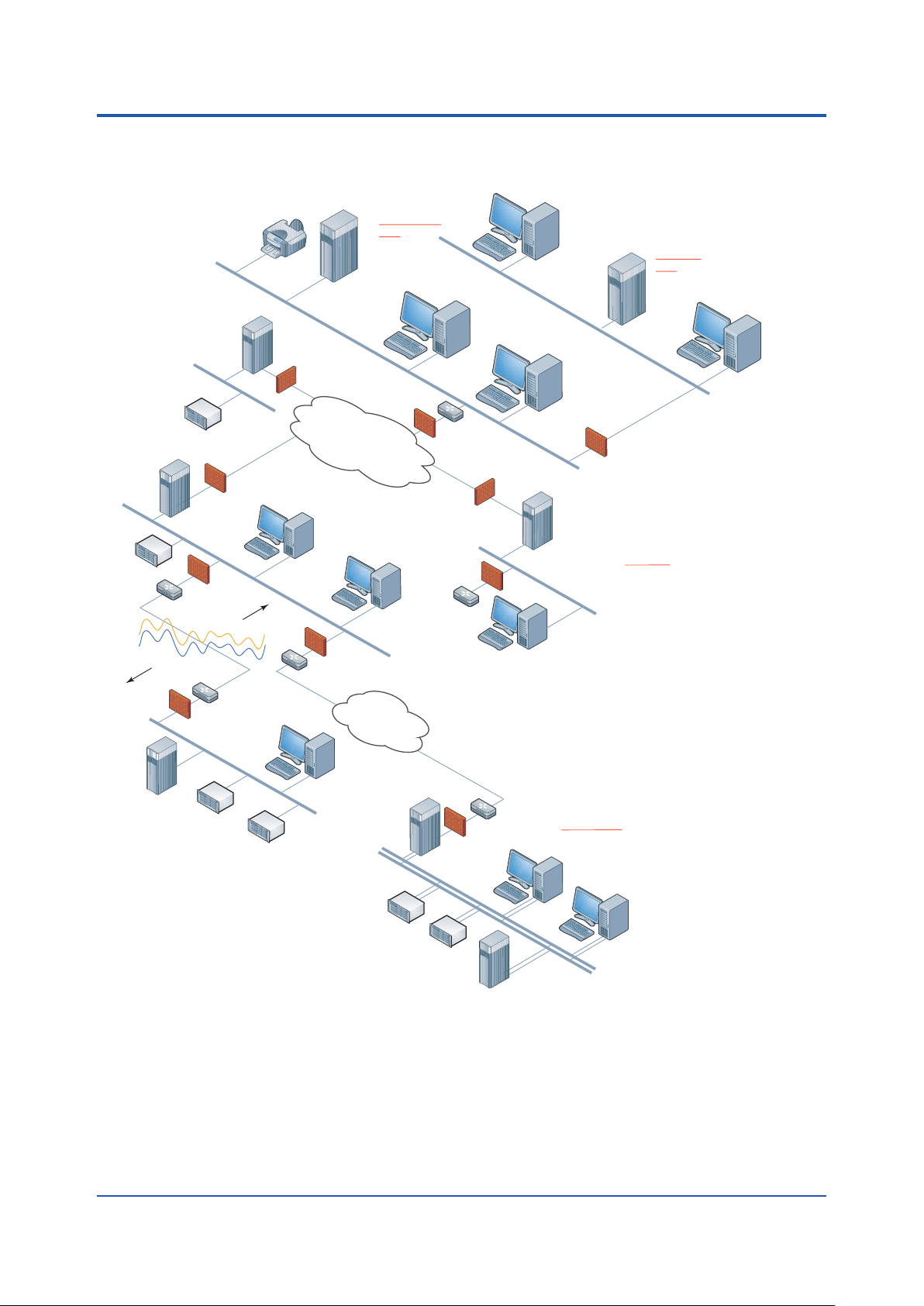
<<Contents>> <<Index>>
Corporate level
At the corporate level, all KPI’s and other process data of all the business units are collected and aggregated
providing a holistic view of the performance of the enterprise and its operational groups down to process level in
real-time.
Business Unit
level
Corporate
level
SCADA
Corporate
Server (T0)
Area level
Enterprise Enginnring Server
(EES)
RTU/PLC
RTU/PLC
SCADA
Area Server (T2)
Printer
SCADA
Area Server (T2)
Web HMI
Server/Client
SCADA
Business Unit
Server (T1)
WAN
Web HMI
Server/Client
Web HMI
Server/Client
Web HMI
Server/Client
SCADA
Area Server (T2)
12
Offshore Satellites
SCADA
Process Server (T3)
Onshore Facilities
RTU/PLC
RTU/PLC
Web HMI
Server/Client
Web HMI
Server/Client
Web HMI Server/Client
WAN
Remote Gateway
Station (RGS)
FCS
SCS
UGS
HIS
Figure Enterprise Architecture
Process level
ENG
Vnet/IP
Network
F28E.ai
All Rights Reserved. Copyright © 2008, Yokogawa Electric Corporation
GS 50A01A10-01EN
Jan. 31, 2020-00
Page 13
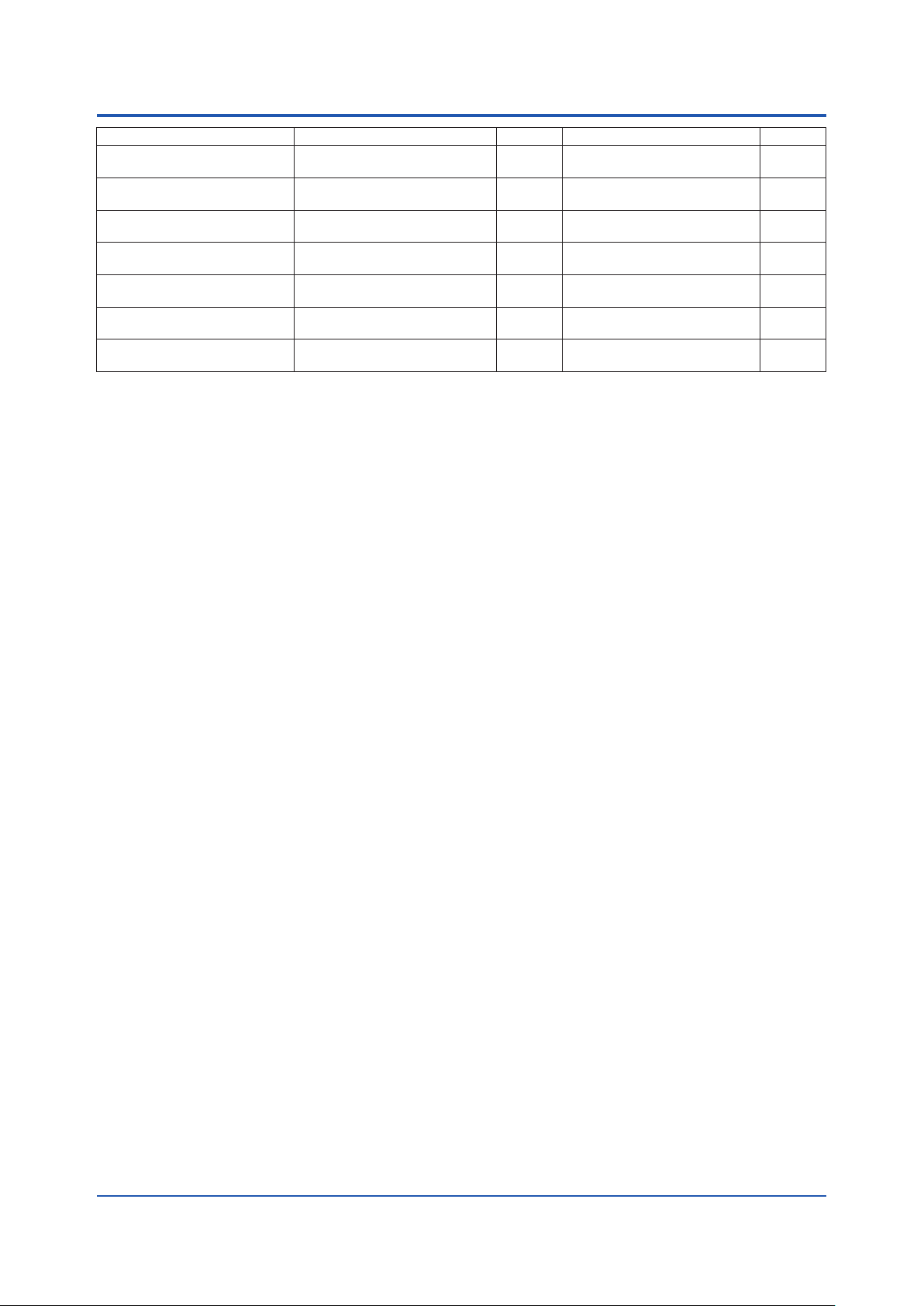
<<Contents>> <<Index>>
Item Model Quantity Product support Quantity
Enterprise Engneering Server
(EES)
SCADA Corporate Server (T0)
SCADA Business Unit Server (T1)
SCADA Area Server (T2)
SCADA Process Server (T3)
Remote Gateway Server (RGS)
Web HMI Server/Client
: S= Single Platform, R= Dual-redundant Platform for Computer
FTEES-S1
RVSVRN-S11-K or
UNSVRN-S11-SK
RVSVRN-S11-J or
UNSVRN-S11-SJ
RVSVRN-S11-G or
UNSVRN-S11-SG
RVSVRN-S11-D or
UNSVRN-S11-SD
FTRGS-S11
HMIWEB-S11-01
SV5FTSUP-S11-BAEE or
1
SV5FTSUP-S11-PREE
SV5FTSUP-S11-BASK or
1
SV5FTSUP-S11-PROK
SV5FTSUP-S11-BASJ or
1
SV5FTSUP-S11-PROJ
SV5FTSUP-S11-BASG or
3
SV5FTSUP-S11-PROG
SV5FTSUP-S11-BASD or
1
SV5FTSUP-S11-PROD
SV5FTSUP-S11-BAGW or
1
SV5FTSUP-S11-PRGW
SV5FTSUP-S11-BAWB or
7
SV5FTSUP-S11-PRWB
13
1
1
1
3
1
1
7
The above sample of a typical Enterprise Architecture provides an impression of the exibility to compose t for
purpose enterprise wide automation system integrated architecture. This functionality is oered without compromising
on the autonomous operation of the individual server nodes that can directly serve information from all levels to a
single visualization environment.
All Rights Reserved. Copyright © 2008, Yokogawa Electric Corporation
GS 50A01A10-01EN
Jan. 31, 2020-00
Page 14

<<Contents>> <<Index>>
14
Redundant configuration
FAST/TOOLS supports the following two redundancy schemes.
- High Availability Computing (HAC)
- Dual-redundant Platform for Computer
The following table shows the features for the both system.
High Availability Computing Dual-redundant Platform for Computer
Type Active-Standby Fault tolerant (Continuous synchronization on I/O level)
Data loss Limited (*2) No data loss
SW failure Supported (Change over time)(*1) Not supported
HW failure Supported (Change over time)(*1) Supported (within 1sec)
Sequence in operation Interrupted during change-over Continuable
Remote storage Supported during change-over Not supported
Disaster Recovery Supported Not Supported
Field I/O size Medium/Large Small
*1: Depending on network-bandwidth and number of items.
*2: Depending on eld update frequency and data buer protocol support.
High Availability Computing (HAC)
FAST/TOOLS supports full communication and application redundancy, independent of applied communications
media and system server hardware. There are several features available in FAST/TOOLS for building high availability
system congurations combined with advanced guidance tools for some typical set-ups.
The Hot-Standby software module will take care of handling Dual, Triple, Quad or even Six redundant servers and
redundant hard drive congurations (RAID), independent of applied communications media, geographical distance,
dierent domains, and system server hardware. Additionally, watchdog and heartbeat functionalities will manage
which server is active and which server is standby and how and when to switchover to the standby server.
For HAC conguration all the servers must have the same Package including all the Server Package options.
For Triple, Quad or higher, please contact Yokogawa Global SCADA Center for details.
Active
Hot Standby
F07E.ai
Figure Hot-Standby software Redundancy
Watchdog
This feature is only applicable for redundant server congurations. In this scenario one Watchdog process runs on
each of the redundant servers. A Watchdog takes a number of inputs relating to the health the ‘active’ system as
well as the current health of the ‘hot standby’ system. It decides whether the system is suciently healthy to carry
on, or whether the redundant server should be brought online.
The Watchdog takes the following inputs as a basis for determining the health of the system:
• Current FAST/TOOLS health
• Current state of the network connection to the partner server
• Availability of network devices
• Results of custom scripts
For redundant server pairs twice the package and all the Server Package options must be ordered.
All Rights Reserved. Copyright © 2008, Yokogawa Electric Corporation
GS 50A01A10-01EN
June 5, 2020-00
Page 15
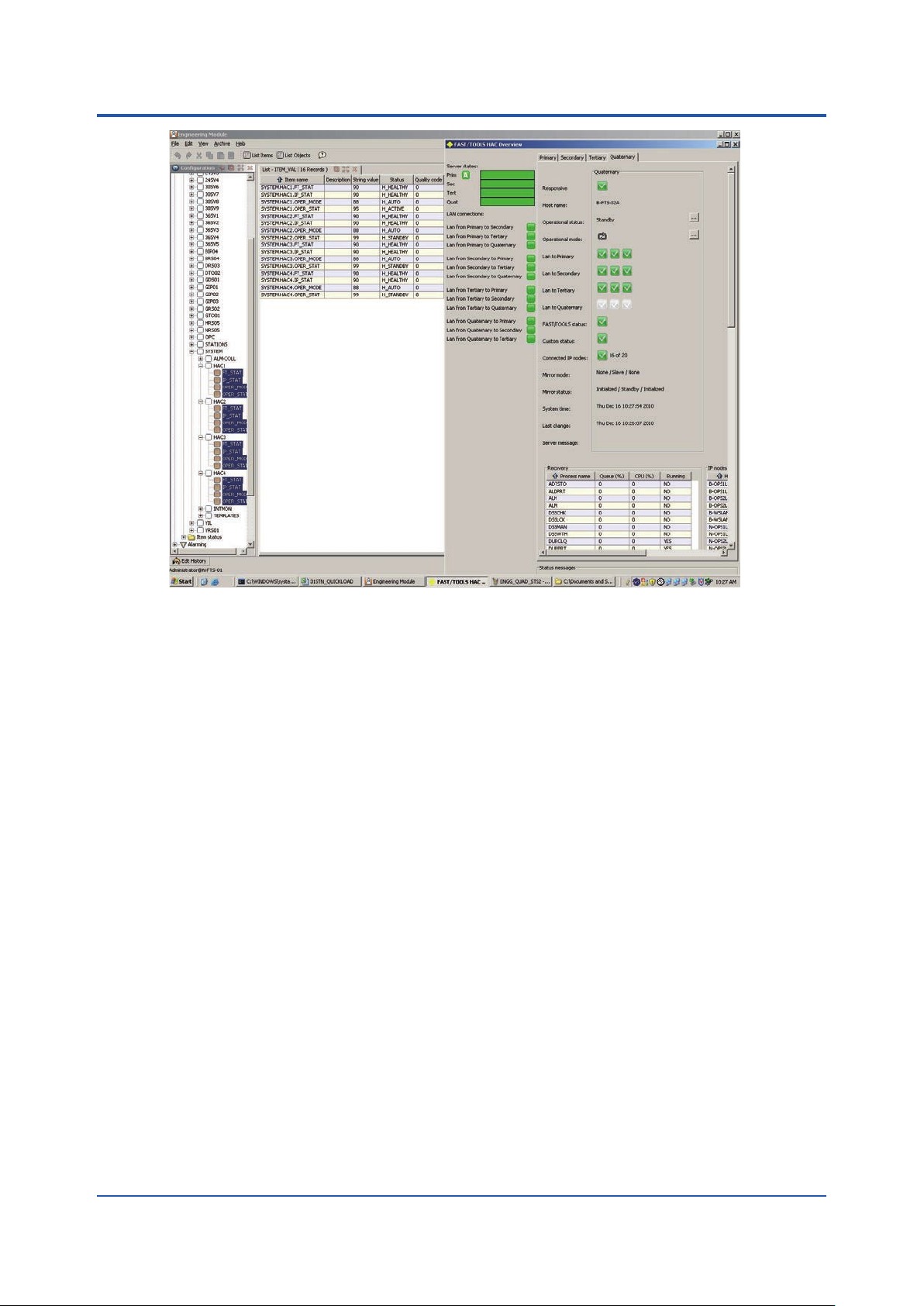
<<Contents>> <<Index>>
15
F29E.ai
The watchdog can support the following congurations:
• Up to 4 network interfaces
• Up to 20 IP device checks
• Provision for periodic checks using custom scripts as input to the health check
Active and Hot Standby
Once a redundant server combination is up and running, one server will be running FAST/TOOLS in its entirety,
whilst the other server will be running a minimum set of FAST/TOOLS functions sucient to monitor its own system
and its associated redundant counter part. The server that is running the full real-time FAST/TOOLS environment
is said to be the ACTIVE server and all SCADA functions will be handled by this machine. The other server that is
running the minimum set is said to be the HOT STANDBY server and does not provide any SCADA functions (Note
that only one server is allowed to be ACTIVE at any time).
Island situation
The ‘active’ server does not shut itself down in a bad health situation, but will be shut down by the ‘hot standby’
server. The only exception to this is when the server is in an island state. This means that the server detects that it
has no connection to the partner, no connection to any other network devices and so is isolated from the rest of the
world. In this case it has no connection to the eld and no-one to shut it down, so the server will shut itself down in
this case after a predened timeout.
Initial status
When the redundant servers are initially started they will always start up as a HOT STANDBY server. The servers
in a redundant conguration are of equal value, when the system starts initially and both servers are STANDBY the
server that has been assigned as the PRIMARY server will become ACTIVE and the other (SECONDARY) server
will remain in STANDBY mode.
Data synchronization
This mechanism secures - when one or the other server becomes active at any time - that the conguration and
information on both servers is constantly synchronized, so that when the HOT STANDBY server takes over it does
so with the latest conguration and information (mirror function).
All Rights Reserved. Copyright © 2008, Yokogawa Electric Corporation
GS 50A01A10-01EN
Jan. 31, 2020-00
Page 16
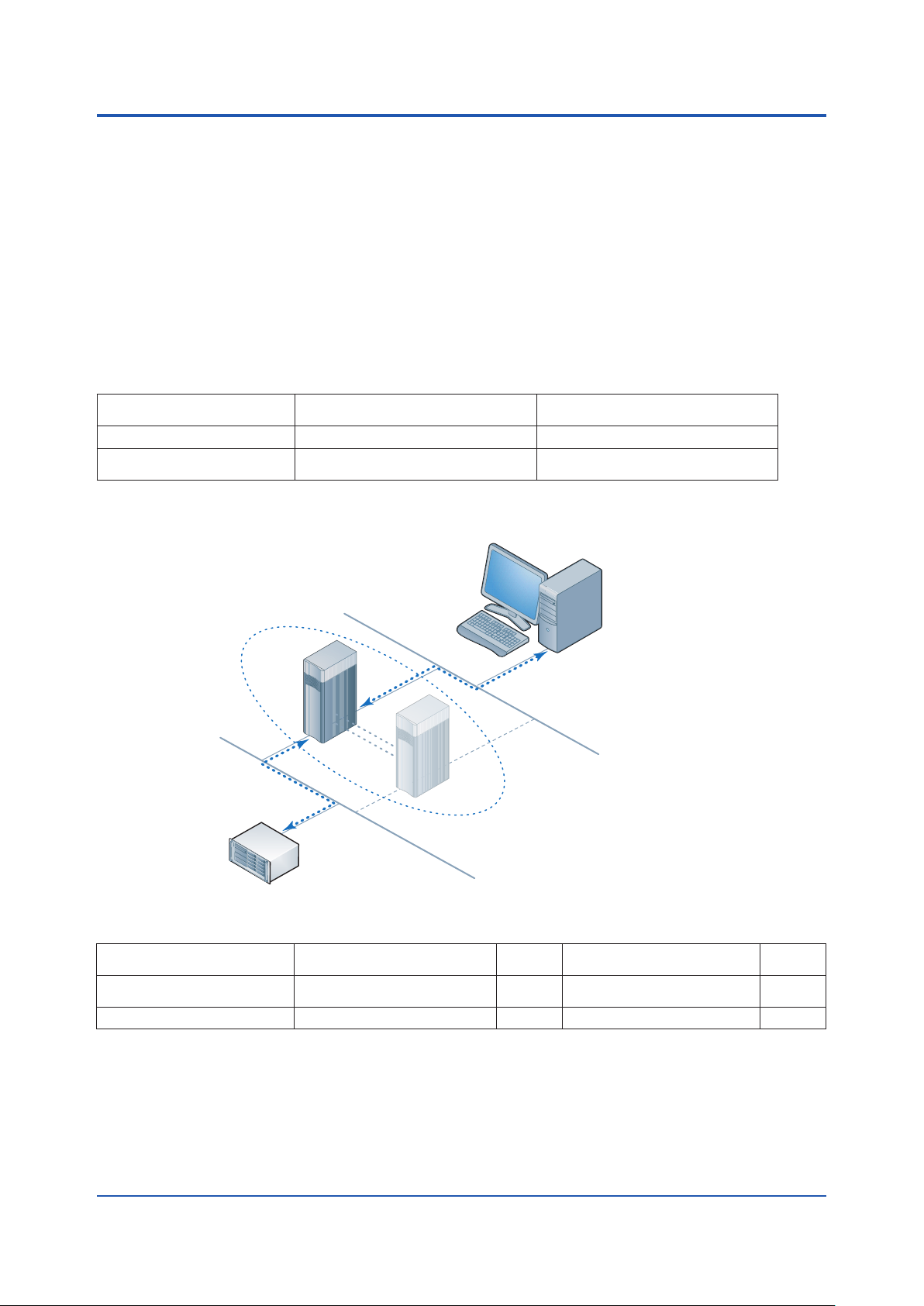
<<Contents>> <<Index>>
Dual-redundant Platform for Computer
FAST/TOOLS supports the Dual-redundant Platform.
The dual-redundant function consists of two computers which are regarded as a unit of “logical FAST/TOOLS” to
archive a SCADA function.
Those two units of the FAST/TOOLS server share an identical Ethernet address, which provides other servers
transparent accesses to the data without considering which one of the redundant server is active or not.
In the dual-redundant conguration, one of the two server is active and the other server is on stand-by. For
redundancy, the two units of the server are connected via a dual-redundant control network.
Only the active server downloads the engineering data and equalizes them to the stand-by server via the dualredundant control network.
When the active server fails, the active side automatically switches (i.e. fails over) to the stand-by server. Manual
“switch over” is also available.
The fail/switch over takes place in less than a second, thus the components (e.g. other server and subsystem
controllers) are not inuenced.
Yokogawa has limited the models of computers to be used for the Dual-redundant Platform for Computer. Contact
Yokogawa for more details of computer.
The reference data of performansce is described below.
Items updates from controllers/PLCs/
Stand-alone Architecture 30,000 item/sec. 5,000 item/sec.
Remote Web HMI Server
Architecture
RTUs
30,000 item/sec. 15,000 item/sec.
Items updates from
server in graphic
The major impact factor to performance of FAST/TOOLS on the Dual-redundant Platform for Computer is the load
of communication between Server-Controllers and Server-Clients. To reduce load by tuning item update period may
improve entire system performance. Contact Yokogawa for more details.
16
FTS_L
FTS_R
SCADA Server (Redundant)
RTU/PLC
Web HMI Client
Redundancy Management Tool
F50.ai
Figure Stand-alone Architecture
Item
SCADA Server (Redundant) RVSVRN-S11-RA 1
Web HMI Server/Client — — — —
(minimum license requirement)
Model
Quantity Product support Quantity
SV5FTSUP-S11-BASRA or
SV5FTSUP-S11-PRORA
1
All Rights Reserved. Copyright © 2008, Yokogawa Electric Corporation
GS 50A01A10-01EN
June 5, 2020-00
Page 17
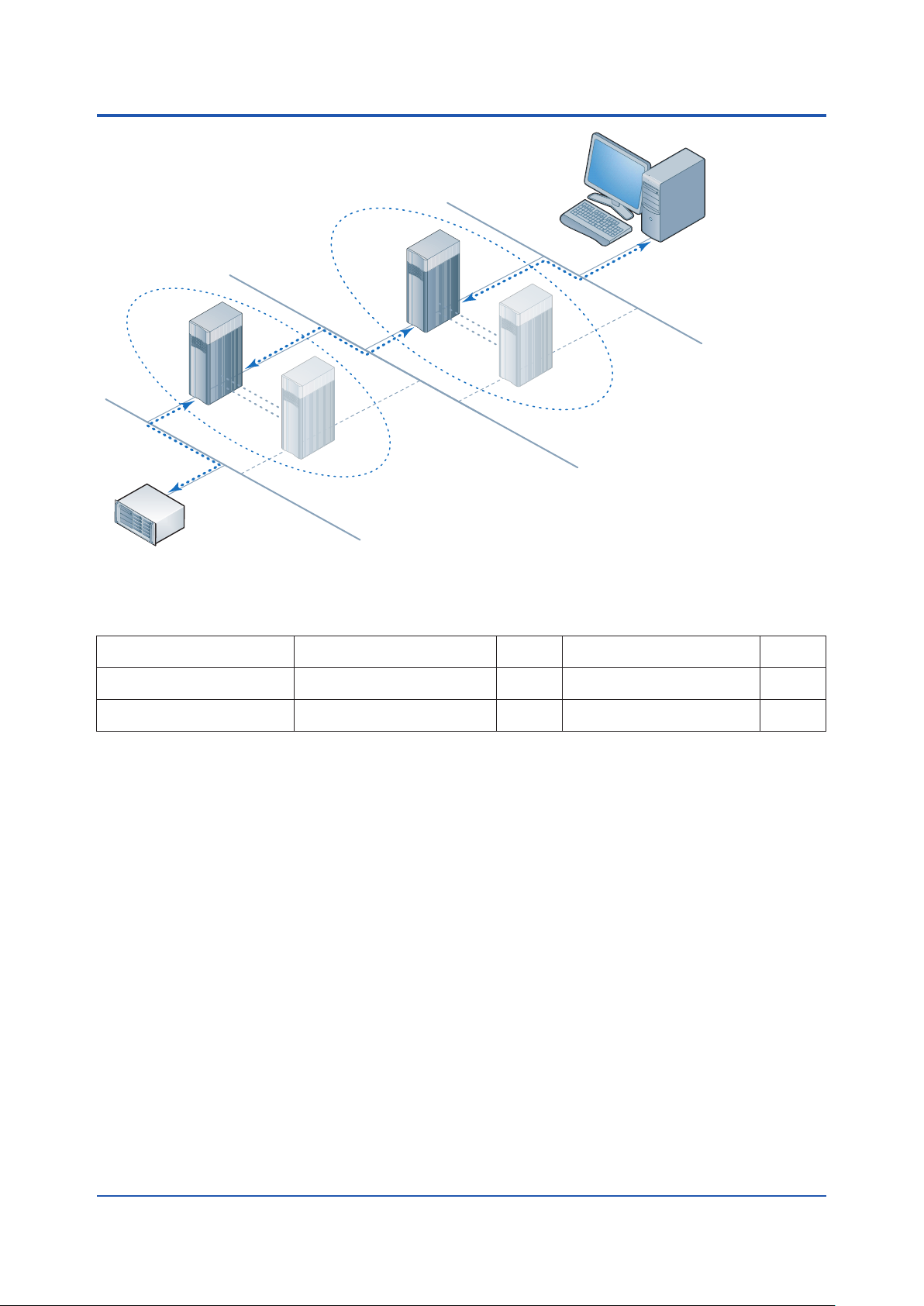
<<Contents>> <<Index>>
FTS_L
RTU/PLC
17
Web Server_L
Web HMI Client
Redundancy Management Tool
Web Server_R
Web HMI Server (Redundant)
FTS_R
SCADA Server (Redundant)
F51E.ai
Figure Remote Web HMI Server Architecture
Item
(minimum license requirement)
Model
Quantity Product support Quantity
SCADA Server (Redundant) RVSVRN-S11-RA 1
Web HMI Server (Redundant) HMIWEB-S11-R01 1
SV5FTSUP-S11-BASRA or
SV5FTSUP-S11-PRORA
SV5FTSUP-S11-BAR WB or
SV5FTSUP-S11-PRRWB
1
1
All Rights Reserved. Copyright © 2008, Yokogawa Electric Corporation
GS 50A01A10-01EN
Jan. 31, 2020-00
Page 18
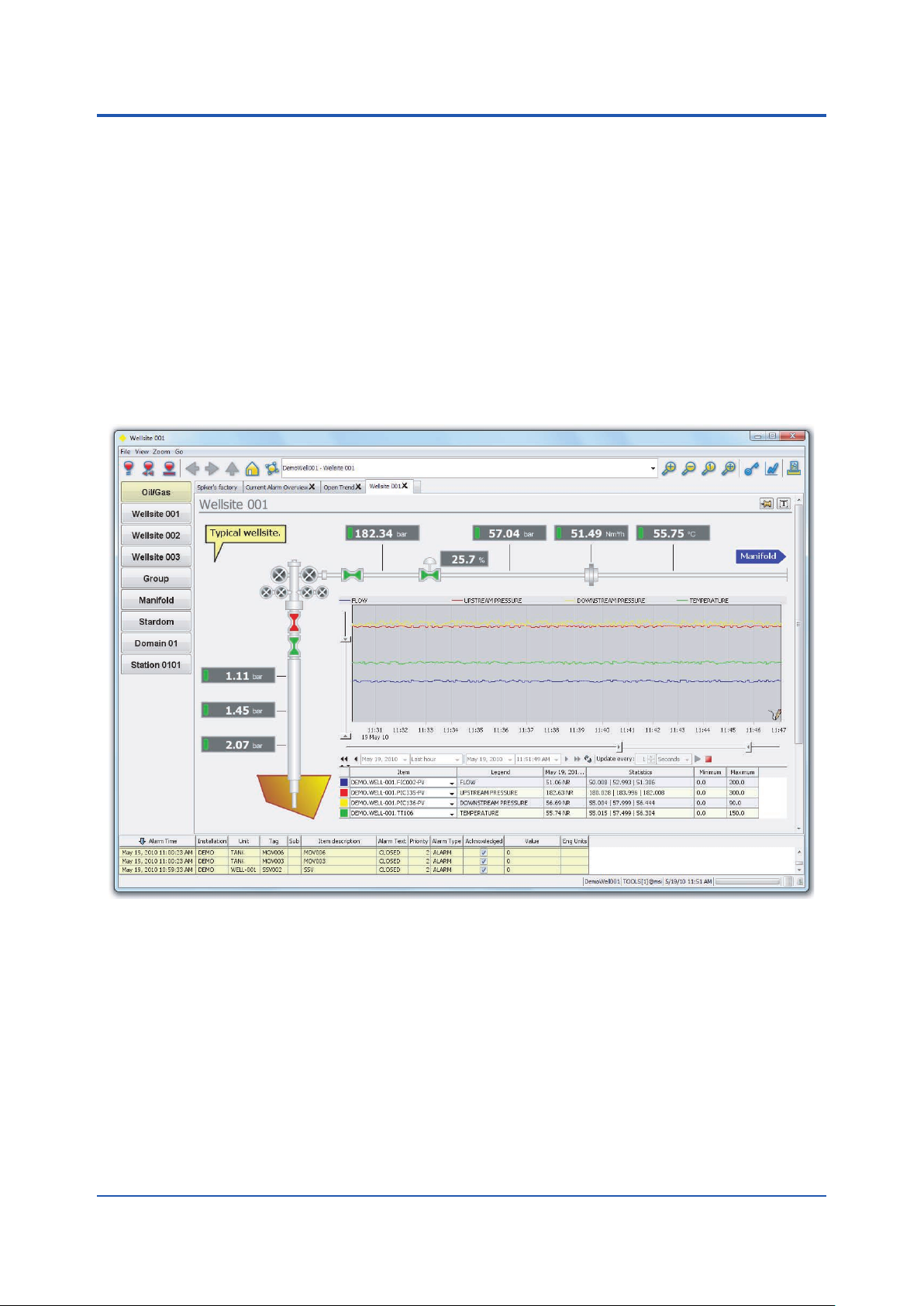
<<Contents>> <<Index>>
F08E.ai
18
MAIN SYSTEM FUNCTIONS
Process Visualization and Supervision
Human Machine Interface
The FAST/TOOLS HMI is fully Web based and allows the operator to easily and intuitively navigate through the
operator displays in a browser-like environment. The HMI is designed for intranet deployment and delivers the benefits
of incorporating web technology.
Some of the main benefits are:
• Minimum specication of PC hardware
• Centralized administration of software installation and management
• Load sharing through remotely deployed displays and distributed client/server architecture
CDSS (Collaboration Decision Support Solution) facilitates a holistic view over all key aspects of a producing
company’s operations and can be utilized to monitor the main production facilities.
Mobile Client HMI from mobile devices like tablet computers, smart phones and tablets support HTML5.
ASPA (Alarm System Performance Analysis) Module for improvement the processes to avoid operator overload and
reduces the risk of critical alarms being overlooked.
The benefits for the operator are ease of use provided by the intuitive browser-like HMI standard that allows the
grouping of FAST/TOOLS data into logical categories such as process mimics, alarm and event views, historical and
real-time trending, faceplates and reports (which can be step less zoomed and panned in real-time). Furthermore the
process mimics can contain multiple dynamic layers and visibility groups which become active and visible depending
on user privileges, process conditions, zoom level, etc.
Although the FAST/TOOLS HMI is freely configurable to meet specific application needs the basic elements that can
be enabled as part of the operator environment for supervision and control are:
• Layout
• Menu
• Toolbar
• Status line
The FAST/TOOLS HMI menu and toolbar accommodates for advanced display navigation through browser history,
menu’s and direct display call-ups.
All Rights Reserved. Copyright © 2008, Yokogawa Electric Corporation
GS 50A01A10-01EN
Jan. 31, 2020-00
Page 19

<<Contents>> <<Index>>
F09E.ai
19
Alarm and Events
ALARM/FAST allows alarms to be presented on a number of different devices, like:
• Web HMI Servers & Clients
• Printers
• Paging systems (pagers, SMS, telephone)
• Acoustic devices (horns)
On Web HMI Servers & Clients the alarm presentation will, in most cases, be a real-time alarm table in a frame with
scroll bars containing significant information for the operator. Additionally, graphical objects to which the alarms apply
can be configured to change color, shape, position etc.
In ALARM/FAST the alarm information can be customized for each device. Generally speaking the alarm text line will
contain information regarding:
• Alarm priority (0-15)
• Alarm status (Alarm, Event, Acknowledged, reset, normal, etc)
• Date and time of the alarm (generated by FAST/TOOLS or via the timestamp received from the PLC or RTU, down
to milliseconds)
• Item name, value, description and alarm description
• Alarm status text (Low, Low-Low, High, High-High, normal, underrange, overrange, oine, blocked, etc.)
Alarms are presented in two ways:
• Dynamically on display and/or printer (current alarms)
• Historical (chronological in time) on display and/or printer Historical alarms can be archived on disk or external
storage.
Current alarms can be presented in a scalable frame with scrollbar controls that for example can be defined as a
separate current alarm display or a three line banner at the bottom of the page. This overview is dynamic by nature;
if an alarm no longer exists and is acknowledged (manually or automatically) then the alarm disappears from the
screen. If there are no alarms active, this display or banner is empty. Every column of the alarm text line can be used
to sort the alarm list so that current alarms can be sorted in:
• Priority base order
• Time base order
• Alarm status order
• Etc.
Every alarm status (Alarm, acknowledged alarm, repeated alarm, delayed alarm, normal, etc) can have its own
distinct fore and background color or no background color. Furthermore definition of alarm line columns can be freely
organized and represented.
All Rights Reserved. Copyright © 2008, Yokogawa Electric Corporation
GS 50A01A10-01EN
Jan. 31, 2020-00
Page 20

<<Contents>> <<Index>>
F10E.ai
20
The historical alarm overview has the same functionality as described above for the current alarm overview. All status
changes of alarms are represented in a fully scrollable historical alarm overview table with scroll bars and fast keys
(page-up/down, etc.).
History and Trending
The FAST/TOOLS trend module provides trend visualization capabilities for all real-time and historical FAST/TOOLS
data. The user interface is very intuitive and allows for fast open trend configuration.
Some of the main features are:
• 2D & 3D Rendering
• Full zoom capabilities and animation
• Historical & Real-Time trending
• Powerful sliders for various axis like value and time
• Easy time-range selection
• Max 50 pens
• Automatic selection of history groups
• Supports relative and shift related time intervals
• Free to congure legend (location, description & transparency)
• Export trending data in bitmap and CSV data les
• Reversing of time and value axis
• Complete exibility of window decoration and layout
• XY plots
• DTS (Distributed Temperature Sensing) trend
The two types of trends in FAST/TOOLS are:
• Real-time trends
• Historical trends
The FAST/TOOLS trend module has an extensive library of ready-to-use trend templates. You only have to couple the
item to the pen and the trend is ready to run. Besides using the trend templates it is possible to customize or adjust
the trends from the library.
All Rights Reserved. Copyright © 2008, Yokogawa Electric Corporation
GS 50A01A10-01EN
Jan. 31, 2020-00
Page 21

<<Contents>> <<Index>>
21
Some parameters you can set for a trend:
• The pen appearance (continuous line, dashed line, points)
• Start-time and stop-time (can be changed on-the-y)
• Min and Max scaling value of the process variable that is trended
• The process variable to connect to a pen
• Starting and stopping the trending process
• The number of samples to show on the display
• A hairline can be activated to read value and time at a sampled point
• The sampling rate with which the trend screen is updated
• Dierent time scales by varying start- and end-time (can be changed on-the-y)
Up to 50 pens can be assigned to values that can be plotted in time.
One of the most advanced features of the FAST/TOOLS Trend module is a build in option to synchronize the
representation of trend data with the historical alarm statuses based on time/date. When moving the trend hairline
across the historical or real-time trend time-line the associated alarms and their status at that specific point in time are
displayed. Furthermore FAST/TOOLS trend module supports on-the-fly zooming and panning by the operator on any
specific trend when this privilege is enabled.
RGS (Remote Gateway Station)
The Remote Gateway Station (RGS) facilitates the integration between CENTUM VP and FAST/TOOLS.
RGS delivers an integrated automation solution, which supports a corporate wide automation strategy across multiple
domains and geographies. This is achieved by providing access to Vnet/IP and managing the low bandwidth and
intermitted communication requirements over remote network infrastructures at the top end from FAST/TOOLS.
Additional functions are provided for communication with CENTUM VP, which allows variable data and function block
data to be read/write by FAST/TOOLS.
Vnet/IP
Network
FCS
Printer
Remote Gateway Server
(RGS)
SCS
UGS
Web HMI
Server/Client
Host-to Host link to
FAST/TOOLS server
HIS
Web HMI
Server/Client
ENG
F17E.ai
RGS Server connects to Vnet/IP just like a HIS or FCS, it serves as a gateway between CENTUM VP and
FAST/TOOLS.
Models and Sux Codes
Each RGS in the integrated system has to be licensed with a RGS node license.
Model: FTRGS (For HAC RGS conguration two licenses are required.)
For more information about the RGS see the General Specication no. GS 50A01A12-01EN.
FAST/TOOLS Support contract (model SV5FTSUP) is required in combination with the RGS node license.
All Rights Reserved. Copyright © 2008, Yokogawa Electric Corporation
GS 50A01A10-01EN
June 5, 2020-00
Page 22

<<Contents>> <<Index>>
22
Embedded RDBMS engine
Introduction
The current capabilities in FAST/TOOLS for getting data sets into foreign database systems consist of using the
ODBC interface which connects directly to the FAST/TOOLS Data Set Services (DSS) layer. This is a powerful
feature for connecting FAST/TOOLS data into the familiar oce environment. In practice however this can introduce
a performance hit when complex queries are performed; particularly joins that do not use database keys, since the
internal database is optimized for fast storage rather than for database queries.
Functionality
For customers that want to perform more complex queries that cross-section FAST/TOOLS data and want to integrate
that data into their own RDBMS environments (MSSQL, ORACLE and alike), an embedded RDBMS engine is
available as well. This function has two advantages over the traditional ODBC connection. Firstly data that needs
to be exposed to the foreign database is rst mapped to local database tables, hereby ooading FAST/TOOLS
DSS from the queries that need to be executed on this data. Secondly the shape of these (pre-dened) tables can
be dened (modied) at engineering time, ensuring that only relevant data is exposed to the customer’s database
and that it is organized in a way that best suits the application. The RDBMS engine contains a “distributor” module
that runs on the same machine as the customer’s database and provides an ODBC interface to the mapped tables,
allowing them to be used as “linked server” tables in the customer’s RDBMS system. This method improves data
integration by allowing these tables to be queried and reported in the same way as native tables.
WEB HMI/MOBILE SERVER
SCADA SERVER
Historical
Real-time
Database
API / WEB SERVICES
Database
Relational
Database
Man. Sys.
ODBC / LINK SERVER
F27E.ai
Data Read/Write
The RDBMS engine function supports reading of three types of data; data set records, historical data and current item
data. The mapping of these types of data to the target tables is performed using a dialog in the engineering module.
Insertions, modications and deletions to data set records will result in changes to the corresponding mapped tables.
For historical data the data will be polled from data set services at the specied intervals and used to populate the
target tables. For item data, values will be aggregated, creating a new record containing the minimum, maximum,
average and number of updates for the specied sampling period.
For writing data back from the RDBMS to FAST/TOOLS, a special table will be provided that allows the application
to update the value, quality and status of predened items. The RDBMS engine triggers on updates to this table to
perform the writing of the item within FAST/TOOLS. This may be necessary if useful data is calculated externally by
the customer RDBMS, but would then be subsequently useful to expose within the FAST/TOOLS environment.
All Rights Reserved. Copyright © 2008, Yokogawa Electric Corporation
GS 50A01A10-01EN
June 5, 2020-00
Page 23

<<Contents>> <<Index>>
23
Data Security
There is a number of security aspects associated with this feature Firstly the data exposed through the RDBMS
connector is only data that has been explicitly mapped at engineering time, including the items that can be written
back by the application-data that has not been mapped is simply not available to the application. Secondly since
the tables are exposed through an ODBC interface that is not running on the FAST/TOOLS server, the database
administrator is responsible for controlling user access to the linked tables (GRANT, DENY), without comprising
FAST/TOOLS data.
Set-up options
There are several setup options to t any specic customer and performance requirements. In the picture below each
functional module operates independently and could be deployed on any combination between one and three physical
(or virtual) machines.
F31E.ai
For example, all three modules may run on one machine, or each may have its own dedicated machine (server or
PC). Another possibility is to run the RDBMS engine (Exposure Module) on the same physical system as the existing
customer RDBMS system, which may be a good solution if the additional load of this functionality does not impact
the existing RDBMS server in a way that would compromise its existing purposes. Importantly, the communication
between each of these three modules should be transparent once conguration of the connections between them is
completed.
A connection between the FAST/TOOLS server (left-hand module) and its RDBMS engine (middle module) is
established via FAST/TOOLS internal secure domain and media independent communications infrastructure BUS/
FAST in a manner similar to the establishment of connections between FAST/TOOLS servers in a distributed
architecture.
The right-hand module represents the existing customer RDBMS system that the customer may wish to use in order
to access the FAST/TOOLS data stored within the embedded RDBMS engine.
In case the FAST/TOOLS server and its RDBMS engine are not running on the same physical server and network
connection is lost, all data will be redirected to a preservation location on the local disk so that it may be send properly
once the connection has been restored.
OPC Unied Architecture (UA)
FAST/TOOLS provides an embedded OPC Unied Architecture (UA) environment. The OPC Unied Architecture is
the latest of the OPC standard featuring a cohesive, secure and reliable cross-platform framework for access to realtime and historical data and events. It retains all the functions of the ‘classic’ OPC including: data access alarm and
conditions, history access, which eectively reduces the cost of system integration.
FAST/TOOLS supports both Server (DA/A&C/HDA) and Client (DA) for OPC Unied Architecture (UA). The OPC
UA Server enables a simple and eective solution for users requiring communication to upper layer management
systems. OPC UA technology uses proven security concepts that oer protection against unauthorised access,
sabotage, the modication of process data, and careless operation. The OPC UA security concepts contain user and
application authentication, the signing of messages and the encryption of the transmitted data itself.
The OPC UA feature allows users to leverage FAST/TOOLS extensive library of protocol drivers to connect new or
existing equipment to a secure, reliable management network.
FAST/TOOLS also supports the ‘classic’ OPC Server and Client including tunneled OPC for distributed communication
(DCOM) links over the network infrastructure. The OPC Tunneling provides a secure and robust interface in a
distributed manner avoiding common known OPC issues across domains.
All Rights Reserved. Copyright © 2008, Yokogawa Electric Corporation
GS 50A01A10-01EN
June 5, 2020-00
Page 24

<<Contents>> <<Index>>
Mobile Client HMI
For access to HMI graphics of the FAST/TOOLS system from mobile devices like tablet computers, smart phones
and tablets support for HTML5 is available. Typically these devices do not support the Java VM to run the native
FAST/TOOLS HMI applets and have a dierent form factor than a board display.
F/T HMI Clients
HTTPS://
F/T Server package
+ Options
Numerical as well as graphical mimics can be developed in the standard FAST/TOOLS HMI Edit Module with some
limitations as described below. Deployment of FAST/TOOLS mimics to mobile clients is executed through using the
export feature of the Edit Module to automatically convert the mimics to HTML5 format.
F/T HMI Web Server
F/T HTML 5 clients
F30E.ai
24
URL
F32E.ai
Legend Figure:
• FAST/TOOLS Web Server: HMI Server for Web-HMI and Mobile Clients
• Web-HMI Client: Java VM based operator interface web client
• Mobile-Client: HTML5 based operator interface web client
The HTML5 interface is intended for use with mobile devices or lightweight HMI functions for casual users, that
require a limited amount of information to be presented. For board displays and 24/7 operator screens the Java based
operator interface should be used.
All Rights Reserved. Copyright © 2008, Yokogawa Electric Corporation
GS 50A01A10-01EN
June 5, 2020-00
Page 25

<<Contents>> <<Index>>
25
Not all features of the graphical editor are supported in HTML5. Components that are not supported will not be
converted and remain empty in that portion of the display. A full list of supported components and properties is
included in the Instruction Manual. Some are highlighted below as guidelines for development and deployment of
mimics for mobile devices based on the used HTML5 standards. Continuous advancements are made to enhance the
HTML5 support as part of service packs and new releases of the FAST/TOOLS software package.
- The conversion specication is one way direction i.e. from FAST/TOOLS to HTML5
- HTML5 les will have the same names as the converted FAST/TOOLS displays.
- Supported visualization components are: Line, Rectangle, Arc, Polygon, Ellipse, Spline, Text, Number, Icon, Input
components, Push buttons, Toggle button, Check box, Radio button, Slider, Spinner, Combo box, List, Text eld,
Password eld, Text Area, Number eld and Date/time eld.
- Layers with item connection on visibility and transparency properties are supported
- Edit actions allowed on components to be converted are: horizontal/vertical ip, arrange on layers, (un)grouping and
shaping properties like: unite, subtract and intersect.
- Supported display properties include: naming, tab icon, width, height, background color/image/blinking, open on
event
- Item attributes and object signals can be read/write to FAST/TOOLS server under authorization
- Alarm acknowledgement
- Basic trend functionality is supported
- Faceplates can be opened
- Improved secure communication layer (web sockets)
- Support for parameter passing to a sub-display
- Corresponding layout specied for the display will be used to dene the locations of components on the HTML5
page
- Faceplates can be opened in a separate window (dependent on layout le)
- Secure communication layer (web sockets)
- Report component is supported
- AOG components (there is no HTML5 symbol library at this moment)
- Blocking function at alarm overview
- Dataset Table
- Javascript
The generated HTML5 le is W3C Valid and uses HTML5 and SVG 1.1 specications. The le should run on all
browsers that support:
• HTML5
• SVG
• Javascript
Currently, Inline SVG is supported in mobile HTML5 clients.
Because the HTML5 les are rendered by browsers and not by OS, the operating system does not matter. The only
inuence is the web browser being used (see table above to ensure compatibility).
When using the HTML5 based Mobile Client HMI consideration must be made for the form factor of the target device.
Layout les used for FAST/TOOLS process mimics that dene the location and position of displays should be created
to reect the appropriate device resolution and controls.
Note Although a browser may be HTML5 compliant, there may still be dierences in presentation due to dierences in rendering
engines between browsers
For the Mobile Client HMI (HMTL5) a wide range of graphic functions is supported. For the detailed list of the
supported functions see Instruction Manual (IM) USER/FAST Editor (IM 50A03D00).
All Rights Reserved. Copyright © 2008, Yokogawa Electric Corporation
GS 50A01A10-01EN
June 5, 2020-00
Page 26

<<Contents>> <<Index>>
F21E.ai
26
Models and Sux Codes
HMIMOB-S11
A default login window similar to the Operator Interface login will be deployed to the webpages folder with the name
index.html which will be the default start page.
The OK button will send the username and password to the Web-HMI Server. The Web-HMI Server will reply with the
Layout and Initial Display of the user. For security reasons the HTTPS communication must be used.
CDSS (Collaboration Decision Support Solution):
Functionality
FAST/TOOLS CDSS dashboards facilitates a holistic view over all key aspects of a producing company’s operations
and can be utilized to monitor the main production facilities like (petro) chemical complexes, power plants, as well as
its sub processes such as; utilities, reactors, tank farms, loading- and ooading facilities.
F22E.ai
FAST/TOOLS CDSS allows integration of information from all kinds of data sources such as video streaming (CCTV,
CAMs), URL (Internet/Intranet), databases, spreadsheets, pdf documents, etc. These sources are available as
standard components that can be utilized in mimics and dashboard views with minimal conguration eort.
All Rights Reserved. Copyright © 2008, Yokogawa Electric Corporation
GS 50A01A10-01EN
Apr. 18, 2019-00
Page 27

<<Contents>> <<Index>>
27
Deployment
FAST/TOOLS CDSS can be utilized for a number of objectives that contribute to improved eectiveness and
performance of new and installed production management systems
Examples of FAST/TOOLS CDSS deployment objectives:
- Delivery of essential information from all connected sources shared to specic enterprise groups by means of predened trends & reports
- Support to move from transactional processes to ‘real-time’ interaction and acts as an enterprise information
monitoring system
- Optimize human resources eciently across local and remote production facilities by centralizing knowledge for
more eective and consistent use.
Components
The Web Browser component embeds full- or part of- web pages in the operator mimics, menu’s, side bars and
banners (for example pages of a weather forecast site or specic information from the company’s intranet). It is
possible to add controls and status elds easily and connect them to the command and navigation properties of the
component. For instance, to add Push Buttons and connect them to the Go Back, Go Forward, Go Home, Reload and
Stop properties and add a Text Field and connect it to the URL property.
The Web Browser component can only be used when the web HMI client is based on MS Windows. When deploying
Web HMI clients on other platforms the Java based web browser can be used which is similar to the IE web browser
component however with less commands and navigation properties.
The Media Player (Windows Media Player) component embeds and plays media les (sound and video) in the
operator interface (for example instructional videos). With the display properties of the component it can be
determined what controls will be available (e.g. playback controls and a tracker bar). For the basic playback controls
push buttons can be added and connected to the command properties. The Media Player component is based on
MS Windows Media Player. Please refer to the information provided by Microsoft for the media le types that can be
played.
The PDF Viewer component embeds PDF documents into the operator environment (for example the Operator’s
Handbook). With the properties of the component it can be determined which controls will be available (e.g. controls
for page browsing, zooming and printing). For the basic page browsing controls and the printing controls it is possible
to add Push Buttons and Number Fields for the page number connected to the navigation and printing properties.
Supported platforms: Microsoft systems.
Advanced Operating Graphics (AOG)
Advanced Operating Graphics (AOG) is a consulting service provided by Yokogawa to design PCS user interface
based on human factors and knowledge engineering in order to improve users’ situation awareness.
- Identify user, task and functional requirements for operation that require HMI support.
- Analyze the requirements in order to determine the needs and conditions to meet for the project.
- Provide guidance on designing and developing user interface including display layout, navigation, hierarchy, color
pallet, data visualization, etc.
- Submit nal report of achievements in the project.
F45E.ai
Figure AOG Consulting Process
To support a more eective HMI strategy we have developed a symbol library adopting the ISA-101 philosophies. The
ISA-101 standard helps users understand what those concepts mean and how to implement them. It is designed to
develop and establish a consistent approach to eective HMI development and implementation for manufacturing and
especially process industries. End users, automation suppliers and system integrators can use this standard to create
more eective HMIs, which will lead to higher productivity and a safer operating environment. Therefore, the emphasis
is on showing meaningful information rather than just numbers facilitating Advance Operating Graphics (AOG).
All Rights Reserved. Copyright © 2008, Yokogawa Electric Corporation
GS 50A01A10-01EN
Apr. 18, 2019-00
Page 28

<<Contents>> <<Index>>
28
The High Performance HMI is governed by the following principles:
Emphasis on information
Data in general are just numbers. A context is needed to give those numbers a meaning, whereas, information is
something that is useful for the user.
F43E.ai
When data is shown within a context, they become relevant for performing a particular task. Therefore, context and
relevance are the keywords to convert data into information.
Seek the operator’s attention only when required
In a colourful display it is dicult for the operator to see abnormal situations. By limiting the use of color and the
display of information, the operator can immediately nd out what is imported.
The AOG Symbol library and templates are standard available inside the FAST/TOOLS editor and ready to use in your
displays, besides all the other symbols and templates we already have in the FAST/TOOLS editor.
Note: AOG consulting service is available on request. Please contact Yokogawa Global SCADA Center for details.
All Rights Reserved. Copyright © 2008, Yokogawa Electric Corporation
GS 50A01A10-01EN
F44E.ai
June 5, 2020-00
Page 29

<<Contents>> <<Index>>
29
Enterprise Operations
Enterprise operations delivers the process data to the users at each automation level (see gure below). This covers
all the action levels, from the process level where the operator controls the process, up to the corporate level where
KPIs are supplied to the nancial systems of the enterprise.
CORPORATE LEVEL
BUSINESS LEVEL
AREA LEVEL
FAST/TOOLS
Area Server
PROCESS LEVEL
ENGHIS
FAST/TOOLS
Business Unit
Server
RGS
FAST/TOOLS
Corporate
Server
FAST/TOOLS
Process Server
Other
Business
Units
Other
Areas
Other
Process
Areas
SCS
FCS
RTU PLC
F33E.ai
The FAST/TOOLS Enterprise Operation Module is responsible for gathering the data to be displayed to the user, and
to process the user responses. For this it uses the name space server to establish the most optimal path to access
data to be presented to the user. It tries to nd alternative paths to the data if access to a certain server is temporarily
interrupted. The rule based security model authorizes a user to perform certain operational tasks.
In the gure above, four networks are depicted: the Corporate network, the Business Unit network, the Area network
and the Process network. These networks can be one physical network where the sections are separated by routers
and rewalls, or these networks can be physically separated. In the latter case, a Business Unit server may have two
network cards, one that connects the server to the Business Unit network, and one that connects the Business unit
server to the Corporate network.
The logical automation network supports plug and play. When a server is added to the physical network at any level
then the logical automation network will discover this and update its routing tables with the new server.
All Rights Reserved. Copyright © 2008, Yokogawa Electric Corporation
GS 50A01A10-01EN
June 5, 2020-00
Page 30

<<Contents>> <<Index>>
CORPORATE LEVEL
30
BUSINESS LEVEL
AREA LEVEL
PROCESS LEVEL
Logical Communication Path
Enterprise
Engineering
Module
FAST/TOOLS
Corporate
Server
FAST/TOOLS
Business
Server
FAST/TOOLS
Area
Server
FAST/TOOLS
Process
Server
F35E.ai
In the gure above a logical connection between an Enterprise Operation Module located at the corporate level and
one of the process servers from which its visualization environment is gathering information from is shown. This allows
the Enterprise Operations Module to connect to multiple FAST/TOOLS servers across several levels and to visualize
the gathered information in one Mimic as illustrated here below.
F34E.ai
All Rights Reserved. Copyright © 2008, Yokogawa Electric Corporation
GS 50A01A10-01EN
June 5, 2020-00
Page 31

<<Contents>> <<Index>>
31
Enterprise Engineering
FAST/TOOLS provides support for multi-level, multi system architecture and maintaining consistency of engineering
denitions between these systems.
These large geographical dispersed systems require a dierent approach from an engineering perspective with central
engineering and managed deployment of congurations.
The FAST/TOOLS Enterprise Engineering Module is responsible for this system wide engineering where the
Enterprise Engineering database contains all master enterprise denitions for all servers and deployment information
(what runs where).
Engineering can be done online and oine simultaneously by local and remote engineers on an integrated enterprise
engineering environment. This is easier to manage, and reduces complexity. A dedicated engineering workstation
does not load other systems, does not require network access to servers during engineering and provides a method
for standardizing engineering congurations across servers. This reduces project and engineering costs signicantly.
CORPORATE LEVEL
FAST/TOOLS
Corporate
Server
BUSINESS LEVEL
Other
Business
Units
FAST/TOOLS
Business Unit
Server
Centralized
Engineering
Environment
AREA LEVEL
FAST/TOOLS
Other
Areas
Area Server
PROCESS LEVEL
Other
Process
Areas
SCS
ENGHIS
FCS
RGS
RTU PLC
FAST/TOOLS
Process Server
The Enterprise Engineering Station contains;
- Single engineering environment containing all common enterprise definitions and deployment data.
- Deploy and synchronize to multiple levels and areas from a single database.
- Local and remote access for multiple enterprise engineers on an integrated enterprise engineering environment
F36E.ai
Enterprise Engineering is performed using the Enterprise Engineering Module that runs on the Enterprise Engineering
Server(EES). EES is connected to Web-HMI client(s).
Model and Sux codes
The EES in the integrated system has to be licensed with a EES node license.
Model : FTEES (For HAC EES conguration two licenses are requiered.)
FAST/TOOLS Support contract (model SV5FTSUP) is required in combination with the EES node license.
All Rights Reserved. Copyright © 2008, Yokogawa Electric Corporation
GS 50A01A10-01EN
Apr. 18, 2019-00
Page 32

<<Contents>> <<Index>>
32
Create, Edit, Copy, Delete
CORPORATE LEVEL
BUSINESS LEVEL
Other
Business
Units
AREA LEVEL
Other
Areas
PROCESS LEVEL
Other
Process
Areas
SCS
ENGHIS
FCS
The Enterprise Edit Module contains;
- Enterprise display management functions
- Edit enterprise displays local and remote
- Copy displays to other nodes
- Can be run from any enterprise node
RGS
RTU PLC
FAST/TOOLS
Corporate
Server
FAST/TOOLS
Business Unit
Server
FAST/TOOLS
Area Server
FAST/TOOLS
Process Server
Enterprise
Edit
Module
Copy symbols & displays
F37E.ai
Item calculation for Enterprise Server License
Enterprise Server (ES) (model RVSVRN & UNSVRN) is also required to have a proper license dening an available
number of items which needs to be more than the number of items used on it. The following is the guideline to
calculate the number of items needed on each ES.
The calculation of number of items is classied into the following four cases.
Case 1: The ES displays (*1) Items which are located on other ESs
If the ES only display items on other ESs as they are, without any modication or calculation to the items, then the
ES needs no item on itself for those items. The ES needs no item license for them.
*1: The “display” includes both reading data from item and writing data to item, on a graphic.
All Rights Reserved. Copyright © 2008, Yokogawa Electric Corporation
GS 50A01A10-01EN
Apr. 18, 2019-00
Page 33

<<Contents>> <<Index>>
Example:
- Displays connected with Server A only show data of items on Server B via Server A
- 1000 items are deployed from the EES to Server B
33
F49E.ai
A required item license is only for Server B
CORPORATE LEVEL
BUSINESS LEVEL
AREA LEVEL
PROCESS LEVEL
1000 Master
items
Server A
Server B
RVSVRN-S11-SC
(1000 items)
Enterprise
Engineering
Server (EES)
1000 items
deploy from
EES
F46E.ai
All Rights Reserved. Copyright © 2008, Yokogawa Electric Corporation
GS 50A01A10-01EN
Apr. 18, 2019-00
Page 34

<<Contents>> <<Index>>
Case 2: The ES uses (*2) items which are located on other ESs.
If the ES uses items on other ESs, then the ES needs to have the same number of items it uses on itself. The ES
needs the item license for those items.
*2: The “use” means the following cases:
- Use the items in programs.
User can create various programs by using programming languages ( Java or FAST/TOOLS language) equipped on
FAST/TOOLS, and the program can handle items for calculation, copy, reference and so on. If the ES uses items on
other ESs, in the program in it, then it needs to have items for them on itself and is required to have the license for
the items.
*The program is called “Object”.
- Store the items as local Historical data
If the ES stores items on other ESs, as Historical data on itself, then it needs to have items for them and is required
to have license for the items.
In this case, same items are placed on multiple ESs which use the items and the values of items are synchronized
constantly between the ESs. FAST/TOOLS have the concept of “Deployment group” to handle these items.
These items – same items placed on multiple ESs – are in the same deployment group. The deployment group is
constructed of items, Objects and ESs on which the items and Objects are deployed. The deployment groups are
congured by user on engineering works.
Example:
- Server A and Server B construct the deployment group
- Displays shows items on the deployment group
- 1000 items are deployed from the EE server to ESs in the deployment group
34
Each server, Server A /Server B, requires the item license.
CORPORATE LEVEL
BUSINESS LEVEL
AREA LEVEL
1000 Master
PROCESS LEVEL
1000 Slave
items
items
Server A
RVSVRN-S11-SC
(1000 items)
1000 items
deploy from EES
to the deploygroup
Server B
RVSVRN-S11-SC
(1000 items)
Enterprise
Engineering
Server (EES)
F47E.ai
All Rights Reserved. Copyright © 2008, Yokogawa Electric Corporation
GS 50A01A10-01EN
Apr. 18, 2019-00
Page 35

<<Contents>> <<Index>>
Case 3: The ES uses Objects which are located on other ESs and Objects have items created by the Objects.
The ES can use Objects (programs) on other ESs. If the ES uses Objects with items which are created by the
Objects on other ESs, then the ES needs to have the same number of items included in the Objects it uses on itself.
Calculation of items is same as the case 2. The ES needs the item license for those items.
Case 4: The ES have local items.
If a ES have items dened on it, then it needs to have items for them and is required to have license for the items.
Role based authorization & authentication
In an Enterprise environment multiple roles are identied with dierent information requirements. These roles also
require functional authorization versus area authorization to allow who has access to what, therefore requiring Role
based Authorization & Authentication.
Example Roles
35
ENGINEERING
ALARM SETUP
SUPERVISION
CONTROL
MONITORING
Regional alarm expert
Business manager
Local operator
FUNCTIONAL AUTHORIZATION
Strategic Engineer
AREA AUTHORIZATION
PROCESS LEVEL AREA LEVEL BUSINESS LEVEL CORPORATE LEVEL
F38E.ai
To enable these roles in a secure manner not only the security of the IT environment and operating system must be
considered but also the SCADA based application security needs to work harmoniously.
Therefore FAST/TOOLS supports the integration with Active Directory.
Users can login with their Windows name and password, and Active Directory maintains all user proles and
permissions for all applications. A FAST/TOOLS user Group name for each user is stored in Active Directory and the
user group name from Active Directory is mapped to the user group name in FAST/TOOLS. This is so-called “Single
sign-on”.
Login functions of Operator Interface, Engineering Environment and Client applications are consolidated into one
function. Also proles of multiple FAST/TOOLS users assigned to an Active Directory user are merged. When Active
Directory is enabled, user actions with a Windows user name are logged in Audit Trail.
For further security assurance measures all active users who login to FAST/TOOLS can be shown in Operator
screens. Although passwords are encrypted, user’s login information can be used in other applications immediately
when entered.
All Rights Reserved. Copyright © 2008, Yokogawa Electric Corporation
GS 50A01A10-01EN
June 5, 2020-00
Page 36

<<Contents>> <<Index>>
FAST/TOOLS
F39E.ai
This concept is further enhanced into role-based geo intelligence.
This means that Users can login with their Windows name and password, where the User Role determines which
data and controls are accessible. The FAST/TOOLS database provides the allowed and usable data which can be
presented to devices assigned to the user prole.
36
User Role & Authorizations
F/T DB
F40E.ai
Secure and Robust networking and routing
Application communications between organization layers will use FAST/TOOLS networking and routing. A robust
routing protocol function is employed to locate the requested tags. Only UDP ports required for FAST/TOOLS multi-
node communications communications need to be made available in the rewalls between layers.
Existing FAST/TOOLS data set authorization and process area mechanisms will control access to enterprise
conguration and local engineering capabilities.
All Rights Reserved. Copyright © 2008, Yokogawa Electric Corporation
GS 50A01A10-01EN
Jan. 31, 2020-00
Page 37

<<Contents>> <<Index>>
37
SPNEGO Authentication
With single sign-on for HTTP requests, using the Simple and Protected NEGOtiation Mechanism (SPNEGO), web
authentication is now supported which is a standard method for user authentication for web servers, including support
for AD SSO from browser environments, MS Excel, etc. It is a “pseudo mechanism” used by client-server software
to negotiate the choice of security technology. SPNEGO is used when a client application wants to authenticate to a
remote server, but neither end is sure what authentication protocols the other supports.
Users can securely negotiate and authenticate HTTP requests for secured resources in the FAST/TOOLS Host/
Application Server by using the Simple and Protected GSS-API Negotiation Mechanism (SPNEGO) as the web
authentication service for the FAST/TOOL Application Server. SPNEGO provides a mechanism for extending Kerberos
to Web applications through the standard HTTP protocol. Kerberos is a network authentication protocol for client/
server applications. Many types of clients connect to same web server, using dierent technologies that may not
provide direct access to AD, especially browser based (e.g. HTML5, JAVA, Web Start).
FAST/TOOLS provides single sign-on for FAST/TOOLS Web Start and other client applications of the web server,
specically build for the HTML5 implementation.
(Fits current FAST/TOOLS single-sign-on implementation with Active Directory enabled systems)
All Rights Reserved. Copyright © 2008, Yokogawa Electric Corporation
GS 50A01A10-01EN
Apr. 18, 2019-00
Page 38

<<Contents>> <<Index>>
38
ASPA (Alarm System Performance Analysis) Software Module:
ASPA supports the alarm system performance improvement processes to avoid operator overload and reduces the
risk of critical alarms being overlooked, causing wrong or to late decisions putting safety as well as the continuity and
quality of production at stake.
Functionality
FAST/TOOLS ASPA delivers critical statistical methods, views and tools providing performance analysis in relation to
the guidelines of EEMUA 191, ISA18.2 to ensure alarm system quality and eectiveness.
Based on key performance measurements embedded in FAST/TOOLS ASPA, the behaviour of the alarm system will
be presented from dierent angles. This will deliver holistic and informative views providing guidance for improvement.
Deployment
FAST/TOOLS ASPA can be utilized for a number of objectives that contribute to improved eectiveness and
performance of new and installed alarm systems based on FAST/TOOLS.
Examples of FAST/TOOLS ASPA deployment objectives:
- To set and measure performance targets to enhance the quality
- To analyse the eectiveness of an existing alarm system
- As a management tool for improvement programs such as Human Centric Operations
- To identify specic nuisance alarms and number of standing, delayed and suppressed alarms
EEMUA 191 - ANSI/ISA 18.2 Metrics
The metrics (or charts) are the basis in the assessment of whether operators will nd the alarm system easy to work
with the ergonomically acceptable workload is not exceeded, and the acceptable work quality is reached. This is made
visible by categorizing the state of the alarm system performance into ve levels as dened by EEMUA 191.
ASPA identies the worst case load during any ten minute time slice and categorizes this to alarm system
performance levels in accordance with EEMUA 191.
Supported Alarm Analysis Metrics (Charts)
ASPA oers an extensive set of predened detailed metrics;
The Load report is based on section 4.1.1 of the EEMUA 191 directive. It provides the operator load factor based on
the number of alarms exposed per 10 minutes time slice.
F23E.ai
The Alarm Performance Summary Metric show 9 key measurement points of you alarm system calculated over a
specic period of days (section 16.5 of ISA18.2).
All Rights Reserved. Copyright © 2008, Yokogawa Electric Corporation
GS 50A01A10-01EN
June 5, 2020-00
Page 39

<<Contents>> <<Index>>
39
The Acknowledge report provides an overview of the time Windows within alarms were acknowledged by the operator.
The Count report is based on section 4.2.1 of the EEMUA 191 directive and provides the counted number of alarms.
F24E.ai
The Floods report is based on section 4.2.1 and appendix 12.7 of the EEMUA 191 directive. It is similar to the Count
report, but in addition it allows the display of lters on periods with a particularly high alarm activity. These periods are
normally related to major process changes, plant trips or start-ups.
All Rights Reserved. Copyright © 2008, Yokogawa Electric Corporation
F25E.ai
GS 50A01A10-01EN
June 5, 2020-00
Page 40

<<Contents>> <<Index>>
40
The Top T en report is based on section 4.2.1 and appendix 12.6 of the EEMUA 191 directive. It distinguishes the top
‘ten’ of FAST/TOOLS items (found in all group lters) that have caused the most alarms. In addition other rankings can
be made as well (e.g. top 3 or top 20).
The Long Standing report is based on section 4.2.1 of the EEMUA 191 directive. It distinguishes the FAST/TOOLS
items with alarms that endured (‘stood’) the longest time period until being acknowledged. In contradiction with the
name of the tab it is also possible to rank items with alarms that endured the shortest time. Alarms that were still
standing at the end time of the time period are not considered.
The Repeat provides an overview of FAST/TOOLS items with alarms that have been repeated most times. Only
particular items are considered, namely items for which the alarm has been set to repeat as long as the alarm is not
withdrawn.
The Item Status report is based on section 4.2.1 of the EEMUA 191 directive and displays the numbers of alarms per
status (e.g. how many HIGH alarms occurred? And how many LOW alarms? etc.).
The Consequential report is based on section 4.2.1 and appendix 12.11 of the EEMUA 191 directive and focuses on
(simple) patterns of alarms, i.e. how many times an alarm A was directly followed by alarm B? The tab shows a table
in which each row is a particular pattern.
The Time Line report puts various views of the alarms on a timeline.
The All alarms report displays a table with all the alarms fetched for the analyzed period.
All charts and reports as described above can be printed, saved as screen dumps in PNG format and exported to
CSV or XML.
Comparison function
The following report has the comparison function to view report generated in the past.
• Load report
• Acknowledge report
• Count report
• Floods report
• T op Ten report
• Long Standing report
• Repeat report
• Item Status report
• All Alarm report
Conguration
The ASPA software (FTASPA-S11) can be either installed on the FAST/TOOLS Web HMI Server or the FAST/TOOLS
Application Server platform (RVSVRN). One license is required to connect to one FAST/TOOLS server (or when you
use the HAC conguration to the active server).
When the ASPA software module is installed on a FAST/TOOLS Web HMI Server it requires the HMIWEB-S11 license
to run ASPA.
All Rights Reserved. Copyright © 2008, Yokogawa Electric Corporation
GS 50A01A10-01EN
June 5, 2020-00
Page 41

<<Contents>> <<Index>>
41
Stand-alone Concept
Remote Web-HMI server/Client Concept
RVSCVRN-S11-SA
SV5FTSUP-S11-BASRA or
SV5FTSUP-S11-PRORA
(minimal licensing)
HMIWEB-S11-001
SV5FTSUP-S11-BASWB or
SV5FTSUP-S11-PROWB
(minimal licensing)
Web HMI Server/Client
ASPA Software can install on
the server RVSRN
ASPA Software can install on
the Web HMI server
RVSVRN-S11-SA
SV5FTSUP-S11-BASRA or
SCADA Server
SV5FTSUP-S11-PRORA
(minimal licensing)
F26E.ai
The customized user specic lter selections made can be stored in the ASPA software for later reuse to evaluate
improvements and consistent reports. Export of the lters selections is possible as well.
Models and Sux Codes
FTASPA-S11
Supported platforms: Microsoft systems
For Hardware Recommendations see section System Requirements.
AGA Calculations
The AGA calculation functions are a set of functions build around an AGA calculation engine.
The AGA calculation engine contains the following ow calculation algorithms:
• AGA3 - Orice metering of natural gas and other related hydrocarbon gases
• AGA7 - Measurement of gas by turbine meters
• AGA8 - Compressibility factors of natural gas and other related hydrocarbon gases
• AGA9 - Measurement of gas by multipath ultrasonic meters
• AGA10 - Speed of sound in natural gas and other related hydrocarbon gases
• AGA11 - Measurement of natural gas by Coriolis meter
• V-Cone
• Wafer-Cone
Further the following additional calculations are supported by the engine:
• Calculation of gross heating value, relative density and compressibility factor for natural gas mixtures from
composition analysis by AGA5 or GPA2172 method
• Calculation of atmospheric pressure depending on latitude and altitude
All Rights Reserved. Copyright © 2008, Yokogawa Electric Corporation
GS 50A01A10-01EN
Apr. 18, 2019-00
Page 42

<<Contents>> <<Index>>
42
Process Field I/O Communications
FAST/TOOLS supports many native PLC/RTU driver protocols developed for data acquisition, to enhance
communication performance and reliability. FAST/TOOLS can provide direct communication links to various brands
of DCS/PLC/RTU on the same SCADA server. It also has many field proven communication interfaces through Fibre
Optics, serial lines, radio, satellite, PSTN, etc.
The part of FAST/TOOLS that takes care of communication with I/O devices, like RTU’s, distributed I/O, and PLC’s, is
called EQUIPMENT/FAST. It uses device specific I/O-drivers, polls the equipment and updates the real-time database.
FAST/TOOLS supports as standard the equipment types listed below:
EQUIPMENT/FAST Driver
Y okogawa ST ARDOM (*1) yes
Y okogawa DAQStation (*1) yes
Y okogawa DAQMaster (*1) yes
Y okogawa SMARTDAC+ (*1) yes
Y okogawa F A-M3 (*1) yes
Y okogawa ProSafe-COM (*1) yes yes yes
Y okogawa Host-Host (*9) (*1)
Modbus Slave (*1) yes yes yes
Modbus Master (*1) yes yes yes
Beckho BK8100 (*1) yes
Rockwell CIP EQP-S11-ROC yes
Rockwell DF1 EQP-S11-ROC yes yes
Rockwell DH+ EQP-S11-ROC yes
Siemens 3964R EQP-S11-SIE yes
Siemens SAPI-S7 (*2) EQP-S11-SIE yes
Emerson BSAP EQP-S11-EME yes yes
Emerson Fisher ROC EQP-S11-EME yes yes
WITS level 0 slave (*3) (*5) EQP-S11-RTU yes yes
WITS level 0 master (*3) (*5) EQP-S11-RTU yes yes
DNP3 Master EQP-S11-RTU yes yes yes
HEX repeater EQP-S11-RTU yes
TIE (*6) EQP-S11-GEN yes
HART router EQP-S11-GEN yes
Y okogawa Vnet/IP driver (*7) EQP-S11-XCS
Melsec Mitsubishi driver (*8) EQP-S11-MEL yes yes
IEC 60870-5-101 EQP-S11-IEC yes yes
IEC 60870-5-102 EQP-S11-IEC yes yes
IEC 60870-5-103 EQP-S11-IEC yes yes
IEC 60870-5-104 EQP-S11-IEC yes
IEC 61850 (*10) EQP-S11-IEP yes
Omron FINS driver EQP-S11-OMR yes yes yes
TCP/IP Terminal server (*4) Serial
*1: Standard in server package RVSVRN & UNSVRN.
*2: Software needed from Siemens; SIMATIC.NET SAPI-7 software package. Only for Windows platform
*3: Only on Windows platform.
*4: FAST/TOOLS system is communicated by TCP/IP to the Terminal Server. Terminals Server is communicated serial to
device.
*5: Wellsite Information Transfer Specication (WITS).
*6: T elemetry Integration Environment (TIE) .
*7: Vnet/IP network is used. Software needed (CHS5700) on SENG and Vnet/IP card VI702 in F AST/TOOLS server . Only for
Microsoft platform.
*8: Only for Windows platform.
*9: FAST/TOOLS DURM network is used.
*10: Support MMS specication, read and write from/to tags. Included the SISCO stack layer software.
All Rights Reserved. Copyright © 2008, Yokogawa Electric Corporation
GS 50A01A10-01EN
Apr. 18, 2019-00
Page 43

<<Contents>> <<Index>>
43
Distributed Temperature Sensor Function
DTS (Distributed Temperature Sensing) is a technique used to measure the temperature along a certain axis. It
involves a bre-optic cable in which, by means of light pulses, the temperature along the length of the cable is
measured.
FAST/TOOLS has an equipment driver which is able to retrieve and store the DTS data from YOKOGAWA DTSX200
and DTSX3000 modules.
Beside this there is also an advanced Trend Component to present the information.
The FAST/TOOLS trend component for DTSX is shown
• 3-dimensional data from DTSX
• Temperature for each point along the ber is measure at each sample interval
• Trend display can show distance vs temperature or time vs temperature
There is no loss of DTSX samples by network interruption. The DTSX samples stored in the DTSX unit and FAST/
TOOLS automatically recover the stored samples.
Models and Sux Codes
FTDTSX-S11
FTDTSX can run on one FAST/TOOLS server, model RVSVRN Windows only.
For a redundant FAST/TOOLS server conguration twice the package must be ordered. Driver supports only TCP/IP
communication. Communication with the DTSX is based on WITSML (version 1.05 or higher) or MODBUS. The DTSX
unit need the WITSML option for WITSML communication.
System Support Functions
FAST/TOOLS is delivered with a complete set of diagnostic tools for every module which allows online monitoring of:
• Conguration settings
• Real-time values of items, communication statistics, process-load
• Time related issues
• Status values
• And other module specic parameters
These diagnostic tools are used to locate suspicious faulty situations in the SCADA system and to optimize the
performance of the SCADA system. Performance optimization can be done by:
• Balancing network trac between e.g. a server and workstation in a redundant network
• Preventing queue overows by adapting queue sizes of FAST/TOOLS processes
• Optimizing scan times of external process variables
In addition some diagnostic tools allow logging diagnostic data to a file on disk, which can be used for analyses later
on.
Oracle Java SE
The operator interface supports a number of components that rely on Java FX technology. Java FX is not supported
by the open source versions of the Java runtime and is only supported in case an Oracle Java runtime is used.
Customers requiring the use of the following graphical components will need to download and install the Oracle Java
SE runtime (*1) and apply this after installing FAST/TOOLS.
• Web Browser component
• Web Browse (lite) component
*1: Oracle has updated its license agreement with regard to Java SE. If the customer needs the Java SE Update for security
patches, it is required to close a support agreement with Oracle including a license fee for each installed client seat. This
gives you access to support and product updates from Oracle. The customer that requires Oracle Java SE Update is
responsible for negotiating a support contact itself with Oracle or one of its resellers. Please contact your local Oracle.
All Rights Reserved. Copyright © 2008, Yokogawa Electric Corporation
GS 50A01A10-01EN
June 5, 2020-00
Page 44

<<Contents>> <<Index>>
FUNCTIONAL SPECIFICATION
Please find below the functional limits of the FAST/TOOLS software package.
Table (1/2)
Functional
Element
Item tags
Displays /
Symbols
Connectivity
Alarm
Management
Operator log/
audit trail
Name Length 256 Characters
Description Field 80 Characters
Value clamping Can be applied to alarm limits and process value scale
Sub-items 16 per Item
Integrator 1 sec. resolution
Pulse counter long integer
Min/max indicator
Rate of change 1 sec. resolution
Limit and dead band
Blocks of items, unit &
installation
Data compression 30 % on average
Name Length 31 Characters
Number of displays and
symbols
Symbol Library Standard library contains more than 3000 symbols
Multi Monitor Support Dual or Quad
Multi-language support
UTF-8 character sets
OPC server and OPC client
RDBMS engine High performance bi-directional RDBMS connectivity
ODBC Server
API for easy connection of third
party software
EQUIPMENT/FAST devices
Number of Alarms Unlimited
Alarm Acknowledgement
Delayed Alarms
Repeated Alarms
Alarm Collections 32,767 max
First out and rst up
annunciation
Area of Interest Up to 16
Alarm Priority groups Up to 16
Alarm rerouting Free rerouting of alarms to e-mail, pagers, etc.
Details Limits Remarks
The depth of sections can be zero up to 128, length of the
entire path not longer then 256 total characters (ANSI).
Section name length is max 31 characters (ANSI).
HH, H, L, LL, Dead
band
Preserve current values
Unlimited
Conforms to available desktop resolution and video
hardware performance.
OPC DA v2.0 server v1.3 and A&E (v1.02)
(tested with compliance tool v2.05a)
OPC UA DA client v1.0.3,
OPC UA server (DA, AC & HDA) v1.0.0
For both process and conguration data. ODBC API
conformance level 1, SQL conformance level minimum.
Available for C, Java and VB .NET
Up to 1000 - ‘other
processes’ EQPs per
Server.
Every EQP can handle
max. 4095 devices.
By seconds
(65,535 max)
By seconds
(65,535 max)
Unlimited
Applicable for every FAST/TOOLS server, based on TCP/
IP connections, and as long as the protocol supports it like
STARDOM, DNP3 etc.
Freely denable alarm states & acknowledgement
methods.
Store actions of users and SCADA system; who, where,
when and why.
44
All Rights Reserved. Copyright © 2008, Yokogawa Electric Corporation
GS 50A01A10-01EN
Jan. 31, 2020-00
Page 45

<<Contents>> <<Index>>
Functional
Element
Number of pens Up to 50 per trend
Zooming and Panning
Sample period Up to 1 msec. Minimum period that be displayed
Trends
Reports
Data Archiving
Security
Update period Up to 1 sec.
Hairline cursor
Synchronization with alarm
overview
Scalable timeline and resolution
Report generation
Report browser / manager Ad-hoc, Scheduled and event-based
Printer Management
Averaging of history values On scan and event based
Managing historical les
Automatic archiving External storage of all new historical data
User name & password Unlimited
Authorization groups Unlimited
Process areas 0-999 Operator access level per area
Automatic login After system login
Areas of interest
Table (2/2)
Details Limits Remarks
Up to 32 entries per
item
Labels describing the functional area of a process tag
45
All Rights Reserved. Copyright © 2008, Yokogawa Electric Corporation
GS 50A01A10-01EN
Jan. 31, 2020-00
Page 46

<<Contents>> <<Index>>
46
SOFTW ARE PERFORMANCE
FAST/TOOLS has been extensively tested on its software performance. These tests were conducted on a system with
commercially available off-the-shelf, mid range Intel based rack server.
System load on which test results are based is up to 100.000 item updates per second over a network. Please note
that because FAST/TOOLS is event driven an update rate of 100.000 items is only applicable to very large system
configurations. The results of the performance tests are presented in the tables below:
SCADA Server CPU load:
Items in database Items updated per second Server CPU load in %
10.000 10.000 4%
20.000 20.000 4%
50.000 50.000 4%
100.000 100.000 5%
150.000 100.000 5%
200.000 100.000 5%
500.000 100.000 5%
1.000.000 150.000 5%
SCADA System Network load:
Items in database: 100.000
Updates per second Network load in Kb/s
0 25
500 35
1000 45
1500 55
2000 65
2500 75
3000 85
3500 95
7500 165
10000 215
12500 260
17500 350
22500 445
27500 535
30000 590
32500 630
37000 715
42500 815
47500 910
49500 945
50000 955
60000 1140
70000 1325
80000 1515
90000 1700
100000 1845
Note: Small deviations from the above results may occur in practice due to the open nature of the system and the freedom to use
any qualied customer of the shelf system and network hardware.
All Rights Reserved. Copyright © 2008, Yokogawa Electric Corporation
GS 50A01A10-01EN
Apr. 18, 2019-00
Page 47

<<Contents>> <<Index>>
47
OPERA TING ENVIRONMENT
Platform
FAST/TOOLS is supported on the server platforms as defined below. For each platform, the required operating system
is specified.
Platform Operating System
Windows 10 Pro (64 bit)
Windows 10 Enterprise (64 bit)
Microsoft
LINUX Red Hat Enterprise Linux 7.4 (64 bit), CentOS 7.4 (64 bit)
HP HP-UX (available on request)
Note: Regarding operating environment of RGS, see General Specication no. GS 50A01A12-01EN.
Software
Visual Studio 2015
This is required when you intend to write application programs that link to FAST/TOOLS libraries.
SimbaServer
When you want to enable PC applications to access FAST/TOOLS datasets via the ODBC interface, the SimbaServer
is required. This server must be installed on the system where the FAST/TOOLS Server component is to be installed.
The SimbaServer can be found on your FAST/TOOLS CD.
SimbaClient
When you want to enable an application running on a Windows system to access FAST/TOOLS data located on a
FAST/TOOLS system via an ODBC interface, then you have to install SimbaClient on the client system.
SimbaClient can be found on your FAST/TOOLS CD.
Microsoft Excel
Excel Add-in Report tool is supported on Microsoft Excel 2013, 2016 (32 bit/64 bit).
Windows 10 Enterprise 2016 LTSB (64 bit)
Windows 10 IoT Enterprise 2016 LTSB (64 bit)
Windows 7 Professional SP1 (64 bit)
Windows Server 2012 R2 (64 bit)
Windows Server 2016 (64 bit)
SYSTEM REQUIREMENTS
The specified hardware is a minimum recommendation for optimal software performance. Furthermore it should be
taken into account that additional non FAST/TOOLS applications may require additional resources.
Regarding Dual-redundant Platform for Computer requirements, please see GS 30A05C10-01EN (Dual-redundant
Platform for Computer).
SCADA Server
Items Specications
Microsoft Intel © Core™ i7, 3.40 GHz or better.
CPU
RAM At least 8 GB (for ASPA 16GB)
Hard Disk
Ethernet adapter
DVD-ROM Drive A DVD-ROM drive that is supported by the operating system is required.
*1: Available on request. Please contact Yokogawa Global SCADA Center for details.
LINUX Intel © Core™ i7, 3.40 GHz or better
HP (*1)
1TB (7200 rpm)
At least 300 Mbytes of free space is required for the software. Additional disk space is required to store
conguration and historical data: add on average 2150 byte per item denition, 100 byte per history sample ,
550 byte per event sample, 18 Kb per class, 2 Kb per object, 2 Kb per report and 30 Kb per display symbol.
An Ethernet adapter that is supported by the operating system is required at installation.
Please note that for HAC (High Availability Computing) a dedicated network adapter is preferred.
All Rights Reserved. Copyright © 2008, Yokogawa Electric Corporation
GS 50A01A10-01EN
Feb. 10, 2021-00
Page 48

<<Contents>> <<Index>>
Web HMI Server
Items Specications
CPU Microsoft Intel © Core™ i7, 3.40 GHz or better
RAM At least 8 GB (for ASPA 16 GB)
Hard Disk
Ethernet adapter An Ethernet adapter that is supported by the operating system specied is required at installation.
DVD-ROM Drive A DVD-ROM drive that is supported by the operating system is required.
Peripherals Sound card and speaker are required for audible messages.
Web browser
1TB (7200 rpm)
At least 200 Mbytes of free space is required. Additional space is required for display and symbols.
Google Chrome 71
Mozilla Firefox 64
Microsoft Edge 44
Web HMI Client
Items Specications
CPU Microsoft Intel © Core™ i5, 2.50 GHz or better
RAM At least 4 GB
Hard Disk
Ethernet adapter An Ethernet adapter that is supported by the operating system specied below is required at installation.
DVD-ROM Drive A DVD-ROM drive that is supported by the operating system is required.
Peripherals Sound card and speaker are required for audible messages.
Web browser
500 GB (7200 rpm)
At least 1 GB of free space is required.
Google Chrome 71
Mozilla Firefox 64
Microsoft Edge 44
48
Web HMI Mobile Client
Items Specications
Web Browser Support HTML5 Google Chrome 71
NOTICE FOR THIRD-PARTY PRODUCTS
FAST/TOOLS is software that makes the most of commercial off-the-shelf (COTS) software, so third-party products
meeting the specifications required by FAST/TOOLS are myriad. The pieces of software described in the General
Specifications and User’s Manuals of FAST/TOOLS, will operate correctly to the extent of the specifications.
Yokogawa has conducted combination tests on third party products that many want to use with FAST/TOOLS. These
tests may also be performed on new third-party products as required. Nevertheless, these tests simply check the
basic operations in combination with FAST/TOOLS and are not intended to assure correct operations. The most
recent results of these tests will be available to those who have concluded a support contract.
All Rights Reserved. Copyright © 2008, Yokogawa Electric Corporation
GS 50A01A10-01EN
Apr. 18, 2019-00
Page 49

<<Contents>> <<Index>>
MODELS AND SUFFIX CODES
FAST/TOOLS Package Structure
The following figure shows the package structure of FAST/TOOLS.
USER/FAST Web-HMI I client & Web-HMI Mobile Client
Web-HMI
Server
Package
USER/FAST Web-HMI Server (HMIWEB - HMIMOB)
49
Server
Package
Server Package (RVSVRN - UNSVRN)
Server
Package
Option
Note: Bold items are Model numbers.
Note: HMIMOB is an extension of Web-HMI Server Package. HMIWEB is always needed.
Note: OPC clients (DA/AE/UA) are included in Server packages.
Option Package (EQP- ACCFSTN - AUDFSTN - FTDTSX)
F11E.ai
FAST/TOOLS Computer Segregation
The following figure shows the computer segregation of FAST/TOOLS. It shows which packages can be combined on
the same computer system.
Web-HMI
Server Package
(1 client on server)
Server Package
+
Server Package
Options
Stand alone system
Web-HMI
Client Package
Web-HMI
Server Package
(1 client on server +
n separated clients)
+
Server Package
+
Server Package
Options
Separated Clients
Server & Web-HMI server
on one system
Web-HMI
Client Package
Web-HMI
Server Package
Server Package
(incl. Web-HMI & 1 client
on server)
+
Server Package
Options
Clients & Web-HMI server
on one system
Server on one system
Web-HMI
Client Package
Web-HMI
Server Package
Server Package
(incl. Web-HMI & 1 client
on server)
+
Server Package
Options
Separated Web-HMI
Clients,
Web-HMI Server and
Server
Package
= computer
system
F12E.ai
The Web-HMI client can run both the operator interface and the application database conguration interface.
All Rights Reserved. Copyright © 2008, Yokogawa Electric Corporation
GS 50A01A10-01EN
June 5, 2020-00
Page 50

<<Contents>> <<Index>>
Windows & Linux Server Package
Description
Model RVSVRN FAST/TOOLS Microsoft Windows & Linux Server Package
-S Software license
1 For standard
1 Always 1
-SA Max. item numbers: 250
-SB Max. item numbers: 500
-SC Max. item numbers: 1,000
-SD Max. item numbers: 2,000
-SE Max. item numbers: 4,000
-SF Max. item numbers: 8,000
-SG Max. item numbers: 16,000
-SH Max. item numbers: 32,000
-SJ Max. item numbers: 64,000
Sux
Codes
Note: Standard drivers are: STARDOM, DAQStation, DAQMaster, SMARTDAC+, F A-M3, Host-Host, Modbus slave, Modbus
Note: FAST/TOOLS Server - Client conguration only
Note: Audit trail module (Model: AUDFSTN) is not included.
Note: For server extensions, see Windows Server Package for Upgrade.
Note: For High Availability Computing (HAC) twice the package and all the Server Package options must be ordered.
Note: OPC clients (DA/AE/UA) are included in server package. OPC Clients are only for Windows platform.
Note: Including one WebHMI client on the server for engineering and operator functions.
Note: FAST/TOOLS Support Contract (SV5FTSUP) must be ordered with the RVSVRN package
Note: Visual Basic .NET API is included.
Note: Collaboration Decision Support Solution Function (CDSS) is included.
-SK Max. item numbers: 128,000
-SL Max. item numbers: 256,000
-SU Max. item numbers: Unlimited
-RA Max. item numbers: 250 for Dual-redundant Platform
-RB Max. item numbers: 500 for Dual-redundant Platform
-RC Max. item numbers: 1,000 for Dual-redundant Platform
-RD Max. item numbers: 2,000 for Dual-redundant Platform
-RE Max. item numbers: 4,000 for Dual-redundant Platform
-RF Max. item numbers: 8,000 for Dual-redundant Platform
-RG Max. item numbers: 16,000 for Dual-redundant Platform
-RH Max. item numbers: 32,000 for Dual-redundant Platform
-RJ Max. item numbers: 64,000 for Dual-redundant Platform
-RK Max. item numbers: 128,000 for Dual-redundant Platform
-RL Max. item numbers: 256,000 for Dual-redundant Platform
-RU Max. item numbers: Unlimited for Dual-redundant Platform
master & Beckho BK8100.
50
All Rights Reserved. Copyright © 2008, Yokogawa Electric Corporation
GS 50A01A10-01EN
Apr. 18, 2019-00
Page 51

<<Contents>> <<Index>>
UNIX Server Package
Description
Model UNSVRN FAST/TOOLS UNIX Server Package
-S Software license
1 For standard
1 Always 1
-SA Max. item numbers: 250
-SB Max. item numbers: 500
-SC Max. item numbers: 1,000
Sux
Codes
Note: Standard drivers are: STARDOM, DAQStation, DAQMaster, SMARTDAC+, F A-M3, Host-Host, Modbus slave, Modbus
Note: For server extensions, see FAST/TOOLS UNIX Server Package for Upgrade.
Note: For High Availability Computing (HAC) twice the package and all the Server Package options must be ordered.
Note: FAST/TOOLS Support Contract (SV5FTSUP) must be ordered with the UNSVRN package
Note: UNSVRN is available on request. Please contact Yokogawa Global SCADA Center for details. OS on which F AST/TOOLS
-SD Max. item numbers: 2,000
-SE Max. item numbers: 4,000
-SF Max. item numbers: 8,000
-SG Max. item numbers: 16,000
-SH Max. item numbers: 32,000
-SJ Max. item numbers: 64,000
-SK Max. item numbers: 128,000
-SL Max. item numbers: 256,000
-SU Max. item numbers: unlimited
master & Beckho BK8100.
run must be informed when UNSVRN is requested.
51
EQUIPMENT/FAST
Description
Model EQP FAST/TOOLS EQUIPMENT/F AST (drivers)
-S Software license
1 Always 1
1 Always 1
-XCS YOKOGAWA Vnet/IP driver (*7)
-ROC Rockwell Automation drivers (*1)
Sux
Codes
Note: Not all drivers are supported on all platforms. Some drivers will need third part software. Some drivers will support only
*1: includes CIP, DH+ & DF1 protocol, for e.g. ControlLogix or PLC5
*2: includes 3964R & SAPI-S7 driver, for e.g. Siemens S5 & S7 PLCs
*3: includes BSAP & Fisher ROC driver, for e.g. Bristol Babcock R TUs
*4: includes WITS level 0 slave, WITS level 0 master, DNP3 & HEX Repeater driver
*5: includes TIE & HART Router driver
*6: includes IEC 60870-5-101, IEC 60870-5-102, IEC 60870-5-103 & IEC 60870-5-104
*7: For Vent/IP-Upstream (ProSafe-RS)
*8: Windows client OS Only
-SIE Siemens drivers (*2) (*8)
-EME Emerson drivers (*3)
-RTU RTU protocol drivers (*4)
-GEN General drivers (*5)
-IEC IEC 60870-5 Protocols (*6)
-IEP IEC 61850 Protocol
-MEL Melsec driver (*8)
-OMR Omron FINS driver
TCP/IP and/or Serial.
All Rights Reserved. Copyright © 2008, Yokogawa Electric Corporation
GS 50A01A10-01EN
Jan. 31, 2020-00
Page 52

<<Contents>> <<Index>>
ACCESS/FAST
Description
Model ACCFSTN ACCESS/FAST
-S Software license
1 Always 1
Sux
Codes
Note: OPC DA/AE/UA clients are available in Server packages.
1 Always 1
-ODC ODBC server (only on Windows)
-DAS OPC UA Server (DA, AC &HDA) (only on Windows), OPC DA & AE Server (only on Windows)
-TUN OPC Tunneller client / server (only on Windows)
AUDIT/FAST
Description
Model AUDFSTN
Sux
Codes
-S Software license
1 Always 1
1 Always 1
AUDIT/FAST
Audit Trail
Web-HMI Server Package
Description
Model HMIWEB
-S Software license
1 For standard
1 Always 1
-S01 Including 1 concurrent client
-S02 Including 2 concurrent clients
-S03 Including 3 concurrent clients
-S04 Including 4 concurrent clients
-S05 Including 5 concurrent clients
-S06 Including 6 concurrent clients
-S07 Including 7 concurrent clients
-S08 Including 8 concurrent clients
-S09 Including 9 concurrent clients
-S10 Including 10 concurrent clients
-S15 Including 15 concurrent clients
Sux
Codes
Note: A full client runs on each Web-HMI Server (Engineering & Operator environment).
Note: For Web-HMI client extensions, see model codes for upgrades further down this section.FAST/TOOLS Support Contract
-S20 Including 20 concurrent clients
-S25 Including 25 concurrent clients
-SXX Including xx concurrent clients
-R01 Including 1 concurrent client for Dual-redundant Platform
-R02 Including 2 concurrent client for Dual-redundant Platform
-R03 Including 3 concurrent client for Dual-redundant Platform
-R04 Including 4 concurrent client for Dual-redundant Platform
-R05 Including 5 concurrent client for Dual-redundant Platform
-R06 Including 6 concurrent client for Dual-redundant Platform
-R07 Including 7 concurrent client for Dual-redundant Platform
-R08 Including 8 concurrent client for Dual-redundant Platform
-R09 Including 9 concurrent client for Dual-redundant Platform
-R10 Including 10 concurrent client for Dual-redundant Platform
-R15 Including 15 concurrent client for Dual-redundant Platform
-R20 Including 20 concurrent client for Dual-redundant Platform
-R25 Including 25 concurrent clients for Dual-redundant Platform
-RXX Including xx concurrent clients for Dual-redundant Platform
(SV5FTSUP) must be ordered with the HMIWEB package
Web-HMI Server Package
For Engineering and Operator Interface
52
All Rights Reserved. Copyright © 2008, Yokogawa Electric Corporation
GS 50A01A10-01EN
Apr. 18, 2019-00
Page 53

<<Contents>> <<Index>>
FAST/TOOLS User’s Manual on DVD
Description
Model FTMANCD FAST/TOOLS User Manual
Sux
Codes
-1 Always 1
CCD on DVD
Windows RGS Package
Description
Model FTRGS FAST/TOOLS Microsoft Windows RGS Packaget
-S Software license
Sux
Codes
option Code /UA Include OPC-UA server
Note: For a redundant RGS conguration twice the package must be ordered.
Note: FAST/TOOLS Support Contract (SV5FTSUP) must be ordered with the RGS package.
Note: Web-HMI-Client is for Engineering only.
Note: Vnet/IP card is required.
S for Single Platform
R for Dual-redundant Platform
1 Always 1
Enterprise Engineering Server Package
Description
Model FTEES FAST/TOOLS Microsoft Windows Enterprise Engineering Server Package
-S Software license
Sux
Codes
S for Single Platform
R for Dual-redundant Platform
1 Always 1
53
Alarm System Performance Analysis
Description
Model FTASPA Alarm System Performance Analysis
Sux
Codes
Note: ASPA can connect to one F AST/TOOLS server (model R VSVRN).
-S Software license
1 Always 1
1 Always 1
Web-HMI Server Package for Mobile
Description
Model HMIMOB Web-HMI Server Package for Mobile
-S Software license
1 Always 1
Sux
Codes
Note: For web browser support see list in General Specication FAST/TOOLS.
Note: HMIMOB is an extention of Web-HMI Server Package. HMIWEB is always needed.
1 Always 1
-005 Including 5 mobile clients
-010 Including 10 mobile clients
-020 Including 20 mobile clients
-XXX Including xxx mobile clients
All Rights Reserved. Copyright © 2008, Yokogawa Electric Corporation
GS 50A01A10-01EN
Apr. 18, 2019-00
Page 54

<<Contents>> <<Index>>
Distributed Temperature Sensor Function
Description
Model FTDTSX DTSX driver and advance trending module
Sux
Codes
Note: FTDTSX can run on one FAST/TOOLS server (model RVSVRN Windows only).
Note For a redundant FAST/TOOLS server conguration twice the package must be ordered.
Note: Driver supports only TCP/IP communication with YOKOGAWA DTSX200 or DTSX3000.
-S Software license
1 Always 1
1 Always 1
FAST/TOOLS Consultancy
Description
Model CONFSTN FAST/TOOLS Consultancy
Sux
Codes
Option
Codes
Note: Prices excluded mobilisation/demobilisation. All traveling hours and related costs to requested site-visits will be invoiced to
-C Mo-Fr: 8 hours/day (08h - 17h) per hour
/E1 Uplift for overtime: between 17h 22h
/E2 Uplift for overtime: between 22h - 08h
/E3 Uplift for overtime: in weekends / holidas
the Customer.
FAST/TOOLS Support contract
Description
Model SV5FTSUP Support contract for FAST/T OOLS license
-S Software license
1 Always 1
1 Always 1
-BASSA RVSVRN/UNSVRN server -SA (Basic)
-BASSB RVSVRN/UNSVRN server -SB (Basic)
-BASSC RVSVRN/UNSVRN server -SC (Basic)
-BASSD RVSVRN/UNSVRN server -SD (Basic)
-BASSE RVSVRN/UNSVRN server -SE (Basic)
-BASSF RVSVRN/UNSVRN server -SF (Basic)
-BASSG RVSVRN/UNSVRN server -SG (Basic)
-BASSH RVSVRN/UNSVRN server -SH (Basic)
-BASSJ RVSVRN/UNSVRN server -SJ (Basic)
-BASSK RVSVRN/UNSVRN server -SK (Basic)
-BASSL RVSVRN/UNSVRN server -SL (Basic)
-BASSU RVSVRN/UNSVRN server -SU (Basic)
Sux
Codes
-BASWB
-BASGW FTRGS-SS1 (Basic)
-BASEE FTEES-SS1 (Basic)
-BASRA RVSVRN/UNSVRN server -RA (Basic)
-BASRB RVSVRN/UNSVRN server -RB (Basic)
-BASRC RVSVRN/UNSVRN server -RC (Basic)
-BASRD RVSVRN/UNSVRN server -RD (Basic)
-BASRE RVSVRN/UNSVRN server -RE (Basic)
-BASRF RVSVRN/UNSVRN server -RF (Basic)
-BASRG RVSVRN/UNSVRN server -RG (Basic)
-BASRH RVSVRN/UNSVRN server -RH (Basic)
-BASRJ RVSVRN/UNSVRN server -RJ (Basic)
-BASRK RVSVRN/UNSVRN server -RK (Basic)
-BASRL RVSVRN/UNSVRN server -RL (Basic)
-BASRU RVSVRN/UNSVRN server -RU (Basic)
-BARWB
-BARGW FTRGS-SR1 (Basic)
-BAREE FTEES-SR1 (Basic)
HMIWEB server -S (Basic)
HMIWEB server -R (Basic)
54
All Rights Reserved. Copyright © 2008, Yokogawa Electric Corporation
GS 50A01A10-01EN
Apr. 18, 2019-00
Page 55

<<Contents>> <<Index>>
Description
Model SV5FTSUP Support contract for FAST/T OOLS license
-S Software license
1 Always 1
1 Always 1
-PROSA RVSVRN/UNSVRN server -SA (Professional)
-PROSB RVSVRN/UNSVRN server -SB (Professional)
-PROSC RVSVRN/UNSVRN server -SC (Professional)
-PROSD RVSVRN/UNSVRN server -SD (Professional)
-PROSE RVSVRN/UNSVRN server -SE (Professional)
-PROSF RVSVRN/UNSVRN server -SF (Professional)
-PROSG RVSVRN/UNSVRN server -SG (Professional)
-PROSH RVSVRN/UNSVRN server -SH (Professional)
-PROSJ RVSVRN/UNSVRN server -SJ (Professional)
-PROSK RVSVRN/UNSVRN server -SK (Professional)
-PROSL RVSVRN/UNSVRN server -SL (Professional)
-PROSU RVSVRN/UNSVRN server -SU (Professional)
Sux
Codes
Note: The annual support contract provides product support on the standard FAST/TOOLS product for faults/bug xes. The
Note: All software licenses will be sold with a support contract to the end-user. This support contract will become eective as soon
Note: Valid for FAST/TOOLS Software license only.
Note: There are following two types of SV5FTSUP.
Basic (-BASxx)
- Minor Release upgrade: Free of Charge
- Major Release upgrade: 40 % of current trancefer/list price
Professional (-PROxx)
- Minor Release upgrade: Free of Charge
- Major Release upgrade: Free of Charge
Note: FTSUP is for one FAST/TOOLS license.
-PRSWB
-PRSGW FTRGS-SS1 (Professional)
-PRSEE FTEES-SS1 (Professional)
-PRORA RVSVRN/UNSVRN server -RA (Professional)
-PRORB RVSVRN/UNSVRN server -RB (Professional)
-PRORC RVSVRN/UNSVRN server -RC (Professional)
-PRORD RVSVRN/UNSVRN server -RD (Professional)
-PRORE RVSVRN/UNSVRN server -RE (Professional)
-PRORF RVSVRN/UNSVRN server -RF (Professional)
-PRORG RVSVRN/UNSVRN server -RG (Professional)
-PRORH RVSVRN/UNSVRN server -RH (Professional)
-PRORJ RVSVRN/UNSVRN server -RJ (Professional)
-PRORK RVSVRN/UNSVRN server -RK (Professional)
-PRORL RVSVRN/UNSVRN server -RL (Professional)
-PRORU RVSVRN/UNSVRN server -RU (Professional)
-PRRWB
-PRRGW FTRGS-SR1 (Professional)
-PRREE FTEES-SR1 (Professional)
support contract includes oce hour telephone and e-mail support. Application support and remote support will be provided
on request.
as the license is purchased. This also applies to upgrade licenses.
HMIWEB server -S (Professional)
HMIWEB server -R (Professional)
55
All Rights Reserved. Copyright © 2008, Yokogawa Electric Corporation
GS 50A01A10-01EN
Apr. 18, 2019-00
Page 56

<<Contents>> <<Index>>
Windows & Linux Server Package for Extension
Description
Model RVSVRN FAST/TOOLS Microsoft Windows & Linux Server Package
-S Software license
2 For extension
1 Always 1
-S0 Extension license from 250 to 500 item numbers
-S1 Extension license from 500 to 1,000 item numbers
-S2 Extension license from 1,000 to 2,000 item numbers
-S3 Extension license from 2,000 to 4,000 item numbers
-S4 Extension license from 4,000 to 8,000 item numbers
-S5 Extension license from 8,000 to 16,000 item numbers
-S6 Extension license from 16,000 to 32,000 item numbers
-S7 Extension license from 32,000 to 64,000 item numbers
Sux
Codes
-S8 Extension license from 64,000 to 128,000 item numbers
-S9 Extension license from 128,000 to 256,000 item numbers
-SX Extension license from 256,000 to unlimited item numbers
-R0 Extension license from 250 to 500 item numbers for Dual-redundant Platform
-R1 Extension license from 500 to 1,000 item numbers for Dual-redundant Platform
-R2 Extension license from 1,000 to 2,000 item numbers for Dual-redundant Platform
-R3 Extension license from 2,000 to 4,000 item numbers for Dual-redundant Platform
-R4 Extension license from 4,000 to 8,000 item numbers for Dual-redundant Platform
-R5 Extension license from 8,000 to 16,000 item numbers for Dual-redundant Platform
-R6 Extension license from 16,000 to 32,000 item numbers for Dual-redundant Platform
-R7 Extension license from 32,000 to 64,000 item numbers for Dual-redundant Platform
-R8 Extension license from 64,000 to 128,000 item numbers for Dual-redundant Platform
-R9 Extension license from 128,000 to 256,000 item numbers for Dual-redundant Platform
-RX Extension license from 256,000 to unlimited item numbers for Dual-redundant Platform
56
FAST/TOOLS UNIX Server Package for Extension
Model UNSVRN FAST/TOOLS UNIX Server Package
-S Software license
2 For extension
1 Always 1
-S0 Extension license from 250 to 500 item numbers
-S1 Extension license from 500 to 1,000 item numbers
-S2 Extension license from 1,000 to 2,000 item numbers
Sux
Codes
-S3 Extension license from 2,000 to 4,000 item numbers
-S4 Extension license from 4,000 to 8,000 item numbers
-S5 Extension license from 8,000 to 16,000 item numbers
-S6 Extension license from 16,000 to 32,000 item numbers
-S7 Extension license from 32,000 to 64,000 item numbers
-S8 Extension license from 64,000 to 128,000 item numbers
-S9 Extension license from 128,000 to 256,000 item numbers
-SX Extension license from 256,000 to unlimited item numbers
Description
All Rights Reserved. Copyright © 2008, Yokogawa Electric Corporation
GS 50A01A10-01EN
Apr. 18, 2019-00
Page 57

<<Contents>> <<Index>>
57
USER/FAST Web-HMI Server Package for Extension
Description
Model HMIWEB USER/F AST Web-HMI Server Package
-S Software license
2 For extension
Sux
Codes
1 Always 1
-SP1 Extension for 1 concurrent client
-SP5 Extension for 5 concurrent clients
-RP1 Extension for 1 concurrent client for Dual-redundant Platform
-RP5 Extension for 5 concurrent clients for Dual-redundant Platform
ORDERING INFORMA TION
Specify the model and suffix codes.
TRADEMARK ACKNOWLEDGMENT
The names of corporations, organizations, products and logos herein are either registered trademarks or trademarks
of Yokogawa Electric Corporation and their respective holders.
All Rights Reserved. Copyright © 2008, Yokogawa Electric Corporation
Subject to change without notice.
GS 50A01A10-01EN
Jan. 31, 2020-00
