Page 1
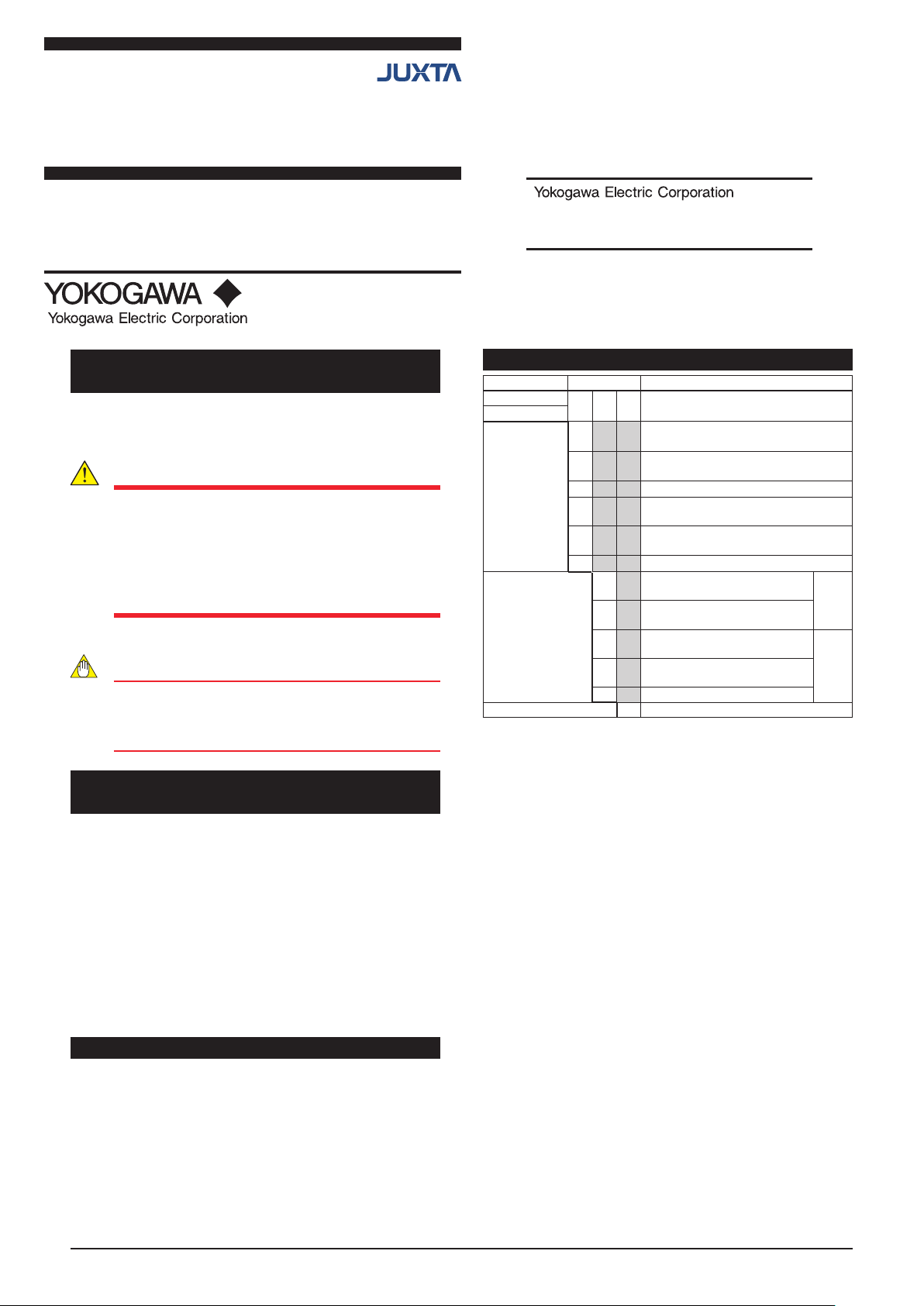
User's
Network Solutions Business Division
2-9-32, Naka-cho Musashino-shi, Tokyo 180-8750 Japan
Phone: +81-422-52-7179 Facsimile: +81-422-52-6619
Manual
Thank you for purchasing the JUXTA Signal Conditioner.
Please read through this manual before use for correct handling.
Models FH2A, FH2V
Isolator
(Free Range Type)
1st Edition Jan.2008 (YK)
IM 77J08H02-01E
CAUTIONARY NOTES FOR SAFE USE OF THE
PRODUCT
This User’s Manual should be carefully read before installing and
operating the product. Please keep this User's Manual for future
reference. The following symbol is used on the product and in this
manual to ensure safe usage.
This symbol is displayed on the product when it is
necessary to refer to the User's Manual for information
on personal and instrument safety. This symbol is
displayed in the User's Manual to indicate precautions
to avoid danger to the operator, such as an electric
shock.
The following symbols are used only in this manual.
NOTE
D r a w s a t t e n t i on t o e ss en ti al i n f or m a t i o n f o r
understanding the operations and/or functions of the
product.
CHECKING PRODUCT SPECIFICATIONS AND
PACKAGE
(1) Checking the Model and Product Specications
Check that the model and specifications indicated on the
nameplate
attached to the main unit are as ordered.
(2) Packaged Items
Check that the package contains the following items:
FH2A or FH2V: 1
Mounting block: 2
Tag number label and Range label: 1 each
Mounting screw (M4 x 0.7): 2
User’s Manual (this manual : IM 77J08H02-01E)
MODEL AND SUFFIX CODES
Model Sufx codes Description
FH2A FH2V
Input -A 0 to 50 mA DC
-B 0 to 20 mA DC
-Z (Custom order) DC current signal
-1 -10 to +10 V DC
-2 -2 to +2 V DC
-0 (Custom order) DC voltage signal
Output A 0 to 20 mA DC
Style code *C Style C
*C Isolator (Free Range Type)
Span: 1mA or more
Span: 0.1 mA or more
Span: 0.1 V or more
Span: 10 mV or more
Span: 2mA or more
B 0 to 5 mA DC
Span: 1mA or more
1 0 to 10 V DC
Span: 0.5 V or more
2 0 to 100 mV DC
Span: 10 mV or more
0 (Custom order) DC voltage signal
FH2A
FH2V
GENERAL
The FH2A/FH2V is a compact, front terminal connection type
isolator t hat converts DC current or DC voltage signals into
isolated DC current or DC voltage signals.
I/O range setting, zero/span adjustment, and I/O monitoring
can be made using optional Parameter Setting Tool (VJ77) or
Handy Terminal (JHT200).
1
Page 2
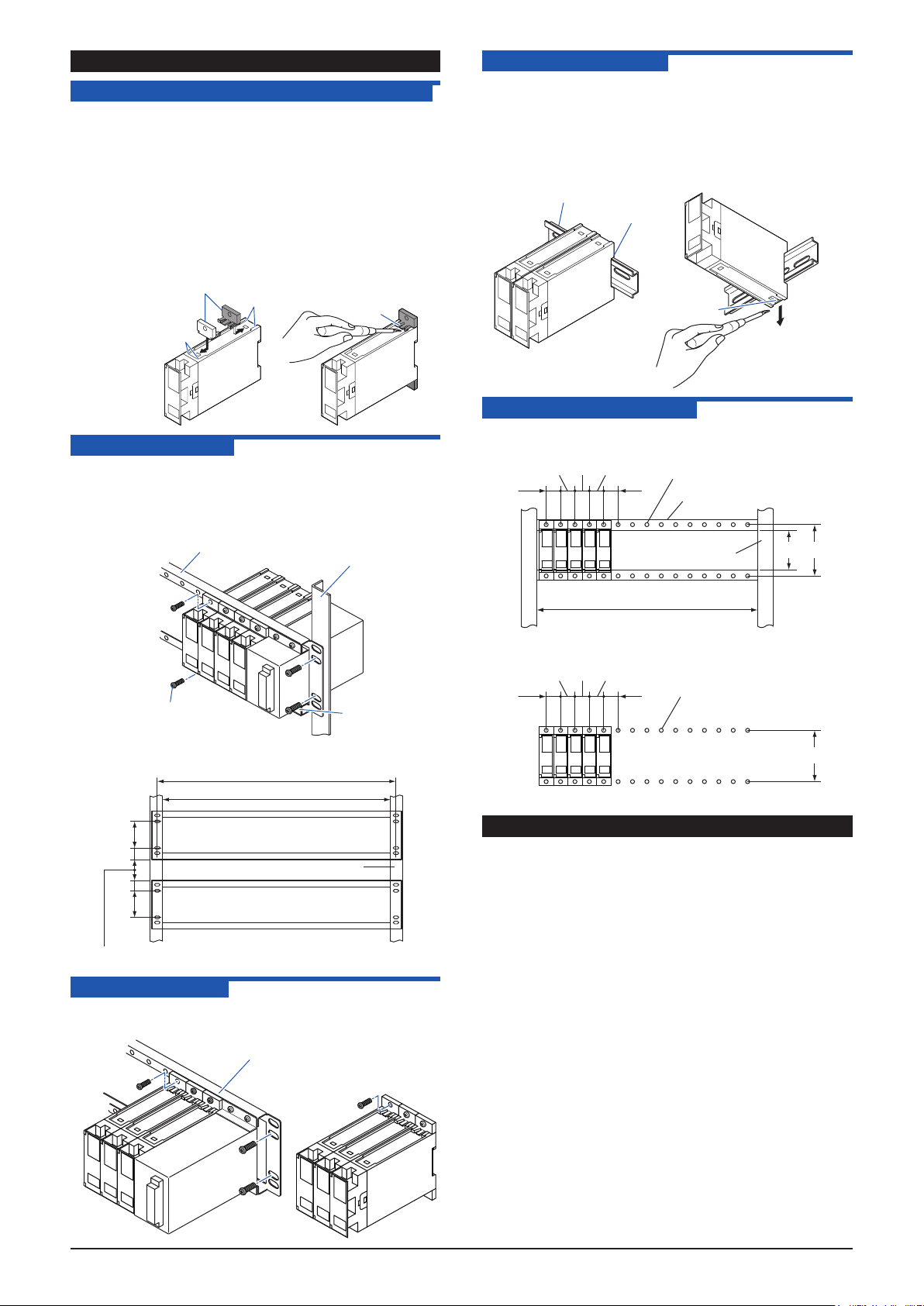
1. MOUNTING METHOD
Groove
(Rack mounting)
Groove (Wall mounting)
Stopper
Mounting block
Mounting angle
Mounting angle
Mounting Dimensions
450±1
465±1
M5 screw
(4 places)
Supplied spacer(50) or Wiring space(30 to 60)
FRK panel
Mounting screw (M4x0.7)
(2 screws in the package)
50
25
25
50
Unit: mm
FRK panel
Slide lock
DIN rail
DIN rail groove
Mounting angle
M4×0.7 Mounting screw
Support
24.524.5
24.5
24.5 24.5
Angle Mounting Dimensions
n×24.5+2
M4×0.7 Mounting screw
Unit: mm
73 90
24.524.5
24.5 24.5 24.5
Wall Mounting Dimensions
90
1.1 Installing/Uninstalling the Mounting Block
The mou nt ing block is nec es sa ry for r ac k moun ti ng o r wall
mounting.
Installing the mounting block
Fit the mounting block into the grooves of the converter,
and slide it in the direction of an arrow as shown below-
left.
Uninstalling the mounting block
Lift the stopper using a slotted screw-driver as shown
below-right, and pull the mounting block to remove it.
1.2 Rack Mounting
Take the FRK panel and install it on a mounting angle as shown
below.
Th i s m e thod is suit a ble for hig h den sity mou n tin g of the
converters on a 19-inch rack panel.
1.4 DIN Rail Mounting
Place the converter so that the DIN rail ts into the upper part of
the DIN-rail groove at the rear of the converter, and push until it
clicks. The converter is xed by a slide lock (at the lower part on
the rear side of the converter).
To remove the converter, pull down the slide lock using a slotted
screw-driver.
1.5 Mounting Dimensions
1.3 Wall Mounting
Mount the converter onto the FRK panel as shown below or
mount it directly on the wall.
2. INSTALLATION LOCATION
Avoid the following environments for installation locations:
Areas with vibration, corrosive gases, dust, water, oil, solvents,
direct sunlight, radiation, a strong electric eld, and/or a strong
magnetic eld, altitude of more than 2000m above sea level.
If there is any risk of a surge being induced into the power line
and/or signal lines due to lightning or other factors, a dedicated
lightning arrester should be used as protection for both this
converter and a eld-installed device.
Operating temperature/humidity range: 0 to 50ºC/5 to 90%RH
(no condensation)
2
IM 77J08H02-01E 1st Edition 2008.01.15-00
Page 3

3. EXTERNAL WIRING
2 3
4 5
6 7
6
7
4
5
Output
Power Supply
Input
2
3
+
–
+
–
+
–
VJ77 Dedicated adapter
[Provided with VJ77]
PC with VJ77 installed
Dedicated cable
[Provided with VJ77]
*Be sure to use the VJ77 of version R1.05 or later.
JHT200
Handy Terminal
JUXTA communication cable
3 pin connector (F9182ED)
[Provided with VJ77 and JHT200]
WARNING
Be sure to turn OFF the power supply before wiring to
avoid the risk of electric shock. Use a tester or similar
device to ensure that no power is being supplied to a
cable to be connected
M4 screw terminals are provided for the connection of external
signals. Attach a crimp-on lug to each wire for connection to the
terminals.
●Recommended cables: A nominal cross-sectional area of 0.5
mm2 or thicker for signal cables, and that of 1.25 mm2 or thicker
for power cables.
Wiring Diagram
.
4. SETTING PARAMETERS
The parameters are set as you specied in your order. Refer
to the following to change the default settings.
Set the parameters using a PC (VJ77 Parameter Setting Tool)
or the Handy Terminal. Refer to "5. List of Parameters" in this
manual and the User’s Manual for VJ77 PC-based Parameters
Setting Tool (IM 77J01J77-01E) or the User’s Manual for JHT200
Ha ndy Term ina l ( IM JF8 1-02E). Paramete rs are shown in
brackets "[ ]".
Connection of Setting Tools
NOTE
●Do not connect anything to the terminals that are not
used in the wiring diagram. Otherwise it may cause
the malfunction or damage.
●The power line and input/output signal lines should
be installed away from noise-generating sources.
Otherwise accuracy cannot be guaranteed.
●Adhere strictly to the specications to avoid
overheating or damage. Before turning on the power,
ensure the following:
(a) Power supply voltage and input signal value
applied to the product should meet the required
specications.
(b) The external wiring to the terminals are as
specications.
●Do not operate the product in the presence of
ammable or explosive gases or vapors.
●This product is sensitive to static electricity; exercise
care in handling. Before you operate the product,
touch a nearby metal part to discharge static
electricity.
Power Supply and Isolation
Power supply voltage: 24 V DC ±10% (percentage ripple: less
than 5% p-p)
Current consumption: FH2A 70 mA, FH2V 50 mA
Insulation resistance: 100 MΩ at 500 V DC between input and
output, output and power supply, and input and
Withstand voltage: 1500 V AC/min. between input and (output
500 V AC/min. between output and power supply
power supply.
and power supply)
Setting Input Range
Set the zero percent value of input range in [B13: INP ZERO],
and the span of input range in [B14 : INP SPAN].
Setting Output Range
Set the zero percent value of output range in [B15: OUT ZERO],
and the span of output range in [B16 : OUT SPAN].
5. LIST OF PARAMETERS
Parameter Display Items
A DISPLAY Display
A01 INPUT Input value
A02 OUTPUT Output value
A03 STATUS Status (*1)
A04 REV NO Revision number
B SET Setting
B01 TAG NO.1 Tag number 1
B02 TAG NO.2 Tag number 2
B03 COMMENT1 Comment 1
B04 COMMENT2 Comment 2
B13 INP ZERO Zero (0% of input range)
B14 INP SPAN Span (Input span)
B15 OUT ZERO Zero (0% of output range)
B16 OUT SPAN Span (Output span)
C ADJUST Adjustment
C01 OUT 0% Output 0% adjustment
C02 OUT 100% Output 100% adjustment
C04 ZERO ADJ Input zero adjustment
C05 SPAN ADJ Input span adjustment
*1: This “STATUS” is for the customer’s engineer to check the history.
3
IM 77J08H02-01E 1st Edition 2008.01.15-00
Page 4

6. MAINTENANCE
2 3
4 5
6 7
2
3
6
7
4
5
Ro
Setting tool
Power Supply
24V DC
Output
Input
DMM
Voltage
current
source
Ro: a precision resistor 250Ω
(in case of current output)
The product starts running immediately when the power is turned
on; however, it needs 10 to 15 minutes of warm-up before it
meets the specied performance.
6.1 Calibration Apparatus
A voltage current source (Yokogawa 7651 or equivalent)
A digital multimeter, DMM (Yokogawa 7561 or equivalent)
A precision resistor of 250 Ω ±0.01%, 1W
A setting tool for adjustment (Refer to "4. Setting Parameters"
in this manual)
6.2 Calibration Procedure
1. Connect the instruments as shown below.
Output Adjustment Procedure
When adjusting 0% value of output:
(1) Set the adjustment value 0% in the parameter [C01:
OUT 0%].
•The value equivalent to 0% of the output range will be
output, irrespective of the input.
(2) Check the output value via digital multimeter, and adjust
it in the parameter [C01: OUT 0%].
•If the indicating value of DMM deviates to the (+) side,
set (−) value equivalent to slipout; if it deviates to the (−)
side, set (+) value equivalent to slipout for adjusting the
output value to 0%.
*: The 100% value of output can be adjusted by the same
operation as the above in [C02: OUT100%]
For adjustment using a setting tool, refer to the User’s Manual for
each setting tool and “5. List of Parameters” in this manual.
Use the VJ77 of version R1.05 or later.
User’s Manual for the VJ77 [Document No.: IM 77J01J77-01E]
User’s Manual for the JHT200 [Document No.: IM JF81-02E]
2 Use the voltage current source and apply signals equivalent to
0, 25, 50, 75, and 100% of the input range to the isolator.
3. Verify that the corresponding output voltages are 0, 25, 50, 75,
and 100% respectively and within the specied accuracy rating.
(Ro is used for current output.)
Use the setting tool (VJ77 Parameter Setting Tool or JHT200
Handy Terminal) to adjust the input/output signals.
Input Adjustment Procedure
(1) Input the value equivalent to 0% value of the input range
to the isolator.
(2) Read the parameter [C04: ZERO ADJ] and check the
input value.
(3) Select “INC” or “DEC” in the parameter [C04: ZERO
ADJ] to adjust.
•Adjust so that the indicated value and measured value
of [C04: ZERO ADJ] become equal.
INC: Increase (Adjusts the increased value of the input
value)
DEC: Decrease (Adjusts the decreased value of the
input value)
RST: Reset of the adjustment value
(4) Input the value equivalent to 100% value of the input
range to the isolator.
(5) Read the parameter [C05: SPAN ADJ] and check the
input value.
(6) Adjust the span in the same way as (3).
4
IM 77J08H02-01E 1st Edition 2008.01.15-00
