Page 1
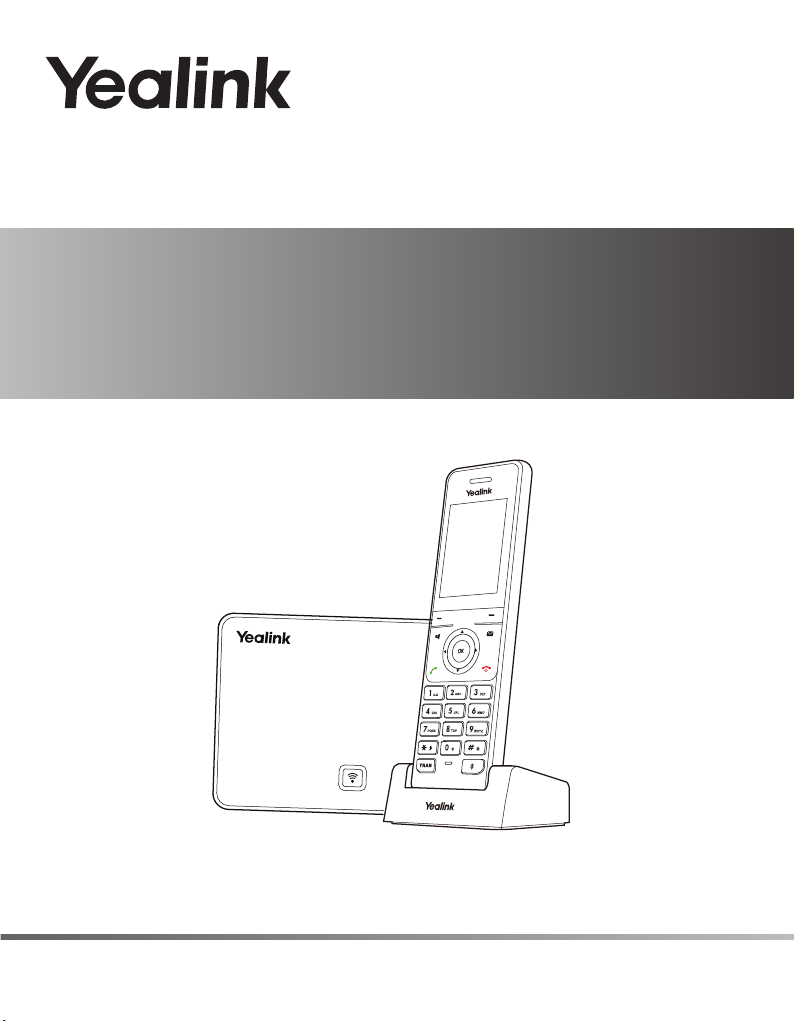
IP DECT Phone
W56P & W56H
www.yealink.com
Quick Start Guide(V81.10)
Applies to firmware version 25.81.0.10 or later.
Page 2
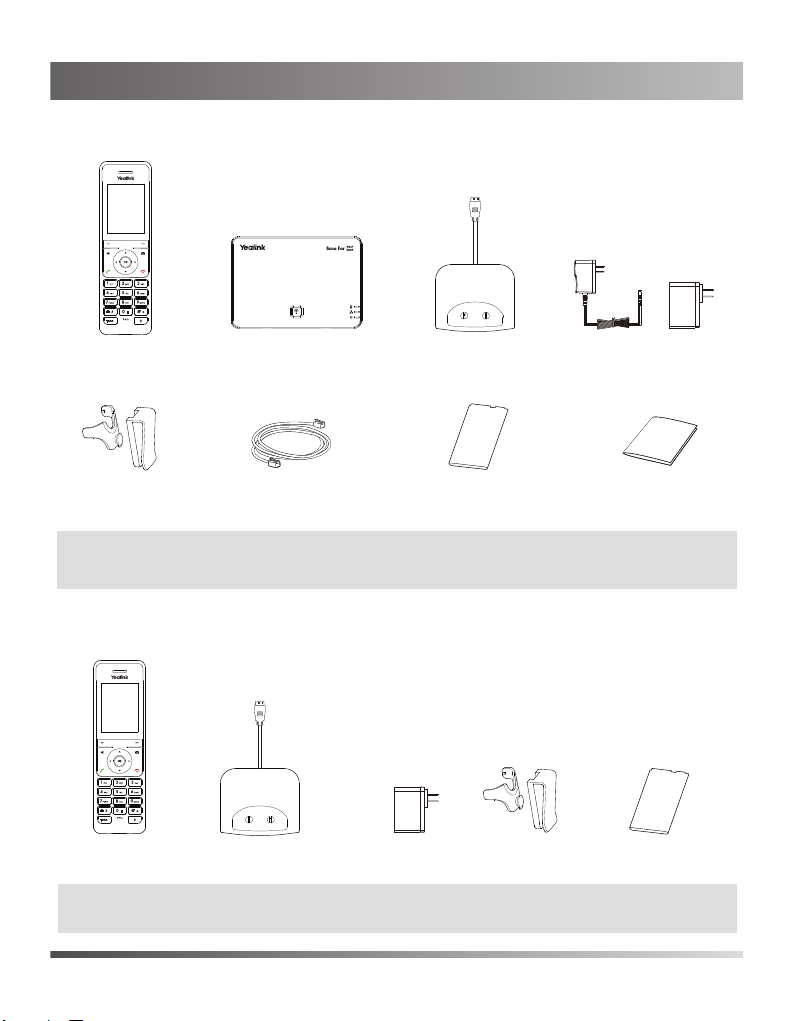
Packaging Contents
Packaging Contents
The following items are included in your W56P package:
W56H Handset
Belt Clip
Note: Yealink W56P IP DECT phone consists of one Base for W52P/W56P and one W56H
Handset.
Base Station
Ethernet Cable
USB Charger Cradle
Rechargeable Battery
Two Power Adapters
Quick Start Guide
The following items are included in your W56H package:
W56H Handset
Note: We recommend that you use the accessories provided or approved by Yealink. The
use of unapproved third-party accessories may result in reduced performance.
USB Charger Cradle
Power Adapter
Belt Clip
Rechargeable Battery
1
Page 3
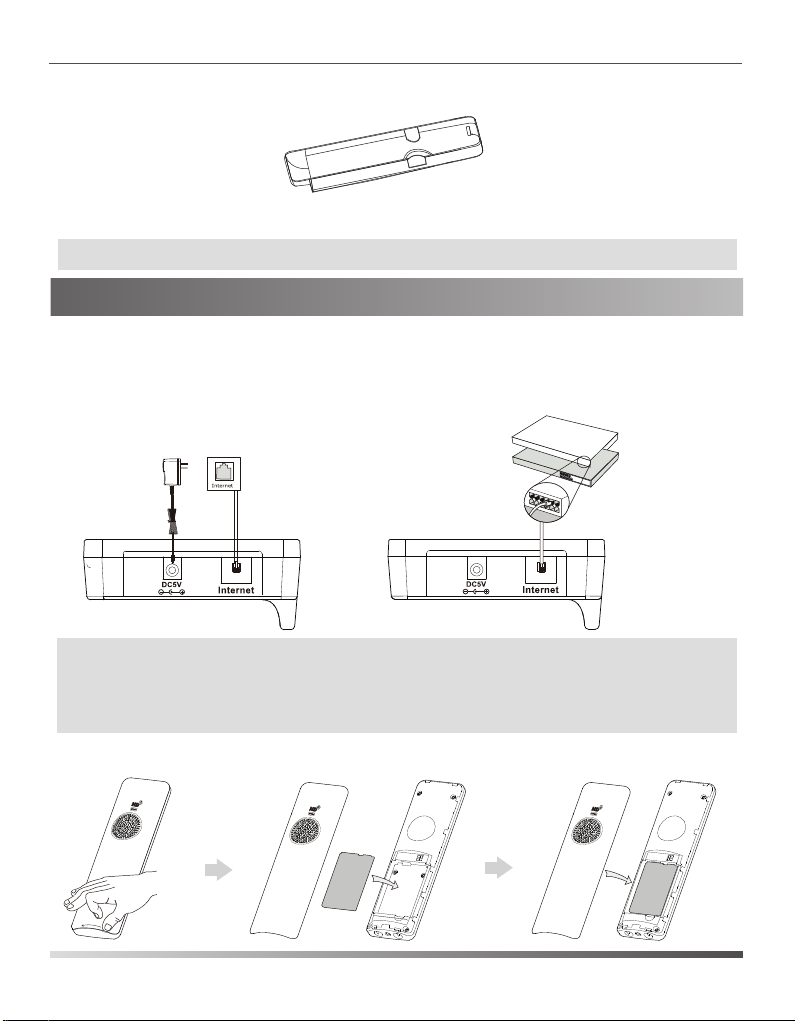
The following item is an optional accessory:
W56H Handset Protective Case
Note: You need to purchase it separately if required.
Assembling the DECT Phone
Assembling the Phone
1. Connect the network and power for the base station in one of the
following ways, as shown below:
a. AC Power Option
Note:
If inline power (PoE) is provided, you do not need to connect the power adapter.
Make sure the hub/switch is PoE-compliant. The base station should be used with
Yealink original power adapter (5V/600mA) only. The use of the third-party power
adapter may cause the damage to the base station.
b. PoE (Power over Ethernet) Option
IEEE 802.3af compliant
PoE Hub/Switch
2. Insert the battery into the handset, as shown below:
battery
2
Page 4
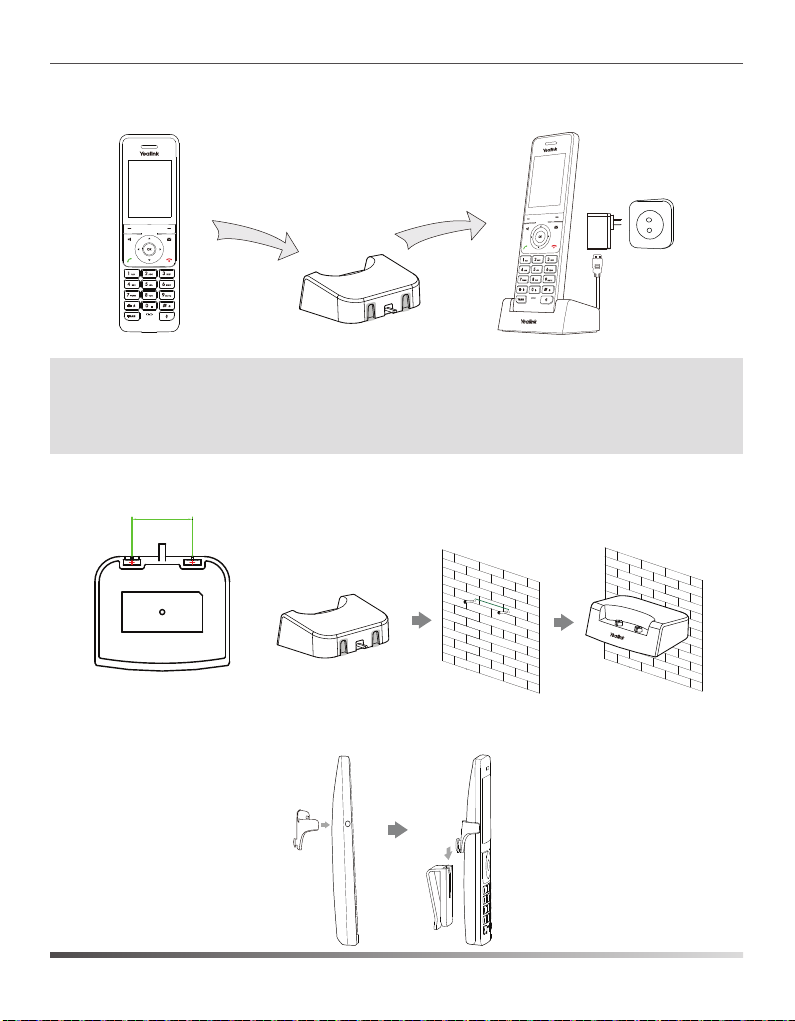
3. Connect the charger cradle and charge the handset, as shown below:
Note:
The handset should be used with Yealink original power adapter (5V/600mA) only.
The use of the third-party power adapter may cause the damage to the handset.
The charging status of the handset is indicated on the top right-hand corner of the
LCD screen.
4. (Optional) Mount the charger cradle on the wall, as shown below:
36.00mm
36mm
1:1
5. Attach the Belt Clip, as shown below:
3
Page 5

Getting Started
Shortcuts
This helps you get quick access to features by pressing the shortcut keys directly
without scrolling through the menu. You can press the following predefined shortcut
keys to access some frequently used features when the handset is idle:
1
Press the left soft key to access the call history.
1
3
4
Entering and Editing Data
Press one or more times to switch among different input modes or enter “#”.
Press to select the special characters or enter “*”.
Press a digit key one or more times to enter the desired character or digit.
Press the Del soft key to delete entered characters.
Press the Save soft key to accept the change or to cancel.
Handset Registration
2
2
Press the right soft key to check the line status.
3
Press to place an internal call.
5
4
6
Press to decrease the ringer volume.
5
Press to increase the ringer volume.
6
Press to access the directory.
You can register up to 5 handsets to one base station. Each handset can be registered
to 4 different base stations.
When the handset LCD screen prompts “Press base paging 2s then press Reg.”, long
press on the base station till the registration LED flashes. There are two methods
to register a new handset:
Easy Registration:
1.Press the Reg soft key on the handset to register quickly.
Normal Registration:
1.Press the OK soft key on the handset, and then select Register Handset.
2.Select the desired base and then press the OK soft key. The handset begins
4
Page 6

searching the base.
3.Press the OK soft key after searching a base successfully.
4.Enter the base PIN (default: 0000), and then press the Done soft key to complete
registration.
You can also press the OK key to enter the main menu, and then select Settings->
Registration->Register Handset
base stations
Note:
After the success of registration, the handset LCD screen prompts “Handset
Subscribed” and “Base NO. (last 4 characters of connected Base’s MAC address)” .
If the handset LCD screen prompts “Searching for Base”, please check if your base
station is powered on.
.
and repeat steps 2-4 to register multiple
Network Settings
You can configure the base station to obtain network settings in one of the following
ways:
DHCP: By default, the base station attempts to contact a DHCP server in your network
to obtain the valid network settings, e.g., IP address, subnet mask, gateway
address and DNS address.
Static: If the base station cannot contact a DHCP server for any reason, you need to
configure the IP address, subnet mask, gateway address, primary DNS address
and secondary DNS address for the base station manually.
To configure the network parameters for the base station manually:
1.Press the OK key to enter the main menu, and then select Settings->System
Settings->Network (default PIN: 0000)->Basic.
2.Select the desired IP address mode from the IP Mode field.
3.Press to select the corresponding IP address mode.
4.Make the desired changes.
5.Press the Save soft key to accept the change.
Note:
The IP DECT phone supports either or both IPv4 and IPv6 addresses modes, but IPv6
is disabled by default.
Wrong network settings may result in inaccessibility of your DECT phone and may
have an impact on the network performance. For more information on these
parameters, contact your system administrator.
5
Page 7

Basic Operations
Basic Operations
Turning Handset On/Off
To turn the handset on, do one of the following:
Press , then the LCD screen lights up.
Place the handset in the charger cradle. The handset will be turned on automatically.
To turn the handset off:
Long press to turn the handset off.
Locking/Unlocking Keypad
Long press when the handset is idle to lock the keypad.
Long press again to unlock the keypad.
Silent Mode
Long press when the handset is idle to switch the silent mode to On.
Long press again to switch the silent mode to Off.
Handset Settings
Handset Name
To rename the handset:
1.Press the OK key to enter the main menu, and then select Settings->Handset Name
2.Edit the value in the Rename field.
3.Press the Save soft key to accept the change.
.
Volume Adjustment
Press or when the handset is idle or ringing to adjust the ringer volume.
Press or during a call to adjust the receiver volume of speakerphone/earpiece
/earphone.
6
Page 8

Ring Tones
1.Press the OK key to enter the main menu, and then select Settings->Audio->Ring
Tones->Melodies.
2.Press or to highlight the Intercom Call option or the desired line.
3.Press or to select the desired ring tone.
4.Press the Save soft key to accept the change.
Local Directory
To add a contact:
1.Press the OK key to enter the main menu, and then select Directory.
2.Press the Options soft key, and then select New Contact.
3.Enter the desired value in the Name, Number and Mobile field respectively.
4.Press the Save soft key to accept the change.
To edit a contact:
1.Press the OK key to enter the main menu, and then select Directory.
2.Press or to highlight the desired entry.
3.Press the Options soft key, and then select Edit.
4.Edit the value in the Name, Number and Mobile field respectively.
5.Press the Save soft key to accept the change.
To delete a contact:
1.Press the OK key to enter the main menu, and then select Directory.
2.Press or to highlight the desired entry.
3.Press the Options soft key, and then select Delete to delete the selected entry.
To assign a speed dial number:
1.Press the OK key to enter the main menu, and then select Settings->Telephony->
Speed Dial.
2.Press or to highlight the desired digit key, and then press the Assign soft key.
3.Press or to highlight the desired entry, and then press the OK soft key.
If both the office number and mobile number are stored, press or to highlight
the desired number, and then press the OK soft key again.
7
Page 9

Basic Call Features
Placing Calls
To place a call directly:
1.Do one of the following:
Enter the desired number when the handset is idle.
Press to enter the pre-dialing screen.
Enter the desired number using the keypad.
If there are multiple lines assigned to your handset as outgoing lines, press the Line
soft key to select the desired line. If you do not select a line, the handset uses the
default outgoing line to dial out.
2.Press , or to dial out.
To place a call from the local directory:
1.Press when the handset is idle.
2.Press or to highlight the desired entry, and then press or to dial out
using the default line.
If multiple numbers for the contact are stored, press or to highlight the desired
number, and then press or again to dial out using the default line.
To place a call from the call history:
1.Press the History soft key when the handset is idle, and then select the desired call
history list.
2.Press or to highlight the desired entry, and then press or to dial out
using the default line.
To place a call from the redial list:
1.Press when the handset is idle.
2.Press or to highlight the desired entry, and then press or .
To place a call using the speed dial key:
Long press the speed dial key to call the preset number directly.
8
Page 10

Answering Calls
To answer a call, do one of the following:
Press the Accept soft key.
Press .
Press .
Press .
Note:
You can ignore an incoming call by pressing the Silence soft key or reject an incoming
call by pressing .
Ending Calls
Press .
Call Mute
Press during a call to mute the call.
Press again to un-mute the call.
Call Hold and Resume
To place a call on hold:
Press the Options soft key during a call, and then select Hold.
To resume a call, do one of the following:
If there is only a call on hold, press the Resume soft key.
If there are two calls on hold, press the Resume soft key to resume the current call.
Press the Swap soft key to swap between calls.
Call Transfer
You can transfer a call in the following ways:
Blind Transfer
1.Press the Options soft key during a call, and then select Transfer.
9
Page 11

2.Enter the number you want to transfer the call to.
3.Press the Transfer soft key.
Semi-Attended Transfer
1.Press the Options soft key during a call, and then select Transfer.
2.Enter the number you want to transfer the call to.
3.Press , or to dial out.
4.Press the Transfer soft key when you hear the ring-back tone.
Attended Transfer
1.Press the Options soft key during a call, and then select Transfer.
2.Enter the number you want to transfer the call to.
3.Press , or to dial out.
4.Press the Transfer soft key after the call is answered.
Call Forward
To enable the call forward feature on a specific line:
1.Press the OK key to enter the main menu, and then select Call Features->Call
Forward.
2.Press or to highlight the desired line, and then press the OK soft key.
3.Press or to highlight the desired forwarding type, and then press the OK soft
key.
Always----Incoming calls are forwarded immediately.
Busy----Incoming calls are forwarded when the line is busy.
No Answer----Incoming calls are forwarded if not answered after a period of time.
4.Select Enabled from the Status field.
5.Enter the number you want to forward the incoming calls to in the Target field.
For No Answer Forward, press or to select the desired ring time to wait
before forwarding in the After Ring Time field.
6.Press the Save soft key to accept the change.
10
Page 12

About us
6
Founded in 2001, Yealink, a leading provider of VoIP Phone and IP communication solutions, has
been focusing on VoIP products characterized by reliable quality, easy deployment and affordable
price for more than a decade. Today, customers from over 140 countries rely on Yealink as the
backbone of global collaboration to extend the value of network communications.
More about Yealink
Since 2001, Yealink has continued to develop state-of-the art, hi-tech VoIP communication
terminals that include IP video phones, IP phones and USB phones. With a worldwide market in
more than 140 countries, the company has also established a first-class international service
network.
Our priorities are quality, functionality, ease-of-use, customer support and competitive pricing.
To provide new solutions for the future in this fast-evolving sector, Yealink’s large, talented and
highly-experienced VoIP R&D team is totally committed to the pursuit of excellence.
To date, we have passed more than 80 interoperability tests and meet certification requirements
set by leading VoIP system and platforms. Yealink works in close partnership with T-Mobile,
Telefonica, Portugal Telecom and other leading telecommunication service providers.
YEALINK(XIAMEN) NETWORK TECHNOLOGY CO.,LTD.
Web: www.yealink.com
Addr: 309, 3th Floor, No.16, Yun Ding North Road, Huli
9 3 8 8 1 8 3 0 1 3 4 4
District, Xiamen City, Fujian, P.R. China
Copyright
©2017
TECHNOLOGY CO.,LTD.
YEALINK(XIAMEN) NETWORK
All rights reserved.
