yaskawa i80M Instruction Manual
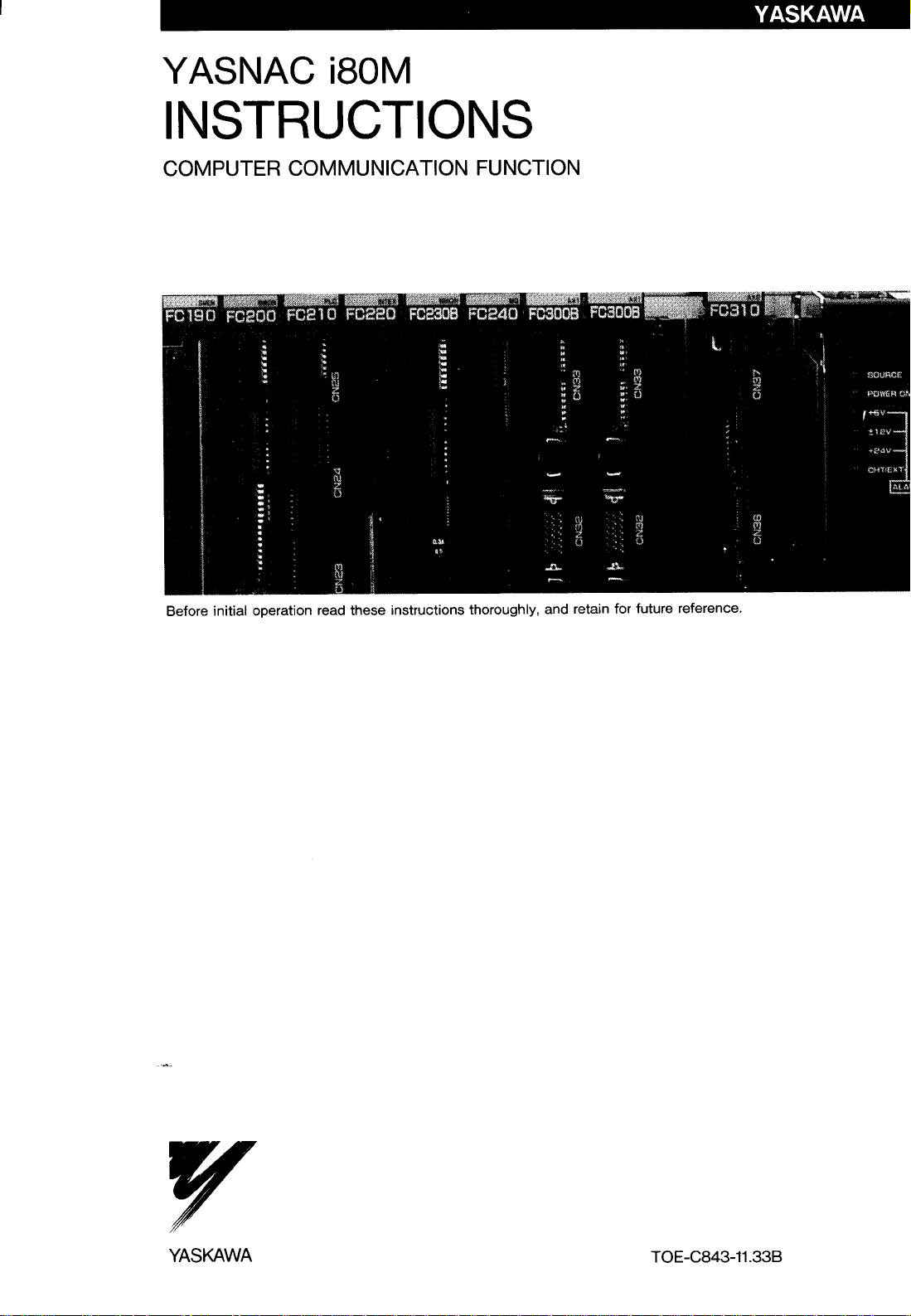
I
YASNAC i80M
INSTRUCTIONS
COMPUTER COMMUNICATION FUNCTION
Before initial operation read these instructions thoroughly, and retain for future reference.
Y.4smwA
TOE-C843-11 .336
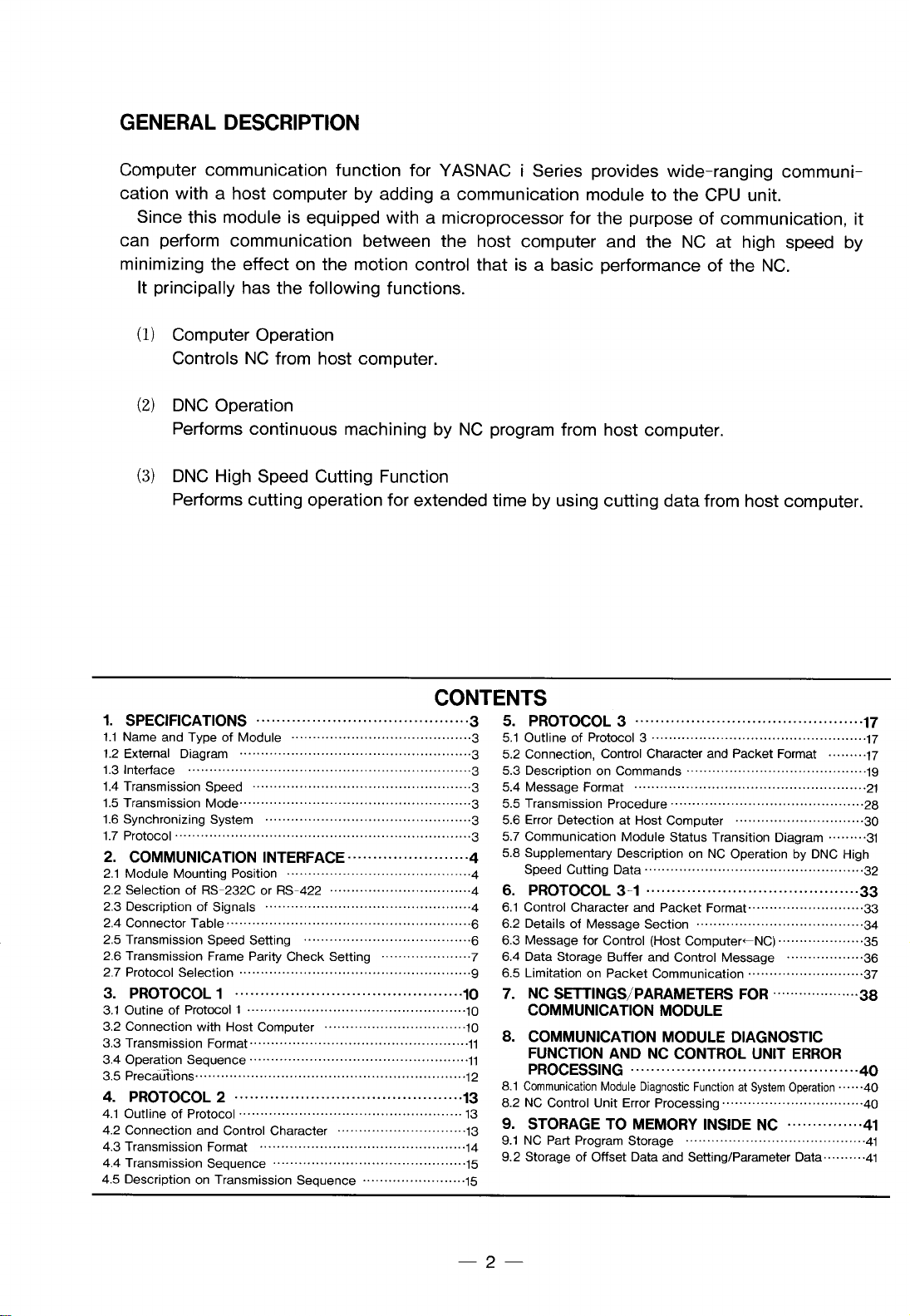
GENERAL DESCRIPTION
Computer communication function for YASNAC i Series provides wide-ranging communication with a host computer by adding a communication module to the CPU unit.
Since this module is equipped with a microprocessor for the purpose of communication, it
can perform communication between the host computer and the NC at high speed by
minimizing the effect on the motion control that is a basic performance of the NC.
It principally has the following functions.
Computer Operation
(1)
Controls NC from host computer.
DNC Operation
(2)
Performs continuous machining by NC program from host computer.
DNC High Speed Cutting Function
(3)
Performs cutting operation for extended time by using cutting data from host computer.
CONTENTS
1. SPECIFICATIONS ........................................3
Name and Type ~fM~dule ..........................................3
1,1
1.2 External Diagram
1.3 Interface
1,4 Transmission Speed
l.5Tran5mi5~ion M~de ......................................................3
1.6 Synchronizing System
1.7 Protocol ..........................................................3
2. COMMUNICATION interface .......................4
2,1 Module Mounting Position
2.2 Selection of RS-232C or RS-422 .........................4
2.3 Description of Signals
2.4 Connector Table .................................................6
2,5 Transmission Speed Setting
2.6 Transmission Frame Parity Check Setting
2.7 Protocol Selection ...................................................9
3. PROTOCOL1 ...........................................lo
3.1 Outineof Protocol 1 ............................10
3,2 Connection with Host Computer
3,3 Transmission Format ...........................................ll
3.4 Operation Sequence ...........................................ll
3.5 Precatiions ..........................................................l2
4. PROTOCOL 2
4.1 Outline of Protocol ..........................................l3
4.2 Connection and Control Character
4.3 Transmission Format
4.4 Transmission Sequence .........................................15
4.5 Description on Transmission Sequence ......................15
.......... . .......... . .
........... .......... .
. ........ . .
.......... ..........
. ...........
.......... ..........
..........
...........
.....................10
““””””””””””””””.............................13
. . .......... .
....................13
5. PROTOCOL 3 ...
5,1 Outline of Protocol 3 .......................17
5.2 Connection, Control Character and Packet Format .........17
3
5.3 Description on Commands
3
5,4 Message Format ......................................................2l
3
55 Transmission procedure .............................................28
5.6 Error Detection at Host Computer
3
5.7 Communication Module Status Transition Diagram .........31
5.8 Supplementary Description on NC Operation by DNC High
4
Speed Cutting Data ....................................32
6. PROTOCOL 3-1
6,1 Control Character and Packet Format .........................33
4
6.2 Details of Message Section ............................34
6.3 Message for Control (Host Computer-NC) ... ~... .. ~~~...35
6
6.4 Data Storage Buffer and Control Message . ~.... .......36
7
6.5 Limitation on Packet Communication ...........................37
Nc sETTINGS/PARAMETERS FOR ...38
7.
““””””””””””””””””””””””””””..............17
.....................................19
.,.................30
““””””””””””””””””””””””.................33
COMMUNICATION MODULE
8.
COMMUNICATION MODULE DIAGNOSTIC
FUNCTION AND NC CONTROL UNIT ERROR
PROCESSING
8.1
CommunicationModuleDiagnosticFunctionat SystemOperation......40
8.2 NC Control Unit Error Processing ............................40
““”””””””””””””””””””””””...................40
9. STORAGE TO MEMORY INSIDE NC ...............41
9.1 NC Part Program Storage
14
9.2 Storage of Offset Data and Setting/Parameter Data. ~~,.~.~..41
.................................41
—2—
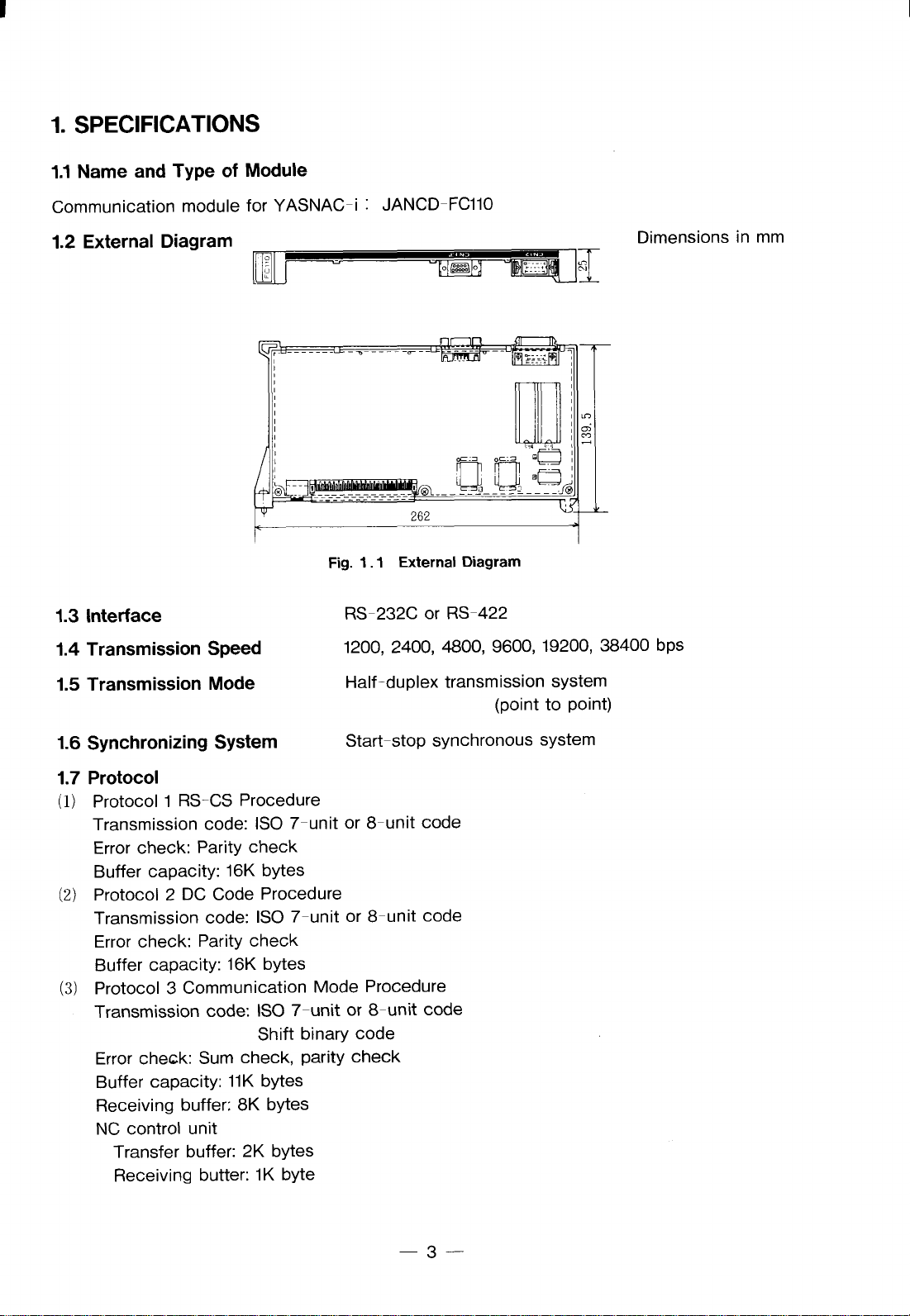
1. SPECIFICATIONS
_._______–_-_–_–_=-_..
1.1 Name and Type of
Communication module
1.2 External Diagram
Interface
1.3
Transmission Speed
1.4
Module
for YASNAC-i : JANCD-FC11O
I
I
I
1
1
1
1
,
I
I
.--,
+@
T
<
_y,
Fig. 1.1 External Diagram
RS-232C or RS-422
1200, 2400, 4800, 9600, 19200, 38400 bps
Q ~ :~j‘
‘ @-–- 5- 2–- ~ - ~ –– : -~
262
Dimensions in mm
I m
; m“
(,4
_
Transmission Mode
1.5
1.6
Synchronizing System
Protocol
1.7
Protocol 1 RS-CS Procedure
(1)
Transmission code: ISO 7-unit or 8-unit code
Error check: Parity check
Buffer capacity: 16K bytes
Protocol 2 DC Code Procedure
(2)
Transmission code: ISO 7-unit or 8-unit code
Error check: Parity check
Buffer capacity: 16K bytes
Protocol 3 Communication Mode Procedure
(3)
Transmission code: ISO 7-unit or 8-unit code
Shift binary code
Error che~k: Sum check, parity check
Buffer capacity: 11K bytes
Receiving buffer: 8K bytes
NC control unit
Transfer buffer: 2K bytes
Receiving butter: 1K byte
Half-duplex transmission system
Start-stop synchronous system
(point to point)
—3—
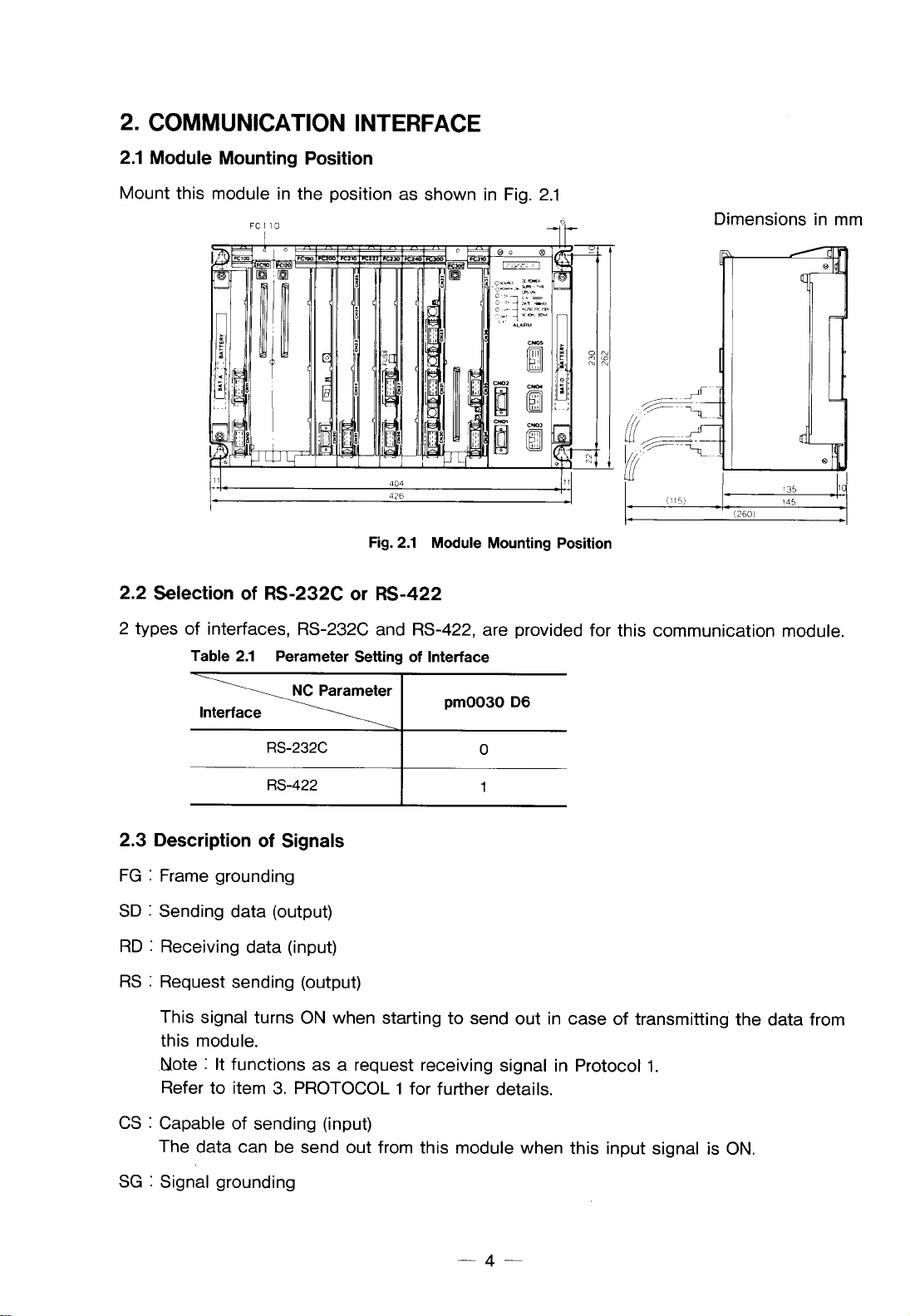
2. COMMUNICATION INTERFACE
,115,
2.1 Module Mounting Position
Mount this module in the position as shown in Fig. 2.1
Dimensions in mm
e
11
404
426
Fig. 2.1 Module Mounting Position
,1
,.,:
1-
,4”
,,..,
....
145
2.2 Selection of RS-232C or RS-422
2 types of interfaces, RS-232C and RS-422, are provided for this communication module.
Table 2.1 Perameter Setting of Interface
NC Parameter
Interface
RS-232C
RS-422
pmO030 D6
o
1
2.3 Description of Signals
FG :
Frame grounding
SD :
Sending data (output)
Receiving data (input)
RD :
I
RS :
Request sending (output)
This signal turns ON when starting to send out in case of transmitting the data from
this module.
Note : It functions as a request receiving signal in Protocol 1.
Refer to item 3. PROTOCOL 1 for further details.
Cs :
Capable of sending (input)
The data can be send out from this module when this input signal is ON.
SG :
Signal grounding
—4–
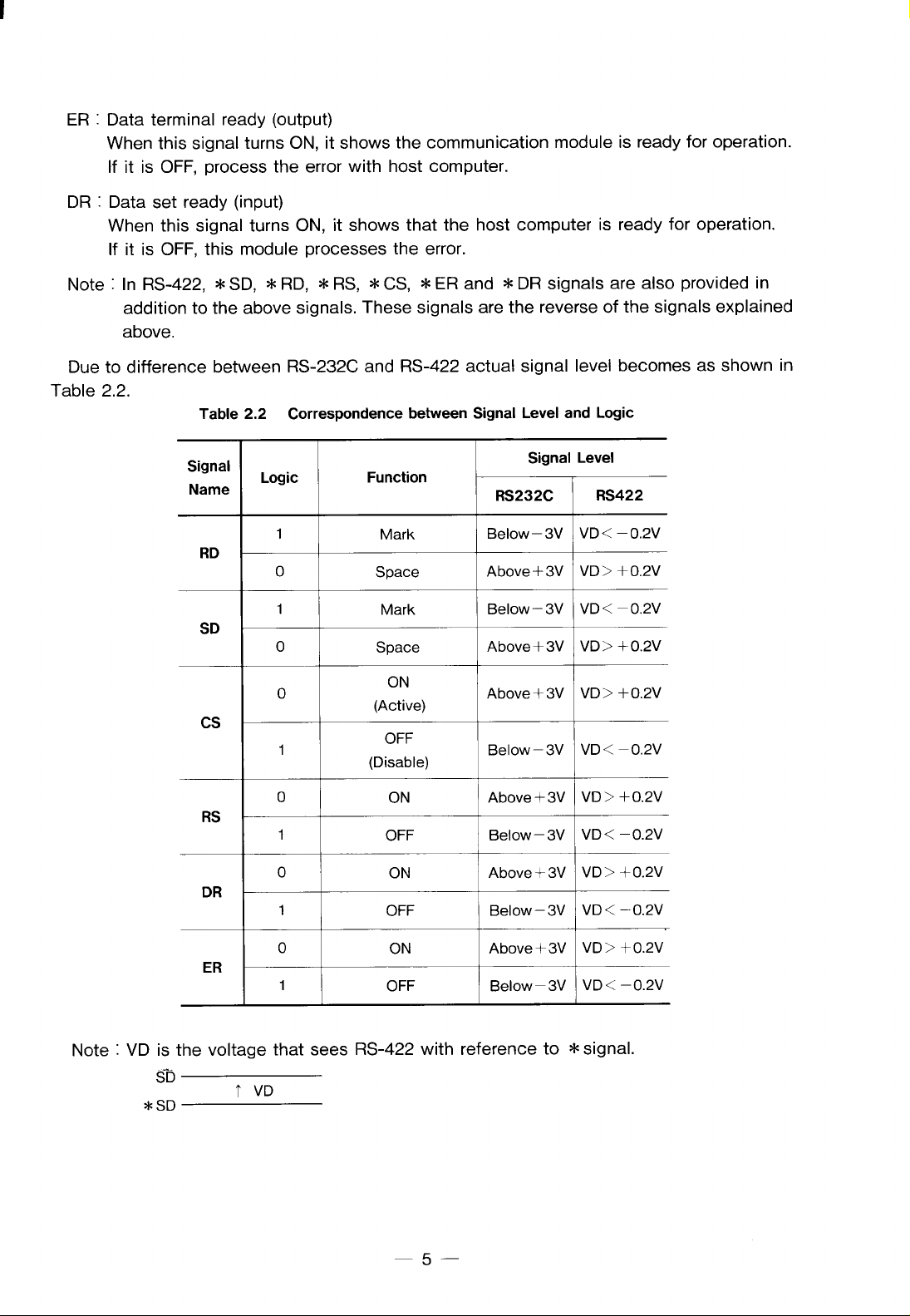
ER : Data terminal ready (output)
When this signal turns ON, it shows the communication module is ready for operation.
If it is OFF, process the error with host computer.
DR : Data set ready (input)
When this signal turns ON, it shows that the host computer is ready for operation.
If it is OFF, this module processes the error.
Note : In RS-422, * SD, * RD, * RS, * CS, * ER and * DR signals are also provided in
addition to the above signals. These signals are the reverse of the signals explained
above.
Due to difference between RS-232C and RS-422 actual signal level becomes as shown in
Table 2.2.
Table 2.2 Correspondence between Signal Level and Logic
Signal
Name
RD
SD
Cs
RS
DR
Logic I
1
o
o
1
+
o
1
o
1
1
1
Function
Mark
Space
ON
(Active)
OFF
(Disable)
ON
OFF
ON
OFF
Signal Level
RS232C
Below–3V VD < –0.2V
Above+3V I VD> +0.2V
Above + 3V VD > + 0.2V
I
RS422
ER
o
1
i
ON
OFF
Below–3V I VD < –0.2V
Note : VD is the voltage that sees RS-422 with reference to * signal.
5—
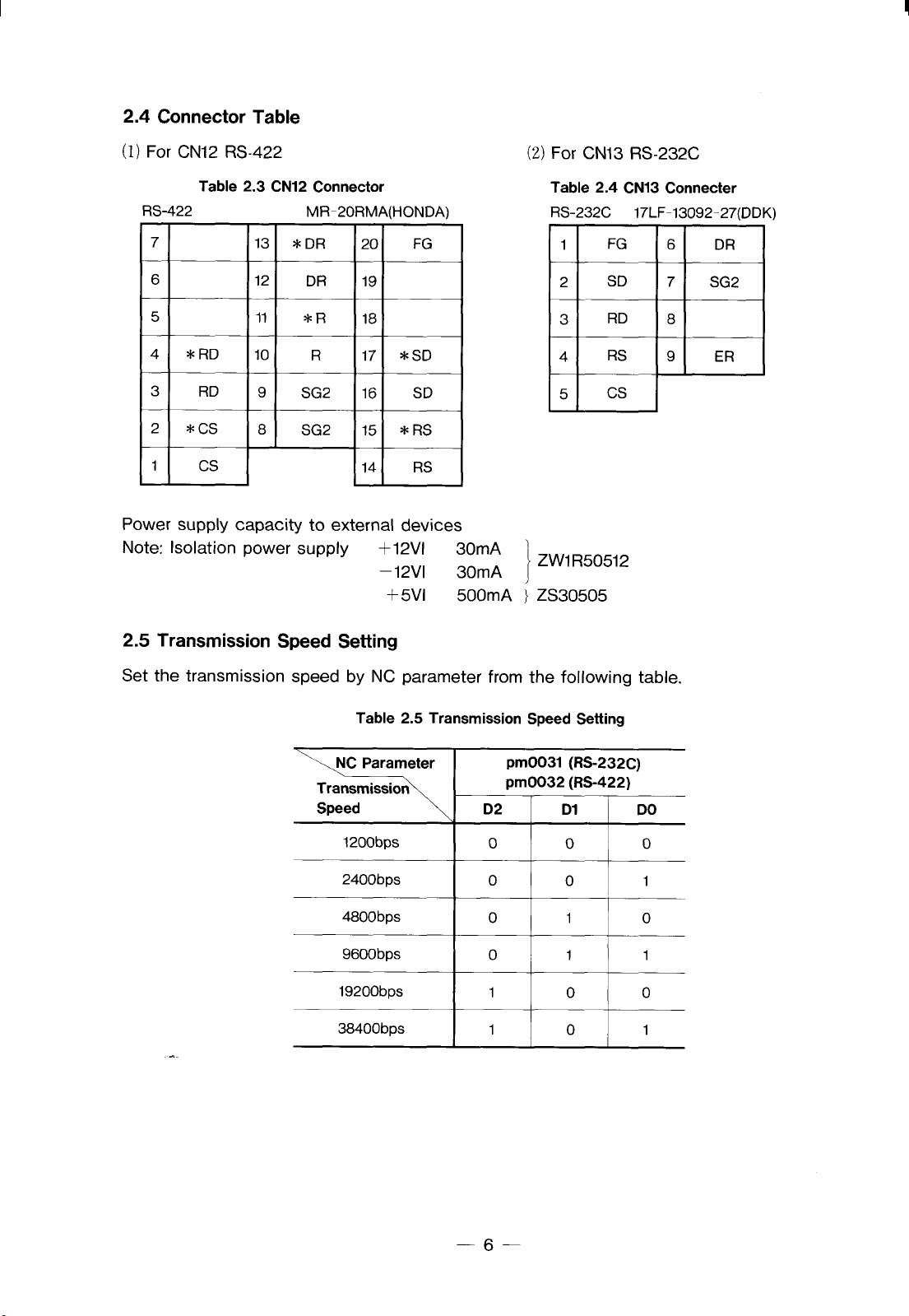
2.4 Connector Table
For CN12 RS-422
(1)
Table 2.3 CN12
RS-422
7 13
6 12
5 11
4 * RD
3 RD
2
Cs 8
*
Cs
1
10
9
Connector
MR-20RMA(HONDA)
* DR
DR
*R
R 17 *SD
SG2
SG2
20 FG
19
18
16 SD
15 * RS
14 RS
Power supply capacity to external devices
Note: Isolation power supply
+ 12VI 30mA
–12VI 30mA
+ 5VI
500mA
(2) For CN13 RS-232C
2.4 CN13 Connecter
Table
RS-232C 17LF-13092-27(DDK)
FG
1
SD
2
RD
3
RS
4
6
7
8
9
ZW1 R50512
1
} ZS30505
DR
SG2
ER
Transmission Speed Setting
2.5
Set the transmission speed by NC parameter from the following table.
Table 2.5 Transmission Speed Setting
NC Parameter
Transmission
Speed D2
1200 bps
2400 bps
4800 bps
9600 bps
19200bps
38400 bps Il]oll
IO lolo
I
Io loll
Iolllo
I
I I
II
1 I
pmO031 (RS-232C)
pmO032 (RS-422)
D1 DO
I
I
o
1
I
0[0
I
1
I
1
1
I
—6-
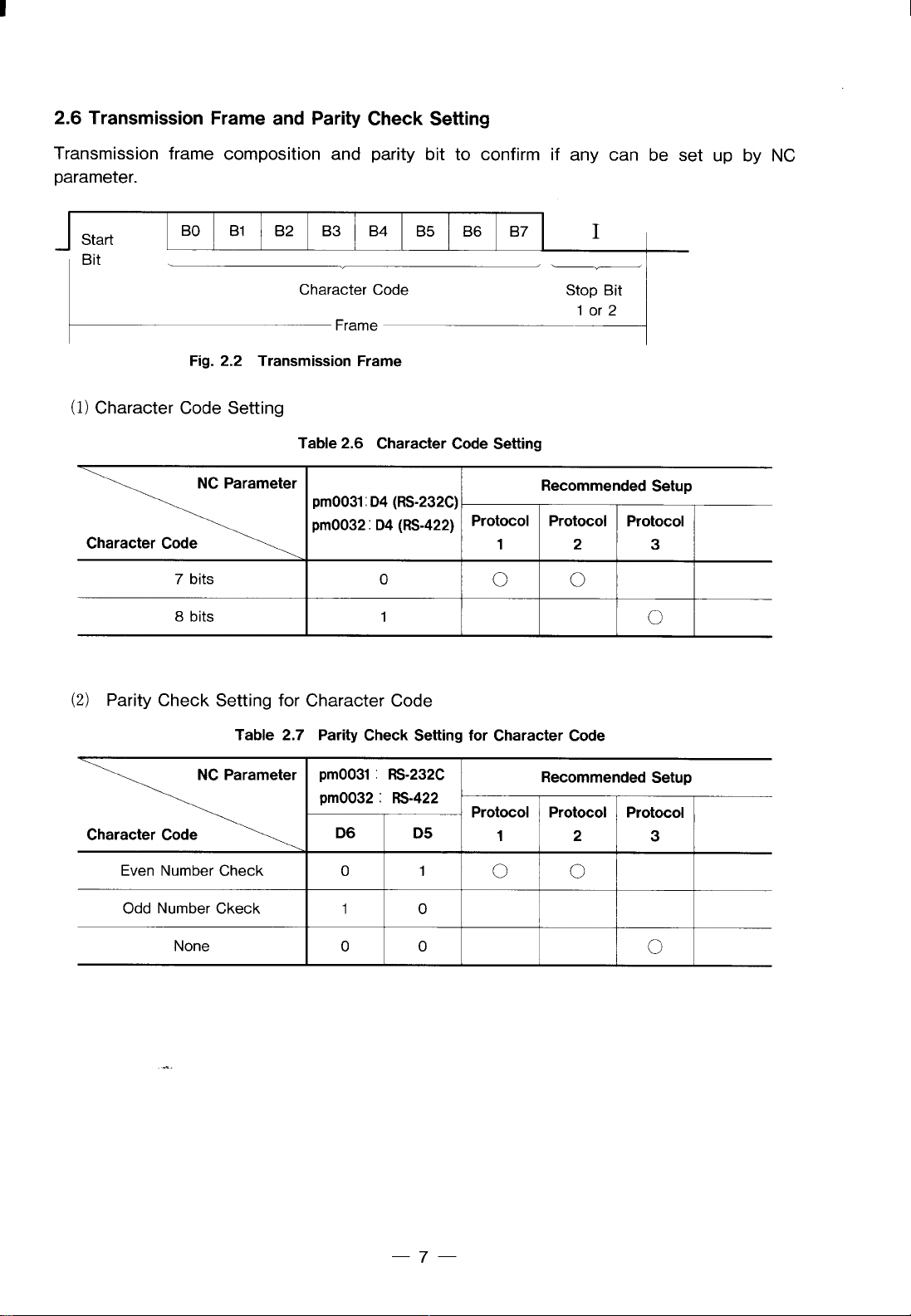
2.6 Transmission Frame and Parity
Check Setting
Transmission frame composition and
parameter.
;O”‘B’“
;:
Fig. 2.2 Transmission
(1) Character Code Setting
Table 2.6 Character Code Setilng
NC Parameter
Frame
Character>
7 bits
8 bits
parity bit to confirm if any can
‘7’+
o
1
I
Iol
be set up by NC
I
(2) Parity Check Setting for Character Code
Table 2.7 Parity Check Setting for Character Code
NC Parameter
Character Code
Even Number Check o
Odd Number Ckeck
None o
-.
pmO031 : RS-232C
pmO032 : RS-422
D6 D5
1 0
Recommended Setup
Protocol
1 2 3
1
0
0
Protocol
0
Protocol
0
—7—
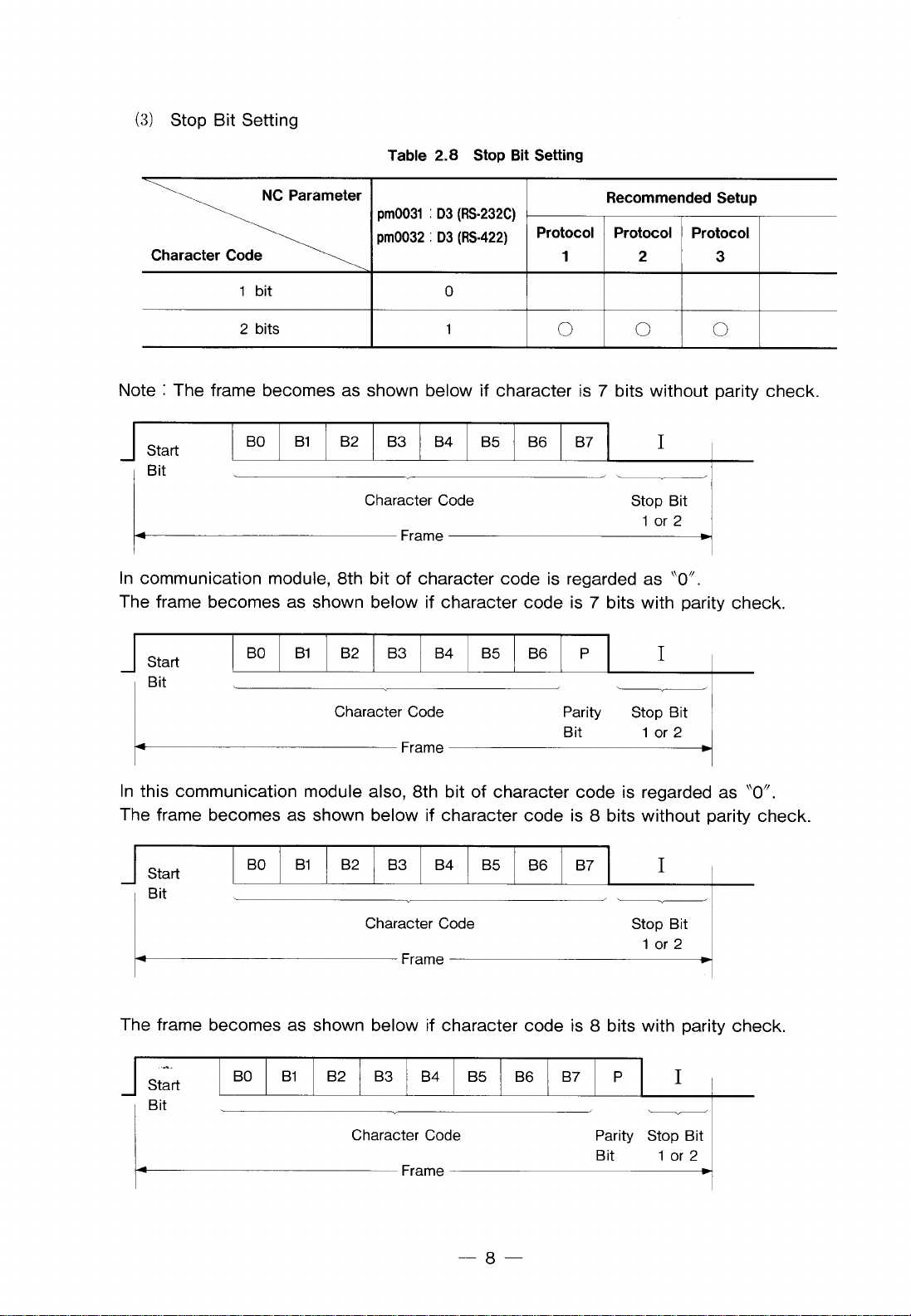
(3) Stop Bit Setting
x
Table 2.8 Stop Bit Setting
pmO031: D3 (RS-232C)
pmO032 : D3 (RS-422)
w
1 bit
2 bits
Note : The frame becomes as shown below if character is 7 bits without parity check.
In communication module, 8th bit of character code is regarded as “O”.
The frame becomes as shown below if character code is 7 bits with parity check.
Start
Bit
BO B1 B2
Character Code
B3 B4 B5
~’ra”’
o
1
~: ;“’ ‘B’
0 0 0
“ ‘7’ +-
B’ P
Parity
Bit
Stop Bit
lor2
+
I
In this communication module also, 8th bit of character code is
The frame becomes as shown below if character code is 8 bits
Start
Bit
I
The frame becomes as shown below if character code is 8 bits with parity check.
Start
Bit
BO B1 B2
BO B1 B2
B3 B4 B’
B3 B4 B5
—8—
B’ B7
B6 B7 P
regarded as “O”.
without parity check.
I
II
I
I
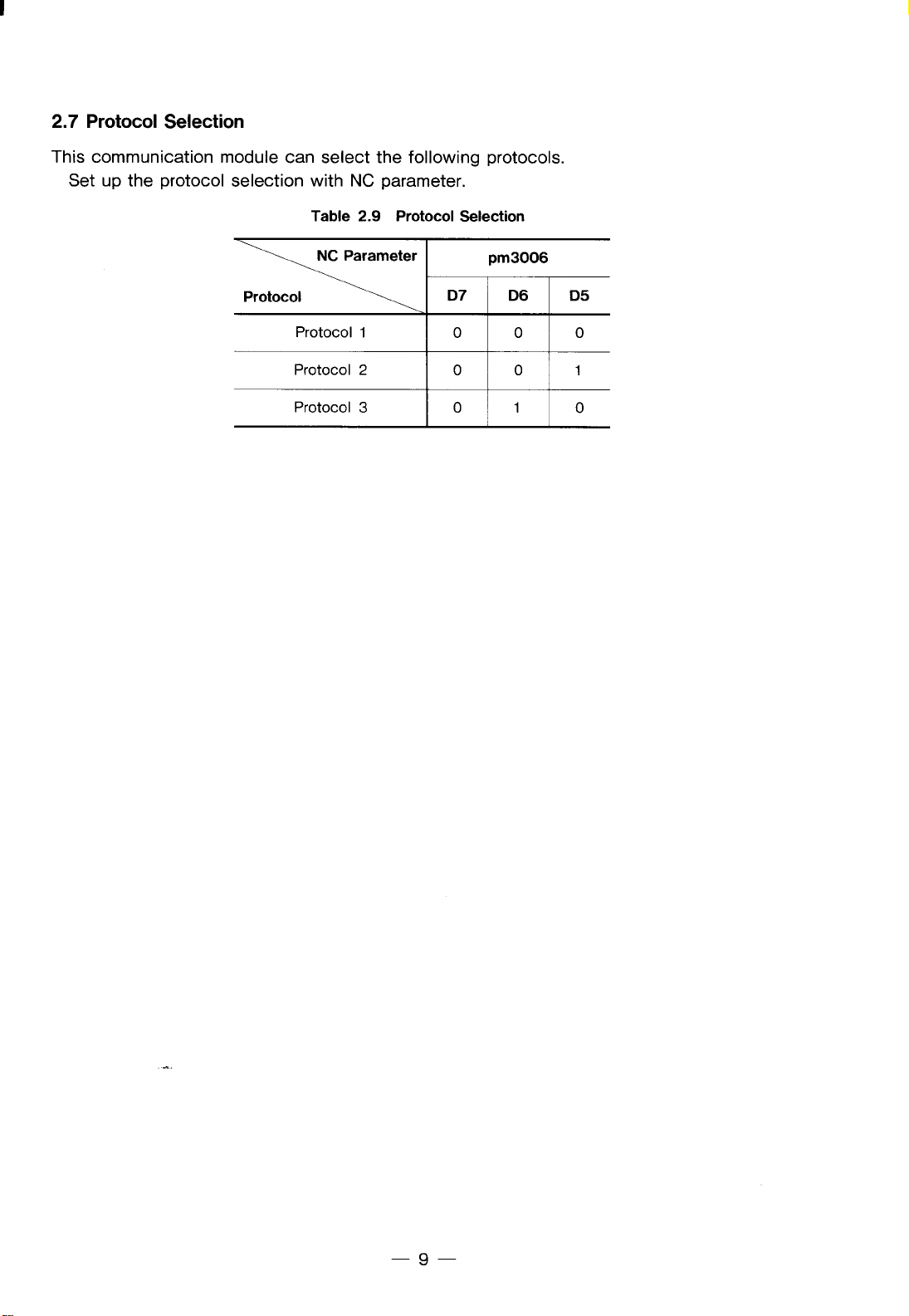
2.7 Protocol Selection
This communication module can select the following protocols.
Set up the protocol selection with NC parameter.
Table 2.9 Protocol Salection
Protocol
NC Parameter
Protocol 1
Protocol 2 0 0 1
Protocol 3 0 1
pm3006
D7 D6 D5
0 0 0
0
-.
—9—
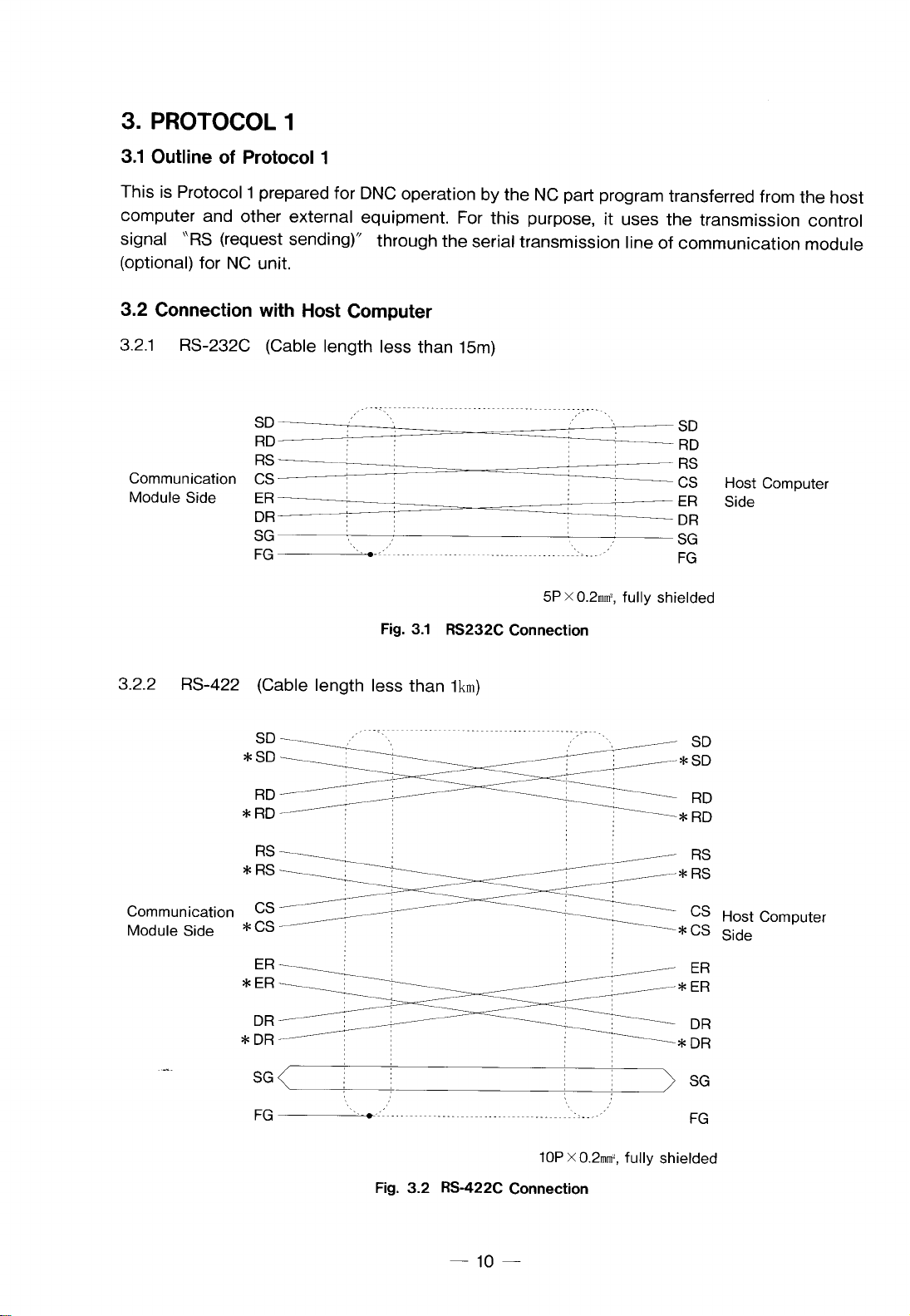
3. PROTOCOL 1
3.1 Outline of Protocol 1
This is Protocol 1 prepared for DNC operation by the NC part program transferred from the host
computer and other external equipment. For this purpose, it uses the transmission control
signal “RS (request sending)” through the serial transmission line of communication module
(optional) for NC unit.
3.2 Connection with Host Computer
3.2.1
Communication CS ~
Module Side ER
RS-232C (Cable length less than 15m)
SD
RD ~
RS— ~
DR
SG
FG
.,
.,. ,
● ------------------- ...-. ..-..............
Fig. 3.1 RS232C Connection
3.2.2 RS-422 (Cable length less than Ikm)
SD
*SD
RD
* RD
.. .
,,
~ ER
,,,
5P X 0.2mm’,fully shielded
.
SD
RD
RS
Cs
DR
SG
FG
SD
*SD
RD
* RD
Host Computer
Side
RS
* RS
Communication Cs
Module Side
* Cs
ER
* ER
DR
* DR
SG
FG
RS
* RS
Cs Host Computer
* CS side
ER
* ER
DR
* DR
(
,,
----------------- ....--. -.........’....
10P X 0.2mm’,fully shielded
Fig. 3.2 RS-422C Connection
.’
SG
>
FG
-lo—
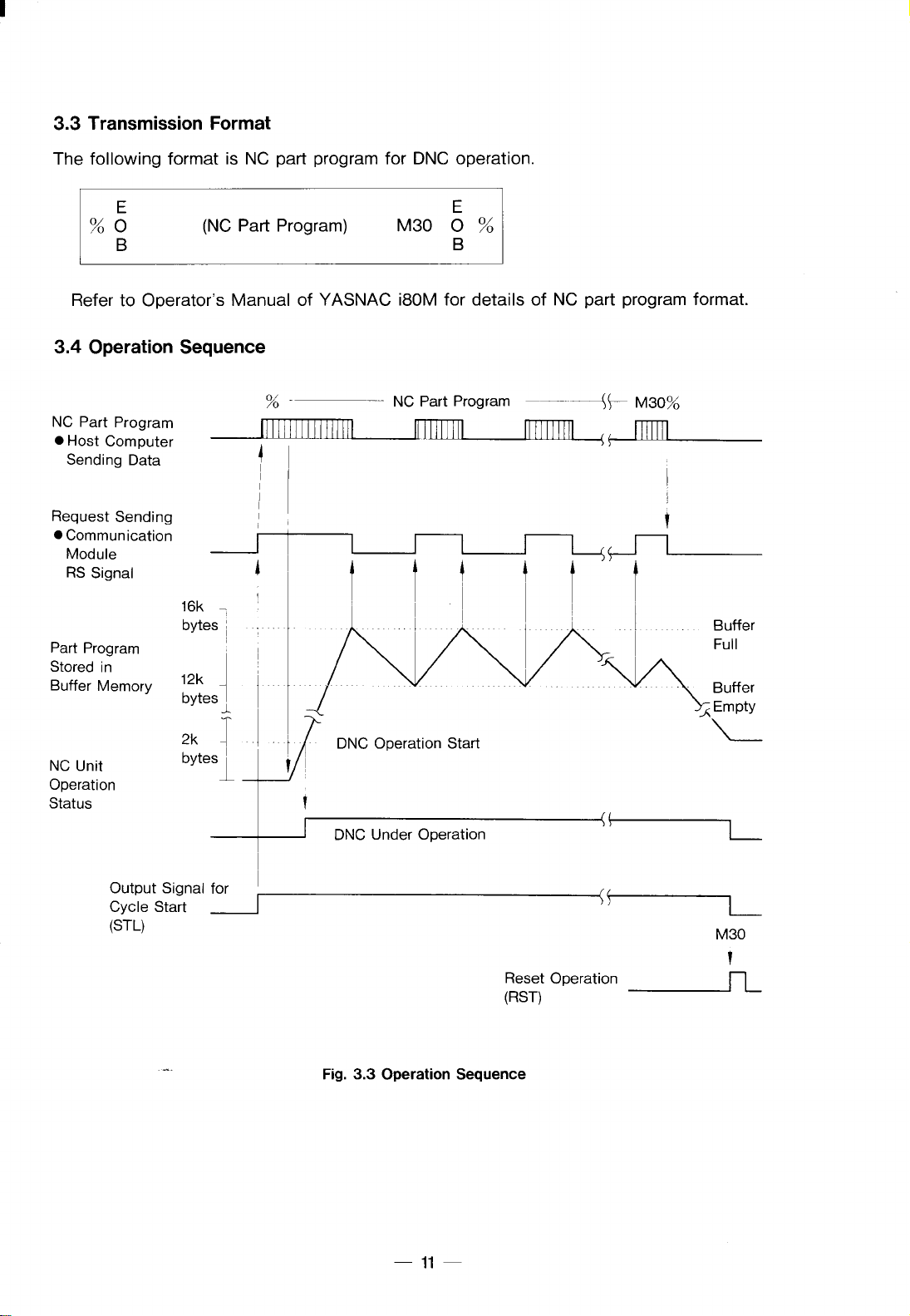
3.3 Transmission Format
The following format is NC part program for DNC operation.
E
%:
B
Refer to Operator’s Manual of YASNAC i80M for details of NC part program format.
(NC Part Program) M30 O %
B
3.4 Operation
NC Part Program
● Host Computer
Sending Data
Request Sending
●Communication
Module
RS Signal
Part Program
Stored in
Buffer Memory
NC Unit
Operation
Status
Sequence
16k - ‘
bytes : ~
12k
1’
bytes ~
2k
~
bytes
%.
Illllllllllllln
‘1
f
T*
–- NC Part Program
nlllllln
~
DNC Operation Start
I
I
I
–—-~+ M30%
//
I
Y
I
t
Buff er
Full
Buffer
~ Empty
Output Signal for
Cycle Start
(STL)
-.
I
I
I
DNC Under Operation
Fig. 3.3 Operation Sequence
Reset Operation
(RST)
M30
J
— 11
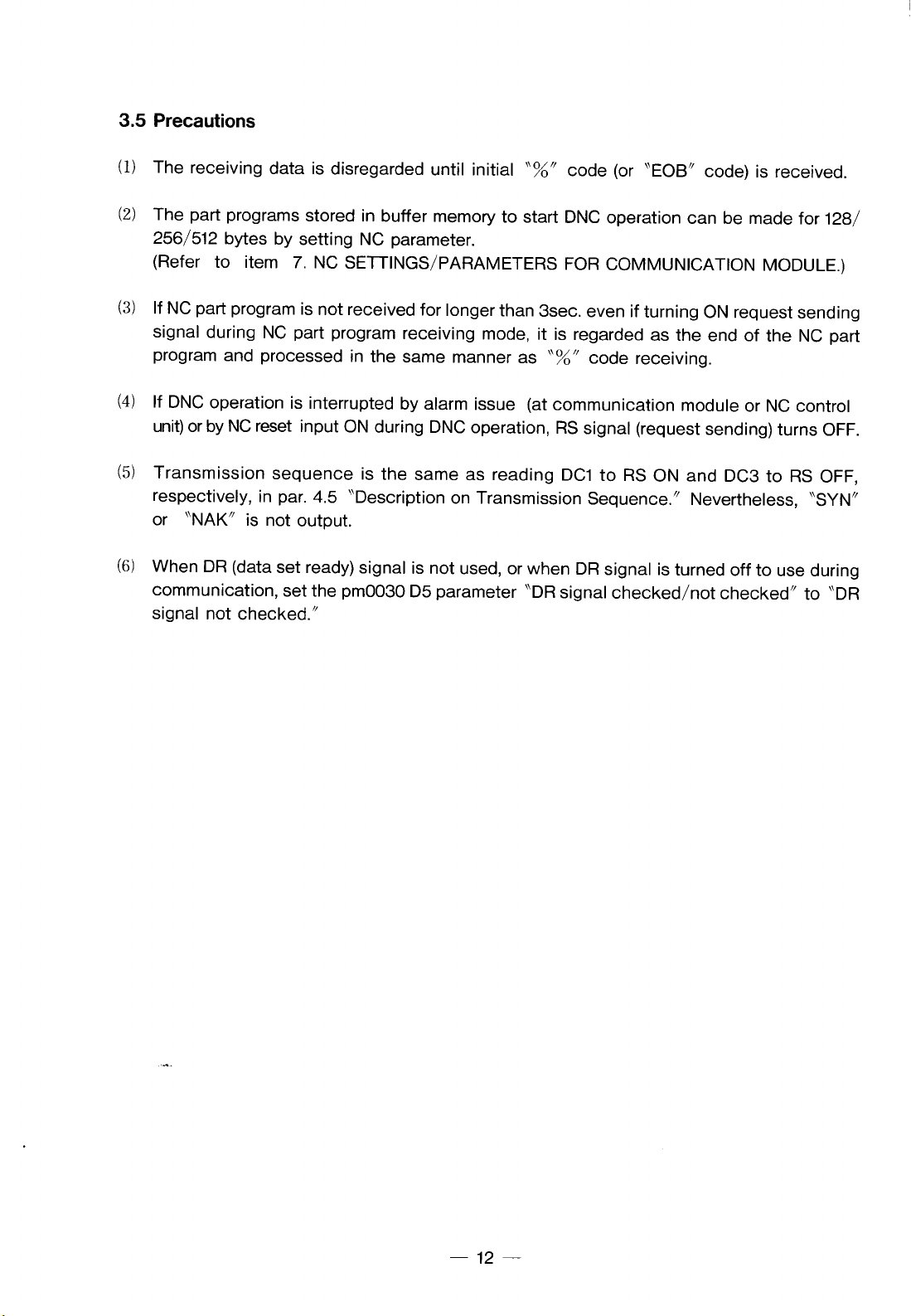
3.5 Precautions
The receiving data is disregarded until initial “%” code (or “EOB” code) is received.
(1)
The part programs stored in buffer memory to start DNC operation can be made for 128/
(2)
256/512 bytes by setting NC parameter.
(Refer to item 7. NC SE~lNGS/PARAMETERS FOR COMMUNICATION MODULE.)
If NC part program is not received for longer than 3sec. even if turning ON request sending
(3)
signal during NC part program receiving mode, it is regarded as the end of the NC part
program and processed in the same manner as “%” code receiving.
(4)
If DNC operation is interrupted by alarm issue (at communication module or NC control
unit) or by NC reset input ON during DNC operation, RS signal (request sending) turns OFF.
Transmission sequence is the same as reading DC1 to RS ON and DC3 to RS OFF,
(5)
respectively, in par. 4.5 “Description on Transmission Sequence. ” Nevertheless, “.SYN”
or “NAK” is not output.
When DR (data set ready) signal is not used, or when DR signal is turned off to use during
(6)
communication, set the pmO030 D5 parameter “DR signal checked/not checked” to “DR
signal not checked. ”
. .
—12—
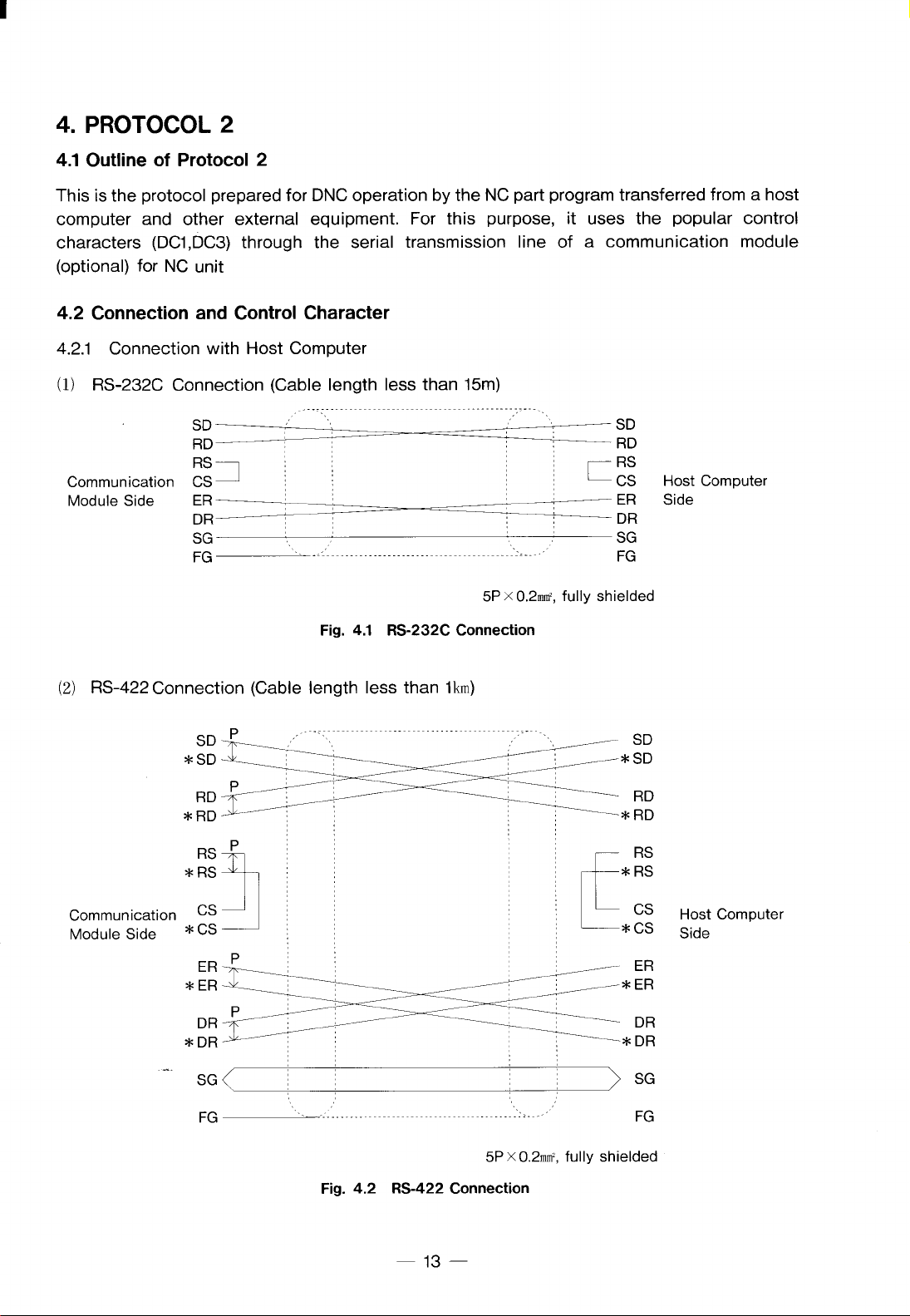
4. PROTOCOL 2
4.1 Outline of Protocol 2
This is the protocol prepared for DNC operation by the NC part program transferred from a host
computer and other external equipment. For this purpose, it uses the popular
characters (DC1,DC3) through the serial transmission line of a communication
(optional) for NC unit
Connection and Control Character
4.2
4.2.1 Connection with Host Computer
(1) RS-232C Connection (Cable length less than 15m)
control
module
Communication
Module Side
RS-422 Connection (Cable length less than Ikm)
(2)
~s J
ER
DR~~
SG
FG
Fig. 4.1 RS-232C Connection
.—.
*::&
*::=
RS p
* RS
Communication Cs
Module Side
* Cs
3
L Cs
ER Side
DR
.,
5P x 0.2mm2,fully shielded
$*SD
~* RD
E
SG
FG
* RS
* Cs
Host Computer
SD
RD
RS
Cs
Host Computer
Side
*::=
*::=
“ SG <—
FG
,., ,
Fig. 4.2 RS-422 Connection
13 —
SG
)
,., .,
5P X 0.2mm’,fully shielded
FG
