Yamaha RX-V667, RX-A700, HTR-6063 Service manual
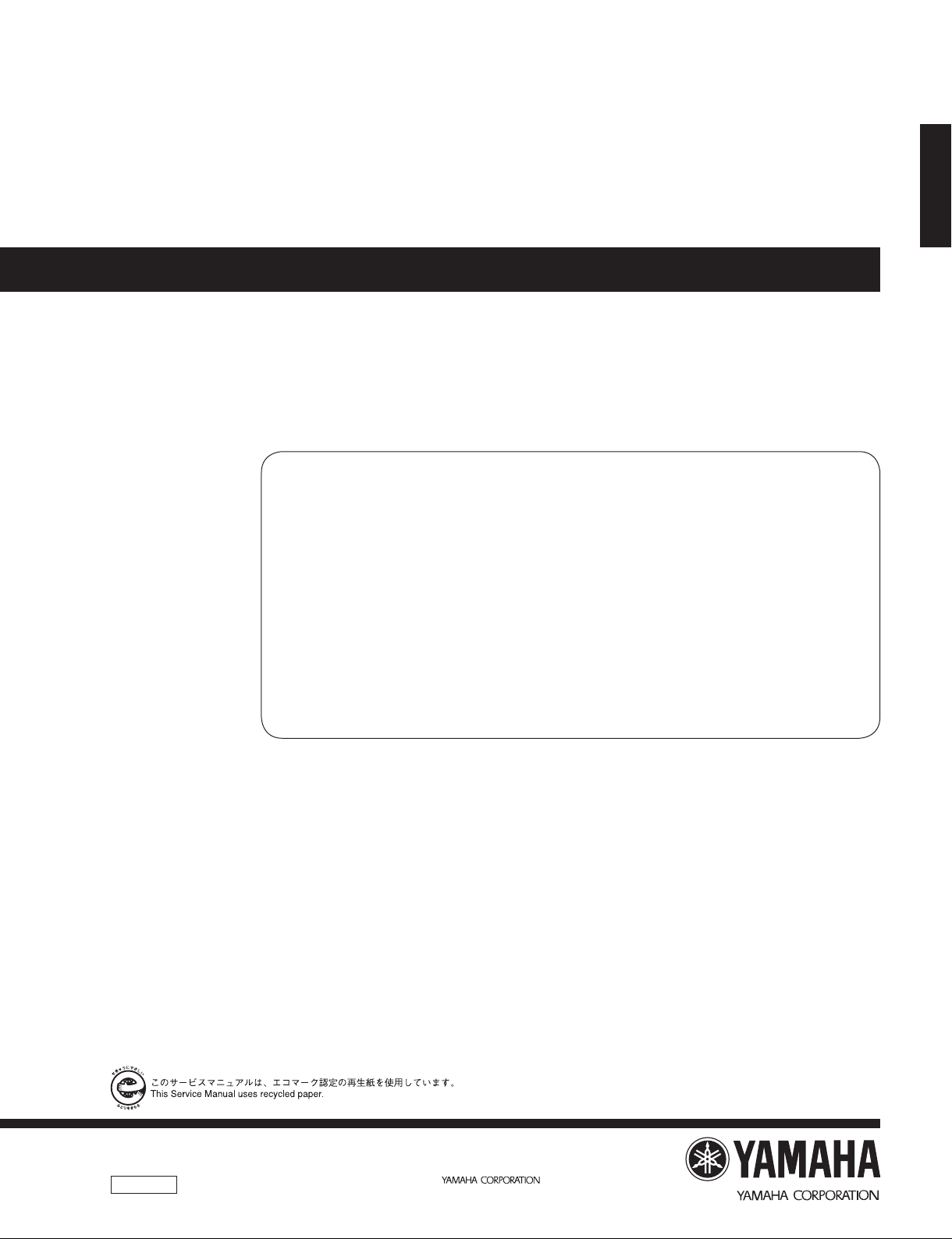
AV RECEIVER
RX-V667/HTR-6063/
RX-V667/HTR-6063/
RX-A700
SERVICE MANUAL
IMPORTANT NOTICE
This manual has been provided for the use of authorized YAMAHA Retailers and their service personnel.
It has been assumed that basic service procedures inherent to the industry, and more specifi cally YAMAHA Products, are already known
and understood by the users, and have therefore not been restated.
WARNING:
IMPORTANT:
The data provided is believed to be accurate and applicable to the unit(s) indicated on the cover. The research, engineering, and service
departments of YAMAHA are continually striving to improve YAMAHA products. Modifications are, therefore, inevitable and
specifi cations are subject to change without notice or obligation to retrofi t. Should any discrepancy appear to exist, please contact the
distributor's Service Division.
WARNING:
IMPORTANT:
Failure to follow appropriate service and safety procedures when servicing this product may result in personal injury,
destruction of expensive components, and failure of the product to perform as specifi ed. For these reasons, we advise
all YAMAHA product owners that any service required should be performed by an authorized YAMAHA Retailer or
the appointed service representative.
The presentation or sale of this manual to any individual or fi rm does not constitute authorization, certifi cation or
recognition of any applicable technical capabilities, or establish a principle-agent relationship of any form.
Static discharges can destroy expensive components. Discharge any static electricity your body may have
accumulated by grounding yourself to the ground buss in the unit (heavy gauge black wires connect to this buss).
Turn the unit OFF during disassembly and part replacement. Recheck all work before you apply power to the unit.
RX-A700
■ CONTENTS
TO SERVICE PERSONNEL ............................................2
FRONT PANELS ......................................................... 3–4
REAR PANELS ...........................................................5–8
REMOTE CONTROL PANELS .......................................9
SPECIFICATIONS ................................................... 10–14
INTERNAL VIEW .......................................................... 15
SERVICE PRECAUTIONS ............................................ 15
DISASSEMBLY PROCEDURES ............................. 16–18
UPDATING FIRMWARE ..........................................19–21
SELF-DIAGNOSTIC FUNCTION ...........................22–55
CONFIRMATION OF IDLING CURRENT OF
AMP UNIT ................................................................... 56
101172
Copyright © 2010 All rights reserved.
This manual is copyrighted by YAMAHA and may not be copied or
redistributed either in print or electronically without permission.
DISPLAY DATA .......................................................57–58
IC DATA ...................................................................59–75
PIN CONNECTION DIAGRAMS ............................. 76–78
BLOCK DIAGRAMS ................................................79–83
PRINTED CIRCUIT BOARDS ...............................84–105
SCHEMATIC DIAGRAMS ................................... 107–120
REPLACEMENT PARTS LIST ............................ 121–135
REMOTE CONTROL ........................................... 136–138
ADVANCED SETUP ............................................ 139–144
P.O.Box 1, Hamamatsu, Japan
'10.06
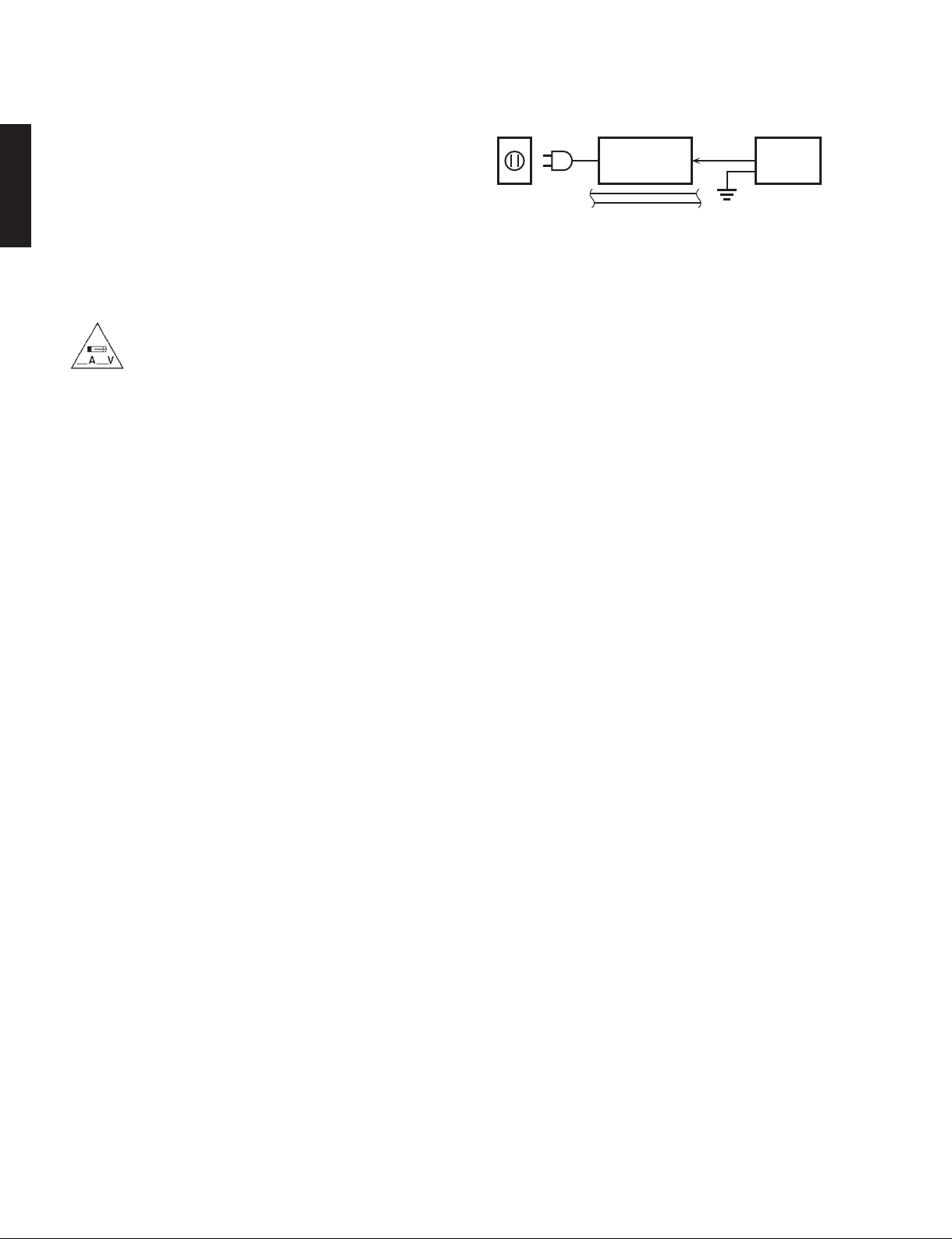
RX-V667/HTR-6063/RX-A700
■ TO SERVICE PERSONNEL
1. Critical Components Information
Components having special characteristics are marked ⚠ and
must be replaced with parts having specifications equal to those
originally installed.
2. Leakage Current Measurement (For 120V Models Only)
RX-A700
RX-V667/HTR-6063/
When service has been completed, it is imperative to verify
that all exposed conductive surfaces are properly insulated
from supply circuits.
• Meter impedance should be equivalent to 1500 ohms shunted
by 0.15 F.
WALL
OUTLET
• Leakage current must not exceed 0.5mA.
• Be sure to test for leakage with the AC plug in both polarities.
EQUIPMENT
UNDER TEST
INSULATING
TABLE
AC LEAKAGE
TESTER OR
EQUIVALENT
For U model
“CAUTION”
“F3701: FOR CONTINUED PROTECTION AGAINST RISK OF FIRE, REPLACE ONLY WITH SAME TYPE 8A,
125V FUSE.”
For C model
CAUTION
F3701: REPLACE WITH SAME TYPE 8A, 125V FUSE.
ATTENTION
F3701: UTILISER UN FUSIBLE DE RECHANGE DE MÉME TYPE DE 8A, 125V.
WARNING: CHEMICAL CONTENT NOTICE!
This product contains chemicals known to the State of California to cause cancer, or birth defects or other reproductive
harm.
DO NOT PLACE SOLDER, ELECTRICAL/ELECTRONIC OR PLASTIC COMPONENTS IN YOUR MOUTH FOR ANY REASON
WHATSOEVER!
Avoid prolonged, unprotected contact between solder and your skin! When soldering, do not inhale solder fumes or
expose eyes to solder/flux vapor!
If you come in contact with solder or components located inside the enclosure of this product, wash your hands before
handling food.
About lead free solder
All of the P.C.B.s installed in this unit and solder joints are soldered using the lead free solder.
Among some types of lead free solder currently available, it is recommended to use one of the following types for the
repair work.
• Sn + Ag + Cu (tin + silver + copper)
• Sn + Cu (tin + copper)
• Sn + Zn + Bi (tin + zinc + bismuth)
Caution:
As the melting point temperature of the lead free solder is about 30°C to 40°C (50°F to 70°F) higher than that of the lead
solder, be sure to use a soldering iron suitable to each solder.
2
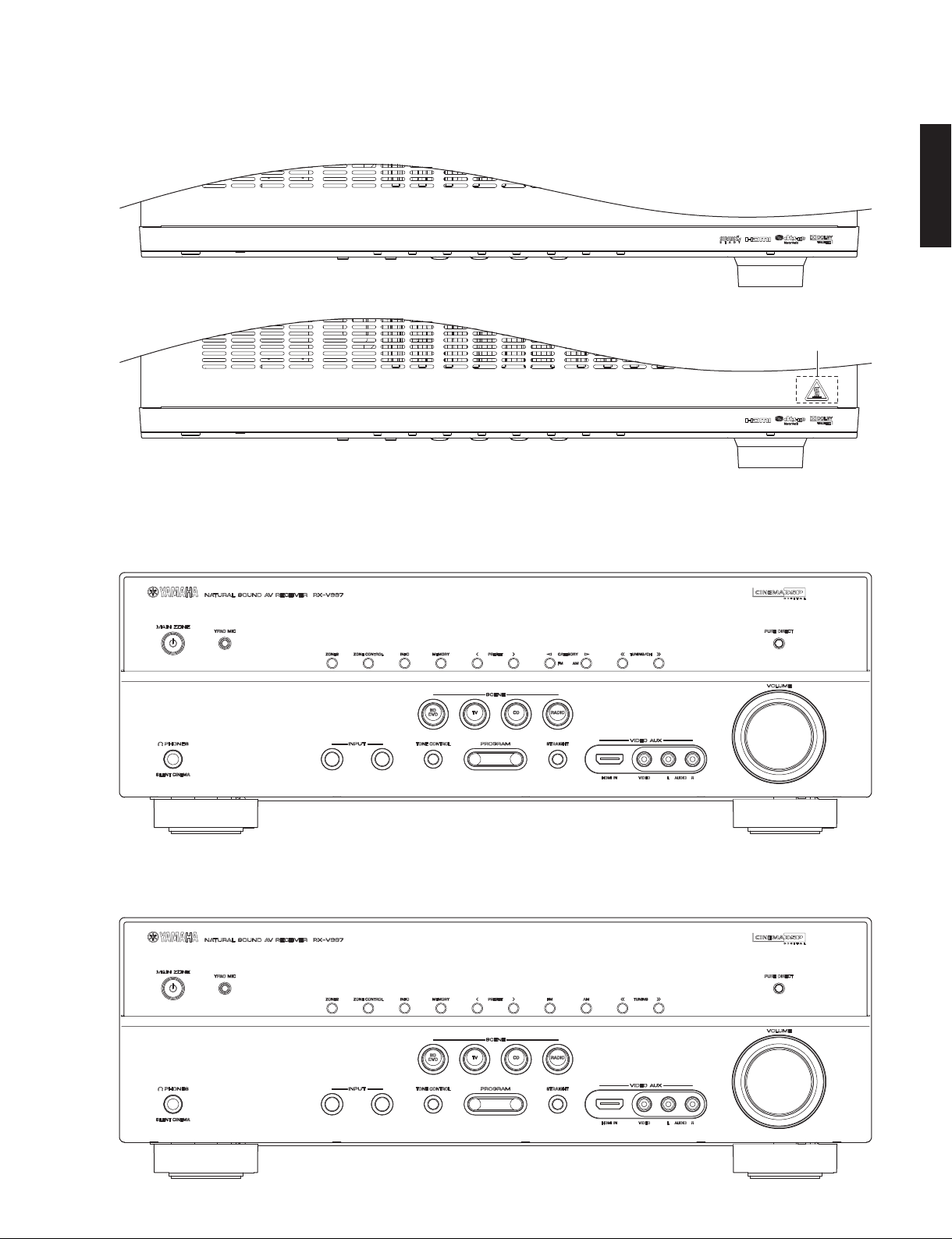
■ FRONT PANELS
Top view
U model
C, R, T, K, A, B, G, F, L models
RX-V667/HTR-6063/RX-A700
RX-V667/HTR-6063/
RX-A700
L model
Front view
RX-V667 (U model)
RX-V667 (C, R, T, K, A, B, G, F, L models)
3
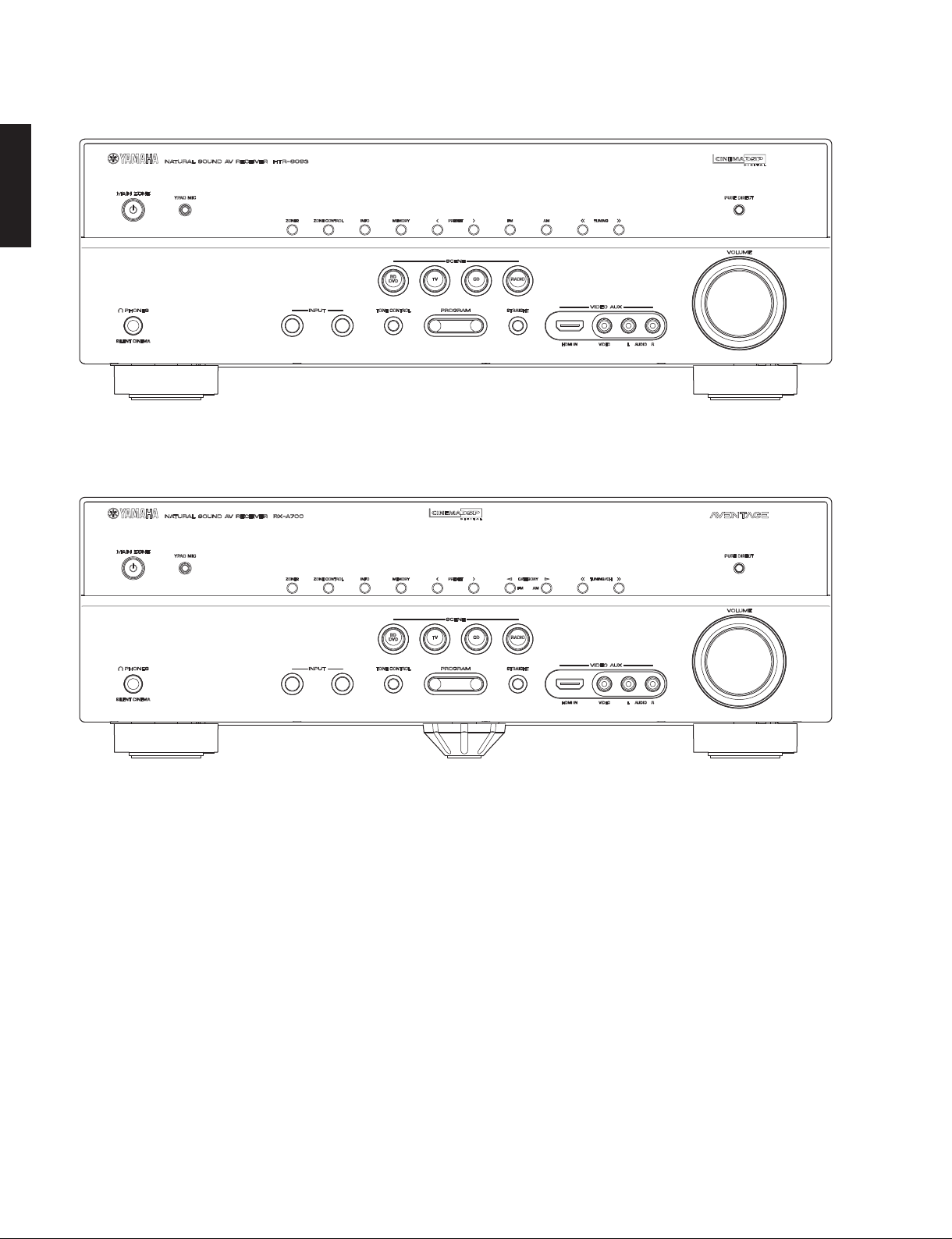
RX-V667/HTR-6063/RX-A700
HTR-6063 (C, A models)
RX-A700
RX-V667/HTR-6063/
RX-A700 (U model)
4
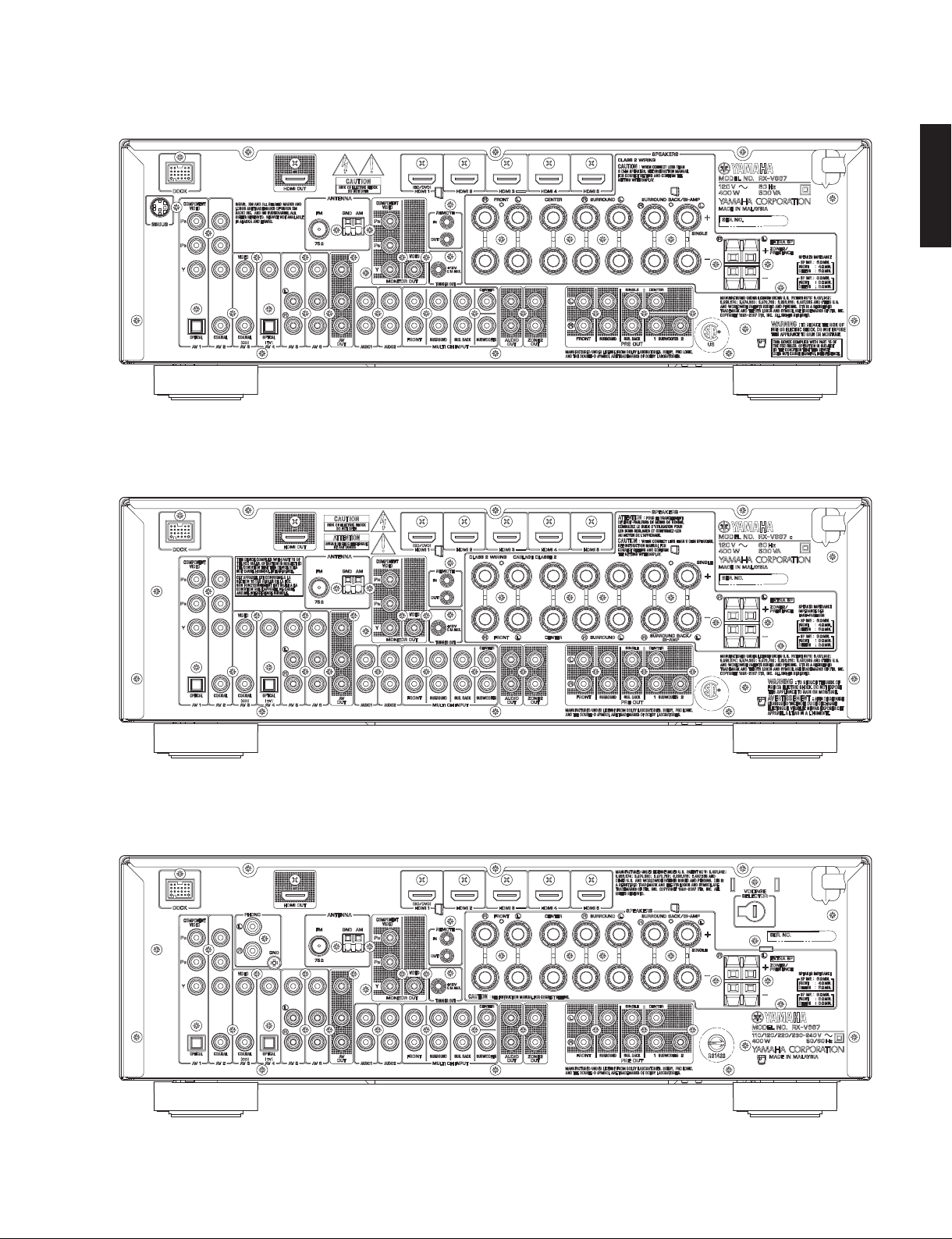
■ REAR PANELS
RX-V667 (U model)
RX-V667 (C model)
RX-V667/HTR-6063/RX-A700
RX-V667/HTR-6063/
RX-A700
RX-V667 (R model)
5
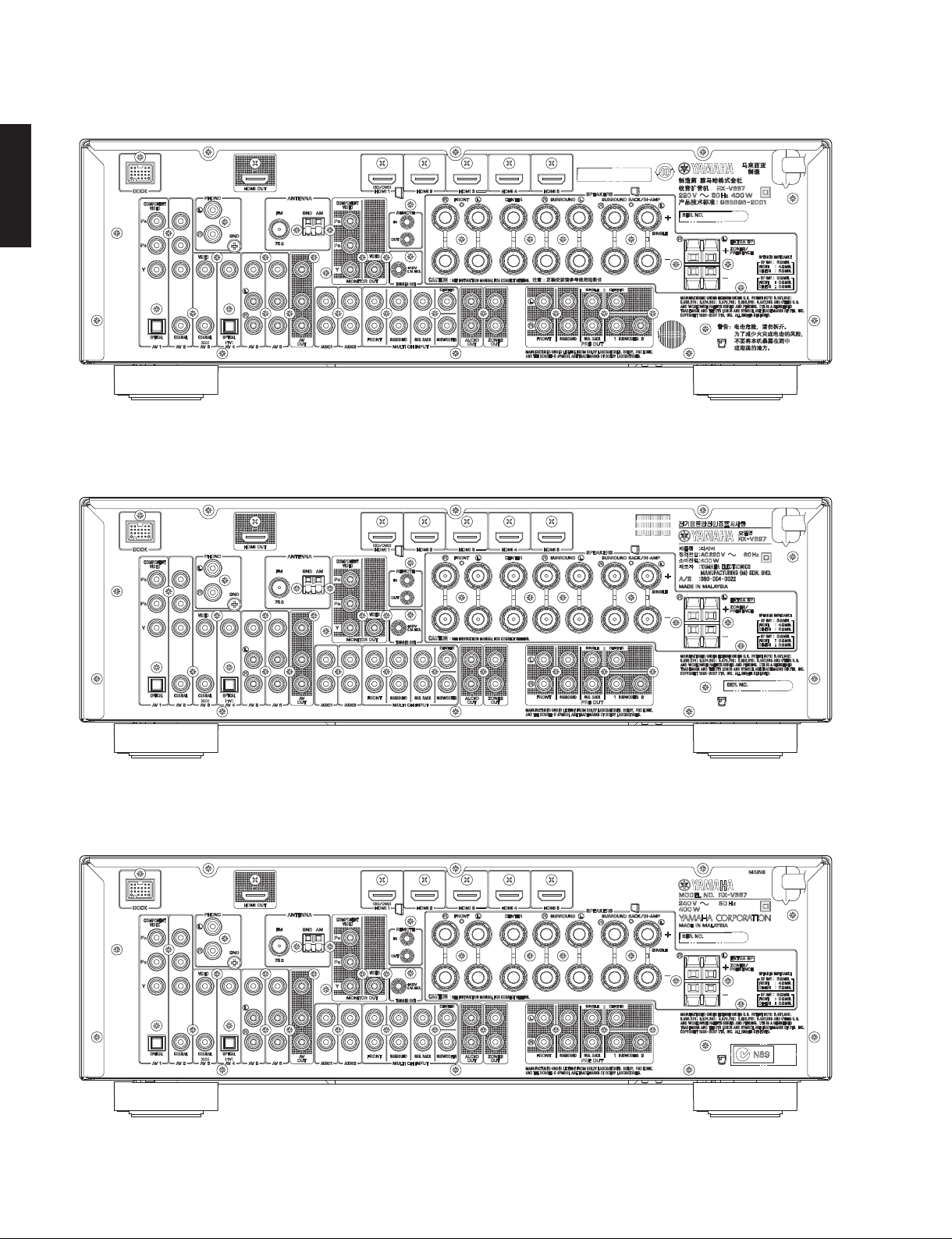
RX-V667/HTR-6063/RX-A700
RX-V667 (T model)
RX-A700
RX-V667/HTR-6063/
RX-V667 (K model)
RX-V667 (A model)
6
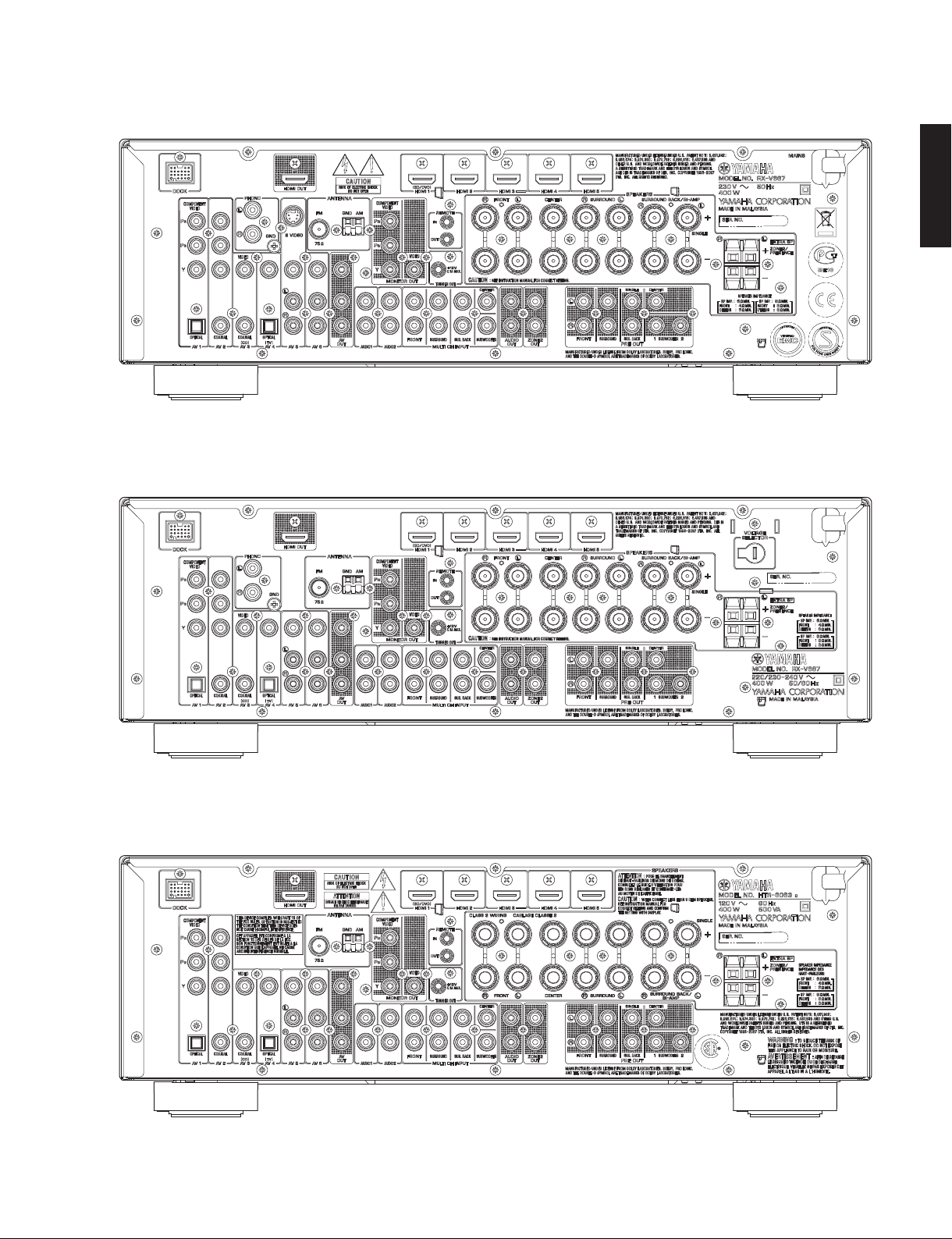
RX-V667/HTR-6063/RX-A700
RX-V667 (B, G, F models)
RX-V667 (L model)
RX-V667/HTR-6063/
RX-A700
HTR-6063 (C model)
7
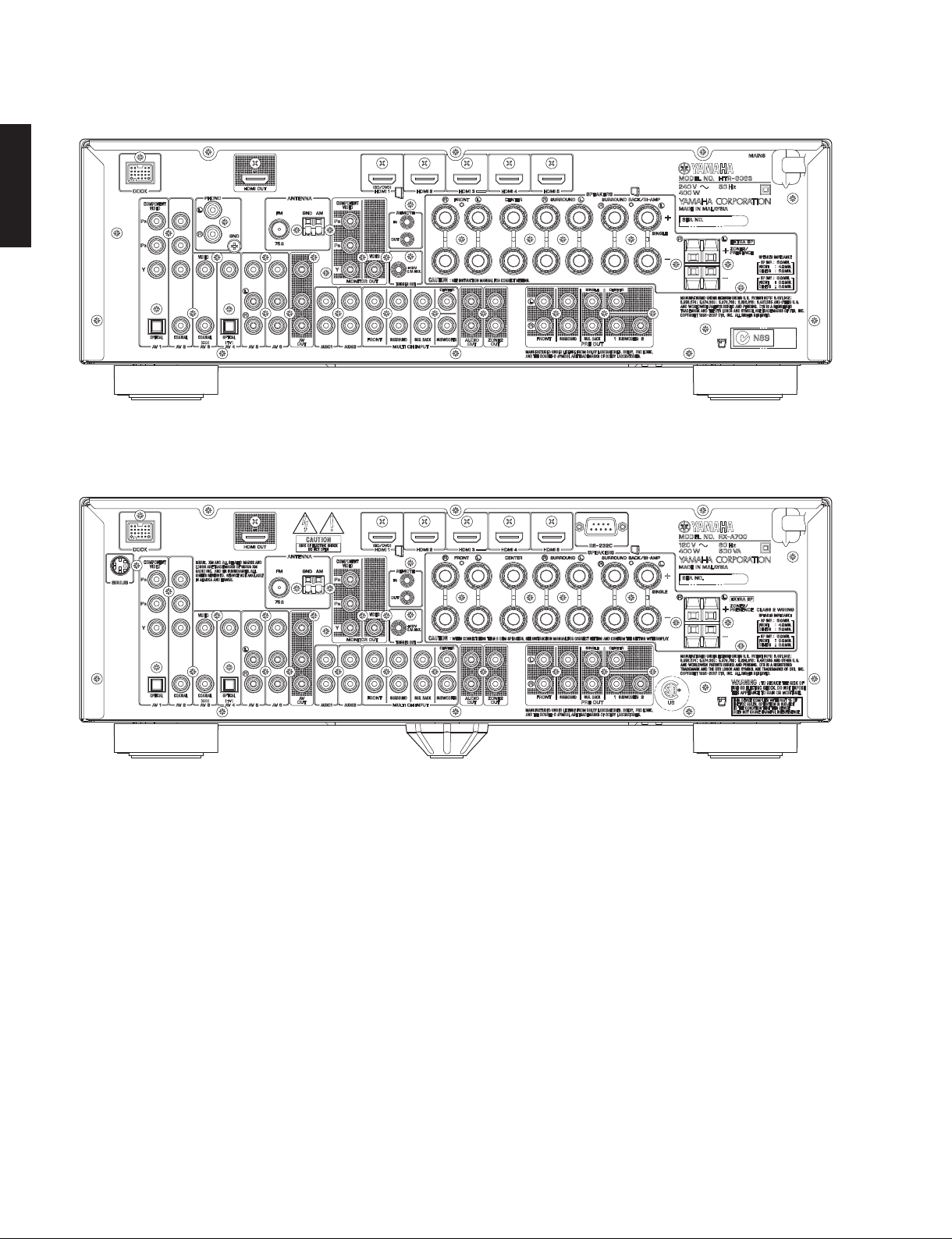
RX-V667/HTR-6063/RX-A700
HTR-6063 (A model)
RX-A700
RX-V667/HTR-6063/
RX-A700 (U model)
8
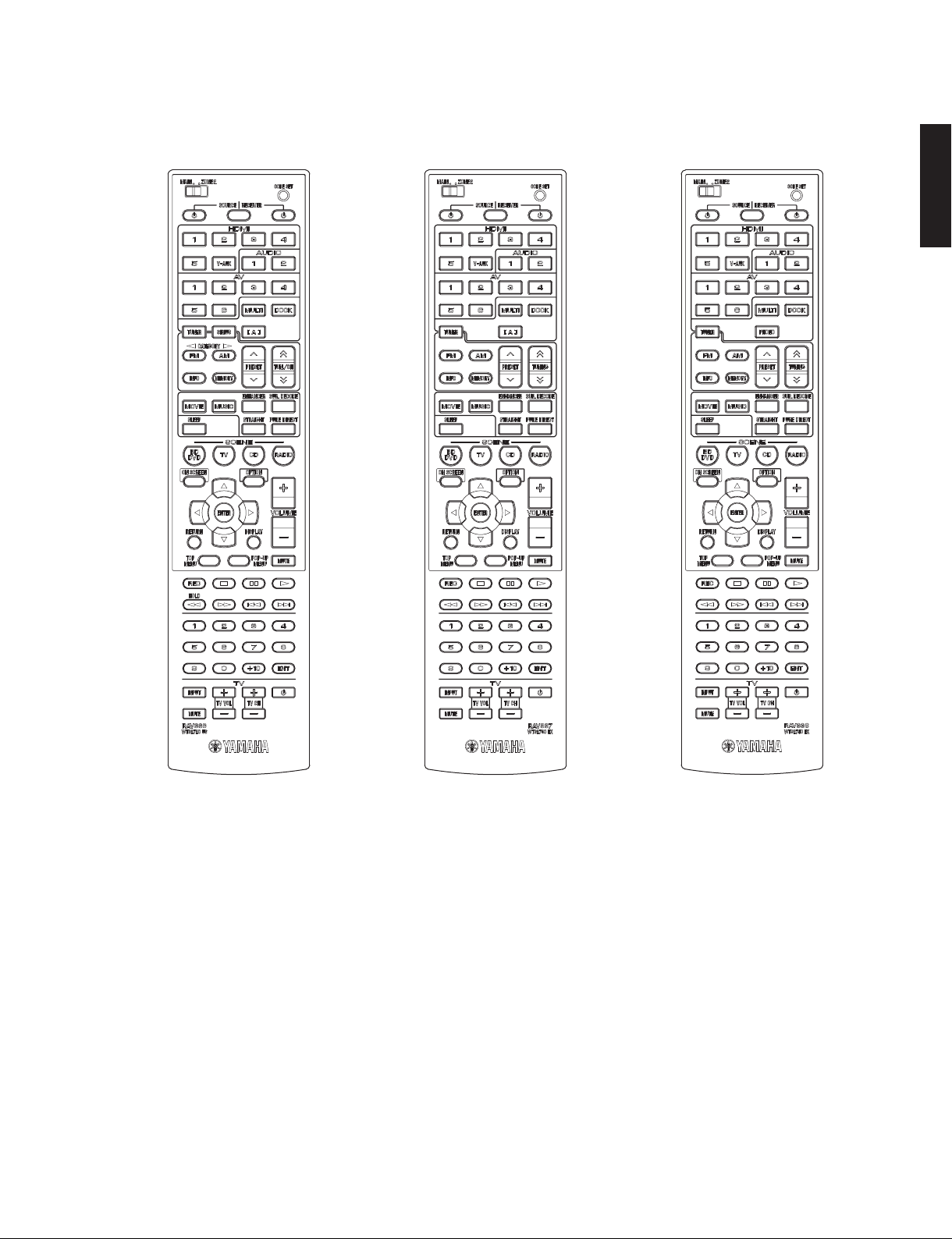
■ REMOTE CONTROL PANELS
RAV336
(U model)
RAV337
(C model)
RX-V667/HTR-6063/RX-A700
RAV338
(R, T, K, A, B, G, F, L models)
RX-V667/HTR-6063/
RX-A700
9

RX-V667/HTR-6063/RX-A700
■ SPECIFICATIONS
■ Audio Section
Minimum RMS Output Power (Power Amp. Section)
[RX-V667/RX-A700]
(20 Hz to 20 kHz, 0.08 % THD, 8 ohms)
RX-A700
RX-V667/HTR-6063/
FRONT L/R ....................................................................90 W + 90 W
CENTER .................................................................................... 90 W
SURROUND L/R ...........................................................90 W + 90 W
SURROUND BACK L/R ................................................90 W + 90 W
[HTR-6063]
(1 kHz, 0.7 % THD, 8 ohms)
FRONT L/R ................................................................105 W + 105 W
CENTER .................................................................................. 105 W
SURROUND L/R .......................................................105 W + 105 W
SURROUND BACK L/R ............................................105 W + 105 W
Maximum Power (JEITA) (1 kHz, 10 % THD, 8 ohms)
[R, T, K, L models]
FRONT L/R ................................................................130 W + 130 W
CENTER .................................................................................. 130 W
SURROUND L/R .......................................................130 W + 130 W
SURROUND BACK L/R ............................................130 W + 130 W
Max. Power Per Channel (1 kHz, 0.7 % THD, 4 ohms)
[B, G, F, L models]
FRONT L/R ................................................................140 W + 140 W
CENTER .................................................................................. 140 W
SURROUND L/R .......................................................140 W + 140 W
SURROUND BACK L/R ............................................140 W + 140 W
IEC Power (1 kHz, 0.08 % THD, 8 ohms) [B, G, F, L models]
FRONT L/R ................................................................100 W + 100 W
Dynamic Power Per Channel (IHF) (FRONT L/R drive)
(8 / 6 / 4 / 2 ohms) ........................................ 125 / 160 / 190 / 230 W
Dynamic Headroom [U, C models]
(8 ohms) ................................................................................1.43 dB
Damping Factor
(20 Hz to 20 kHz, 8 ohms, SPEAKER-A)
FRONT L/R .....................................................................100 or more
Input Sensitivity/Input Impedance
(1 kHz, 100 W/8 ohms)
PHONO (MM) .................................................... 3.5 mV / 47 k-ohms
AV5, etc. ...........................................................200 mV / 47 k-ohms
MULTI CH INPUT
FRONT L/R, CENTER, SURROUND L/R, SURROUND BACK L/R,
SUBWOOFER
....................................................................... 200 mV / 47 k-ohms
Maximum Input Signal (1 kHz)
PHONO (MM) (0.1 % THD) .......................................60 mV or more
AV5, etc. (Effect ON) (0.5 % THD) ............................... 2.3 V or more
Output Level/Output Impedance
REC OUT .........................................................200 mV / 1.2 k-ohms
PRE OUT ................................................................. 1 V / 1.2 k-ohms
SUBWOOFER (2 ch stereo and FRONT SP: small)
............................................................................. 1 V / 1.2 k-ohms
ZONE2 OUT ..................................................... 200 mV / 1.2 k-ohms
Headphone Jack Rated Output/Impedance
AV5, etc. (1 kHz, 50 mV, 8 ohms) ...................... 100 mV / 560 ohms
Frequency Response (10 Hz to 100 kHz)
AV5, etc. to FRONT L/R ....................................................0 / -3.0 dB
RIAA Equalization Deviation
[R, T, K, A, B, G, F, L models]
PHONO (MM) ................................................................... 0 ±0.5 dB
Total Harmonic Distortion
PHONO (MM) to REC OUT (20 Hz to 20 kHz, 1 V)
.................................................................................0.02 % or less
AV5 etc. (PURE DIRECT) to FRONT SP OUT
(20 Hz to 20 kHz, 50 W, 8 ohms)
..................................................................................0.06 % or less
10
Signal to Noise Ratio (IHF-A Network)
PHONO (MM) (Input shorted) to REC OUT
5 mV ........................................................................ 81 dB or more
AV5, etc. (PURE DIRECT) (Input shorted) to SP OUT
250 mV .................................................................. 100 dB or more
Residual Noise (IHF-A Network)
FRONT L/R SP OUT .....................................................150 µV or less
Channel Separation (1 kHz / 10 kHz)
PHONO (Input shorted)
...................................................... 60 dB or more / 55 dB or more
AV5, etc. (Input 5.1 k-ohms shorted)
...................................................... 60 dB or more / 45 dB or more
Volume Control
......................................... MUTE / -80 dB to +16.5 dB / 0.5 dB step
Tone Control Characteristics
FRONT L/R
BASS
Boost/Cut ........................................... ±6 dB / 0.5 dB step / 50 Hz
Turnover frequency .............................................................350 Hz
TREBLE
Boost/Cut ..........................................±6 dB / 0.5 dB step / 20 kHz
Turnover frequency ............................................................ 3.5 kHz
Filter Characteristics
FRONT, CENTER, SURROUND, SURROUND BACK small (H.P.F.)
....................fc=40/60/80/90/100/110/120/160/200 Hz, 12 dB/oct.
SUBWOOFER (L.P.F.)
....................fc=40/60/80/90/100/110/120/160/200 Hz, 24 dB/oct.
■ Video Section
Video Signal Type [Monitor out] (Wall paper)
U, C, R, K models ....................................................................NTSC
T, A, B, G, F, L models ................................................................PAL
Video Signal Type (Video conversion)
..........................................................................................NTSC/PAL
Composite Video Signal Level
...............................................................................1 Vp-p / 75 ohms
S-Video Signal Level [B, G, F models]
Y .............................................................................1 Vp-p / 75 ohms
C .....................................................................0.286 Vp-p / 75 ohms
Component Video Signal Level
Y .............................................................................1 Vp-p / 75 ohms
PB/PR ..................................................................0.7 Vp-p / 75 ohms
Video Maximum Input Level (VIDEO CONV. OFF)
................................................................................ 1.5 Vp-p or more
Signal to Noise Ratio
................................................................................... 50 dB or more
Monitor Out Frequency Response (VIDEO CONV. OFF)
Component video signal level .......................5 Hz to 60 MHz, -3 dB
■ FM Section
Tuning Range
U, C models ......................................................... 87.5 to 107.9 MHz
R, L models ..............................87.5 to 108.0 / 87.50 to 108.00 MHz
T, K, A, B, G, F models ....................................87.50 to 108.00 MHz
50 dB Quieting Sensitivity (IHF) (1 kHz, 100 % MOD.)
Mono ......................................................................... 3 µV (20.8 dBf)
Signal to Noise Ratio (IHF)
Mono ........................................................................................74 dB
Stereo ......................................................................................70 dB
Harmonic Distortion (1 kHz)
Mono ........................................................................................ 0.3 %
Stereo ......................................................................................0.3 %
Antenna Input
......................................................................... 75 ohms unbalanced
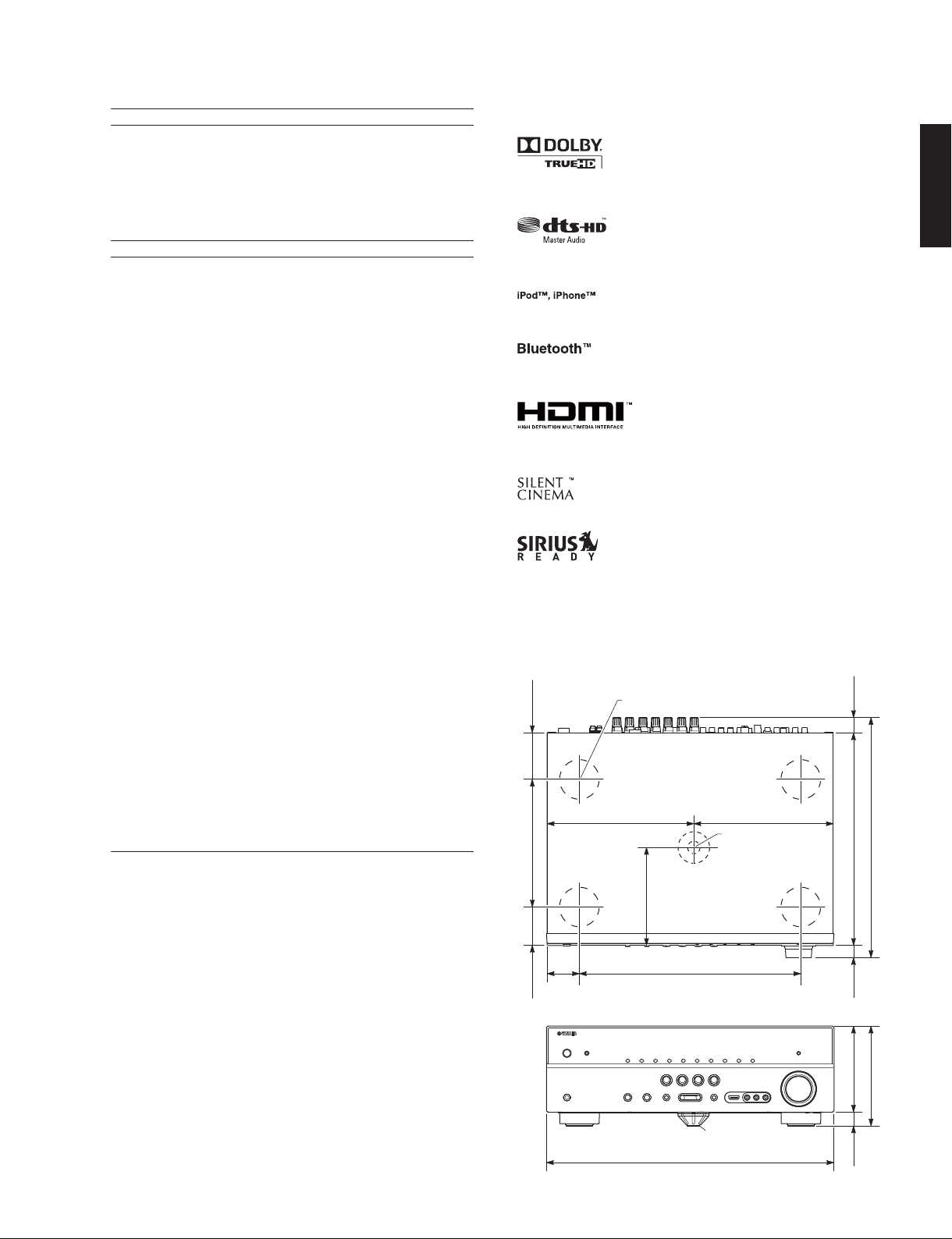
RX-V667/HTR-6063/RX-A700
■ AM Section
Tuning Range
U, C models ........................................................... 530 to 1,710 kHz
R, L models ..................................... 530 to 1,710 / 531 to 1,611 kHz
T, K, A, B, G, F models ..........................................531 to 1,611 kHz
Antenna
..................................................................................... Loop antenna
■ General
Power Supply
U, C models ............................................................ AC 120 V, 60 Hz
R model ................................ AC 110/120/220/230–240 V, 50/60 Hz
T model ................................................................... AC 220 V, 50 Hz
K model .................................................................. AC 220 V, 60 Hz
A model .................................................................. AC 240 V, 50 Hz
B, G, F models ........................................................ AC 230 V, 50 Hz
L model ............................................... AC 220/230–240 V, 50/60 Hz
Power Consumption
U, C models ..............................................................400 W / 500 VA
R, T, K, A, B, G, F, L models ....................................................400 W
Standby Power Consumption (reference data)
HDMI control: OFF / Standby through: OFF .................0.2 W or less
HDMI control: ON / Standby through: ON ....................2.7 W or less
Maximum Power Consumption [R, L models]
................................................................................................ 590 W
Dimensions (W x H x D)
..................................... 435 x 151 x 364 mm (17-1/8" x 6" x 14-3/8")
Weight .................................................................... 11.0 kg (24.3 lbs.)
Finish
[RX-V667]
T model ..........................................................................Gold color
U, C, R, T, K, A, B, G, F, L models ................................ Black color
R, K, G, F, L models .................................................Titanium color
[HTR-6063]
C, A models ................................................................. Black color
[RX-A700]
U model ........................................................................ Black color
Accessories
Remote control ..............................................................................x 1
Batteries (R03, AAA, UM-4) ............................................................x 2
Indoor FM antenna (1.4 m) ...........................................................x 1
AM loop antenna (1.0 m) ..............................................................x 1
YPAO microphone (6.0 m) ............................................................x 1
VIDEO AUX input cover ................................................................x 1
* Specifications are subject to change without notice.
Manufactured under license from Dolby Laboratories. Dolby, Pro Logic and
the double-D symbol are trademarks of Dolby Laboratories.
DTS is a registered trademark and the DTS logos, Symbol, DTS-HD and
DTS-HD Master Audio are trademark of DTS, Inc.
“iPod” is a trademark of Apple Inc., registered in the U.S. and other countries.
“iPhone” is a trademark of Apple Inc.
Bluetooth is a registered trademark of the Bluetooth SIG and is used by
Yamaha in accordance with a license agreement.
“HDMI”, the “HDMI” logo and “High-Definition Multimedia Interface” are
trademarks, or registered trademarks of HDMI Licensing LLC.
“SILENT CINEMA” is a trademark of Yamaha Corporation.
SIRIUS, XM and all related marks and logos are trademarks of Sirius XM
Radio Inc. and its subsidiaries. All rights reserved. Service not available in
Alaska and Hawaii.
• DIMENSIONS
Top view
(2-7/8")
ø 60
Unit: mm (inch)
24
(7/8")
221.5 (8-3/4") 211.5 (8-3/8")
ø 18
RX-A700 model
193 (7-5/8") 72
364 (14-3/8")
323 (12-3/4")
RX-V667/HTR-6063/
RX-A700
U ........................U.S .A. model
C ..................Canadian model
R .....................General model
T..................... Chinese model
K ...................... Korean model
A .................Australian model
B .......................British model
G ..................European model
F..................... Russian model
L..................Singapore model
58
(2")
(2-1/4")
Front view
148 (5-7/8")
335 (13-1/4")50
435 (17-1/8")
RX-A700 model
17
130 (5-1/8")21
(5/8")
151 (6")
(7/8")
11
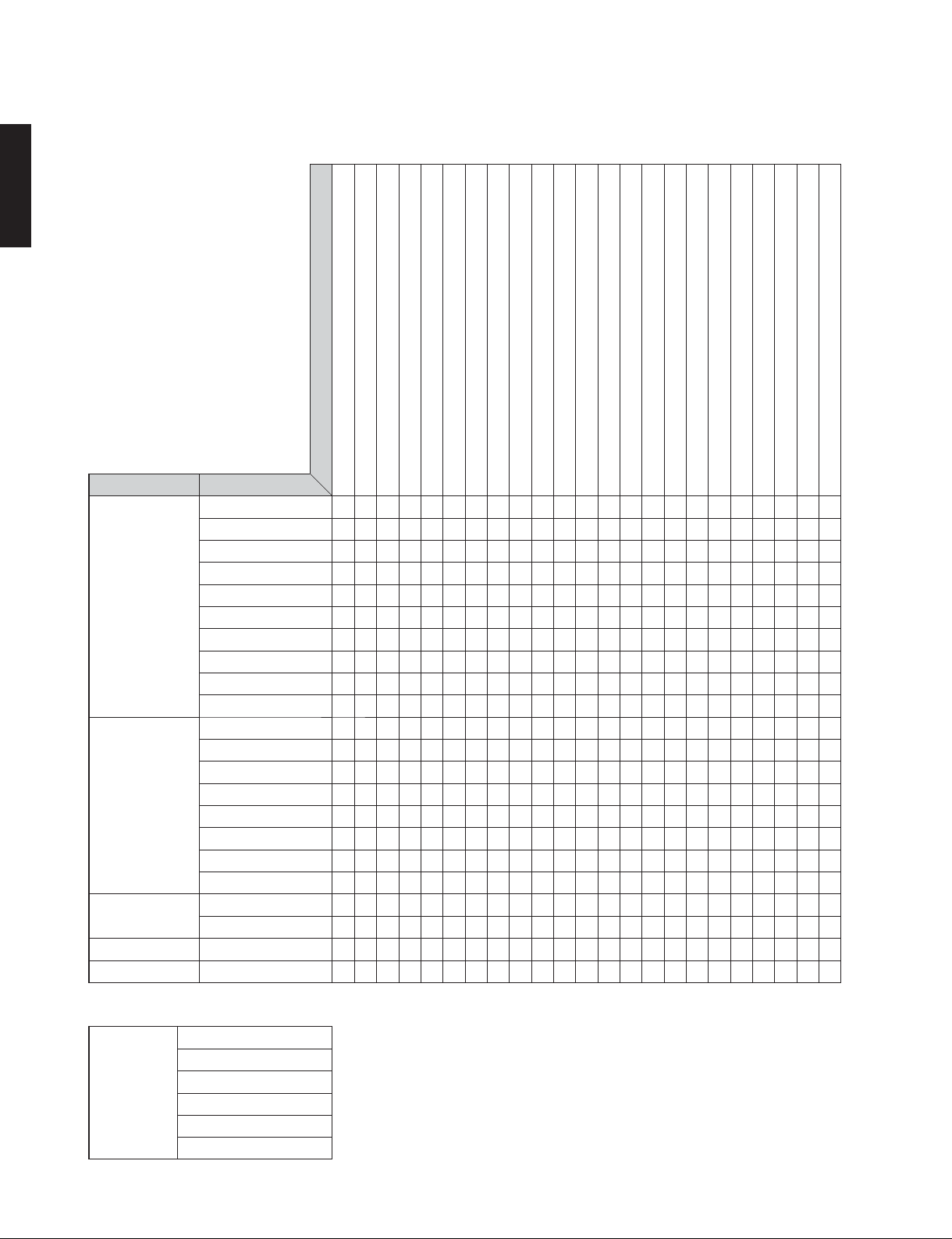
RX-V667/HTR-6063/RX-A700
• SELECT MENU
Sound field parameters
RX-A700
RX-V667/HTR-6063/
Parameter
Category Program
MOVIE Standard
Spectacle
Sci-Fi
Adventure
Drama
Mono Movie
Sports
Action Game
Roleplaying Game
Music Video
MUSIC Hall in Munich
Hall in Vienna
Chamber
Cellar Club
The Roxy Theatre
The Bottom Line
2ch Stereo
7ch Stereo
ENHANCER Enhancer On
Enhancer Off
SUR. DECODE Surround Decoder
STRAIGHT
Decode Type (*1)
DSP Level: -6 to +3 dB, [0]
Initial Delay: 1 to 99 ms
Room Size: 0.1 to 2.0
Liveness: 0 to 10
Surround Initial Delay: 1 to 49 ms
Surround Room Size: 0.1 to 2.0
Surround Liveness: 0 to 10
Center Level: 0 to 100 %, [100 %]
Surround L Level: 0 to 100 %, [100 %]
Surround R Level: 0 to 100 %, [100 %]
Surround Back Initial Delay: 1 to 49 ms
Surround Back Room Size: 0.1 to 2.0
Surround Back Liveness: 0 to 10
Surround Back L Level: 0 to 100 %, [7.1CH: 35 %, 6.1CH: 50 %]
Surround Back R Level: 0 to 100 %, [7.1CH: 35 %, 6.1CH: 50 %]
Front Presence L Level: 0 to 100 % [100 %]
Front Presence R Level: 0 to 100 % [100 %]
Reverb Time: 1.0 to 5.0 s
Reverb Delay: 0 to 250 ms
Reverb Level: 0 to 100 %
Direct: Auto / Off, [Auto]
●● ●●● ●●● ●
●●●● ●● ●● ●
●●●● ●● ●● ●
●●●● ●● ●● ●
●●●● ●● ●● ●
●●●● ●●● ●
●●● ●● ●● ●
●●● ●● ●● ●
●●● ●● ●● ●
●●● ●● ●● ●
●●●● ●
●●●● ●
●● ● ●●● ●
●●●● ●
●●●● ●●● ●
●●●● ●
●●
●●● ●●●● ●
● ●
Reset
*1 Surround Decoder
Decode Type
12
Pro Logic
PL IIx Movie / PL II Movie
PL IIx Music / PL II Music
PL IIx Game / PL II Game
Neo:6 Cinema
Neo:6 Music
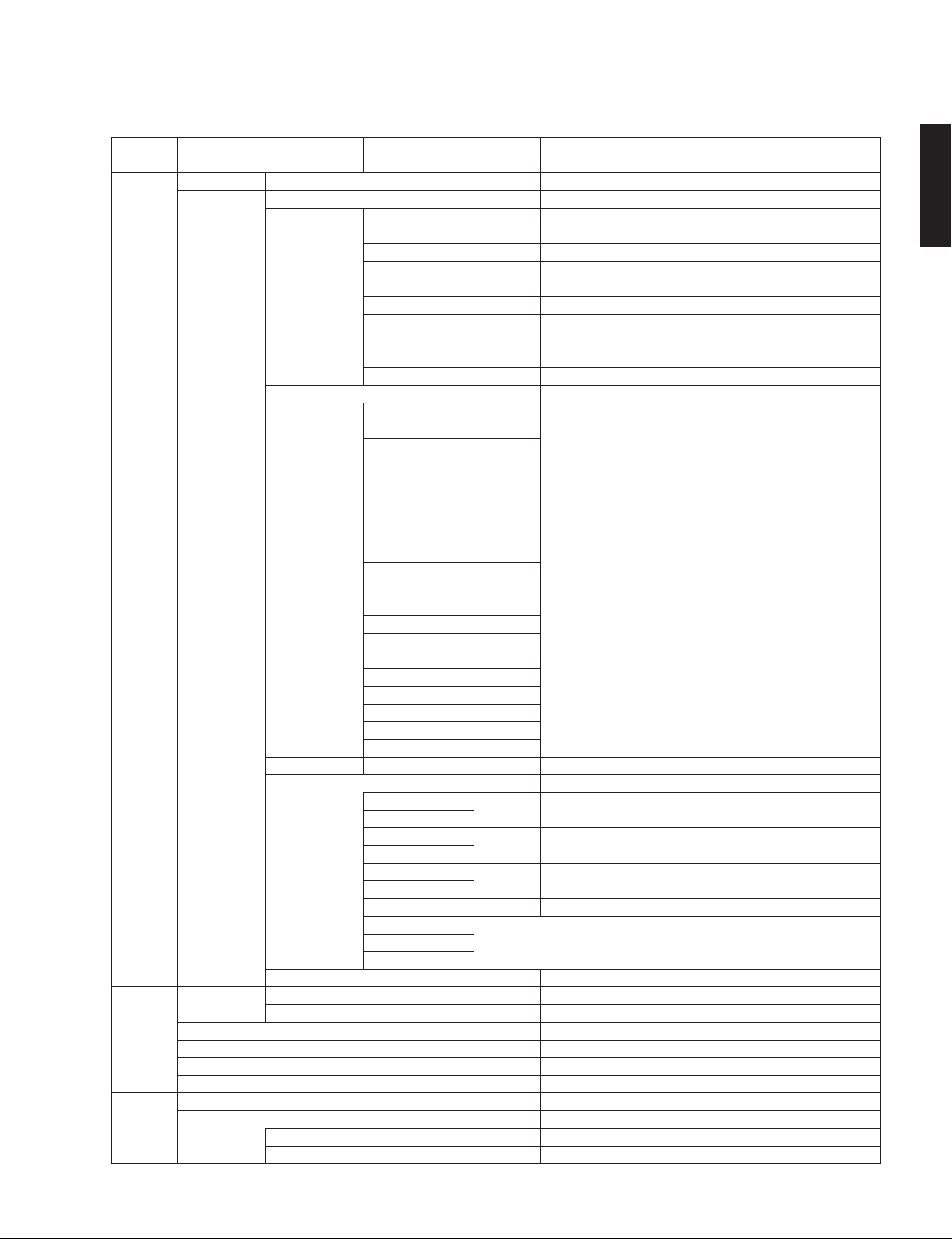
RX-V667/HTR-6063/RX-A700
• SET MENU TABLE
MAIN
MENU
Speaker Auto Measure Optimizes the speaker configuration automatically using YPAO.
Setup Manual Power Amp Assign [7ch Normal] / 7ch +1ZONE / 5ch BI-AMP
Sound Lipsync Mode Manual / [Auto]
Setup Delay 0 to 250 ms, [0 ms], 1 ms step
Dynamic Range [MAX] / STD / MIN/AUTO
Max. Volume -30.0 to +16.5 dB (Maximum volume), [+16.5 dB], 5.0 dB step
Initial Volume [Off] / Mute, -80 to +16.5 dB, 0.5 dB step
Adaptive DSP Level [On] / Off
Video Analog to Analog Conversion Off / [On]
Setup Processing [Off] / On
SUB-MENU PARAMETER
Configuration Front Speaker Large / [Small]
* When “Subwoofer” is set to “None”, “Front speaker” is disabled.
Center Speaker Large / [Small] / None
Surround Speaker L/R Large / [Small] / None
Surround Back Speaker L/R Large x1 / Large x2 / Small x1 / [Small x2] / None
Front Presence [Use] / None
Subwoofer [Use] / None
Phase [Normal] / Reverse
Extra Bass [Off] / On
Bass Cross Over 40 / 60 / [80] / 90 / 100 / 110 / 120 / 160 / 200 Hz
Distance Meter / [Feet]
Front L
Front R
Center
Surround L
Surround R 0.30 to 24.00 m, [3.00 m], 0.05 m step
Surround Back L 1.0 to 80.0 ft, [10.0 ft], 0.2 ft step
Surround Back R
Front Presence L
Front Presence R
Subwoofer
Level Front L
Front R
Center
Surround L
Surround R -10.0 to +10.0 dB, [0.0 dB], 0.5 dB step
Surround Back L
Surround Back R
Front Presence L
Front Presence R
Subwoofer
Parametric EQ PEQ Select Manual / Flat / Front / Natural / [Through]
PEQ Data Copy Flat > Manual / Front > Manual / Natural > Manual
Front L Band / Gain▶ Band: #1 to #7
Front R
Center Freq. / Gain▶ Frequency: 31.3 Hz to 16.0 kHz, [62.5 Hz]
Surround L
Surround R Q / Gain
Surround Back L
Surround Back R Reset Yes / No * Select “ENTER”
Front Presence L
Front Presence R
Subwoofer
Test Tone [Off] / On
Resolution [Auto] / 480p / 720p / 1080i / 1080p / Through * Select “ENTER”
Aspect [Through] / 16:9 Normal
Gain: -20.0 to +6.0 dB, [0.0 dB], 0.5 dB step
▲
Gain: -20.0 to +6.0 dB, [0.0 dB], 0.5 dB step
▲
Q: 0.500 to 10.080, [1.000]
▶
Gain: -20.0 to +6.0 dB, [0.0 dB], 0.5 dB step
▲
VALUE
[INITIAL VALUE]
RX-V667/HTR-6063/
RX-A700
13
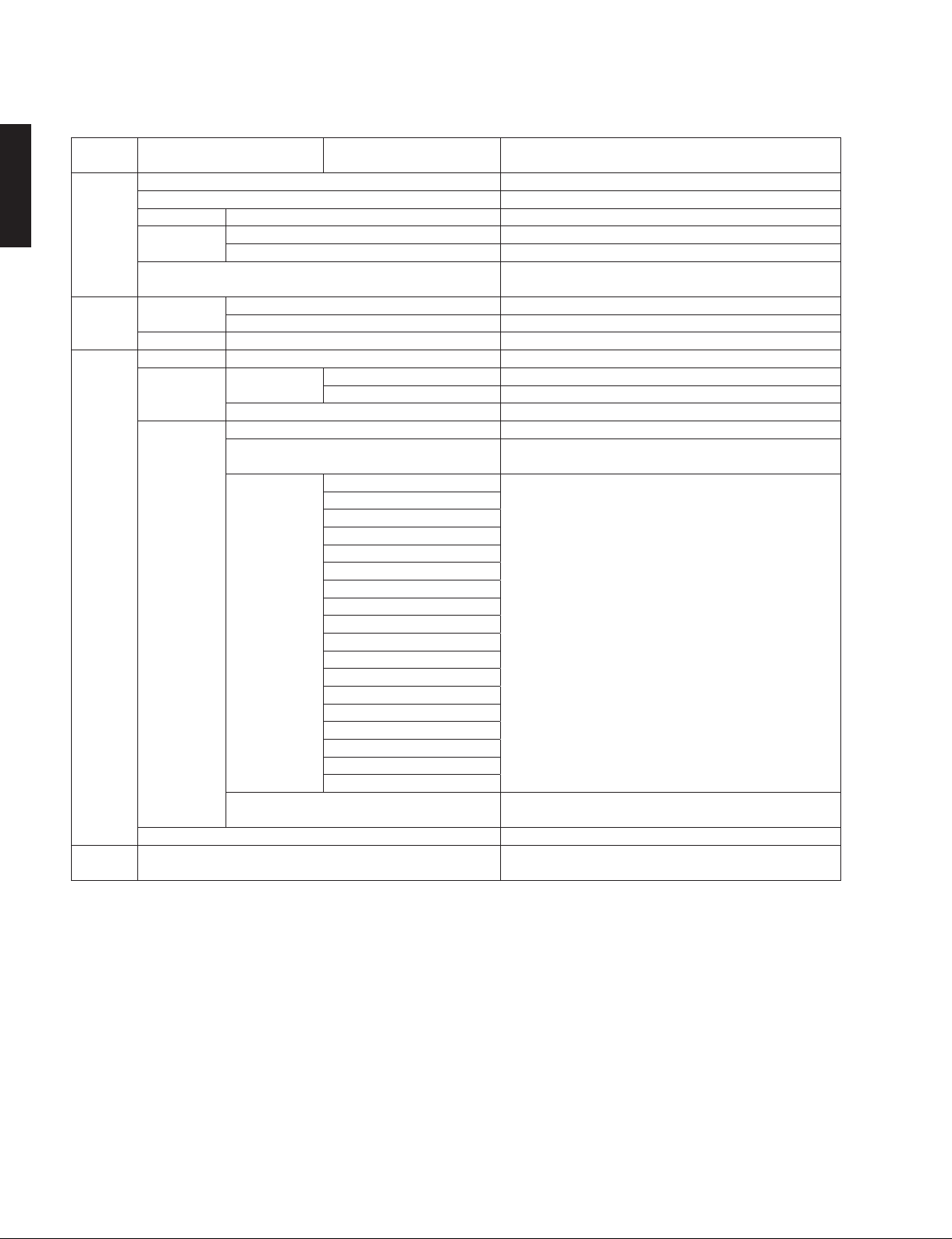
RX-V667/HTR-6063/RX-A700
MAIN
MENU
HDMI HDMI Control [Off] / On
Setup ARC (Audio Return Channel) Off / [On]
RX-A700
RX-V667/HTR-6063/
Multi Zone Zone2 Set Max. Volume -30.0 to +16.5 dB (Maximum volume), [+16.5 dB], 5.0 dB step
Setup Initial Volume [Off] / Mute, -80 to +16.5 dB, 0.5 dB step
Function Auto Power Down Timer 4hours / 8hours / 12hours / [Off]
Setup Display Set Front Panel Display Dimmer -4 to 0
Language English (English),
Setup Deutsch (German), Español (Spanish), РУccкий (Russian)
SUB-MENU PARAMETER
TV Audio Input TV AV1 / AV2 / AV3 / [AV4] / AV5 / AV6 / AUDIO1 / AUDIO2
Audio Output Amp [On] / Off
OUT On / [Off]
Standby Through [Off] / On
* When HDMI Control is set to “On”, “Standby Through” is disabled.
Party Mode Set Target: Zone2 Disable / [Enable]
Scroll
Wall Paper Picture / Gray
Trigger Output Trigger Mode [Power] / Source / Manual
Target Zone Main / Zone2 / [All]
* When “Trigger Mode” is set to “Power”, “Target Zone” is disabled.
Target Source HDMI1
HDMI2
HDMI3
HDMI4
HDMI5
AV1
AV2
AV3
AV4 Low / [High]
AV5 * When “Trigger Mode” is set to “Source”, “Target Source” is disabled.
AV6
VIDEO AUX
TUNER
Sirius Satellite Radio
AUDIO1
AUDIO2
DOCK
MULTI CH
Manual Low / [High]
* When “Trigger Mode” is set to “Manual”, “Manual” is disabled.
Memory Guard [Off] / On
日本語
VALUE
[INITIAL VALUE]
(Japanese), Français (Franch),
14
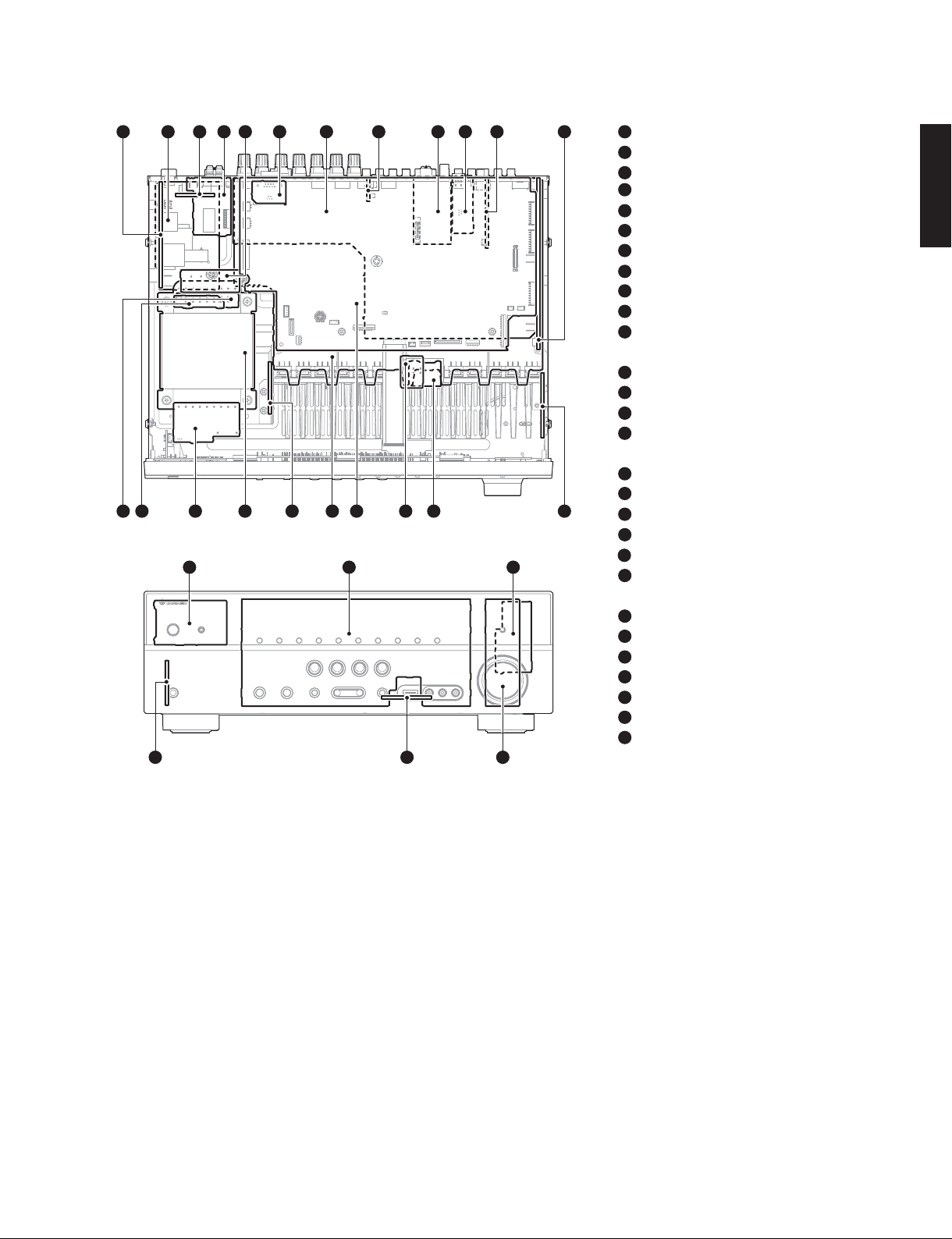
■ INTERNAL VIEW
RX-V667/HTR-6063/RX-A700
12 4 657
3
19 17
27 26
91081112
1
VIDEO (2) P.C.B.
2
VIDEO (3) P.C.B.
3
MAIN (3) P.C.B. (R, L models)
4
OPERATION (8) P.C.B.
5
MAIN (2) P.C.B.
6
DIGITAL (3) P.C.B. (RX-A700)
7
VIDEO (1) P.C.B.
8
VIDEO (4) P.C.B.
9
AM/FM TUNER
10
VIDEO (9) P.C.B. (B, G, F models)
11
OPERATION (9) P.C.B.
(R, T, K, A, B, G, F, L models)
12
OPERATION (2) P.C.B.
13
OPERATION (6) P.C.B.
14
OPERATION (7) P.C.B. (C model)
15
MAIN (5) P.C.B.
(U, R, T, K, A, B, G, F, L models)
16
DIGITAL (1) P.C.B.
17
1416 1520
252423
13212822 18
MAIN (1) P.C.B.
18
MAIN (6) P.C.B.
19
POWER TRANSFORMER
20
VIDEO (6) P.C.B.
21
VIDEO (7) P.C.B.
(U, C, T, K, B, G, F models)
22
MAIN (4) P.C.B. (R, L models)
23
OPERATION (4) P.C.B.
24
OPERATION (1) P.C.B.
25
OPERATION (10) P.C.B.
26
OPERATION (5) P.C.B.
27
DIGITAL (2) P.C.B.
28
OPERATION (3) P.C.B.
RX-V667/HTR-6063/
RX-A700
■ SERVICE PRECAUTIONS
Safety measures
• Some internal parts in this product contain high voltages and are dangerous.
Be sure to take safety measures during servicing, such as wearing insulating gloves.
• Note that positions indicated below are dangerous even after the power is turned off because an electric charge
remains and a high voltage continues to exist there.
Before starting any repair work, perform discharge by connecting a discharge resistor (5k-ohms/10W) between
terminals at following positions.
The time required for discharging is about 30 seconds.
C3703 on VIDEO (2) P.C.B.
Refer to “PRINTED CIRCUIT BOARDS: VIDEO (2) P.C.B.”.
15
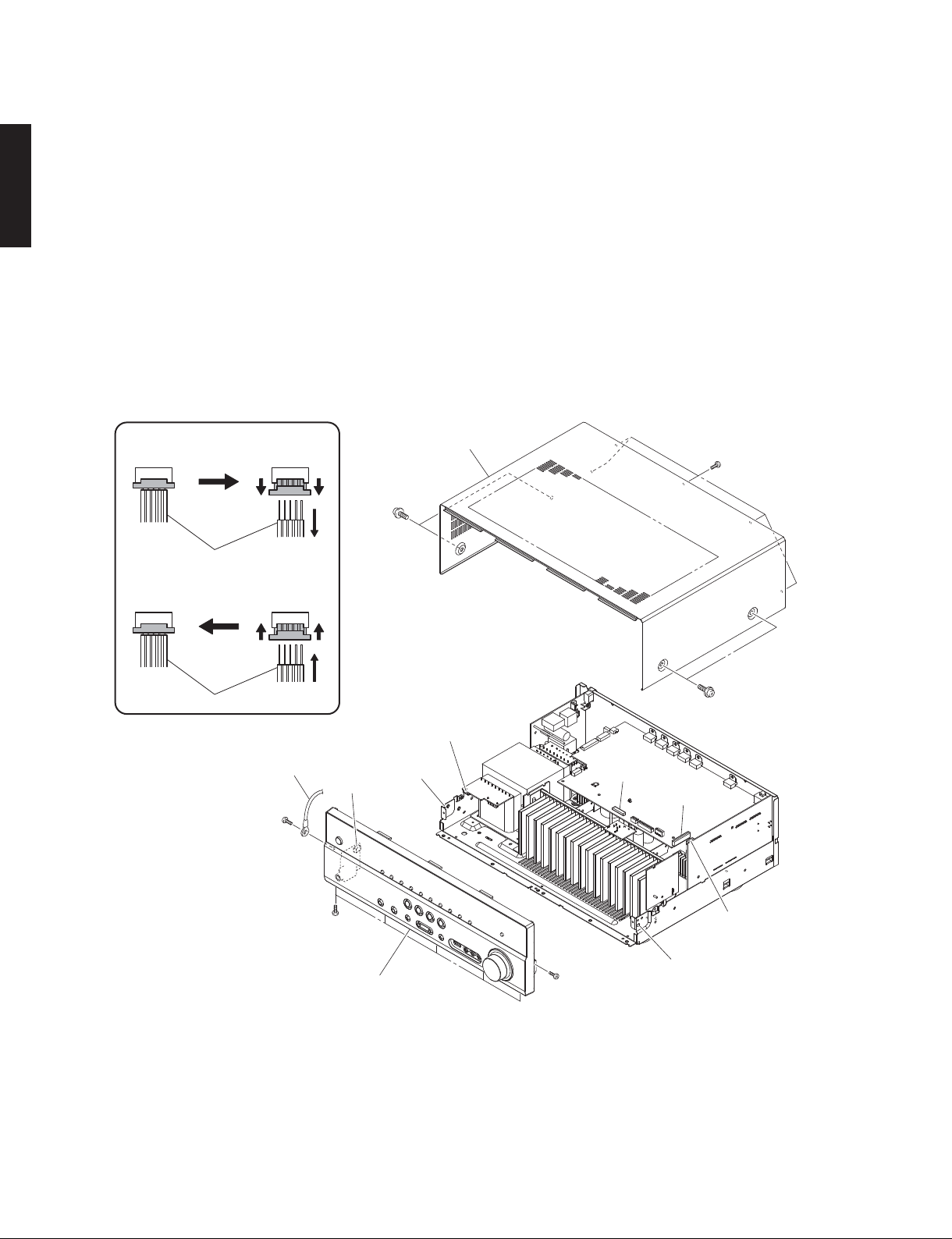
RX-V667/HTR-6063/RX-A700
■ DISASSEMBLY PROCEDURES
(Remove parts in the order as numbered.)
Disconnect the power cable from the AC outlet.
1. Removal of Top Cover
a. Remove 4 screws (①) and 5 screws (②). (Fig. 1)
RX-A700
b. Lift the rear of the top cover to remove it.
RX-V667/HTR-6063/
2. Removal of Front Panel Unit
a. Remove 7 screws (③), and remove W4401. (Fig. 1)
b. Remove CB8, CB458, CB472 and CB914. (Fig. 1)
c. Unlock and remove CB333. (Fig. 1)
d. Release 2 hooks, and remove the front panel unit. (Fig. 1)
Connected
Connected
Remove CB333
Unlock the connector
①
Remove the cable
②
Cable
Connect CB333
Lock the connector
①
Insert the cable
②
Cable
①①
②
①①
②
W4401
CB472
③
Top cover
②
①
①
CB333
Hook
CB8
CB914
16
③
Front panel unit
CB458
Hook
③
Fig. 1
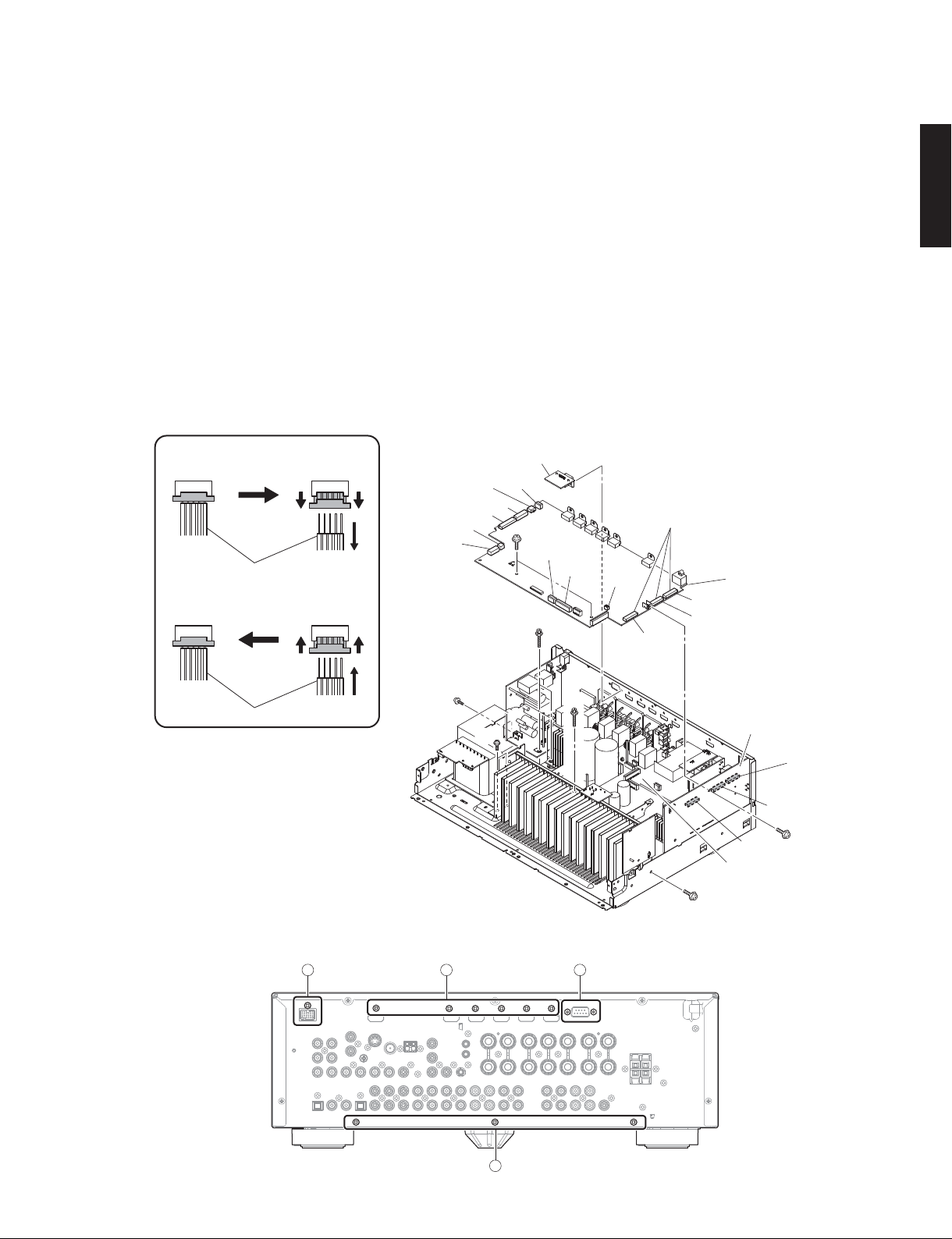
RX-V667/HTR-6063/RX-A700
3. Removal of DIGITAL (3) P.C.B. (RX-A700 model only)
a. Remove 2 jack screws (④). (Fig. 3)
b. Remove CB901 and remove the DIGITAL (3) P.C.B.
(Fig. 2)
4. Removal of DIGITAL (1) P.C.B.
a. Remove screw (⑤) and 6 screws (⑥). (Fig. 3)
b. Remove 3 screws. (⑦). (Fig. 2)
c. Remove CB34, CB73, CB904, CB913 and CB31 (B, G,
F models). (Fig. 2)
d. Unlock and remove CB906-907 and CB911. (Fig. 2)
e. Remove the DIGITAL P.C.B. which is connected
directly to the OPERATION (2) P.C.B. with board-toboard connectors. (Fig. 2)
Remove CB906–907 and CB911
Connected
Cable
Connect CB906–907 and CB911
Connected
Unlock the connector
①
Remove the cable
②
①①
②
Lock the connector
①
Insert the cable
②
①①
(B, G, F models)
CB31
CB904
CB73
CB906
5. Removal of AMP Unit
a. Remove screw (⑧), 2 screws (⑨) and 4 screws (⑩).
(Fig. 2)
b. Remove 3 screws (⑪). (Fig. 3)
c. Remove the amp unit. (Fig. 2)
DIGITAL (3) P.C.B.
(RX-A700 model)
CB901
CB34
⑦
CB911
CB907
⑨
Board-to-board connectors
CB913
CB917
CB918
CB920
DIGITAL (1) P.C.B.
RX-V667/HTR-6063/
RX-A700
Cable
②
5 46
⑩
⑩
⑧
OPERATION (2) P.C.B.
CB459
CB460
CB461
⑦
AMP unit
⑩
Fig. 2
(RX-A700)
Rear view
11
Fig. 3
17
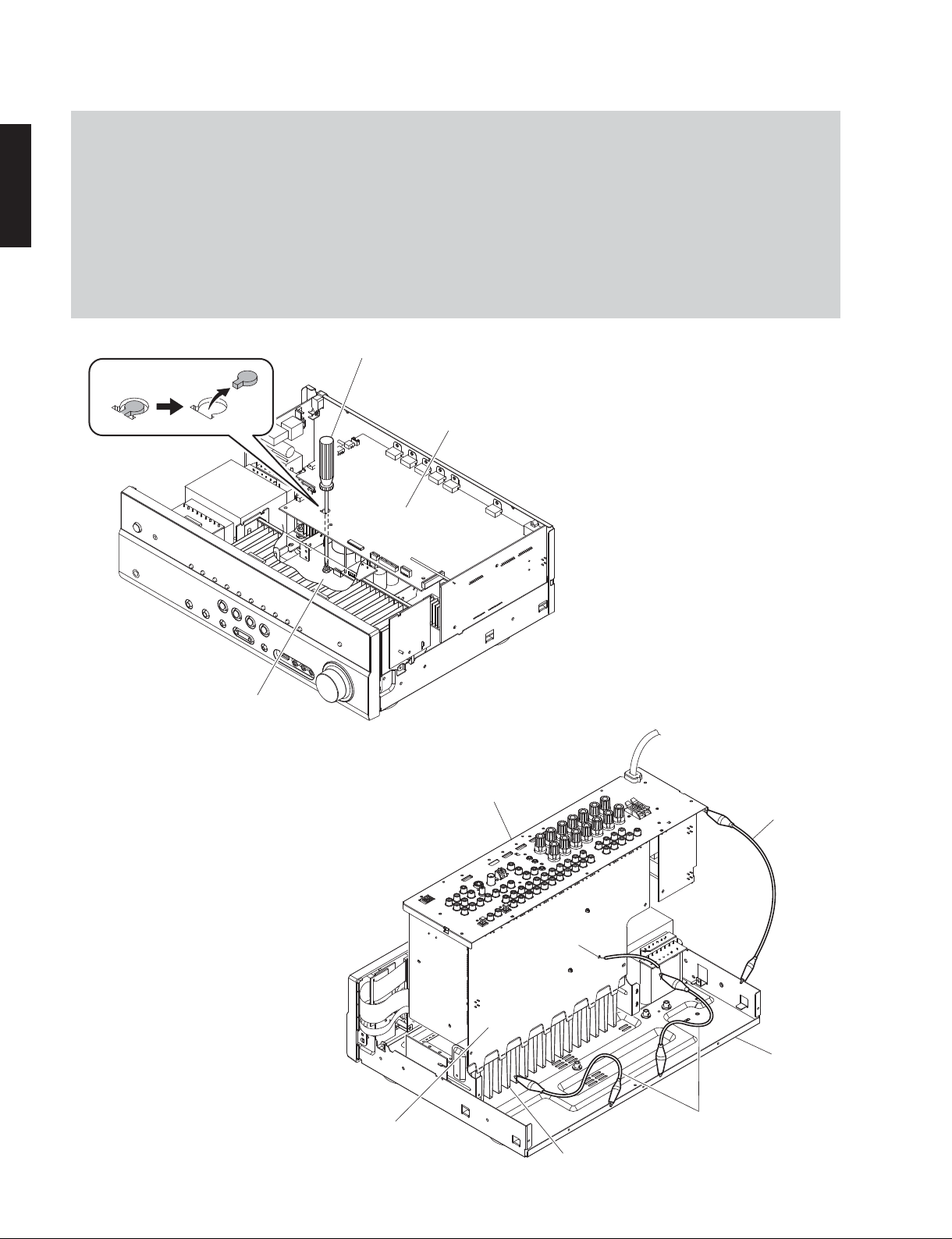
RX-V667/HTR-6063/RX-A700
When checking the P.C.B.s:
• Follow the procedure below to place the P.C.B.s (with rear panel) upright. (Fig. 5)
a. Remove the top cover. (Fig. 1)
b. Cut out a part of the DIGITAL (1) P.C.B. as shown in the figure below in order that screw (⑧) can be removed. (Fig. 4)
RX-A700
RX-V667/HTR-6063/
c. Remove screw (⑧), 2 screws (⑨) and 5 screws (⑩). (Fig. 2)
d. Remove 3 screws (⑩). (Fig. 3)
• Connect the ground points of the heatsink, rear panel and MAIN (1) P.C.B. (G101) to the chassis with a ground lead
or the like. (Fig. 5)
• When connecting the flexible flat cable, be careful with polarity.
• Reconnect all cables (connectors) that have been disconnected.
Cut out
Screw driver
DIGITAL (1) P.C.B.
MAIN (1) P.C.B.
⑧
Fig. 4
Rear panel
Ground lead
G101
18
MAIN (1) P.C.B.
Chassis
Ground lead
Heatsink
Fig. 5

RX-V667/HTR-6063/RX-A700
■ UPDATING FIRMWARE
When the following parts are replaced, the firmware must be updated to the latest version.
DIGITAL P.C.B.
IC951 (TI (DSP) flash ROM) of DIGITAL P.C.B.
● Confirmation of firmware version and checksum
Before and after updating the firmware, check the firmware version and checksum by using the self-diagnostic function
menu.
Start up the self-diagnostic function and select “S4. ROM VER/SUM” menu.
Using the sub-menu, have the firmware version and checksum displayed, and note them down.
(See “SELF-DIAGNOSTIC FUNCTION”)
* When the firmware version is different from written one after updating, perform the updating procedure again from
the beginning.
● Initializing the back-up IC (EEPROM: IC903 of the DIGITAL P.C.B.)
RX-V667/HTR-6063/
RX-A700
After updating the firmware, the back-up IC MUST be initialized by the following procedure to have proper
memorization of the set up information (soundfield parameters, system memory and tuner presetting, etc.).
Start up the self-diagnostic function and select “S3. FACTORY PRESET” menu. (See “SELF-DIAGNOSTIC FUNCTION”)
Select “PRESET RSRV”, press the “MAIN ZONE
power again. Then the back-up IC is initialized.
”(power) key of this unit to turn off the power once and turn on the
● Required Tools
• BD, DVD or CD player (with DIGITAL OUTPUT (OPTICAL or COAXIAL) jack)
• Optical cable (when OPTICAL jack is used)
• Digital audio pin cable (when COAXIAL jack is used)
• Firmware CD
* Download the latest firmware from the specified download source and create the firmware CD.
19
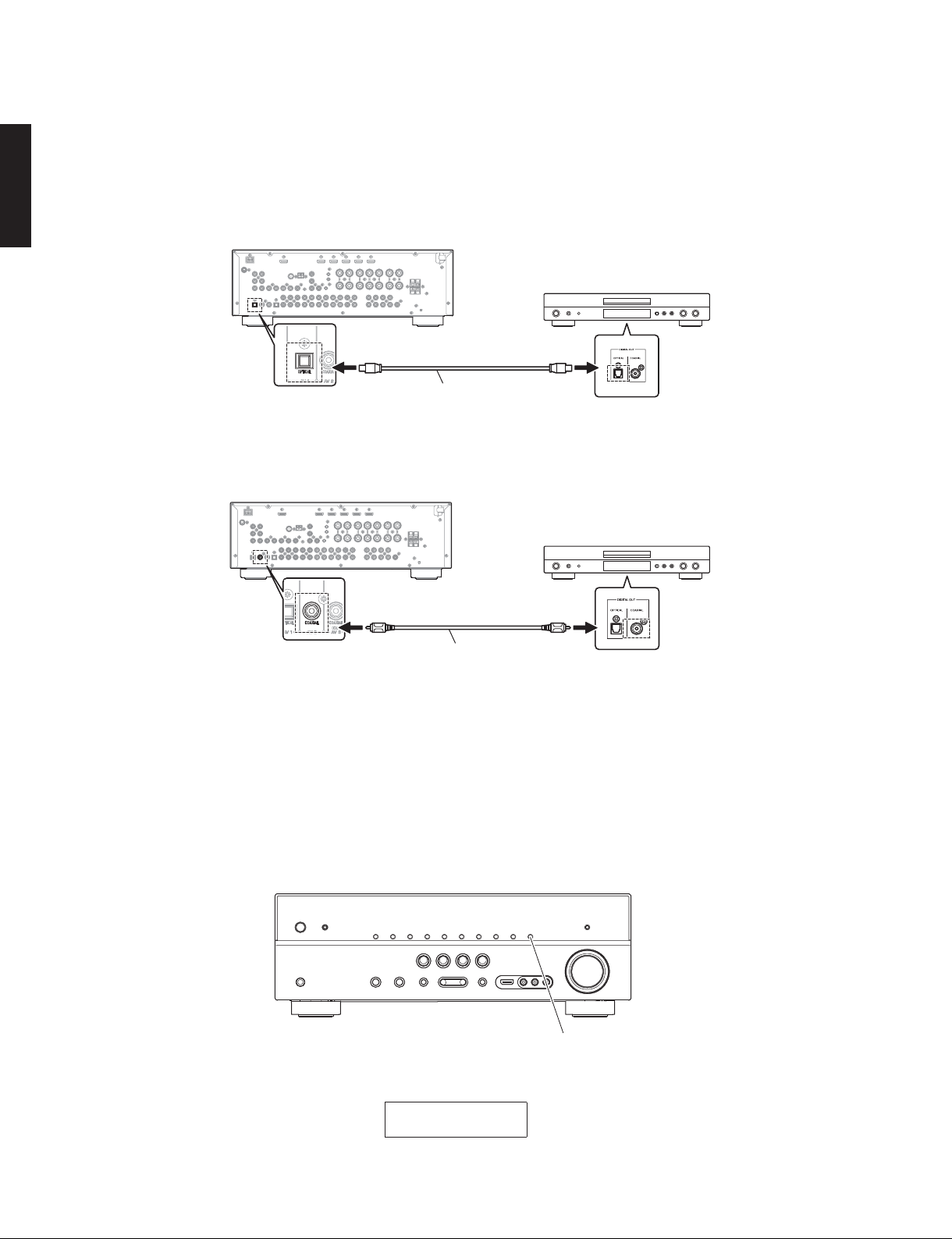
RX-V667/HTR-6063/RX-A700
● Connection
Connect this unit and BD/DVD/CD player as shown below. (Fig. 1)
RX-A700
RX-V667/HTR-6063/
Example of OPTICAL jack
Example of COAXIAL jack
This unit
BD/DVD/CD player
Optical cable
This unit
BD/DVD/CD player
Digital audio pin cable
Fig. 1
● Operation Procedures
1. While pressing the “TUNING >>” key of this unit, connect the power cable of this unit to the AC outlet. (Fig. 2)
The FIRMWARE UPDATE mode is activated and “CDDA Upgrader” is displayed. (Fig. 2)
"TUNING >>" key
Display
CDDAUpgrader
20
Fig. 2
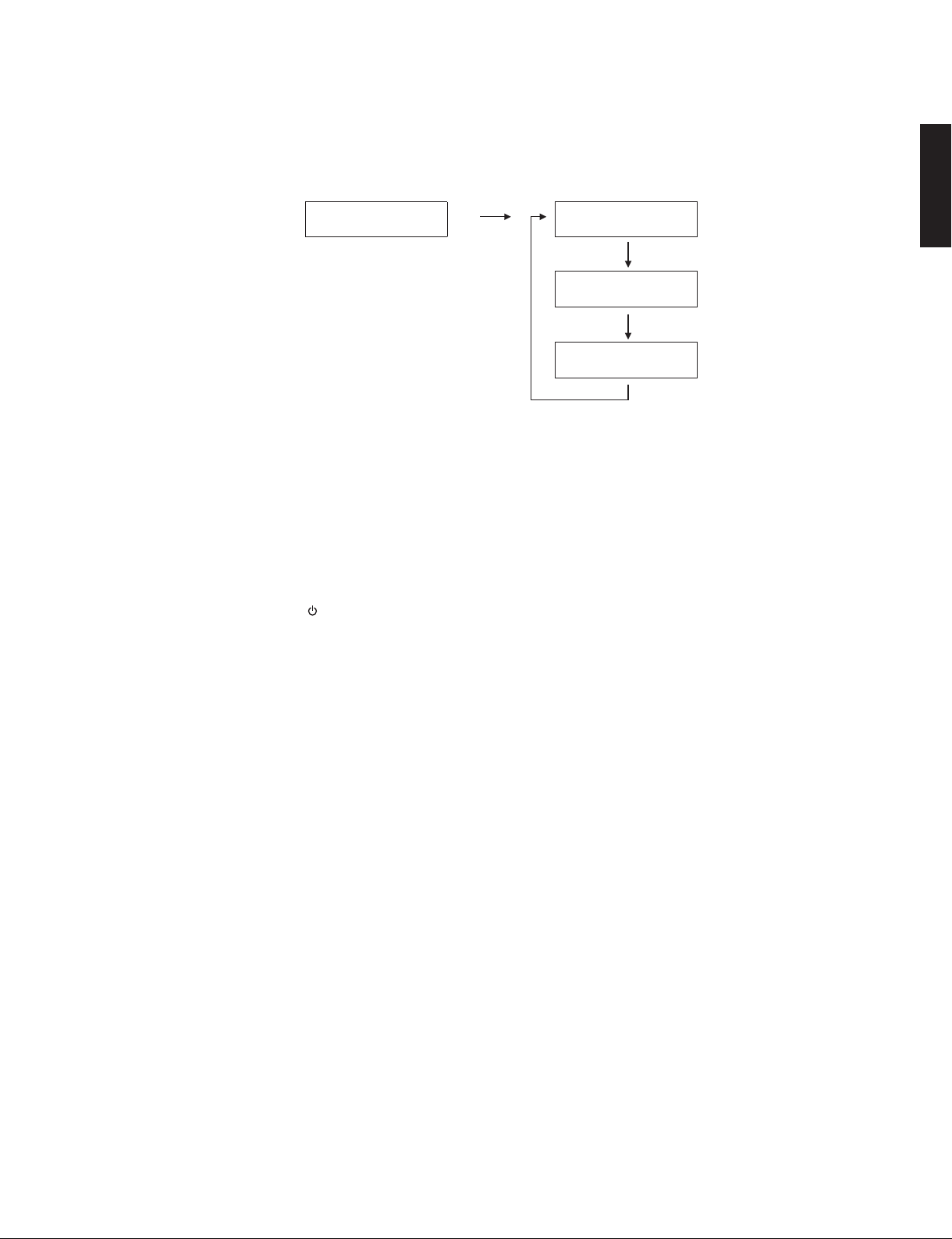
RX-V667/HTR-6063/RX-A700
2. Play the firmware CD on the BD/DVD/CD player. Writing of the firmware starts automatically. (Fig. 3)
3. When writing of the firmware is completed, “Update Success”, “Please...” and “Power off!!” are displayed
repeatedly. (Fig. 3)
Writing is started Writing is completed
XXXXXXXXXX UpdateSuccess
XXXXXX
: Received data
Please...
Poweroff!!
Fig. 3
* If the display remains unchanged for more than 10 seconds after starting the firmware CD play procedure,
perform the firmware CD play procedure again from the beginning.
If “FILE CORRUPTED” is displayed after “Address:XXXXXX”, make sure that the written data is not corrupted
and perform Steps 1 to 3 of “Operation Procedures” again.
If “Upgrade Failed” is displayed, perform “operation procedures” again from the beginning.
RX-V667/HTR-6063/
RX-A700
4. Press the “MAIN ZONE
” (power) key of this unit to turn off the power.
5. Eject the firmware CD from the BD/DVD/CD player.
6. Start up the self-diagnostic function and check that the firmware version and checksum are the same as written
ones. (See “Confirmation of firmware version and checksum”)
21
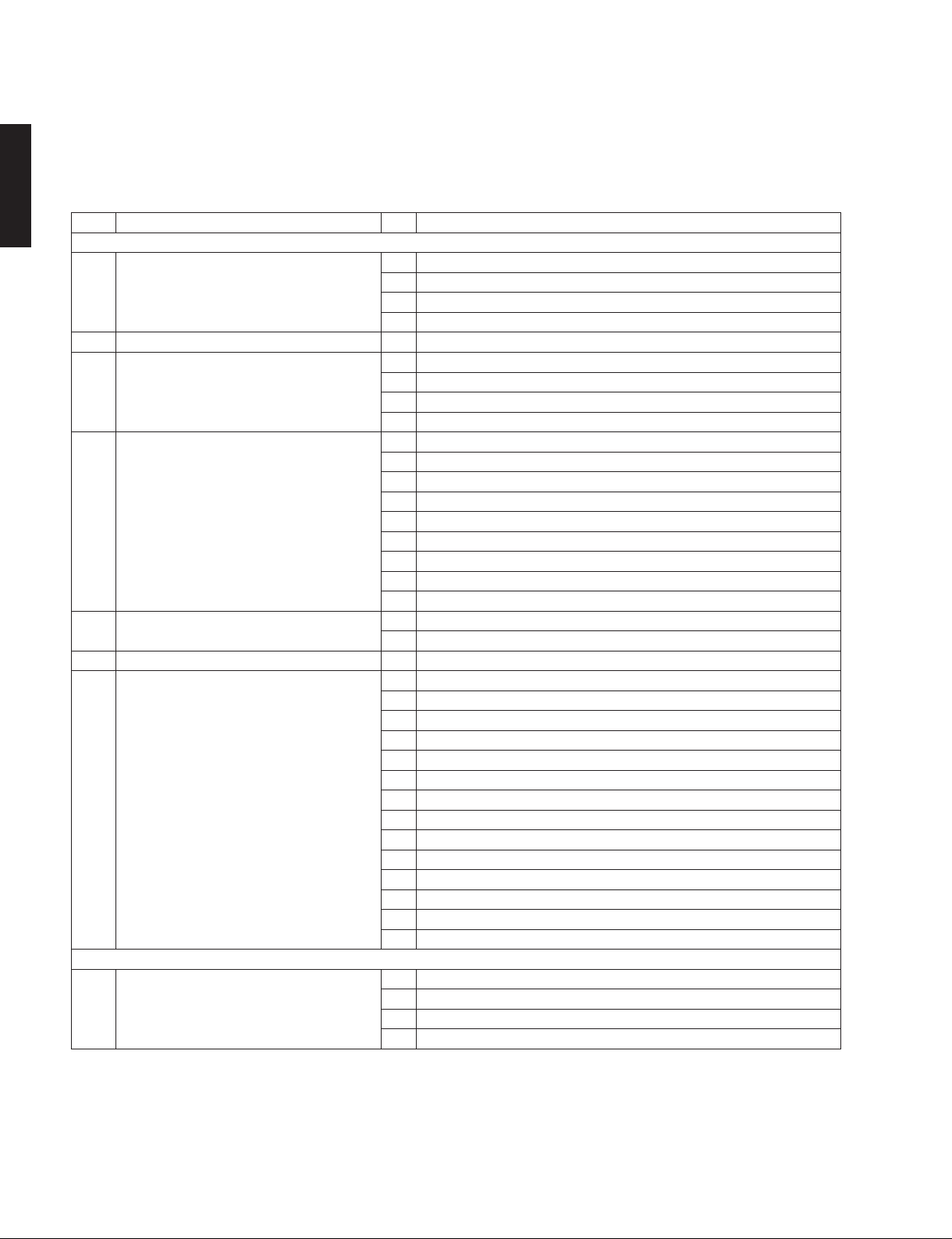
RX-V667/HTR-6063/RX-A700
■ SELF-DIAGNOSTIC FUNCTION
This unit has self-diagnostic functions that are intended for inspection, measurement and location of faulty point.
There are 25 main menu items, each of which has sub-menu items.
Listed in the table below are main menu items and sub-menu items.
Note that not all menu items listed will apply to the models covered in this service manual.
RX-A700
RX-V667/HTR-6063/
No. Main menu No. Sub-menu
A: Audio system
A1 DSP AUDIO 1 DSP MARGIN
A2 DIRECT AUDIO 1 ANALOG DIRECT
A3 HDMI AUDIO 1 HDMI AUTO
A4 SPEAKERS SET 1 BI-AMP
A5 MULTI CHANNEL INPUT 1 8 CHANNEL INPUT 8 ohms
A6 MIC CHECK 1 MIC ROUTE CHECK
A7 MANUAL TEST 1 TEST ALL
D: Display system
D1 FL CHECK 1 FL CHECK
2 DSP NON MARGIN
3 INVALID ITEM (Not for service)
4 INVALID ITEM (Not for service)
2 INVALID ITEM (Not for service)
3 ARC1
4 INVALID ITEM (Not for service)
2 ZONE/TONE=MAX
3 ZONE/TONE=MIN
4 INVALID ITEM (Not for service)
5 INVALID ITEM (Not for service)
6 D-PARTY MODE
7 FULL MUTE
8 INVALID ITEM (Not for service)
9 INVALID ITEM (Not for service)
2 8 CHANNEL INPUT 6 ohms
2 TEST FRONT L
3 TEST CENTER
4 TEST FRONT R
5 TEST SURROUND R
6 TEST SURROUND BACK R
7 TEST SURROUND BACK L
8 TEST SURROUND L
9 TEST FRONT PRESENCE L
10 TEST FRONT PRESENCE R
11 INVALID ITEM (Not for service)
12 INVALID ITEM (Not for service)
13 TEST LFE 1
14 INVALID ITEM (Not for service)
2 ALL SEGMENT OFF
3 ALL SEGMENT ON
4 CHECK PATTERN
22
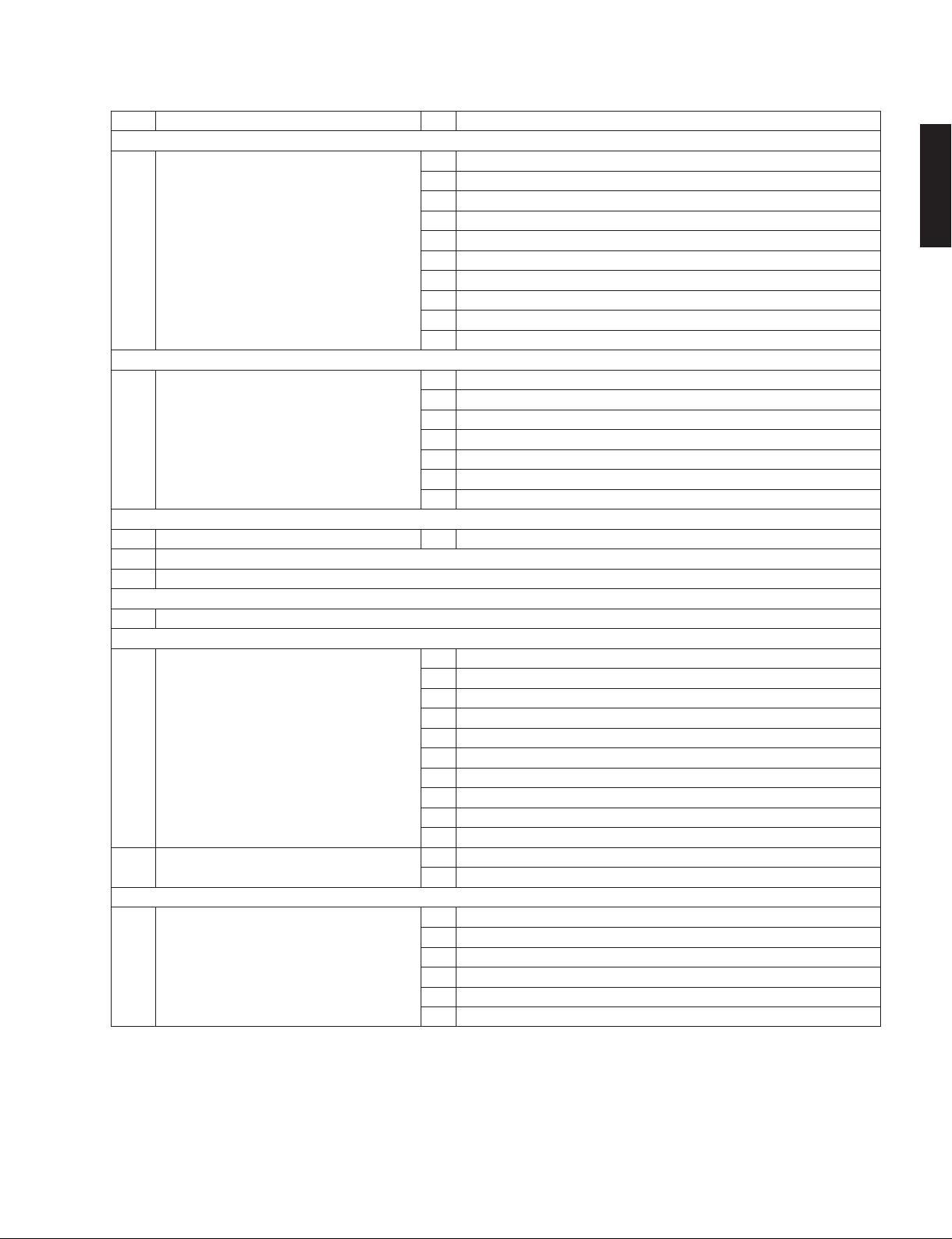
RX-V667/HTR-6063/RX-A700
No. Main menu No. Sub-menu
Z: Zone system
Z1 ZONE TEST 1 AV1
2AV2
3AV3
4AV4
5AV5
6AV6
7 AUDIO1
8 AUDIO2
9 V-AUX
10 PHONO
R: Radio and satellite broadcasting system
R1 SIRIUS (U model) 1 SIRIUS
2SR
3 SSP
4 MAC
5 ADP
6 PRDID
7 SEQID
U: Universal system
U1 DOCK 1 DOCK
U2 INVALID ITEM (Not for service)
U3 INVALID ITEM (Not for service)
N: Network system
N1 INVALID ITEM (Not for service)
C: Communication system
C1 DIGITAL P.C.B. CHECK 1 ALL
2 BUS FLASH ROM
3 BUS FPGA
4 I2C
5 FPGA RAM
6 BUS DIR
7 BUS DSP1
8 EEPROM
9 RS-232C LOOPBACK TEST (RX-A700 model)
10 INVALID ITEM (Not for service)
C2 HDMI INFO 1 HMN
2 HID
V: Video system
V1 ANALOG VIDEO CHECK 1 ANALOG BYPASS
2 DIGITAL BYPASS
3 ZONE BYPASS
4 MUTE CHECK
5 TEST PATTERN
6 VIDEO IN
RX-V667/HTR-6063/
RX-A700
23
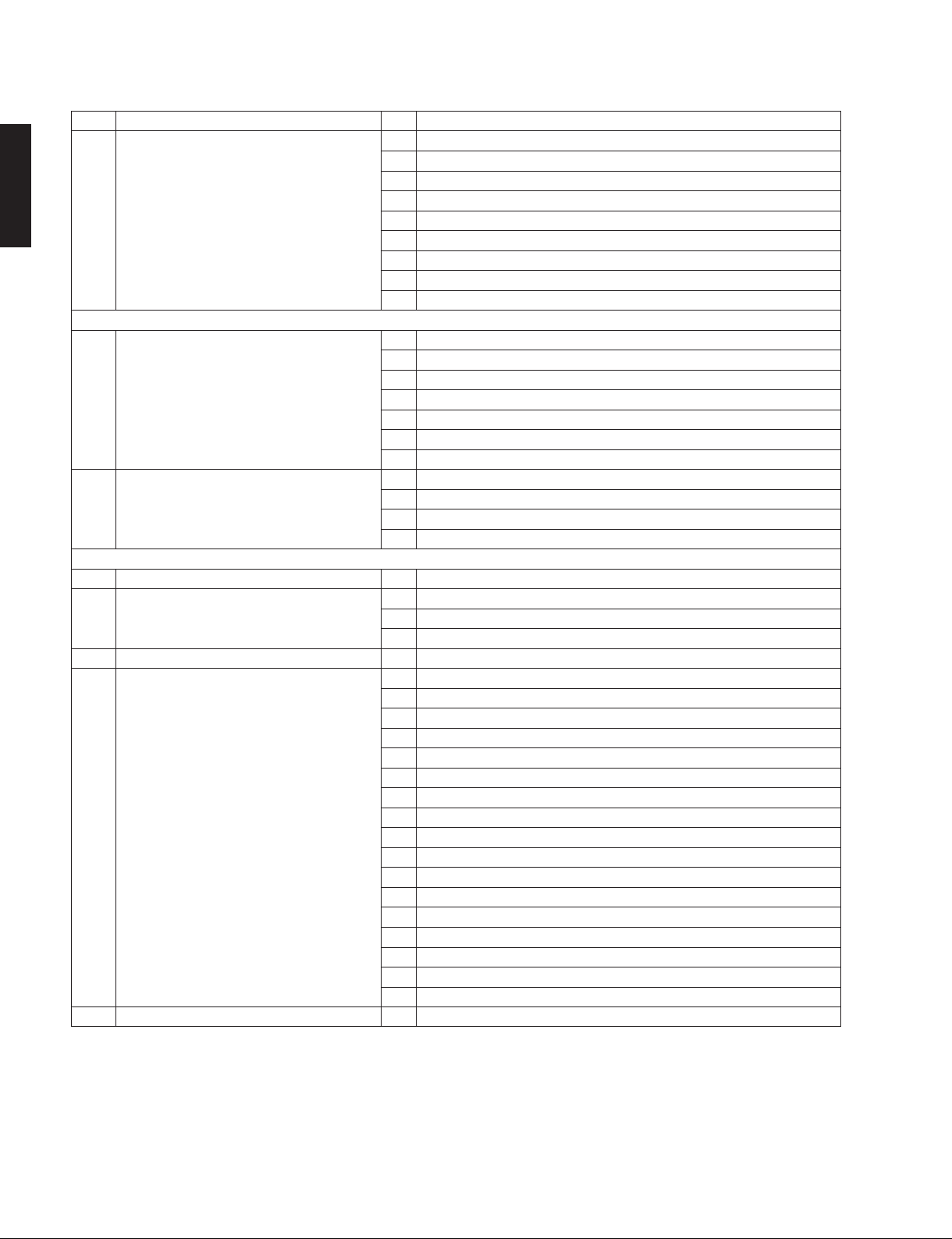
RX-V667/HTR-6063/RX-A700
No. Main menu No. Sub-menu
V2 DIGITAL VIDEO CHECK 1 LOOPBACK TEST1
RX-A700
RX-V667/HTR-6063/
P: Power and protection system
P1 SYSTEM MONITOR 1 DC
P2 PROTECTION HISTORY 1 HISTORY 1
S: System and version system
S1 FIRMWARE UPDATE 1 F/W UPDATE (Not for service)
S2 SET INFORMATION 1 MODEL
S3 FACTORY PRESET 1 PRESET INH/RSRV
S4 ROM VERSION/CHECKSUM 1 SYSTEM VERSION
S5 INVALID ITEM (Not for service)
2 LOOPBACK TEST2
3 LOOPBACK TEST3
4 HDMI REPEAT
5 DIGITAL CVBS
6 DIGITAL Y/C
7 DIGITAL COMPONENT
8 DIGITAL COMPONENT SC
9 GUI-VIDEO OUT
2 PS1/PS2
3TM
4 OUTPUT LEVEL
5 LIMITER CONTROL
6 L3 (Not for service)
7 KEY1/KEY2
2 HISTORY 2
3 HISTORY 3
4 HISTORY 4
2 DESTINATION
3 INVALID ITEM (Not for service)
2 MICROPROCESSOR VERSION
3 MICROPROCESSOR CHECKSUM
4 FLASH ROM VERSION
5 FLASH ROM CHECKSUM
6 VNP2 VERSION (Not for service)
7 VNP2 CHECKSUM (Not for service)
8 DSP1 VERSION
9 DSP1 CHECKSUM
10 INVALID ITEM (Not for service)
11 INVALID ITEM (Not for service)
12 GUI VERSION
13 FPGA GUI VERSION
14 FPGA IP VERSION
15 SIRIUS VERSION
16 INVALID ITEM (Not for service)
17 HD RADIO VERSION (Not for service)
24
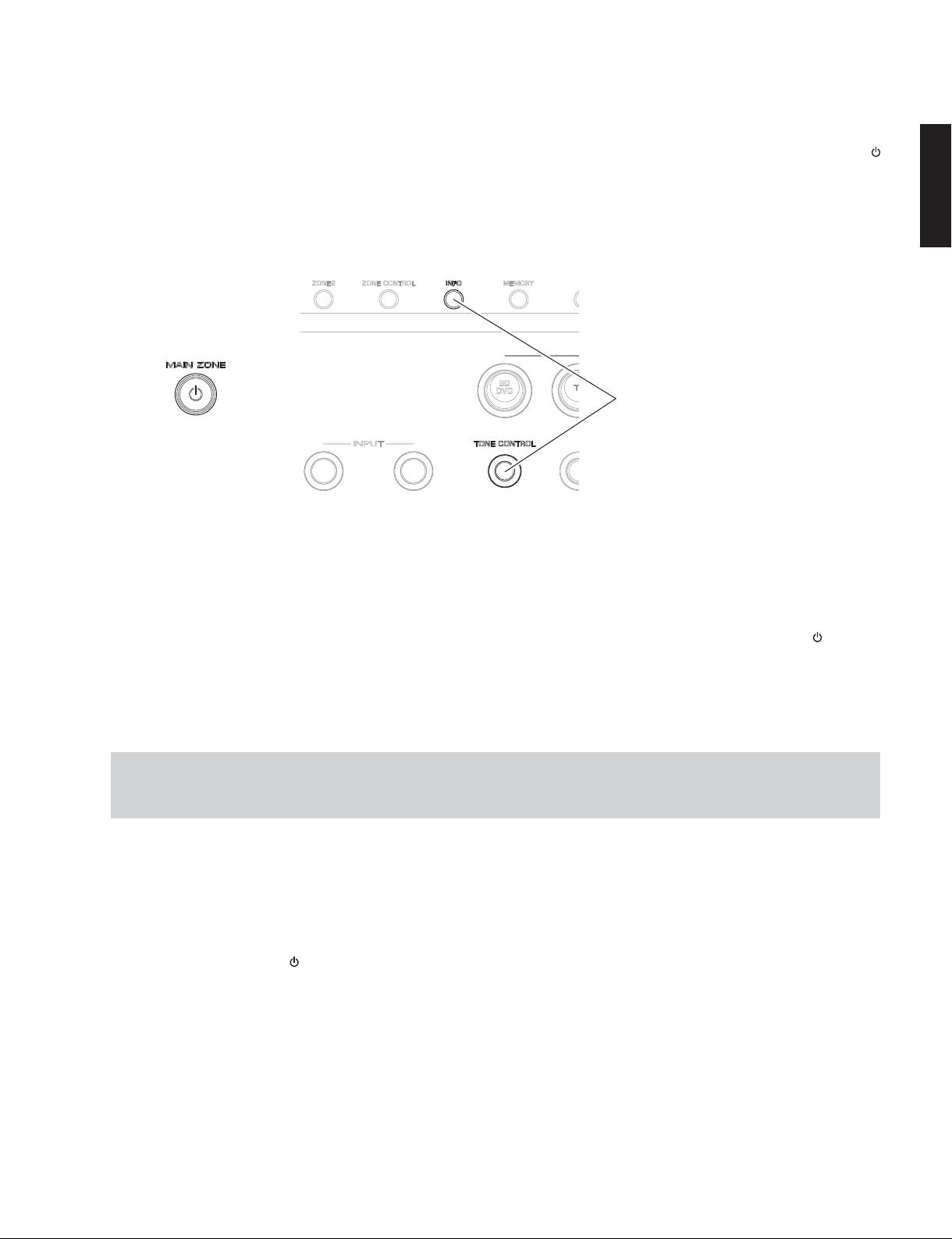
RX-V667/HTR-6063/RX-A700
● Starting Self-Diagnostic Function
While pressing the “TONE CONTROL” and “INFO” keys of this unit as shown in the figure below, press the “MAIN ZONE
”(power) key of this unit to turn on the power.
The self-diagnostic function mode is activated.
Keys of this unit
While pressing these keys, turn on the power.
● Starting Self-Diagnostic Function in the protection cancel mode
If the protection function works and causes hindrance to trouble shoot, cancel the protection function as described below,
and it will be possible to enter the self-diagnostic function mode.
(The protection functions other than the excess current detect function will be disabled.)
While pressing the “TONE CONTROL” and “INFO” keys as shown in the figure above, press the “MAIN ZONE
key to turn on the power and keep pressing those 2 keys for 3 seconds or longer.
The self-diagnostic function mode is activated with the protection functions disabled.
In this mode, the “SLEEP” segment of the FL display of this unit flashes to indicate that the mode is self-diagnostic function
mode with the protection functions disabled.
” (power)
RX-V667/HTR-6063/
RX-A700
CAUTION!
Using this product with the protection function disabled may cause further damage to this unit. Use special care for this
point when using this mode.
● Canceling Self-Diagnostic Function
1. Before canceling self-diagnostic function, execute setting for FACTORY PRESET of main menu No. S3. (Memory
initialization inhibited or Memory initialized).
* In order to keep the user memory preserved, be sure to select PRESET INHIBIT (Memory initialization inhibited).
2. Press the “MAIN ZONE
” (power) key of this unit to turn off the power.
25
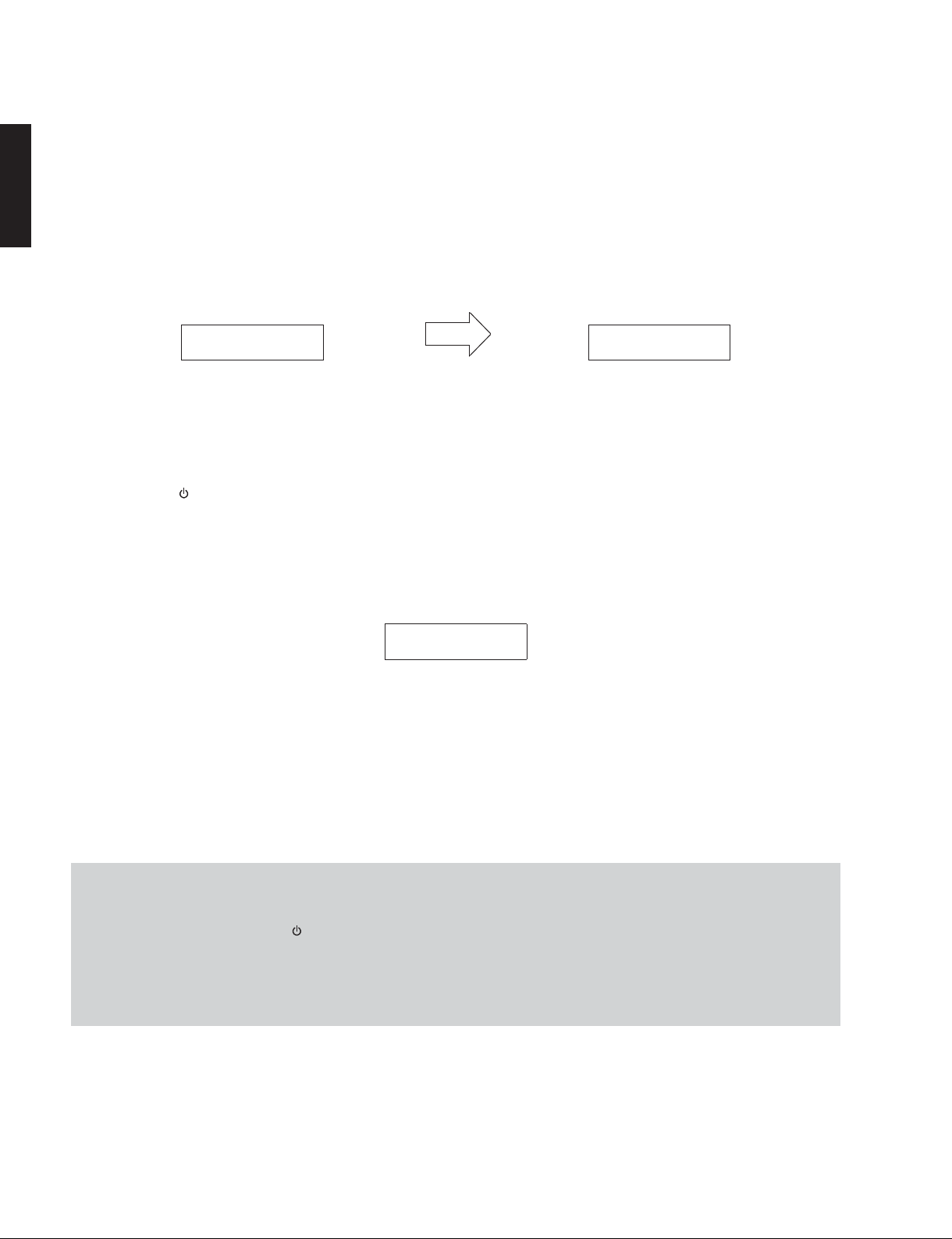
RX-V667/HTR-6063/RX-A700
● Display provided when Self-Diagnostic Function started
The display is as described below depending on the situation the last time the power to this unit is turned off.
1. When the power is turned off by usual operation:
RX-A700
RX-V667/HTR-6063/
The FL display of this unit displays “NO PROTECT” then the main menu (sub-menu “A1-1. DSP MARGIN” of main menu
No. A1 DSP AUDIO) a few seconds later.
2. When the protection function worked to turn off the power:
The FL display of this unit displays the data of protection function which worked at that time then the main menu (sub-menu
“A1-1. DSP MARGIN” of main menu No. A1 DSP AUDIO) a few seconds later.
Note: At that time if you reactivate the self-diagnostic function after turning off the power once by pressing the “MAIN
ZONE
turned off by usual operation:” described above.
However the protection function history is stored in a back-up IC with a backup. For details, refer to main menu P2
PROTECTION HISTORY.”
Main menu displayOpening message
After a few seconds
A1-1
NOPROTECT
DSPMARGIN
” (power) key, “NO PROTECT” will be displayed because that situation is equal to “1. When the power is
2-1. When there is a history of protection function due to excess current.
IPROTECT
Cause: An excessive current flowed through the power amplifier.
Supplementary information: As current of the power amplifier is detected, the abnormal channel can be identified by
checking the current detect transistor.
Turning on the power without correcting the abnormality will cause the protection function to work immediately and the
power supply will instantly be shut off.
Notes)
• Applying the power to this unit without correcting the abnormality can be dangerous and cause additional
circuit damage. To avoid this, if “I PROTECT” protection function works 1 time, the power will not turn on
even when the “MAIN ZONE
diagnostic function.
• The output transistors in each amplifier channel should be checked for damage before applying power to this
unit.
• Amplifier current should be monitored by measuring DC voltage across the emitter resistors for each channel.
” (power) key is pressed. In order to turn on the power again, start up the self-
26
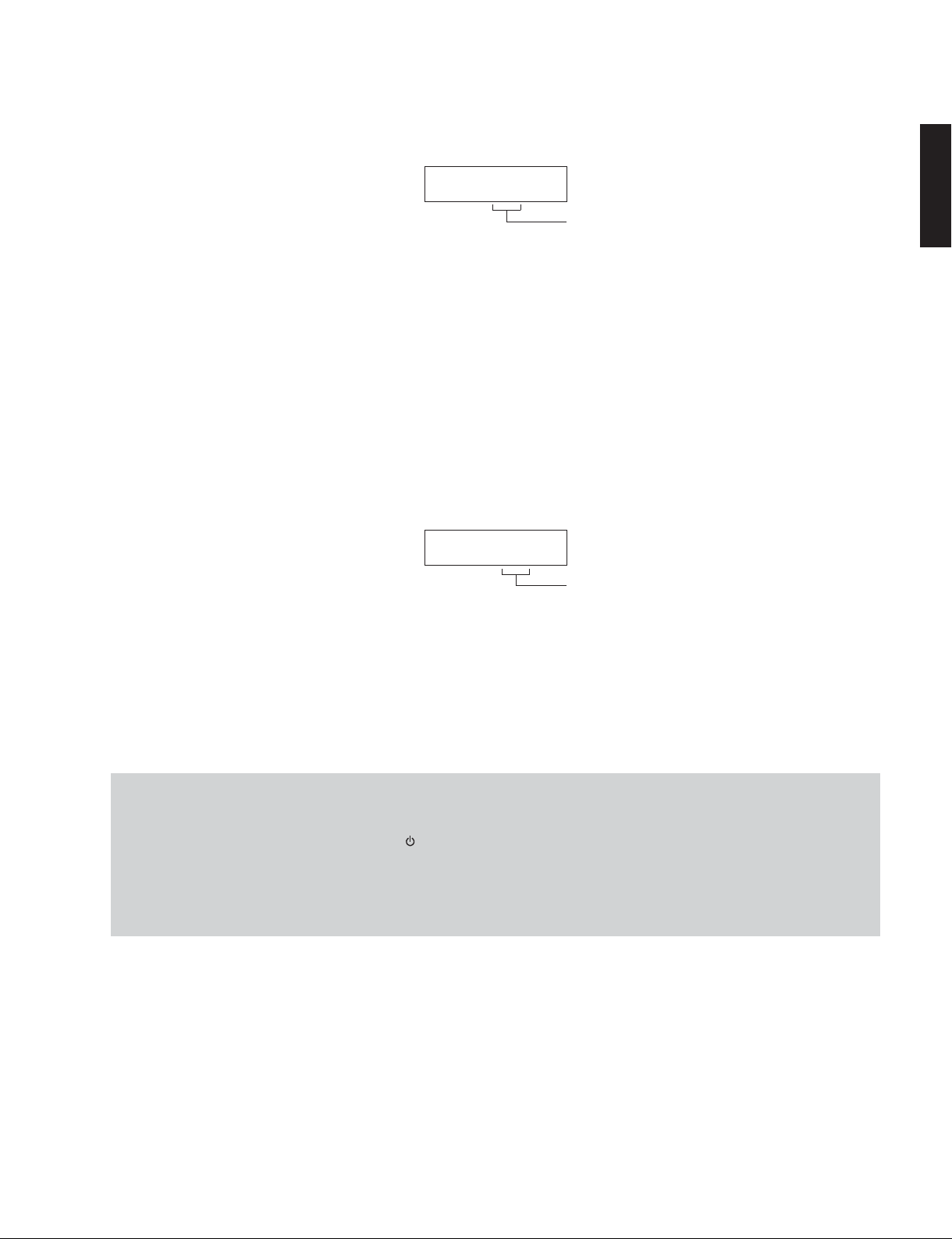
RX-V667/HTR-6063/RX-A700
2-2. When the protection function worked due to abnormal DC output.
DCPRT:xxxH
AD conversion value when the protection function is working
Cause: DC output of the power amplifier is abnormal.
Supplementary information: The protection function worked due to a DC voltage appearing at the speaker terminal. A
cause could be a defect in the amplifier.
Turning on the power without correcting the abnormality will cause the protection function to work in 3 seconds and the
power supply will be shut off.
2-3. When the protection function worked due to abnormal voltage in the power supply section.
PSxPRT:xxxL
AD conversion value when the protection function is working
RX-V667/HTR-6063/
RX-A700
Cause: The voltage in the power supply section is abnormal.
Supplementary information: The protection function worked due to a defect or overload in the power supply.
Turning on the power without correcting the abnormality will cause the protection function to work in 1 seconds and the
power supply will be shut off.
Notes)
• Applying the power to this unit without correcting the abnormality can be dangerous and cause additional
circuit damage. To avoid this, if “PS” and “DC” protection function works 3 times consecutively, the power will
not turn on even when the “MAIN ZONE
the self-diagnostic function.
• The output transistors in each amplifier channel should be checked for damage before applying power to this
unit.
• Amplifier current should be monitored by measuring DC voltage across the emitter resistors for each channel.
” (power) key is pressed. In order to turn on the power again, start up
27
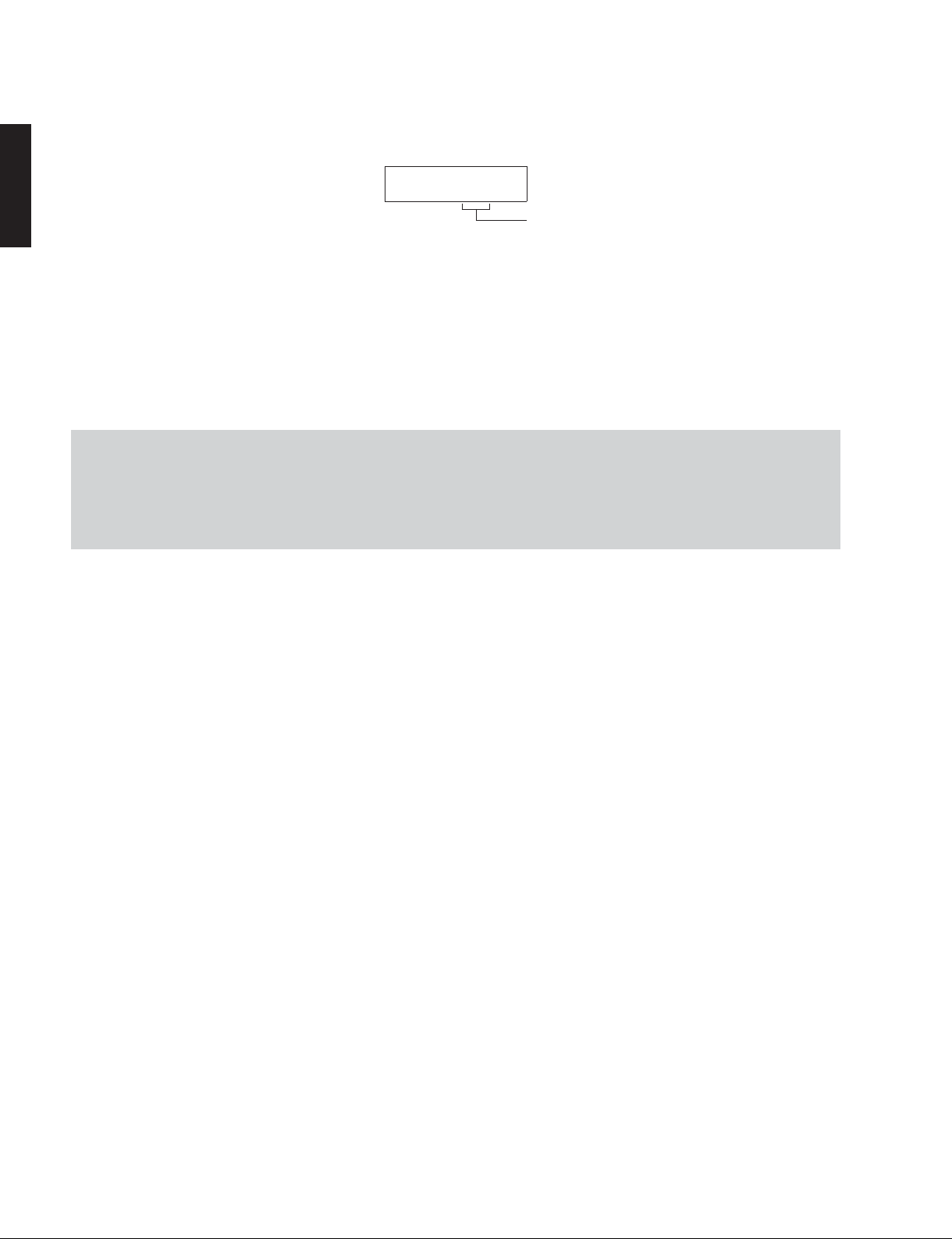
RX-V667/HTR-6063/RX-A700
2-4. When the protection function worked due to excessive heatsink temperature.
RX-A700
RX-V667/HTR-6063/
Cause: The temperature of the heatsink is excessive.
Supplementary information: The protection function worked due to the temperature limit being exceeded. Causes could
be poor ventilation or a defect related to the thermal sensor.
Turning on the power without correcting the abnormality will cause the protection function to work in 1 seconds and the
power supply will be shut off.
● History of protection function
When the protection function has worked, its history is stored in memory with a backup.
Even if no abnormality is noted while servicing the unit, an abnormality which has occurred previously can be defined
as long as the backup data has been stored.
For details, refer to main menu P2 PROTECTION HISTORY.
TMPPRT:xxxL
AD conversion value when the protection function is working
28
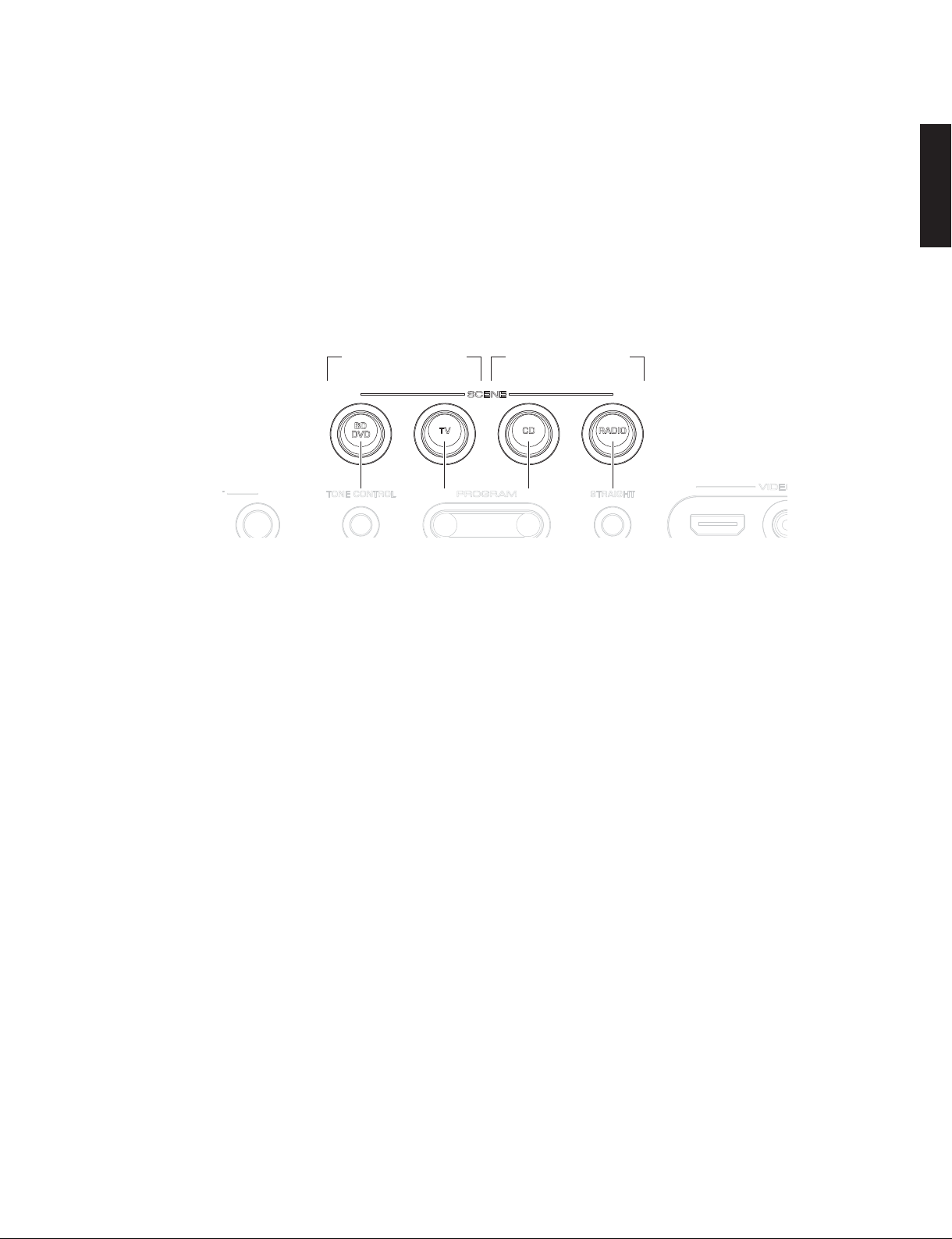
RX-V667/HTR-6063/RX-A700
● Operation procedure of Main menu and Sub-menu
There are 25 main menu items, each of having sub-menu items.
Main menu selection
Select the menu using “SCENE TV” (forward) and “SCENE BD/DVD” (reverse) keys.
Sub-menu selection
Select the sub-menu using “SCENE RADIO” (forward) and “SCENE CD” (reverse) keys.
Keys of this unit
Main menu selection
Reverse
Forward Reverse Forward
Sub-menu selection
RX-V667/HTR-6063/
RX-A700
● Functions in Self-Diagnostic Function mode
In addition to the self-diagnostic function menu items, functions as listed below are available.
• Power ON/OFF
• Master volume
• Muting
• Input selection
* Functions related to the tuner and the set menu are not available.
● Initial settings used to start Self-Diagnostic Function
The following initial settings are used when starting self-diagnostic function.
When self-diagnostic function is canceled, these settings are restored to those before starting self-diagnostic function.
• Master volume: -20 dB / Zone volume: +2.5dB
• Input: HDMI1 / Zone: AUDIO1
• Main menu: A1-1. DSP MARGIN
• Speaker setting: LARGE, Bass out to SWFR (All channels)
• HDMI Control: Off
• Zone: On
29
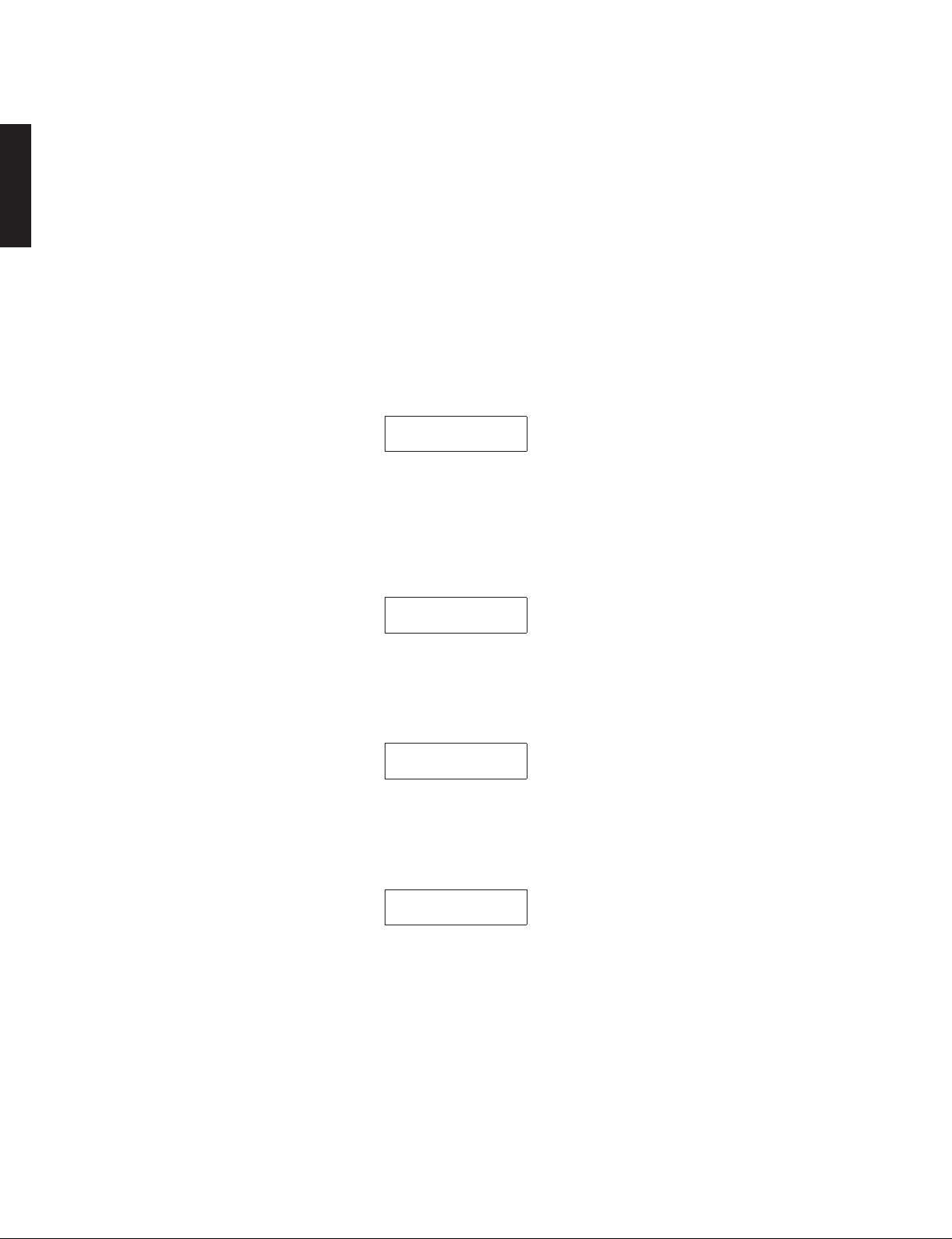
RX-V667/HTR-6063/RX-A700
● Details of Self-Diagnostic Function menu
A1. DSP AUDIO
This menu is used to check audio signal route via DSP.
RX-A700
A1-1. DSP MARGIN
RX-V667/HTR-6063/
A1-2. DSP NON MARGIN
The audio signal is output including the head margin via DSP.
Head margin
Front L/R, Center, Surround L/R, Surround Back L/R Presence L/R: +12 dB
Subwoofer: +18 dB
* When input source is stereo, signal is assigned as below.
Front L: Front L, Center, Surround L, Surround Back L, Presence L
Front R: Front R, Surround R, Surround Back R, Presence R
Front L +10 dB: Subwoofer
A1-1
DSPMARGIN
The audio signal is output without including the head margin via DSP.
Front L/R / Center / Surround L/R / Surround Back L/R: 0 dB
Subwoofer: -10 dB
A1-2
DSPNONMARGIN
A1-3. INVALID ITEM
Not for service.
A1-4. INVALID ITEM
Not for service.
A1-3
INVALIDITEM
A1-4
INVALIDITEM
30
