Page 1
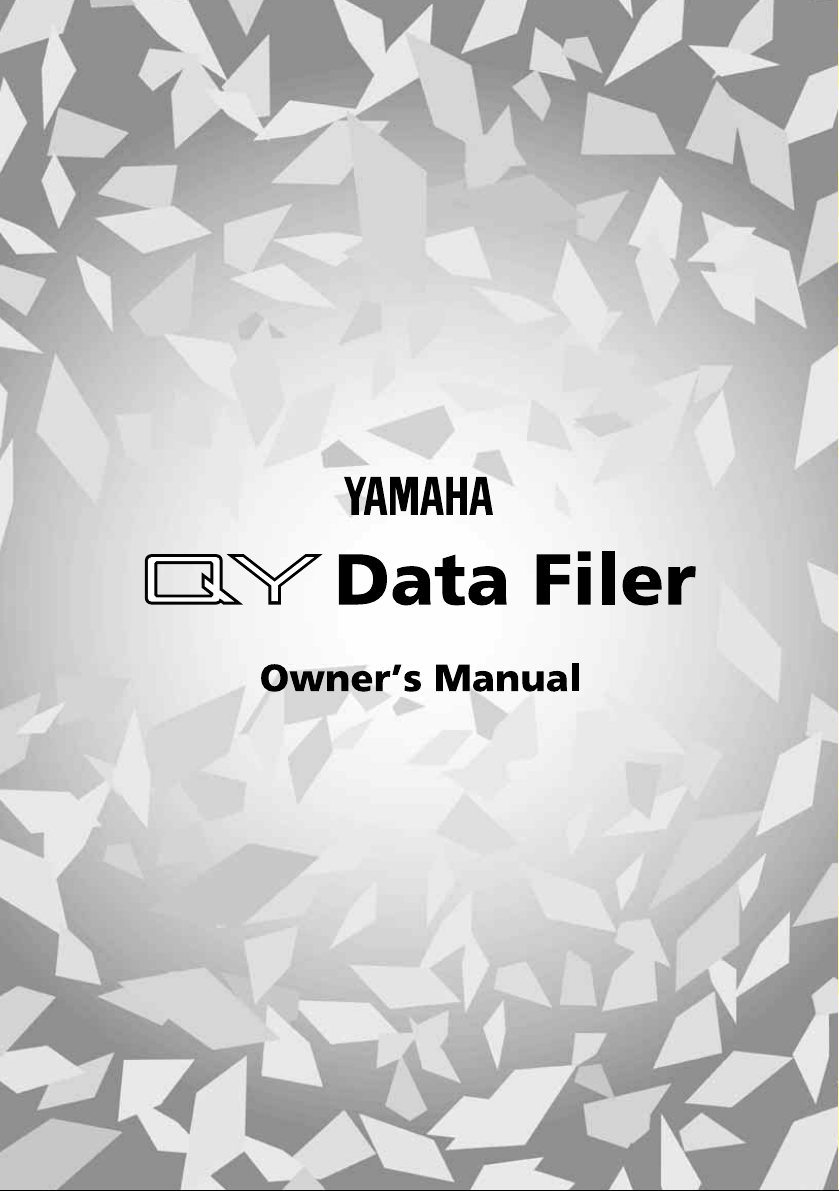
Page 2
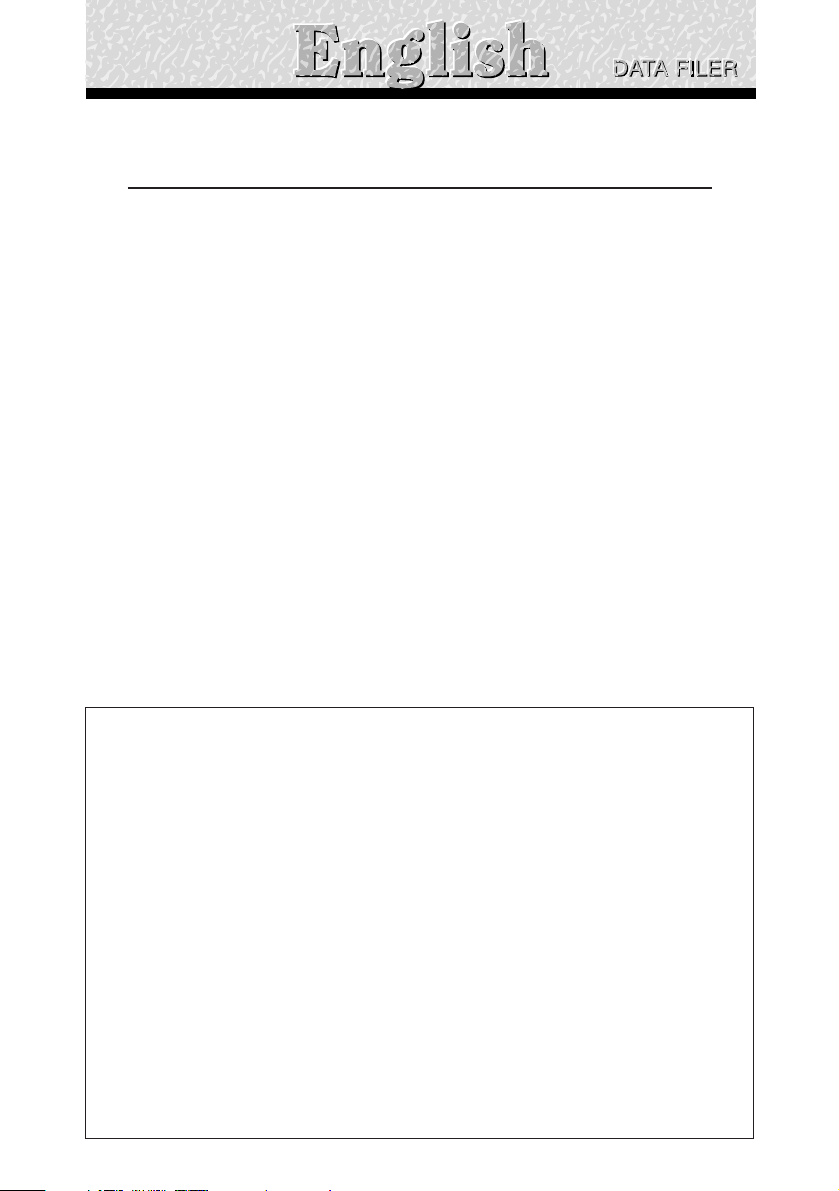
Contents
,
,
Installing the QY Data Filer 1
• For Windows users 1
• For Macintosh users 2
What is the QY Data Filer? 3
How to start the QY Data Filer 5
QY Data 9
• Saving QY data to the Computer 9
•
Transmitting data saved in the computer to the QY70
SMF Data 15
• Saving QY70 Song data as SMF
(Standard MIDI File) data 15
• Transmitting SMF data to the QY70 18
QY Control 20
Error Messages 22
MIDI Manager (For Macintosh Users) 25
• The software and this owner’s manual are the exclusive copyrights of Yamaha
Corporation.
• This owner’s manual assumes that you are already familier with basic Windows /
Macintosh operation. If you are not, please refer to the owner’s manual which
came with your Windows / Macintosh software before using QY Data Filer.
• The screen displays as illustrated in this owner’s manual are for instructional
purposes, and may appear somewhat different from the screens which appear on
your computer.
• Copying of the software or reproduction of this manual in whole or in part by any
means is expressly forbidden without the written consent of the manufacturer.
• Yamaha makes no representations or warranties with regard to the use of the
software and documentation and cannot be held responsible for the results of the
use of this manual and the software.
• MS-DOS and Windows are the registered trademarks of Microsoft Corporation.
• Macintosh is the registered trademark of Apple Computer, Inc.
• The company names and product names in this Owner’s Manual are the trademarks or registered trademarks of their respective companies.
• Copying of commercially available music sequence data files is strictly prohibited
except for your personal use.
11
Page 3
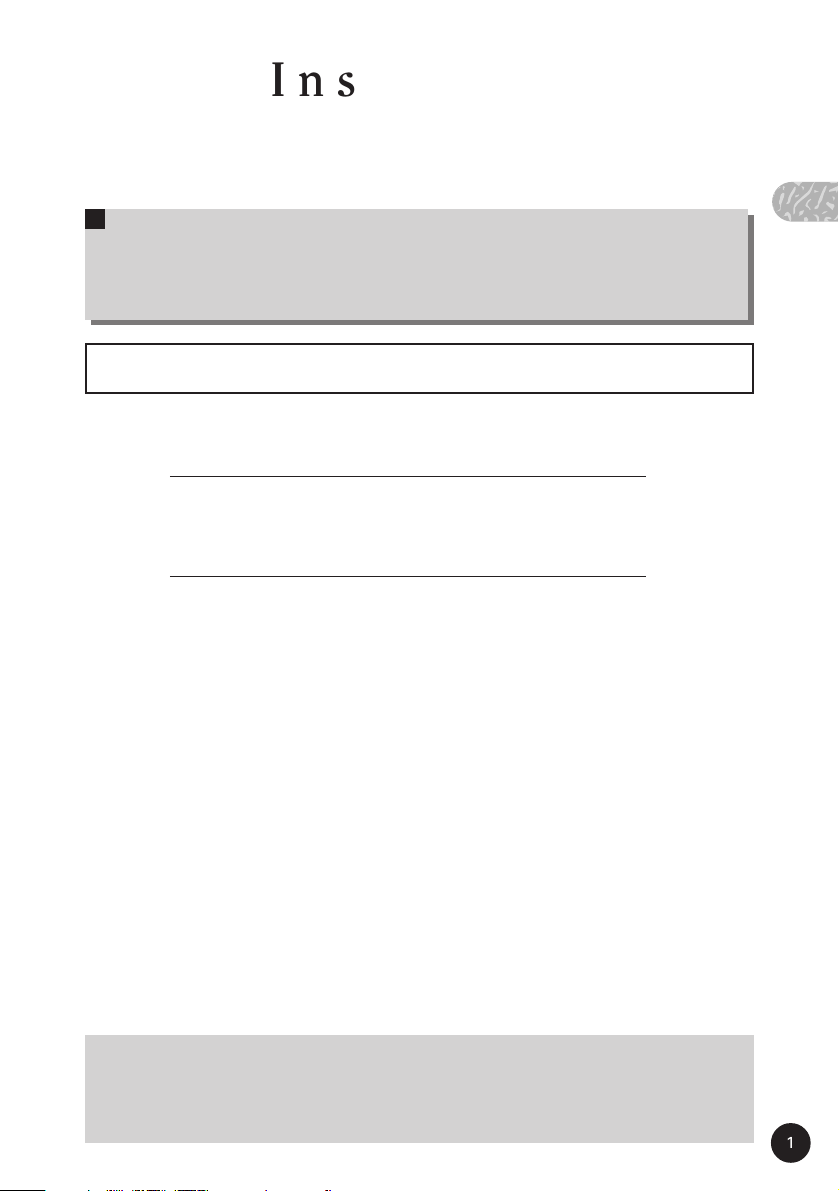
,
I n s t a l l i n g
t h e Q Y D a t a F i l e r
To use the QY Data Filer, follow the instructions below to install
the Data Filer software from the floppy disk (QY Data Filer) to your
computer.
For Windows Users
To install the QY Data Filer for Windows, the following system is
reguired:
Operating System Windows 95 or Windows 3.1
CPU 80486 sx/33MHz or faster
Memory 8MB or more
Hard Disk 3MB or more
Display 640 x 480 dots, 256 or more colors
Z Insert the “QY Data Filer for Windows” floppy disk into your
computer’s disk drive.
computer’s display to carry out the installation operation.
X If you are using Windows95, click the START button, then
click the “Run”.
(If you are using Windows3.1, select “Run” from the Program
Manager’s File menu.)
C Use the keyboard to enter the name of the floppy drive
holding the floppy disk, and the file name (setup.exe).
• If you are using an IBM-PC/AT compatible computer,
enter “A:\setup.exe” and click “OK”.
• If you are using an NEC9801/9821 series computer,
enter “B:\setup.exe” and click “OK”.
From this point, follow the commands that appear on your
■
NOTE
• If you are using Windows 3.1 or Windows95, it will be necessary to install the
“MIDI driver” before you use the QY Data Filer as well as installing the QY Data
Filer itself. Refer to the “Owner’s Manual” on page 19 to install the MIDI driver.
1
Page 4
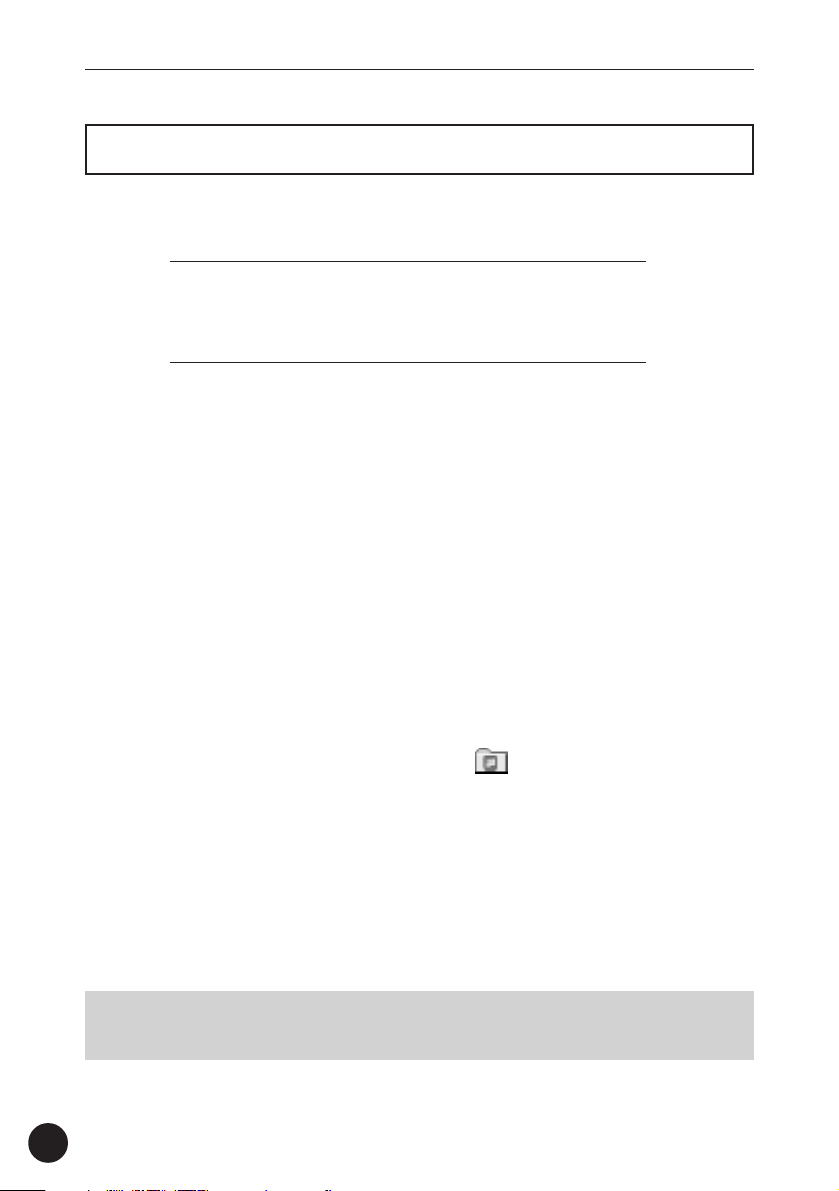
I n s t a l l i n g t h e Q Y D a t a F i l e r
For Macintosh Users
To install the QY Data Filer for Macintosh, the following system is
reguired:
Operating System Mac OS System 7.1 or later
CPU 68030 or faster
Memory 3MB or more
Hard Disk 3MB or more
Display 256 or more colors
Z Insert the “QY Data Filer for Mac” floppy disk into your
computer’s floppy disk drive.
X After the icon for the floppy disk appears on your monitor,
double click on the floppy icon.
The “QY Data Filer for Mac” icon and the “MIDI Manager”
folder are displayed.
C Drag the “QY Data Filer For Mac” to the hard disk to copy the
file.
V Open the “MIDI Manager” with a double click, then drag the
entire contents of the “MIDI Manager” folder onto the
Macintosh System folder icon ( ).
The files dragged to the system folder will automatically be
copied into the proper folders. If a dialog box appears asking
for confirmation, click “OK”.
B Restart your Macintosh computer.
This completes installation of the QY Data Filer.
■
NOTE
• About the “MIDI Manager”, refer to page 25.
2
Page 5

,
W h a t i s
t h e Q Y D a t a F i l e r ?
The QY Data Filer is a file manager that allows you take data
created by the QY70 and save it in your computer. Before you can use
the QY Data Filer, you must install the software, and connect the
QY70 to your computer (refer to the “Owner’s Manual” on page 16).
The QY Data Filer can perform the following three functions
depending upon how you use it:
1. Data created by the QY70 can be saved to your computer as
QY bulk data. Also, QY bulk data saved in your computer
can be transmitted to the QY70.
2. SMF song data files such as XG or GM song data can be
transmitted from the computer to your QY70 to be played
back on the QY70. Also, data created by the QY70 can be
saved to your computer as an SMF song.
3. Song/Style data in the QY70 can be cleared via the computer.
■
NOTE
• The QY Data Filer is an application designed specifically for the QY70. It
cannot be used with any other devices.
• If you are using Windows 3.1 or Windows95, it will be necessary to install
the “MIDI driver” before you use the QY Data Filer. Refer to the “Owner’s
Manual” on page 19 to install the MIDI driver.
c
e
e
i
r
v
e
d
n
a
t
i
m
s
n
a
r
T
.
1
2. Transmit and receive SMF data
3
.
C
l
e
a
Q
Y
b
u
l
k
a
t
a
d
0
7
r
Y
Q
d
a
t
a
3
Page 6

W h a t i s t h e Q Y D a t a F i l e r ?
1. Transmit and receive QY bulk data
QY70 ➔ Computer
• All of the data in the QY70 can be saved to the computer as a
bulk file.
Computer ➔ QY70
• A bulk file saved in the computer can be transmitted to the
QY70.
• Single Song data within a bulk file saved in the computer can
be transmitted to the QY70.
• Single User Style data within a bulk file saved in the computer
can be transmitted to the QY70.
2. Transmit and receive SMF data
QY70 ➔ Computer
• Song data in the QY70 can be converted to SMF (Standard
MIDI File) data and saved to the computer.
Computer ➔ QY70
• SMF (Standard MIDI File) data saved in the computer can be
transmitted to the QY70.
3. Clear QY70 data
Computer ➔ QY70
• The QY70’s Song name list can be viewed on the computer
display, single or all Songs in the list can be cleared with the
computer.
• The QY70’s User Style name list can be viewed on the
computer display, single or all User Styles in the list can be
cleared with the computer.
4
Page 7

,
H o w t o s t a r t
t h e Q Y D a t a F i l e r
Z Start the QY Data Filer.
After installation (refer to page 1) and connection (refer to the
“Owner’s Manual” on page 16) are completed, follow the instructions
below to start up the QY Data Filer.
• If you are using Window95
Click the “START” button, then click “QY Data Filer for Windows”,
which is located in the “QY Data Filer” under the Programs menu.
• If you are using Windows3.1
Double click the “QY Data Filer for Windows” icon which is located
in the “QY Data Filer” group window.
• If you are using a Macintosh
Double click the “QY Data Filer for Mac” icon.
■
NOTE
• If you use the QY Data Filer on a Macintosh System, open the “Chooser” in the
“Apple Menu” and turn off “Apple Talk”.
■
CAUTION
• If the MIDI Driver cannot be used with your computer, the following message will
be displayed.
“The selected MIDI device is in use. Quit any applications using the device.”
→
Click “OK”, then quit all other MIDI applications (sequencer software, etc.) that
use the MIDI driver, and start the QY Data Filer once again.
“Can’t find the MIDI device. Confirm the MIDI device settings.”
→
The MIDI driver is not properly installed. Refer to the “Owner’s Manual” on page
19 and install the MIDI Driver.
■
CAUTION
• If the QY70 is not properly connected to your computer, “Data transfer failed.
Confirm QY70 connections (HOST SELECT switch, etc.)” dialog box will be
displayed. Properly connect the QY70, confirm the HOST SELECT switch position,
and start the software again.
5
Page 8

H o w t o s t a r t t h e Q Y D a t a F i l e r
X The top display.
When you start the QY Data Filer, the following display will appear.
This is referred to as the “top display”.
QY DATA SMF DATA
“Save”
All of the data in the QY70 can
be saved to the computer as a
bulk file. (Refer to page 9.)
“Conv.”
Single Song data in the QY70
can be converted to SMF data
and saved in the computer.
(Refer to page 15.)
“Send”
A bulk file as well as its single
Song and Style files saved in
the computer can be transmitted to the QY70. (Refer to page
11.)
QY CONTROL
“Ctrl”
The QY70’s Song/User Style
name list can be viewed on the
computer display, single or all
Songs/User Styles in the list
can be cleared. (Refer to page
20.)
6
“Send”
Single SMF data saved in the
computer can be transmitted to
the QY70. (Refer to page 18.)
Page 9

,
H o w t o s t a r t t h e Q Y D a t a F i l e r
The Data Filer Menu display
Quits the QY Data Filer application.
Same as the “Save” for QY data on the top display.
Same as the “Send” for QY data on the top display.
Same as the “Conv.” for SMF data on the top
display.
Same as the “Send” for SMF data on the top
display.
Same as the “Ctrl” on the top display.
Selects the MIDI driver that is required to exchange
data (Bulk Dump) between the QY70 and the
computer.
Opens the Help file’s “Contents”.
Opens the “How to Use Help” file.
Displays the QY Data Filer’s version information, etc.
■
NOTE
• Setup and Help menus are available only if you are using Windows.
7
Page 10

H o w t o s t a r t t h e Q Y D a t a F i l e r
About the Device Setup (for Windows only)
This procedure lets you select the required MIDI driver that is
necessary in order for the QY Data Filer to exchange MIDI data (Bulk
Dump) between the QY70 and the computer.
Z Select “Device Setup” from the “Setup” Menu.
The “MIDI Port Setup” dialog box is displayed.
X Select the MIDI Driver.
Click on each of the “▼” buttons for the “MIDI IN Port” or
“MIDI OUT Port”, select the MIDI driver from the drop-down list
that is displayed.
• If the QY70’s TO HOST jack is connected directly to the
computer’s serial port.
If you are using Windows95
Select the “Yamaha CBX Driver” for the “MIDI IN Port”, and
the “Yamaha CBX A Driver” for the “MIDI OUT Port”.
If you are using Windows3.1
Select the “Yamaha CBX-T3 Driver” for both the “MIDI IN
Port” and “MIDI OUT Port”.
• If the QY70’s MIDI ports are connected to the computer via
a MIDI interface.
For both the “MIDI IN Port” and “MIDI OUT Port”, select
the MIDI driver that is compatible with the MIDI interface you are
using.
C Click “OK”.
■
NOTE
• To select the MIDI driver, the required MIDI driver needs be previously installed.
8
Page 11

,
Q Y D a t a
Saving QY data to the Computer
All Song data, User Style data created by the QY70 can be received
as “Bulk Data” and saved in the computer (QY Bulk Files are written to the
computer).
QY70
QY Bulk Data Received
Computer
■
NOTE
• It is not necessary to perform a bulk dump operation from the QY70.
Z Click the QY Data “Save” icon on the top display.
The “Save As” dialog box is displayed.
* If you are using a Macintosh, the typical Macintosh “Save As”
dialog box will appear.
9
Page 12

Q Y D a t a
X Enter the file name and select the directory for where
you want to save the bulk file.
C Click “OK” or “Save”.
The “Ready for data transfer” message will be displayed.
V Click “Start” and the bulk data from the QY70 will be
transmitted to the computer.
When reception is complete, “The QY70 bulk file has been
created” message is displayed.
10
B Click “OK” to return to the top display.
■
NOTE
• If you attempt to operate the QY70 before returning to the top display,
the “Now Bulk Mode” message will appear on the QY’s LCD and the
operation will be rejected.
Page 13

,
Q Y D a t a
Transmitting data saved in the computer to the QY70
Data saved in the computer can be transmitted as bulk data to the
QY70.--------
QY70
QY Bulk Data Transmitted
Computer
■
NOTE
Pay attention to the following points when you transmit bulk data from the computer.
• Stop any playback or recording operations on the QY70.
• To transmit data to the QY70, change the QY70’s display to the SONG play display
or the PATTERN play display before transmitting data.
Z Click the QY Data “Send” icon on the top display.
The “Open” dialog box is displayed.
* If you are using a Macintosh, the typical Macintosh “Open”
dialog box will appear.
11
Page 14

Q Y D a t a
X Select the Bulk File to be transmitted.
C Click “OK” or “Open”.
The following dialog box is displayed to select the transmit
type.
All All data within the selected bulk file will be
transmitted.
One Song A single QY70 Song file within the selected
bulk file can be transmitted one at a time.
One Pattern A single QY70 User Style within the selected
bulk file can be transmitted one at a time.
12
Select the transmit type and click “OK”.
■
NOTE
• If you select “All”, all Songs, all User Styles, as well as system setup
data in the QY70 will be overwritten (erased) with data transmitted by
the computer.
V-1 If you select “All” in step C.
If “All” is selected in step C above, the following dialog
box will be displayed. Click “Return” if you want to return to the
top display.
Page 15

,
Q Y D a t a
Click “Show list” and a list of the songs to be transmitted
will be displayed. Confirm the contents of the list.
Click “USER STYLE” to confirm the contents of the User
Styles to be transmitted.
Click “Return” to return to the previous display shown on
the bottom of page 12.
Click “Don’t show” on the display shown on the bottom of
page 12, and the “Ready for data transfer” message will be
displayed. Move on to step B.
V-2 If you select “One Song” or “One Pattern” in step C.
If “One Song” or “One Pattern” is selected in step C, the
following dialog box will be displayed.
13
