Page 1
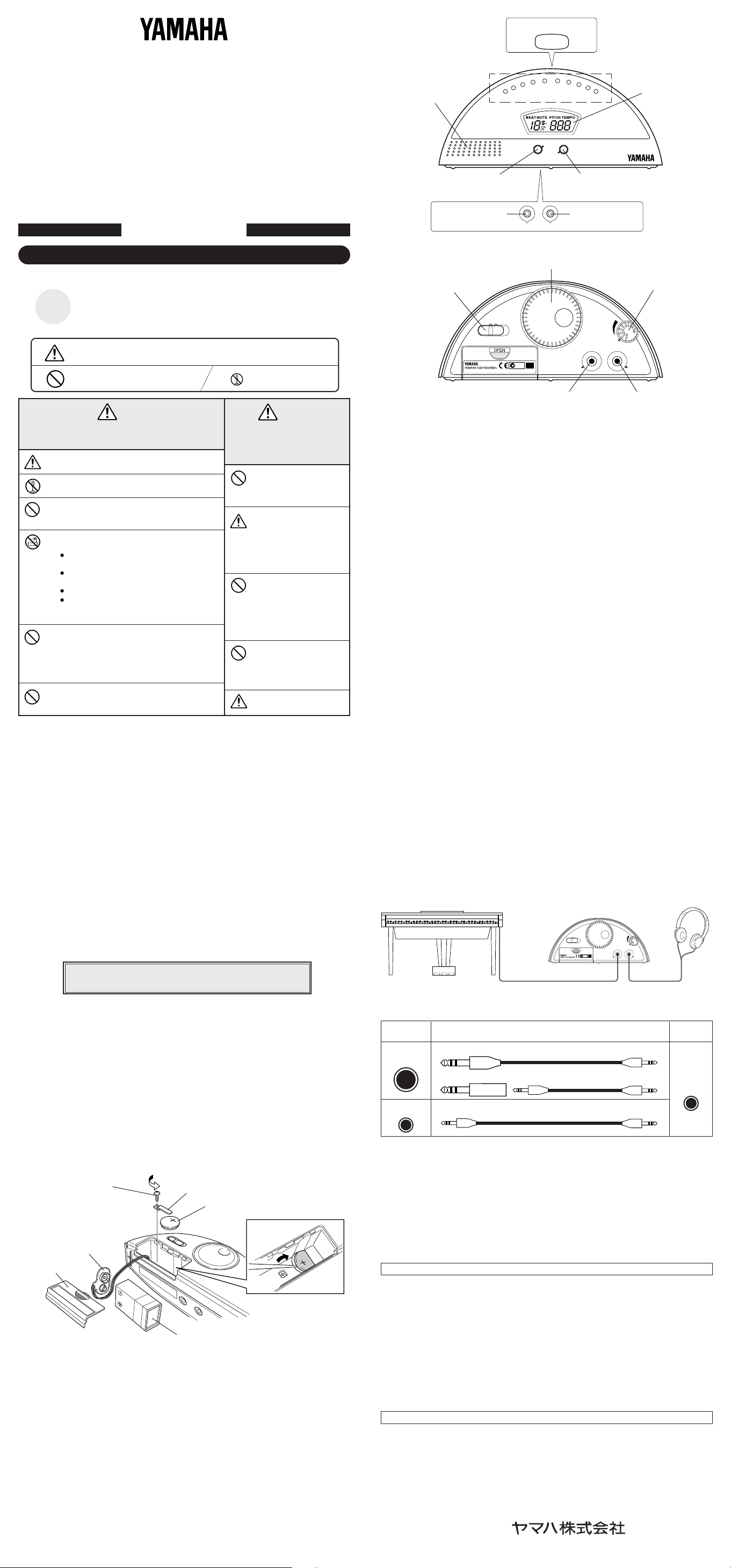
3
MODE
BEAT
NOTE
QT-2
QUARTZ METRONOME
HOUR MINUTE
MUTE
QUARTZ METRONOME
■ 各部の名称
●フロントパネル
q ミュートスイッチ
wテンポランプ
QT-2
QT-2
OWNER’S MANUAL / MODE D’EMPLOI
BEDIENUNGSANLEITUNG / 取扱説明書
このたびはヤマハ・クォーツメトロノームQT-2をお買い求めいただき、まこと
にありがとうございます。
お使いになる前に、この取扱説明書をよくお読みになり、正しくご使用ください。
また、お読みになった後は、保証書と共に大切に保管してください。
安全へのこころがけ
火災・感電・人身傷害の危険を防止するには
〜以下の指示を必ず守ってください〜
この「安全へのこころがけ」は製品を安全に正しくお使いいただ
絵表示に
ついて
この表示を無視して誤った取扱いをすると、人が死亡又は
重傷を負う危険の恐れがある内容を示しています。
この機器を使用する前に、以下の指示と取扱説明書を
よく読んでください。
この機器を分解したり、改造したりしないでくださ
い。火災、感電の原因となります。
修理/部品の交換などで、取扱説明書に書かれている
以外のことは、絶対にしないでください。必ずサービ
スセンターに相談してください。
次のような場所での使用や保存はしないでください。
火災、感電の原因となります。
※ 特に自動車内は直射日光などにより非常に高温とな
この機器を単独で、あるいはヘッドフォン、外部アン
プ、外部スピーカーと組み合わせて使用した場合、設
定によっては、永久的な難聴になる程度の音量になり
ます。大音量や不快な程の音量で、長時間使用しない
でください。万一、聴力低下や耳鳴りを感じたら、専
門の医師に相談してください。
この機器に、異物(燃えやすいもの、硬貨、針金など)
や液体(水やジュースなど)を絶対に入れないでくださ
い。火災、感電の原因となります。
き、お客様や他の人々への危害や財産への損害を未然に防止す
るために、いろいろな絵表示を使って説明しています。
絵表示の意味をよく理解してから、本文をお読みください。
注意(危険・警告を含む)を促す内容があることを告げるものです。
禁止の行為を告げるものです。
例: → 分解禁止
警告
この表示を無視して誤った取扱い
をすると、人が障害を負ったり、
財産が損害を受ける危険の恐れが
ある内容を示しています。
使用後の乾電池は火中に捨て
ないでください。一般のゴミ
とは分けて、決められた場所
に捨てましょう。
乾電池は表示された極性
(+、−)を間違えないように
してください。間違えますと
乾電池の破れつや液もれに
温度が極端に高い場所(直射日光の当たる場所、
暖房機器の近く、発熱する機器の上など)
水気の近く(風呂場、洗面台、濡れた床など)や湿
度の高い場所
ホコリの多い場所
振動の多い場所
ります。この機器を車内に放置しないでください。
よって、けがや周囲を汚損す
る原因となることがありま
す。
2本以上の乾電池を使用する
タイプには、新しい乾電池と
古い乾電池を混ぜて使用しな
いでください。乾電池の破れ
つや液もれによって、火災、
けがの原因となることがあり
ます。
本体を、故意に投げたり落と
したりしないでください。本
体の故障だけでなく、思わぬ
けがの原因となることがあり
ます。
乾電池は幼児の手の届かない
場所に保管してください。
注意
rスピーカー
e液晶ディスプレイ
tモード切り替えスイッチ
(メトロノーム←→ノート発音)
●リアパネル
!0パワースイッチ
u時計(時)合わせ
スイッチ
oテンポダイヤル(メトロノームモード)
OFF
POWER
MODEL QT-2
BATTERY 9V 6F22/CR2025
ピッチダイヤル(ノート発音モード)
ON
N89
MADE IN CHINA
yビート設定スイッチ(メトロノームモード)
ノート設定スイッチ(ノート発音モード)
i時計(分)合わせ
スイッチ
!1
ボリューム
VOLUME
PHONESINPUT
!2入力端子(INPUT) !3ヘッドフォン端子
(PHONES)
■ 操作方法
◆メトロノームとしてお使いになる場合(メトロノームモード)
0〜9拍子および3連符を、テンポ設定(30〜250回/分)して発生することができます。
POWERスイッチを入れるとメトロノームが動作します。
1.
ノート発音モードからメトロノームモードに切り替えるには、
BEAT/NOTEスイッチを押してビート(拍子)を設定します。スイッチを押す毎にビートが1
2.
ずつ変わり液晶ディスプレイに表示(BEAT)されます(0→1→2...→9→3連符→0に戻る)。
3. テンポダイヤルを回してテンポを設定します。テンポ設定(回/分)が液晶ディスプレイに表
示(TEMPO)されます(30〜250)。
4. テンポに合わせてテンポランプが左右にスキャンします。左右両端のランプは強拍時に赤く
点灯します。
5.
VOLUMEを回して希望の音量に調整します。
6. 発音させずに使用する場合は
MUTEスイッチを押します。押す毎に発音←→消音が切り替わ
るので、練習時にワンプッシュでスタート/ストップできます。
◆音階/基準音を発生させる場合(ノート発音モード)
1オクターブ(C〜B)の基準音を半音ステップで発音することができます。
POWERスイッチを入れるとメトロノームが動作します。
1.
MODEスイッチを押して、メトロノームモードからノート発音モードに切り替えます。
BEAT/NOTEスイッチを押して発音させたい音名(ノート)を設定します。スイッチを押す毎
2.
に音名が半音ずつ変わり液晶ディスプレイに表示(NOTE)されます(C→C#→D...→A#→B→
Cに戻る)。
3. ピッチダイヤルを回して基準音のピッチ(A=438〜445)を設定します。ピッチ設定が液晶
ディスプレイに表示(PITCH)されます。
4.
VOLUMEを回して希望の音量に調整します。
5. 発音させずに使用する場合は
ります。
※ 基準音のピッチ(438〜445)は、常にA音について設定されます。
MUTEスイッチを押します。押す毎に発音←→消音が切り替わ
MODEスイッチを押します。
■ ご使用になる前に
◆ 使用する場所
次のような場所でご使用になりますと、故
障の原因となりますのでご注意ください。
・ 直射日光の当たる場所
・ 温度や湿度が非常に高い場所や低い場所
・ 砂やホコリの多い場所
◆ 電源について
QT-2は、6F22(006P)-9V乾電池およ
びリチウム電池(CR2025)で作動します。
9V乾電池はメトロノーム/ノート発音用、
リチウム電池は時計用です。
メトロノーム/ノート発音機能をご使用に
ならない時は、必ずパワースイッチをOFF
にしておいてください。また、電池の液漏
れを防ぐため、メトロノーム/ノート発音
機能を長時間ご使用にならない時は、9V乾
電池を取り出しておいてください。
◆ 取り扱いはやさしく
スイッチなどに無理に力を加えたり、本体
を落としますと故障の原因となりますので
ご注意ください。
ご使用済みの電池は、火の中に入れないでください。
また、電池は幼児の手の届かない所に保管してください。
◆ お手入れ
外装のお手入れの際は、必ず柔らかい布で乾
拭きしてください。ベンジンやシンナー系の
液体、強燃性のポリッシャーなどは絶対にご
使用にならないでください。
◆ 保証書の手続き
製品をお買上げいただいた日より1年間は保
証期間となり、修理料金は無料とさせていた
だきます。ただし、保証書に販売店印、購入
年月日の記入がありませんと、保証期間中で
もサービスが有料となることがあります。必
ずお求めになった販売店で保証書の手続きを
行なった後、大切に保管してください。
◆ 取扱説明書は大切に
この取扱説明書をお読みになった後は、大切
に保管してください。
■電池交換
本機には、時計用のリチウム電池(CR2025)と、メトロノーム/ノート発音機能用の6F22
(006P)9V電池が付属しています。
テンポランプ
wの表示が暗くなり音量が下がってきたら電池が消耗しています。お早めに新しい
電池(6F22(006P)9V)と交換してください。
また、時計表示が出なくなったら、リチウム電池(CR2025)を新しいものと交換してください。
◆電池交換の方法
6F22(OO6P)9V電池:古い電池をバッテリースナップから取り外し、新しい電池に付け替
えます。電池の極性(+,ー)を間違えないように注意して取り付けてください。
リチウム電池(CR2025):ネジを外して電池抑え金具を外し、先の細いピンセットのような物
で古い電池を取り出します。電池の+側が上になるように新しい電池をセットし、電池抑え金
具を取り付けます。
※ 電池の交換は、必ずパワースイッチ
ONの状態でリチウム電池を交換すると、メトロノーム/ノート発音機能の表示をしない場
合があります。
ネジ
バッテリースナップ
電池カバー
!0をOFFにしてから行なってください。
電池抑え金具
リチウム電池
(CR2025)
6F22(006P)
9V乾電池
■仕様
◆テンポ :30〜250回/分(1ステップ刻み)
◆テンポ精度 :±0.2%
◆
メトロノーム拍子機能
◆基準音発生機能 :オクターブ4の12半音(C〜B)
◆ピッチシフト機能 :438〜445Hz(1ステップ刻み)
◆基準音精度 :±1セント
◆時計機能 :12時間時計
◆表示 :液晶表示、テンポランプ(LED×10)
◆電源 :メトロノーム/ノート発音用:6F22(006P)9V乾電池×1個
◆電池寿命 :メトロノーム/ノート発音用:約3時間(連続使用)
◆寸法 :175(W)×79(H)×52(D)mm
◆重量 :240g(乾電池、リチウム電池含む)
◆付属品 :6F22(006P)9V乾電池×1、リチウム電池(CR2025)×1
※仕様および外観は、改良のため予告なく変更することがあります。
:0〜9拍子、3連符
時計用:リチウム電池(CR2025)×1個
時計用:約1年
◆時計機能:時刻の合わせ方
POWERスイッチをOFFにしている間は、液晶ディスプレイに時刻が表示されます。
・ 時刻を合わせるには、電源をOFFにした状態で、本体底面のHOURスイッチ(時)および
MINUTEスイッチ(分)を押して設定します。
HOURスイッチおよびMINUTEスイッチは1回押すごとに1ずつ増加し、押し続けると速く
増加します。
MINUTEスイッチを離した時に0秒にリセットされます。
◆PHONES端子&INPUT端子の使い方
・ PHONES ステレオミニジャックです。PHONES端子使用時はスピーカーから音は出ません。
MUTEスイッチで発音←→消音が切り替わります。
INPUT ステレオミニジャックです。INPUT端子使用時はスピーカーから音は出ません。
・
下図のようにヘッドフォン端子を持つ楽器(クラビノーバ、サイレントピアノ、サイ
レントブラスなど)とQT-2、ヘッドフォンを接続すると、外部に音を一切漏らさず
に、楽器の演奏音とメトロノームの音を一緒にヘッドフォンで聴くことができます。
*楽器の音量調節はQT-2のボリュームではできません。楽器側で調節してください。
*INPUT端子にモノラルプラグ接続時は、PHONES端子出力もモノラルとなります。
ヘッドフォン端子を持つ楽器
ヘッドフォン
端子
BATTERY 9V 6F22/CR2025
QT-2
OFF
ON
POWER
MODEL QT-2
N89
MADE IN CHINA
VOLUME
ヘッドフォン
PHONESINPUT
INPUT PHONES
接続コード*
* 下表をご覧になり、楽器のヘッドフォン端子の種類に合った接続コードをご用意ください。
楽器側ヘッドフォン端子がモノラルの場合は両端モノラルの接続コードをご用意ください。
楽器側
ヘッドフォン端子
ステレオ標準
(φ6mm)
ステレオミニ
(φ3.6mm)
接続コードの種類
ステレオ標準プラグ
ステレオミニ ステレオミニステレオ標準変換プラグ
ステレオミニ ステレオミニ
ステレオミニ
QT-2
INPUT端子
ステレオミニ
(φ3.6mm)
■ 保証とアフターサービス
● 保証書
保証書は、販売店にて「販売店印、お買い上
げ年月日」の押印、記入をしてお渡し致しま
すので、お買い上げの際にご確認の上、大
切に保管ください。
● 保証期間
お買い上げ日から1年間です。
ヤマハ電気音響製品アフターサービス拠点
[修理受付および修理品お預り窓口]
北海道サービスセンター 〒064 札幌市中央区南10条西1丁目1-50ヤマハセンター内 TEL(011)513-5036
仙台サービスセンター 〒983 仙台市若林区卸町5-7仙台卸商共同配送センター3F TEL(022)236-0249
首都圏サービスセンター 〒211 川崎市中原区木月1184 TEL(044)434-3100
東京サービスステーション* 〒108 東京都港区高輪2-17-11 TEL(03)5488-6625
(*お持込み修理窓口)
浜松サービスセンター 〒435 浜松市上西町911 ヤマハ(株)宮竹工場内 TEL(053)465-6711
名古屋サービスセンター 〒454
大阪サービスセンター 〒565 吹田市新芦屋下1-16ヤマハ(株)千里丘センター内 TEL(06)877-5262
四国サービスステーション 〒760 高松市丸亀町8-7ヤマハ(株)高松店内 TEL(0878)22-3045
広島サービスセンター 〒
九州サービスセンター 〒812 福岡市博多区博多駅前2-11-4 TEL(092)472-2134
[本社]
カスタマーサービス部 〒435 浜松市上西町911 ヤマハ(株)宮竹工場内 TEL(053)465-1158
名古屋市中川区玉川町2-1-2ヤマハ(株)名古屋流通センター3F
731-01
広島市安佐南区西原6-14-14 TEL(082)874-3787
ヤマハ株式会社 国内楽器営業本部
弦打楽器営業部
東京支店第二営業部
関東支店第二営業課
大阪支店第二営業部
名古屋支店第二営業課
九州支店第二営業課
北海道支店第二営業課
仙台支店第二営業課
広島支店第二営業課
〒430 浜松市中沢町10番1号 TEL(053)460-2433
〒108 東京都港区高輪2-17-11 TEL(03)5488-5476
〒108 東京都港区高輪2-17-11 TEL(03)5488-1688
〒542 大阪市中央区南船場3-12-9(心斎橋プラザビル東館) TEL(06)252-5231
〒460 名古屋市中区錦1-18-28 TEL(052)201-5199
〒812 福岡市博多区博多駅前2-11-4 TEL(092)472-2130
〒064 札幌市中央区南10条西1丁目1-50(ヤマハセンター) TEL(011)512-6113
〒980 仙台市青葉区大町2-2-10 TEL(022)222-6147
〒730 広島市中区紙屋町1-1-18 TEL(082)244-3749
※住所及び電話番号は変更になる場合があります。
〒430 静岡県浜松市中沢町10番1号053-460-2433
● 保証期間中の修理
保証書記載内容に基づいて修理いたします。
詳しくは保証書をご覧ください。
● 保証期間経過後の修理について
修理可能な部分は、ご要望により有料にて修
理させて頂きます。但し、修理料金の金額や
補修部品の保有期間の都合により、相当品の
代替購入をおすすめする場合もございます。
TEL(052)652-2230
弦打楽器営業部営業課
Page 2
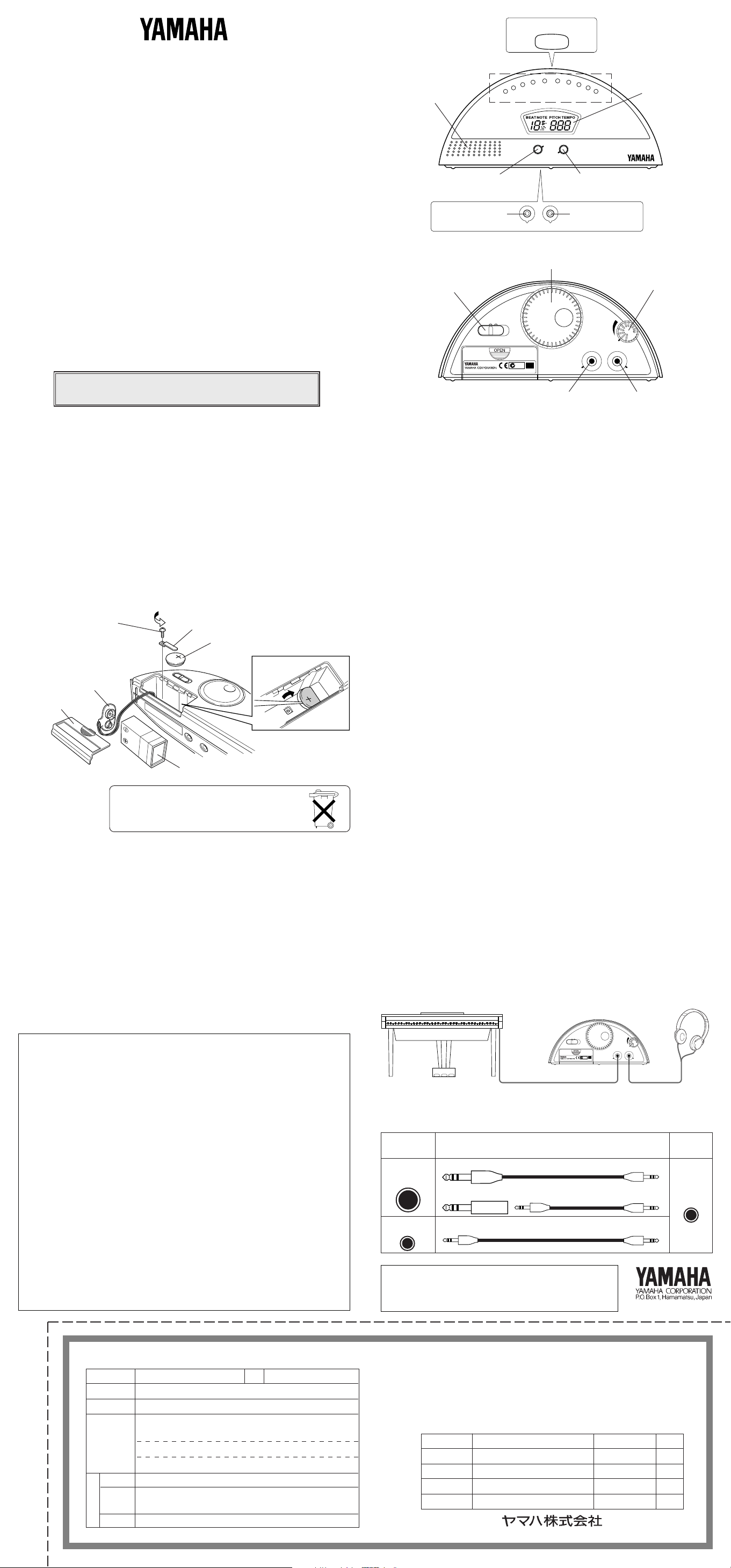
QUARTZ METRONOME
3
MODE
BEAT
NOTE
QT-2
QUARTZ METRONOME
HOUR MINUTE
MUTE
■ COMPONENTS
● Front Panel
w Tempo indicator
q Mute switch
QT-2
QT-2
OWNER’S MANUAL
Thank you for purchasing the YAMAHA QT-2 Quartz Metronome.
Please read this manual thoroughly and keep it in a safe place for future reference.
■ PRECAUTIONS
◆ To prevent damage, do not use the metronome in the following locations:
• places where the unit will be in direct sunlight;
• places subject to temperature and humidity extremes;
• places that are sandy or dusty.
◆ Power is supplied to the QT-2 by a 6F22 (006P) 9V dry cell battery and a CR2025
lithium battery. The 9V battery powers the metronome/note functions, and the lithium
battery powers the clock.
◆ Switch the power off when the metronome/note function is not used.
◆ If the QT-2 will not be used for a long amount of time, disconnect the 9V battery from
the unit. Doing so will prevent battery leakage.
◆ Do not subject the metronome to strong physical shock or vibration. Do not use
excessive force on any of the controls.
◆ Never use solvents such as benzene or thinner to clean the metronome. Wipe clean
with a soft, dry cloth.
◆ After reading the owner's manual, keep it in a safe place for future reference.
Never dispose of used batteries by burning them.
Also make sure to keep batteries away from children.
r Speaker
t Mode Select Switch
(Metronome <-> Note Function)
u Time (Hour)
● Rear Panel
!0 Power switch
Set Switch
OFF
MODEL QT-2
BATTERY 9V 6F22/CR2025
y Beat Set Switch (Metronome Mode)
Note Set Switch (Note Function Mode)
i Time (Minute)
Set Switch
o Tempo Dial (Metronome Mode)
Pitch Dial (Note Function Mode)
ON
POWER
N89
MADE IN CHINA
VOLUME
!2 Input jack !3 Phones jack
e LCD display
!1 Volume
PHONESINPUT
■ BATTERY REPLACEMENT
A lithium battery for the clock(CR2025), and a 9V dry cell battery for the metronome/note
function 6F22 (006P) are supplied with the QT-2.
When the battery weakens, the tempo lamps w grow dim and overall volume decreases.
Replace the battery with a new one (6F22 (006P) 9V) as soon as possible.
Also, when the clock display fades, replace the lithium battery with a new one (CR2025)
as soon as possible.
◆ Replacement Procedure
6F22 (006P) 9V Battery: Remove the old battery from the battery connector, and
replace it with a new one. Make sure the +/- polarities on the connector, and the
battery, are properly aligned before connecting the battery.
Lithium Battery (CR2025): Remove the screw and the battery holder. Use the end of
a pair of narrow tweezers to remove the battery. Insert the new battery with its “+” pole
facing up. Re-attach the battery holder with the screw.
* Always replace batteries with the QT-2’s power turned off.
Replacing the lithium battery with the power turned on, may result in loss of the
metronome/note’s display and tone.
Screw
Battery connector
Battery cover
Battery holder
Lithium battery
(CR-2025)
■ OPERATION
● Using the Metronome (Metronome mode).
The beat can be set from 0 to 9 beats per measure or to a triplet feel. The
tempo can be set from 30 to 250 beats per minute.
1. Press the POWER switch and the metronome will start. Press the MODE switch to
switch between the Note Function mode and the Metronome Function mode.
2. Press the BEAT/NOTE switch to set the beat. Press the switch once to change the
value by one. The value is shown on the LCD display (0-1-2...-9-triplet-0).
3. Rotate the Tempo dial to set the tempo. The tempo value (beats per minute) is
shown on the LCD display (30-250).
4. The tempo lamps scan in time with the set tempo. The lamps on the far left and right
sides indicate strong beats.
5. Rotate the VOLUME dial to set the volume to a desired level.
6. Press the MUTE switch to use the metronome without sound. Press the switch once
to mute the metronome, press again to hear the metronome. The MUTE switch can
be used to start and stop the metronome while practicing.
● Selecting the note and setting the standard pitch (Note Function Mode).
The note can be set to any tone or half-tone within a one octave range of C to B.
1. Press the POWER switch and the metronome will start. Press the MODE switch to
change the mode from Metronome Function to Note Function.
2. Press the BEAT/NOTE switch to set the desired note. Every time the switch is
pressed, the note will increase in half-steps and be shown on the LCD display (C C# - D ... - A# - B - C).
3. Rotate the Pitch dial to set the standard pitch (A=438 – 445). The pitch setting will be
shown on the LCD display.
4. Rotate the VOLUME dial to set the volume to a desired level.
5. Press the MUTE switch to silence the Note Function’s tone. Press the switch once to
mute the tone, press again to hear the tone.
* The standard pitch (438 – 445) will always be set for the note A.
6F22 or 006P
9V dry cell battery
Bij dit produkt zijn batterijen geleverd.
Wanneer deze leeg zijn, moet u ze niet
weggooien maar inleveren als KCA.
■ SPECIFICATIONS
Tempo : 30 – 250 beats/minutes (1 beat/minutes steps)
Tempo accuracy : ± 0.2%
Metronome beats :0 – 9 beats, triplets
Note setting range : C4 – B4 (in half-tone steps)
Standard pitch setting range
Standard pitch accuracy : ±1 cent
Clock Functions : 12-hour clock
Indicators : Liquid Crystal Display, Tempo Lamp (LEDx10)
Power Source :
Battery Life : Metronome/Note Function: about 3 hours of continuos use.
Dimensions (W x H x D) : 175 x 79 x 52 mm (6.9" x 3.1" x 2.0")
Weight (including batteries) : 240 g (8.5 oz)
Accessories :
* Specifications and design subject to change without notice.
1.IMPORTANT NOTICE: DO NOT MODIFY THIS UNIT!
This product, when installed as indicated in the instructions contained in this manual, meets
FCC requirements. Modifications not expressly approved by Yamaha may void your authority, granted by the FCC, to use the product.
2.IMPORTANT: When connecting this product to accessories and/or another product use
only high quality shielded cables. Cable/s supplied with this product MUST be used. Follow
all installation instructions. Failure to follow instructions could void your FCC authorization to
use this product in the USA.
3.NOTE: This product has been tested and found to comply with the requirements listed in
FCC Regulations, Part 15 for Class ”B” digital devices. Compliance with these requirements
provides a reasonable level of assurance that your use of this product in a residential
environment will not result in harmful interference with other electronic devices. This equipment generates/uses radio frequencies and, if not installed and used according to the instructions found in the users manual, may cause interference harmful to the operation of
other electronic devices. Compliance with FCC regulations does not guarantee that interference will not occur in all installations. If this product is found to be the source of interference, which can be determined by turning the unit ”OFF” and ”ON”, please try to eliminate
the problem by using one of the following measures:
Relocate either this product or the device that is being affected by the interference.
Utilize power outlets that are on different branch (circuit breaker or fuse) circuits or install
AC line filter/s.
In the case of radio or TV interference, relocate/reorient the antenna. If the antenna lead-in
is 300 ohm ribbon lead, change the lead-in to co-axial type cable.
If these corrective measures do not produce satisfactory results, please contact the local
retailer authorized to distribute this type of product. If you can not locate the appropriate,
please contact Yamaha Corporation of America, Electronic Service Division, 6600 Orangethorpe
Ave, Buena Park, CA 90620
The above statements apply ONLY to those products distributed by Yamaha Corporations of America or its subsidiaries.
: 438 – 445 Hz (1 Hz steps)
Metronome/Note Function: 9V Dry Cell Battery (006P or 6F22) x1.
Clock: Lithium Battery (CR2025) x1.
Clock: About 1 year.
Lithium battery (CR-2025) x 1, 9V dry cell battery (6F22) x 1
FCC INFORMATION (U.S.A.)
● Clock Function: To set the time.
When the POWER switch is set to “OFF”, the time will be shown on the LCD display.
To set the time, switch the POWER “OFF”. Then use the hour and minute switches,
located underneath the unit, to set the time.
Each time the hour or minute switch is pressed, the corresponding value will increase
by one. When the button is kept pressed, the value will increase continuously. When
the minute switch is released, the seconds value will be reset to “0”.
● Using the PHONES and INPUT jacks
• PHONES This connector is a stereo mini jack. The internal speaker will be shut off
• INPUT This connector is a stereo mini jack. The internal speaker will be shut off
External Sound Source with
• Refer to the diagram below to choose the type of connecting cord according to the
external sound source’s headphone jack. If the external sound source’s headphone
jack is monaural, use a connecting cord with monaural connectors at both ends.
External Sound
Source’s
Headphone Jack
Stereo
Standard
Type
Stereo Mini
Type
THIS DIGITAL APPARATUS DOES NOT EXCEED THE “CLASS B”
LIMITS FOR RADIO NOISE EMISSIONS FROM DIGITAL APPARATUS SET OUT IN THE RADIO INTERFERENCE REGULATION OF
THE CANADIAN DEPARTMENT OF COMMUNICATIONS.
when a pair of headphones is connected to this jack. The MUTE switch
can be used to switch the sound off and on.
when the INPUT jack is used. As shown in the diagram below, connect
an external sound source’s (Clavinova, Silent Piano, Silent Brass, etc.,)
headphone jack to the QT-2. Both the sound source and the metronome
can be heard through headphones connected to the QT-2 without
disturbing others.
• The volume of the external sound source is not controlled by the QT2’s VOLUME dial. Adjust the volume with the volume control on the
external sound source.
• When a monaural connector is used with the INPUT jack, the
PHONES jack’s output will be monaural.
Headphone Jack
Headphone
Jack
Connecting Cord *
Connecting Cord Type
Stereo Standard Type
Stereo Standard Type
Adaptor Plug
Stereo Mini Stereo Mini
Stereo Mini Stereo Mini
QT-2
OFF
ON
POWER
MODEL QT-2
N89
BATTERY 9V 6F22/CR2025
MADE IN CHINA
INPUT PHONES
VOLUME
PHONESINPUT
Stereo Mini
Printed in Hong Kong 9611 R1
Headphones
QT-2
INPUT Jack
Stereo Mini
Type
持込修理
品名/品番
保証期間
※お買上げ日
お客様
※
店名
販
住所
売
店
電話
クォーツメトロノーム/QT-2 製番
本体:お買上げの日から1ヶ年間
年 月 日
ご住所 〒
お名前 様
電 話 ( )
印
( )
ご販売店様へ ※印欄は必ずご記入してお渡しください。
保証書
この度はヤマハ・クォーツメトロノームをお買上げ戴きましてありがとう
ございました。
本書は、本書記載内容で修理を行なう事をお約束するものです。お買上げ
の日から左記期間中に故障が発生した場合は、本書をご提示の上お買上げ
の販売店に修理をご依頼ください。(詳細は裏面をご覧ください)
修理(サービス)メモ
年 月 日
内 容
〒430 静岡県浜松市中沢町10番1号053-460-2433
担 当 者
弦打楽器営業部 営業課
印
Page 3
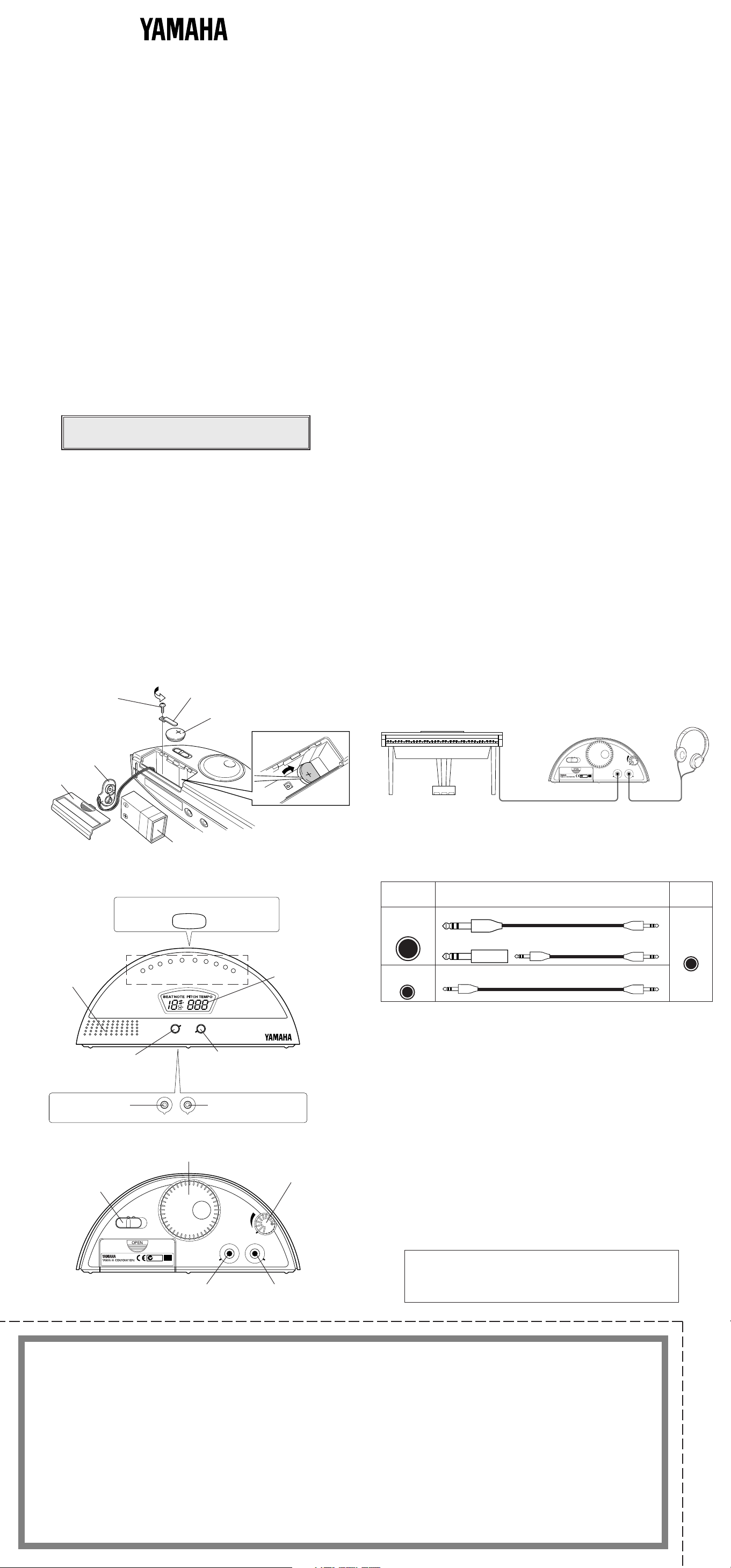
METRONOME A QUARTZ
QT-2
QT-2
MODE D’EMPLOI
Nous vous remercions d’avoir porté votre choix sur le métronome
à quartz YAMAHA QT-2.
Veuillez lire attentivement ce mode d’emploi et conservez-le en un
lieu sûr pour future référence.
■ MESURES DE PRECAUTION
◆ Afin de ne pas endommager le métronome ne l’utilisez pas dans des endroits soumis
aux conditions suivantes :
• plein soleil,
• humidité ou températures excessives,
• sable ou poussière.
◆ Le QT-2 est alimenté par une pile sèche 6F22 (006P) de 9V et une pile au lithium
CR2025. La pile de 9V alimente le métronome/fonction de note et celle au lithium
alimente l’horloge.
◆ Quand le métronome/fonction de note n’est pas utilisé, mettez hors tension.
◆ Si vous pensez ne pas utiliser le QT-2 pendant une longue période, débranchez la pile
de 9V de l’unité. Ceci évitera la fuite de la pile.
◆ Ne soumettez pas le métronome à des chocs ou à des vibrations importantes. Ne le
manipuler jamais avec une force excessive.
◆ N’utilisez jamais de solvants, tels que benzine ou diluant, pour nettoyer le métronome.
Essuyez-le avec un chiffon doux et sec.
◆ Après avoir lu ce mode d’emploi, conservez-le en un lieu sûr pour future référence.
Ne jetez jamais les piles au feu et conservez-les
toujours hors de portée des enfants.
■ REMPLACEMENT DE LA PILE
Une pile au lithium (CR2025) pour l’horloge et une pile sèche de 9V pour le métronome/
fonction de note 6F22 (006P) sont fournies avec le QT-2.
Quand la puissance de pile faiblit, les indicateurs de tempo w s’effacent et le volume
principal diminue. Remplacez la pile par une neuve (6F22 (006P) de 9V ), le plus tôt
possible.
De même, quand l’affichage d’horloge s’efface, remplacez la pile au lithium par une
neuve (CR2025) le plus tôt possible.
◆ Marche à suivre pour le remplacement
Pile de 9V 6F22 (006P) : Retirer la pile usée du connecteur de pile et la remplacer
par une neuve. Vérifiez que les polarités du connecteur et celles de la pile sont
correctement alignées avant de raccorder la pile.
Pile au lithium (CR2025) : Retirer la vis et le support de pile. Avec le bout d’une pince
fine à épiler, retirez la pile. Insérez une pile neuve, son pôle positif orienté vers vous.
Remontez le support de pile avec la vis.
* Remplacez toujours les piles quand le QT-2 est hors tension.
Le remplacement de la pile au lithium quand l’appareil est sous tension peut
provoquer une perte de sonorité et d’affichage du métronome/note.
Vis
Support de pile
Pile au lithium
(CR-2025)
■ UTILISATION
● Utilisation du métronome (mode métronome).
Le temps peut être réglé entre 0 et 9 temps par mesure ou par triolet. Le tempo
peut être réglé de 30 à 250 battements par minute.
1. Appuyez sur l’interrupteur d’alimentation POWER pour lancer le métronome.
Appuyez sur le sélecteur de MODE pour passer du mode de fonction de note au
mode de métronome et vice-versa.
2. Appuyez sur BEAT/NOTE pour régler le temps. Appuyez sur la touche une fois pour
changer la valeur d’une unite. La valeur est indiquée sur l’affichage (0 - 1 - 2...- 9 triolet - 0).
3. Tournez la molette de tempo pour fixer le tempo. La valeur de tempo (battements
par minute) est indiquée sur l’affichage (30 - 250).
4. Les indicateurs de tempo balayent en rythme avec le tempo fixé. Les indicateurs à
l’extrême gauche et l’extrême droite indiquent les battements forts.
5. Tournez la molette VOLUME pour régler le volume au niveau désiré.
6. Appuyez sur la touche d’assourdissement MUTE pour utiliser le métronome sans
son. Appuyez sur la touche une fois pour assourdir le métronome, appuyez à
nouveau pour entendre le métronome. La touche d’assourdissement MUTE sert
pour lancer ou arrêter le métronome pendant les exercices.
●
Sélection d’une note et réglage de la hauteur standard (mode de fonction de note).
La note peut être fixée à n’importe quel ton ou demi-ton dans la gamme d’une
octave de C à B.
1. Appuyez sur l’interrupteur d’alimentation POWER pour lancer le métronome.
Appuyez sur le sélecteur de MODE pour passer du mode de métronome au mode
de fonction de note.
2. Appuyez sur BEAT/NOTE pour régler la note désirée. Chaque fois que vous
appuyez sur la touche, la note augmente d’un demi-pas et est indiquée sur
l’affichage (C - C# - D ... - A# - B - C).
3. Tournez la molette de hauteur pour fixer la hauteur standard (A=438 – 445). Le
réglage de la hauter est indiquée sur l’affichage.
4. Tournez la molette VOLUME pour régler le volume au niveau désiré.
5. Appuyez sur la touche d’assourdissement MUTE pour étouffer la sonorité de la
fonction de note. Appuyez sur la touche une fois pour assourdir la sonorité, appuyez
sur la touche à nouveau pour entendre la sonorité.
* La hauteur standard (438 – 445) est toujours fixée pour la note A.
● Fonction d’horloge : Pour régler l’heure.
Lorsque l’interrupteur d’alimentation POWER est spécifié sur “OFF” (hors
tension) l’heure apparaît sur l’affichage.
Pour régler l’heure, mettre l’interrupteur d’alimentation sur “OFF” (hors tension). Puis
utiliser les touches heures et minutes situées au bas de l’unité.
Chaque fois que le bouton des heures ou celui des minutes est pressé, la valeur
correspondante augmente d’une unité. Lorsque vous gardez le bouton enfoncé, la
valeur augmente continuellement. Lorsque vous relâchez le bouton des minutes, la
valeur des secondes est réinitialisée à “0”.
● Utilisation des prises de casque PHONES et d’entrée INPUT
• PHONES Ce connecteur est une mini-prise stéréo. Le son au haut-parleur interne
• INPUT Ce connecteur est une mini-prise stéréo. Le haut-parleur interne est
Source sonore externe avec
prise de casque d’écoute
est coupé lorsque vous raccordez un casque d’écoute sur cette prise. La
touche d’assourdissement MUTE peut être utilisée pour couper ou
rétablir le son.
coupé lorsque la prise INPUT est utilisée. Comme illustré sur le
diagramme ci-dessous, raccordez la prise de casque d’une source
sonore externe (Clavinova, Silent Piano, Silent Brass, etc...) au QT-2. Le
son de la source et le métronome sortiront par le casque d’écoute
raccordé au QT-2 sans gêner les autres.
• Le volume de la source sonore externe n’est pas contrôlé par la molette
de VOLUME du QT-2. Réglez le volume avec la commande de
volume sur la source sonore externe.
• Quand un connecteur monophonique est utilisé avec la prise d’entrée
INPUT, la sortie à la prise de casque PHONES est monophonique.
Casque d’écoute
QT-2
Connecteur de pile
Couvercle de pile
■ NOMENCLATURE
● Face avant
w Indicateur de tempo
r Haut-parleur
QT-2
t
Touche de sélecteur de mode (MODE)
(Métronome <-> fonction de note)
u Heure (heures)
Bouton de réglage
● Face arrière
!0 Interrupteur
d’alimentation
(POWER)
q Touche d’assourdissement (MUTE)
QUARTZ METRONOME
o Molette de tempo (mode métronome)
Molette de hauteur (mode fonction de note)
OFF
ON
POWER
Pile 6F22 ou 006P de 9 volts
MUTE
3
MODE
BEAT
NOTE
y
Sélecteur de réglage de battement (BEAT)
(mode métronome)
Sélecteur de réglage de note (NOTE)
(mode fonction de note)
i Heure (minutes)
HOUR MINUTE
Bouton de réglage
VOLUME
e Affichage à
cristaux liquides
!1 Volume
OFF
Prise de
casque
d’écoute
Cordon de raccordement *
ON
POWER
MODEL QT-2
N89
BATTERY 9V 6F22/CR2025
MADE IN CHINA
INPUT PHONES
VOLUME
PHONESINPUT
• Référez-vous au diagramme ci-dessous pour choisir le type de cordon de
raccordement en fonction de la prise de casque d’écoute de la source sonore
externe. Si la prise de casque d’écoute de la source sonore externe est
monophonique, utilisez un cordon de raccordement équipé de connecteurs
monophoniques à ses deux extrémités.
Prise de casque
de source sonore
externe
Type standard
stéréo
Type mini-
prise stéréo
Types de cordon de raccordement
Type standard stéréo
Prise d’adaptateur pour
type standard stéréo
Mini-prise stéréo Mini-prise stéréo
Mini-prise stéréo Mini-prise stéréo
Mini-prise stéréo
Prise d’entrée
QT-2
Type mini-
prise stéréo
■ FICHE TECHNIQUE
Tempo : 30 – 250 temps par minute (1 battement/pas d’une minute)
Précision de tempo : ±0,2%
Temps de métronome :0 à 9 temps, triolets
Plage de réglage de note
Plage de réglage de hauteur standard
Précision de la hauteur standard
Fonction d’horloge : format 12 heures
Indicateurs :
Source d’alimentation :
Durée de vie de la pile :
Dimensions (L x H x P) : 175 x 79 x 52 mm
Poids (piles incluses) : 240 g
Accessoires : Pile au lithium (CR-2025) x 1, Pile sèche de 9V (6F22) x 1
* Les spécifications et l'aspect externe peuvent être modifiés sans aucun avis.
: C4 – B4 (par paliers de un demi-ton)
: 438 – 445 Hz (par incréments d’1 Hz)
: ± 1 centième
Indicateurs de tempo (DEL x 10), affichage à cristaux liquides
Métronome/fonction de note : Pile sèche de 9V (006P ou 6F22) x 1
Horloge : Pile au lithium (CR2025) x 1
Fonction métronome/note : Environ 3 heures d’utilisation continue.
Horloge : Environ 1 an.
MODEL QT-2
BATTERY 9V 6F22/CR2025
N89
MADE IN CHINA
!2 Prise d’entrée
(INPUT)
PHONESINPUT
!3 Prise de casque
d’écoute (PHONES)
無償修理規定
1. 正常な使用状態(取扱説明書、本体貼り付けラベルなどの注意書に従った使用状
態)で故障した場合には、お買上げの販売店が無料修理を致します。
2. 保証期間内に故障して無料修理をお受けになる場合は、お買上げの販売店に商品
と本書をご持参のうえご依頼ください。
3. ご贈答品、ご転居後の修理についてお買上げ販売店にご依頼できない場合には、
最寄りのヤマハ電気音響製品アフターサービス拠点にお問い合わせください。
4. 保証期間内でも次の場合は有料となります。
(1) 本書のご提示がない場合。
(2) 本書にお買上げの年月日、お客様、お買上げの販売店の記入がない場合、及
び本書の字句を書き替えられた場合。
(3) 使用上の誤り、他の機器から受けた障害または不当な修理や改造による故障
及び損傷。
(4) お買上げ後の移動、輸送、落下などによる故障及び損傷。
LE PRESENT APPAREIL NUMERIQUE N'EMET PAS DE BRUITS
RADIOELECTRIQUES DEPASSANT LES LIMITES APPLICABLES AUX
APPAREILS NUMERIQUES DE LA "CLASSE B" PRESCRITES DANS LE
REGLEMENT SUR LE BROUILLAGE RADIOELECTRIQUE EDICTE PAR
LE MINISTERE DES COMMUNICATIONS DU CANADA.
(5) 火災、地震、風水害、落雷、その他の天災地変、公害、塩害、異常電圧など
による故障及び損傷。
(6) 消耗部品の交換。
(7) お客様のご要望により出張修理を行なう場合の出張料金。
5. この保証書は日本国内においてのみ有効です。
ThiswarrantyisvalidonlyinJapan.
6. この保証書は再発行致しませんので大切に保管してください。
※この保証書は本書に示した期間、条件のもとにおいて無料修理をお約束するもの
です。したがってこの保証書によってお客様の法律上の権利を制限するものでは
ありませんので、保証期間経過後の修理などについてご不明の場合は、お買上げ
の販売店、ヤマハ電気音響製品アフターサービス拠点にお問い合わせください。
Page 4
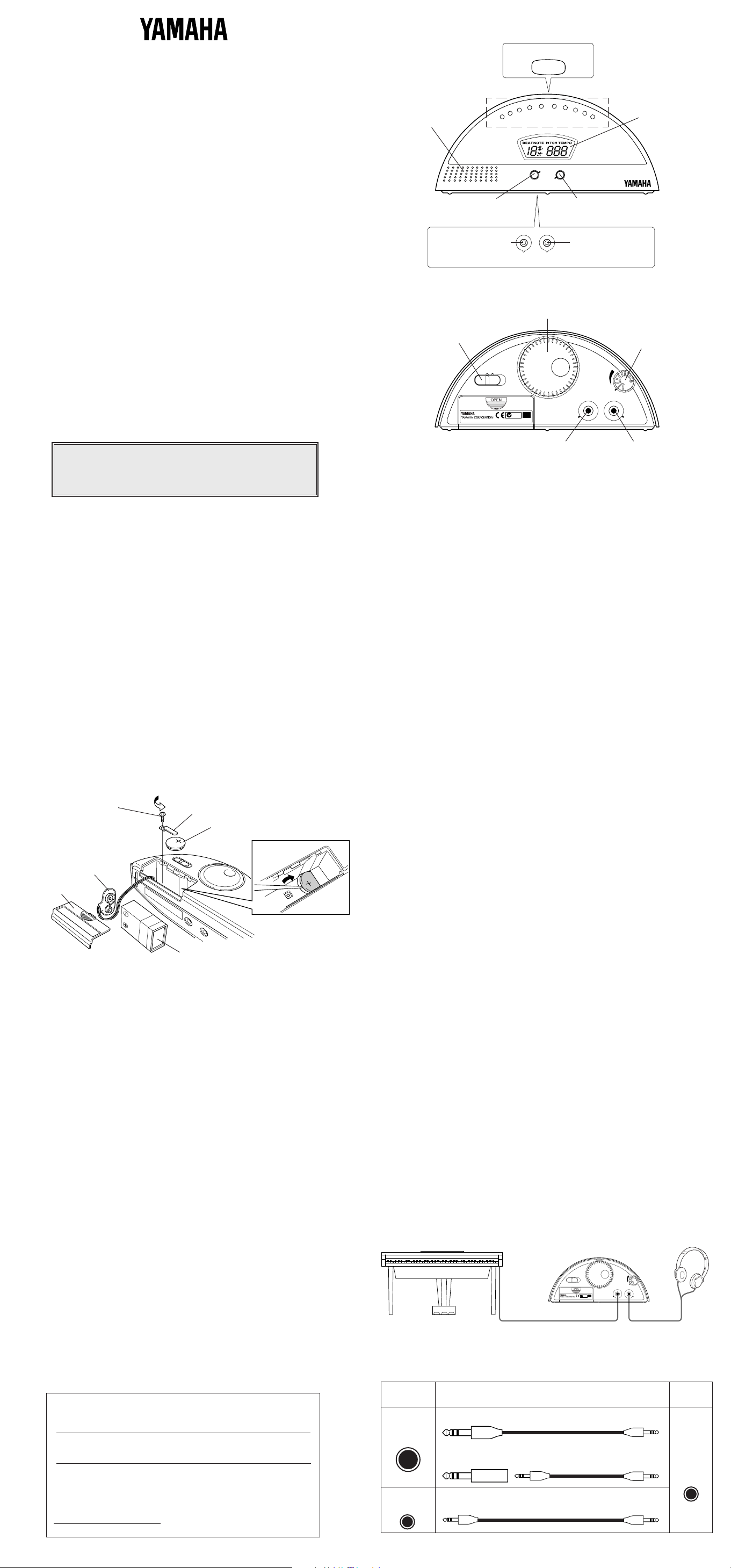
■ BEDIENELEMENTE
3
MODE
BEAT
NOTE
QT-2
QUARTZ METRONOME
HOUR MINUTE
MUTE
QUARTZ METRONOME
QT-2
QT-2
BEDIENUNGSANLEITUNG
Vielen Dank für den Kauf des YAMAHA Quarzmetronoms QT-2.
Lesen Sie diese Bedienungsanleitung bitte aufmerksam durch, und
bewahren Sie sie danach für später anfallende Fragen gut auf.
■ VORSICHTSMASSREGELN
◆ Verwenden Sie das Metronom nicht an Orten, wo es den folgenden schädlichen Einflüssen
ausgesetzt ist:
• Direktes Sonnenlicht
• Extreme Temperaturen und hohe Luftfeuchtigkeit
• Sand oder Staub
◆ Das QT-2 wird von einer 9-V-Trockenzellenbatterie (6F22 oder 006P) und einer
Lithiumbatterie (CR2025) mit Strom versorgt. Die 9-V-Batterie speist die Metronom-/
Stimmfunktion, die Lithiumbatterie die Uhr.
◆ Schalten Sie das Gerät aus, wenn die Metronom- oder Stimmfunktion nicht gebraucht
wird.
◆ Wenn das QT-2 voraussichtlich längere Zeit nicht gebraucht wird, trennen Sie den
Stecker von der 9-V-Batterie ab, um ein Auslaufen zu verhüten.
◆ Schützen Sie das Metronom vor starken Schlägen und Erschütterungen. Wenden Sie beim
Betätigen der Bedienelemente nicht zu viel Kraft auf.
◆ Verwenden Sie zum Säubern des Metronoms keine Lösungsmittel wie Benzin oder
Verdünner. Entfernen Sie Staub und Schmutz mit einem weichen, trockenen Tuch.
◆ Bewahren Sie diese Anleitung nach dem Durchlesen gut auf.
● Frontplatte
w Tempoanzeige
r Lautsprecher
t Betriebsart-Wahlschalter
(Metronom <-> Stimmfunktion)
u Stunden-
Einstellschalter
(Uhrzeit)
● Rückwand
!0 Betriebsschaler
(POWER)
BATTERY 9V 6F22/CR2025
q Stummschalter
y Taktart-Wahlschalter (Metronombetrieb)
Noten-Wahlschalter (Stimmbetrieb)
i Minuten-
Einstellschalter
(Uhrzeit)
o Temporegler (Metronombetrieb)
Tonhöhenregler (Stimmbetrieb)
OFF
ON
POWER
MODEL QT-2
N89
MADE IN CHINA
e Display
!1 Lautstärkeregler
VOLUME
PHONESINPUT
Achten Sie bitte auf korrekte Entsorgung verbrauchter
Batterien. Batterien dürfen nicht verbrannt werden!
Achten Sie bitte auch darauf, daß Batterien nicht in
Kinderhände geraten.
■ BATTERIEWECHSEL
Das QT-2 wird mit einer Lithiumbatterie (CR2025) für die Uhr und einer 9-VTrockenzellenbatterie (6F22 oder 006P) für die Metronom-/Stimmfunktion geliefert.
Wenn die 9-V-Batterie schwächer wird, werden die Tempo-Anzeigelampen w immer
dunkler, während die Lautstärke proportional abnimmt. Ersetzen Sie die Baterie in
diesem Fall so bald wie möglich durch eine neue (6F22 bzw. 006P, 9 V).
Wenn die Uhrzeitanzeige schwächer wird, muß die Lithiumbatterie (CR2025) bei
nächster Gelegenheit durch eine frische ersetzt werden.
◆ Auswechseln der Batterie
9-V-Batterie (6F22 oder 006P): Trennen Sie die alte Batterie vom Batteriestecker ab,
um danach die neue anzuschließen. Achten Sie beim Anschließen auf korrekte
Ausrichtung der Batterie- und Steckerpole (+ und –).
Lithiumbatterie (CR2025): Entfernen Sie die Schraube und den Batteriehalter.
Heben Sie die Batterie mit einer kleinen Pinzette an, um sie dann herauszunehmen.
Legen Sie die neue Batterie mit dem Pluspol (+) nach oben ein. Schrauben Sie
abschließend den Batteriehalter wieder fest.
* Schalten Sie das QT-2 vor dem Batteriewechsel aus.
Wenn die Lithiumbatterie bei eingeschaltetem Gerät ausgewechselt wird, gehen die
Metronom-/Stimmnotenanzeige und der Ton unter Umständen verloren.
Schraube
Batteriestecker
Batteriefachdeckel
Batteriehalter
Lithiumbatterie
(CR-2025)
!2 Eingangsbuchse
(INPUT)
!3 Kopfhörerbuchse
(PHONES)
■ BEDIENUNG
● Gebrauch des Metronoms (Metronomfunktion)
Sie können für die Taktart 0 bis 9 Schläge pro Takt oder Triolen wählen. Das
Tempo ist zwischen 30 und 250 Schläge pro Minute frei einstellbar.
1. Drücken Sie den POWER-Schalter, um die Metronomfunktion zu aktivieren. Mit
dem MODE-Schalter können Sie dann zwischen Stimmbetrieb und
Metronombetrieb umschalten.
2. Drücken Sie den BEAT/NOTE-Schalter, um die Taktart einzustellen. Bei jedem
Antippen des Schalters nimmt die Zahl der Schläge pro Takt um 1 zu. Der jeweilige
Wert wird auf dem Display angezeigt (0, 1, 2 ... 9, Triolen, 0).
3. Stellen Sie mit dem Temporegler das gewünschte Tempo ein. Die aktuelle
Tempoeinstellung (Schläge pro Minute) wird auf dem Display angezeigt
(Einstellbereich: 30 bis 250).
4. Die Tempo-Anzeigelampen leuchten im eingestellten Tempo nacheinander auf. Die
beiden Lampen am linken und rechten Ende zeigen betonte Taktschläge an.
5. Stellen Sie mit dem VOLUME-Regler die gewünschte Lautstärke ein.
6. Mit dem MUTE-Schalter können Sie zwischen Metronombetrieb mit oder ohne Ton
umschalten. Bei der ersten Schalterbetätigung wird der Ton stummgeschaltet, bei
der nächsten wieder eingeschaltet. Der MUTE-Schalter kann beim Einüben elegant
verwendet werden, um das Metronom beliebig zu stoppen und wieder zu starten.
● Auswählen der Note und Einstellen der Standardtonhöhe (Stimmfunktion)
Als Note kann ein beliebiger Ganz- oder Halbton innerhalb des Oktavenumfangs
von C bis B gewählt werden.
1. Drücken Sie den POWER-Schalter, um die Metronomfunktion zu aktivieren. Mit dem
MODE-Schalter schalten Sie dann von Metronombetrieb auf Stimmfunktion um.
2. Drücken Sie den BEAT/NOTE-Schalter, um die gewünschte Note einzustellen. Bei
jedem Antippen des Schalters wird in Halbtonschritten zur jeweils nächsthöheren
Note weitergeschaltet, und die eingestellte Note wird auf dem Display angezeigt (C,
C#, D ... A#, B, C).
3. Stellen Sie mit dem Tonhöhenregler die gewünschte Standardtonhöhe ein (A = 438
bis 445 Hz). Die Tonhöheneinstellung wird auf dem Display angezeigt.
4. Stellen Sie mit dem VOLUME-Regler die gewünschte Lautstärke ein.
5. Mit dem MUTE-Schalter können Sie den Stimmton bei Bedarf stummschalten. Bei
erneutem Drücken des Schalters ist der Ton dann wieder zu hören.
* Die Standardtonhöhe (438 bis 445 Hz) wird stets für die Note A eingestellt.
Batterie
6F22 oder 006P, 9V
■ TECHNISCHE DATEN
Tempo :
Tempogenauigkeit : ±0,2%
Taktschlagmuster : 0 Schlag bis 9 Schläge, Triolen
Noteneinstellbereich : C4 bis B4 (in Halbtonschritten)
Standardtonhöhen-Einstellbereich
Standardtonhöhen-Genauigkeit
Uhrfunktion : 12-Stunden-Anzeigeformat
Anzeigen :Flüssigkristallanzeige, Tempo-Anzeigelampen (10 LEDs)
Stromquelle : Metronom-/Stimmfunktion: 9-V-Trockenzellenbatterie
Batterie-Lebensdauer : Metronom-/Stimmfunktion: ca. 3 Stunden Dauerbetrieb
Abmessungen (B x H x T) : 175 x 79 x 52 mm
Gewicht (einschließlich Batterien)
Zubehör : Lithiumbatterie (CR-2025) x 1,
* Änderungen der technischen Daten und des Designs vorbehalten.
30 bis 250 Schläge/Minute (1-Schlag/Minute-Einstellschritte)
: 438 bis 445 Hz (in Schritten zu 1 Hz)
: ± 1 Cent
(006P oder 6F22) x 1
Uhr: Lithiumbatterie (CR2025) x 1
Uhr: ca. 1 Jahr
: 240 g
9V Trockenzelle (6F22) x 1
● Uhrfunktion: Stellen der Uhr
Die Uhrzeit wird bei ausgeschaltetem Gerät auf dem Display angezeigt.
Zum Stellen der Uhr schalten Sie das Gerät mit dem POWER-Schalter aus (OFF). Stellen
Sie dann mit den Schaltern HOUR (Stunde) und MINUTE die aktuelle Uhrzeit ein.
Bei jeder Betätigung des HOUR-bzw. MINUTE-Schalters nimmt der betreffende
Stellenwert um 1 zu. Bei gedrückt gehaltenem Schalter wird übergangslos schnell
weitergeschaltet. Beim Loslassen des MINUTE-Schalters werden die
Sekundenstellen auf “00” rückgesetzt.
● Gebrauch der Buchsen PHONES und INPUT
• PHONES Dieser Anschluß ist als Mini-Klinkenbuchse (Stereo) ausgeführt. Beim
• INPUT Dieser Anschluß ist als Mini-Klinkenbuchse (Stereo) ausgeführt. Beim
Externe Tonquelle mit
Anschließen eines Kopfhö rers wird der interne Lautsprecher
stummgeschaltet. Der MUTE-Schalter dient dabei zum Ein- und
Ausschalten des Kopfhörertons.
Beschalten der Buchse wird der interne Lautsprecher stummgeschaltet.
Wie im untenstehenden Diagramm veranschaulicht, können Sie diese
Buchse mit der Kopfhörerbuchse einer externen Tonquelle verbinden
(z.B. Clavinova, Silent Piano, Silent Brass usw.). Der Ton der Tonquelle
wird dann zusammen mit dem Metronomton über die am QT-2
angeschlossenen Kopfhörer wiedergegeben, so daß Sie “stumm” üben
können, ohne andere zu stören.
• Die Lautstärke der externen Tonquelle wird vom VOLUME-Regler
des QT-2 nicht beeinflußt und muß daher mit dem Lautstärkeregler
der Tonquelle eingestellt werden.
• Wenn die INPUT-Buchse mit einem Mono-Stecker beschaltet ist, liegt
an der PHONES-Buchse ebenfalls ein Mono-Signal an.
Kopfhörerbuchse
Kopfhörerbuchse
Verbindungskabel *
QT-2
OFF
ON
POWER
MODEL QT-2
N89
BATTERY 9V 6F22/CR2025
MADE IN CHINA
INPUT PHONES
VOLUME
PHONESINPUT
Kopfhörer
Bescheinigung des Importeurs
Hiermit wird bescheinigt, daß der / die / das
QUARTZ METRONOME Typ : QT-2
(Gerät, Typ, Bezeichnung)
in Übereinstimmung mit den Bestimmungen der
VERFÜGUNG 1046/84
(Amtsblattverfügung)
funkentstört ist.
Der Deutschen Bundespost wurde das Inverkehrbringen dieses Gerätes
angezeigt und die Berechtigung zur Überprüfung der Serie auf
Einhaltung der Bestimmungen eingeräumt.
YAMAHA Europa GmbH
Name des Importeurs
• Richten Sie sich bei der Auswahl eines zur Tonquelle passenden Verbindungskabels nach
der folgenden Tabelle. Wenn die externe Tonquelle mit einer Mono-Kopfhörerbuchse
ausgestattet ist, verwenden Sie ein Kabel mit Mono-Steckern an beiden Enden.
Kopfhörerbuchse
der externen
Tonquelle
Standard-
Klinkenbuchse
(Stereo)
Mini-
Klinkenbuchse
(Stereo)
Verbindungkabel
Standard-Klinkenbuchse (Stereo)
Mini-StandardKlinkensteckeradapter
(Stereo)
Mini-Klinkenstecker
(Stereo)
Mini-Klinkenstecker
(Stereo)
Mini-Klinkenstecker
(Stereo)
Mini-Klinkenstecker
(Stereo)
Mini-Klinkenstecker
(Stereo)
INPUT-
Buchse des
QT-2
Mini-
Klinken-
buchse
(Stereo)
