Yamaha PSS-170 User Manual [en, de, es, fr]
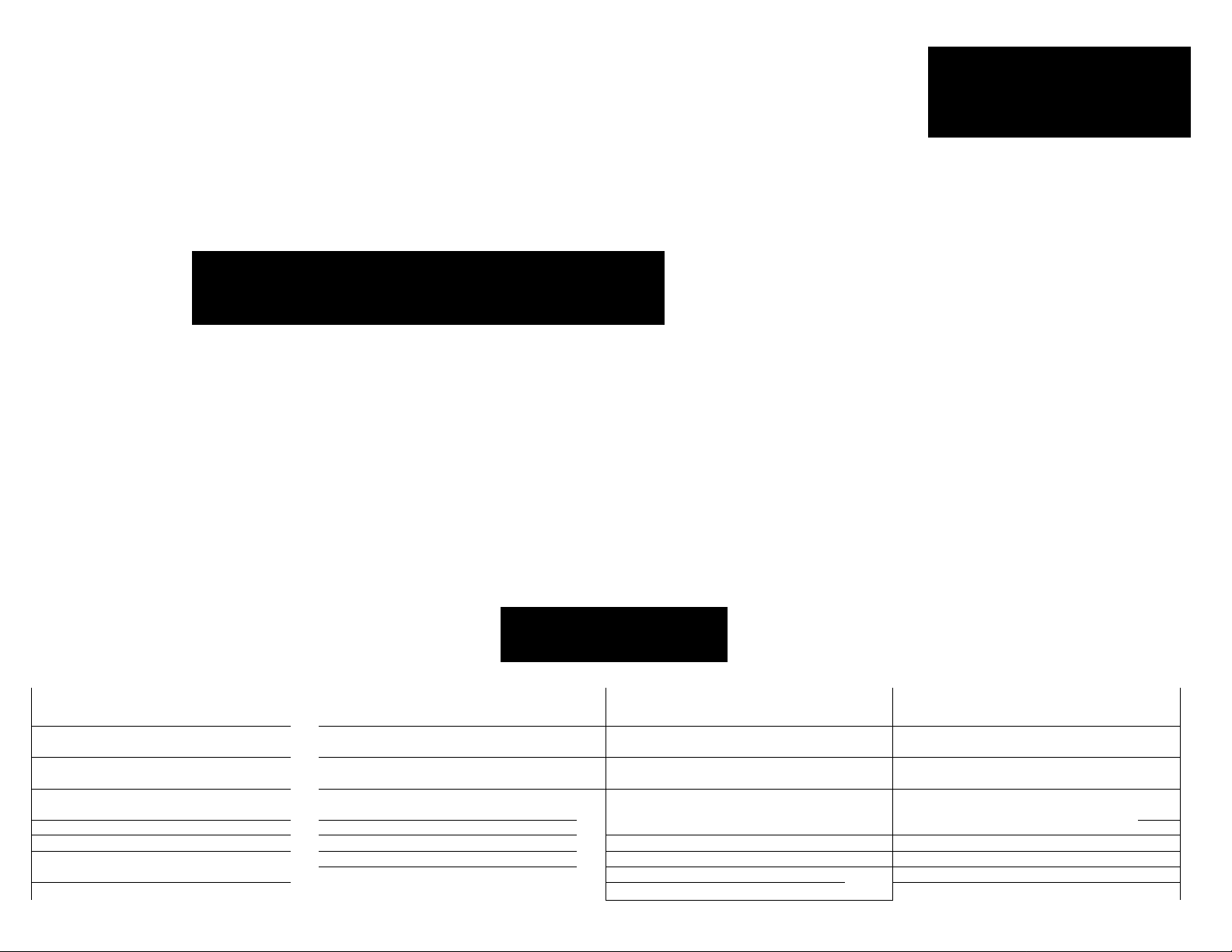
YAMAHA [ftoairaiK^
0«vner*s Guide
Bedienungsaniettung
Manuel dlnstructlons
Manual del Propietario
Contents
1. Nomenclature
2. Playing Back the Demonstration
Music
............................................
3. How to Use the Orchestra and
Rhythm Sectiorw
4. How to Use the Auto
Accompanvnent Section..................
5. Making Use of the Jacks
6. Optional Accessor>es....................... 10
7. Takino Care of Yoor
Port»ound........................................ 11
8. Speoficatioos.................................... 12
...................................
.............................
...................
. 1
..
-2
.3 Rh>ihmttS*Teftt...............................
10
InhalL-iverzeirhais
1. Bezeichnung der Tble
2. I^ledergabe des Vorführ-
Musikstücks....................................
3. Verwendung des Orchester* und
4. Verwendung der Beglettaotomaiik
6 5. Ax^hluflcnèglkhkdcen
6. NuLdicbes Zubehör
7. Nufrlk-hr Hinweise.............................
8. Tcchmscbe Daten
......................
......................
..........................
.............................
® YAMAHA
Table des matières
. I
1. Nomer>c*ature
2. Reproduction de la musique
. 2 de dérrionstration
3. Utilisatkxi des sections 3. Cómo utilûar las secciones de
. 3
. 6 4. utilisation de la section
IO “Accompagnement
IO
II S. utilisation des prises
12
••Orchestre” et “Rythme”.............
automatique“
6. Accessoires en option
7. Entretien du PortaSound-
8. Fiche technique
.............................
........................
..............................
...................
.................
.............
............................
Indice
.....
1
L Nomendalura
2. Reproduciendo la mùska de
.....
2 demostracíóo ...............................
.....
3 Orquesta y Rkmo
4. Cómo utilizar la sección de
Acompañamiento Automático .
.....
6 5. Uiílízación de los contactos ....
.... 10 6. Accesorios opciooales
.... 10
._. 11
.... 12
7. Cuidados de su PonaSound .... .. II
8. Espedficaciooes ...........................
................................
.........................
.................
.... 1
.... 3
.... 6
.. 10
.. 10
.. 12
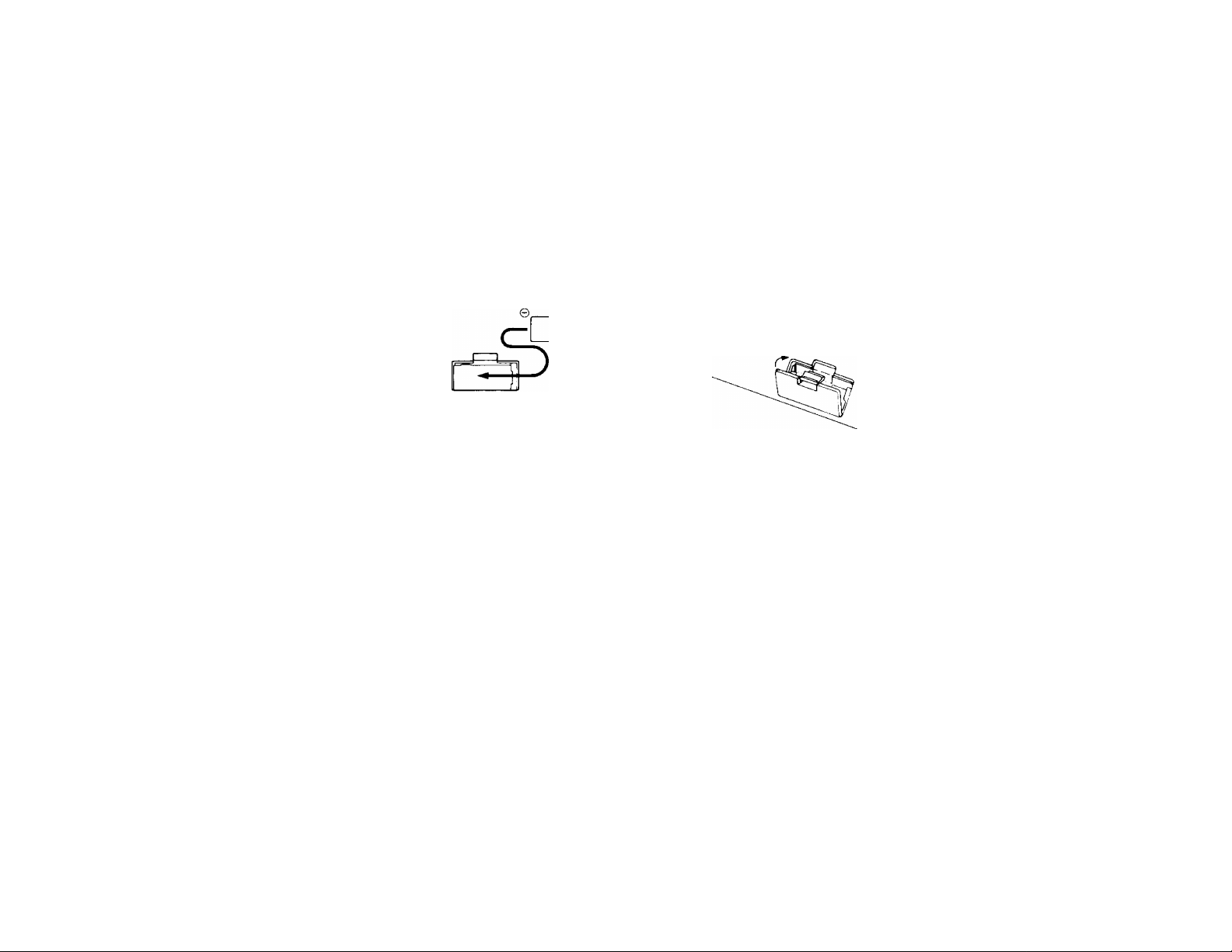
Before Playing
Vorbereitung
Avant de commencer
Antes de comenzar a
Inserting Batteries
Remove the battery compartment
cover on the bottom of the instru
ment and insert six 1.5V SUM-2, "C”
size, or equivalent alkaline batteries
(sold separately), making sure that
the polarities are placed as directed
inside the compartment. Replace the
cover, ensuring that it locks securely
in place.
Optional power adaptors
Household current: Power Adaptor
PA-1/PA-1 B/PA-4 is available for
household current. No other adaptor
is usable, so when you purchase a
power adaptor please ensure that it
is model PA-1/PA-1 B/PA-4.
Car Battery: Car Battery Adaptor
CA-1 plugs into a car cigarette
lighter socket.
Einlegen der Batterien
Nehmen Sie den Batteriefachdeckel an
der Unterseite des Instrumentes ab und
legen Sie sechs 1,5-V-/1/W/-Babyzellen
(nicht mitgeliefert) unter Beachtung der
im Batteriefach angegebenen Polarität
ein. Danach schließen Sie den Deckel
wieder. Achten Sie darauf, daßer richtig
eingerastet ist.
Als Sonderzubehör erhältliche
Adapter
Für Netzbetrieb: Verwenden Sie stets
nur die im Handel erhältlichen Netz
adapter PA-l/PA-lB/PA-4.
Betrieb an Autobatterie: Hierzu ist der
Batterieadapter CA-1 erforderlich. Er
kann direkt an die Zigarettenanzünder
buchse des Wagens angeschlossen werden.
à jouer
Mise en place des piles
Retirer le couvercle du logement des
piles sur le fond de l’appareil et y
installer six piles de 1,5V SUM-2 de
format “C”, ou des piles alcalines
équivalentes (vendues séparément).
Respecter les polarités indiquées
dans le logement et replacer le
couvercle en confirmant qu’il est
bien verrouillé.
rnrnnr^
Adaptateurs d’alimentation en option
Courant alternatif: L’adaptateur
PA-l/PA-lB/PA-4 est disponible pour
une alimentation sur le secteur.
Comme aucun autre adaptateur ne
peut être utilisé, prière de confirmer,
à l’achat, qu’il s’agit bien d’un
modèle PA-l/PA-lB/PA-4.
Adaptateur de batterie de voiture:
L’adaptateur CA-1 peut se brancher
dans la douille de l’atlume-cigare
d’un véhicule automobile.
tocar
Inserción de las pilas
Extraiga la cubierta del compartimiento
de las pilas de la parte inferior del
instrumento e inserte seis pilas alcalinas
de 1,5V SUM-2, tamaño “C” o
equivalentes (vendidas por separado),
asegurándose de que las polaridades se
coloquen como se indica dentro del
compartimiento. Vuelva a colocar la
cubierta, asegurándose de que cierre
correctamente.
Adaptadores de potencia opcionales
Comente doméstica: está disponible el
Adaptador de Potencia PA-l/PA-lB/
PA-4 para corriente doméstica. No
puede utilizarse ningún otro adaptador,
de manera que cuando adquiera un
adaptador de potencia, asegúrese de
que sea del modelo PA-l/PA-lB/PA-4.
Batería del automóvil: el Adaptador
para Batería del Automóvil CA-1 se
conecta a la clavija del encendedor de
cigarrillos del automóvil.
For An Even Bigger Sound
Although you’ll be happy with the
sound from the built-in speaker, you
can get an even more satisfying
sound if you connect the PortaSound
to a bigger speaker. Try using your
stereo system (see page 10).
• Attention
Before starting to play, please
remove the protective film covering
the Voice Bank indication panel.
So klingt das Instrument noch
Der eingebaute Lautsprecher garantiert
bereits eine erstklassige Klangreproduk
tion. Für ein noch überwältigenderes
Klangerlebnis kann ein größerer
Außenlautsprecher oder eine Stereo-
Anlage angeschlossen werden. (Siehe
hierzu auch Seite 10).
• Vorsicht
Bevor Sie mit dem Spielen beginnen,
ziehen Sie den Schutzfilm vom
Stimmenbank-Anzeigefeld ab.
Pour obtenir un son plus puissant
Bien que le haut-parleur incorporé
donne généralement satisfaction,
certains préféreront brancher le
PortaSound sur des enceintes acous
tiques plus puissantes. Essayer, par
exemple, d’utiliser sa propre chaîne
stéréo. (Voir page 10).
• Attention
Avant de commencer à jouer, prière
d’enlever la pellicule protectrice,
recouvrant le panneau indicateur
“Voice Bank”.
Para obtener más sonido aún
Aunque el sonido del altavoz incorpo
rado sea suficiente para satisfacerle, se
puede obtener un mayor sonido aún si
conecta el PortaSound a un altavoz más
grande. Pruébelo con su equipo
estereofónico (consultar pág. 10).
• Atención
Antes de comenzar a tocar, sírvase
quitar la película protectora que cubre
el panel indicador del Banco de Voces.
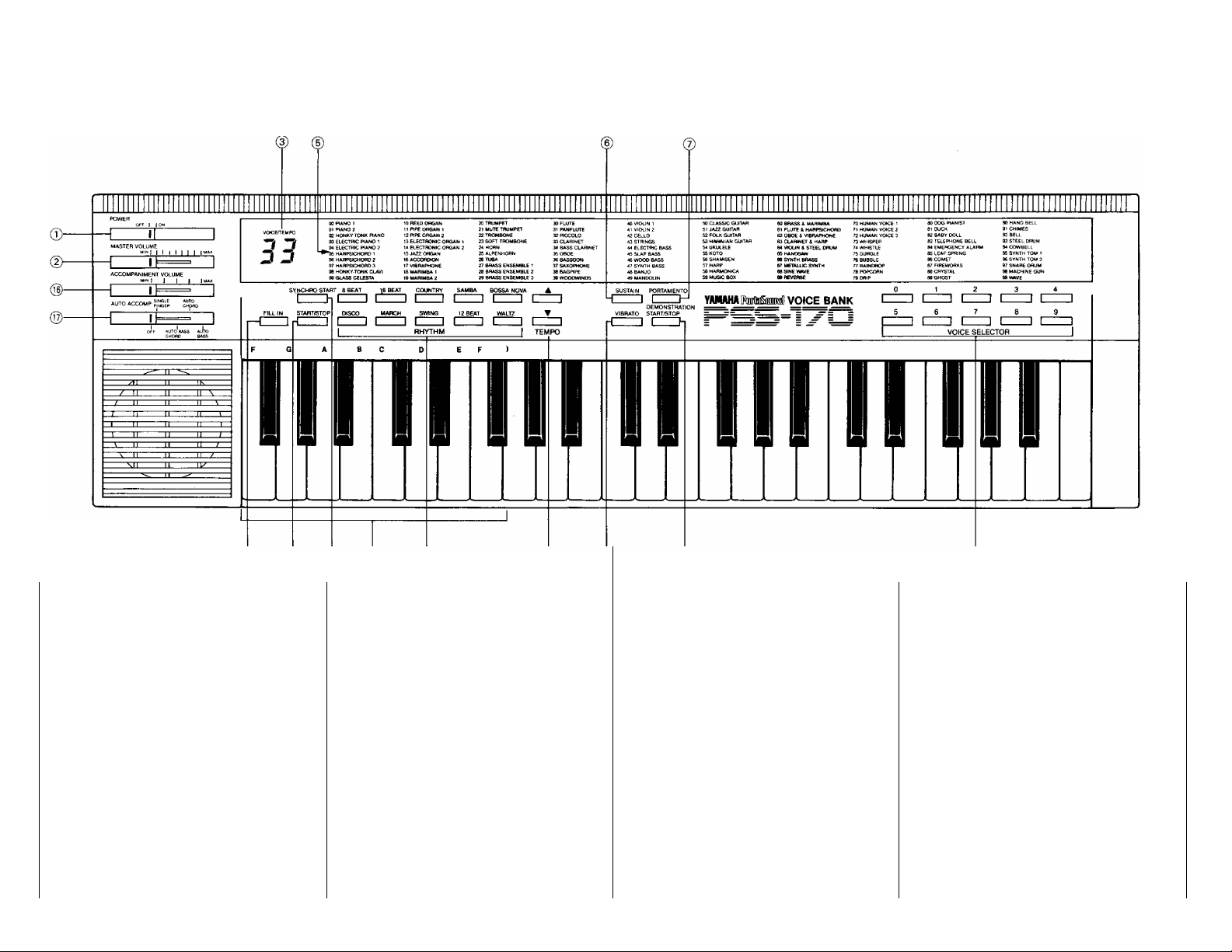
Nomenclature
1
Bezeichnung der Teile | Nomenclature Nomenclatura
® © © © ©
(D Power Switch
@ Master Volume
(3) Voice/Tempo LED Indicator
© Rhythm Selectors
© Voice Bank Indication Panel ® Stimmenbank-Anzeigefeld
® Sustain ® Sustain-Schalter
@ Portamento © Portamento-Schalter
® Voice Selectors
@ Demonstration Start/Stop
@ Vibrato Musikstück
® Tempo Controls
® Synchro Start © Tempo-Schalter © Vibrato
® Start/Stop ® Synchronstart-Schalter © Réglages de tempo
© Fill In
® Auto Accompaniment Section © Fill-In-Schalter © Mise en marche/arrêt
© Accompaniment Volume
® Auto Accompaniment Selector © Begleitungs-Lautstärkeregler
© Ein/Aus-Schalter
@ Hauptlautstärkeregler @ Réglage de volume principal
© LED-Anzeige für Stimmen/Tempo @ Témoins à diode LED de Voix/Tempo @ Indicador LED de Voz/Tempo
© Rhythmus-Register © Sélecteur de rythme © Selectores de Ritmo
® Stimmen-Register © Portamento
@ Start/Stop-Schalter für Vorführ-
© Vibrato-Schalter
® Start/Stop-Schalter © Mise en marche synchronisée © Relleno
© Begleitautomatik-Tastenbereich
© Wahlschalter für Begleitautomatik
© Interrupteur d’alimentation © Interruptor de Conexión
® Panneau indicateur de banque de
® Soutien
® Sélecteurs de voix @ Inicio/Parada de la Demonstracion
d) Mise en marche/arrêt de
® Fill In Automatico
© Section Accompagnement
© Volume d’accompagnement
© Sélecteur d’accompagnement
@
voix
démonstration
automatique
automatique
®
@ Volumen Principal
® Panel Indicador del Banco de Voces
® Sostenido
@ Portamento
® Selectores de Voces
© Vibrato
© Controles de Tempo
© Arranque Sincronizado
© Inicio/Parada
© Sección de Accompañamient
© Volumen del Accompañamient
© Selector de Accompañamient
Automatico

Playing Back the
Wiedergabe des
Reproduction de la
Reproducción de la
Demonstration Music
The PSS-170 is programmed with a
demonstration music piece, “Just
The Way You Are”. To hear this
music, do the following.
1. Switch On
Slide the POWER switch (T) to the
“ON” position. The VOICEn'EMPO
LED Indicator d) then illuminates.
2. Adjust the Volume
Slide the MASTER VOLUME control
@ about three-quarters of the way
towards MAX. to set the volume level.
Vorführ-Musikstücks
Auf Wunsch spielt das PSS-170
jederzeit das Stück “Just The Way You
Are” vor. Die folgenden Schritte sind
hierzu auszuführen.
1. Einschalten
Schieben Sie den POWER-Schalter ®
auf ON. Die VOICE/TEMPO-Anzeige
@ leuchtet dann auf.
2. Die Lautstärke einstellen
Schieben Sie den MASTER VOLUMERegler @ etwa drei viertel in Richtung
MAX.
MASTER VOLUME
musique de
démonstration
Le PSS-170 incorpore une mélodie
musicale à titre de démonstration,
intitulée “Just The Way You Are”.
Pour écouter cette musique,
procéder comme suit.
1. Mise sous tension
Déplacer l’interrupteur d’alimentation
® à la position “ON”, ce qui allume
le témoin à diode électroluminescente
VOICEfTEMPO
33
2. Réglage de l’intensité sonore
Amener le réglage MASTER VOLUME
@ aux trois-quarts de sa course vers
MAX. pour ajuster le niveau sonore.
MINI I I
Música de
Demostración
El PSS-170 está programado con una
pieza musical de demostración Herniada
“Just The Way You Are”. Para
escuchar esta música, haga lo siguiente.
1. Conecte el instramento
Deslice el interruptor de conexión
POWER ® a la posición de “ON”. Se
iluminará el Indicador LED de
VOICE/TEMPO @.
2. Ajuste el volumen
Deslice el control de MASTER
VOLUME @ hasta unas tres cuartas
partes de su recorrido hacia MAX. para
fijar el nivel del volumen.
3. Press the DEMONSTRATION
START/STOP selector
“Just The Way You Are” starts to
play as soon as you press this
selector
• The music is played automatically
and repeatedly.
• To stop the music, press the
DEMONSTRATION START/STOP
selector ® again.
• The music also stops if you press
the SYNCHRO START ® or
START/STOP selector ®.
• You can change the programmed
rhythm and tempo as you like.
• The demonstration music’s voices
are selected at random by the
PSS-170, which chooses a different
3. Den DEMONSTRATION
START/STOP-Schalter drücken
Sobald dieser Schalter @ gedrückt
wird, beginnt das Musikstück “Just
The Way You Are”.
• Das Musikstück wird fortlaufend
automatisch wiederholt.
• Zum Abschalten des Musikstücks
drücken Sie den DEMONSTRATION
START/STOP-Schalter ® erneut.
• Auch durch Drücken des SYNCHRO
START-Schalters @ oder des
START/STOP-Schalters ® kann das
Musikstück beendet werden.
• Die Stimmen, der Rhythmus und das
Tempo des Musikstücks können
beliebig geändert werden.
• Die Stimmen des Musikstücks
3. Appuyer sur le sélecteur
DEMONSTRATION START/STOP
La mélodie “Just The Way You Are”
est jouée dès que l’on appuie sur ce
sélecteur
START/STOP
1 — П
• La musique est jouée de façon
automatique et répétée.
• Pour arrêter la reproduction musi
cale, appuyer une nouvelle fois sur
le sélecteur DEMONSTRATION
START/STOP
• La musique peut également être
arrêtée par une poussée sur la
touche SYNCHRO START ® ou
sur le sélecteur START/STOP ®.
• Il est possible de modifier à
volonté le lythme et le tempo
programmés.
3. Pulse el selector de
DEMONSTRATION START/STOP
Se reproducirá el tema “Just The Way
You Are” tan pronto como pulse este
selector ®.
• La música se tocará automática y
repetidamente.
• Para detener la música, pulse de
nuevo el selector DEMONSTRATION
START/STOP ®.
• La música también se detiene si
pulsa el selector SYNCHRO START
@ o START/STOP ®.
• Ud. puede cambiar el tempo y el
ritmo programado como lo desee.
• Las voces de la música de
demostración las selecciona el
PSS-170 al azar, escogiendo una voz
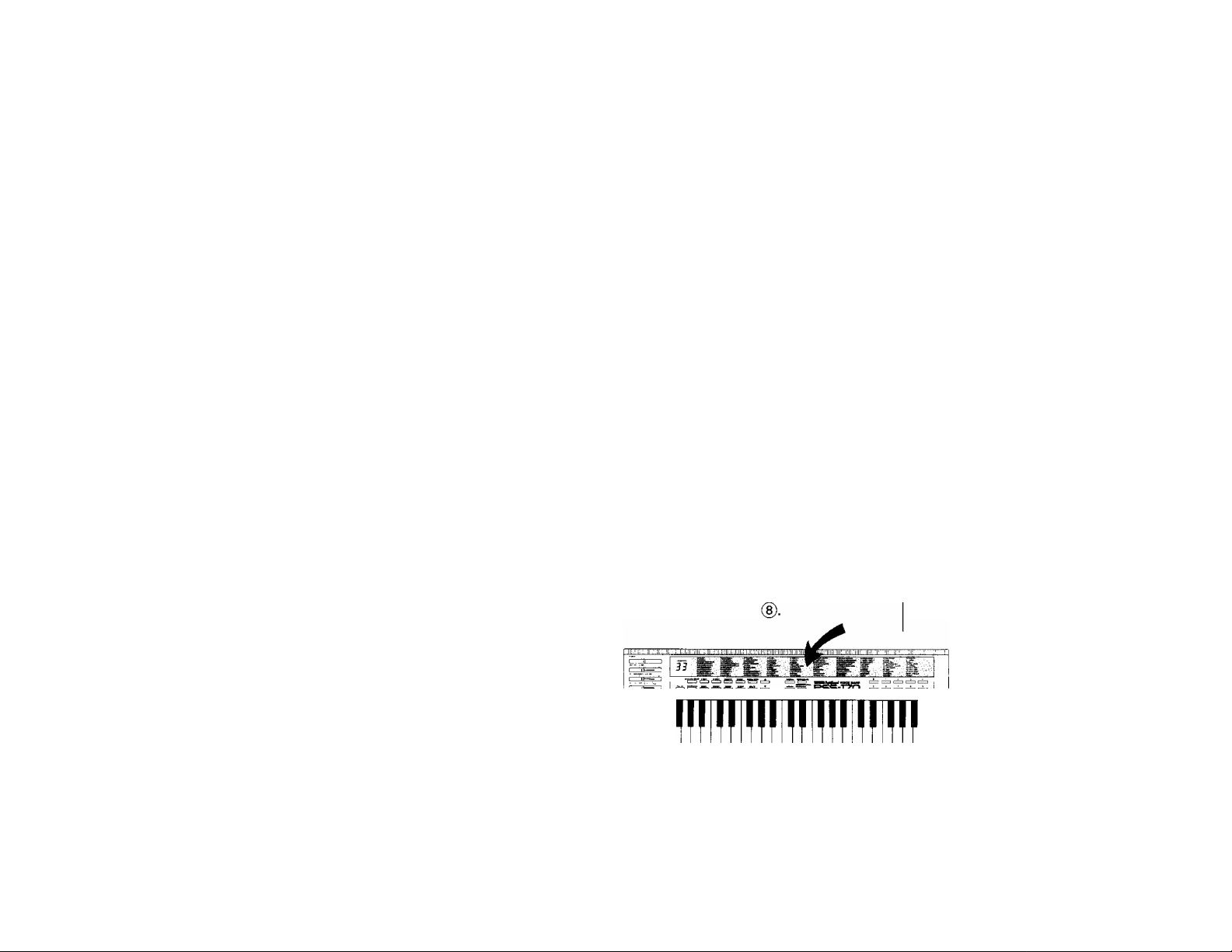
voice for each phrase. You can
select voices yourself if you like,
but remember that you have to do
so for each phrase immediately
following the automatic selection
made by the PSS-170.
• The Portamento effect can be
added (described later).
werden vom PSS-170 willkürlich
ausgewählt. Jede Phrase wird mit
einer anderen Stimme gespielt.
Während der Wiedergabe des
Musikstücks können Sie auch selbst
eine beliebige andere Stimme wählen.
Sobald eine neue Phrase beginnt,
müssen Sie Ihre Wahl jedoch durch
erneutes Drücken des betreffenden
Stimmen-Registers wiederholen, da
das PSS-170 sonst auf eine willkür
liche andere Stimme umschaltet.
Der im späteren Vorlauf der
Anleitung beschriebenen PortamentoEffekt kann jederzeit hinzugeschaltet
werden.
• Les voix de la musique pro
grammée sont choisies au hasard
par le PSS-170 qui change de voix
à chaque phrase musicale. Si on
le désire, il est possible de choisir
soi-même les voix, mais se
souvenir que ceci doit être fait
pour chaque phrase, immédiate
ment après la sélection automati
que, effectuée par le PSS-170.
• L’effet Portamento (décrits plus
loin) peuvent aussi être ajoutés.
•I
diferente para cada frase.
Si lo desea, Vd. mismo puede
seleccionar las voces que desee, pero
recuerde que tiene que hacerlo para
cada frase siguiendo inmediatamente
la selección automática hecha por el
PSS-170.
Pueden añadirse el efecto de
Portamento (descrito más adelante).
How to Use the
Orchestra and
Rhythm Sections
A. Orchestra Section
1. Select a voice
You can choose any of 100 voices
from the VOICE BANK Indication
panel © by using the ten VOICE
SELECTOR buttons
• The voice number selected is
indicated by the VOICE/TEMPO
LED Indicator.
• When you turn the power on, the
PIANO 1 voice is selected
automatically and the VOICE/
TEMPO LED Indicator displays
“00”.
Verwendung des
Orchester- und
Rhythmus-Teils
A. Orchester-Teil
1. Dìe Instrumentenstìmme wählen
Unter Verwendung der VOICE
SELECTOR-Schalter ® kann eine der
insgesamt hundert Stimmen aus dem
VOICE BANK-Anzeigefeld ©
ausgewählt werden.
] C
] [
VOICE SELECTOR
• Die Nummer der ausgewählten
Stimme erscheint in der VOICE/
TEMPO-Anzeige.
• Unmittelbar nach dem Einschalten
wird stets automatisch die Stimme
PIANO 1 gewählt, und auf der
VOICE/TEMPO-Anzeige erscheint
“00”.
] C
] :
Utiiisation des
sections Orchestre
et Rythme
A. Section Orchestre
1. Choix d’une voix
On pourra choisir l’une des 100 voix
du panneau indicateur VOICE BANK
© en se servant des dix sélecteurs
VOICE SELECTOR
íri
Le numéro de la voix choisie est
indiqué par le témoin VOICE/
TEMPO à diode LED.
A la mise sous tension de
l’instrument, la voix PIANO 1 est
automatiquement choisie et l’indi
cateur VOICE/TEMPO affiche “00”.
Cómo utilizar las
secciones de Orquesta
y Ritmo
A. Sección de Orquesta
1. Seleccione una voz instrumental
Ud. puede escoger cualquiera de las 100
voces del panel indicador de VOICE
BANK ©, utilizando los diez botones
de VOICE SELECTOR
• E1 número de la voz seleccionada
queda indicado por el indicador LED
VOICE/TEMPO.
• Ai conectar el instrumento, se
selecciona automáticamente la voz
PIANO 1 y el indicador LED
VOICE/TEMPO indica “00”.
