Yamaha P-85S, P-85 Service Manual
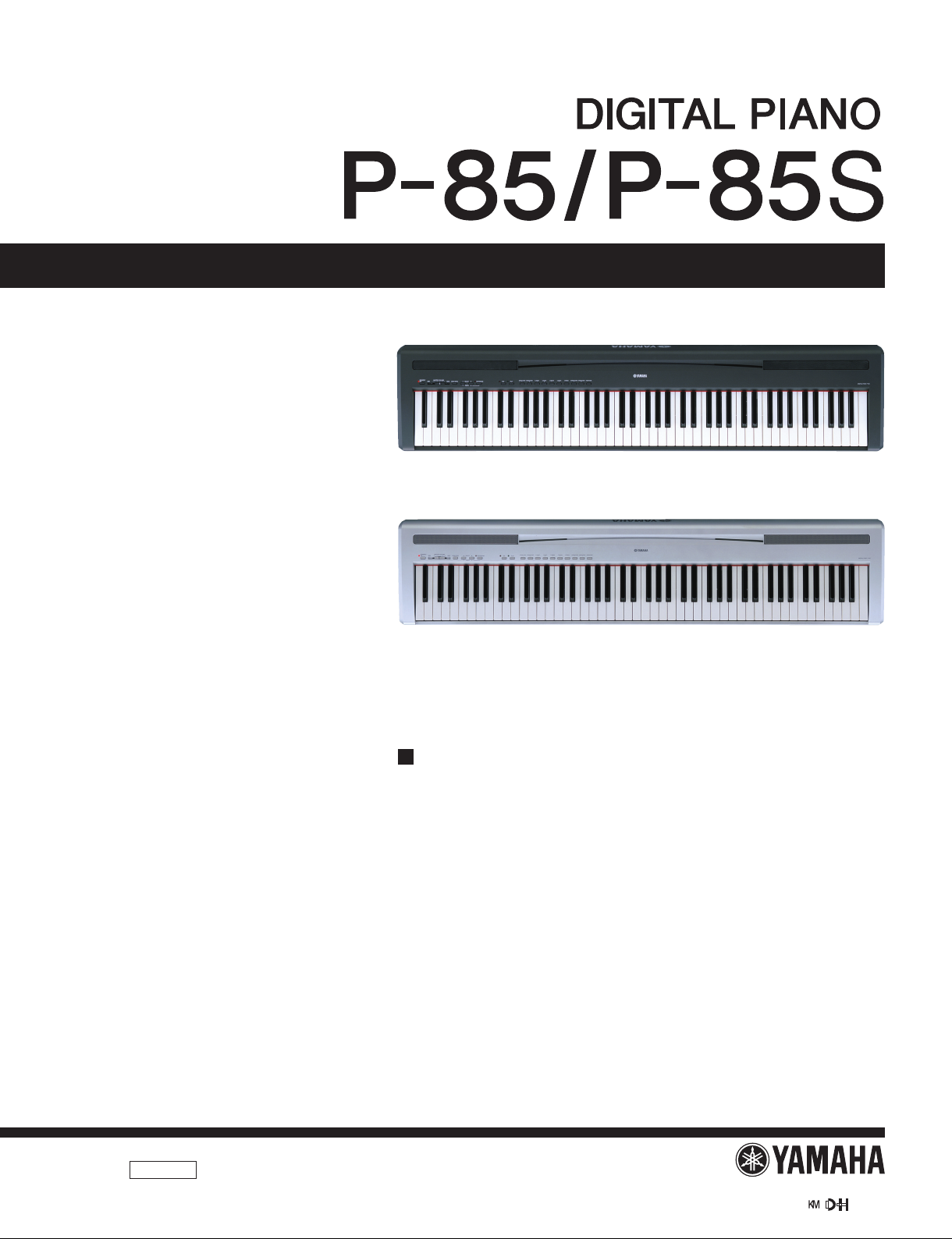
SERVICE MANUAL
SERVICE MANUAL
P-85
P-85S
001792
CL
P-85: 200710 オープンプライス
P-85S: 200710 オープンプライス
CONTENTS(目次)
SPECIFICATIONS(総合仕様) .................................................3
PANEL LAYOUT(パネルレイアウト) ......................................4
CIRCUIT BOARD LAYOUT(ユニットレイアウト) .................5
DISASSEMBLY PROCEDURE(分解手順) ..............................6
LSI PIN DESCRIPTION(LSI 端子機能表) .............................19
IC BLOCK DIAGRAM(IC ブロック図) ..................................21
CIRCUIT BOARDS(シート基板図) .......................................22
TEST PROGRAM(テストプログラム) .............................31/35
DATA BACKUP(ユーザーデータのバックアップ) ...........39/43
MIDI IMPLEMENTATION CHART ...........................................47
MIDI DATA FORMAT ...............................................................48
PARTS LIST
BLOCK DIAGRAM(ブロックダイアグラム)
CIRCUIT DIAGRAM(回路図)
HAMAMATSU, JAPAN
Copyright (c) Yamaha Corporation. All rights reserved. PDF & ’07.10
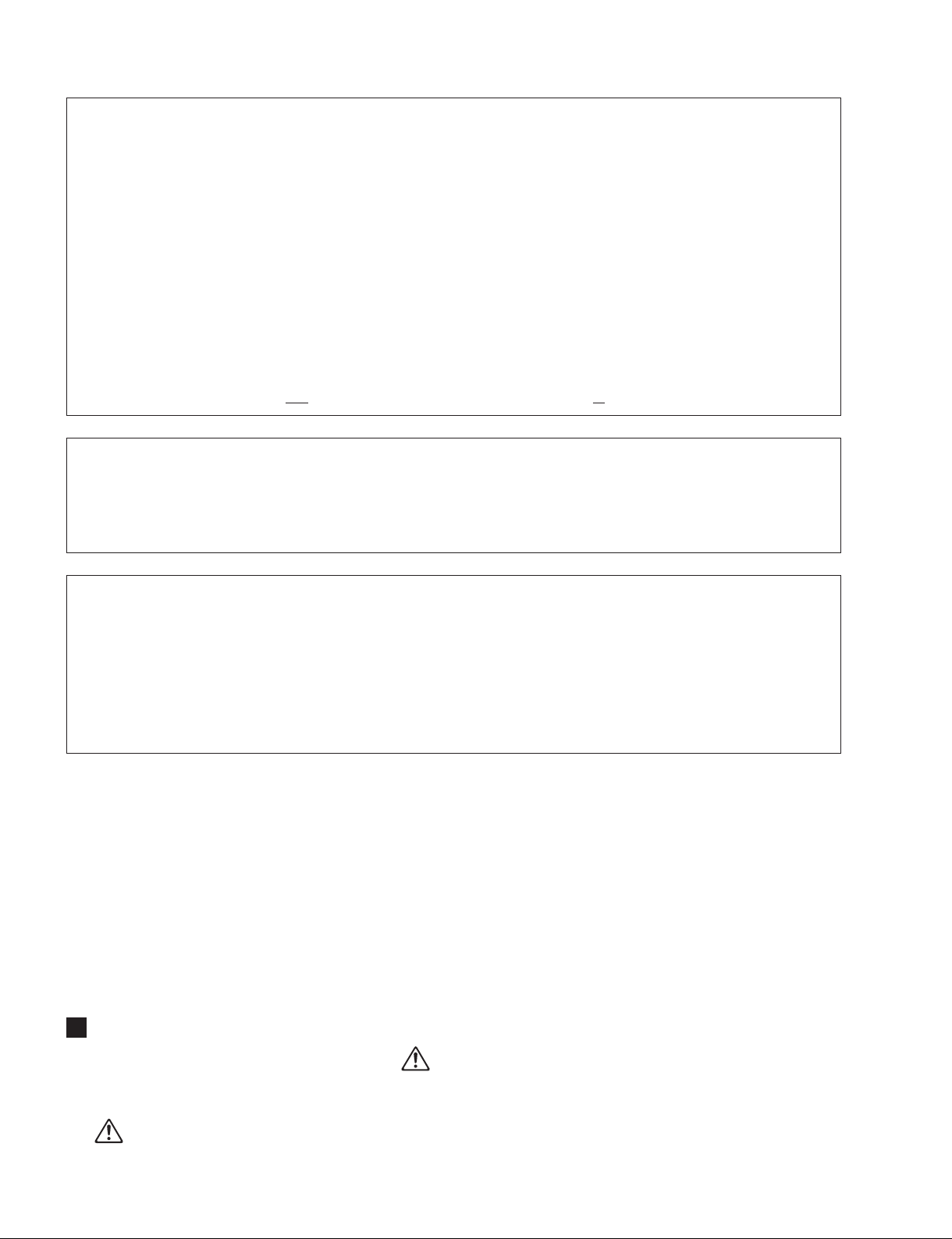
P-85/P-85S
IMPORTANT NOTICE
This manual has been provided for the use of authorized Yamaha Retailers and their service personnel. It has been assumed that basic
service procedures inherent to the industry, and more specifically Yamaha Products, are already known and understood by the users,
and have therefore not been restated.
WARNING : Failure to follow appropriate service and safety procedures when servicing this product may result in personal injury,
IMPORTANT : This presentation or sale of this manual to any individual or firm does not constitute authorization certification,
The data provided is belived to be accurate and applicable to the unit(s) indicated on the cover. The research engineering, and service
departments of Yamaha are continually striving to improve Yamaha products. Modifications are, therefore, inevitable and changes in
specification are subject to change without notice or obligation to retrofit. Should any discrepancy appear to exist, please contact the
distributor’s Service Division.
WARNING : Static discharges can destroy expensive components. Discharge any static electricity your body may have accumulated
destruction of expensive components and failure of the product to perform as specified. For these reasons, we advise
all Yamaha product owners that all service required should be performed by an authorized Yamaha Retailer or the
appointed service representative.
recognition of any applicable technical capabilities, or establish a principal-agent relationship of any form.
by grounding yourself to the ground bus in the unit (heavy gauge black wires connect to this bus.)
IMPORTANT : Turn the unit OFF during disassembly and parts replacement. Recheck all work before you apply power to the unit.
WARNING: This product contains chemicals known to the State of California to cause cancer, or birth defects or other reproductive harm.
DO NOT PLACE SOLDER, ELECTRICAL/ELECTRONIC OR PLASTIC COMPONENTS IN YOUR MOUTH FOR ANY REASON WHAT SO EVER!
Avoid prolonged, unprotected contact between solder and your skin! When soldering, do not inhale solder fumes or expose eyes to solder/
flux vapor!
If you come in contact with solder or components located inside the enclosure of this product, wash your hands before handling food.
IMPORTANT NOTICE FOR THE UNITED KINGDOM
Connecting the Plug and Cord
IMPORTANT. The wires in this mains lead are coloured in accordance with the following code:
BLUE : NEUTRAL
BROWN : LIVE
As the colours of the wires in the mains lead of this apparatus may not correspond with the coloured makings identifying the terminals in
your plug proceed as follows:
The wire which is coloured BLUE must be connected to the terminal which is marked with the letter N or coloured BLACK.
The wire which is coloured BROWN must be connected to the terminal which is marked with the letter L or coloured RED.
Making sure that neither core is connected to the earth terminal of the three pin plug.
• This applies only to products distributed by Yamaha-Kemble Music (U.K.) Ltd. (2 wires)
WARNING
Components having special characteristics are marked and must be replaced with parts having specifi cation equal to those
originally installed.
印の部品は、安全を維持するために重要な部品です。交換する場合は、安全のために必ず指定の部品をご使用ください。
2
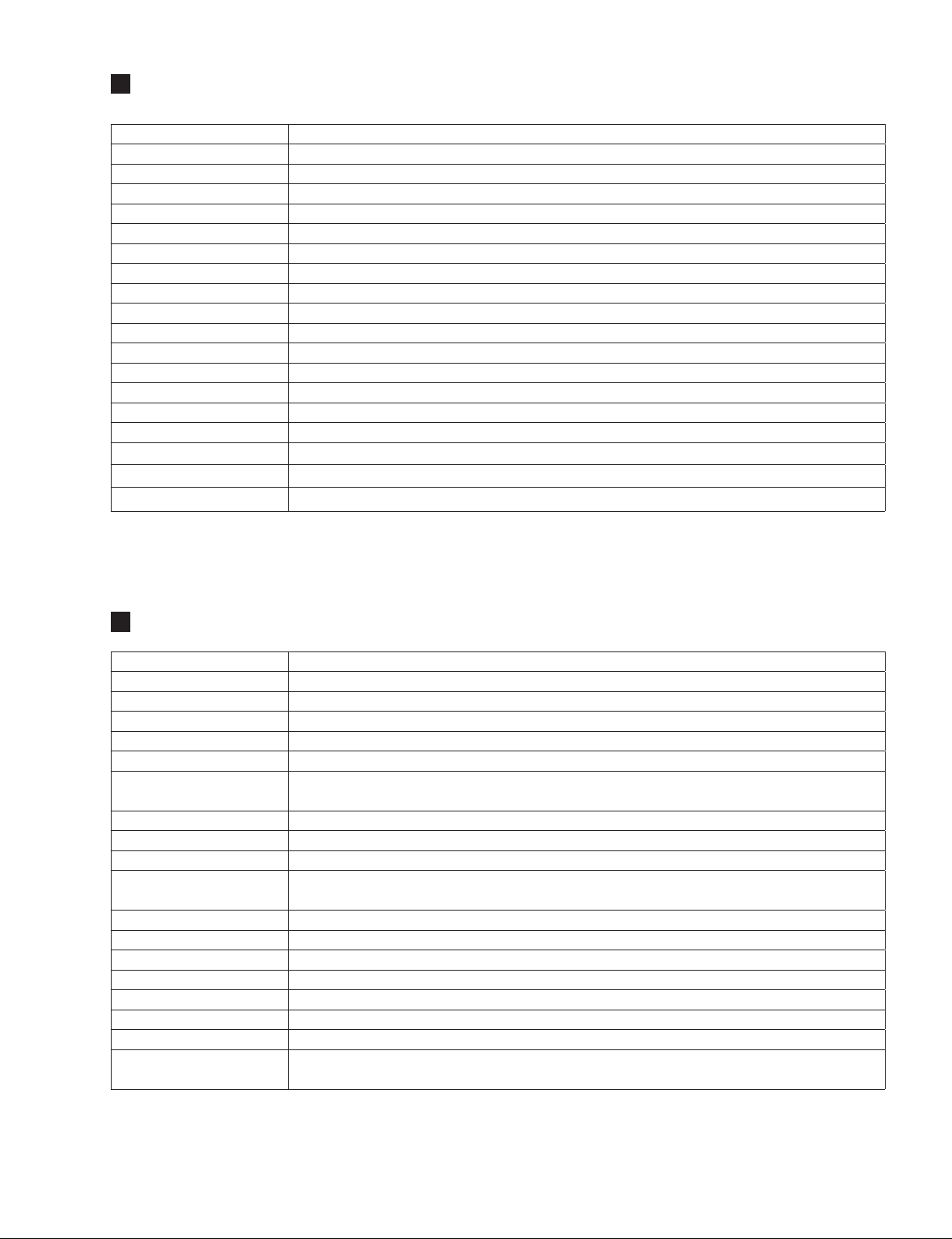
P-85/P-85S
SPECIFICATIONS
Keyboard 88 keys (A-1–C7)
Sound Source AWM Stereo Sampling
Polyphony (Max.) 64
Voice Selection 10
Effect Reverb
Volume Master Volume
Controls Dual, Metronome, Transpose, Tuning, Touch (Hard/Medium/Soft/Fixed)
Pedal SUSTAIN PEDAL*
Demo Songs 10 Voice Demo Songs, 50 Piano Preset Songs
Recording/Playback 1-track recording/playback (1 user song)
MIDI Local On/Off, Transmit/Recieve channel, Program change On/Off, Control change On/Off
Jacks/Connectors MIDI (IN/OUT), PHONES, DC IN 12V, SUSTAIN, PEDAL UNIT
Main Amplifi ers 6 W + 6 W
Speakers (12 cm × 6 cm) × 2
Dimensions (W × D × H) 1,326mm × 295mm × 151.5mm [52-3/16" × 11-5/8" × 5-15/16"]
Weight 11.6 kg (25 lbs., 9 oz.)
Power Supply Adaptor: PA-5D, PA-150, or an equivalent recommended by Yamaha
Power Consumption 20 W
Accessories
When an optional FC3 Foot Pedal or an optional LP-5 Pedal Unit is connected, the half pedal effect can be used.
Specifi cations and descriptions in this owner’s manual are for information purposes only. Yamaha Corp. reserves the right to
change or modify products or specifi cations at any time without prior notice. Since specifi cations, equipment or options may
not be the same in every locale, please check with your Yamaha dealer.
Owner’s Manual, Quick Operation Guide, AC Power Adaptor, Pedal (FC5), Music Rest
総合仕様
鍵盤
音源 AWM ステレオサンプリング
最大同時発音数 64
音色数 10
効果 リバーブ
ボリューム マスターボリューム
コントロール
ペダル サステイン(ハーフペダル対応)*、ソステヌート**、ソフト **
デモ 各音色デモ曲、ピアノ50 曲
レコーダー 1トラック録音 /再生(1曲
MIDI
付属端子 MIDI端子
メインアンプ 6W +6W
スピーカー
電源 電源アダプター:PA-5D
消費電力 28W
寸法[間口×奥行き×高さ]
質量 11.6kg
付属品
仕様および外観は、改良のため予告なく変更することがあります。
* 別売のフットペダル FC3/ ペダルユニット LP-5 接続時のみ、ハーフペダルに対応します。
**別売のペダルユニットLP-5 接続時のみ、ソステヌート、ソフト機能を使用できます。
ローカルコントロールオン/ オフ、送受信チャンネルの設定、プログラムチェンジオン/ オフ、
(
クイックオペレーションガイド、電源アダプター PA-5D、フットスイッチ FC5、譜面立て
デュアル、メトロノーム、トランスポーズ、チューニング、
タッチ
(
ハード、ミディアム、ソフト、フィックスト
コントロールチェンジ送受信オン/ オフ
IN/OUT)、PHONES端子、SUSTAIN 端子、PEDALUNIT端子、DCIN +12V 端子
保証書、取扱説明書、ピアノで弾く名曲50 選
88鍵(A-1 〜 C7)
(
プリセットソング
)
楕円(12cm× 6cm)×2
1,326mm×295mm ×151.5mm
(
楽譜集)、
)
)
3
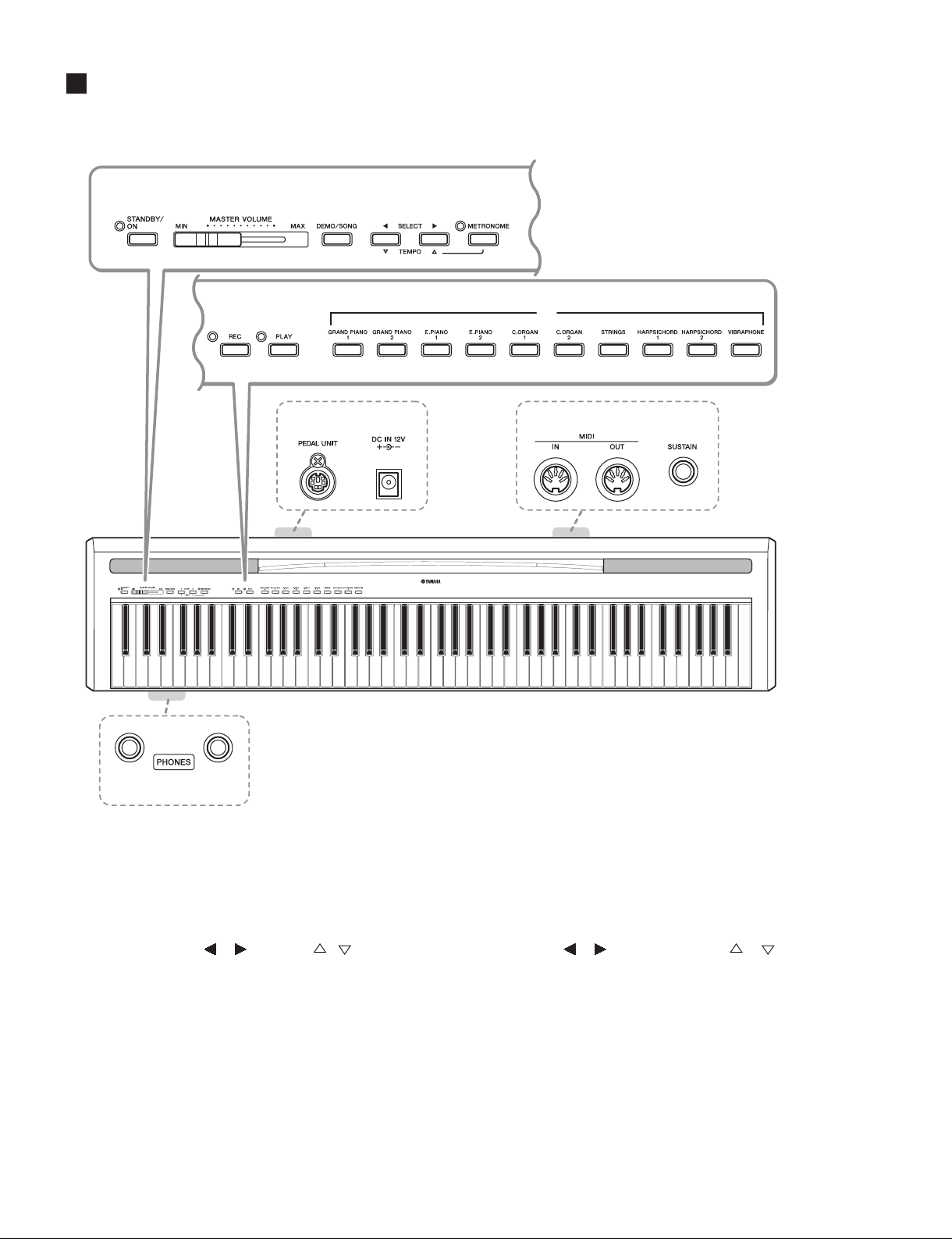
P-85/P-85S
PANEL LAYOUT(パネルレイアウト)
-
2'./
40
+
Shows the jacks
and terminals as
seen when viewed
from the rear of
the instrument.
(左記イラストは
裏面から見てい
ます。)
(
Shows the jacks
and terminals as
seen when viewed
from the rear of
the instrument.
(左記イラストは
裏面から見てい
ます。)
q [STANDBY/ON] switch
w [MASTER VOLUME] slider
e [DEMO/SONG button
r SELECT [
] [ ]/TEMPO [ ] [ ] buttons
t [METRONOME] button
y [REC] button
u [PLAY] button
i VOICE buttons
o [PEDAL UNIT] jack
!0 [DC IN 12V] jack
!1 MIDI [IN] [OUT] terminals
!2 [SUSTAIN] jack
!3 [PHONES] jack
4
q [STANDBY/ON] スイッチ
w [MASTERVOLUME] スライダー
e [DEMO/SONG] ボタン
r SELECT[
][ ] ボタン /TEMPO[ ][ ] ボタン
t [METRONOME] ボタン
y [REC] ボタン
u [PLAY] 端子
i 音色ボタン
o [PEDALUNIT] 端子
!0 [DCIN12V] 端子
!1 MIDI[IN][OUT] 端子
!2 [SUSTAIN] 端子
!3 [PHONES] 端子
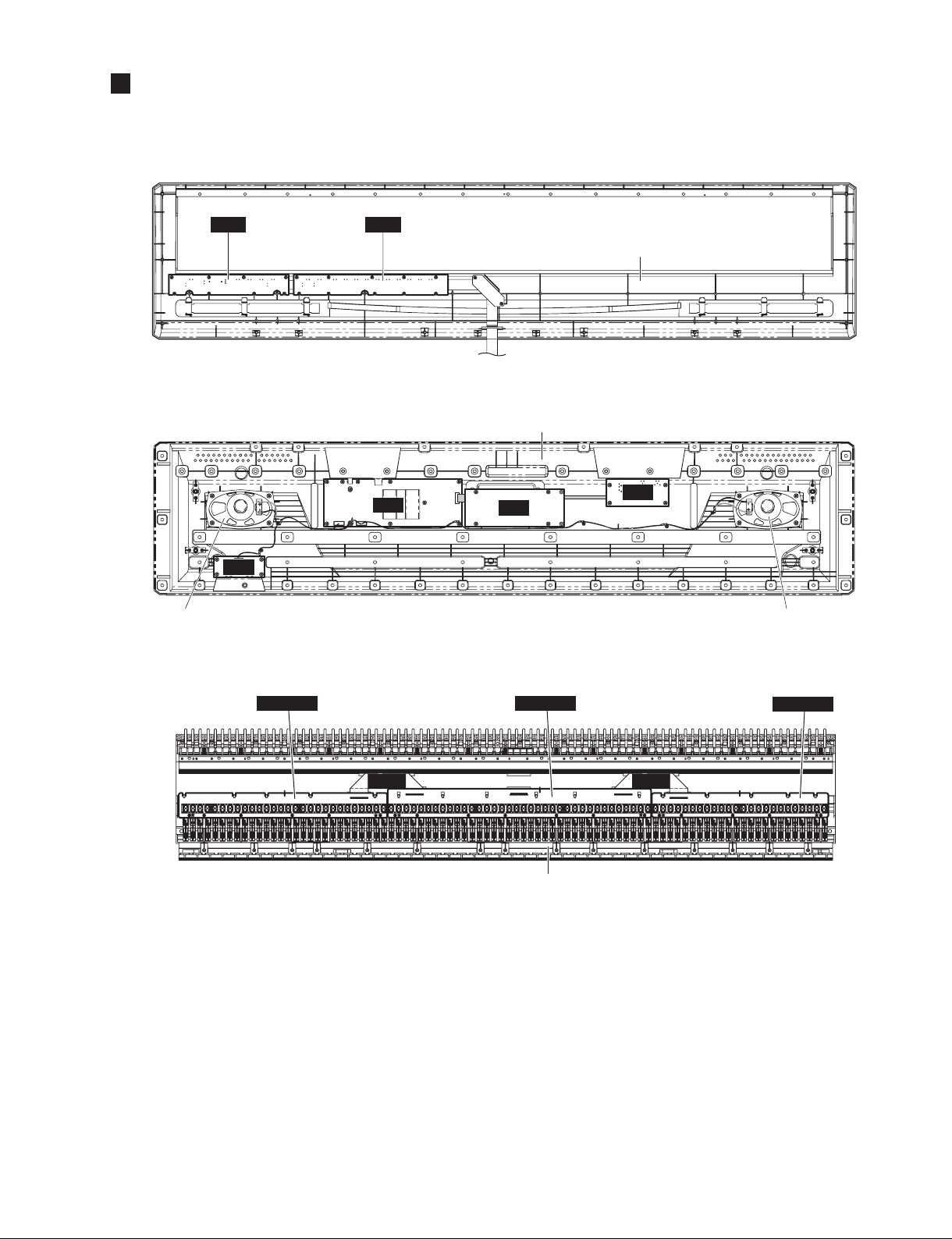
CIRCUIT BOARD LAYOUT(ユニットレイアウト)
<Bottom view>
P-85/P-85S
PN1 PN2
<Top view>
Speaker L
(スピーカ L)
HP
AM
Upper case assembly
(上ケース Assy)
Lower case assembly
(下ケース Assy)
JK
DM
Speaker R
(スピーカ R)
<Top view>
GHL88MGHL88L
Keyboard assembly
(鍵盤 Assy)
GHL88H
5
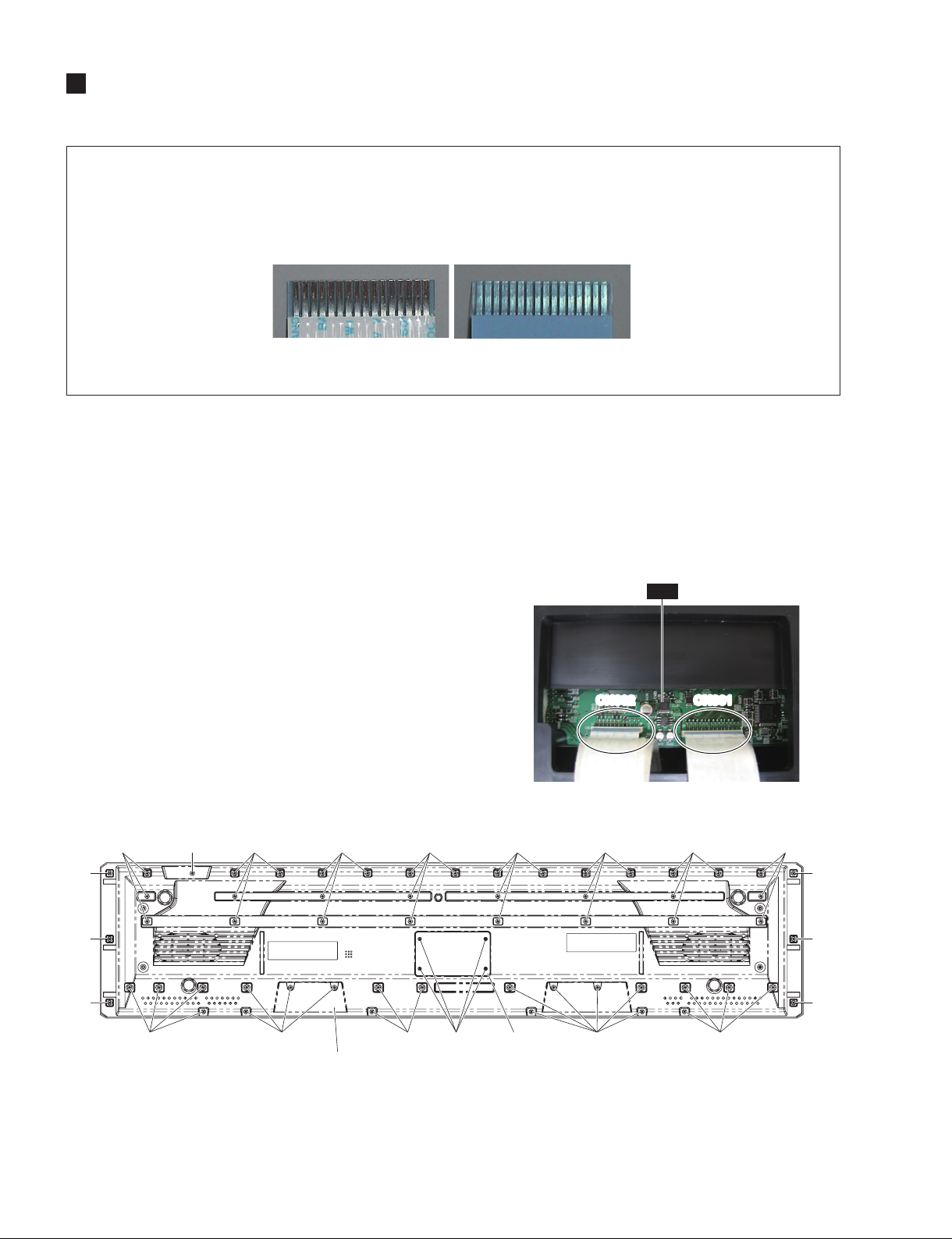
P-85/P-85S
DISASSEMBLY PROCEDURE(分解手順)
Caution:
1. Be sure to attach the removed fi lament tape just
as it was before removal.
2. Pay attention not to insert and install the cable
to the connector inversely. (Photo 1)
Front Side (Printed Side)
表面(印刷面)
1. Lower Case Assembly
(Time required: About 10 minutes)
1-1 Remove the four (4) screws marked [37]. The FFC
cover can then be removed. (Fig. 1)
1-2 Disconnect the connectors CN301 and CN602 on
the DM circuit board. (Photo 2)
1-3 Remove the fifty-seven (57) screws marked
[33] and the screw marked [34]. The lower case
assembly can then be removed. (Fig. 1)
注意事項
1. フィラメントテープは、取り外す前と同じように取
り付けてください。
2. フラットケーブルの表・裏を逆に差し込まないよう
に注意して取り付けてください。(写真 1)
Photo 1
(写真 1)
Back Side
裏面
1. 下ケース Ass'y
(所要時間:約 10 分)
1-1 [37] のネジ 4 本を外し、FFC カバーを外します。
(図1)
1-2 DM シートのコネクタ CN301 と CN602 を外しま
す。(写真 2)
1-3 [33] のネジ 57 本と [34] のネジ 1 本を外し、下ケー
ス Assy を外します。(図 1)
DM
<Bottom view>
[33]
[33]
[33]
[34][33]
[33] [33] [33][33][33] [37] FFC Cover
Lower case assembly
[33]:BindHeadTappingScrew-B(Bタイト+BIND)4.0X16MFZN2W3(WF154100)
[34]:BindHeadTappingScrew-B(Bタイト+BIND)4.0X16MFZN2B3(WE998400)
[37]:BindHeadTappingScrew-B(Bタイト+BIND)3.0X8MFZN2B3(WE774400)
[33] [33] [33] [33] [33]
(FFC カバー)
(下ケース Assy)
Fig. 1
(図 1)
Photo 2
CN301CN602 CN301CN602
(写真 2)
[33][33]
[33]
[33]
[33]
6
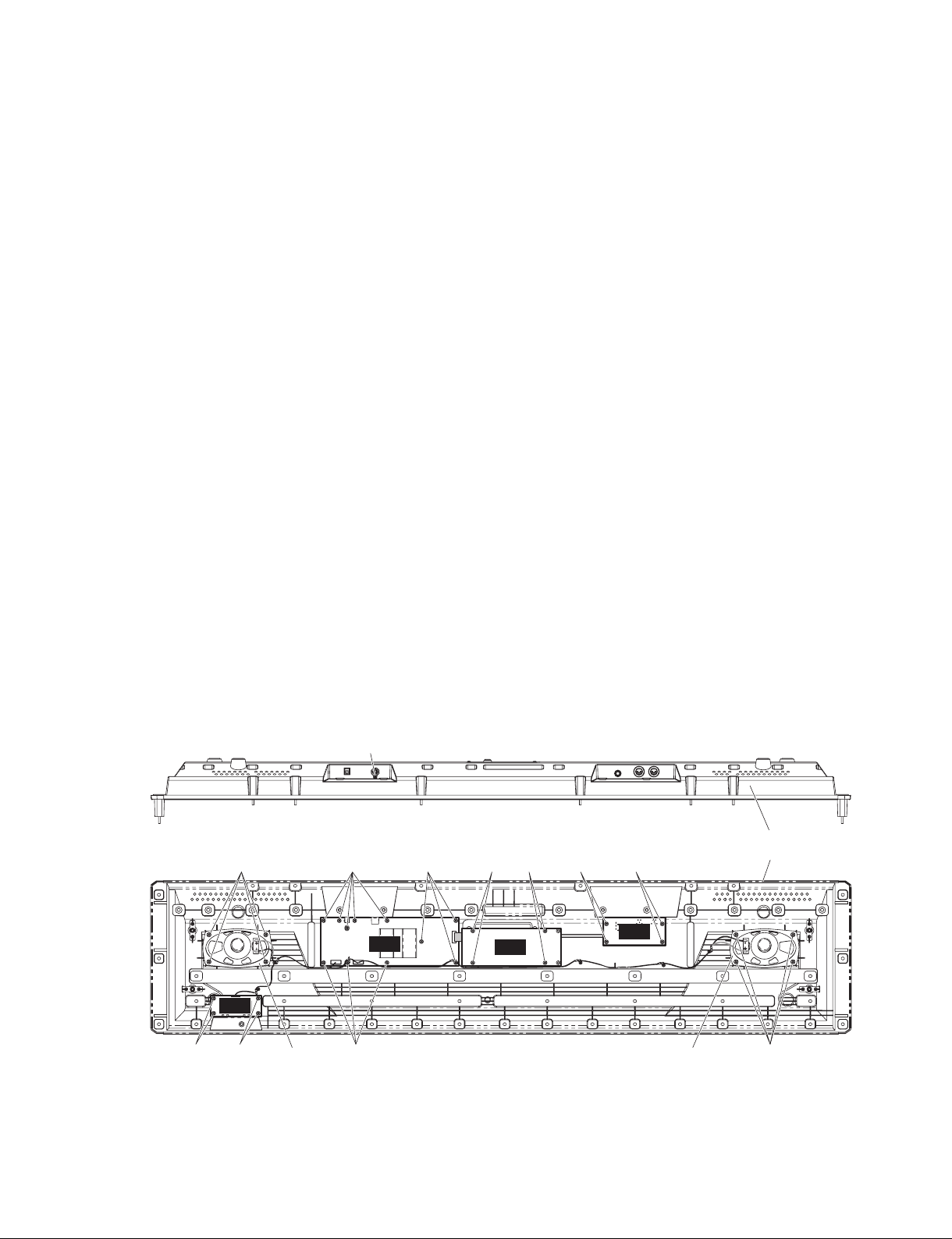
P-85/P-85S
2. DM Circuit Board
(Time required: About 11 minutes)
2-1
Remove the lower case assembly. (See procedure 1.)
2-2 Remove the four (4) screws marked [30A]. The
DM circuit board can then be removed. (Fig. 2)
3. AM Circuit Board
(Time required: About 12 minutes)
3-1
Remove the lower case assembly. (See procedure 1.)
3-2 Remove the eleven (11) screws marked [30B] and
the screw marked [36]. The AM circuit board can
then be removed. (Fig. 2)
4. JK Circuit Board
(Time required: About 11 minutes)
Remove the lower case assembly. (See procedure 1.)
4-1
4-2 Remove the four (4) screws marked [30C]. The JK
circuit board can then be removed. (Fig. 2)
5. HP Circuit Board
(Time required: About 11 minutes)
Remove the lower case assembly. (See procedure 1.)
5-1
5-2 Remove the four (4) screws marked [30D]. The
HP circuit board can then be removed. (Fig. 2)
2. DM シート
2-1 下ケース Assy を外します。(1 項参照)
2-2 [30A] のネジ 4 本を外し、DM シートを外します。
(図 2)
3. AM シート
3-1 下ケース Assy を外します。(1 項参照)
3-2 [30B] のネジ 11 本と [36] のネジ 1 本を外し、AM
シートを外します。(図 2)
4. JK シート
4-1 下ケース Assy を外します。(1 項参照)
4-2 [30C] のネジ 4 本を外し、JK シートを外します。
(図2)
5. HP シート
5-1 下ケース Assy を外します。(1 項参照)
5-2 [30D] のネジ 4 本を外し、HP シートを外します。
(図 2)
(所要時間:11 分)
(所要時間:12 分)
(所要時間:11 分)
(所要時間:11 分)
6. Speaker
Remove the lower case assembly. (See procedure 1.)
6-1
6-2 Remove the four (4) screws marked [32]. The
speaker can then be removed. (Fig. 2)
* The right and left speakers can be removed in
the same way.
<Rear view>
<Top view>
(Time required: About 11 minutes)
[36]
[30B]
AM
HP
6. スピーカ
6-1 下ケース Assy を外します。(1 項参照)
6-2 [32] のネジ 4 本を外し、スピーカを外します。(図 2)
※ 左右のスピーカは、それぞれ同じ方法で外すこと
ができます。
[30A][30B][32]
[30A]
[30C] [30C]
(所要時間:11 分)
Lower case assembly
(下ケース Assy)
JK
DM
[30D]
[30D]
Speaker L
(スピーカ L)
[30]:BindHeadTappingScrew-B(Bタイト+BIND)3.0X8MFZN2W3(WE774300)
[32]:BindHeadTappingScrew-B(Bタイト+BIND)4.0X10MFZN2W3(WE974500)
[30B] [32]
Fig. 2
(図 2)
(スピーカ R)
Speaker R
7
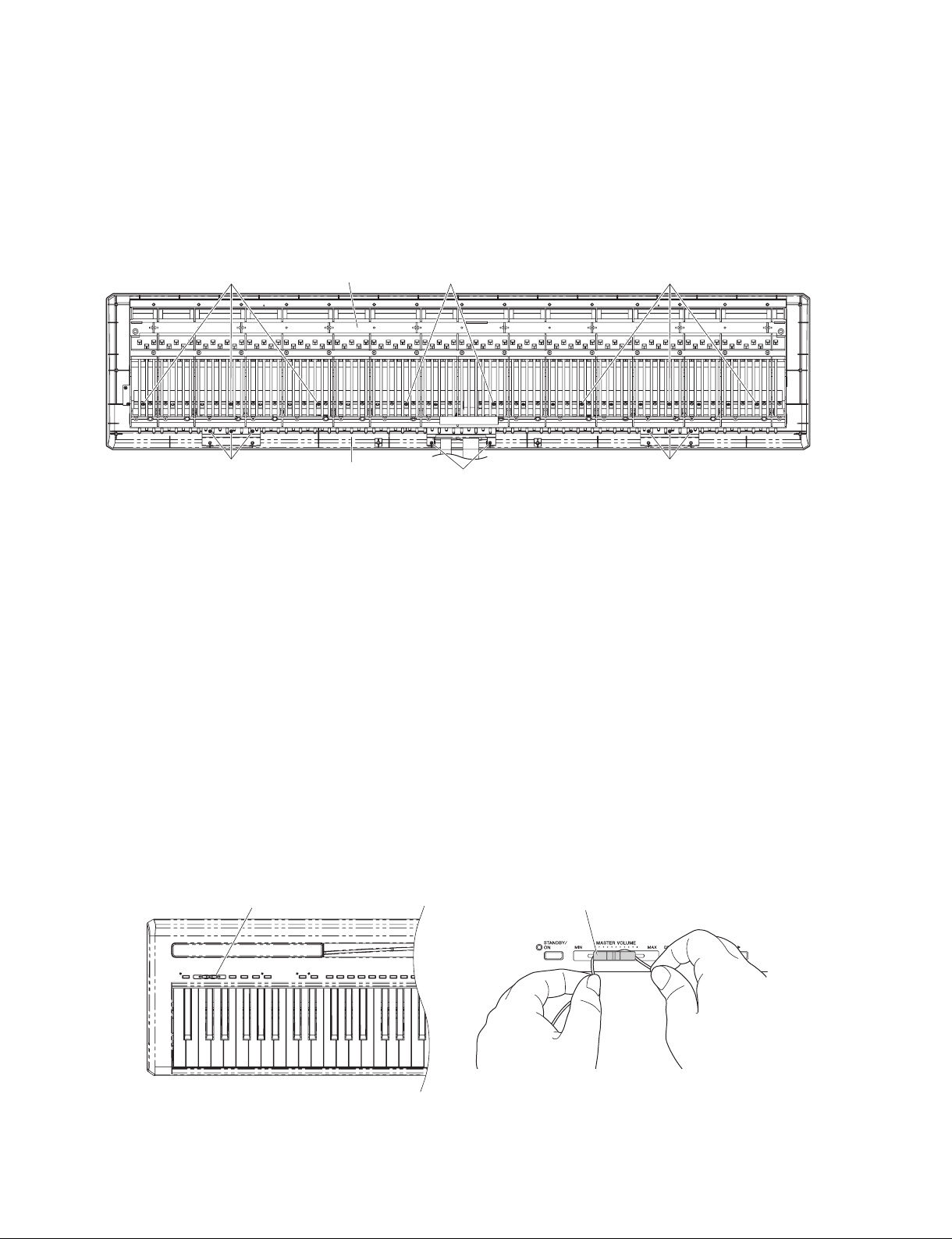
P-85/P-85S
7. Keyboard Assembly
(Time required: About 13 minutes)
7-1
Remove the lower case assembly. (See procedure 1.)
7-2 Remove the eight (8) screws marked [30E] and
eight (8) screws marked [31]. The keyboard
assembly can then be removed. (Fig. 3)
<Bottom view>
[31] [31][31]
[30E]
[30]:BindHeadTappingScrew-B(Bタイト+BIND)3.0X8MFZN2W3(WE774300)
[31]:BindHeadTappingScrew-B(Bタイト+BIND)3.0X25MFZN2W3(WF473400)
Keyboard assembly
(鍵盤 Assy)
Upper case assembly
(上ケース Assy)
Fig. 3
7. 鍵盤 Assy
(所要時間:13 分)
7-1 下ケース Assy を外します。(1 項参照)
7-2 [30E] のネジ 8 本と [31] のネジ 8 本を外し、鍵盤
Assy を外します。(図 3)
[30E]
(図 3)
[30E]
8. PN1 Circuit Board
(Time required: About 14 minutes)
8-1 Tie a string or the like to the slide knob and pull
the string to remove the slide knob from the control
panel side. (Fig. 4)
Remove the lower case assembly. (See procedure 1.)
8-2
8-3 Remove the keyboard assembly. (See procedure 7.)
8-4 Remove the eight (8) screws marked [30F]. The
PN1 circuit board can then be removed. (Fig. 5)
<Top view>
Slide knob(スライドツマミ)
Fig. 4
8. PN1 シート
(所要時間:14 分)
8-1 コントロールパネル面 より、スライドツマミを紐状
のものでひっかけるようにして外します。(図 4)
8-2 下ケース Assy を外します。(1 項参照)
8-3 鍵盤 Assy を外します。(7 項参照)
8-4 [30F] のネジ 8 本を外し、PN1 シートを外します。
(図 5)
Slide knob(スライドツマミ)
(図 4)
8
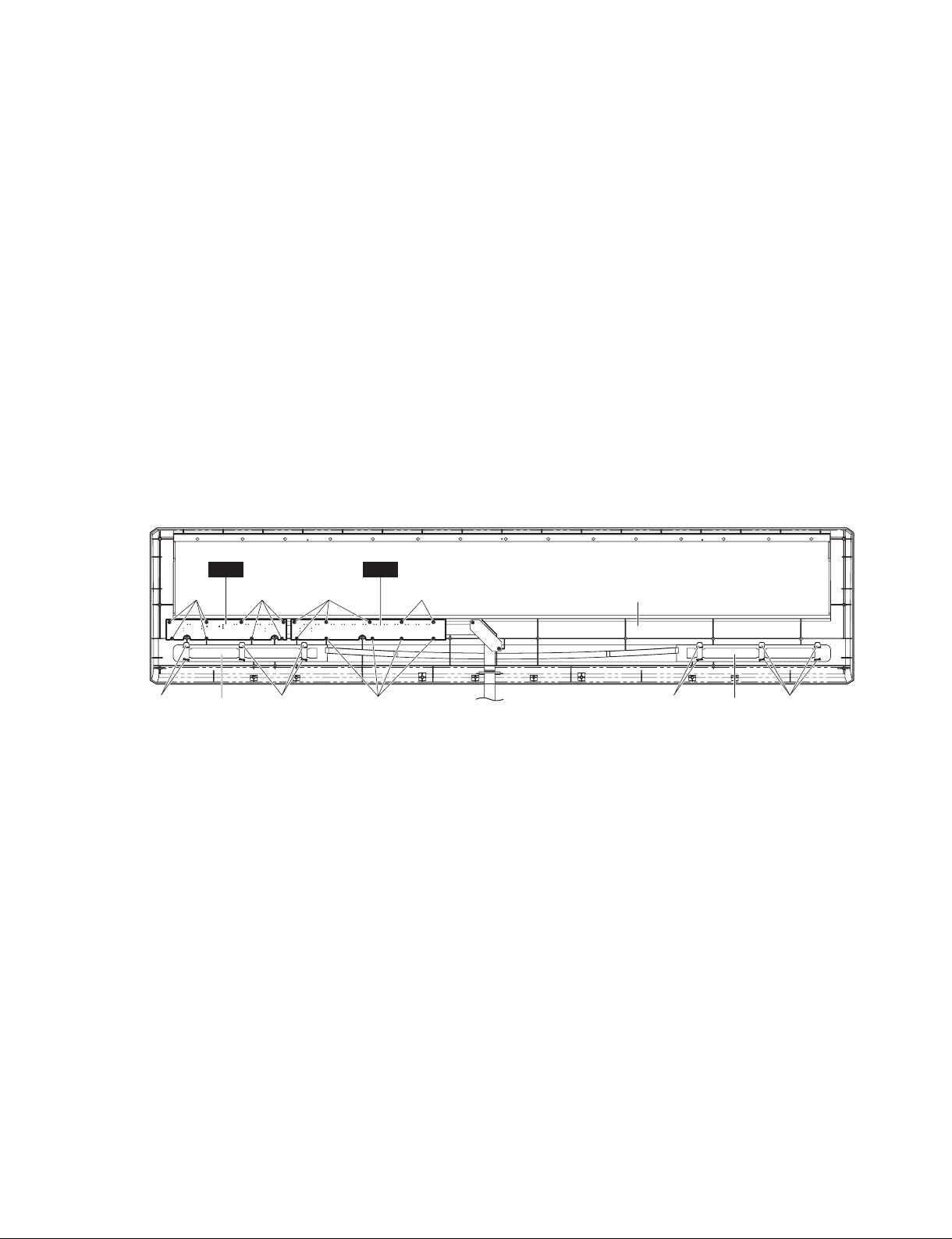
P-85/P-85S
9. PN2 Circuit Board
(Time required: About 14 minutes)
Remove the lower case assembly. (See procedure 1.)
9-1
9-2 Remove the keyboard assembly. (See procedure 7.)
9-3 Remove the ten (10) screws marked [30G]. The
PN2 circuit board can then be removed. (Fig. 5)
10. Speaker Grille
(Time required: About 14 minutes)
Remove the lower case assembly. (See procedure 1.)
10-1
10-2 Remove the keyboard assembly. (See procedure 7.)
10-3 Set the six (6) hooks [A] parallel to the groove in
the upper case assembly. (Fig. 5)
10-4 Remove the speaker grille.
* The right and left speaker grilles can be
removed in the same way.
<Bottom view>
9. PN2 シート
(所要時間:14 分)
9-1 下ケース Assy を外します。(1 項参照)
9-2 鍵盤 Assy を外します。(7 項参照)
9-3 [30G] のネジ 10 本を外し、PN2 シートを外します。
(図 5)
10. SP グリル
(所要時間:14 分)
10-1 下ケース Assy を外します。(1 項参照)
10-2 鍵盤 Assy を外します。(7 項参照)
10-3 [A] の 6 箇所のフックを上ケース Assy の溝と平
行にします。(図 5)
10-4 SP グリルを外します。
※ 左右の SP グリルは、それぞれ同じ方法で外すこ
とができます。
PN1 PN2
[30F] [30F] [30G] [30G]
[A] [A][A] [A]
Speaker grille
(SP グリル)
[30]:BindHeadTappingScrew-B(Bタイト+BIND)3.0X8MFZN2W3(WE774300)
[30G]
Fig. 5
(図 5)
Upper case assembly
(上ケース Assy)
Speaker grille
(SP グリル)
9
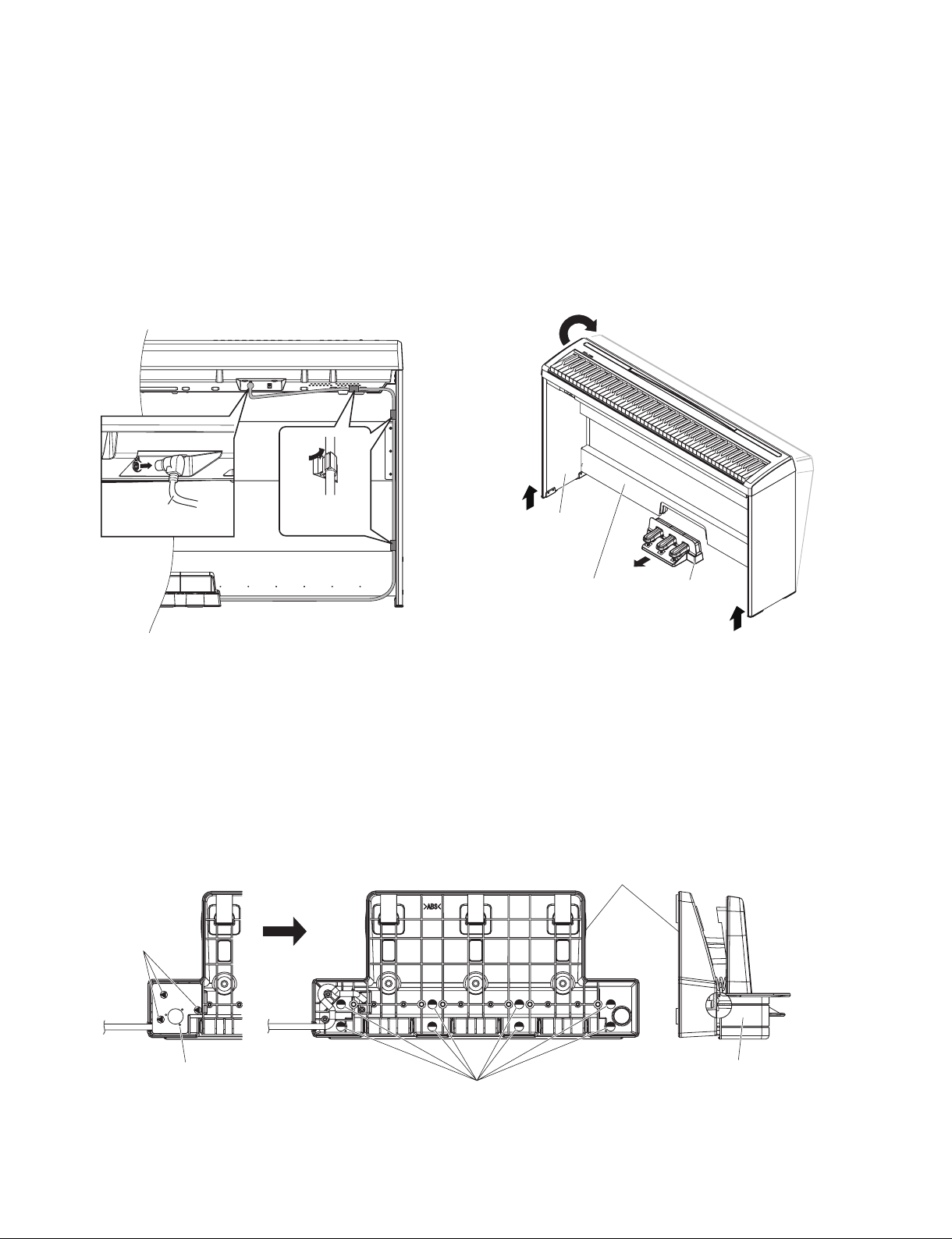
P-85/P-85S
11. Pedal Assembly, PEDAL Circuit Board
(Time required: About 4 minutes)
11-1
Disconnect the PK cable from the [PEDAL UNIT]
jack. (Fig. 6)
11-2
Tilt the keyboard stand backward to lift the forward
bottom portions and remove the pedal assembly.
(Fig. 7)
* The pedal assembly is just fi t into the concave
portion in the middle of the pedal board assembly.
<Back view>
PK cable
(PKケーブル)
Cord clamper
(NKクランプ)
11. ペダル Assy、PEDAL シート
(所要時間:4 分)
11-1 PK ケーブルを [PEDALUNIT] 端子から外します。
(図 6)
11-2 キーボードスタンドの前脚を浮かすように後側へ
傾けて、ペダル Assy を外します。(図 7)
※ ペダル As sy は、ペダル框 Assy の中央の窪み
にはめ込まれているだけです。
Keyboard stand
(キーボードスタンド)
Fig. 6
(図 6)
11-3 Place the pedal assembly upside down, remove
the three (3) screws marked [150] to remove the
pedal plate. (Fig. 8)
11-4 Remove the eight (8) screws marked [160A]. The
upper pedal case can then be removed. (Fig. 8)
11-5 Remove the six (6) screws marked [160B]. The
stopper stay assembly can then be removed.
(Fig. 9)
<Bottom view>
[150]
Pedal board assembly
(ペダル框 Assy)
Pedal assembly
(ペダル Assy)
Fig. 7
(図 7)
11-3 ペダル Assy を逆さまにし、[150] のネジ 3 本を外
して、ペダル蓋金具を外します。(図 8)
11-4 [160A] のネジ 8 本を外して、ペダルケース上を外
します。(図 8)
11-5 [160B] のネジ 6 本を外して、ストッパーステー
Assy を外します。(図 9)
Pedal assembly
(ペダル Assy)
<Side view>
10
Plate
(ペダル蓋金具)
[150]:FlatHeadTappingScrew-B(Bタイト+FLAT)3.0X8MFZN2W3(WF026000)
[160]:BindHeadTappingScrew-B(Bタイト+BIND)4.0X25MFZN2W3(WK720200)
Fig. 8
[160A]
(図 8)
Upper pedal case
(ペダルケース上)
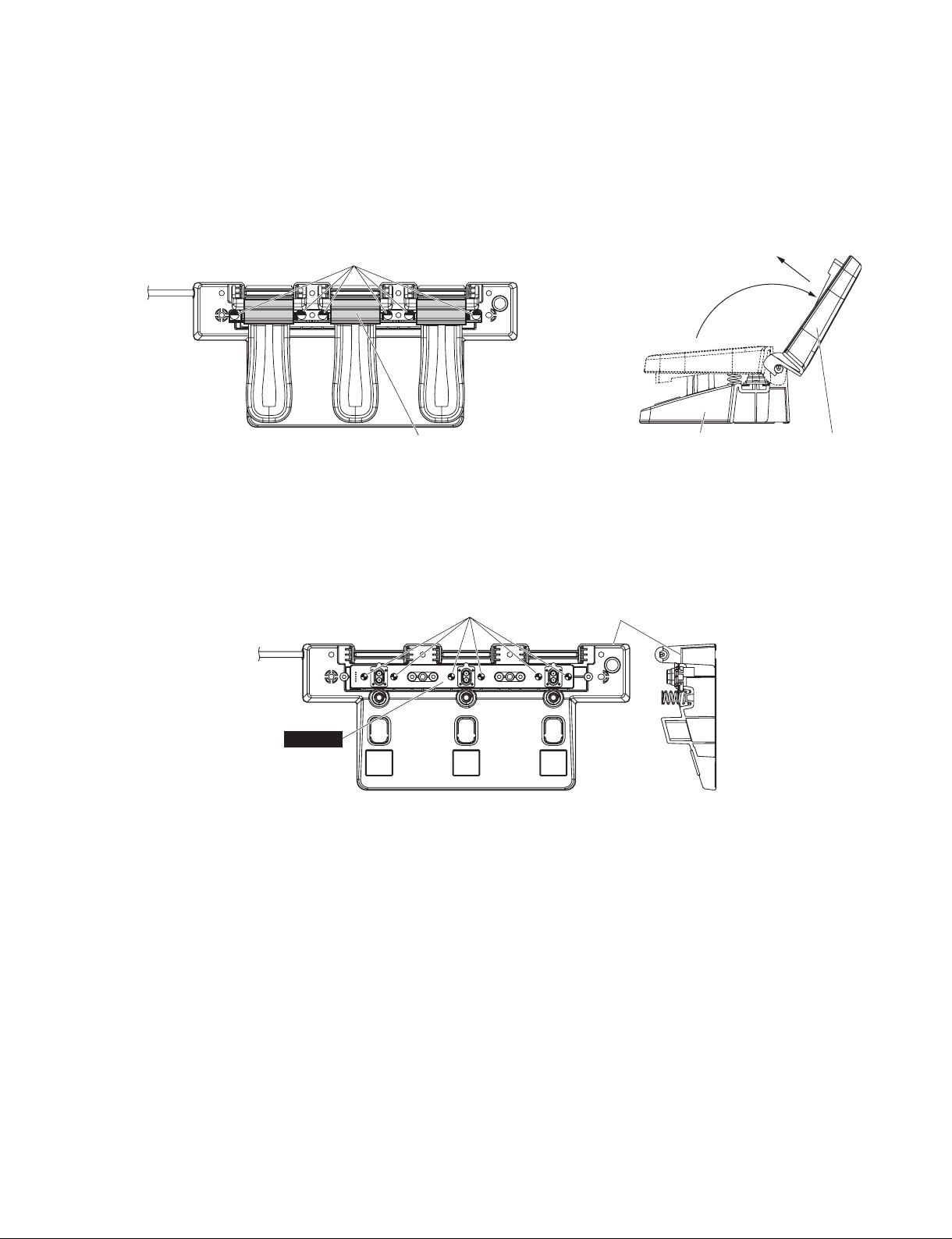
P-85/P-85S
11-6 Rotate and remove the three (3) pedal pieces from
the lower pedal case. (Fig. 10)
11-7 Remove the six (6) screws marked [90]. The
PEDAL circuit board can then be removed. (Fig. 11)
<Top view>
[160]:BindHeadTappingScrew-B(Bタイト+BIND)4.0X25MFZN2W3(WK720200)
[160B]
Stopper stay assembly
(ストッパーステー Assy)
Fig. 9
(図 9)
11-6 ペダル本体(3 ヶ所)を回転させて、ペダルケー
ス下から外します。(図 10)
11-7 [90] のネジ 6 本を外して、PEDAL シートを外し
ます。(図 11)
Lower pedal case
(ペダルケース下)
Fig. 10
Pedal piece
(ペダル本体)
(図 10)
[90]
<Top view> <Side view>
Lower pedal case
(ペダルケース下)
PEDAL
[90]:BindHeadTappingScrew-B(Bタイト+BIND)3.0X8MFZN2W3(WE774300)
Fig. 11
(図 11)
11
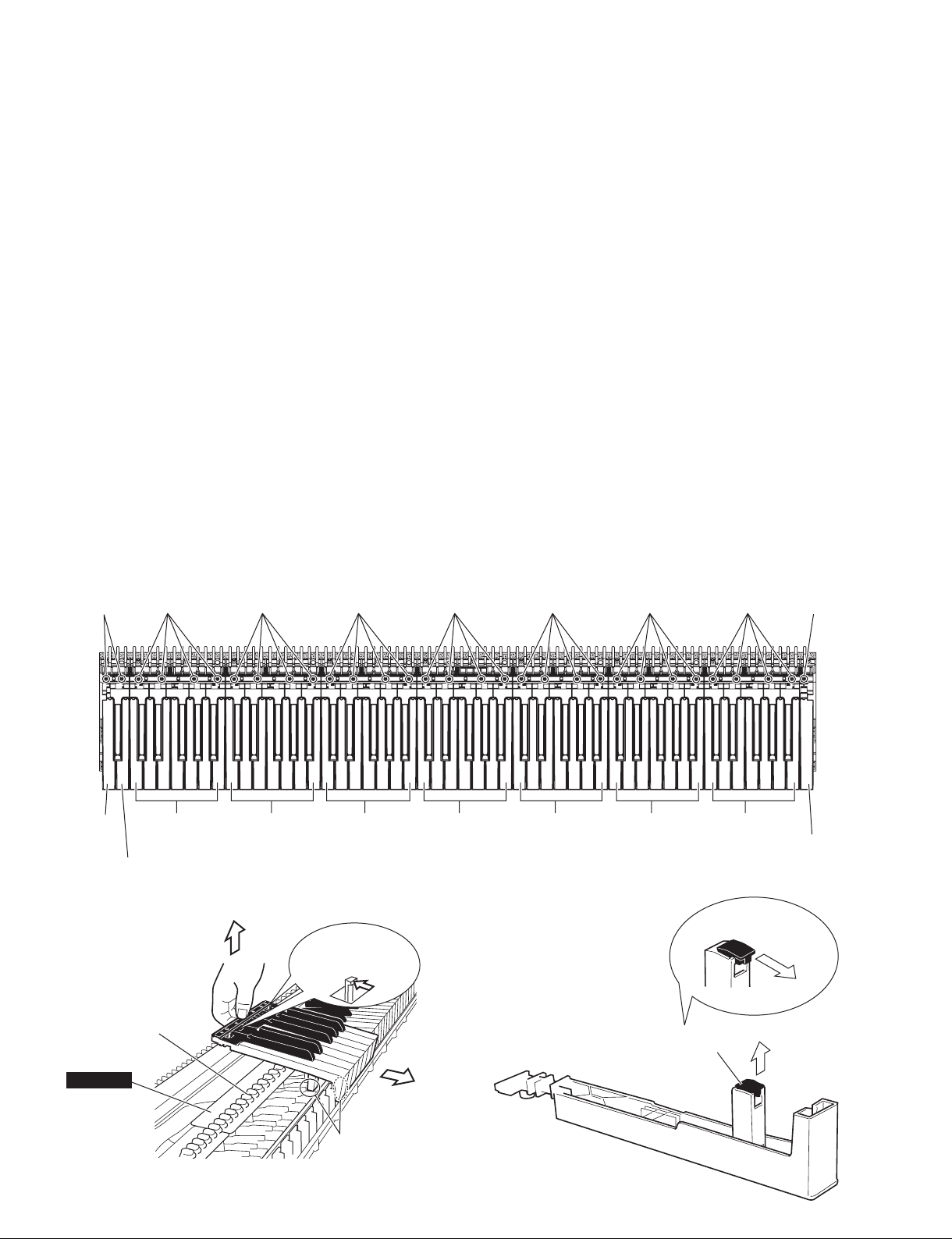
P-85/P-85S
12. Disassembling the Keyboard Assembly
12-1 White key assembly and black key assembly
Remove the four (4) screws marked [270A] fi xing
the black and white key assembly for one octave
(C–B). To remove the back of the black and white
key assembly of each octave, while pushing the
end lug of white keys rearward and lifting the back
of keys, slide the black and white key assembly
towards you. (Fig.12, Fig.13)
12-2 When removing white keys numbered as A-1 and
B-1 key and black key, remove two (2) screws
marked [270B] and then lift the back of the keys
and slide the black and white keys towards you.
(Fig. 12)
12-3 When removing the C7 key, remove a screw
marked [270C] and then lift the back of C7 key
and slide it towards you. (Fig. 12)
Note: When removing white key assembly and black key
assembly, be careful not to allow grease to attach to
the circuit board and rubber contacts, etc. (Fig. 13)
12-4 Actuate Rubber
Remove the actuate rubber. (Fig. 14)
12. GHL(GHS)鍵盤Assyの分解
12-1 白鍵Assy、黒鍵Assy
各オクターブ(C 〜 B)の白鍵 A ssyと黒 鍵 A s syを
止めている[270A]のネジ4本を外し、白鍵のツメを
後方に押しながら1オクターブ分の白鍵A s sy/黒
鍵Assyを外します。このとき、白鍵Assy/黒鍵
Assyの後部を持ち上げてから、手前にスライド
させて取り外してください。(図12、図13)
12-2 A-1,B-1鍵は、[270B]のネジ2本を外し、A-1, B-1鍵
の後方を持ち上げてから、手前にスライドさせて
取り外します。(図12)
12-3 C7鍵は、[270C]のネジ1本を外し、C7鍵の後方を
持ち上げてから、手前にスライドさせて取り外し
ます。(図12)
注) 白鍵Assy、黒鍵A s syの取り外しの際、グリスが
基板や接点ゴム等に付かないように注意してくだ
さい。(図13)
12-4 駆動ラバー
白鍵(黒鍵)の駆動ラバーを外します。(図14)
• Keyboard assembly
<Top view>
[270B]
A-1 Key
(A-1鍵)
[270A] [270A] [270A] [270A] [270A] [270A] [270A] [270C]
One octave
(1オクターブ)
(C0–B0)
B-1 Key
(B-1鍵)
One octave
(1オクターブ)
(C1–B1)
[270]:BindHeadTappingScrew-P(Pタイト+BIND)3.0X16MFZN2W3(WF973000)
One octave
(1オクターブ)
(C2–B2)
End lug of white key
(白鍵の爪)
One octave
(1オクターブ)
(C3–B3)
Fig. 12
(図 12)
One octave
(1オクターブ)
(C4–B4)
One octave
(1オクターブ)
(C5–B5)
One octave
(1オクターブ)
(C6–B6)
Remove in this way.
(取り出す)
(C7鍵)
C7 Key
GHL88M
12
Rubber contact
(接点ゴム)
Fig. 13
(図 13)
Grease
(グリス)
Actuate rubber
(駆動ラバー)
Fig. 14
(図 14)
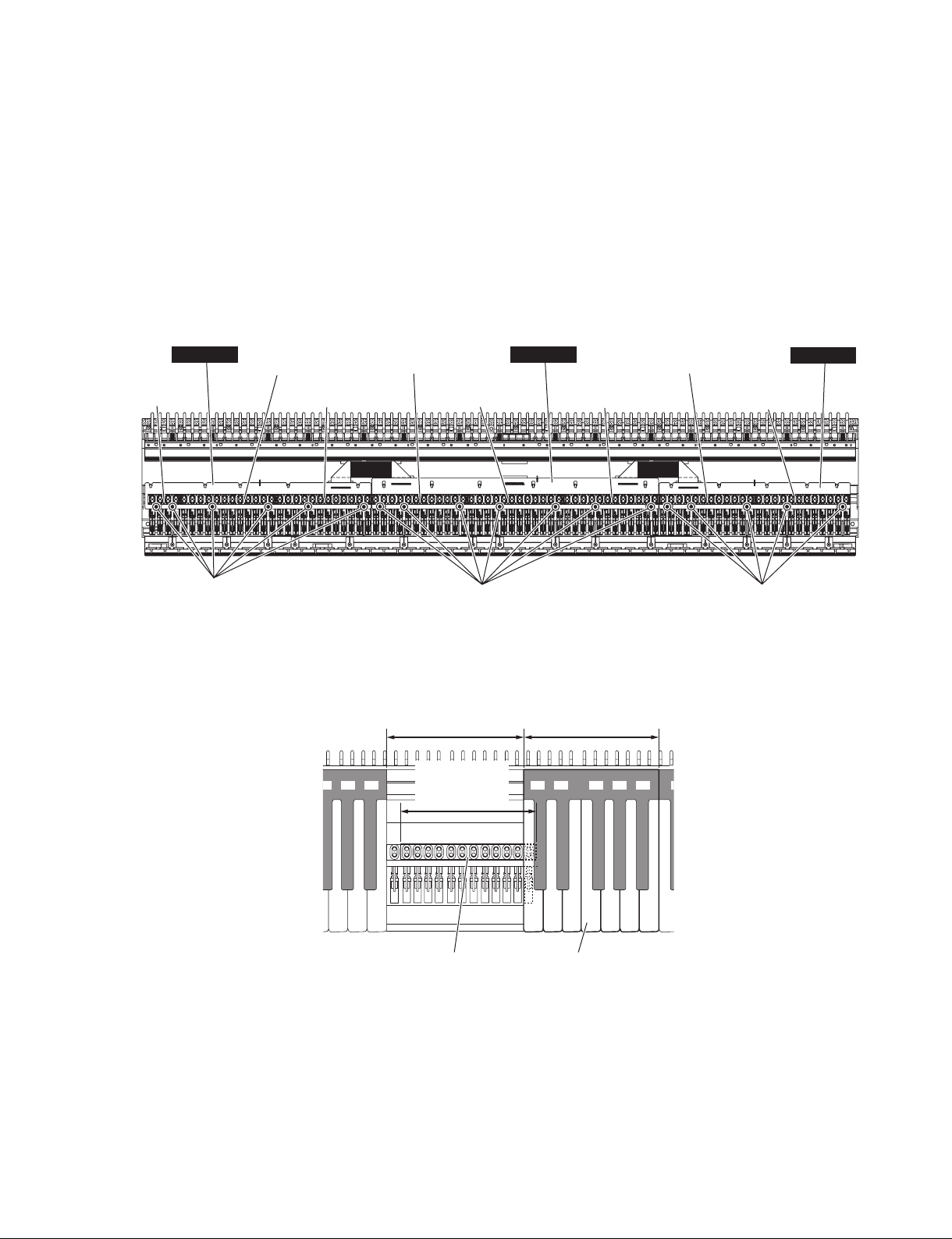
P-85/P-85S
12-5 Rubber Contact
Remove the black and white key assembly for two
octaves related to the subject rubber contact. The
rubber contact can then be removed.
(Fig. 15, Fig. 15-1)
* Note that the rubber contact has a specific
installation direction.
* One rubber contact fi ts for C# – C (for C – B
keys).
• Keyboard assembly
<Top view>
Rubber contact
(接点ゴム)
Rubber contact
(接点ゴム)
Rubber contact
(接点ゴム)
Rubber contact
(接点ゴム)
Rubber contact
(接点ゴム)
12-5 接点ゴム
該当する接点ゴムの2オクターブ分の白鍵Assy/
黒鍵Assyを外して、接点ゴムを外します。
(図15、図15-1)
※ 接点ゴムには、向きがあります。
※ 接点ゴムは、C# 〜 Cの一連です。(キーはC 〜 B)
GHL88MGHL88L
Rubber contact
(接点ゴム)
Rubber contact
(接点ゴム)
Rubber contact
GHL88H
(接点ゴム)
[260A]
[260B] [260C]
[260]:BindHeadTappingScrew-P(Pタイト+BIND)2.6X8MFZN2W3(WF267300)
Fig. 15
(図 15)
One octave
(1オクターブ)
(C–B)
One octave
(1オクターブ)
(C#–C)
Rubber contact
(接点ゴム)
Toremovetherubbercontactforoneoctave,keysfor2octavesneedtoberemoved.
1オクターブ分の接点ゴムを外すのに、2オクターブ分の鍵盤を外します。
One octave
(1オクターブ)
(C–B)
Key
(鍵盤)
Fig. 15-1
(図 15-1)
13
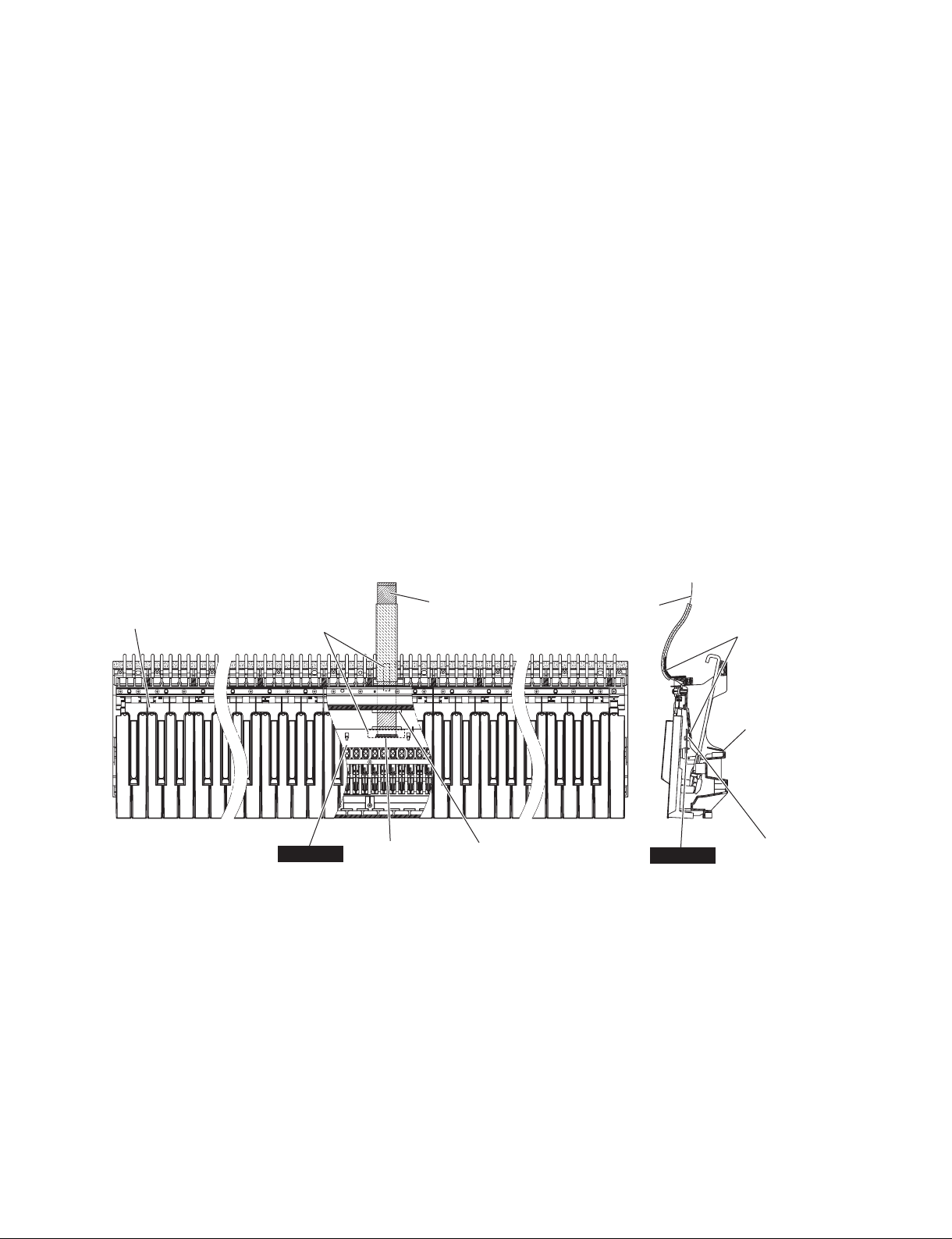
P-85/P-85S
12-6 GHL88L Circuit Board
Remove the black and white key assembly (A-1 –
B2). (See procedure 12-1)
Remove the six (6) screws marked [260A]. The
GHL88L circuit board can then be removed. (Fig. 15)
12-7 GHL88M Circuit Board
Remove the black and white key assembly (C1 –
B5). (See procedure 12-1)
Remove the seven (7) screws marked [260B]. The
GHL88M circuit board can then be removed. (Fig. 15)
Detach the fi lament tape and disconnect the FFC
cable. (Fig. 16)
12-8 GHL88H Circuit Board
Remove the black and white key assembly (C5 –
C7). (See procedure 12-1)
Remove the fi ve (5) screws marked [260C]. The
GHL88H circuit board can then be removed. (Fig. 15)
12-6 GHL88Lシート
A-1 〜 B2までの白鍵Assy/黒鍵Assyを外します。
(12-1項参照)
[260A]のネジ6本を外して、GHL88Lシートを外し
ます。(図15)
12-7 GHL88Mシート
C1 〜 B5までの白鍵Assy /黒鍵Assyを外します。
(12-1項参照)
[260B]のネジ7本 を外して、GHL88Mシートを外
します。(図15)
フィラメントテープをはがして、FFCケーブルを
抜き取ります。(図16)
12-8 GHL88Hシート
C5 〜 C7までの白鍵Assy /黒鍵Assyを外します。
(12-1項参照)
[260C]のネジ5本を外して、GHL88Hシートを外し
ます。(図15)
• Keyboard assembly
<Top view>
Keyboardassembly
(GHL(GHS)鍵盤Ass'y)
Filament tape
(フィラメントテープ)
GHL88M
(FFCケーブル)
CN2 (27P)
Fig. 16
FFC cable
(図 16)
Through hole
(通し穴)
FFC cable
(FFCケーブル)
GHL88M
Filament tape
(フィラメントテープ)
Frame
(フレーム)
CN2
(27P)
14
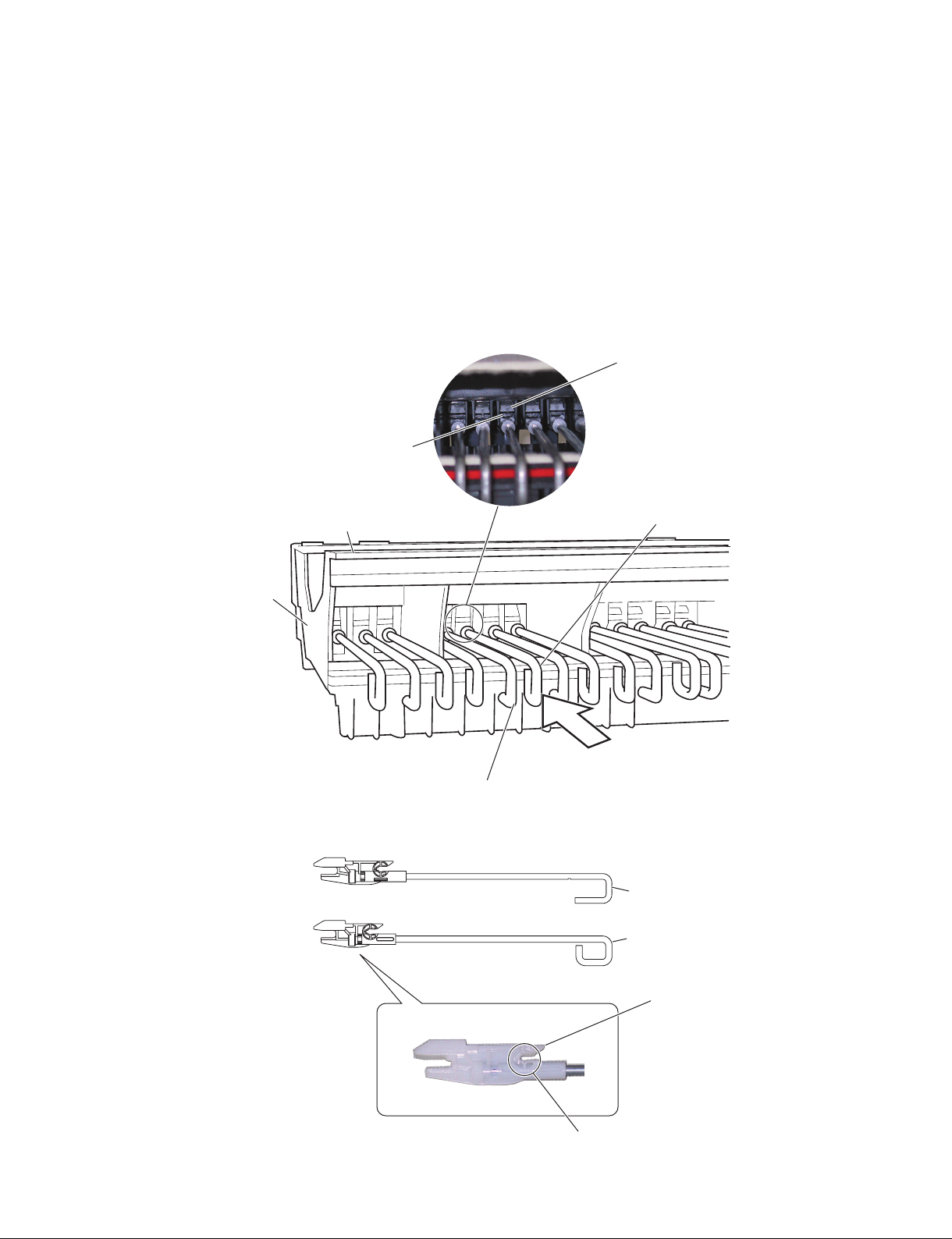
P-85/P-85S
12-9 Hammer (White Key), (Black Key)
Remove the black and white key assembly for the
related keys.
With the key frame placed upside down, push the
hammer forward from the rear, then a click sound
is heard and the hammer bearing section can be
removed from the hammer axis of the key frame.
Take out the hammer sideways. (Fig. 17, Fig. 18)
* When removing the hammer, use care not to
cause damage to the hammer bearing and its
claw.
• Keyboard assembly
<Rear view>
Hammer axis
(ハンマー軸)
Bottom side(ボトム側)
12-9 ハンマー(白鍵)、(黒鍵)
該当する白鍵Assy /黒鍵Assyを外します。
鍵盤フレームを裏側にして、後方からハンマーを
前に押すと、「カチッ」と音がして鍵盤フレームの
ハンマー軸からハンマーの軸受け部が外れます。
ハンマーを横にして取り出します。(図17、図18)
※ ハンマーを外すとき、ハンマーの軸受け爪や軸受け
部を傷めないように注意して作業してください。
Bearing claw
(軸受け爪)
Hammer, white key
(ハンマー(白鍵))
Frame
(鍵盤フレーム)
Hammer, black key
(ハンマー(黒鍵))
Fig. 17
(図 17)
Push(押す)
Hammer, B1 (black key)
(ハンマーB1(黒鍵))
Hammer, W1 (white key)
(ハンマーW1(白鍵))
Bearing claw
(軸受け爪)
Fig. 18
(図 18)
Bearing section
(軸受け部)
15
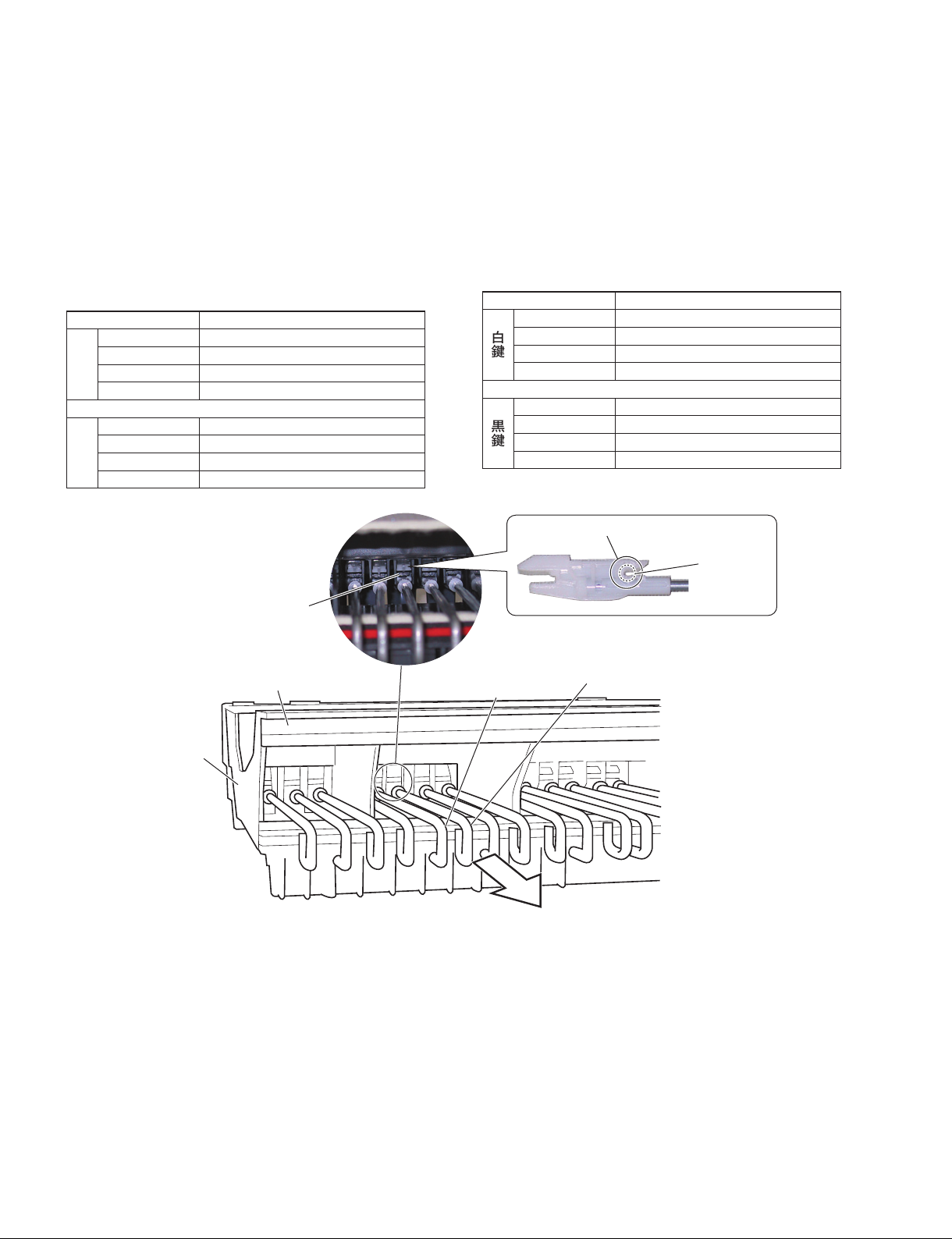
P-85/P-85S
13. Assembling the Keyboard Assembly
13-1 Hammer (White Key), (Black Key)
After applying grease to the bearing section of
the hammer, bring the hammer (white key) (black
key) sideways from the rear, fi t its bearing section
to the hammer axis of the key frame and pull it
forward until a click sound is heard. (Fig. 19)
* There are 8 hammer types differing in weight.
Be sure to check the type of the hammer for
correct installation. (See the table below)
Part Name Range for Applicable Tone Name
Hammer, W1 A-1 – F1
Hammer, W2 G1 – E3
Hammer, W3 F3 – D5
Hammer, W4 E5 – C7
White Key
Hammer, B1 A#-1 – F#1
Hammer, B2 G#1 – D#3
Hammer, B3 F#3 – C#5
Black Key
Hammer, B4 D#5 – A#6
• Keyboard assembly
<Rear view>
13. GHL(GHS)鍵盤Assyの組立
13-1 ハンマー(白鍵)、(黒鍵)
ハンマー軸部にグリス塗布後、後方からハンマー
(白鍵)、(黒鍵)を横にして入れて、ハンマーの
軸受け部を鍵盤フレームのハンマー軸にはめ込
み、「カチッ」と音がするまでハンマーを手前に
引いて取り付けます。(図19)
※ 重りの違いにより8種類のハンマーがあります。
種類に注意して取り付けてください。(下表参照)
名称 適用音色名範囲
ハンマー W1 A-1 〜 F1
白鍵
ハンマー W2 G1 〜 E3
ハンマー W3 F3 〜 D5
ハンマー W4 E5 〜 C7
ハンマー B1 A#-1 〜 F#1
黒鍵
ハンマー B2 G#1 〜 D#3
ハンマー B3 F#3 〜 C#5
ハンマー B4 D#5 〜 A#6
Bearing section(軸受け部)
Apply grease
(グリス塗布)
Hammer axis
(ハンマー軸)
Bottom side(ボトム側)
Frame
(鍵盤フレーム)
Fig. 19
13-2 GHL88L Circuit Board
Tighten the six (6) screws marked [260A] to fi x the
GHL88L circuit boards. (Fig. 15)
13-3 GHL88M Circuit Board
Connect the FFC cable to CN2 of the GHL88M
circuit board, attach the fi lament tape. (Fig. 16)
Pass the end of the cable into the through hole in
the frame and pull it out from its outlet. (Fig. 16)
Tighten the seven (7) screws marked [260B] to fi x
the GHL88M circuit board. (Fig. 15)
Hammer, black key
(ハンマー(黒鍵))
(図 19)
Pull forward(手前に引く)
Hammer, white key
(ハンマー(白鍵))
13-2 GHL88Lシート
GHL88Lシートを取り付け、[260A]のネジ6本で固
定します。(図15)
13-3 GHL88Mシート
FFCケ ー ブ ルをGHL88Mシー ト のCN2に 差 し 込
み、フィラメントテープを貼り付けます。(図16)
ケーブルの先をフレームの通し穴に通して、抜き
口から引き出します。(図16)
GHL88Mシ ートを取り付け、[260B]のネジ7本で
固定します。(図15)
16
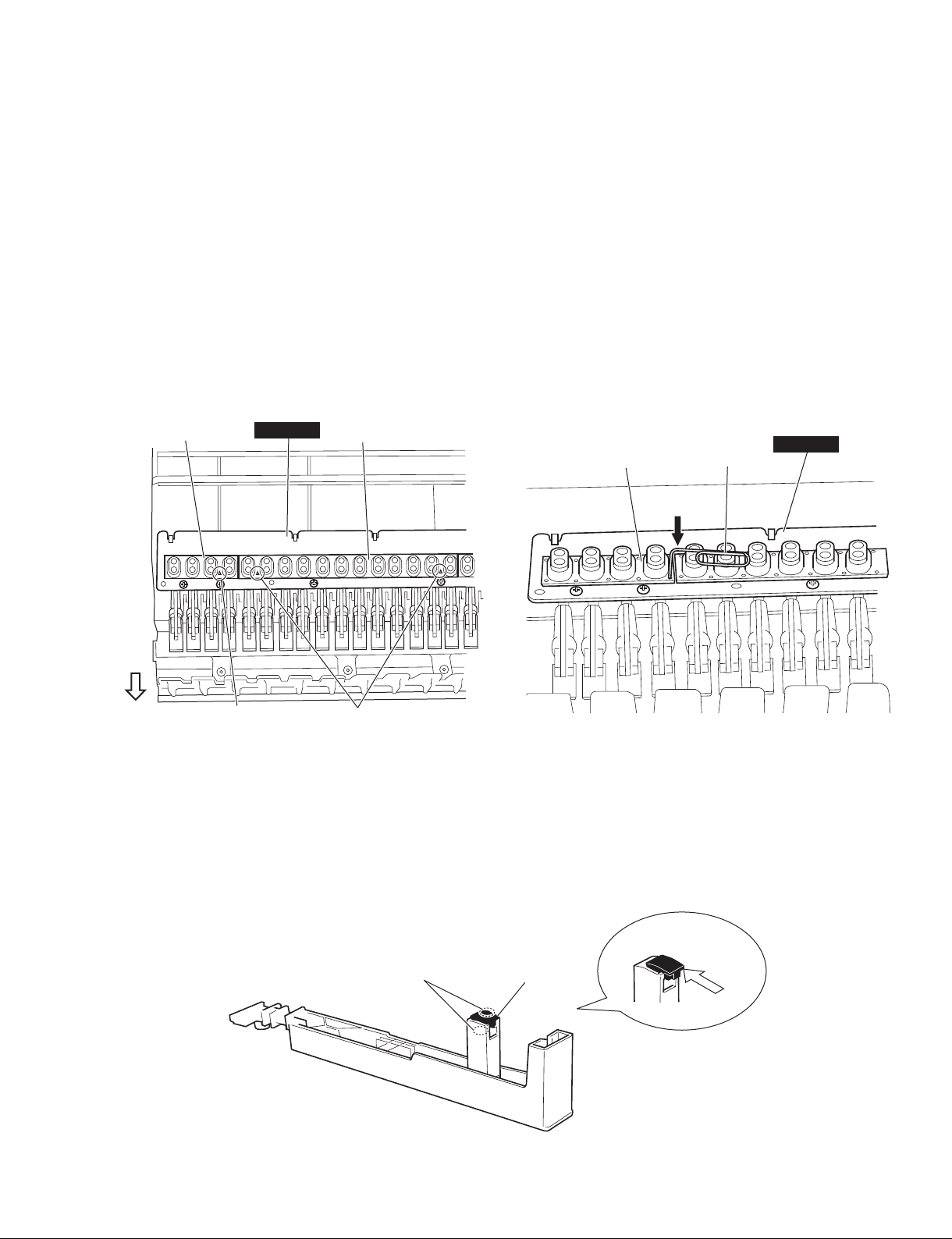
P-85/P-85S
13-4 GHL88H Circuit Board
Tighten the five (5) screws marked [260C] to fix
the GHL88H circuit board. (Fig. 15)
13-5 Rubber Contact
Note that the rubber contact has specifi c installation
direction. Be careful not to install it in the wrong
direction.
* A triangle mark ( △ ) on the rubber contact
must face the front. (Fig. 20)
To prevent looseness of the rubber contact,
fi t it securely in place using a clip or similar
object. (Fig. 21)
Rubber contact
(接点ゴム)
GHL88L
Rubber contact
(接点ゴム)
13-4 GHL88Hシート
GHL88Hシートを取り付け、[260C]のネジ5本で固
定します。(図15)
13-5 接点ゴム
接点ゴムには、取り付けの向きが決まっています。
接点ゴムを逆に取り付けないように注意してくだ
さい。
※ 接点ゴムの三角マーク(△)がフロント側になる
ことを確認します。(図20)
接点ゴムの浮きがないように、クリップ等で接点
ゴムを基板にはめ込みます。(図21)
Rubber contact
(接点ゴム)
Clip
(クリップ)
GHL88L
Front
(フロント)
Triangle mark
(三角マーク)
Fig. 20
Triangle mark
(三角マーク)
(図 20)
13-6 Actuate Rubber
After applying grease to top and bottom faces of
the actuate rubber, fit it to the white key (black
key). (Fig. 22)
Apply grease
(グリス塗布)
Fig. 22
Fig. 21
(図 21)
13-6 駆動ラバー
駆動ラバーの上下にグリスを塗布後、白鍵(黒鍵)
に駆動ラバーをはめ込みます。(図22)
Fit in this way.
Actuate rubber
(駆動ラバー)
(図 22)
(はめ込む)
17
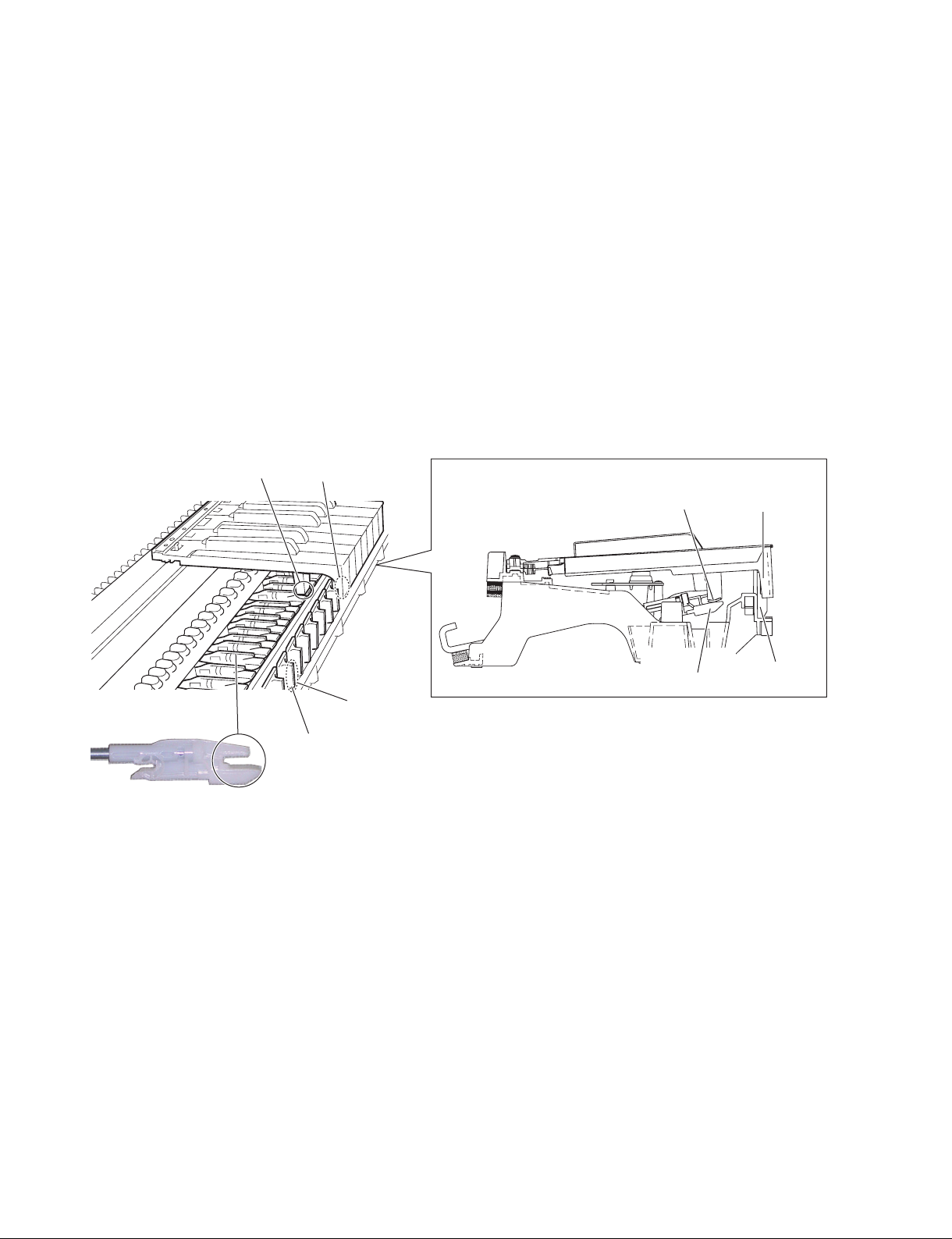
P-85/P-85S
13-7 White key assembly and black key assembly
After applying grease to the key guide, install the
white key assembly/black key assembly. At this
time, check to make sure that the key guide of
the key frame and inside slit at the front of white
key as well as the contact arm of the hammer and
actuate rubber of the white key assembly/black
key assembly are installed properly. (Fig. 23)
Use the four (4) screws marked [270A] to fix 1
octave white key assembly/black key assembly.
(Fig. 12)
13-8 Use the two (2) screws marked [270B] to fi x the
A-1 to B-1 keys. (Fig. 12)
13-9 Use a screw marked [270C] to fi x the C7 key.
(Fig. 12)
Actuate rubber
(駆動ラバー)
Slit
(スリット)
13-7 白鍵Assy、黒鍵Assy
キーガイドにグリス塗布後、白鍵Assy /黒鍵
Assyを取り付けます。
このとき、鍵盤フレームのキーガイドと白鍵前部
の内側スリット、ハンマーの接点アームと白鍵
Assy/黒鍵Assyの駆動ラバーがはめ込まれてい
ることを確認してください。(図23)
1オクターブの白鍵Assy /黒鍵Assyは、[270A]の
ネジ4本で固定します。(図12)
13-8 A-1 〜 B-1鍵は、[270B]のネジ2本で固定します。
(図12)
13-9 C7鍵は、[270C]のネジ1本で固定します。(図12)
<Side view>
Actuate rubber
(駆動ラバー)
(スリット)
Slit
Hammer
(ハンマー)
(キーガイド)
Contact arm(接点アーム)
Apply grease
(グリス塗布)
Key guide
Fig. 23
(図 23)
Contact arm(接点アーム)
Key guide
(キーガイド)
18
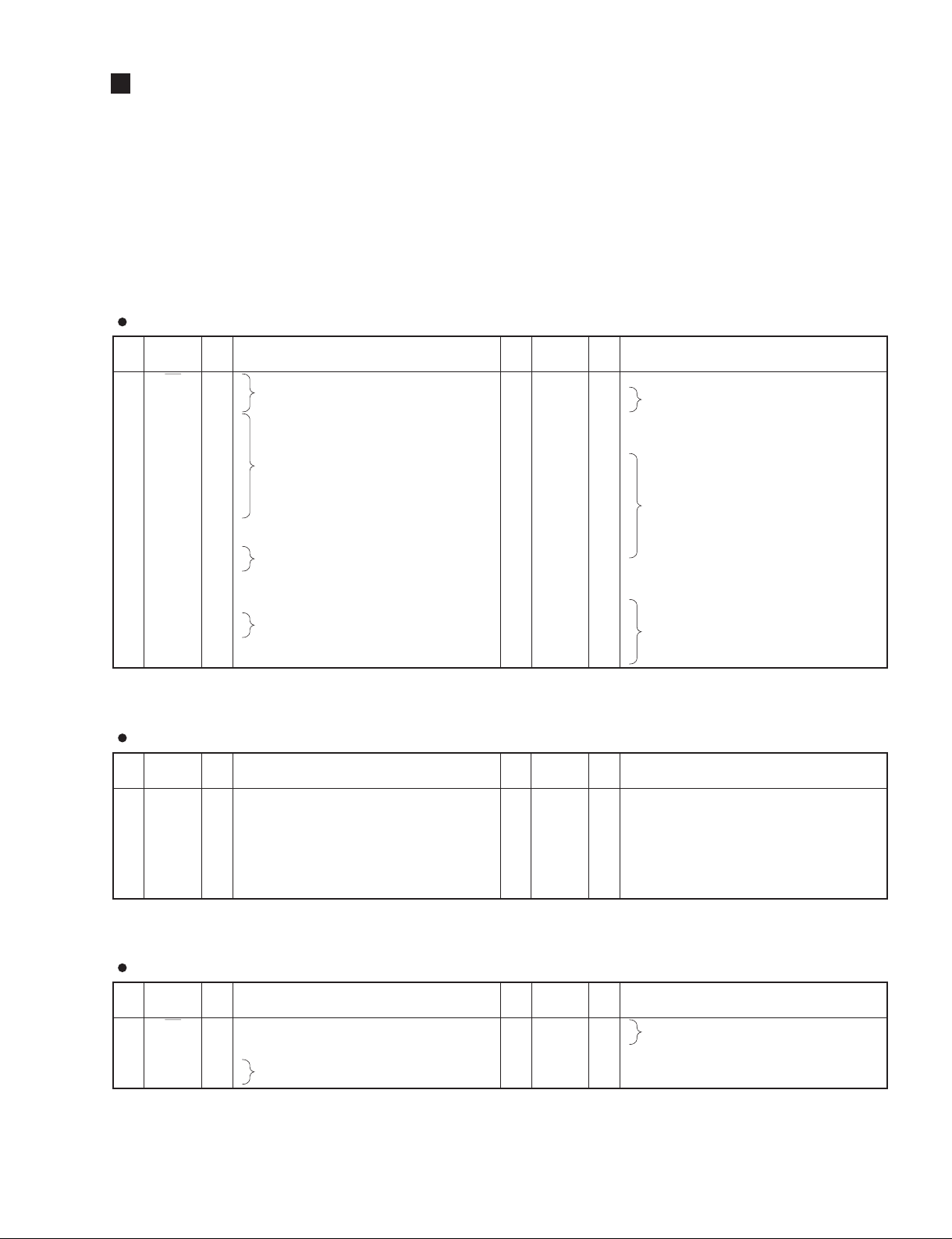
LSI PIN DESCRIPTION(LSI 端子機能表)
ADC084S021IMM (X6905A00) ADC (Analog to Digital Converter) ..............................19
AK4385ET (X6040A00) DAC (Digital to Analog Converter) ..........................................19
µPD789022GB-A15-8E (XZ560100) CPU (MKS) .........................................................19
YMW767-VTZ (X6055A00) CPU (SWL01T)..................................................................20
P-85/P-85S
µPD789022GB-A15-8E
PIN
NO.
10
11
12
13
14
15
16
17
18
19
20
21
22
1
2
3
4
P47/KR7
5
P46/KR6
6
P45/KR5
7
P44/KR4
8
P43/KR3
9
P42/KR2
P41/KR1
P40/KR0
VSS0
VDD0
/RESET
P51/TO2
P50/TI0/TO0
P12
P11
P10
P53
P52
NC
IC
X2
X1
I/O FUNCTIONNAME
I/O
I/O
I/O
I/O
I/O
I/O
I/O
I/O
I/O
I/O
I/O
I/O
I/O
I/O
I/O
Port 1
Port 4/Key return signal detection input
-
-
I
-
I
Internally connected (N.C.)
Clock
Ground
Power supply
System reset
Port 5
Port 5/16-bit timer output
Port 5/External count clock input to 8-bit timer/8-bit timer output
(XZ560100) CPU (MKS)
PIN
NO.
23
24
25
26
27
28
29
30
31
32
33
34
35
36
37
38
39
40
41
42
43
44
P32/INTP2/CPT2
P31/INTP1
P30/INTP0
P22/RXD/SI0
P21/TXD/SO0
P20/ASCK//SCK0
P07
P06
P05
P04
P03
P02
P01
P00
NC
VDD1
VSS1
P17
P16
P15
P14
P13
AK4385ET (X6040A00) DAC (Digital to Analog Converter)
PIN
NAME I/O FUNCTION
NO.
1
MCLK
2
BICK
3
SDTI
4
LRCK
5
PDN
6
CSN
7
CCLK
8
CDTI
I
I
I
I
I
I
I
I
Master Clock
Audio Serial Data Clock
Audio Serial Date Input
L/R Clock
Power Down mode
Chip Select
Control Data Input
Control Data Input
PIN
NAME I/O FUNCTION
NO.
9
AOUTR-
10
AOUTR+
11
AOUTL-
12
AOUTL+
13
Vss
14
VDD
15
DZFR
16
DZFL
I/O FUNCTIONNAME
I/O
I/O
I/O
I/O
I/O
I/O
I/O
I/O
I/O
I/O
I/O
I/O
I/O
I/O
I/O
I/O
I/O
I/O
I/O
O
O
O
O
O
O
DM: IC301
Port 3/External interrupt input/Capture edge input
Port 3/External interrupt input
Port 2/Asynchronous serial interface serial data input/Serial interface serial data input
Port 2/Asynchronous serial interface serial data output/Serial interface serial data output
Port 2/Asynchronous serial interface serial clock input/Serial interface serial clock
Port 0
-
-
-
-
-
Power supply
Ground
Port 1
DM: IC401
Rch Analog out(-)
Rch Analog out(+)
Lch Analog out(-)
Lch Analog out(+)
Ground
Power Supply
Rch Data Zero Input Detect
Lch Data Zero Input Detect
ADC084S021CIMM
PIN
NO.
1
2
3
GND
4
AIN4
5
AIN3
CS
VA
I/O FUNCTIONNAME
I
-
I/O
I/O
(X6905A00) ADC
Chip select
Power supply +3.3 V
Ground
Analog input
(Analog to Digital Converter)
PIN
NO.
10
6
7
8
9
AIN2
AIN1
DOUT
SCLK
DIN
I/O FUNCTIONNAME
I/O
I/O
Analog input
I
O
I
Digital data input
Digital data output
Digital clock input
DM: IC107
19
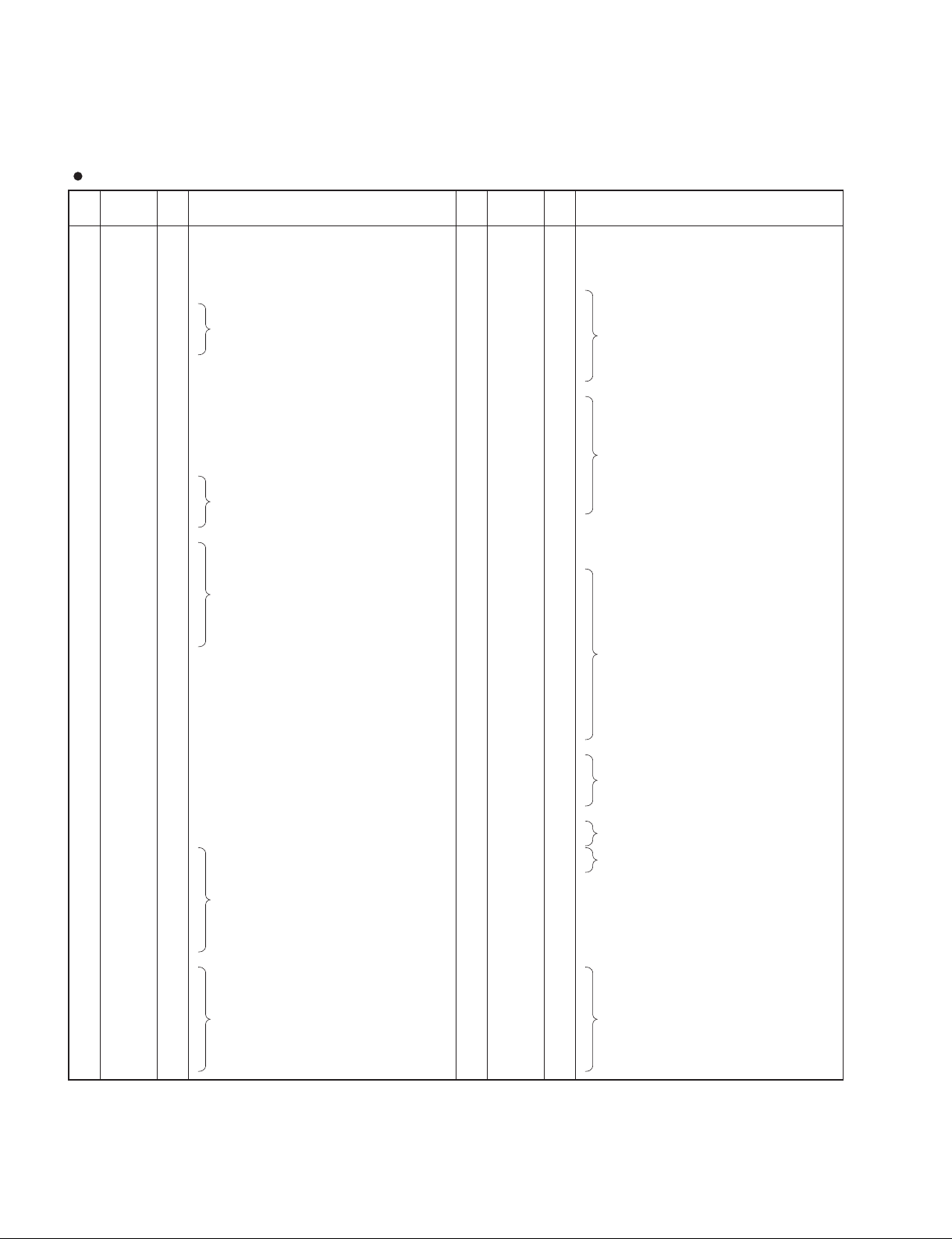
P-85/P-85S
YMW767-VTZ (X6055A00) CPU (SWL01T)
PIN
NO.
1
2
3
4
5
6
7
8
9
10
11
12
13
14
15
16
17
18
19
20
21
22
23
24
25
26
27
28
29
30
31
32
33
34
35
36
37
38
39
40
41
42
43
44
45
46
47
48
49
50
51
52
53
54
55
56
57
58
59
60
61
62
63
64
TESTN
PLLBPN
PLLV
CIN
PLLVss
TRSTN
TMS
TCK
TDO
ICN
ECSN
EWRN/PD5
ERDN/PD4
EA3/PD3
EA2/PD2
EA1/PD1
EA0/PD0
IOVDD
ED0/PC0
ED1/PC1
ED2/PC2
ED3/PC3
ED4/PC4
ED5/PC5
ED6/PC6
ED7/PC7
IRQ0N/PH0
TxD0
RxD0
TxD1/PG2
RxD1/PH1
SCLK1/PH2
SDO
SDI/PH3
BCLK
WCLK/SYO
SYSCLK/PG3
IOVDD
PA0
PA1
PA2
PA3
PA4
PA5
PA6
PA7
PB0
PB1
PB2
PB3
PB4
PB5
PB6
PB7/SYI
Vss
TDI
XI
XO
Vss
V
Vss
Vss
V
Vss
I/O FUNCTIONNAME
I
I
DD
-
-
-
Ground
Input for TEST
PLL bypass select
PLL Power supply +2.5 V
Capacitor terminal for PLL
PLL Ground
I
I
I
JTAG input
I
O
I
O
-
DD
I
I
I
I
JTAG output
Crystal oscillator
Crystal oscillator
Ground
Power supply +2.5 V
Hardware reset
CPU I/F chip select
CPU I/F write enable / Port D
CPU I/F read enable / Port D
I
I
I
CPU I/F address bus / Port D
I
-
Power supply +3.3 V
I/O
I/O
I/O
I/O
I/O
CPU I/F data bus / Port C
I/O
I/O
I/O
I
O
I
O
I
I
O
I
O
O
O
-
-
DD
-
Ground
Interrupt input / Port H
Serial output
Serial input
Serial output / Port G
Serial input / Port H
External synchronization clock / Port H
Serial output
Serial input / Port H
Bit clock output
Word clock output
Clock output / Port G
Ground
Power supply +2.5 V
Power supply +3.3 V
I/O
I/O
I/O
I/O
I/O
I/O port A
I/O
I/O
I/O
-
Ground
I/O
I/O
I/O
I/O
I/O
I/O port B
I/O
I/O
I/O
PIN
NO.
65
Vss
66
IOVDD
67
LBN/LWRN/PF6
68
UBN/UWRN/PF7
69
RDN/PF4
70
MD00
71
MD08
72
MD01
73
MD09
74
MD02
75
MD10
76
MD03
77
Vss
78
MD11
79
MD04
80
MD12
81
MD05
82
MD13
83
MD06
84
MD14
85
MD07
86
MD15
87
WRN/PF5
88
Vss
89
VDD
90
IOVDD
91
MA17
92
MA16
93
MA15
94
MA14
95
MA13
96
MA12
97
MA11
98
MA10
99
MA09
100
MA08
101
MA07
102
MA06
103
MA05
104
Vss
105
MA04
106
MA03
107
MA02
108
MA01
109
CS0N/PG0
110
MA18
111
MA19
112
MA21/PF1
113
MA22/PF2
114
MA20
115
MA23/PF3
116
CSIN/PG1
117
MA00/PF0
118
Vss
119
120
121
122
123
124
125
126
127
128
DD
V
IOVDD
CS2N/PE0
CS3N/PE1
CS4N/CASN/PE2
CS5N/PE3
CS50RDN/PE4
CS51WRN/PE5
CS52WRN/PE6
CS53WRN/RASN/PE7
I/O FUNCTIONNAME
I/O
I/O
I/O
I/O
I/O
I/O
I/O
I/O
I/O
I/O
I/O
I/O
I/O
I/O
I/O
I/O
DM: IC101, IC201
-
O
O
O
Ground
Power supply +3.3 V
External memory lower-byte enable / Port F
External memory upper-byte enable / Port F
External memory read enable / Port F
External memory data bus
-
Ground
External memory data bus
O
-
-
-
Ground
Power supply +2.5 V
Power supply +3.3 V
O
O
O
O
O
O
O
External memory address bus
O
O
O
O
O
O
-
Ground
O
O
O
External memory address bus
O
O
O
O
O
O
O
O
O
O
-
-
-
External memory chip select / Port G
External memory address bus
External memory address bus / Port F
External memory address bus
External memory address bus / Port F
External memory chip select / Port G
External memory address bus / Port F
Ground
Power supply +2.5 V
Power supply +3.3 V
O
O
O
O
O
External memory chip select / Port E
O
O
O
20

IC BLOCK DIAGRAM(IC ブロック図)
P-85/P-85S
SN74LV32APWR (X5647A00)
DM: IC106
Quad 2 Input OR
1
1A
2
1B
1Y
3
42A
52B
62Y
7GND
14
13
12
11 4Y
10 3B
9 3A
8 3Y
Vcc
4B
4A
74V1T08CTR (X7542A00)
DM: IC302, IC303
Single 2 Input AND Gate
IN A
1 5
2
IN B
3 4
GND
Vcc
1Y
NJM4580E(TE2) (X2331A00)
DM: IC402
NJM4580DD (XM651A00)
AM: IC102, IC103
PN1: IC701
Dual Operational Amplifier
+-
+DC Voltage
8
Supply
Output B
7
Inverting
6
Input B
Non-Inverting
5
Input B
Output A +V
Inverting
Input A
Non-Inverting
Input A
-DC Voltage Supply
1
2
3
4-V
+-
SN74AHCT1G08DCKR (X0158A00)
DM: IC302, IC303
Single 2-Input Positive-AND Gate
GND
1
A
2
B
3
5
Vcc
4
Y
TC7SET08FU (X8398A00)
DM: IC302, IC303
2 Input AND Gate
IN B
1 5
2
IN A
3
GND
Vcc
4
OUT Y
FUNCTION TABLE
INPUTS
AB Y
H
L
X
OUTPUT
H
X
L
H
L
L
21

P-85/P-85S
CIRCUIT BOARDS(シート基板図)
DM Circuit Board (X8827B0) .................................................................... 23
AM Circuit Board (X8828B0) .................................................................... 24
HP Circuit Board (X8828B0) ..................................................................... 24
JK Circuit Board (X8828B0) ..................................................................... 25
PN1 Circuit Board (X8828B0) ................................................................... 26
PN2 Circuit Board (X8828B0) ................................................................... 26
GHL88L Circuit Board (X6244D0) ............................................................ 28
GHL88M Circuit Board (X6245G0) ........................................................... 29
GHL88H Circuit Board (X6246D0) ...........................................................30
Note: See parts list for details of circuit board component parts.
注 : シートの部品詳細はパーツリストをご参照ください。
22
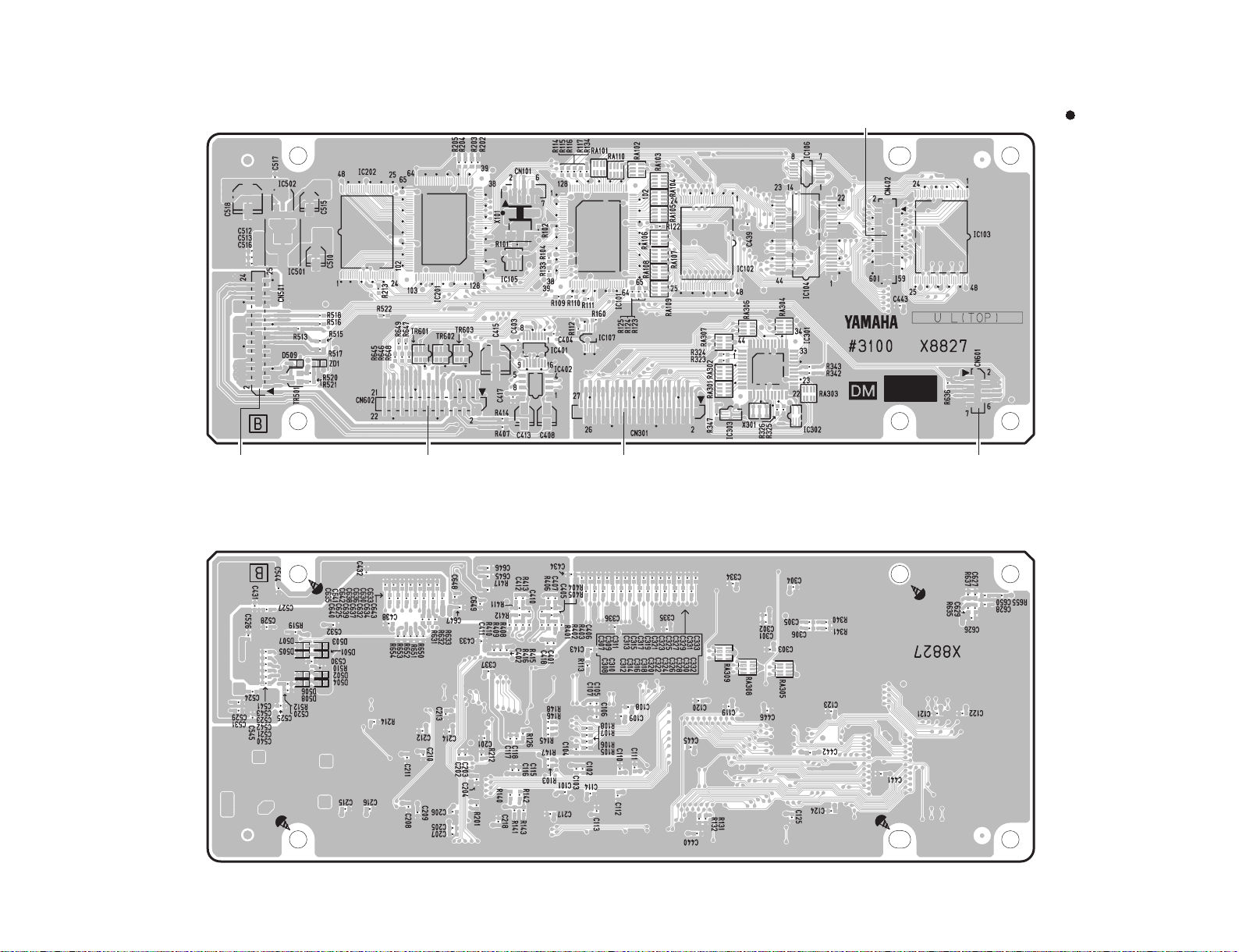
Component side
to JK-CN301to GHL88M-CN2to PN2-CN704to AM-CN101
not installed
(部品側)
DM Circuit Board
23
Pattern side
(パターン側)
P-85/P-85S
