Yamaha FZ8 SB 2012 Owner's manual
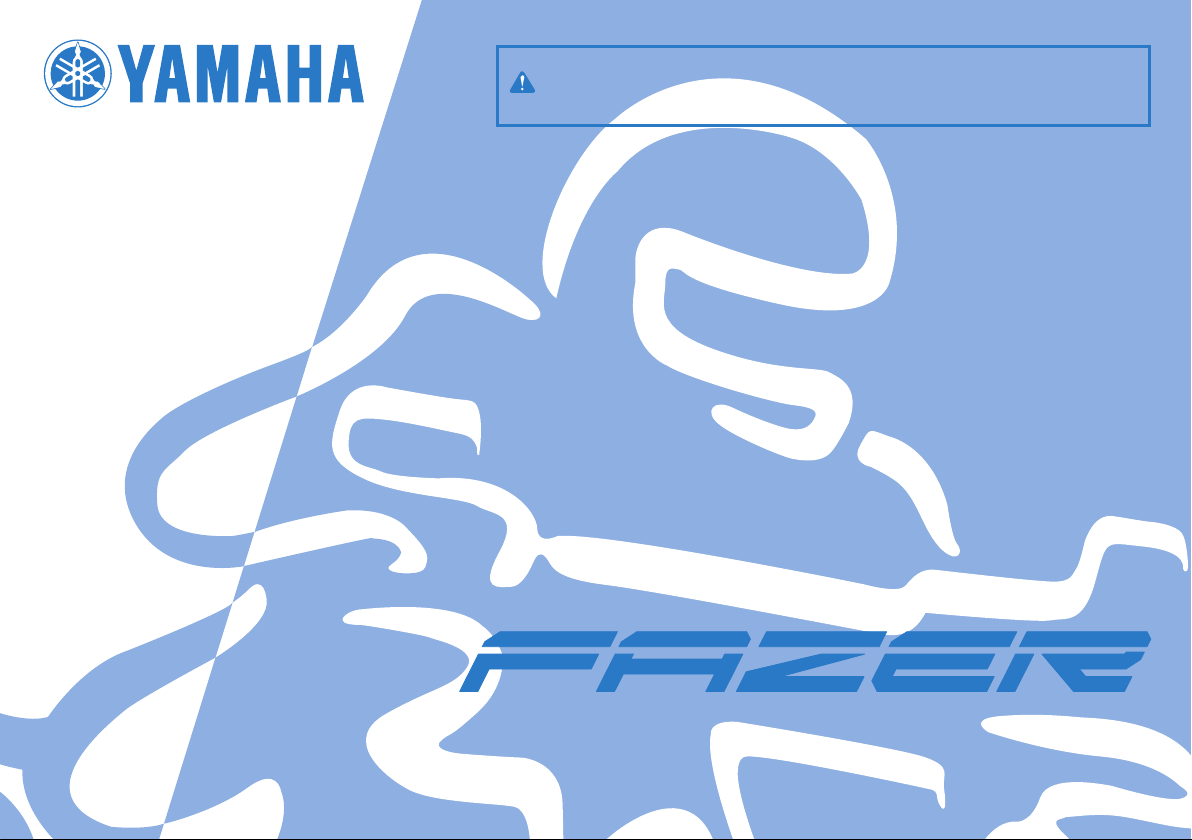
Read this manual carefully before operating this vehicle.
OWNER’S MANUAL
FZ8-SB
42P-28199-21

EAU46090
Read this manual carefully before operating this vehicle. This manual should stay with this vehicle if it is sold.

INTRODUCTION
WARNING
EAU10102
Welcome to the Yamaha world of motorcycling!
As the owner of the FZ8-SB, you are benefiting from Yamaha’s vast experience and newest technology regarding the design
and manufacture of high-quality products, which have earned Yamaha a reputation for dependability.
Please take the time to read this manual thoroughly, so as to enjoy all advantages of your FZ8-SB. The Owner’s Manual
does not only instruct you in how to operate, inspect and maintain your motorcycle, but also in how to safeguard yourself and
others from trouble and injury.
In addition, the many tips given in this manual will help keep your motorcycle in the best possible condition. If you have any
further questions, do not hesitate to contact your Yamaha dealer.
The Yamaha team wishes you many safe and pleasant rides. So, remember to put safety first!
Yamaha continually seeks advancements in product design and quality. Therefore, while this manual contains the most current product information available at the time of printing, there may be minor discrepancies between your motorcycle and this
manual. If there is any question concerning this manual, please consult a Yamaha dealer.
Please read this manual carefully and completely before operating this motorcycle.
EWA10031
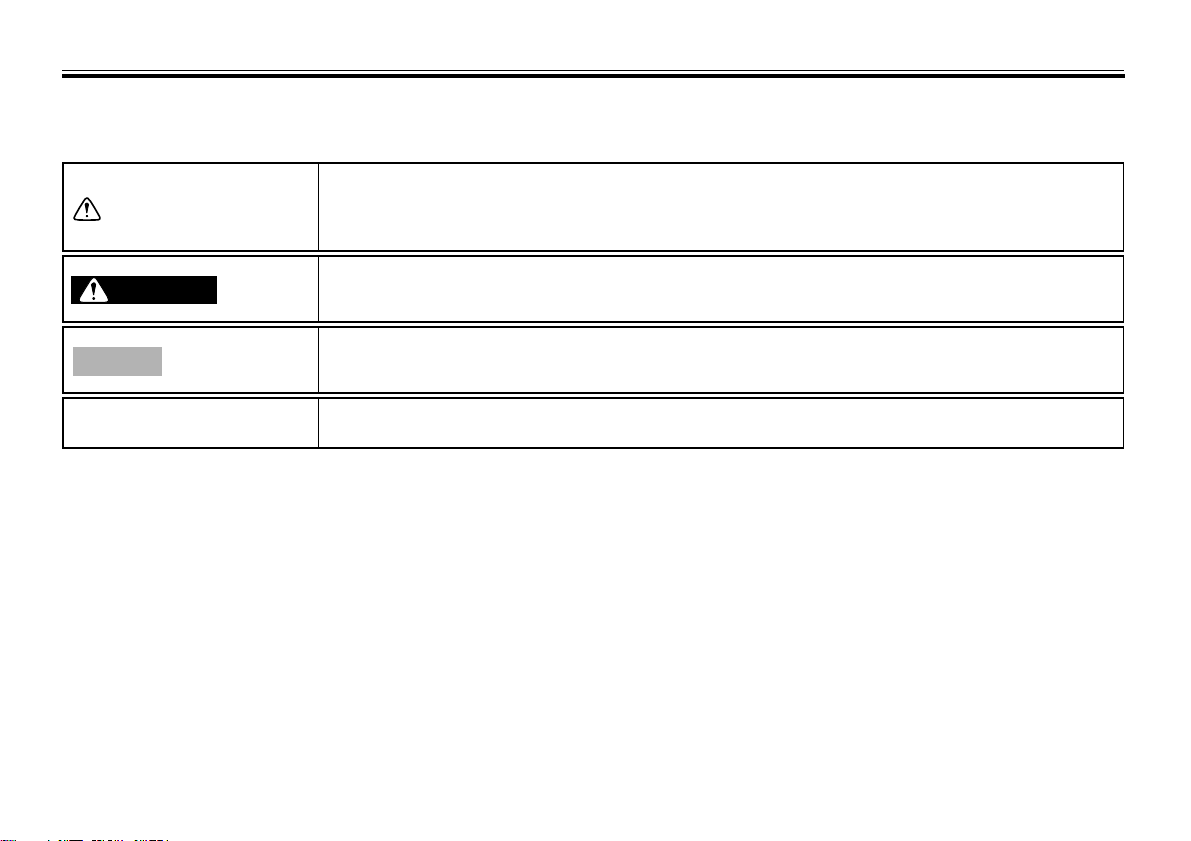
IMPORTANT MANUAL INFORMATION
WARNING
NOTICE
TIP
Particularly important information is distinguished in this manual by the following notations:
This is the safety alert symbol. It is used to alert you to potential personal injury
hazards. Obey all safety messages that follow this symbol to avoid possible injury
or death.
A WARNING indicates a hazardous situation which, if not avoided, could result in
death or serious injury.
A NOTICE indicates special precautions that must be taken to avoid damage to the
vehicle or other property.
A TIP provides key information to make procedures easier or clearer.
*Product and specifications are subject to change without notice.
EAU10133
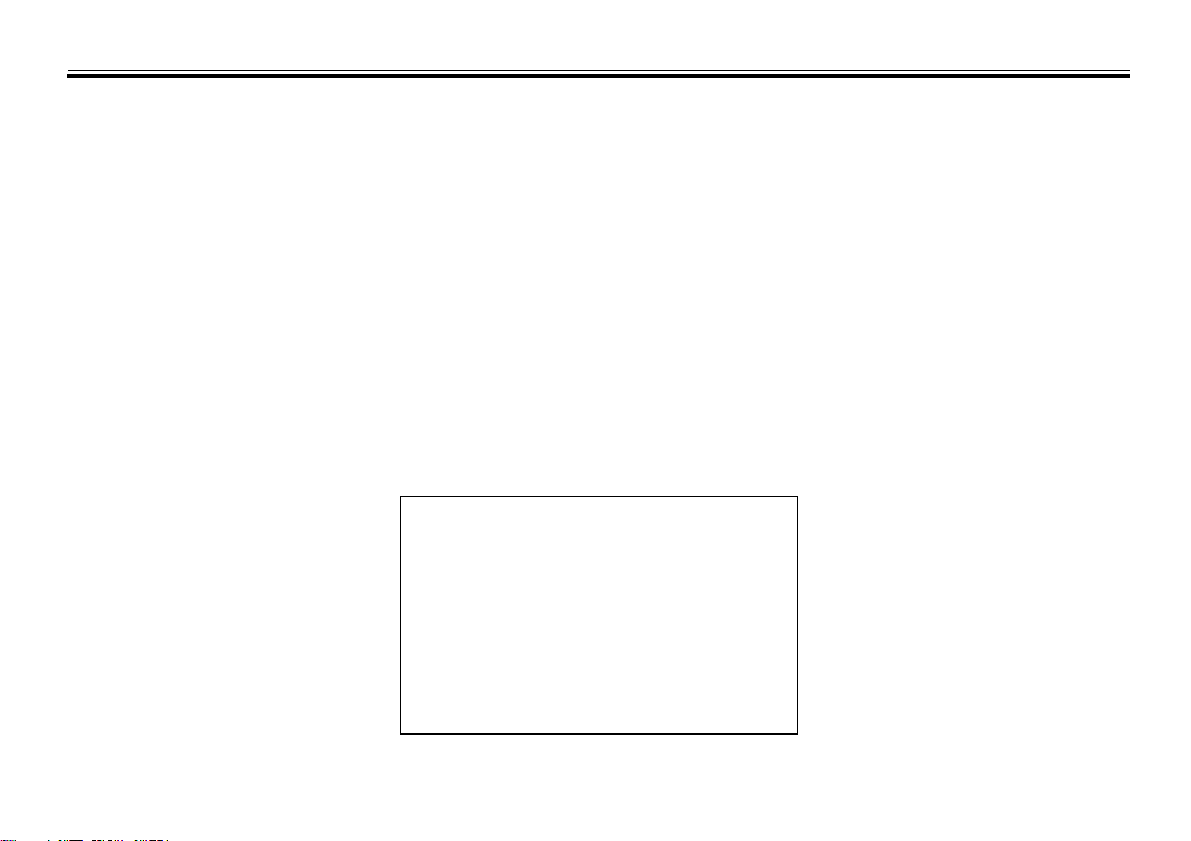
IMPORTANT MANUAL INFORMATION
EAU10200
FZ8-SB
OWNER’S MANUAL
©2011 by Yamaha Motor Co., Ltd.
1st edition, August 2011
All rights reserved.
Any reprinting or unauthorized use
without the written permission of
Yamaha Motor Co., Ltd.
is expressly prohibited.
Printed in Japan.
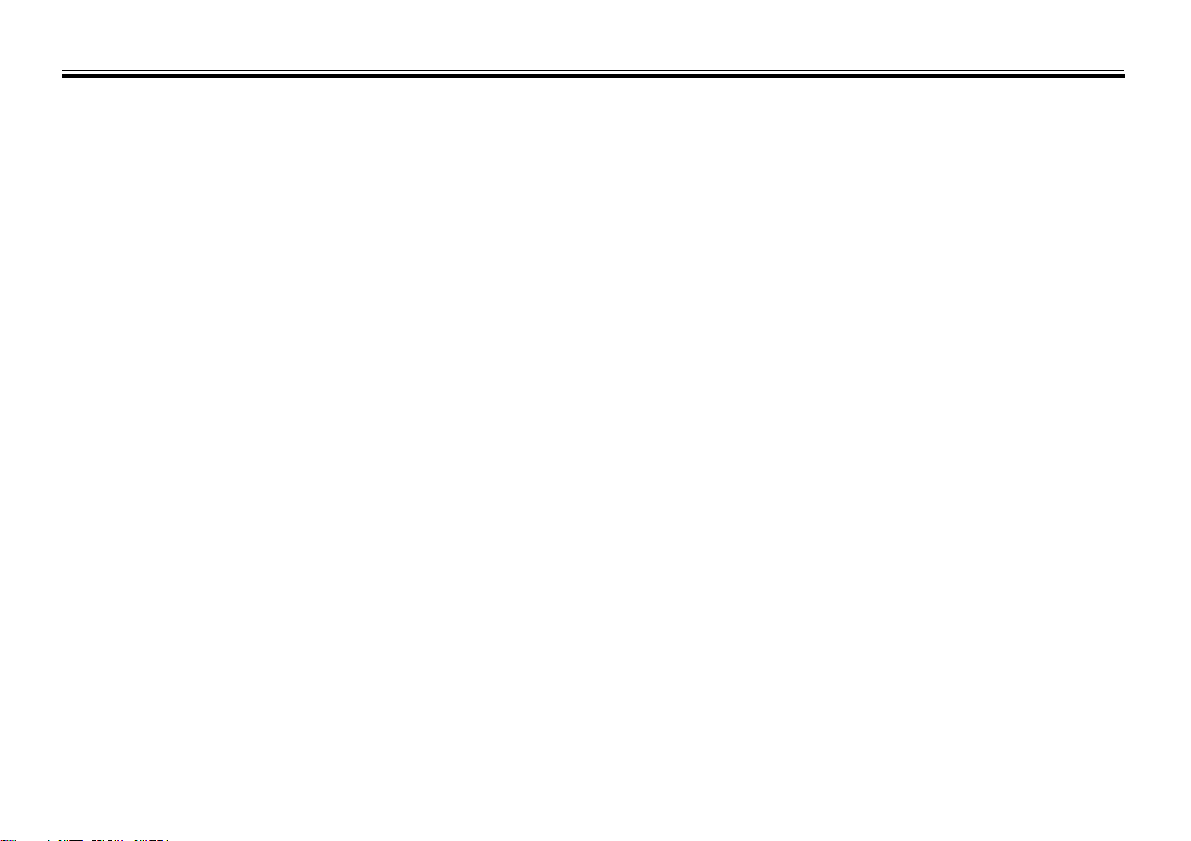
TABLE OF CONTENTS
LOCATION OF IMPORTANT
LABELS .............................................1-1
SAFETY INFORMATION ..................2-1
DESCRIPTION ..................................3-1
Left view ..........................................3-1
Right view........................................3-2
Controls and instruments.................3-3
INSTRUMENT AND CONTROL
FUNCTIONS .......................................4-1
Immobilizer system .........................4-1
Main switch/steering lock ................4-2
Indicator lights and
warning lights ..............................4-4
Multi-function meter unit .................4-7
Handlebar switches ......................4-11
Clutch lever ...................................4-12
Shift pedal .....................................4-13
Brake lever ...................................4-13
Brake pedal ..................................4-13
Fuel tank cap ................................4-14
Fuel ...............................................4-14
Fuel tank breather hose and
overflow hose ............................4-16
Catalytic converter ........................4-16
Seats ............................................4-17
Storage compartment ...................4-18
Rear view mirrors .........................4-19
Adjusting the shock absorber
assembly ...................................4-19
Luggage strap holders ................. 4-20
Sidestand .....................................4-20
Ignition circuit cut-off system ........ 4-21
FOR YOUR SAFETY –
PRE-OPERATION CHECKS .............5-1
OPERATION AND IMPORTANT
RIDING POINTS.................................6-1
Starting the engine .........................6-1
Shifting ...........................................6-2
Tips for reducing fuel
consumption ...............................6-3
Engine break-in ..............................6-3
Parking ...........................................6-4
PERIODIC MAINTENANCE AND
ADJUSTMENT ................................... 7-1
Owner’s tool kit ...............................7-2
Periodic maintenance chart for
the emission control system ....... 7-3
General maintenance and
lubrication chart ..........................7-4
Removing and installing panels ..... 7-8
Checking the spark plugs ............... 7-9
Engine oil and oil filter cartridge ... 7-10
Coolant .........................................7-13
Replacing the air filter element ..... 7-14
Adjusting the engine idling
speed ........................................ 7-17
Checking the throttle grip free
play ........................................... 7-18
Valve clearance ........................... 7-18
Tires ............................................. 7-18
Cast wheels ................................. 7-21
Adjusting the clutch lever free
play ........................................... 7-21
Checking the brake lever free
play ........................................... 7-22
Brake light switches ..................... 7-22
Checking the front and rear
brake pads ................................ 7-23
Checking the brake fluid level ...... 7-23
Changing the brake fluid .............. 7-25
Drive chain slack .......................... 7-25
Cleaning and lubricating
the drive chain .......................... 7-27
Checking and lubricating
the cables ................................. 7-27
Checking and lubricating
the throttle grip and cable ......... 7-28
Checking and lubricating
the brake and shift pedals ........ 7-28
Checking and lubricating
the brake and clutch levers ...... 7-29
Checking and lubricating
the sidestand ............................ 7-29
Checking the front fork ................. 7-30
Checking the steering .................. 7-30

Checking the wheel bearings .......7-31
Battery ..........................................7-31
Replacing the fuses ......................7-32
Replacing a headlight bulb ...........7-34
Replacing the tail/brake light
bulb ...........................................7-35
Replacing a turn signal light
bulb ...........................................7-35
Replacing the license plate light
bulb ...........................................7-36
Replacing an auxiliary light bulb ...7-36
Supporting the motorcycle ............7-37
Front wheel ...................................7-38
Rear wheel ...................................7-39
Troubleshooting ............................7-40
Troubleshooting charts .................7-42
MOTORCYCLE CARE AND
STORAGE ..........................................8-1
Matte color caution .........................8-1
Care ................................................8-1
Storage ...........................................8-3
SPECIFICATIONS .............................9-1
TABLE OF CONTENTS
CONSUMER INFORMATION...........10-1
Identification numbers ..................10-1
Motorcycle noise regulation
(for Australia) ............................10-2
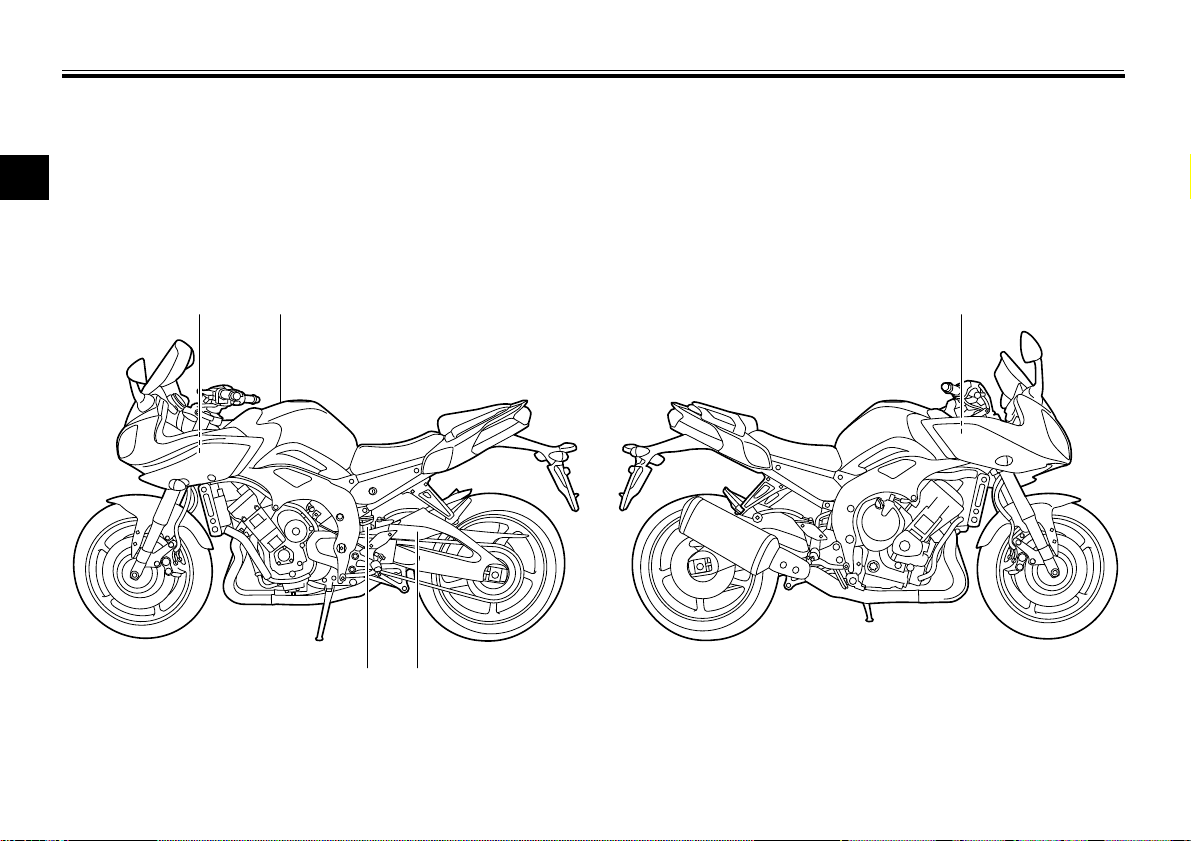
LOCATION OF IMPORTANT LABELS
21 5
3
4
Read and understand all of the labels on your vehicle. They contain important information for safe and proper operation of
your vehicle. Never remove any labels from your vehicle. If a label becomes difficult to read or comes off, a replacement label
1
is available from your Yamaha dealer.
EAU10384
1-1
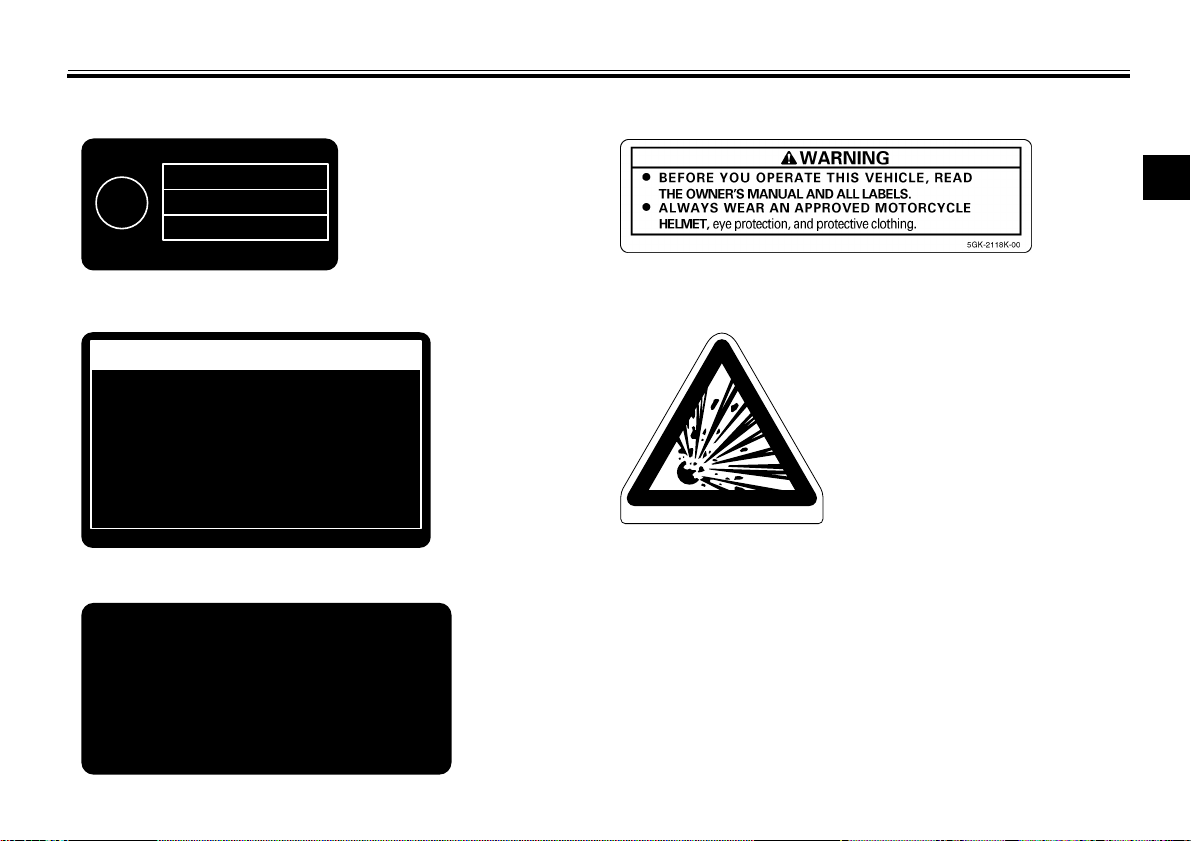
LOCATION OF IMPORTANT LABELS
TIRE INFORMATION
Cold tire normal pressure should be set
as follows.
• Up to 90 kg (198 lbs) load
FRONT
REAR
: 250 kPa, (2.50 kgf/cm²), 36 psi
: 290 kPa, (2.90 kgf/cm²), 42 psi
• 90kg (198 lbs) ~ maximum load
FRONT
REAR
: 250 kPa, (2.50 kgf/cm²), 36 psi
: 290 kPa, (2.90 kgf/cm²), 42 psi
14B-21668-00
4AA-22259-40
39P-2811P-00
E
13
39R-00 9505
41R-03 5011
53R-01 0700
STATIONARY NOISE TEST INFORMATION
TESTED 91 dB(A) AT 5000 r/min
SILENCING SYSTEM : YAMAHA
IDENTIFICATION :
39P
39P-2118G-00
12
34
5
1-2
1

SAFETY INFORMATION
Be a Responsible Owner
As the vehicle’s owner, you are responsible for the safe and proper operation
2
of your motorcycle.
Motorcycles are single-track vehicles.
Their safe use and operation are dependent upon the use of proper riding
techniques as well as the expertise of
the operator. Every operator should
know the following requirements before
riding this motorcycle.
He or she should:
● Obtain thorough instructions from
a competent source on all aspects
of motorcycle operation.
● Observe the warnings and mainte-
nance requirements in this Own-
er’s Manual.
● Obtain qualified training in safe
and proper riding techniques.
● Obtain professional technical ser-
vice as indicated in this Owner’s
Manual and/or when made neces-
sary by mechanical conditions.
EAU10289
Safe Riding
Perform the pre-operation checks each
time you use the vehicle to make sure it
is in safe operating condition. Failure to
inspect or maintain the vehicle properly
increases the possibility of an accident
or equipment damage. See page 5-1
for a list of pre-operation checks.
● This motorcycle is designed to car-
ry the operator and a passenger.
● The failure of motorists to detect
and recognize motorcycles in traffic is the predominating cause of
automobile/motorcycle accidents.
Many accidents have been caused
by an automobile driver who did
not see the motorcycle. Making
yourself conspicuous appears to
be very effective in reducing the
chance of this type of accident.
Therefore:
• Wear a brightly colored jacket.
• Use extra caution when you are
approaching and passing
through intersections, since intersections are the most likely
places for motorcycle accidents
to occur.
• Ride where other motorists can
see you. Avoid riding in another
motorist’s blind spot.
● Many accidents involve inexperi-
enced operators. In fact, many operators who have been involved in
accidents do not even have a current motorcycle license.
• Make sure that you are qualified
and that you only lend your motorcycle to other qualified operators.
• Know your skills and limits.
Staying within your limits may
help you to avoid an accident.
• We recommend that you practice riding your motorcycle
where there is no traffic until you
have become thoroughly familiar with the motorcycle and all of
its controls.
● Many accidents have been caused
by error of the motorcycle operator. A typical error made by the operator is veering wide on a turn
2-1
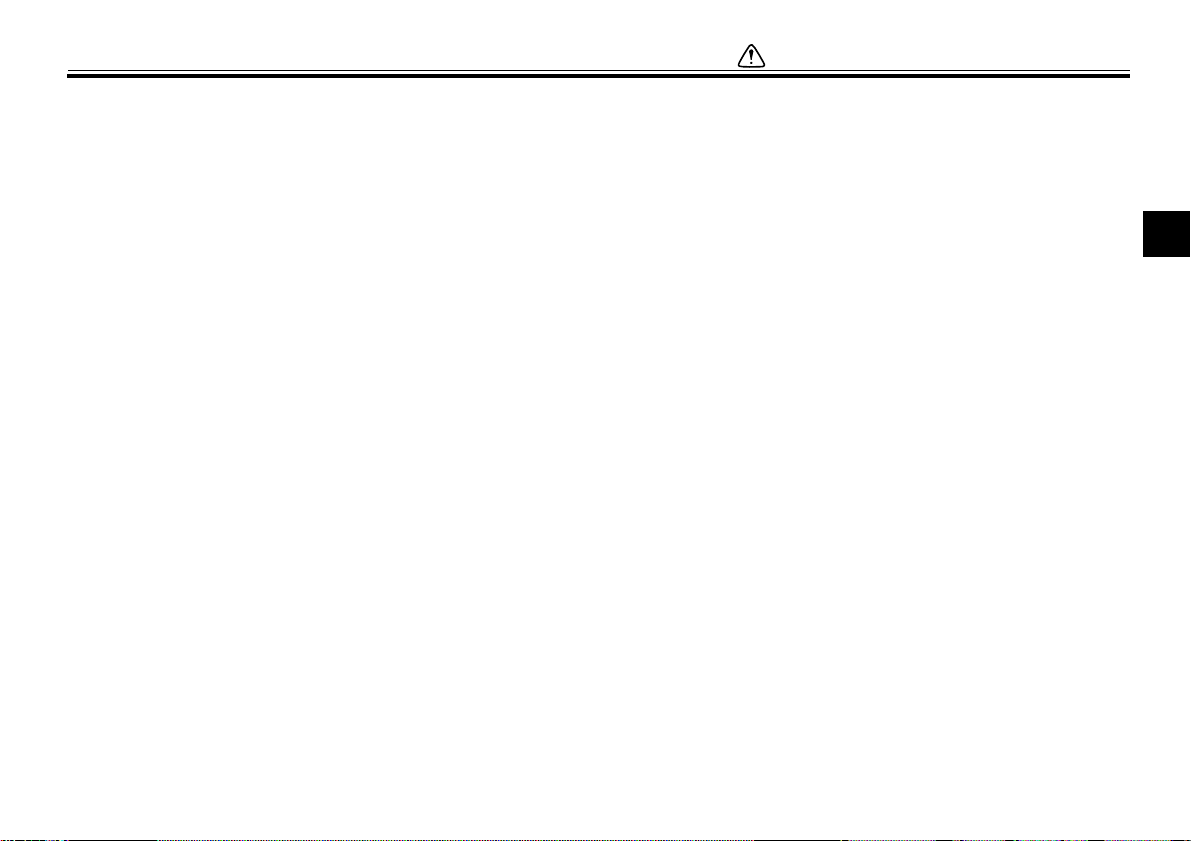
SAFETY INFORMATION
due to excessive speed or undercornering (insufficient lean angle
for the speed).
• Always obey the speed limit and
never travel faster than warranted by road and traffic conditions.
• Always signal before turning or
changing lanes. Make sure that
other motorists can see you.
● The posture of the operator and
passenger is important for proper
control.
• The operator should keep both
hands on the handlebar and
both feet on the operator footrests during operation to maintain control of the motorcycle.
• The passenger should always
hold onto the operator, the seat
strap or grab bar, if equipped,
with both hands and keep both
feet on the passenger footrests.
Never carry a passenger unless
he or she can firmly place both
feet on the passenger footrests.
● Never ride under the influence of
alcohol or other drugs.
● This motorcycle is designed for on-
road use only. It is not suitable for
off-road use.
Protective Apparel
The majority of fatalities from motorcycle accidents are the result of head injuries. The use of a safety helmet is the
single most critical factor in the prevention or reduction of head injuries.
● Always wear an approved helmet.
● Wear a face shield or goggles.
Wind in your unprotected eyes
could contribute to an impairment
of vision that could delay seeing a
hazard.
● The use of a jacket, heavy boots,
trousers, gloves, etc., is effective in
preventing or reducing abrasions
or lacerations.
● Never wear loose-fitting clothes,
otherwise they could catch on the
control levers, footrests, or wheels
and cause injury or an accident.
● Always wear protective clothing
that covers your legs, ankles, and
feet. The engine or exhaust system become very hot during or after operation and can cause burns.
2-2
● A passenger should also observe
the above precautions.
Avoid Carbon Monoxide Poisoning
All engine exhaust contains carbon
monoxide, a deadly gas. Breathing carbon monoxide can cause headaches,
dizziness, drowsiness, nausea, confusion, and eventually death.
Carbon Monoxide is a colorless, odorless, tasteless gas which may be
present even if you do not see or smell
any engine exhaust. Deadly levels of
carbon monoxide can collect rapidly
and you can quickly be overcome and
unable to save yourself. Also, deadly
levels of carbon monoxide can linger
for hours or days in enclosed or poorly
ventilated areas. If you experience any
symptoms of carbon monoxide poisoning, leave the area immediately, get
fresh air, and SEEK MEDICAL TREATMENT.
● Do not run engine indoors. Even if
you try to ventilate engine exhaust
with fans or open windows and
doors, carbon monoxide can rapidly reach dangerous levels.
2
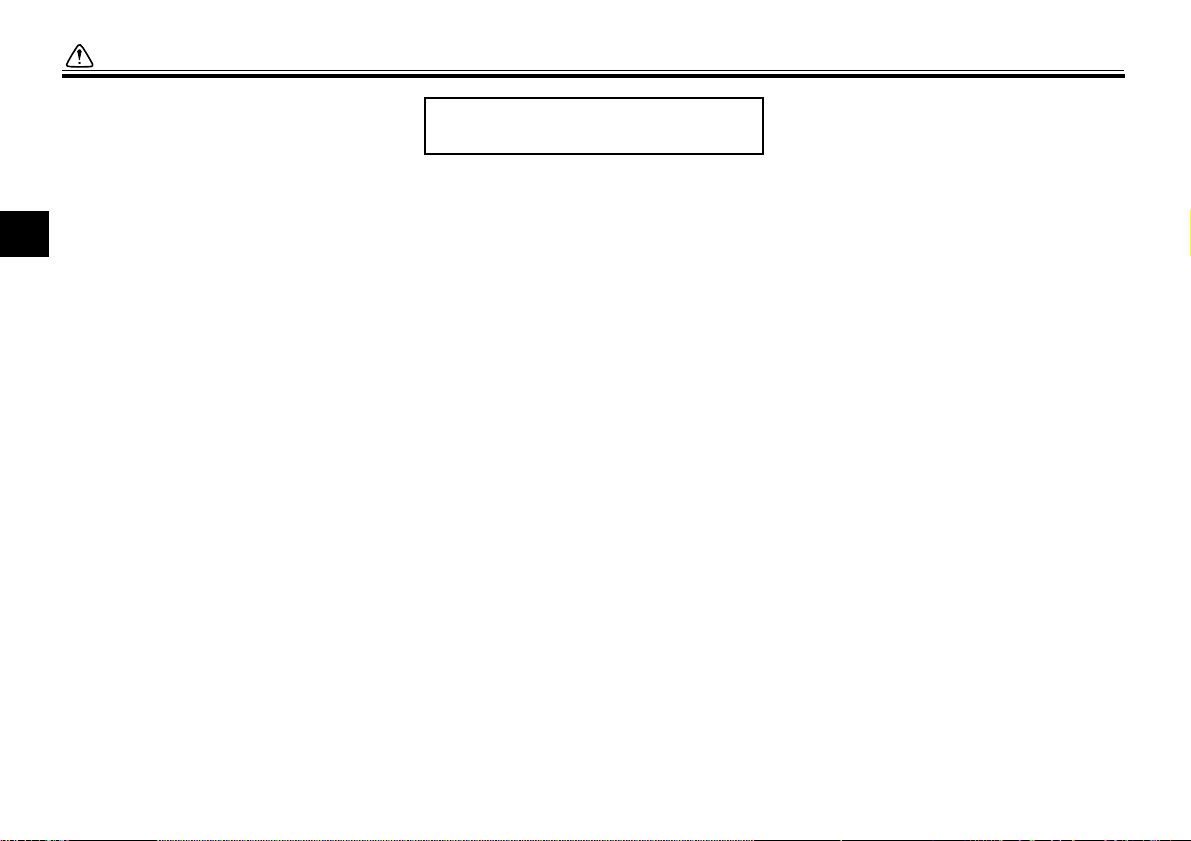
SAFETY INFORMATION
● Do not run engine in poorly venti-
lated or partially enclosed areas
such as barns, garages, or carports.
● Do not run engine outdoors where
2
engine exhaust can be drawn into
a building through openings such
as windows and doors.
Loading
Adding accessories or cargo to your
motorcycle can adversely affect stability and handling if the weight distribution
of the motorcycle is changed. To avoid
the possibility of an accident, use extreme caution when adding cargo or
accessories to your motorcycle. Use
extra care when riding a motorcycle
that has added cargo or accessories.
Here, along with the information about
accessories below, are some general
guidelines to follow if loading cargo to
your motorcycle:
The total weight of the operator, passenger, accessories and cargo must
not exceed the maximum load limit.
Operation of an overloaded vehicle
could cause an accident.
Maximum load:
195 kg (430 lb)
When loading within this weight limit,
keep the following in mind:
● Cargo and accessory weight
should be kept as low and close to
the motorcycle as possible. Securely pack your heaviest items as
close to the center of the vehicle as
possible and make sure to distribute the weight as evenly as possible on both sides of the motorcycle
to minimize imbalance or instability.
● Shifting weights can create a sud-
den imbalance. Make sure that accessories and cargo are securely
attached to the motorcycle before
riding. Check accessory mounts
and cargo restraints frequently.
• Properly adjust the suspension
for your load (suspension-adjustable models only), and
check the condition and pressure of your tires.
• Never attach any large or heavy
items to the handlebar, front
fork, or front fender. These
2-3
items, including such cargo as
sleeping bags, duffel bags, or
tents, can create unstable handling or a slow steering response.
● This vehicle is not designed to
pull a trailer or to be attached to
a sidecar.
Genuine Yamaha Accessories
Choosing accessories for your vehicle
is an important decision. Genuine
Yamaha accessories, which are available only from a Yamaha dealer, have
been designed, tested, and approved
by Yamaha for use on your vehicle.
Many companies with no connection to
Yamaha manufacture parts and accessories or offer other modifications for
Yamaha vehicles. Yamaha is not in a
position to test the products that these
aftermarket companies produce.
Therefore, Yamaha can neither endorse nor recommend the use of accessories not sold by Yamaha or
modifications not specifically recommended by Yamaha, even if sold and
installed by a Yamaha dealer.
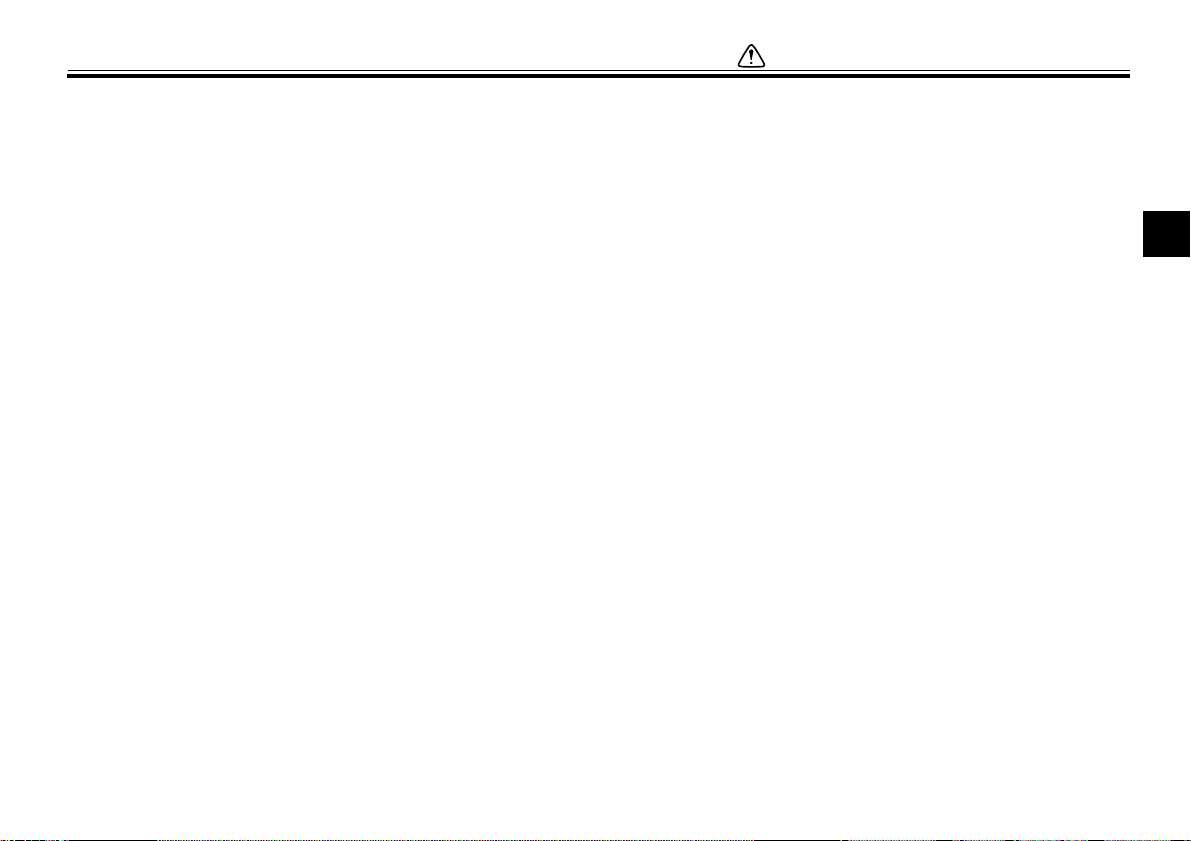
SAFETY INFORMATION
Aftermarket Parts, Accessories, and
Modifications
While you may find aftermarket products similar in design and quality to
genuine Yamaha accessories, recognize that some aftermarket accessories
or modifications are not suitable because of potential safety hazards to you
or others. Installing aftermarket products or having other modifications performed to your vehicle that change any
of the vehicle’s design or operation
characteristics can put you and others
at greater risk of serious injury or death.
You are responsible for injuries related
to changes in the vehicle.
Keep the following guidelines in mind,
as well as those provided under “Loading” when mounting accessories.
● Never install accessories or carry
cargo that would impair the performance of your motorcycle. Carefully inspect the accessory before
using it to make sure that it does
not in any way reduce ground
clearance or cornering clearance,
limit suspension travel, steering
travel or control operation, or obscure lights or reflectors.
• Accessories fitted to the handlebar or the front fork area can
create instability due to improper
weight distribution or aerodynamic changes. If accessories
are added to the handlebar or
front fork area, they must be as
lightweight as possible and
should be kept to a minimum.
• Bulky or large accessories may
seriously affect the stability of
the motorcycle due to aerodynamic effects. Wind may attempt to lift the motorcycle, or
the motorcycle may become unstable in cross winds. These accessories may also cause
instability when passing or being
passed by large vehicles.
• Certain accessories can displace the operator from his or
her normal riding position. This
improper position limits the freedom of movement of the opera-
tor and may limit control ability,
therefore, such accessories are
not recommended.
● Use caution when adding electri-
cal accessories. If electrical accessories exceed the capacity of the
motorcycle’s electrical system, an
electric failure could result, which
could cause a dangerous loss of
lights or engine power.
Aftermarket Tires and Rims
The tires and rims that came with your
motorcycle were designed to match the
performance capabilities and to provide
the best combination of handling, braking, and comfort. Other tires, rims, sizes, and combinations may not be
appropriate. Refer to page 7-18 for tire
specifications and more information on
replacing your tires.
Transporting the Motorcycle
Be sure to observe following instructions before transporting the motorcycle in another vehicle.
● Remove all loose items from the
motorcycle.
2
2-4

SAFETY INFORMATION
● Check that the fuel cock (if
equipped) is in the “OFF” position
and that there are no fuel leaks.
● Point the front wheel straight
ahead on the trailer or in the truck
2
bed, and choke it in a rail to prevent movement.
● Shift the transmission in gear (for
models with a manual transmission).
● Secure the motorcycle with tie-
downs or suitable straps that are
attached to solid parts of the motorcycle, such as the frame or upper front fork triple clamp (and not,
for example, to rubber-mounted
handlebars or turn signals, or parts
that could break). Choose the location for the straps carefully so
the straps will not rub against
painted surfaces during transport.
● The suspension should be com-
pressed somewhat by the tiedowns, if possible, so that the motorcycle will not bounce excessively during transport.
2-5
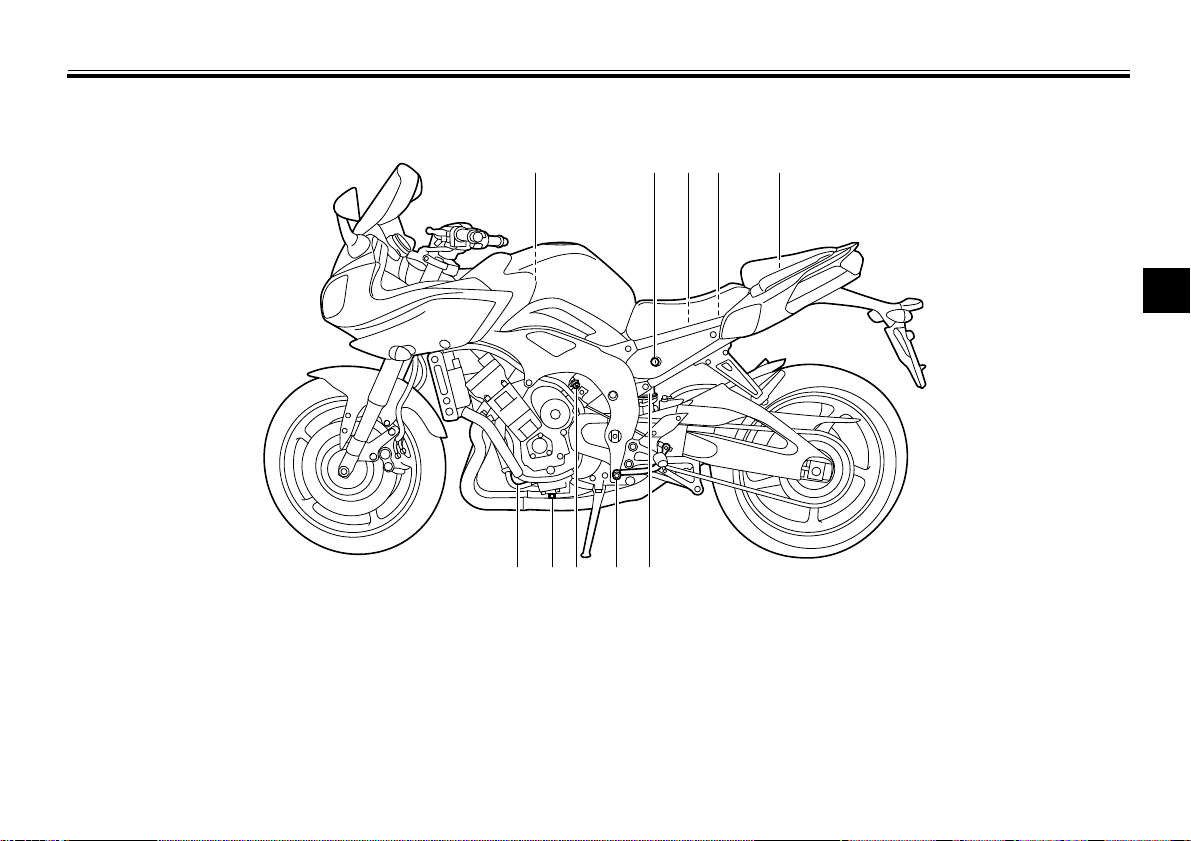
Left view
1 2 5,643
1011 9 8 7
DESCRIPTION
EAU10410
3
1. Air filter element (page 7-14)
2. Seat lock (page 4-17)
3. Main fuse (page 7-32)
4. Fuel injection system fuse (page 7-32)
5. Storage compartment (page 4-18)
6. Owner’s tool kit (page 7-2)
7. Shock absorber assembly spring preload adjusting ring (page 4-19)
8. Shift pedal (page 4-13)
9. Idle adjusting screw (page 7-17)
10.Engine oil drain bolt (page 7-10)
11.Engine oil filter cartridge (page 7-10)
3-1
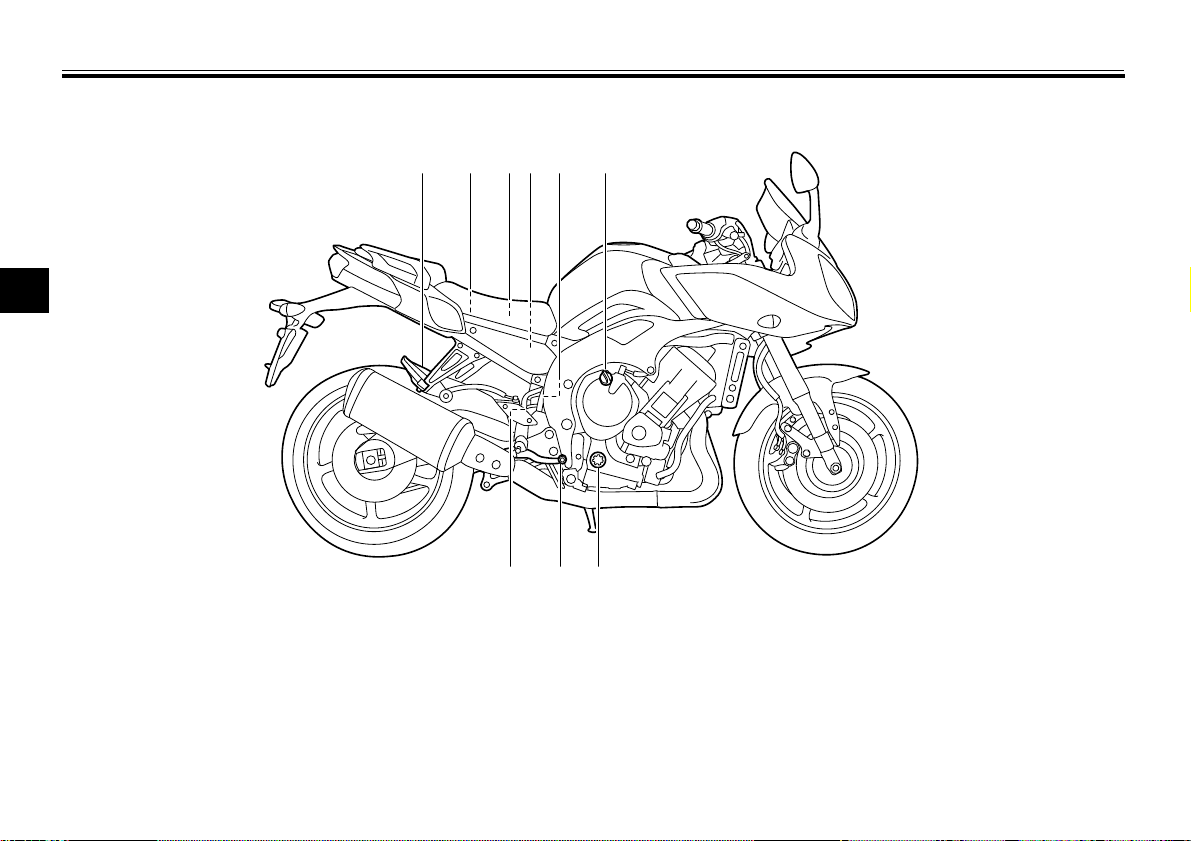
DESCRIPTION
798
23 5461
Right view
3
EAU10420
1. Luggage strap holder (page 4-20)
2. Fuse box (page 7-32)
3. Battery (page 7-31)
4. Rear brake fluid reservoir (page 7-23)
5. Coolant reservoir (page 7-13)
6. Engine oil filler cap (page 7-10)
7. Engine oil level check window (page 7-10)
8. Brake pedal (page 4-13)
9. Rear brake light switch (page 7-22)
3-2
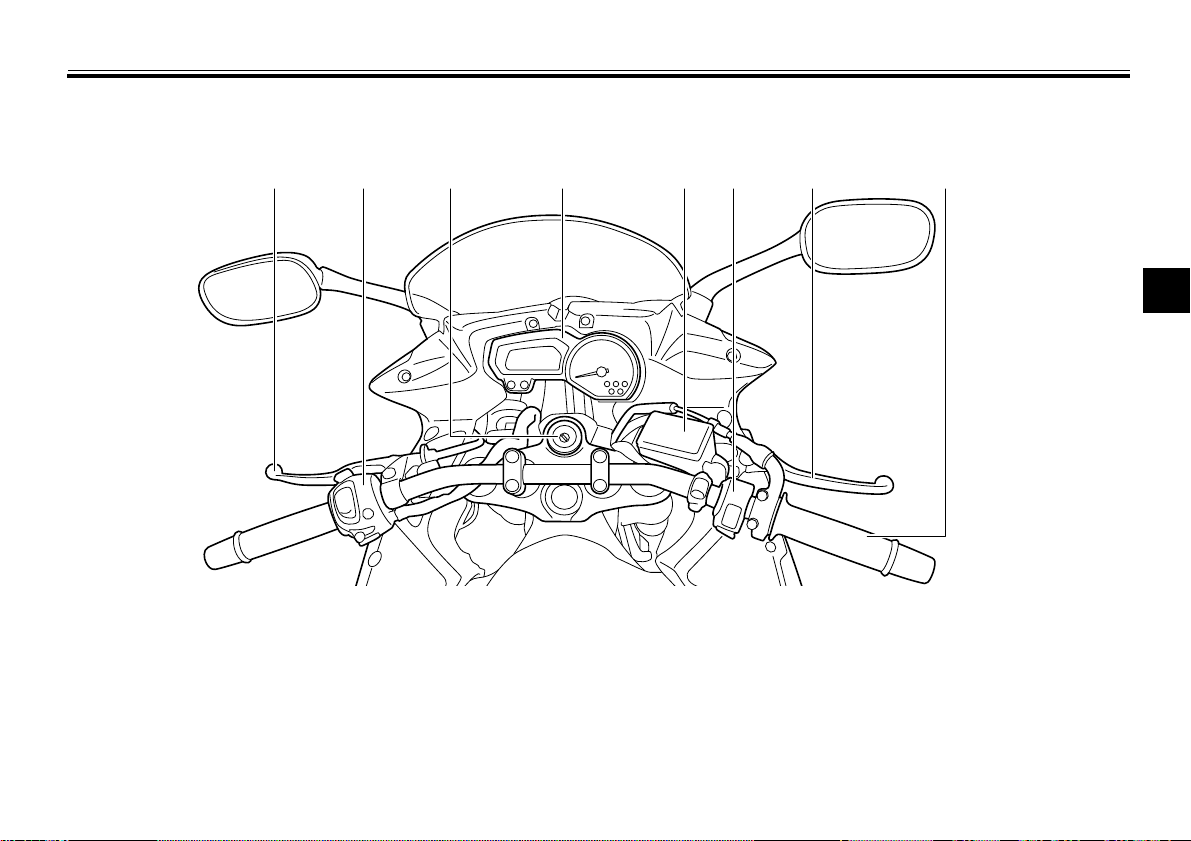
Controls and instruments
123 567 84
1. Clutch lever (page 4-12)
2. Left handlebar switches (page 4-11)
3. Main switch/steering lock (page 4-2)
4. Multi-function meter unit (page 4-7)
5. Front brake fluid reservoir (page 7-23)
6. Right handlebar switches (page 4-11)
7. Brake lever (page 4-13)
8. Throttle grip (page 7-18)
DESCRIPTION
EAU10430
3
3-3
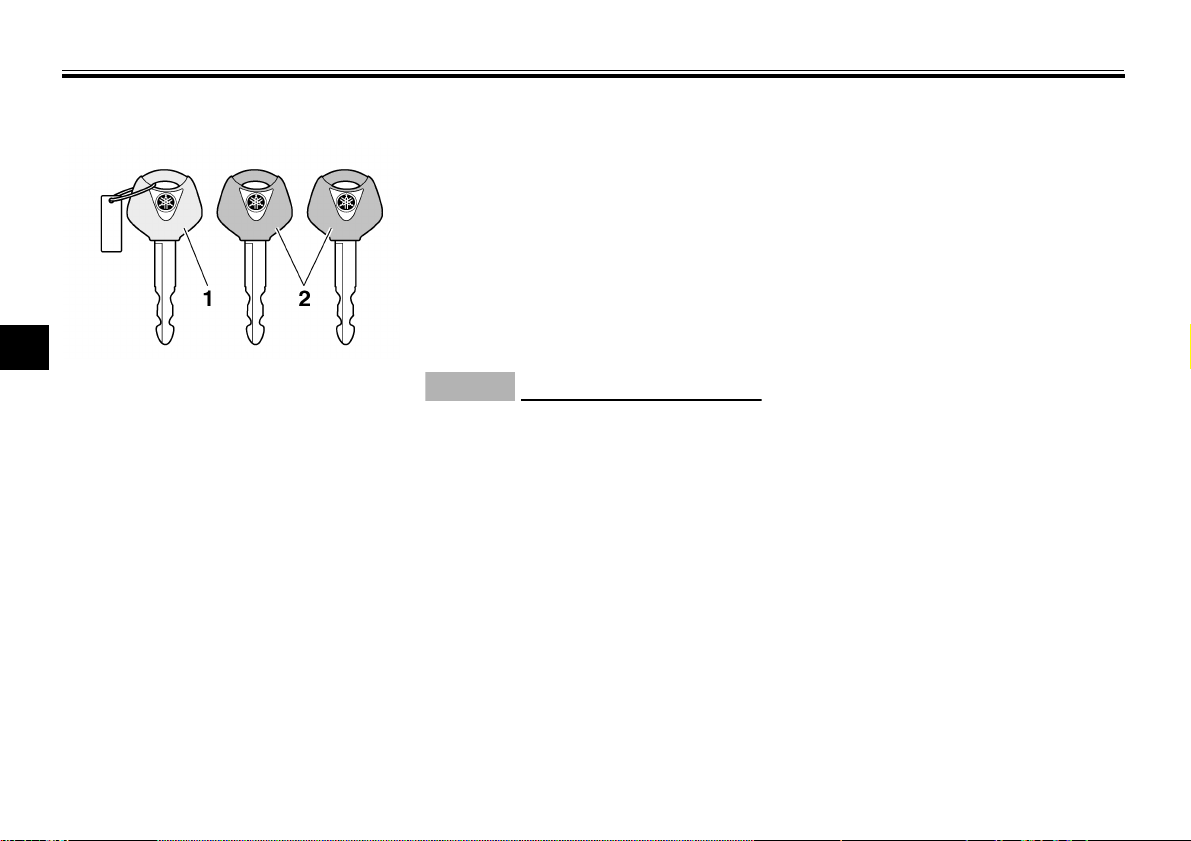
INSTRUMENT AND CONTROL FUNCTIONS
NOTICE
Immobilizer system
4
1. Code re-registering key (red bow)
2. Standard keys (black bow)
This vehicle is equipped with an immobilizer system to help prevent theft by
re-registering codes in the standard
keys. This system consists of the following:
● a code re-registering key (with a
red bow)
● two standard keys (with a black
bow) that can be re-registered with
new codes
● a transponder (which is installed in
the code re-registering key)
● an immobilizer unit
● an ECU
EAU10977
● an immobilizer system indicator
light (See page 4-7.)
The key with the red bow is used to register codes in each standard key. Since
re-registering is a difficult process, take
the vehicle along with all three keys to
a Yamaha dealer to have them re-registered. Do not use the key with the red
bow for driving. It should only be used
for re-registering the standard keys. Always use a standard key for driving.
ECA11821
● DO NOT LOSE THE CODE RE-
REGISTERING KEY! CONTACT
YOUR DEALER IMMEDIATELY
IF IT IS LOST! If the code re-reg-
istering key is lost, registering
new codes in the standard keys
is impossible. The standard
keys can still be used to start
the vehicle, however if code re-
registering is required (i.e., if a
new standard key is made or all
keys are lost) the entire immobi-
lizer system must be replaced.
Therefore, it is highly recom-
mended to use either standard
key and keep the code re-registering key in a safe place.
● Do not submerse any key in wa-
ter.
● Do not expose any key to exces-
sively high temperatures.
● Do not place any key close to
magnets (this includes, but not
limited to, products such as
speakers, etc.).
● Do not place items that transmit
electrical signals close to any
key.
● Do not place heavy items on any
key.
● Do not grind any key or alter its
shape.
● Do not disassemble the plastic
part of any key.
● Do not put two keys of any im-
mobilizer system on the same
key ring.
● Keep the standard keys as well
as keys of other immobilizer
systems away from this vehicle’s code re-registering key.
4-1

INSTRUMENT AND CONTROL FUNCTIONS
TIP
TIP
WARNING
● Keep other immobilizer system
keys away from the main switch
as they may cause signal interference.
EAU10472
Main switch/steering lock
The main switch/steering lock controls
the ignition and lighting systems, and is
used to lock the steering. The various
positions are described below.
Be sure to use the standard key (black
bow) for regular use of the vehicle. To
minimize the risk of losing the code reregistering key (red bow), keep it in a
safe place and only use it for code reregistering.
ON
EAU36870
All electrical circuits are supplied with
power, the meter lighting, taillight, license plate light and auxiliary lights
come on, and the engine can be started. The key cannot be removed.
The headlight comes on automatically
when the engine is started and stays on
until the key is turned to “OFF”, even if
the engine stalls.
EAU10661
OFF
All electrical systems are off. The key
can be removed.
EWA10061
Never turn the key to “OFF” or
“LOCK” while the vehicle is moving.
Otherwise the electrical systems will
be switched off, which may result in
loss of control or an accident.
4
4-2
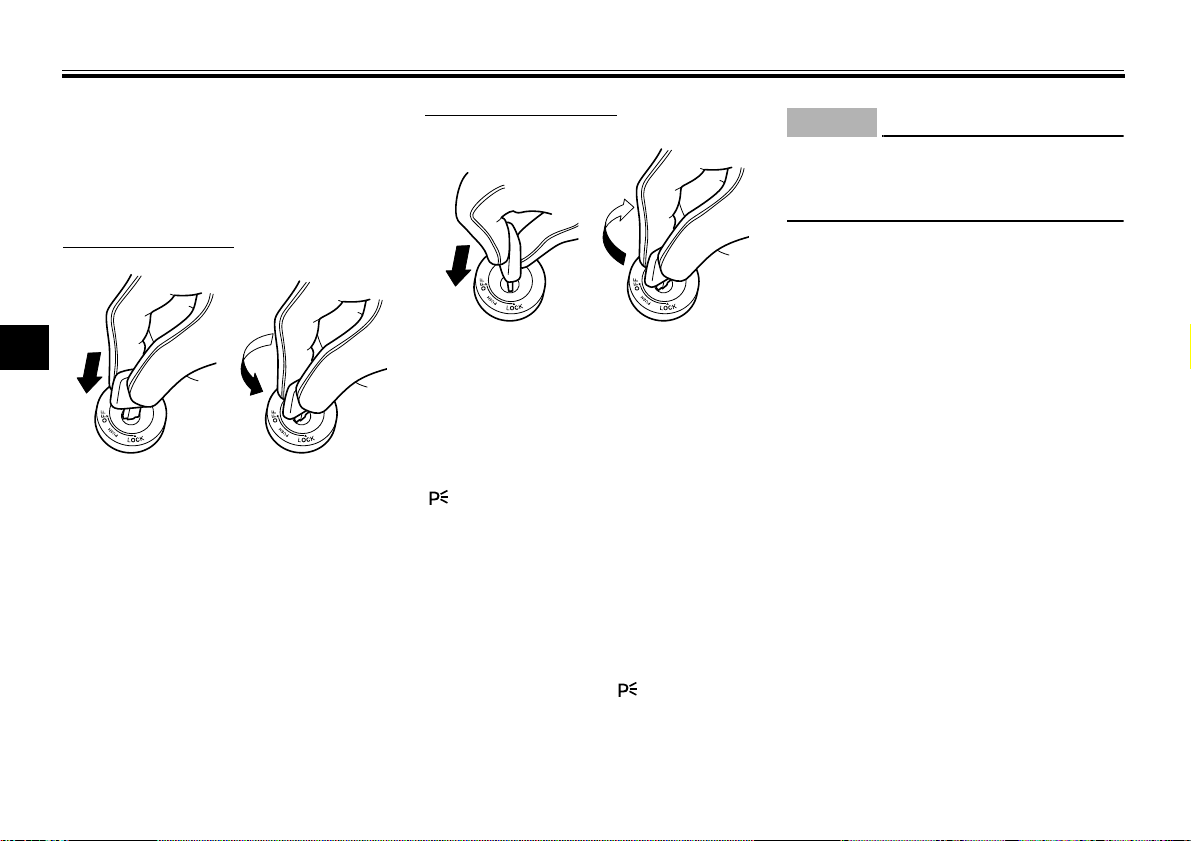
INSTRUMENT AND CONTROL FUNCTIONS
NOTICE
12
12
LOCK
The steering is locked, and all electrical
systems are off. The key can be removed.
To lock the steering
4
1. Push.
2. Turn.
1. Turn the handlebars all the way to
the left.
2. Push the key in from the “OFF” position, and then turn it to “LOCK”
while still pushing it.
3. Remove the key.
EAU10683
To unlock the steering
1. Push.
2. Turn.
Push the key in, and then turn it to
“OFF” while still pushing it.
EAU10941
(Parking)
The steering is locked, and the taillight,
license plate light and auxiliary lights
are on. The hazard lights and turn signal lights can be turned on, but all other
electrical systems are off. The key can
be removed.
The steering must be locked before the
key can be turned to “ ”.
ECA11020
Do not use the parking position for
an extended length of time, otherwise the battery may discharge.
4-3
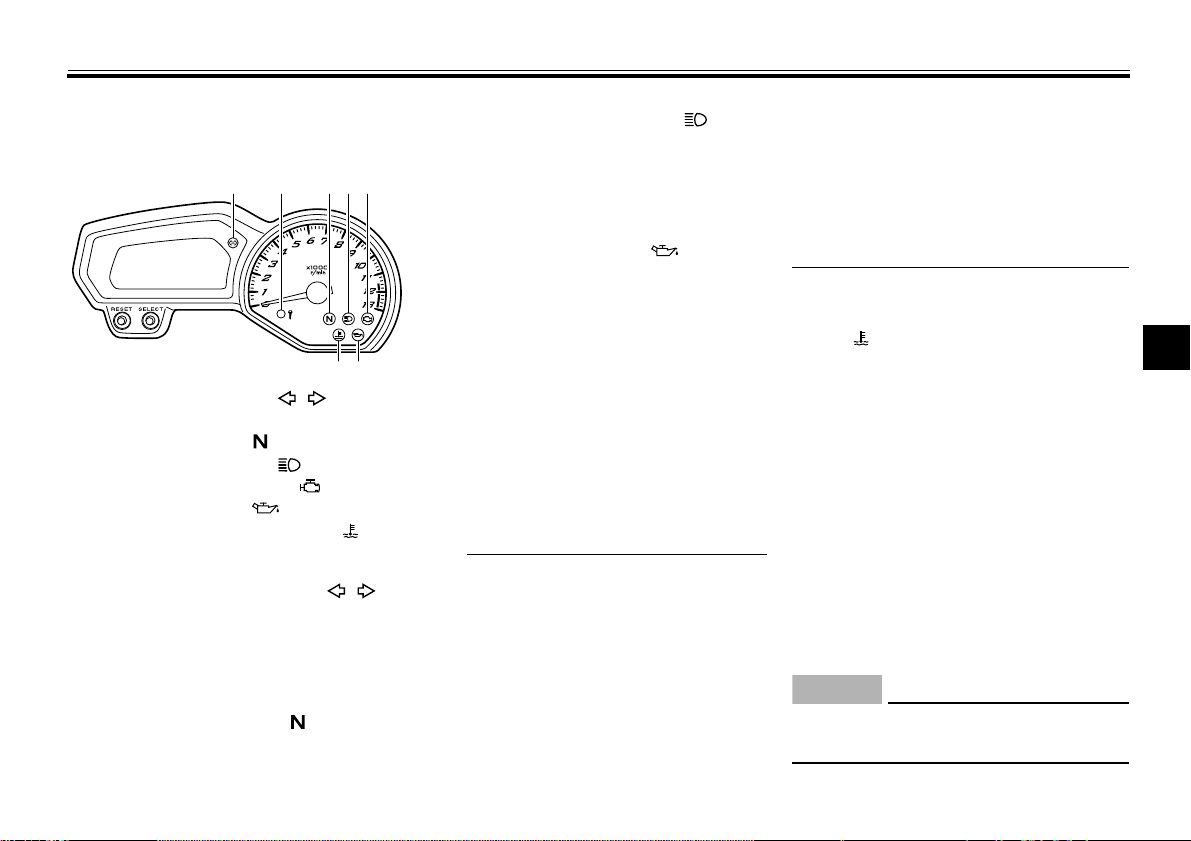
INSTRUMENT AND CONTROL FUNCTIONS
TIP
NOTICE
1234 5
67
EAU49391
Indicator lights and warning lights
1. Turn signal indicator light “ ”
2. Immobilizer system indicator light
3. Neutral indicator light “ ”
4. High beam indicator light “ ”
5. Engine trouble warning light “ ”
6. Oil level warning light “ ”
7. Coolant temperature warning light “ ”
Turn signal indicator light “ ”
This indicator light flashes when the
turn signal switch is pushed to the left or
right.
Neutral indicator light “ ”
This indicator light comes on when the
transmission is in the neutral position.
EAU11020
EAU11060
High beam indicator light “ ”
EAU11080
This indicator light comes on when the
high beam of the headlight is switched
on.
EAU11254
Oil level warning light “ ”
This warning light comes on if the engine oil level is low.
The electrical circuit of the warning light
can be checked by turning the key to
“ON”. The warning light should come
on for a few seconds, and then go off.
If the warning light does not come on
initially when the key is turned to “ON”,
or if the warning light remains on, have
a Yamaha dealer check the electrical
circuit.
● Even if the oil level is sufficient, the
warning light may flicker when
riding on a slope or during sudden
acceleration or deceleration, but
this is not a malfunction.
● This model is also equipped with a
self-diagnosis device for the oil
level detection circuit. If a problem
is detected in the oil level detection
circuit, the following cycle will be
repeated until the malfunction is
corrected: The oil level warning
light will flash ten times, then go off
for 2.5 seconds. If this occurs,
have a Yamaha dealer check the
vehicle.
EAU1142A
Coolant temperature warning
light “ ”
This warning light comes on if the engine overheats. If this occurs, stop the
engine immediately and allow the engine to cool.
The electrical circuit of the warning light
can be checked by turning the key to
“ON”. The warning light should come
on for a few seconds, and then go off.
If the warning light does not come on
initially when the key is turned to “ON”,
or if the warning light remains on, have
a Yamaha dealer check the electrical
circuit.
ECA10021
Do not continue to operate the engine if it is overheating.
4
4-4
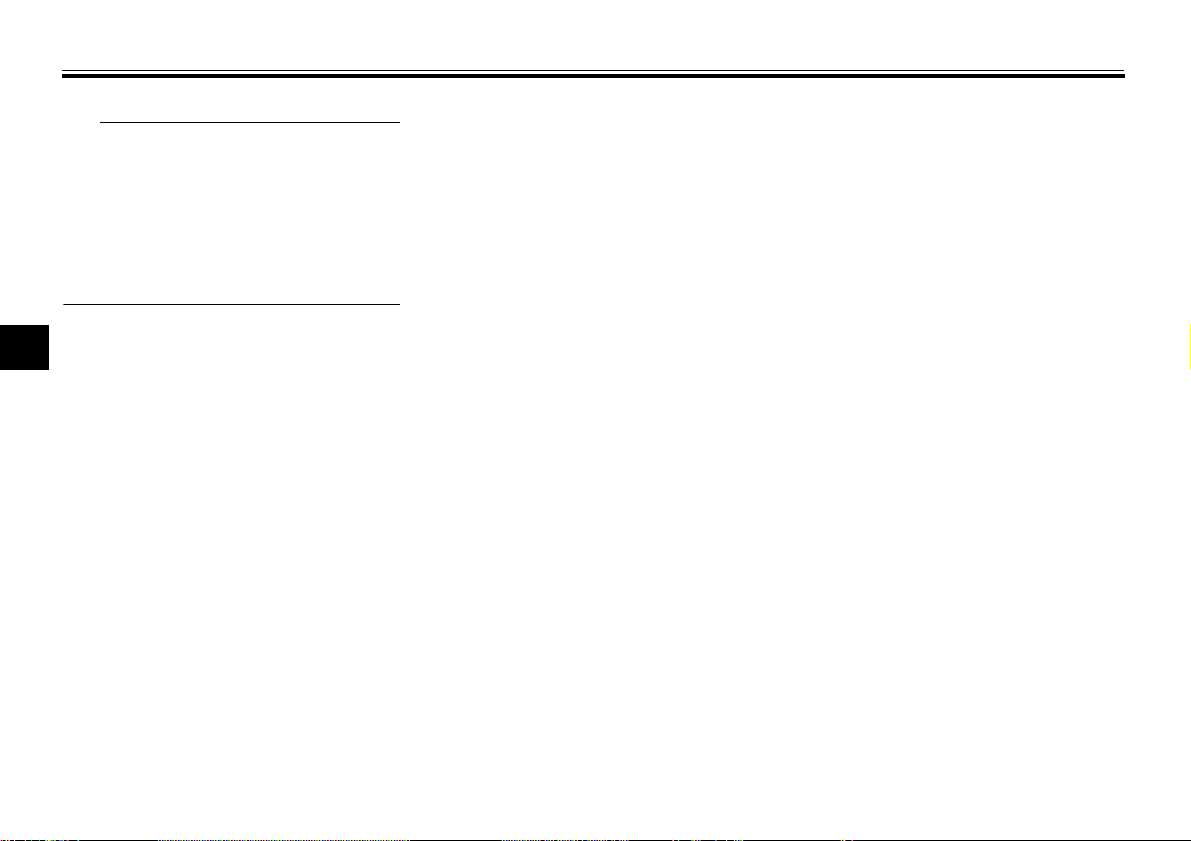
INSTRUMENT AND CONTROL FUNCTIONS
TIP
● For radiator-fan-equipped vehi-
cles, the radiator fan(s) automatically switch on or off according to
the coolant temperature in the radiator.
● If the engine overheats, see page
7-43 for further instructions.
4
4-5
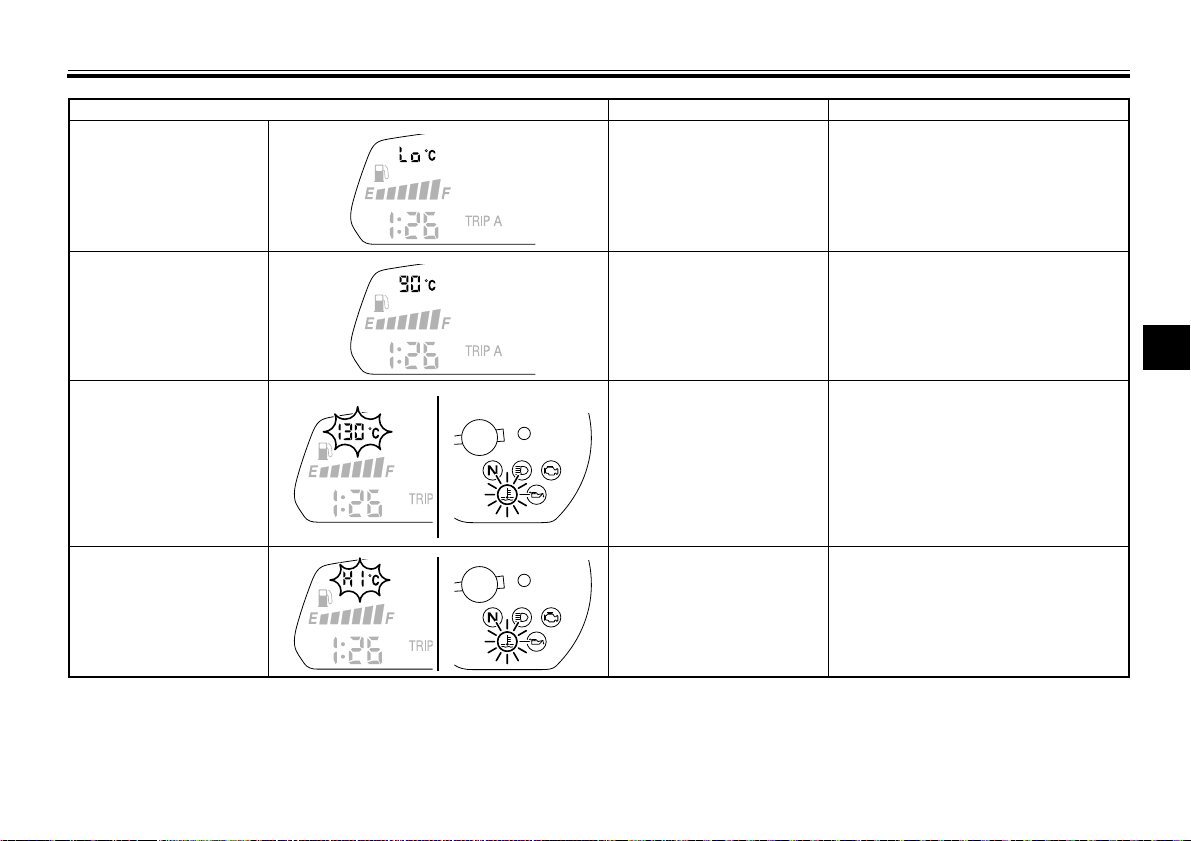
INSTRUMENT AND CONTROL FUNCTIONS
Display Conditions What to do
Under 39 °C
(Under 103 °F)
40–116 °C
(104–242 °F)
117–134 °C
(243–274 °F)
Above 135 °C
(Above 275 °F)
Message “Lo” is displayed. OK. Go ahead with riding.
Coolant temperature is displayed.
Coolant temperature flashes.
Warning light comes on.
Message “HI” flashes.
Warning light comes on.
OK. Go ahead with riding.
Stop the vehicle and allow it to idle until
the coolant temperature goes down.
If the temperature does not go down,
stop the engine. (See page 7-43.)
Stop the engine and allow it to cool.
(See page 7-43.)
4
4-6
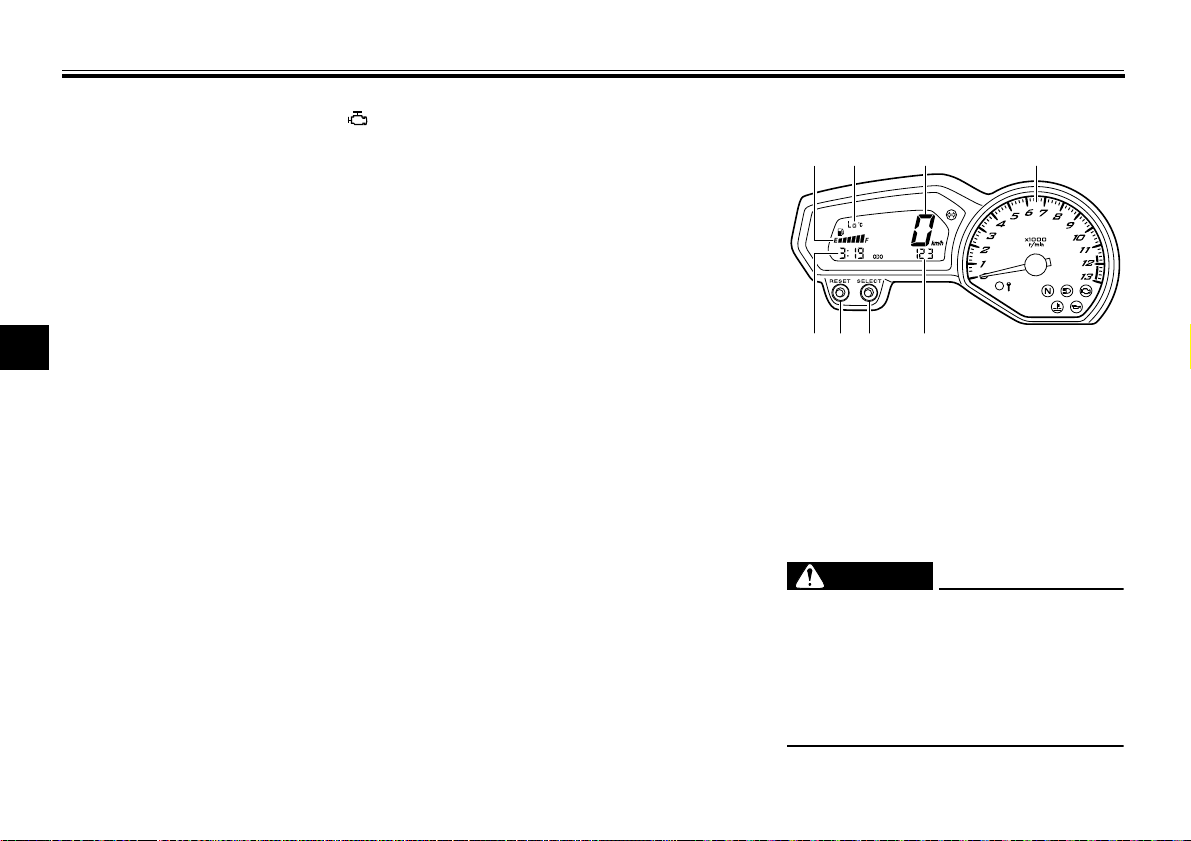
INSTRUMENT AND CONTROL FUNCTIONS
WARNING
1 2 3 4
876 5
Engine trouble warning light “ ”
This warning light comes on or flashes
if a problem is detected in the electrical
circuit monitoring the engine. If this occurs, have a Yamaha dealer check the
self-diagnosis system. (See page 4-10
for an explanation of the self-diagnosis
device.)
The electrical circuit of the warning light
can be checked by turning the key to
4
“ON”. The warning light should come
on for a few seconds, and then go off.
If the warning light does not come on
initially when the key is turned to “ON”,
or if the warning light remains on, have
a Yamaha dealer check the electrical
circuit.
Immobilizer system indicator light
The electrical circuit of the indicator
light can be checked by turning the key
to “ON”. The indicator light should
come on for a few seconds, and then
go off.
EAU11534
EAU38624
If the indicator light does not come on
initially when the key is turned to “ON”,
or if the indicator light remains on, have
a Yamaha dealer check the electrical
circuit.
When the key is turned to “OFF” and 30
seconds have passed, the indicator
light will start flashing indicating the immobilizer system is enabled. After 24
hours have passed, the indicator light
will stop flashing, however the immobilizer system is still enabled.
The self-diagnosis device also detects
problems in the immobilizer system circuits. (See page 4-10 for an explanation of the self-diagnosis device.)
EAU47193
Multi-function meter unit
1. Fuel meter
2. Coolant temperature display
3. Speedometer
4. Tachometer
5. Odometer/tripmeter/fuel reserve tripmeter
6. “SELECT” button
7. “RESET” button
8. Clock
EWA12422
Be sure to stop the vehicle before
making any setting changes to the
multi-function meter unit. Changing
settings while riding can distract the
operator and increase the risk of an
accident.
4-7

INSTRUMENT AND CONTROL FUNCTIONS
TIP
NOTICE
1
2
1
The multi-function meter unit is
equipped with the following:
● a speedometer
● a tachometer
● an odometer
● two tripmeters (which show the
distance traveled since they were
last set to zero)
● a fuel reserve tripmeter (which
shows the distance traveled since
the left segment of the fuel meter
started flashing)
● a clock
● a fuel meter
● a coolant temperature display
● a self-diagnosis device
Be sure to turn the key to “ON” before
using the “SELECT” and “RESET” buttons.
Tachometer
1. Tachometer
2. Tachometer red zone
The electric tachometer allows the rider
to monitor the engine speed and keep it
within the ideal power range.
When the key is turned to “ON”, the tachometer needle will sweep once
across the r/min range and then return
to zero r/min in order to test the electrical circuit.
ECA10031
Do not operate the engine in the tachometer red zone.
Red zone: 11500 r/min and above
4-8
Clock
1. Clock
The clock displays when the key is
turned to “ON”. In addition, the clock
can be displayed for 10 seconds by
pushing the “SELECT” button when the
main switch is in the “OFF”, “LOCK”
or “ ” position.
To set the clock
1. Turn the key to “ON”.
2. Push the “SELECT” button and
“RESET” button together for at
least two seconds.
3. When the hour digits start flashing,
push the “RESET” button to set the
hours.
4. Push the “SELECT” button, and
the minute digits will start flashing.
4

INSTRUMENT AND CONTROL FUNCTIONS
TIP
1
1
5. Push the “RESET” button to set
the minutes.
6. Push the “SELECT” button and
then release it to start the clock.
Odometer and tripmeter modes
4
1. Odometer/tripmeter/fuel reserve tripmeter
Push the “SELECT” button to switch
the display between the odometer
mode “ODO” and the tripmeter modes
“TRIP A” and “TRIP B” in the following
order:
TRIP A → TRIP B → ODO → TRIP A
When the fuel amount in the fuel tank
decreases to 3.4 L (0.90 US gal,
0.75 Imp.gal), the left segment of the
fuel meter will start flashing, and the
odometer display will automatically
change to the fuel reserve tripmeter
mode “F-TRIP” and start counting the
distance traveled from that point. In that
case, push the “SELECT” button to
switch the display between the various
tripmeter and odometer modes in the
following order:
F-TRIP → TRIP A → TRIP B → ODO
→ F-TRIP
To reset a tripmeter, select it by pushing the “SELECT” button, and then
push the “RESET” button for at least
one second. If you do not reset the fuel
reserve tripmeter manually, it will reset
itself automatically and the display will
return to the prior mode after refueling
and traveling 5 km (3 mi).
Fuel meter
1. Fuel meter
4-9
The fuel meter indicates the amount of
fuel in the fuel tank. The display segments of the fuel meter disappear towards “E” (Empty) as the fuel level
decreases. When the last segment on
the left starts flashing, refuel as soon as
possible.
This fuel meter is equipped with a selfdiagnosis system. If a problem is detected in the electrical circuit, the following cycle is repeated until the
malfunction is corrected: fuel level segments and symbol “ ” flash eight
times, then go off for approximately 3
seconds. If this occurs, have a Yamaha
dealer check the electrical circuit.
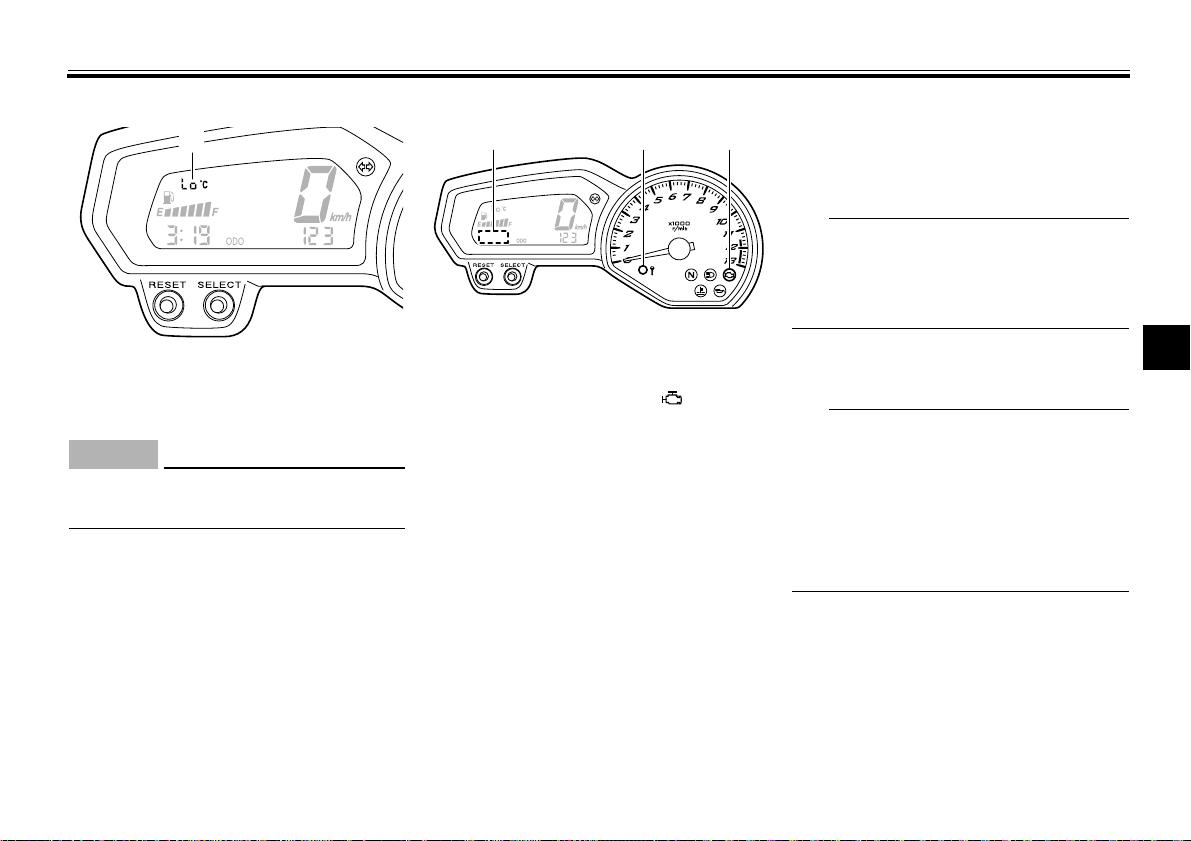
INSTRUMENT AND CONTROL FUNCTIONS
NOTICE
TIP
TIP
1
1 32
Coolant temperature display
1. Coolant temperature display
The coolant temperature display indicates the temperature of the coolant.
ECA10021
Do not continue to operate the engine if it is overheating.
Self-diagnosis device
1. Error code display
2. Immobilizer system indicator light
3. Engine trouble warning light “ ”
This model is equipped with a self-diagnosis device for various electrical circuits.
If a problem is detected in any of those
circuits, the engine trouble warning light
will come on and the display will indicate an error code.
If the display indicates any error codes,
note the code number, and then have a
Yamaha dealer check the vehicle.
The self-diagnosis device also detects
problems in the immobilizer system circuits.
If a problem is detected in the immobilizer system circuits, the immobilizer
system indicator light will flash and the
display will indicate an error code.
If the display indicates error code 52,
this could be caused by transponder interference. If this error code appears,
try the following.
1. Use the code re-registering key to
start the engine.
Make sure there are no other immobilizer keys close to the main switch, and
do not keep more than one immobilizer
key on the same key ring! Immobilizer
system keys may cause signal interference, which may prevent the engine
from starting.
2. If the engine starts, turn it off and
try starting the engine with the
standard keys.
3. If one or both of the standard keys
do not start the engine, take the
vehicle, the code re-registering
4
4-10
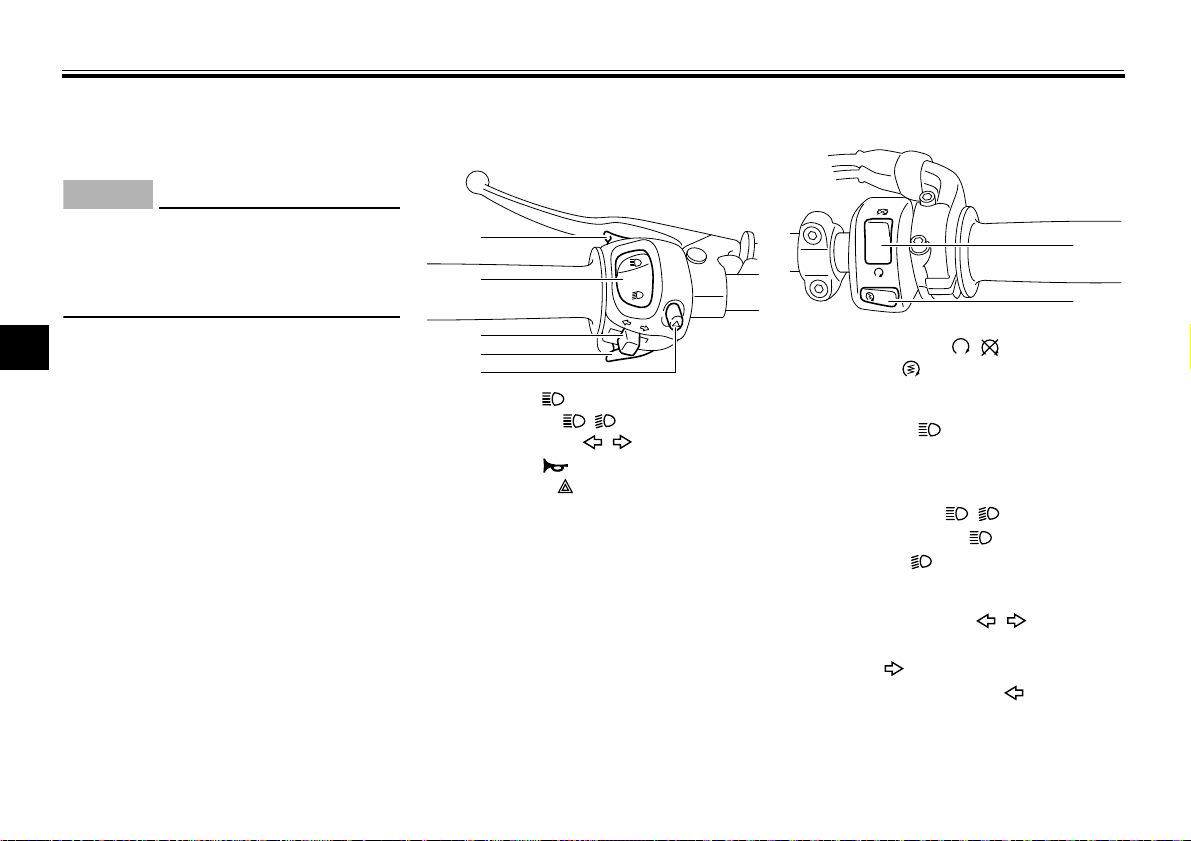
INSTRUMENT AND CONTROL FUNCTIONS
NOTICE
1
2
3
4
5
1
2
key and both standard keys to a
Yamaha dealer and have the standard keys re-registered.
If the display indicates an error
code, the vehicle should be checked
as soon as possible in order to avoid
engine damage.
4
ECA11590
Handlebar switches
Left
1. Pass switch “ ”
2. Dimmer switch “ / ”
3. Turn signal switch “ / ”
4. Horn switch “ ”
5. Hazard switch “ ”
EAU1234A
Right
1. Engine stop switch “ / ”
2. Start switch “ ”
EAU12350
Pass switch “ ”
Press this switch to flash the headlight.
EAU12400
Dimmer switch “ / ”
Set this switch to “ ” for the high
beam and to “ ” for the low beam.
EAU12460
Turn signal switch “ / ”
To signal a right-hand turn, push this
switch to “ ”. To signal a left-hand
turn, push this switch to “ ”. When released, the switch returns to the center
4-11
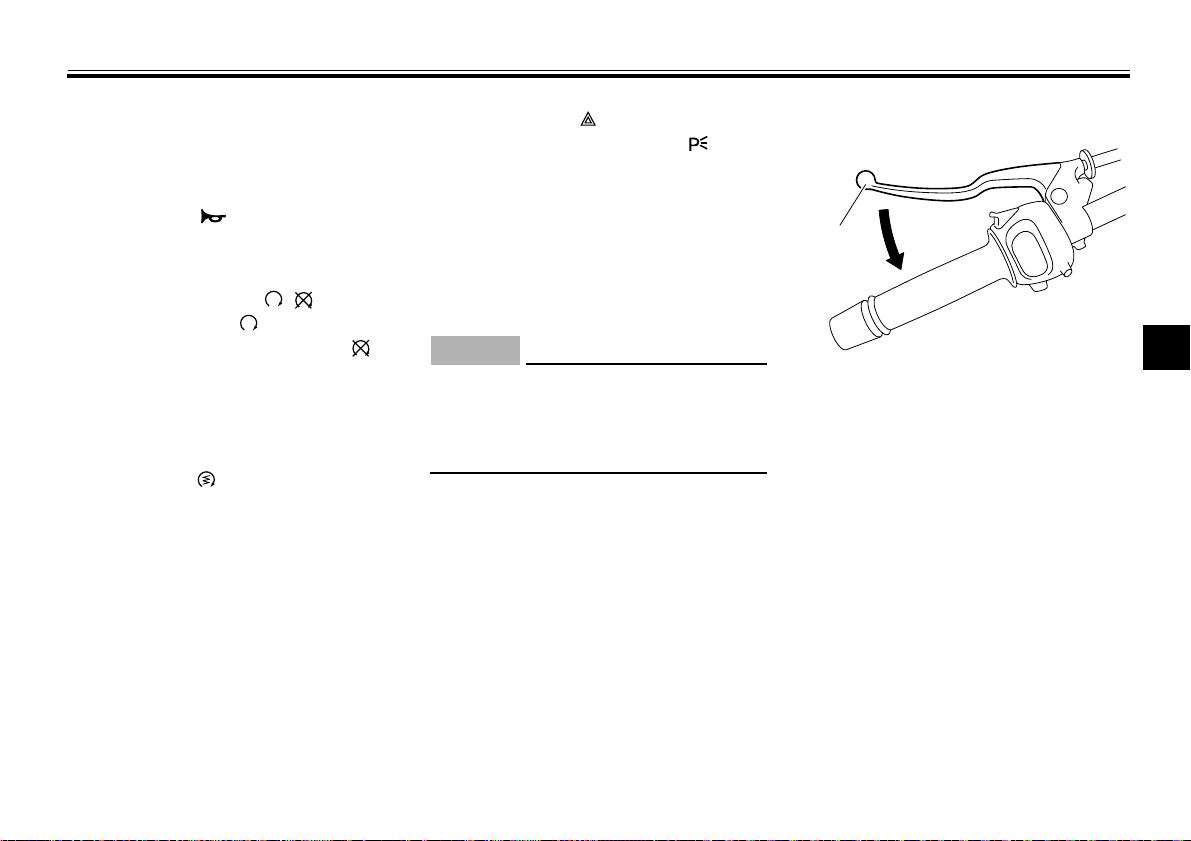
INSTRUMENT AND CONTROL FUNCTIONS
NOTICE
1
position. To cancel the turn signal
lights, push the switch in after it has returned to the center position.
Horn switch “ ”
Press this switch to sound the horn.
Engine stop switch “ / ”
Set this switch to “ ” before starting
the engine. Set this switch to “ ” to
stop the engine in case of an emergency, such as when the vehicle overturns
or when the throttle cable is stuck.
Start switch “ ”
Push this switch to crank the engine
with the starter. See page 6-1 for starting instructions prior to starting the engine.
The engine trouble warning light will
come on when the key is turned to “ON”
and the start switch is pushed, but this
does not indicate a malfunction.
EAU12500
EAU12660
EAU12711
EAU41700
Hazard switch “ ”
EAU12733
With the key in the “ON” or “ ” position, use this switch to turn on the hazard lights (simultaneous flashing of all
turn signal lights).
The hazard lights are used in case of
an emergency or to warn other drivers
when your vehicle is stopped where it
might be a traffic hazard.
ECA10061
Do not use the hazard lights for an
extended length of time with the engine not running, otherwise the battery may discharge.
EAU12820
Clutch lever
4
1. Clutch lever
The clutch lever is located at the left
handlebar grip. To disengage the
clutch, pull the lever toward the handlebar grip. To engage the clutch, release
the lever. The lever should be pulled
rapidly and released slowly for smooth
clutch operation.
The clutch lever is equipped with a
clutch switch, which is part of the ignition circuit cut-off system. (See page
4-21.)
4-12
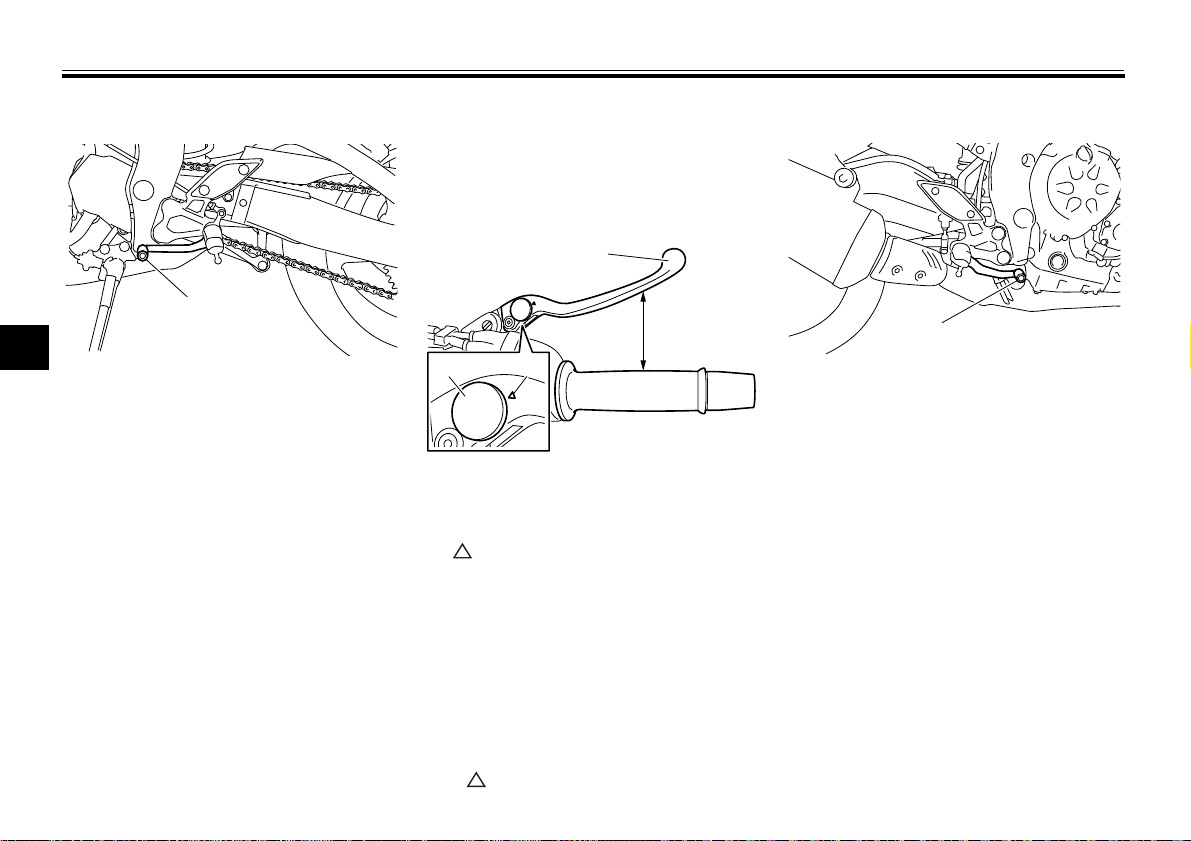
INSTRUMENT AND CONTROL FUNCTIONS
1
1
2
43
1
Shift pedal
4
1. Shift pedal
The shift pedal is located on the left
side of the motorcycle and is used in
combination with the clutch lever when
shifting the gears of the 6-speed constant-mesh transmission equipped on
this motorcycle.
EAU12871
EAU26823
Brake lever
The brake lever is located at the right
handlebar grip. To apply the front
brake, pull the lever toward the handlebar grip.
5
1
4
2
3
1. Brake lever
2. Distance between brake lever and handlebar
grip
3. Brake lever position adjusting dial
4. “ ” mark
The brake lever is equipped with a
brake lever position adjusting dial. To
adjust the distance between the brake
lever and the handlebar grip, turn the
adjusting dial while holding the lever
pushed away from the handlebar grip.
Make sure that the appropriate setting
on the adjusting dial is aligned with
the “ ” mark on the brake lever.
4-13
EAU12941
Brake pedal
1. Brake pedal
The brake pedal is on the right side of
the motorcycle. To apply the rear
brake, press down on the brake pedal.
