Page 1
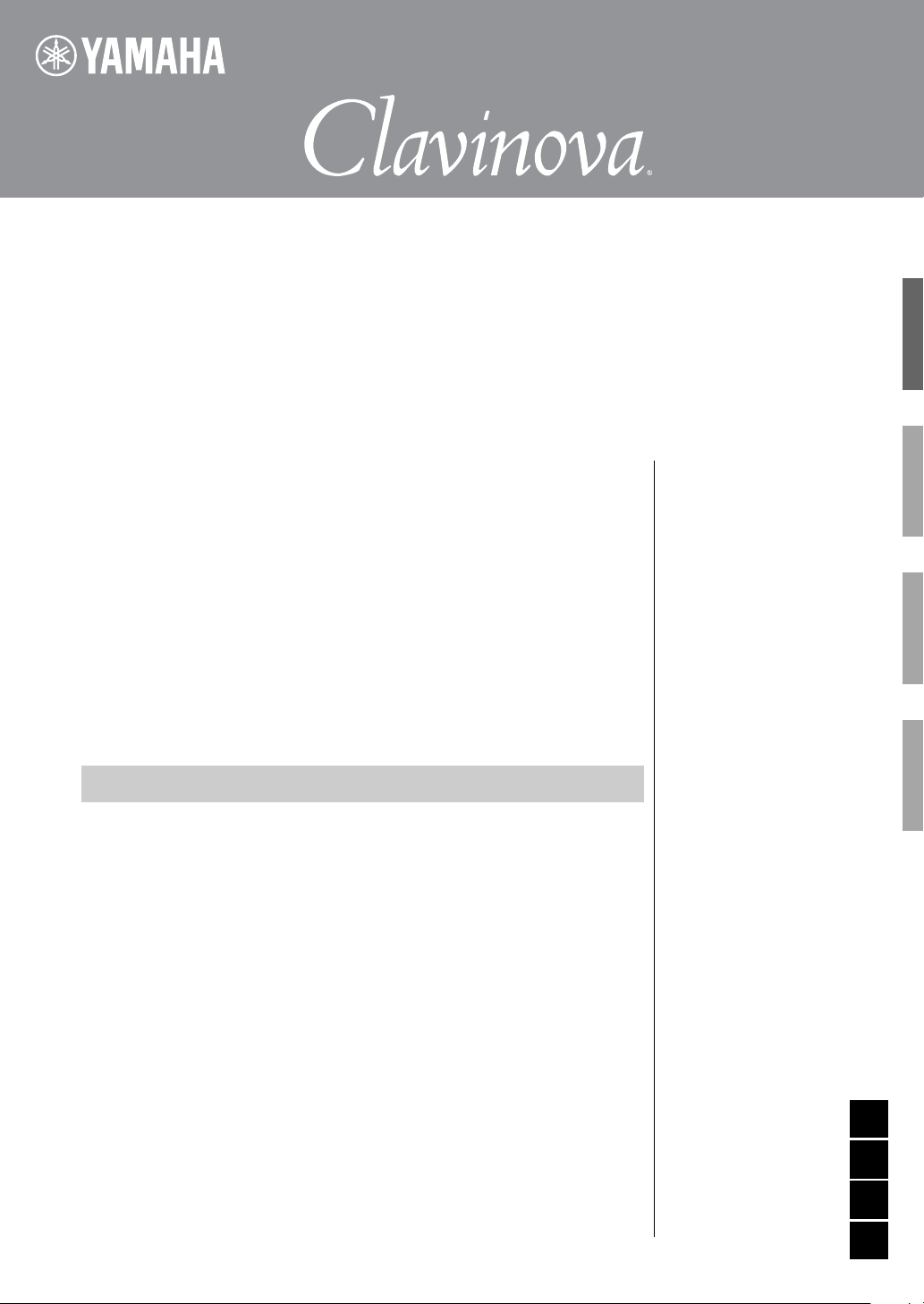
CVP-609 / CVP-605 Version 1.20
NOTE
To check the version number
of this instrument, call up the
display via [Menu] [Utility]
[System].
NOTE
You can also simply hear the
item name that you’ve touched
without having to execute the
corresponding operation.
NOTE
You can change the Voice
Guide settings on the display
called up via [Menu] [Utility]
[System] page 2/2.
For details, refer to “Making
Global Settings (Utility)” of the
Reference Manual, which can
be downloaded from the
following URL.
http://download.yamaha.com/
New Functions
Yamaha has updated the firmware of CVP-609/605 from Version 1.10 to Version 1.20.
This version provides the additional functions below:
Voice Guide
Song Settings Related to Playback
1 MIDI Song Fast Forward Type
2 Chord Detection Priority
The Installation guide for updating (Firmware Installation Guide) and the firmware
updater for Version 1.20 are available via the following URL.
http://download.yamaha.com/
Voice Guide
The Voice Guide function gives you audible information on the current display or
operation being executed, including the following features:
• You can hear the item name that you’ve touched on the screen.
• You can hear the title of the display called up, the name of the function being executed,
and the parameter value you’ve just set.
• You can hear messages on the screen.
• You can hear the name of the Preset Voice, Style, and Song you’ve just touched.
• You can hear the name of the button on the control panel you’ve just pressed.
ENGLISHDEUTSCHFRANÇAISESPAÑOL
To use this function, you need to download the Voice Guide (audio) file from the
Yamaha website, and save it to USB flash memory, which you then connect to this
instrument. For information on using Voice Guide, refer to the Voice Guide Tutorial
Manual (simple text file).
For information on downloading Voice Guide (audio) files and the Voice Guide Tutorial
Manual, access the site of your product via the URL below, then see the “Features” page:
http://www.yamaha.com/
EN
DE
FR
ES
Page 2
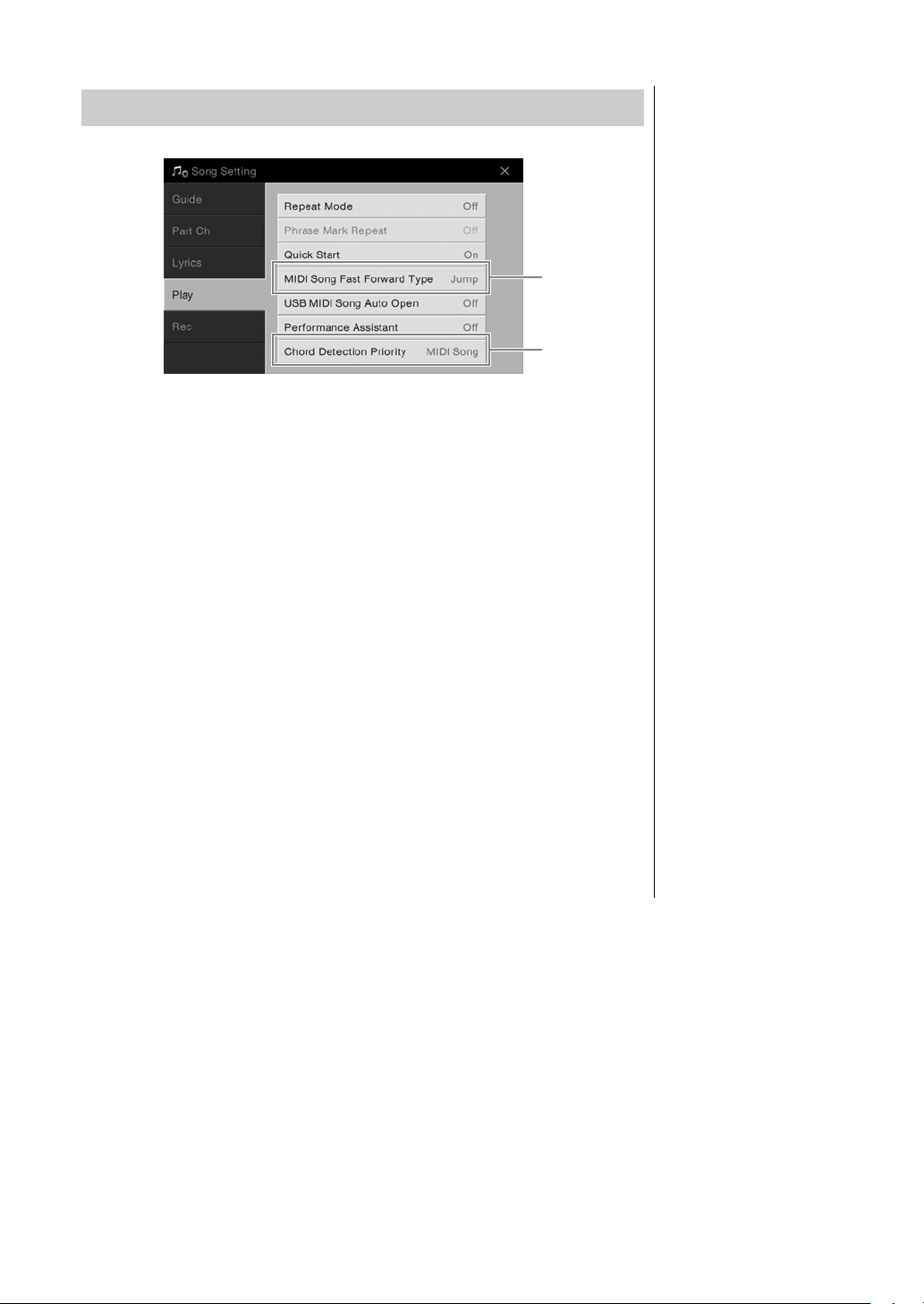
Song Settings Related to Playback
1
2
[Menu] [Song Setting] [Play]
NOTE
While MIDI Song is stopped,
[RR] works the same as
“Jump” regardless of the
actual setting.
1 MIDI Song Fast Forward Type
Determines the fast forward type when pressing [RR] during MIDI Song
playback.
•Jump
Pressing [RR] once instantly sets the playback position to the next measure
without sounding. Holding [RR] scrolls forward continuously.
•Scrub
Pressing and holding [RR] plays and sounds the MIDI Song at high speed.
2 Chord Detection Priority
Determines the priority of the chords for accompaniment, either the ones contained
in the MIDI Song being played back or the chord you’ve just played in the chord
section of the keyboard.
•MIDI Song
Gives priority to the chords contained in the MIDI Song.
•Keyboard
Gives priority to the chords you play in the chord section of the keyboard. This is
useful for practicing playing chords with MIDI Song playback. Once you play in
the chord section during MIDI song playback, the instrument ignores the chords
contained in the MIDI Song until playback ends.
Page 3
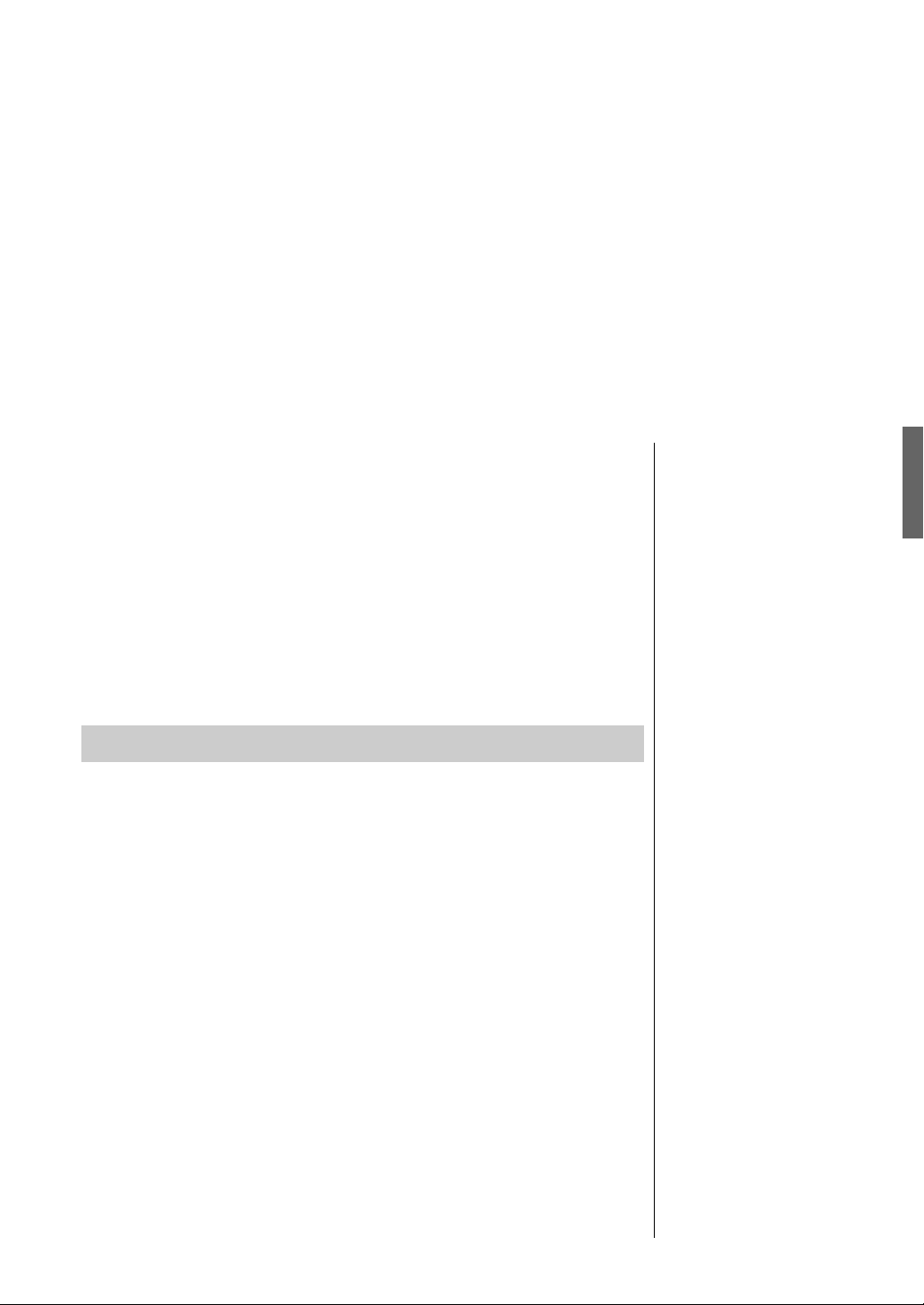
CVP-609 / CVP-605 Version 1.20
HINWEIS
Wenn Sie die Versionsnummer
dieses Instruments überprüfen
möchten, rufen Sie über
[Menu] [Utility] [System]
das Display auf.
HINWEIS
Sie können die Bezeichnung
des zuletzt berührten Eintrags
auch hören, ohne die jeweilige
Funktion auszuführen.
HINWEIS
Die Voice-Guide-Einstellungen
können Sie in dem Display
ändern, das Sie über [Menu]
[Utility] [System] Seite
2/2 aufrufen können.
Näheres erfahren Sie unter
„Vornehmen globaler
Einstellungen (Utility)“ des
Referenzhandbuchs, das von
der folgenden YamahaWebsite heruntergeladen
werden kann.
http://download.yamaha.com/
Neue Funktionen
Yamaha hat die Firmware des CVP-609/605 von Version 1.10 auf Version 1.20 aktualisiert.
Diese Version bietet die folgenden zusätzlichen Funktionen:
Voice Guide (Sprachführung)
Song-Einstellungen für die Wiedergabe
1 MIDI Song Fast Forward Type
2 Chord Detection Priority
Die Installationsanleitung für die Aktualisierung (Firmware Installation Guide) und
den Firmware-Updater für Version 1.20 sind unter folgendem URL erhältlich.
http://download.yamaha.com/
Voice Guide (Sprachführung)
Die Voice-Guide-Funktion (die Sprachführung) gibt Ihnen hörbare Informationen über
das aktuelle Display oder den ausgeführten Vorgang aus, einschließlich der folgenden
Leistungsmerkmale:
• Sie können die Bezeichnung des im Display berührten Eintrags hören.
• Sie können den Titel des aufgerufenen Displays hören, die Bezeichnung der
ausgeführten Funktion sowie des eingestellten Parameters.
• Sie können die im Display erscheinenden Meldungen hören.
• Sie können die Bezeichnung der zuletzt berührten Preset-Voice, des Styles und des
Songs hören.
• Sie können die Bezeichnung der zuletzt auf dem Bedienfeld berührten Taste hören.
DEUTSCH
Um diese Funktion zu nutzen, müssen Sie die Voice-Guide-Datei (Audiodatei) von der
Yamaha-Website herunterladen und sie auf einen USB-Flash-Speicher übertragen, den Sie
dann an diesem Instrument anschließen. Informationen über Bedienung und
Verwendung der Sprachführung finden Sie im Voice-Guide-Tutorial (einfache Textdatei).
Informationen zum Herunterladen der Voice-Guide-Dateien (Audiodateien) und des
Voice-Guide-Tutorials rufen Sie unter folgendem URL die Seite Ihres Produkts auf und
schauen Sie dann auf der Seite „Features“ nach:
http://www.yamaha.com/
Page 4
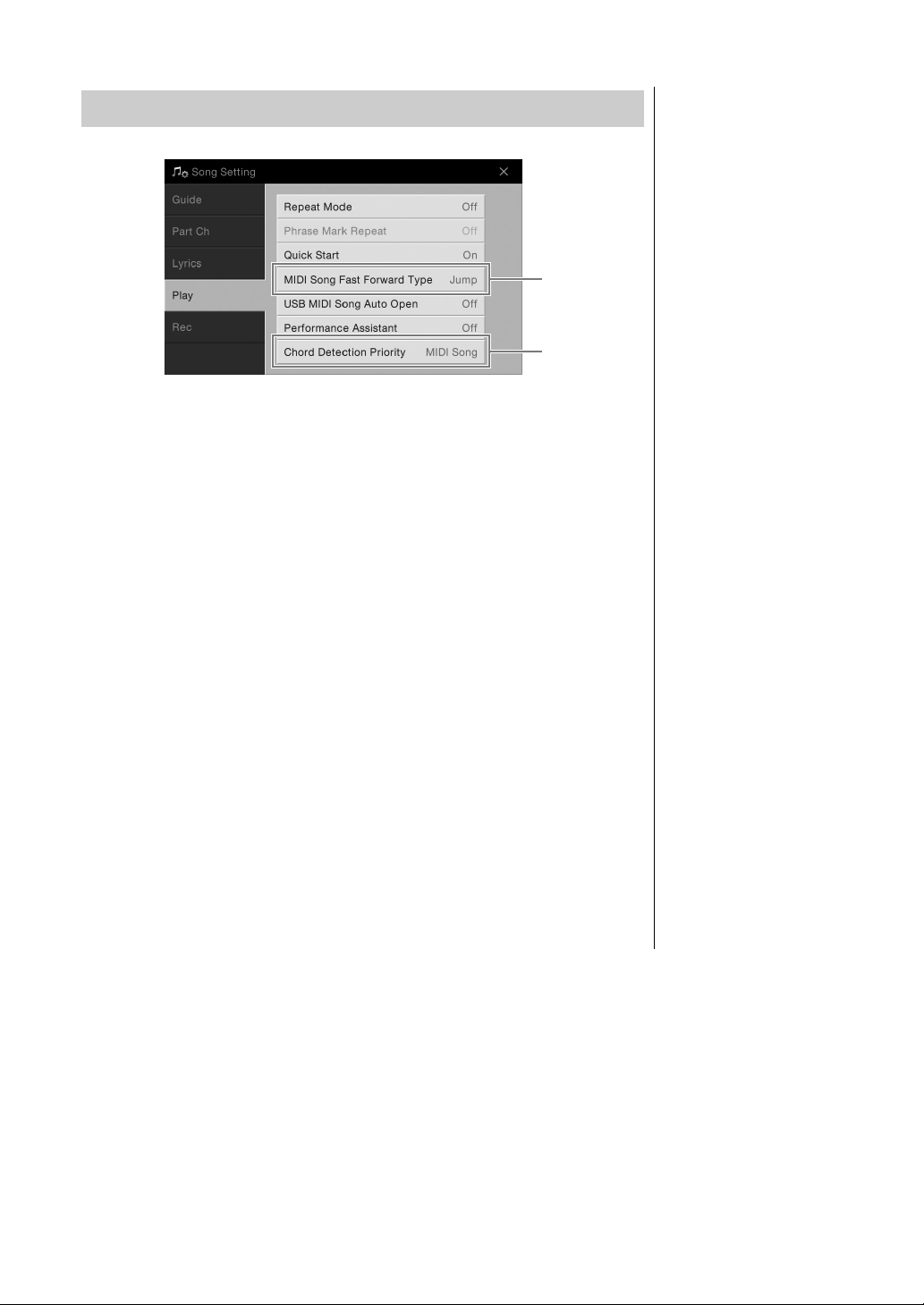
Song-Einstellungen für die Wiedergabe
1
2
[Menu] [Song Setting] [Play]
HINWEIS
Während der MIDI-Song
gestoppt ist, funktioniert [RR]
unabhängig von der aktuellen
Einstellung genau wie „Jump“.
1 MIDI Song Fast Forward Type
Legt die Art des Vorspulens fest für den Fall, dass während der MIDI-SongWiedergabe die Taste [RR] gedrückt wird.
•Jump
Durch Drücken der Taste [RR] wird die Wiedergabeposition zum nächsten Takt
verschoben, ohne dass dazwischen liegende Noten gespielt werden. Wenn Sie
die [RR]-Taste gedrückt halten wird fortlaufend vorgespult.
•Scrub
Drücken und Halten der Taste [RR] spielt den MIDI-Song mit hoher
Geschwindigkeit ab.
2 Chord Detection Priority
Bestimmt den Vorrang der Akkorde der Begleitung: Entweder haben diejenigen
Vorrang, die im MIDI-Song enthalten sind, oder diejenigen, die Sie gerade im
Akkordbereich der Tastatur gespielt haben.
•MIDI Song
Vorrang haben die Akkorde, die im MIDI-Song enthalten sind.
•Keyboard
Vorrang haben die im Tastaturbereich für die Begleitung gespielten Akkorde. Dies
ist nützlich zum Üben des Akkordspiels zur MIDI-Song-Wiedergabe. Sobald Sie
während der MIDI-Song-Wiedergabe Akkorde spielen, ignoriert das Instrument
die im MIDI-Song enthaltenen Akkorde, bis die Wiedergabe endet.
Page 5
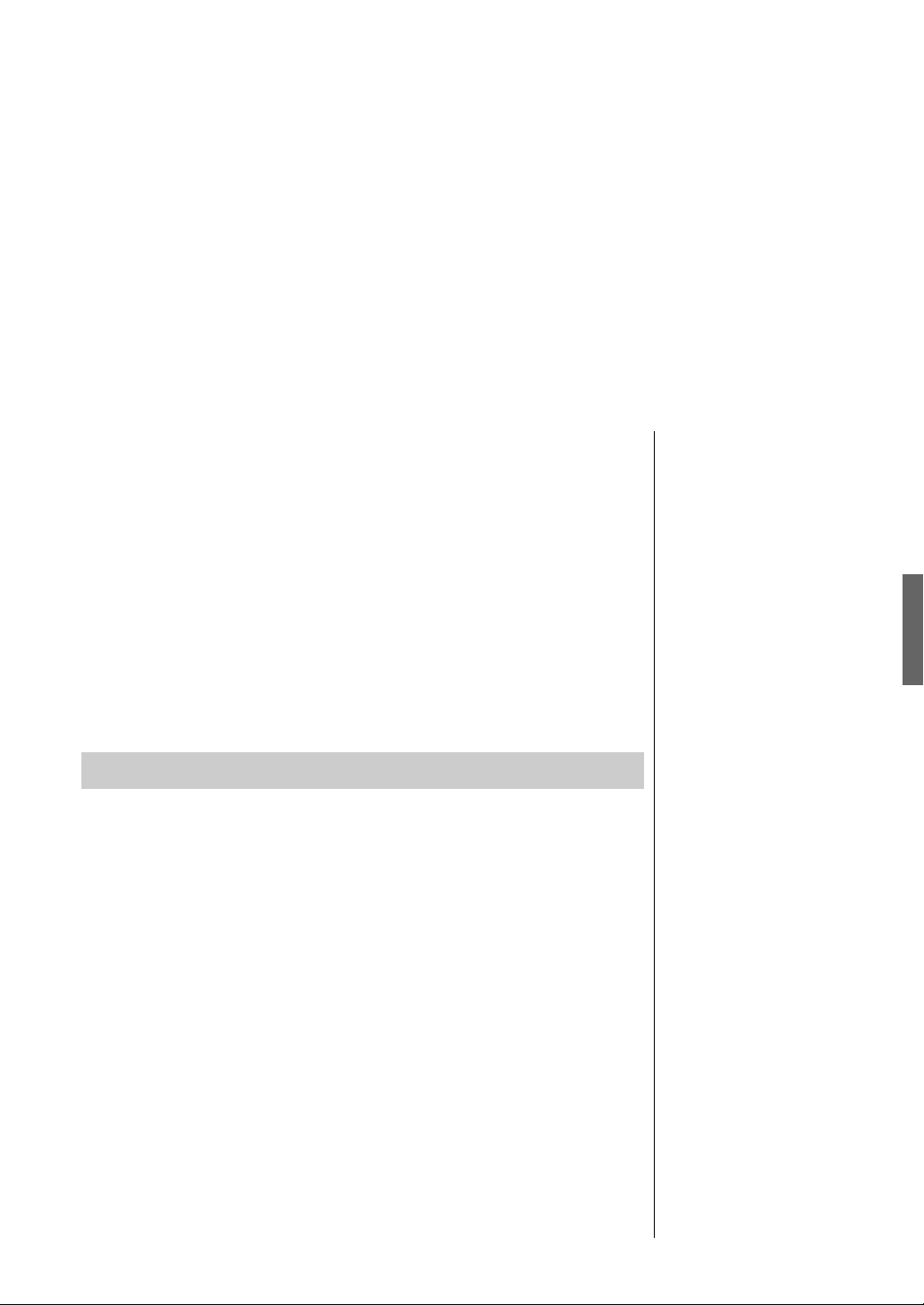
CVP-609 / CVP-605 version 1.20
NOTE
Pour vérifier le numéro de
version de cet instrument,
appelez l'affichage approprié
via [Menu] [Utility]
(Utilitaires) [System]
(Système).
NOTE
Vous pouvez aussi tout
simplement entendre le nom
de l'élément que vous avez
touché sans avoir à exécuter
l'opération correspondante.
NOTE
Vous pouvez également
modifier les réglages de Voice
Guide sur l'écran appelé via
[Menu]
[Utility]
[System]
page 2/2.
Pour plus de détails, reportezvous à la section « Effectuer des
réglages d'ensemble – (Utility) »
du Manuel de référence, qui
peut être téléchargé à partir de
l'adresse URL suivante :
http://download.yamaha.com/
Nouvelles fonctionnalités
Yamaha a mis à jour le microprogramme du CVP-609/605 de la version 1.10 vers la
version 1.20.
Cette version offre de nouvelles fonctions, décrites ci-dessous :
Voice Guide (Guide vocal)
Réglages de morceau liés à la reproduction
1 MIDI Song Fast Forward Type (Type d'avance rapide sur morceau MIDI)
2 Chord Detection Priority (Priorité de détection d'accords)
Le manuel d'installation de la mise à jour (Manuel d'installation du microprogramme) et
le programme de mise à jour du microprogramme pour la version 1.20 sont disponibles
via l'adresse URL suivante :
http://download.yamaha.com/
Voice Guide (Guide vocal)
La fonction Voice Guide donne des informations sonores relatives à l'écran actuellement
sélectionné ou à l'opération en cours d'exécution, notamment en ce qui concerne les
fonctionnalités suivantes :
• Vous pouvez entendre le nom de l'élément que vous touchez à l'écran.
• Vous pouvez entendre le titre de l'écran appelé, le nom de la fonction en cours
d'exécution ainsi que la valeur de paramètre que vous venez de définir.
• Vous pouvez entendre l'énoncé des messages affichés à l'écran.
• Vous pouvez entendre les noms de la sonorité, du style et du morceau prédéfinis que
vous venez de toucher à l'écran.
• Vous pouvez entendre le nom de la touche sur laquelle vous venez d'appuyer sur le
panneau de commandes.
FRANÇAIS
Pour utiliser cette fonction, vous devez télécharger le fichier Voice Guide (audio) depuis
le site Web de Yamaha et l'enregistrer dans la mémoire flash USB qu'il vous faudra alors
connecter à l'instrument. Pour plus d'informations sur l'utilisation de Voice Guide,
reportez-vous au Mode d'emploi du didacticiel Voice Guide (fichier texte).
Pour plus d'informations sur le téléchargement des fichiers Voice Guide (audio) et du
Mode d'emploi du didacticiel Voice Guide, accédez au site de votre produit via
l'adresse URL indiquée ci-dessous, puis allez à la page des caractéristiques y afférentes :
http://www.yamaha.com/
Page 6
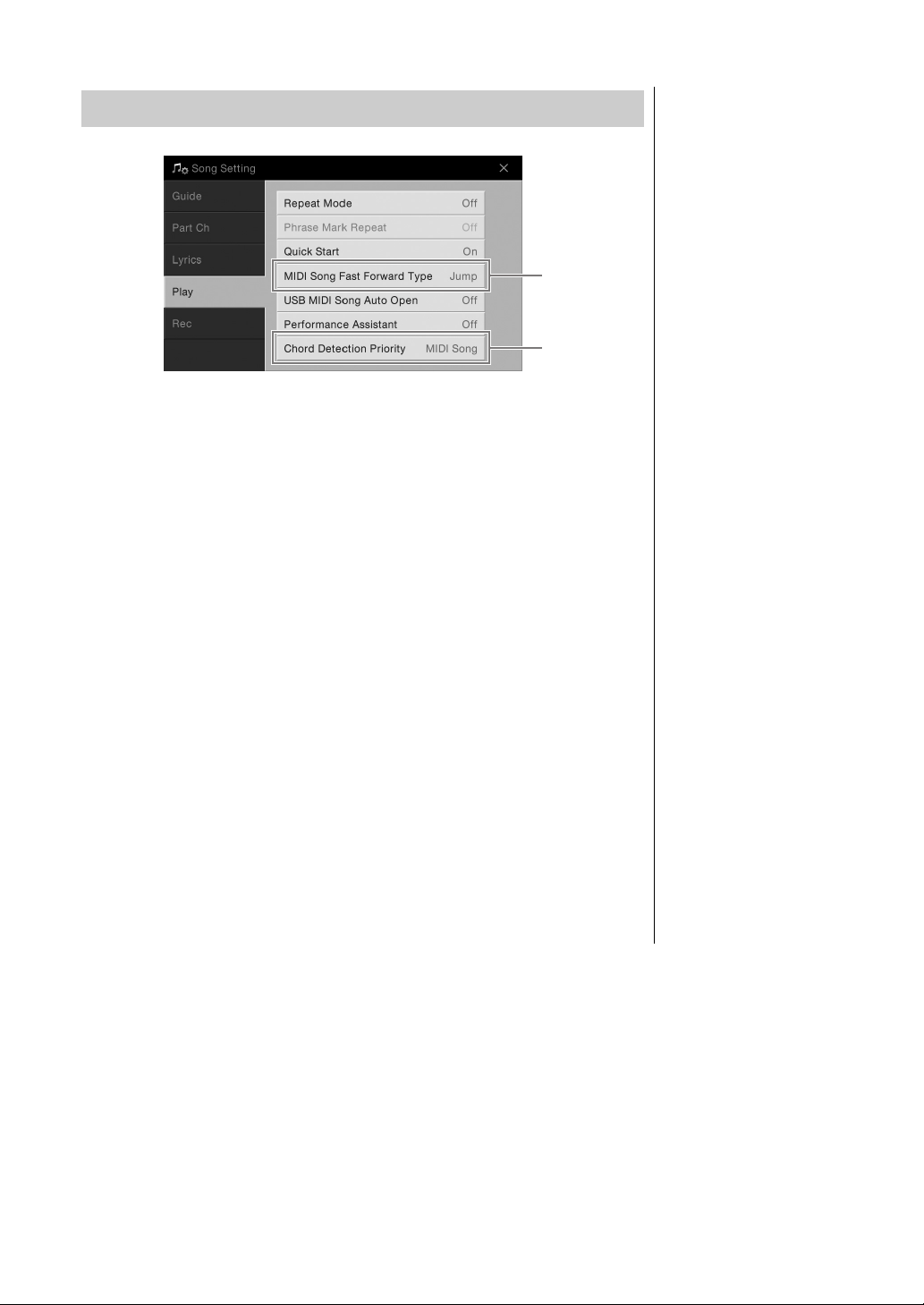
Réglages de morceau liés à la reproduction
1
2
[Menu] [Song Setting] (Réglage de morceau) [Play] (Lecture)
NOTE
Lorsque le morceau MIDI est
à l'arrêt, la touche [RR]
fonctionne de la même
manière que « Jump »,
indépendamment du réglage
actuellement sélectionné.
1 MIDI Song Fast Forward Type
Détermine le type d'avance rapide sélectionné lorsque vous appuyez sur [RR]
pendant la reproduction du morceau MIDI.
•Jump (Saut)
Appuyez une fois sur [RR] pour régler instantanément la position de lecture sur
la mesure suivante sans production de son. Le maintien de la touche [RR]
enfoncée permet d'effectuer un défilement vers l'avant en continu.
• Scrub (Lecture à vitesse variable)
Appuyez sur [RR] et maintenez la touche enfoncée pour lancer la reproduction
du morceau MIDI à grande vitesse.
2 Chord Detection Priority
Détermine la priorité des accords d'accompagnement, qu'il s'agisse des accords
contenus dans le morceau MIDI en cours de reproduction ou ceux que vous venez
de jouer dans la section des accords du clavier.
•MIDI Song (Morceau MIDI)
Donne la priorité aux accords contenus dans le morceau MIDI.
•Keyboard (Clavier)
Donne la priorité aux accords interprétés dans la section des accords du clavier.
Cette fonction est fort utile pour s'entraîner à jouer les accords lorsque le
morceau MIDI est en cours d'exécution. Une fois que vous commencez à jouer
dans la section des accords du clavier pendant la reproduction du morceau MIDI,
l'instrument va ignorer les accords contenus dans le morceau jusqu'à la fin de la
reproduction.
Page 7
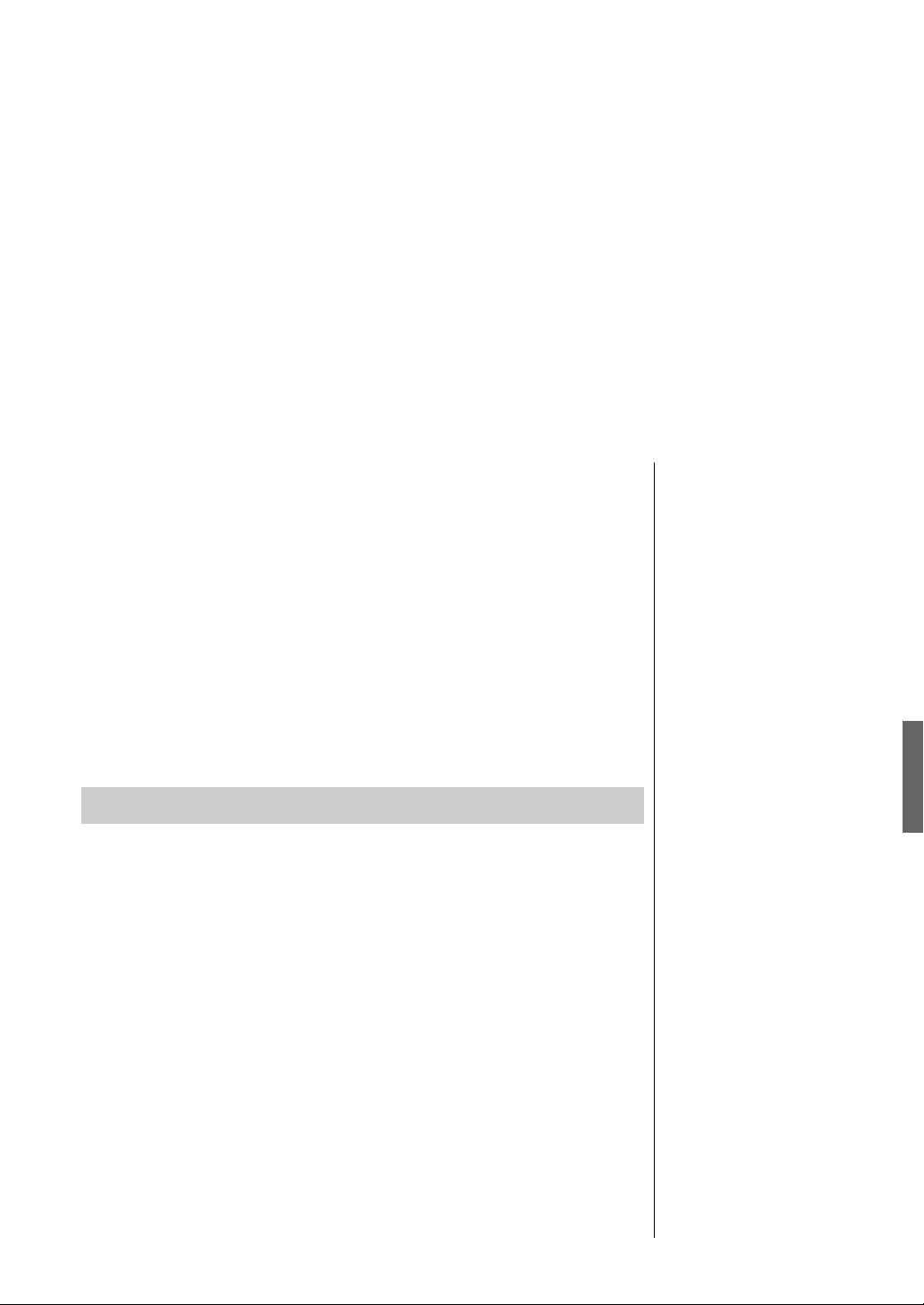
CVP-609 / CVP-605 Versión 1.20
NOTA
Para comprobar el número de
versión de este instrumento,
acceda a la pantalla mediante
[Menu] [Utility] [System].
NOTA
También puede simplemente
oír el nombre del elemento
que ha tocado sin tener que
ejecutar la operación
correspondiente.
NOTA
Puede cambiar la
configuración de la guía de voz
de la pantalla que ha abierto
mediante [Menu]
[Utility]
[System]
página 2/2.
Para obtener más información,
consulte “Realización de
ajustes globales (Utilidad)” del
manual de referencia, que se
puede descargar de la
siguiente URL.
http://download.yamaha.com/
Nuevas funciones
Yamaha ha actualizado el firmware del CVP-609/605 de la versión 1.10 a la 1.20.
Esta versión proporciona las siguientes funciones adicionales:
Voice Guide (Guía de voz)
Ajustes de canción relativos a la reproducción
1 MIDI Song Fast Forward Type (tipo de avance rápido para canciones MIDI)
2 Chord Detection Priority (prioridad de detección de acordes)
La guía de instalación para la actualización (guía de instalación del firmware) y la
herramienta de actualización del firmware para la versión 1.20 están disponibles a través
de la siguiente URL.
http://download.yamaha.com/
Voice Guide (Guia de voz)
La función Voice Guide le proporciona información audible sobre la pantalla actual
o sobre la operación que se está realizando, incluyendo las siguientes funciones:
• Puede oír el nombre del elemento que ha tocado en la pantalla.
• Puede oír el título de la pantalla a la que ha accedido, el nombre de la función que se
está ejecutando y el valor del parámetro que acaba de establecer.
• Puede oír los mensajes de la pantalla.
• Puede oír el nombre de la voz predefinida, el estilo y la canción que acaba de tocar.
• Puede oír el nombre del botón en el panel de control que acaba de pulsar.
Para utilizar esta función, debe descargar el archivo Voice Guide (audio) del sitio web de
Yamaha y guardarlo en la memoria flash USB, que conecta a continuación a este
instrumento. Para información sobre el uso de la Voice Guide, consulte el manual del
tutorial de la guía de voz (archivo de texto sencillo).
Para obtener información sobre la descarga de los archivos Voice Guide (audio) y el
manual del tutorial de la guía de voz, acceda al sitio del producto mediante la URL
siguiente y, a continuación consulte la página “Features” (características):
http://www.yamaha.com/
ESPAÑOL
Page 8
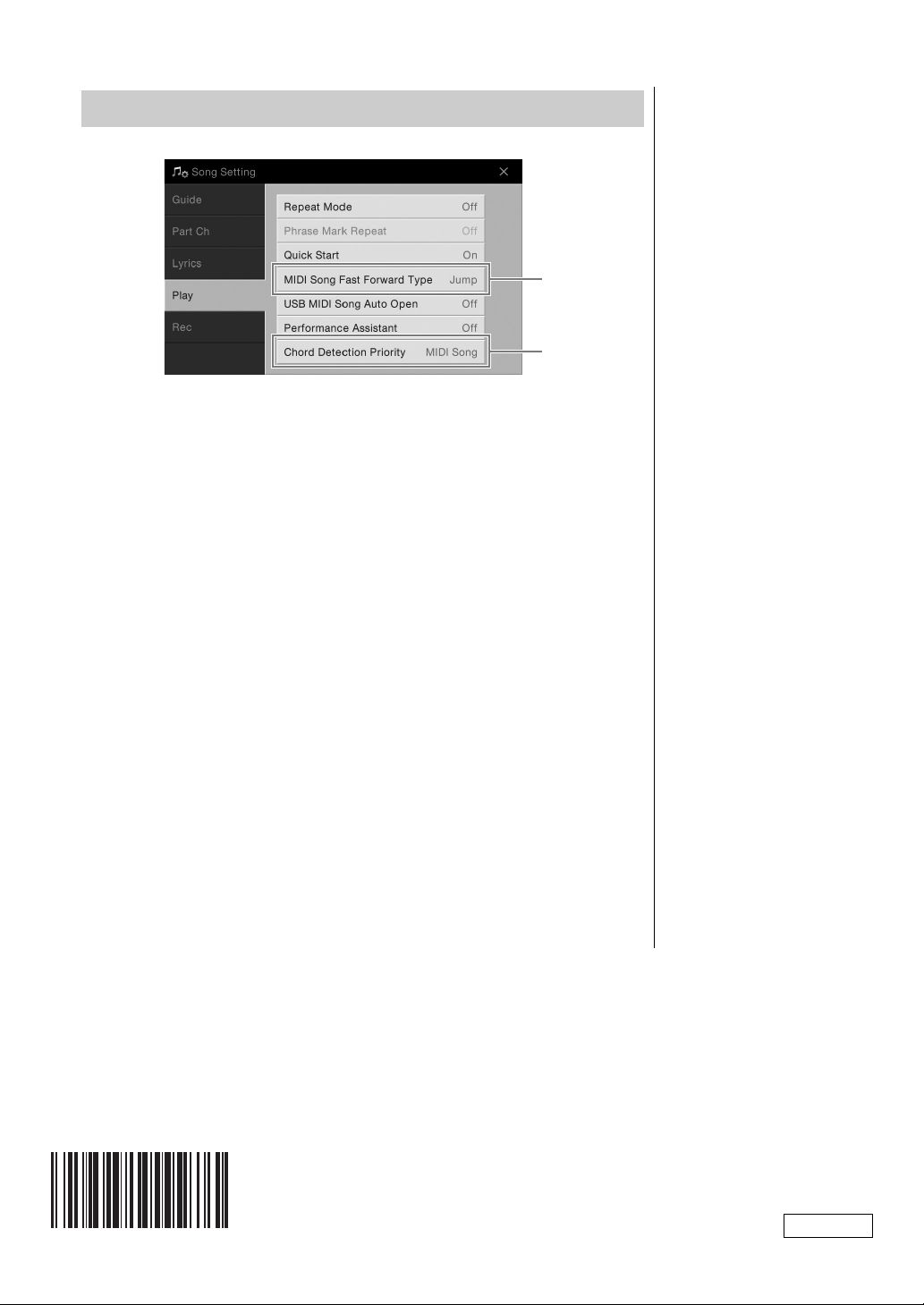
Ajustes de canción relativos a la reproducción
1
2
[Menu] [Song Setting] [Play]
NOTA
Mientras se detiene la canción
MIDI, [RR] funciona igual que
“Jump” independientemente
de la configuración actual.
ZJ03210
1 MIDI Song Fast Forward Type
Determine el tipo de avance rápido si se pulsa [RR] durante la reproducción de
canciones MIDI.
•Jump
Al pulsar [RR] una vez, inmediatamente se ajusta la posición de reproducción en el
siguiente compás sin sonar. Al mantener pulsado [RR] avanza de forma continua.
•Scrub
Si se mantiene pulsado [RR] se reproduce y suena la canción MIDI a gran
velocidad.
2 Chord Detection Priority
Determina la prioridad de los acordes de acompañamiento, los contenidos en la
canción MIDI que se está reproduciendo o el acorde que acaba de interpretar en la
sección de acordes del teclado.
•MIDI Song
Da prioridad a los acordes contenidos en la canción MIDI.
•Keyboard
Da prioridad a los acordes que interpreta en la sección de acordes del teclado.
Es útil para practicar la interpretación de acordes con la reproducción de
canciones MIDI. Una vez que interpreta la sección de acordes durante la
reproducción de canciones MIDI, el instrumento ignora los acordes contenidos
en la canción MIDI hasta que finaliza la reproducción.
C.S.G., Digital Musical Instruments Division
© 2013 Yamaha Corporation
304MW*.*-01A0
ZJ03210
