Yaesu FTM-10R Service Manual
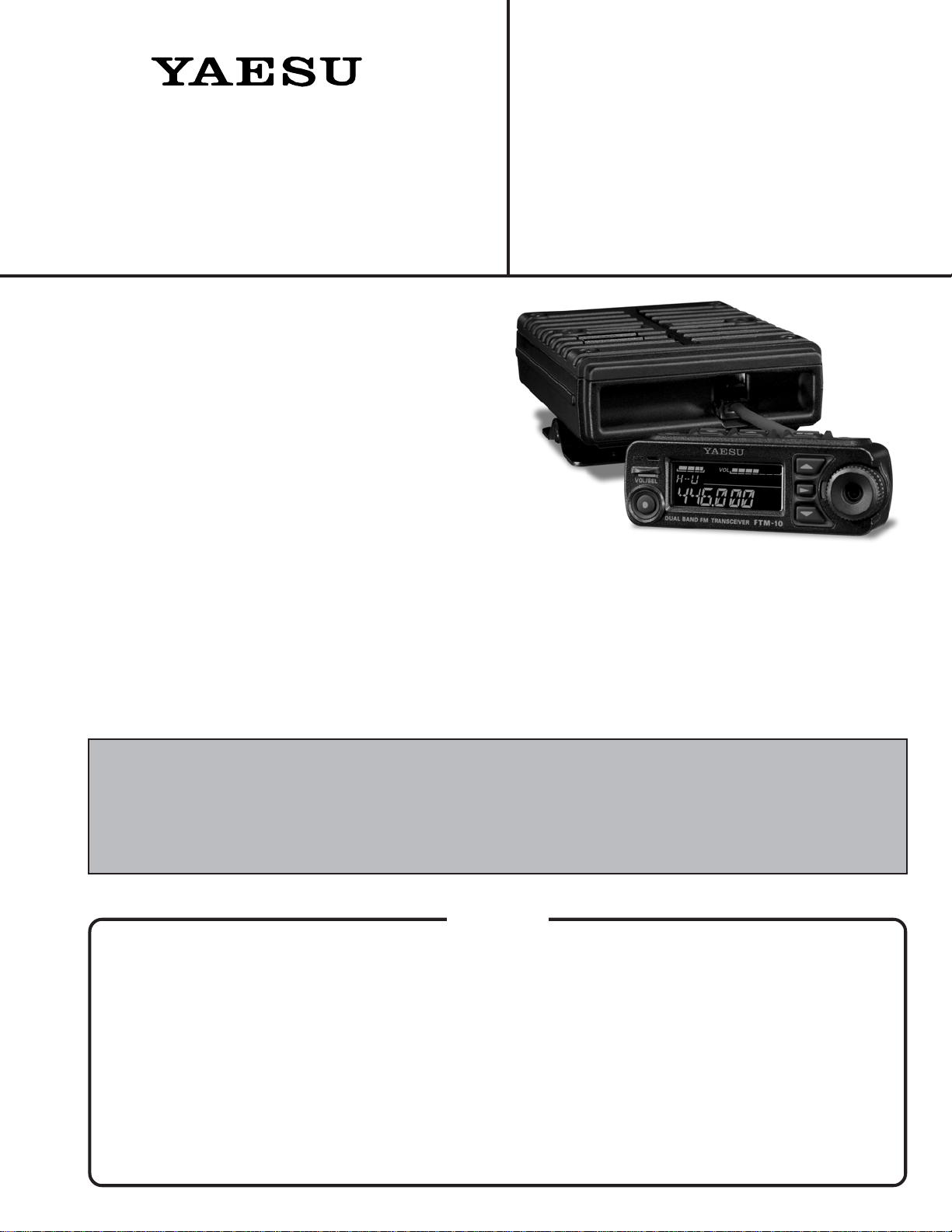
VERTEX STANDARD CO., LTD.
4-8-8 Nakameguro, Meguro-Ku, Tokyo 153-8644, Japan
VERTEX STANDARD U.S.A. Inc.
VHF/UFH FM TRANSCEIVER
FTM-10R/E
Technical Supplement
©2011 VERTEX STANDARD CO., LTD. EH027M70E
6125 Phyllis Drive, Cypress, California 90630, U.S.A.
YAESU UK LTD.
Unit 12, Sun Valley Business Park, Winnall Close
Winchester, Hampshire, SO23 0LB, U.K.
VERTEX STANDARD HK LTD.
Unit 1306-1308, 13F., Millennium City 2, 378 Kwun Tong Road,
Kwun Tong, Kowloon, Hong Kong
VERTEX STANDARD (AUSTRALIA) PTY., LTD.
Tally Ho Business Park, 10 Wesley Court, East Burwood, VIC, 3151
Introduction
This manual provides technical information necessary for
servicing the FTM-10R/E VHF/UHF FM Transceiver.
Servicing this equipment requires expertise in handling
surface-mount chip components. Attempts by nonqualified persons to service this equipment may result
in permanent damage not covered by the warranty, and
may be illegal in some countries.
Two PCB layout diagrams are provided for each double-sided circuit board in the Transceiver. Each side of
is referred to by the type of the majority of components
installed on that side (“leaded” or “chip-only”). In most cases one side has only chip components, and the
other has either a mixture of both chip and leaded components (trimmers, coils, electrolytic capacitors, ICs,
etc.), or leaded components only.
While we believe the technical information in this manual to be correct, VERTEX STANDARD assumes no
liability for damage that may occur as a result of typographical or other errors that may be present. Your
cooperation in pointing out any inconsistencies in the technical information would be appreciated.
Important Note
The transceiver was assembled using Pb (lead) free solder, based on the RoHS specification.
Only lead-free solder (Alloy Composition: Sn-3.0Ag-0.5Cu) should be used for repairs performed on this apparatus. The solder stated above utilizes the alloy composition required for compliance with the lead-free specification,
and any solder with the above alloy composition may be used.
Contents
Specifications........................................................................................................................................ 2
Exploded View & Miscellaneous Parts............................................................................................ 3
Block Diagram ...................................................................................................................................... 5
Circuit Description .............................................................................................................................. 7
Alignment.............................................................................................................................................. 9
Board Unit (Schematics, Layouts & Parts)
MAIN-Unit ...................................................................................................................................... 17
PANEL-Unit .................................................................................................................................... 51
CH-SW-Unit .................................................................................................................................... 61
CONNECTOR-Unit ....................................................................................................................... 62
1

Specifications
General
Frequency Range: RX: 0.5 - 1.8 MHz (AM BC)
76 - 108 MHz (FM BC)
108-137 MHz (Air Band)
137-174 MHz (144 MHz HAM)
174-222 MHz (GR1 VHF TV)
300-420 MHz (GR2 )
420-470 MHz (430 MHz HAM)
470-800 MHz (GR1 UHF TV)
800-999 MHz (GR2 USA Cellular Blocked)
TX: 144.000 - 148.000 MHz or 144.000 - 146.000 MHz,
430.000 - 450.000 MHz or 430.000 - 440.000 MHz
Channel Steps: 5/6.25/8.33/(9)/10/12.5/15/20/25/50/100/200 kHz (9): AM Only
Emission Type: F3E, F2D
Antenna Impedance: 50 Ohms
Frequency Stability: ±5 ppm @ 14 °F ~ +140 °F (–10 °C ~ +60 °C)
Operating Temperature Range
Supply Voltage: Nominal: 13.8 V DC, Negative Ground
Current Consumption: RX: 0.5 A (Receive)
(Approx.) 8.3 A / 6 A / 2A (TX, 144 MHz 50W / 20 W / 5 W)
Case Size (W x H x D): 4.4” x 1.5” x 7” (112 x 37.6 x 178 mm) (w/o knobs & connectors)
Weight (Approx.): 2.9 lb. (1.3 kg)
: –4 °F ~ +140 °F (–20 °C ~ +60 °C)
Operating: 11.7 ~ 15.8 V, Negative Ground
8.5 A / 6 A / 2A (TX, 430 MHz 40W / 20 W / 5 W)
Transmitter
RF Power Output: 50/20/5 W (144 MHz)
40/20/5 W (430 MHz)
Modulation Type: Variable Reactance
Maximum Deviation: ±5 kHz
Spurious Radiation: At least –60 dB below
Microphone Impedance: 2 k-Ohms
Receiver
Circuit Type: FM / AM: Double-Conversion Super heterodyne
WFM: Triple-Conversion Super heterodyne
AM / FM Radio: Single-Conversion Super heterodyne
Intermediate Frequencies: FM / AM: 1st: 47.25 MHz, 2nd: 450 kHz
FM Radio: 130 kHz, AM Radio: 50 kHz
Sensitivity:5 μV TYP for 10 dB SN (0.5-1.7 MHz, AM)
2 μV TYP for 12 dB SINAD (76-108 MHz, WFM)
0.8 μV TYP for 10 dB SN (108-137 MHz, AM)
0.2 μV for 12 dB SINAD (137-140 MHz, FM)
0.2 μV for 12 dB SINAD (140-150 MHz, FM)
0.25 μV for 12 dB SINAD (150-174 MHz, FM)
1 μV TYP for 12 dB SINAD (174-222 MHz, WFM)
0.8 μV TYP for 10 dB SN (300-336 MHz, AM)
0.25 μV TYP for 12 dB SINAD (336-420 MHz, FM)
0.2 μV for 12 dB SINAD (420-470 MHz, FM)
5 μV TYP for 12 dB SINAD (470-540 MHz, WFM)
5 μV TYP for 12 dB SINAD (540-800 MHz, WFM)
0.4 μV TYP for 12 dB SINAD (800-899.99 MHz, FM)
0.8 μV TYP for 12 dB SINAD (900 - 999.99 MHz, FM)
USA Version Cellular Blocked
Squelch Sensitivity: Better than 0.16 μV (144 / 430 MHz Band)
Selectivity : NFM, AM 12 kHz / 30 kHz (–6 dB / –60 dB)
AF Output: 8 W @ 4 Ohm for 10 % THD (@ 13.8 V) BTL EXP SP
4 W @ 4 Ohm for 10 % THD (@ 13.8 V) Normal EXP SP/CH
AF Output Impedance: 4-16 Ohms
Specifications are subject to change without notice, and are guaranteed within the 144 and 430 MHz amateur bands only. Frequency
ranges will vary according to transceiver version; check with your dealer.
2
FTM-10R/E Technical Supplement
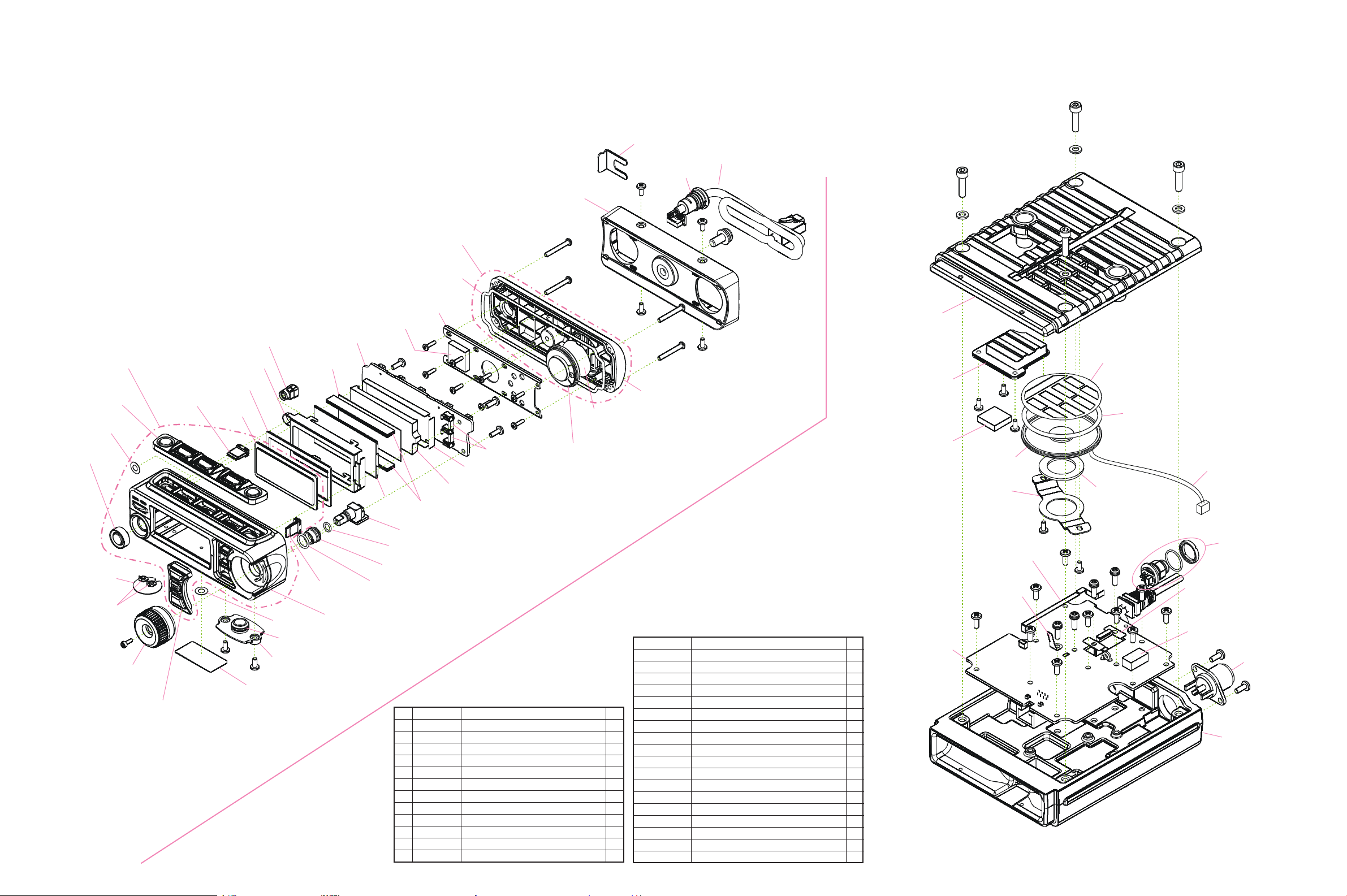
CS1942001
REAR PANEL ASS’Y
with SP NET, SPEAKER
RA0886200
SUB PANEL
④
RA0884500
LOCK PLATE
RA0746700
O RING
③
T9207379
WIRE ASSY
③
Exploded View & Miscellaneous Parts
⑨
⑨
⑩
⑫
⑩
⑨
⑨
⑩
CS1941002 (USA)
CS1941003 (EXP)
CS1941004 (EU)
CS1941005 (AUS)
FRONT PANEL ASS’Y
with LIGHT GUIDE, RUBBER KNOB,
SHEET, WINDOW
RA0884100
RUBBER KNOB
RA0187600
SHEET
RA0883900
RUBBER KNOB
RA0903700
MASK SHEET
RA0884600
TERMINAL PLATE
⑧
RA0883500
ENCODER KNOB
RA0883300
LIGHT GUIDE
RA0884000
RUBBER KNOB
RA0884200
MIC HOLDER RUBBER
RA0884400
LCD HOLDER
RA0884800
LCD SPEACER
RA088320A
WINDOW
⑦
⑦
RA0930000
CAUTION SHEET
PANEL UNIT
RA0885000
DIFFUSER SHEET
RA0883400
LIGHT GUIDE
RA0434100
SHEET
RA0746700
O RING
RA0885200
CAP
RA0924400
SPONGE RUBBER
RA0903300
FRONT PANEL
RA0883700
GASKET
RA0884700
PLATE
⑤
⑥
⑤
LCD
RA008920B
O RING
RA0884300
INTER CONNECTOR
CH-SW-UNIT
RA008890A
O RING
RA0087900
SPECIAL NUT
No. VXSTD P/N Decription Qty.
U24308002 BIND HEAD TAPTITE-B M3X8NI 12
①
U24206002 BIND HEAD TAPTITE-B M2.6X6NI 5
②
U20206007 BINDING HEAD SCREW M2.6X6B 4
③
U44220020 PAN HEAD TAPTITE-B 2.6X20 SUS 4
④
U24108002 BIND HEAD TAPTITE-B M2X8NI 8
⑤
U24208002 BIND HEAD TAPTITE-B M2.6X8NI 3
⑥
U20206020 BINDING HEAD SCREW M2.6X6SUS 2
⑦
U51106027 HEX SOCKET BOLT M2X6BSUS 1
⑧
U51416007 HEX SOCKET HEAD BOLT M4X16B 4
⑨
U71004007 SPRING LOCK WASHER SW4B 4
⑩
U03310002 SEMS SCREW ASM3X10NI 4
⑪
U03512007 SEMS SCREW ASM5X12B(3) 1
⑫
⑤
⑤
⑤
⑤
⑥
⑥
RA0926400
SPACER
RA0884900
REFLECTOR SHEET
RA0883600
LIGHT GUIDE
⑤
⑤
④
RA088510A
SP NET
M4090207
SPEAKER
③
RA0883000
REAR PANEL
VXSTD P/N Decription Qty.
RA0886300 SUB PANEL 1
S5000218 HEXAGON WRENCH KEYS 1
U9900222 HEXA SOCKET BOLT (SM5X45NI) 2
Q0000151 FUSE 15A 2
RA0930900 BOBBIN (HEAD) 1
RA0458800 HOLDER (MIC BK) 1
U51510020 HEXA SOCKET BOLT (M5X10SUS) 1
U40412220 PAN HEAD TAPPING (4X12SUS#2) 2
S5000297 HEXAGON WRENCH KEYS 1
S5000296 MAGNET (NC-35L) 1
RA0946700 SHEET (MAGNET) 1
U30520020 FLAT HEAD SCREW (M5X20SUS) 1
RA0885900 HOLDER PLATE 1
U9900108 SPRING PIN (3X10) 1
RA0886000 SHAFT 1
T9021715 DC CABLE 1
T9022815 DC CABLE (CE) 1
T9018510A DC CABLE (W/ E-FX-1(757) 1
④
④
③
RA0885600
COVER
RA0885700
COVER
RA0924400
SPONGE RUBBER
MAIN UNIT
w/o LI-ION BATTERY
②
M4090207
SPEAKER
RA022750A
HOLDER PLATE
T9207456 (8P)
CW ASSY
RA0932500
LEAF SPRING
①
⑩
RA0885800 (x3 pcs)
SP NET
②
②
②
①
②
①
⑪
①
①
⑪
①
⑪
RA1227200
SPACER (SP)
RA0283900
SPONGE RUBBER
⑪
①
①
①
①
T9207374
WIRE ASSY
CB4022001
CONNECTOR UNIT
RA0903500
SHIELD COVER
RA0903600
PAD
①
RA0885500
CHASSIS
P1091172
CONNECTOR
①
3FTM-10R/E Technical Supplement
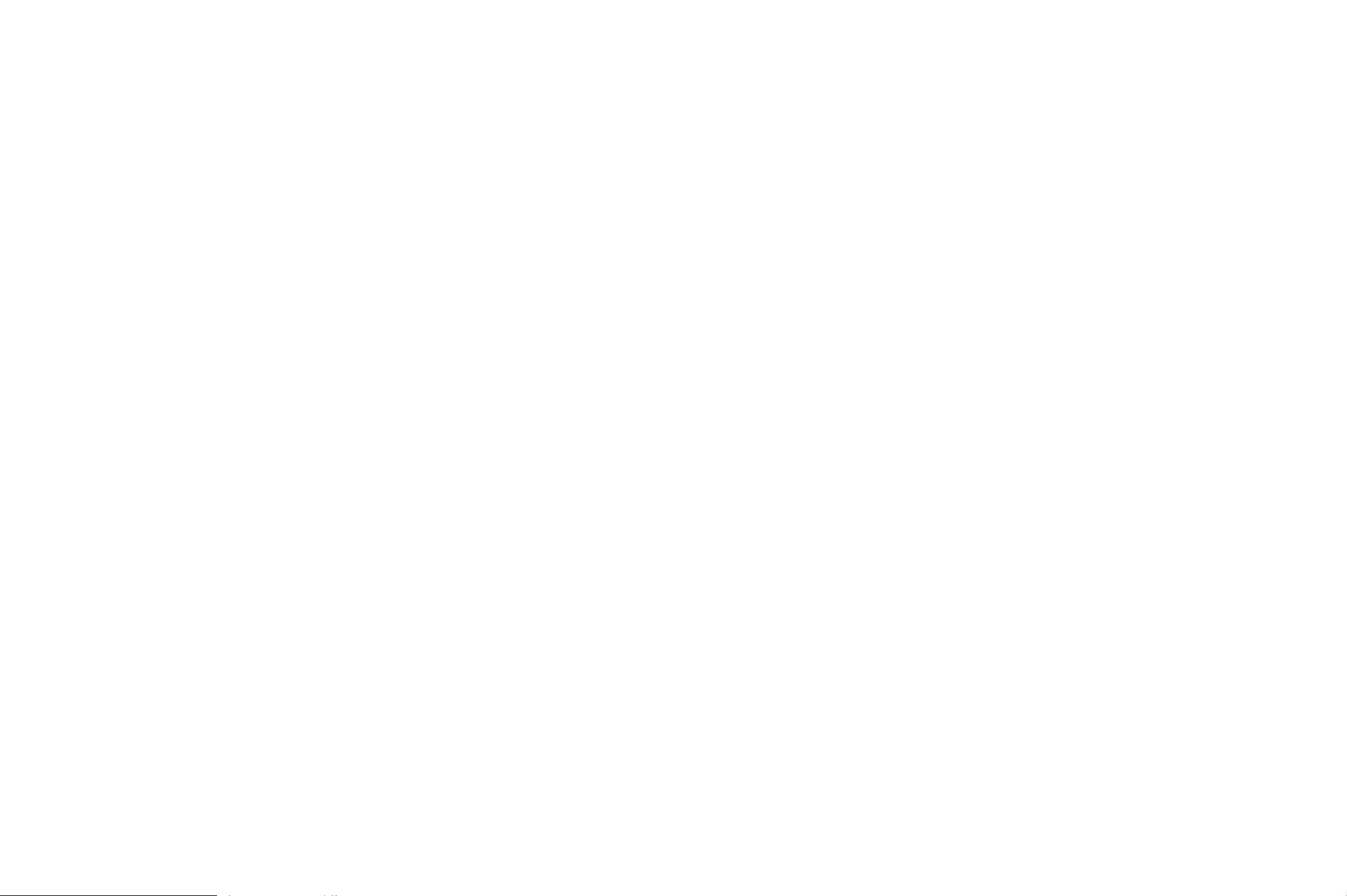
Exploded View & Miscellaneous Parts
Note
4 FTM-10R/E Technical Supplement
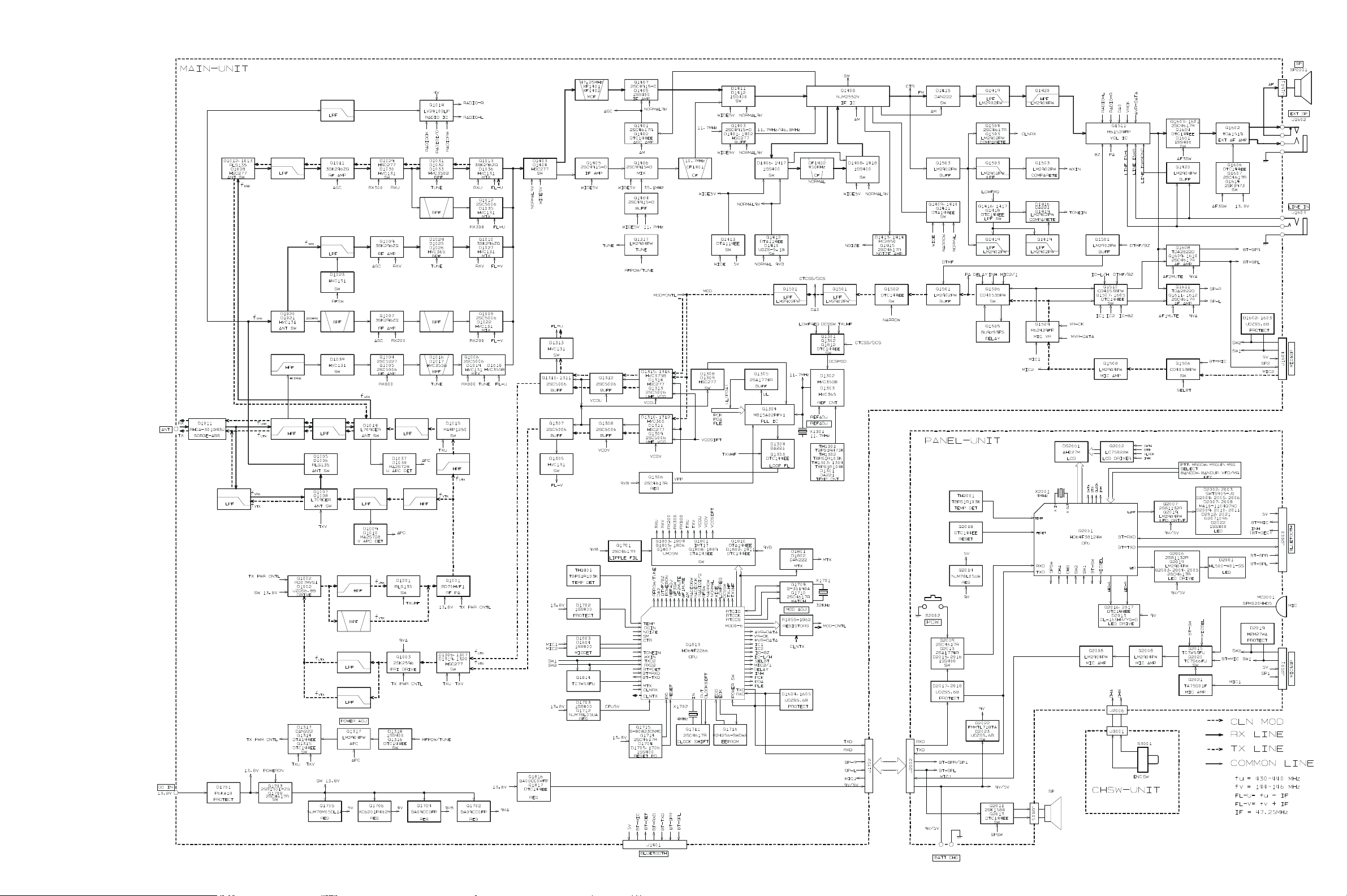
Block Diagram
FTM-10R/E Technical Supplement
5

Block Diagram
Note:
6
FTM-10R/E Technical Supplement

Circuit Description
RECEPTION
VHF Reception
The incoming VHF signal is passed through the low-pass
filter network, antenna switching diodes and low-pass fil-
ter network to the RF amplifier Q1009 (3SK296ZQ). The
amplified RF signal is passed through the band-pass filter again by varactor-tuned resonators L1024, L1025, and
D1026 (HVC365) then applied to the 1st mixer Q1010
(3SK296ZQ) along with the first local oscillator signal
from the PLL circuit.
The first local oscillator signal, between 191.25 MHz and
195.25 MHz, is generated by the VHF VCO, which con-
sists of Q1309 (2SC5006) and varactor diodes D1310
(HVC365), D1311 (HSC277TRF), and D1312 (HVC365),
according to the receiving frequency.
UHF Reception
The incoming UHF signal is passed through the low-pass
filter network, antenna switching diodes and Low-pass
filter network to the RF amplifier Q1011 (3SK296ZQ). The
amplified RF signal is passed through the band-pass filter varactor-tuned resonators D1031 and D1032, and
D1033 (all HVC350B) then applied to the 1st mixer Q1013
(3SK296ZQ) along with the first local signal from the PLL
circuit.
The first local oscillator signal is generated between 382.75
MHz and 402.75 MHz by the UHF VCO, which consists
of Q1313 (3SK296ZQ) and varactor diodes D1314
(HSC277TRF), D1315 and D1316 (both HVC375B), ac-
cording to the receiving frequency.
IF and Audio Circuits
The 47.25 MHz first IF signal is applied to the monolithic
crystal filters XF1401 and XF1402 which strip away unwanted mixer products, and the IF signal is applied to
the first IF amplifier Q1407 (2SC4915). The amplified first
IF signal is then delivered to the FM IF subsystem IC
Q1408 (NJM2552V-TE1), which contains the second mix-
er, limiter amplifier, noise amplifier, and FM detector.
The second local oscillator signal is generated by the 46.8
MHz crystal X1301 and Q1403 (2SC4915), produces the
450 KHz second IF signal when mixed with the first IF
signal within Q1408 (NJM2552V-TE1) it produces the 450
KHz second IF signal..
The 450 KHz second IF signal is applied to the ceramic
filter CF1402, which strips away unwanted mixer prod-
ucts. The limiter amplifier within Q1408 (NJM2552V-TE1)
removes the amplitude variations of the 450 KHz IF signal. Speech detection is within Q1408 and the ceramic
discriminator CD1401.
The detected audio passes through the de-emphasis net-
work, a low-pass filter consisting of Q1419 (LM2902PWR)
and associated circuitry, and then a high-pass filter con-
sisting of Q1420 (LM2904PWR) and associated circuitry.
The filtered audio signal is passed through the audio vol-
ume control IC Q1511 (M61524FP-DF0G) that adjusts the
audio sensitivity to compensate for audio level variations.
When the internal speaker is selected, the audio signal is
amplified by Q1602 (TDA1519CTH) then applied to the
internal loudspeaker. When the external speaker is select-
ed, the audio signal is amplified by Q1602 (TDA1519CTH),
and then passed through the EXT SP jack to the external
loudspeaker.
Transmit Signal Path
The speech signal from the microphone passes through
the MIC jack J1604 to AF amplifier Q1508 (LM2904PWR)
on the MAIN unit. The amplified speech signal ampli-
tude is limited by Q1509 (M62429FP 780C). The speech
signal passes through buffer amplifier Q1501
(LM2902PWR) and the low-pass filter network section of
Q1501 (LM2902PWR).
VHF Transmit Signal Path
The adjusted speech signal from Q1501 (LM2902PWR)
frequency modulates the VHF transmitting VCO, made
up of Q1309 (2SC5006) and D1312 (HVC350B).
The modulated transmit signal passes through buffer
amplifier Q1308, and Q1307 (both HSC277TRF).
The filtered transmit signal is applied to the Pre-Drive
amplifier Q1003 (2SK2596BXTL) and Drive amplifier
Q1002 (RD07MVS1), and then is finally amplified by Power amplifier Q1001 (RD70HVF1) up to 50 Watts. This three
stage power amplifier's gain is controlled by the APC circuit.
The 50 Watt RF signal passes through the high-pass filter
and low-pass filter networks, the antenna switch D1007
and D1008 (both L709CER), and another low-pass filter
network, The signal is then delivered to the ANT jack.
UHF Transmit Signal Path
The adjusted speech signal from Q1501 (LM2902PWR)
frequency modulates the UHF transmitting VFO, made
up of Q1313 (2SC5006-T1) and D1316 (HVC375B).
The modulated transmit signal passes through buffer
amplifier Q1312, Q1310 and Q1311 (all 2SC5006).
The filtered transmit signal is applied to the Pre-Drive
amplifier Q1003 (2SK2596BXTL) and Drive amplifier
Q1002 (RD07MVS1), and then finally is amplified by Power amplifier Q1001 (RD70HVF1) up to 40 Watts. This three
7FTM-10R/E Technical Supplement

Circuit Description
stage power amplifier's gain is controlled by the APC circuit.
The 40-Watts RF signal passes through the high-pass filter and low-pass filter networks, antenna switch D1014
(L709CER), another low-pass filter network, and then is
delivered to the ANT jack.
Transmit APC Circuit
A portion of the Power amplifier output is rectified by
D1009 and D1010 (UHF: D1037 and D1038) (both
MA2S72800L), then delivered to APC Q1317
(LM2904PWR), as a DC voltage which is proportional to
the output level of the power amplifier.
The APC Q1317 (LM2904PWR) is the rectified DC volt-
age from the power amplifier and the reference voltage
from the main CPU Q1813 (HD64F2266TF13), to produce
a control voltage, which regulates the supply voltage to
the Pre-Drive amplifier Q1003 (2SK2596BXTL), Drive
amplifier Q1002 (RD07MVS1-T12) and Power amplifier
Q1001 (RD70HVF1), so as to maintain stable output power
under varying antenna loading condition.
PLL
A portion of the output from the VCO Q1309 (2SC5006T1), or Q1313 (2SC5006-T1) passes through the program-
mable divider section of the PLL IC Q1304
(MB15A02PFV1-G-BND-EFE1), which divides it accord-
ing to the frequency data that is input from the main CPU
Q1813 (HD64F2266TF13). It is then sent to the phase com-
parator.
The 11.7 MHz frequency of the reference oscillator circuit
made up of X1301 is divided by the reference frequency
divider section of Q1304 (MB15A02PFV1-G-BND-EFE1)
into 4250 or 3400 parts to become the 5 kHz or 6.25 kHz
comparative reference frequencies, which are utilized by
the phase comparator.
The phase comparator section of Q1304 (MB15A02PFV1-
G-BND-EFE1) compares the phase between the frequen-
cy-divided oscillation frequency of the VCO circuit, and
the comparative frequency. The output is a pulse corresponding to the phase difference. This pulse is integrated
by the charge pump and loop filter of Q1304
(MB15A02PFV1-G-BND-EFE1) into a control voltage
(VCV) to control the oscillation frequency of the VCOs.
8 FTM-10R/E Technical Supplement
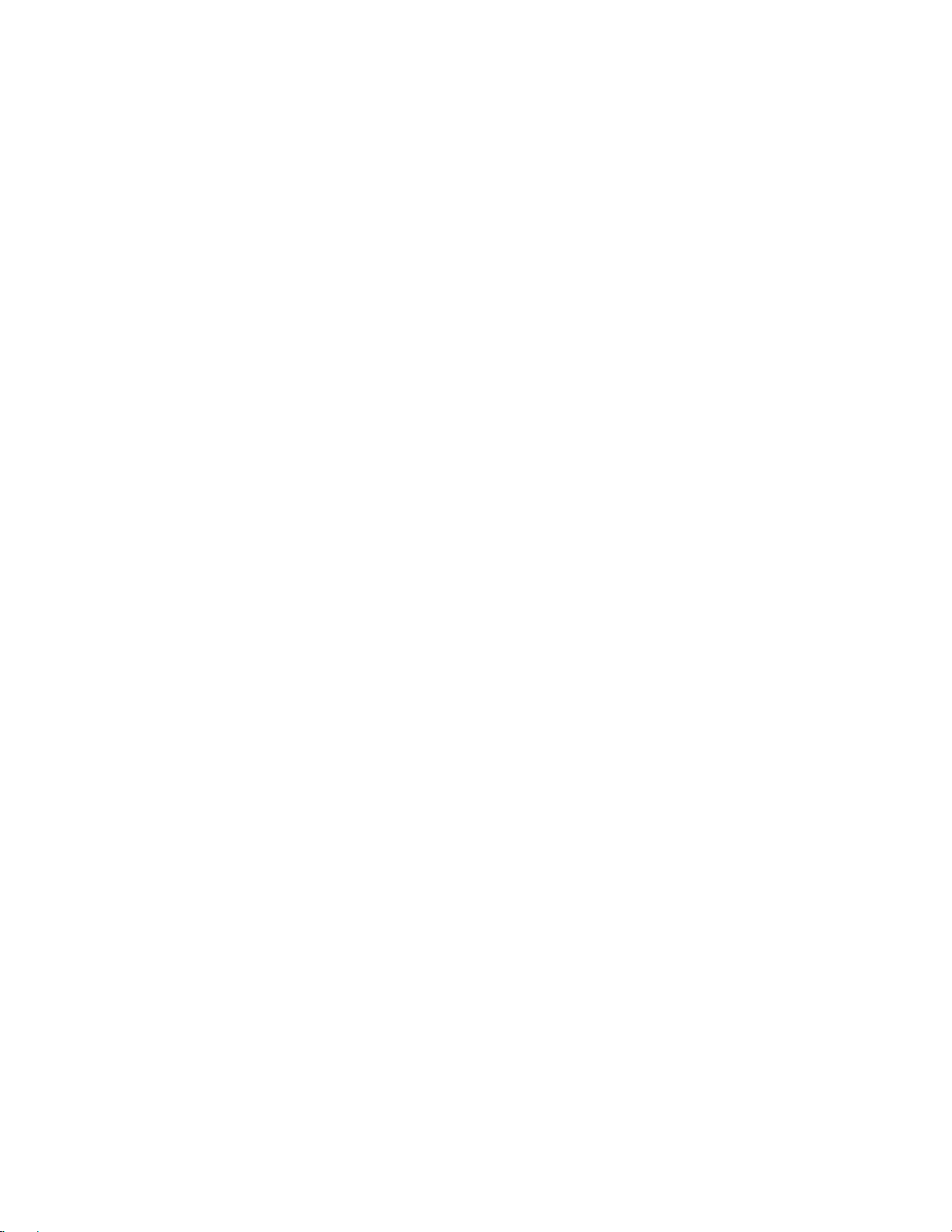
Alignment
The FTM-10R/E has been carefully aligned at the fac-
tory for the specified performance across the 144 MHz
and 430 MHz amateur bands. Realignment should therefore not be necessary except in the event of a component
failure. All component replacement and service should
be performed only by an authorized Yaesu representative, or the warranty policy may be void.
The following procedures cover adjustments that are
not normally required once the transceiver has left the
factory. However, if damage occurs and some parts are
subsequently replaced, realignment may be required. If a
sudden problem occurs during normal operation, it is likely due to component failure. Realignment should not be
done until after the faulty component has been replaced.
We recommend that servicing be performed only by
authorized Yaesu service technicians, who are experienced
with the circuitry and fully equipped for repair and alignment. Therefore, if a fault is suspected, contact the dealer
from whom the transceiver was purchased for instructions regarding repair. Authorized Yaesu service technicians realign all circuits and make complete performance
checks to ensure compliance with factory specifications
after replacing any faulty components. Those who do
undertake any of the following alignments are cautioned
to proceed at their own risk. Problems caused by unauthorized attempts at realignment are not covered by the
warranty policy. Yaesu must reserve the right to change
circuits and alignment procedures in the interest of improved performance, without notifying owners. Under no
circumstances should any alignment be attempted unless
the normal function and operation of the transceiver is
clearly understood, the cause of the malfunction has been
clearly pinpointed, any faulty components replaced, and
the need for realignment is determined to be absolutely
necessary.
Required Test Equipment
The following test equipment (and familiarity with its use)
is necessary for complete realignment. Correction of problems caused by misalignment resulting from use of improper test equipment is not covered under the warranty
policy. While most steps do not require all of the equipment listed, the interactions of some adjustments may
require that additional adjustments be performed. Do not
attempt to perform only a single step unless it is clearly
isolated electrically from all other steps. Have all test
equipment ready before beginning, and follow all of the
steps in a section in the order presented.
RF Signal Generator with calibrated output level at 500
MHz
Deviation Meter (linear detector)
AF Millivoltmeter
SINAD Meter
Inline Wattmeter with 5% accuracy at 500 MHz
Regulated DC Power Supply: adjustable from 10 to 17
VDC, 15A
50-ohm non-reactive Dummy Load: 100 W at 500 MHz
Frequency Counter: >0.1 ppm accuracy at 500 MHz
AF Signal Generator
DC Voltmeter: high impedance
VHF/UHF Sampling Coupler
AF Dummy Load: 4 W, 5 W
Oscilloscope
Spectrum Analyzer
Alignment Preparation & Precautions
Alignment Preparation & Precautions
A dummy load and inline wattmeter must be connected
to the main antenna jack in all procedures that call for
transmission, except where specified otherwise. Correct
alignment is not possible with an antenna. After completing one step, read the following step to determine whether the same test equipment will be required. If not, remove the test equipment (except dummy load and wattmeter, if connected) before proceeding.
Correct alignment requires that the ambient temperature
of the transceiver be the same as that of the test equipment, and that the temperature be held constant between
20° and 30° C (68° ~ 86° F). When the transceiver is brought
into the shop from hot or cold air it should be allowed
some time for thermal equalization with the environment
before alignment. If possible, alignments should be made
with oscillator shields and circuit boards firmly affixed
in place. The test equipment must be thoroughly warmed
up before beginning.
Note: Signal levels in dB referred to in this procedure are based
on 0 dBμ = 0.5 μV(closed circuit).
9FTM-10R/E Technical Supplement
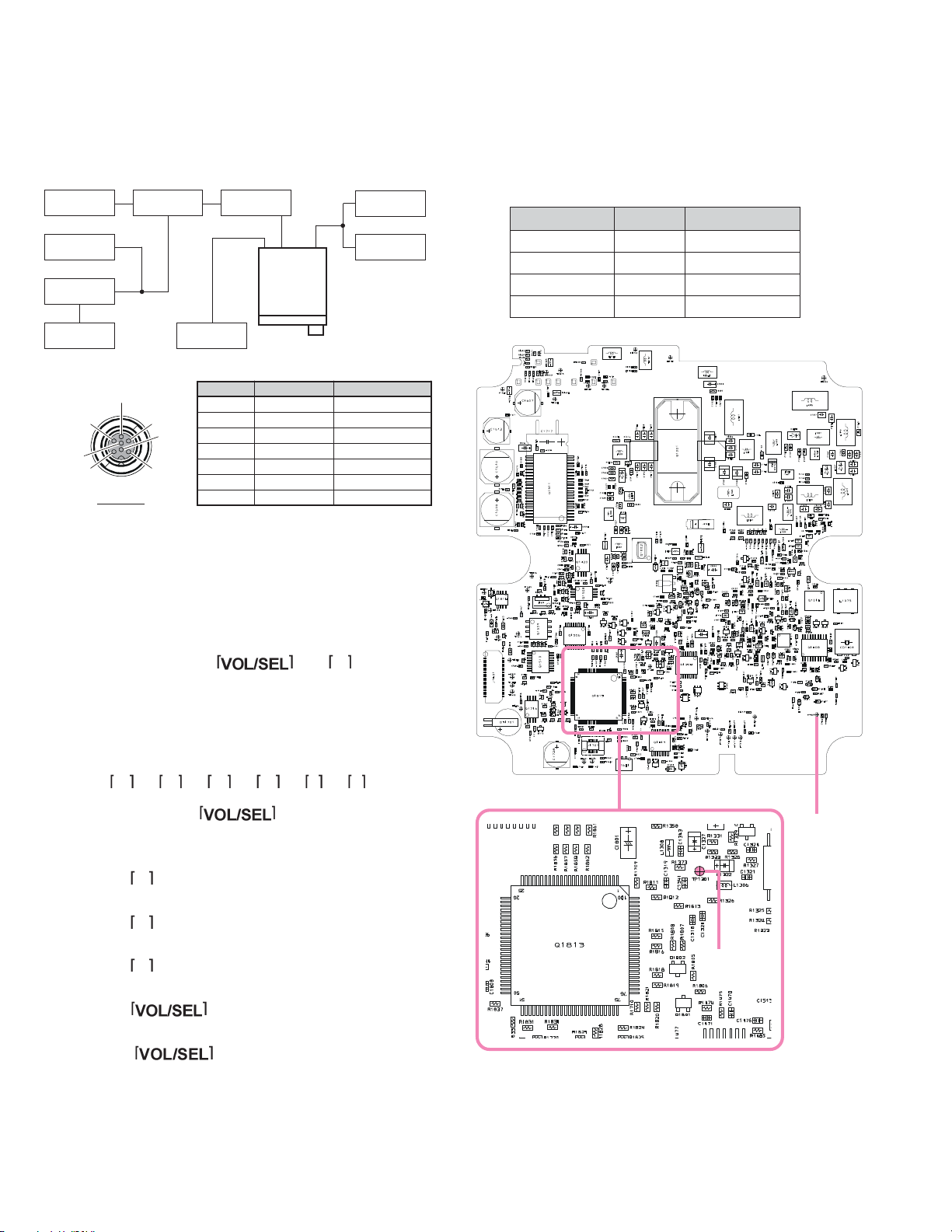
Alignment
PLL & Transmitter
Set up the test equipment as shown for transmitter alignment. Maintain the supply voltage at 13.8V DC for all
steps.
50-ohm
Dummy Load
Freq. Counter
Deviation
Meter
AC Voltmeter
Pin 4
Pin 7
Pin 5
MIC Jack
Pin 3
Inline
Wattmeter
Pin 2
Pin 6
Pin 1
Regulated
13.8V PSU
Pin No.
1
2
3
4
5
6
7
Sampling
Coupler
WIRE COLOR
Orange
Gray
Brown
Green
Blue
Red
Black
AF Generator
AC Voltmeter
MIC JACK
MIC 2
5 V
SP OUT L-CH
SW1
SW2
GND
SP OUT R-CH
Internal System Alignment Routine
This simplifies many complex discrete component adjustments by providing digitally controlled settings via the
front panel's buttons and LCD indications.
VCO VCV Adjustment
Connect the DC voltmeter to TP1301. Referring to the
table below, tune the transceiver to each frequency listed.
Confirm that the correct voltage is present, or adjust the
listed setting for the required voltage.
Tune to: TX/RX for
440.05 MHz RX 2.6 ± 0.25 V
440.05 MHz TX 1.9 ± 0.25 V
144.05 MHz RX 2.45 ± 0.25 V
144.05 MHz TX 1.65 ± 0.25 V
1. To enter the Alignment Mode, turn the transceiver off.
Press and hold in the and
keys while
turning the radio on. Once the radio is on, release the
keys.
2. Press the keys on the top of the front panel in the following sequence.
F F
3. Press and hold the key for one second to
enter the Menu mode.
4. Rotate the DIAL knob to select Menu Item "
5. Press the
key, then rotate the DIAL knob to select
F5 AF-VFOF5 AF-VFO
F5 AF-VFO".
F5 AF-VFOF5 AF-VFO
"TOGGLE".
6. Press the
Menu Item "
7. Press the
key, then rotate the DIAL knob to select
F9 CLOCKF9 CLOCK
F9 CLOCK".
F9 CLOCKF9 CLOCK
key, then rotate the DIAL knob to select
"ON".
8. Press the key to save the new setting and
exit the Menu mode.
9. Press the key repeatedly to display the
Alignment Menu.
10.The transceiver is now in the "Alignment mode".
TP1801
TP1301
10 FTM-10R/E Technical Supplement
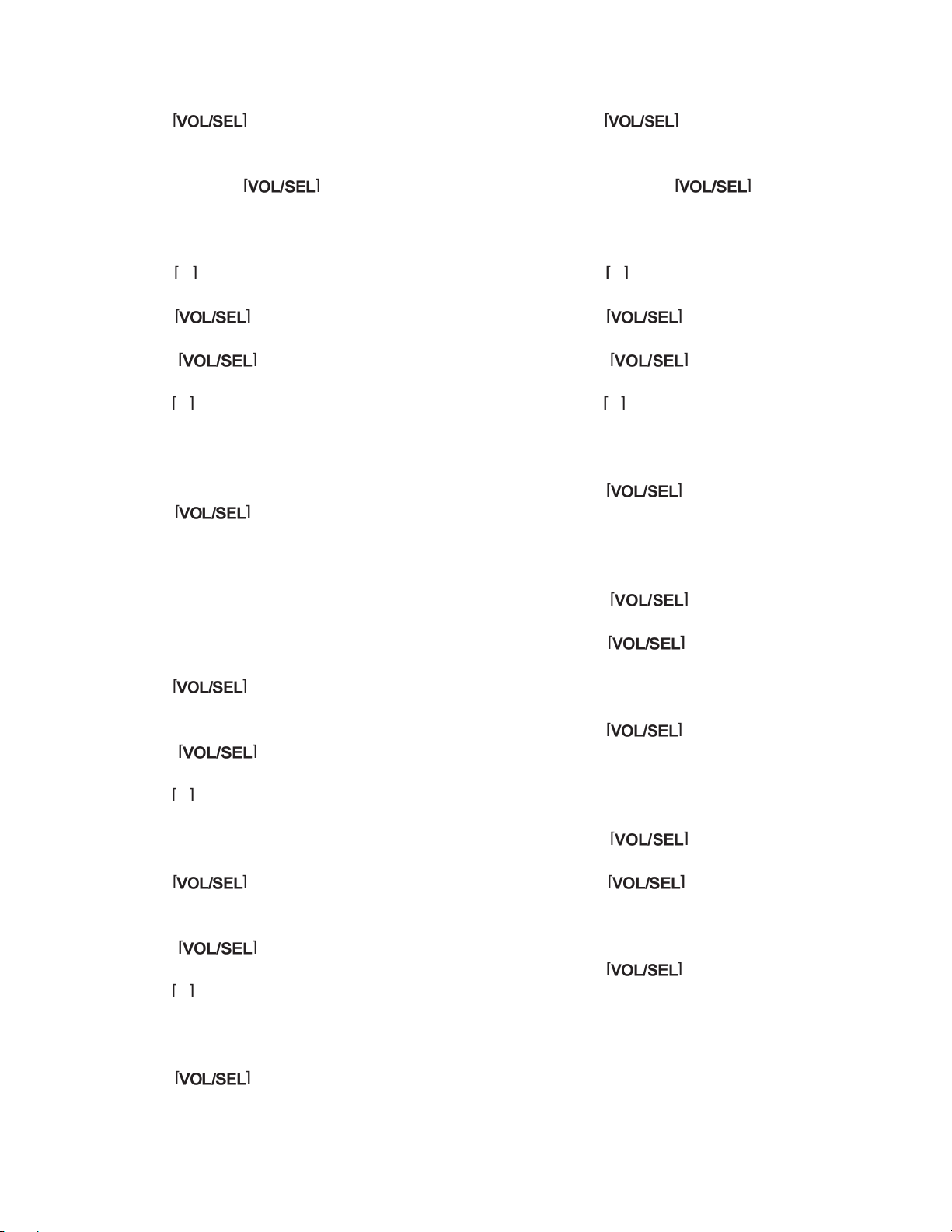
Alignment
PLL Reference Frequency
1. Press the key repeatedly to display the frequency.
2. Set the transceiver frequency to 440.050 MHz.
3. Press and hold the key for one second to
enter the Menu mode.
4. Rotate the DIAL knob to select Menu Item "
POWERPOWER
POWER".
POWERPOWER
5. Press the
"LOW".
6. Press the key to save the new setting and
exit the Menu mode.
7. Press the key repeatedly to display the
Alignment Menu.
8. Press the
Item "
9. Key the transmitter and adjust the DIAL knob, if nec-
essary, so the counter frequency is within 100 Hz of
435.050 MHz.
10.Press the key to save the new setting and
exit the Alignment Menu mode.
key, then rotate the DIAL knob to select
key repeatedly to select Alignment Menu
A-0 REF. xxxA-0 REF. xxx
A-0 REF. xxx".
A-0 REF. xxxA-0 REF. xxx
F44 TXF44 TX
F44 TX
F44 TXF44 TX
RF Front-end Tuning
1. Connect the DC voltmeter to TP1801 on the MAIN unit,
then inject a 439.050 MHz signal at a level of +10dBμ
(with 1 kHz modulation ± 3.5 kHz deviation) from the
RF signal generator.
2. Press the key repeatedly to display the frequency.
3. Set the transceiver frequency to 439.050 MHz.
4. Press the key repeatedly to display the
Alignment Menu.
5. Press the
Item "
6. Adjust the DIAL knob so that the DC voltmeter read-
ing is lower than the maximum deflection.
7. Press the key repeatedly to display the frequency.
8. Set the transceiver frequency to 145.050 MHz.
9. Press the key repeatedly to display the
Alignment Menu.
10.Press the
Item "
11.Adjust the DIAL knob so that the DC voltmeter, read-
ing is lower than the maximum deflection.
12.Press the key to save the new setting and
exit the Alignment Menu mode.
key repeatedly to select Alignment Menu
A-1 TUN. xxxA-1 TUN. xxx
A-1 TUN. xxx".
A-1 TUN. xxxA-1 TUN. xxx
key repeatedly to select Alignment Menu
A-1 TUN. xxxA-1 TUN. xxx
A-1 TUN. xxx".
A-1 TUN. xxxA-1 TUN. xxx
VHF Transmitter Output
1. Press the key repeatedly to display the frequency.
2. Set the transceiver frequency to 146.050 MHz.
3. Press and hold the key for one second to
enter the Menu mode.
4. Rotate the DIAL knob to select Menu Item "
POWERPOWER
POWER".
POWERPOWER
5. Press the
"LOW".
6. Press the key to save the new setting and
exit the Menu mode.
7. Press the key repeatedly to display the
Alignment Menu.
8. Press the
Item "
9. Key the transmitter and rotate the DIAL knob to adjust
transmit power to 5 ± 0.3 Watts on the wattmeter.
10.Press the key to save the new setting and
exit the Alignment Menu mode.
11.To change the TX Power to "MID", just repeat steps 3
through 6 above, rotating the DIAL knob to select "MID"
in step 5 above.
12.Press the key repeatedly to display the
Alignment Menu mode.
13.Press the key repeatedly to select Alignment Menu Item "
14.Key the transmitter and rotate the DIAL knob to adjust
transmit power to 20 ± 0.5 Watts on the wattmeter.
15.Press the key to save the new setting and
exit the Alignment Menu mode.
16.To change the TX Power to "HIGH", just repeat steps 3
through 6 above, rotating the DIAL knob to select "HIGH"
in step 5 above.
17.Press the key repeatedly to display the
Alignment Menu mode.
18.Press the key repeatedly to select Alignment Menu Item "
19.Key the transmitter and rotate the DIAL knob to adjust
transmit power to 50 ± 0.5 Watts on the wattmeter.
20.Press the key to save the new setting and
exit the Alignment Menu mode.
key, then rotate the DIAL knob to select
key repeatedly to select Alignment Menu
A-2 PWR. xxxA-2 PWR. xxx
A-2 PWR. xxx".
A-2 PWR. xxxA-2 PWR. xxx
A-2 PWR. xxxA-2 PWR. xxx
A-2 PWR. xxx".
A-2 PWR. xxxA-2 PWR. xxx
A-2 PWR. xxxA-2 PWR. xxx
A-2 PWR. xxx".
A-2 PWR. xxxA-2 PWR. xxx
F44 TXF44 TX
F44 TX
F44 TXF44 TX
11FTM-10R/E Technical Supplement
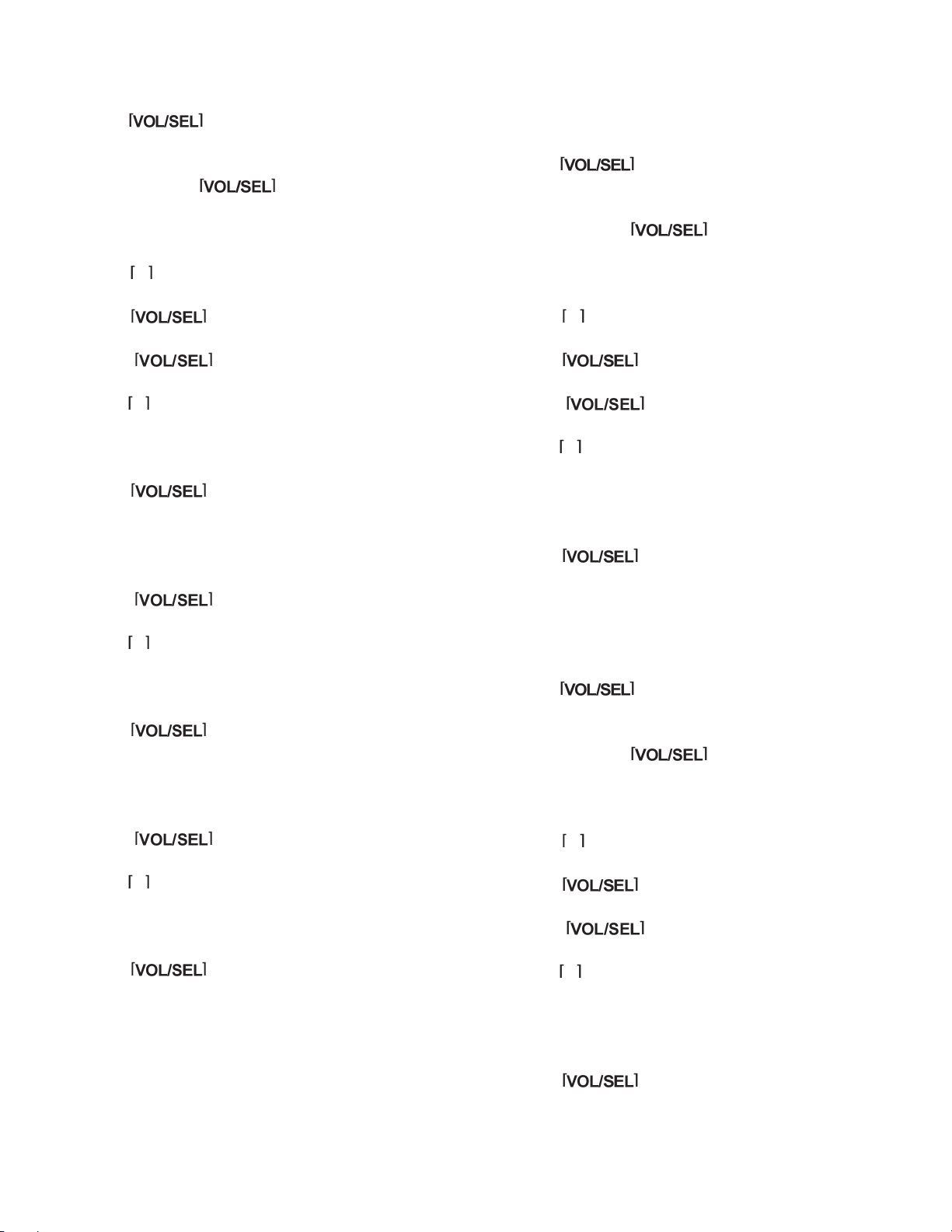
Alignment
UHF Transmitter Output
1. Press the key repeatedly to display the frequency.
2. Set the transceiver frequency to 440.050 MHz.
3. Press and hold the key for one second to
enter the Menu mode.
4. Rotate the DIAL knob to select Menu Item "
POWERPOWER
POWER".
POWERPOWER
5. Press the
"LOW".
6. Press the key to save the new setting and
exit the Menu mode.
7. Press the key repeatedly to display the
Alignment Menu.
8. Press the
Item "
9. Key the transmitter and rotate the DIAL knob to adjust
transmit power to 5 ± 0.3 Watts on the wattmeter.
10.Press the key to save the new setting and
exit the Alignment Menu mode.
11.To change the TX Power to "MID", just repeat steps 3
through 6 above, rotating the DIAL knob to select "MID"
in step 5 above.
12.Press the key repeatedly to display the
Alignment Menu mode.
13.Press the
Item "
14.Key the transmitter and rotate the DIAL knob to adjust
transmit power to 20 ± 0.5 Watts on the wattmeter.
15.Press the key to save the new setting and
exit the Alignment Menu mode.
16.To change the TX Power to "HIGH", just repeat steps 3
through 6 above, rotating the DIAL knob to select "HIGH"
in step 5 above.
17.Press the key repeatedly to display the
Alignment Menu mode.
18.Press the
Item "
19.Key the transmitter and rotate the DIAL knob to adjust
transmit power to 40 ± 0.5 Watts on the wattmeter.
20.Press the key to save the new setting and
exit the Alignment Menu mode.
key, then rotate the DIAL knob to select
key repeatedly to select Alignment Menu
A-2 PWR. xxxA-2 PWR. xxx
A-2 PWR. xxx".
A-2 PWR. xxxA-2 PWR. xxx
key repeatedly to select Alignment Menu
A-2 PWR. xxxA-2 PWR. xxx
A-2 PWR. xxx".
A-2 PWR. xxxA-2 PWR. xxx
key repeatedly to select Alignment Menu
A-2 PWR. xxxA-2 PWR. xxx
A-2 PWR. xxx".
A-2 PWR. xxxA-2 PWR. xxx
F44 TXF44 TX
F44 TX
F44 TXF44 TX
VHF Transmitter Deviation
1. Inject a 1 kHz audio tone at a level of 25 mV from the
AF generator into the microphone jack (pin 1).
2. Press the
quency.
3. Set the transceiver frequency to 146.050 MHz.
4. Press and hold the
enter the Menu mode.
5. Rotate the DIAL knob to select Menu Item "
POWERPOWER
POWER".
POWERPOWER
6. Press the
"LOW".
7. Press the key to save the new setting and
exit the Menu mode.
8. Press the key repeatedly to display the
Alignment Menu.
9. Press the
Item "
10.Key the transmitter, and rotate the DIAL knob to ad-
just transmit deviation to 4.5 kHz ± 0.2 kHz on the deviation meter.
11.Press the key to save the new setting and
exit the Alignment Menu mode.
key, then rotate the DIAL knob to select
key repeatedly to select Alignment Menu
A-3 DEV. xxxA-3 DEV. xxx
A-3 DEV. xxx".
A-3 DEV. xxxA-3 DEV. xxx
key repeatedly to display the fre-
key for one second to
F44 TXF44 TX
F44 TX
F44 TXF44 TX
UHF Transmitter Deviation
1. Inject a 1 kHz audio tone at a level of 25 mV from the
AF generator into the microphone jack (pin 1).
2. Press the key repeatedly to display the frequency.
3. Set the transceiver frequency to 440.050 MHz.
4. Press and hold the key for one second to
enter the Menu mode.
5. Rotate the DIAL knob to select Menu Item "
POWERPOWER
POWER".
POWERPOWER
6. Press the
"LOW".
7. Press the key to save the new setting and
exit the Menu mode.
8. Press the key repeatedly to display the
Alignment Menu.
9. Press the
Item "
10.Key the transmitter, and rotate the DIAL knob to ad-
just transmit deviation to 4.5 kHz ± 0.2 kHz on the deviation meter.
11.Press the key to save the new setting and
exit the Alignment Menu mode.
key, then rotate the DIAL knob to select
key repeatedly to select Alignment Menu
A-3 DEV. xxxA-3 DEV. xxx
A-3 DEV. xxx".
A-3 DEV. xxxA-3 DEV. xxx
F44 TXF44 TX
F44 TX
F44 TXF44 TX
12 FTM-10R/E Technical Supplement
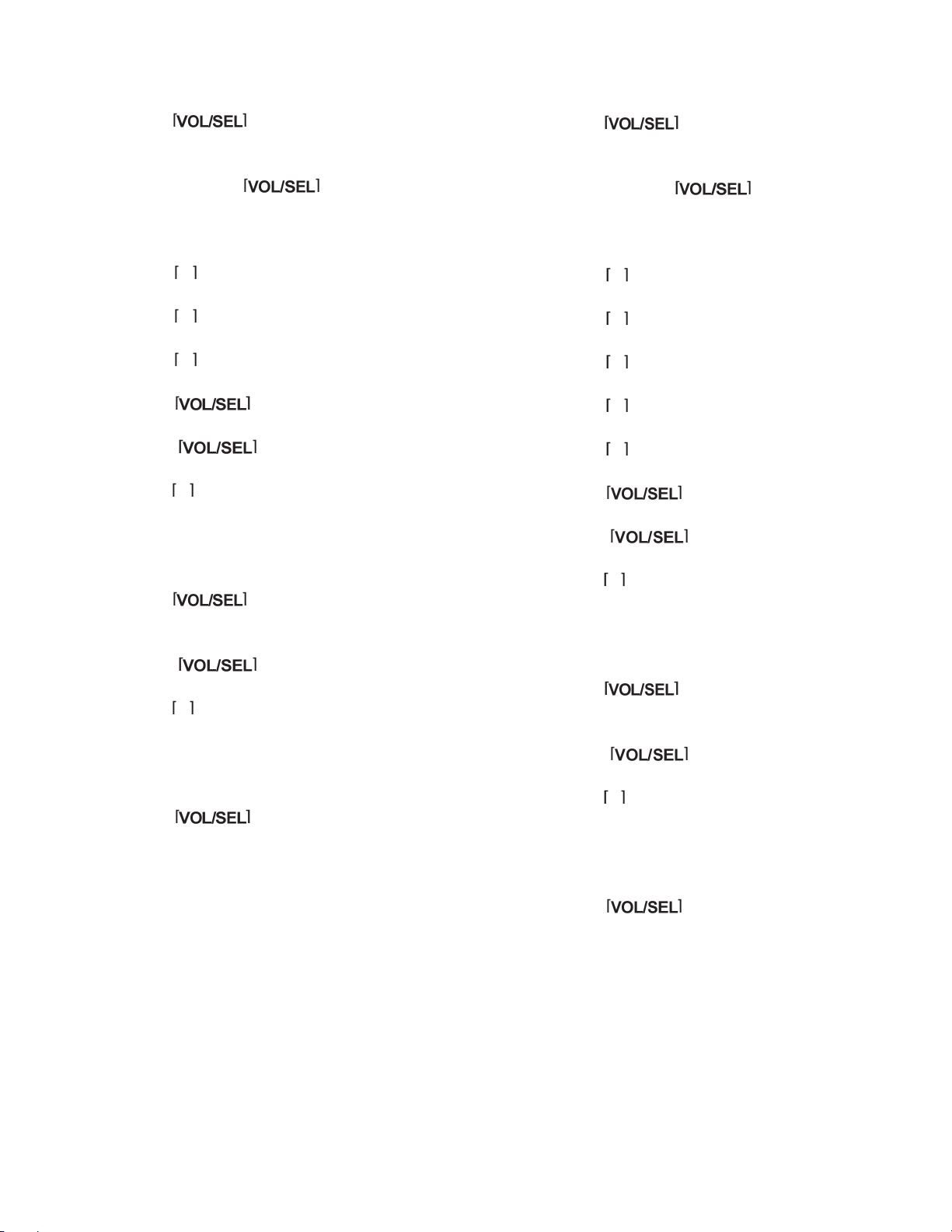
Alignment
DCS TX Deviation
1. Press the key repeatedly to display the frequency.
2. Set the transceiver frequency to 146.050 MHz.
3. Press and hold the key for one second to
enter the Menu mode.
4. Rotate the DIAL knob to select Menu Item "
ERER
ER".
ERER
5. Press the
"LOW".
6. Press the
Menu Item "
7. Press the
"DCS".
8. Press the key to save the new setting and
exit the Menu mode.
9. Press the key repeatedly to display the
Alignment Menu.
10.Press the
Item "
11.Key the transmitter (with no microphone input), ro-
tate the DIAL knob to adjust the transmit DCS devia-
tion to 0.7 kHz (±0.05 kHz) on the deviation meter.
12.Press the key repeatedly to display the frequency.
13.Set the transceiver frequency to 440.050 MHz.
14.Press the key repeatedly to display the
Alignment Menu.
15.Press the
Item "
16.Key the transmitter (with no microphone input), ro-
tate the DIAL knob to adjust the transmit DCS devia-
tion to 0.7 kHz (±0.05 kHz) on the deviation meter.
17.Press the key to save the new setting and
exit the Alignment Menu mode.
key, then rotate the DIAL knob to select
key, then rotate the DIAL knob to select
F40 SQL TYPEF40 SQL TYPE
F40 SQL TYPE".
F40 SQL TYPEF40 SQL TYPE
key, then rotate the DIAL knob to select
key repeatedly to select Alignment Menu
A-4 DCS. xxxA-4 DCS. xxx
A-4 DCS. xxx".
A-4 DCS. xxxA-4 DCS. xxx
key repeatedly to select Alignment Menu
A-4 DCS. xxxA-4 DCS. xxx
A-4 DCS. xxx".
A-4 DCS. xxxA-4 DCS. xxx
F44 TX POW-F44 TX POW-
F44 TX POW-
F44 TX POW-F44 TX POW-
CTCSS TX Deviation
1. Press the key repeatedly to display the frequency.
2. Set the transceiver frequency to 146.050 MHz.
3. Press and hold the key for one second to
enter the Menu mode.
4. Rotate the DIAL knob to select Menu Item "
ERER
ER".
ERER
5. Press the
"LOW".
6. Press the
Menu Item "
7. Press the
"TONE ENC".
8. Press the
Menu Item "
9. Press the
"100.0 HZ".
10.Press the key to save the new setting and
exit the Menu mode.
11.Press the key repeatedly to display the
Alignment Menu.
12.Press the
Item "
13.Key the transmitter (with no microphone input), ro-
tate the DIAL knob to adjust the transmit CTCSS devi-
ation to 0.7 kHz (±0.05 kHz) on the deviation meter.
14.Press the key repeatedly to display the frequency.
15.Set the transceiver frequency to 440.050 MHz.
16.Press the key repeatedly to display the
Alignment Menu.
17.Press the
Item "
18.Key the transmitter (with no microphone input), ro-
tate the DIAL knob to adjust the transmit CTCSS devi-
ation to 0.7 kHz (±0.05 kHz) on the deviation meter.
19.Press the key to save the new setting and
exit the Alignment Menu mode.
key, then rotate the DIAL knob to select
key, then rotate the DIAL knob to select
F40 SQL TYPEF40 SQL TYPE
F40 SQL TYPE".
F40 SQL TYPEF40 SQL TYPE
key, then rotate the DIAL knob to select
key, then rotate the DIAL knob to select
F39 SQL TSQFF39 SQL TSQF
F39 SQL TSQF".
F39 SQL TSQFF39 SQL TSQF
key, then rotate the DIAL knob to select
key repeatedly to select Alignment Menu
A-5 CTC. xxxA-5 CTC. xxx
A-5 CTC. xxx".
A-5 CTC. xxxA-5 CTC. xxx
key repeatedly to select Alignment Menu
A-5 CTC. xxxA-5 CTC. xxx
A-5 CTC. xxx".
A-5 CTC. xxxA-5 CTC. xxx
F44 TX POW-F44 TX POW-
F44 TX POW-
F44 TX POW-F44 TX POW-
13FTM-10R/E Technical Supplement
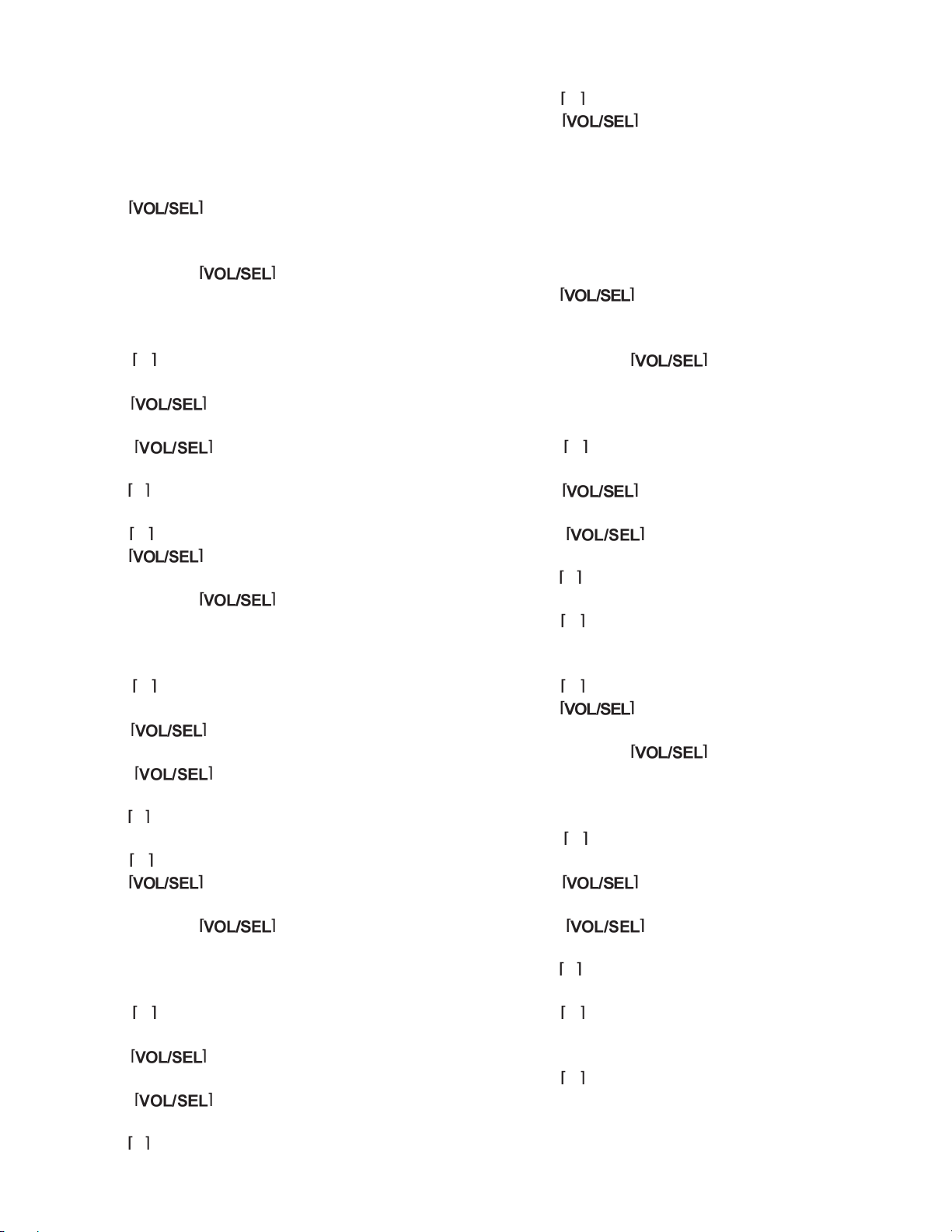
Alignment
Center Meter Adjustment
1. Set the RF signal generator to 440.050 MHz. Set the
generator for ±3.5 kHz deviation of a 1 kHz modulation tone, and set the RF output level from the signal
generator to 10 dBμV.
2. Press the key repeatedly to display the frequency.
3. Set the transceiver frequency to 440.050 MHz.
4. Press and hold the key for one second to
enter the Menu mode.
5. Rotate the DIAL knob to select Menu Item "
MODEMODE
MODE".
MODEMODE
6. Press the
select "FM".
7. Press the key to save the new setting and
exit the Menu mode.
8. Press the key repeatedly to display the
Alignment Menu.
9. Press the
Item "
10.Press the
11.Press the key repeatedly to display the frequency.
12.Press and hold the key for one second to
enter the Menu mode.
13.Rotate the DIAL knob to select Menu Item "
MODEMODE
MODE".
MODEMODE
14.Press the
select "NARR FM".
15.Press the key to save the new setting and
exit the Menu mode.
16.Press the key repeatedly to display the
Alignment Menu.
17.Press the
Item "
18.Press the
19.Press the key repeatedly to display the frequency.
20.Press and hold the key for one second to
enter the Menu mode.
21.Rotate the DIAL knob to select Menu Item "
MODEMODE
MODE".
MODEMODE
22.Press the
select "WIDE FM".
23.Press the key to save the new setting and
exit the Menu mode.
24.Press the key repeatedly to display the
Alignment Menu.
25.Press the
Item "
key, and then rotate the DIAL knob to
key repeatedly to select Alignment Menu
A-6 CTR UPA-6 CTR UP
A-6 CTR UP".
A-6 CTR UPA-6 CTR UP
key to save the new setting.
key, and then rotate the DIAL knob to
key repeatedly to select Alignment Menu
A-6 CTR UPA-6 CTR UP
A-6 CTR UP".
A-6 CTR UPA-6 CTR UP
key to save the new setting.
key, and then rotate the DIAL knob to
key repeatedly to select Alignment Menu
A-6 CTR UPA-6 CTR UP
A-6 CTR UP".
A-6 CTR UPA-6 CTR UP
F29 RX MF29 RX M
F29 RX M
F29 RX MF29 RX M
F29 RX MF29 RX M
F29 RX M
F29 RX MF29 RX M
F29 RX MF29 RX M
F29 RX M
F29 RX MF29 RX M
26.Press the
27.Press the
exit the Alignment Menu mode.
key to save the new setting.
key to save the new setting and
VHF S-Meter Calibration
1. Set the RF signal generator to 146.050 MHz. Set the
generator for ±3.5 kHz deviation of a 1 kHz modulation tone, and set the RF output level from the signal
generator to -5 dBμ.
2. Press the key repeatedly to display the frequency.
3. Set the transceiver frequency to 146.050 MHz.
4. Press and hold the key for one second to
enter the Menu mode.
5. Rotate the DIAL knob to select Menu Item "
MODEMODE
MODE".
MODEMODE
6. Press the
select "FM".
7. Press the key to save the new setting and
exit the Menu mode.
8. Press the key repeatedly to display the
Alignment Menu.
9. Press the
Item "
10.Press the
11.Increase the output level of the signal generator up to
+23dBμ.
12.Press the
13.Press the key repeatedly to display the frequency.
14.Press and hold the key for one second to
enter the Menu mode.
15.Rotate the DIAL knob to select Menu Item "
MODEMODE
MODE".
MODEMODE
16.Press the
select "WIDE FM".
17.Press the key to save the new setting and
exit the Menu mode.
18.Press the key repeatedly to display the
Alignment Menu.
19.Press the
Item "
20.Press the
21.Increase the output level of the signal generator up to
0 dBμ.
22.Press the
key, and then rotate the DIAL knob to
key repeatedly to select Alignment Menu
A-7 SM UA-7 SM U
A-7 SM U/
A-7 SM UA-7 SM U
A-7 SM UA-7 SM U
A-7 SM U/
A-7 SM UA-7 SM U
DD
D".
DD
key to save the new setting.
key to save the new setting.
key, and then rotate the DIAL knob to
key repeatedly to select Alignment Menu
DD
D".
DD
key to save the new setting.
key to save the new setting.
F29 RX MF29 RX M
F29 RX M
F29 RX MF29 RX M
F29 RX MF29 RX M
F29 RX M
F29 RX MF29 RX M
14 FTM-10R/E Technical Supplement
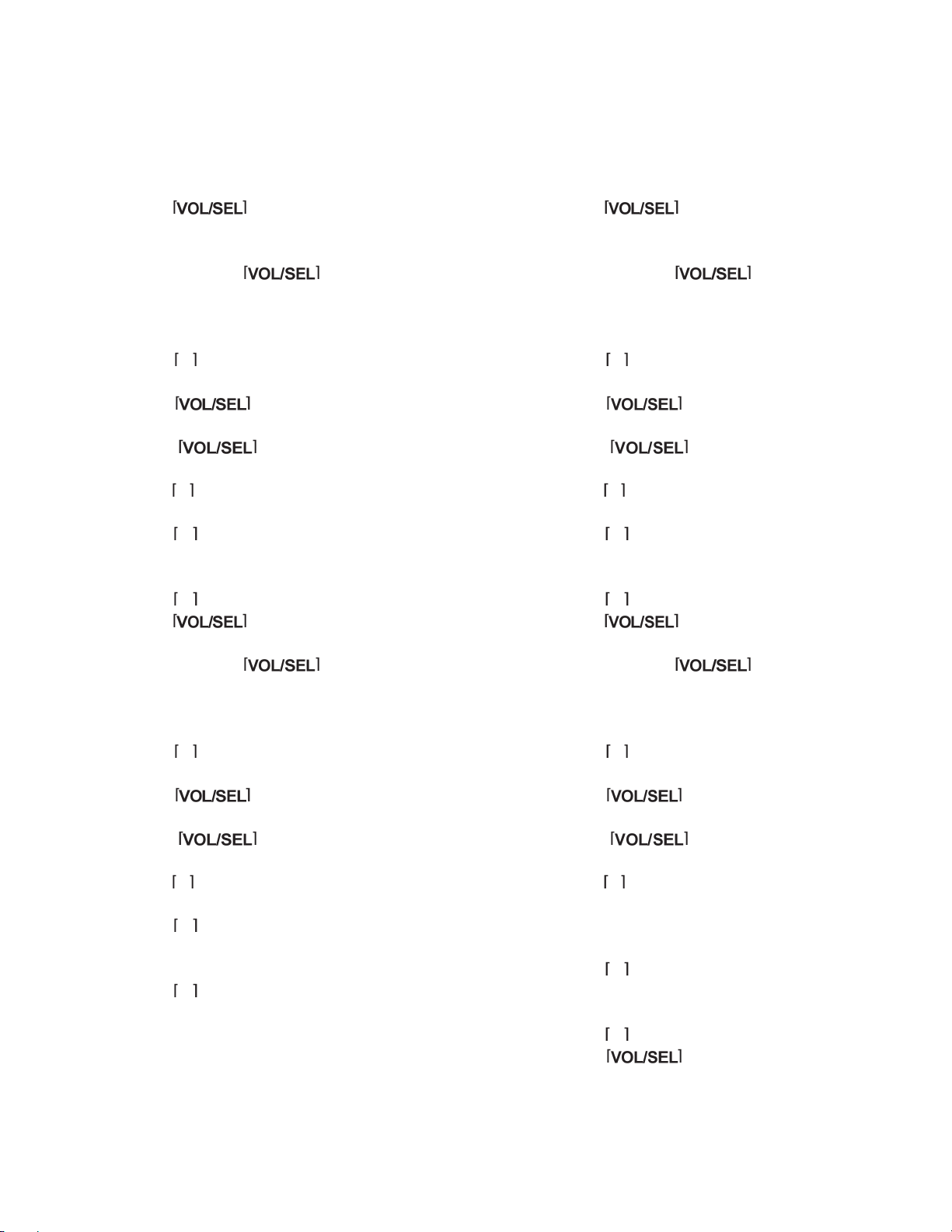
Alignment
UHF S-Meter Calibration
1. Set the RF signal generator to 440.050 MHz. Set the
generator for ±3.5 kHz deviation of a 1 kHz modulation tone, and set the RF output level from the signal
generator to -5 dBμ.
2. Press the key repeatedly to display the frequency.
3. Set the transceiver frequency to 440.050 MHz.
4. Press and hold the key for one second to
enter the Menu mode.
5. Rotate the DIAL knob to select Menu Item "
MODEMODE
MODE".
MODEMODE
6. Press the
"FM".
7. Press the key to save the new setting and
exit the Menu mode.
8. Press the key repeatedly to display the
Alignment Menu.
9. Press the
Item "
10.Press the
11.Increase the output level of the signal generator up to
+23dBμ.
12.Press the
13.Press the key repeatedly to display the frequency.
14.Press and hold the key for one second to
enter the Menu mode.
15.Rotate the DIAL knob to select Menu Item "
MODEMODE
MODE".
MODEMODE
16.Press the
"WIDE FM".
17.Press the key to save the new setting and
exit the Menu mode.
18.Press the key repeatedly to display the
Alignment Menu.
19.Press the
Item "
20.Press the
21.Increase the output level of the signal generator up to
0 dBμ.
22.Press the
key, then rotate the DIAL knob to select
key repeatedly to select Alignment Menu
A-7 SM UA-7 SM U
A-7 SM U/
A-7 SM UA-7 SM U
A-7 SM UA-7 SM U
A-7 SM U/
A-7 SM UA-7 SM U
DD
D".
DD
key to save the new setting.
key to save the new setting.
key, then rotate the DIAL knob to select
key repeatedly to select Alignment Menu
DD
D".
DD
key to save the new setting.
key to save the new setting.
F29 RX MF29 RX M
F29 RX M
F29 RX MF29 RX M
F29 RX MF29 RX M
F29 RX M
F29 RX MF29 RX M
Squelch Adjustment
1. Set the RF signal generator to 146.050 MHz. Set the
generator for ±3.5 kHz deviation of a 1 kHz modulation tone, and set the RF output level from the signal
generator to -12 dBμV.
2. Press the key repeatedly to display the frequency.
3. Set the transceiver frequency to 146.050 MHz.
4. Press and hold the key for one second to
enter the Menu mode.
5. Rotate the DIAL knob to select Menu Item "
MODEMODE
MODE".
MODEMODE
6. Press the
"FM".
7. Press the key to save the new setting and
exit the Menu mode.
8. Press the key repeatedly to display the
Alignment Menu.
9. Press the
Item "
10.Press the
11.Increase the output level of the signal generator up to
-4 dBμV.
12.Press the
13.Press the key repeatedly to display the frequency.
14.Press and hold the key for one second to
enter the Menu mode.
15.Rotate the DIAL knob to select Menu Item "
MODEMODE
MODE".
MODEMODE
16.Press the
"WIDE FM".
17.Press the key to save the new setting and
exit the Menu mode.
18.Press the key repeatedly to display the
Alignment Menu.
19.Press the
Item "
20.Increase the output level of the signal generator up to
-1 dBμV.
21.Press the
22.Increase the output level of the signal generator up to
+7 dBμV.
23.Press the
24.Press the key to save the new setting and
exit the Alignment Menu mode.
key, then rotate the DIAL knob to select
key repeatedly to select Alignment Menu
A-8 SQL UA-8 SQL U
A-8 SQL U/
A-8 SQL UA-8 SQL U
key to save the new setting.
key to save the new setting.
key, then rotate the DIAL knob to select
key repeatedly to select Alignment Menu
A-8 SQL LEVLA-8 SQL LEVL
A-8 SQL LEVL".
A-8 SQL LEVLA-8 SQL LEVL
key to save the new setting.
key to save the new setting.
DD
D".
DD
F29 RX MF29 RX M
F29 RX M
F29 RX MF29 RX M
F29 RX MF29 RX M
F29 RX M
F29 RX MF29 RX M
15FTM-10R/E Technical Supplement
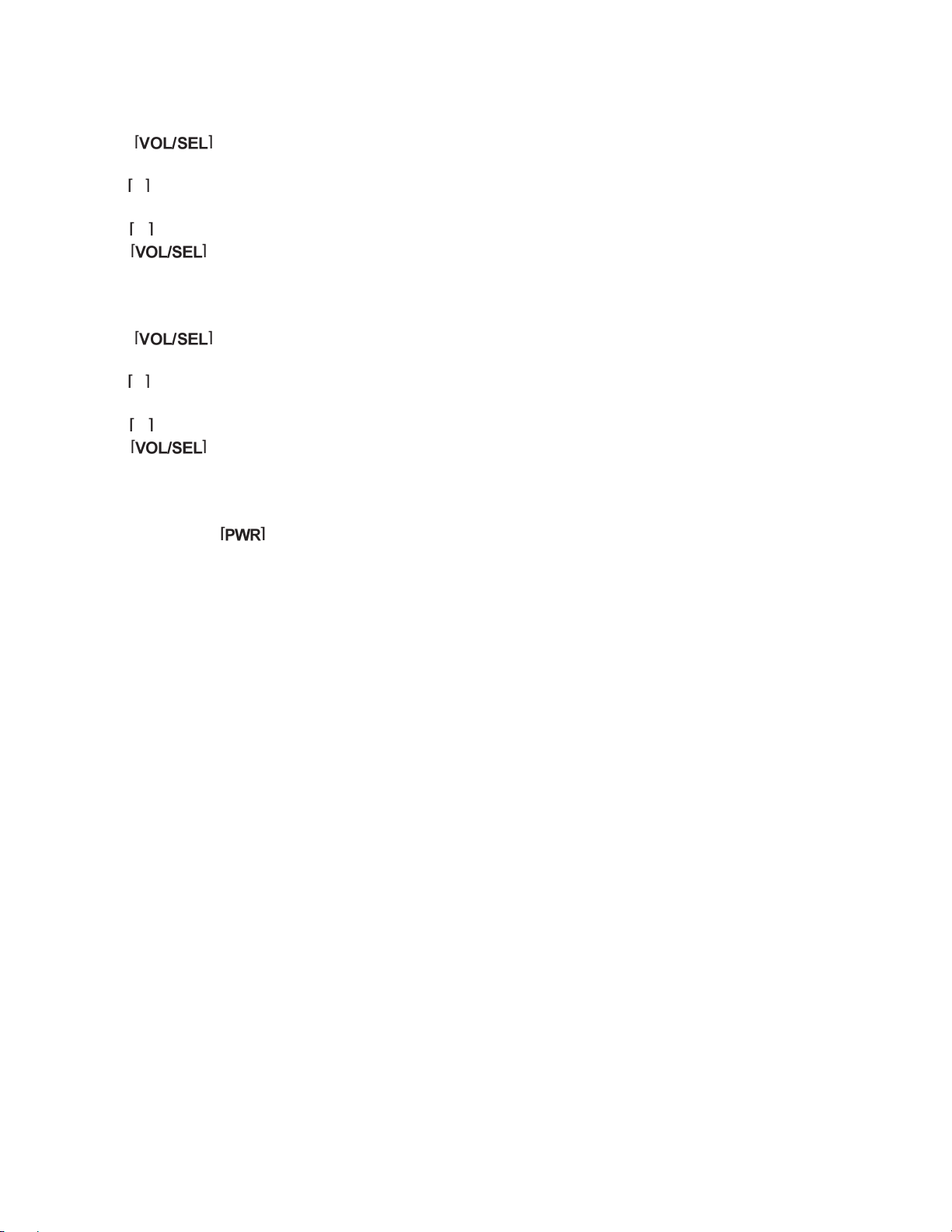
Alignment
DC Voltmeter
1. Set the power supply voltage to 13.8 V.
2. Press the key repeatedly to display the
Alignment Menu.
3. Press the
Item "
4. Press the
5. Press the key to save the new setting and
exit the Alignment Menu mode.
VOX Alignment
1. Press the key repeatedly to display the
Alignment Menu.
2. Press the
Item "
3. Press the
4. Press the key to save the new setting and
exit the Alignment Menu mode.
key repeatedly to select Alignment Menu
A-9 BAT UPA-9 BAT UP
A-9 BAT UP".
A-9 BAT UPA-9 BAT UP
key to save the new setting.
key repeatedly to select Alignment Menu
A-A VOX UPA-A VOX UP
A-A VOX UP".
A-A VOX UPA-A VOX UP
key to save the new setting.
To close the alignment mode, just turn the power off by
pressing and holding the switch for two seconds.
The next time the transceiver is turned on, normal operation will resume.
16 FTM-10R/E Technical Supplement
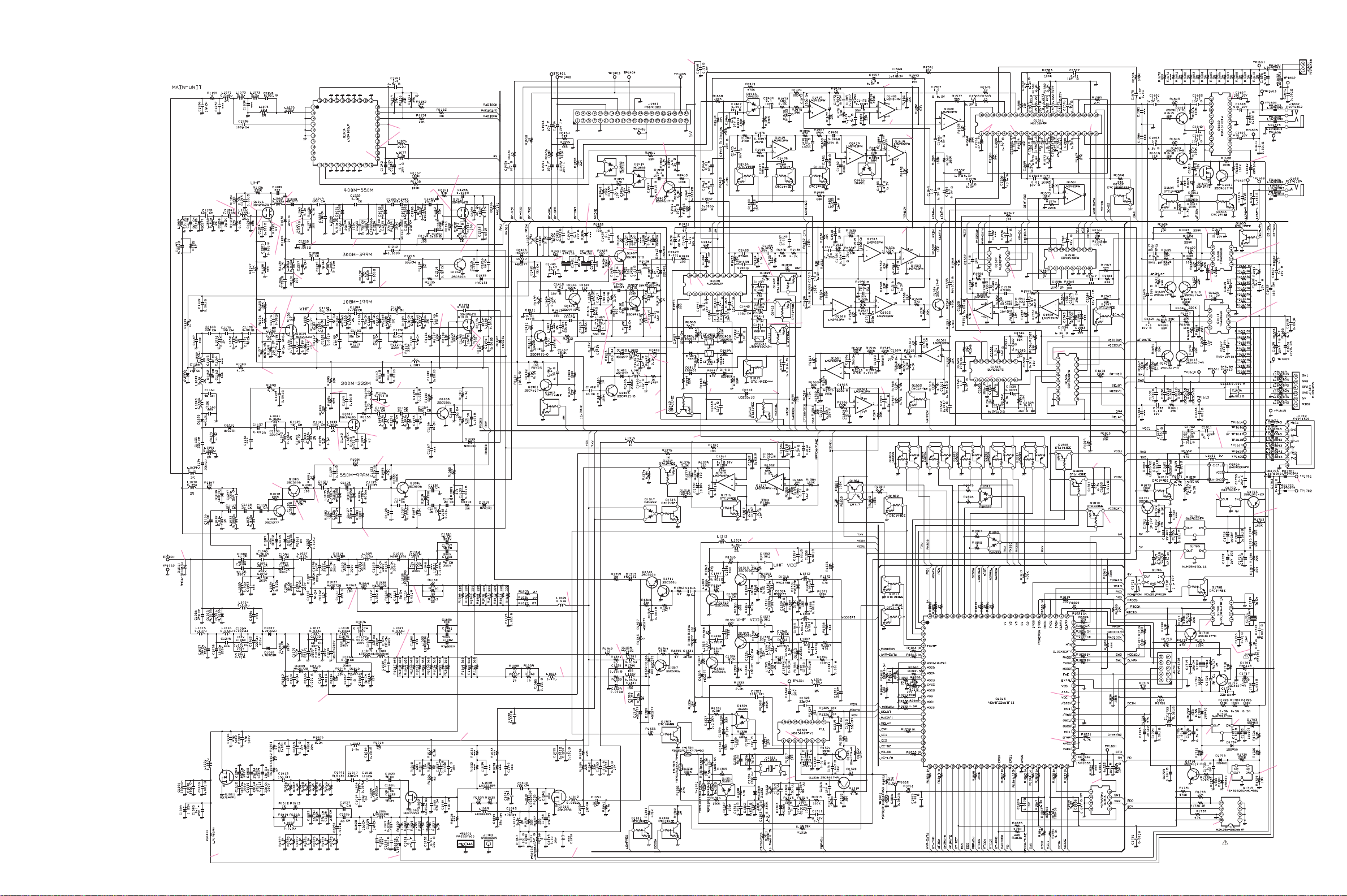
Circuit Diagram
※ A:((+19.7 dBμ)) <<+16.7 dBμ>>
※ B:((+19.6 dBμ)) <<+16.6 dBμ>>
5.03 V
※ C:((+31.0 dBμ)) <<+28.6 dBμ>>
5.03 V
MAIN-Unit (Lot. 1~4)
6.70 V
<<-5.0 dBμ>>
0.74 V
<<-1.0 dBμ>>
((-6.0 dBμ))
2.46 V
2.46 V
2.42 V
8.88 V
<<+15.0 dBμ>>
8.45 V
8.91 V
440 MHz : 2.06 V
8.45 V
0.96 V ((+1.7 dBμ))
((+17.8 dBμ))
0.15 V
0.80 V
8.57 V
3.09 V
1.11 V
<<+12.9 dBμ>>
146 MHz : 2.90 V
2.48 V
0.24 V
8.91 V
8.91 V
8.44 V
4.00 V
0.97 V
((+17.0 dBμ))
8.94 V
1.56 V
0.48 V
1.49 V
0.42 V
※ A
4.59 V
8.54 V
※ B
0.88 V
8.02 V
0.20 V
4.87 V
1.05 V
4.80 V
4.93 V
8.82 V
5.03 V
4.60 V
5.92 V
8.96 V
※ C
4.90 V
5.38 V
4.74 V
9.09 V
0.41 V
4.89 V
4.89 V
5.03 V
2.06 V
5.03 V
5.03 V
5.03 V
8.76 V
4.51 V
2.46 V
5.03 V
5.03 V
5.03 V
8.97 V
4.96 V
12.5 V
0.50 V
0.50 V
0.50 V
8.86 V
Power OFF : 5.17 V
13.8 V
VOL MAX :
7.30 V
VOL MAX :
8.17 V
((-8.0 dBμ))
<<-9.0 dBμ>>
2.79 V
3.52 V
(3.47 V)
5.26 V
<2.93 V>
800 MHz : 3.74 V
(1.67 V)
<2.37 V>
(3.31 V)
<2.99 V>
※ D : (1.69 V)<1.82 V>
RX 146 MHz : 2.49 V
440 MHz : 2.61 V
220 MHz : 3.52 V
350 MHz : 0.99 V
850 MHz : 2.85 V
<8.66 V>
(8.75 V)
<8.05 V>
(8.30 V)
4.92 V
4.84 V
※ D
6.63 V
4.72 V
3.80 V
5.00 V
5.00 V
5.03 V
4.88 V
4.00 V
8.97 V
5.03 V
3.57 V
3.40 V
9.11 V
3.13 V
5.01 V
4.94 V
13.8 V
13.1 V
3.13 V
13.0 V
4.11 V
4.68 V
(xx V) : 146 MHz TX High Power
<xx V> : 440 MHz TX High Power
xx V : Rx
((xx dBμ)) : 146 MHz Rx Level
<<xx dBμ>> : 440 MHz Rx Level
(12.8 V) <12.8 V>
(12.8 V) <12.6 V>
(9.02 V)
<8.99 V>
5.01 V
Danger of explosion if battery is incorrectly replaced.
Replace only with the same or equivalent type.
CAUTION
17FTM-10R/E Technical Supplement
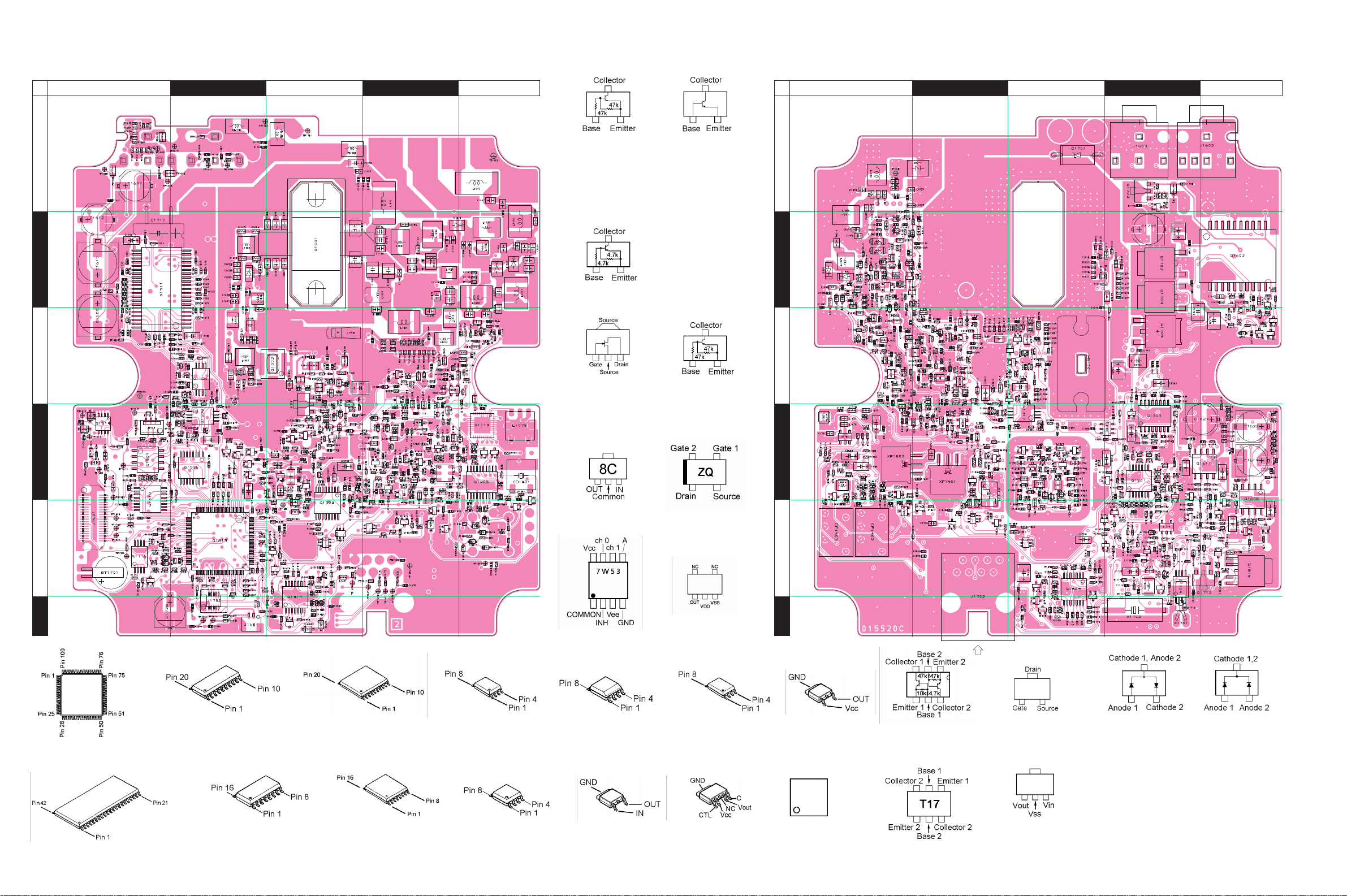
MAIN-Unit (Lot. 1~4)
Parts Layout
AC
1
2
3
B
D E
DTC144EE (26)
(Q1301, 1302, 1303,
1315, 1316, 1402,
1416, 1417, 1418,
1502, 1507, 1512,
1604, 1605, 1606,
1708, 1802, 1811,
1812, 1817)
DTA143EE (13)
(Q1808, 1809)
2SK2596 (BX)
(Q1003)
2SC4617 (BR)
(Q1306, 1401, 1415,
1504, 1607, 1609,
1610, 1612, 1613,
1701, 1710, 1711,
1714)
2SC4915O (Q0)
(Q1403, 1404, 1405,
1406, 1407)
2SC5006 (24)
(Q1005, 1006, 1008,
1012, 1307, 1308,
1309, 1310, 1311,
1312, 1313)
2SC5277 (D2)
(Q1004)
DTA144EE (16)
(Q1314, 1409, 1410,
1411, 1810)
DTA114EE (14)
(Q1412, 1413)
ac
b
d e
1
2
3
4
5
6
Side A
HD64F2266TF13
(Q1813)
NJM2552V
(Q1408)
TDA1519CTH
(Q1602)
M24256
(Q1716)
NJM78L05UA (8C)
(Q1712)
TC7W53FU
(Q1814)
TDA2822D
(Q1608, 1611)
2SK296ZQ
(Q1007, 1009, 1010,
1011, 1013)
S-80823CNMC
(Q1715)
LM2904PWR
(Q1317, 1420, 1508)
S-35190A
(Q1709)
4
5
6
Side B
BA09CC0FP
(Q1702, 1704)
UMD5N
(Q1803, 1804, 1805,
1806, 1807)
2SK397300L (5V)
(Q1601, 1603, 1614)
DA221 (K)
(D1301, 1304, 1416)
MC2850 (A7)
(D1413, 1414)
DAN222 (N)
(D1415, 1801, 1802,
1317)
M61524FP
(Q1511)
MB15A02PFV1
(Q1304)
BU9253FS
(Q1505)
CD4053BPWR
(Q1506, 1510)
LM2902PWR
(Q1419, 1501, 1503)
M62429FP
(Q1509)
NJM78M05DL1A
(Q1705)
BA00CC0WFP
(Q1816)
LV24100LP
(Q1014)
IMT17 (T17)
(Q1801)
XC6201P402MR
(Q1706)
18 FTM-10R/E Technical Supplement
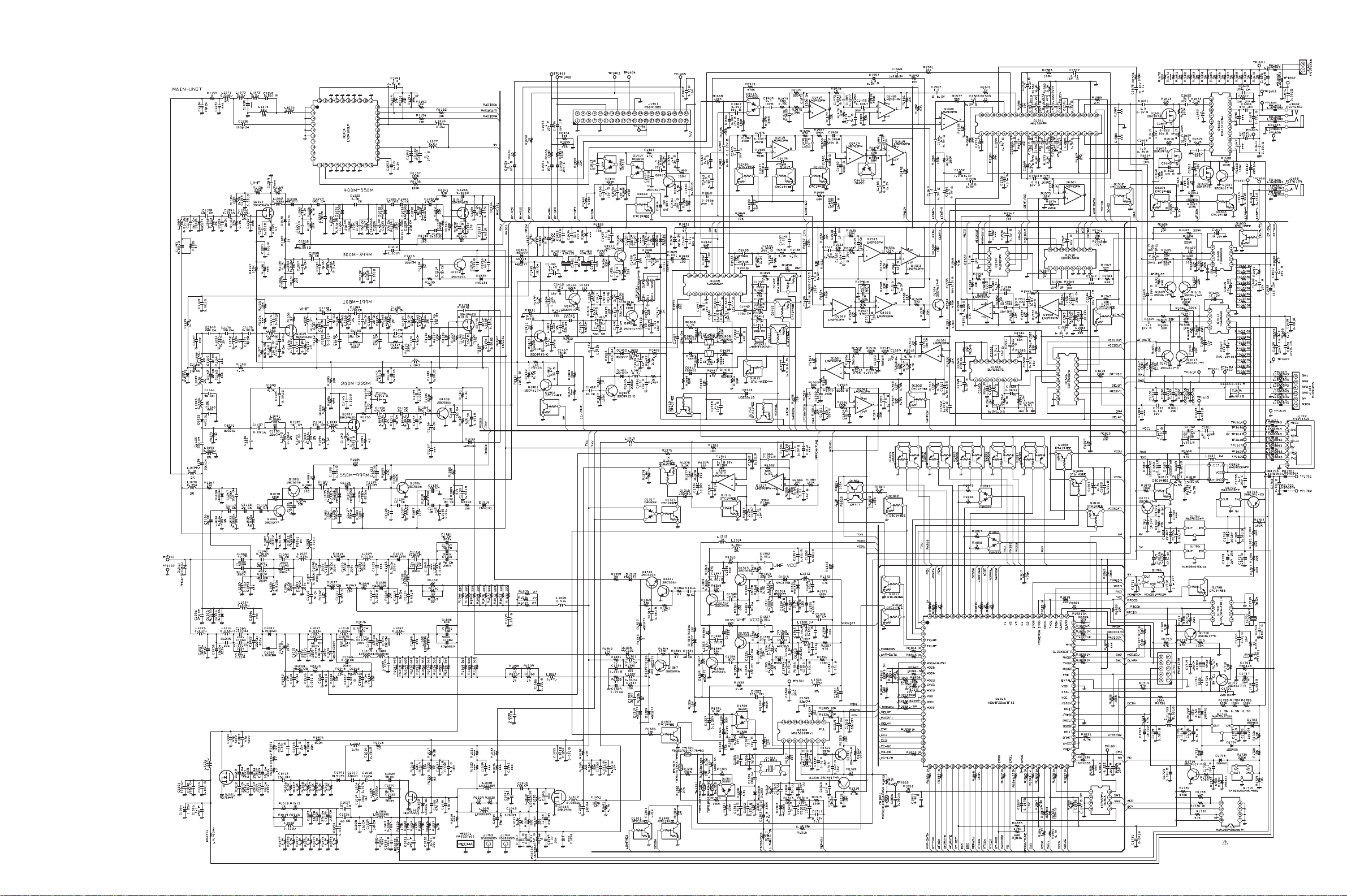
Circuit Diagram
MAIN-Unit (Lot. 5~15)
Danger of explosion if battery is incorrectly replaced.
Replace only with the same or equivalent type.
CAUTION
19FTM-10R/E Technical Supplement
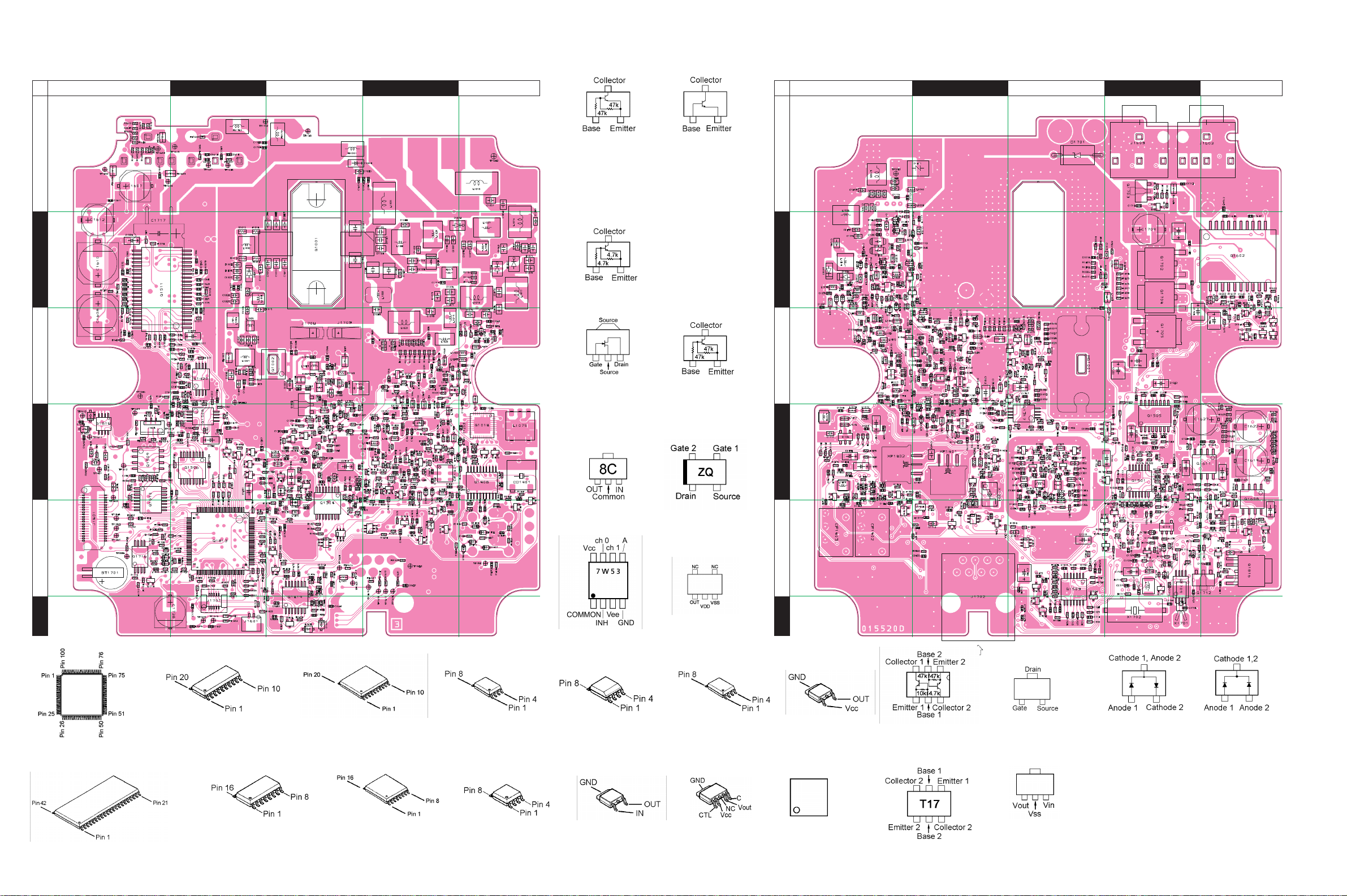
MAIN-Unit (Lot. 5~15)
Parts Layout
AC
1
2
3
B
D E
DTC144EE (26)
(Q1301, 1302, 1303,
1315, 1316, 1402,
1416, 1417, 1418,
1502, 1507, 1512,
1604, 1605, 1606,
1708, 1802, 1811,
1812, 1817, 1818)
DTA143EE (13)
(Q1808, 1809)
2SK2596 (BX)
(Q1003)
2SC4617 (BR)
(Q1306, 1401, 1415,
1504, 1607, 1609,
1610, 1612, 1613,
1701, 1710, 1711,
1714)
2SC4915O (Q0)
(Q1403, 1404, 1405,
1406, 1407)
2SC5006 (24)
(Q1005, 1006, 1008,
1012, 1307, 1308,
1309, 1310, 1311,
1312, 1313)
2SC5277 (D2)
(Q1004)
DTA144EE (16)
(Q1314, 1409, 1410,
1411, 1810)
DTA114EE (14)
(Q1412, 1413)
ac
b
d e
1
2
3
4
5
6
Side A
HD64F2266TF13
(Q1813)
NJM2552V
(Q1408)
TDA1519CTH
(Q1602)
M24256
(Q1716)
NJM78L05UA (8C)
(Q1712)
TC7W53FU
(Q1814)
TDA2822D
(Q1608, 1611)
2SK296ZQ
(Q1007, 1009, 1010,
1011, 1013)
S-80823CNMC
(Q1715)
LM2904PWR
(Q1317, 1420, 1508)
S-35190A
(Q1709)
4
5
6
Side B
BA09CC0FP
(Q1702, 1704)
UMD5N
(Q1803, 1804, 1805,
1806, 1807)
2SK397300L (5V)
(Q1601, 1603, 1614)
DA221 (K)
(D1301, 1304, 1416)
MC2850 (A7)
(D1413, 1414)
DAN222 (N)
(D1415, 1801, 1802,
1317)
M61524FP
(Q1511)
MB15A02PFV1
(Q1304)
BU9253FS
(Q1505)
CD4053BPWR
(Q1506, 1510)
LM2902PWR
(Q1419, 1501, 1503)
M62429FP
(Q1509)
NJM78M05DL1A
(Q1705)
BA00CC0WFP
(Q1816)
LV24100LP
(Q1014)
IMT17 (T17)
(Q1801)
XC6201P402MR
(Q1706)
20 FTM-10R/E Technical Supplement
